This guide teaches you how to install Disney+ on FireStick. The steps provided also work on FireStick 4K, New FireStick 4K, New FireStick 4K Max, and Fire TV Cube.
Disney+ (Plus) is an on-demand video streaming service made available on Amazon devices (including FireStick) on November 12, 2019. Since then, it has become one of the most downloaded services on the Amazon Store.
This relatively new service now rivals the streaming giants Netflix, Hulu, Apple TV, and Amazon Prime. Disney+ features many exciting originals, including the ones from the Marvel Cinematic Universe. It also features content from Pixar and National Geographic. Additionally, you can watch the entire range of movies and specials from the Star Wars franchise.
Disney+ is easy to install and use on Amazon FireStick. The app is fully compatible with Alexa, meaning you can use voice commands to play movies and shows within the app.
Attention FireStick Users
Governments and ISPs worldwide monitor users' online activities. If you use third-party streaming apps, you should always use a reliable FireStick VPN to hide your identity and avoid issues with your movie-viewing experience. Currently, your IP is visible to everyone.
I use ExpressVPN, the fastest and most secure VPN in the industry. It is very easy to install on any device, including the Amazon Fire TV Stick. It also includes a 30-day money-back guarantee. If you're not satisfied with their service, you can request a refund.
ExpressVPN is running a special New Year deal: Get 4 months free and save up to 81% on the 2-year plan.
Read: How to Install and Use Best VPN for FireStick
Disney Plus Availability, Pricing, and Features
Disney+ was released only in the USA, the Netherlands, and Canada. It has now been expanded to New Zealand, Australia, Puerto Rico, India (via Hotstar), the UK, and select European countries.
Disney+ costs $6.99 per month in the US. The yearly plan, which costs $69.99, saves around $14.
In Canada, it is $8.99 per month and $89.99 per year.
With each subscription, you can enjoy the following benefits:
- Tons of Disney content and originals
- Up to 4 simultaneous connections
- 4K UHD support
- HDR 10 and Dolby Vision support
- Dolby Atmos available
- Content can be downloaded onto the device storage for offline viewing
Disney Plus is cheaper than Netflix and HBO subscriptions. It is only slightly more expensive than Apple TV+.
You can also enjoy several bundled offers. For instance, you can opt for a $12.99 monthly bundle of Disney+, Hulu (ad-supported), and ESPN+. You can also include Disney Plus in your current Hulu subscription.
What can I watch with Disney+?
In short, there is a vast array of content. You get access to everything Disney. Then, there are Marvel shows and movies like Avengers Endgame and Captain Marvel.
In addition, you can stream the entire Star Wars line-up, including the Trilogy. You can also stream The Mandalorian, Lego Star Wars: All-Stars, Star Wars Resistance, and more.
Since Disney acquired Fox, you can also access popular programs like The Simpsons.
How to Install Disney Plus on FireStick
You can install Disney+ on FireStick right from the Amazon Store. Here are the steps:
1. Go to the home screen of FireStick and choose the Search option in the top-left corner.
2. Type Disney Plus. Select it in the search suggestions.
3. Scroll down (if needed) and highlight the Apps & Games row. Click Disney+.
4. Click Get (or Download).
5. Wait for the app to install.
6. Click Open to run Disney Plus on Amazon FireStick.
You have successfully installed Disney+ on FireStick.
Highly recommended if streaming with free or low-cost services 👇
How to Stream on FireStick Anonymously
As soon as you install the right apps, your FireStick is all ready to stream your favorite content. However, before you start, I would like to warn you that everything you stream online is visible to your ISP and Government. This means, streaming free movies, TV shows, Sports might get you into legal trouble.
Thankfully, there is a foolproof way to keep all your streaming activities hidden from your ISP and the Government. All you need is a good VPN for Fire Stick. A VPN will mask your original IP which is and will help you bypass Online Surveillance, ISP throttling, and content geo-restrictions.
I personally use and recommend ExpressVPN, which is the fastest and most secure VPN. It is compatible with all kinds of streaming apps and is very easy to install on Fire TV / Stick.
We do not encourage the violation of copyright laws. But, what if you end up streaming content from an illegitimate source unintentionally? It is not always easy to tell the difference between a legit and illegal source.
So, before you start streaming on your Fire Stick / Fire TV, let’s see how to use ExpressVPN to keep your streaming activities hidden from prying eyes.
Step 1: Subscribe to ExpressVPN HERE. It comes with a 30-day money-back guarantee. Meaning, you can use it free for the first 30-days and if you are not satisfied with the performance (which is highly unlikely), you can ask for a full refund.
Step 2: Power ON your Fire TV Stick and go to Find followed by Search option.
Step 3: Now type “Expressvpn” (without quotes) in the search bar and select ExpressVPN when it shows up in the search results.
Step 4: Click Download to install the ExpressVPN app on Fire TV / Stick.
Step 5: Open the app and enter the login credentials that you created while buying the ExpressVPN subscription. Click Sign in.
Step 6: Click the Power icon to connect to a VPN server. That’s all. Your connection is now secure with the fastest and best VPN for FireStick.
You can also read more detailed info on using ExpressVPN with Fire TV / Stick.
Wrapping Up
Disney+ on FireStick is highly anticipated. Thankfully, Disney and Amazon came to terms and resolved their differences, so millions of FireStick users can continue enjoying this streaming service. We will update this guide with more information as and when it becomes available.
More Interesting Topics
- How to Jailbreak a FireStick
- How to Install & Activate NBC on FireStick
- Best Apps for Amazon FireStick / Fire TV
- How to Watch Peacock TV on FireStick

Suberboost Your FireStick with My Free Guide
Stay Ahead: Weekly Insights on the Latest in Free Streaming!
No spam, ever. Unsubscribe anytime.

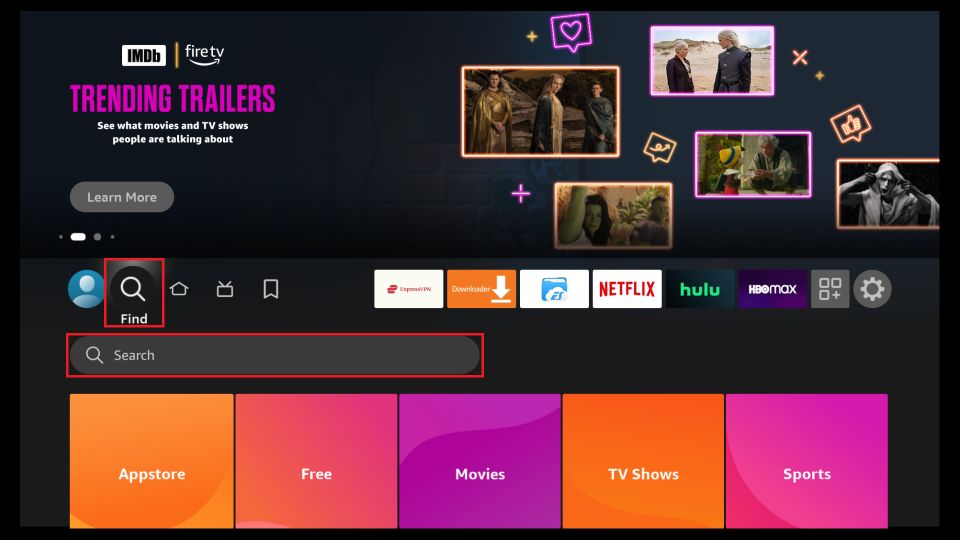
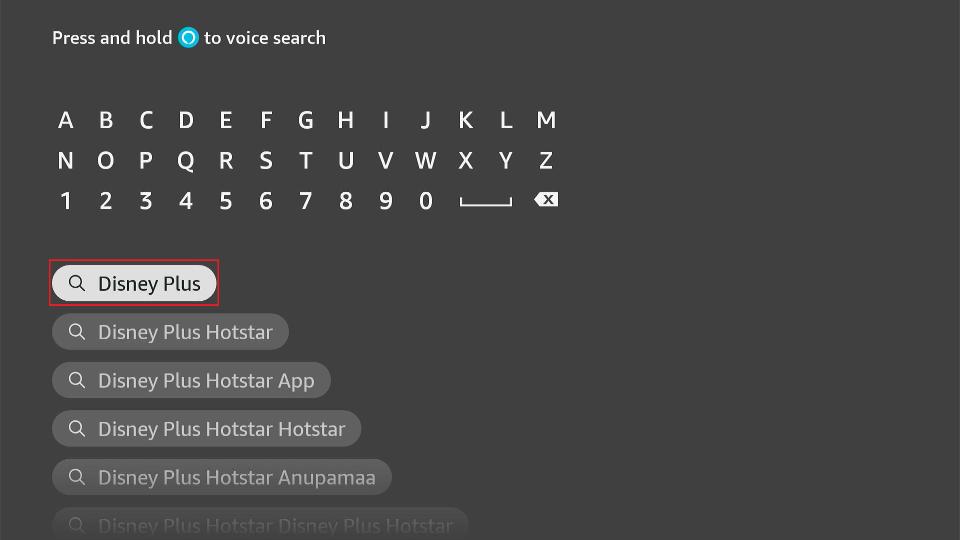
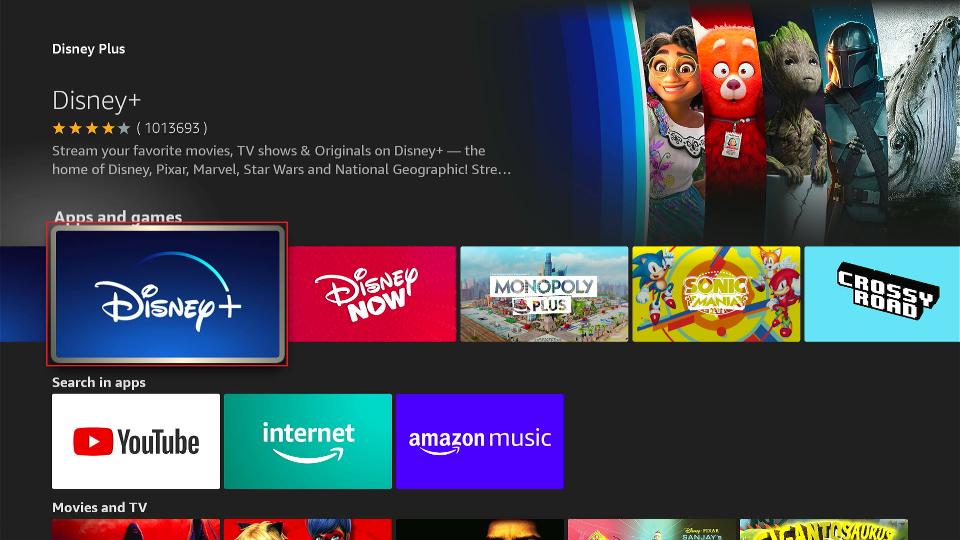
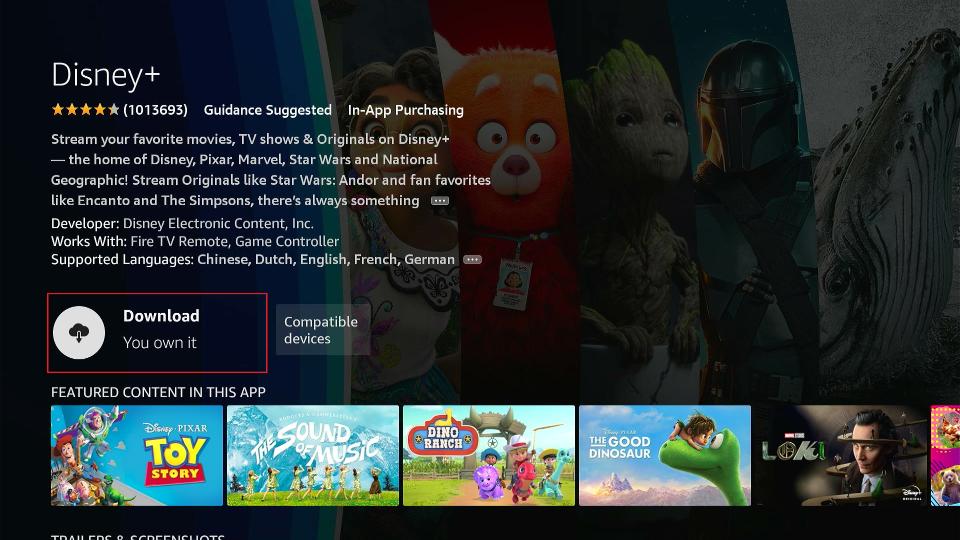
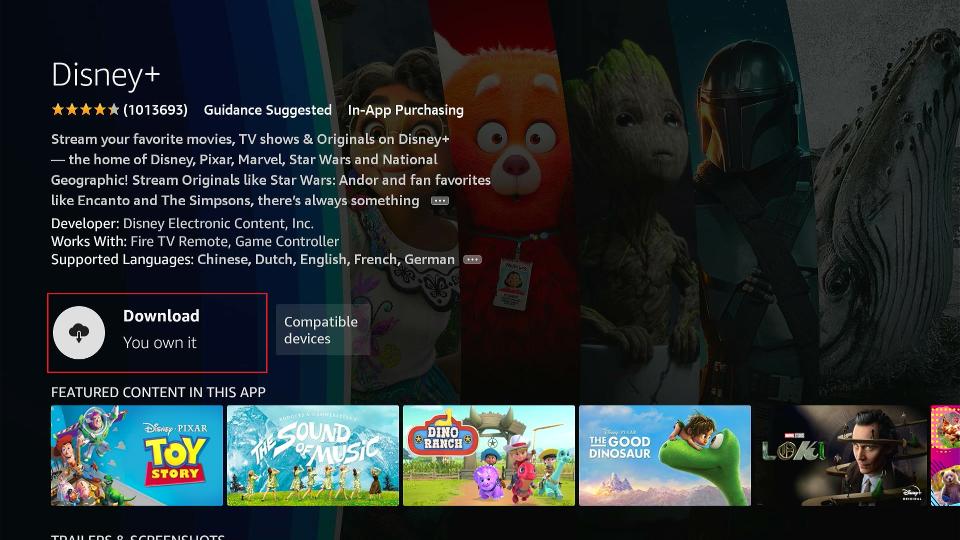
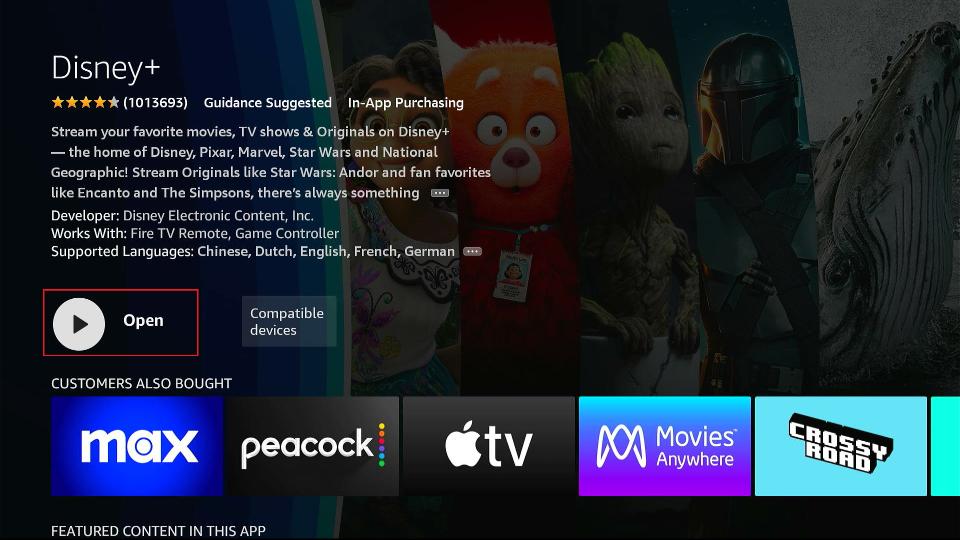







Hi, I am from Canada and cannot find Disney+ in my firestick device. How to get that?
Hi Vasanth. Disney+ is available in Canada. Type in “Disney plus” and scroll down to the Apps & Games row, then click GET/DOWNLOAD.
Hi, would you have an idea if the app Disney plus is not found of the fire stick app? How would I be able to download it?
Hi Jbs, Disney+ is only available in select countries. Where are you located?
I just set up Disney plus on our firestick and it requires a PIN number everything we open the app. How do I get rid of that requirement?
Hi Jessica, did you set up parental control within the app accidentally?
Hello. I wanted to download disney plus app but when i open the app to download it says unavailable. Please help
Hi Tanvi, Disney+ is available only in select countries. Where are you located?
I have registered my fire TV stit with my indian Amazon Account. Presently I m living in Italy. I want to install Disney + ony stick but it is showing Disney hotstar only which is unavailable in Italy. How can I instal Disney Plus in Italy. Please guide me
Hi Kaushal, you will need a new Amazon account with an address from Italy.
We have downloaded the app on the firestick as well but never get the prompt for free trial just keeps spinning.. Not sure what to do from here….all the other apps work just not Disney+
Hi Michele, try uninstalling and reinstalling the app. Also, sign up for Disney+ through a web browser on a computer or mobile.
How do you uninstall the app on a FireStick? Just got one for Christmas and it’s preloaded in there but will not open.
Hi Lindsay, are you getting any error message while trying to open Disney+?
I just got a FireStick. My family lives three blocks away. They bought me this device and it is exactly like theirs. We have the same internet company. Same devices everything. However Disney plus works perfect for her but not me. I download the app, and it loads forever but never gets to the login/trial screen. I have uninstalled and reinstalled the app, and nothing. I have rebooted, reset device, turned off internet, turned it back on, nothing. ALL my other apps work fine. Disney plus works on mobile/ other devices. What should I do?
Hi, I am not quite sure what’s causing the issue. Many Disney+ users have experienced the same problem. Have you tried contacting Disney+ support?