How do I hide my IP address? We have received numerous such questions from our readers who want to know how to hide their IP addresses. The methods shown in this tutorial include free and paid solutions. You can use the one that best fits your requirements.

What exactly is an IP address?
IP stands for Internet Protocol. This protocol determines how the data exchanges happen between your Internet connection and the World Wide Web. In simpler words, IP helps you connect your devices to the Internet.
Like your house address, your IP address is unique to your Internet connection. When you try to access a website, your IP address tells the website which location or device the information needs to be sent to.
Since the IP address is unique to the internet connection, it is also an identifier of its network and, eventually, you. Your ISP has your personal information, such as your SSN, house address, email address, etc. Your IP address can determine which websites you have visited and what content you browsed.
Why do I need to hide my IP address?
There are various reasons why you might want to hide your IP address. Here are some common reasons users want to hide IP addresses.
1- Connect to the internet privately and anonymously
Privacy breaches have become more common in these times than ever before. We don’t know who might be watching our online activities. We don’t even know whether our ISP is keeping our personal information safe, sharing it with third parties, or selling it to the highest bidder. Hiding your IP address sounds like a sensible action.
2- Hide your geographic location
Your IP address is unique and tied to the internet connection provided by your ISP. It can be used to get your personal information and location because when you connect to your internet services, you also provide your personal information, such as SSN, home address, email address, etc.
When I hide my IP address, I also hide my location.
3- Unblock Geo-restricted and IP-restricted content
Certain websites and streaming content are restricted to specific regions. They can be accessed by any IP address originating within those regions, but any IP outside the area is restricted from gaining access to them.
Hiding your IP address and acquiring an IP address of the region from where you wish to access websites and other content is a great way to circumvent such restrictions.
That’s when the need to hide your IP address arises. Here are several ways to do so.
How to Hide IP Address
I list four ways (three are free) to hide your original IP address and browse the internet with a fake one. The first method is the most secure and recommended for most users. However, you can make your selection based on the nature of your requirements.
1. Use a VPN Service – fastest and most reliable
A VPN is undoubtedly the best way to hide an IP address. The top VPN service providers offer top-grade security protocols that make your internet connection completely invulnerable to cyber threats and hacking attempts.
VPN services also offer IP leak protection and ensure that your original IP address is never released when connected to the Internet.
A virtual Private Network works relatively simply. It masks your IP address and assigns you a completely new IP address from the server you are connected to, allowing you total online anonymity.
The VPN app first encrypts any internet traffic that originates from your VPN-connected device. The traffic is then routed through the VPN server you have chosen to connect to. When traffic hits the VPN server, it takes the server’s identity, and your IP address is concealed. When the traffic returns to your device, it goes through the same server again. The encryption ensures that even your ISP does not get the whiff of your online activities.
A VPN is a perfect solution for unblocking geo-restricted websites and content, securing banking activities, or hiding online activities from surveillance.
I have used a range of VPN applications. ExpressVPN stands out from the crowd. It is known to be the fastest VPN. However, that’s not the only reason why I recommend it. ExpressVPN has a huge network of 3000+ servers in 160 locations and 90+ countries.
Each server has a unique IP address, meaning ExpressVPN has over 3000 unique options to hide my IP.
2. Hide IP With a Proxy server – slow and unreliable
You can consider a proxy server as a stripped-down version of a VPN or a mini VPN.
Like a VPN, proxy servers channel your online traffic through their server, allowing you to hide your IP address. The good thing is that most proxy servers, such as hide.me, are free, and downloading on your device is not usually required as they are web-based. Visit the proxy website and enter the URL you want to access.
VPNs and proxy servers work differently regarding tunneling traffic. While a VPN can redirect all your outbound internet traffic through its server, a proxy service only hides specific activities. An example will make things clearer.
A VPN controls all your internet traffic using robust encryption protocols, regardless of what website you visit. However, with a proxy, you need to specify the online activity that you want your proxy server to reroute. Let’s say there is a website where you want to hide your IP address. You go to the proxy service, choose the server, and give them the website URL. The proxy service then reroutes your request through its server and loads the website in your browser. Your ISP will see only the proxy site (which is entirely legal) and not the site you visited through the proxy.
A proxy could be an incredible tool for accessing geo-restricted websites or unblocking region-restricted content. However, top streaming platforms like Netflix spend a lot of money tracking down and blocking Proxy and VPN servers. While paid VPN providers can afford to incorporate new servers, the same can’t be said for free proxy services.
Proxy services have some other serious drawbacks, too. On the security front, they are not the most reliable. IP leaks and IP exposures are not uncommon. They don’t even use the same top-grade encryption protocols. And we don’t know how safe your personal information is with them.
As I said, proxy usually only hides your IP from the specific websites you visit through them. It does not encrypt your entire internet traffic. Therefore, you are still exposed to threats and vulnerable to online monitoring and surveillance. Also, while most VPN services maintain a no-log policy, the proxy services may record and log your activities.
Another challenge you face with proxies is slow connectivity, which may be due to overloading, which causes speed drops and lags. Proxy servers are free and easily available; hence, heavy traffic could cause slow connectivity. Although they may unblock censored or geo-restricted content, you may still experience buffering. Of course, a great deal depends on the time of day and the server you have connected to.
If you want complete anonymity and security with decent connection speeds, a VPN is the only viable option.
3. TOR Connectivity – secure but slow and risky
TOR is another IP address hider tool that allows users to remain anonymous online. TOR stands for The Onion Router. Like the onion, which has many layers, TOR offers multi-layered security through a chain of servers operated by volunteers and cyber activists.
When you connect to a TOR client, your online traffic is channeled through multiple servers. It masks your IP address and lets you browse the web anonymously.
TOR’s security is unquestionable. However, it has some serious shortcomings.
TOR is a parallel network where your online traffic is guided through multiple layers of servers. Every time your online traffic goes through an additional server, it loses speed. And, when it has to go through multiple servers, there could be a considerable speed loss. Therefore, you experience slow loading, streaming, and buffering.
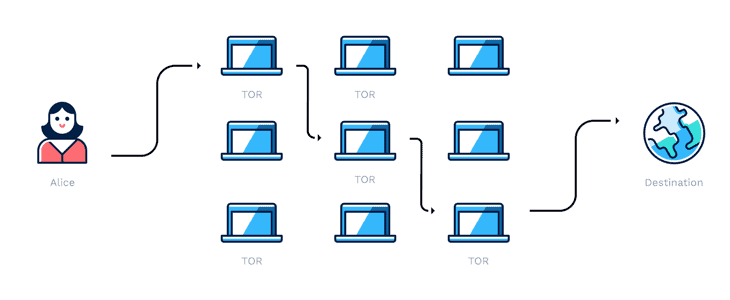
The ease of access and promise of anonymity have made TOR a haven for criminals. Many illegal transactions, including drug deals and the sale of weapons, are carried out through the TOR network.
While connecting to the TOR network is not illegal in most countries, you may encounter trouble if you become involved in illicit transactions, even inadvertently.
4. Use the Public Wi-Fi connection – not the most secure
Using the public Wi-Fi connection is another option to browse the web anonymously without exposing your IP address. Plenty of retail outlets, public places like airports, food joints, and coffee shops offer free Wi-Fi. Your IP address is not revealed since you use someone else’s internet connection.
This, however, does not mean that public Wi-Fi services are safe. There are considerable risks involved. You could end up exposing your device to a hacker using the same network, who is capable of stealing your personal information within minutes.
The following two methods don’t hide your IP. They are mainly added here to change your IP without anonymity.
5. Use your mobile Hotspot – barely anonymous and slow
All mobile phones have the Hotspot feature that lets you use them as the Wi-Fi network. For the hotspot to work, you must be connected to the data network by your mobile service provider.
Setting up the Hotspot network on your mobile is easy. However, the process may vary across devices. If you are not sure how to go about it, Google it.
Like regular Wi-Fi, Hotspot lets you connect all your devices, including computers, mobile phones, tablets, etc.
This is a great option if you don’t want to connect to your broadband Wi-Fi network for some specific online activities. Hotspot does not hide my IP address; instead, it lets me use the IP address of my mobile network.
However, do remember that this does not offer real anonymity. Your online activities can still be traced back to you via the IP address of your mobile network, and your mobile service provider has plenty of your personal information.
The mobile data network is not encrypted like your broadband or Wi-Fi connection. Therefore, your devices are just as vulnerable. Mobile networks are also much slower than broadband connections.
6. Change the IP address of your connection
This is another tricky and complicated method to assign a new IP address to your internet connection. The process differs for wired and wireless connections, and the methods vary across devices.
The IP change process is technical, and you must often wait hours before you get a new one. You will need to keep your modem turned off for quite a while. If you turn it back on before the process is complete, it will snap back to the old IP address, and you will have to start the process over.
I am not getting into the technical details of the process here. It is neither very practical nor recommended. However, if you still want to do it, you may look for the modem and device-specific instructions on Google (or any other search engine of your choice).
How about the free VPN services?
Let me start with a time-worn phrase: ” If it is free, you are the product.” Or, as the saying goes, ” There are no free meals!”
However clichéd these sayings may sound, they still hold weight in the provider-consumer landscape.
Yes, there are plenty of free VPN services out there. I have tried many of them personally. Honestly, they seem very promising. Some of them even have professional designs, lending them the appearance of credibility. But when it comes to security and privacy, their true nature is revealed.
You may hide your IP address with a free VPN, but remember that there is always a price to pay.
Establishing and maintaining a VPN server requires a good amount of money and manpower. If a VPN provides free service, it is racking dollars from somewhere. Many free VPN clients are ad-based. Now and then, an annoying ad pops up when you try to use the free VPN app. So, that’s one way they make money. Nothing is wrong with that as long as the ad pops are not malicious. However, sometimes they are.
Some free VPNs have tried to quietly slip in malware and adware, which were promptly flagged by our anti-virus. However, some have swiftly snuck past the antivirus protection, too. Security matters a lot to me, which is one risk I will never take, which comes with many free VPNs.
But that’s not it. Many free VPNs have been reported to have sold their subscribers’ personal information to the bidders. Unlike many paid VPN services offering a zero-log policy, most free VPNs will keep an account of your personal information and online activities. That’s a breach of trust and privacy. You can read more about how free VPNs make money.
Even though free VPNs may appear to be a good option to hide IP, they are usually not. I am not rolling any dice when it’s about security and privacy. Therefore, my money is always on paid, renowned, and trustworthy VPN services like ExpressVPN.
Wrapping Up
This explains how to hide your IP address.
If you are looking for all-around protection, including hiding your IP address, there is no better way than a VPN. It wins on both the security and speed fronts. Most VPN providers offer multiple simultaneous connections, meaning you can secure all your devices simultaneously.
We have tried to cover all the relevant information in this article that could help even non-technical laypersons. Please let us know via the comments section below if you have any feedback or suggestions.

Suberboost Your FireStick with My Free Guide
Stay Ahead: Weekly Insights on the Latest in Free Streaming!
No spam, ever. Unsubscribe anytime.

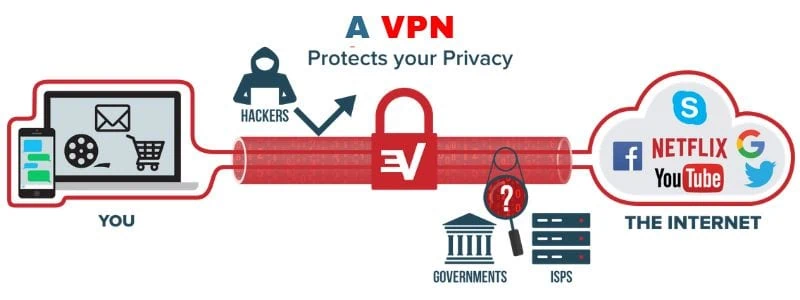
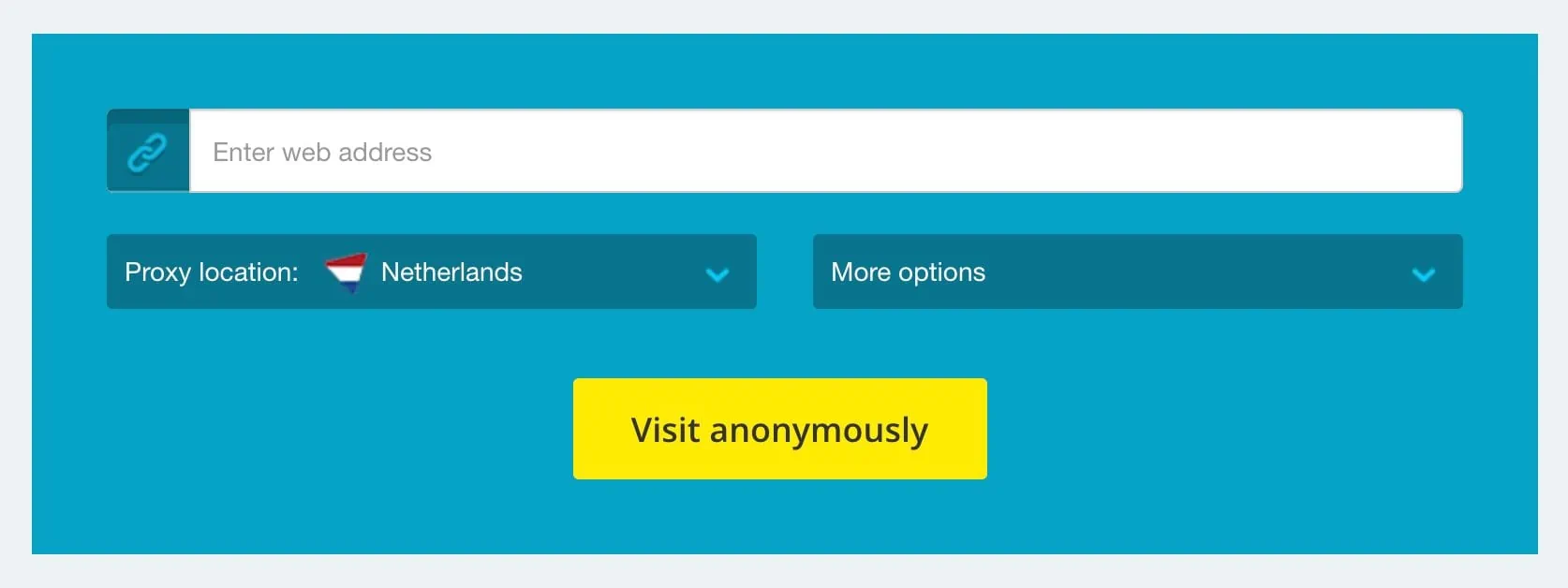
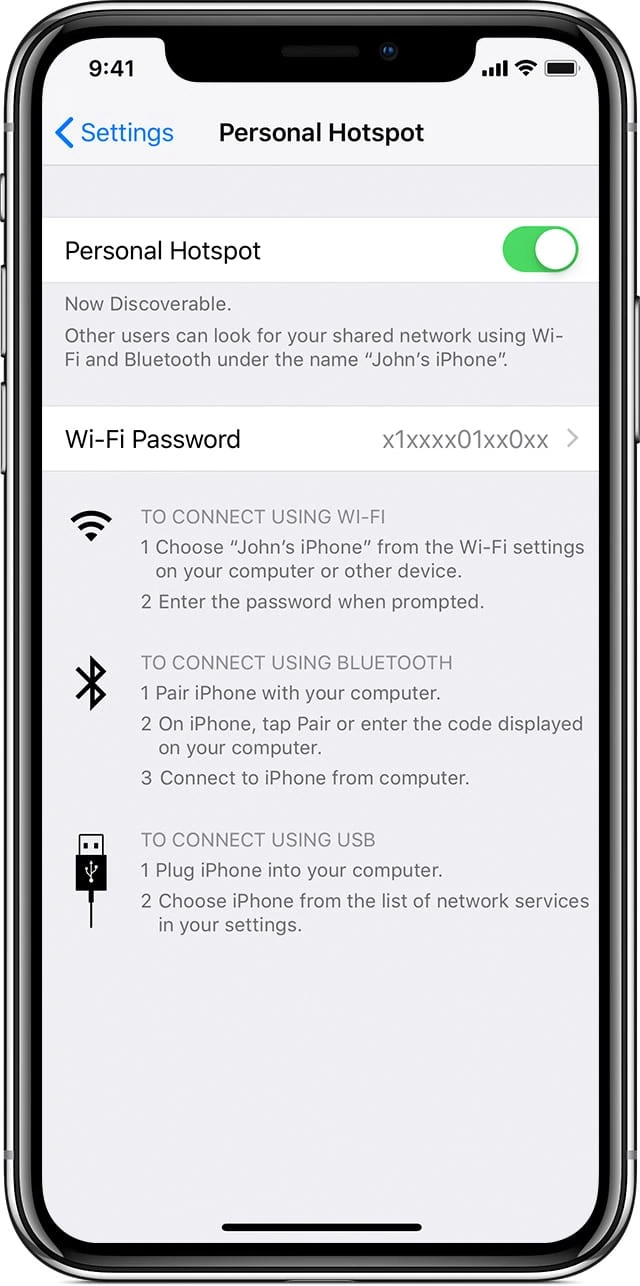


I was very confused about the whole subject. This was very helpful thank you.
Great!
Your options #5 & #6 do not hide a user’s actual IP address – these two options merely change the user’s IP address to a different one that is still directly associated with the user’ ID and geo-location. I think that you should clarify this distinction.
Hi Robb, we have already clarified this in the guide. If you see just above the #5, we mentioned in bold and red that those methods are only for IP change.
Certain websites and streaming content are restricted to specific regions. They can be accessed by any IP address originating within those regions. Any IP outside the region is restricted from gaining access to it.