This guide outlines how to install Now TV on FireStick. You can use these instructions to install the app on any Amazon Fire TV product, including Fire TV Stick, Fire TV Stick Lite, Fire TV Stick 4K and Fire TV Cube, New FireStick 4K, New FireStick 4K Max, Android TV boxes, and other Android devices. Let’s see what Now TV offers before we dive into the installation process.
 What Is Now TV?
What Is Now TV?
Now TV is a subscription-based streaming service owned and operated by British broadcaster and satellite television provider Sky. The Now TV app is an official Amazon App Store app, available for download for all FireSticks registered in the United Kingdom.
This streaming service offers critically acclaimed movies, popular TV shows, reality shows, and sports. Its popularity is based on its no-contract policy, which makes it an excellent streaming service for short-term or on-demand content such as seasonal sports events and reality TV shows. The plans are priced monthly, and you can cancel your subscription anytime.
The app is compatible with all popular operating systems, such as Android, iOS, Windows, and macOS. Moreover, when you buy a subscription, you can register up to six devices and stream content from three devices simultaneously.
Streaming content on Now TV is straightforward. All you need to do is purchase a membership plan, sign up for a Now account, and start streaming your favorite content. Each membership offers exclusive content, ensuring there is something for everyone. For an enhanced viewing experience, you can upgrade your plan to enjoy ad-free streaming and high-quality definition.
I like the app because:
- It offers hundreds of classic, trending, and popular movies, TV shows, sports content, and reality TV Shows
- It provides affordable and noncontract packages to let you stream premium and exclusive content
- Offers an ad-free and full HD streaming experience
- It has a seven-day free trial, except for the Sports membership
You may explore other such apps on our list of best Apps for FireStick.
Attention FireStick Users
Governments and ISPs worldwide monitor users' online activities. If you use third-party streaming apps, you should always use a reliable FireStick VPN to hide your identity and avoid issues with your movie-viewing experience. Currently, your IP is visible to everyone.
I use ExpressVPN, the fastest and most secure VPN in the industry. It is very easy to install on any device, including the Amazon Fire TV Stick. It also includes a 30-day money-back guarantee. If you're not satisfied with their service, you can request a refund.
ExpressVPN is running a special New Year deal: Get 4 months free and save up to 81% on the 2-year plan.
Read: How to Install and Use Best VPN for FireStick
How to Subscribe to Now TV
Now TV currently offers four types of monthly memberships, three of which have a seven-day trial. After the free trial, the monthly subscription auto-renews if you don’t cancel it. Here are the four memberships and their prices:
- Entertainment Membership offers exclusive and award-winning shows at £9.99 per month and £5 per month for Boost
- Cinema Membership offers over 1000 on-demand movies and Sky original films at £9.99 per month and £5 per month for Boost
- Sports Membership offers 11 Sky Sports channels with live events, highlights, and games. This plan has a daily and monthly subscription, at £11.99 and £25, respectively.
- Hayu Membership offers over 8000 episodes of US reality TV shows at £4.99 per month.
Follow these steps to subscribe to Now TV:
1. Go to https://www.nowtv.com/.
2. Click TV Membership.
3. Choose your preferred membership.
4. Follow the on-screen instructions to Create a NOW account.
5. Proceed to Payment and enter your payment details to activate your subscription.
After your subscription is activated, you can install the app on your FireStick to start streaming content.
How to Install Now TV on FireStick
Now TV is available on the Amazon App Store, and installing it on FireStick is straightforward. Follow these steps to achieve that:
1. Press the magnifying glass symbol on the FireStick home screen and click on Search.
2. Use your remote to type Now TV on the search bar and click on it.
3. Select Now TV from the suggested search results. If you don’t see Now TV, it means you’re outside the UK, and the app is unavailable in your location.
Since my FireStick is registered in the USA, I could not provide the screenshots for this and the subsequent steps.
4. Click Get and wait for the app to download and install.
5. Press Open to log in to your NOW account and stream content.
This is how you install Now TV on FireStick.
Highly recommended if streaming with free or low-cost services 👇
How to Stream on FireStick Anonymously
As soon as you install the right apps, your FireStick is all ready to stream your favorite content. However, before you start, I would like to warn you that everything you stream online is visible to your ISP and Government. This means, streaming free movies, TV shows, Sports might get you into legal trouble.
Thankfully, there is a foolproof way to keep all your streaming activities hidden from your ISP and the Government. All you need is a good VPN for Fire Stick. A VPN will mask your original IP which is and will help you bypass Online Surveillance, ISP throttling, and content geo-restrictions.
I personally use and recommend ExpressVPN, which is the fastest and most secure VPN. It is compatible with all kinds of streaming apps and is very easy to install on Fire TV / Stick.
We do not encourage the violation of copyright laws. But, what if you end up streaming content from an illegitimate source unintentionally? It is not always easy to tell the difference between a legit and illegal source.
So, before you start streaming on your Fire Stick / Fire TV, let’s see how to use ExpressVPN to keep your streaming activities hidden from prying eyes.
Step 1: Subscribe to ExpressVPN HERE. It comes with a 30-day money-back guarantee. Meaning, you can use it free for the first 30-days and if you are not satisfied with the performance (which is highly unlikely), you can ask for a full refund.
Step 2: Power ON your Fire TV Stick and go to Find followed by Search option.
Step 3: Now type “Expressvpn” (without quotes) in the search bar and select ExpressVPN when it shows up in the search results.
Step 4: Click Download to install the ExpressVPN app on Fire TV / Stick.
Step 5: Open the app and enter the login credentials that you created while buying the ExpressVPN subscription. Click Sign in.
Step 6: Click the Power icon to connect to a VPN server. That’s all. Your connection is now secure with the fastest and best VPN for FireStick.
You can also read more detailed info on using ExpressVPN with Fire TV / Stick.
How to Use the Now TV App on FireStick
Now TV is an excellent streaming service for watching current and on-demand content when you want without entering into any contracts. However, if you intend to use the app frequently, I recommend creating a shortcut on the FireStick home screen. For a detailed step-by-step process, follow our guide to creating home screen shortcuts.
Now TV has a user-friendly interface that makes browsing content effortless. The homepage features a “New and Trending” section at the top, showcasing the latest and most popular from Sky TV. Additionally, you will find various tabs, such as TV Guide, Trailers, Movies, Kids, Amazing Animation, Recommended Shows, Most Popular Movies, and Live Sports, providing quick access to diverse content. These tabs give you an idea of where to look, depending on the content you want to watch.
There is a menu to the left of the home screen with the following categories:
- Home
- Movies
- Entertainment
- Sports
- Kids
- Hayu
Each category has subcategories, further organizing the content in an easy-to-navigate system. For instance, when you select the Movies category, you find Highlights, All Movies, and Watch Live. Under All Categories, the movies fall into different sub-sections: comedy, action, family, crime and thriller, 5-star films and sci-fi, and more.
The magnifying glass icon, conveniently located in the top right corner of the home screen, lets you quickly find what you are looking for. Type in the keyword you seek and click search to see if what you want to stream is available. For example, you can enter ” Formula 1″ to find live channels showing the Formula 1 Grand Prix races.
When you click on My TV, you will be prompted to sign in if you are not logged in to your account. Enter your username and password to start streaming content, and if you forgot your password, press Forgotten Your Password. The link will take you to the Now TV website, where you can recover it.
FAQ’s
Is Now TV Free?
You need a membership and a NOW account to stream content on Now TV, which offers four memberships: Entertainment, Cinema, Sports, and Hayu. Purchase the membership or combination of plans that suit your needs to access premium content from the app.
Is There a Monthly Fee To Stream Content On Now TV?
Yes, Now TV offers four memberships with a noncontract monthly fee. The fee auto-renews every month unless you cancel the subscription.
Can I Use My Sky Account To Stream Content On Now TV?
Even with a Sky account, you need a separate NOW account to stream content on Now TV. However, you can use the exact details as the Sky account to register a NOW account.
Wrapping Up
If you like to stream entertainment content, movies, TV shows, sports, and reality TV shows without committing yourself to a monthly or annual contract, Now TV is a great option. Moreover, it has a lot of new, trending, and original video-on-demand content and live channels.
You can install Now TV on FireStick directly from the Amazon App Store.
Related:
- How to Install Watched on FireStick
- How to Install Direct TV on FireStick
- How to Install Viva TV on FireStick
- How to Install Tubox TV on FireStick

Suberboost Your FireStick with My Free Guide
Stay Ahead: Weekly Insights on the Latest in Free Streaming!
No spam, ever. Unsubscribe anytime.
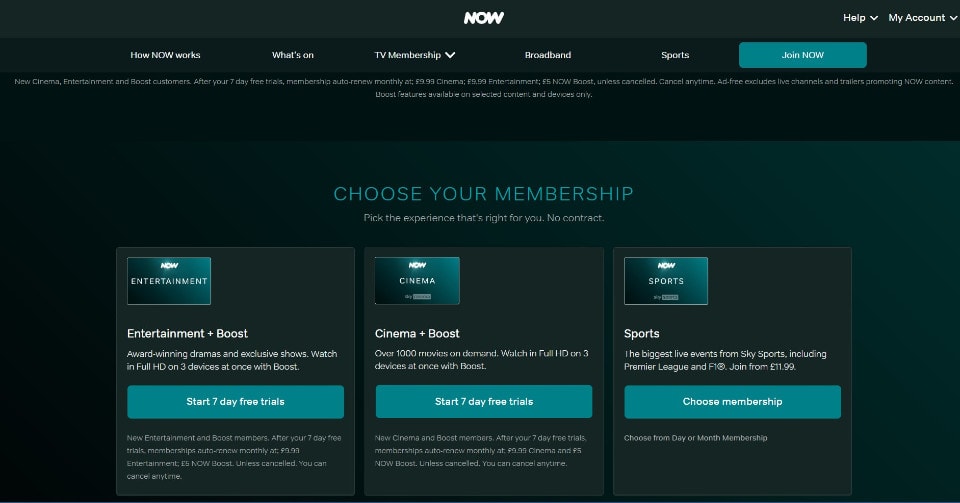
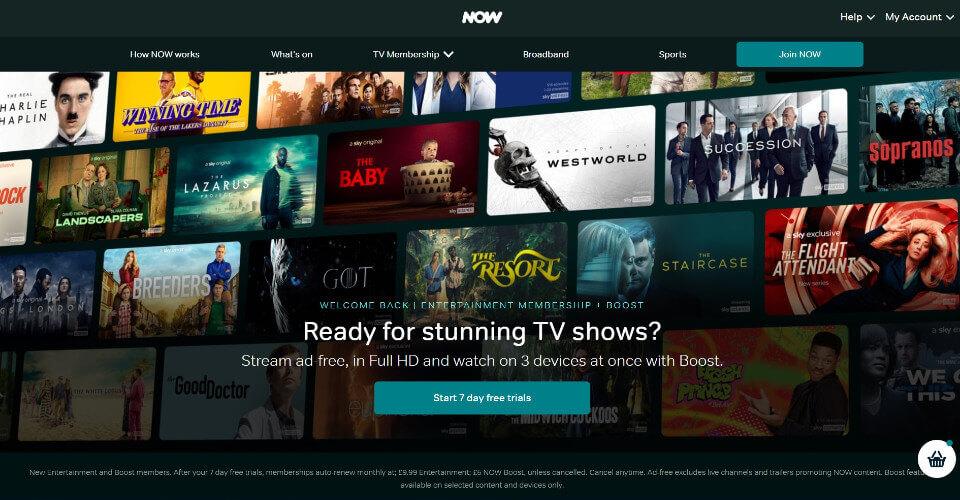
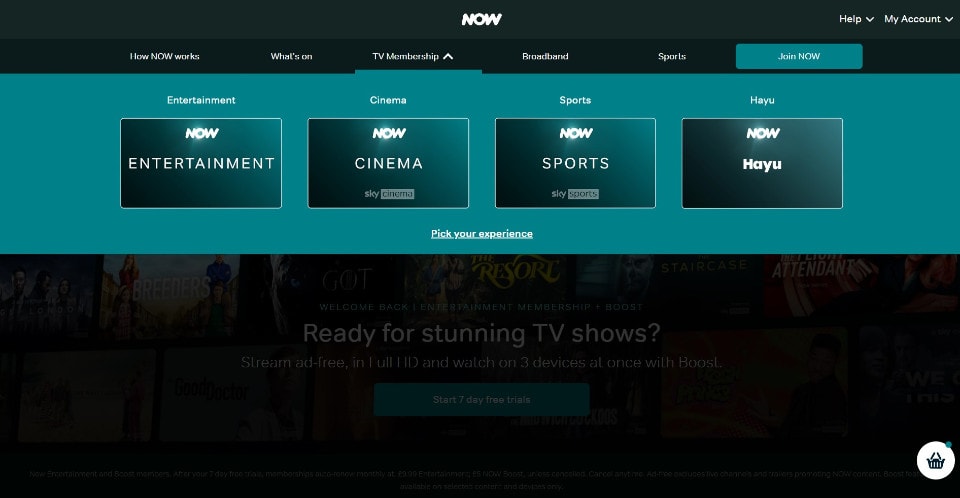
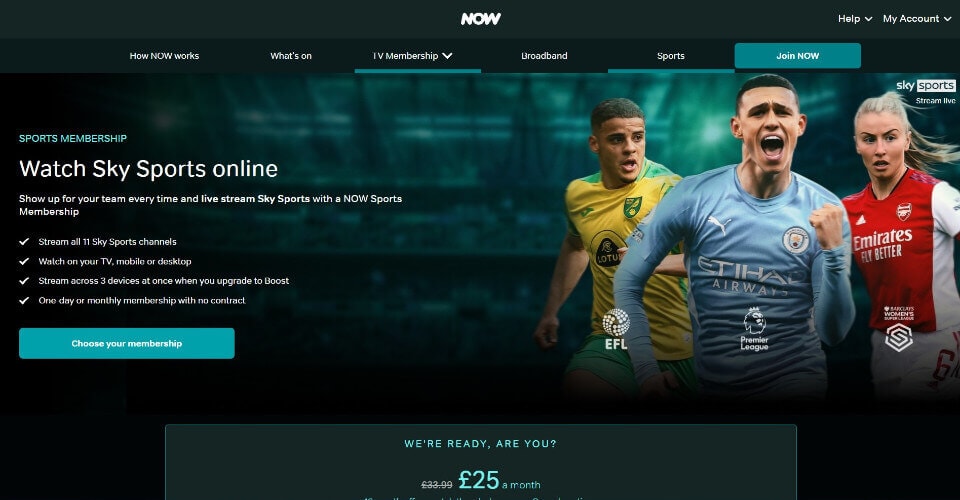
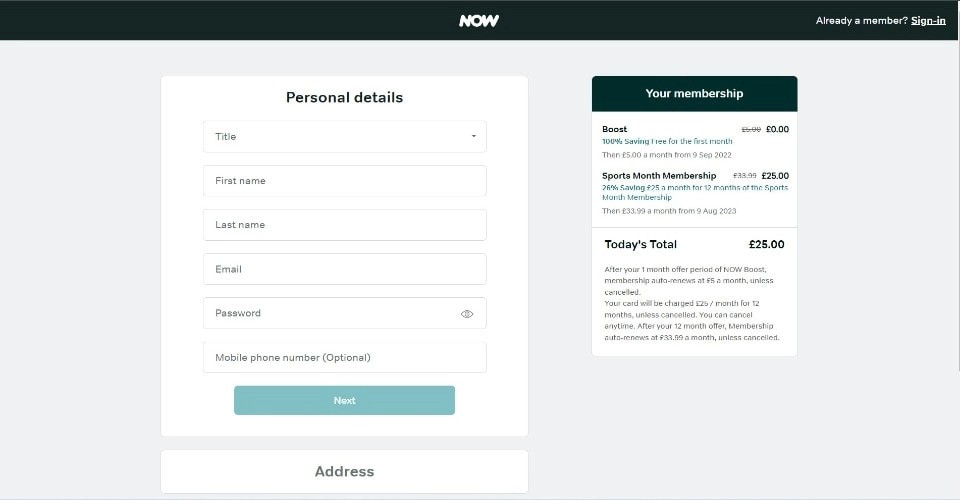
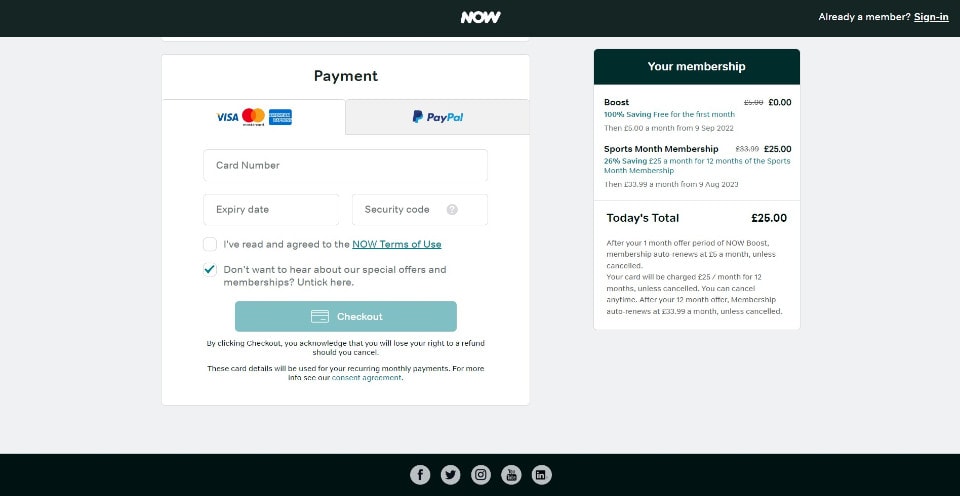
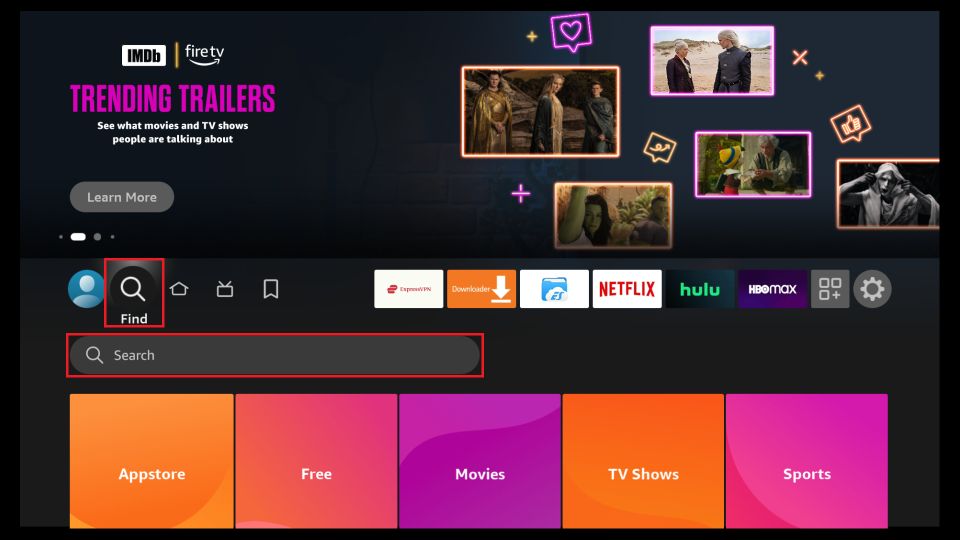
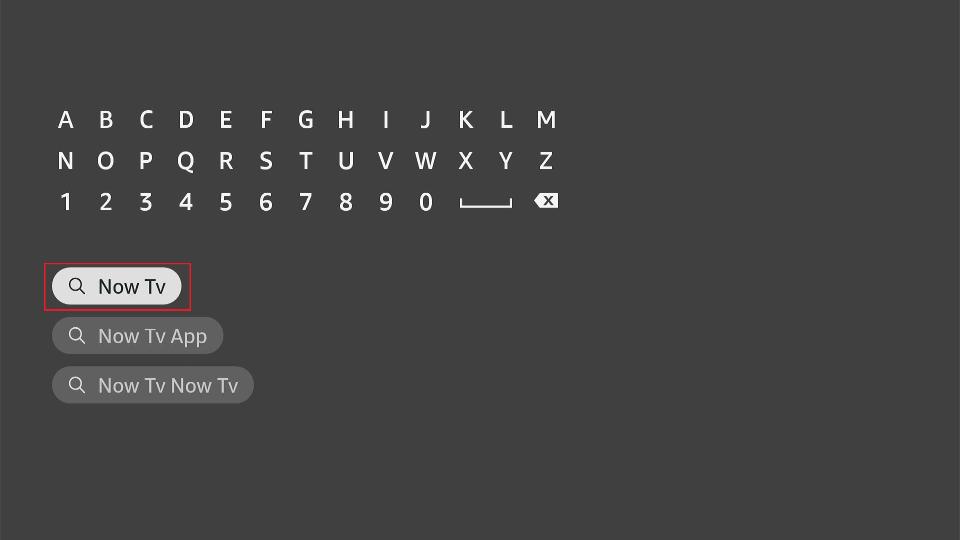





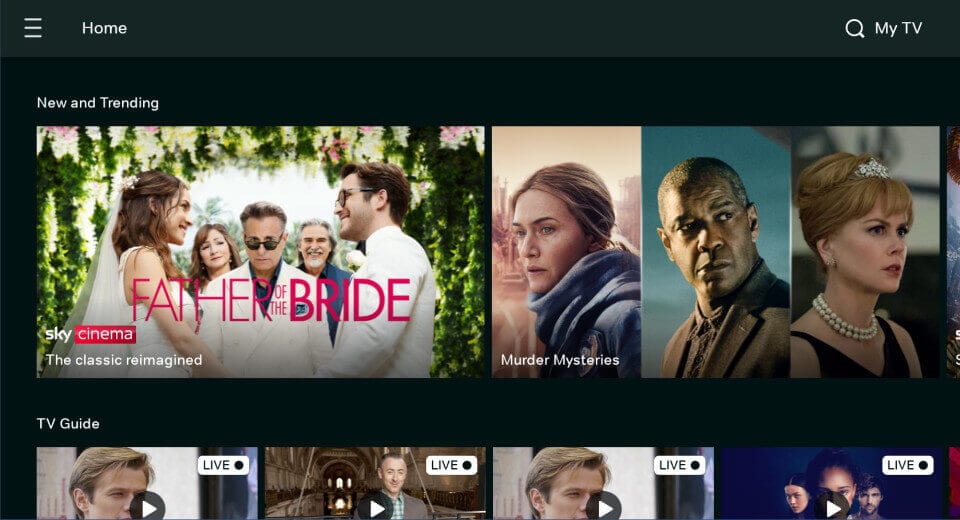
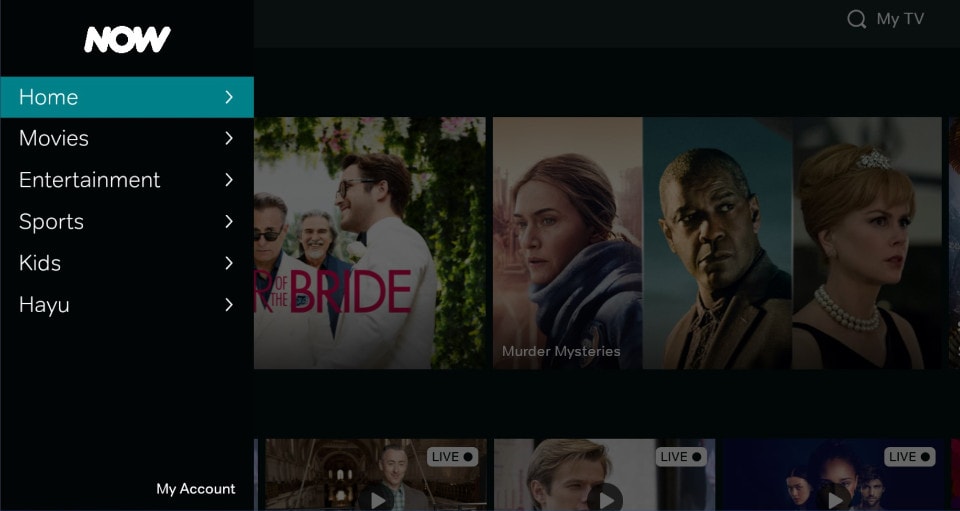
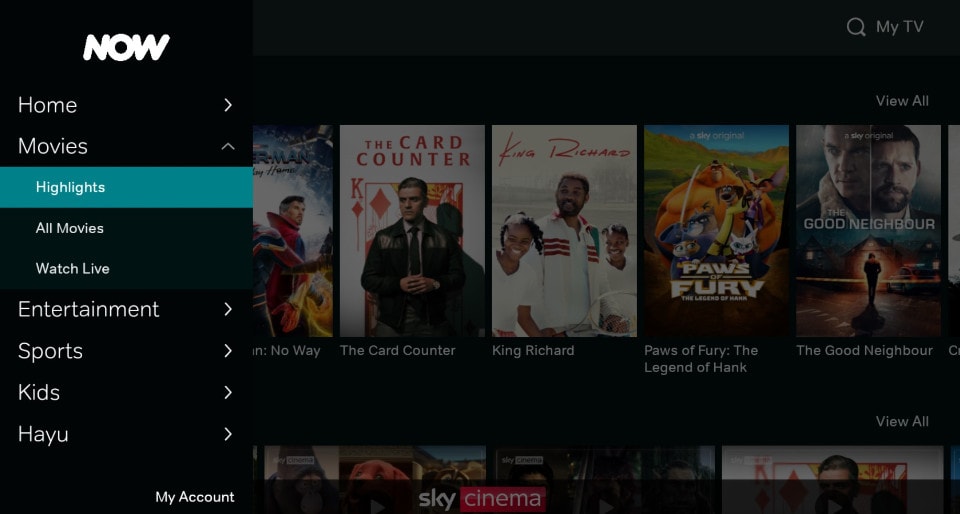
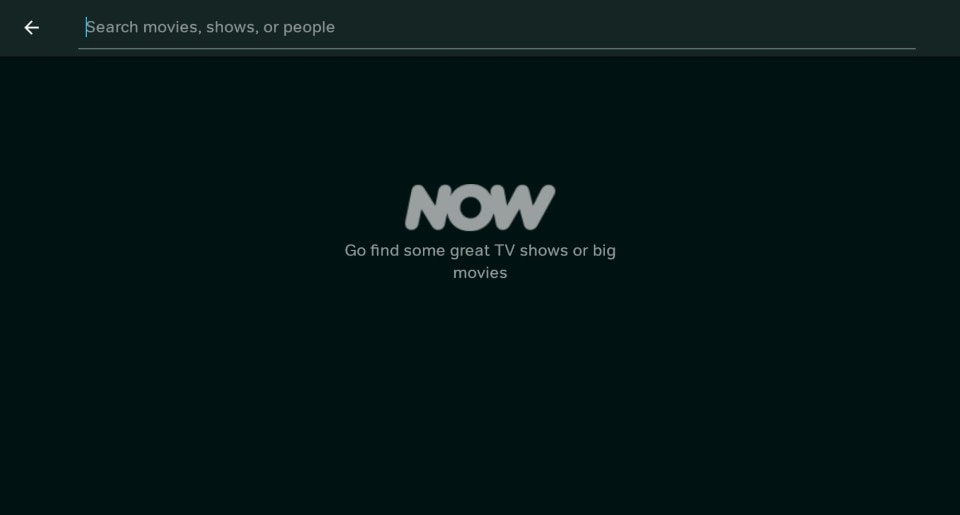
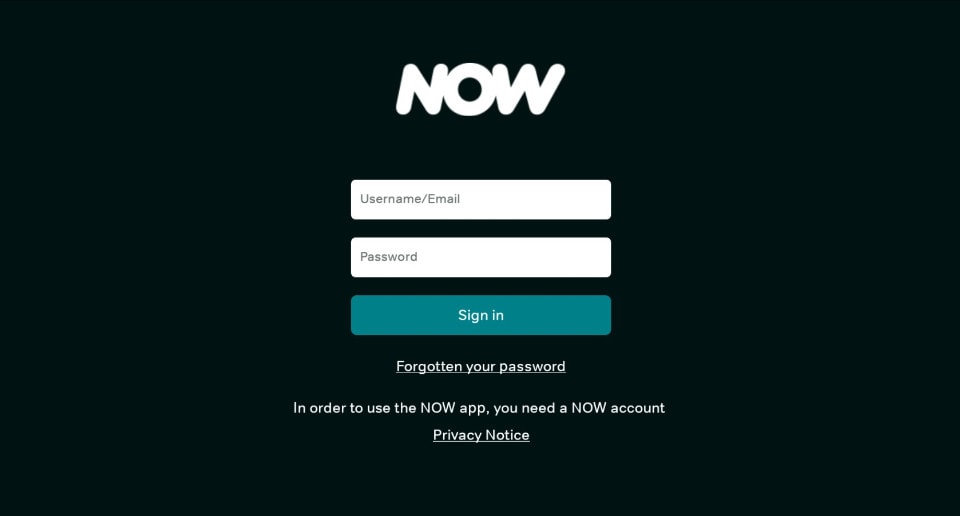


Leave a Reply