In this guide, I’ll show you how to install and watch Nursery Rhymes and Kids Songs by Little Baby Bum on FireStick. The steps in this tutorial apply to all Fire TV products, including TVs with built-in Fire TV OS, Fire Stick Lite, Fire Stick 4K, Fire Stick 4K Max, and Fire TV Cube. However, before I dive into the installation process, I’ll present an overview of Nursery Rhymes and Kids Songs by Little Bum and why it’s worth it.
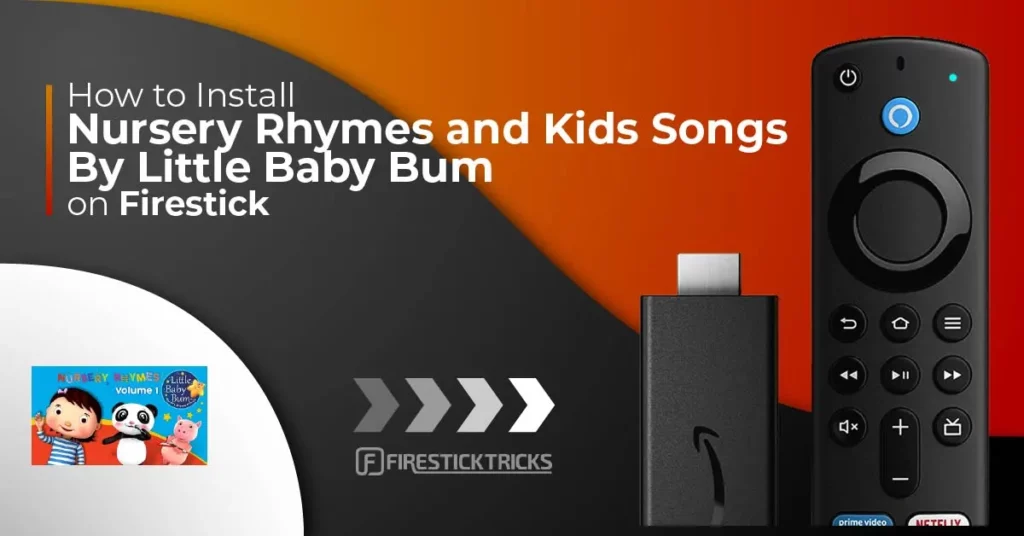
What Is Nursery Rhymes and Kids Songs by Little Baby Bum?
If you have toddlers in your house, you’ll appreciate the many nursery rhymes and kids’ songs offered by FireStick. Nursery Rhymes and Kids Songs by Little Baby Bum is one such app.
The app is based on the famed Little Baby Bum YouTube channel that airs popular kids’ songs and preschool rhymes. Little Baby Bum is a kids’ show that follows the life of Mia, Twinkle the Star, and Baby Max as they live their everyday moments.
The songs and rhymes for every moment are relatable and melodic, making it easy for your young ones to sing along and follow through.
Nursery Rhymes and Kids Songs by Little Baby Bum is an innovative program that provides guidance and experiences to your kids, aiding in cognitive development, interpersonal skills, speech development, recognition of sounds, and more.
The music videos are catchy, repetitive, and rhythmic to keep your kids glued to the screen, giving you some much-needed rest or an opportunity to attend to other daily chores.
Moreover, the animated characters are lovable, and kids can relate to them. Popular nursery rhymes and kids’ songs in this collection include:
- Wheels on The Bus
- Johny Johny Yes Papa
- This is the Way We Brush Our Teeth
- Row Row Row Your Boat
- Three Little Kittens
- Song About Trucks
- Old McDonald Had a Farm
- Five Little Ducks
- Ice Cream Song
- Skip to My Lou
Let’s get down to the installation process and how to watch episodes of this kids’ program.
Attention FireStick Users
Governments and ISPs worldwide monitor users' online activities. If you use third-party streaming apps, you should always use a reliable FireStick VPN to hide your identity and avoid issues with your movie-viewing experience. Currently, your IP is visible to everyone.
I use ExpressVPN, the fastest and most secure VPN in the industry. It is very easy to install on any device, including the Amazon Fire TV Stick. It also includes a 30-day money-back guarantee. If you're not satisfied with their service, you can request a refund.
ExpressVPN is running a special New Year deal: Get 4 months free and save 78% on the 2-year plan.
Read: How to Install and Use Best VPN for FireStick
How to Install Nursery Rhymes and Kids Songs by Little Baby Bum on FireStick
There are four ways to watch Nursery Rhymes and Kids Songs by Little Baby Bum. Let me lay out each one by one, starting with installing the app from the Amazon Store.
Method 1: Install Nursery Rhymes and Kids Songs by Little Baby Bum from Amazon Store
The app is on the Amazon Store by the name Little Baby Bum. Here are the steps to install it:
1. Select the lens icon in the menu bar on the home screen of FireStick and then click the Search input box.
2. Type Little Baby Bum and click it in the search results.
3. Scroll down to the Apps & Games row. Next, click the Little Baby Bum thumbnail.
4. Click Get/Download, depending on what shows on your screen.
5. Wait for the app to download.
6. Click Open to launch the app.
7. Wait for the Little Baby Bum app to launch.
8. This is the launch screen of the app.
That’s how you install Nursery Rhymes and Kids Songs By Little Baby Bum on FireStick.
Highly recommended if streaming with free or low-cost services 👇
How to Stream on FireStick Anonymously
As soon as you install the right apps, your FireStick is all ready to stream your favorite content. However, before you start, I would like to warn you that everything you stream online is visible to your ISP and Government. This means, streaming free movies, TV shows, Sports might get you into legal trouble.
Thankfully, there is a foolproof way to keep all your streaming activities hidden from your ISP and the Government. All you need is a good VPN for Fire Stick. A VPN will mask your original IP which is and will help you bypass Online Surveillance, ISP throttling, and content geo-restrictions.
I personally use and recommend ExpressVPN, which is the fastest and most secure VPN. It is compatible with all kinds of streaming apps and is very easy to install on Fire TV / Stick.
We do not encourage the violation of copyright laws. But, what if you end up streaming content from an illegitimate source unintentionally? It is not always easy to tell the difference between a legit and illegal source.
So, before you start streaming on your Fire Stick / Fire TV, let’s see how to use ExpressVPN to keep your streaming activities hidden from prying eyes.
Step 1: Subscribe to ExpressVPN HERE. It comes with a 30-day money-back guarantee. Meaning, you can use it free for the first 30-days and if you are not satisfied with the performance (which is highly unlikely), you can ask for a full refund.
Step 2: Power ON your Fire TV Stick and go to Find followed by Search option.
Step 3: Now type “Expressvpn” (without quotes) in the search bar and select ExpressVPN when it shows up in the search results.
Step 4: Click Download to install the ExpressVPN app on Fire TV / Stick.
Step 5: Open the app and enter the login credentials that you created while buying the ExpressVPN subscription. Click Sign in.
Step 6: Click the Power icon to connect to a VPN server. That’s all. Your connection is now secure with the fastest and best VPN for FireStick.
You can also read more detailed info on using ExpressVPN with Fire TV / Stick.
Method 2: Renting an Episode or Buying a Season
Follow the below steps:
1. Ensure you are logged in to your Amazon Prime account.
2. Click the magnifying glass icon on the FireStick home screen.
3. Click Search.
4. Type Nursery Rhymes and Kids Songs by Little Baby Bum on the onscreen keyboard, then click search.
5. Select Nursery Rhymes and Kids Songs by Little Baby Bum app tile on the top results.
6. Click More Ways to Watch.
7. At this stage, you have two options: to buy an episode or a season. To purchase an episode, select HD $0.99 or SD $0.99. To buy a season, select HD $4.99 or SD $4.99.
8. After selecting your preferred choice, click Buy Now.
9. Complete the purchase by following the onscreen instructions.
After completing the transaction, your purchased episode or season will be available to stream on your FireStick. The prices mentioned above change with each season.
Method 3: How to Watch Nursery Rhymes and Kids Songs by Little Baby Bum for Free Using Amazon Kids+ App
You can watch free episodes of Nursery Rhymes and Kids Songs by Little Baby Bum with the Amazon Kids+ app’s one-month free trial. Here’s how to do it:
1. Click the magnifying glass/Find icon on the FireStick home screen.
2. Click Search.
3. Use the onscreen keyboard to type Nursery Rhymes and Kids Songs By Litte Baby Bum, then press the OK button on the remote.
4. Select Nursery Rhymes and Kids Songs by Little Baby Bum tile on the top results.
5. Scroll through the options and select More Ways to Watch.
6. Scroll down the options and select Amazon Kids+ app 1 Month Free Trial.
7. Click Start your 1-month free trial.
8. Follow the instructions to complete the subscription, then click I’m finished.
The free episodes will be available once you start your free trial.
Method 4: How to Watch Nursery Rhymes and Kids Songs by Little Baby Bum Using Amazon Prime’s 30-Day Free Trial
You can access free episodes of Nursery Rhymes and Kids Songs by Little Baby if you sign up for an Amazon Prime membership. Here’s how to sign up for the free trial and watch free episodes:
1. Click the Find/magnifying glass icon on your Fire Stick home screen.
2. Click Search to reveal the onscreen search bar.
3. Type Nursery Rhymes and Kids Songs by Little Baby Bum and press search.
4. Select the Nursery Rhymes and Kids Songs by Little Baby Bum tile on the top results.
5. Select More Ways to Watch.
6. Scroll down the options, then select Prime 30-Day Free Trial.
7. Follow the onscreen instructions to complete the sign-up process.
The free episodes will be available after you sign up for an Amazon Prime membership.
Winding Up
Installing Nursery Rhymes and Kids Songs by Little Baby Bum on FireStick is straightforward because the app is available on the Amazon App Store. You only need to search for the app using the onscreen search bar or the voice remote, launch it, and start watching the nursery rhymes.
I hope you’ve learned how to install and watch Nursery Rhymes and Kids Songs by Little Baby Bum on FireStick. Please let us know about your experience with the app in the comment section below.
Related:
- How to Install Chuchu TV on FireStick for Kids’ Entertainment
- How to Install & Use LooLoo Kids on FireStick for Nursery Rhymes
- How to Install Boomerang on FireStick
- Best Apps to Watch Nursery Rhymes on FireStick

Suberboost Your FireStick with My Free Guide
Stay Ahead: Weekly Insights on the Latest in Free Streaming!
No spam, ever. Unsubscribe anytime.
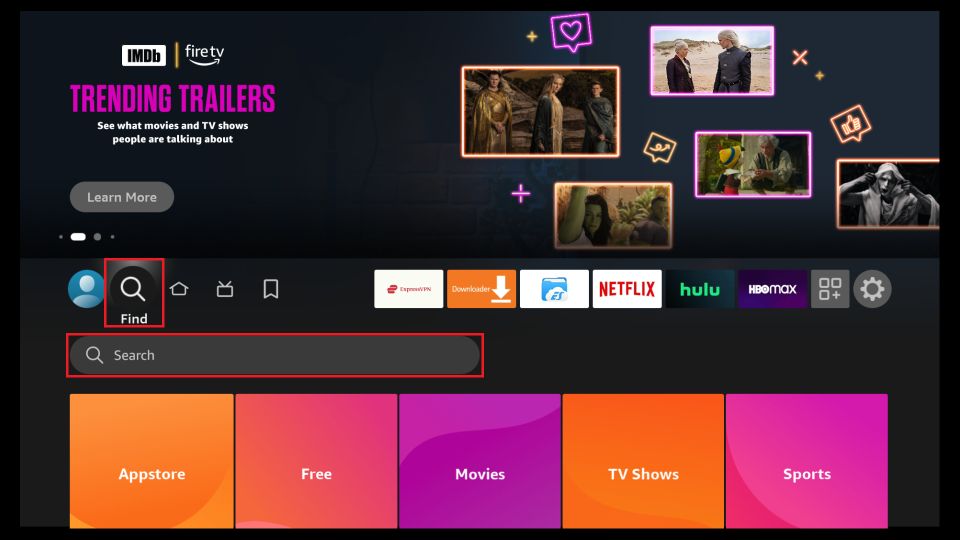

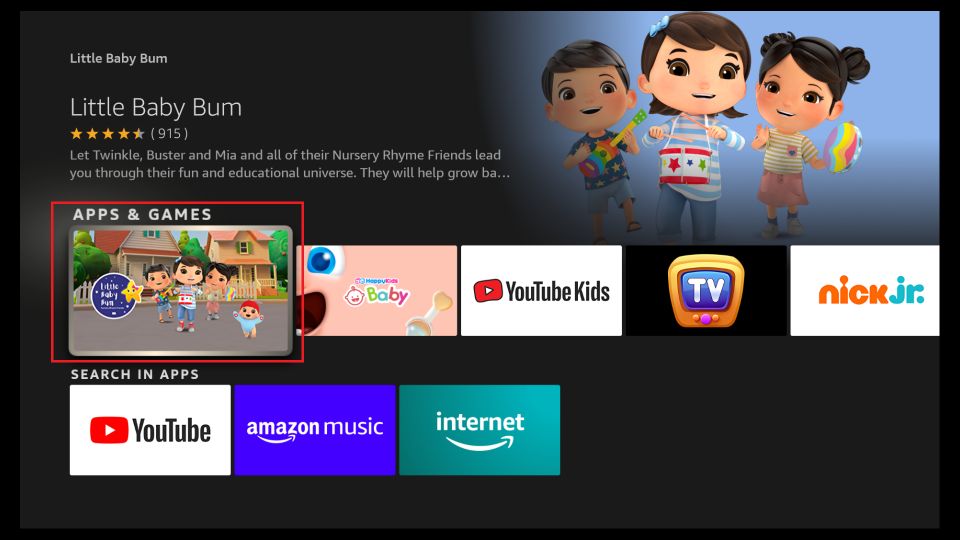

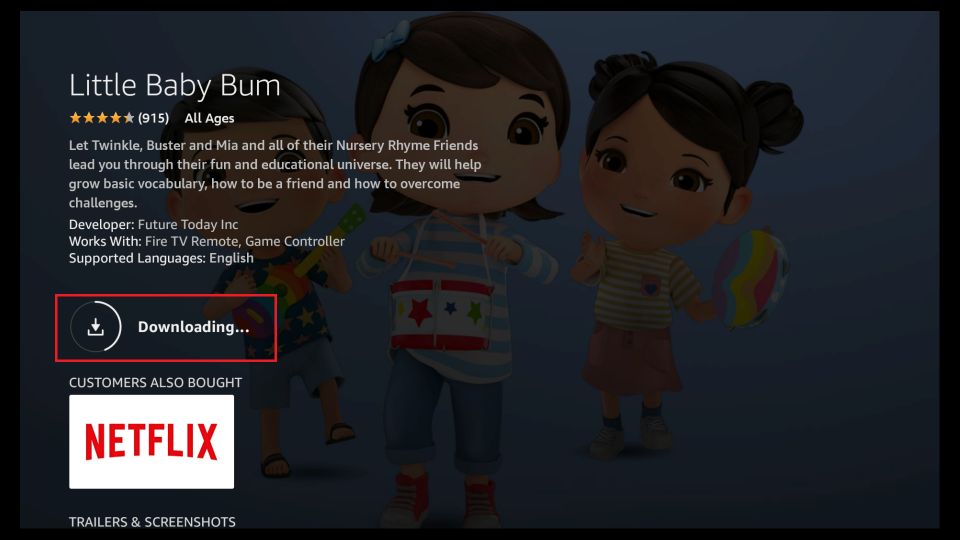


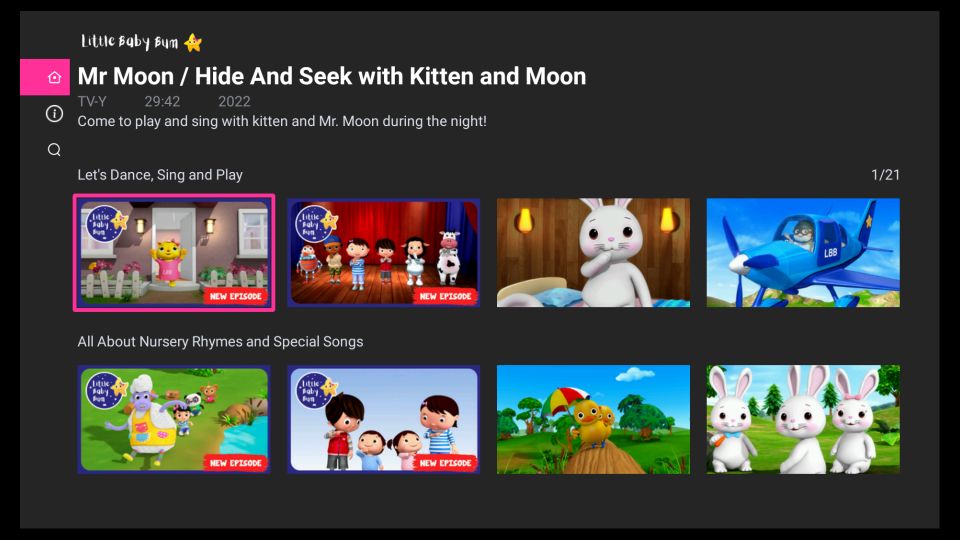





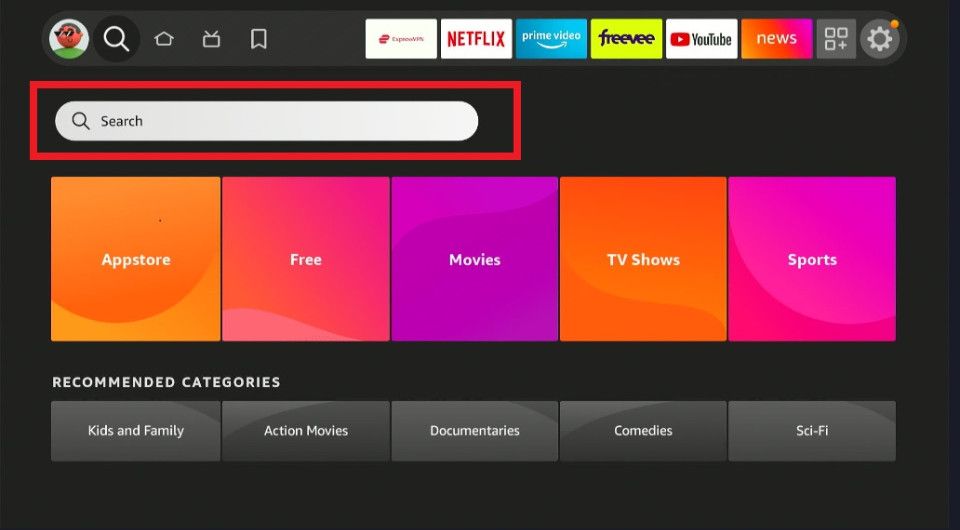
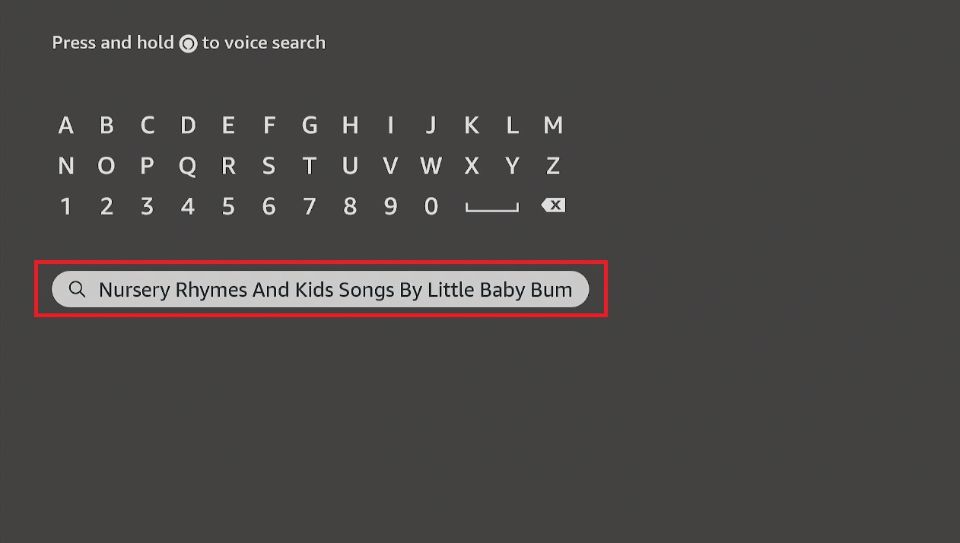
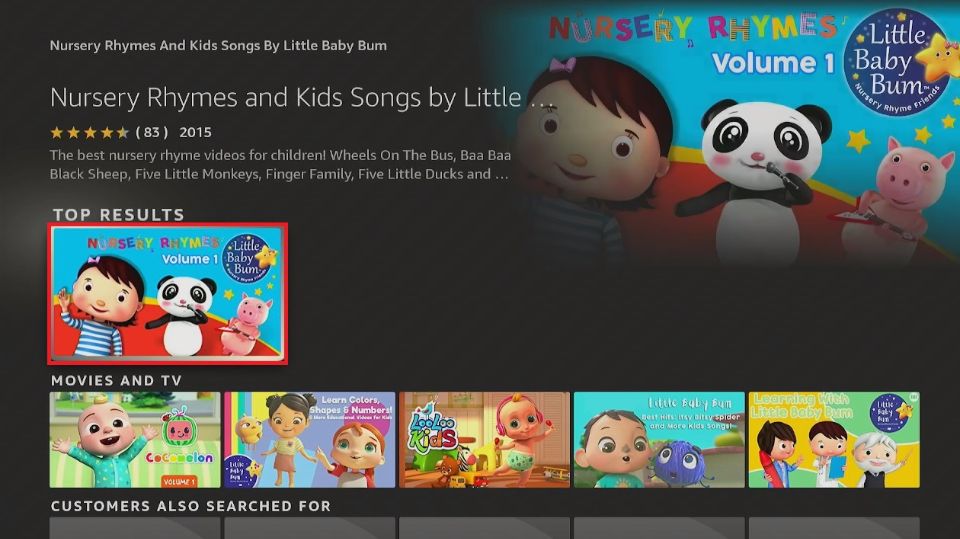

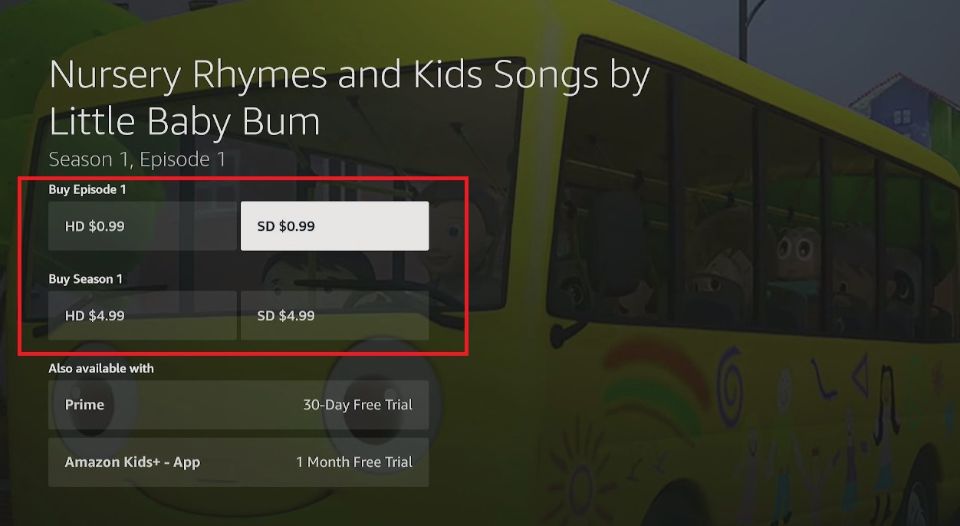
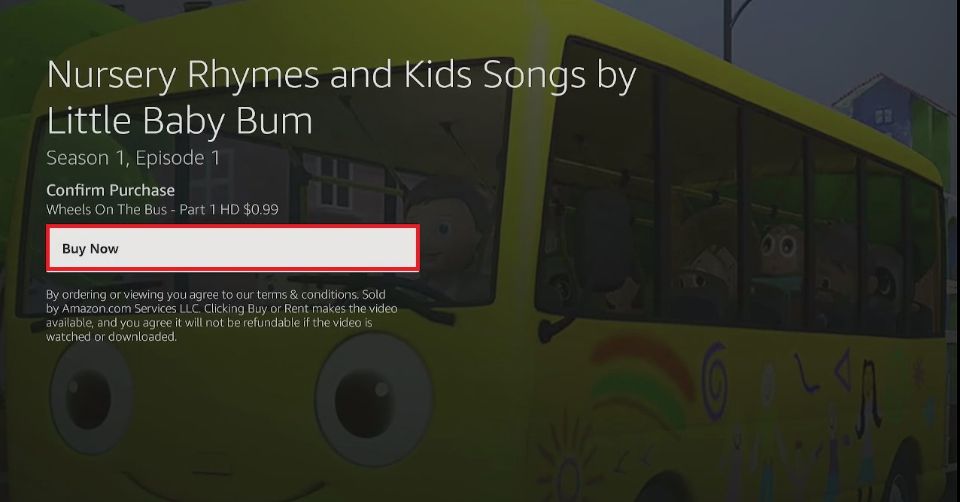

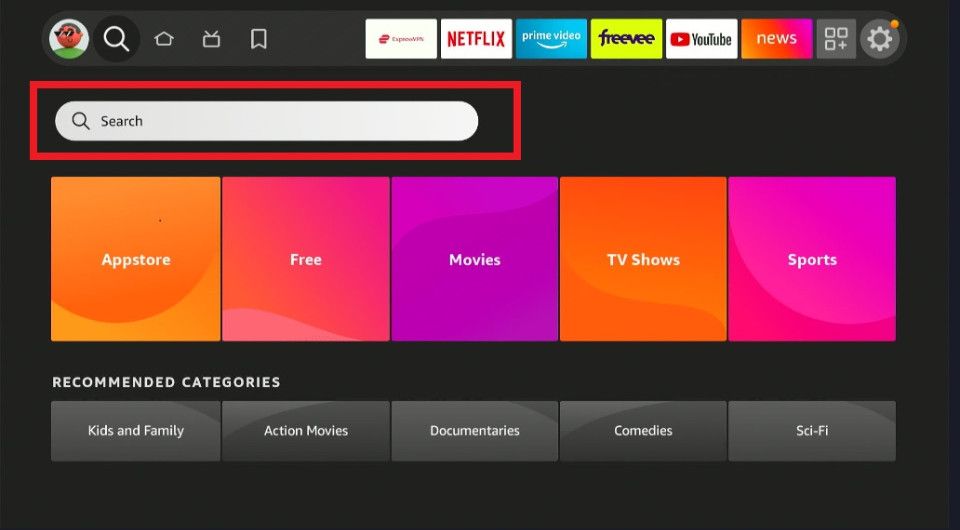
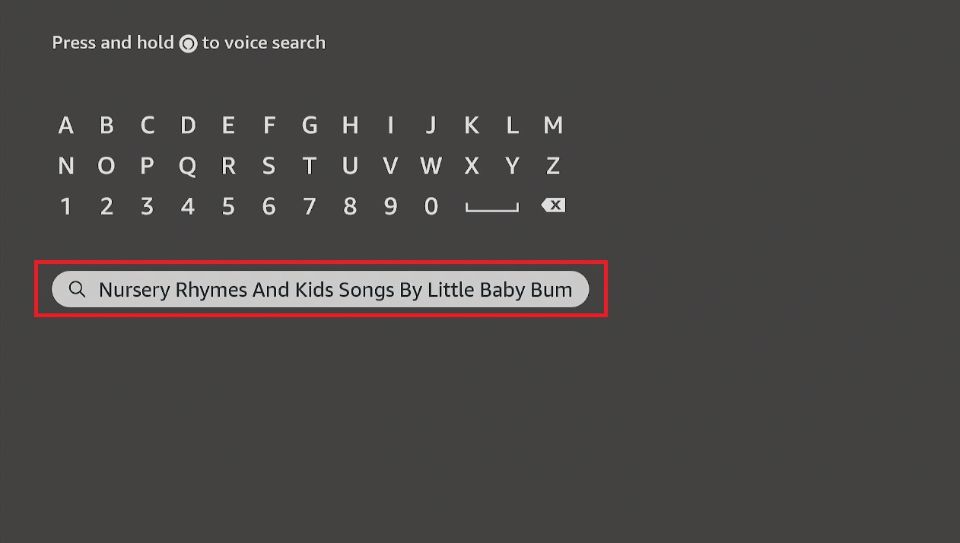


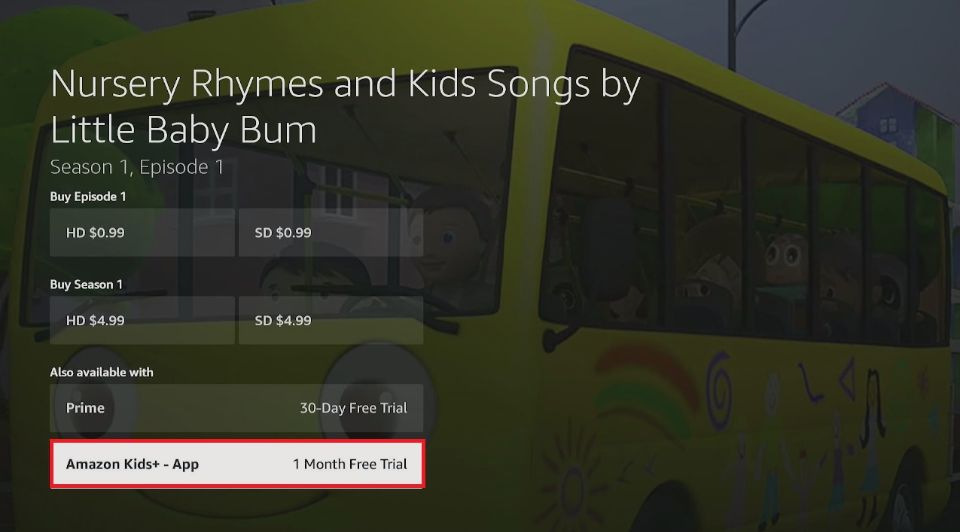
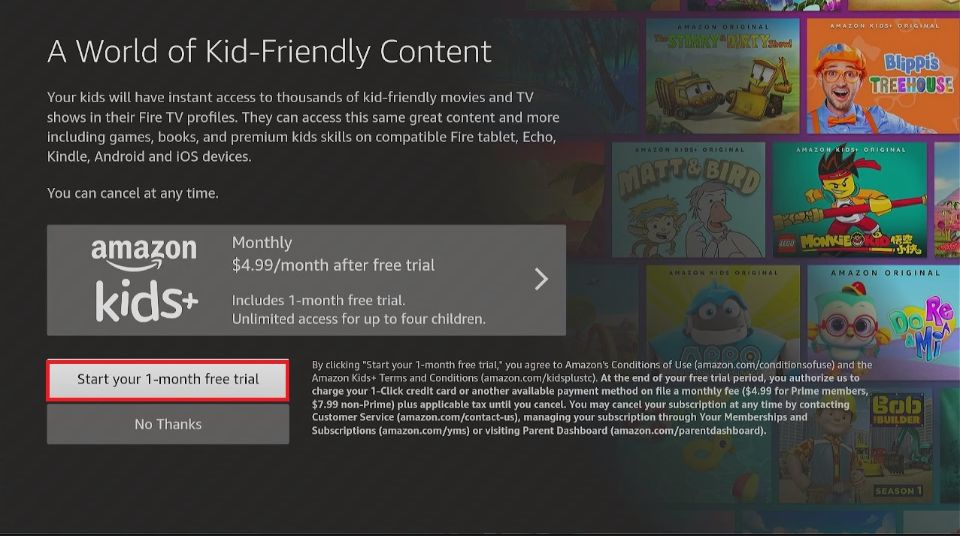
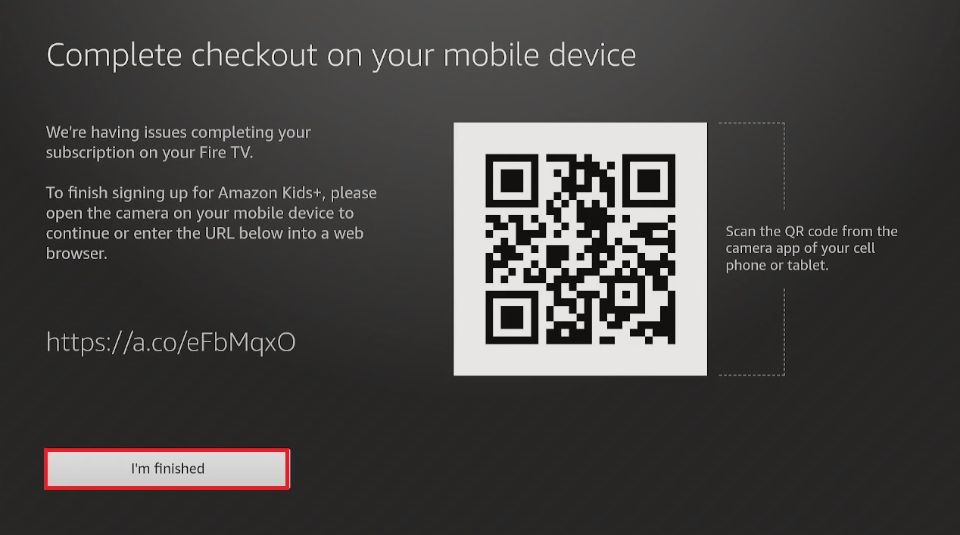
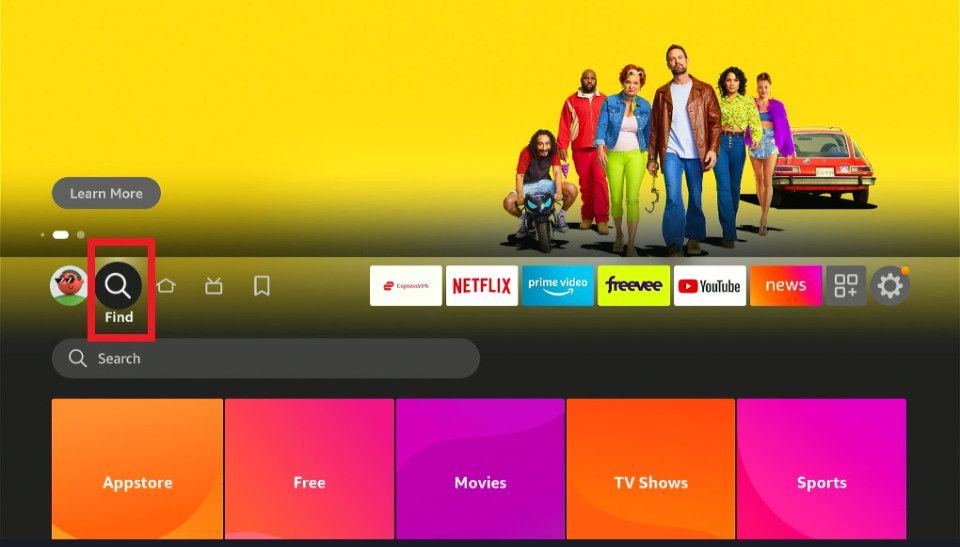
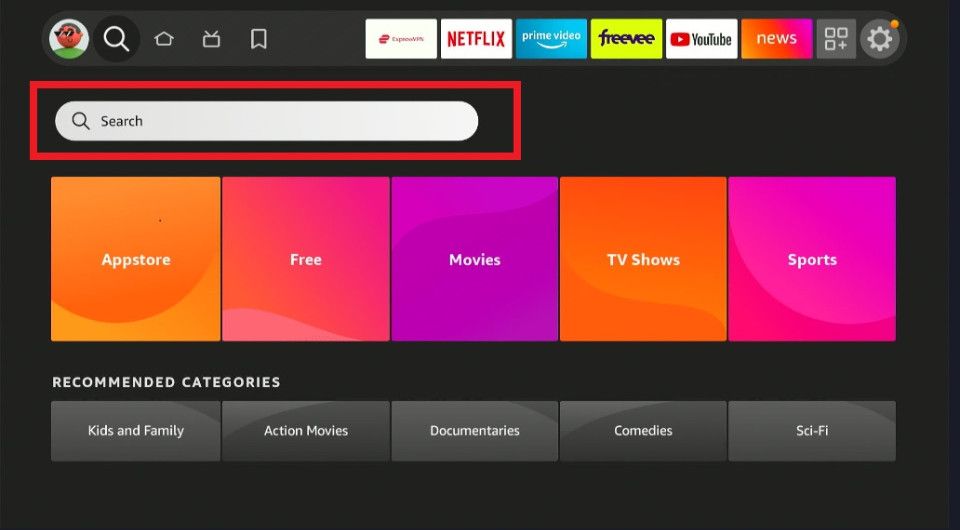

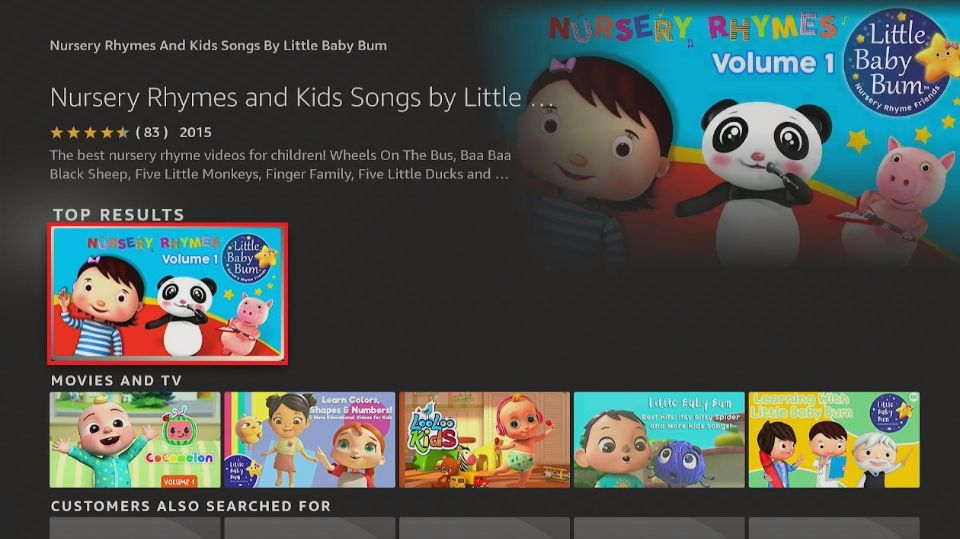


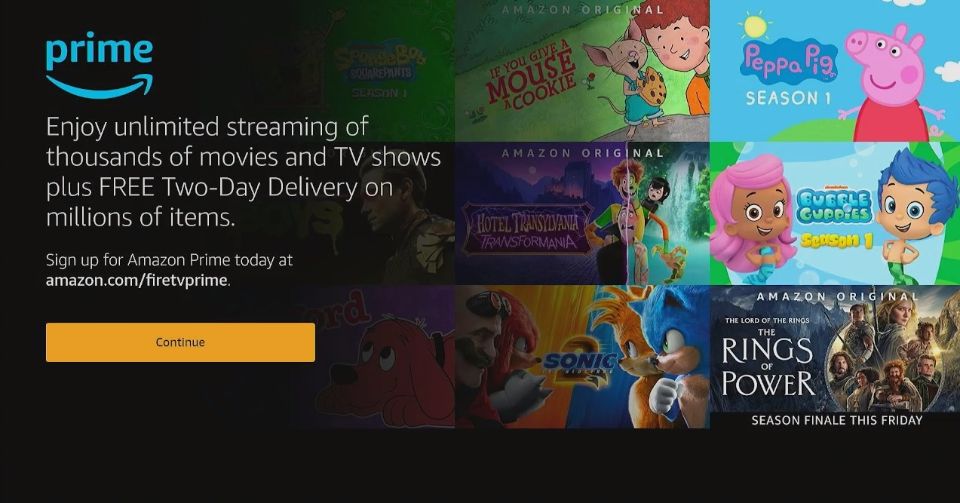


Leave a Reply