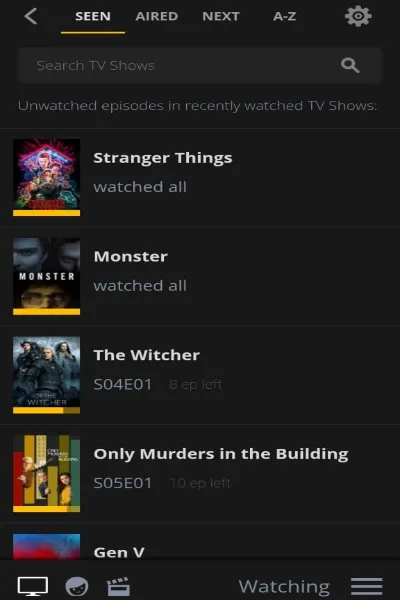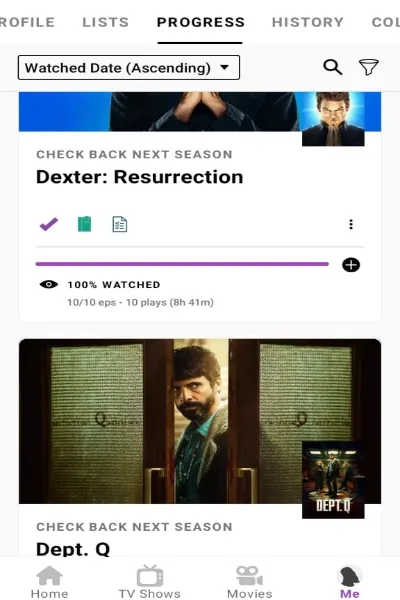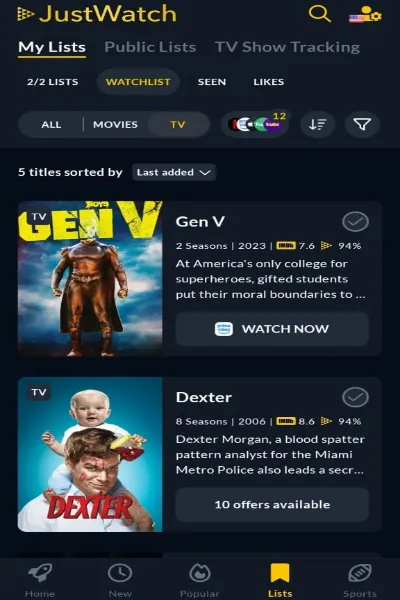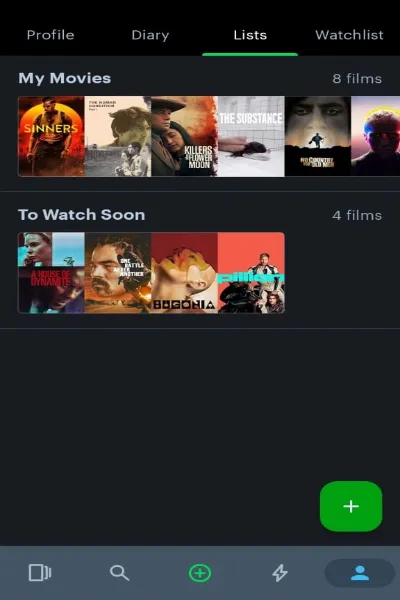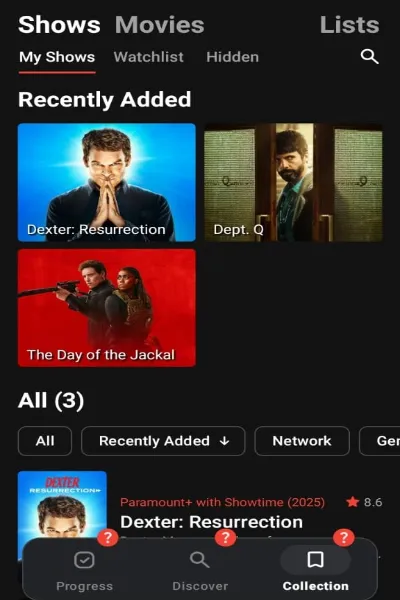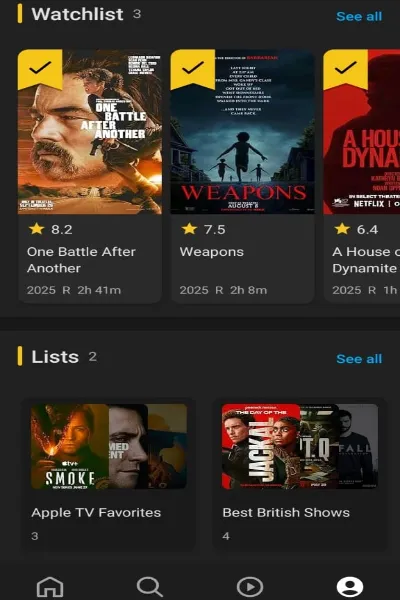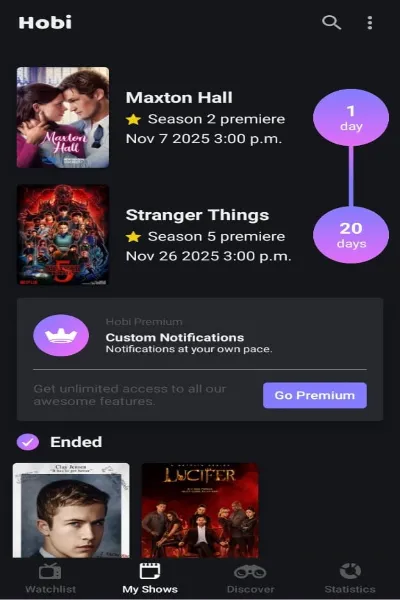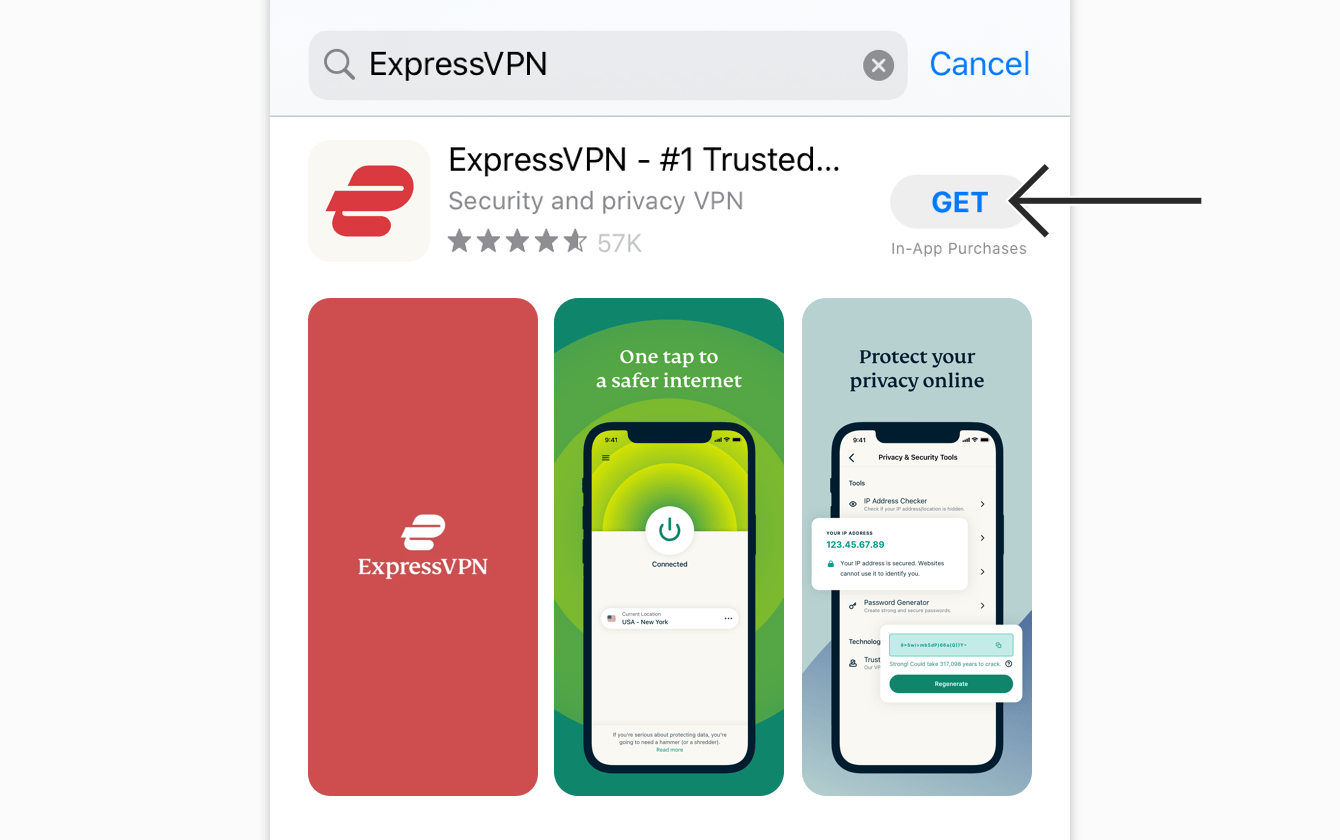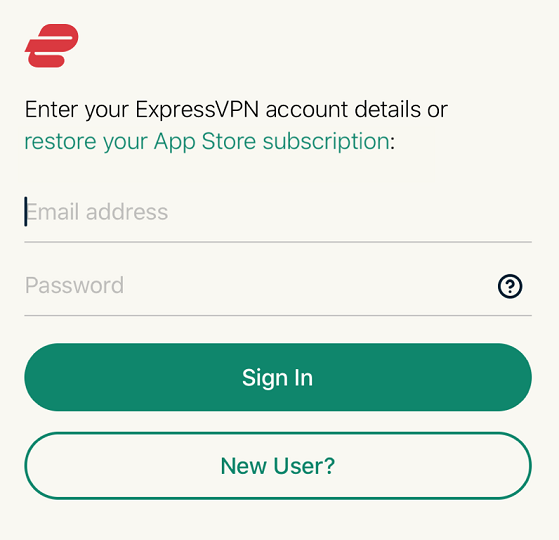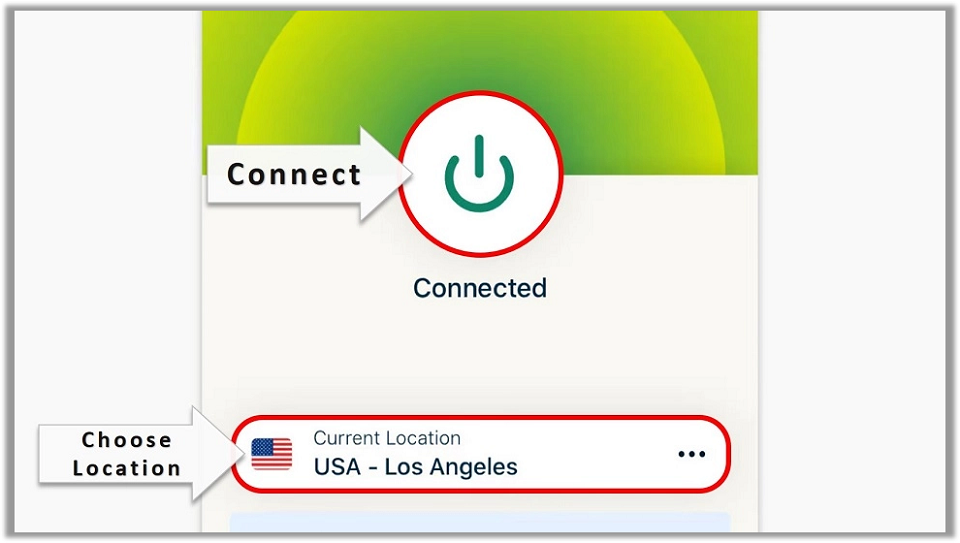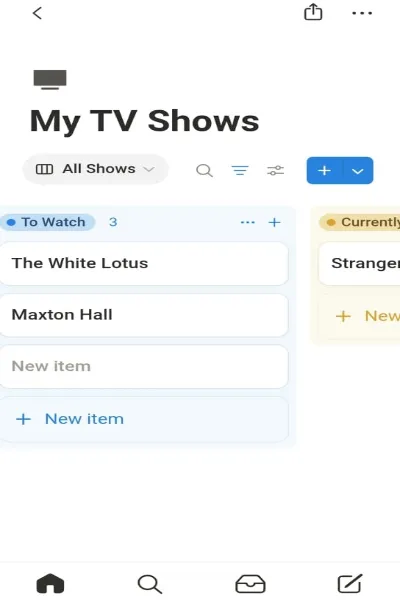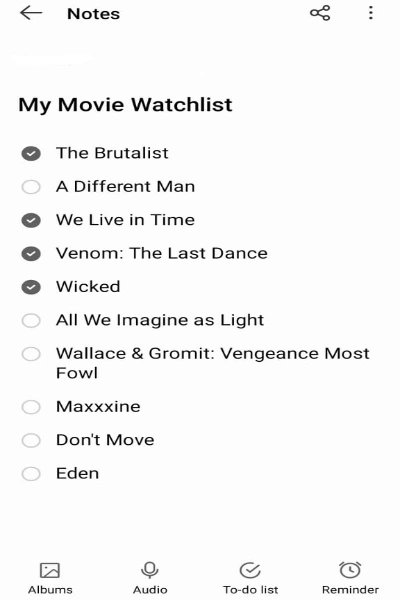In this guide, I’ll examine the best ways to maintain a streaming watchlist. With so many shows and movies available on various streaming platforms, keeping a watchlist can be overwhelming. I’ll highlight multiple ways to track movies and TV shows, as well as best practices for curating and organizing your streaming watchlist.
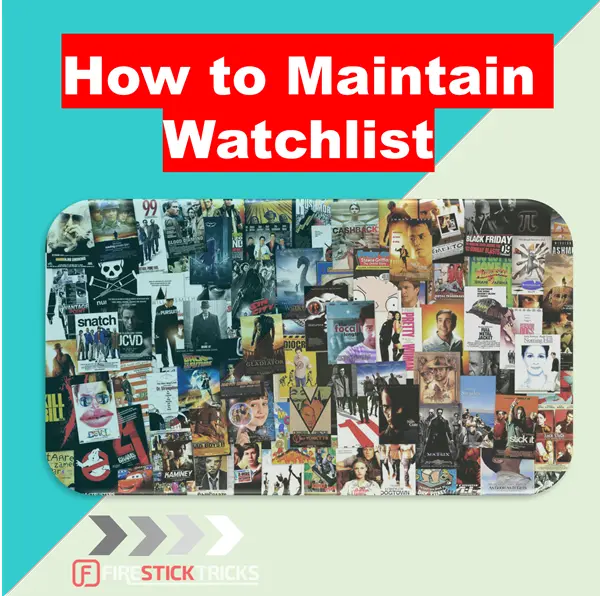
Movie and TV show recommendations are everywhere —from friends and family, to social media, magazines, and TV adverts. Every time I come across a trailer, a review, or a snippet, I make a mental note to watch the content later; however, as the saying goes, out of sight, out of mind.
When it’s time to sit on my couch and find something to watch, I can’t decide what title to pick. I spend at least 10 minutes choosing a title, only to get bored a few minutes into the movie or show. All of a sudden, I’ll recall an interesting title I’ve been waiting to watch, and I’ll search for it. However, by the time it gets interesting, so much time has passed, and I’ll leave it halfway.
This went on for a while, until I found a few ways to curate, organize, and maintain a streaming watchlist. I have a few favorites, such as Simkl and Reelgood, but I have also tested more platforms to help you find the one that suits your needs.
Keep reading to discover the best ways to maintain your streaming watchlists.
Attention!
ISPs, hackers, and other third-party entities worldwide may monitor your online activities. For security, privacy, and smooth streaming, it is recommended to use a reliable VPN for FireStick. Your IP address is visible to sites you visit.
I use ExpressVPN, a fast and secure VPN in the industry. It is easy to install on any device, including Amazon Fire TV Stick, PC, Mac, and Smartphones. Also, it comes with a 30-day money-back guarantee. If you don't like their service, you can always ask for a refund. ExpressVPN also has a special deal where you can get 4 months free and save 73% on the 2-year plan.
Best Ways to Maintain a Streaming Watchlist (Updated Feb 2026)
Want always to have something to watch and be reminded when your favorite show or movie is out? Here are the best ways to curate, organize, and maintain your streaming watchlist.
Using Dedicated TV and Movie Tracking Apps
There are over 10 dedicated apps for tracking movies, TV shows, anime, and other on-demand content. Most of these are compatible with Windows PC, Mac, Android, and iOS devices. I mostly use tracking apps on mobile devices, such as tablets and smartphones.
However, you can also create the original list on a desktop, then use the mobile apps for maintenance. I turn on alerts for new episodes, movie premieres, and other aspects, which the platforms send via email.
I will be at work handling my tasks, and I’ll receive an email that a new episode of a show I’m watching is out. That helps me make a mental note to watch the episode when I get home, or plan my week so I have a free hour or two on the weekend to watch the new episode.
I use Simkl for TV shows and anime, and Reelgood for movies. Let’s discuss the various dedicated apps for tracking your watchlists.
1. Simkl
I first came across Simkl when looking for a Trakt alternative on Reddit. Trakt had hidden most of its features behind a paywall, and I was looking for an alternative tracker that offered them for free.
Simkl is a lightweight app that’s supported on both Android and iOS. It tracks all your TV shows, movies, and anime. However, I only use it for TV shows and Anime, and use a different app for movies. You can manually add your favorite titles or import watch history from Trakt, Netflix, IMDb, My Anime List, Anilist, TV Time, and even Google Sheets.
But the best aspect for me is the email alerts for upcoming new seasons and episodes. I get email alerts whenever a new episode of my show is released. I also like the trending section that displays new and popular titles to add to your watchlist.
2. Reelgood
Reelgood is primarily a service for discovering what to watch based on what everyone else is watching, ratings, new releases, and highly anticipated titles. It also lets you track your movies, TV shows, and other on-demand content from major streaming services.
I personally use Reelgood to track movies. I use the Discover tab to find movie titles by service, genre, and Reelgood rating, among other filters, then mark each movie as Track It, To See, or Seen It. Reelgood also lets you rate a movie.
If you aren’t sure where to watch a title, Reelgood shows you where to watch it. This is one of my favorite features, because I can tell when a title is available for free, such as on Tubi or Pluto TV.
3. TV Time
TV Time is a renowned tracking service for streaming watchlists, especially TV shows. I like TV time for its optimized user interface that makes it easy to curate, organize, and manage your streaming watchlist. The watchlist is simple, with two main categories: shows and movies. Each category is further subdivided into watchlist and upcoming.
Like Reelgood, TV Time shows where to watch movies and TV shows. What I love most about TV Time is the menu for managing a title. You can add a title to favorites, add it to a customized list, add it to watch later, stop watching, or remove the show from your list. If you’re looking for an app that lets you fully customize your watchlist, TV Time is a good choice.
4. Trakt TV
Trakt TV was one of the leading TV show and movie trackers before it became unpopular for putting its core features behind a paywall. While you can still access the tracking services for content with the free tier, a watchlist is limited to 100 items. Despite this move, I still find it helpful, especially if you’re looking for a casual tool to maintain a medium-sized streaming list.
You’ll get notifications for upcoming seasons and new episodes through push notifications or email. I like Trakt TV’s user profile menu, which includes lists, progress, and history. This is a great way to organize and manage your watchlists across various streaming services.
5. JustWatch
JustWatch self-describes as a streaming guide. I mostly use the platform to find something good to watch, especially for TV shows. Instead of going to my individual streaming services like Netflix, Prime Video, and Paramount+ to browse through shows, I find favorites on JustWatch.
I only go to the streaming service to watch the title. Thanks to JustWatch, I always have something to watch, whether I’m looking for a 30-minute sitcom episode on my lunch break or a 2-hour movie on a lazy weekend.
To manage my streaming watchlist on JustWatch, I go to Lists on the main menu, browse or search for a title, and press Track. I can add a title to the main Watchlist or create a new list. For example, I have curated lists like Crime Dramas, Fantasy Freakshows, and Psychological Thrillers.
6. Letterboxd
Letterboxd is an app for film lovers. You can discover new films, what everyone else is watching, hidden gems, and top-rated movies. I use Letterboxd for movie recommendations. Film enthusiasts create public lists for various interests. Examples include Top Documentaries, Best Narrative Films, Million Club Movies, and Venice Film Festival Lineup.
You can also create private lists for managing your personal watchlist. I like grouping my lists by genre, such as best psychological thrillers, top romance movies, superhero films, etc. Letterboxd is available on Android, iOS, Apple TV+, and desktop via browser.
7. Next Episode
As the name suggests, Next Episode lets you tag and track your TV shows, letting you know when the next episode airs. However, it’s not limited to TV shows. Next Episode also enables you to curate, organize, and manage your movie watchlist.
I like Next Episode for its simplicity. The user interface is straightforward, with the main menu featuring just four tabs: recent, next, my shows, and episode.
The search function is highly responsive, making it easy to find specific shows. Once you find a show, you press the star icon to add it to your tracking list. There’s a lot to like about this app, including the show status and similar features that highlight shows like the one in question.
8. Showly
Showly is another dedicated app for tracking movies and TV shows. I have used it before to track my favorite K-drama shows, before migrating my watchlist to Simkl. The platform integrates with Trakt to log and keep up with your watchlists across streaming services. Importing my data from my Trakt account was instant, with a single click.
The free tier offers enough features for basic tracking. You can upgrade to a paid plan for premium features such as rating movies and TV shows, different list view types, custom images, and ad removal.
9. IMDb
One of the longest-running movie and TV show tracking apps is IMDb. I still have an IMDb account, even after moving on to other apps like Reelgood and Simkl. I use this account to explore the best lists, such as the best action movies of all time, the best British shows of the 2010s, etc.
I like IMDb’s simple user interface and its even more straightforward sign-up process. Adding titles to the watchlist is instant with a single click.
Overall, IMDB is a great way to maintain your watchlists. It offers other benefits, like in-app trailers, behind-the-scenes clips, cast interviews, and media appearances.
10. Hobi
Hobi is a top-rated app for tracking TV shows. I like its minimalistic user interface, which features only four sections: Watchlist, My Shows, Discover, and Statistics. The discover tab lets you find new, popular, and trending shows.
Suppose you have a particular title in mind. In that case, Hobi’s search function enables you to explore titles from various streaming services, including TV studio titles from ABC, NBC, BBC America, and CBS.
I noticed that Hobi is unavailable on the Google Play Store, a concern also raised by other users on Reddit. Thankfully, you can sideload the app on Android devices using a third-party app store like Aptoide. iPhone users can easily install the app from the Apple App Store.
You’re all set. A quick reminder: your internet provider and many websites/apps can see your IP address and some details about your connection. Using a VPN encrypts your traffic and masks your IP address, thereby helping to protect your online privacy.
I recommend ExpressVPN. It’s a reputable VPN with strong encryption and fast connections, and it’s straightforward to install on all devices.
Step 1: Subscribe to ExpressVPN HERE. It comes with a 30-day money-back guarantee. Meaning, you can use it free for the first 30 days, and if you are not satisfied with the performance (which is highly unlikely), you can ask for a full refund.
Step 2: Download and install ExpressVPN on your device.
Step 3: Open the app and enter the login credentials you created while buying the ExpressVPN subscription. Click Sign in.
Step 4: Click the Power icon to connect to a VPN server. That’s all. Your connection is now secure with the fastest and best VPN.
Use Productivity Tools Like Notion and Todoist
Some users find dedicated tracking apps overwhelming, mainly because most include many recommendations, public lists, and featured titles that can be distracting. If you prefer maintaining your own curated list without distractions, consider creating a dedicated list in your productivity app.
I have used Notion before to create a list of movies to watch. Every time I come across a movie or TV show recommendation on social media — say, Facebook groups, TikTok edits, or Instagram reels — I note it down on my Notion list.
Other productivity apps you can use to maintain a streaming watchlist include:
- Trello
- Todoist
- Do!
- Google Keep
- Any.do
- Toodledo
Use a Spreadsheet
Mobile apps are great, but sometimes you just need a more straightforward, non-technical way to organize and manage your watchlist. That’s where a simple spreadsheet on your computer or tablet comes in.
One of my friends likes to do things the traditional way, and he keeps two lists on Microsoft Excel: Watched Series and To Watch Later. Whenever he completes a TV show, he updates the watched list. Likewise, whenever he gets a show recommendation, he adds it to the To Watch Later list.
You can use Excel, Google Sheets, Numbers on macOS, WPS Spreadsheet, etc. You can even use the app version of this software on your mobile phone or tablet.
Use The Notes App
This is for the casual streamer without a long list of what to watch, what they have watched, or upcoming shows. I personally use the Notes app on my phone to curate and maintain my reading list. Whenever I come across a book recommendation on social media or from a friend, I add the title to my list.
You can do the same with movies and TV shows, especially titles you want to watch later. Once you are done with a title, tick the box and move on to the next one.
Best Practices for Maintaining a Streaming Watchlist
Organizing your watchlist is the first step towards streamlining and getting the most from it. You still need to maintain it by adding titles, marking others as complete, dropping the ones you are no longer interested in, and more.
Here are the best practices for maintaining a streaming watchlist:
Choose One Tool
There are many ways to maintain a streaming watchlist, and I have included the most popular above. Whether you like dedicated apps like IMDB or a spreadsheet on your old computer, your choice is valid. However, make sure you choose one tool.
Scattering your watchlists across multiple tools can cause choice paralysis, making it harder to stick to your streaming schedule. Use a single tool to organize your list and stick to it.
Be Creative and Keep It Personal
There are many ways to organize a watchlist. You can use genre, country, mood, associated studio, and more to personalize the list. I have a friend who has a list of “movies for a good cry”. In my case, I have a Best of Marvel for hit movies from Marvel Studios, Top A24 Movies, Best Animations, and Easy Rewatchs.
You can use moods like “feel good comedies”, “comfort rewatchs”, “for family movie nights”, among others.
Track and Adjust The Status
One of the reasons I prefer dedicated apps is that they notify me when a new episode is out, when a show is cancelled, etc. I can track my titles and update them accordingly. It’s also possible with other methods, like spreadsheets and productivity apps, but you’ll have to track it manually.
Whatever method you choose, it’s best to track your progress. Use tags like To Watch, In Progress, Dropped, On Hold, etc.
Review the List Regularly
A movie may fail to meet your expectations, and a TV show plot may go in the wrong direction two seasons in. Most people just abandon the title and move on to better titles. I’ve kept titles on my watchlist for a long time, hoping that they will interest me sometime later. That never happens.
There are way too many good movies, anime, cartoons, TV shows, and documentaries to waste time on boring titles. Review your watchlist regularly and remove titles you are no longer interested in. This keeps the list short, precise, and relevant.
Mark High Priority Titles
I like watching the titles leaving a streaming site first, before any other titles. This ensures I get value for my subscription. Sometimes a movie leaves a platform, and the rights holders won’t make it available anywhere else, which is frustrating. To avoid the inconvenience, set watchlist priorities.
Be Mindful When Adding New Titles
While discovering new, engaging titles keeps you always watching, it can make the list too long. A long list can be overwhelming, making it harder to focus when choosing a title to watch. Preferably, complete an old title before adding a new one. The goal is to balance discovery with completion.
For instance, you can use the one-out, one-in rule of thumb. This rule dictates that you should only add a new item to a list after removing an existing item.
Wrapping Up
With so many streaming services and subscriptions, it’s essential to create a watchlist that tracks the content you watch or plan to watch. The best ways to maintain a streaming watchlist include using dedicated apps like Trakt and Simkl, creating watchlists on productivity apps like Notion, and using a spreadsheet. Keep the watchlist up to date by adding and removing titles as needed.
Frequently Asked Questions
A: Yes, several apps organize all your streaming services' watchlists. These include JustWatch, Reelgood, Trakt, Simkl, and Hobi.
A: Various movie and TV show tracking apps are available. The best app depends on your preferences and needs. For example, TV Time is best for tracking TV shows, Letterboxd is great for movies, and Simkl is best for anime, movies, and TV shows.
A: Yes, there are several tracking apps like Trakt that maintain your watchlists for free. These include Simkl, IMDb, and JustWatch.

Suberboost Your FireStick with My Free Guide
Stay Ahead: Weekly Insights on the Latest in Free Streaming!
No spam, ever. Unsubscribe anytime.