If you’re a fan of fighting and the UFC and own a FireStick, you probably want to know how to combine your passion and watch UFC on FireStick. But without knowing exactly what you need to do, it can be challenging to access UFC 319 on FireStick, including those critical title fights and PPV events.
You can catch the highlights on your regular cable channel or read news articles online to learn who won and who lost. But we all know that’s not the same. As a fan, you want to catch all of the action while it’s happening and see impressive moves live on your TV.

What Is the UFC?
This explanation may not be necessary, but for anyone unfamiliar with the global phenomenon of the UFC, here it is: The UFC, or the Ultimate Fighting Championship, is where the world’s best mixed martial arts (MMA) fighters gather.
With matches broadcast worldwide (130 countries and counting), the best boxers, wrestlers, martial artists, and more compete in no-holds-barred slugfest action. Many fights are also broadcast via full HD streaming, so you can get close to the action by watching everything on your home screen quickly and easily.
While we’d all like to attend the events in person, paying exorbitant ticket prices and dealing with crowds makes you reconsider. UFC events are often held in remote locations, making it challenging to attend them.
Any sports fan knows that if they can’t attend events in person, they need to be able to watch those events live. Fortunately, there are ways to watch UFC PPV title fights without breaking the bank.
Read on to learn how to watch UFC on FireStick, including UFC PPV, through different streaming services.
For FireStick Users
ISPs, hackers, and other third-party entities worldwide may monitor your online activities. For security, privacy, and smooth streaming, it is recommended to use a reliable VPN for FireStick. Your IP address is visible to sites you visit.
I recommend ExpressVPN, a fast and secure VPN in the industry. It is very easy to install on any device, including an Amazon Fire TV Stick. Also, it comes with a 30-day money-back guarantee. If you don't like their service, you can always ask for a refund. ExpressVPN also has a special deal where you can get 4 months free and save 73% on the 2-year plan.
Read: How to Install and Use the Best VPN for FireStick
How to Watch UFC on FireStick
You can watch UFC on your simple yet powerful device if you have an Amazon Fire Stick, Fire TV, or Fire TV Cube. The Amazon FireStick is extremely flexible, and you can extend its capabilities beyond the entertainment it offers natively.
To do this, you must install an app, which I’ll explain below. I’ll also discuss which app is best for watching UFC PPV events and which is best for regular UFC events that are not title fights.
MMA fans may want to bookmark or save this article. We have answers to all the questions that may arise as you watch UFC on FireStick, so you may want to return and read more.
Watching UFC 321: Aspinal vs. Gane
October 25 is a key date to watch. It’s when the upcoming UFC 321 hits our screens. This UFC match will see Tom Aspinall go against Ciryl Game in the heavyweight title bout. It’s going to be another nail-biter this weekend.
This is absolutely one of the most exciting heavyweight title fights in recent memory, pairing the division’s fastest finisher with one of its most technical strikers.
The main event of UFC 321 sees undisputed heavyweight champion Tom Aspinall (15-3-0) make his first defense against the former interim champion and number one contender Ciryl Gane (13-2-0).
Aspinall’s record in the UFC is defined by explosive, clinical finishes, making him one of the most statistically dominant heavyweights in history. Aspinall has never been past the second round in his professional career, showcasing not only devastating power but also incredible speed and accuracy, maintaining a massive positive strike differential.
Aspinall is a legitimate Brazilian Jiu-Jitsu black belt, adding a potent submission threat that few heavyweights possess.
Ciryl Gane, nicknamed “Bon Gamin” (Good Kid), is an exceptional athlete with a Muay Thai background, relying heavily on volume, precise movement, and defensive skill. He holds a 13-2-0 record and is making his third bid for the undisputed championship.
Tom Aspinall is the clear and heavy betting favorite heading into UFC 321.
UFC 321 Main Card: Aspinall vs. Gane
- Main Event: Tom Aspinall (c) vs. Ciryl Gane (Heavyweight Title Fight)
- Co-Main Event: Virna Jandiroba vs. Mackenzie Dern (Vacant Women’s Strawweight Title Fight)
- Alexander Volkov vs. Jailton Almeida (Heavyweight)
- Umar Nurmagomedov vs. Mario Bautista (Bantamweight)
- Aleksandar Rakic vs. Azamat Murzakanov (Light Heavyweight)
UFC 321 Foreplay: Aspinall vs. Gane
- Nasrat Haqparast vs. Quillan Salkilld (Lightweight)
- Ikram Aliskerov vs. Park Jun-yong (Middleweight)
- Ludovit Klein vs. Mateusz Rebecki (Lightweight)
- Abdul-Kareem Al-Selwady vs. Matheus Camilo (Lightweight)
- Valter Walker vs. Louie Sutherland (Heavyweight)
- Nathaniel Wood vs. Jose Miguel Delgado (Featherweight)
- Hamdy Abdelwahab vs. Chris Barnett (Heavyweight)
- Azat Maksum vs. Mitch Raposo (Flyweight)
- Jaqueline Amorim vs. Mizuki Inoue (Women’s Strawweight)
UFC 321 between Tom Aspinall and Ciryl Gane will take place at the Etihad Arena, Yas Island, United Arab Emirates. You can expect to watch the preliminaries on ESPN and ESPN+, but the main card will be available to PPV subscribers or those who follow the instructions below.
How to Watch UFC 321 on FireStick or Fire TV in the US
You can watch UFC live coverage on FireStick in the US without a cable. You can get a UFC Fight Pass to watch prelims and follow the UFC YouTube channel to catch highlights. For live action, subscribe to ESPN+ or get a Disney bundle to enable UFC action at home.
1. UFC Fight Pass (Prelims)
You can access Fight Pass on your FireStick through the UFC app.
1. From the FireStick home screen, go to Find and then Search.
2. Type UFC, then scroll below the virtual keyboard and select UFC Fight Pass.
3. Find UFC among Apps & Games and select it. Then, select ‘Get’ or ‘Download’ to install it on your device.
4. When it is installed, Open the app to launch it.
5. Click on the account avatar in the top right to sign in or purchase a subscription.
2. ESPN+ (UFC live coverage)
ESPN does not offer PPV events. For those, you need ESPN+. However, ESPN+ is only available outside of the US. If you live in another country, you must connect to a US VPN server to access UFC.
ESPN+ plans start at $11.99 per month or $119.99 per year. The company doesn’t offer any free trial, though. You must start with a monthly or yearly plan and purchase the UFC 317 card from the official website.
To access ESPN+, visit the ESPN+ website on any device (after connecting to a VPN server in the US). Select Sign Up Now and follow the instructions to activate your subscription.
On your FireStick, use the search function as previously demonstrated to find and install the ESPN+ app. Launch the app and enter your login details to start streaming live events.
3. ESPN (Prelims)
Although the ESPN+ subscription doesn’t include any ESPN live channels, it is a great option if you want a free way to watch the preliminaries. Just open the Amazon Silk Browser on your device and search for ESPN. You can easily navigate to the events you want to watch from the ESPN website’s home screen.
ESPN doesn’t broadcast PPV events, so you must use another app or addon to catch that action.
4. Hulu Disney Bundle
You can also bundle the ESPN+ streaming service with Disney and Hulu. Visit the official Hulu website and select your preferred plan to bundle with other Disney services. The cheapest Disney bundle starts at $16.99 per month, and the subscription price increases as you add live TV channels and other add-ons. Hulu is available to download from the Amazon App Store. Follow the guide below to install the app on FireStick.
5. fuboTV (Prelims)
fuboTV is ideal for anyone looking to cut the cord at home. You can stream over 250+ live TV channels, including ESPN, to watch UFC prelims on FireStick without cable. fuboTV pricing starts at $72.99 per month, and new users can opt for a free 1-week trial. The subscription also includes up to 1000 hours of DVR storage in higher plans.
Watch UFC 321 on FireStick in Canada
Here are the options.
TSN
TSN Canada streams all the major UFC fights in the neighboring country. The TSN app is not available on the Amazon App Store, so you must rely on the TSN web app via the Amazon Silk browser or sideload the Android app to watch UFC Fight Night without a cable subscription. The company recently launched a TSN+ streaming service, priced at CA$8 per month, which offers a good combination of entertainment and sports content to stream on FireStick.
Stream UFC 321 on FireStick in the UK
Please check these options:
TNT Sports
BT Sports has rebranded its streaming service as TNT Sports. It has the official rights to air UFC in the UK. Like TSN, TNT Sport doesn’t have a native app to offer on the Amazon AppStore. You can pay £ 30 per month for a TNT Sports Monthly Pass and enjoy major sports events, including cricket, Tennis, football, and other sports, on FireStick without a cable subscription. Ensure you use the Silk browser to stream the content.
However, you need to purchase the PPV card from TNT Sports Box Office for UFC Fight Night. It’s home to PPV events like WWE WrestleMania, major boxing matches, and UFC events. Once you have purchased the fight card, navigate to the TNT Sports Box Office on the Silk browser and sign in with your account details.
Website: TNT Sports Box Office
Watch UFC 321 on FireStick in Austria, Germany, and Italy
Here are the options:
DAZN
If you are a true sports fan, you need to have DAZN. This is a paid app, but it offers full HD streams and is well worth the price.
DAZN is a straightforward and easy-to-navigate app that provides access to the best UFC fights, PPV matches, and other MMA events like wrestling and boxing. Unfortunately, regional restrictions apply when using DAZN, so be sure you have a VPN handy in case you need to connect from another country.
You can find DAZN using the search function on your FireStick. Go to Find and Search, as demonstrated above, and then type in DAZN (just as we did for the UFC app above).
Once you’ve found it, select it and install it on your device.
Conclusion
As you can see, there are many ways to watch UFC 321 on your FireStick. Your location will not be an obstacle, especially with a VPN.
If you’re a fan of MMA events and fighting, ensure you don’t miss what’s in store. While it would be great to watch UFC events live, it’s probably more sensible for most people to watch from the comfort of their homes.
After all, you couldn’t get that close to the action even if you were there in person!

Suberboost Your FireStick with My Free Guide
Stay Ahead: Weekly Insights on the Latest in Free Streaming!
No spam, ever. Unsubscribe anytime.


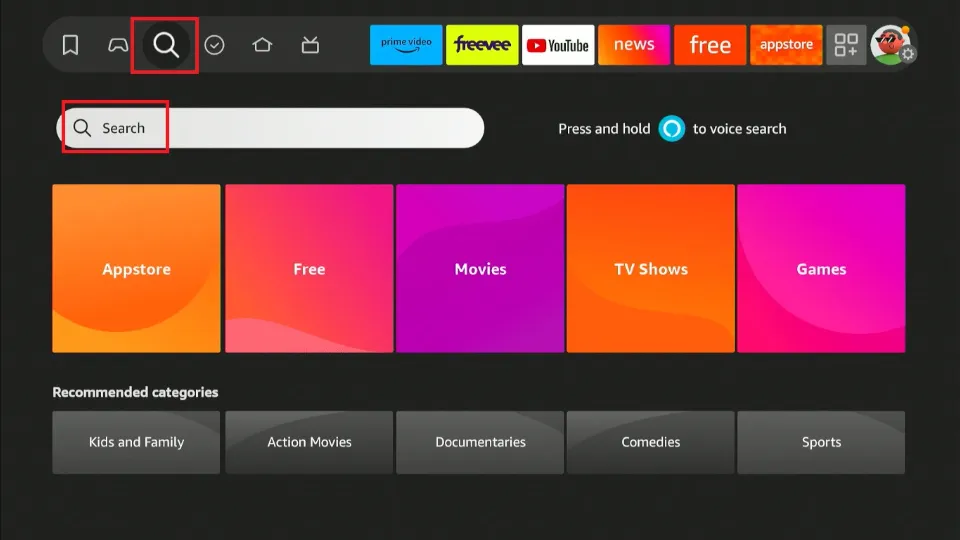
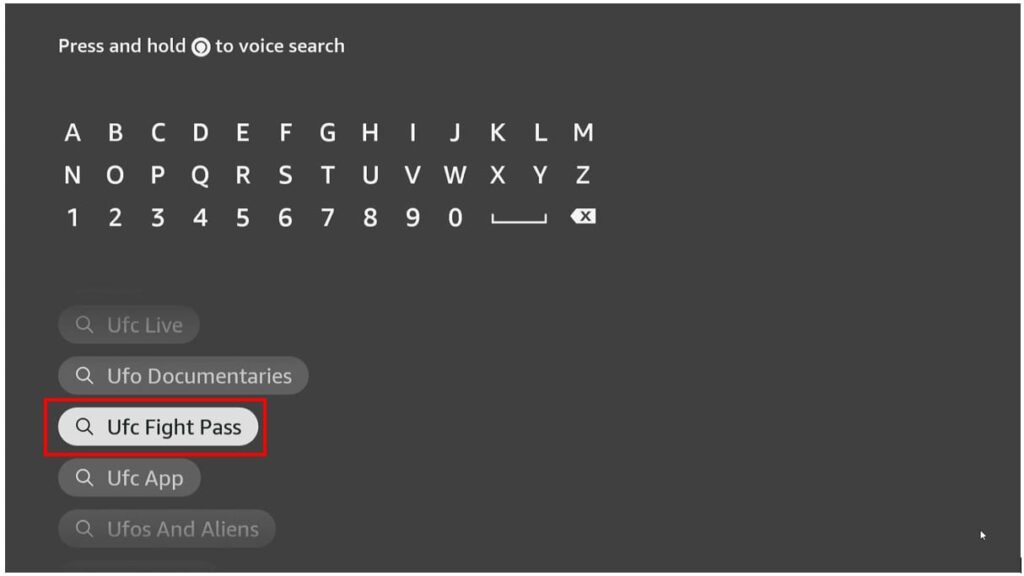
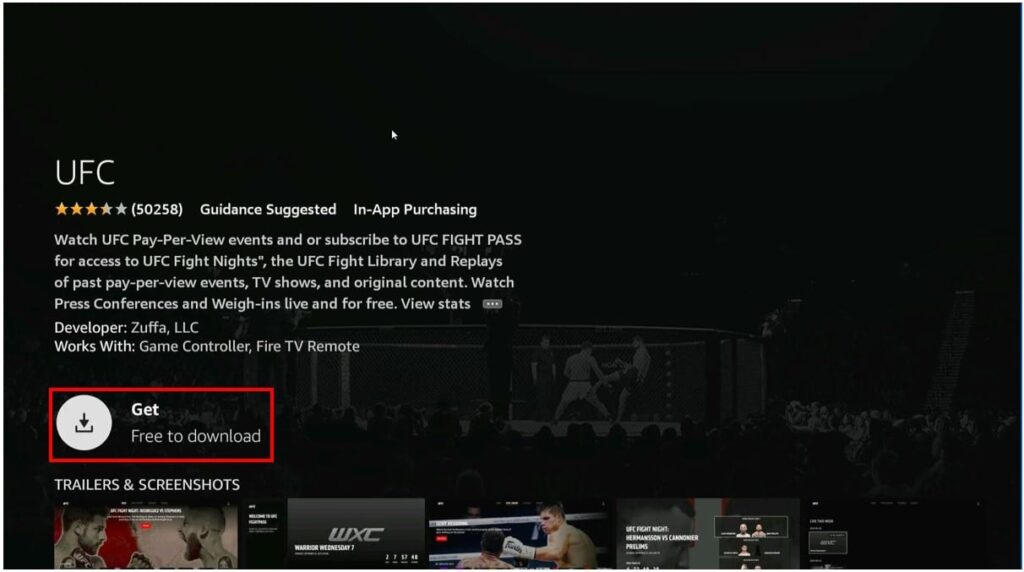
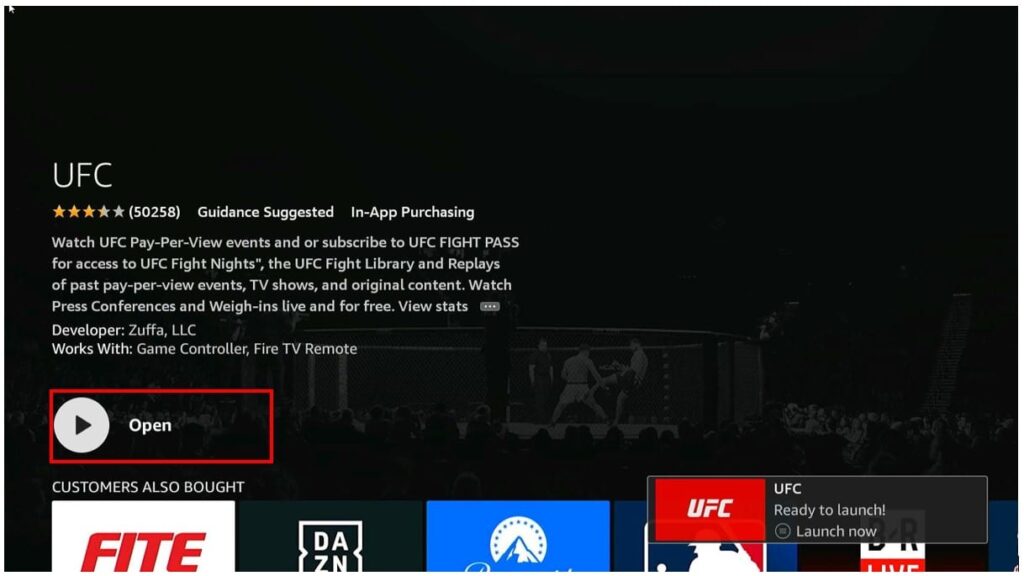
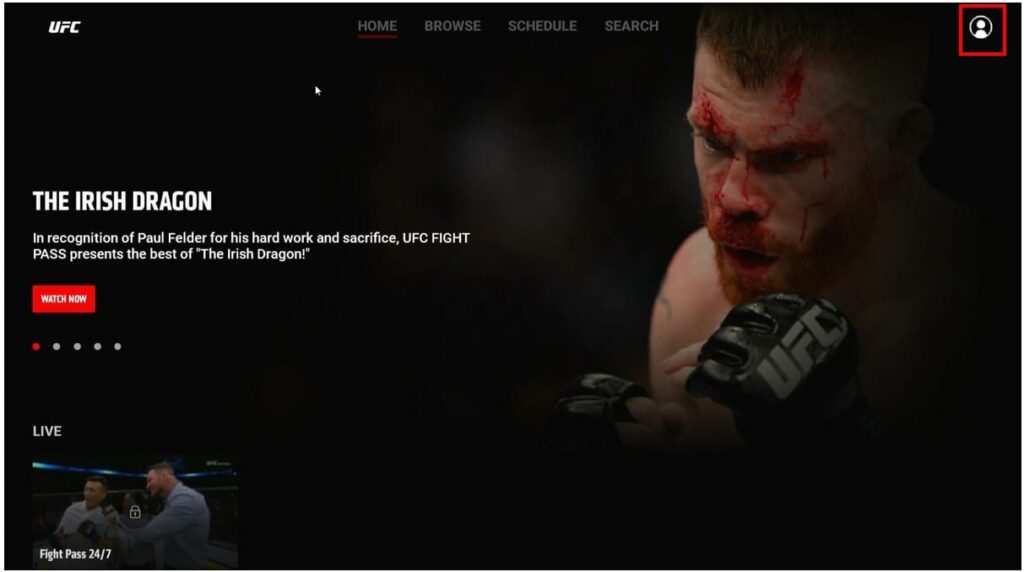
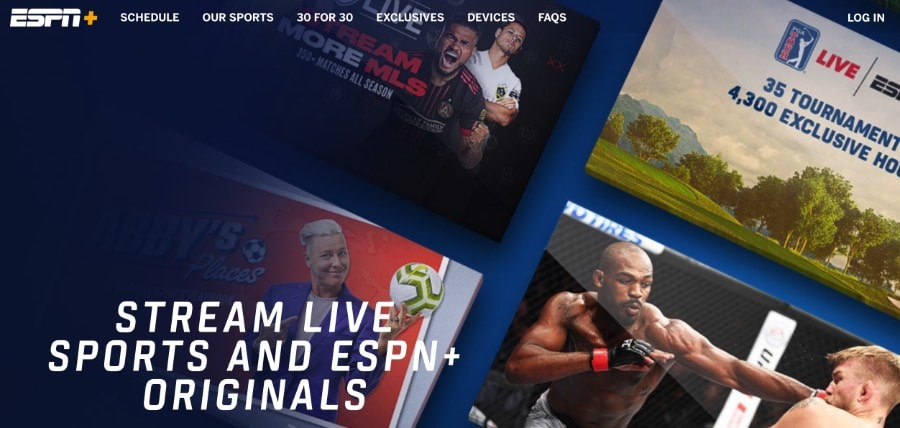
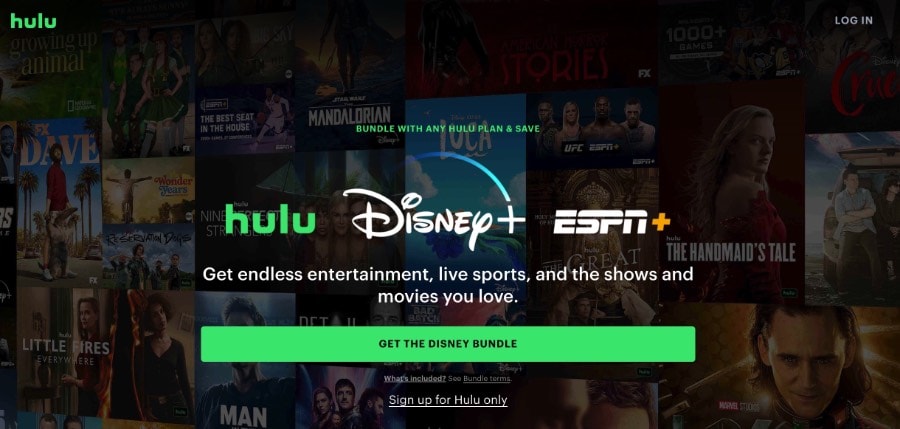
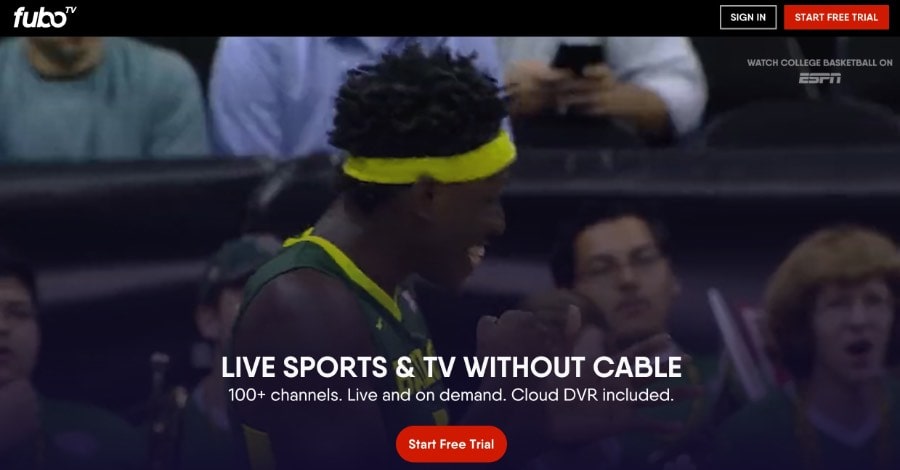
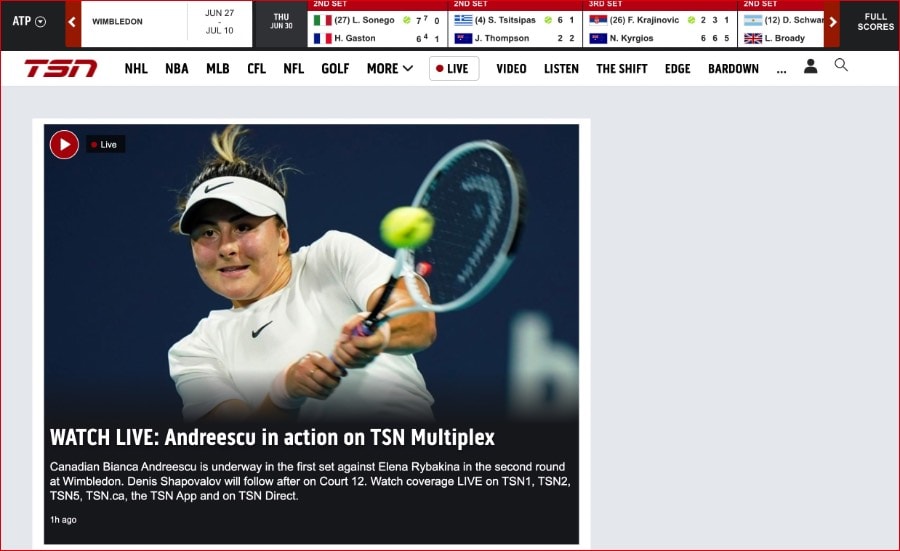

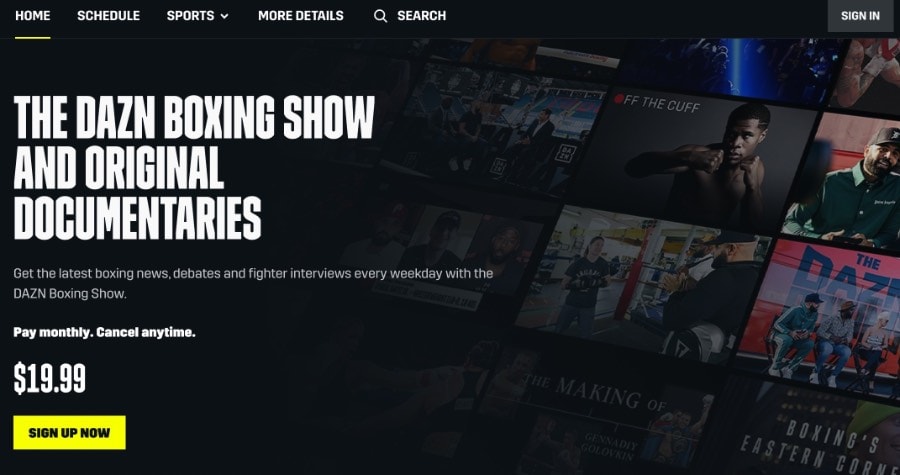


First time user and ran across your page. What I have been looking for…easy peasy❤️
Hi Cindy. Thank you for the kind words, I’m glad you are enjoying our page!