This post contains the list of best Netflix VPNs. Why do you need a Netflix VPN when Netflix is already available in your country? That’s because some popular TV shows or movies may not be available in your area. Netflix has to place geo-restrictions to comply with the copyright and licensing laws of the land. But we can eliminate such Netflix problems and unblock videos by using a VPN for Netflix. However, free VPNs for Netflix tend to throw errors like Netflix Proxy Detected. That’s what we will talk about here, plus more. Stay tuned!

If you are short on time and want to find the best VPNs for Netflix, here’s a quick ranking. You can scroll down for detailed information about each VPN.
-
- ExpressVPN – Overall, it is the best VPN for unblocking and streaming Netflix.
- IPVanish – Decent VPN making a comeback in Netflix streaming.
- Private Internet Access (PIA) – Boasts the largest network of VPN servers.
- CyberGhost – Offers solid features at a good value.
- Surfshark – Budget option providing unlimited simultaneous connections.
Netflix is the world’s biggest online entertainment service provider, with millions of subscribers across 190 countries.
Netflix also has an extensive library of movies, shows, documentaries, short films, and more. However, due to licensing issues, not everything on Netflix is available everywhere. While Netflix Originals are available in all countries, content acquired from third-party creators is usually geo-restricted.
Some countries have more extensive libraries than others. If you can’t physically be present in the country to unlock the library, we have a better and easier way: VPN or Virtual Private Network.
VPN services virtually route your internet connection through a different country using one of their many servers worldwide. As a result, it appears to Netflix that you are requesting access from the same country whose content you wish to unblock.
But there is a catch. Since 2016, Netflix has been campaigning against VPN servers. It has spent millions to detect and block VPN servers and has significantly succeeded.
Therefore, finding VPNs that stay one step ahead of Netflix and avoid detection is essential. Only a handful of VPN providers can consistently unblock Netflix in any country.
We have tested dozens of VPNs over several weeks and found the best ones to unblock Netflix.
Why Does Netflix Geo-Restrict Some Content?
Geo-restriction is not possibly a marketing strategy for Netflix. It will surely gain more by giving access to as much content as possible to as many people as possible.
However, copyrights and licensing agreements prevent Netflix from releasing its entire library worldwide. For example, Netflix acquires the right to distribute a movie in the USA. However, another streaming platform in another country (say, England) may have acquired the distribution right to the same movie. Therefore, Netflix is legally bound to keep that movie geo-restricted.
Similarly, if a satellite channel has secured the right to broadcast a video in a region, it will not be available for online streaming on Netflix.
Netflix US has the most extensive content library.
Your internet service provider (ISP) assigns a unique IP address to your internet connection. IP addresses identify not only your country but also your region. Your ISP has this information, so an IP address can be used to find your address.
Netflix uses this IP address to unlock content specific to your region and block content restricted to other regions. This is why you cannot access the Netflix US library outside the US without a VPN.
Not All VPNs Can Stream Netflix’s Geo-Restricted Content
Earlier in this article, I briefly touched on how a VPN service can help you bypass regional limitations and let you stream your favorite geo-restricted content. A Netflix VPN will route the network traffic from your connection through one of the servers in the region whose content you wish to watch.
For example, if you wish to access Netflix US content from another country, you could route your traffic through a VPN server in the US. This way, your original IP address will be masked, and the VPN will trick Netflix into believing the access request has been made from within the US.
However, as I have already said, not all VPN services, especially the free ones, can help you do that.
Netflix spends big bucks on identifying and blocking VPN servers, so you may get a “proxy detected” error while trying to stream Netflix with a free VPN. Even most paid VPN services get blocked from time to time.
Only a handful of VPN providers can truly offer access to restricted Netflix content. This article will discuss the most popular and effective VPNs for Netflix, with ExpressVPN leading the pack.
How Does Netflix Detect a VPN: Quick Look
Before we discuss these VPN services in detail, it’s worth knowing how Netflix proxy errors appear and how the company distinguishes VPN servers from regular ones.
When connected to a VPN server, your connection is assigned a new IP address. However, you are not the only one using the server. Hundreds or even thousands of users may use the same server simultaneously. Most VPN providers assign the same IP address to you and all other users on that server.
There are two primary reasons the same IP is given to every user: Firstly, it is more cost-effective for VPN providers. By doing this, they save resources per connection and lower the subscription prices per user.
Secondly, one of the biggest reasons people use a VPN is to maintain anonymity. Online anonymity is easily preserved when multiple users are on a server with the same IP address.
However, multiple users from the same IP address put the server on Netflix’s radar. The company probably uses algorithms to identify VPN servers’ IP addresses.
As a result, those IP addresses are blocked, preventing you from streaming region-restricted content. That’s when you see the proxy error on Netflix.
But don’t lose hope. You can still unblock video streams, provided you use one of the services mentioned in this article.
These VPN providers have not found a way to hide their server IP addresses. Therefore, Netflix also blocks them. However, they have a solid team of engineers who work around the clock to ensure new IP addresses are always available.
Read Also: 10 Reasons Why You Need a VPN
How We Review VPNs?
We buy VPN subscriptions and carry out extensive research over several weeks, assessing essential factors such as speed, performance, security leaks, geo-unblocking capabilities, and additional features like ad-blocking. Our testing process involves examining multiple VPN servers across various cities and countries at different times of the day. Moreover, we also assess the performance on times and days when the network traffic is expected to be higher, such as weekends. Furthermore, every VPN is tested on all compatible devices, including routers.
Best VPN for Netflix (2025)
We will now look more in-depth at the best Netflix VPNs for 2024. I will start with ExpressVPN because it is the best VPN for Netflix, but the other VPNs on the list are pretty good too.
ExpressVPN – #1 Best Netflix VPN
ExpressVPN has been eluding the Netflix VPN detection algorithm for quite some time. Even though Netflix banned many of its IP addresses and servers, the developers of this VPN service are always on their toes and keep coming up with new virtual locations.
Most of the time, you can connect to a server quickly and start streaming restricted content almost immediately. However, sometimes, you will run into Netflix proxy issues that prominently plague other VPN providers. Such instances, however, are fewer than those of other services.
Servers
A few things make the ExpressVPN Netflix service stand out from the rest. Its biggest draw is its number of servers. ExpressVPN has over 3000 servers across nearly 105 countries and 160 server locations. Of course, many of its servers are in the United States, which is the most popular location for Netflix’s VPN service.
Speed
One of the biggest challenges with most VPN services is that they reduce the internet connection speed provided by your ISP. Some VPNs even slow the speed by more than 50%. Fortunately, that’s not the case with ExpressVPN.
You will achieve 80–90% of the original speed, which is truly impressive. A decent internet connection lets you stream even in 4K resolution.
ExpressVPN also has a built-in ‘Speed Test’ tool that indexes its servers by speed and lets you choose the servers with the fastest download speed. This ensures you experience the least latency and Netflix problems while streaming your favorite content.
Features
We consider ExpressVPN the best VPN for Netflix because of its security features. For instance, Kill Switch keeps your online activities safe if your VPN connection drops. It blocks off all internet traffic until your device’s protection is restored. This feature is standard on ExpressVPN apps for Windows, Mac, Linux, and routers.
You can use the split-tunneling feature to use ExpressVPN only with Netflix and route all other online activities through your ISP. This is particularly useful for applications that may not work well with a VPN, like banking apps. It ensures they remain connected through your normal internet connection while protecting your Netflix session.
ExpressVPN uses the TrustedServer security feature on all its servers. As they run on RAM only, all data is wiped from ExpressVPN servers after every reboot. After every startup, the entire software stack is reinstalled on servers to ensure your Netflix streaming isn’t compromised.
Platforms
Netflix is available on almost all popular platforms nowadays. This entertainment service has native Android, iOS, Windows Mobile, Windows PC, Mac OS, and Linux apps. Thankfully, ExpressVPN is also supported on all these platforms. So, it doesn’t matter which device you use Netflix on. If you want to get a new server location for your device, ExpressVPN will help. ExpressVPN even has extensions for popular browsers like Chrome and Firefox.
If you own an Apple TV, Amazon FireStick, PlayStation 3 or 4, or Xbox 360, ExpressVPN offers a MediaStreamer service that lets you access geo-restricted Netflix content on these device platforms.
You can use ExpressVPN on up to 8 devices simultaneously. To learn more, read our ExpressVPN review.
Pricing
ExpressVPN is not one of the cheapest VPN services. It is costlier (even if slightly) than most other such services. But given its large number of servers and excellent speed and connectivity, it is worth it.
ExpressVPN is available in three pricing tiers as follows:
- 1 month: $12.95
- 12 months: $6.67 per month (billed at $99.95 every 15 months)
- Best Value for Money: $4.99 per month (billed at $139.72 for 28 months)
All the plans above come with a 100% money-back guarantee within 30 days. If unsatisfied with the service, you can return your money without hassles.
How to get ExpressVPN for Netflix
Here is how you can subscribe to ExpressVPN.
1. Visit the official website using any computer or mobile browser. Click Get ExpressVPN on the page.
2. Choose one of the three available plans, as shown below. The 12-month plan is the most popular and offers the biggest savings.
3. Once you have chosen the plan, scroll down a bit. Enter your email address and choose your payment mode.
4. You can pay using one of the major credit card providers, PayPal or even Bitcoin. Yes! Even Bitcoin. I chose PayPal.
The Other section offers additional payment options. Select your preferred payment mode, enter your payment details, and make the payment. Once you have made the payment, you will receive the activation code, which you will use to log in to the ExpressVPN app on desktop or mobile devices.
Setting Up and Installing ExpressVPN
ExpressVPN is an excellent VPN that works with Netflix and many other services. But you must set it up before using it on your computer.
If you use the ExpressVPN app on a mobile device, you can download it from the app store and sign in with the login credentials you created when buying your subscription. I’ll still show you how in the next section.
Install ExpressVPN on Your Windows / Mac / Linux Computer
Here are the simple steps that work on Windows, Mac, and Linux computers:
1. Go to expressvpn.com/vpn-download. Click the Download button. On the next page, click your device. I am picking Windows.
2. The app installer starts downloading, and you can see the progress in your browser’s Downloads section. Once the download is complete, open your Downloads folder on your PC to locate the file.
3. Run the file. Click Yes when you see the warning message asking if you want ExpressVPN to make changes to your computer. The installation process will start as shown below.
4. The app will prompt you to sign in once the installation is complete. You can do so using an activation code or an email link sent to your email. If you don’t have an ExpressVPN account yet, click New to ExpressVPN and follow the steps to sign up for one.
That’s all. You have downloaded and set up ExpressVPN on your device.
Install ExpressVPN for Netflix On Your Mobile Device
Getting started with ExpressVPN on a mobile device is as easy as setting it up on a computer. Make sure you have downloaded the app from the official app store. The app has the same interface across all mobile platforms. The steps below are for Android but work the same on other mobiles. Here is what you need to do:
1. Open the ExpressVPN app on your mobile device and tap the Sign in button. When creating an account, sign in with your email address and password. ExpressVPN also allows you to try its services for free on Android. If this is what you prefer, select Start Free Trial.
That’s it! You are all set to go with ExpressVPN on your mobile device.
How to Use Netflix with ExpressVPN
We will now learn how to select a desired server on ExpressVPN to stream region-specific Netflix content. The following steps and images are from ExpressVPN on Windows. However, this VPN tool has a similar interface across all platforms, so you will have no difficulty using it regardless of your device.
The only significant difference between the mobile and desktop apps is that on the mobile app, you first need to sign in with your ExpressVPN account credentials (email address and password) and then enter an activation code. On the other hand, you can start using the app on your computer immediately by providing the activation code.
To obtain the activation code, check the welcome email you received from ExpressVPN. Click Setup ExpressVPN Now to take you to the activation page in the email. Here are the steps to use ExpressVPN with Netflix.
1. Run ExpressVPN on your device and enter your activation code, which you can get from your ExpressVPN welcome email. When ExpressVPN launches, select the Start Using the App button.
Click the Choose Location button on the ExpressVPN app’s home screen. You’ll see a new page with the list of the servers. There are three tabs here: Recommended, All, and Recents. Please select the Recommended tab (we will discuss the other tabs later).
2. Since we want to stream Netflix USA content, click on the small arrow on the right next to the United States to see the list of the recommended servers for this location.
3. Now click the large power button in the center of the app.
4. ExpressVPN will now start connecting. Once you are connected to the server, the ExpressVPN power button will become green.
You are all set now. Now, go ahead and open Netflix so you can start streaming.
What If ExpressVPN Netflix Is Not Working?
If the chosen ExpressVPN server is not working with Netflix, Netflix may have detected it or may be experiencing a temporary issue. You can easily select another server.
1. Click the power button again to disconnect from the currently connected server. Then click Choose Location to select a different server in your desired country.
2. The Recommended tab only shows the most popular servers. If you want to see the list of all servers, click the All tab. Here is how the server list is categorized:
You will find all the USA servers in the Americas category. In the Recents tab, you can see the list of the servers you have recently connected to and the servers you have favored.
IPVanish – #2 Best Netflix VPN
IPVanish is widely considered one of the top VPN service providers worldwide. If you are looking for Netflix-unblocking solutions, this tool can do the job just as well as any other VPN.
As we’ve done for other VPNs, let’s weigh IPVanish based on essential parameters for a Netflix VPN.
Servers
Netflix sometimes rapidly detects and blocks VPN servers, so it’s important for a VPN service to have a large server count. Compared to the numerous other VPN services, IPVanish does an outstanding job.
IPVanish was the biggest victim of Netflix’s crusade against VPN servers. If you Google phrases like “IPVanish Netflix,” you will find many results stating that IPVanish no longer works with Netflix.
However, this is not the case anymore. At the time, Netflix detected and banned most of its servers. However, IPVanish is back in business with 2,400+ servers across over 90 locations worldwide. Most of its servers are in the USA and Europe. I have tested many of the servers, and they worked with Netflix. IPVanish also recently enhanced support for Netflix streaming.
Speed
Connection speed is not an issue with IPVanish. My internet connection speed is decent, at about 80 Mbps. With this VPN, I can play even 4K content without experiencing any buffering issues.
Features
IPVanish provides shared IP addresses to increase anonymity when using Netflix. You can easily mask your identity on Netflix when switching back and forth between regions and the 40,000+ IPVanish IP addresses. The IPs are shared among IPVanish users, so no activity can be traced to individuals.
Don’t want to use a VPN to encrypt your Netflix session? Don’t worry. The SOCKS5 proxy allows you to maximize your speed while enjoying greater privacy. IPVanish can spoof your location on Netflix using various techniques, and the backbone of these strategies is the DNS leak protection feature. This feature is enabled by default to keep your traffic and valid location details safe within IPVanish’s private network.
Lastly, IPVanish has an automatic startup feature that wakes up the VPN connection when it detects traffic. So, if you forget to turn on your VPN while watching Netflix, IPVanish will still prevent your data from being shared.
Platform
IPVanish has you covered on all the major platforms. It has a dedicated app for Android and iOS mobile platforms, which you can download from the official app stores. It also has a desktop client for Windows and Mac computers.
In other words, IPVanish will help you bypass the Netflix proxy error on various devices, including laptops, desktop computers, smartphones, tablets, smart TV devices like FireSticks, and more.
Pricing
IPVanish is available in pricing tiers as follows:
- 1 month: $10.99.
- Yearly: Average $2.79 a month (billed $41.85 ).
- Best Value for Money Two-Yearly: Average $2.19 monthly (billed $59.13).
IPVanish supports all the popular payment methods.
Getting Started with IPVanish
Here is how you can sign up for IPVanish.
1. Visit the official website and click Get Started in the top-right corner of the page. If you use the mobile site, tap START NOW under any plans at the top of the home page.
2. Select a plan or confirm the default selection.
3. Choose a payment method. IPVanish supports PayPal, Google Pay, and Credit Cards. I chose Google Pay.
4. Click Subscribe Now or whatever prompts your chosen payment method shows. Follow the on-screen instructions to complete the payment.
Installing the IPVanish App
Now, we will learn how to download and install the IPVanish app on various devices. If you use an Android or iOS mobile device, download the app from the official app stores (Google Play Store or Apple App Store). Using a Windows or Mac computer, you can download the desktop client app from the IPVanish website.
Note: There is no app for Linux. You can learn more about the manual setup by clicking the Linux icon in the image below.
Here are the steps to install the IPVanish app on your computer (works on both Mac and OS):
1. Go to ipvanish.com and click on Apps.
2. From the menu, select the app for your device. I selected the Windows app.
3. Click Download app. The installer file will start downloading. Follow the progress in your downloads section.
4. Go to your downloads folder on the PC. You’ll find the downloaded IPVanish file installer.
5. Run the installer file. Click Install. Confirm the installation by selecting Yes when asked if you want the program to make changes to your computer.
6. Wait for the app to be installed. Click Run when the download is complete. Select Yes when asked to let the app make changes to your computer.
7. That’s all. You can now log in to your IPVanish account or Create an account.
How to Use Netflix with IPVanish VPN
Now, we will learn how to use Netflix with this VPN service. The method I outlined below was done on Windows, but it works the same on Mac.
The IPVanish app on mobile devices uses the same interface and options, so the steps to watch Netflix with IPVanish on your mobile device will be similar.
Download the app from the official app store (Google Play Store or Apple App Store) and log in with your email address and the password you created when you signed up. Grant the app all the necessary permissions to let it run smoothly on your device. Here are the steps to use IPVanish on your computer:
1. Run IPVanish. Enter your email address and password, and click LOGIN.
2. Once logged in, the interface will look like this: The Quick Connect option is selected by default on the left sidebar. You will mostly only need to use this section. However, to view all the available servers, click Server List.
3. The Quick Connect tab has a drop-down menu for Country, Best City, and Best Server at the bottom right. Select the United States as your Country (or wherever you want to stream Netflix from), then select a City and Server from the respective drop-down menus.
4. Click Connect, and the following message will appear: Click Yes to continue (this is a standard driver installation).
5. Click Install when you see the following warning message.
6. Click OK on the message that appears.
7. Once the driver is installed, Click Connect again to connect the selected server so that IPVanish shows ON in the top-right corner.
Now, log in to your Netflix account using your existing username and password. You will now have access to content from US Netflix (or the country you selected).
PIA – #3 Best Netflix VPN

Private Internet Access, known as PIA for short, was founded in 2010 in the United States. Kape Technologies owns PIA, one of the world’s leading virtual private network services. It allows you to control the privacy and security of your Internet browsing experience. Whether playing games online, watching Netflix, or reading an article, PIA provides a premium digital privacy experience.
Trusted by big names in the game, such as Forbes, CBS News, GIZMODO, and Wired, to name a few, PIA provides privacy protection, data security, and unlimited bandwidth. PIA has 10 years of experience and 15 million satisfied customers worldwide. It provides its customers with cutting-edge security and privacy features to help them feel safe online. PIA has a trust pilot rating of 4.6 out of the 8,000+ reviews by people from around the globe.
Servers
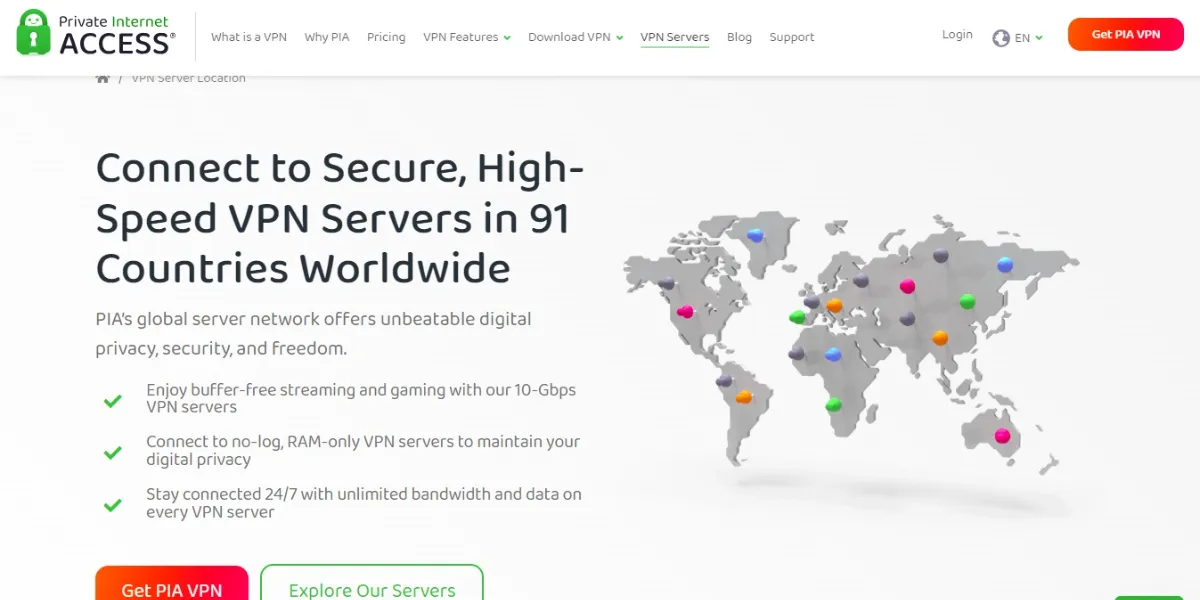
If you know how VPN services work, you must know the importance of servers. Private Internet Access has over 30,000 servers. It’s a massive network spread across 91 countries. You can expect blazing-fast internet speed without any lag. So, you can enjoy 4K streaming, online gaming, fast downloads, and more on PIA servers.
Private Internet Access’s next-gen servers have one of the most sophisticated architectures. Unlike other services, you won’t notice interruptions when streaming your favorite show on Netflix in 4K. Although PIA has servers in 83 countries, a large percentage are in its home country, the US. You can connect to the Netflix US library using PIA’s vast array of US servers.
You can use as much data as you like and stream as many Netflix shows in UHD quality as you want, and PIA servers won’t slow down. That’s because PIA doesn’t throttle your connection or limit your speeds. PIA provides unlimited bandwidth.
Speed
PIA provides excellent speeds thanks to its global network of next-gen servers optimized for 10 Gbps connection speeds! All VPNs reduce your connection speed slightly, but in one test, PIA scored a vital 81 Mbps out of a 100 Mbps internet connection.
Numbers game aside, PIA offers one of the best streaming experiences for Netflix users. You can connect to your favorite Netflix regions, like the US, Canada, Japan, or the UK, to watch your favorite titles in maximum available quality.
People who use Private Internet Access experience a smooth and lag-free binge-watching experience on Netflix. Overall, PIA provides promising download and upload speeds that are more than enough for streaming and downloading titles on Netflix.
Features
Private Internet Access features the open-source WireGuard VPN protocol. Having only about 4,000 lines of code, the WireGuard protocol gives PIA speed and stability.
The point of a VPN is to keep you safe on the internet, so it mustn’t take advantage of your data in any way. Private Internet Access has a strict no-logs policy, and the company has court records to back its claim. PIA never stores or shares your personal information, such as your IP address, bandwidth consumption, browsing history, or connection duration. So, you have the freedom to enjoy a safe Netflix experience.
Just like ExpressVPN, PIA also features a split tunneling feature. You can use the split tunneling function to use your VPN-incompatible apps, like your finance services, via your normal connection while encrypting your Netflix session. In addition, PIA allows you to set custom rules for apps and websites. Plus, PIA’s kill switch lets you avoid exposing your unencrypted connection if your encrypted connection to the VPN server drops.
Platforms
The official PIA app is available for Windows, macOS, Linux, Android, Apple iOS, game consoles, and smart TVs. Official PIA extensions are also available in the Google Chrome, Opera, and Firefox browsers.
You can also install the custom VPN firmware for PIA directly on supported routers to protect all devices on your network. Learn more about installing PIA on routers on their official page to protect your network.
PIA offers simultaneous access on up to 10 devices, meaning you and your family can protect your devices’ connections and watch Netflix in any country you want.
Pricing
PIA has one of the best pricing plans. It offers three plans as follows:
- Monthly plan at $11.99
- 6-month plan at $7.50 per month
- 2-year plan +2 free months at $2.19 per month (Best deal)
Note: PIA offers a free 7-day trial for mobile devices (I have provided the steps later in the guide).
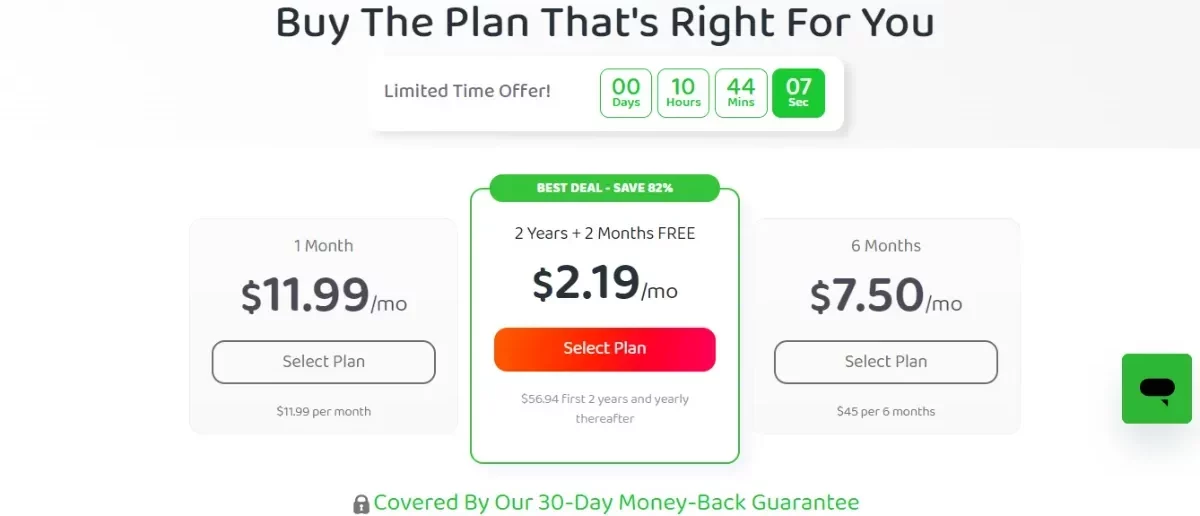
You can purchase a PIA plan using a credit card, PayPal, or cryptocurrencies. All plans come with a 30-day money-back guarantee, so getting a longer plan saves you money at no risk.
If you don’t like the service, you can get your money back, no questions asked. In addition to its VPN, PIA offers two free add-ons: antivirus for Windows PCs and a dedicated IP address.
How to Get PIA for Netflix
Like ExpressVPN, you must first buy a Private Internet Access subscription to access the service. I’ll show you how to create an account and purchase a PIA subscription via the official website on your computer.
Note: In the next section, I’ll show how you can subscribe to the free trial for PIA, which is available only by signing up on an Android or iOS device. If you’re interested in the free trial, skip past these subscription steps and follow along with the next section.
1. Open your browser and go to PIA’s official website. Click Get PIA VPN.
2. Choose your preferred plan and click Select Plan.
3. Select your payment method. I chose Paypal.
4. Click Subscribe with Paypal. The steps will differ if you choose the Credit card method or cryptocurrency. Just follow the on-screen steps to complete the payment and subscribe to PIA.
Follow the onscreen instructions to complete the transaction.
That’s how you purchase a PIA subscription via the official website. If you want your money back, submit a ticket on the PIA website within 30 days of your purchase to start the refund process.
Setting Up & Installing PIA
If you have already bought the PIA subscription from the PIA’s official website, let’s get started setting up and installing PIA on your smartphone or computer.
I will first show you how to get the free 7-day trial on the PIA mobile app. This option is not available on the website.
Before you opt for the trial, note that the following subscription isn’t refundable. You can only apply for a refund if you get your subscription from PIA’s official website.
Install and Set Up PIA for Netflix on Android (With a Free Trial)
In this section, I’ll show you how to install, set up, and get a free trial of Private Internet Access on your Android device. I’ll cover iOS devices in the next section.
1. open your Android device and launch the Google Play Store.
2. Next, tap the search box at the top of your screen.
3. Then, type private internet access and initiate the search.
4. Private Internet Access VPN will appear. Tap Install to start the downloading and installation process.
5. Wait for the process to complete. Click Open to launch the app.
6. The app’s home page offers several options. First, there is a yearly and monthly plan. The Yearly plan has a free trial. The other options are Subscribe Now and Login.
If you already have a PIA subscription, tap LOGIN. Then, enter your username and password to log in to your account. If you don’t have a subscription and want to redeem the free trial, select the Yearly option and click the green SUBSCRIBE NOW button.
Note: Please ensure you have linked your Google Pay account with your PayPal or Credit/Debit Card.
7. After that, you’ll see all your subscription details, including the trial duration, the date and amount of the first payment, and more. The Google Play Store will send you a reminder two days before your PIA trials end. To confirm, tap the green Subscribe button.
8. Wait for the Google Play Store to process your request. Once it’s done, you’ll be taken back to the PIA app. You’ll be asked to share your connection stats with the company anonymously. I recommend clicking on the NO THANKS button to continue.
9. Wait for the app to load. Then, PIA will ask you to enter your email address. Enter your valid email address and click on the green SUBMIT button. Note that PIA will send your account details and other important information to your email account.
10. Next, PIA will provide you with your account username and password. Click on the green GET STARTED button to continue.
11. PIA will now ask you to provide access to your device so it can install its VPN configurations. Click on the green OK button to continue.
12. Your device will prompt you to allow access to the PIA connection request, so click on the OK button to continue.
13. Finally, you’ll land on the home screen of Private Internet Access (PIA)! Congratulations! You have installed and set up PIA on your Android device with a free trial. You can click the power button to connect.
Install & Set Up PIA for Netflix on iOS (With Free Trial)
You can get a free trial on iOS as well. Here are the steps:
1. Open the App Store on your iOS device.
2. Then, click on the Search option at the bottom left.
3. Next, click on the search input box at the top of your screen.
4. Enter Private Internet Access in the search box and initiate the search.
5. Find VPN by Private Internet Access near the top of the search results. Click on the Get button to start the downloading process. (I see the cloud icon as I downloaded the PIA app on my iOS device.)
6. Once it’s done installing, click on the PIA VPN icon to launch it.
7. To test Private Internet Access during the free trial, select the Yearly option and click the green SUBSCRIBE NOW button.
8. After that, the App Store will ask you to confirm the purchase. Double-press the power button to confirm your purchase. The App Store will then start working on your process.
Note: Your Apple account must have a valid payment option added already.
9. Press Done at the bottom of the screen.
10. You’ll be taken to the next screen to enter your email address and then asked to follow other on-screen instructions to claim your free trial. I’ve already claimed the free trial, so I’ll use the LOGIN button to sign in to my paid Private Internet Access account instead.
If you’ve purchased a PIA subscription or already have an account, like me, you can follow the steps below.
11. Enter your username and password and click the green LOGIN button.
12. After that, PIA will ask you to access your settings to install the VPN. Click on the green OK button to continue.
13. Your device will display a pop-up asking you to add VPN configurations. Click the Allow button.
14. Then, enter your device’s password.
15. You’ll land on the PIA app’s home screen after that. Lastly, click the Allow button to let the app send you notifications.
You have successfully installed and set up PIA on your iOS device.
Install & Set Up PIA on Your Windows / Mac / Linux Computer
1. Launch your web browser on your Windows, Mac, or Linux computer and go to PIA’s official website. Click Download VPN.
2. Select Download PIA for (your device). I’m using Windows, so I chose Download PIA for Windows.
3. Wait for your computer to download the Private Internet Access app installer. Once it’s done, go to the Downloads folder on your computer.
4. Run the file. Click Yes to allow the app to make changes to your computer. The app installation will begin.
5. Once the installation is complete, launch PIA. Click Login.
Note: The installation process on Windows and Linux computers will differ slightly. However, you can complete the process by following the on-screen instructions.
How to Use Netflix with PIA
Now that your PIA app is set up and running, I’ll show you how to use Netflix with PIA on your computer and smartphone.
Note that I’ll be using a Mac and an iPhone to demonstrate. However, the steps are similar on Windows and Android devices.
Use PIA with Netflix on Computers
1. On your macOS, open the Launchpad.
2. Click on the Private Internet Access icon to launch it.
3. The PIA app will launch as a Mac extension. You can reveal more options by clicking on the down arrow.
4. You’ll find advanced settings, such as a kill switch, protocol selection, snooze options, and more.
5. To access Netflix’s US library, we must connect to a US server. To do that, click the right arrow button.
6. You’ll see a long list of PIA VPN servers available. Scroll down and select one of the US servers. I’m choosing the US East.
7. You’ll be taken back to PIA’s home screen. Now, click the big power button to connect to the selected server.
8. Wait a bit for PIA to connect to your desired server. Finally, you’ll see that you have been connected.
Now, open your web browser, go to Netflix, and log in to your account. You’ll notice that you are now in the US region of Netflix, which has tons of previously unavailable content.
Use PIA with Netflix on Smartphones
1. Unlock your smartphone and open the PIA VPN app.
2. Then, click on the right arrow on the right side of your screen.
3. You’ll see a long list of servers you can use to watch Netflix. Scroll down and select one of the US servers to access Netflix’s US library. I’m choosing the US East server.
4. Upon selection, the app will automatically take you to its home screen and connect to the selected server.
5. You’ll see you have connected to your desired server location.
6. Now, close your Netflix app if it’s open and relaunch it. If you haven’t already done so, sign in to your account. Select your profile, and you’re all set! You’ll be able to access Netflix’s official US library.
CyberGhost – #4 Best Netflix VPN

Made in 2011 by Robert Knapp and based in Romania, CyberGhost is one of the most popular VPN services worldwide.
CyberGhost uses best-in-class VPN protocols, encryption standards, and advanced features to protect you and your data from hackers and snoopers. It also ensures you get top speeds to stream your favorite titles on Netflix, regardless of the region.
Servers
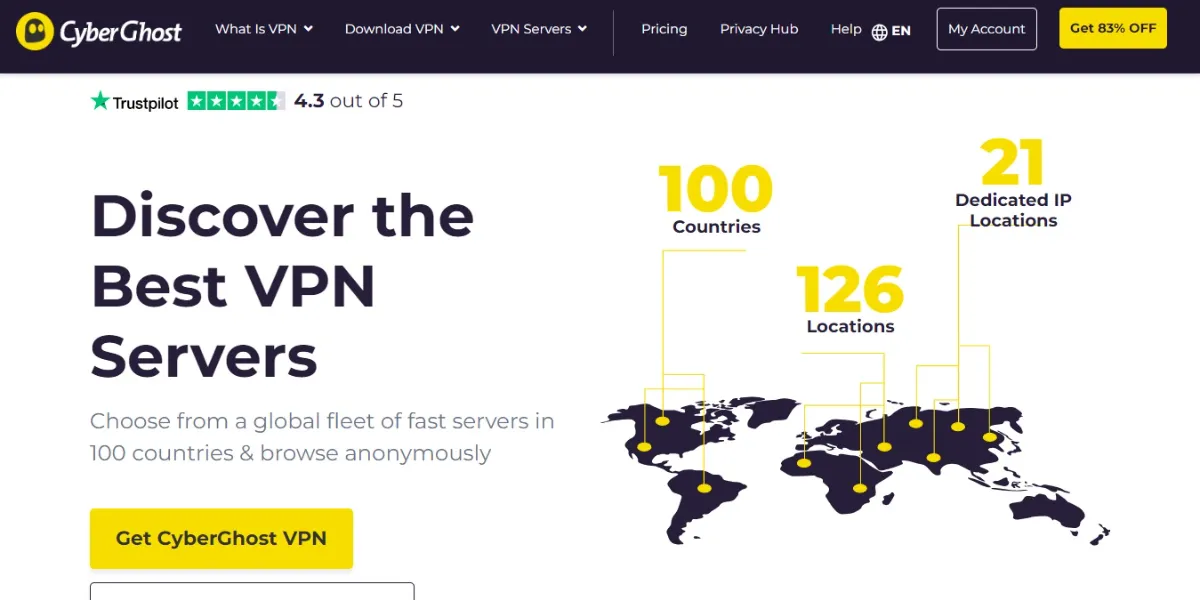
CyberGhost has over 11,700 servers in 100 countries and 126 unique locations, including P2P servers.
CyberGhost’s ability to unlock libraries of multiple regions makes it viable for Netflix users. The service allows you to access Netflix libraries from France, Germany, the United Kingdom, the United States, Australia, Brazil, Italy, Japan, South Korea, Spain, Sweden, and Turkey.
CyberGhost VPN servers support all the popular protocols, like iKEv2, L2TP/IPsec, and OpenVPN. They also use state-of-the-art 256-bit AES encryption, the gold standard for VPNs.
Speed
Speed is everything when it comes to using a VPN service in peace. Privacy and security matter greatly, but you can’t compromise your download and upload speed. According to CyberGhost, the minimum bandwidth you receive shouldn’t fall below 6 Mbps, while the maximum could reach 1 Gbps.
According to some tests on a 1 Gbps internet connection, CyberGhost provided 854 Mbps on North American servers, 480 Mbps on European servers, and 312 Mbps on Asian servers. Switching protocols also significantly influenced the resulting download and upload speeds.
In terms of watching Netflix, CyberGhost kills it! This service eliminates the bandwidth throttling caused by ISPs. The speed and buffer-free experience you get when watching Netflix with CyberGhost VPN’s lightning-fast servers make you forget you’re even using a VPN. Of course, there’s no drop in video quality either.
Features
CyberGhost has some excellent features that make it one of the best VPNs for Netflix. Firstly, we have CyberGhost’s trademarked NoSpy servers, which were made to keep users safe from surveillance and third-party meddling. NoSpy servers feature 256-bit AES encryption. Also, they are located in Romania, outside the jurisdiction of 5 Eyes and 14 Eyes collections of countries. These servers are custom-engineered to optimize speeds with extended bandwidth.
CyberGhost also provides IP and DNS leak protection. With this feature, no matter what happens, your original IP address and DNS won’t be leaked while watching Netflix. In addition, an automatic kill switch stops your internet traffic if the VPN connection ever drops.
Platforms
You can use CyberGhost to stream Netflix content on almost any device.
CyberGhost has personalized apps for Windows, macOS, and Linux. For mobile, they have official apps for Android and iOS. Chrome and Firefox extensions and smart TV apps, including Fire TV, Android TV, and Apple TV, are also available. CyberGhost even has apps for gaming consoles like Xbox and PlayStation.
CyberGhost VPN lets you create custom connections with OpenVPN, L2TP, or IPSec and secure your internet connection. Although not all routers are supported, some of the popular ones are. You can read more about using CyberGhost on your router here.
Another thing I love about CyberGhost is that you can use up to seven devices simultaneously with one account.
Pricing
CyberGhost has three plans.
- Monthly plan at $12.99
- 6-month plan at $6.99
- 2-year plan at $2.19 (2 free months)

The one-month plan has a 14-day money-back guarantee, while the other three have a 45-day guarantee. You also get free 24/7 live support. A dedicated IP address add-on is available for an additional $3.75 monthly.
How to Get CyberGhost for Netflix
In this section, I’ll show how to purchase a CyberGhost subscription via the official website.
Note: You can get a free one-day CyberGhost trial with no required payment information. This is a great way to try the service with zero commitment and risk.
1. go to the official CyberGhost website and click Get the Fastest VPN.
2. On the next page, select the plan you prefer. Click Continue to Checkout.
3. You’ll be redirected to the CyberGhost payment method page next. Choose your preferred payment method. I chose a credit card. Enter your email address, card number, and name on the card. Click Subscribe Now.
You’ll be asked to verify your purchase via your payment channel. Just follow the on-screen steps to complete your CyberGhost subscription purchase.
Remember that you have 14 days (for the 1-month plan) or 45 days (for the other plans) to get your money back if you decide not to stick with the service.
Setting Up & Installing CyberGhost
In this section, I’ll show you how to set up and install CyberGhost on your smartphone (both Android and iOS) and computer.
Also, I’ll share how you can get a free CyberGhost trial on your Android or iOS device while installing the app. However, there’s a catch when purchasing a subscription through the Apple App Store or Google Play Store: CyberGhost does not handle refunds for purchases not made through the CyberGhost website. To request a refund for CyberGhost, you must do so through the respective app store from which you purchased. Unfortunately, refunds through the Apple App Store will only be issued at the sole discretion of Apple Support.
Let’s learn how to set up and install the CyberGhost app on mobile devices and computers.
Install CyberGhost for Netflix on Android (With Free Trial)
In this section, I’ll show you how to install the CyberGhost app for Netflix on your Android and get a free service trial. I have created separate steps for Android and iOS so you can easily follow along. So, if you use iOS, move to the next section.
1. On your Android device, go to the Google Play Store.
2. Tap on the Search box on your screen’s top side.
3. After that, enter CyberGhost and initiate the search by tapping the blue magnifying glass icon on your keyboard.
4. The CyberGhost app will appear at the top of your search results. Tap on the green Install button to start downloading and installing the app.
5. Wait for the app to download and install on your phone.
6. Click Open once the installation is complete.
7. On the first launch, CyberGhost will ask you to agree to the terms and conditions. Read the information and tap on the yellow Agree & Continue button.
8. CyberGhost gives new users two options: Subscribe Now or Subscribe for $X/month. If you already have a subscription, select Existing User.
9. Enter your email and password and tap the Login button to sign in to your account.
10. Want to sign up for the CyberGhost free trial? On the login/signup page, enter your email and set a password. After that, tap on the yellow Create account button.
11. Next, CyberGhost will ask you to add its VPN settings to your phone. Tap the yellow OK button to allow this.
12. Your phone will show a connection request notification. Tap on the OK button to continue.
13. Next, you’ll land on CyberGhost’s subscription screen. Tap on the yellow Subscribe Now button.
14. You’ll see all the information about the subscription, including the trial period, first payment date, and payment amount. To confirm the subscription, tap the green Subscribe button.
15. Verify your purchase using the security protocol set on your phone, such as your fingerprint, facial recognition, or password.
16. Wait for the Google Play Store to process your request. Your purchase will then be complete!
17. You will be asked to manage your backup payment methods. Tap the No Thanks button to continue.
18. Wait for CyberGhost to load. Next, you’ll be asked to grant access to some missing permissions. Tap on the Skip button to continue.
19. Finally, you’ll land on CyberGhost VPN’s home screen, and the app will be ready to use.
After seven days, you’ll be charged for the annual subscription to CyberGhost. Remember this. You can cancel the plan from the Google Play Store on your Android device.
Install CyberGhost for Netflix on iOS (With Free Trial)
Here is how it works on an iOS device:
1. Launch the App Store on your iOS device.
2. Tap on Search on the bottom right.
3. After that, tap the Search box at the top.
4. Enter cyberghost and initiate the search by tapping the blue search button.
5. CyberGhost will appear at the top of the search results. To download and install it, click the GET button.
6. Users downloading the app for the first time must verify the action with the Done button. Once you do, the app will start downloading.
7. When it’s done downloading, open the CyberGhost app and wait for it to launch for the first time.
8. You’ll see some privacy information. Read it and click on the yellow Agree & Continue button.
9. After that, you’ll land on the CyberGhost app’s signup/login screen. If you purchased a subscription, tap on “I already have an account” at the bottom to log in.
10. Enter your account’s email and password. Then, click Log in to sign in to your account.
11. On the login/signup screen, click the yellow Subscribe now button to sign up for the free trial.
12. Next, you’ll see all the information related to your subscription. Confirm by entering your password or double-pressing your phone’s power button.
13. You’ll see that your purchase will be complete.
14. Wait for CyberGhost to process your request. Next, a pop-up will show that your purchase was successful. Click on the OK button to continue.
15. You’ll be asked to create your account by entering your email address and password.
16. After filling in the details, click on the yellow Create account button to create your new CyberGhost account.
17. Click on the yellow Allow notifications button.
18. You’ll receive a pop-up notification. Click Allow.
19. Finally, you’ll land on CyberGhost VPN’s home screen, and the app will be ready to use.
If you opt for the trial subscription, you’ll be automatically charged after seven days. You can cancel it from the Apple App Store.
Install CyberGhost on Your Windows / Mac / Linux Computer
Here is how you get CyberGhost on a computer:
1. Open your favorite web browser on your computer and go to the official website. Click Download VPN.
2. Scroll down the page to the part showing various device icons, such as Windows, Linux, Mac, and Fire TV. Click on your respective icon. I selected the Windows icon.
3. You’ll be taken to a new page. Select Download VPN for PC.
4. The installer file will start downloading. Check the progress on your browser downloads folder. Once the download is complete, go to your downloads folder on the PC.
5. Run the installed file. Click Yes to allow the app to make changes to your computer. Select Accept to agree to the terms and conditions.
6. Wait for the download to complete. Once the installation is complete, the app will run automatically. Click Agree and Continue.
7. If you already purchased a subscription, enter your email and password, then click Log in. Otherwise, click on the click here to create one link.
Note that the installation process on Windows and Linux will differ slightly from on macOS.
That’s all. You have installed CyberGhost on your computer and are ready to take control of your online privacy.
How to Use Netflix with CyberGhost
We have completed installing and setting up CyberGhost VPN on computers and smartphones. Now, I will show you how to use Netflix with CyberGhost.
I’ll use a Mac device and an iPhone to demonstrate using Netflix with CyberGhost. Some steps will differ on other hardware, such as a Windows PC, Linux, Android, or Smart TV, but they’ll still be similar.
Use Netflix with CyberGhost on Computers
1. On your macOS system, select Launchpad. On Windows and Linux, you’ll find the shortcut for CyberGhost on your desktop.
2. Launch CyberGhost VPN.
3. Wait for the CyberGhost icon in the top tray to turn white on Mac. Once it’s white, click on the icon to bring up CyberGhost. On Windows and Linux, find the CyberGhost icon in your system tray and double-click it to open the app.
4. Click on the Best location button.
5. Click on the Netflix US server under the Streaming category.
6. After that, click on the large power button.
7. CyberGhost will ask you to install its VPN profile on your system. Click on the yellow Install VPN profile button.
8. You may receive a system pop-up asking you to confirm the VPN addition. If you do, click Allow or the equivalent.
9. The CyberGhost VPN profile is now installed on your system. On the CyberGhost app window, click the back arrow at the top left.
10. Select the For Streaming tab in the left-hand menu.
11. Enter Netflix in the search box at the top to get the list of different Netflix-optimized servers.
12. Next, select a region you want to explore on Netflix. I’m selecting the United Kingdom to view the content library there.
13. Click the large power button to connect to the server. Wait a few seconds for CyberGhost to connect you to its Netflix-optimized server.
Once connected, open Netflix via the app or your web browser and enjoy the new library from your chosen region.
Use Netflix with CyberGhost on Smartphones
Please follow these steps:
1. On your smartphone, start by launching the CyberGhost application.
2. Wait for the app to launch. Then, click the Best Location button to reveal the complete list of CyberGhost servers.
3. Go to the Streaming tab.
4. You’ll see the list of all the servers designed for Netflix and other streaming platforms. There are servers for all the popular regions, from the US to the UK. Select any area in which you want to watch Netflix. I’m selecting the US server.
5. A pop-up will appear on your device, asking you to install the VPN profile for CyberGhost. Click the Allow button.
6. Complete your mobile device’s security check by entering your password.
7. After that, you’ll see that your device is connected to your desired server.
Launch the Netflix app and sign in to your account. You’ll see all the new content previously unavailable in your region. Feel free to explore!
Surfshark – #5 Best Netflix VPN
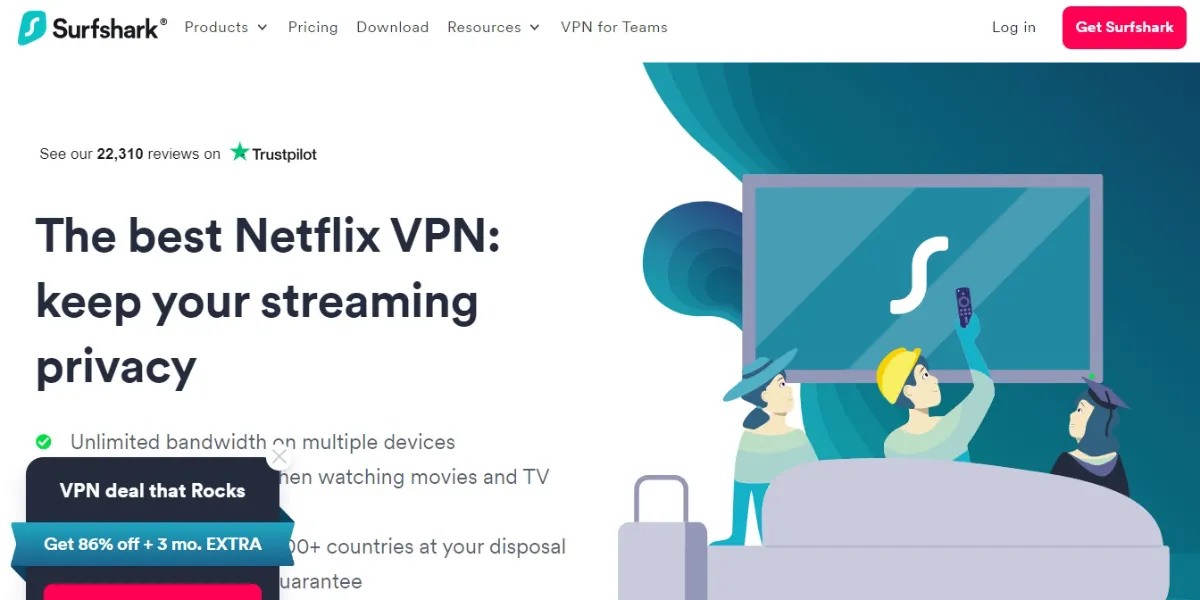
Surfshark is an award-winning VPN located in the British Virgin Islands. Founded in 2018, It has gained considerable popularity among other top VPN services.
Like other VPNs, Surfshark lets you secure your digital life, from fighting internet restrictions to preventing data logging and spying. As a reliable VPN service, Surfshark enables you to change your IP address and unlock various regions of Netflix, granting access to popular TV shows, movies, documentaries, and more on Netflix.
Tons of features, full-proof security, and other benefits make Surfshark one of the best VPN services for budget users.
Servers
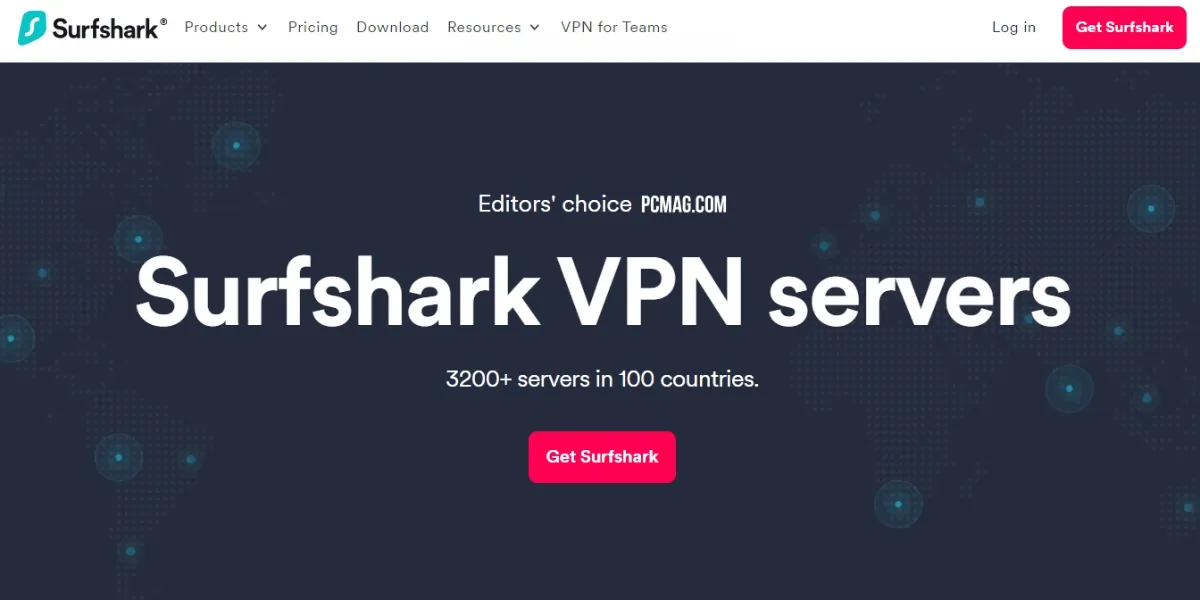
Surfshark’s servers run on the most recent software updates and don’t store data. They are also 100% RAM-only servers, and the developers often wipe them clean to keep them in good shape.
All Surfshark servers support WireGuard, IKEv2, and OpenVPN protocols, providing users with security and protection. You can connect to any server using any of these protocols.
Features
One exciting feature is the Surfshark Bypasser. Working similarly to the split tunneling feature on ExpressVPN, Bypasser lets you allow specific apps and websites to bypass Surfshark VPN. This means you’ll be able to access, for example, your banking apps on your standard connection while streaming TV shows on Netflix in other regions.
Next, Surfshark has a strict no-log policy. This feature promises that you won’t be tracked. From your watching duration to the content type, your ISP and Surfshark won’t be able to monitor, track, or store any information about your activities.
Surfshark’s kill switch feature blocks all incoming and outgoing traffic on your device if the VPN connection drops.
Surfshark even features a camouflage mode that tricks your ISP into thinking you aren’t using a VPN. This means you can stay truly private from both your ISP and Netflix.
For a budget option, it may come as a surprise that Surfshark provides unlimited device connections on a single subscription, which not many VPN services do.
Surfshark has a NoBorders mode that lets you successfully use Surfshark with Netflix and other services, no matter where you are.
Speed
Surfshark says every server has at least a 1 Gbps port. Their broad network of servers also receives new 10 Gbps ports daily.
Surfshark provides -fast speeds on most of its servers. The speed of Surfshark servers has drastically improved throughout the years. For example, Surfshark offers an average of 317 Mbps download speed in North America’s nearest servers. In Asia, the servers peaked at 400 Mbps. But they lacked a bit in Europe, scoring only 253 Mbps on average.
As for Netflix streaming, Surfshark provides more than enough download speed. So you can watch 4K quality content on your supported devices and download your favorite episodes in a snap.
Surfshark has zero bandwidth limits.
Platforms
Surfshark has native macOS, Windows, and Linux apps and extensions for popular web browsers like Google Chrome, Firefox, and Edge. If your device supports a popular browser, you can download the lightweight Surfshark extension and get the full-fledged private Netflix experience.
Surfshark also offers apps for iOS and Android devices, which can be downloaded from the Apple App Store or Google Play Store, respectively.
Surfshark also has official Fire TV, Apple TV, Android TV, and Samsung TV apps. Install them, enter your account details, and connect to a server in your desired country to go full incognito and unblock your favorite shows. There are even apps for your gaming consoles. You’ll find the Surfshark app on the official stores for Xbox and PlayStation.
Lastly, you can set up Surfshark on your internet router. If you do that, you don’t have to download the Surfshark app on your devices.
Pricing
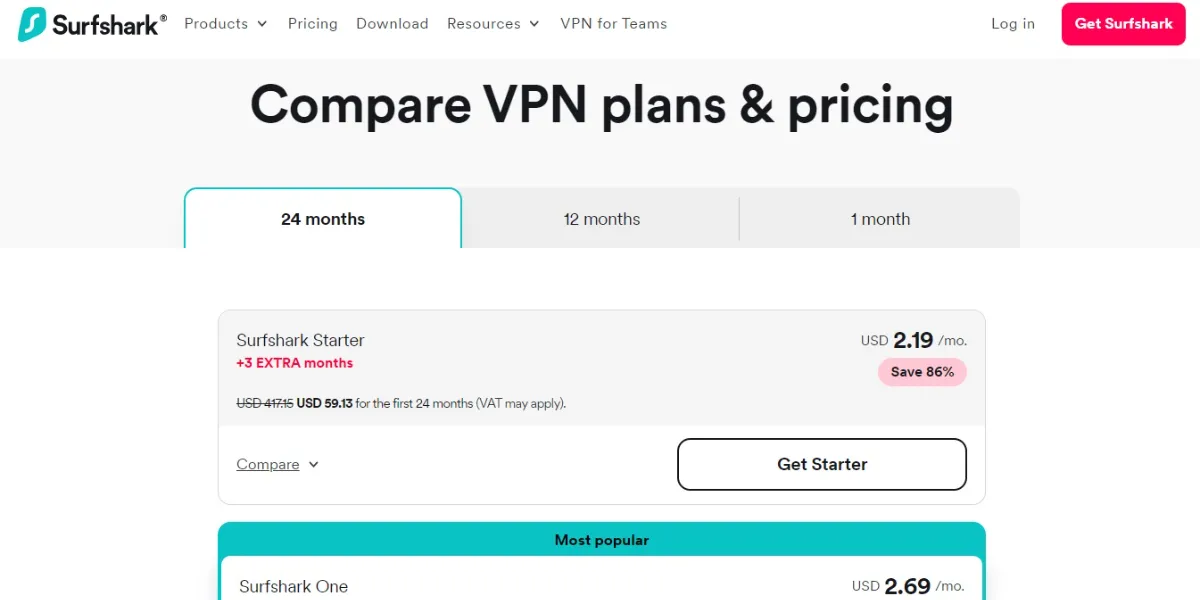
When it comes to pricing, Surfshark offers some of the juiciest plans. Here is a general presentation of the various plans and pricing:
1. 1-Month Package
- Starter at $15.45 per month
- One at $15.95 per month
- One plus at $17.95 per month
2. 12-Months Package
- Starter at $2.79 per month
- One at $3.19 per month
- One plus at $5.09 per month
3. 24-Months Package
- Starter at $2.19 per month
- One at $2.69 per month
- One plus at $4.29 per month
As I mentioned, all plans include unlimited simultaneous device connections.
How to Get Surfshark for Netflix
I’ll provide a step-by-step guide to purchasing a Surfshark plan via the official website. Note that Surfshark doesn’t provide a free trial with a subscription purchased via their website. However, they offer a 30-day money-back guarantee on all plans purchased from the website.
If you purchase your subscription via the Apple App Store, Amazon App Store, or Google Play Store, your refund is in their hands, so it’s not guaranteed. Furthermore, paying for your subscription with a gift or prepaid card makes you ineligible for a refund.
Therefore, buying a subscription from the Surfshark official website is best.
Interestingly, Surfshark provides a free trial on plans activated via iOS, Android, and macOS devices. In the set-up and installation section, I’ll show you how to get the free trial on a mobile device. But before that, let’s see how to get Surfshark for Netflix via the official website.
1. Visit the official Surfshark website and click the Get Surfshark button.
2. On the next screen, you’ll see the available plans. Select your preferred plan and click Get Starter.
3. Enter your email address in the provided field.
4. After that, scroll down to select a payment method. I’m selecting PayPal.
5. An order will be processed. Click Pay With PayPal to confirm and make the payment.
You’ll be taken to the next page. Follow the on-screen instructions to complete your purchase. Surfshark will email you all the details regarding your account.
Setting Up & Installing Surfshark
Now, you can install Surfshark VPN on your favorite devices. In this section, I’ll show you how to install Surfshark to watch Netflix on Android and iOS devices. Then, I’ll cover how to do it on a computer.
Before I start, remember that Surfshark’s money-back guarantee only applies to plans purchased via the official website.
Interestingly, Surfshark offers a free trial via the iOS, Android, and Mac apps. I’ll show you how to get the trial version of Surfshark on your iOS device during the installation. So, sit tight!
Install Surfshark for Netflix on Android
This section includes the installation and setup of the Surfshark app on Android.
You should be able to install the Surfshark app via the Google Play Store like any other Android app. Doing so enables you to create an account and activate the free trial from your phone. Follow these steps:
1. Open the Play Store app on your phone. Click on the search bar and type Surfshark. Press enter to get the results.
2. Select Surfshark on the results page.
3. Click Install.
4. Wait for the app to download. Click Open once the download is complete.
5. Click Create Account if you are a new user. If you already purchased a subscription, click Log in.
6. Enter your Surfshark account’s Email and Password, then click Next. Once Surfshark loads your information, you’ll land on the Surfshark VPN home screen, and it’ll be ready to use!
Install Surfshark for Netflix on iOS (With Free Trial)
Here are the steps:
1. Unlock your iOS device and launch the App Store.
2. Next, tap on the Search tab in the bottom-right corner.
3. Then, tap the Search input box at the top.
4. Enter Surfshark and tap on the search button.
5. Surfshark will appear at the top of the search results. Tap on the GET button to start the downloading process. (I see a cloud icon because I have previously installed the app using my Apple ID.)
6. Wait for the download and installation to complete. Once done, tap on the Surfshark icon to launch the app.
7. You’ll land on the Surfshark app’s signup/login page. To purchase a subscription with a free trial, tap on the blue Create Account button.
8. Enter your email address and set a password. Then, tap the blue Create account button and wait for Surfshark to create your new account.
9. A subscription window will pop up, asking you to choose a plan. By default, the plan with a free trial will be selected. Tap on the blue Subscribe button to continue the process.
10. Double-press the power button to confirm the purchase.
Wait for Surfshark to process your request, then you’ll be ready to go with the Surfshark trial on your iOS trial!
Install Surfshark on Your Windows / Mac / Linux Computer
1. To install Surfshark on your computer, visit the official Surfshark website. Click Download.
2. Click Download apps.
3. Select your device’s app. In my case, I chose the Windows app.
4. You’ll be taken to another download page. Click Download the VPN app for your device. In my case, I clicked on Download the VPN app for Windows*.
5. The app will start downloading. Wait for the download process to finish, and then check your downloads folder. Go to your Downloads folder on your PC to locate the downloaded file.
6. Run the file. When prompted, click Yes to allow the program to make changes to your computer. Then click Install.
7. Wait for the installation to complete.
8. Once the installation is complete, click Finish.
9. You have successfully installed the Surfshark VPN app on your computer. Click Log In and sign in with your account details. If you don’t have an account yet, select Create Account and follow the on-screen steps to sign up for Surfshark VPN.
Note: The installation process on Linux and Windows differs from on macOS. Make sure to follow whatever on-screen instructions you receive.
How to Use Netflix with Surfshark
Now, I’ll show how you can use Netflix with Surfshark to explore various locked Netflix libraries. I’ll demonstrate the process on a Mac for the PC and an iPhone for the smartphone. But don’t worry. The steps are mostly similar across all supported hardware and software.
Use Surfshark with Netflix on Computers
1. To use Netflix with Surfshark, open the app on your system.
2. Click on the Search box and type in the region of Netflix you want to unlock. I want to access Netflix in the US, so I’ll type “United States” and then select a server in the US.
3. On the first request, your Mac will block the Surfshark extension. Click on the OK button.
Note: Windows and Linux may require you to give Surfshark specific permissions. Follow the on-screen instructions to do so.
4. On the Security & Privacy window, click the lock button.
5. Next, enter your password and click on Unlock.
6. Click on Allow to let the system load the Surfshark app.
7. Finally, click on the blue Connect button.
Use Surfshark with Netflix on Smartphones
Please follow these steps:
1. On your smartphone, open the Surfshark app. Then, click on the Locations tab.
2. Now, search for the region whose Netflix library you want to explore and choose a server in that region. After that, click on the blue Quick connect button. Lastly, open the Netflix app, and you’ll be welcomed by new content in the region you selected on Surfshark.
FAQ’s
I have been getting questions about watching Netflix with a VPN, so let me answer them here.
How to Watch Netflix USA in India?
This is the most popular question I have received lately. We all know that Netflix USA is the most popular choice worldwide. So, for users in India wondering how to watch Netflix USA, it’s simple: Use a VPN, as described in this article. I have been using ExpressVPN for years, and it works great. It hardly reduces my internet speed, essential for streaming Netflix without buffering.
How to Unblock Netflix?
The answer to this question is the same as the above question. No matter where you live, if you want to stream Netflix USA or unblock any other country’s Netflix library, the only way is a trustworthy VPN like ExpressVPN.
Why is My Netflix VPN Not Working?
This is another widespread problem for VPN users. Well, if you are using a free VPN, there is hardly any chance you can stream anything with Netflix. Most of the servers of free VPN providers are already detected and blocked by Netflix. If you are using a paid VPN, it’s possible that the server you are connected to has some issues or has been blocked. In this case, switch to a server in another city, and you should be fine. You can also contact your VPN’s support to ask which server works with Netflix. ExpressVPN works smoothly with Netflix, so I suggest you try it and see how it works. It has a 30-day money-back guarantee, so you have nothing to lose. You can request a full refund if you don’t like the service.
Do Free VPNs Work with Netflix?
You are not alone if you are looking for a free VPN that works with Netflix. I did a lot of research and tried more than 20 free VPN providers to stream Netflix. The outcome was that none of the free VPNs worked with Netflix. Each time, I encountered Netflix errors saying that a proxy was detected. Moreover, free VPNs are not as good as you expect them to be. It would be best to read how free VPNs make money, and you will never want to use them again.
What Is the Best VPN for Netflix?
In my experience, ExpressVPN is the best VPN for Netflix. It has more servers that can unblock Netflix than any other VPN. It is also the fastest and, hence, the most streaming-friendly VPN.
Why Do I Need a Netflix VPN?
You need a VPN to unblock Netflix’s geo-restricted content. With a VPN, you can watch just about any regional and geo-restricted content anywhere in the world.
How to Unsubscribe From a VPN on Google Play Store (Android)
- Open the Google Play Store and click on your profile picture in the top-right corner.
- Then, click Payments & subscriptions and open Subscriptions.
- Select the name of the VPN service you started a trial with.
- Then, click Cancel subscription. Select a reason and click Continue.
- Last, click on the green Cancel subscription button.
How to Unsubscribe From a VPN on Apple App Store
Here’s how to unsubscribe from your VPN free trial on the Apple App Store (iOS devices) within 7 days to avoid getting charged:
- Open the App Store and click on your profile picture in the top-right corner.
- Then, click on Subscriptions.
- Select the name of the VPN service you started a trial with.
- Last, click the Cancel Subscription button and follow the on-screen instructions to complete the process.
Conclusion
That is it! These are the best Netflix VPNs that work. Every VPN in this guide is tried and tested to give you factual information. Pick your favorite from the list and start streaming Netflix without worrying about geo-restrictions. Feel free to ask questions or share feedback in the comments section below.Related:

Suberboost Your FireStick with My Free Guide
Stay Ahead: Weekly Insights on the Latest in Free Streaming!
No spam, ever. Unsubscribe anytime.
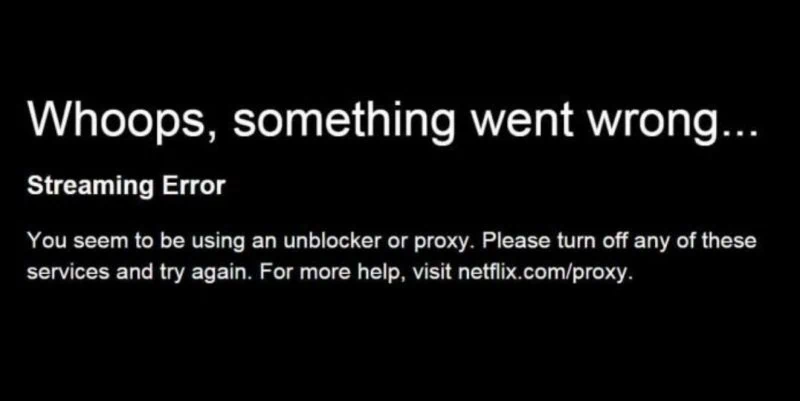

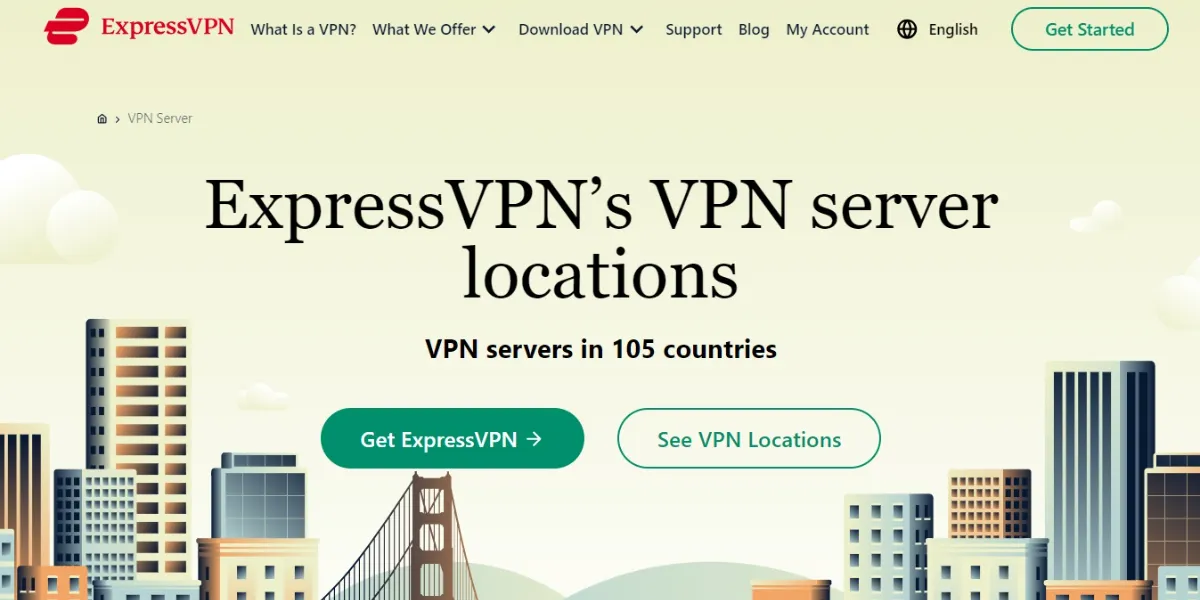


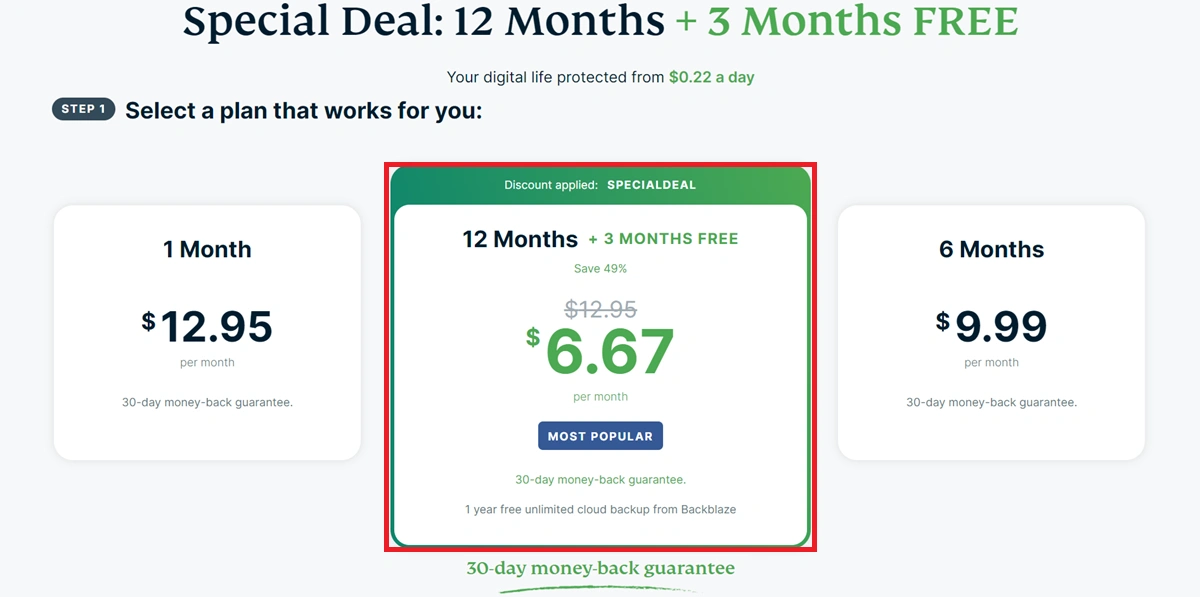
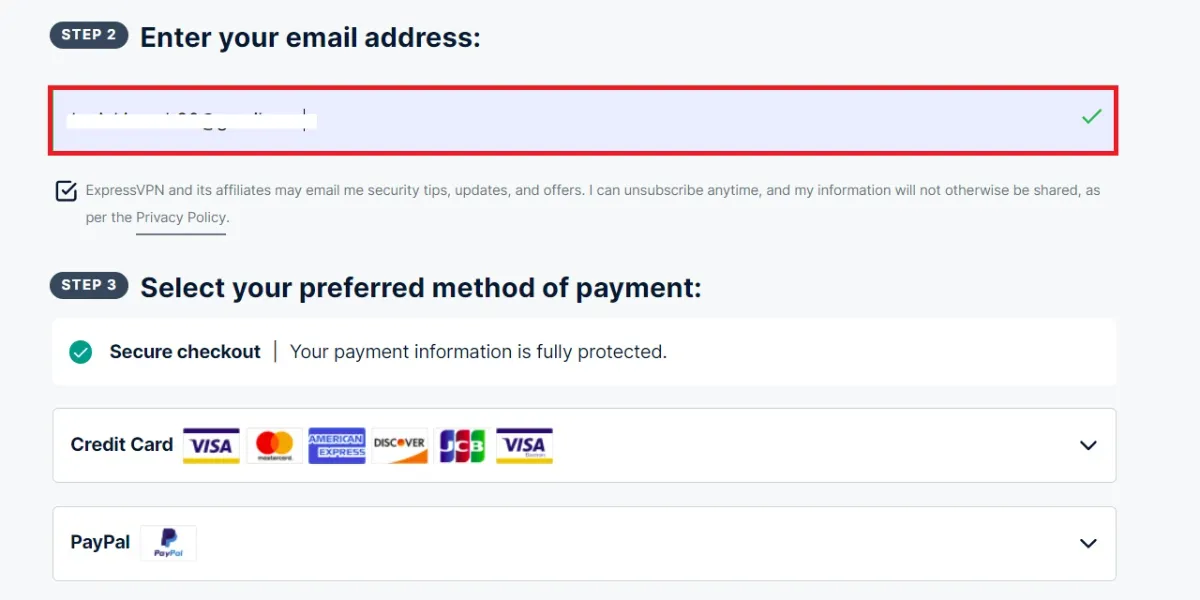
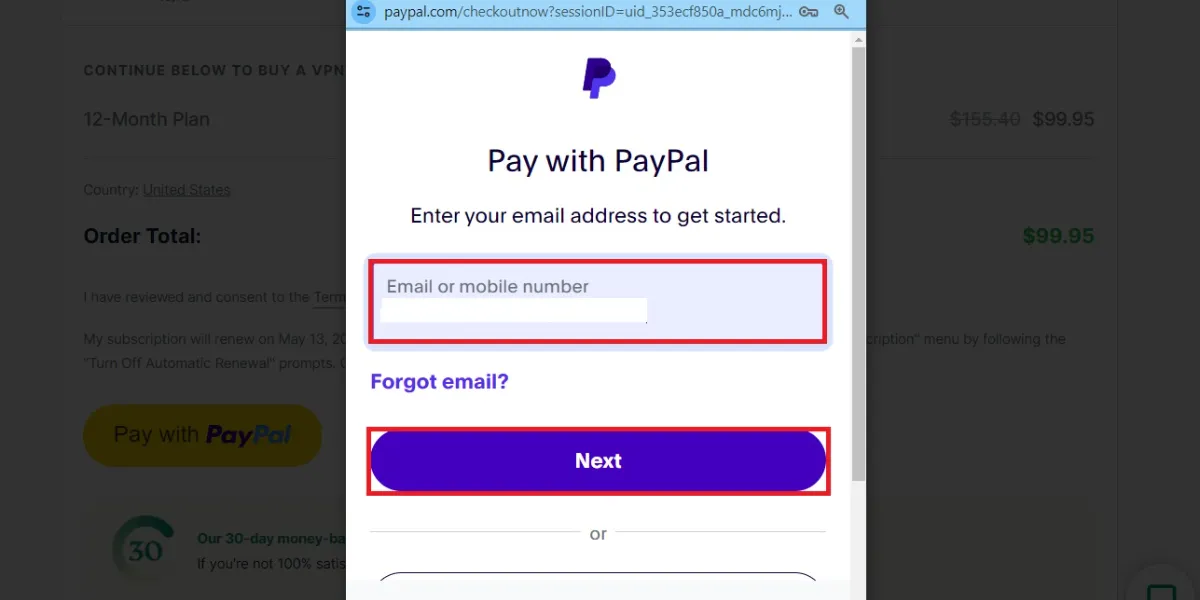
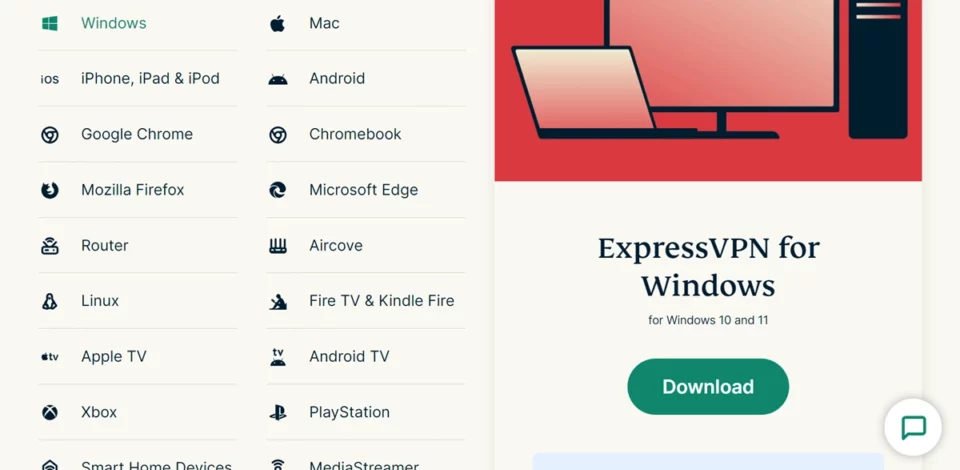
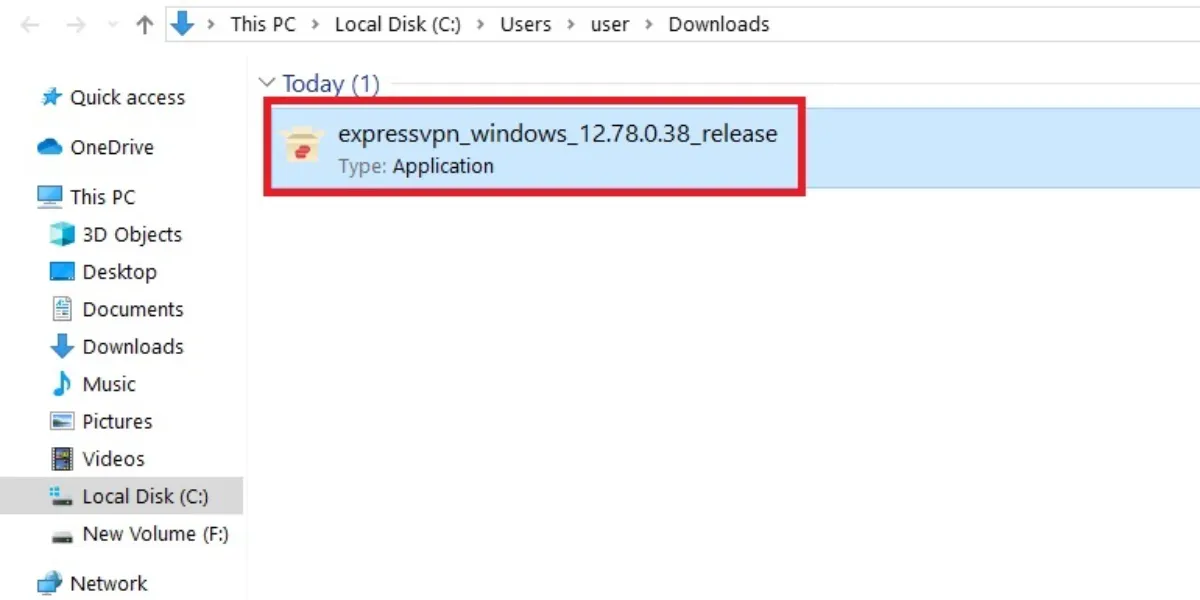
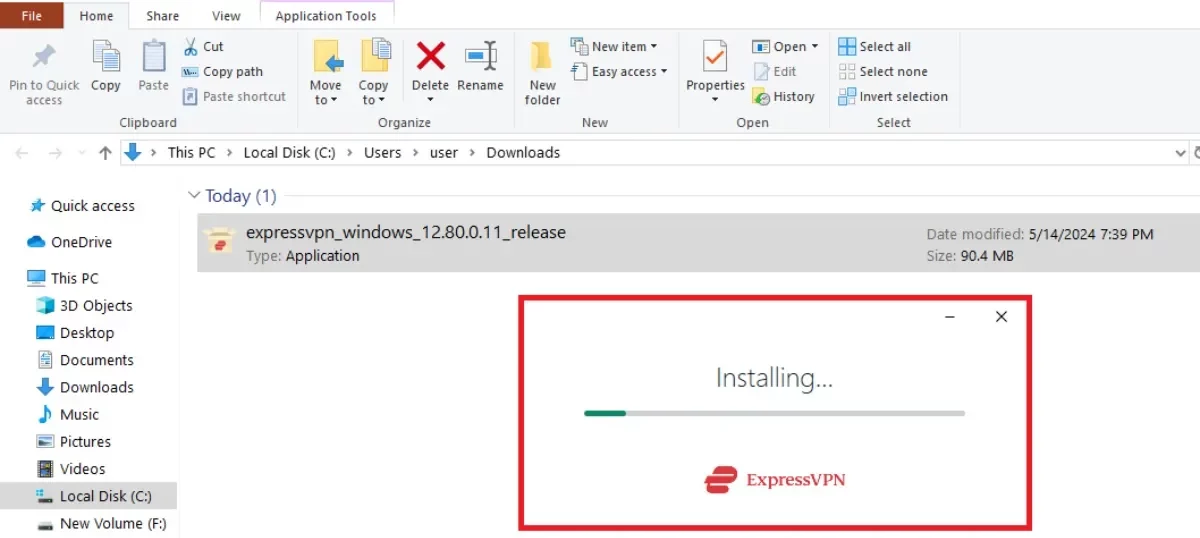
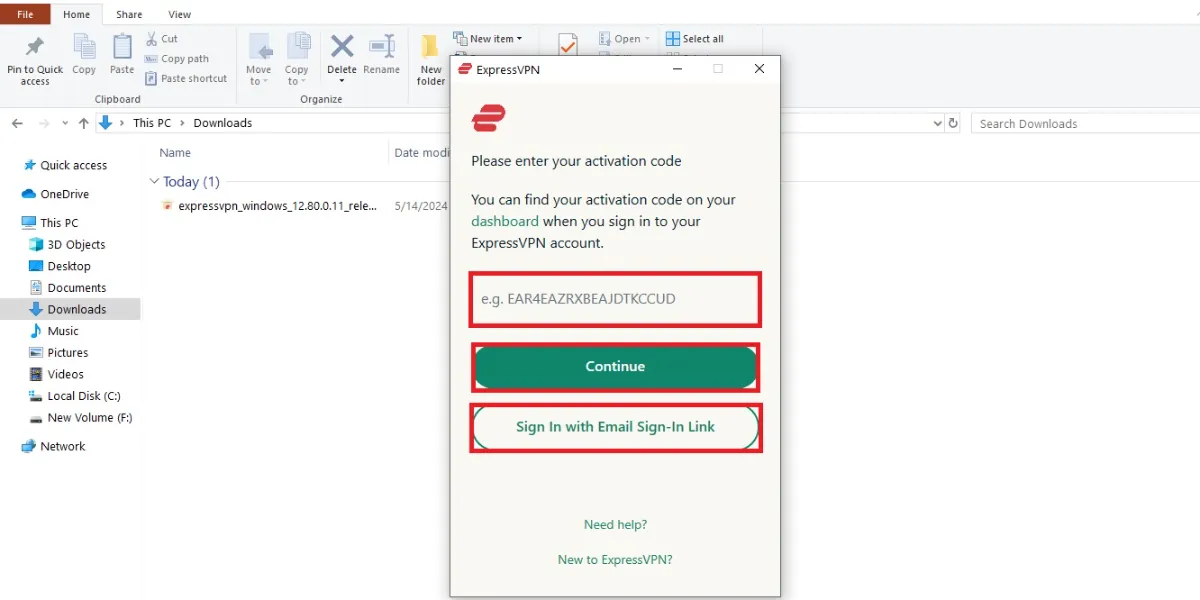
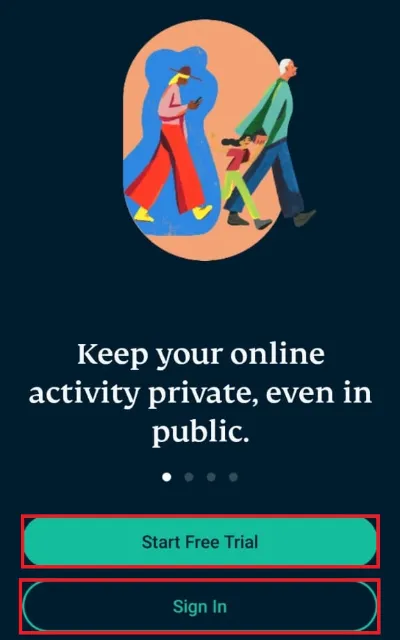
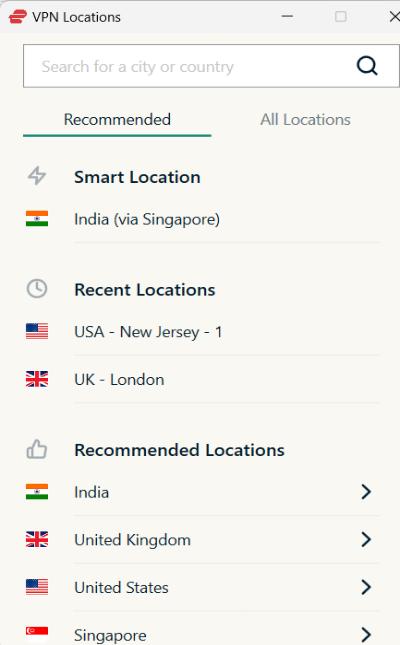
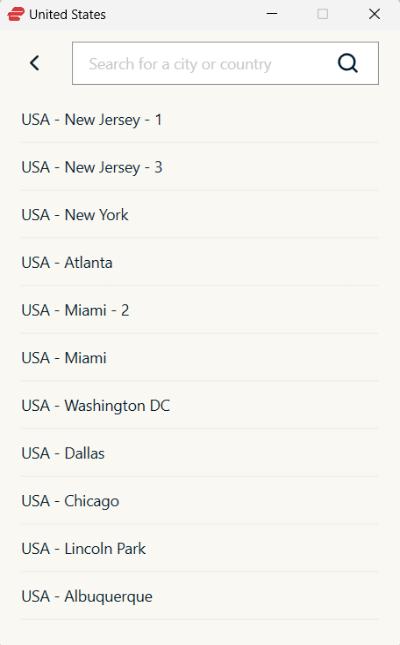
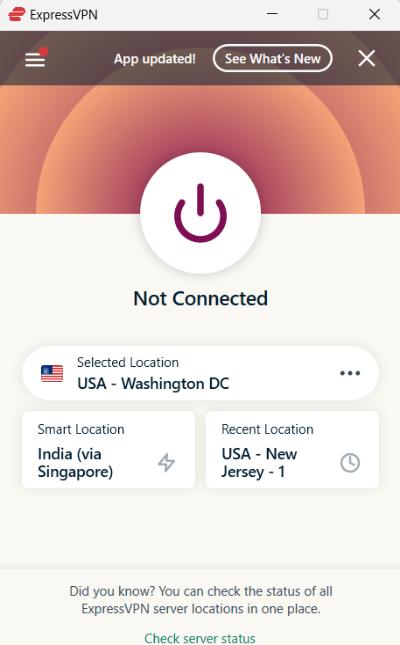
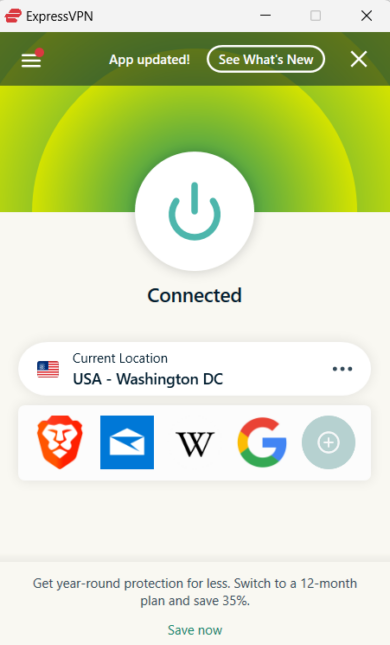
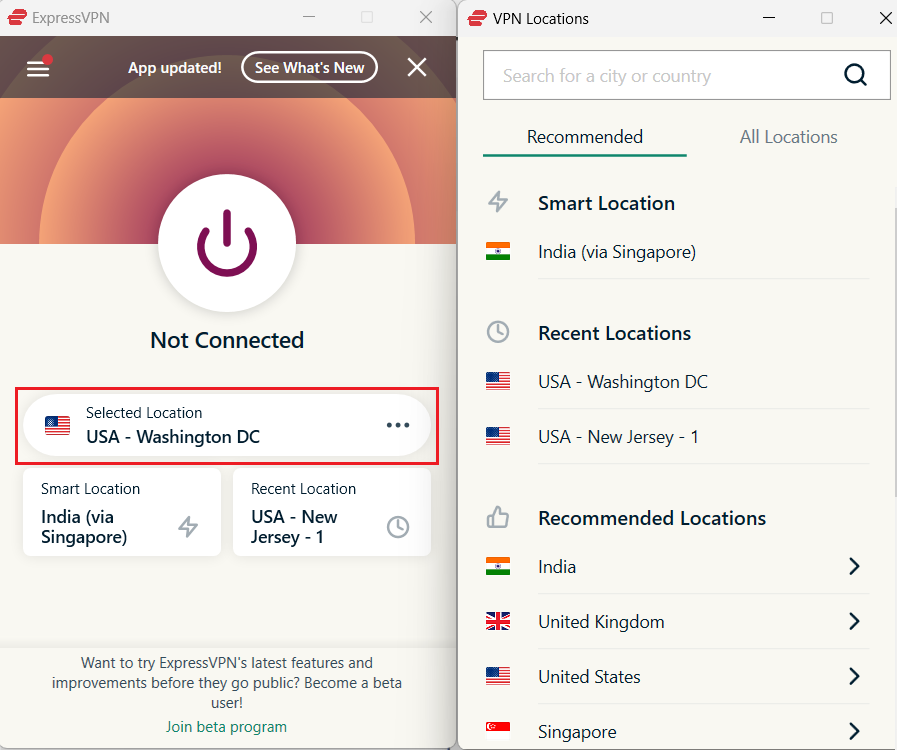
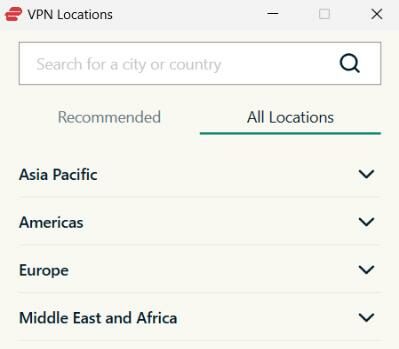
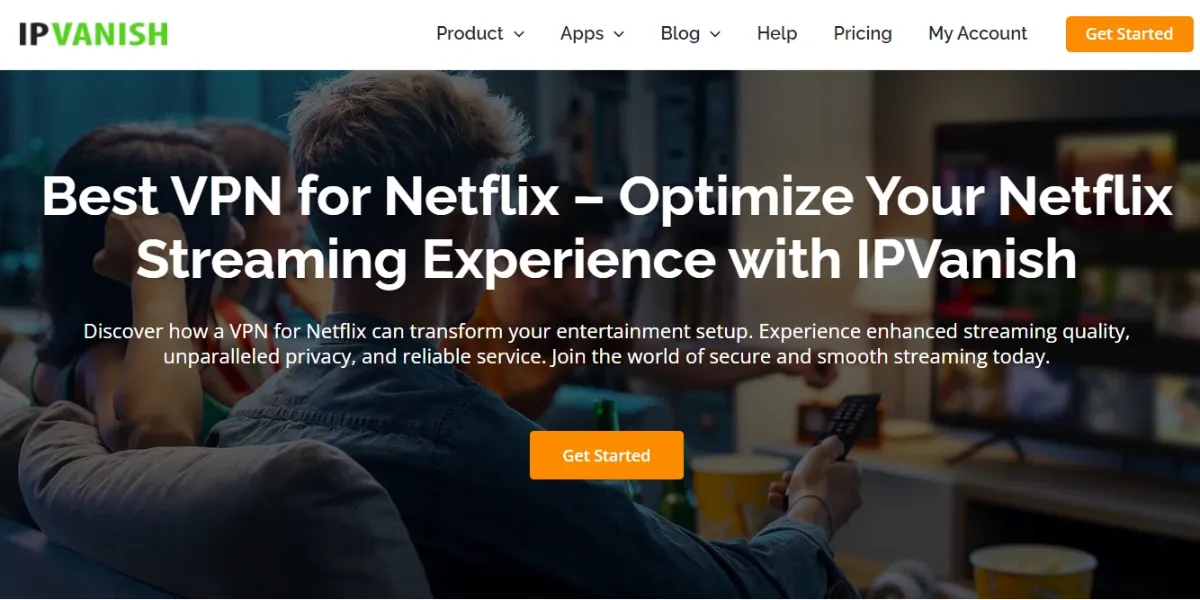

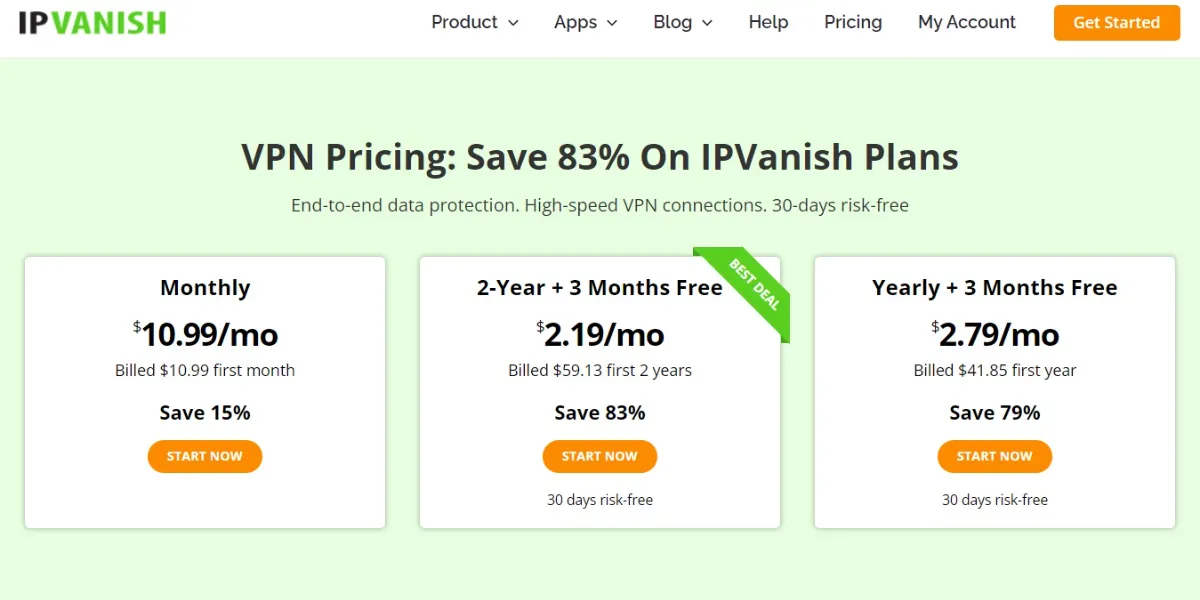
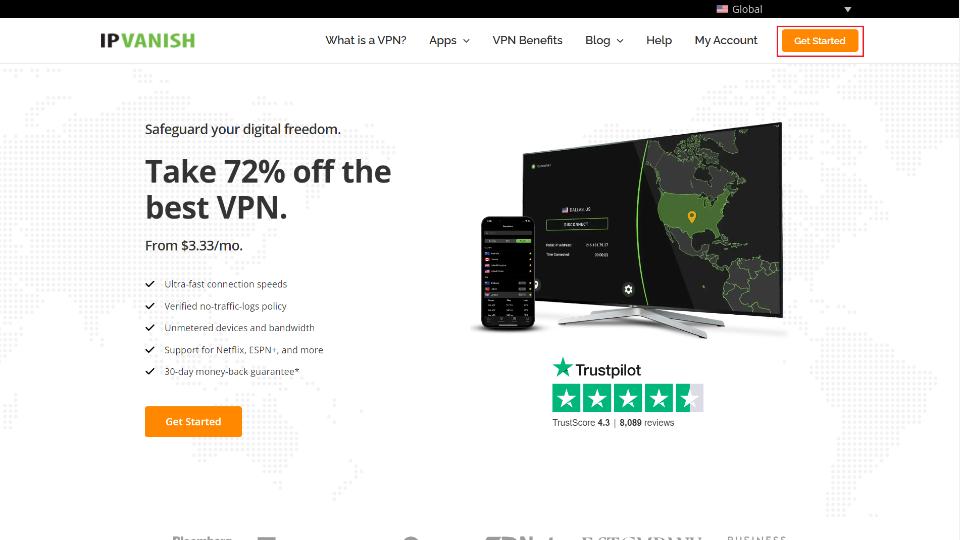
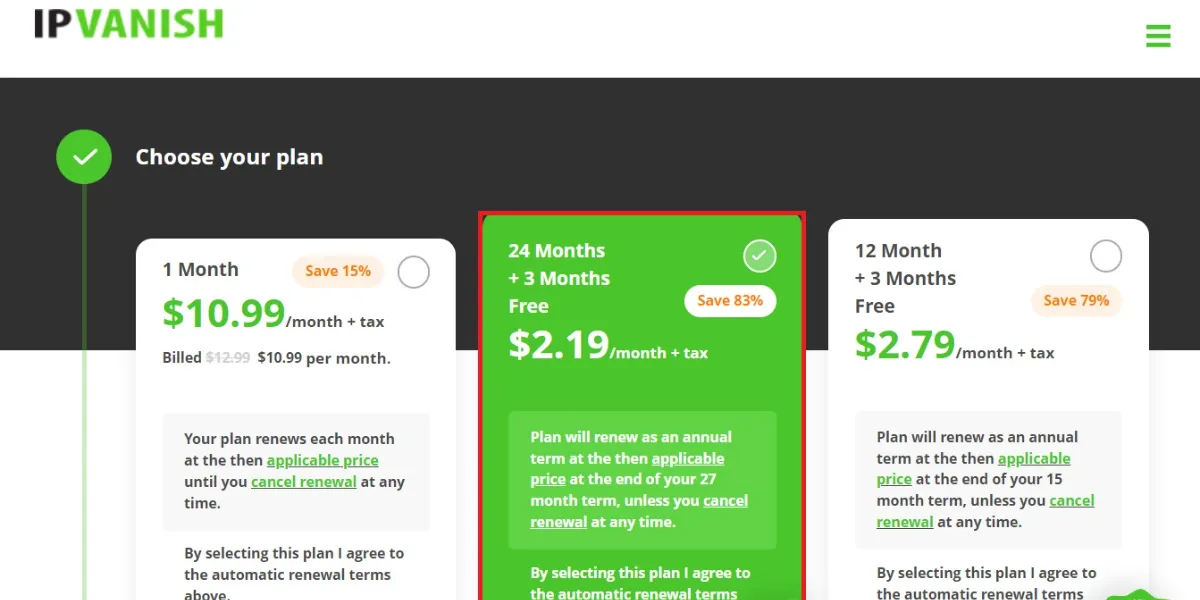
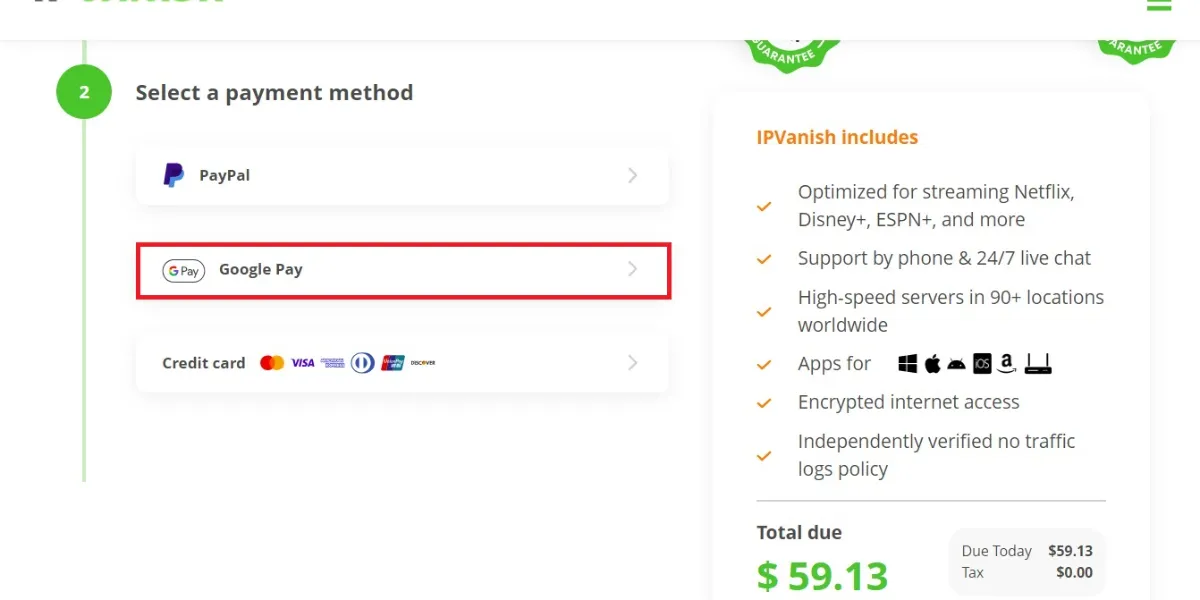
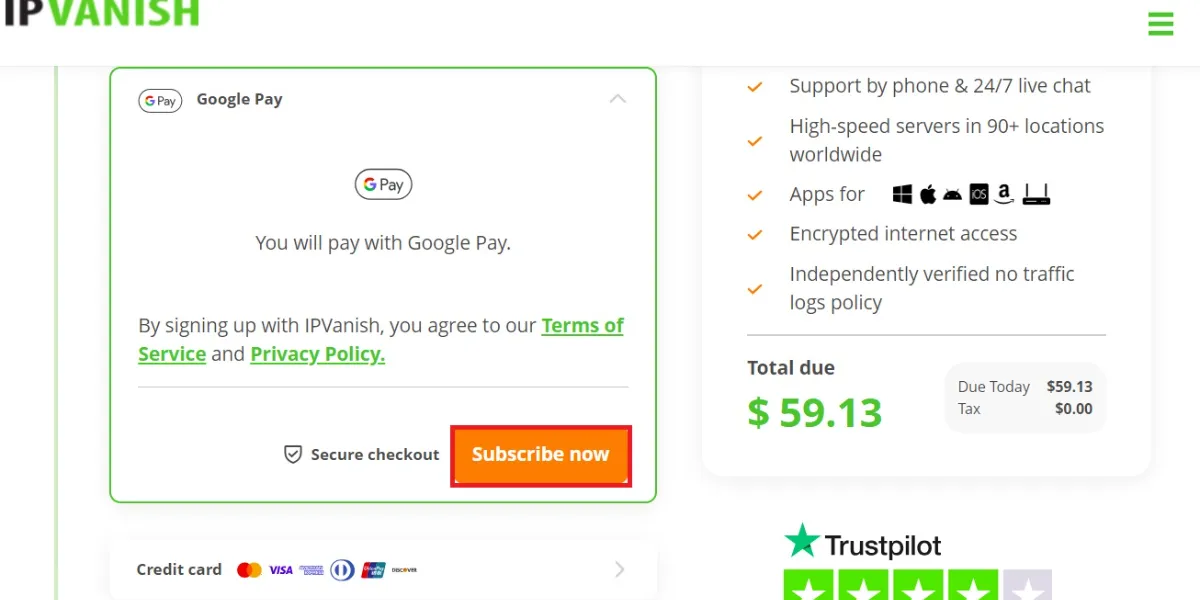
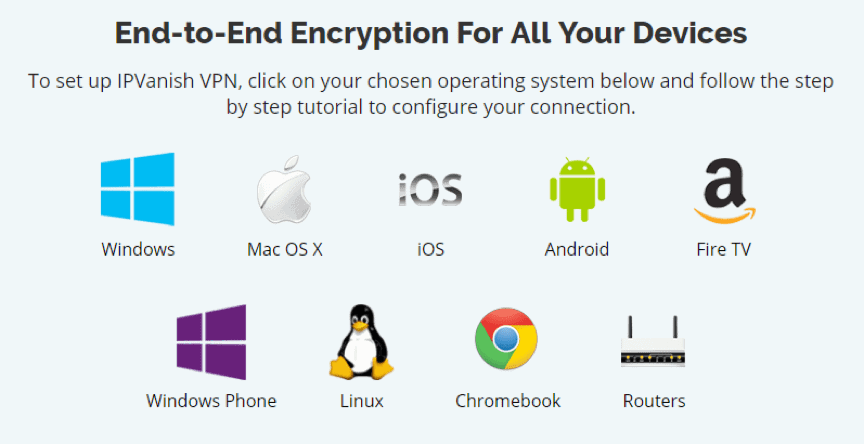
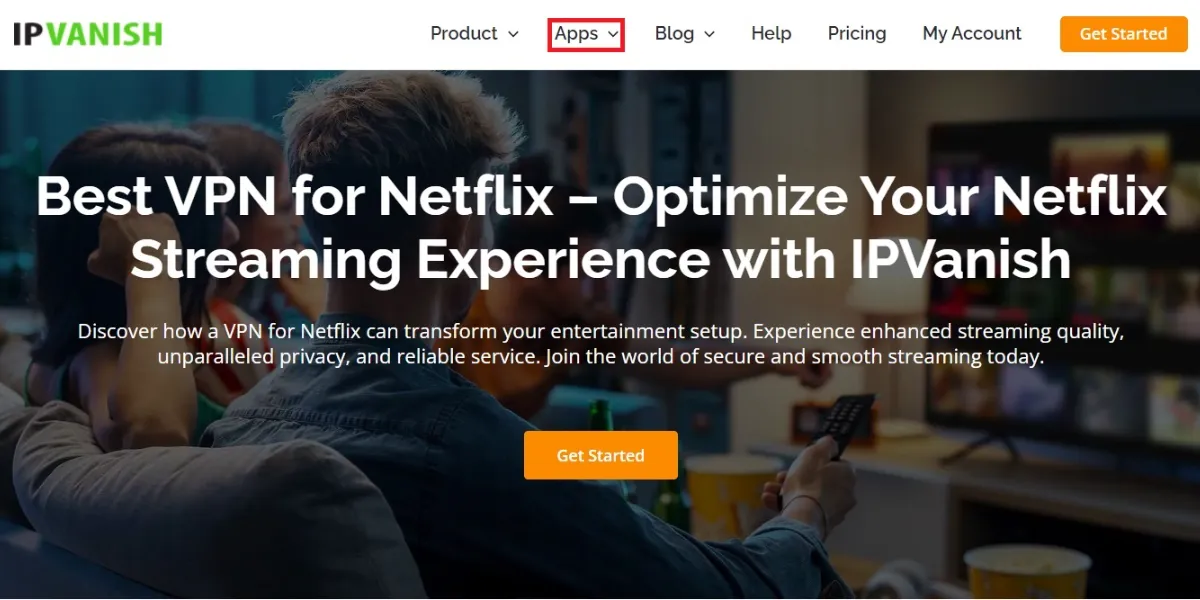
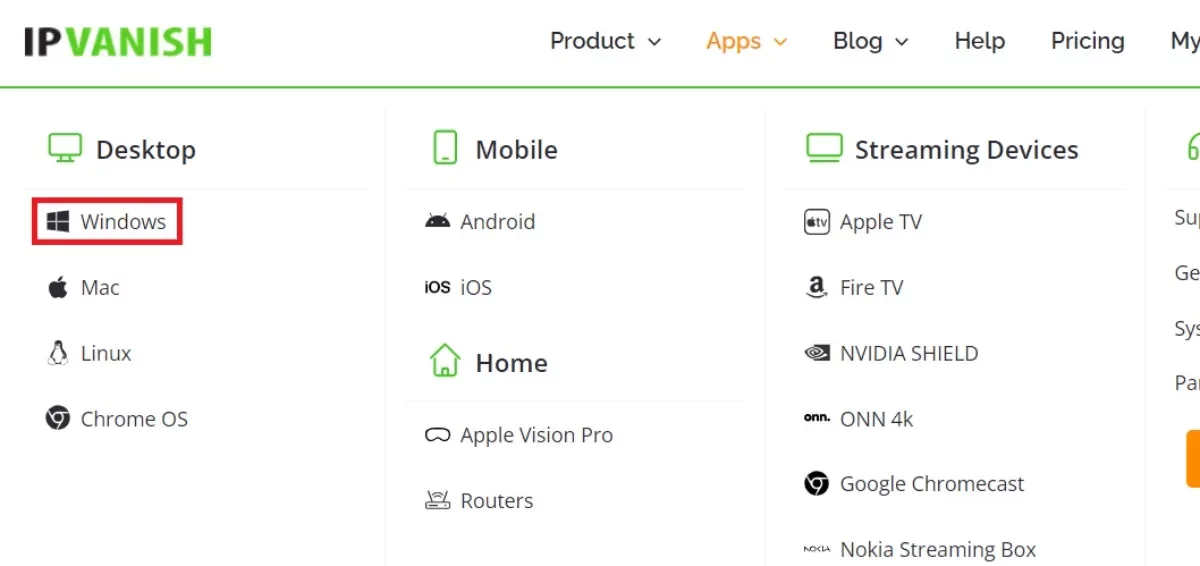
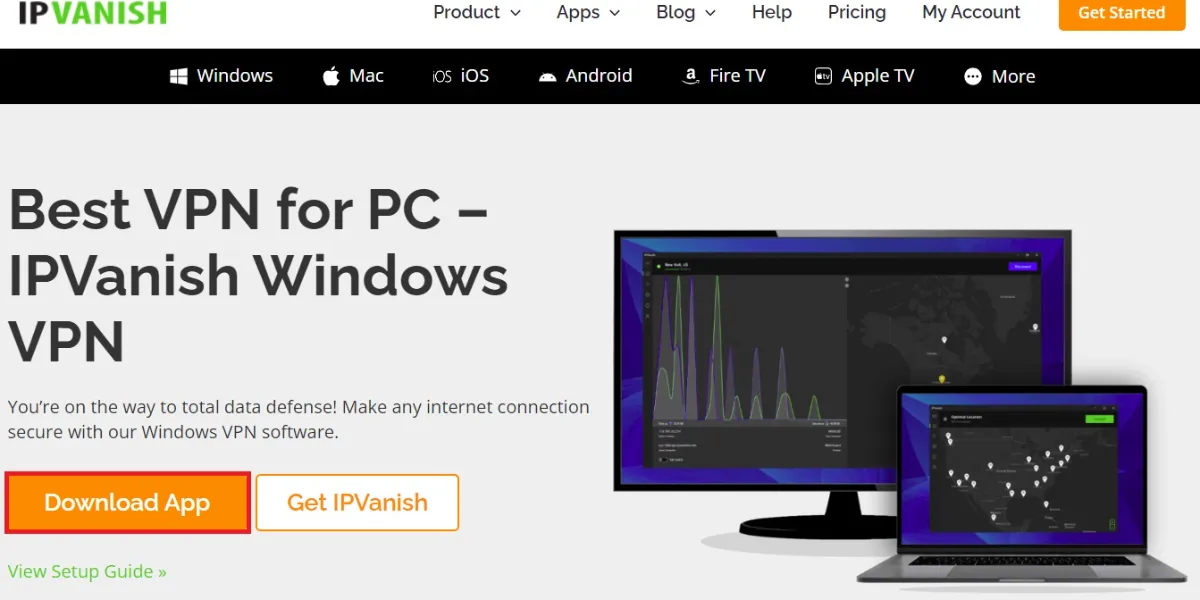
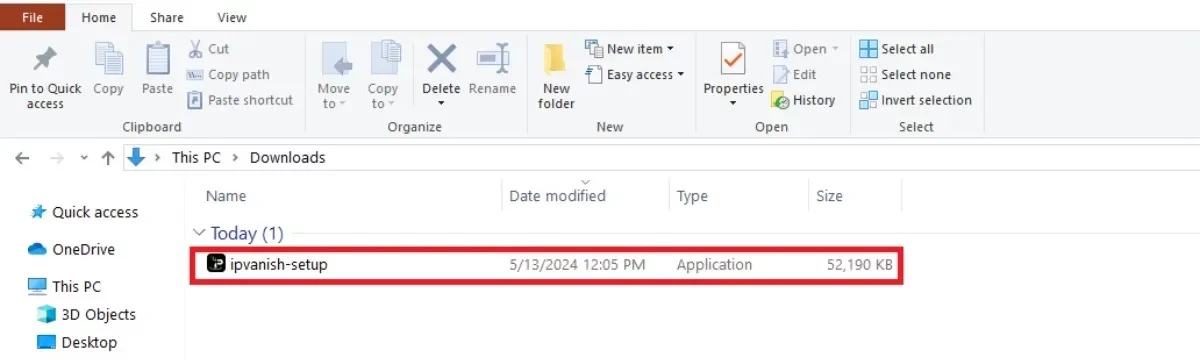
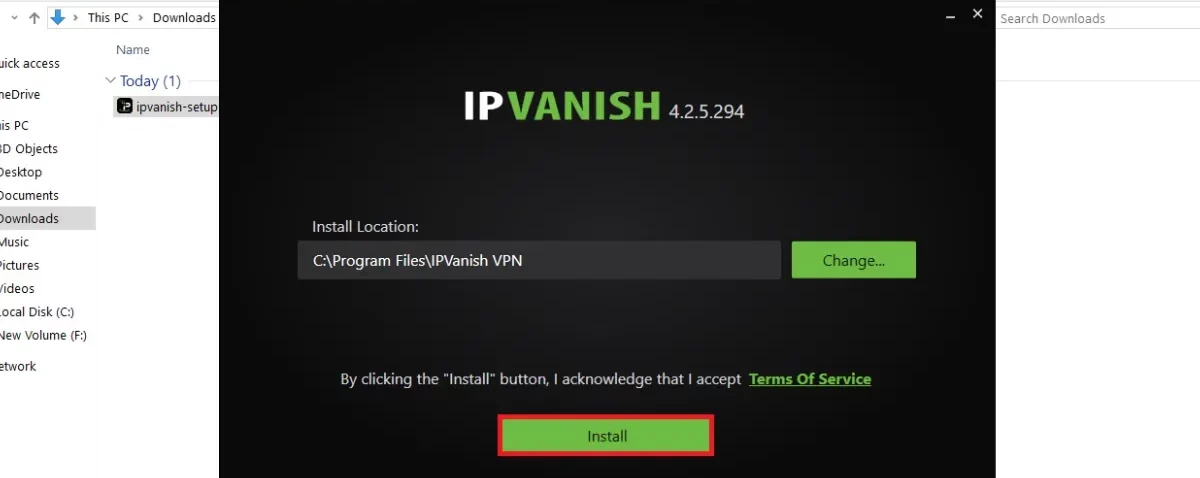

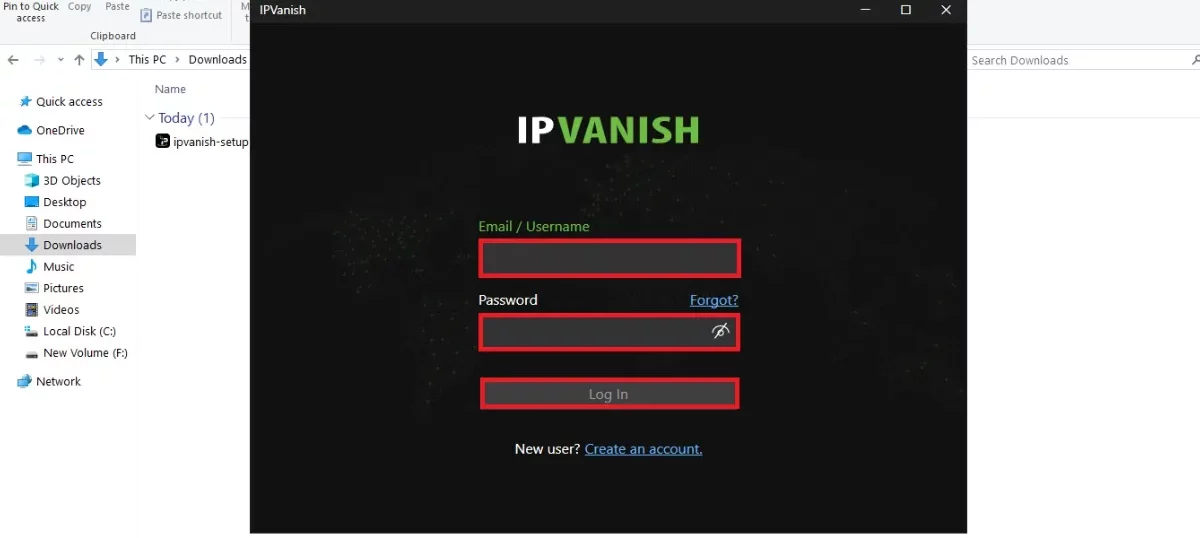
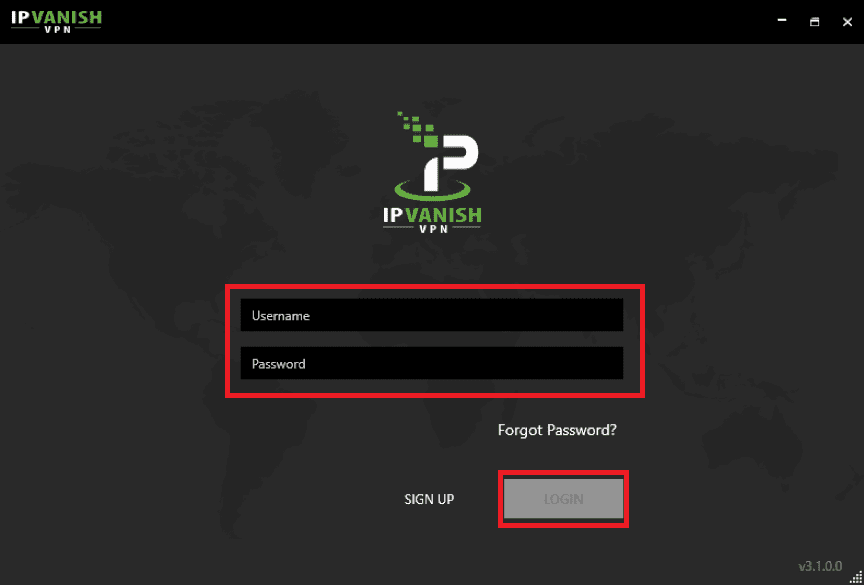
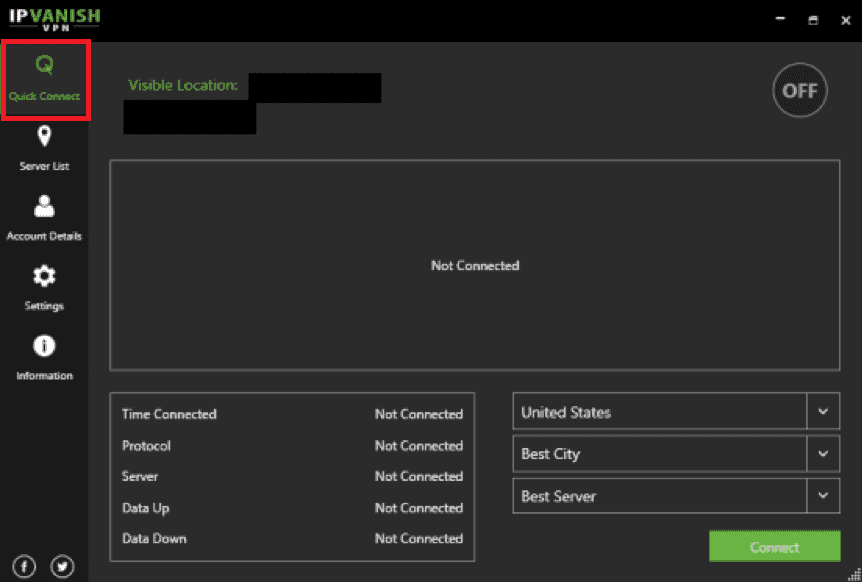
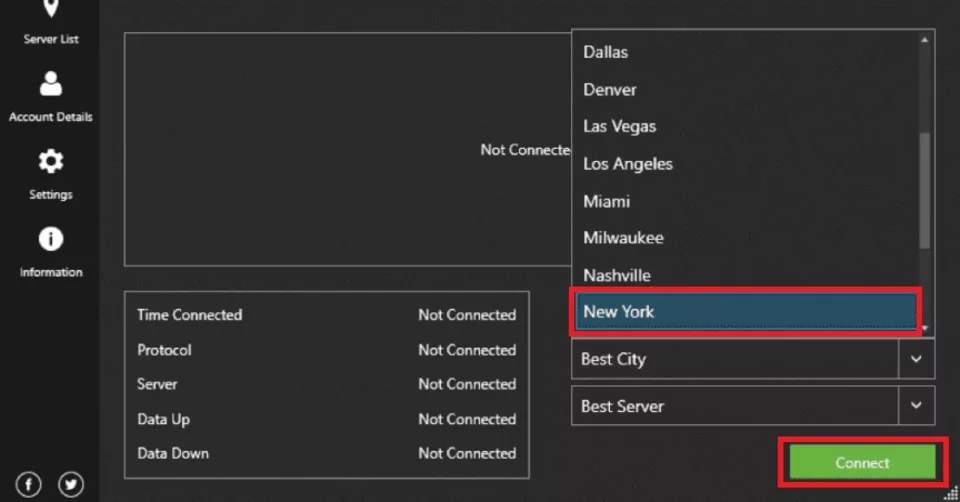
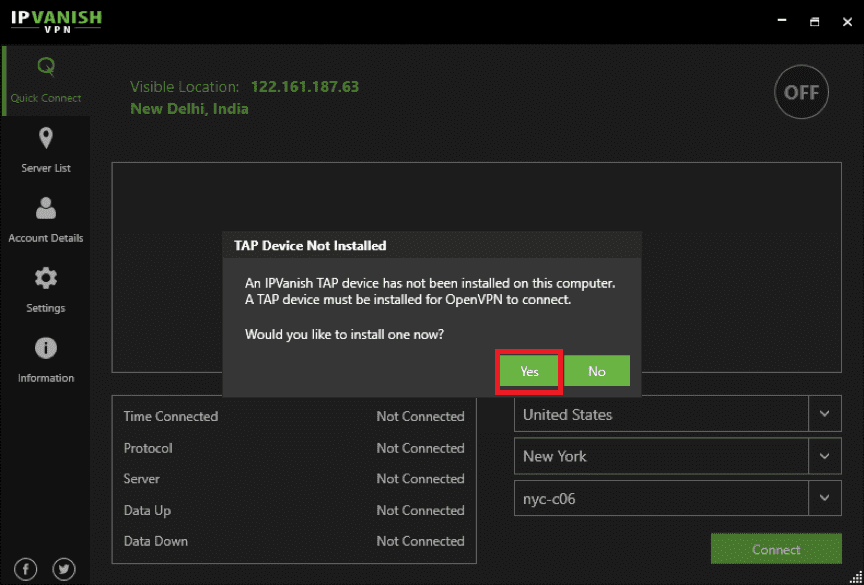
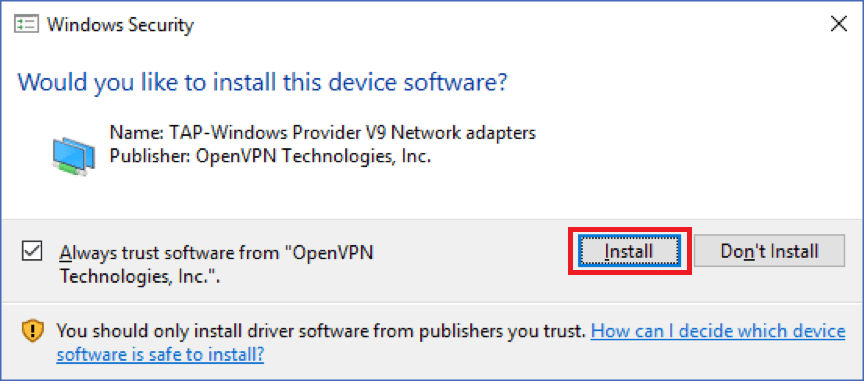
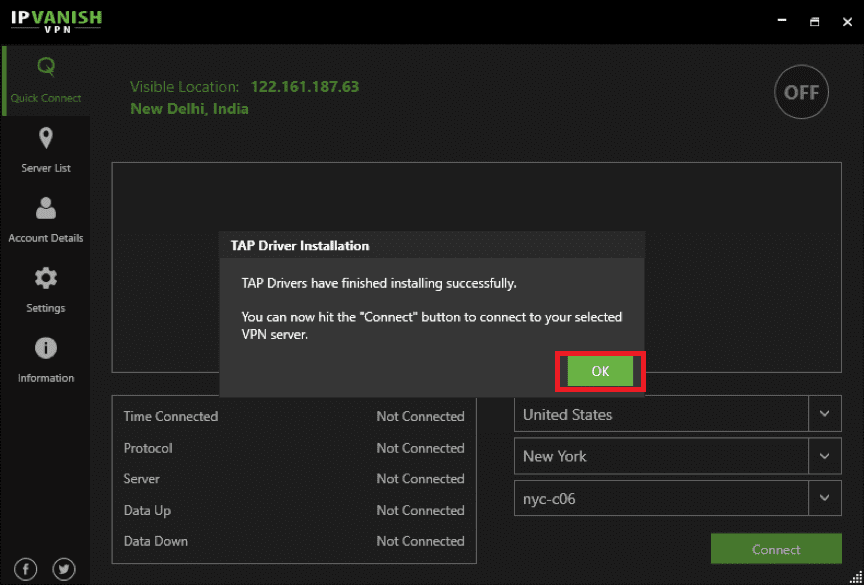
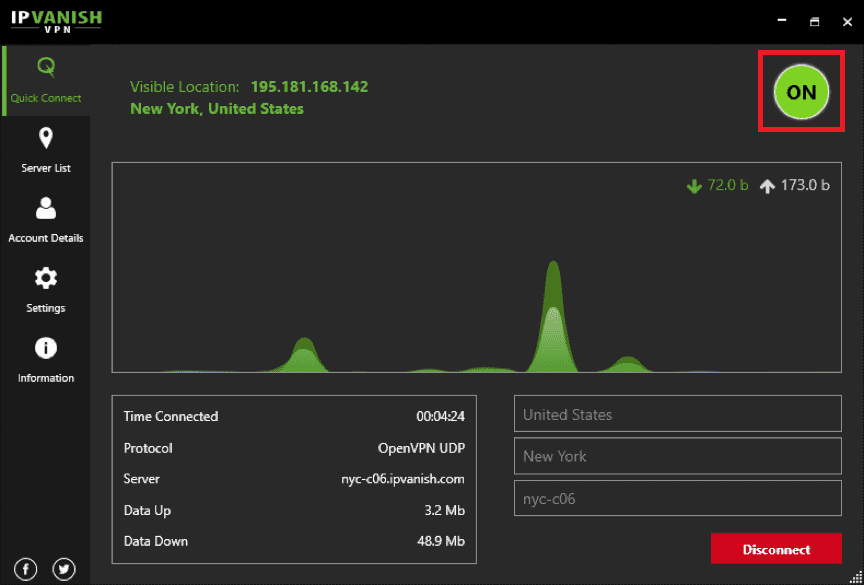

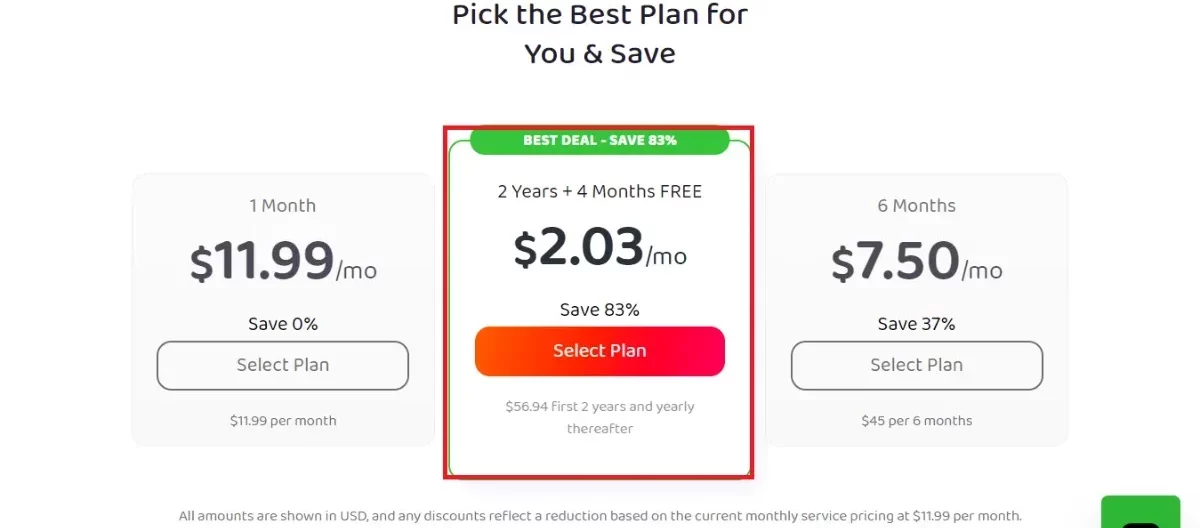
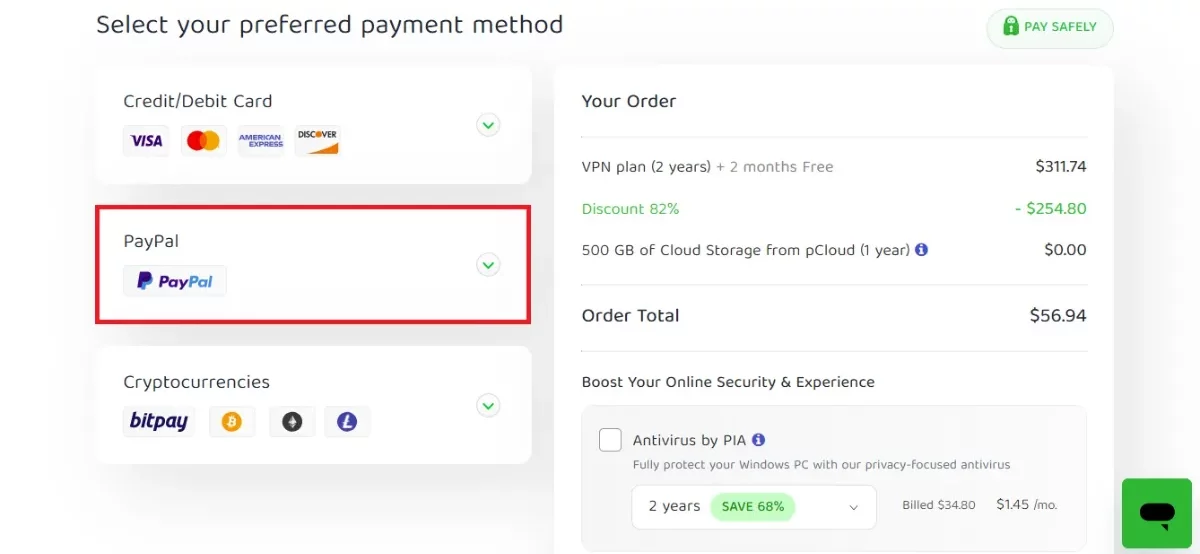
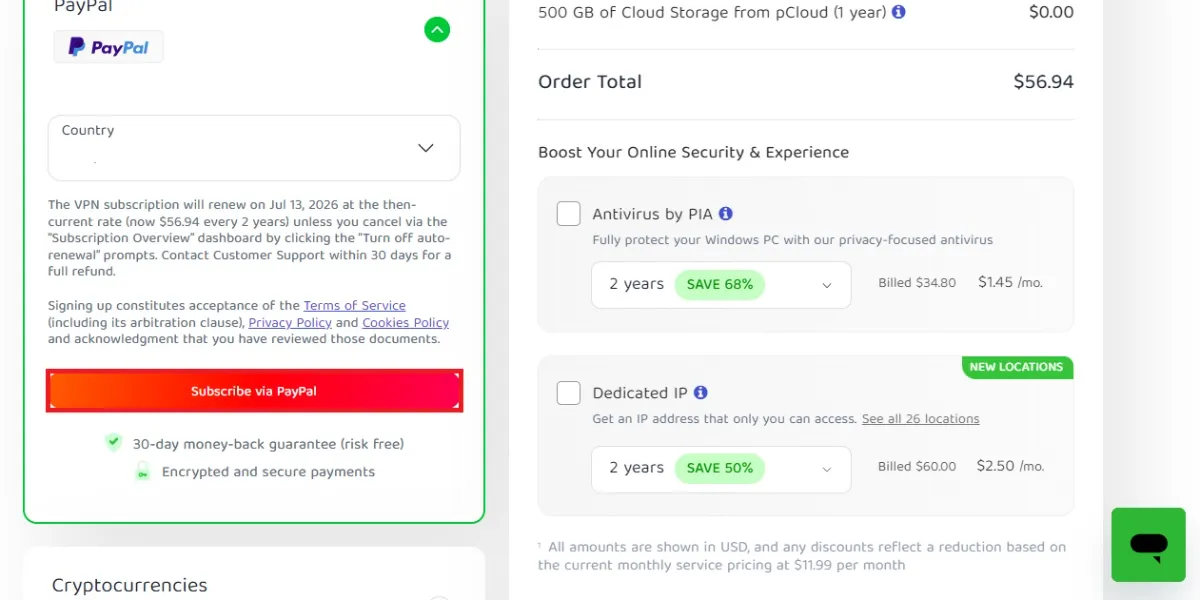
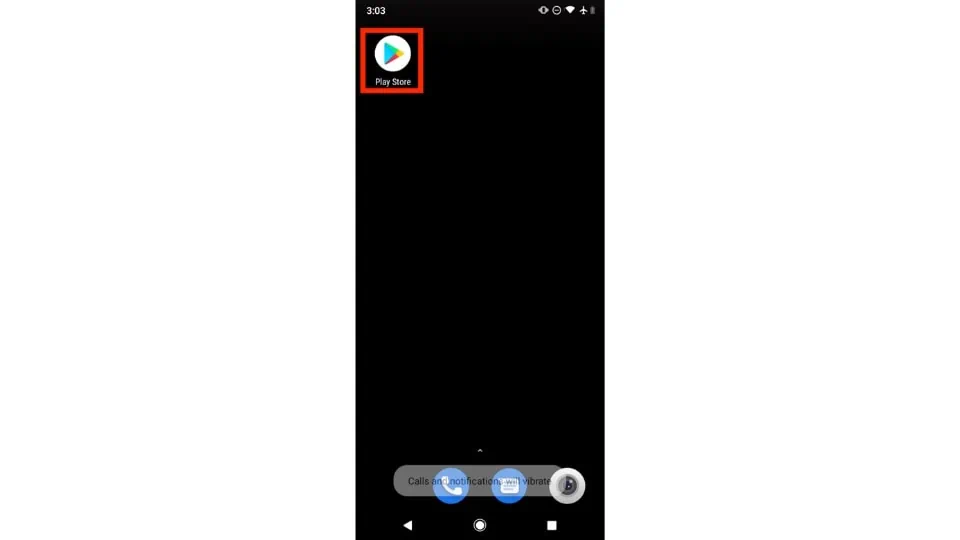
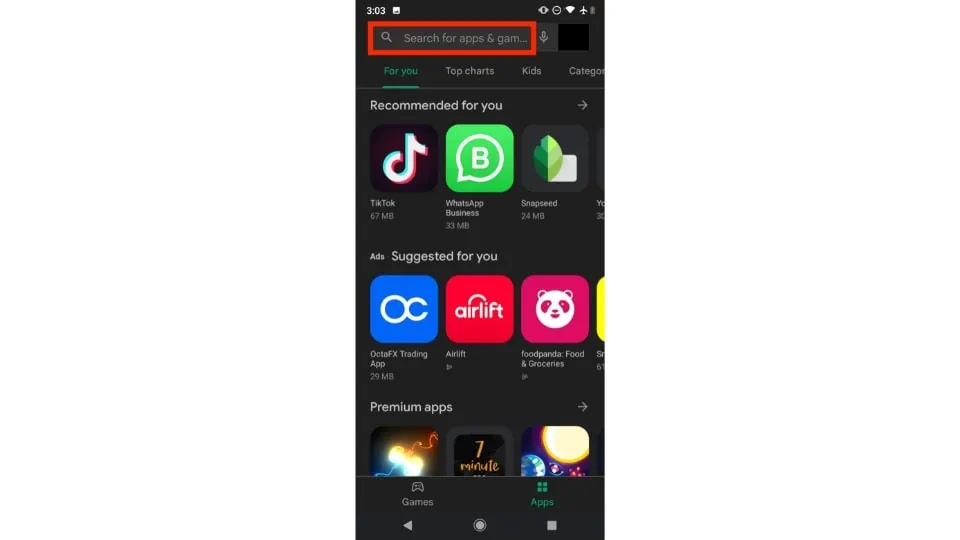
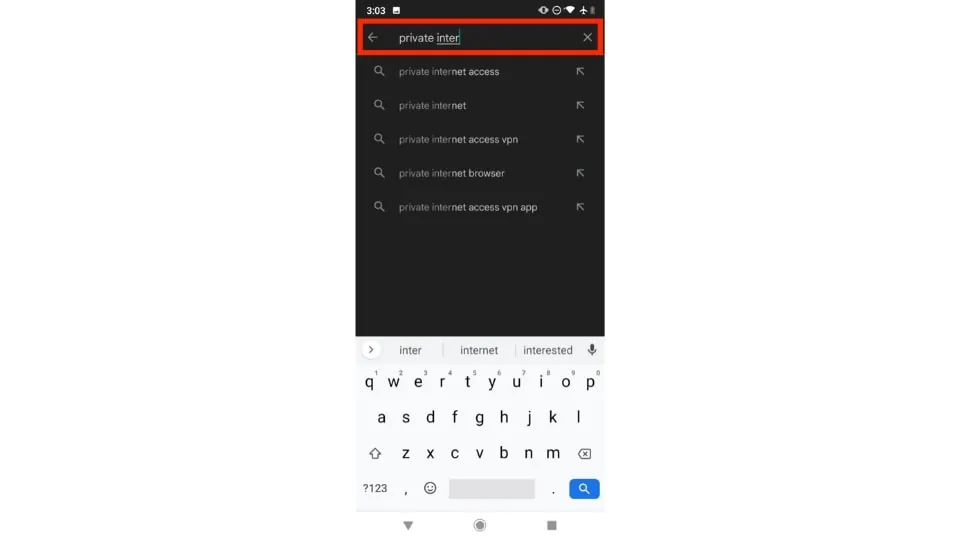
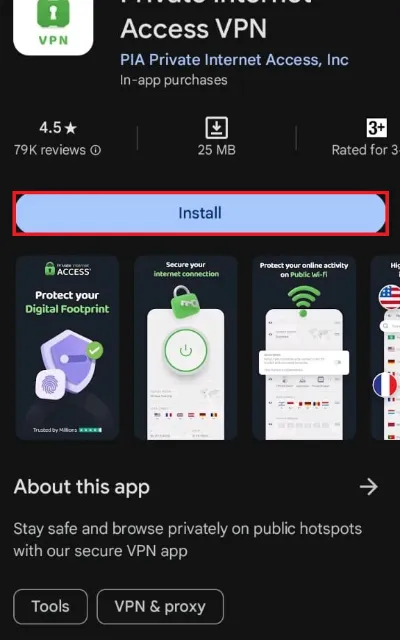
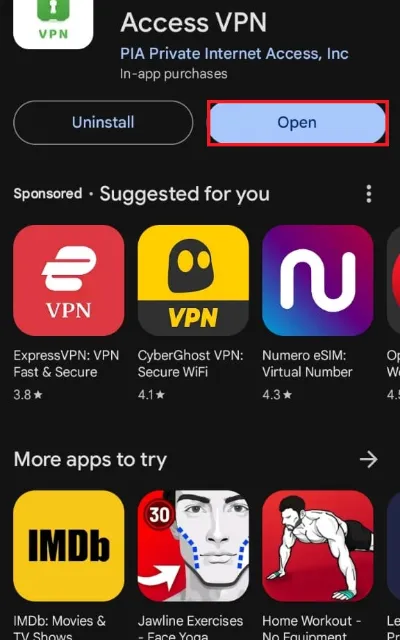
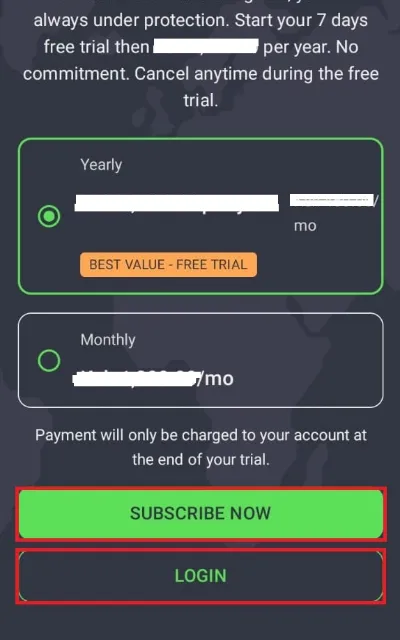
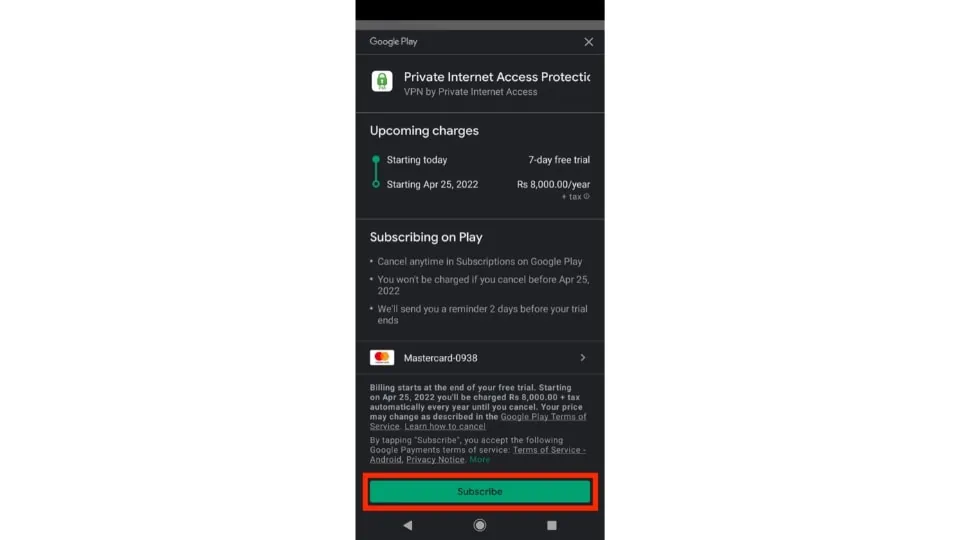
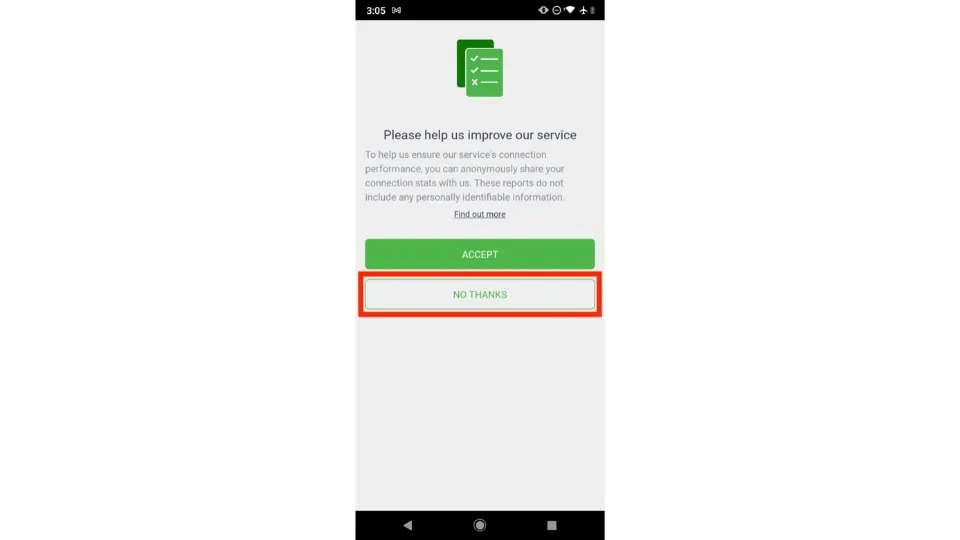
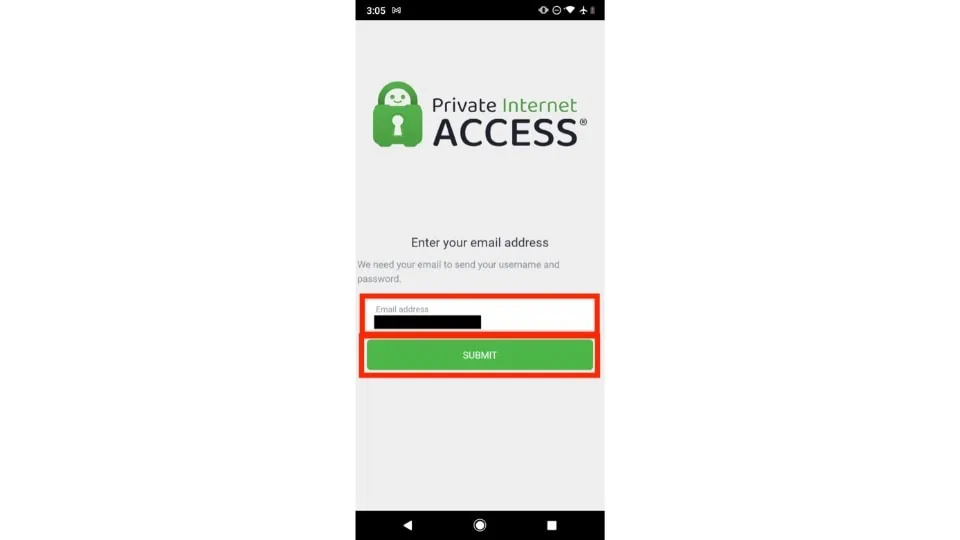
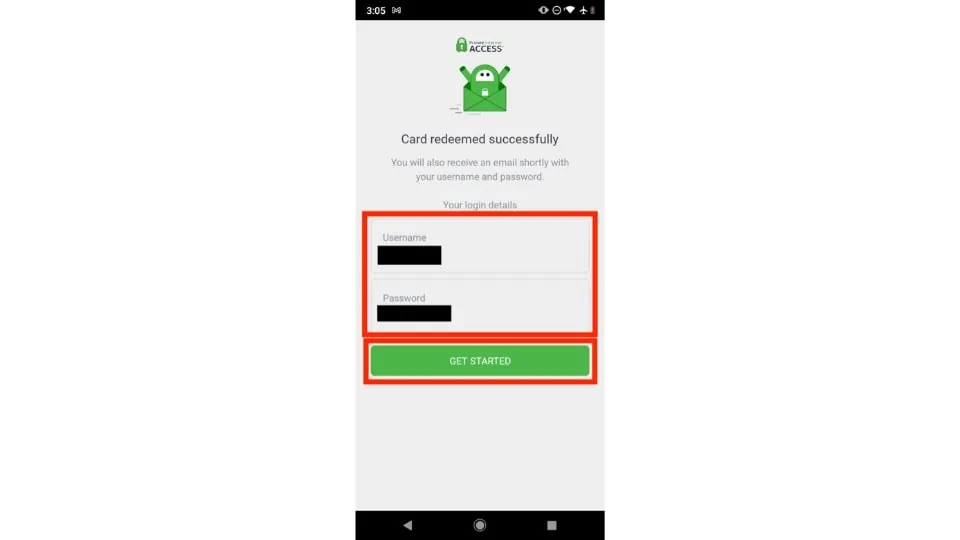

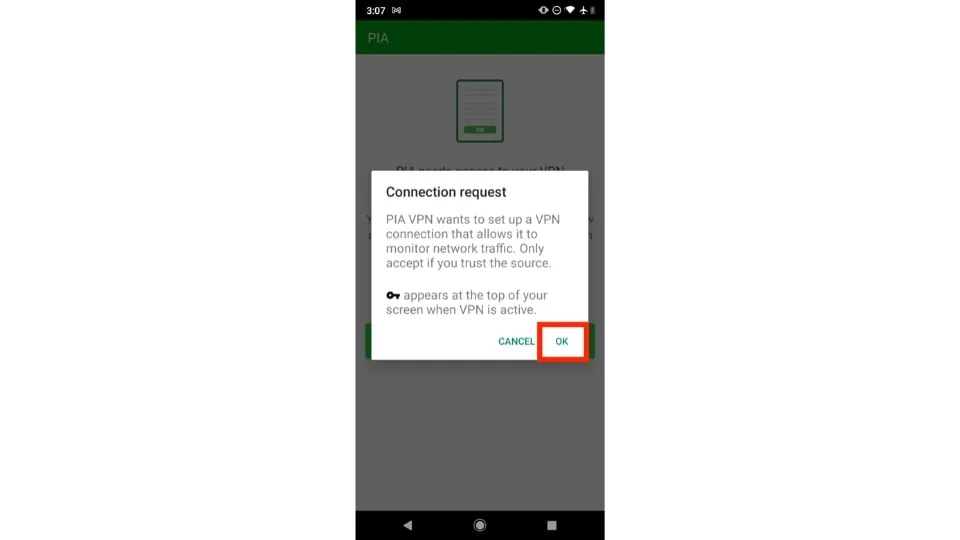
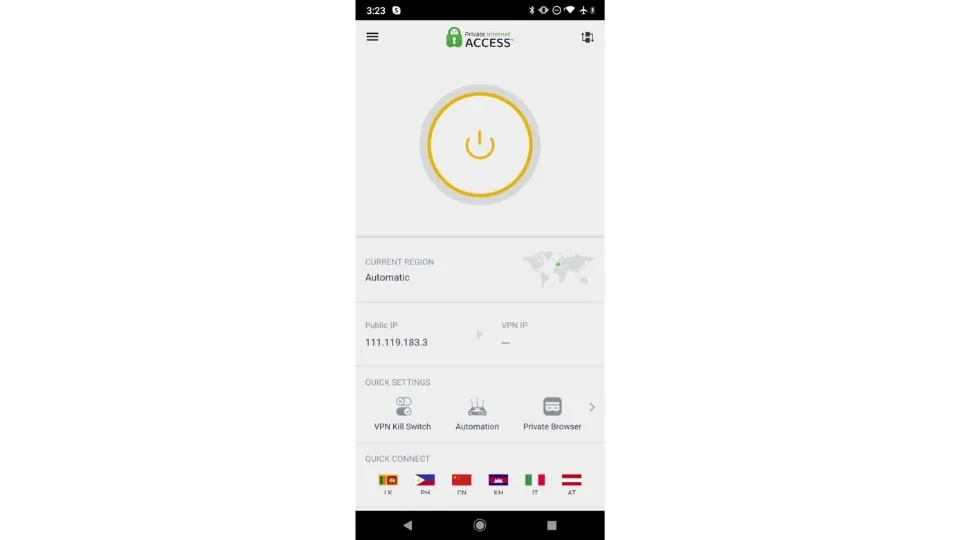
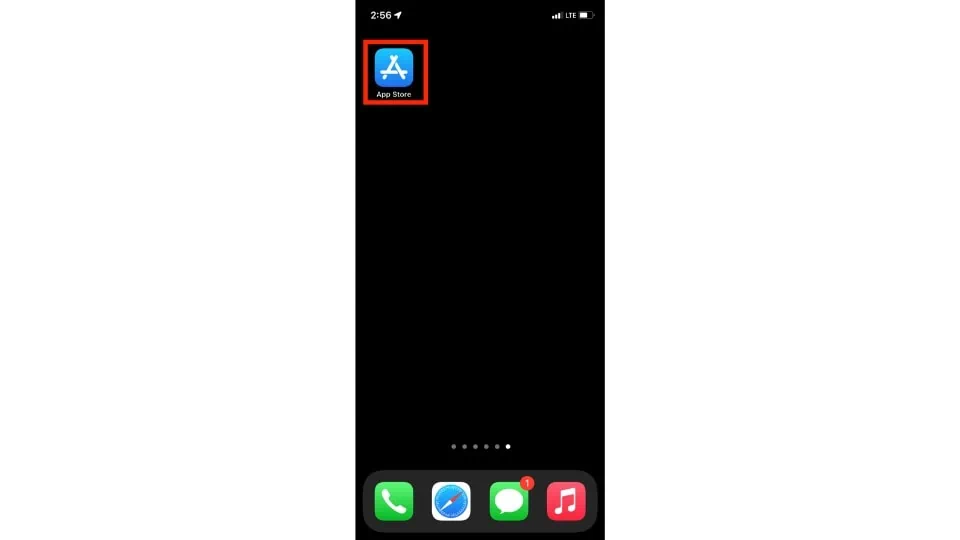
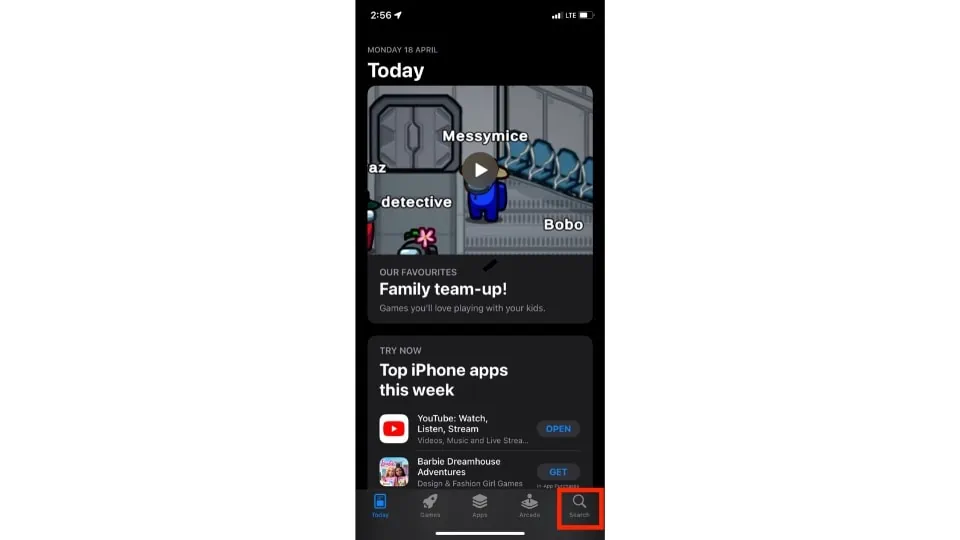
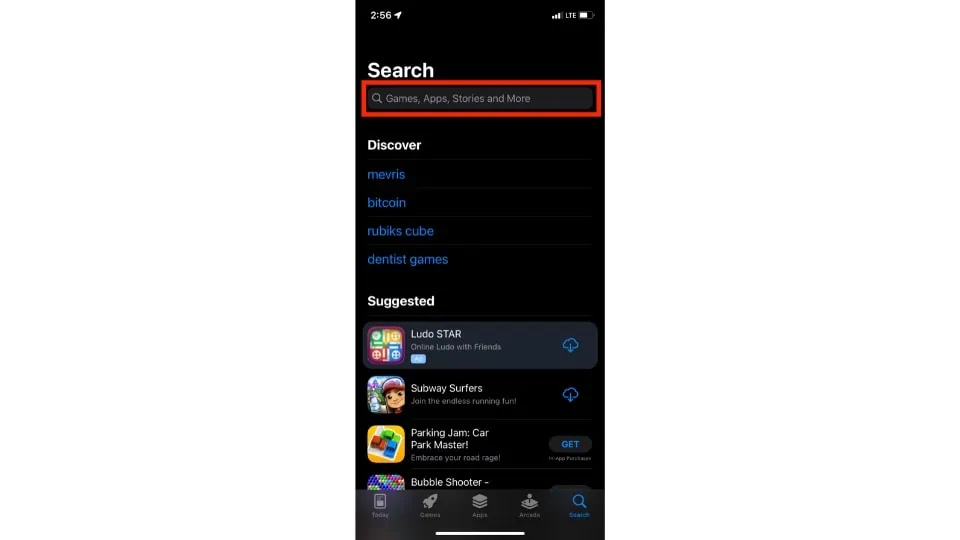
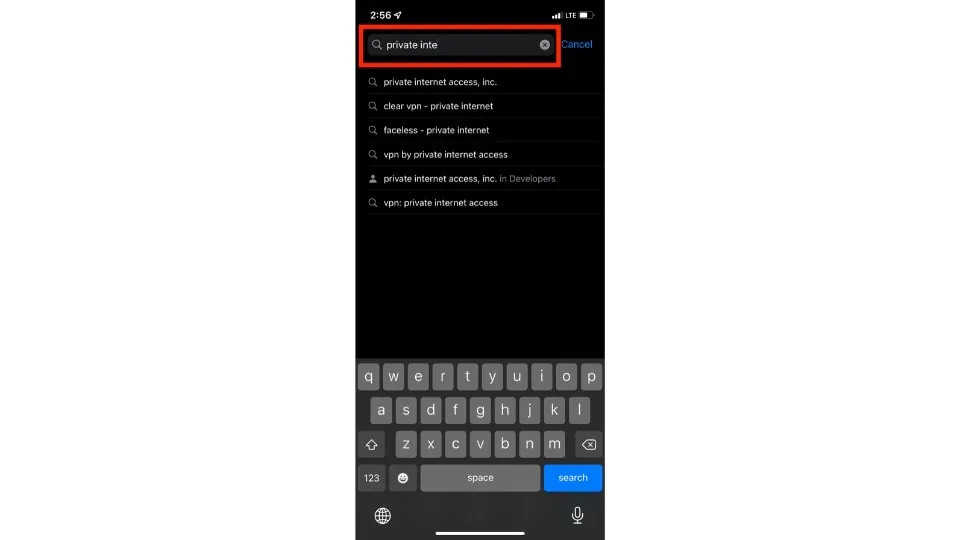
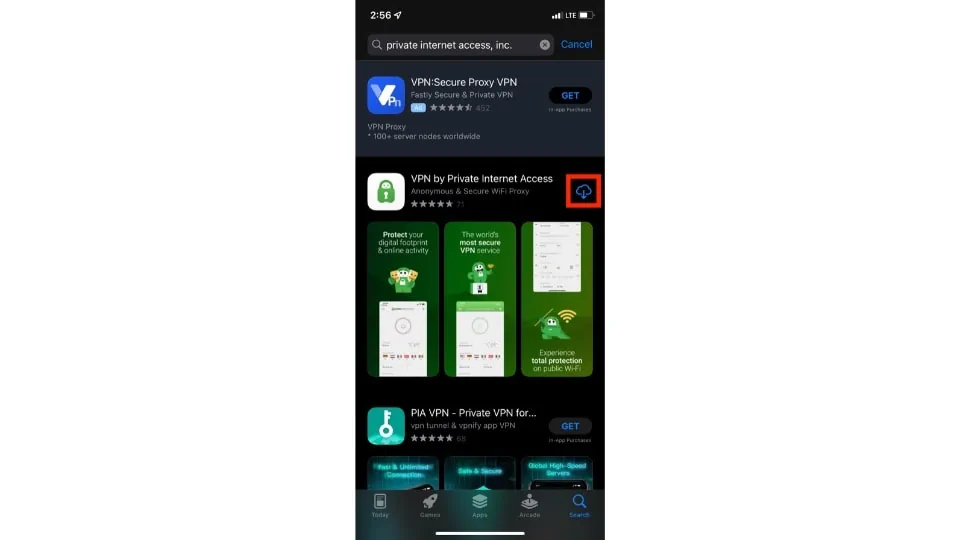
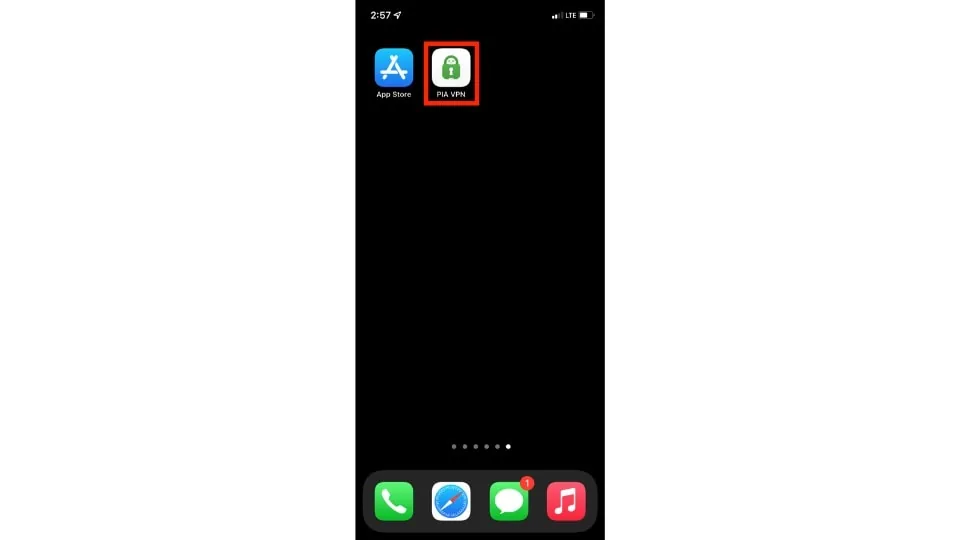
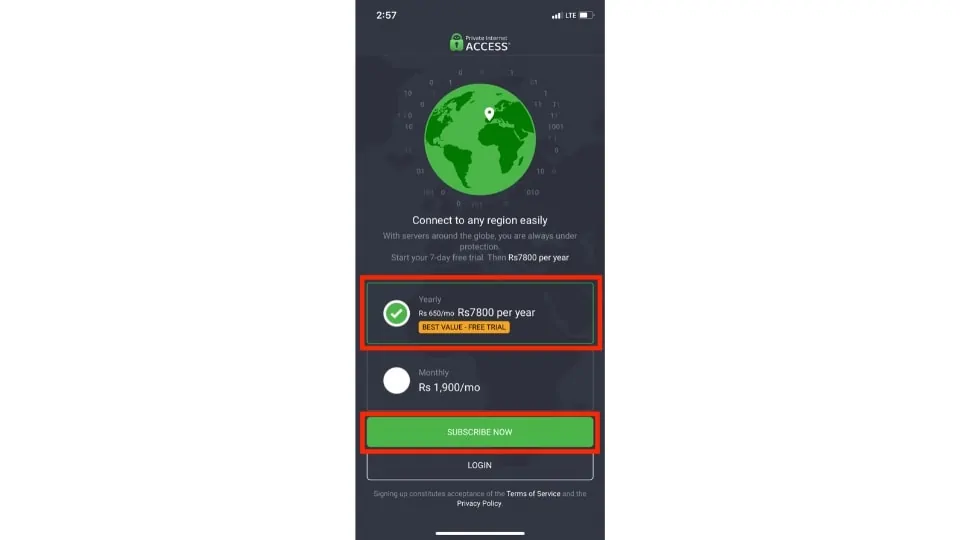
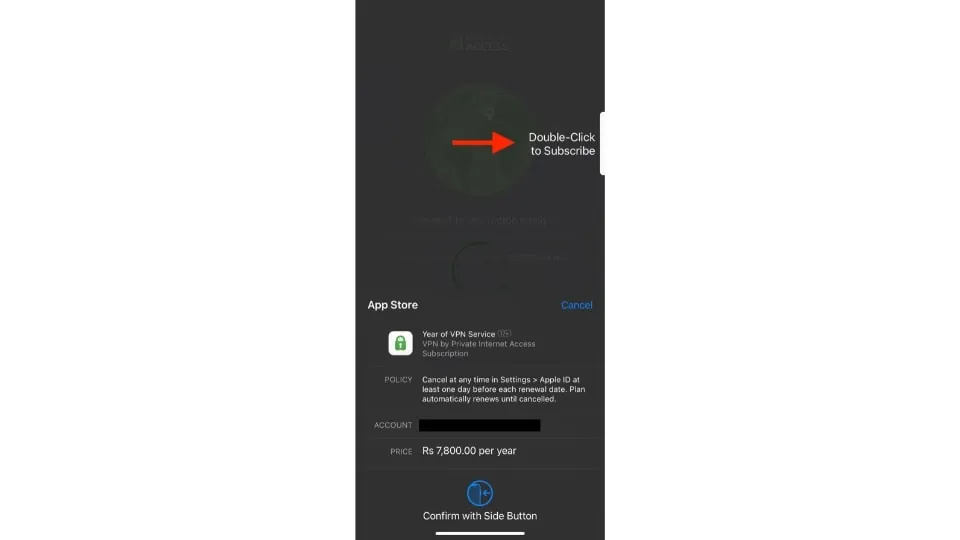
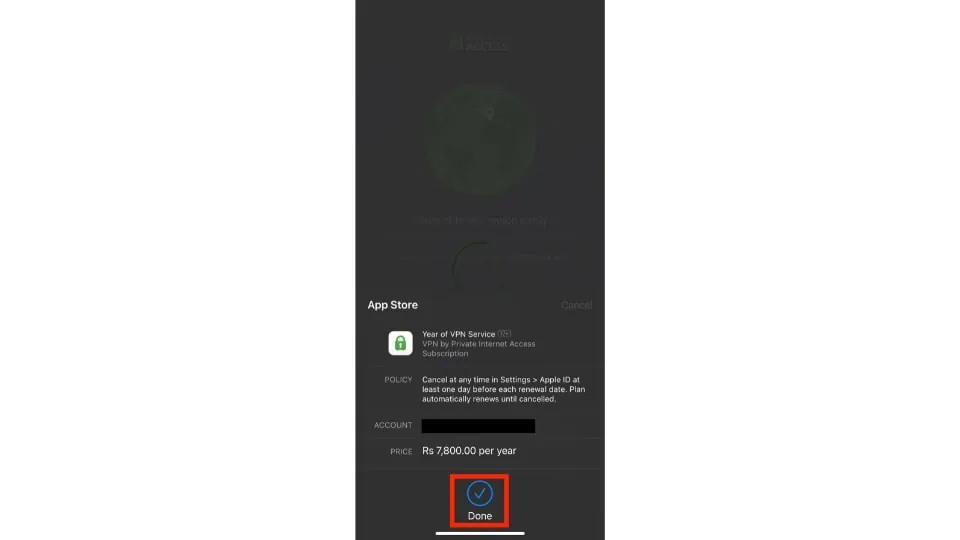
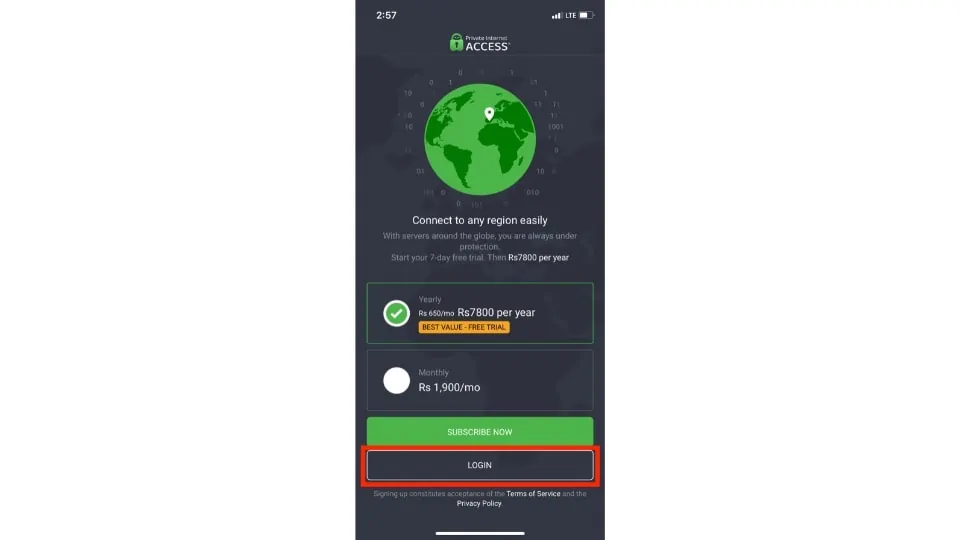
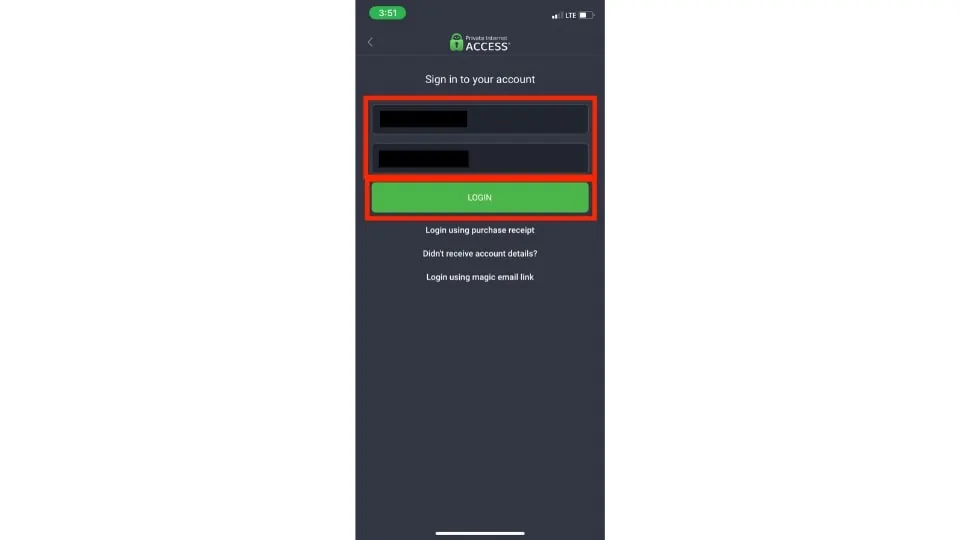
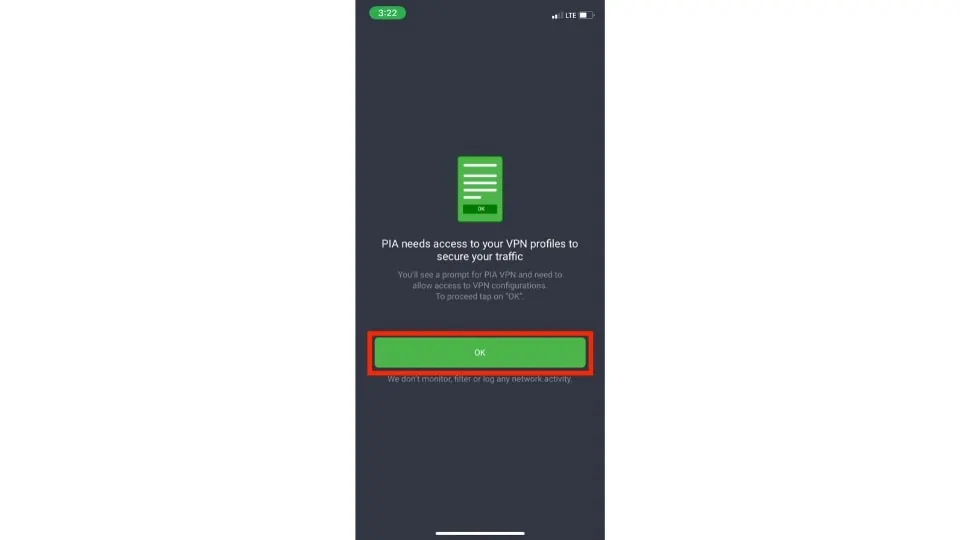
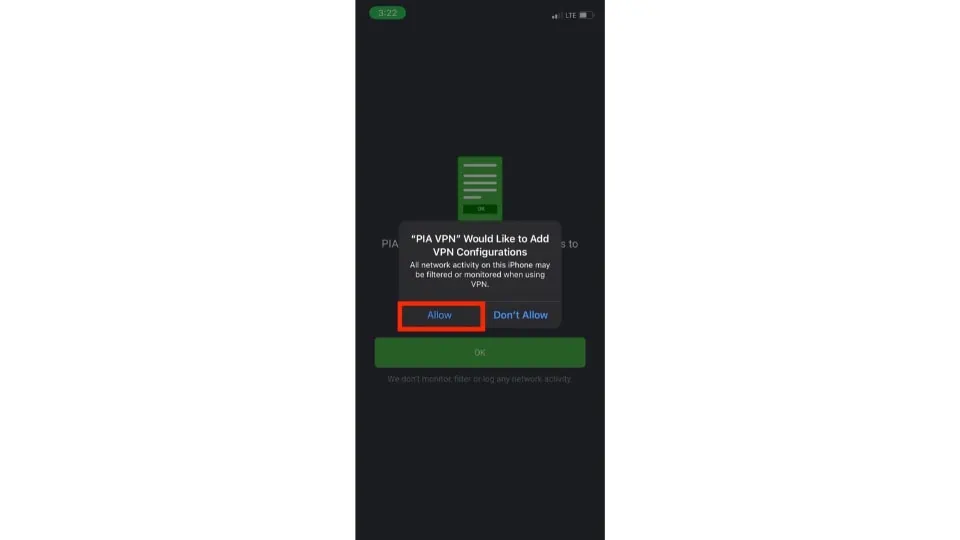
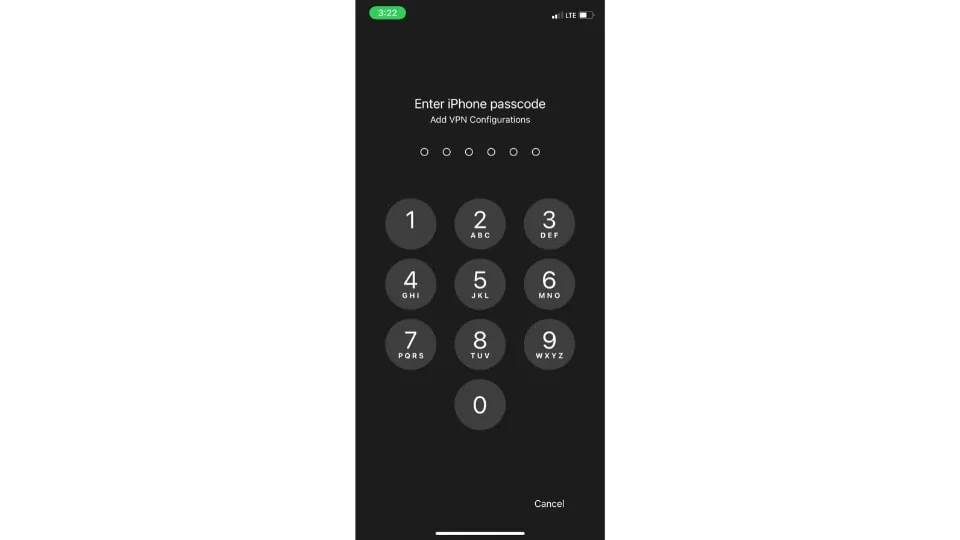
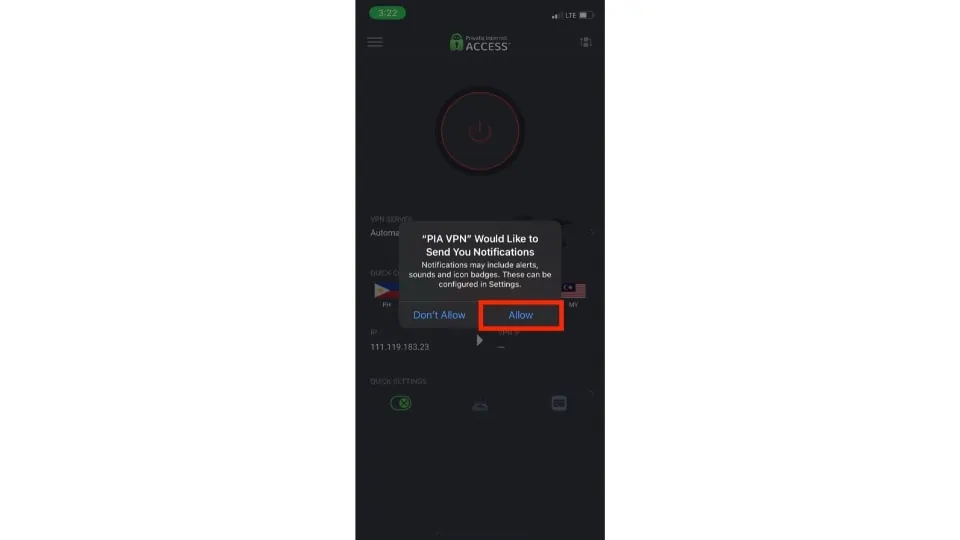


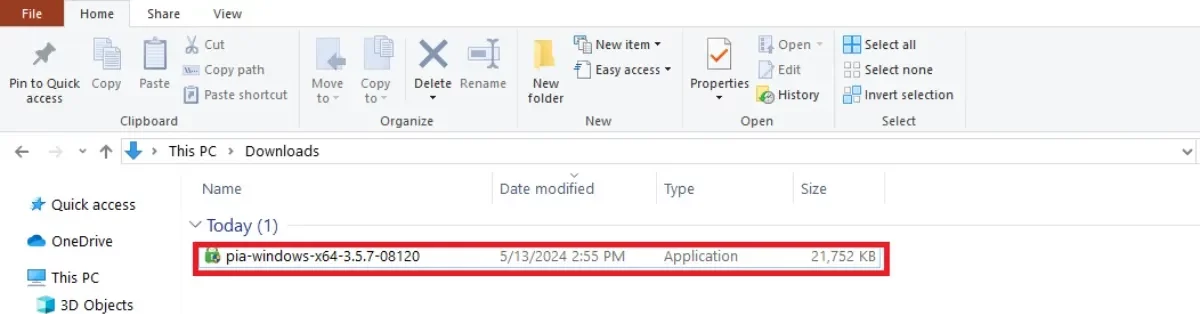
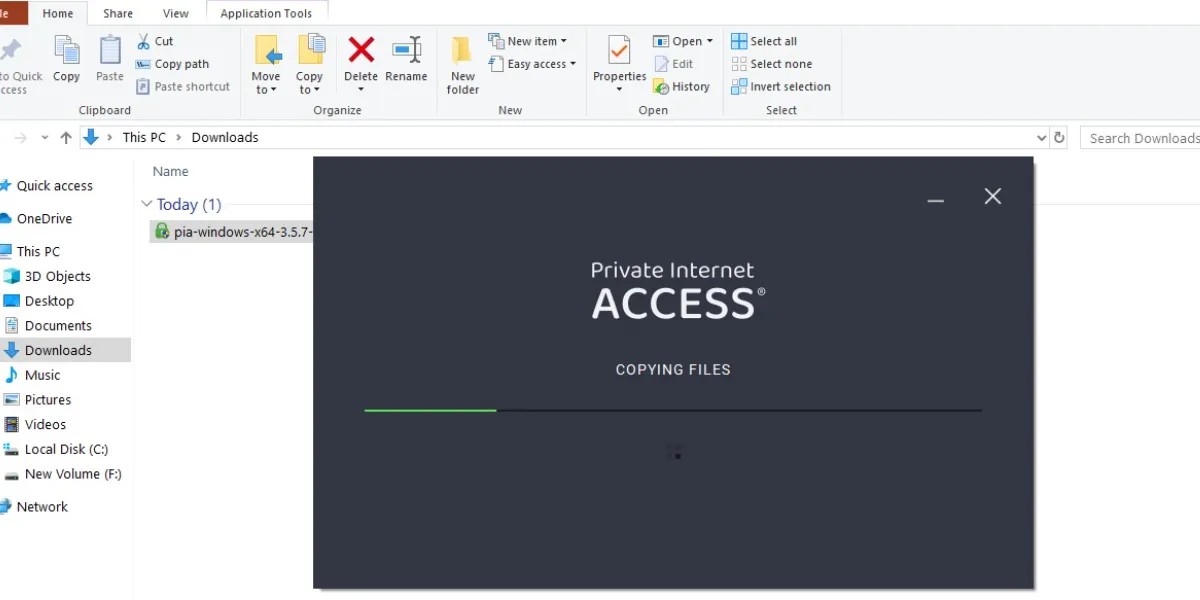
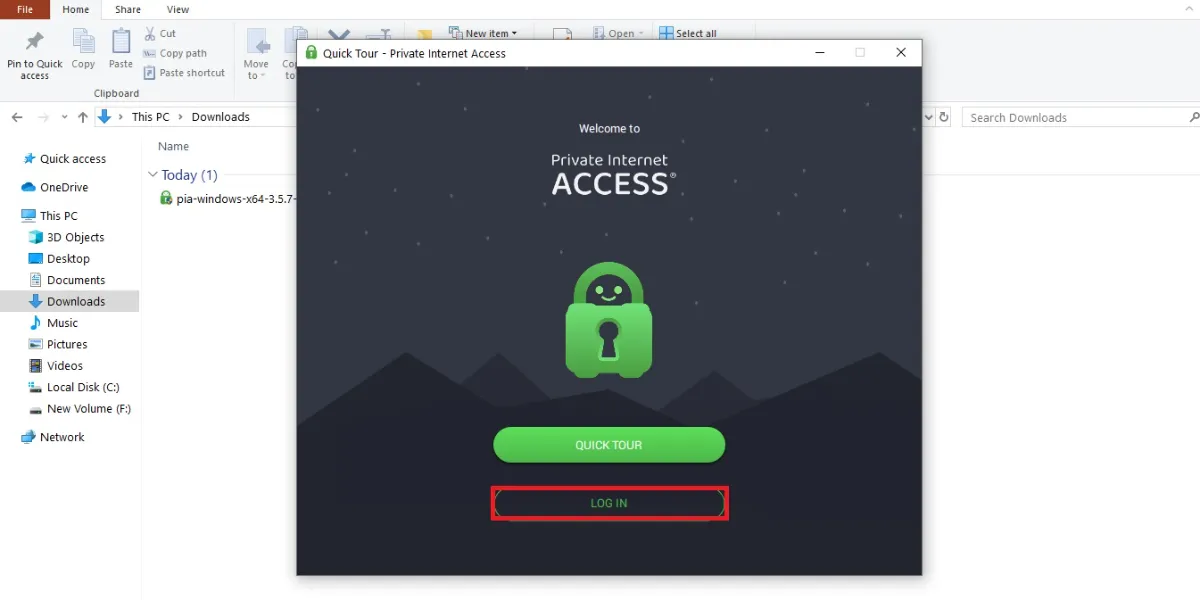


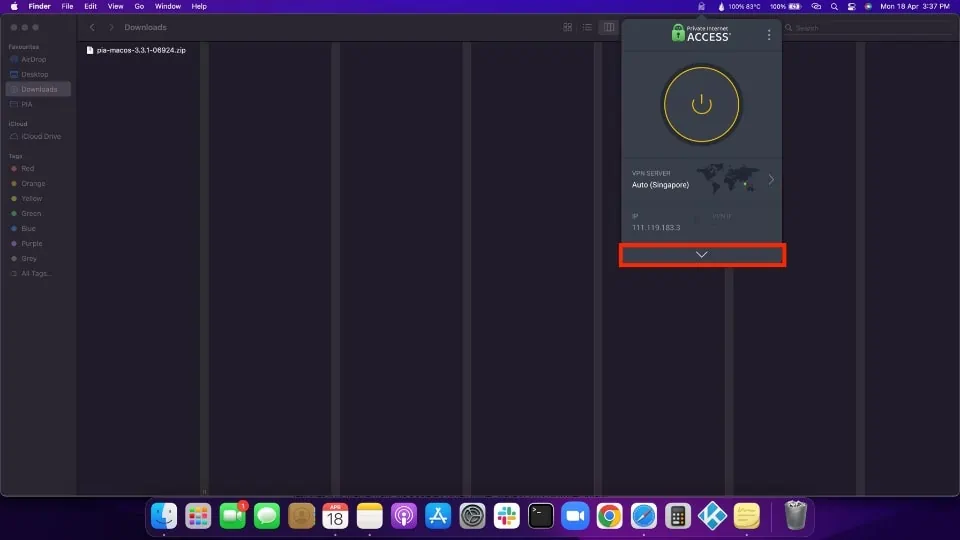
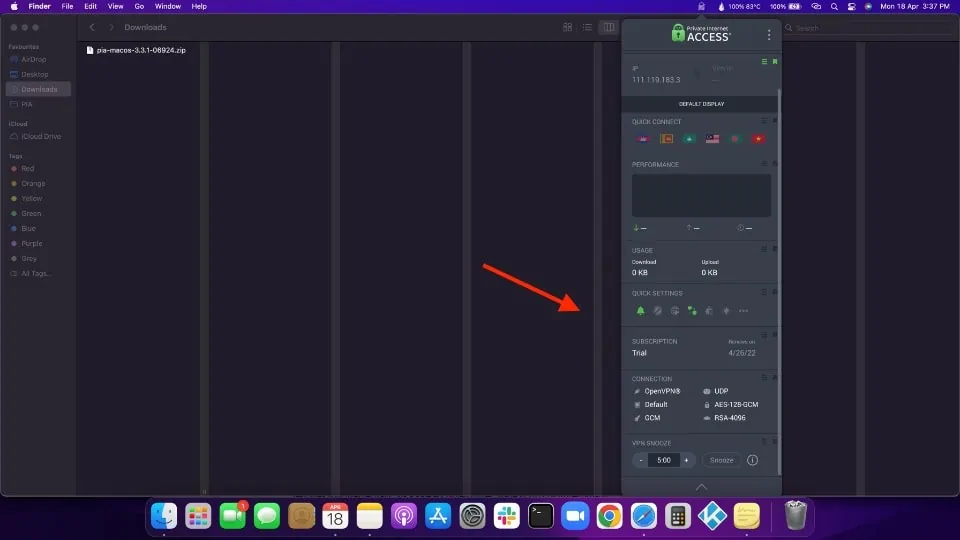
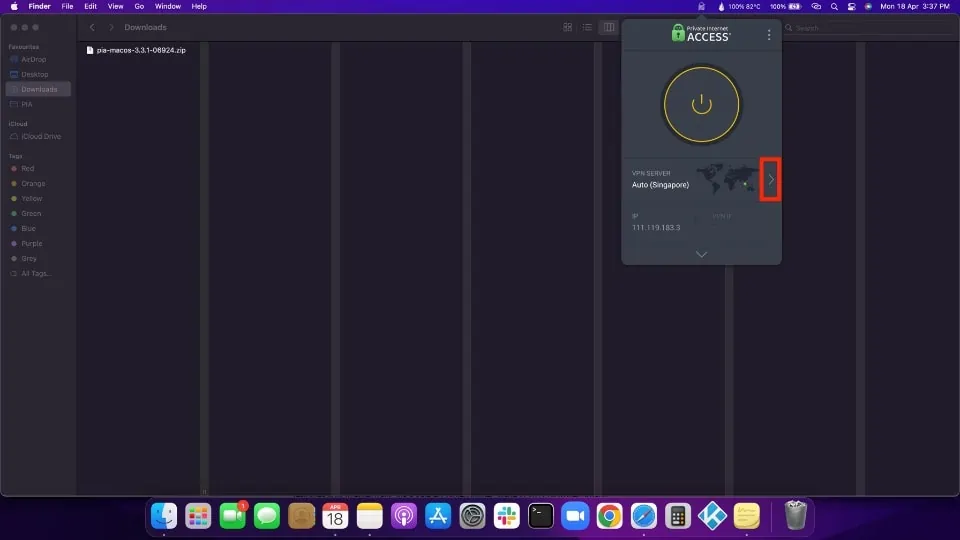
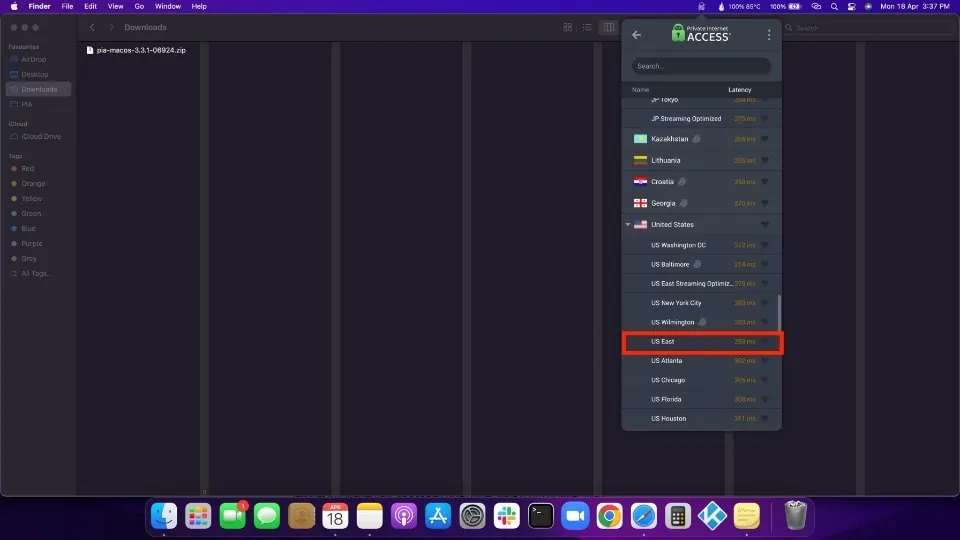
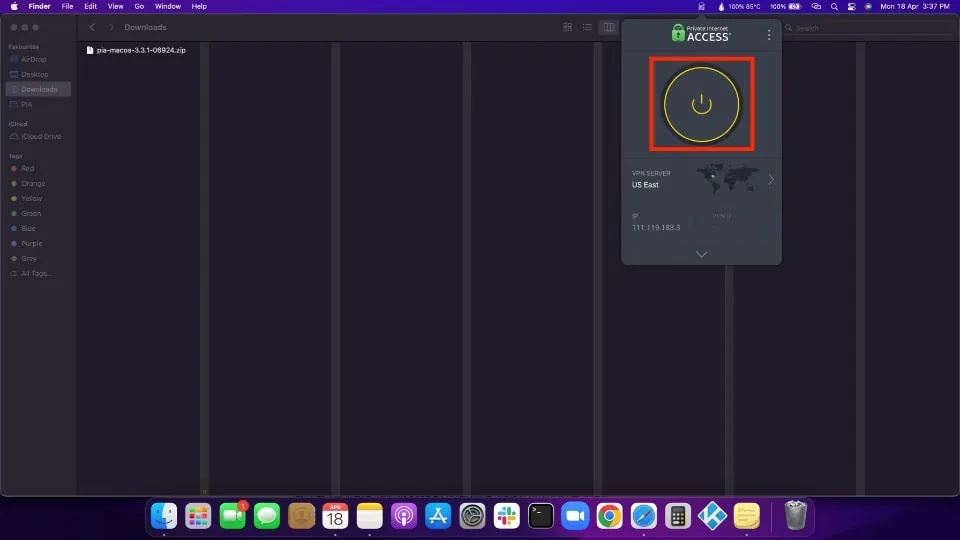
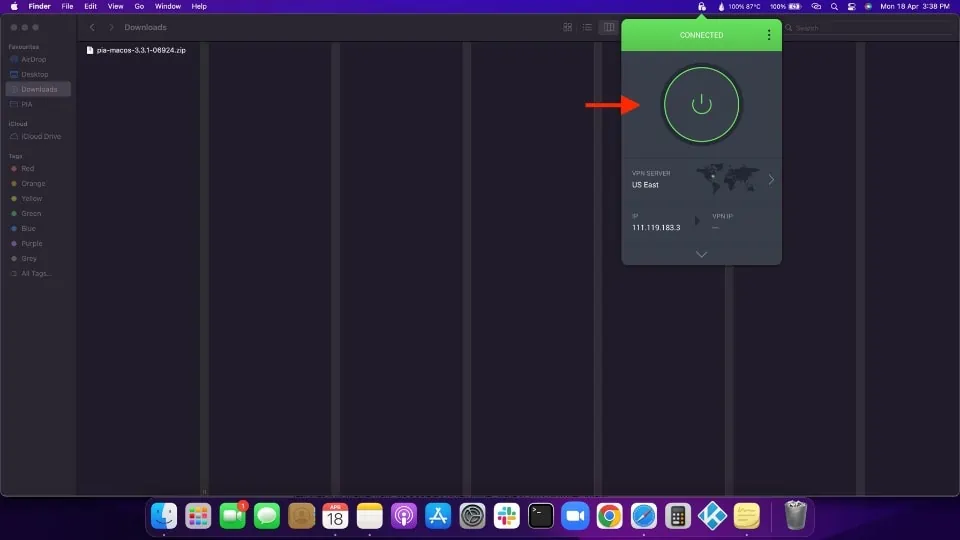
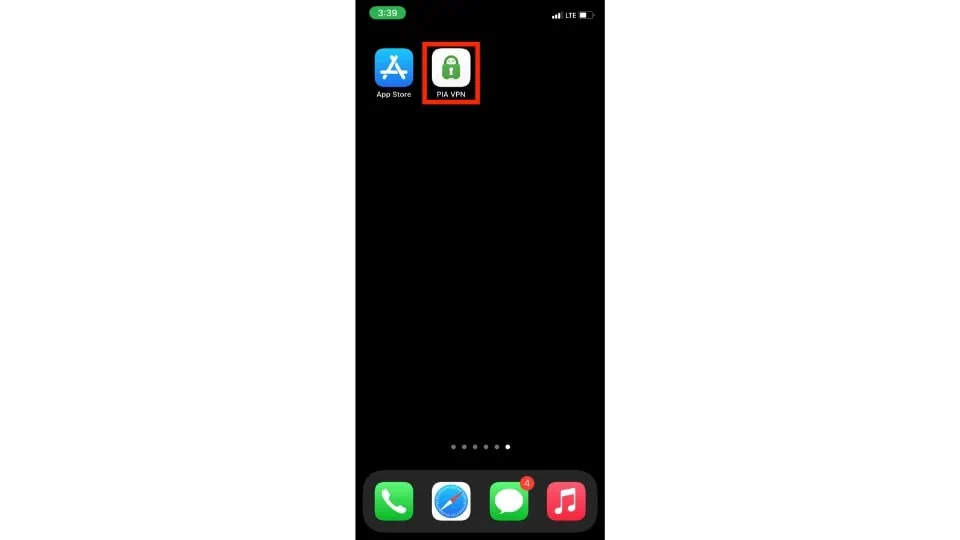
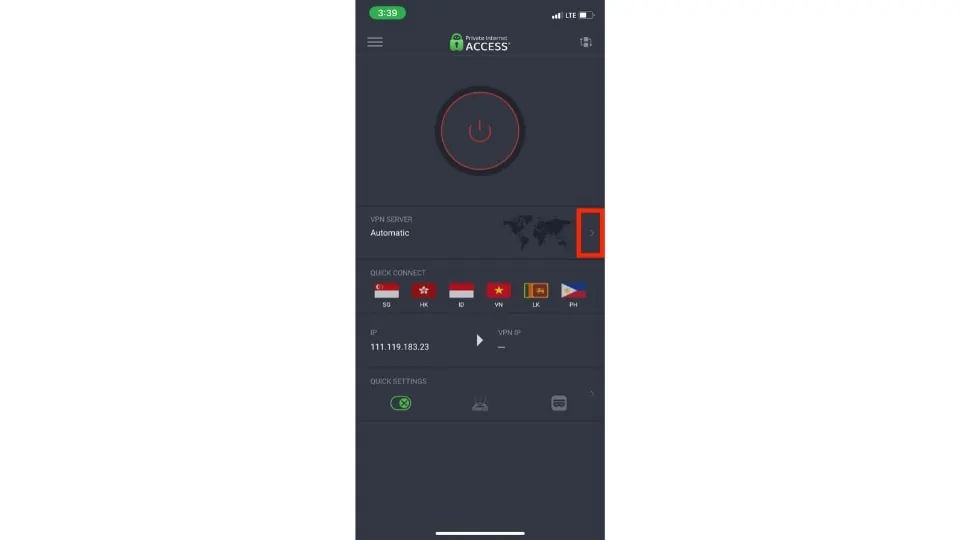
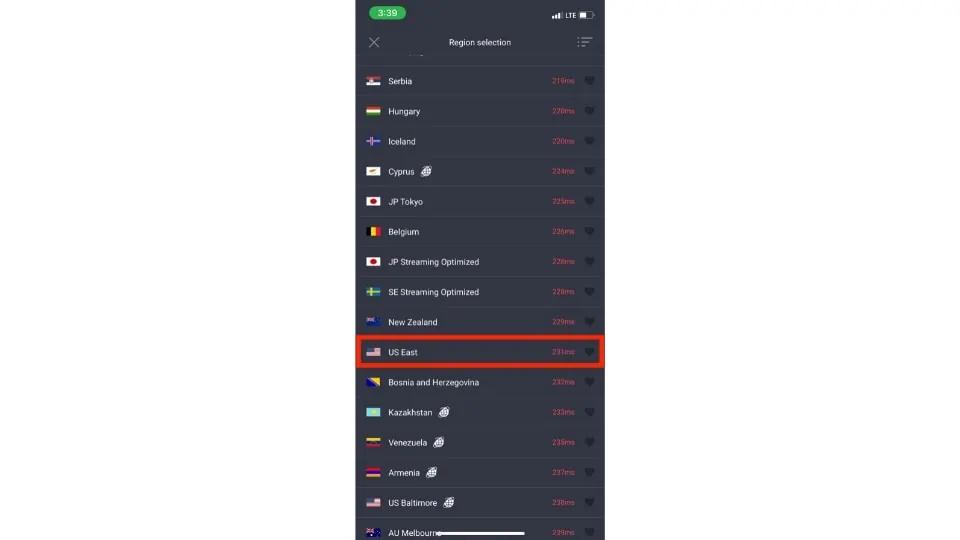
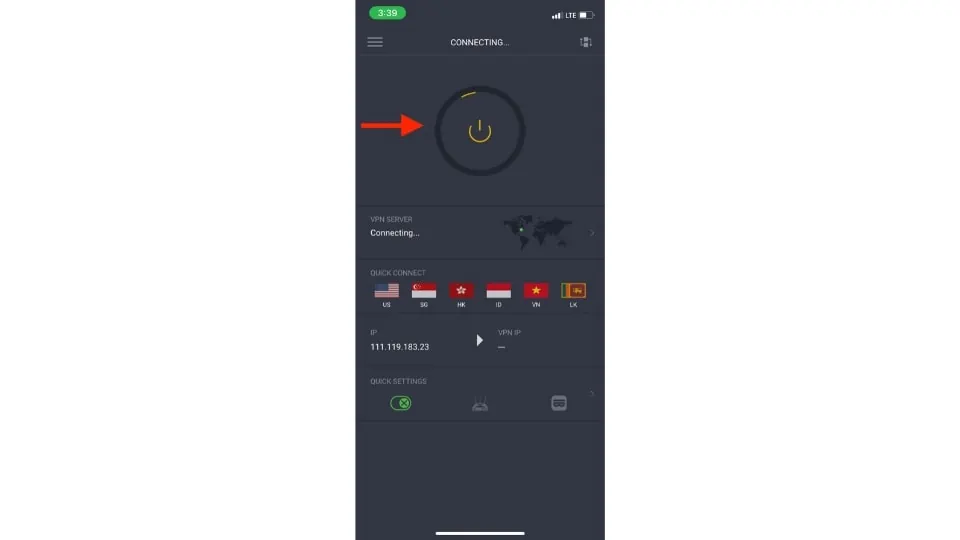
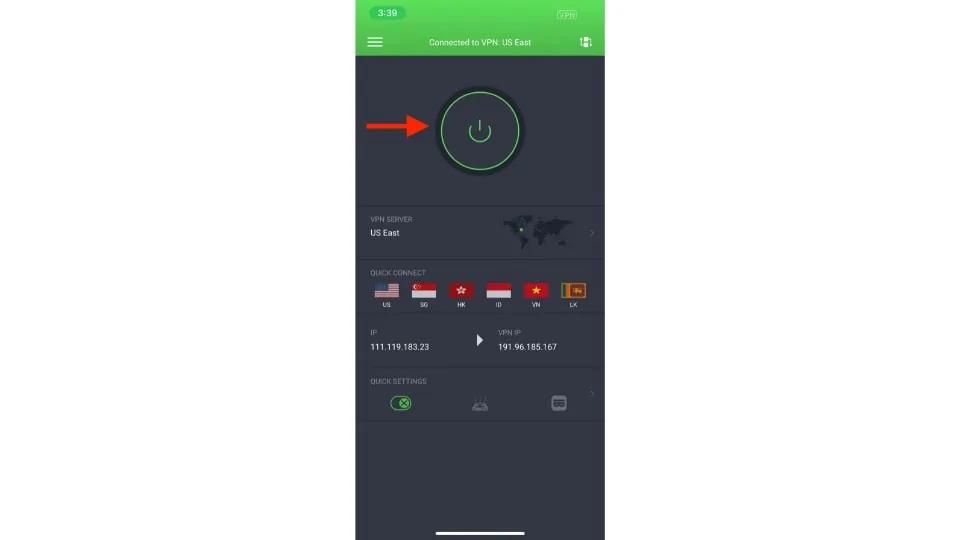

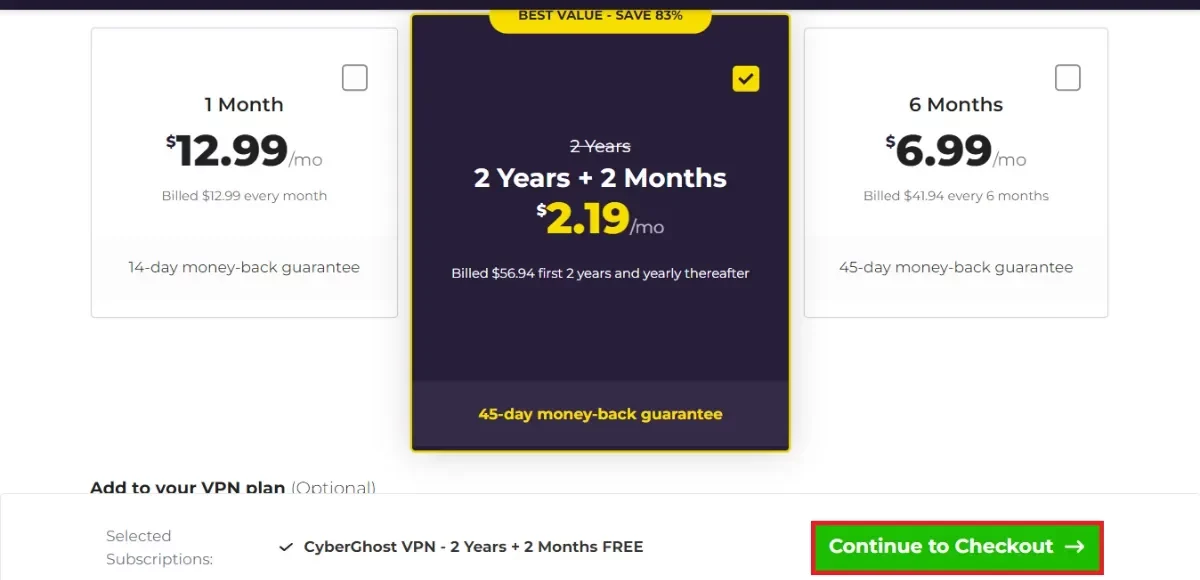
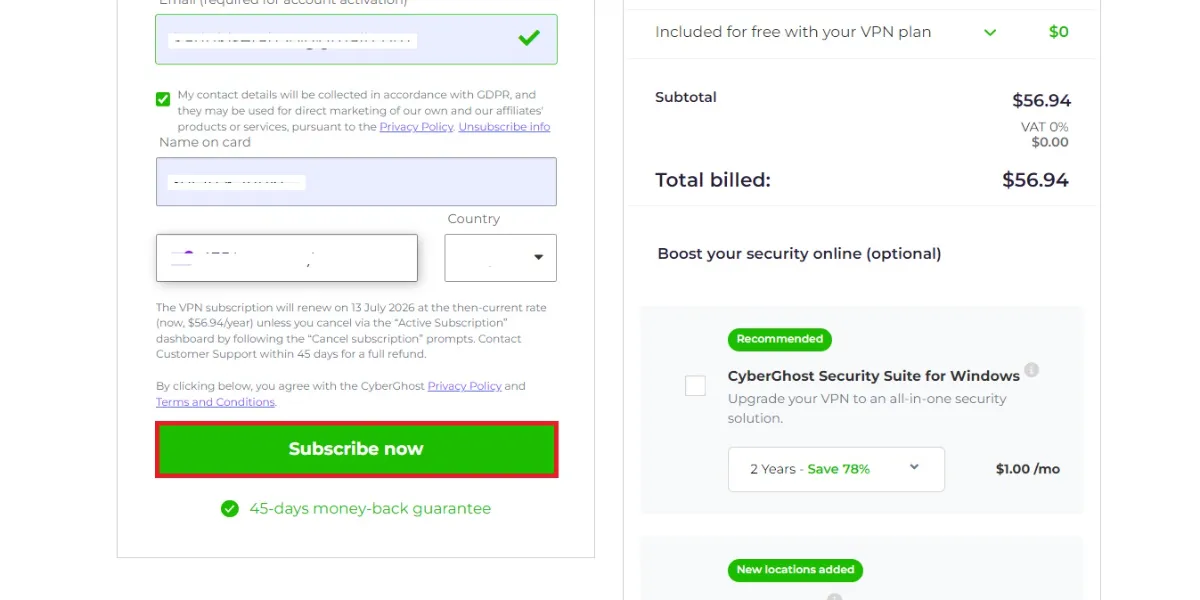
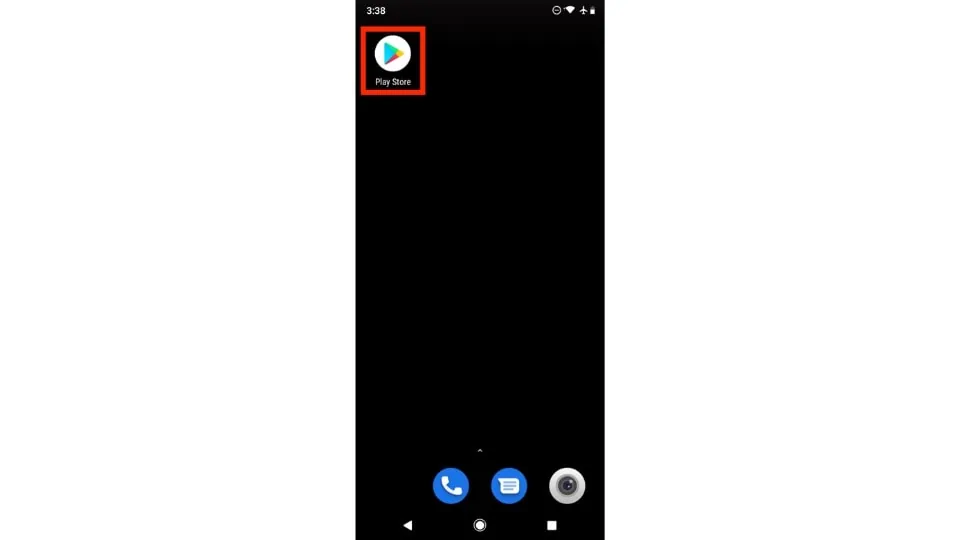
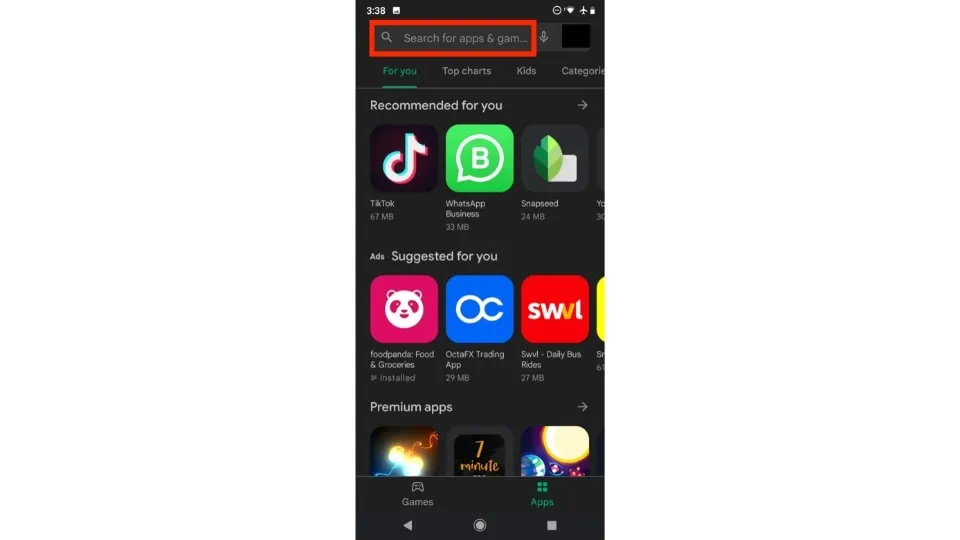
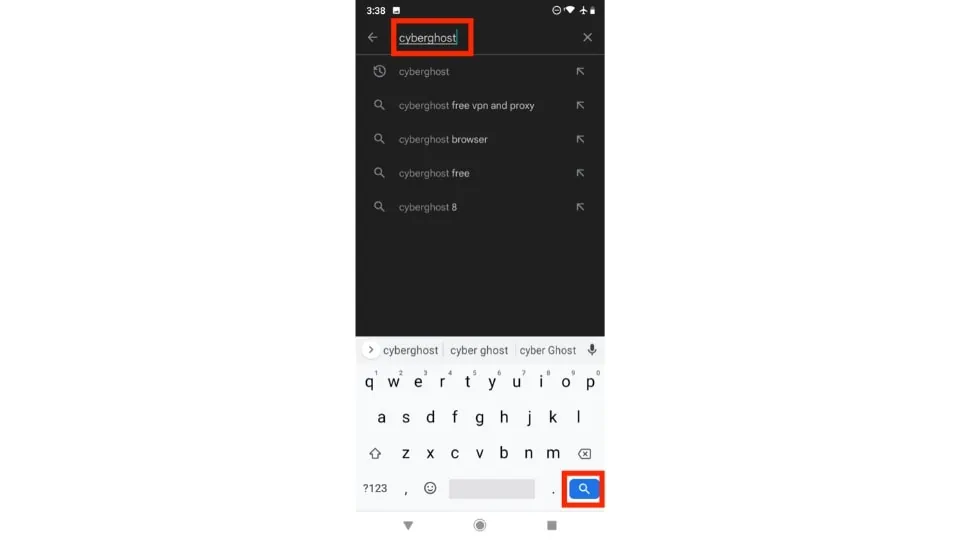
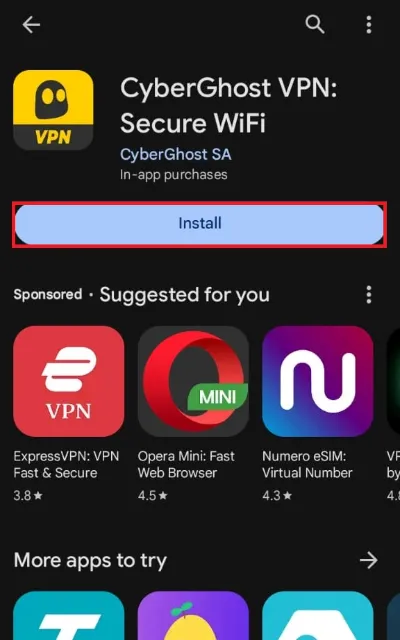
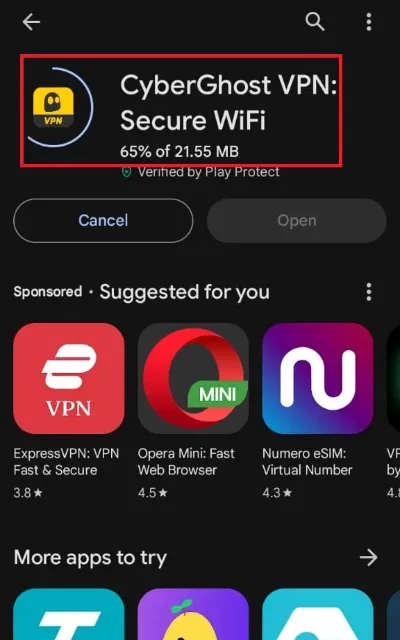
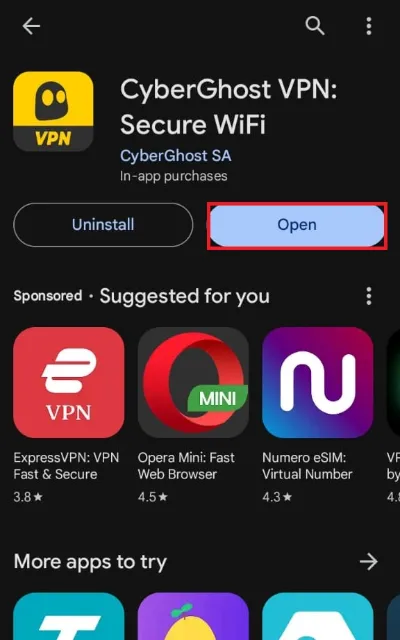

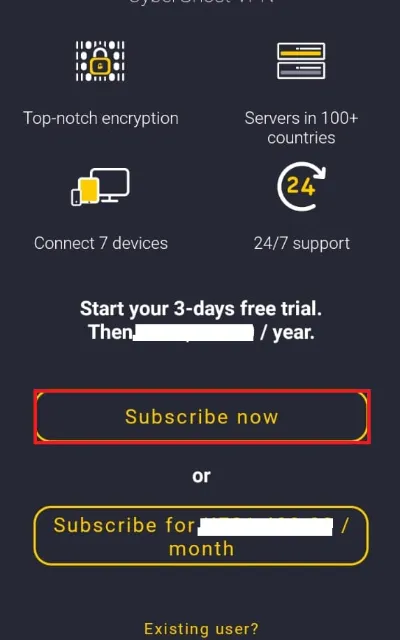
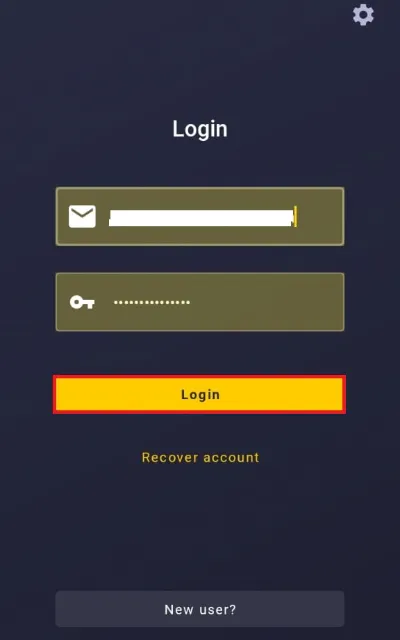
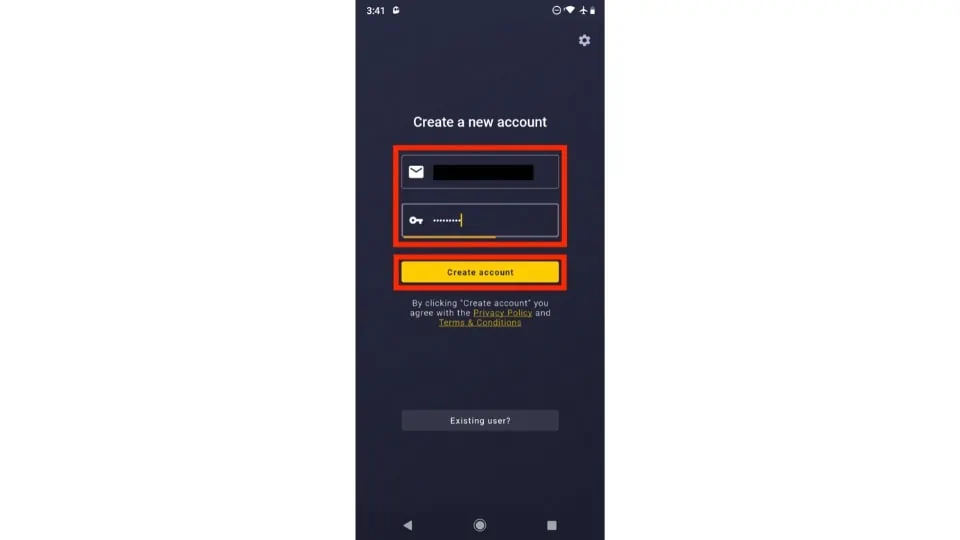
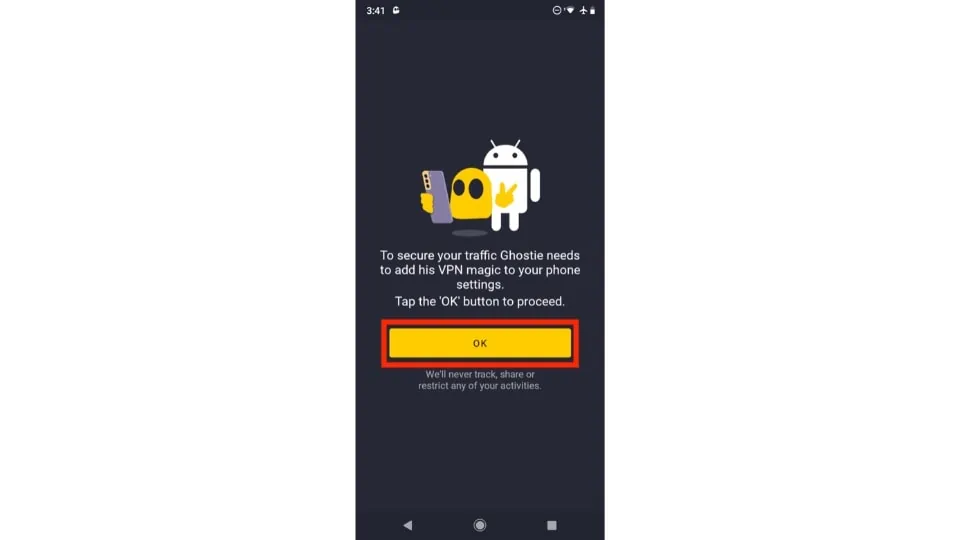
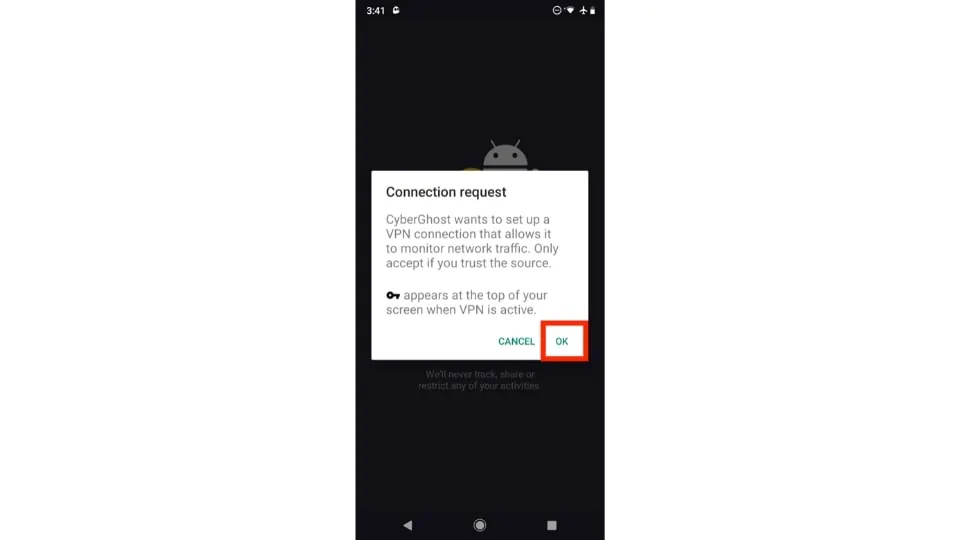
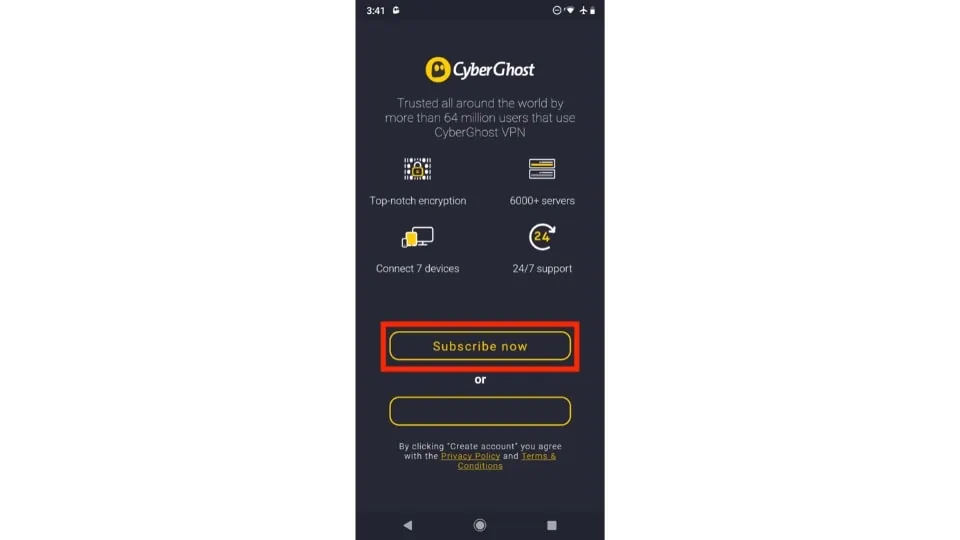
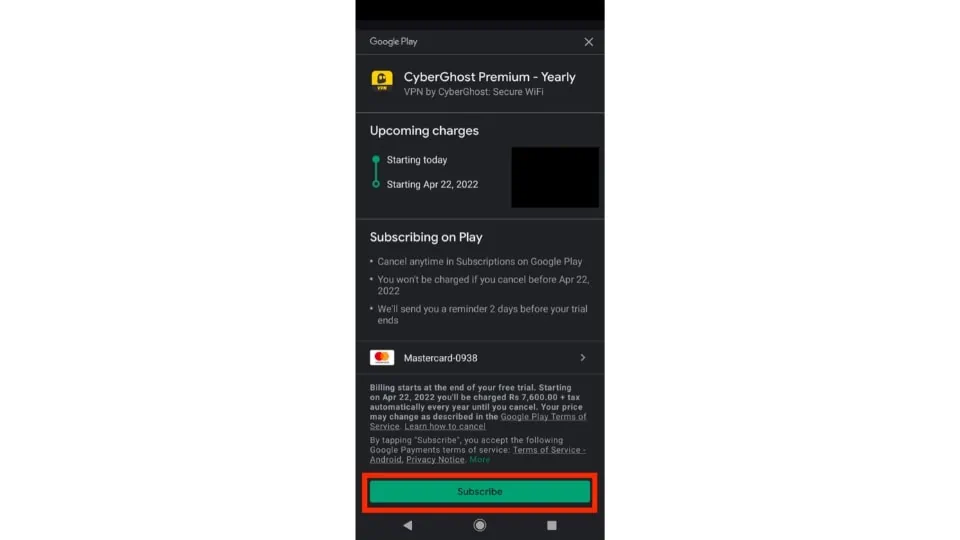
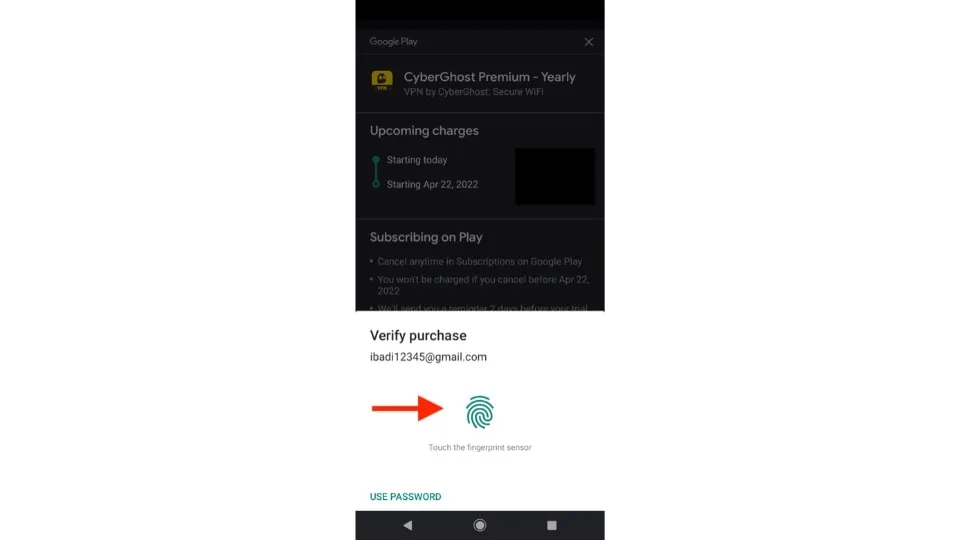
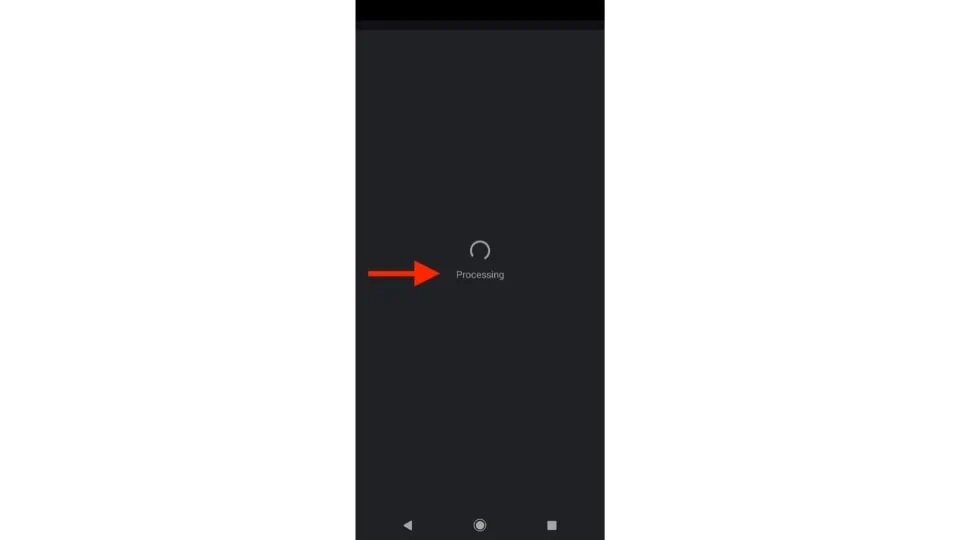
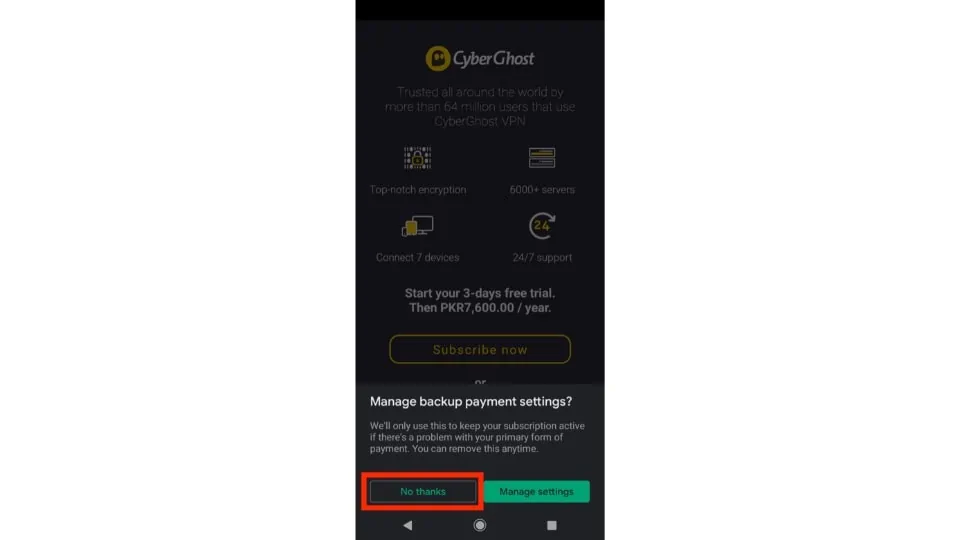
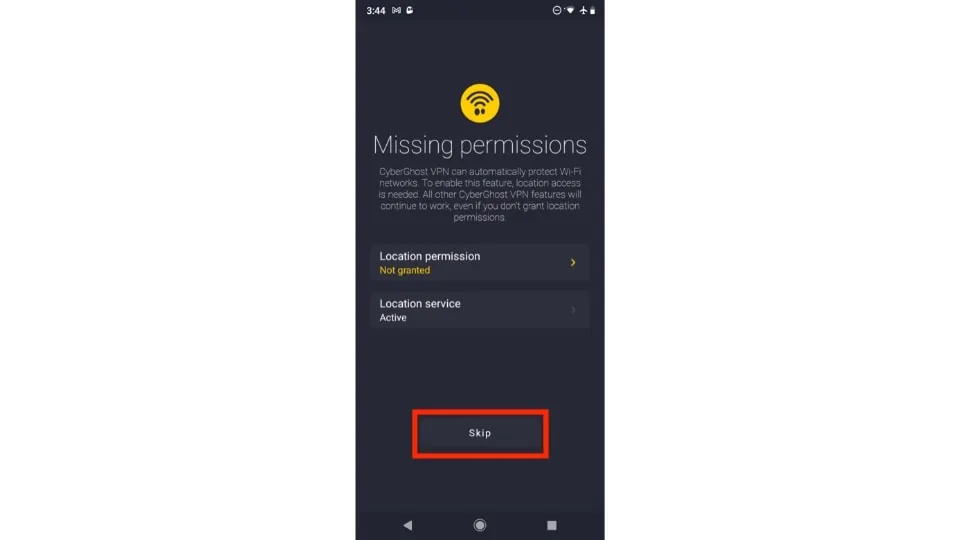
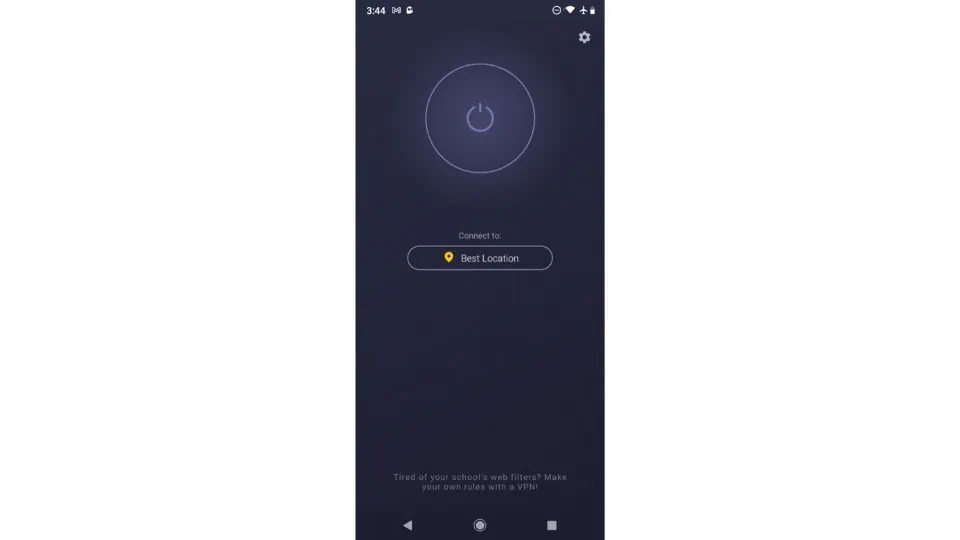
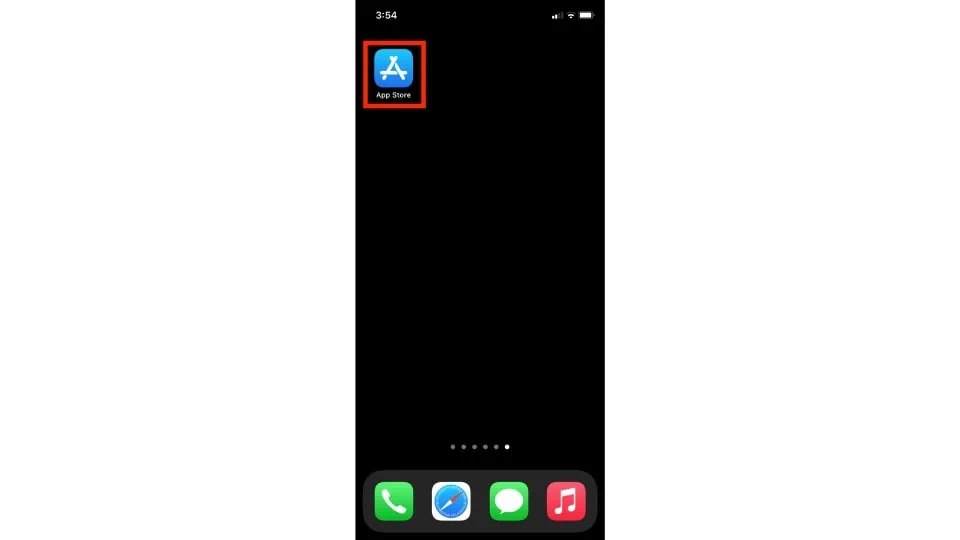
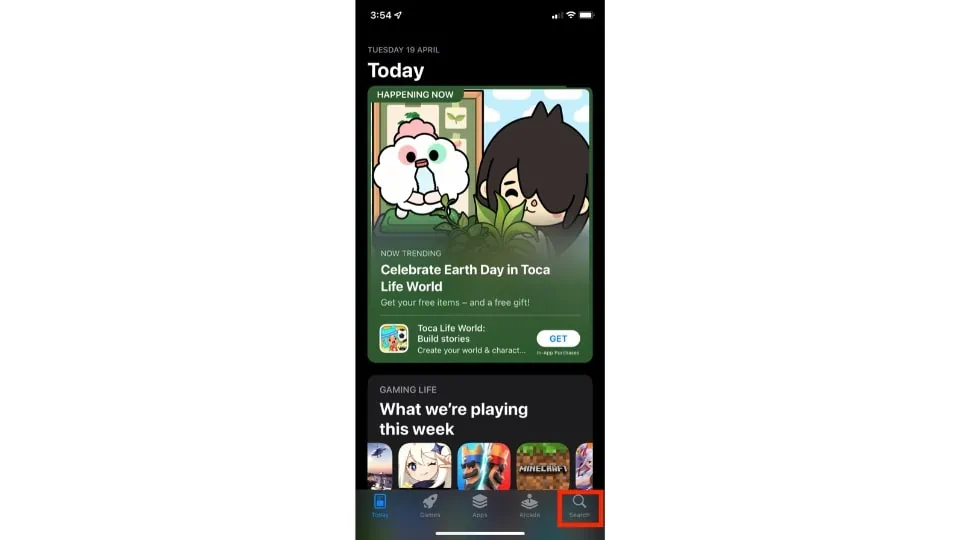
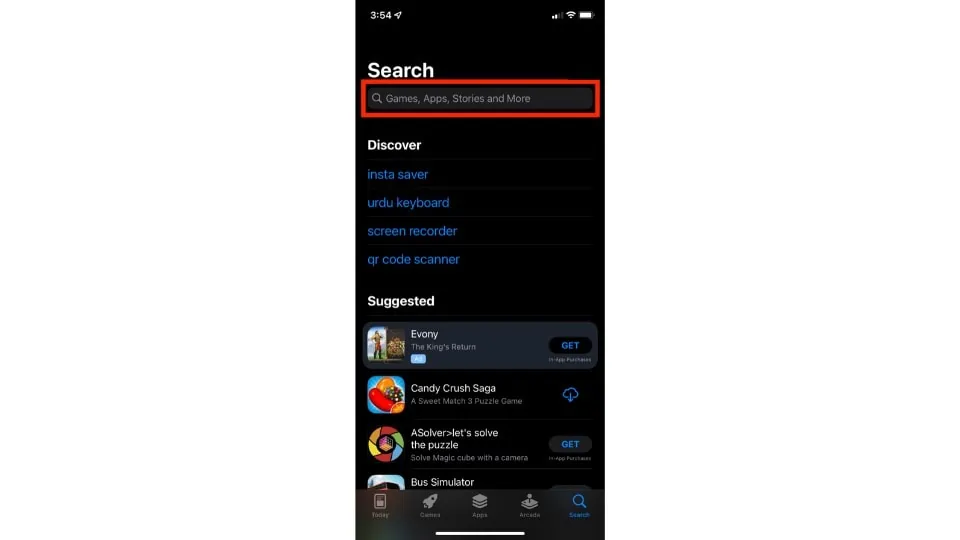
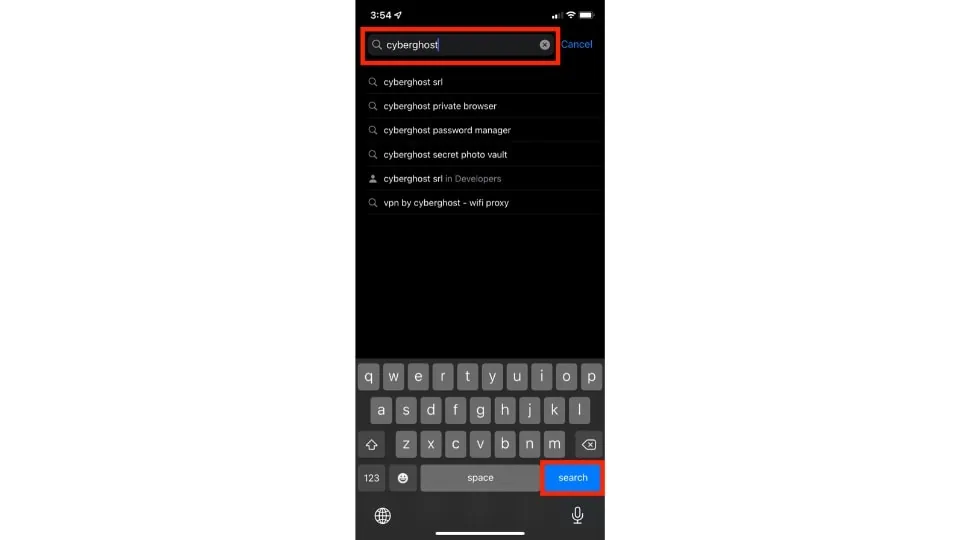
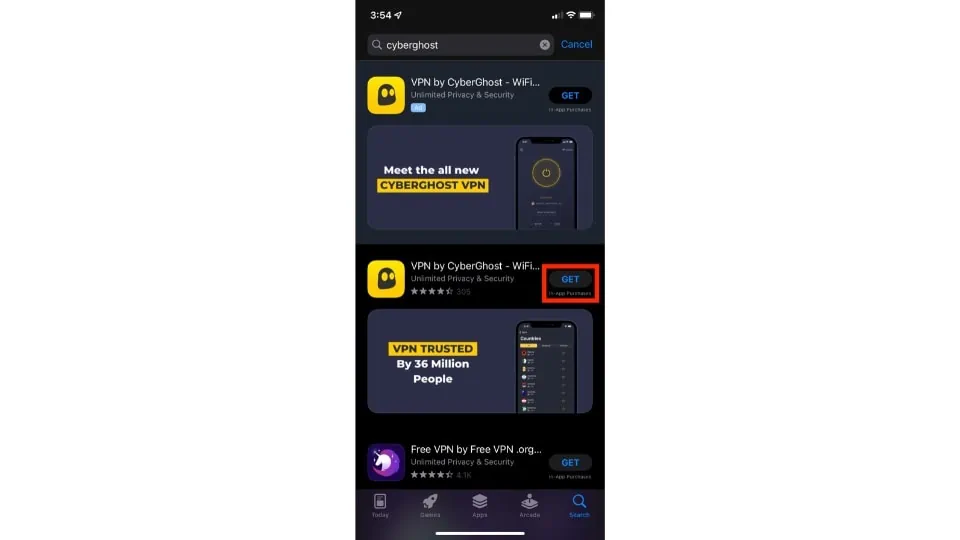
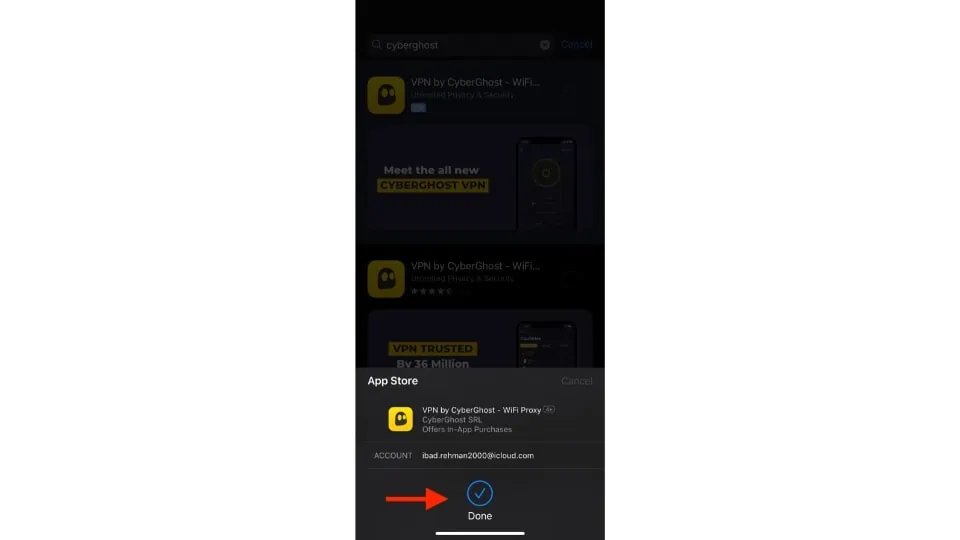
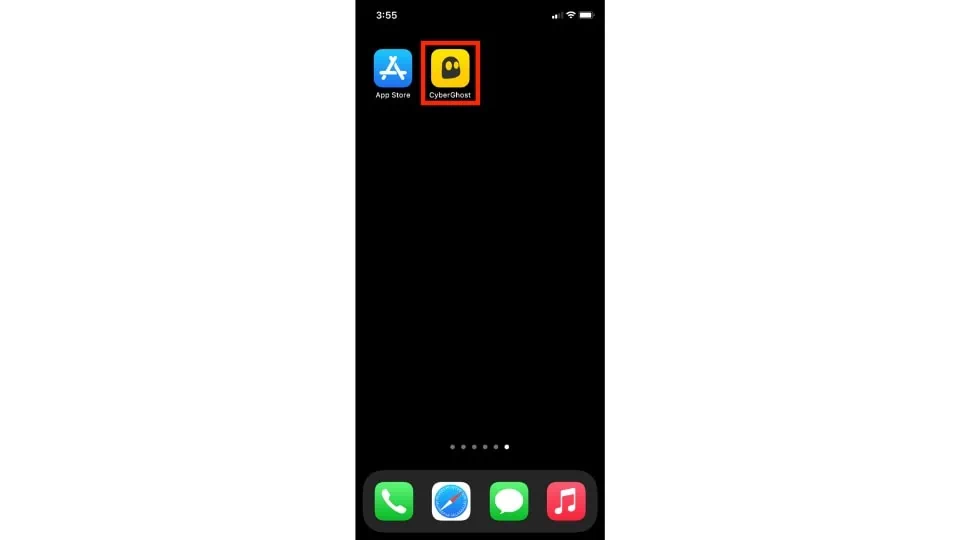
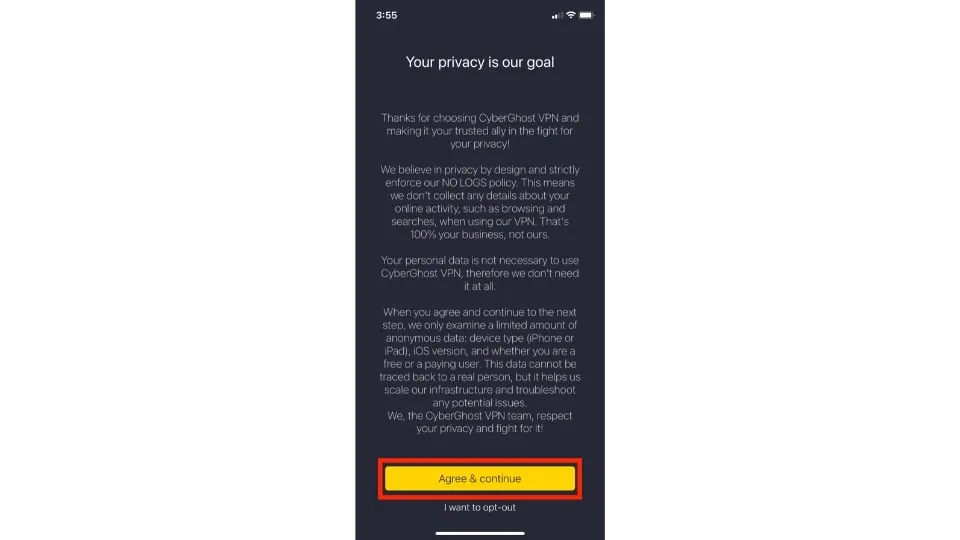
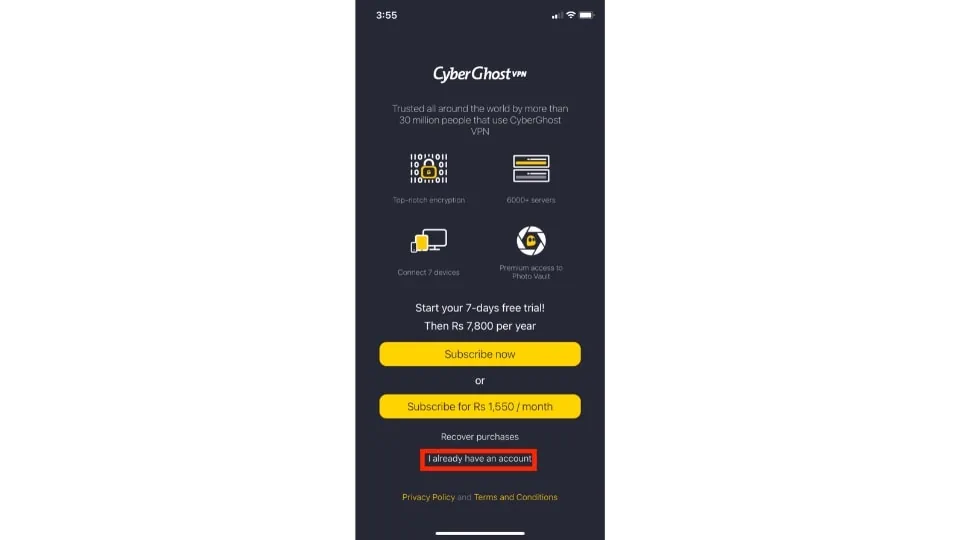
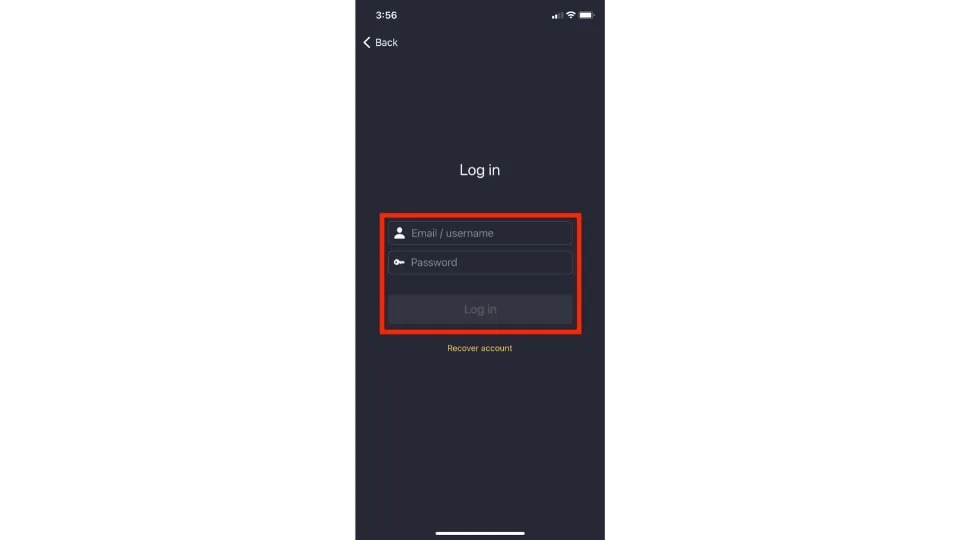
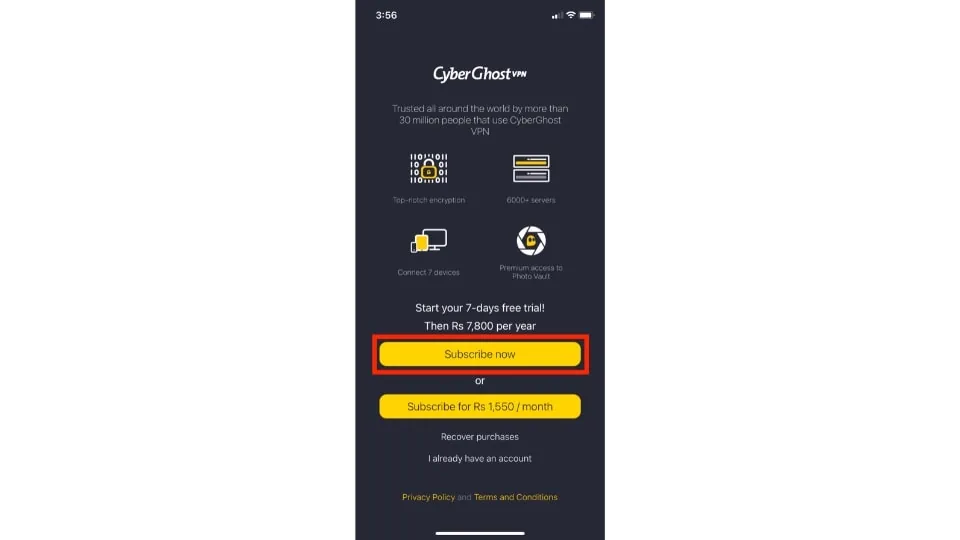
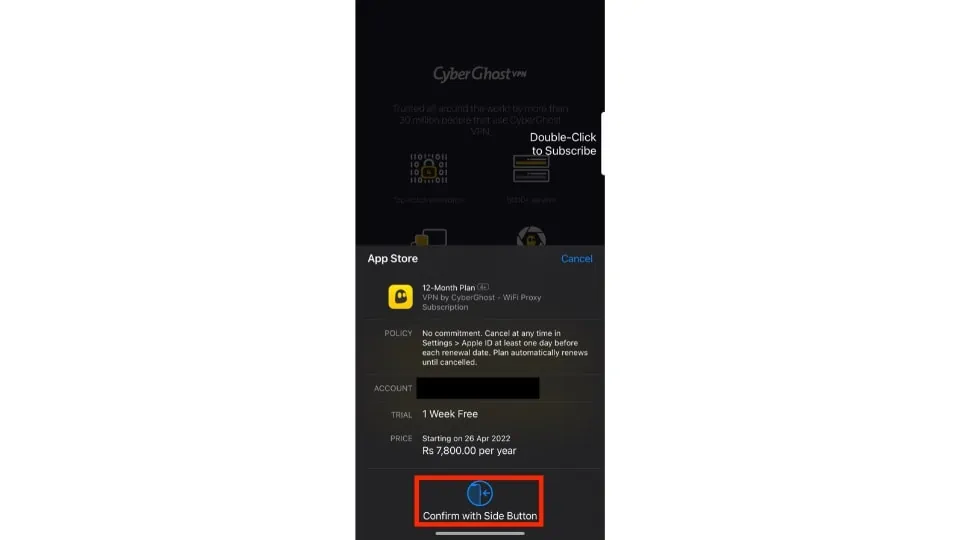
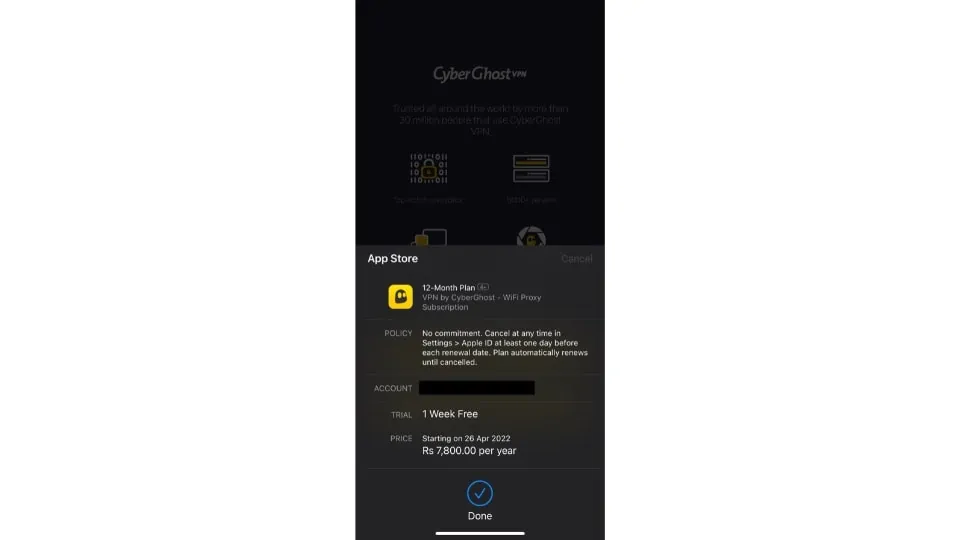
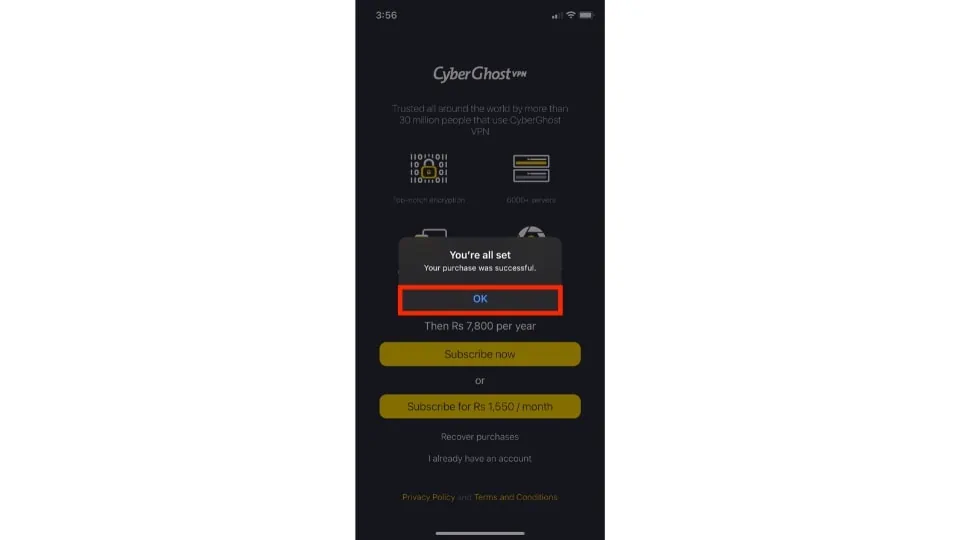
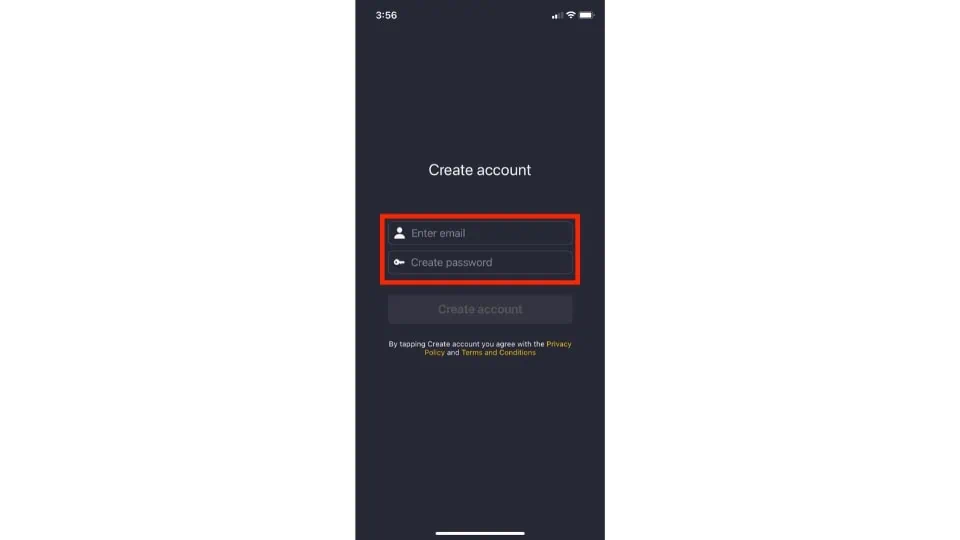
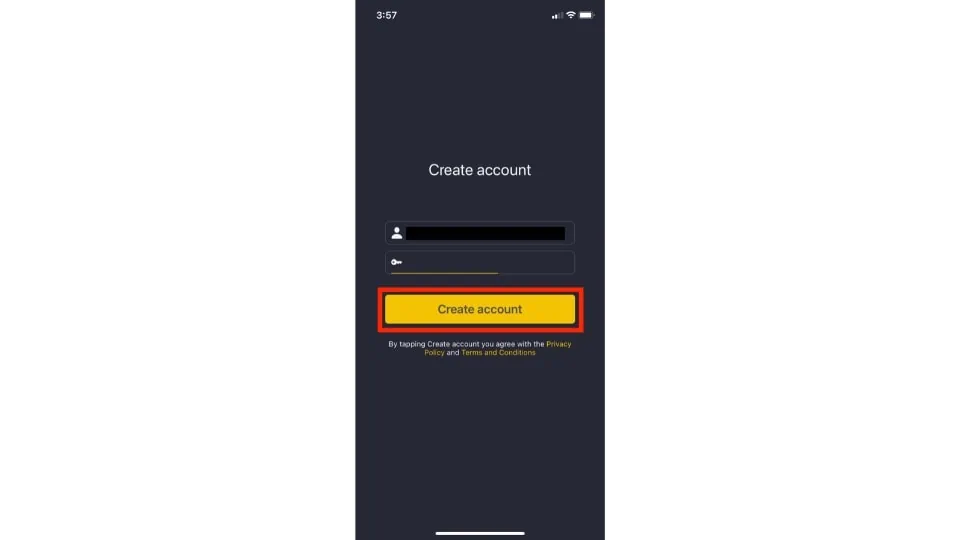
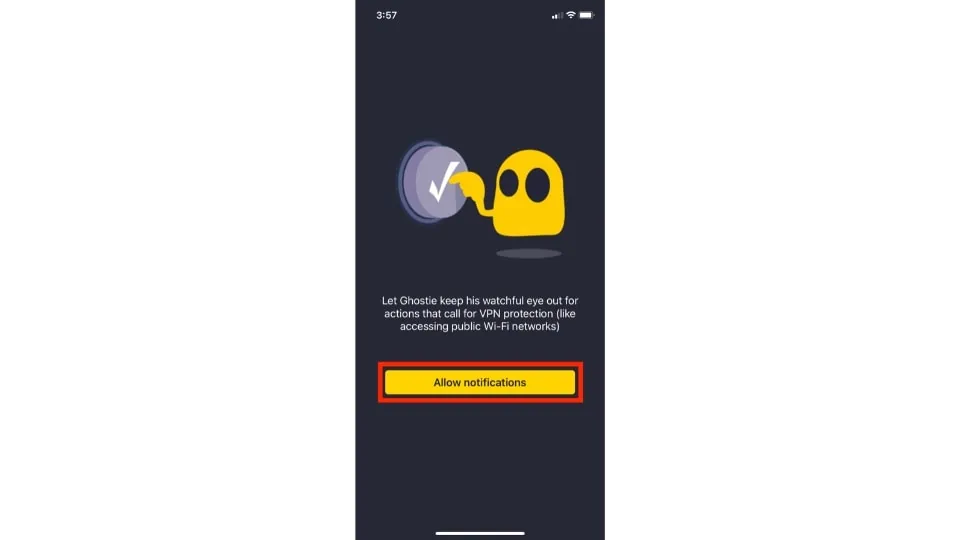
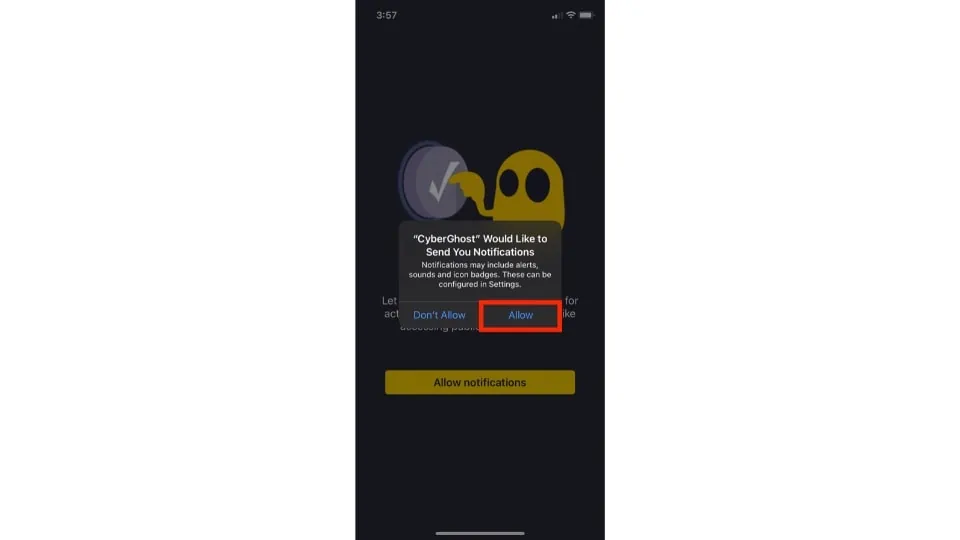
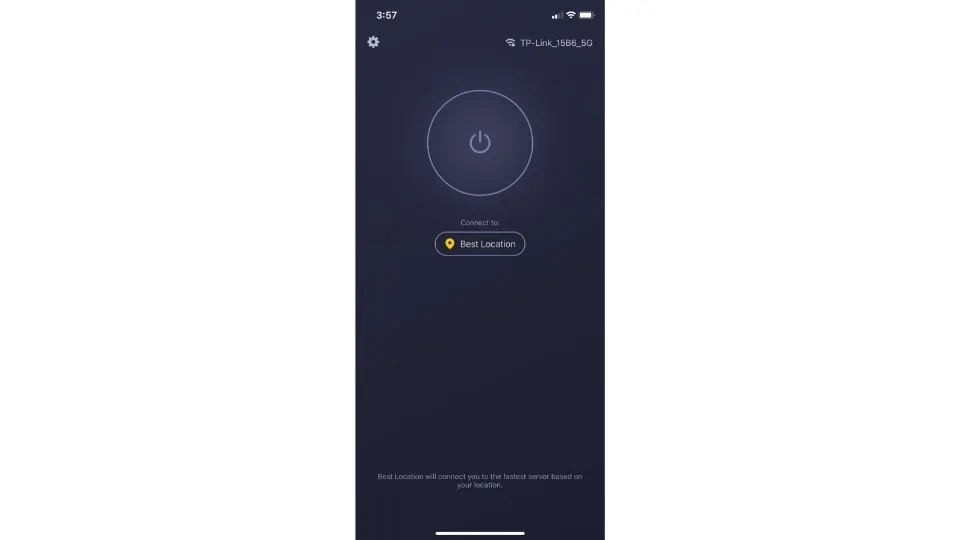
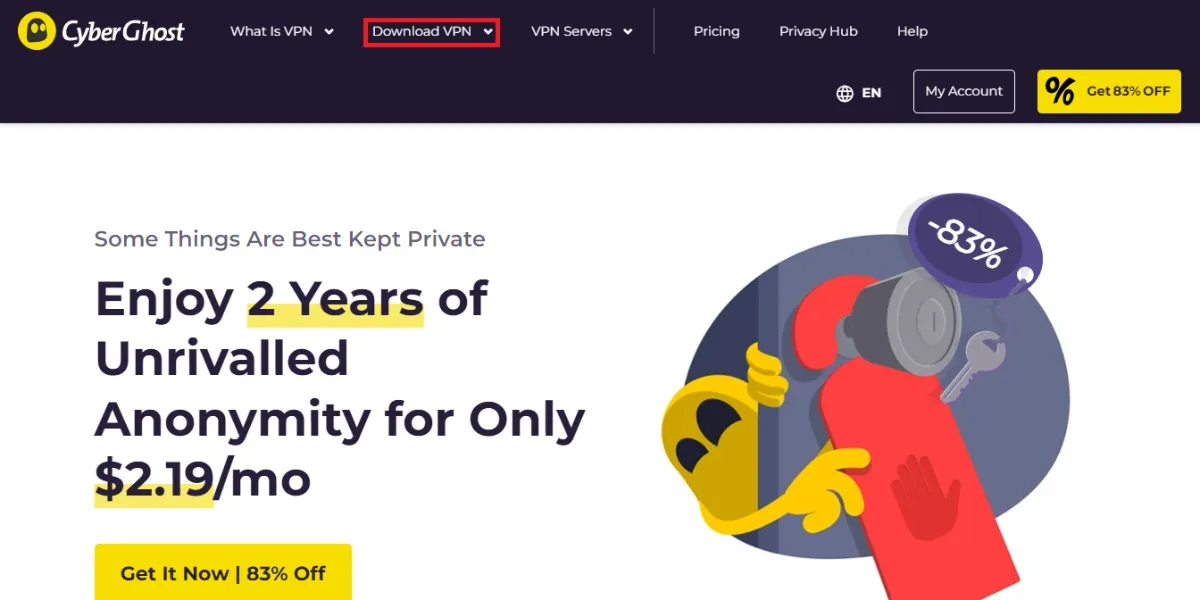
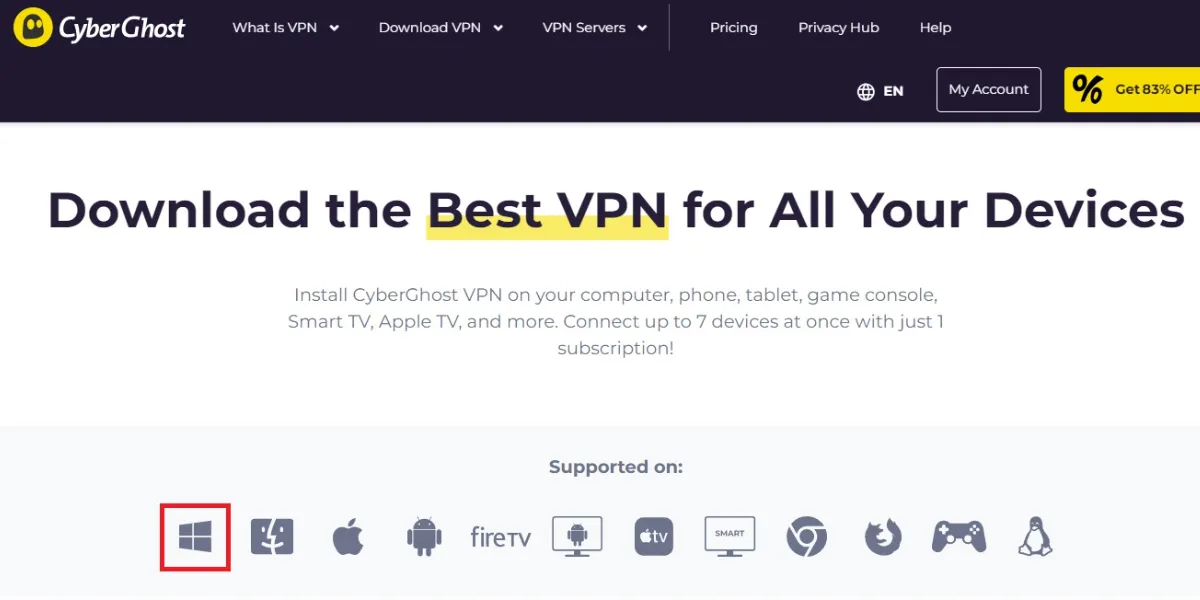
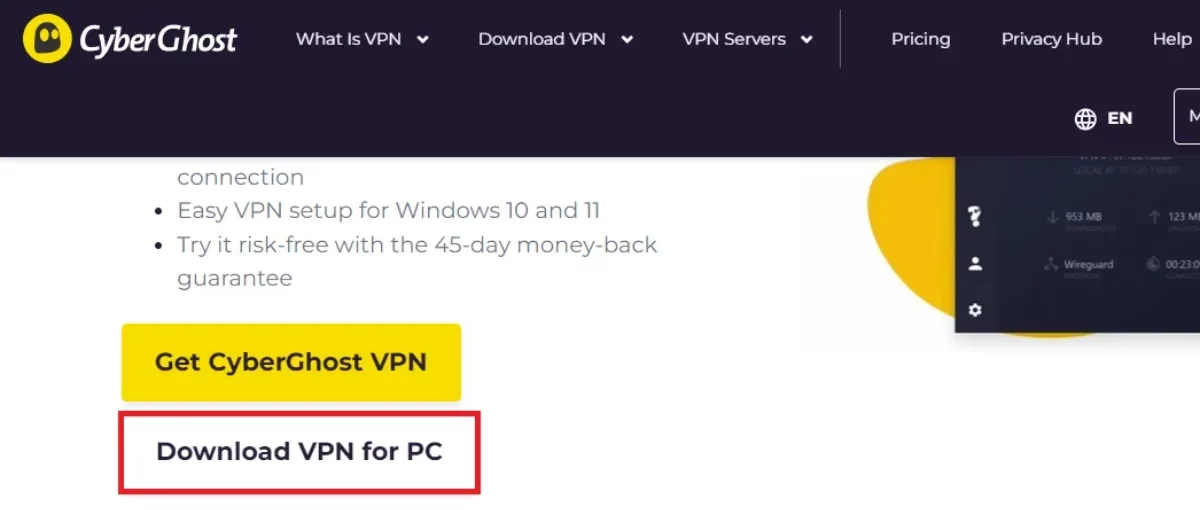
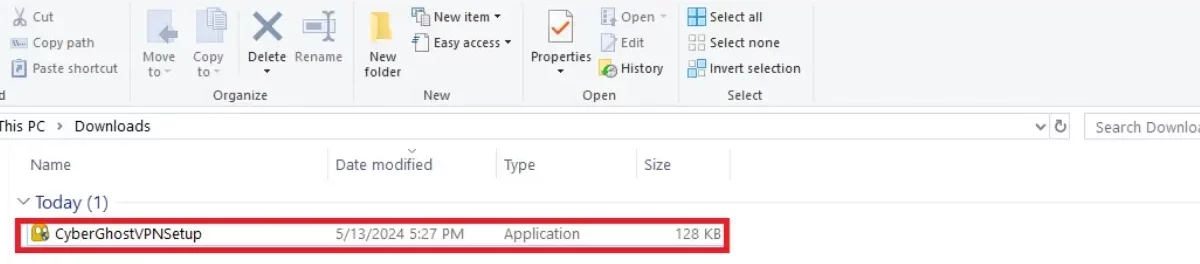
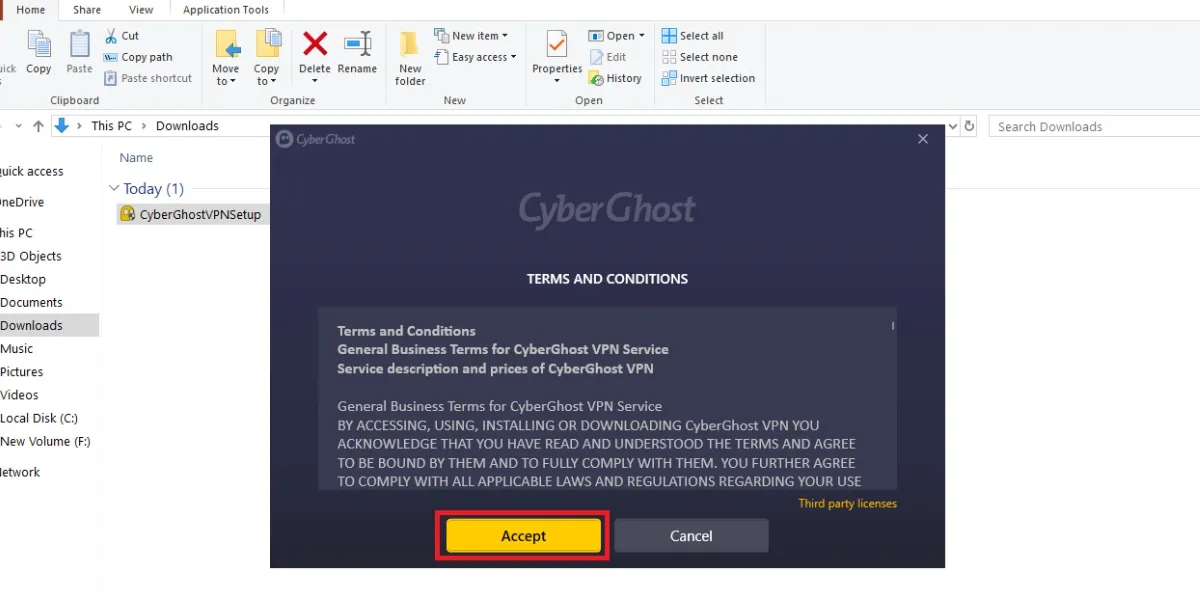
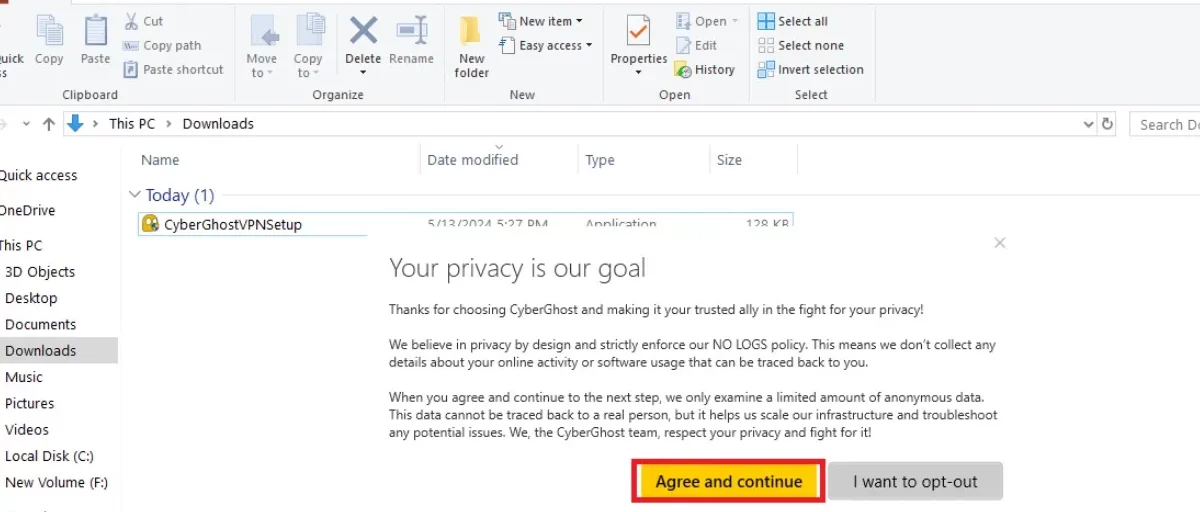
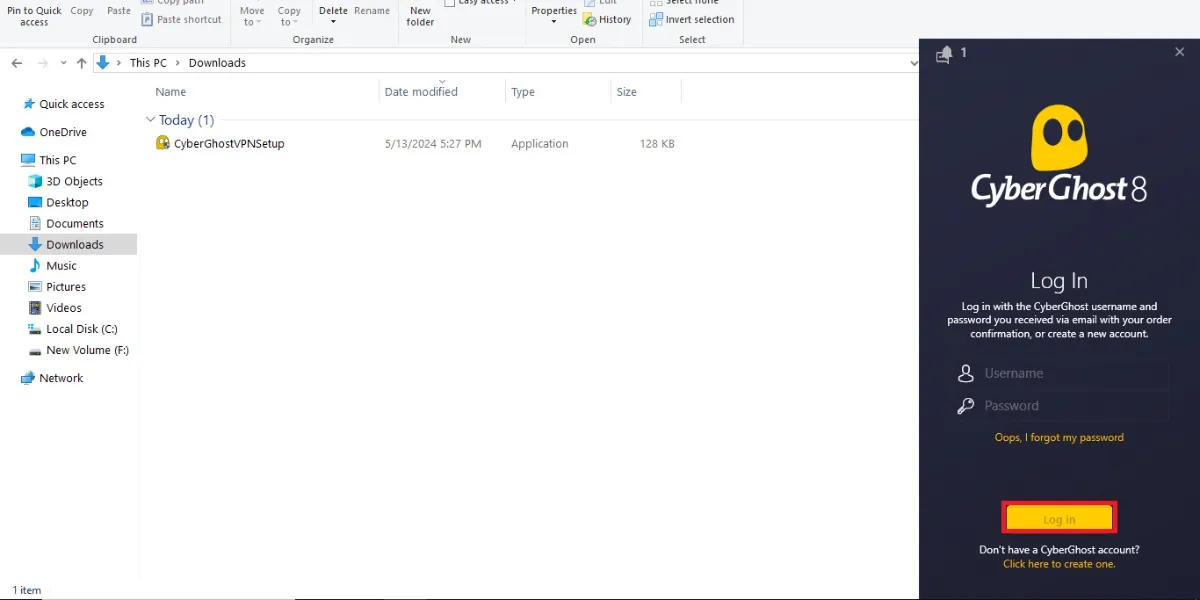

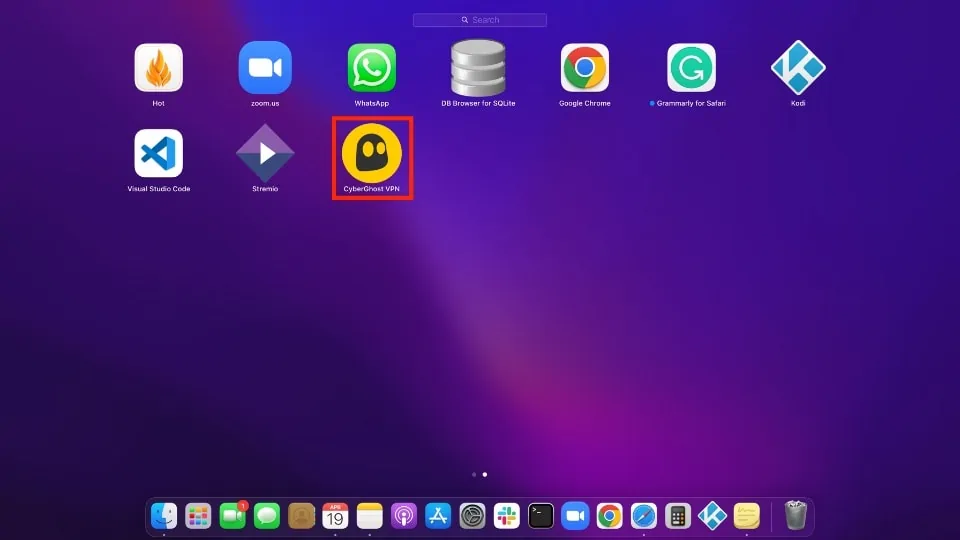
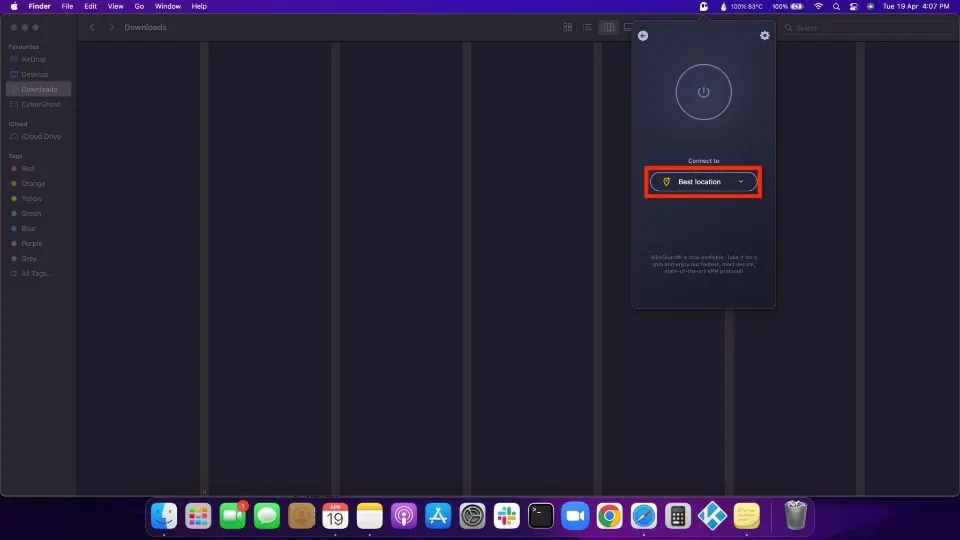
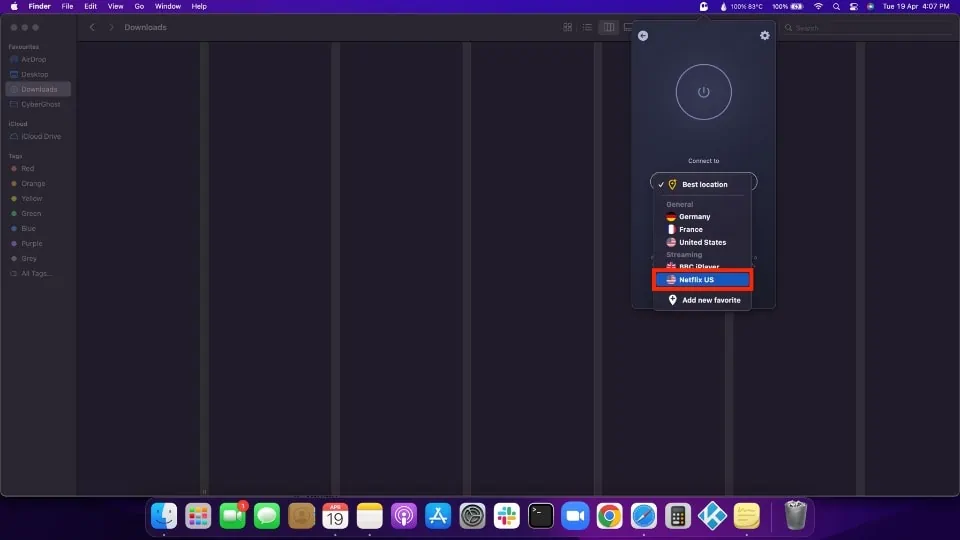
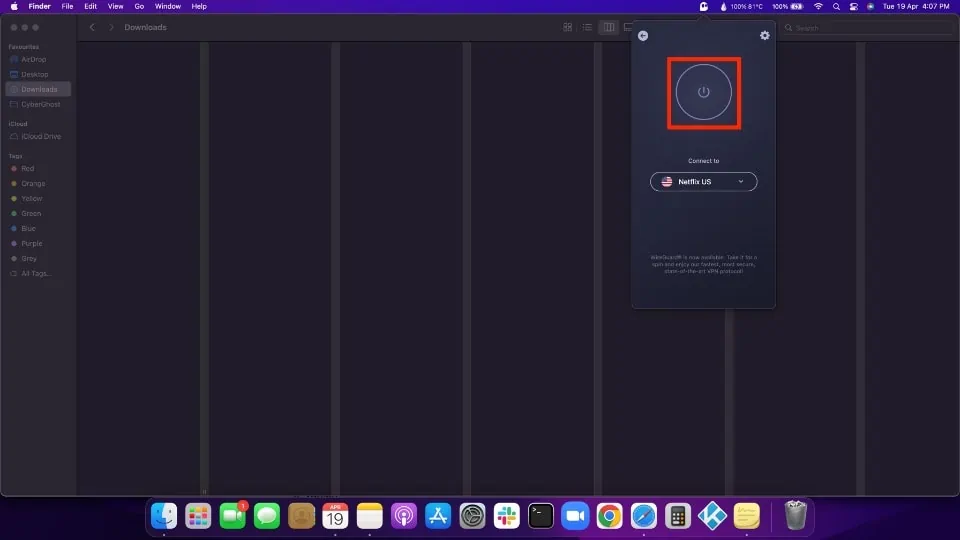
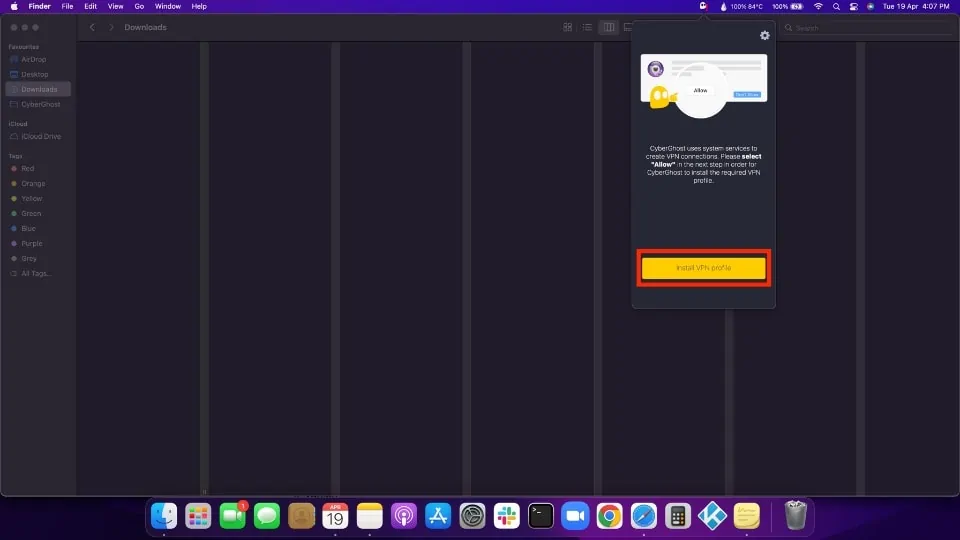
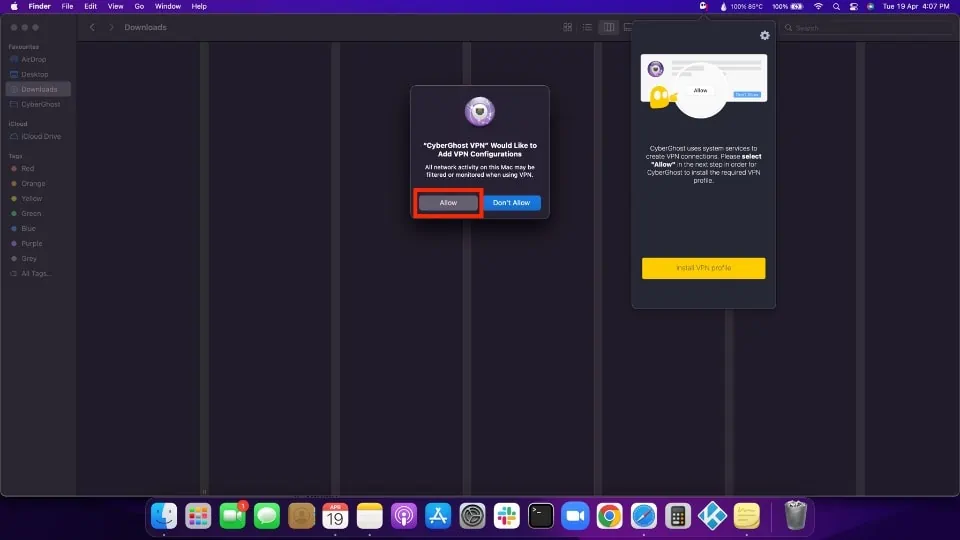
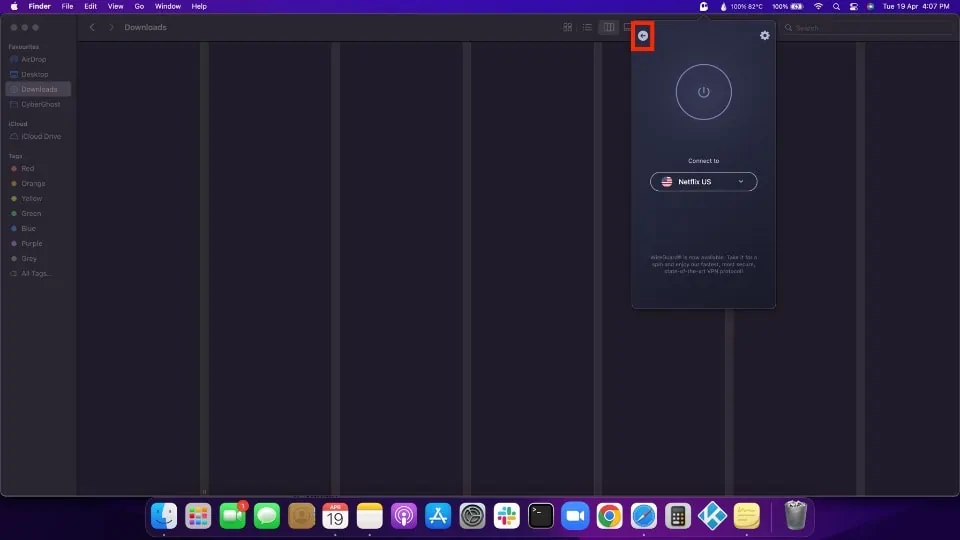


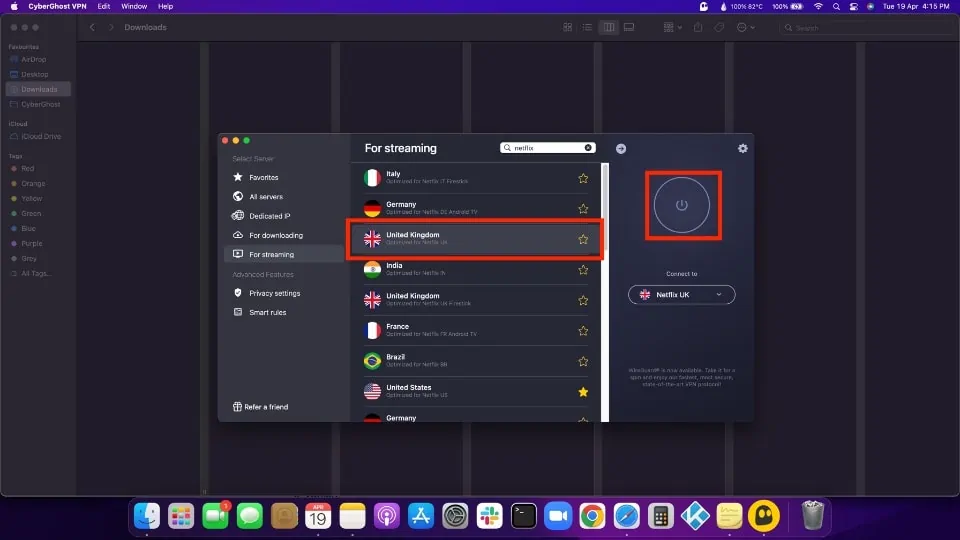

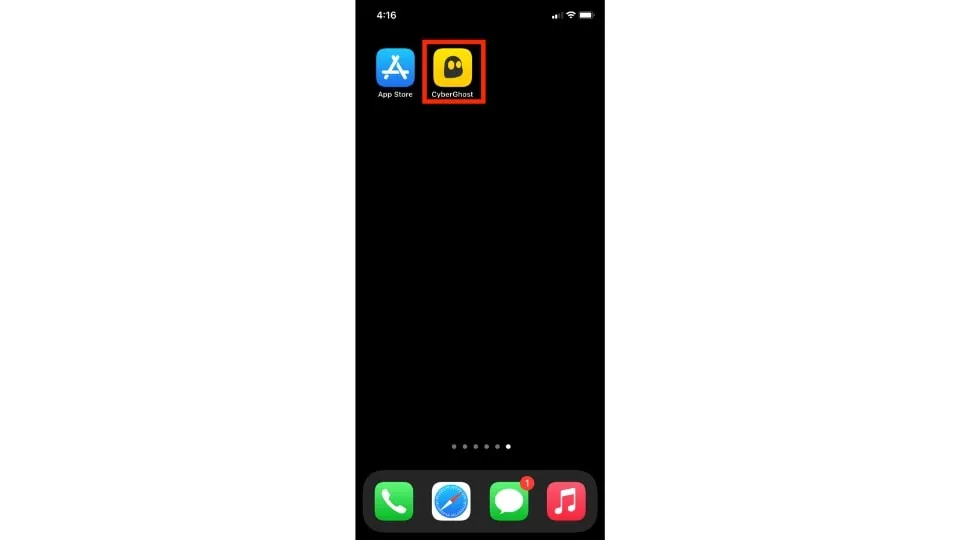
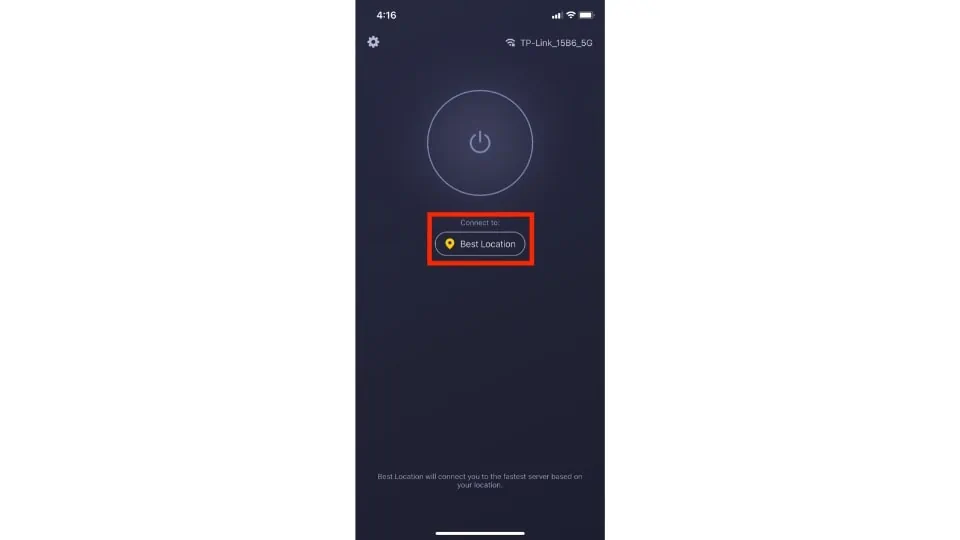
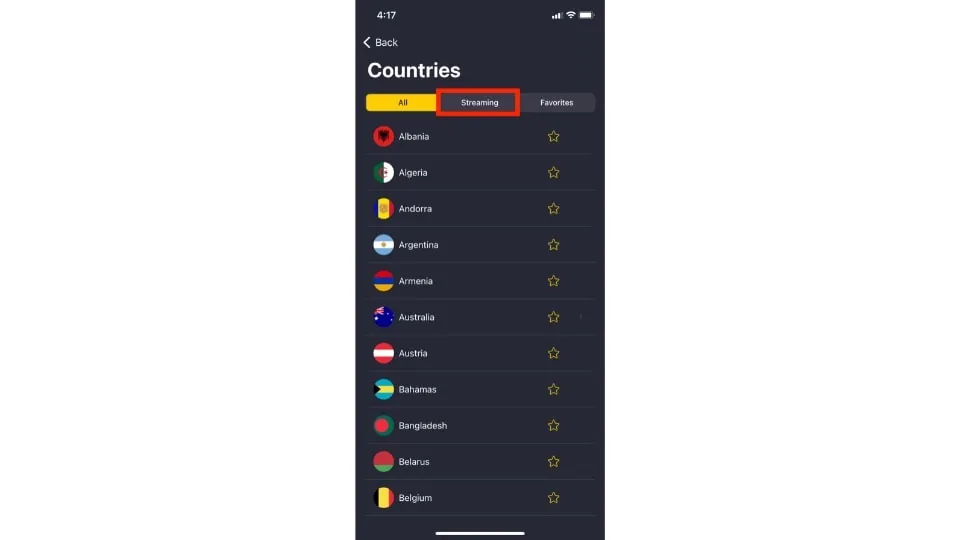
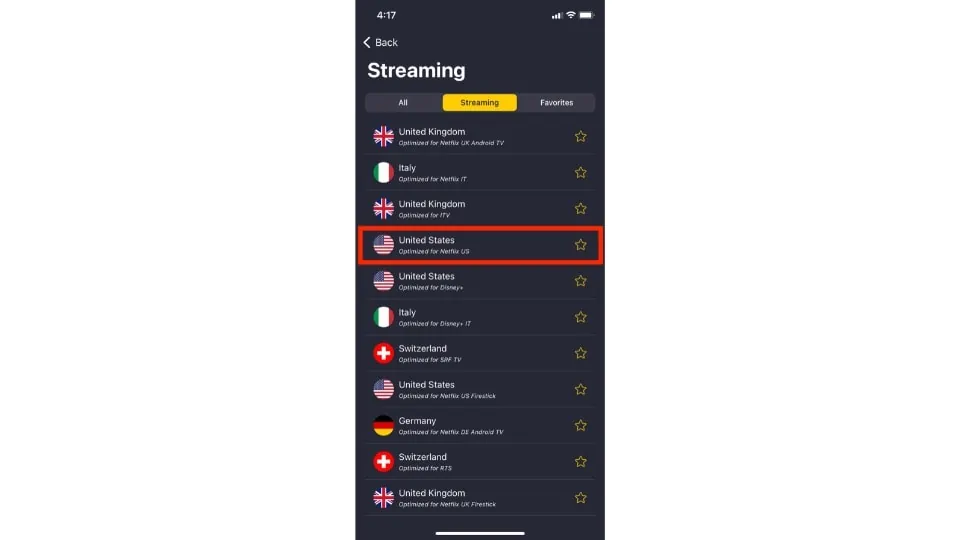
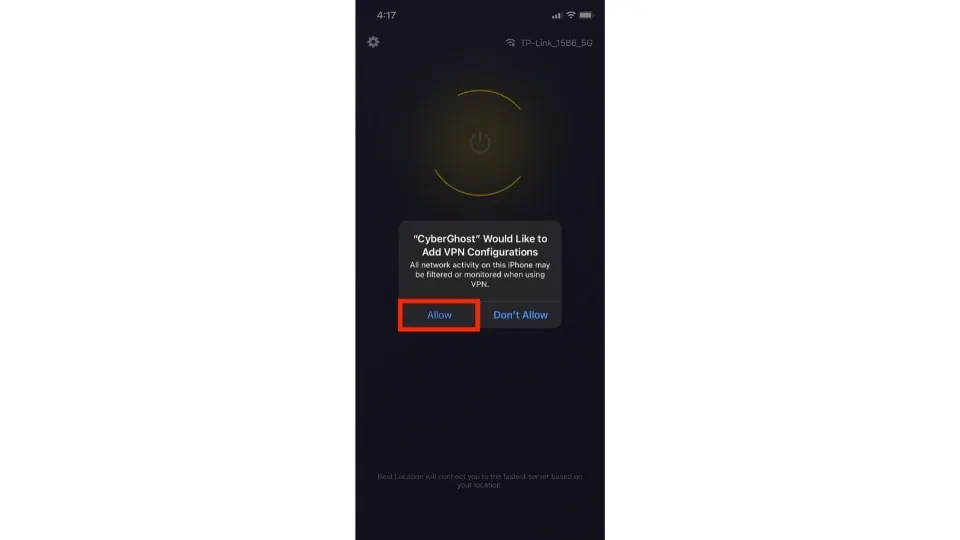

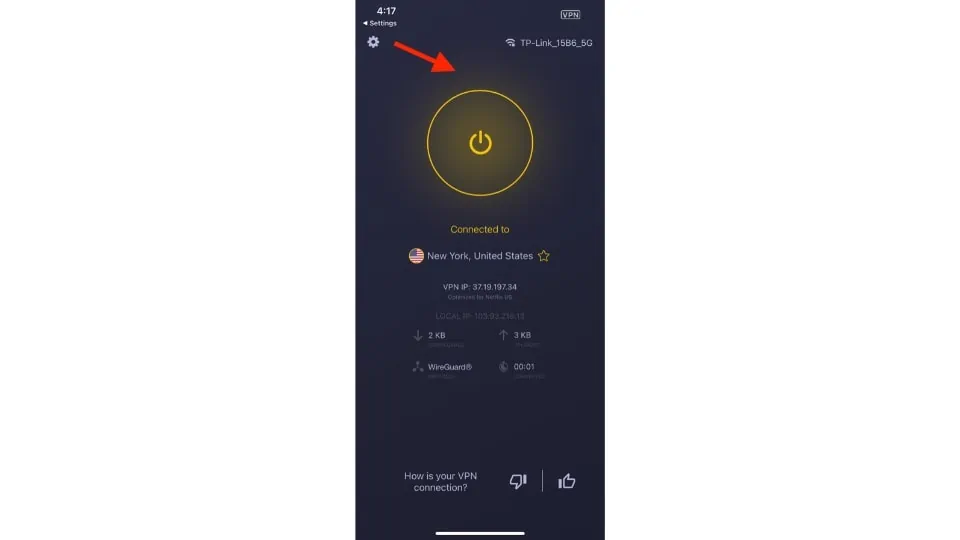
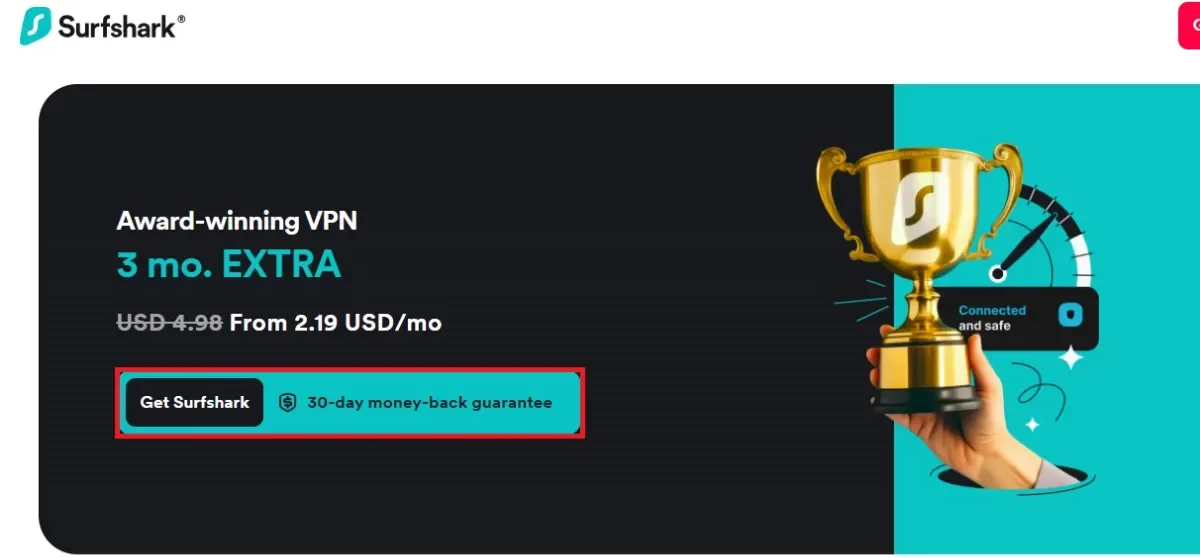
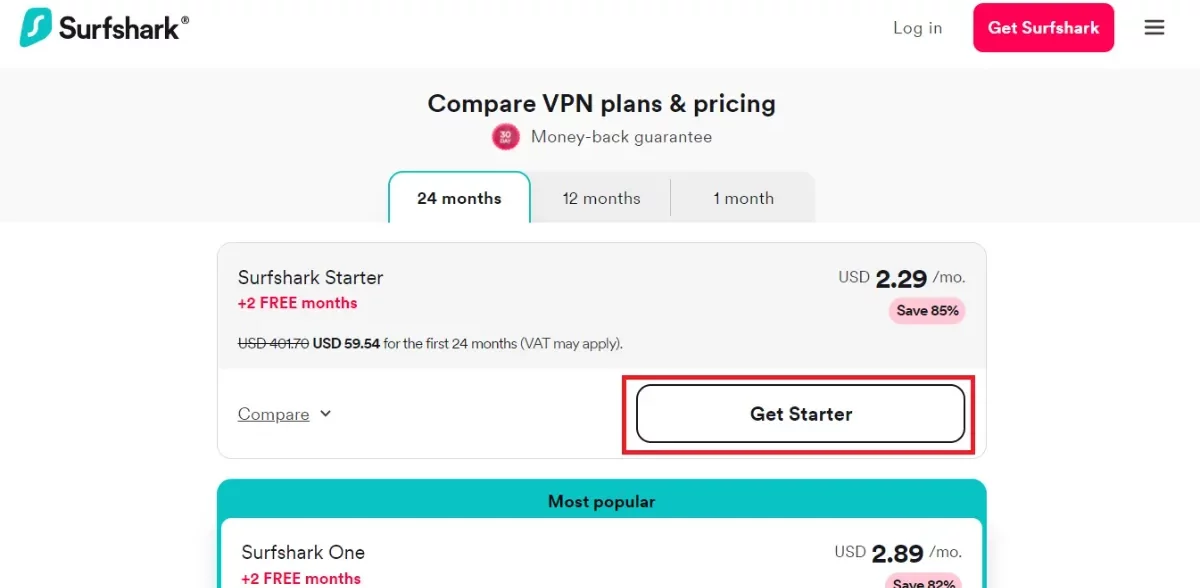
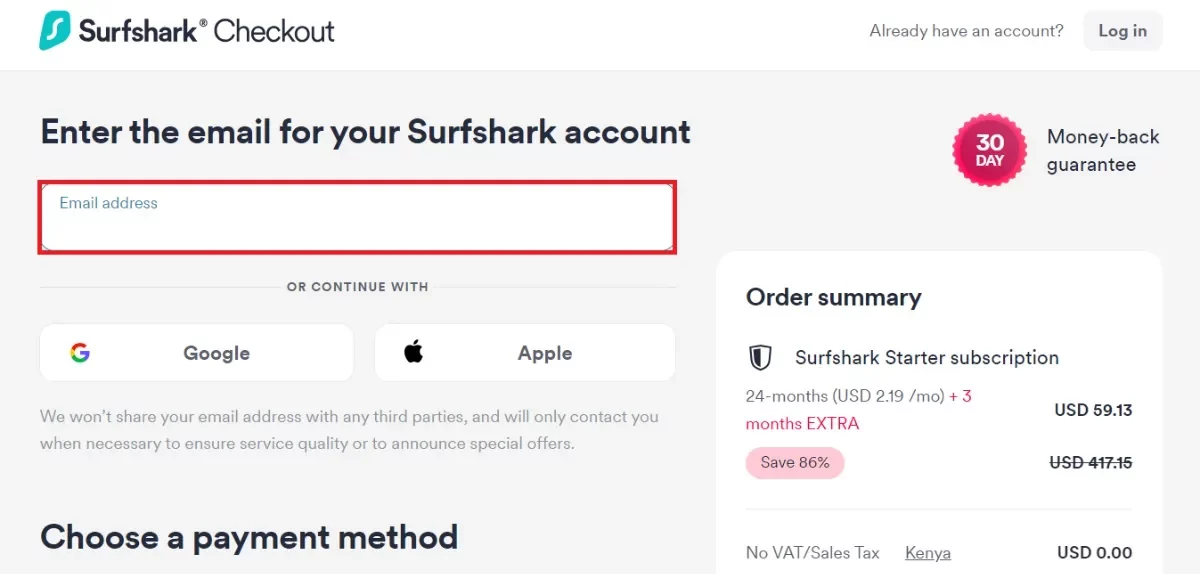
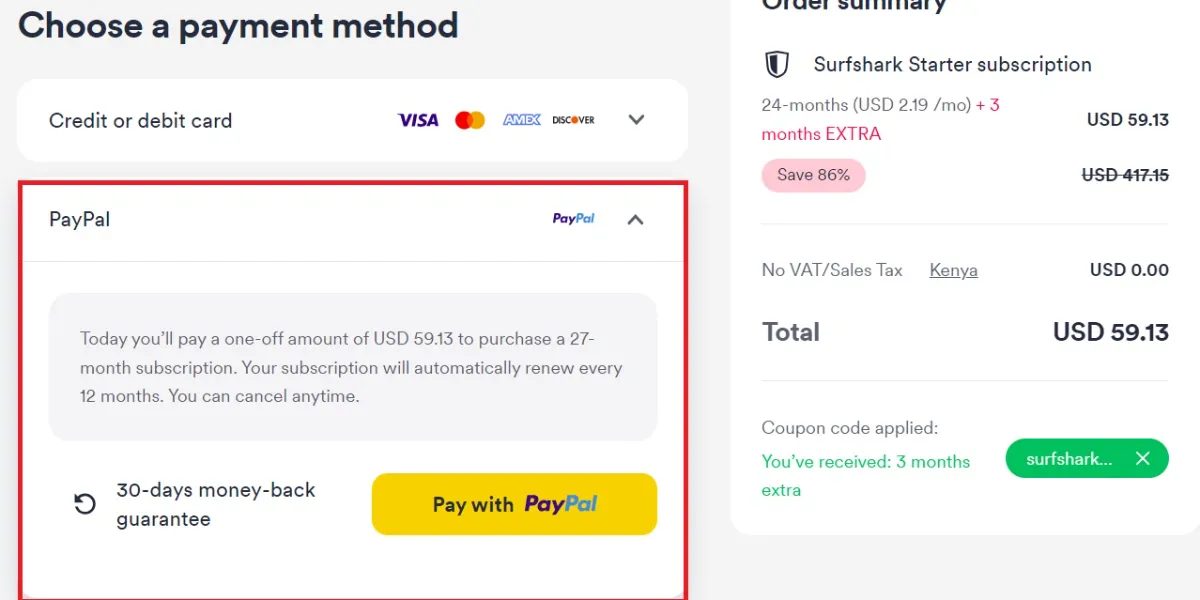
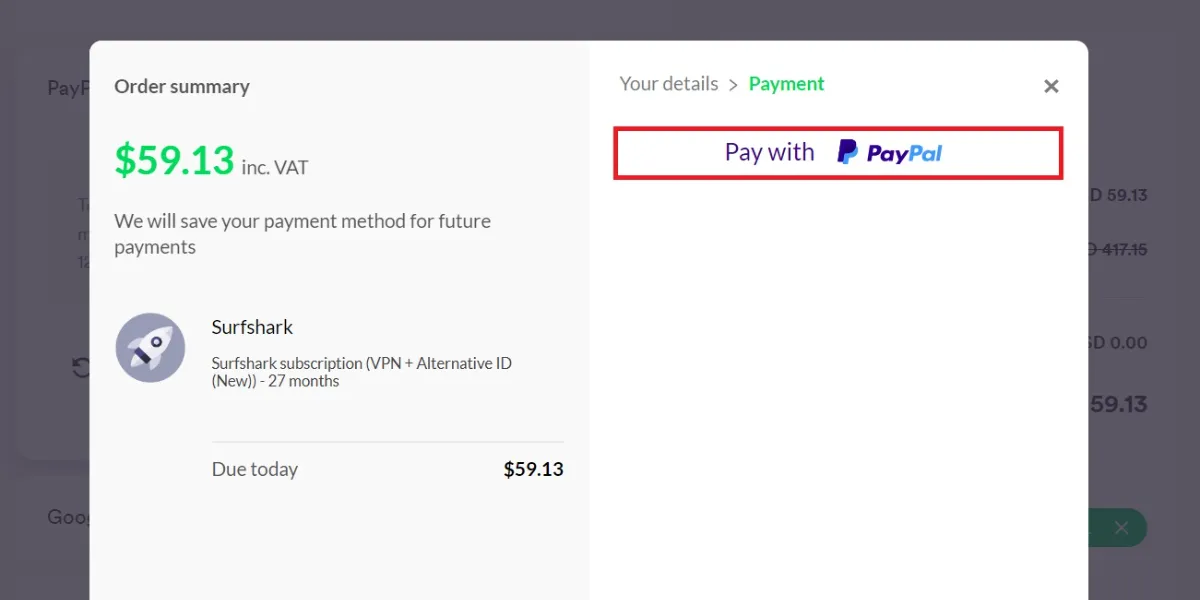
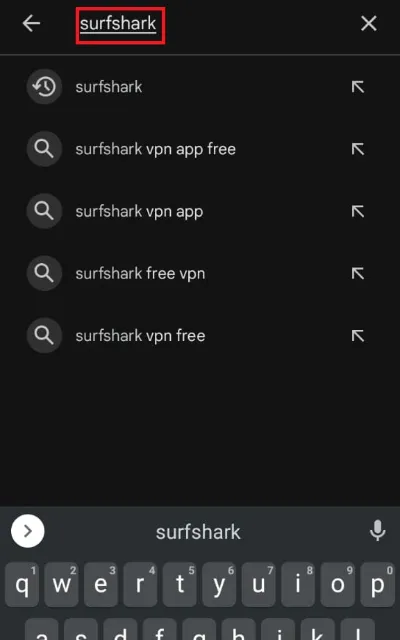
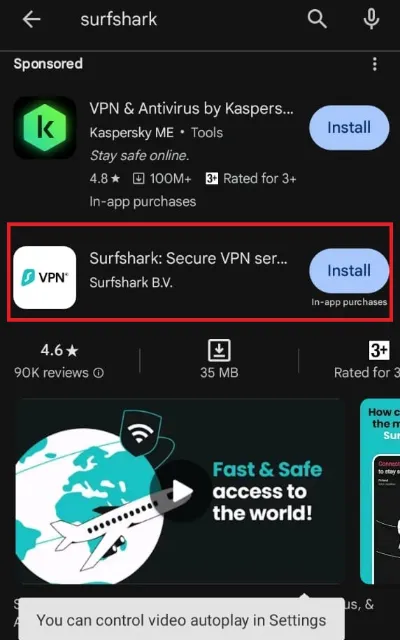
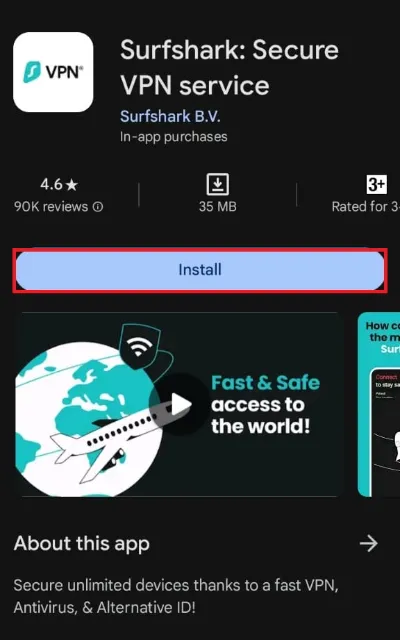
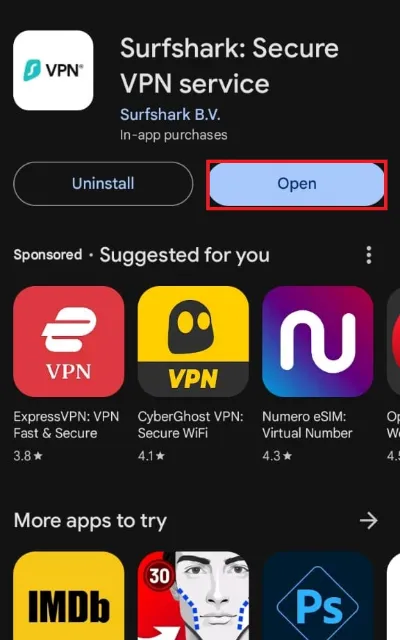
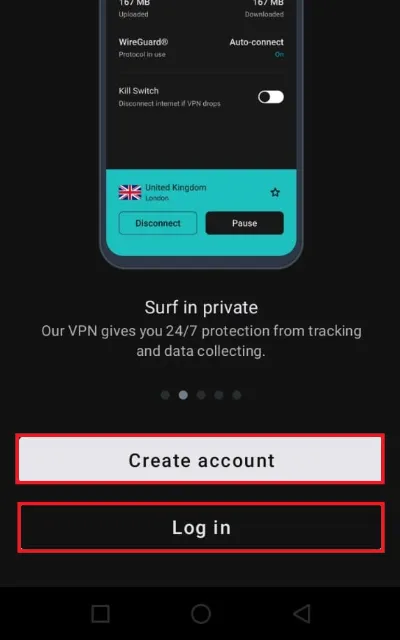
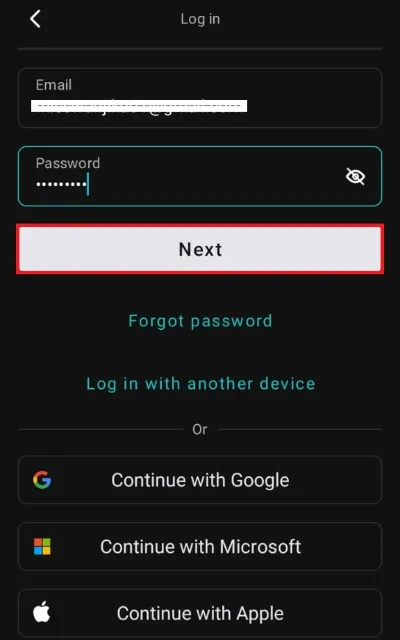
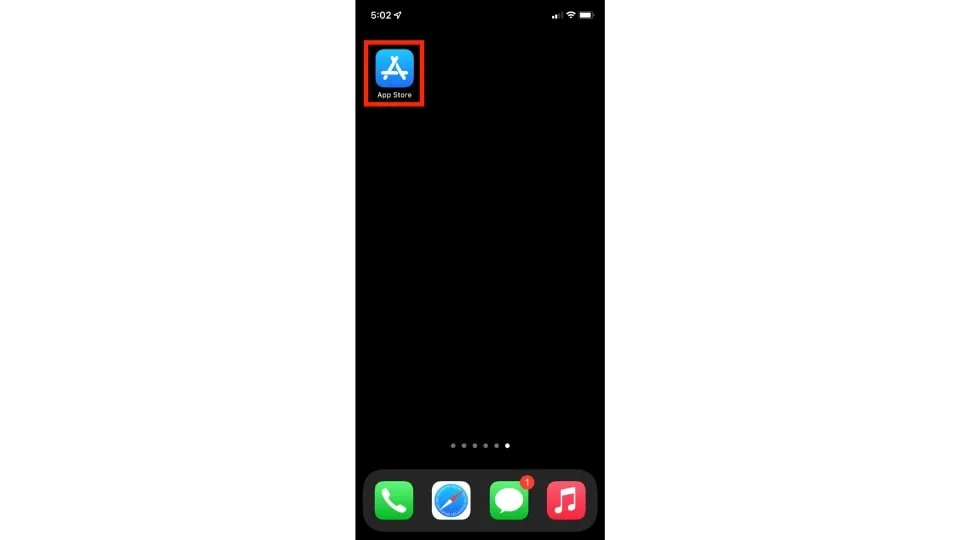
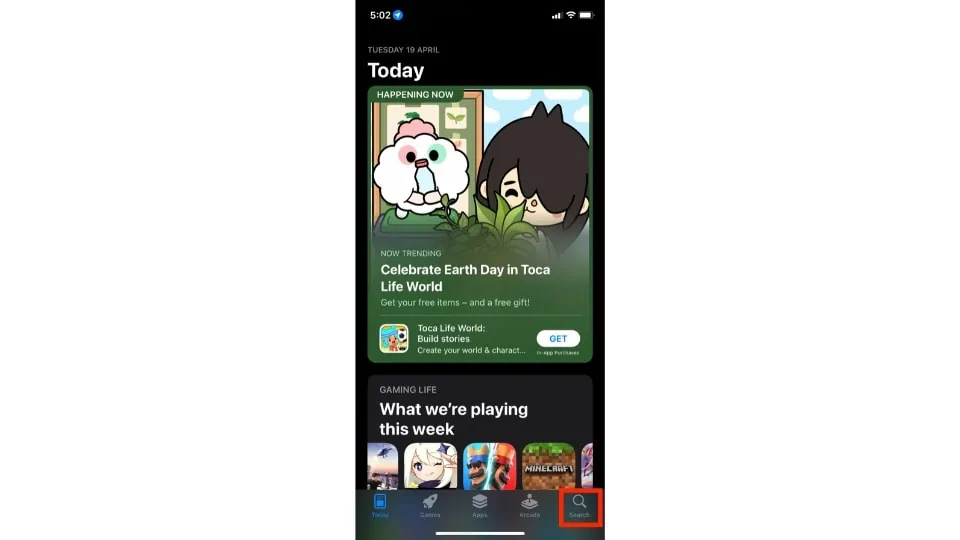
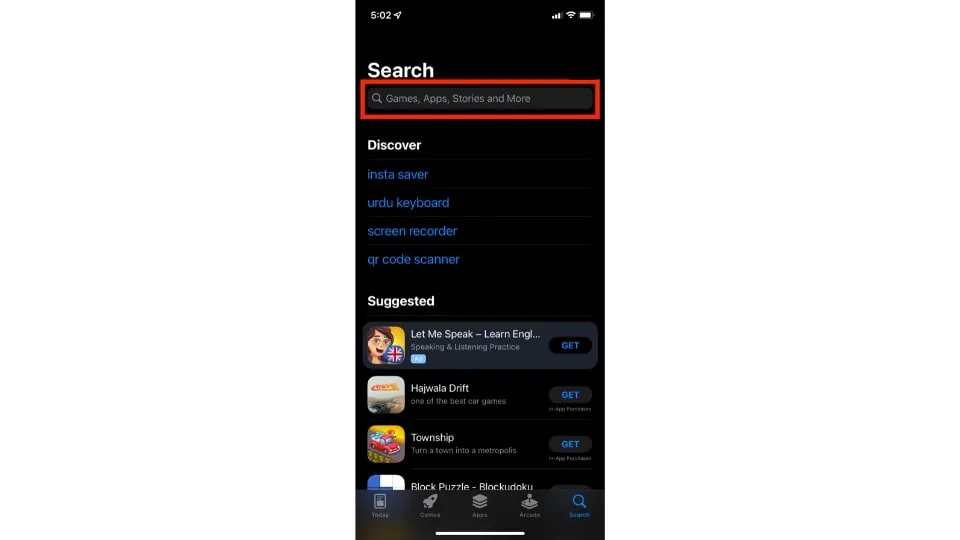
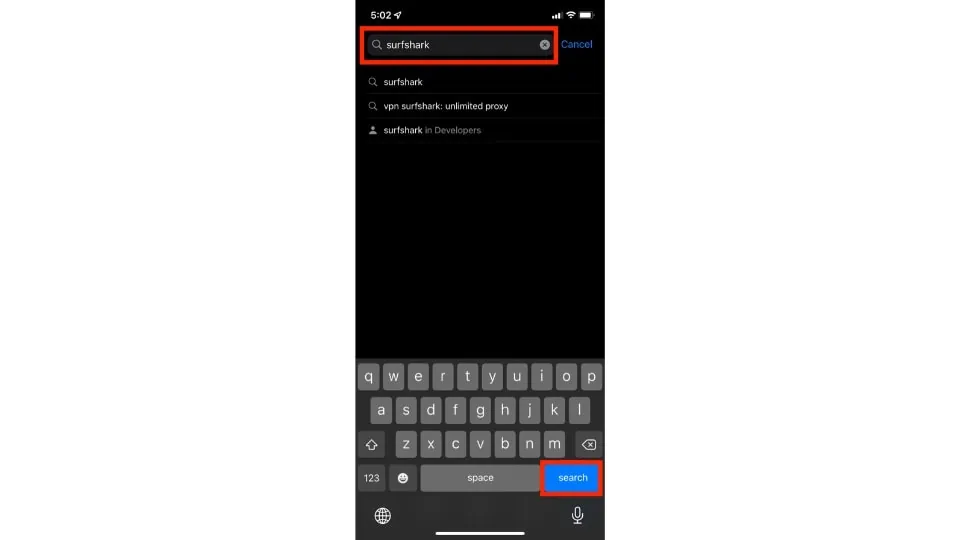
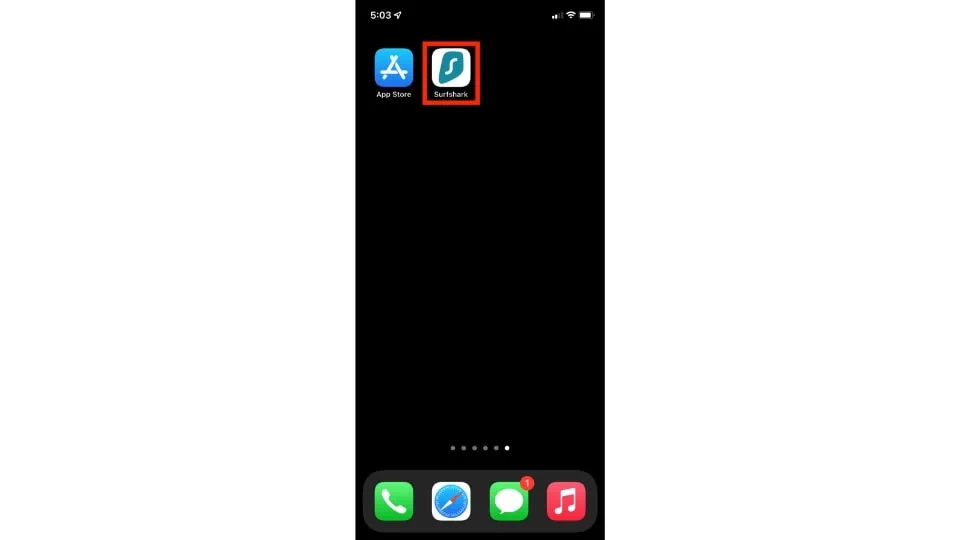
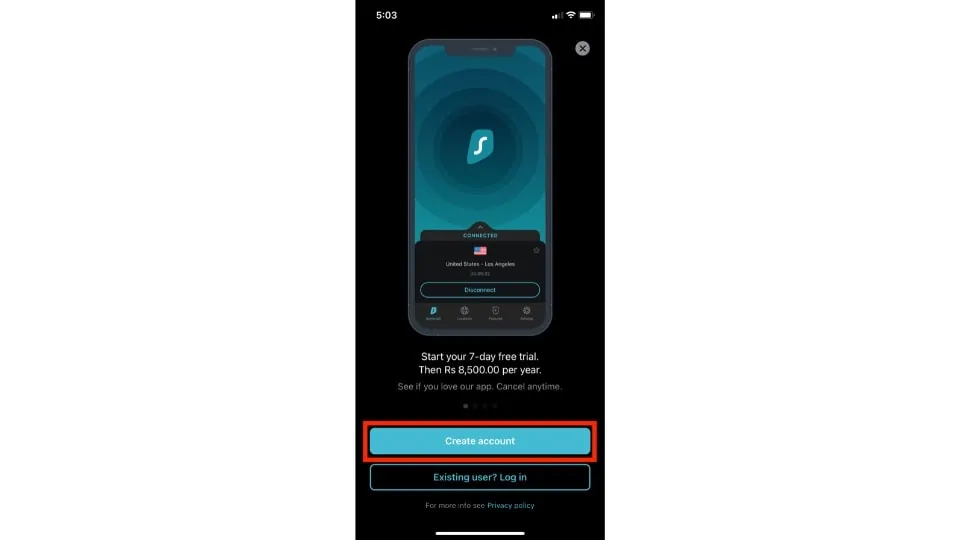
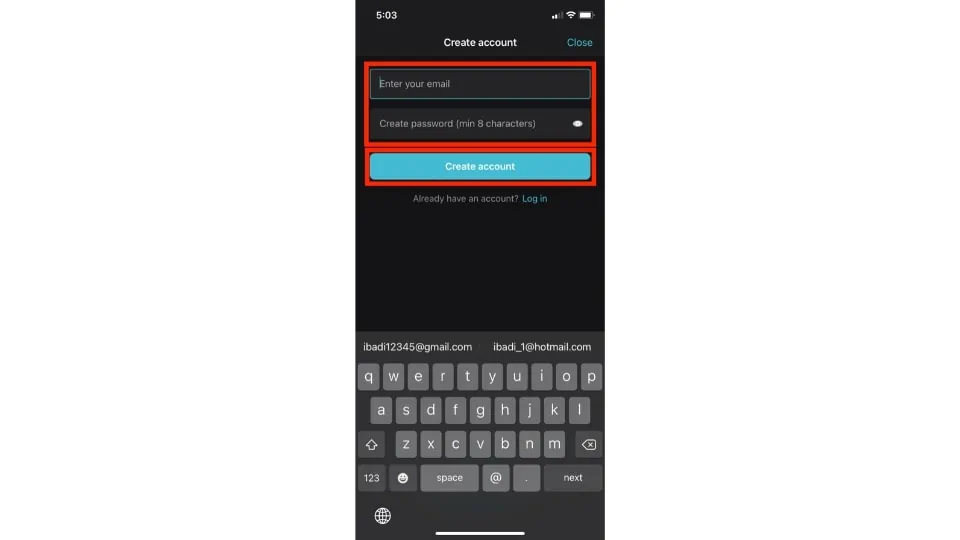
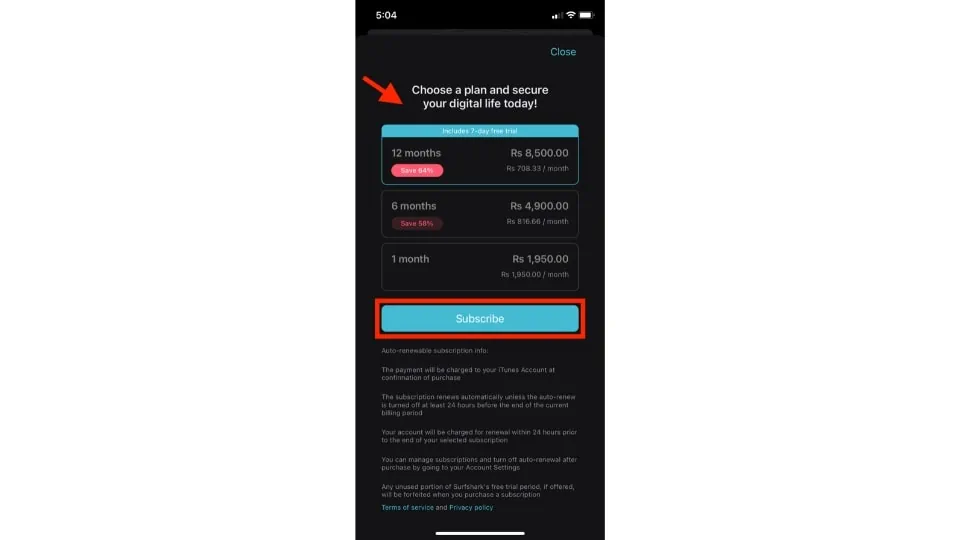
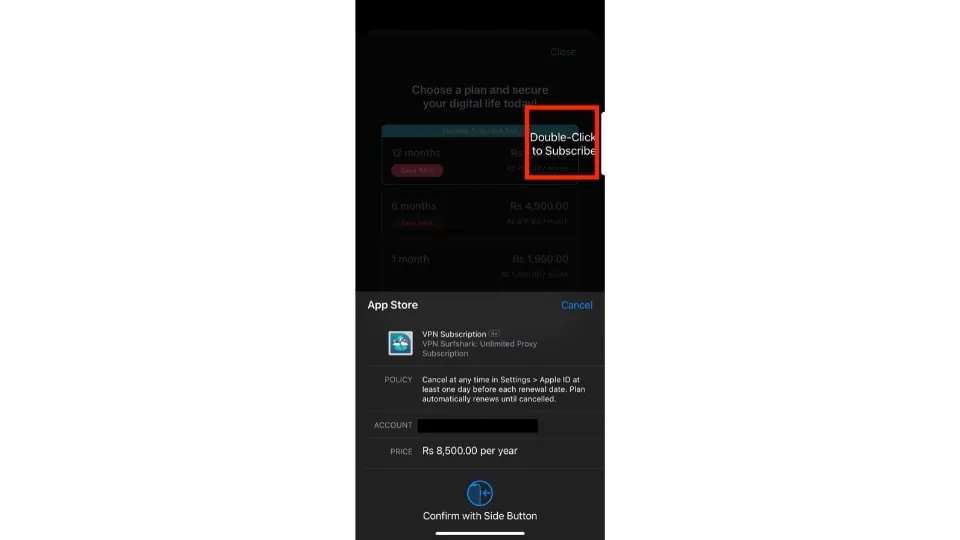
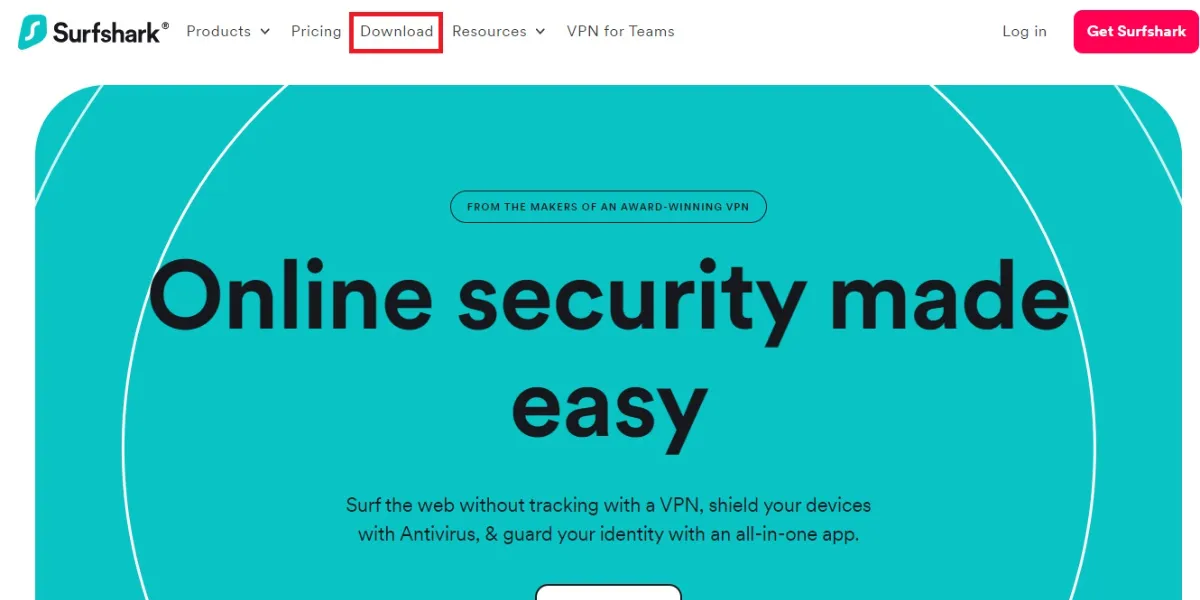
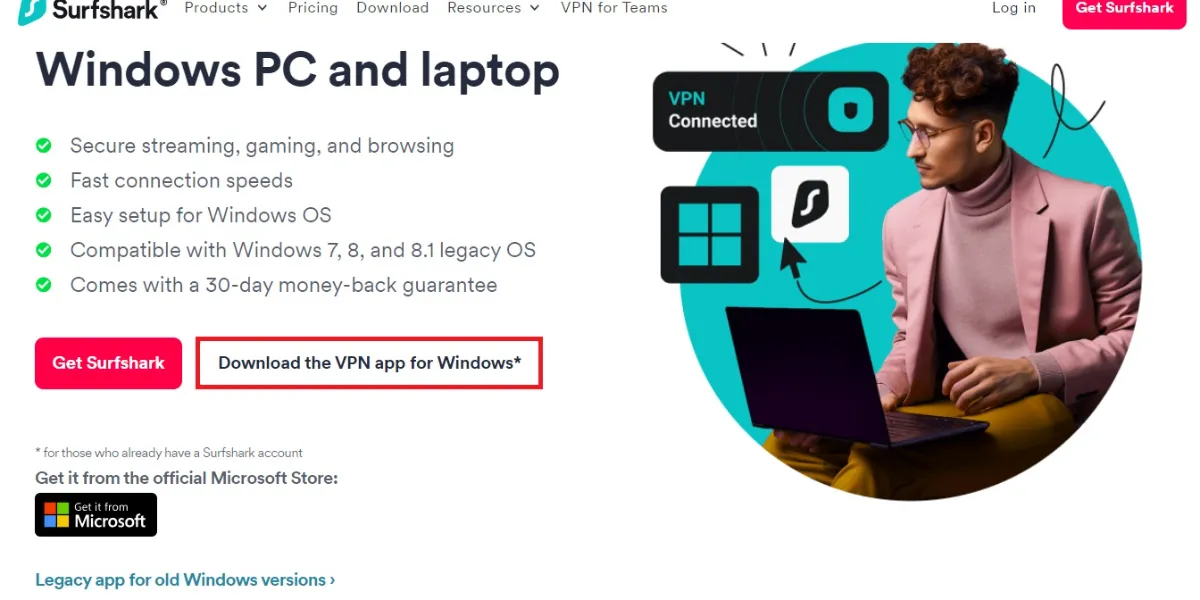
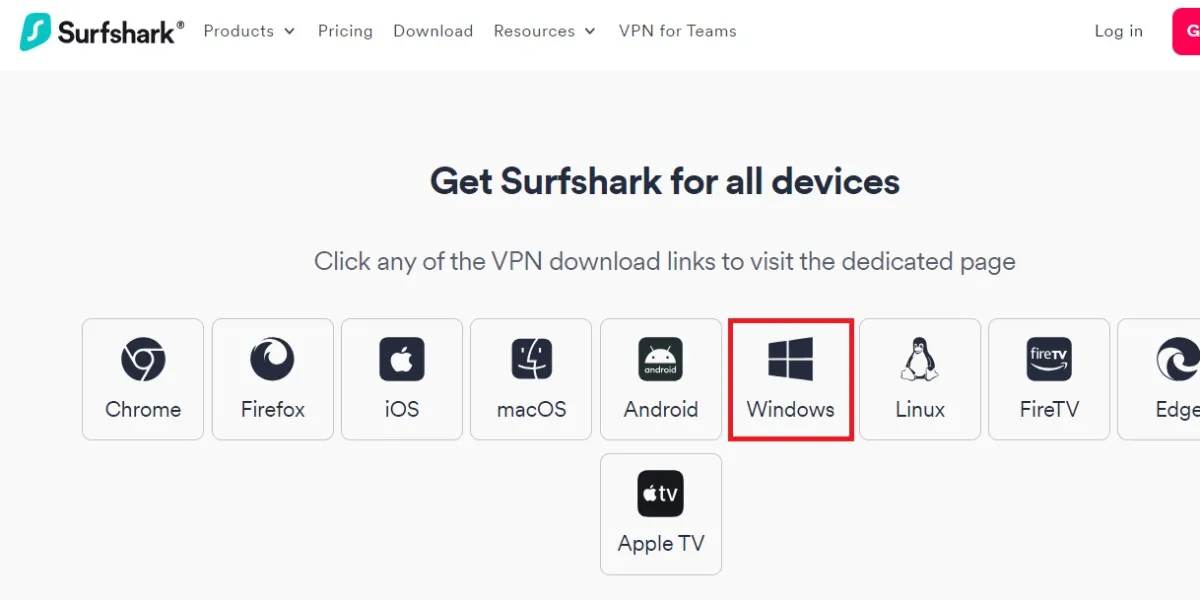
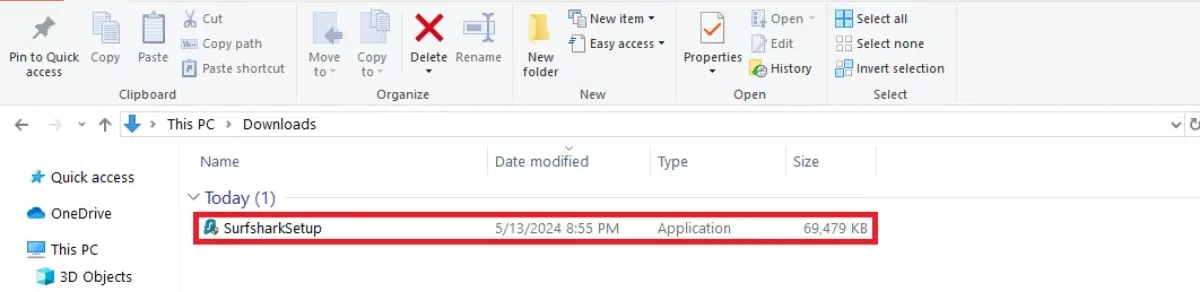
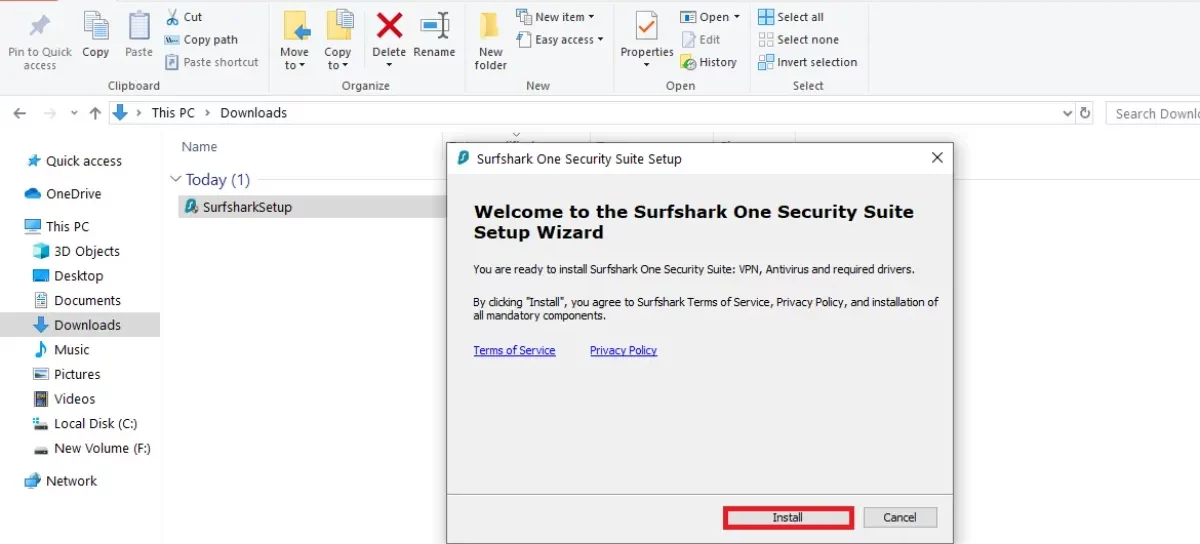
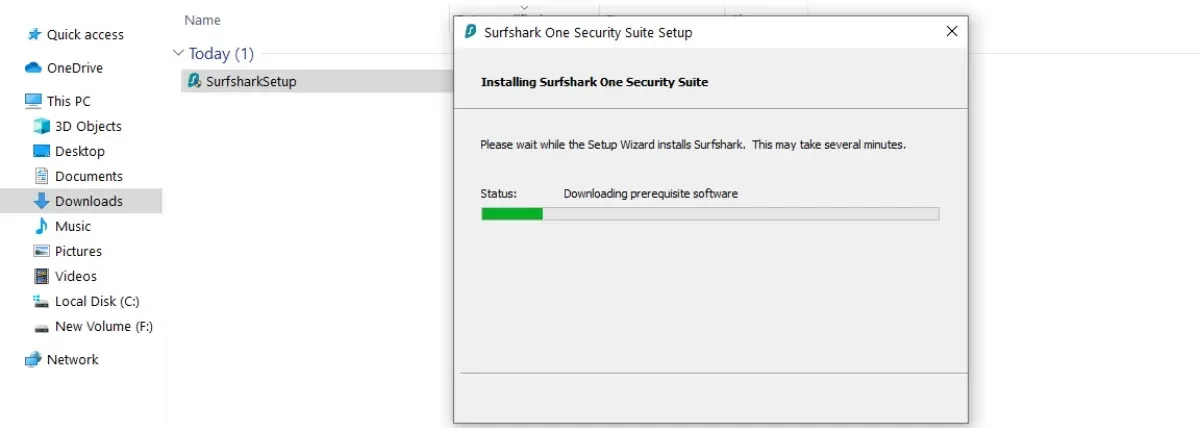
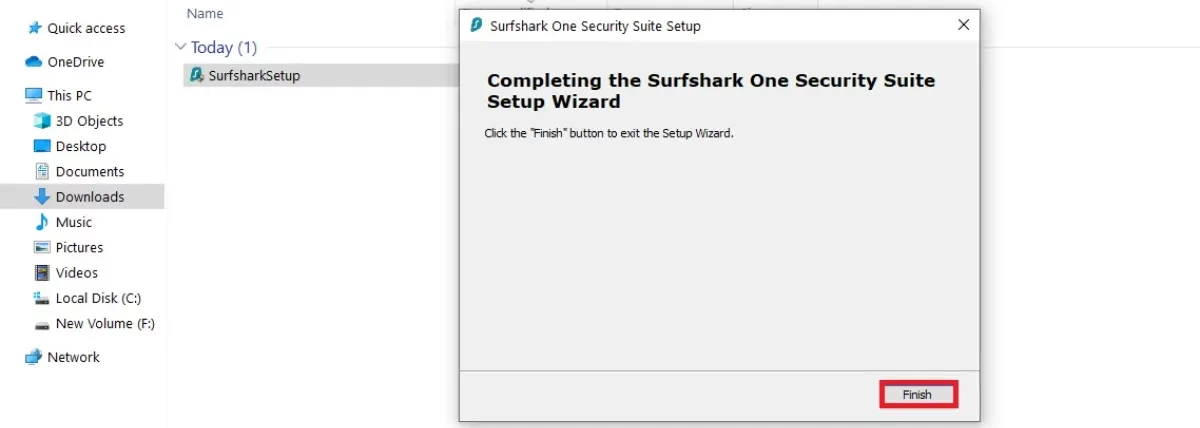
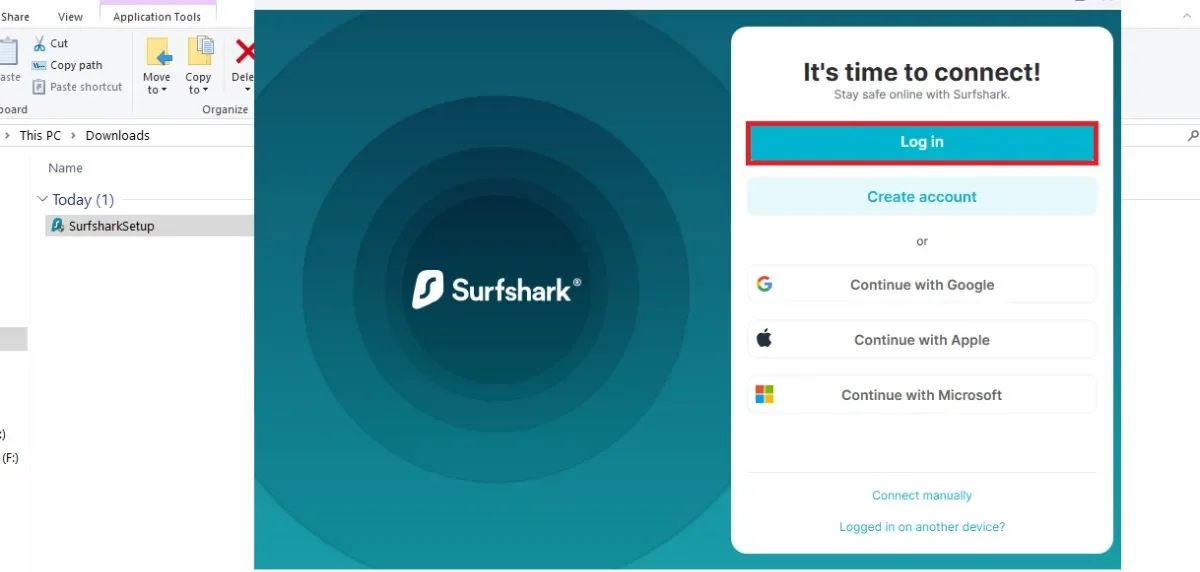
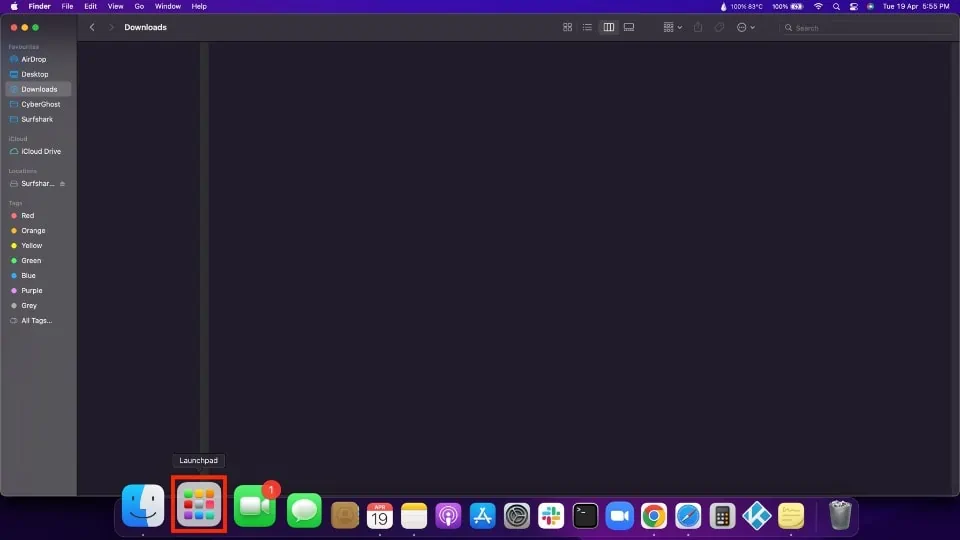

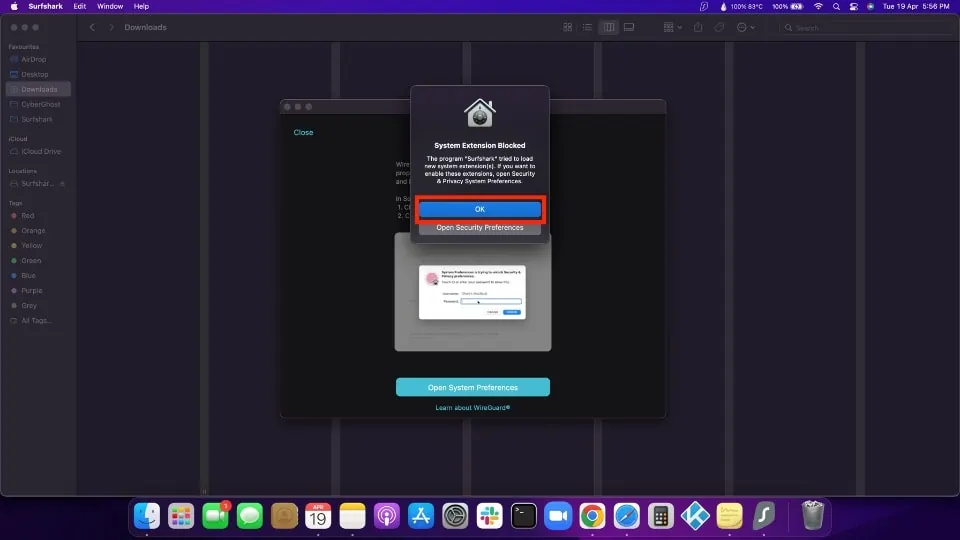
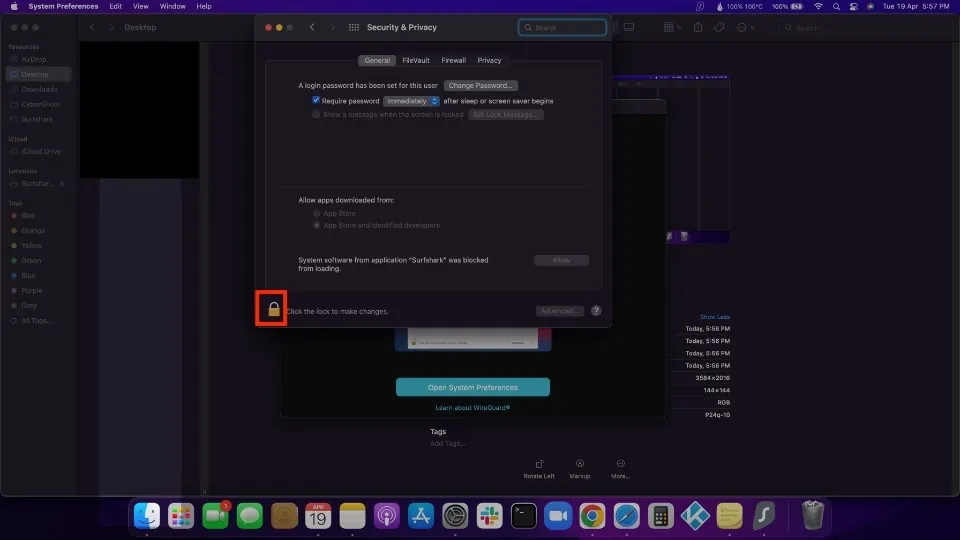
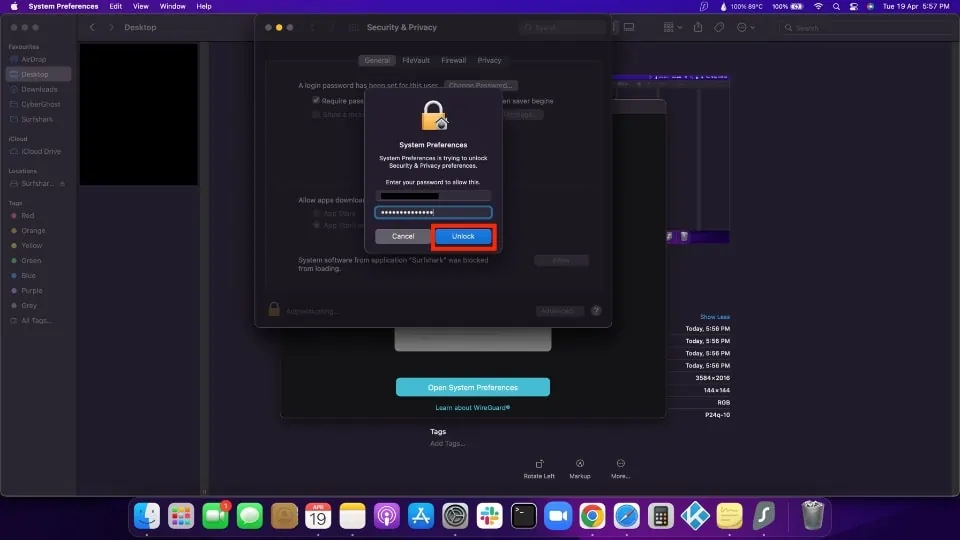
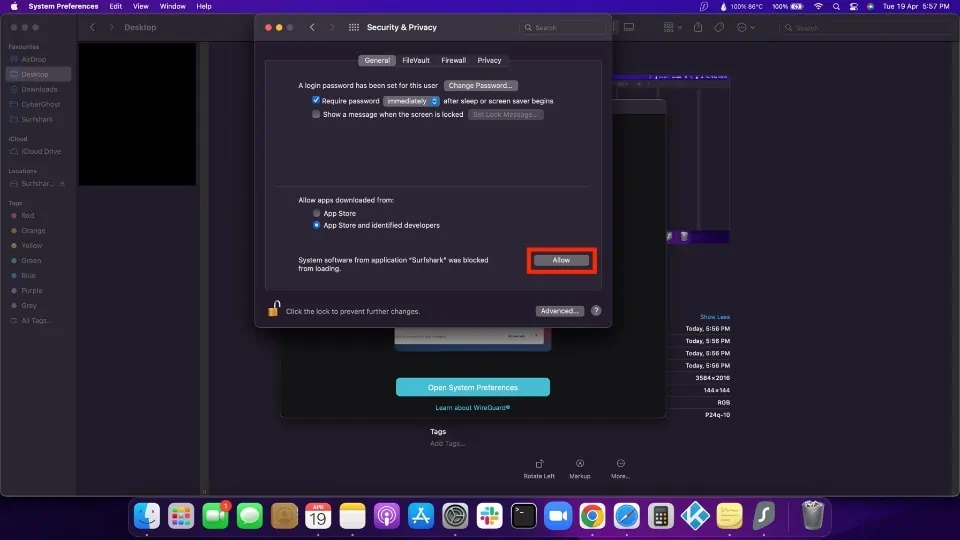

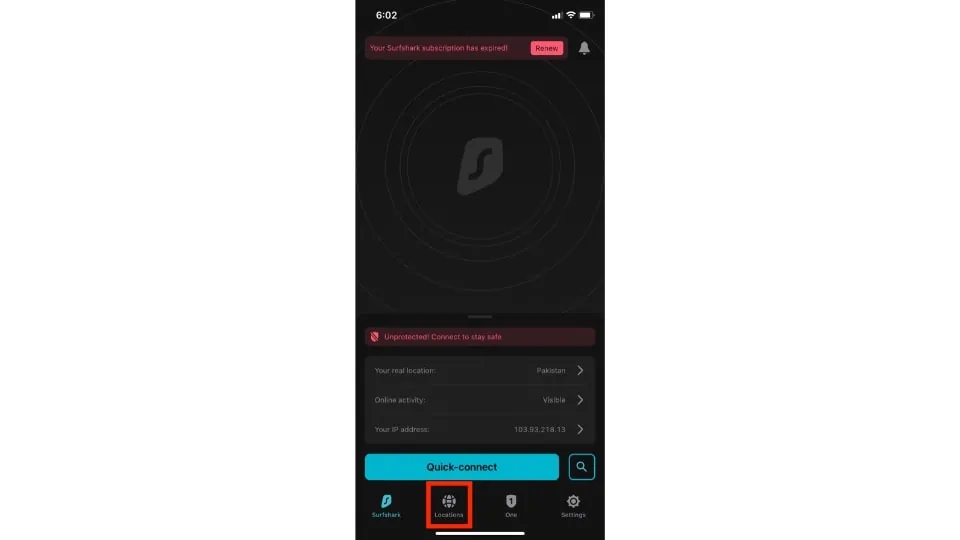
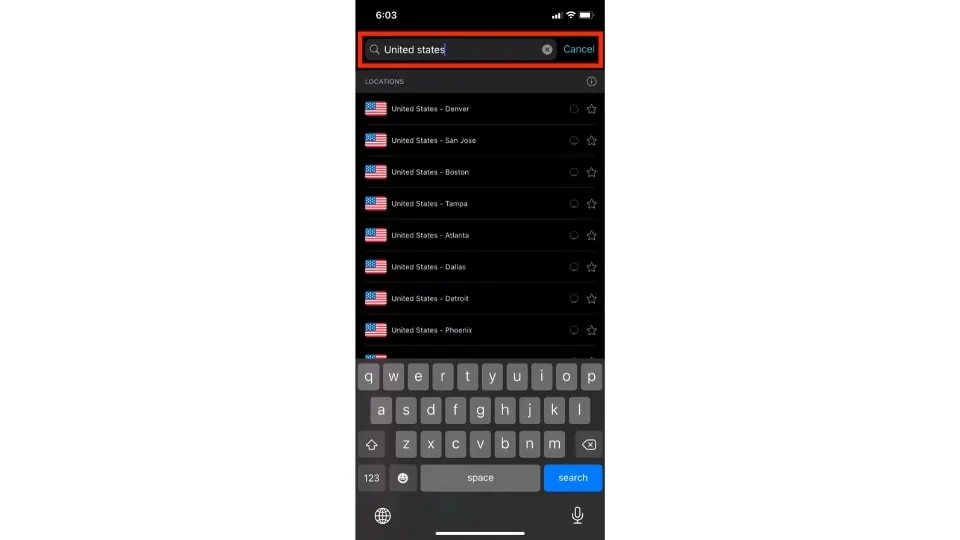


Two part question.
Part 1: Isn’t it safer to avoid using VPN on paid services such as Netflix, Amazon prime, Disney+? Wouldn’t using VPN on those services as well in conjunction with using VPN on streaming services like Exodus Redux just cause me to be identified since the IP addresses are the same? Also, the firestick is linked to my legit Amazon account.
Part 2: If I am not interested in using a VPN for my paid streaming services, do you recommend that I use a second Firestick in order to avoid having to toggle the VPN on/off and prevent accidentally watching my legit services on the VPN because I forgot to toggle off the VPN? I estimate that about 80% of my viewing will be on paid for streaming services.
Thank you
Hi, you can safely use a VPN with the paid as well as third-party party services. There is no need to toggle the VPN on or off while switching services. Even though the IP address is the same, it belongs to the VPN server and it cannot be traced back to you (provided you are using a trustworthy and reliable VPN service like ExpressVPN)
I hope I answered both your questions.
I have signed up for both nordvpn and expressvpn in the last 24 hours. I live in Canada. Nord vpn only provides security not usa Netflix anymore as according to them a software update to the firestick blocks this access. They say they are working on a fix. Although I was a client expressvpn up until December 2018 …for my firestick Netflix Usa, I can no longer move the cursor to select a specific server so I am thinking this is their way of Geoblocking. Time to dump the firestick? If so Vpn providers should clearly state on their websites that their service re firestick s is only for security not geoblocking
Hi Chris, there were some navigation issues with ExpressVPN that did not let you select the servers. These issues have been fixed. Install the latest version of the app from Amazon Store and you will be able to select any server you like
Loved your article. Very informative. thank you! .
Glad you liked it 🙂