In this walkthrough, I’ll show you how to install HD Streamz on FireStick. The instructions in this guide work on all Fire TV devices, including FireStick 4K, FireStick Lite, Fire TV Cube, All-New Fire TV FireStick 4K, All-New Fire TV FireStick 4K Max, and even some older versions.
Important: A recent virus scan shows HD Streamz is flagged as malicious by multiple security vendors. We strongly recommend avoiding this app. For safer options, refer to our list of the best apps for FireStick.
What is HD Streamz?
HD Streamz is an unverified all-in-one streaming app for Android devices, including FireStick. With HD Streamz, you can stream:
- Sports events
- Live TV channels
- Radio
You can access content from various regions, including the US, UK, Canada, Portugal, India, France, Bangladesh, and more.
Most live TV channels are available in 720p and 1080p. Some old networks are only streamable at 480p or 360p.
Earlier versions of HD Streamz included a VOD section, but the developers removed it in recent updates due to legal concerns.
HD Streamz features a powerful search option that makes it easy to find any live channel, sports event, or radio stream.
Overall, HD Streamz is one of the best streaming apps, offering access to hundreds of live TV channels for free.
Attention FireStick Users
Governments and ISPs worldwide monitor users' online activities. If you use third-party streaming apps, you should always use a reliable FireStick VPN to hide your identity and avoid issues with your movie-viewing experience. Currently, your IP is visible to everyone.
I use ExpressVPN, the fastest and most secure VPN in the industry. It is very easy to install on any device, including the Amazon Fire TV Stick. It also includes a 30-day money-back guarantee. If you're not satisfied with their service, you can request a refund.
ExpressVPN is running a special New Year deal: Get 4 months free and save 78% on the 2-year plan.
Read: How to Install and Use Best VPN for FireStick
Features of HD Streamz
- Hundreds of free live TV channels
- Radio feeds from multiple regions
- Live streaming of sports such as football, cricket, rugby, and more.
- Smart search function
- Easy-to-use interface
- Supports external video players
- Request your favorite channel
- Registration-free access
How to Install HD Streamz on FireStick
Firestick does not allow you to install HD Streamz directly. It doesn’t support installing unverified APKs; therefore, you’ll need to sideload it. To make the process easier to follow, I’ve broken it down into three sections:
- Prepare FireStick for HD Streamz Sideloading.
- Install HD Streamz Using Downloader.
- Sideload HD Streamz Using ES File Explorer: An Alternative Method.
Legal Disclaimer: This guide is for informational purposes only. FireStickTricks.com does not own, host, operate, resell, or distribute any apps, services, or content mentioned.
Prepare FireStick for HD Streamz Sideloading
To sideload an app like HD Streamz on Fire TV, you will need a Downloader. Downloader is probably the most popular app for browsing & downloading apps on FireStick. Once done, there’s an additional step to allow Downloader to install APK files.
Read our in-depth blog on how to install Downloader to sideload apps on your FireStick. Here are the quick steps to do it:
1. On the FireStick home screen, select the Find > Search option. Type Downloader and select it. Then, open its dashboard and click Get/Download.
2. Go to Settings> My Fire TV> Developer Options> Install Unknown Apps.
You will see one of the following options, depending on your Fire OS version:
- Fire OS 7 and newer: Install Unknown Apps → select Downloader and enable it.
- Fire OS 6 and older: Apps from Unknown Sources → turn it On.
Install HD Streamz Using Downloader
Here are the steps:
1. Run Downloader. On the Downloader home screen, select “Enter a URL or Search Term.”
2. Type the source URL, hdstreamz.life, and select Go.
Note: This is the official URL of the HD Streamz app. FireStickTricks.com does not host it, and we are not affiliated with the app developers.
3. Scroll down on the HD Streamz website.
4. A webpage will load now. Scroll down if necessary and click the HD STREAMZ Download – Direct button.
5. Wait for the HD Streamz APK to be downloaded on FireStick.
6. The installation prompt is triggered automatically. Click Install.
7. Wait for the installation to finish. It usually takes less than a minute.
8. Click Done.
Note: I’m returning to the Downloader app to delete the HD Streamz APK file. It is no longer needed, so let’s remove it to clear some space.
9. Select Delete.
10. Select Delete again.
You are now all set to use the HD Streamz FireStick app.
How to Use HD Streamz on FireStick
Press and hold the Home button on the remote for a few seconds. Then, click Apps in the pop-up window.
On your Apps & Channels, scroll down to HD Streamz. Press the Menu key (3 horizontal lines) on the remote. Then, click Move. Drag the app using the navigation keys, then drop it into the first row.
HD Streamz will now be available in the FireStick home window.
Next, launch HD Streamz.
HD Streamz welcomes you to the following screen. Here, you can see subsections such as Cricket and Football. Scroll down to explore more folders.
Here, you can explore channels using preset filters, such as Live Events, Sports, Entertainment, and Music. Continue scrolling to discover channels organized by region, such as Bangladesh and India.
Next, we have the Radio section. Inside, you will find subfolders of different radios from various regions.
The VOD tab isn’t always filled with content.
The Favorites tab saves all live channels you mark as favorites.
Select the Find icon in the top-right to search for a channel.
Enter the channel name, then click Next to start the search.
Lastly, open the Hamburger menu in the top-left corner.
You’ll see options like Network Stream, Playlists, Report Channel, Settings, and more here.
Frequently Asked Questions
HD Streamz provides access to live TV, radio stations, and live sports channels, all with a user-friendly interface and high-quality streaming links.
No, HD Streamz is not available on Amazon App Store. If you want to install it on your FireStick device, you'll need to sideload the app using a third-party method, such as downloading the APK file through an app like Downloader or FileLinked.
Yes, HD Streamz allows users to stream hundreds of live TV channels from different countries completely free of charge.
The legality of HD Streamz depends on your country’s copyright laws. Always verify if streaming content from the app is permitted in your region.
Using a VPN is recommended when streaming with HD Streamz to protect your privacy and bypass any geo-restrictions.
Wrapping Up
This guide demonstrates how to install HD Streamz on FireStick. This app provides access to over 1,000 channels worldwide. It is fast and easy to use.
Related:
- How to Install Live Net TV on FireStick
- UK Turks App on FireStick
- How to Install Ocean Streamz APK on FireStick
- How to Install Rokkr on FireStick

Suberboost Your FireStick with My Free Guide
Stay Ahead: Weekly Insights on the Latest in Free Streaming!
No spam, ever. Unsubscribe anytime.
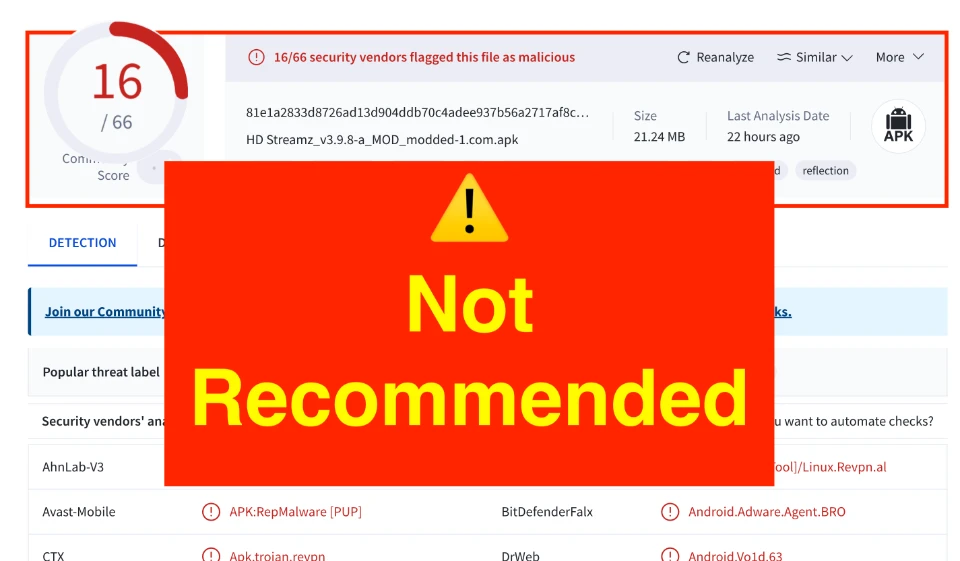
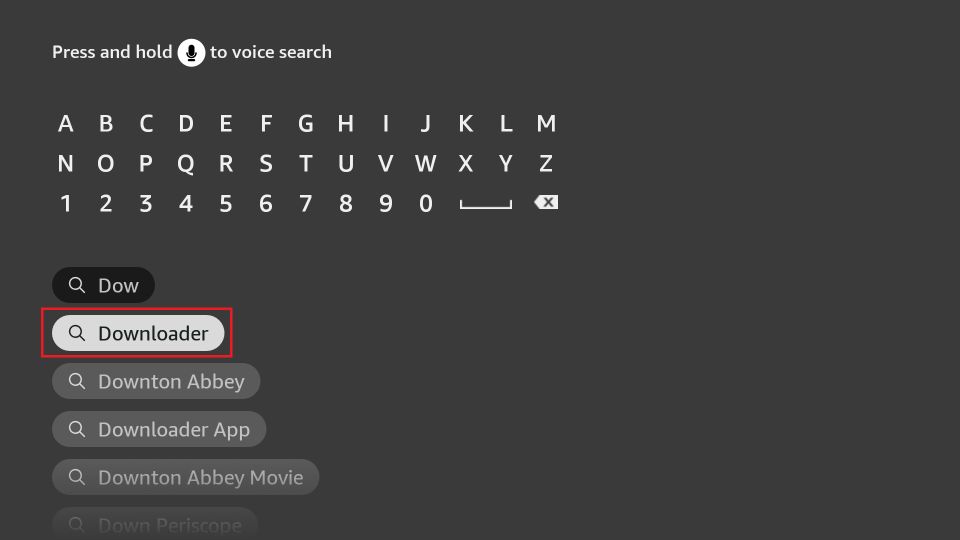
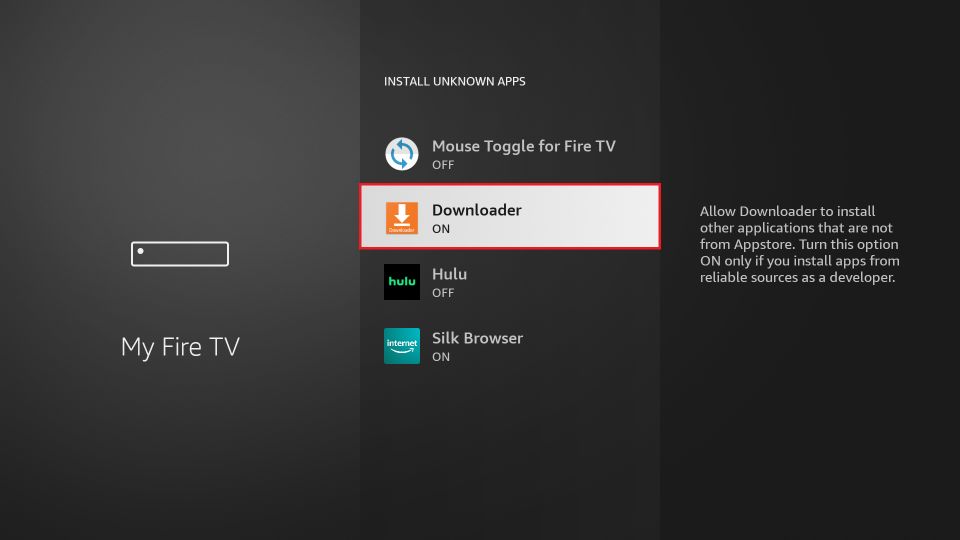
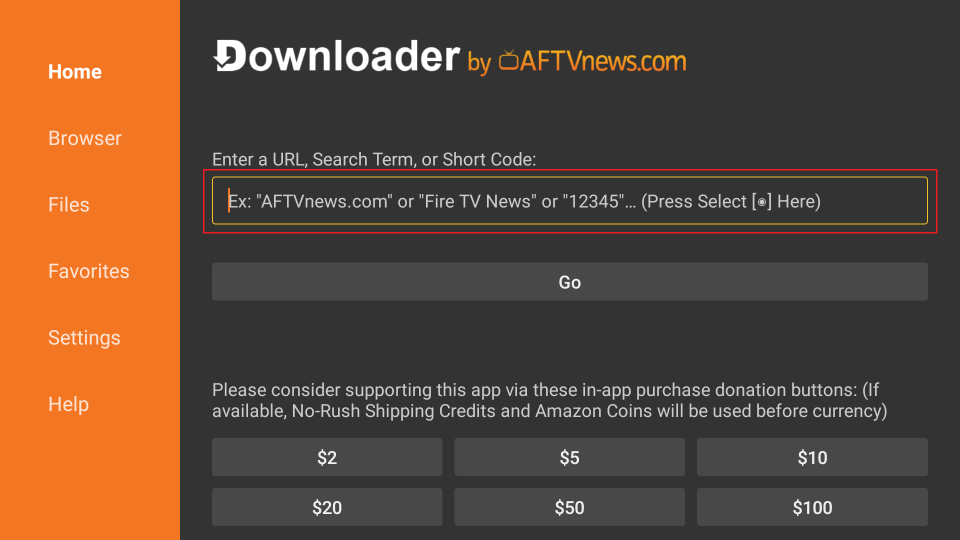

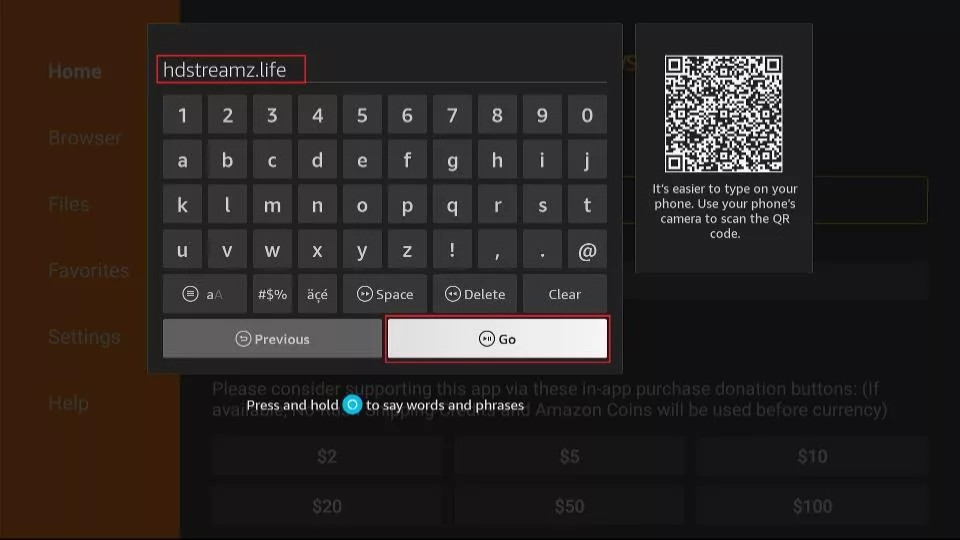
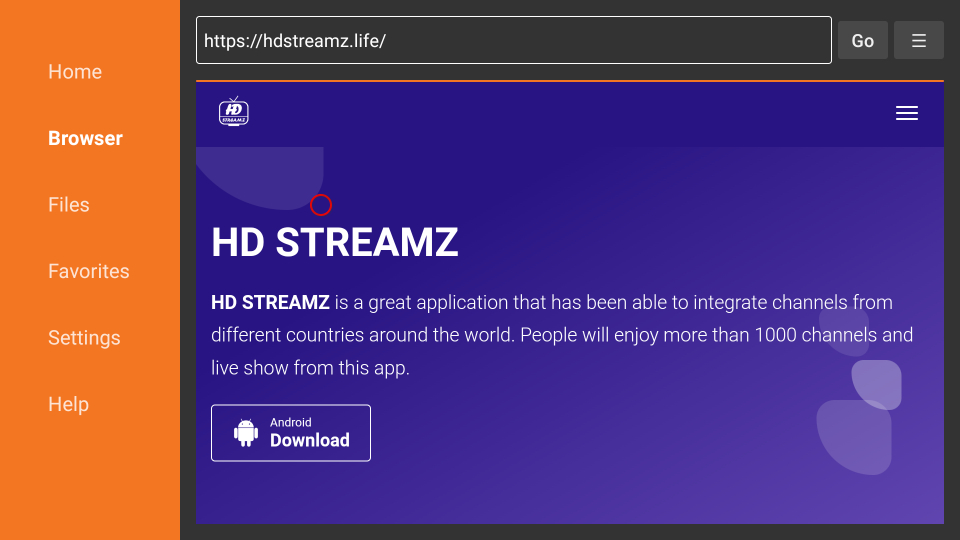
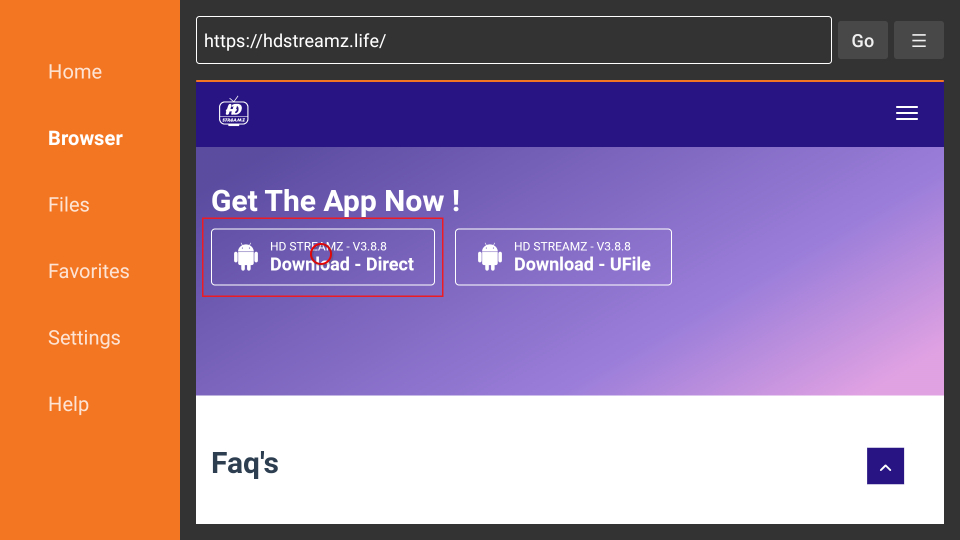
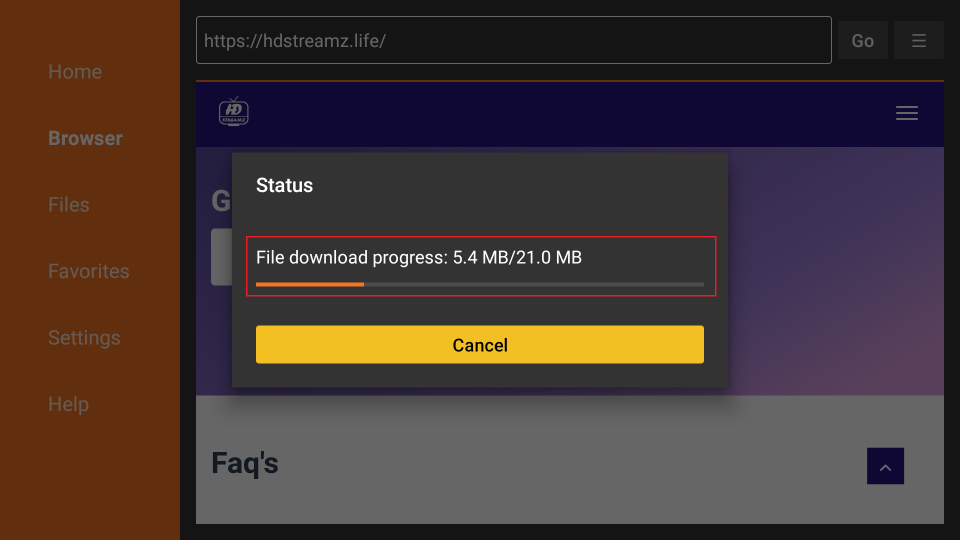
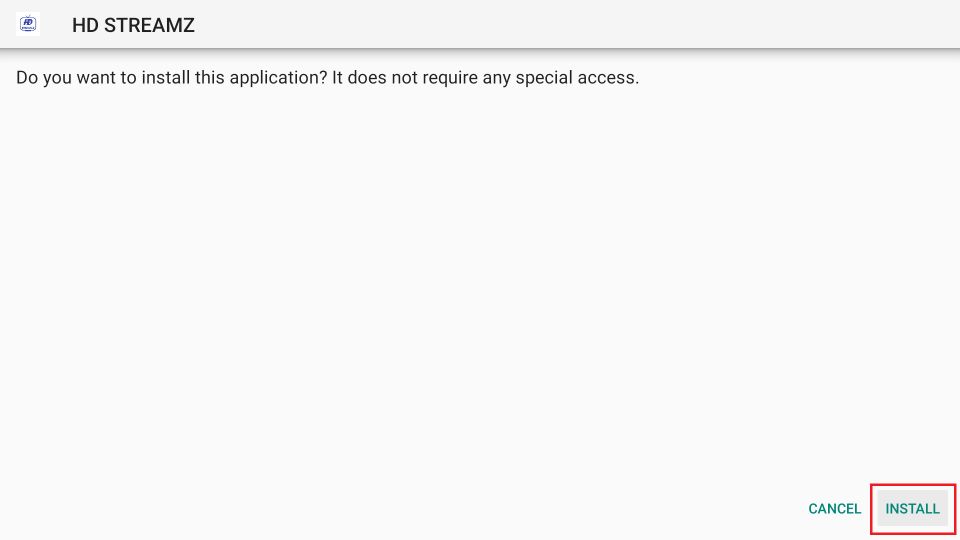
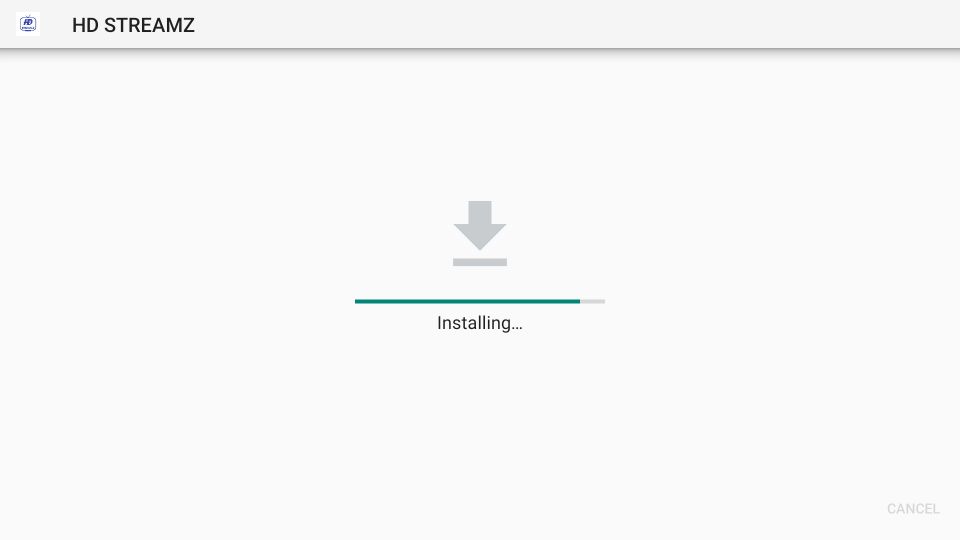
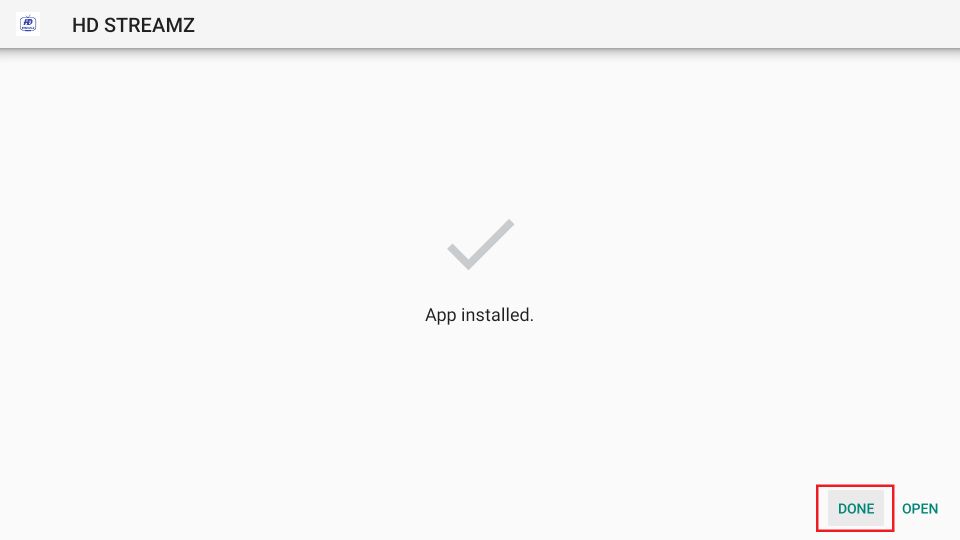
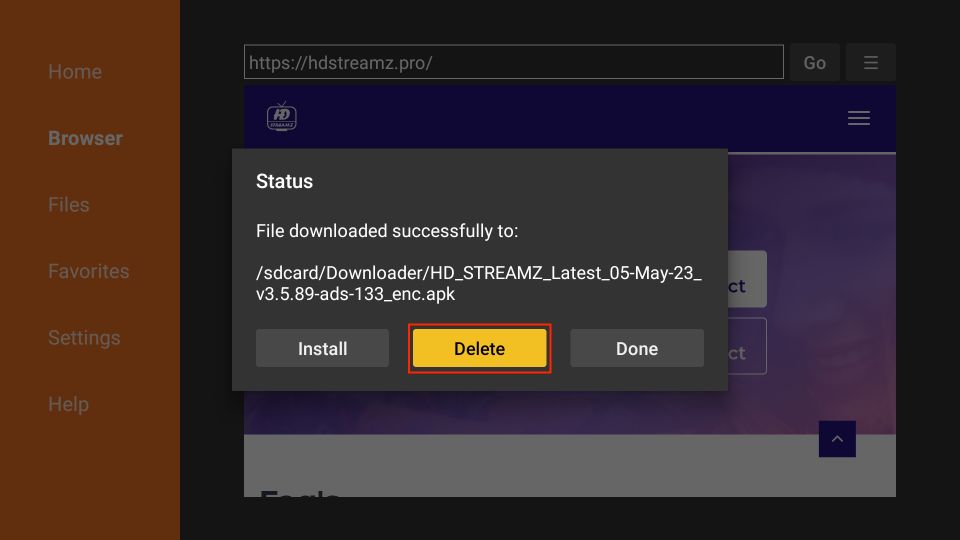
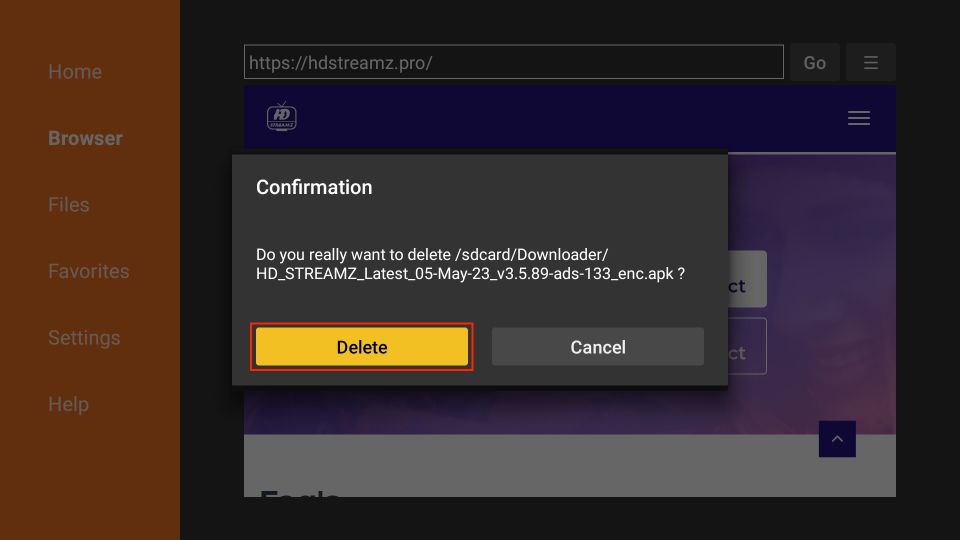
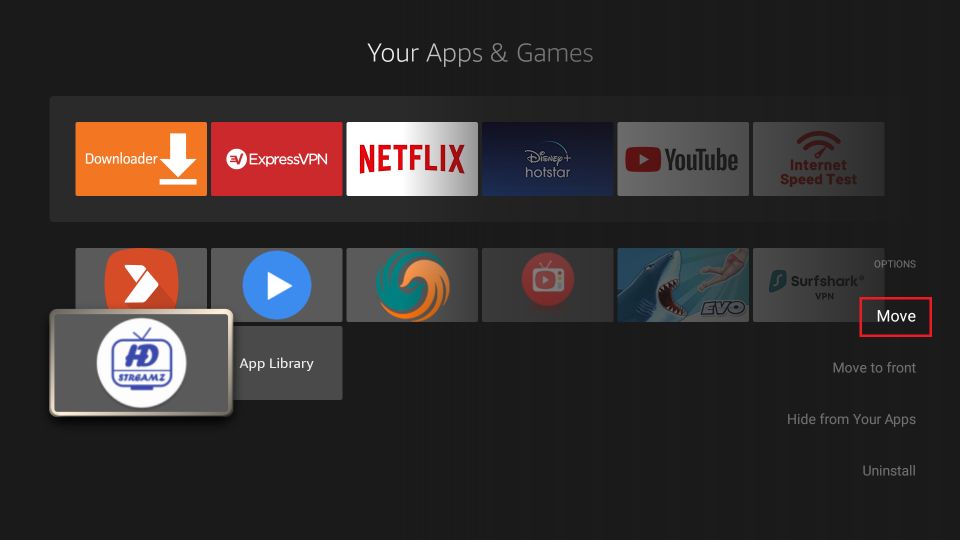
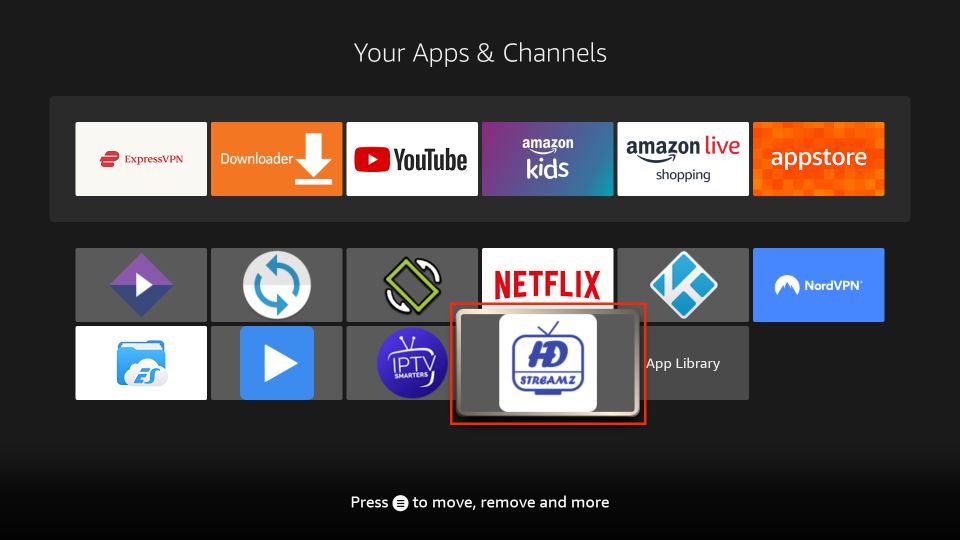
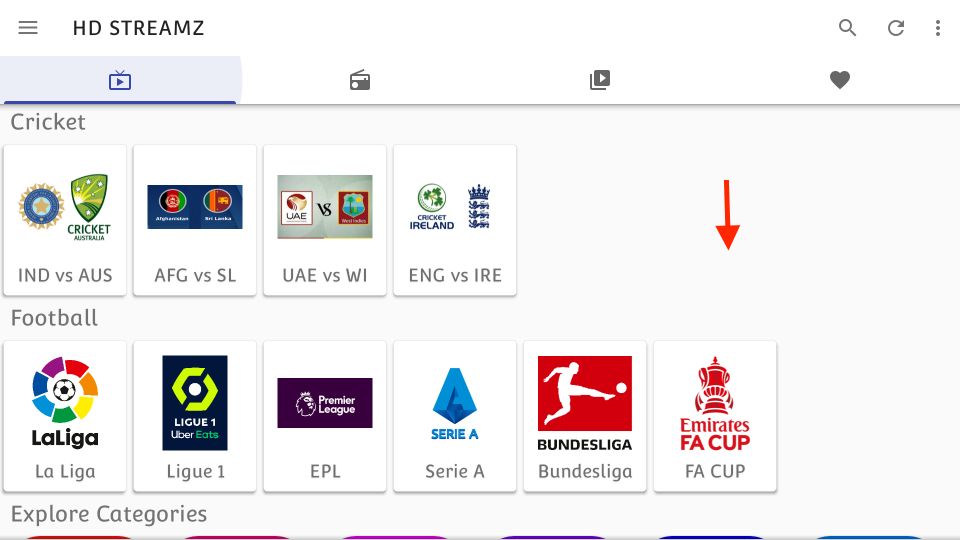
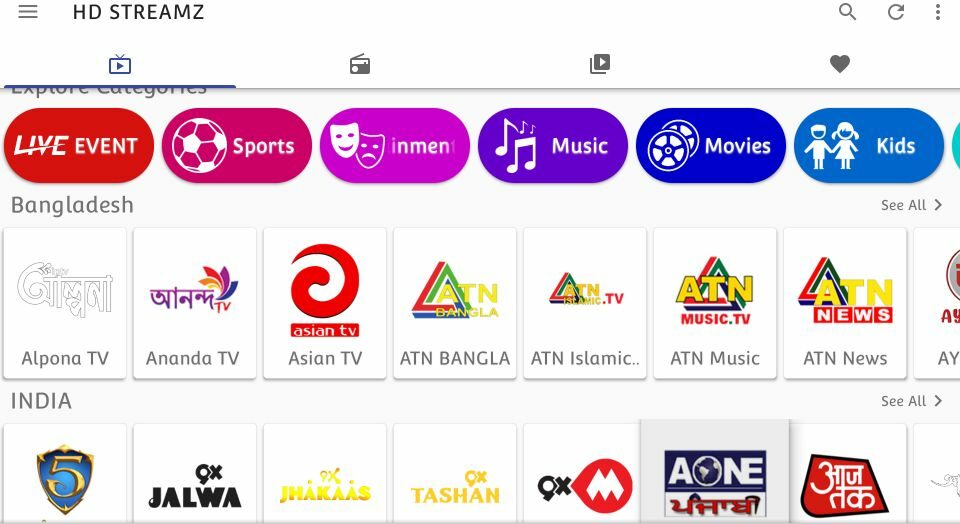
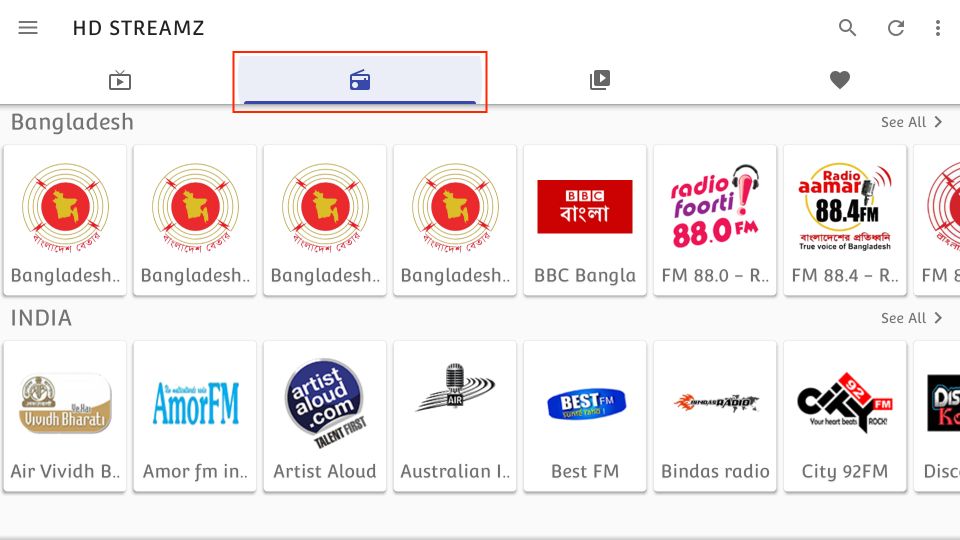
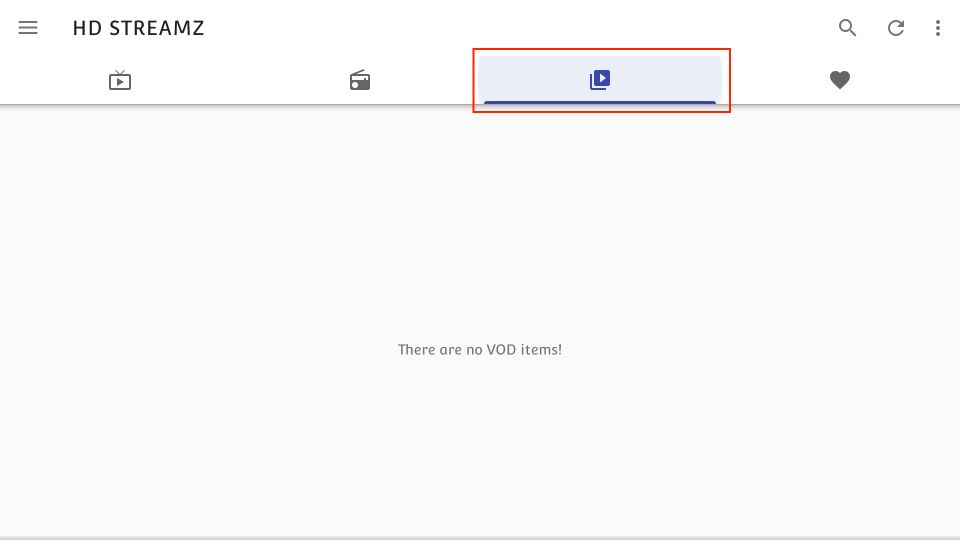
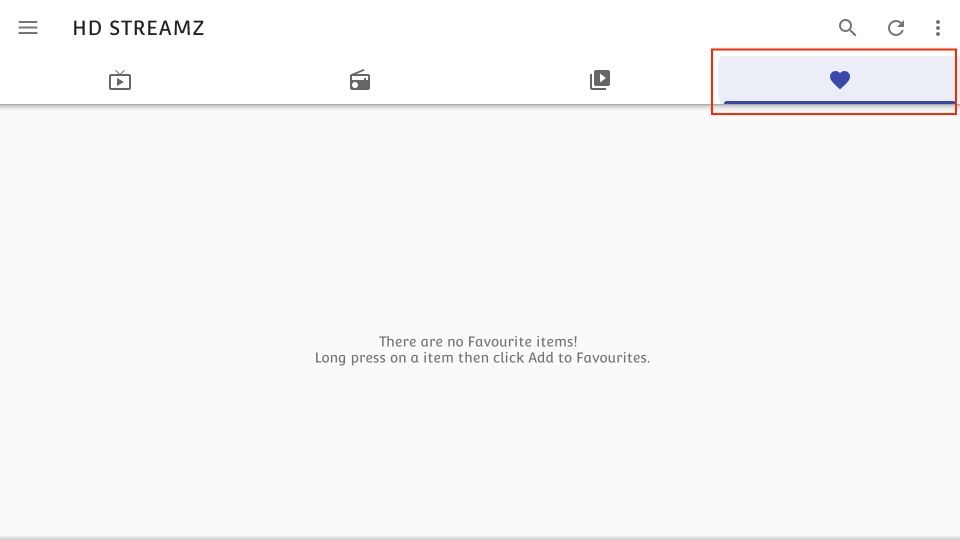
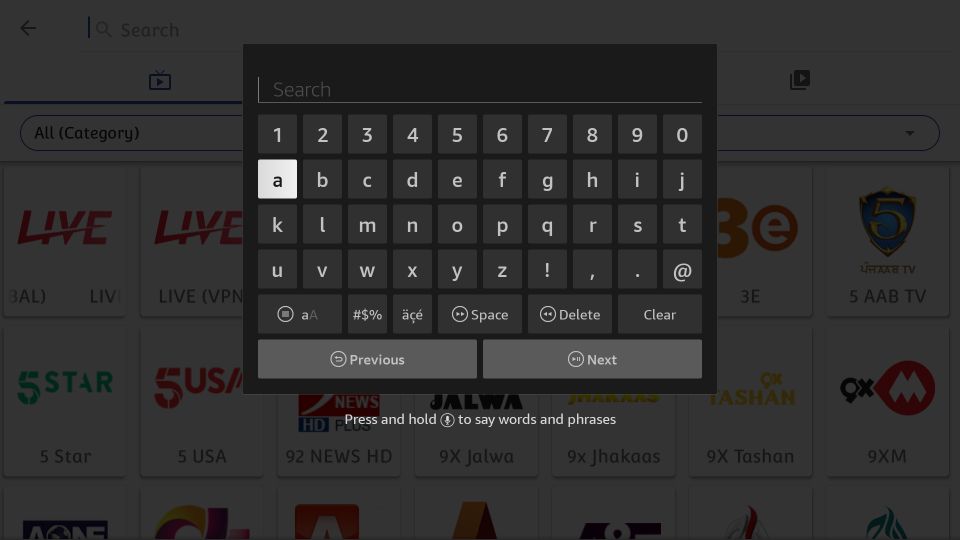
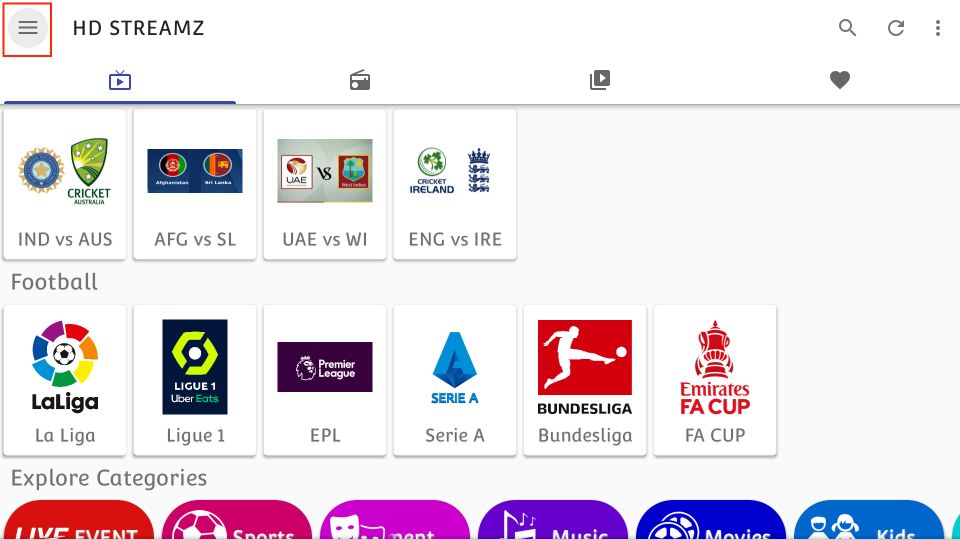
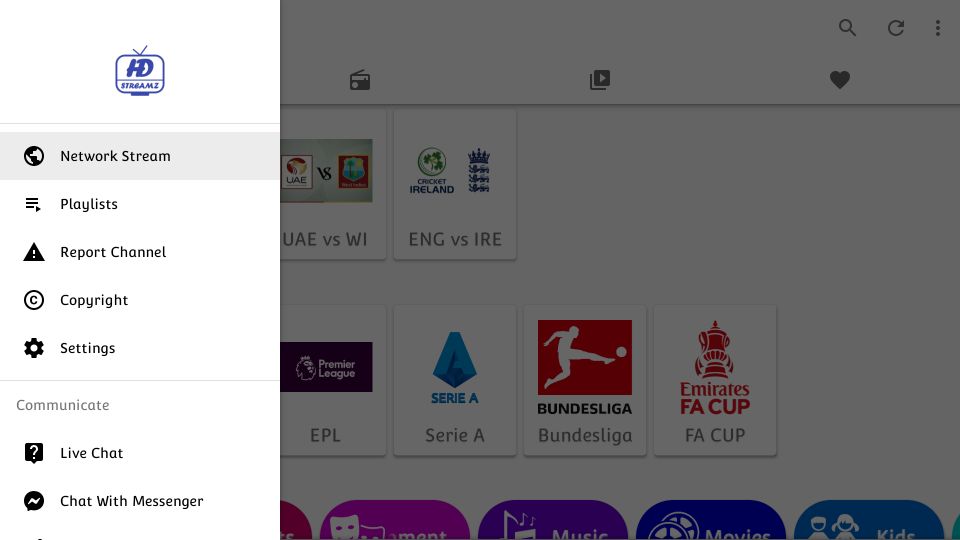


Leave a Reply