In this post, I’ll show you how to watch Kanopy on any device. The free streaming platform is available via the website and app. I’ll also provide a quick review of the service, including its offerings, features, pros, and cons.
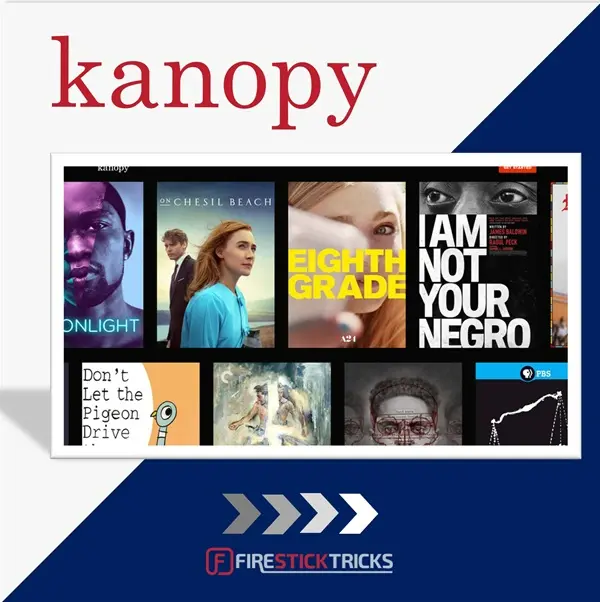
What is Kanopy?
Kanopy is a free streaming platform (with no ads) that partners with public libraries and universities to provide ad-free movies, TV shows, documentaries, children’s programs, and other on-demand content. It also has a huge catalog of educational content.
I first learned about Kanopy from a friend who recommended it as ‘this free app that offers hidden gems that are worth your time.’ Because our friendship is founded on our mutual love of good books and cinema, I did not doubt that this new platform was worthwhile.
That’s how I ended up registering as a member at my township public library. I needed a library card to access Kanopy.
In my opinion, Kanopy is home to hidden gems, including bestsellers from one of my favorite studios, A24. I enjoy discovering movies and shows on my own, rather than being bombarded with intrusive ads.
Kanopy partners with universities and public libraries to provide learners with free digital media access. Therefore, you need a school ID or a library card to sign in.
How to Obtain a Library Card
Kanopy provides its services through partnerships with public libraries and universities. You can’t watch Kanopy without a library card, so the first step is to get one if you don’t have one.
Here’s how I obtained a library card:
How to Sign In to Kanopy
Before I discuss how to watch Kanopy on various devices, let me show you how to sign in to Kanopy.
How to Watch Kanopy on FireStick
Attention!
Governments and ISPs worldwide monitor users' online activities. You should always use a good VPN and hide your identity so your online experience doesn’t take a bad turn. Currently, your IP is visible to everyone.
I use ExpressVPN, the fastest and most secure VPN in the industry. It is easy to install on any device, including Amazon Fire TV Stick, PC, Mac, and Smartphones. It also includes a 30-day money-back guarantee. If you're not satisfied with their service, you can request a refund. ExpressVPN has a special NEW YEAR deal: get 4 months free and save 78% on the 2-year plan.
The Kanopy app is available for Fire TV devices, including Fire smart TVs, Fire TV sticks, Fire TV Cube, and Kindle Fire tablets. To access the platform on these devices, you just need to download the app from the Amazon App Store.
Here’s the step-by-step guide to watch Kanopy on FireStick:
1. Navigate to Find>Search on the Fire TV home screen.
2. Type the word Kanopy in the search bar. As you type, you’ll get suggestions. Select Kanopy from the suggested results.
3. Select the Kanopy app tile.
4. Click Get or Download to install the Kanopy app.
5. Wait a few moments for the app to install.
6. A notification appears on the Fire TV screen when the installation is complete. Click Open App to launch and explore the Kanopy app.
7. If you already registered for a Kanopy account, click Log in. Otherwise, choose Get Started.
8. You can log in with your account details or use the provided code to link to your Kanopy account.
9. If you selected Get Started in step 7, follow the on-screen instructions to create a Kanopy account.
You have successfully installed and set up Kanopy on FireStick. You can start exploring the content library.
You are now ready to use your favorite streaming services. However, before you start streaming, I want to warn you that everything you stream online is visible to your ISP and Government. Streaming free movies, anime, TV shows, and Sports might get you into legal trouble.
Thankfully, there is a foolproof way to keep all your streaming activities hidden from your ISP and the Government. All you need is a reliable VPN. A VPN will mask your original IP, , and help you bypass Online Surveillance, ISP throttling, and content geo-restrictions.
I use and recommend ExpressVPN, which is the fastest and most secure VPN. It is compatible with all streaming apps and is very easy to install on any device, including FireStick, Smartphones, Computers, and more.
We do not encourage the violation of copyright laws. But what if you unintentionally stream content from an illegitimate source? It is not always easy to tell the difference between a legitimate and illegal source.
So, before you start streaming, let’s see how to use ExpressVPN to keep your streaming activities hidden from prying eyes.
Step 1: Subscribe to ExpressVPN HERE. It comes with a 30-day money-back guarantee. Meaning, you can use it free for the first 30 days, and if you are not satisfied with the performance (which is highly unlikely), you can ask for a full refund.
Step 2: Download and install ExpressVPN on your device.
Step 3: Open the app and enter the login credentials you created while buying the ExpressVPN subscription. Click Sign in.
Step 4: Click the Power icon to connect to a VPN server. That’s all. Your connection is now secure with the fastest and best VPN.
You can also read more detailed info on ExpressVPN.
How to Watch on Android TV Box/Smart TV
Kanopy offers an Android application for TV devices. You can install this app directly to your Android TV box or smart TV from the Google Play Store.
Follow these steps to watch Kanopy on Android TV devices:
- Navigate to the Google Play Store on your TV home screen. Type Kanopy in the search bar, or use voice search to look up the word.
- Select Kanopy from the suggested results.
- Click Install.
- Wait for a few moments for the app to install.
- Once the installation is complete, click Open to launch Kanopy.
- Follow the on-screen instructions to log in to your Kanopy account and start exploring the content library.
That’s how you watch Kanopy on Android TV devices.
How to Watch on Desktop (Windows PC/Mac)
I mostly use Kanopy on my Windows PC with Google Chrome. However, these steps also work for any other web browser, including Firefox, Safari, Edge, and Opera.
Follow these steps:
1. Open your preferred browser and go to https://www.kanopy.com.
2. This is what the Kanopy homepage looks like. Click Log in to sign in to your Kanopy account.
3. Enter your email and password and select Log In.
4. Start exploring the content library to stream your preferred content.
This is how I watch Kanopy on my desktop.
How to Watch on Mobile (Android/iOS)
I sometimes use Kanopy on my Android smartphone, especially on the go. I installed the app directly from the Google Play Store. If you use an iOS device, you can get the app from the App Store.
Follow these steps to watch Kanopy on mobile:
1. Open the Google Play Store and navigate to the search bar. Type the word Kanopy in the search bar, then press Enter.
2. The Kanopy app will appear in the suggested results. Tap the Install button next to it.
3. Wait for a few moments as the app downloads.
4. Tap Open to run the Kanopy app on mobile.
5. Select Log In to sign in to your Kanopy account.
6. Enter your email address and password, and then select Log In.
7. If you aren’t registered yet, select Get Started.
8. Use the Find a Public Library or Find a University options to register for a Kanopy account. Follow the on-screen instructions to complete the registration process.
Once logged in, start exploring the content library. That’s how easy it is to watch Kanopy on your mobile device.
Kanopy Review
Kanopy self-describes as a platform for thoughtful entertainment. It’s made for cinema enthusiasts seeking hidden gems and cinematic art. If you’re looking for a Netflix-like experience, Kanopy isn’t it. But if you’re a real cinema fanatic who appreciates older movies, classic titles, award-winning films, and independent productions, you’ll have something to watch every month.
The user interface is beginner-friendly. I like the main menu, which is divided into three sections:
- Browse
- My List
- Search
Clicking on browse expands the menu into two subcategories: Featured and Genres. I prefer independent browsing to featured lists, so normally, I use the genres section to find a good title. My most viewed genres include comedy, science fiction & fantasy, animation, documentaries, and horror.
Another favorite discovery method for me is using the search feature. This function lets me find engaging titles using keywords like an actor’s name, a studio’s name, year, and movie title. For instance, I always use the keyword A24 when searching for titles associated with the popular film and TV production company.
I narrow down my search with the provided filters, such as most relevant, most recently added, and genre.
Like most streaming services, Kanopy provides video content to help you decide whether it’s worth your time. This metadata includes the release year, runtime, subtitle availability, and a summary.
Another feature I like about Kanopy is the ability to add titles to your watchlist. When I browse titles and find several that interest me, I choose one to watch at that time and add the rest to my list.
Kanopy features children’s programs, including TV shows, films, and animation. I noticed the platform sometimes returns adult titles when searching for children’s keywords, such as animation. Thankfully, you can set up parental controls to block adult titles from kids.
Overall, Kanopy is a great platform to watch free on-demand content. It features on our lists of the best sites to watch TV shows online for free and the best free movie streaming sites.
Wrapping Up
Kanopy lets you watch free movies, TV shows, documentaries, anime, children’s programs, and other on-demand content using your library card or university ID. You can watch it via the official website or through an app. This post showed how to watch Kanopy on any device. What do you think of Kanopy? Have you tried the service? Share your experience and comments in the comments section.
Frequently Asked Questions
Yes, Kanopy is an official and legitimate video streaming platform. It offers free movies, TV shows, kids' programs, courses, and documentaries in partnership with public libraries and universities.
Yes, you can use Kanopy without a library card. However, the only other option is logging in using your university ID, such as a student ID or staff ID.
The easiest way to know if your library has Kanopy is to ask the library's customer care representative/librarian. You can also use Kanopy's Find Your Public Library feature. This feature lets you find your library by name, city, or zip code.
No, Kanopy and Hoopla are different platforms. They also offer different content. Kanopy focuses on cinema and classic shows, while Hoopla offers a wider content variety, from movies and shows to audiobooks, e-books, and comics. However, they both provide free digital media in partnership with public libraries and universities.

Suberboost Your FireStick with My Free Guide
Stay Ahead: Weekly Insights on the Latest in Free Streaming!
No spam, ever. Unsubscribe anytime.
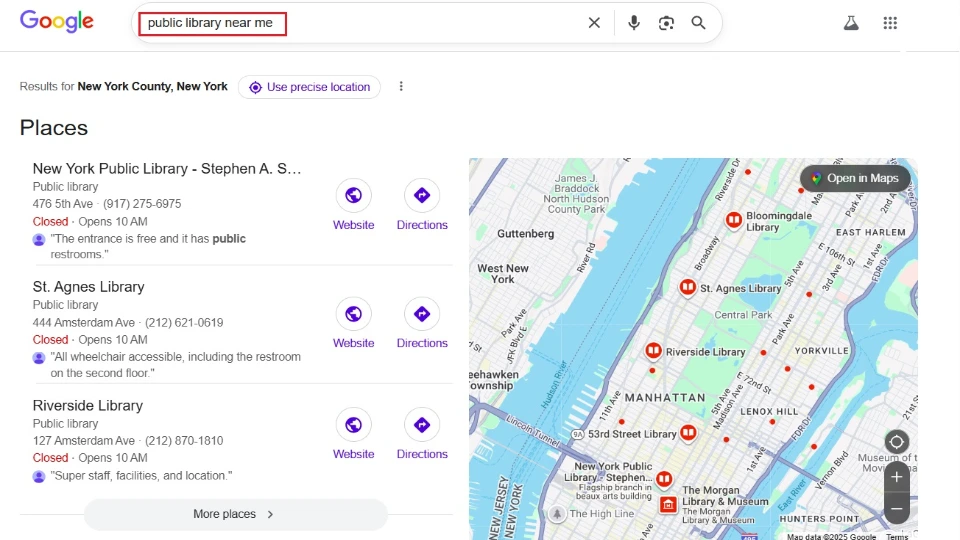
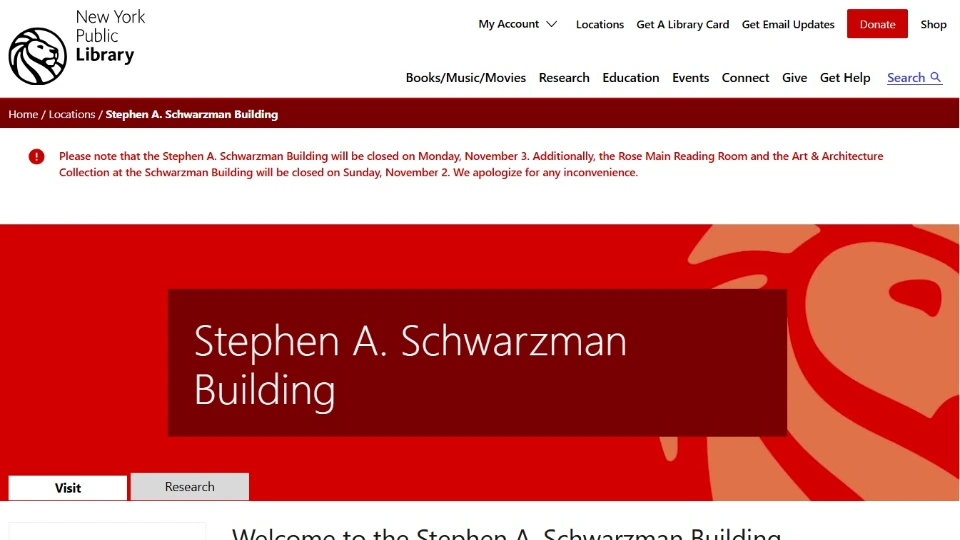
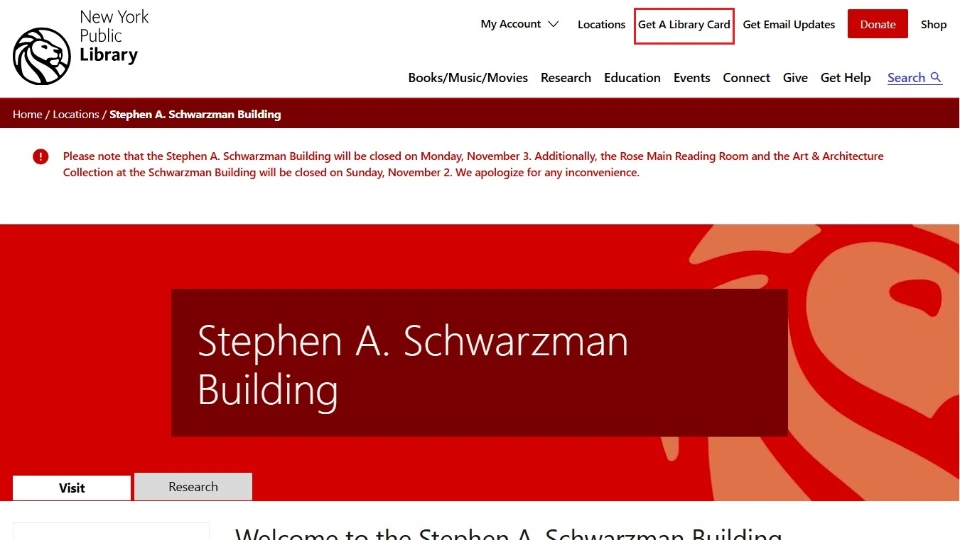
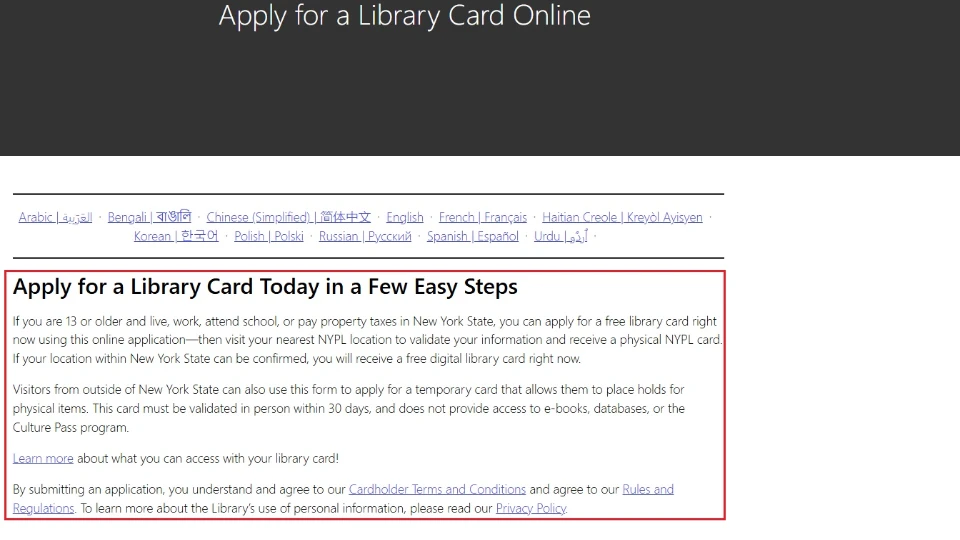
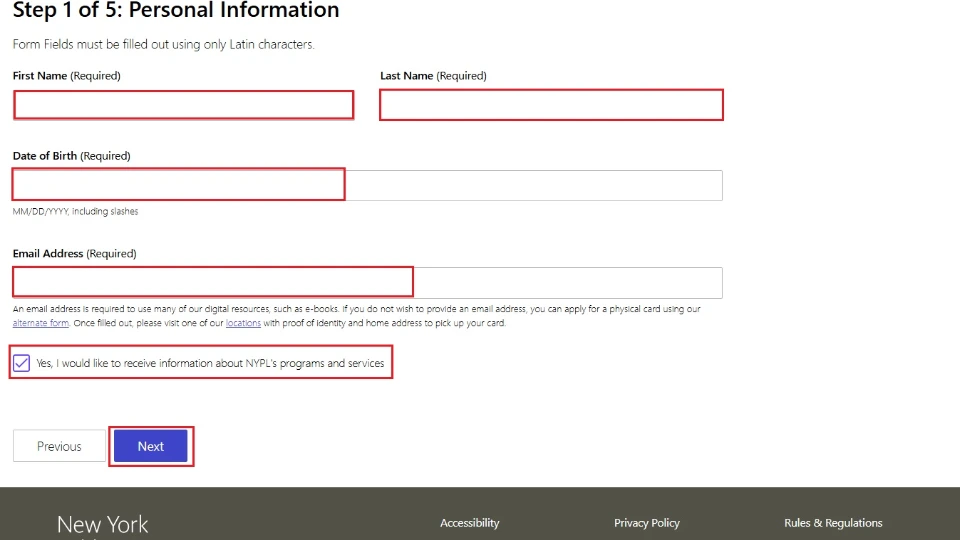
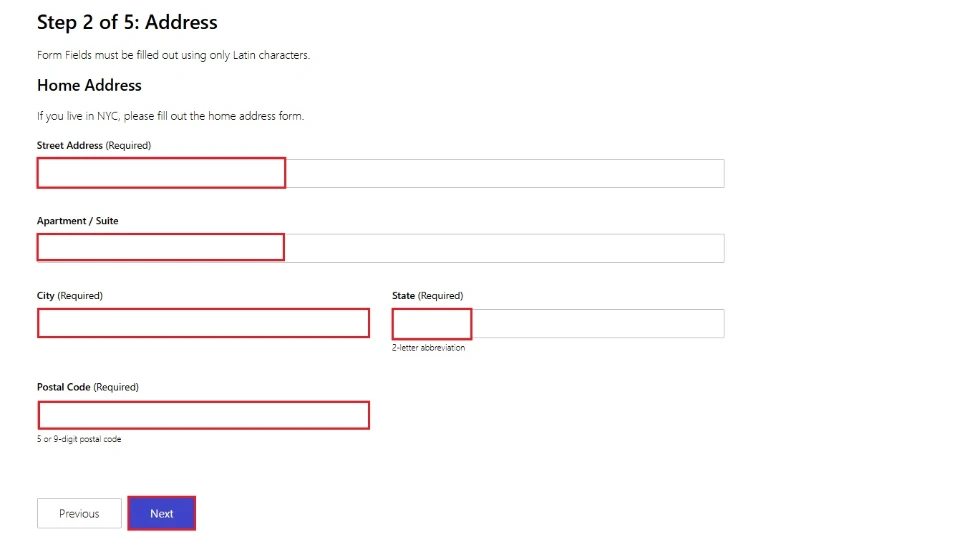
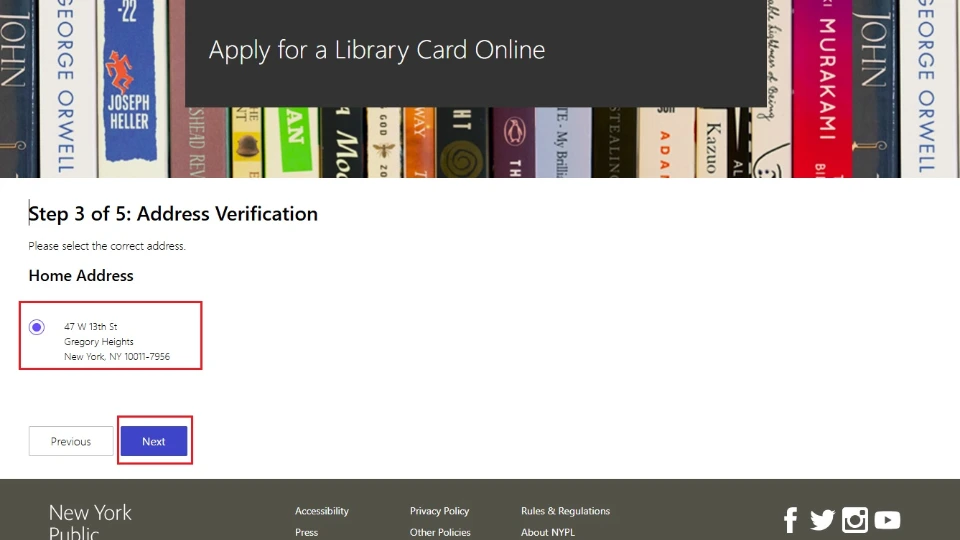
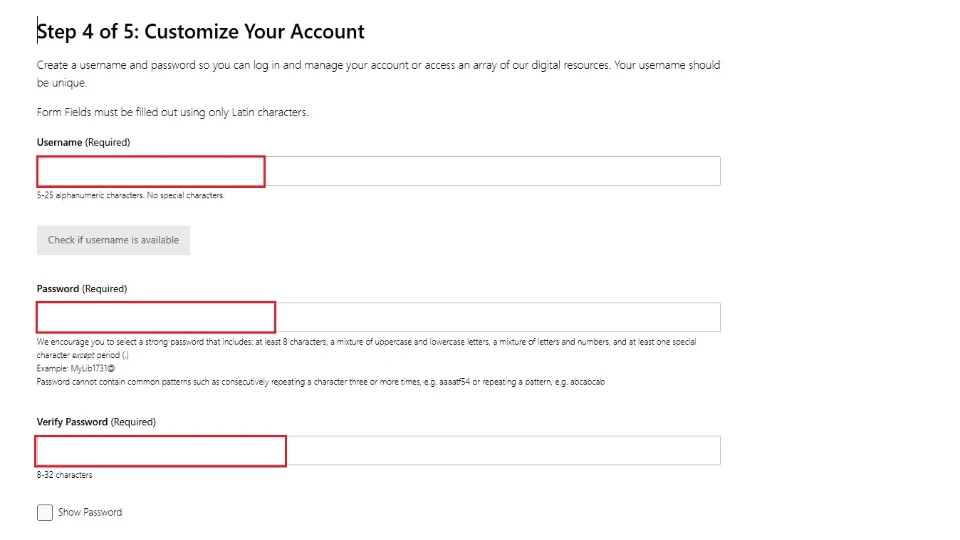
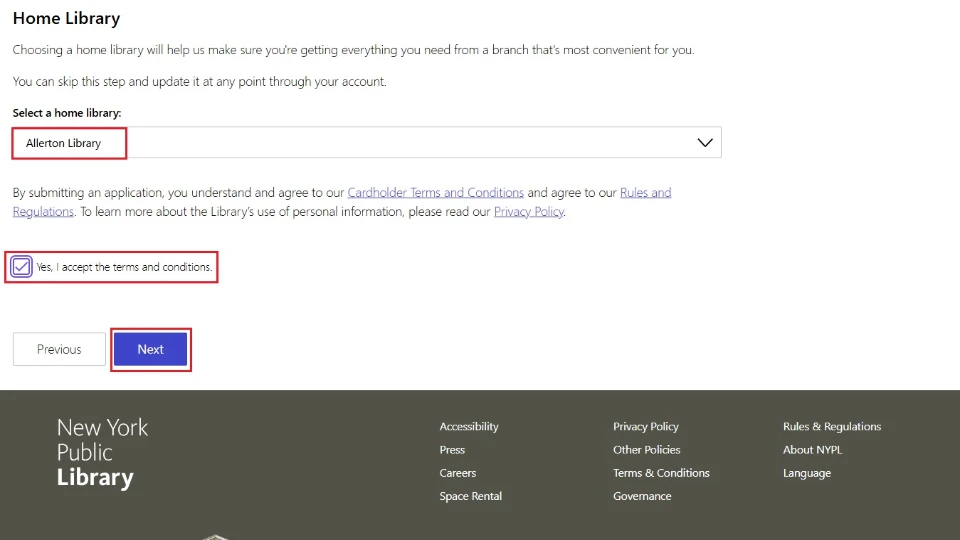
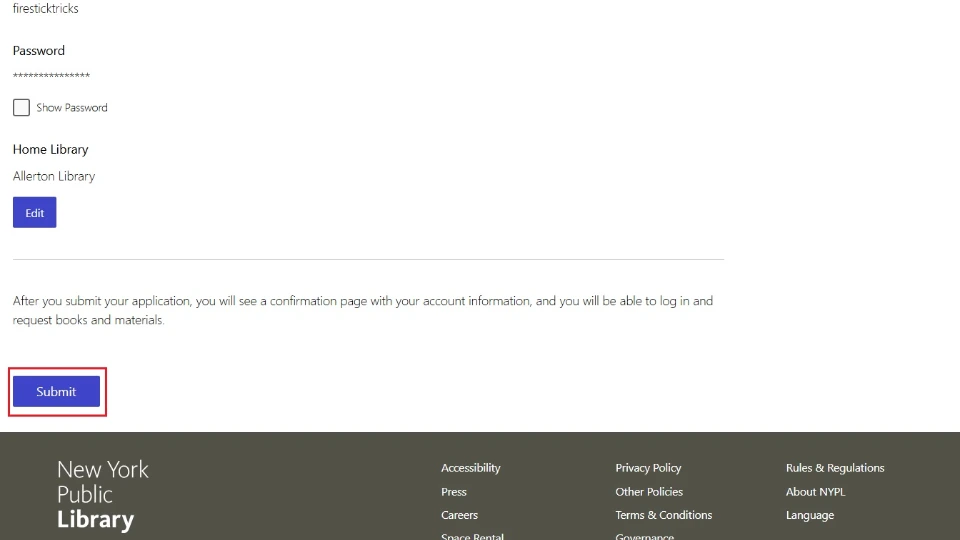
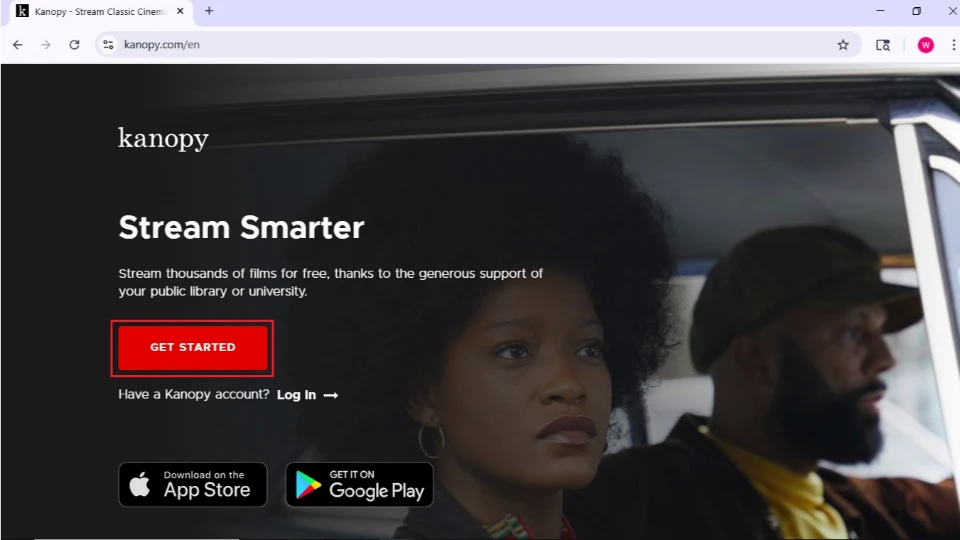
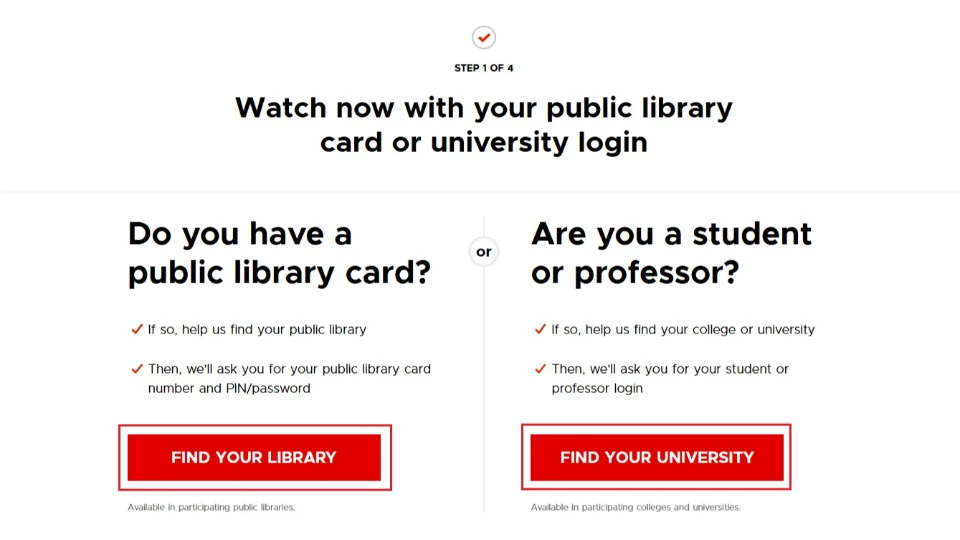
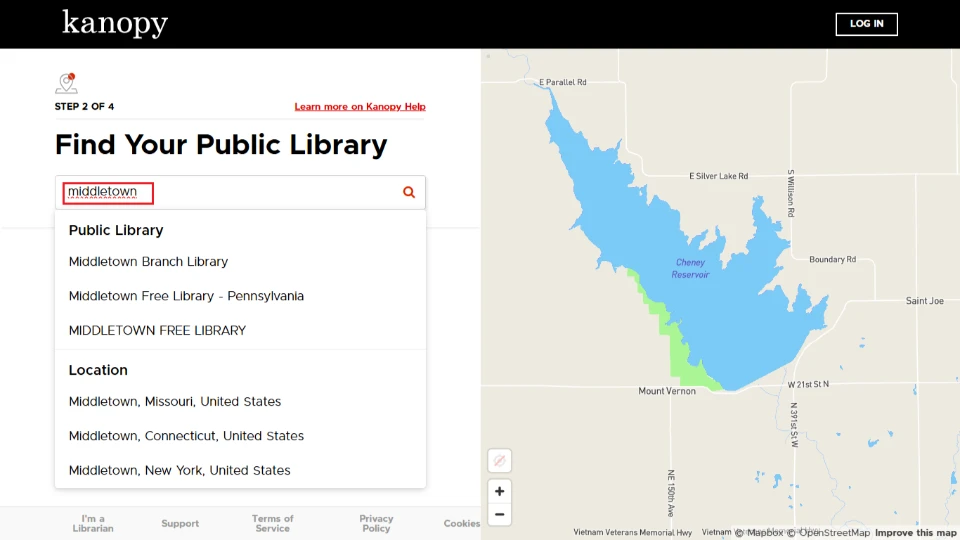
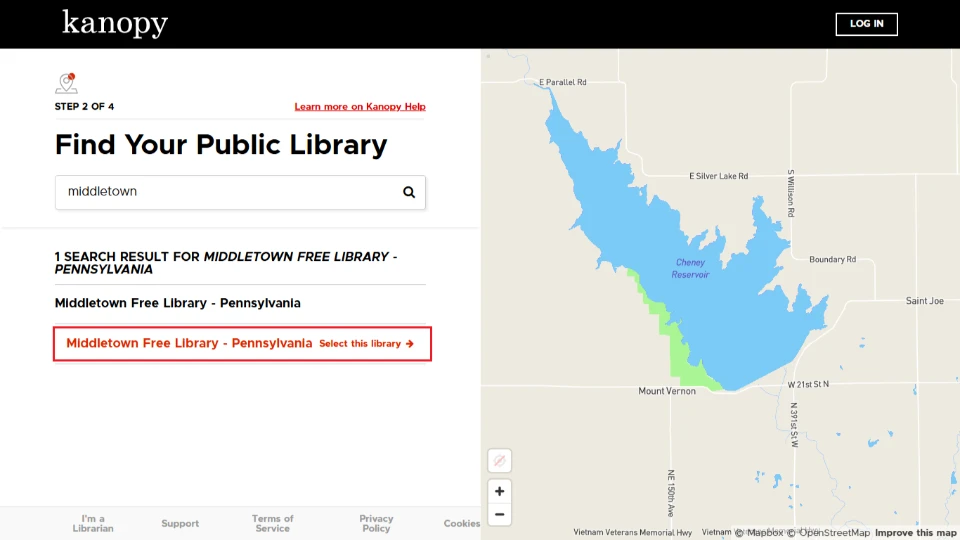
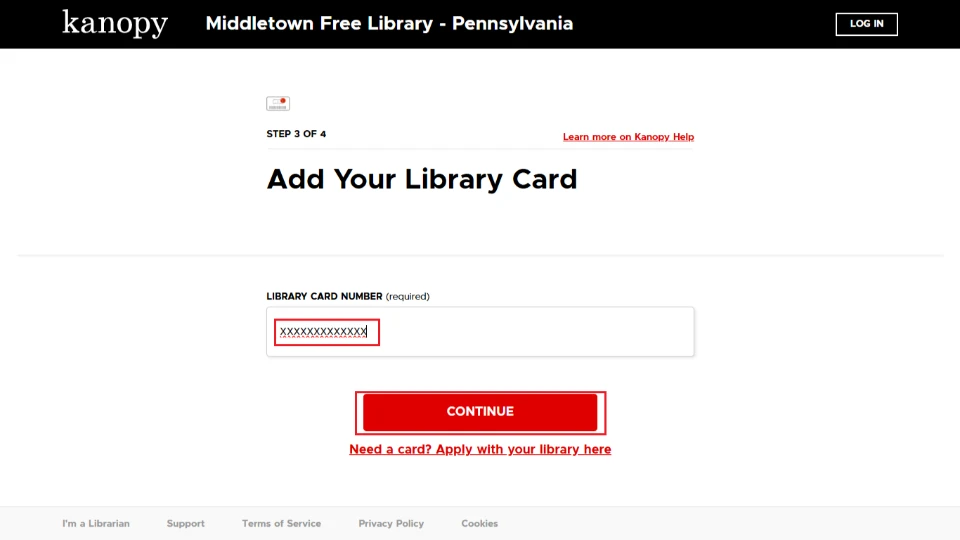
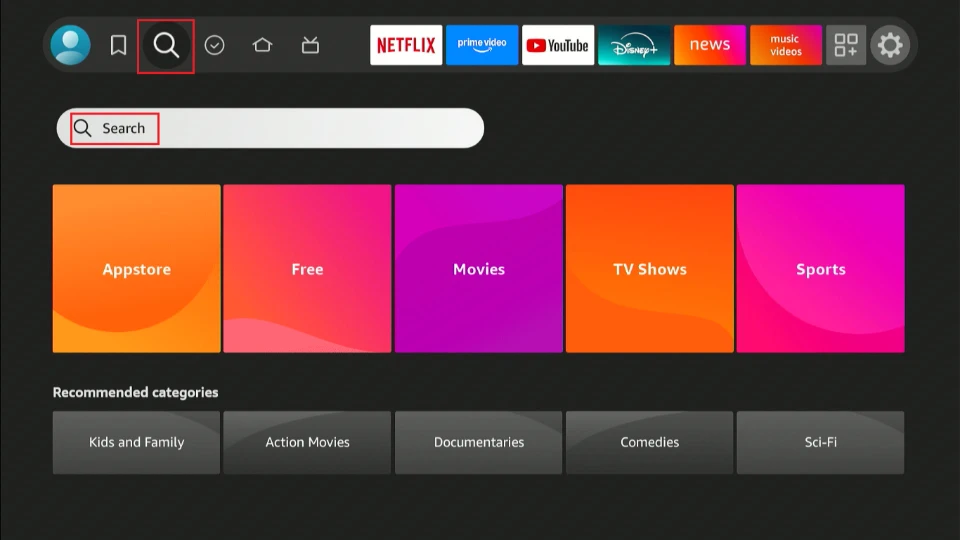

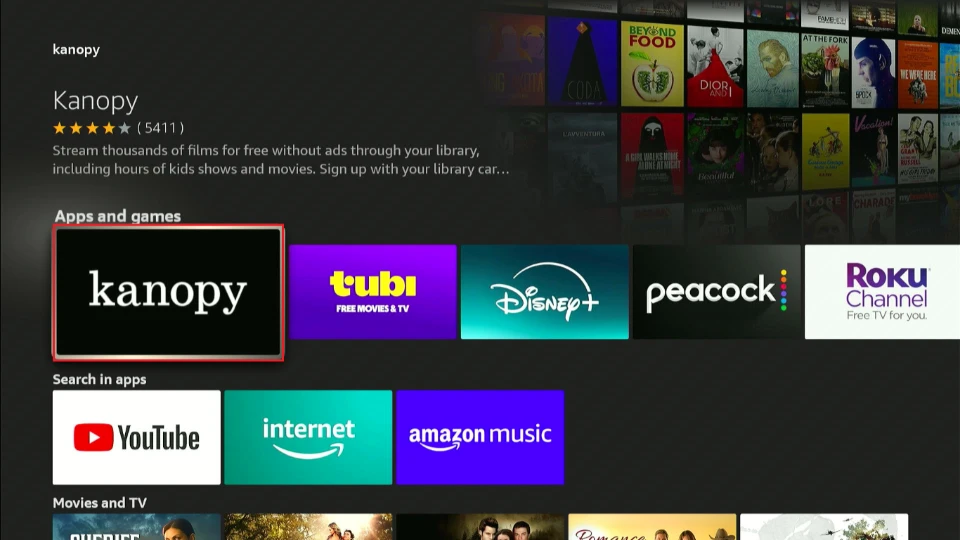
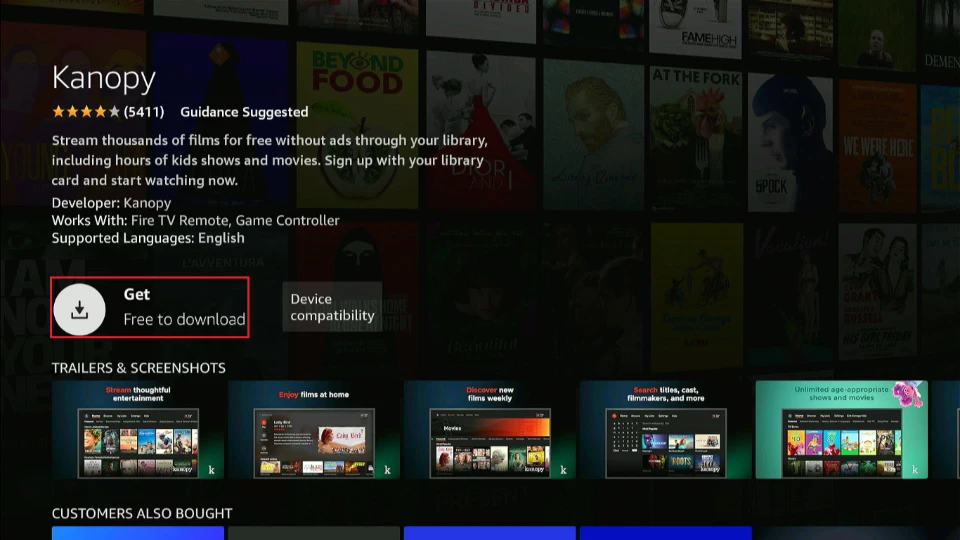


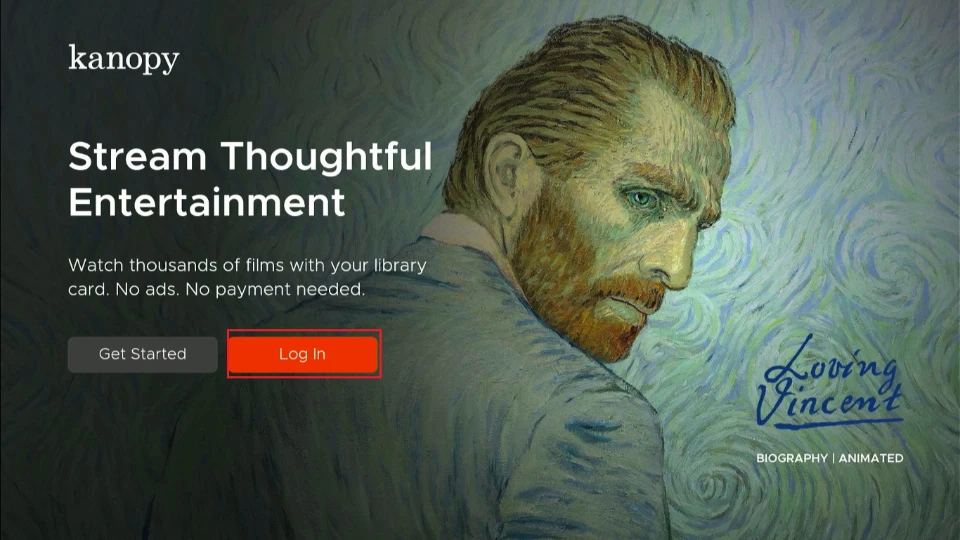
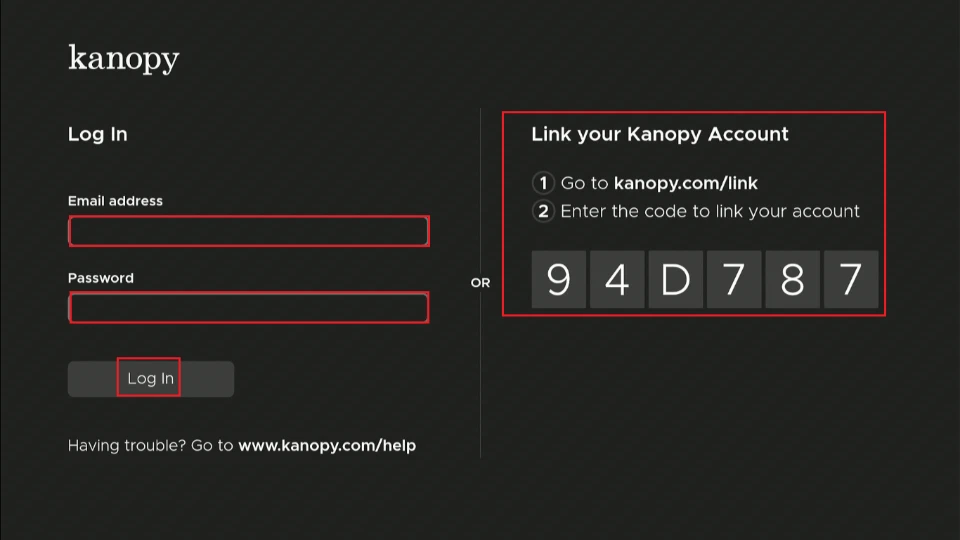
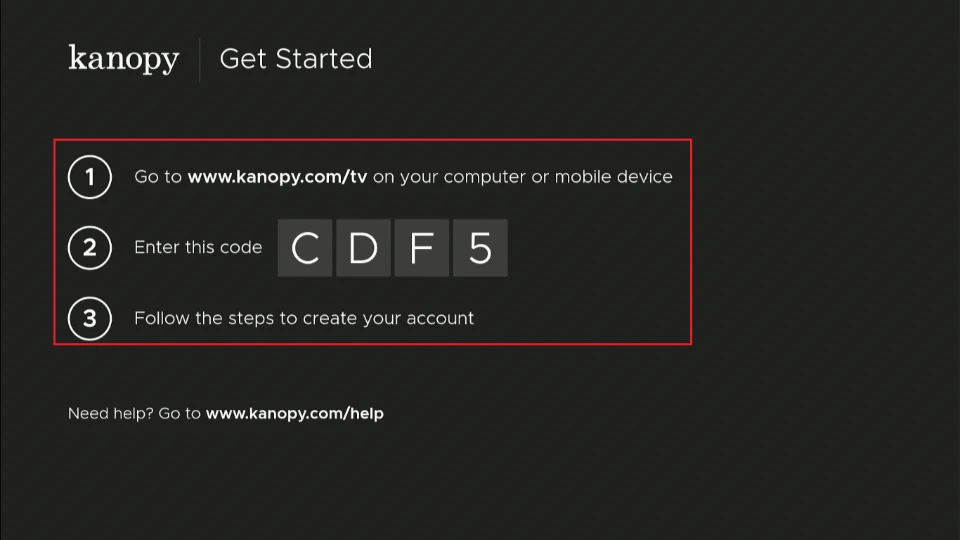
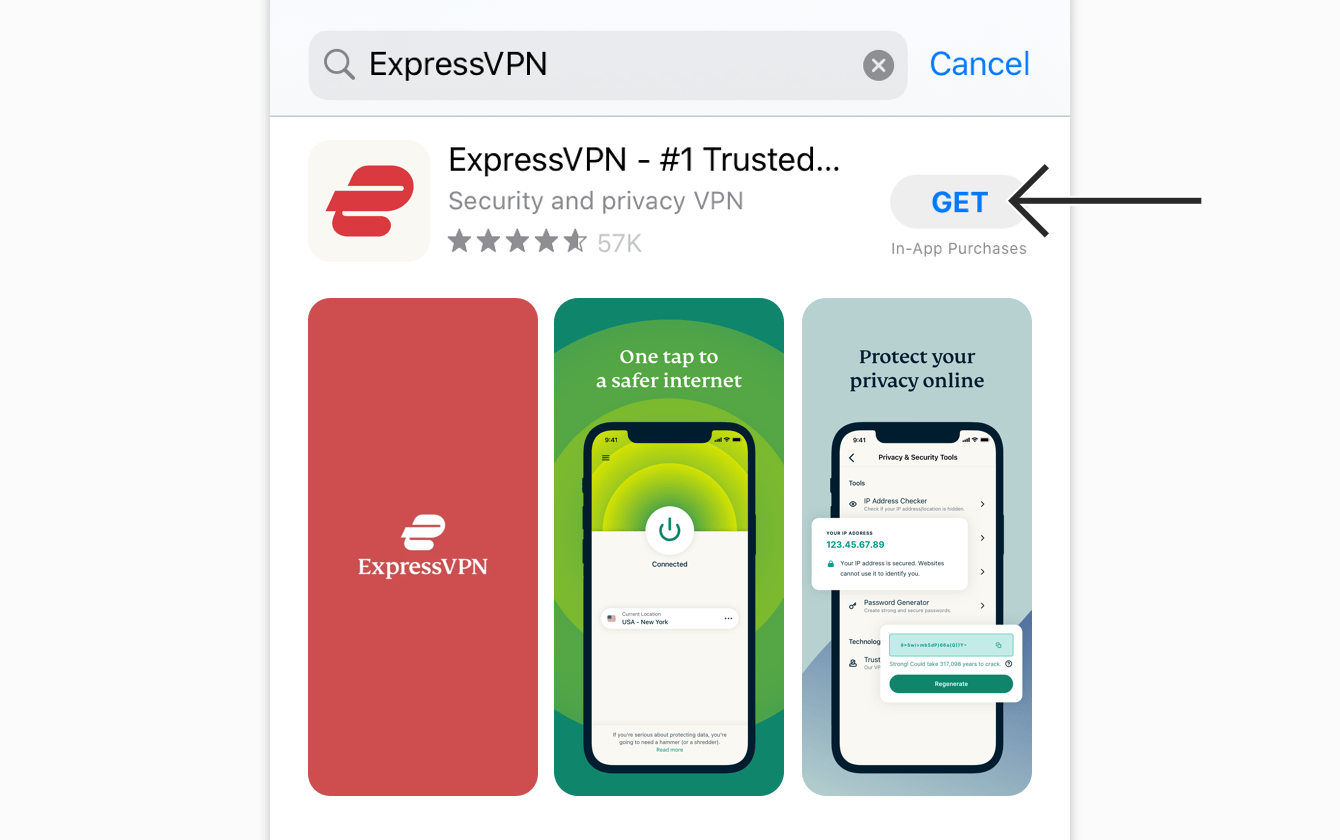
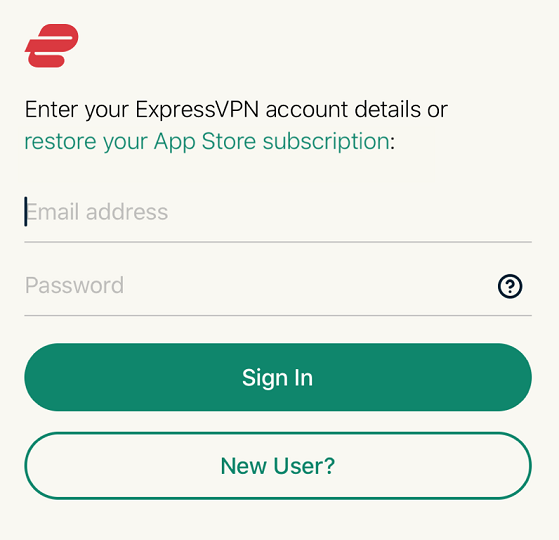
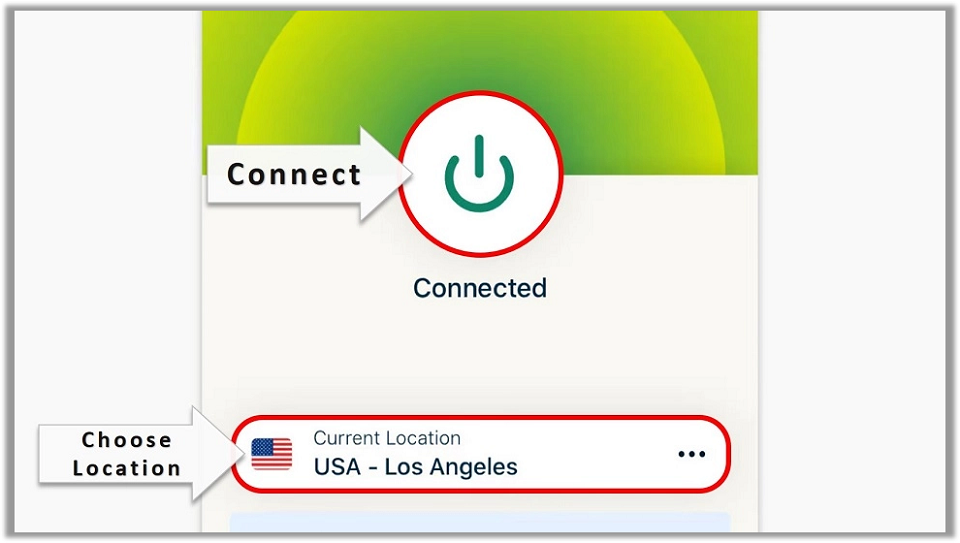
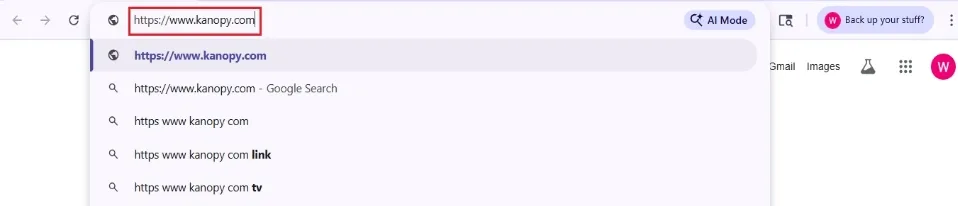
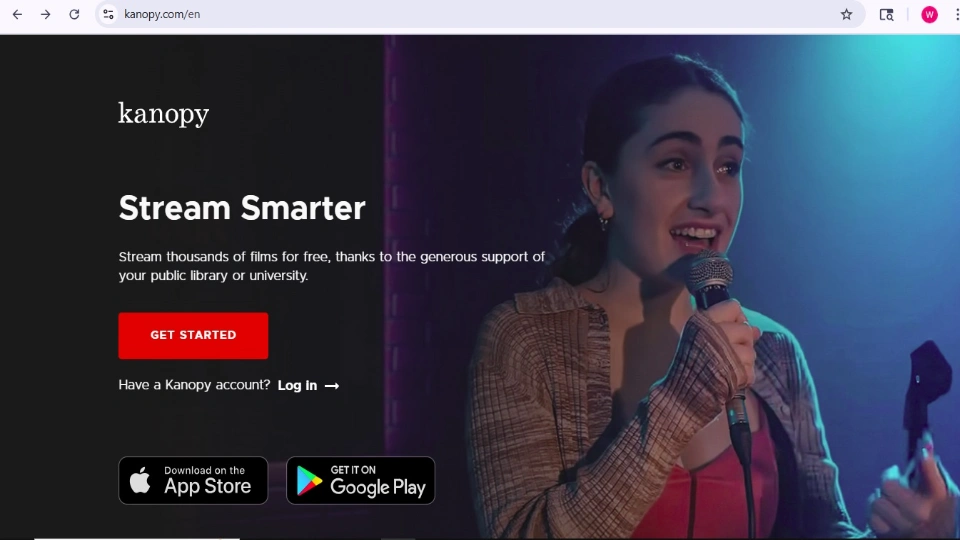
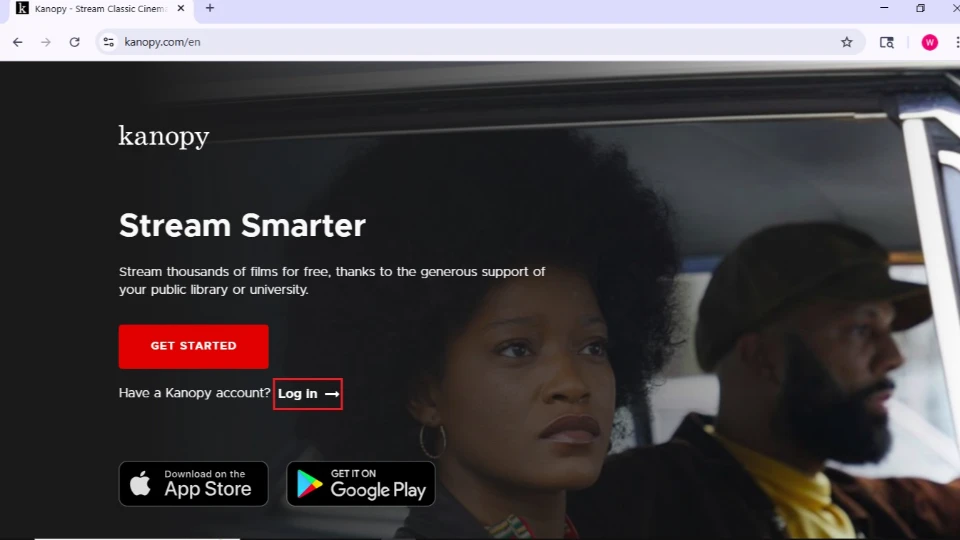
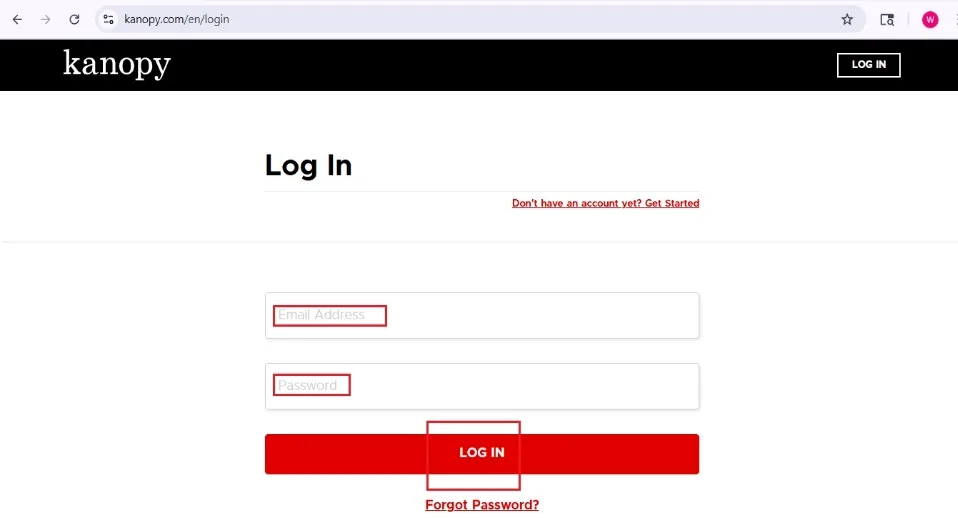
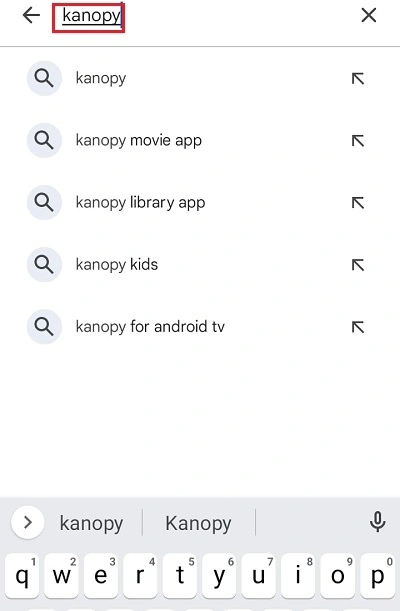
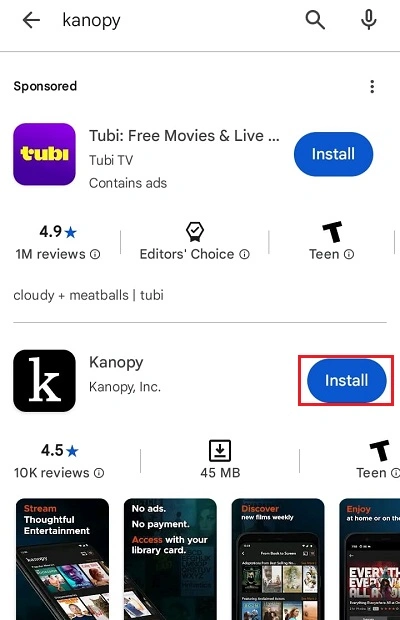
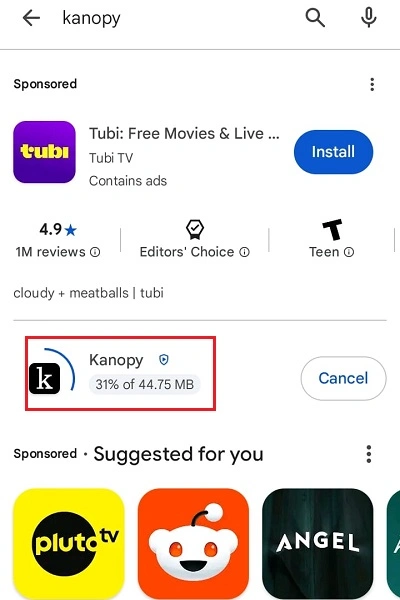
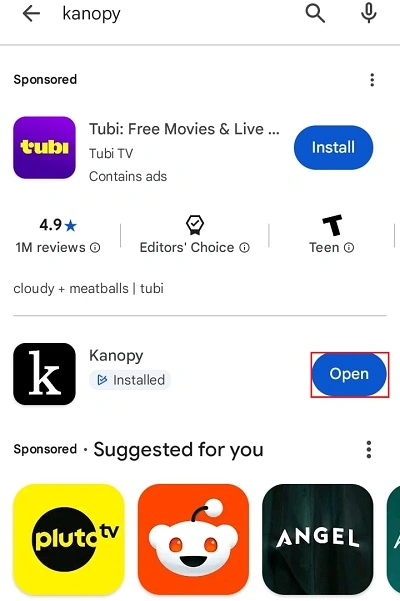
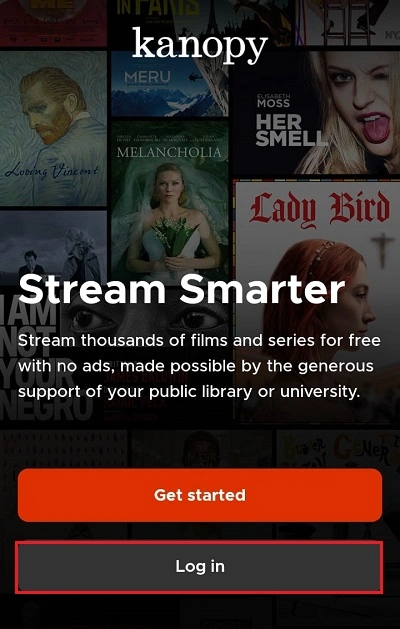
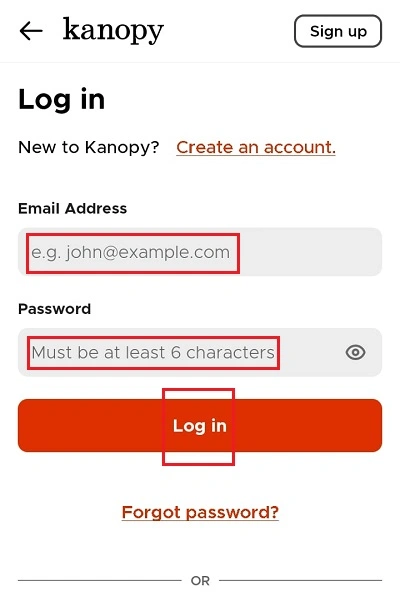
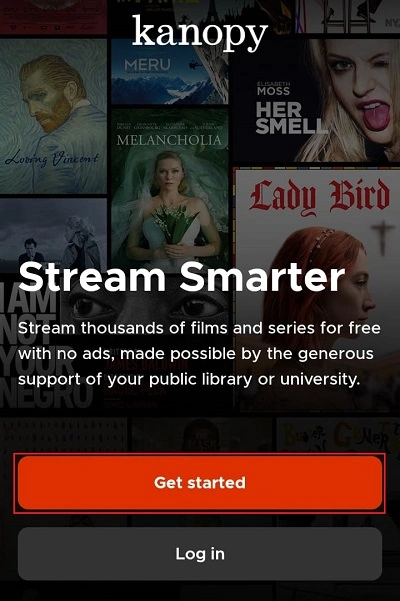
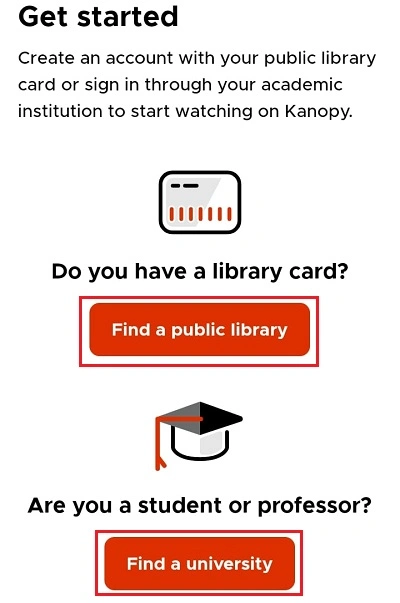
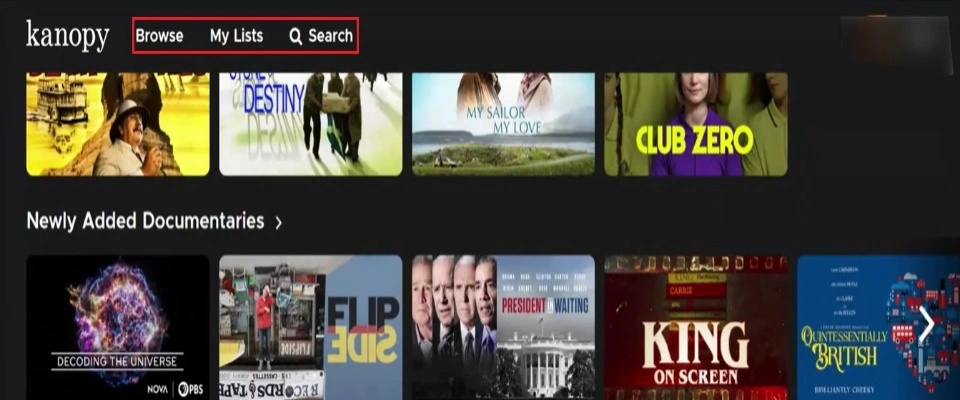
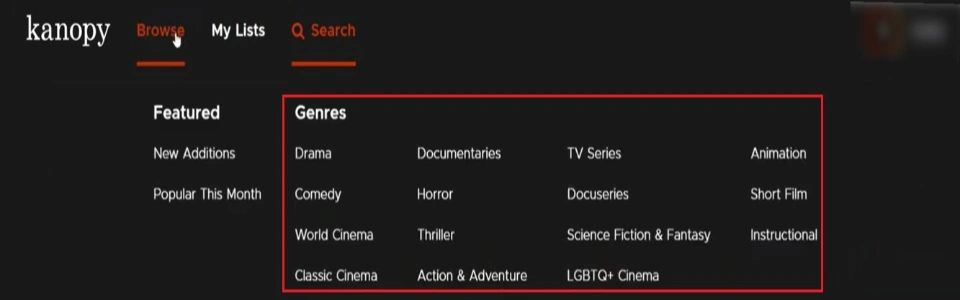
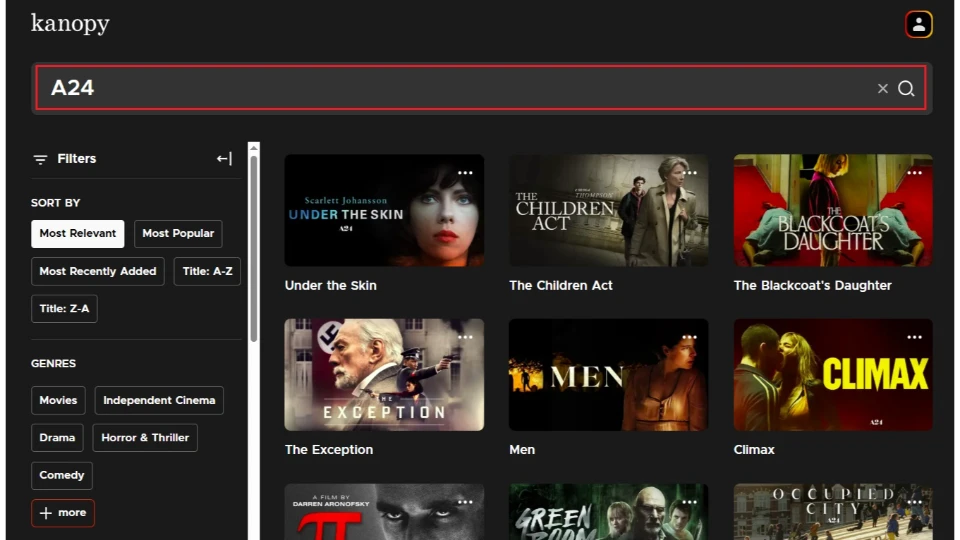
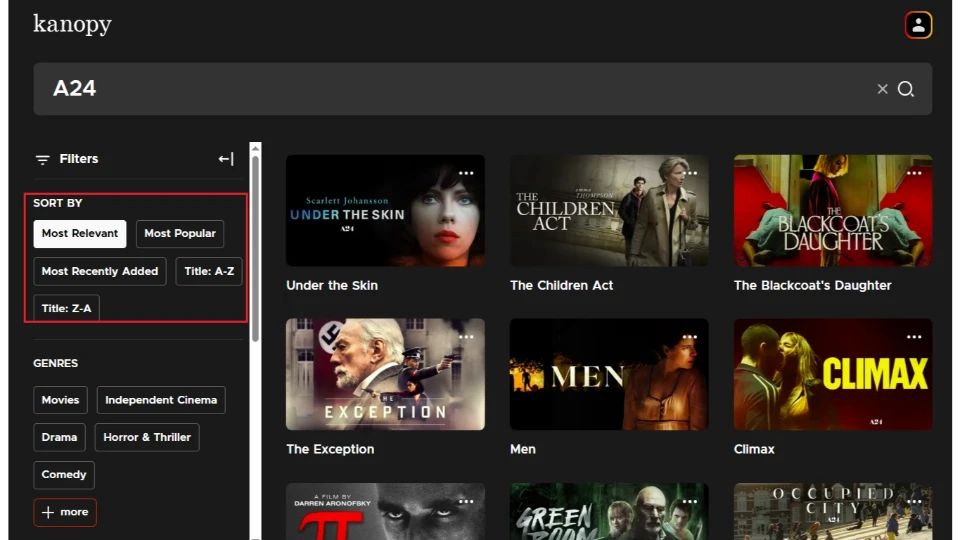
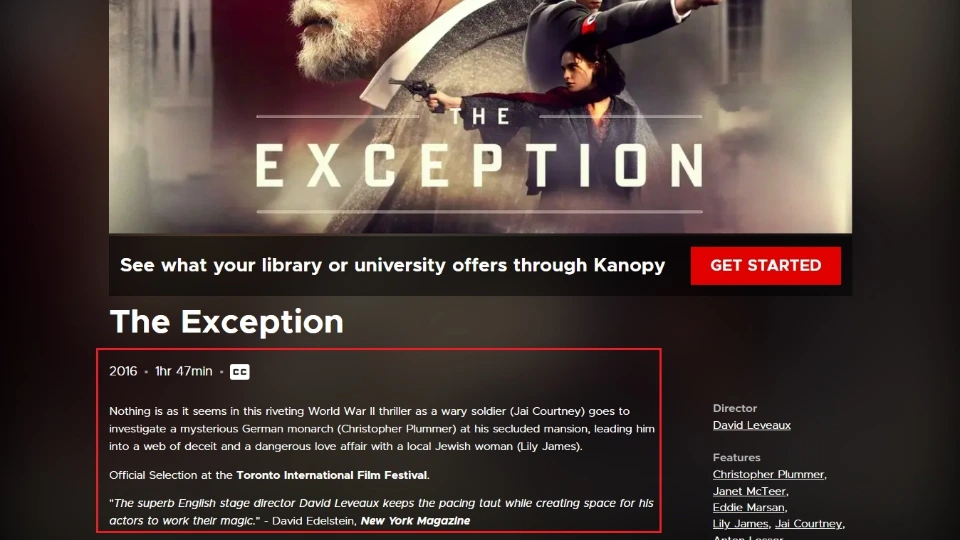
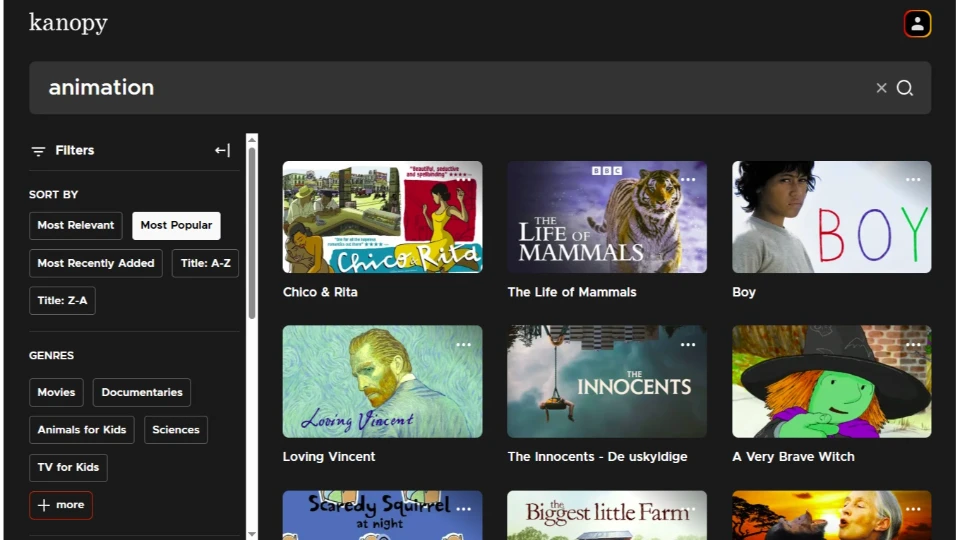


Leave a Reply