This review covers the best VPN for FireStick, highlighting its standout features and how to install it. Our recommendation is based on weeks of thorough testing, ensuring that only the best one made it to this list.
Last Updated: November 10, 2025.
Editor’s Choice! Best VPN for FireStick!
When it comes to the best VPN for FireSticks, my (and my team’s) top pick is ExpressVPN.
Why do I believe ExpressVPN is the best VPN for FireStick? It is faster, has more servers, and offers stronger privacy protections than other VPNs.
It also offers advanced security features, like military-grade encryption, split tunneling, and a kill switch, ensuring maximum protection and privacy. Moreover, it has an app for every device and extensions for popular browsers.
Below is a brief overview of why using a trustworthy VPN, such as ExpressVPN, on FireStick is essential.
Best for
Streaming and privacy
Servers
3000+
Money-back guarantee
30 Days
Supported Apps
Works with
Kodi, Torrenting, Netflix, Amazon Prime Video, Hulu, BBC iPlayer, Sky, HBO
Special Deal
4 Months Free (2-year plan)- VPN Servers in 105 Countries
- Super fast speed – great for streaming
- Strong no logging policy
- Very secure 256-bit encryption
- No Streaming restrictions
- Unlimited Bandwidth
- Network Lock (Killswitch)
- Unblocks Netflix and BBC iPlayer
- Safe for P2P and torrent use
- Dedicated apps & easy set-up on all devices
- Up to 14 simultaneous connections
- Excellent 24/7 Live chat/email support
- Bitcoin accepted
- 30-day money-back guarantee
How We Review VPNs?
We buy VPN subscriptions and carry out extensive research over several weeks, assessing essential factors such as speed, performance, security leaks, geo-unblocking capabilities, and additional features like ad-blocking. Our testing process involves examining multiple VPN servers across various cities and countries at different times of the day. Moreover, we also assess the performance on times and days when the network traffic is expected to be higher, such as weekends. Furthermore, every VPN is tested on all compatible devices, including routers.
What is a VPN, and Why Do You Need One?
A VPN, or Virtual Private Network, is a tool that creates a private and secure connection for your internet activity.
It hides your online traffic from others by masking your IP address.
It offers safe browsing, access to geo-restricted content, and data protection from hackers and surveillance.
How does it work?
A VPN establishes a secure connection, or tunnel, between your device and a remote server owned by the VPN service. It also encrypts your data as it travels through the private network, making it unreadable even if a third party were to access the network.
The VPN also hides your IP address by assigning you a new one from the remote server, distinct from the one assigned by your internet service provider (ISP).
A VPN provides online security and privacy. It blocks third parties from accessing your private data, tracking your browsing activity, or determining your location.
Why Use a VPN on FireStick?
FireStick is one of the most user-friendly streaming devices, offering seamless access to popular streaming services such as Netflix, Hulu, Kodi, and more. It runs on FireOS, a modified version of Android designed for smooth streaming and easy setup.
However, despite its convenience, several limitations can impact your viewing experience. Streaming services and ISPs impose limitations that affect content availability and compromise your privacy. You could be subjected to:
- Online surveillance and monitoring by your ISP and third parties, such as hackers and cryptocurrency miners, are common. That puts your privacy in grave danger!
- ISP Internet Throttling (which targets video streamers) results in slow streaming and buffering issues, ruining your entertainment experience!
- Content geo-restrictions. This limits your access to content to a specific location only.
Fortunately, you can easily overcome all this by using a VPN for FireStick. A VPN, or Virtual Private Network, hides your IP address and online identity, ensuring complete privacy and security.
In this guide, I will explain why you need a VPN on FireStick and how it can enhance your streaming experience.
You will also learn how to install and quickly set up a FireStick VPN, as well as how to choose the right one. Keep reading to learn more.
1. Enhancing Privacy and Security (Avoiding Online Surveillance)

On a Fire TV Stick, the main benefit of a VPN is to keep your online actions private and secure. It does this by:
- Creating a secure, private tunnel for your data
- Encrypting your information to block hackers and trackers
- Hiding your IP by routing traffic through a remote server
2. Avoiding ISP Throttling for Better Streaming
ISPs monitor how you use the internet by monitoring the data that flows through their networks. They know which TV app or streaming services you use and what you do online.
Some will throttle your internet speed and bandwidth when they detect the use of blacklisted apps, streaming sites, or torrenting sites.
What follows are lagging and buffering issues, which can be incredibly frustrating. A VPN connection will hide your online activities from the ISP, helping you avoid ISP throttling.
3. Bypassing Geo Restriction

For example, a popular British TV Show may be restricted to Netflix UK and surrounding countries, leaving the content unavailable to the rest of the world. With a VPN for the FireStick, you can easily unblock geo-locked content.
A trustworthy VPN has servers in several countries. To access content from a specific country seamlessly, select a server in that country.
You can also unblock regional content with a VPN.
Note: I do not condone streaming copyrighted content for free. The law prohibits it, and users should avoid it. I strongly recommend that users stream only free content in the public domain.
4. Keeping Your Online Activities Private

Malicious players can exploit your data for personal gain, such as identity theft, blackmail, phishing scams, and selling it to advertisers. These scams are more common now than ever.
A VPN encrypts your data and hides your online activity from others. A VPN protects you from prying eyes.
ExpressVPN – The Best VPN for FireStick
There are over a hundred VPN providers on the market. I have used and tested dozens of them to finalize before concluding that ExpressVPN is the best.
Other VPNs also have potential. However, their performance pales significantly compared to ExpressVPN.
ExpressVPN stands out on all fronts, including speed, security, online anonymity, privacy, and unrestricted geo-blocked content.
ExpressVPN is a standout choice for FireStick users. It consistently ranks among the top VPNs for its fast speeds and security features. Our tests confirm that it is indeed the fastest VPN on this list.
The VPN offers over 3,000 servers in 160 locations across 105 countries, making it one of the top VPNs due to its extensive global coverage. These servers are distributed across the Americas, Europe, Asia Pacific, the Middle East, and Africa, providing numerous secure connections.
A VPN’s effectiveness and performance largely depend on its security and privacy features. ExpressVPN is a powerful VPN that offers features such as military-grade 256-bit AES encryption, DNS/IPv6 leak protection, and a kill switch. Other powerful ExpressVPN features include split tunneling and an ad blocker.
Another critical aspect of ExpressVPN is the strict no-logs policy. While the recent change in ownership raised a few privacy questions, the service is still based in the British Virgin Islands, which falls outside the jurisdiction of the 14 Eyes Alliance. This means the VPN is not obligated to reveal users’ data to authorities, ensuring user privacy remains protected.
ExpressVPN allows you to connect up to 14 devices simultaneously (depending on the plan) with a single account. It supports FireStick, Android Mobiles, iOS, Windows, Mac, and more. It also supports router-level configuration, allowing you to connect and protect an unlimited number of devices on your Wi-Fi. This ensures a worry-free, unrestricted entertainment experience. ExpressVPN is simply the best VPN for FireStick money can buy.
You get up to 81% discount on its 2-year plan and 4 extra months. ExpressVPN also comes with a 30-day refund guarantee, no questions asked.
How to Install and Use ExpressVPN on FireStick / Fire TV
The ExpressVPN FireStick app is available on the Amazon App Store. Installing and setting up the app on your device is easy and takes a little time. Follow the step-by-step instructions below to install:
1. Click here to get an ExpressVPN subscription. Turn on your Fire TV Stick and select the Find > Search option in the menu bar in the middle of the home screen.
Note: If you still use FireStick’s old interface, select the search option in the top-left corner.
2. Type in ExpressVPN and click it when it appears in the search suggestions.
3. Click the ExpressVPN tile on the next screen under the Apps & Games section.
4. Click the Download or Get button.
5. Open the app. Enter the email address and password you created during ExpressVPN signup, then click Sign In.
6. When prompted to “Help Improve ExpressVPN,” click OK if you wish to share anonymous reports or click No Thanks.
7. Click OK when you see the “Set Up Your VPN” prompt.
8. Click OK again when the “Connection request” prompt appears.
9. You are all set. ExpressVPN automatically selects a Smart Location for you. Click the Connect button to connect to a VPN server instantly. To connect to a different server, click the Current Location button instead.
10. Click the ALL LOCATIONS tab at the top and select the region. For instance, click Americas to connect to a server in the United States or any other country in North or South America.
11. Click the country to connect to the best server for that country, as determined by ExpressVPN. To explore more servers for any country, click > on the far right.
That’s all. Your connection is now secure with the fastest and best VPN for FireStick.
Click HERE to Get ExpressVPN for FireStick
How did I pick the best VPN for FireStick, and why did I choose ExpressVPN over other VPNs?
While writing this guide, I considered rounding up multiple VPNs. However, listing too many VPNs could have caused confusion. To simplify things, I focused on just one.
It took me a while to pick the best from the lot. I tested many VPNs several times before making a final decision. The most important factors that I considered before reaching my verdict are below:
1. Connection Speed
Connection speed is one of the most crucial factors to consider when selecting a VPN for your Fire TV Stick. Here is the Netflix-recommended speed that applies to video streaming through pretty much any source:
- 3 Mb/s for SD or 480p videos.
- 4-5 Mb/s for HD videos (both 720p and 1080p).
- 25 MB/s for UHD and 4K videos.
Keep in mind that a VPN connection will always experience some speed loss. ExpressVPN is my top pick as a FireStick VPN because it offers minimal speed loss.
Here are our test results conducted on the same device at the same original broadband speed and over the exact server location: Original broadband speed without VPN (Allotted: 50 Mbps Achieved: 48.6 Mbps)

ExpressVPN: 46.3 Mbps Download (speed retention of 95.27%)
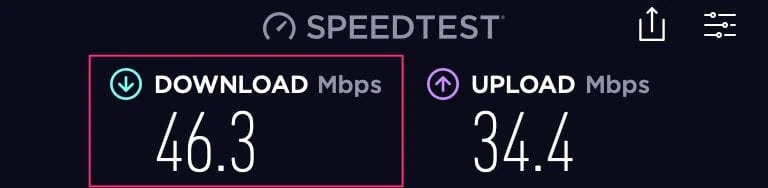
Please note that these tests were conducted on the fastest VPN servers available from the providers. The speeds may vary depending on the chosen server and its location.
The farther the server is from your physical location, the lower the speed is likely to be. The speed also depends on other variables such as device specs, ISP, router, and more.
2. Strength of Encryption
The strength of encryption is fundamental when choosing a VPN. Encryption keeps your data secure and safe from unauthorized parties as it travels through the web.
The OpenVPN Advanced Encryption Standard (AES) 256-bit is the most effective encryption protocol on the market. Ensure your VPN choice employs this protocol, which is considered the best in the industry.
3. Security Features
The more features a VPN has, the better its value for money. However, every VPN must have certain bare minimum features to be considered reasonable. These include DNS leak protection, an automatic kill switch, and split tunneling.
ExpressVPN is equipped with these and additional features, which is why it’s our top pick for the best FireStick VPN.
4. No-Log Policy
In an ideal situation, a VPN should make you anonymous when surfing the internet. This would mean no third party should access your data, browsing habits, IP address, etc.
ExpressVPN maintains a strict no-log policy.
5. Customer Support
A good FireStick VPN does not require you to contact customer support. However, should the need arise, the support must be readily available.
ExpressVPN offers 24/7 live chat and email support.
6. User-friendly App
When searching for the best VPN for FireStick, this becomes one of the most critical aspects to consider. The Amazon FireStick is a remote-controlled device. Hence, the VPN app must be remote-friendly.
ExpressVPN is 100 percent compatible with the FireStick remote. It’s neat, and the white layout is also incredibly user-friendly.
7. Jurisdiction
The 14 Eyes Alliance is an intelligence group that monitors user data and internet activity. If a VPN service is headquartered in a member country of this alliance, it may be obligated to reveal user data to authorities. This doesn’t sit well with users, and most avoid such VPNs.
ExpressVPN is based in the British Virgin Islands. It is outside the jurisdiction of the 14-Eyes Alliance, as well as the 5-Eyes and 9-Eyes.
8. Money-back Guarantee
A money-back guarantee is a common feature among VPN providers and a key factor users consider when choosing a service. It essentially serves as a trial period, allowing you to test the VPN and decide if it meets your needs.
ExpressVPN offers a 30-day, full money-back guarantee. Should you change your mind and decide not to continue with ExpressVPN (which I don’t foresee), you can cancel your subscription and request a full refund.
Free VPN for FireStick
Many users ask, “What is the best free VPN for FireStick?” The truth is that when it comes to VPNs, “free” and “best” don’t go hand in hand.
If you want the best VPN, you won’t find it for free. While some users may not be able to afford a paid VPN, opting for a free VPN can be risky.
Using a free VPN is essentially the same as using no VPN at all. In some cases, a free VPN for FireStick can do more harm than good. You can read here why free VPNs should be avoided.
Changing Amazon Region for FireStick
Setting up a VPN on your FireStick is enough to protect your privacy. However, some users prefer to take extra measures, such as changing the Amazon region on their FireStick, without revealing their actual address.
Changing the FireStick region is pretty simple. Follow these steps:
1. Visit Amazon.com and hover your mouse over Hello, Sign in Account & Lists near the top-right corner of your screen. Then, click the yellow Sign in button.
Note: If you live outside the US, visit your country’s corresponding Amazon site. The following steps may look slightly different for you.
2. Next, enter the email address for your Amazon account and click Continue.
3. Enter your password and click Sign-In.
4. Return to the Amazon home screen. Once again, hover your mouse over Hello, [Your Name] Account & Lists. Then, click on Content & Devices.
5. Click the Preferences tab.
6. On the next screen, find the heading Country/Region Settings and click it. Then click on the Change button that appears.
7. The Country of Residence pop-up window will appear.
8. Enter any information in the address and phone number fields. Make sure you select the country where you want to change your location. Then, click Update.
9. Your region has been changed successfully.
Verdict – The Best VPN for FireStick
A FireStick transforms your TV into a streaming hub, unlocking endless entertainment possibilities. Pairing it with a VPN takes it a notch higher by helping you overcome geo-restrictions, preventing ISP throttling, and ensuring secure streaming, especially on unverified sites.
After extensive testing, ExpressVPN is our top choice.
ExpressVPN will provide you with the best possible VPN experience, featuring fast speeds, robust encryption, and unlimited streaming.
The 30-day money-back guarantee provides a risk-free period to test the features and determine whether it’s the best choice for your needs. Lastly, the native ExpressVPN FireStick app is user-friendly and responsive to the Fire TV remote.
Frequently Asked Questions
A: ExpressVPN is easily the best VPN for a jailbroken FireStick. It is the fastest VPN and provides the best security.
A: A free VPN is not the best option for streaming. Free VPNs are known to make a profit by logging and selling user data to third parties. They are also not secure because most of them haven't invested in world-class encryption technology and security features.
A: There are plenty of reasons why everyone should use a VPN. As a FireStick user, you need a VPN to avoid surveillance from your ISP and other third-party entities. A VPN will also unblock geo-restricted content and prevent Internet throttling.
A: No, you don't. When you purchase a subscription, you can use it to secure all your devices, including Android, iOS, Windows, Mac, and smart TVs. However, some VPNs limit the number of simultaneous connections. Consider a VPN's simultaneous connection capabilities before purchasing a subscription, or opt for one that offers unlimited connections.
Wrapping Up
There are hundreds of VPNs on the market. It may not be easy to decide which is best for your FireStick. Therefore, I decided to test many of them and filter out the ones that are not good enough. Our various tests concluded that ExpressVPN is the best VPN for FireStick.

Suberboost Your FireStick with My Free Guide
Stay Ahead: Weekly Insights on the Latest in Free Streaming!
No spam, ever. Unsubscribe anytime.


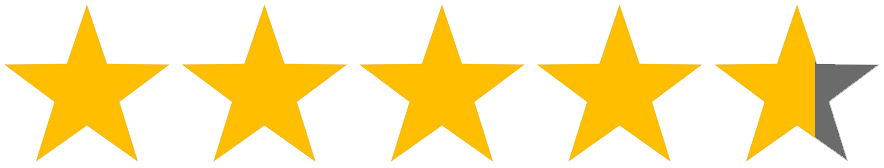
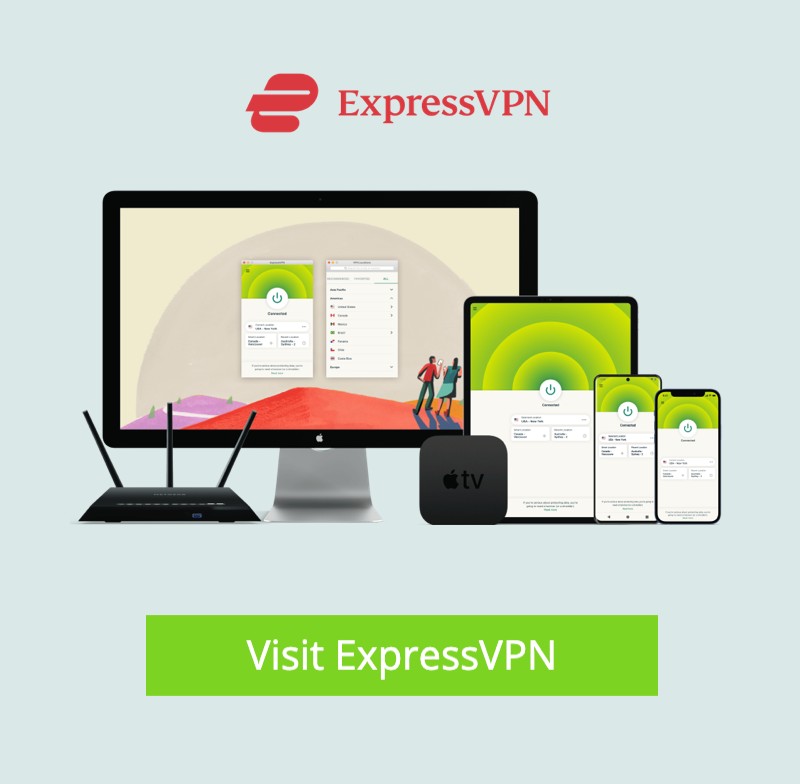



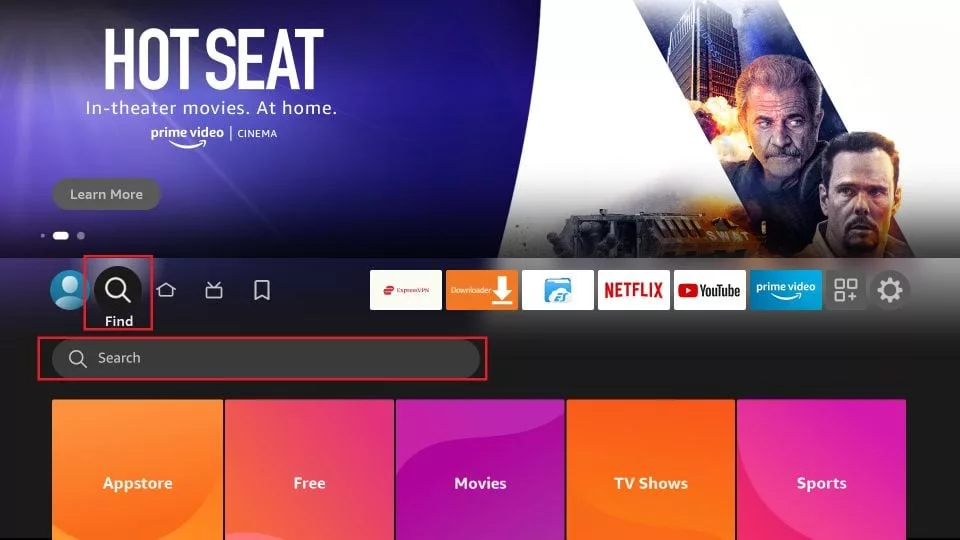
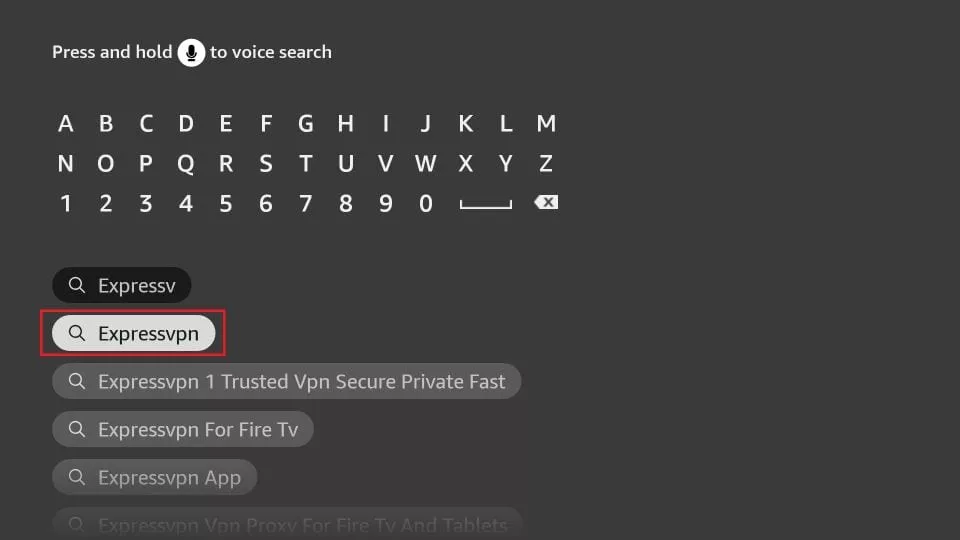
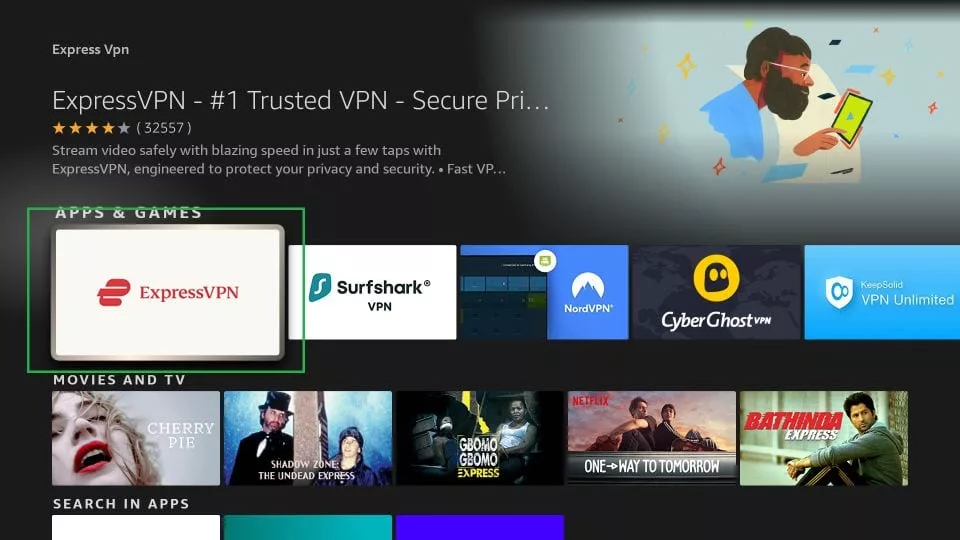
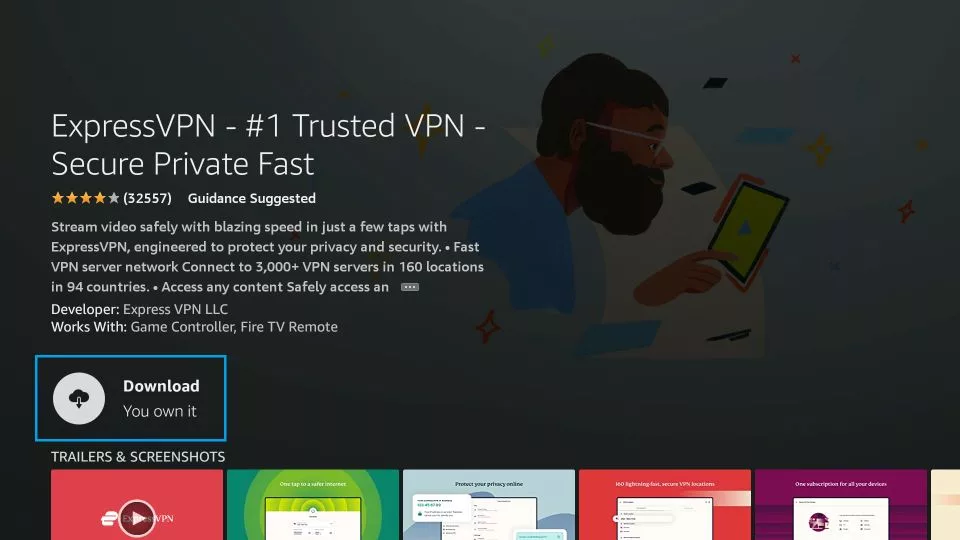
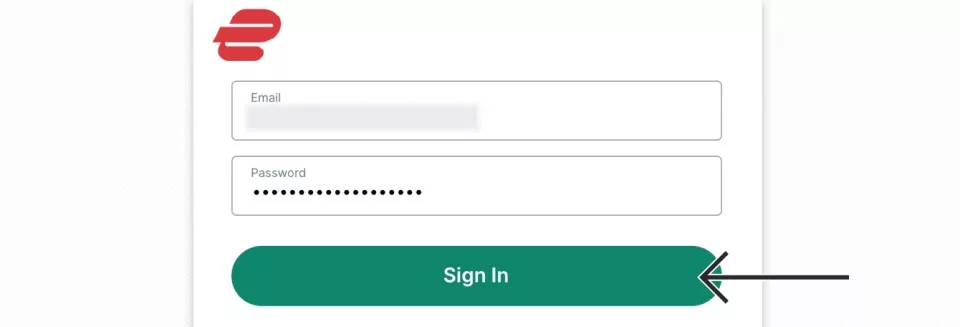
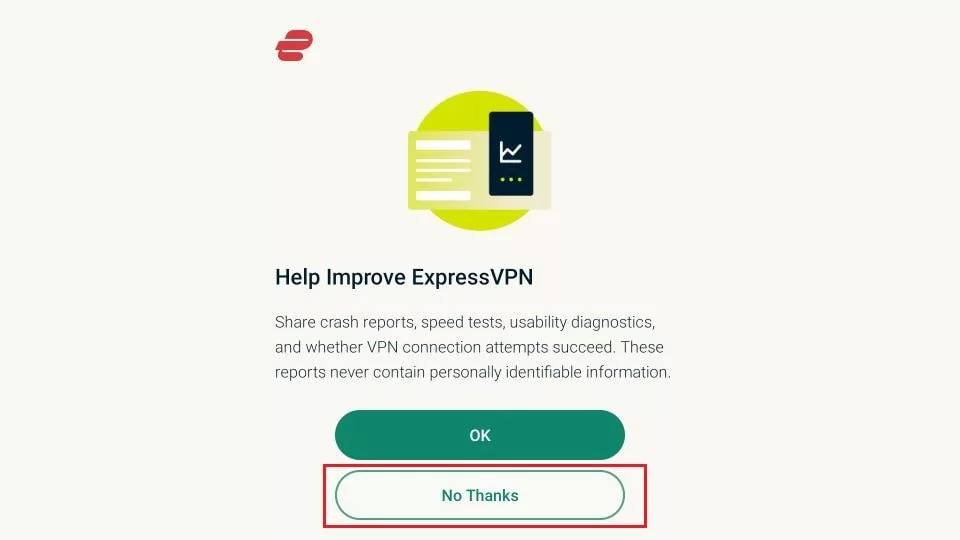
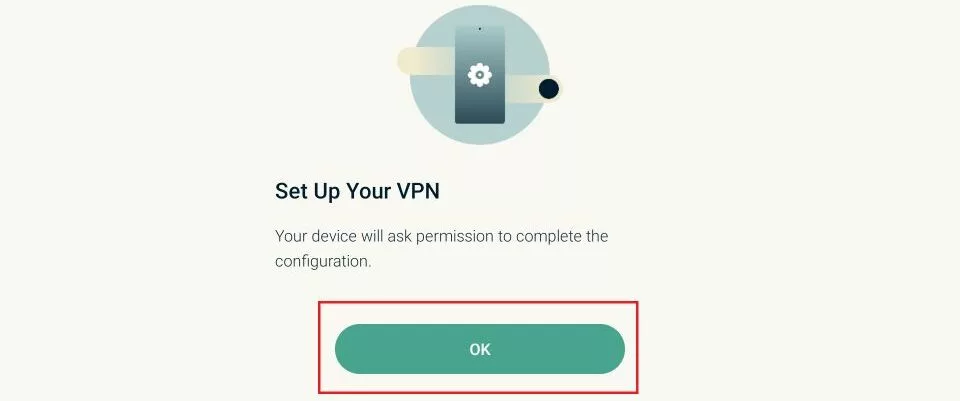
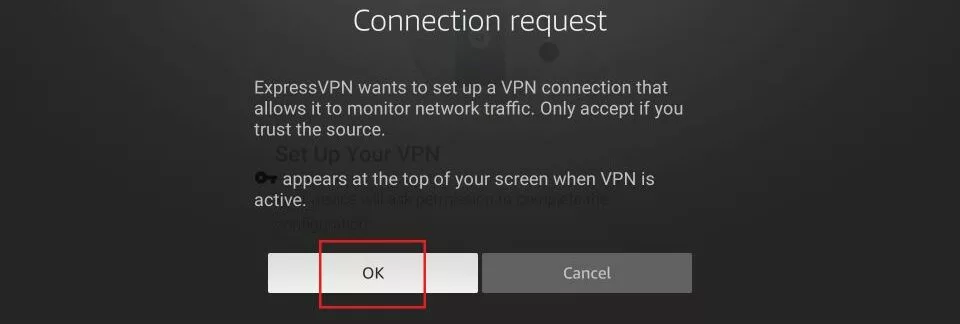

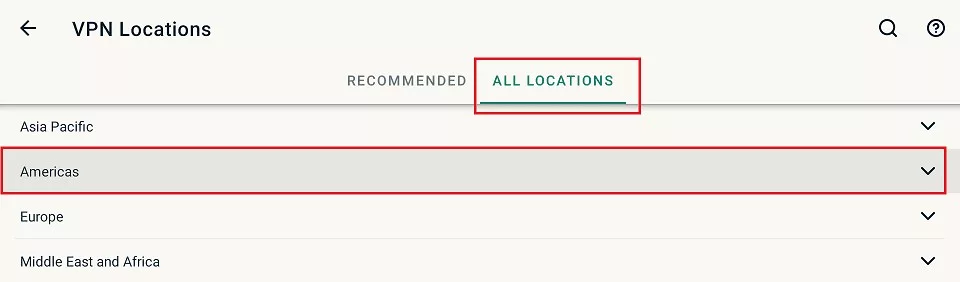
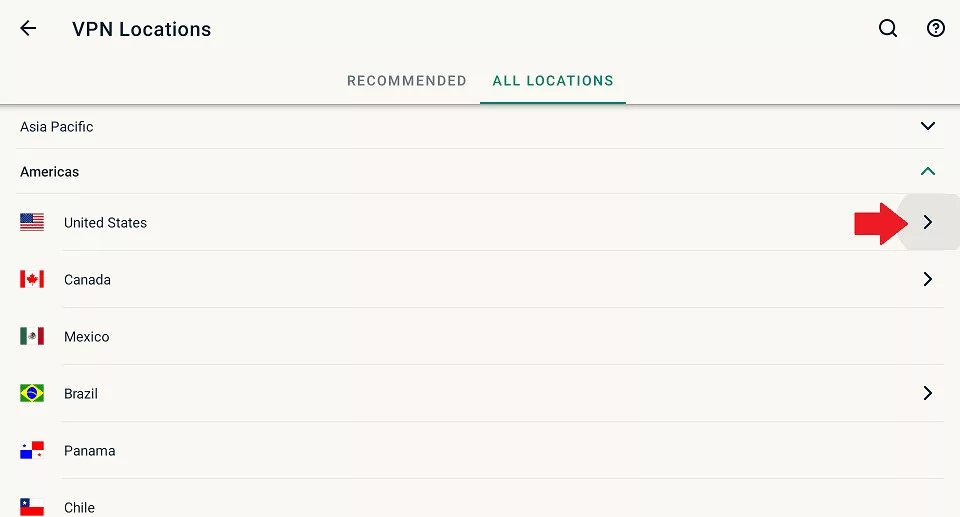
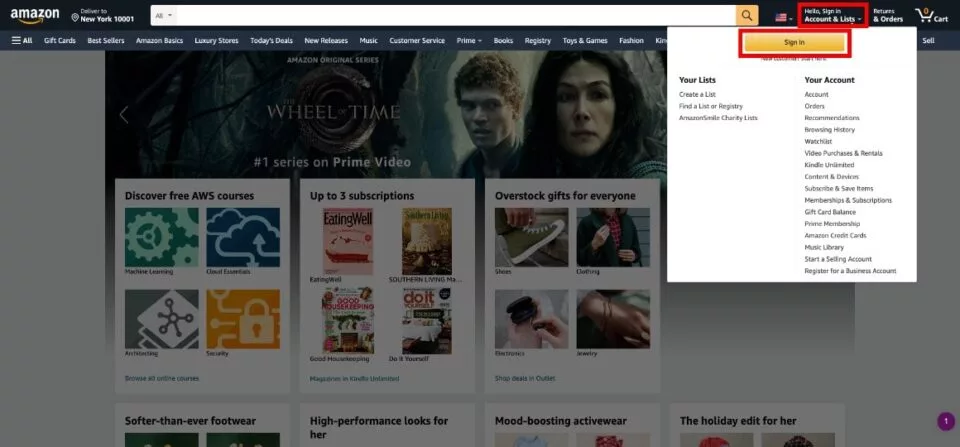


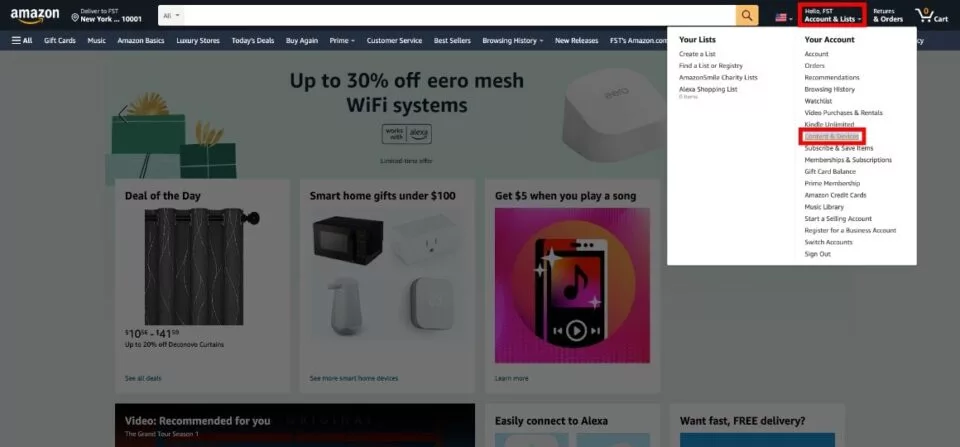
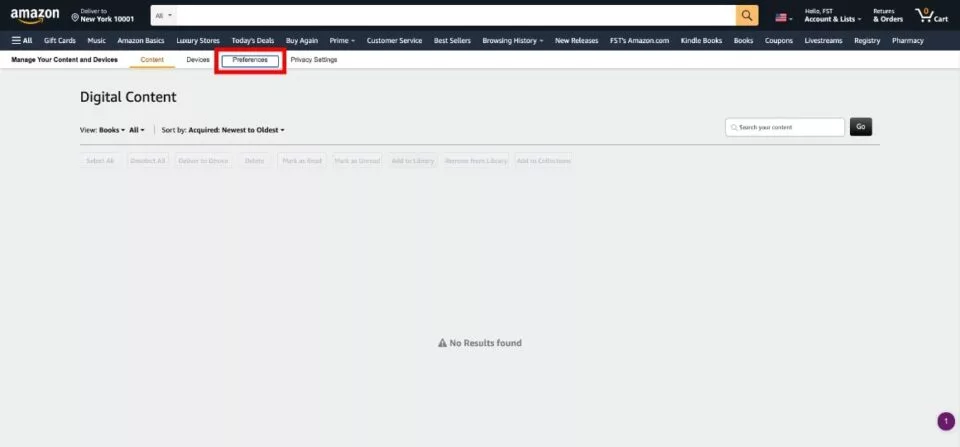
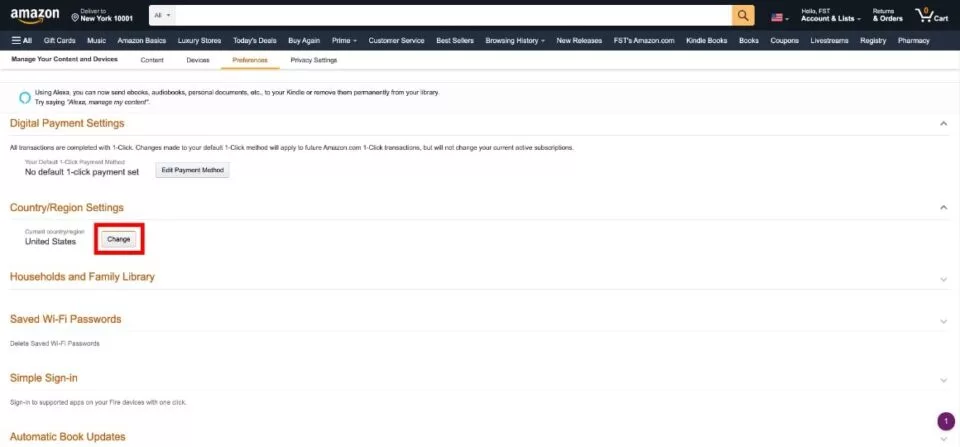
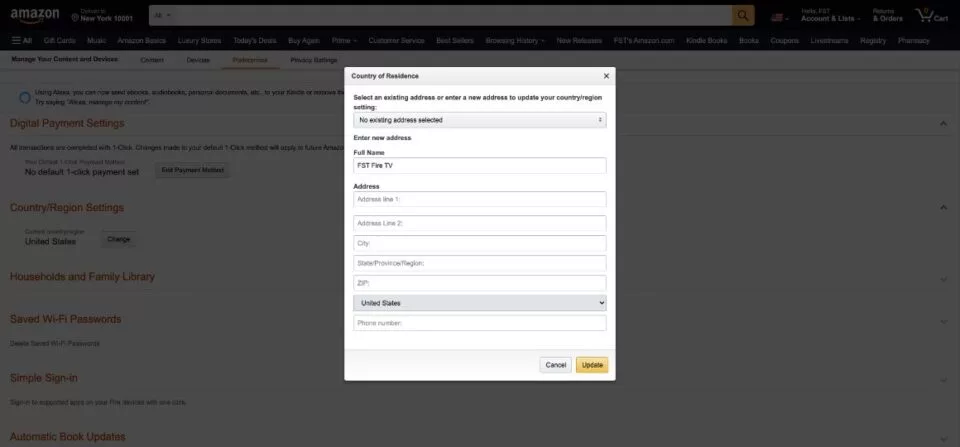
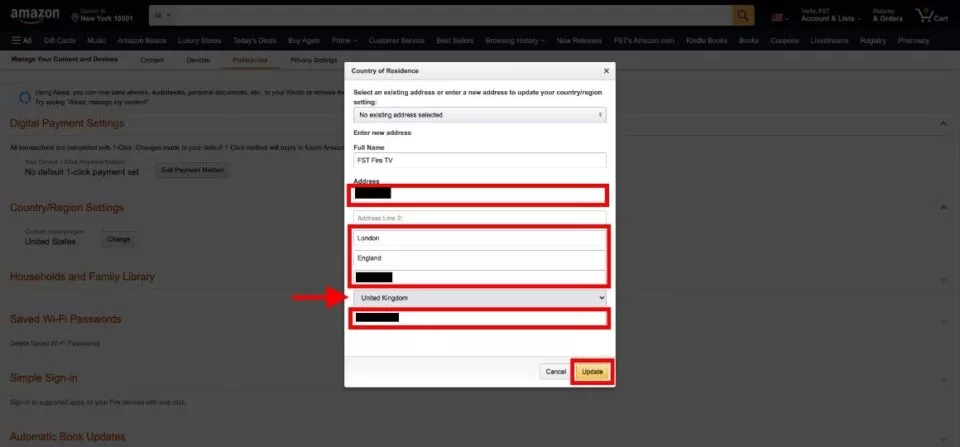
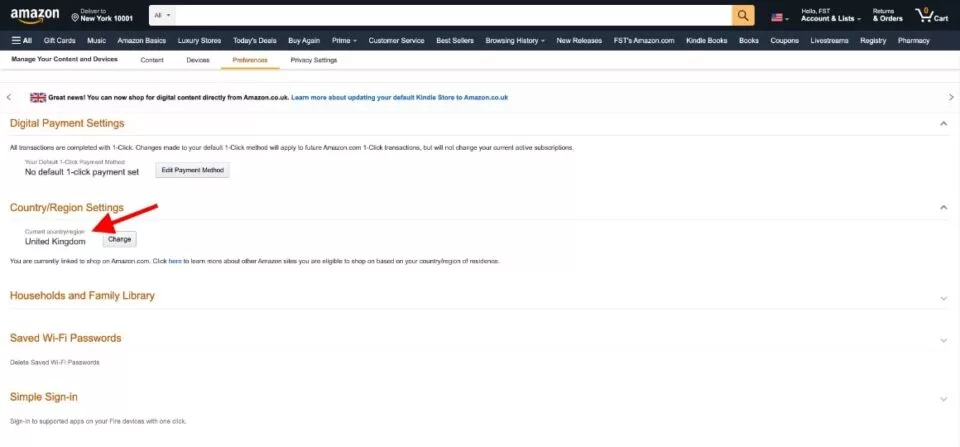


Can I use Proton VPN on my Firestick ? I already have it on my PC and don’t wish to pay for another VPN.
Hi Edward, yes you can!
Same thing for me, express vpn doesn’t come up in the search. I’m in Ireland. What should I do?
Hey Ronan,
You can sideload the ExpressVPN app by following the instructions here – https://www.firesticktricks.com/install-expressvpn-firestick.html#Method_2_Sideloading_the_ExpressVPN_APK_on_FireStick