Do you know there’s an official app of LooLoo Kids available on FireStick? Well, now you know. Read on to see how to install LooLoo Kids on your FireStick. Furthermore, learn how to use the app, purchase its subscription, and everything else. Also, this piece is created for all the latest Fire TV devices like Fire TV Cube, FireStick 4K Max, FireStick 4K, FireStick Lite, etc.

What Is LooLoo Kids
LooLoo Kids is an official app by the famous and most-loved channel on YouTube. Wholeheartedly made for educating kids around the over, LooLoo Kids is an app to develop your child with modern techniques.
The LooLoo Kids app on FireStick works offline. It means you don’t have to rely on your internet to educate and entertain your kiddos. Also, the app gets weekly updates of brilliant content. And as there are no ads on the app, you can breathe the fresh air of relief.
The LooLoo Kids Fire TV app is 100% child-friendly, easy to use, and features everything to make your kid’s day. Featuring nursery rhymes, educational stories, singing, dancing, and more, the LooLoo Kids app is one of the best destinations to support and inspire your kids.
LooLoo Kids is also one of our preferred apps for nursery rhymes.
Attention FireStick Users
Governments and ISPs worldwide monitor users' online activities. If you use third-party streaming apps, you should always use a reliable FireStick VPN to hide your identity and avoid issues with your movie-viewing experience. Currently, your IP is visible to everyone.
I use ExpressVPN, the fastest and most secure VPN in the industry. It is very easy to install on any device, including the Amazon Fire TV Stick. It also includes a 30-day money-back guarantee. If you're not satisfied with their service, you can request a refund.
ExpressVPN is running a special New Year deal: Get 4 months free and save up to 81% on the 2-year plan.
Read: How to Install and Use Best VPN for FireStick
How to Install LooLoo Kids on FireStick
LooLoo Kids’ official app is available in most regions on the Amazon App Store. Follow the steps below to install LooLoo Kids on FireStick:
1. On FireStick home, pick the Search icon on the left side of the Home icon.
2. Select the Search input field.
3. Enter LooLoo Kids using the on-screen keyboard and select the first option from the list.
4. Top search related to LooLoo Kids will appear on your screen. Don’t select the first ones, as they are just videos – scroll down.
5. Under the Apps & Games section, choose the LooLoo Kids tile.
6. Wait for the LooLoo Kids dashboard to load, then select the Get button.
Note: Have you previously installed LooLoo Kids on your FireStick? If yes, you’ll see the cloud icon instead of the get button.
7. On completing the installation, a notification will appear – LooLoo Kids Ready to Launch!
Yes! That’s all you have to do to install LooLoo Kids on your FireStick.
Highly recommended if streaming with free or low-cost services 👇
How to Stream on FireStick Anonymously
As soon as you install the right apps, your FireStick is all ready to stream your favorite content. However, before you start, I would like to warn you that everything you stream online is visible to your ISP and Government. This means, streaming free movies, TV shows, Sports might get you into legal trouble.
Thankfully, there is a foolproof way to keep all your streaming activities hidden from your ISP and the Government. All you need is a good VPN for Fire Stick. A VPN will mask your original IP which is and will help you bypass Online Surveillance, ISP throttling, and content geo-restrictions.
I personally use and recommend ExpressVPN, which is the fastest and most secure VPN. It is compatible with all kinds of streaming apps and is very easy to install on Fire TV / Stick.
We do not encourage the violation of copyright laws. But, what if you end up streaming content from an illegitimate source unintentionally? It is not always easy to tell the difference between a legit and illegal source.
So, before you start streaming on your Fire Stick / Fire TV, let’s see how to use ExpressVPN to keep your streaming activities hidden from prying eyes.
Step 1: Subscribe to ExpressVPN HERE. It comes with a 30-day money-back guarantee. Meaning, you can use it free for the first 30-days and if you are not satisfied with the performance (which is highly unlikely), you can ask for a full refund.
Step 2: Power ON your Fire TV Stick and go to Find followed by Search option.
Step 3: Now type “Expressvpn” (without quotes) in the search bar and select ExpressVPN when it shows up in the search results.
Step 4: Click Download to install the ExpressVPN app on Fire TV / Stick.
Step 5: Open the app and enter the login credentials that you created while buying the ExpressVPN subscription. Click Sign in.
Step 6: Click the Power icon to connect to a VPN server. That’s all. Your connection is now secure with the fastest and best VPN for FireStick.
You can also read more detailed info on using ExpressVPN with Fire TV / Stick.
How to Use LooLoo Kids on FireStick
Want to see what’s inside the LooLoo Kids FireStick app? Stay with me to learn how to use the LooLoo Kids and what you can expect from the app.
Press and hold your Fire TV remote’s home button and wait for the quick menu to pop up. After that, select Apps.
Launch LooLoo Kids from the Your Apps & Channels screen.
Note: Sometimes, some apps aren’t available on the Your Apps & Channels page. So, always check out the App Library folder if you cannot find any apps.
Wait for your device to load LooLoo Kids for the first time.
After that, you’ll land on the LooLoo Kids home screen! You’ll see multiple videos from the LooLoo Kids network – select any video, and it’ll start playing.
Note: Don’t worry about the locked content; I’ll tell you how to unlock it in the next section.
Want to find something specific for your little angel? Use the LooLoo Kids SEARCH button located on the screen’s top left.
Now, please enter your search terms in the search box and let LooLoo Kids app do its magic.
Can’t decide what to play? Let LooLoo Kids decide. Select the yellow SHUFFLE button.
And then, a random video selected by LooLoo Kids will start playing on your FireStick.
How to Subscribe to LooLoo Kids
Want to see the locked content on LooLoo Kids app? Well, for that, you have to purchase the LooLoo Kids subscription.
The free content on LooLoo kids is sufficient if you want to entertain your kids for some time. But it won’t cut out for children who spend a reasonable amount of time watching the videos by LooLoo Kids.
So, to purchase the LooLoo Kids subscription, select any video that’s locked on the app. For instance, I’m choosing the Hello song.
Next, LooLoo Kids will prompt you with the following two subscription options:
- $2.99 billed monthly with a free 7-day trial.
- $23.49 billed annually with a free 7-day trial.
Pick one – like I’m choosing the monthly package.
The FireStick subscription screen will now pop up, informing you about the purchase. Choose Start 1 week free trial option. And then, use the on-screen instructions to complete the purchase successfully.
FAQ’s
Feel free to check out some frequently asked questions about the LooLoo Kids app:
Is LooLoo Kids only an app?
No! LooLoo Kids started as a YouTube channel for kids. And after that, it turned into a whole franchise to educate children worldwide while not missing out on the fun. You can access LooLoo Kids on multiple platforms, including YouTube, Netflix, FireStick, and more.
Why is some content locked on LooLoo Kids?
The paid content is locked. However, you can unlock the content by subscribing to LooLoo Kids from the comfort of your FireStick device interface. Once done, you’ll get unlimited access to everything available on the LooLoo Kids platform.
Can I subscribe to LooLoo Kids via its official website?
No! LooLoo Kids has assigned all the payment and subscription processes to respective app platforms.
Final Words
This post demonstrated how to install LooLoo Kids on FireStick. With this app, your children can enjoy a tailored experience by the creators of the fantastic platform. Amazing stories, rocking rhymes, poems, and you name it; the LooLoo Kids app is filled with top-notch content for all children.
Related:
- How to Install ChuChu TV on FireStick
- How to Install Boomerang on FireStick
- How to Install Sling TV on FireStick
- How to Install TVTap on FireStick

Suberboost Your FireStick with My Free Guide
Stay Ahead: Weekly Insights on the Latest in Free Streaming!
No spam, ever. Unsubscribe anytime.
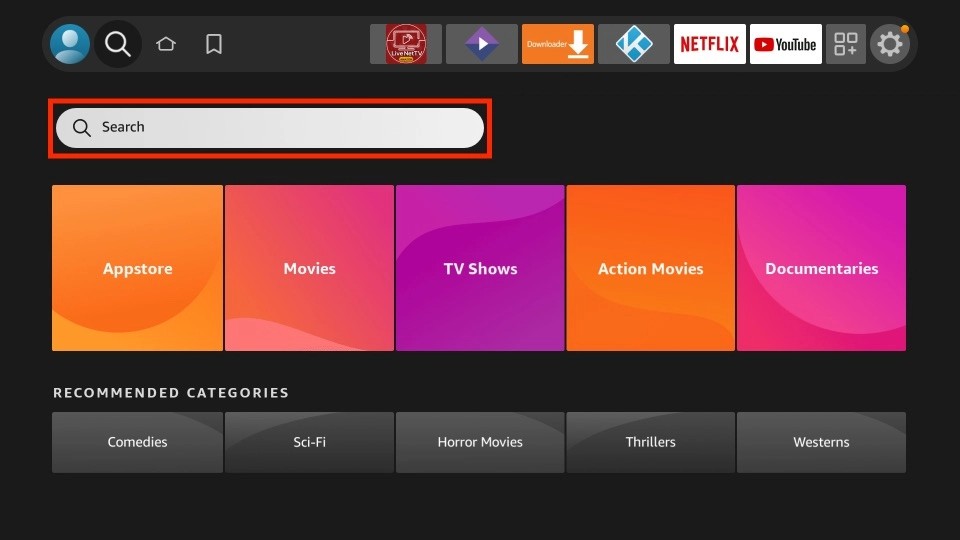
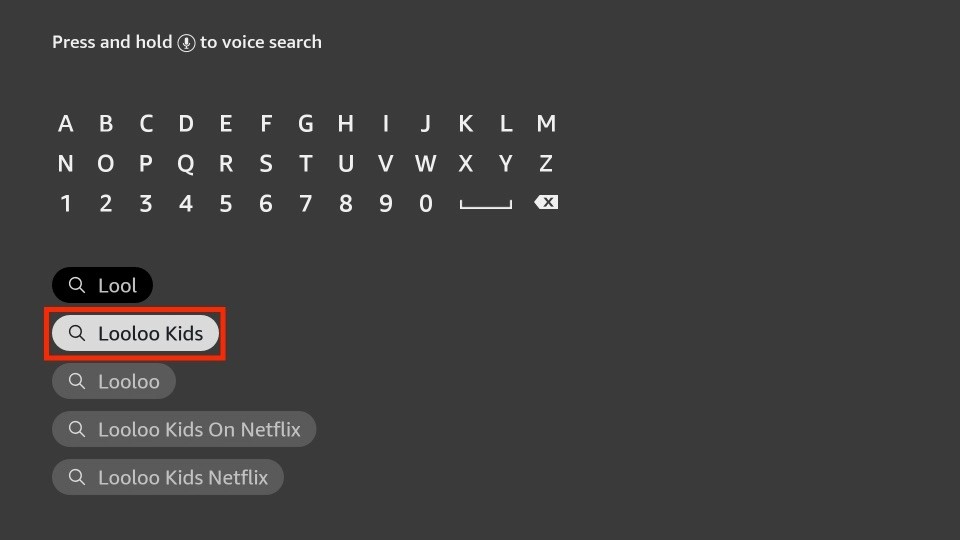
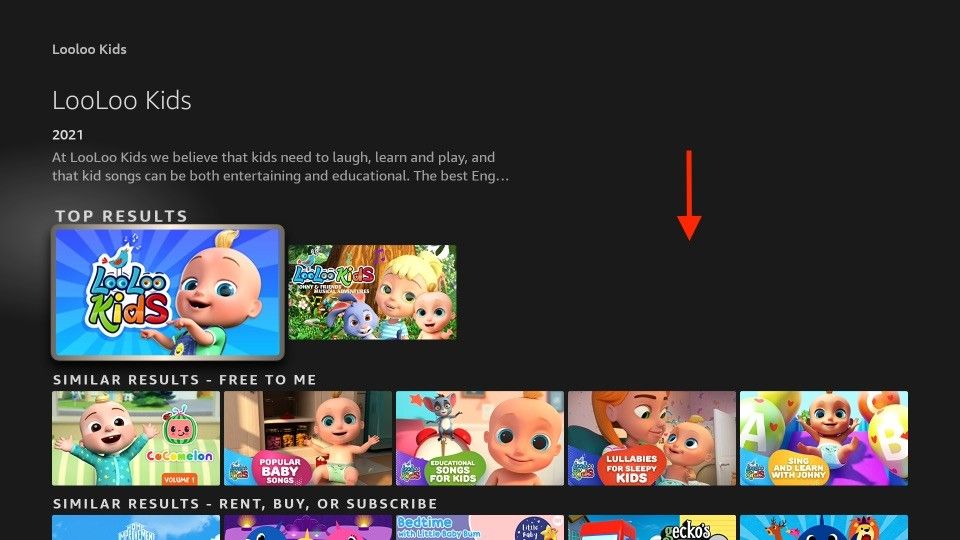
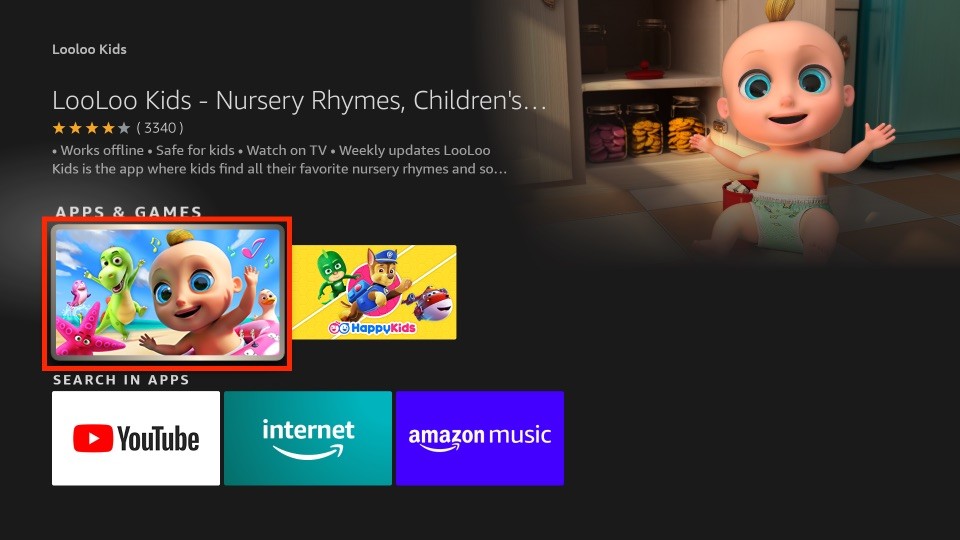







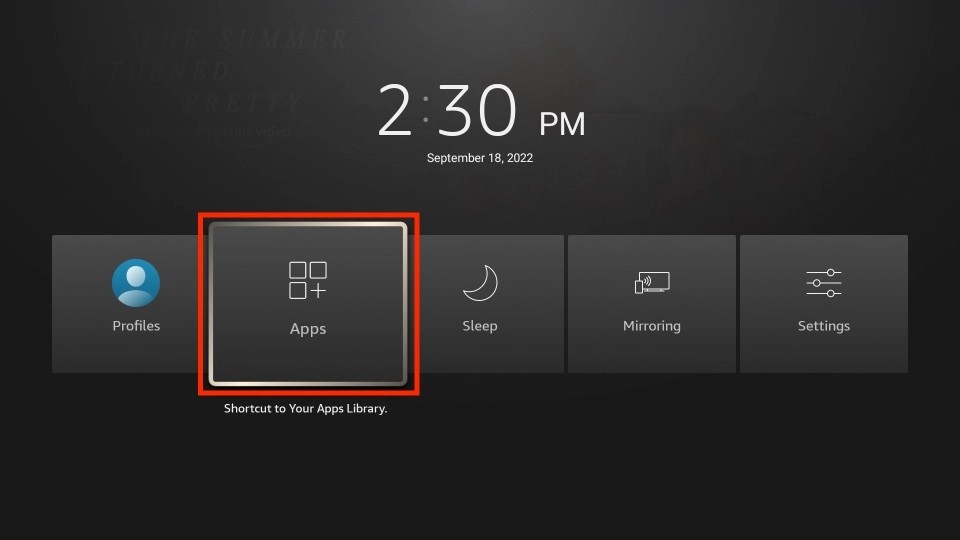
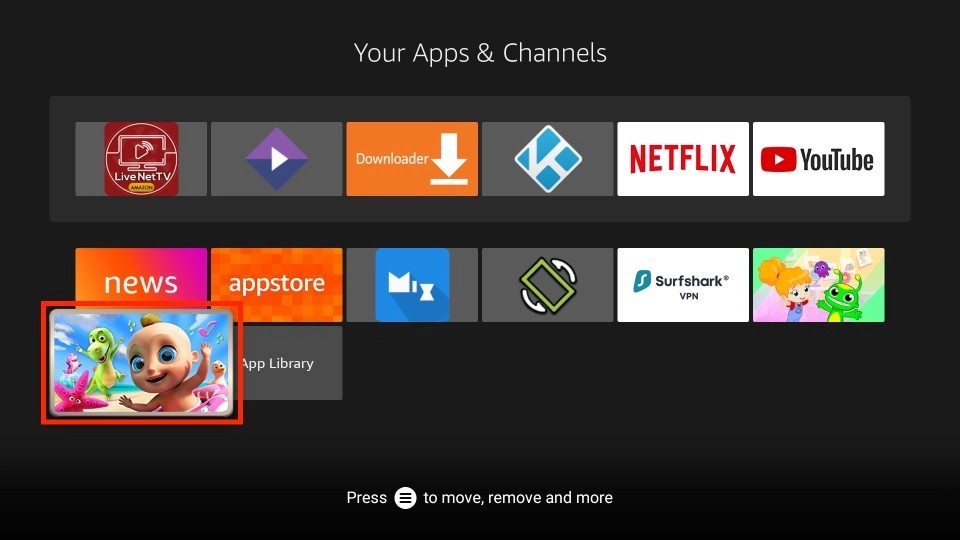

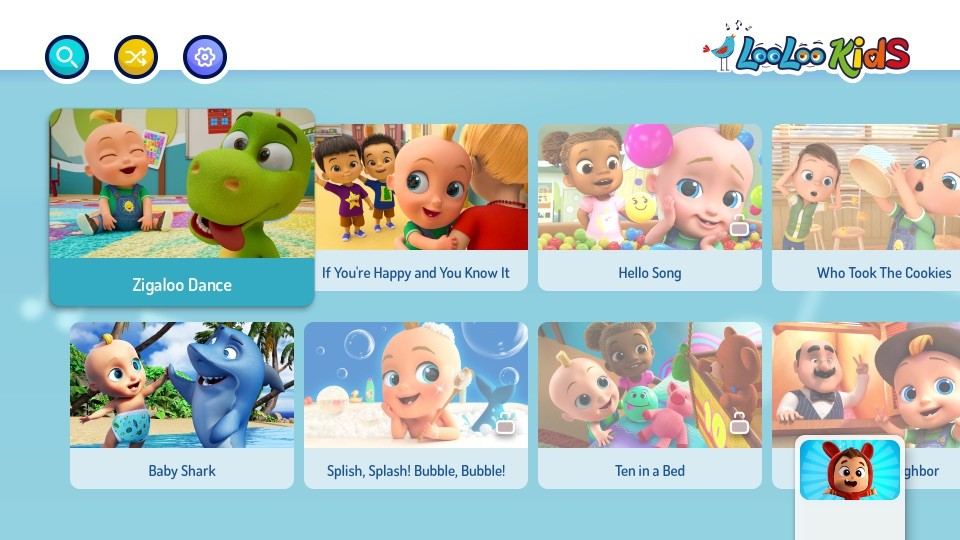
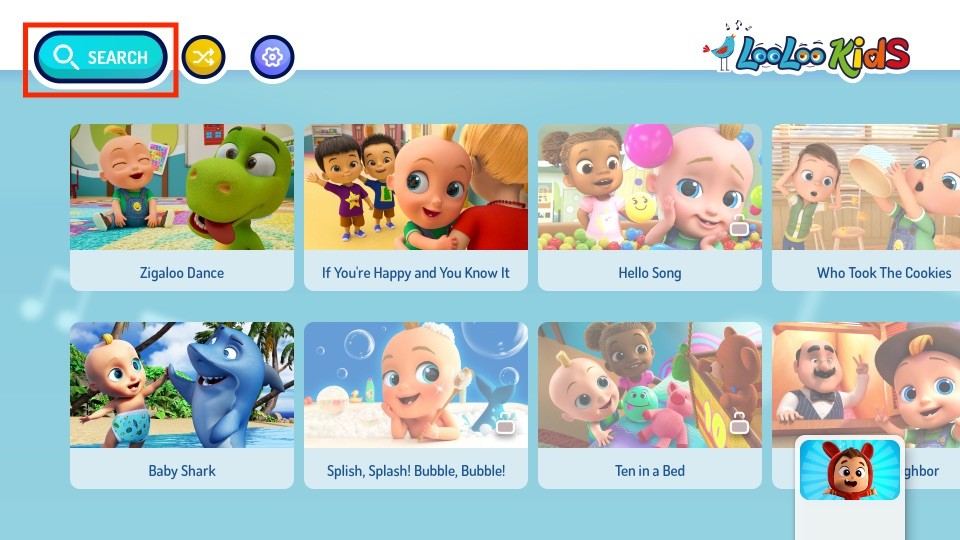
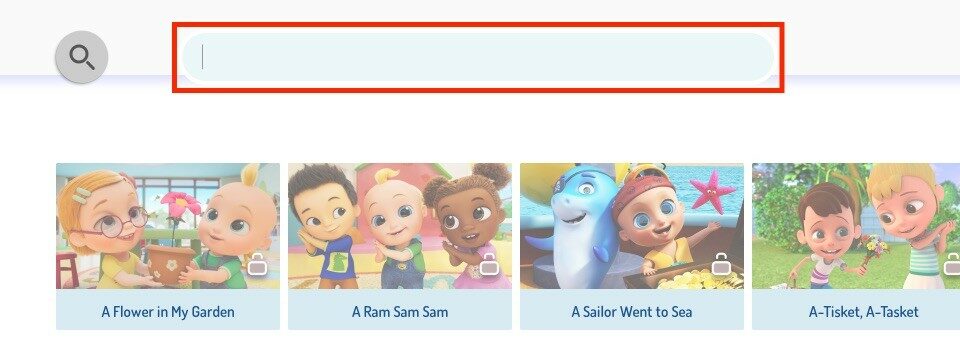


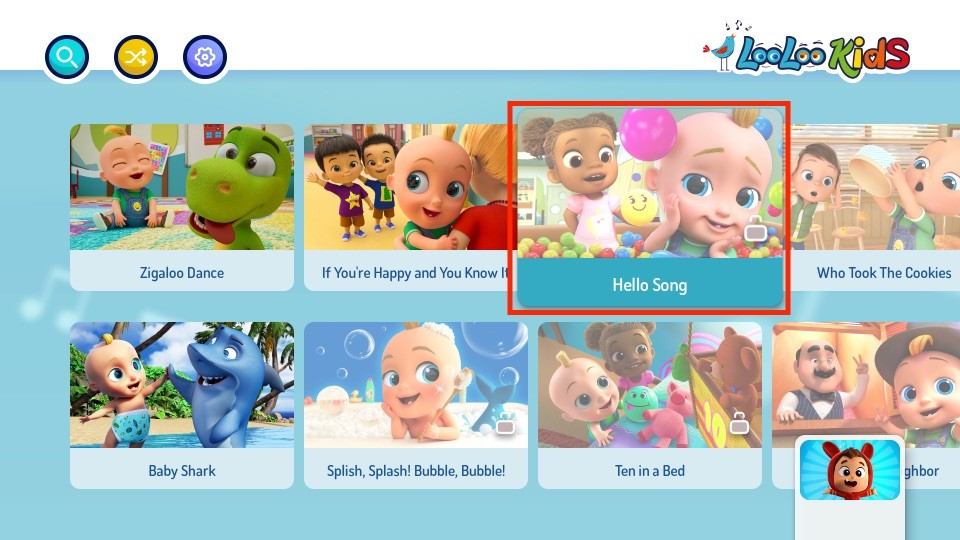
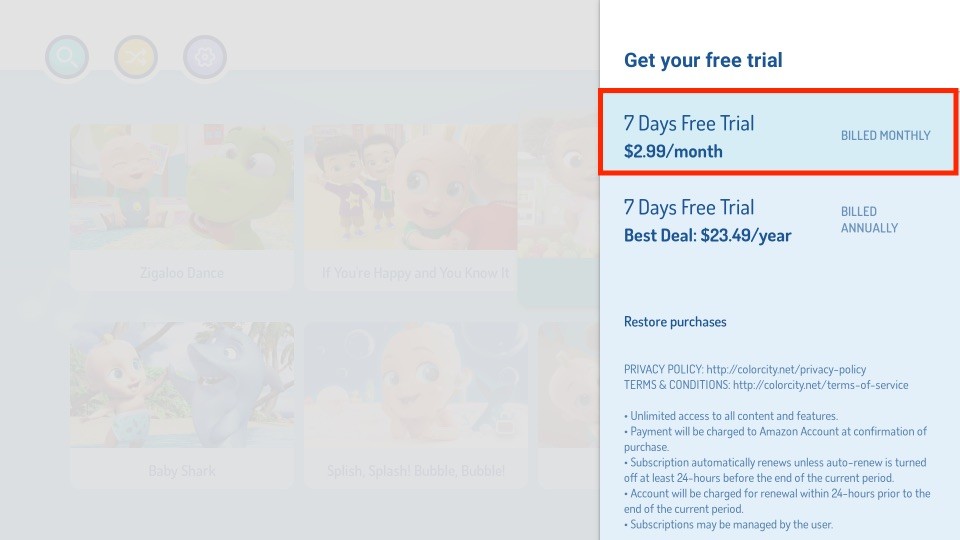
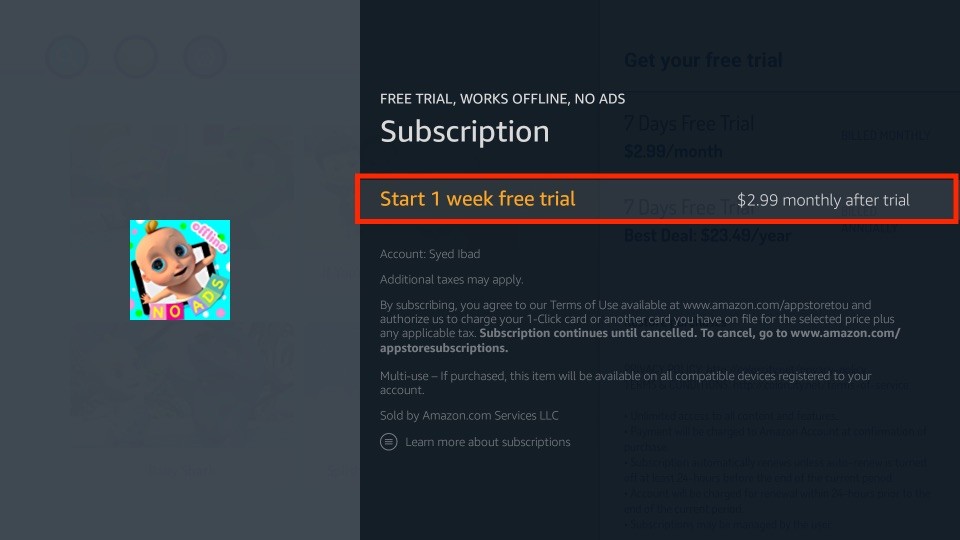


Leave a Reply