This tutorial will guide you on how to install Barstool Sports on FireStick. In addition, this article provides information on the features, download instructions, and background of Barstool Sports. Continue reading, and I am sure you will find the answer to your question in this tutorial.

What is Barstool?
If you are a sports enthusiast who enjoys streaming the latest sports content, having a reliable streaming option is essential.
One app that stands out in providing up-to-date sports news and highlights is Barstool Sports.
It allows you to stream live streaming movies, blogs, podcasts, and various forms of popular online culture.
It is known for delivering engaging and entertaining material, ensuring users are constantly informed and amused.
A significant feature of Barstool is its famous bloggers, who deliver free information and entertainment that users appreciate.
Barstool earned a spot on our Best Apps for Fire TV Stick list.
Please continue reading to learn more about the Barstool app, its features, installation process, and how to use it.
Attention FireStick Users
Governments and ISPs across the world monitor their users' online activities. If you use third-party streaming apps on your Fire TV Stick, you should always use a good FireStick VPN and hide your identity so your movie-viewing experience doesn’t take a bad turn. Currently, your IP is visible to everyone.
I use ExpressVPN, the fastest and most secure VPN in the industry. It is very easy to install on any device, including Amazon Fire TV Stick. Also, it comes with a 30-day money-back guarantee. If you don't like their service, you can always ask for a refund. ExpressVPN also has a special deal where you can get 4 months free and save 61% on the 2-year plan.
Read: How to Install and Use Best VPN for FireStick
Is the Barstool Sports App Safe and Legal?
The safety and legality of an app depend upon whether it’s an official or a third-party app. If the app is official and available in official stores, it is evident that it is reliable, safe, and legal.
Barstool is safe and legal because it is available via the official Amazon App Store. If Barstool Sports isn’t available in your area, you can use ExpressVPN to access the application.
Features of Barstool Sports
This app offers an impeccable streaming experience, great channels, and excellent features that come in handy. Barstool Sports app saves users from the hassle of the signing process. Although it does have a login process, users aren’t required to sign up or log in. This application offers a search button that makes finding your favorite videos easier.
Barstool Sports app offers helpful information in content videos covering topics of interest, including talk shows, cooking shows, the latest news, comedy shows, and much more. The resolution is high-quality, and you can watch all shows in HD. Here is a sneak peek of what Barstool Sports offers:
- Sports streams
- Sports Blogs
- Documentaries
- Talk Shows
- Images
- Sports Comedy
- Celebrity talk
- Podcast
Installing Barstool Sports on FireStick
Now that we know enough about Barstool Sports and how it facilitates your streaming services, we should start with the installation process. The Barstool Sports app performs exceptionally well on the Amazon FireStick. However, it is also compatible with other devices, such as Roku, Smart TVs, the Amazon Fire TV, Fire TV Cube, and others.
Follow this step-by-step tutorial and install Barstool Sports on FireStick:
1. On your FireStick home screen, select Find.
2. Select Search.
3. Now, type Barstool Sports and enter. Select the first option on the screen.
4. The Barstool Sports app is under the Apps & Games section. Select it.
5. Click the Get or Download option.
6. After the installation, you will see the option to launch the Barstool app. You can Now launch it.
This is how you install the Barstool Sports app on your FireStick device.
Highly recommended if streaming with free or low-cost services 👇
How to Stream on FireStick Anonymously
As soon as you install the right apps, your FireStick is all ready to stream your favorite content. However, before you start, I would like to warn you that everything you stream online is visible to your ISP and Government. This means, streaming free movies, TV shows, Sports might get you into legal trouble.
Thankfully, there is a foolproof way to keep all your streaming activities hidden from your ISP and the Government. All you need is a good VPN for Fire Stick. A VPN will mask your original IP which is and will help you bypass Online Surveillance, ISP throttling, and content geo-restrictions.
I personally use and recommend ExpressVPN, which is the fastest and most secure VPN. It is compatible with all kinds of streaming apps and is very easy to install on Fire TV / Stick.
We do not encourage the violation of copyright laws. But, what if you end up streaming content from an illegitimate source unintentionally? It is not always easy to tell the difference between a legit and illegal source.
So, before you start streaming on your Fire Stick / Fire TV, let’s see how to use ExpressVPN to keep your streaming activities hidden from prying eyes.
Step 1: Subscribe to ExpressVPN HERE. It comes with a 30-day money-back guarantee. Meaning, you can use it free for the first 30-days and if you are not satisfied with the performance (which is highly unlikely), you can ask for a full refund.
Step 2: Power ON your Fire TV Stick and go to Find followed by Search option.
Step 3: Now type “Expressvpn” (without quotes) in the search bar and select ExpressVPN when it shows up in the search results.
Step 4: Click Download to install the ExpressVPN app on Fire TV / Stick.
Step 5: Open the app and enter the login credentials that you created while buying the ExpressVPN subscription. Click Sign in.
Step 6: Click the Power icon to connect to a VPN server. That’s all. Your connection is now secure with the fastest and best VPN for FireStick.
You can also read more detailed info on using ExpressVPN with Fire TV / Stick.
How to Use the Barstool Sports?
The Barstool Sports app is straightforward and has a user-friendly interface that is easy to navigate. Various options are available, including All, Favs, Blogs, Videos, and Podcasts.
In the “All” section, you can check out all the videos and stories. Moreover, the “FAVS” section contains Sports shows and blogs that can be added to your feed and watched anytime. Finally, “VIDS” has all the latest videos on Barstool.
You can find the best and latest podcasts at Barstool in the “PODS” section. The “BLOGS” section contains the latest informational and trending blogs.
Free Barstool Shows
Barstool Sports app offers its users a variety of shows to stream for free. Check out the list below.
- Donnie Does.
- Stool Slang
- Walk the Line the Barstool Documentary Series
- Stool Scenes
- Pizza Reviews
- Davey Day Trader
- Barstool Outdoors
- Answer the Internet
- Picks Central
- BFFs
- Lowering the bar
- The Davey Portnoy Show with Eddie & Co.
FAQ’s
Is the Barstool Sports app Free?
Yes. You can install the Barstool Sports app on your devices. It is free and does not require a subscription.
What devices does Barstool Sports support?
You can download and install the Barstool Sports app on various devices, the most popular of which is the Amazon FireStick, a widely used streaming device. Users also have the option to download the Barstool Sports app on Roku, iPhone, and Android.
What is a Barstool Sports App?
Barstool Sports app is one of the most well-known and widely used web brands offering the latest news about celebrities and bloggers.
Can I use a VPN for the Barstool Sports app?
It would be a good idea. Unfortunately, the Barstool Sports app is available in a few places in the United States. So if you don’t live in one of those states or are traveling outside the country, you must use a virtual private network (VPN) to place bets through the Barstool Sportsbook. I recommend using ExpressVPN.
Is the Barstool Sports app safe and legal?
Yes. Barstool Sports is safe and legal to use. It is available on the Amazon App Store.
Wrapping Up
Barstool Sports is one of the authentic and genuine apps that provides the best entertainment content from top-rated and well-known bloggers and is available to watch for free. So, now that you know how to install Barstool Sports on FireStick, you can easily follow the steps and complete the installation process.
I hope this article helps you succeed with your installation. If you have any questions or concerns, I’ll be more than happy to assist you.
Related:
- How to Install Willow on FireStick
- How to Install YouTube TV on FireStick
- How to Install & Watch DAZN on FireStick
- How to Install & Watch Sportsnet Now on FireStick

Suberboost Your FireStick with My Free Guide
Stay Ahead: Weekly Insights on the Latest in Free Streaming!
No spam, ever. Unsubscribe anytime.

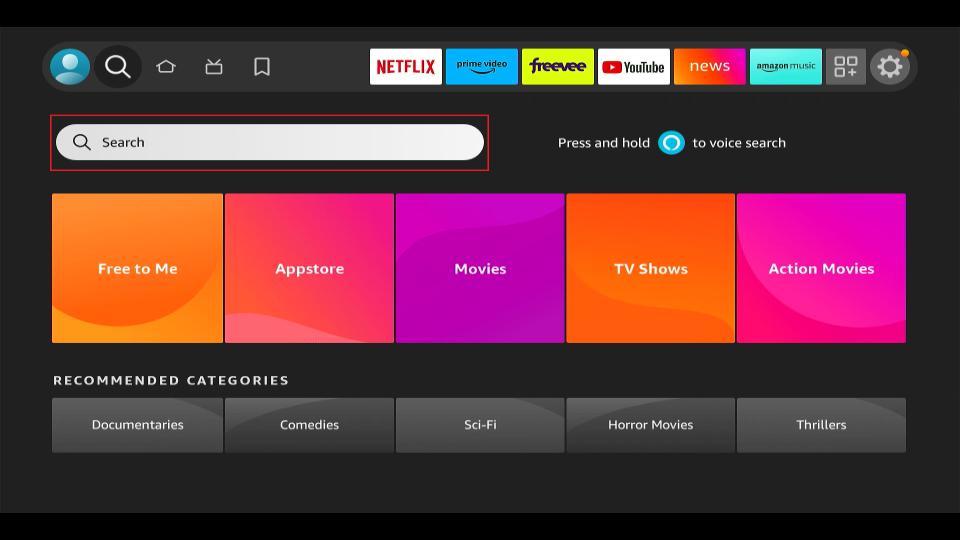
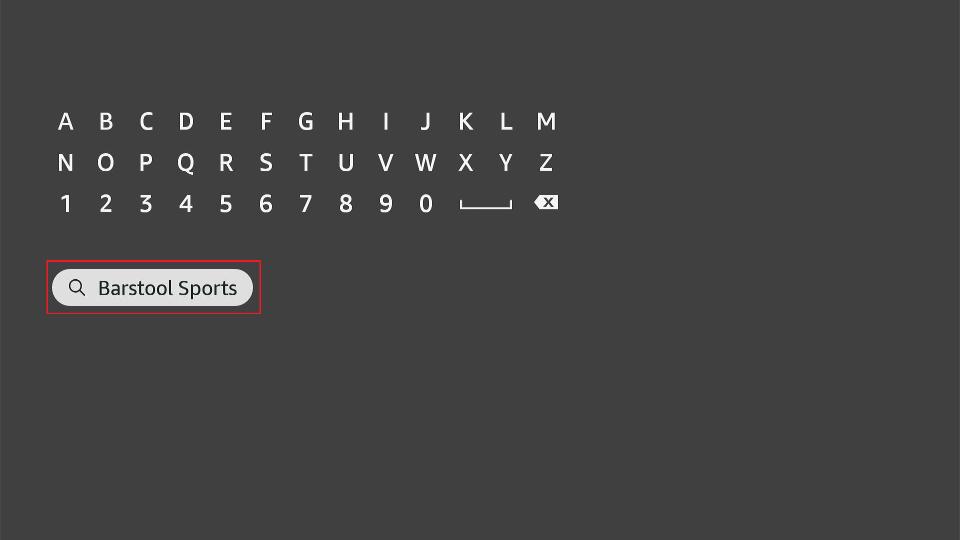
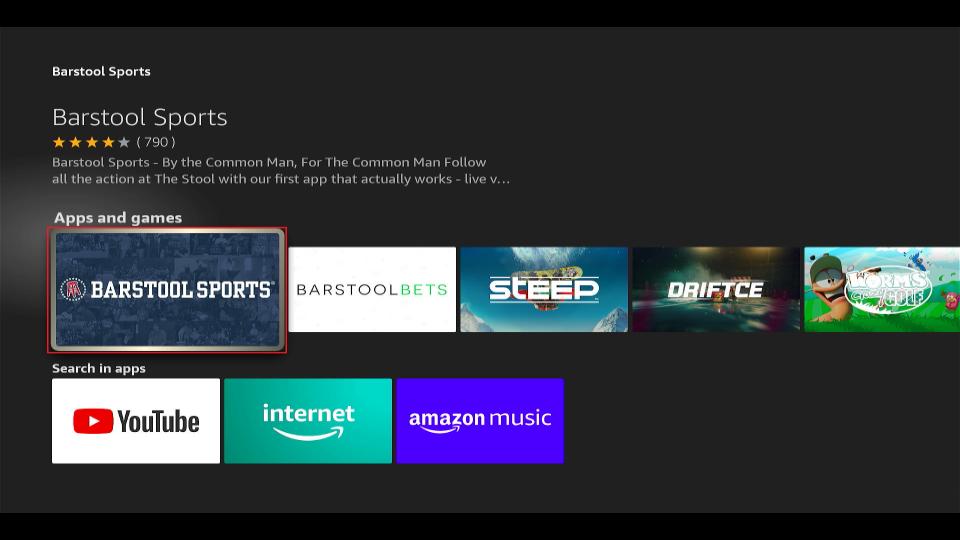
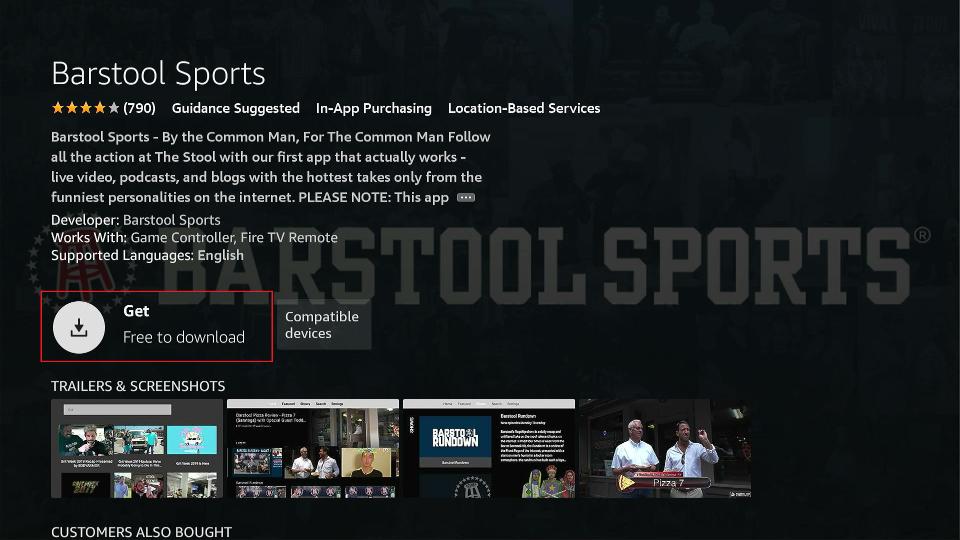
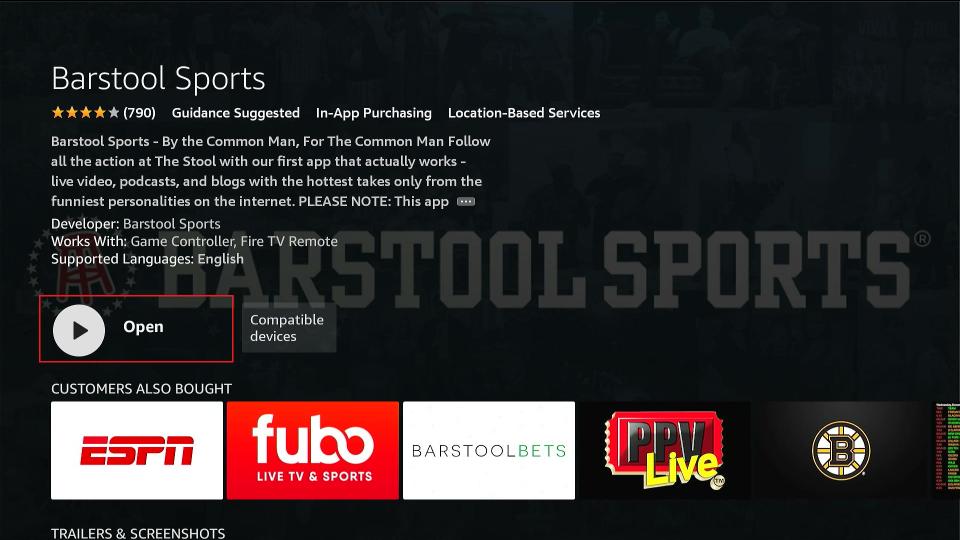






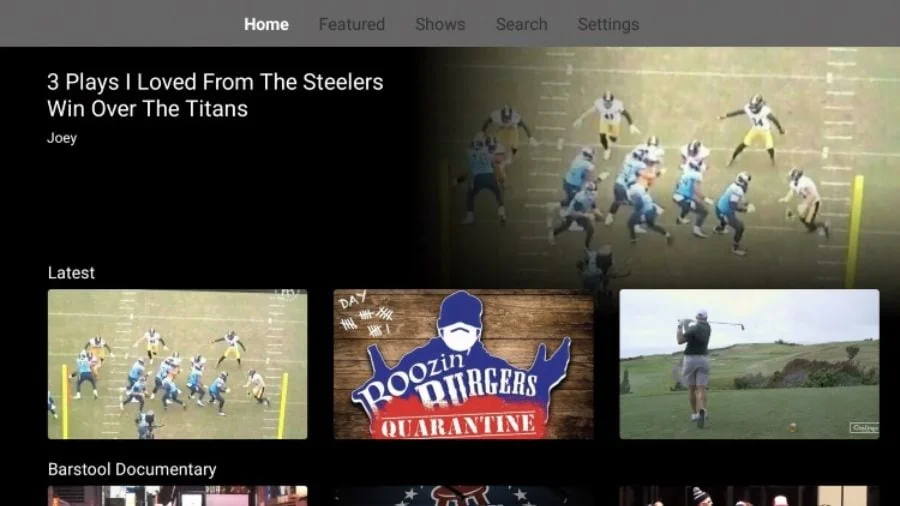


Leave a Reply