🕒 Reading Time: 6 minutes
This article examines Unlinked codes for downloading apps on FireStick and Android TV devices. The listed codes are compatible with all Amazon FireStick models, including FireStick Lite, FireStick HD, Fire TV Cube, Fire TV, FireStick 4K, FireStick 4K Max, Android TV, Android TV Box, and other Android devices.
Educational note: This guide is intended for informational purposes. Users should be aware that some apps distributed through third-party stores may involve copyright concerns or security risks.

What are Unlinked and Unlinked Codes?
Unlinked is a third-party app distribution platform that replaced the discontinued FileLinked service. Users can access collections of applications through numeric codes, eliminating the need to enter URLs for individual apps manually.
The platform provides access to various applications, including system utilities, file managers, remote control tools, and media players. However, users should exercise caution as third-party platforms may also provide apps not authorized to distribute content.
If you are using Unlinked to download legitimate applications, it will operate legally. Likewise, accessing copyrighted content through unauthorized apps will make it illegal, so you must stick to the authorized apps and content.
Attention FireStick Users
Governments and ISPs worldwide monitor users' online activities. If you use third-party streaming apps, you should always use a reliable FireStick VPN to hide your identity and avoid issues with your movie-viewing experience. Currently, your IP is visible to everyone.
I use ExpressVPN, the fastest and most secure VPN in the industry. It is very easy to install on any device, including the Amazon Fire TV Stick. It also includes a 30-day money-back guarantee. If you're not satisfied with their service, you can request a refund.
ExpressVPN is running a special New Year deal: Get 4 months free and save 78% on the 2-year plan.
Read: How to Install and Use Best VPN for FireStick
Safety and Security Considerations
The primary safety concern arises from the Unlinked app distributing third-party applications from various sources, which raises inherent safety considerations. Unverified apps may contain unwanted software or security vulnerabilities that could affect device performance or data security.
VirusTotal scans of the Unlinked application itself show no malicious flags from security vendors. However, individual apps within Unlinked stores may not undergo the same security review as official app store applications.
Be careful when installing any third-party applications and consider security implications before proceeding with installations from unknown sources.
Top Unlinked Codes for 2025
⚠️ Disclaimer: This article is for informational purposes only. We do not host, operate, or promote any unauthorized streaming platforms or apps. References to third-party services are based on publicly available reports and should not be considered an endorsement of these services. Always verify the legality of streaming options in your country before accessing them.
Here are the current working Unlinked codes and their associated libraries:
1. Code: 96960000 (Top Store)
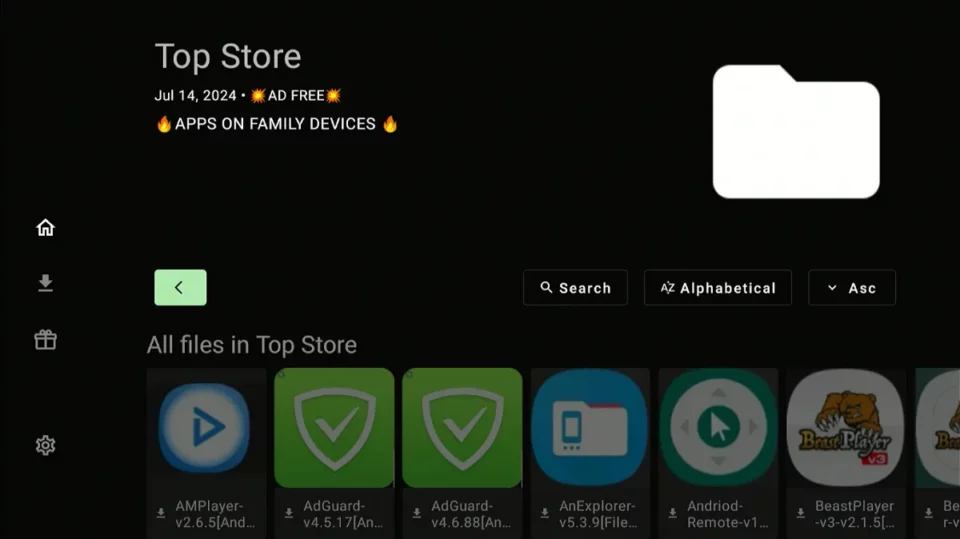
- PIN: 911911
- Apps: 43+ applications
- Categories: 3 main sections
- Focus: Utility applications and system tools
This library focuses on utility applications that will enhance your device functionality. Contents include system tools like AdGuard for ad blocking, media players such as AMPlayer and BeastPlayer, and remote control applications like Android Remote.
The collection also features video players, system utilities, and various maintenance tools designed to optimize device performance.
2. Code: 67664537 (Stream It All)
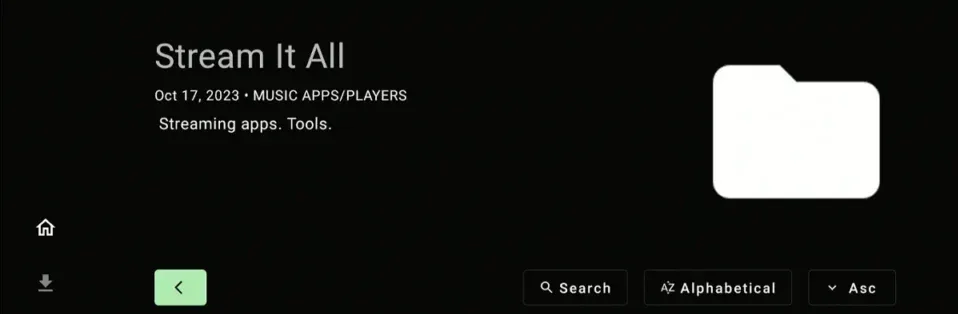
- PIN: Not required
- Apps: 250+ applications
- Categories: 14 different sections
- Focus: Comprehensive utility and media applications
Stream It All offers a vast collection of apps across multiple categories. The library includes sections for media players, utility tools, official Amazon apps, browsers, and various system enhancement applications.
Popular applications available include MX Player PRO, various file managers, VPN applications, and numerous other utility and media player applications organized by function type.
3. Code: EB2E4A4C (Seenys APK Store)
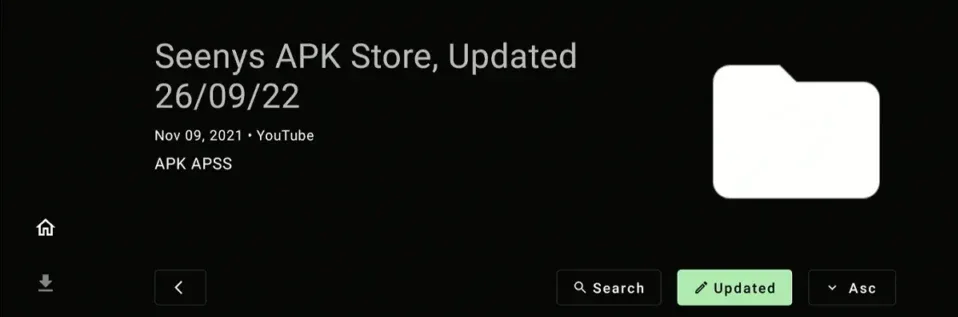
- PIN: Not required
- Apps: 80+ files
- Categories: 7 organized sections
- Focus: Media players, tools, and browsers
Seenys APK Store organizes applications into clear categories including Media Players, Tools, Browsers, VPNs, Music applications, and YouTube clients.
The collection includes various media players, file management tools, Mouse Toggle for remote control functionality, Fast Task Killer for system optimization, Chrome browser, and Smart YouTube for enhanced video viewing. Some applications offer ad-free versions for improved user experience.
4. Code: Superapps (Mega APP PACK)
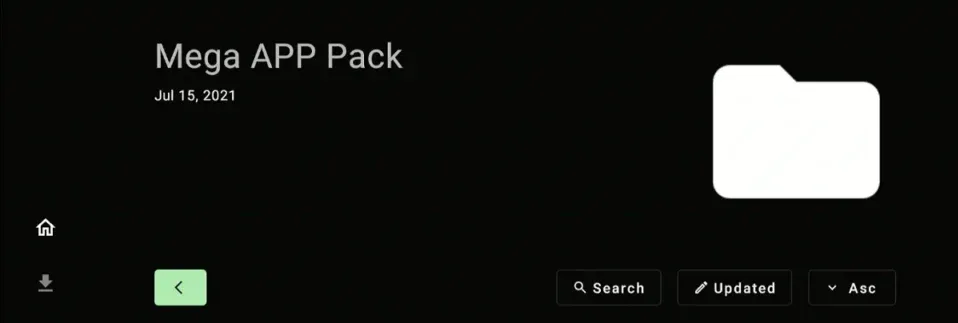
- PIN: 911911
- Apps: 54+ applications
- Categories: Mixed content, unsorted
- Focus: All-in-one utility and media collection
Mega APP PACK offers a comprehensive yet unsorted collection of applications across various utility categories. Users need to browse through the entire library to find specific applications.
Contents include remote control applications, media players, system utilities, file managers, and various other productivity and entertainment tools.
5. Code: 33627466 (Stream Doctor)
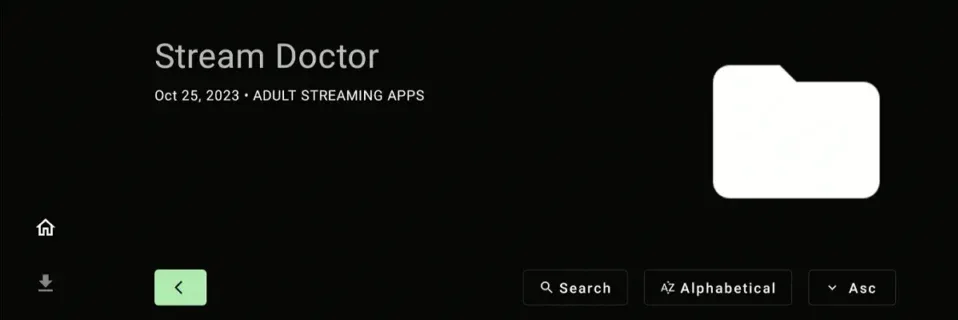
- PIN: Not required
- Apps: 75+ applications
- Categories: 8 organized sections
- Focus: System utilities with media and security tools
Stream Doctor combines media applications with security and maintenance tools. Categories include Media Players, utility applications, and FireStick system maintenance tools.
Available applications include Mouse Toggle, Stremio (legitimate media center), various VPN applications, system cleaners, file managers, and security tools. The store allows users to request updates for outdated applications.
6. Code: 90D311FE (Oztech3000)
- PIN: Not required
- Apps: Variable collection
- Categories: Mixed utility focus
- Focus: Media players and utility applications
Oztech3000’s library caters to users interested in media management and utility applications. The collection includes both well-known and specialized utility applications.
Applications include various media players, file managers, system optimization tools, and utility applications designed to enhance device functionality.
7. Code: FireStick (New Tech Apps)
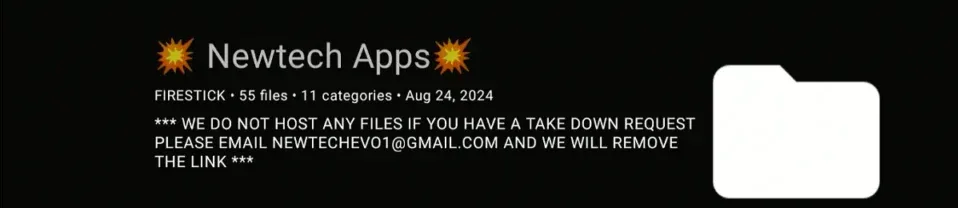
- PIN: 911911
- Apps: 42+ applications
- Categories: 9 organized sections
- Focus: Technology and utility applications
This library organizes applications into nine categories covering various tech and utility applications. The collection includes established media players, file managers, system tools, and other utility-focused applications.
8. Code: 7CD6A4F1 (Premium APPS)
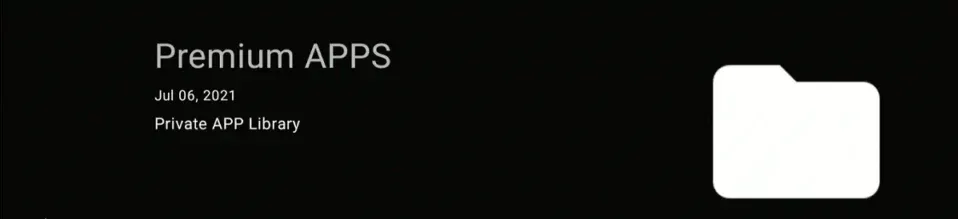
- PIN: 911911
- Apps: 8 applications
- Categories: 2 organized groups
- Focus: Premium utility and media applications
Premium APPS focuses on enhanced versions of popular utility applications. The smaller collection includes various media players, file management tools, and system utilities with improved functionality.
9. Code: Everything (Zino App Store)
- PIN: Not required
- Apps: 71+ applications
- Categories: 10 organized sections
- Focus: Utilities and legitimate applications
The Zino app store provides applications across ten categories, focusing on utility and legitimate applications. The collection includes various media players, NordVPN, VirusTotal for security scanning, IPTV Smarters Pro for legitimate IPTV services, and various other applications.
10. Code: 7919e0d4 (StreamKings)
- PIN: Not required
- Apps: Curated utility collection
- Categories: IPTV, tech, and utilities
- Focus: IPTV utilities and technical tools
StreamKings specializes in legitimate IPTV applications and technical utilities. The curator regularly updates applications to ensure their continued functionality and reliability.
Featured applications include legitimate IPTV players, ES File Explorer Pro, system utilities, and other technical tools for media management.
How to Add Library Codes to Unlinked
After installing Unlinked on your FireStick, here’s how to access code libraries:
- Launch the Unlinked app and select “Add a new library”
- Click in the code entry field when it appears on screen
- Type the desired Unlinked code using the on-screen keyboard and FireStick remote, then click Next
- Wait for Unlinked to load the store content
- The added library will display on screen – click Enter to view the library contents
- Browse through available applications in the loaded store
This process allows you to access different code libraries and explore their available application collections.
Technical Considerations
Before you start using Unlinked, you will need to understand several technical aspects, such as:
Installation Process:
- Enabling “Apps from Unknown Sources” on FireStick.
- Installing through sideloading applications like Downloader.
- Accepting permissions for file access and installation.
Security Aspects:
- Third-party apps may not undergo official security review.
- The content you access is controlled by individual developers and is without centralized oversight.
- Each app you install through Unlinked may have its own security and privacy policies.
Performance Impact:
- Multiple third-party apps can affect the performance of your device
- Some applications may consume significant system resources.
- Compatibility can vary depending on which firestick model you are using.
Alternative Options
For users seeking simpler solutions, consider exploring the best FireStick apps and the best official FireStick apps available through legitimate channels.
For those interested in FileLinked alternatives beyond Unlinked, our comprehensive guide to FileLinked alternatives provides additional options, along with their respective benefits and considerations.
Historical context about code-based distribution can be found in our analysis of FileLinked codes, which explains the evolution of these platforms and their associated challenges.
Frequently Asked Questions
A: Unlinked gives access to various third-party apps, but not all of them are trustworthy. Since some apps aren’t verified, there’s a risk they could include malware or files that damage your device or compromise your personal data.
A: Unlinked itself is legal, but some third-party apps shared through the platform may not have proper licensing. Always verify the content and use Unlinked at your own discretion.
A: Unlinked is a third-party app store that lets users download APKs directly onto FireStick or Android devices. It’s widely used for streaming apps, tools, and other utilities not found on official app stores.
A: No, Unlinked is not listed on the official Amazon App Store. To install Unlinked on a FireStick or Fire TV, you’ll need to sideload the APK using tools like Downloader.
A: Yes, Unlinked works on most Android-based devices including smartphones, tablets, Android TV boxes, and more. It’s especially popular among cord-cutters using Android platforms.
A: Yes, using a VPN for Unlinked is strongly recommended. It helps protect your privacy, masks your IP address, and allows access to geo-restricted content safely.
Summary
Through Unlinked codes, you can access collections of various apps using a simplified code-based system. While the platform offers convenience for accessing multiple applications quickly, users should be aware of the technical requirements and considerations involved.
The codes listed here continue to work in 2025, although their availability and functionality may change due to creator maintenance and external hosting factors. Users interested in exploring these options should consider their individual needs and technical comfort levels before proceeding.

Suberboost Your FireStick with My Free Guide
Stay Ahead: Weekly Insights on the Latest in Free Streaming!
No spam, ever. Unsubscribe anytime.


Thank you for your informative post.
Does the code 67664537 still work I’m having problems finding codes that work
Hi Anthony, I just checked and it is working for me. Make sure you are typing the code correctly and try again.
The second code down, 67664537, requires a pin but you don’t list it. How are we supposed to get into the store without the pin?
Hi Cindy, I just checked and it does not ask for a pin. Please make sure you are typing the code correctly.
Hi max. I used code 44444444 and it says enter PIN just like Cindy says. Are we all on a different page than you?
Hi Ura. I believe the code Cindy is referring to is code 67664537, which does not require a pin. Code 44444444 recently changed their requirements and now needs a pin. The article will be updated accordingly once we find the PIN. Thank you.
Okay thank you