This post explains how to install and use CNN on FireStick. The instructions mentioned in this post apply to Fire TV devices like Fire TV Cube, FireStick 3rd Gen and Lite, TVs with Fire OS, and FireStick 4K Max.
What is CNN?
Cable News Network (CNN) is among the most popular news networks. You can install this news app on your FireStick for reliable, updated 24-hour news channels.
The CNN app has a clean, clutter-free interface that makes navigation and browsing quick and seamless. It also offers news clips in various niches, including business, finance, investment, health, and lifestyle.
Besides the news channels, CNN features original content, TV shows, and movies. Examples of original content you can watch include Newscast with Wolf Blitzer, The Source with Kasie Hunt, Big Picture with Sarah Sidner, Parental Guidance with Anderson Cooper, and Boss Files with Poppy Harlow.
It also offers original limited series like The Murdochs: Empire of Influence.
CNN classifies its content into three categories: live, on-demand, and interactive. The live content includes the 24/7 live channels, while the on-demand content is the documentaries and TV shows. Interactive content includes podcasts and live feeds covering global news.
Besides the vast content, CNN’s streaming quality is crisp and clear. Video resolution varies between 720p and 1080p. Channels and videos load quickly and are buffer-free.
I also like the well-sectioned layout with various categories to select content from. It has an uncomplicated menu and a search feature to find channels, TV shows, or movies quickly and conveniently.
Please note that CNN is a paid streaming service for $5.99 monthly or $59.99 yearly. CNN is also available through a web browser or a downloadable app compatible with various mobile platforms, including Android and iOS.
I believe CNN is one of the best applications for FireStick.
For FireStick Users
ISPs, hackers, and other third-party entities worldwide may monitor your online activities. For security, privacy, and smooth streaming, it is recommended to use a reliable VPN for FireStick. Your IP address is visible to sites you visit.
I recommend ExpressVPN, a fast and secure VPN in the industry. It is very easy to install on any device, including an Amazon Fire TV Stick. Also, it comes with a 30-day money-back guarantee. If you don't like their service, you can always ask for a refund. ExpressVPN also has a special deal where you can get 4 months free and save 73% on the 2-year plan.
Read: How to Install and Use the Best VPN for FireStick
Features of CNN
Here’s an in-depth review of CNN’s best features:
- It has a simple, intuitive layout designed for the best user experience.
- CNN features several local and international channels covering various topics like politics, lifestyle, business, and finance.
- It features original content, movies, and TV shows.
- CNN offers high-quality streaming resolution going up to 1080p.
- It has an uncomplicated menu and a search function to find videos and channels within the app.
- CNN includes 24/7 channels, meaning you will receive real-time global news updates.
- It offers a downloadable app compatible with various mobile platforms.
How to Install CNN on FireStick
CNN is a registered app hosted on the Amazon App Store. You can download it directly to your FireStick without changing settings or utilizing a sideloading app.
Please follow the instructions below to set up:
1. Click Find on your Fire TV home screen.
2. Click Search.
3. Type CNN in the search bar, then select CNN App from the results.
4. Click the CNN tile.
5. Click Get or Download, depending on the on-screen option.
6. Wait for the CNN app to download and install.
7. Click Open or hold down the Fire TV’s menu button to launch the app.
Congratulations! You have now downloaded the CNN app on your FireStick.
How to Stream on FireStick with a VPN
Your internet provider and many websites/apps can see your IP address and some details about your connection. Using a VPN encrypts your traffic and masks your IP address, which helps protect your online privacy.
I recommend ExpressVPN. It’s a reputable VPN with strong encryption and fast connections, and it’s straightforward to install on Fire TV/FireStick and other devices.
Next, I’ll show you how to set up and use ExpressVPN on your Fire TV/Stick.
Step 1: Subscribe to ExpressVPN HERE. It comes with a 30-day money-back guarantee. Meaning, you can use it for free for the first 30 days, and if you are not satisfied with the performance (which is highly unlikely), you can ask for a full refund.
Step 2: Power ON your Fire TV Stick and go to Find, followed by the Search option.
Step 3: Now type “Expressvpn” (without quotes) in the search bar and select ExpressVPN when it shows up in the search results.
Step 4: Click Download to install the ExpressVPN app on Fire TV / Stick.
Step 5: Open the app and enter the login credentials that you created when you purchased the ExpressVPN subscription. Click Sign in.
Step 6: Click the Power icon to connect to a VPN server. That’s all. Your connection is now secure with the fastest and best VPN for FireStick.
Overview of CNN
If you enjoy 24/7 global news, CNN originals, and movies, consider relocating the app to your Fire TV home page. This will help you find the app quickly whenever you wish to use it. Check out this comprehensive guide to moving an app to your home screen.
The first thing you see when you launch the CNN app is the simple menu on the left-side panel of the screen and a pop-up window introducing the latest podcasts on CNN radio.
Click Dismiss to get rid of the popup.
Next is a full-screen window of the app’s news coverage. Click on the Fire TV remote’s left navigation button to return to the menu.
As noted earlier, CNN’s menu is uncomplicated. It has five tabs: Featured, Top News, Listen, TV Shows, and Settings.
Click the featured tab to explore CNN live channels, including CNN Live, CNN International, and HLN. Click on any channel to begin streaming. Alternatively, revert to the menu.
The tab after featured is Top News. The Top News section features various global stories. It is categorized into Top News, Trending News, Politics of the Day, World News, and Top Business News.
Next is CNN Radio. Click on this tab to listen to your favorite hosts tackle various topics, including politics, health and wellness, finance, investment, lifestyle, travel, business, and more.
CNN offers a QR code scanner under its radio section to allow you to integrate your Fire TV and mobile apps to continue listening. This is incredibly convenient for users on the move, as they can easily switch from the Fire TV to the mobile app.
As you browse the CNN app, you’ll notice that moving from one category to another is fluid. Channels and clips open, load quickly, and have a crystal-clear resolution. Additionally, the app has a clean and intuitive layout that’s easy to use.
Below the CNN Radio tab is the TV shows option. Here, you’ll find categories like News Programs, Featured and Original Series, Films and Specials, Election 2024, and the History of the Sitcom.
CNN offers access to several originals and top-rated shows with renowned stars.
The best thing about the CNN app is the variety of topics covered. You’ll find exciting and updated news about lifestyle, politics, energy, real estate, banking, cryptocurrency, family, wellness, and more.
CNN also features documentaries and movies if you wish to take a break from the 24-hour news cycle.
The last tab on the menu is Settings. Click on Settings, then Activate, to set up your TV service subscription.
Remember, CNN is a paid service costing $5.99 monthly and $59.99 yearly. Luckily, the CNN app gives you a ten-minute window to preview the app.
Besides activating your TV service account, the settings tab allows you to review CNN’s policies and check out the Help Center page.
Wrapping Up
CNN is an excellent app for any Fire TV user who wants a well-balanced news app with live channels, radio, and TV shows. This app has a clean and stylish layout with an uncomplicated menu.
The app is also well-categorized to find any video or topic you like quickly. In addition to the stylish layout, CNN covers various news topics like health, finance, politics, investment, real estate, energy, and lifestyle. The CNN radio section allows you to scan a QR code to continue listening to podcasts on your mobile app.
It only takes a few minutes to install and use CNN on the FireStick. Do you have this app installed on your FireStick? Share your experience in the comments below.

Suberboost Your FireStick with My Free Guide
Stay Ahead: Weekly Insights on the Latest in Free Streaming!
No spam, ever. Unsubscribe anytime.


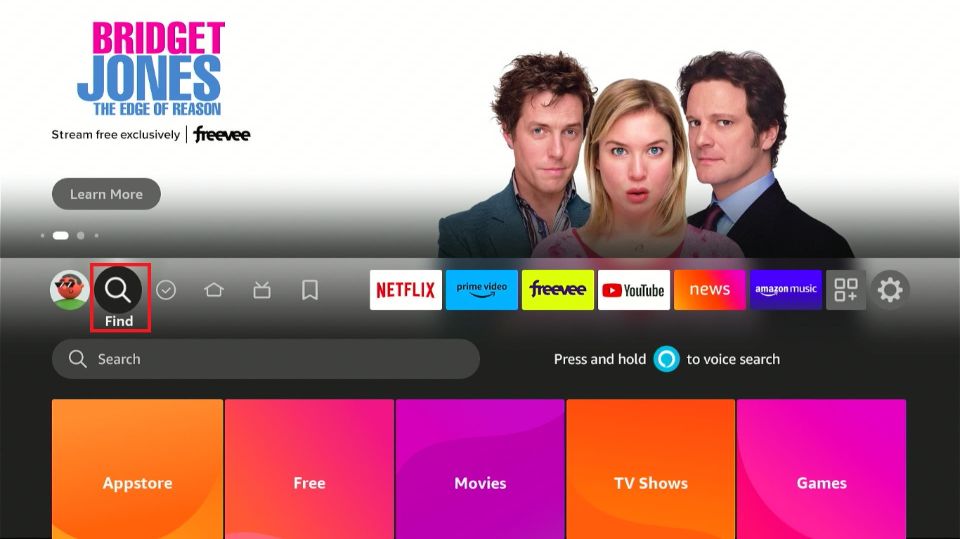
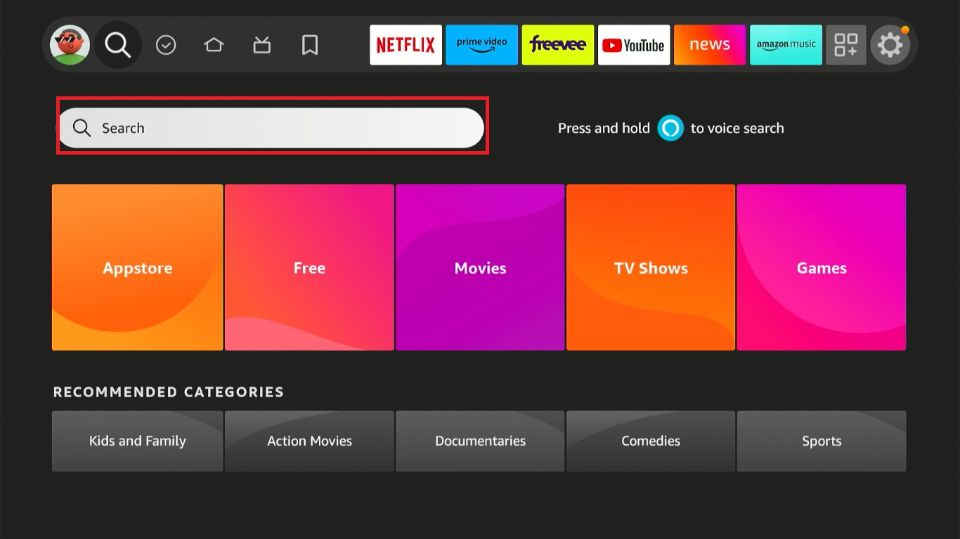
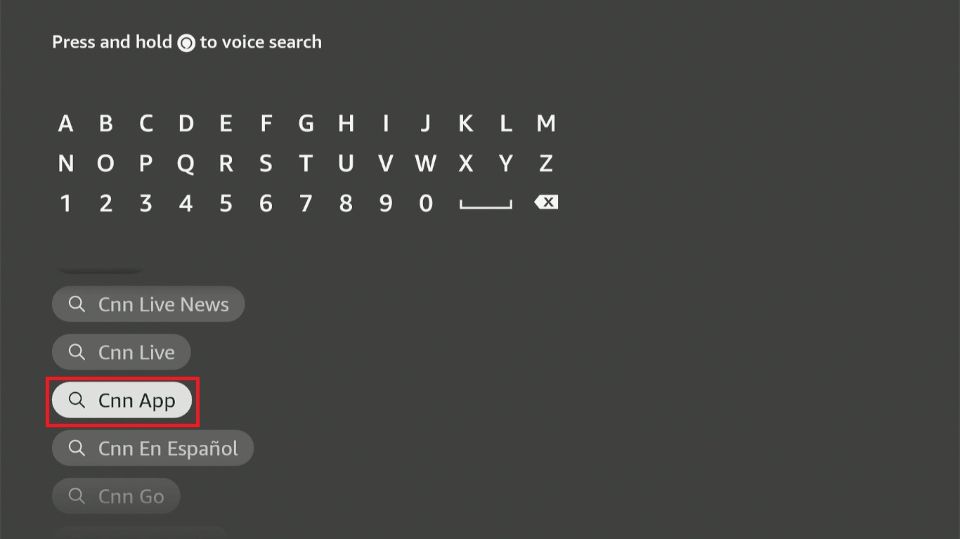
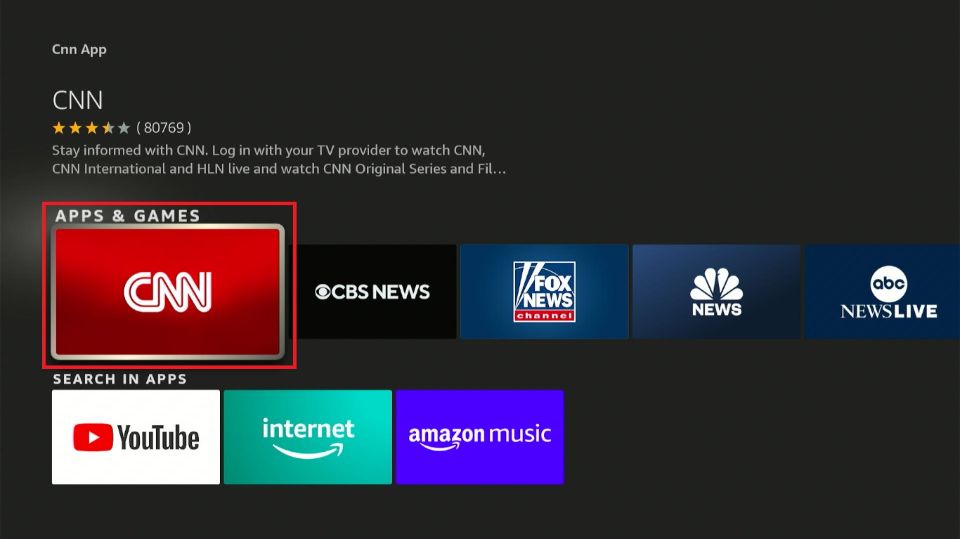

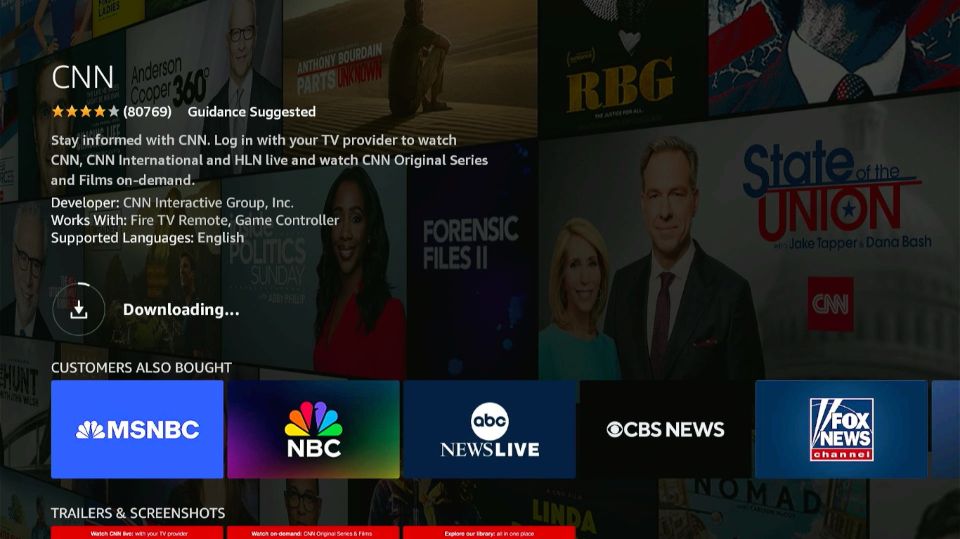
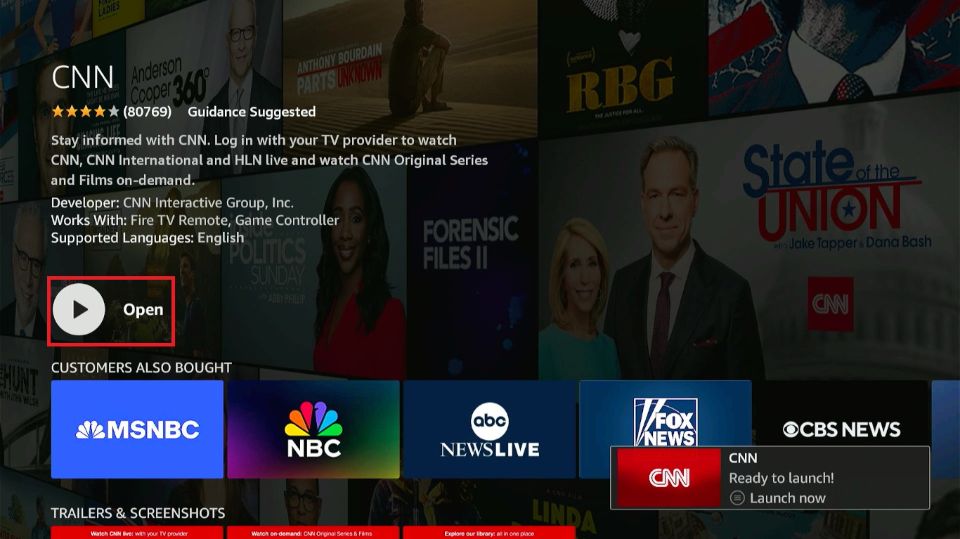






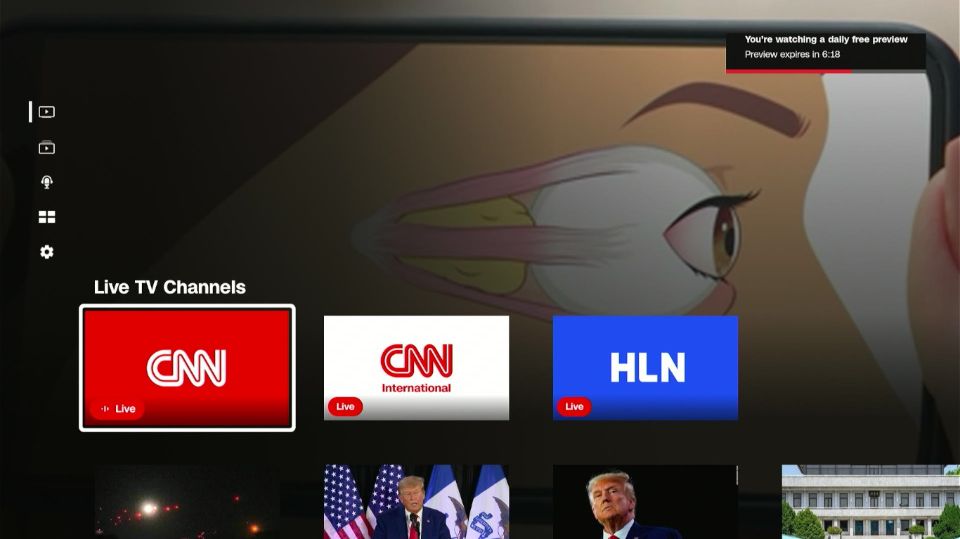
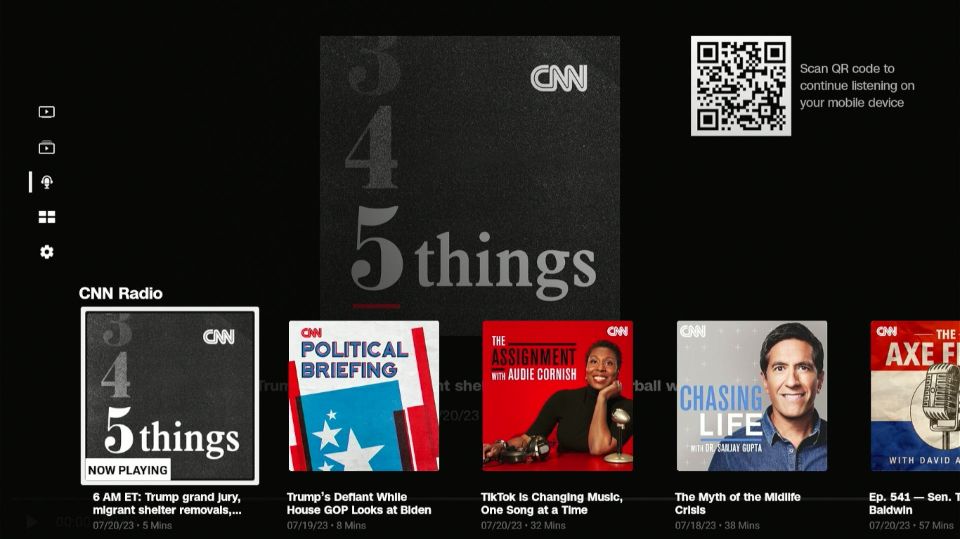
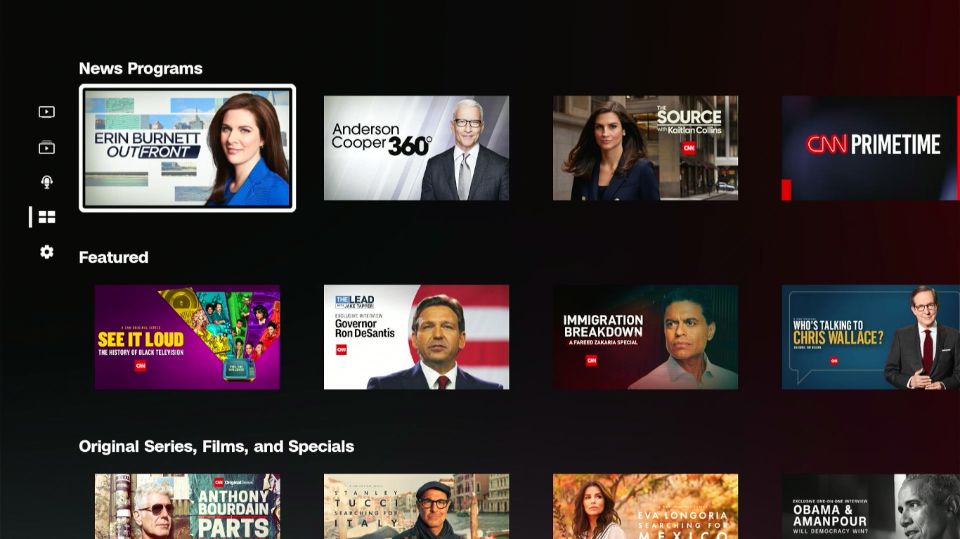
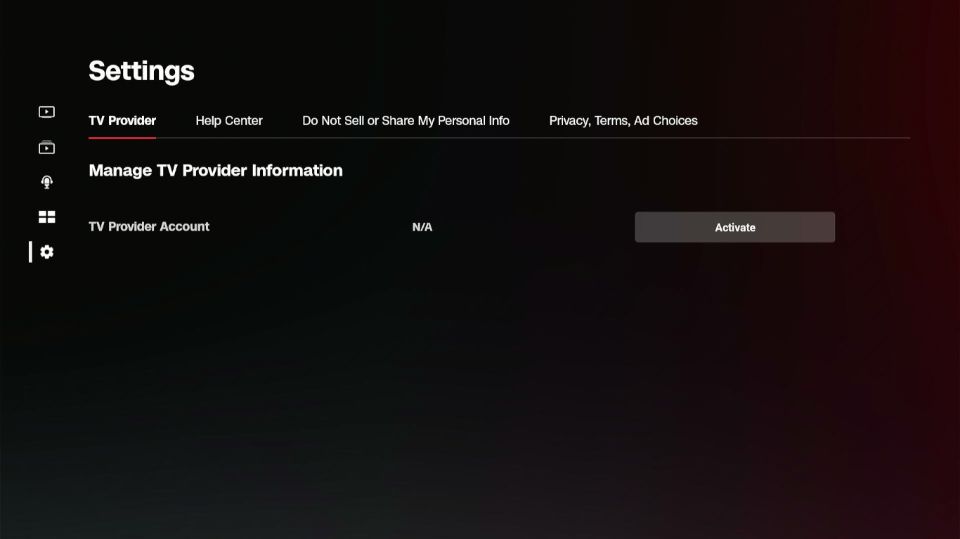


Leave a Reply