This article will explain how to install and use CW on a FireStick. It includes simple and quick installation steps and instructions for using the app on FireStick. This method works for all Fire TV products, including FireStick 4K and Fire TV Cube.
 What is CW?
What is CW?
CW is an American video streaming app that showcases the latest and most crunchy content to enrich your FireStick experience with quality entertainment.
The app is an excellent way to watch popular American TV shows and web series hosted on the CW network. In addition, CW houses multiple genres of content.
The app provides complete access to 38 popular series, from comic books to horror, and it takes video streaming to a new level. You also get some extra, including interviews, previews, award shows, and documentaries.
The app features recent episodes from trending American TV shows and web series. Moreover, a schedule tab lets you keep track of all the series. The app is free to use, and no monthly subscription is required.
The cherry on top is that no login is required, meaning you can access CW immediately after installation. The simplistic and well-defined UI makes it easy to operate the app. It’s an excellent video streaming app for teens and adults.
Alongside these impeccable features, installing CW on your FireStick is easy. Follow the steps below; CW will run on your screen within minutes.
Attention FireStick Users
Governments and ISPs worldwide monitor users' online activities. If you use third-party streaming apps, you should always use a reliable FireStick VPN to hide your identity and avoid issues with your movie-viewing experience. Currently, your IP is visible to everyone.
I use ExpressVPN, the fastest and most secure VPN in the industry. It is very easy to install on any device, including the Amazon Fire TV Stick. It also includes a 30-day money-back guarantee. If you're not satisfied with their service, you can request a refund.
ExpressVPN is running a special New Year deal: Get 4 months free and save up to 81% on the 2-year plan.
Read: How to Install and Use Best VPN for FireStick
Features of the CW App
Here are some of the top features of the app:
- Watch without any subscription, cable TV, or login.
- HD quality streaming.
- Completely Free.
- Multiple genres of content.
- Search bar.
- Different tabs for different niche TV shows.
How to Install CW on FireStick?
CW is an official app on the Amazon App Store. You can install it directly from there, so you don’t need to use alternative installation methods like sideloading. Here are the steps to install CW quickly.
1. Open FireStick. Click the Find tab and select the Search button.
2. Type CW in the search box and click Go.
3. Choose the CW Icon.
4. Click the Get button, and the app will download.
5. Let the app finish the download and installation; you can then open it.
With CW, you can enjoy seamless HD video streaming. The app houses many original web series in different genres, offering diversified content. You can stream trending American TV shows on your FireStick for $0.00.
Highly recommended if streaming with free or low-cost services 👇
How to Stream on FireStick Anonymously
As soon as you install the right apps, your FireStick is all ready to stream your favorite content. However, before you start, I would like to warn you that everything you stream online is visible to your ISP and Government. This means, streaming free movies, TV shows, Sports might get you into legal trouble.
Thankfully, there is a foolproof way to keep all your streaming activities hidden from your ISP and the Government. All you need is a good VPN for Fire Stick. A VPN will mask your original IP which is and will help you bypass Online Surveillance, ISP throttling, and content geo-restrictions.
I personally use and recommend ExpressVPN, which is the fastest and most secure VPN. It is compatible with all kinds of streaming apps and is very easy to install on Fire TV / Stick.
We do not encourage the violation of copyright laws. But, what if you end up streaming content from an illegitimate source unintentionally? It is not always easy to tell the difference between a legit and illegal source.
So, before you start streaming on your Fire Stick / Fire TV, let’s see how to use ExpressVPN to keep your streaming activities hidden from prying eyes.
Step 1: Subscribe to ExpressVPN HERE. It comes with a 30-day money-back guarantee. Meaning, you can use it free for the first 30-days and if you are not satisfied with the performance (which is highly unlikely), you can ask for a full refund.
Step 2: Power ON your Fire TV Stick and go to Find followed by Search option.
Step 3: Now type “Expressvpn” (without quotes) in the search bar and select ExpressVPN when it shows up in the search results.
Step 4: Click Download to install the ExpressVPN app on Fire TV / Stick.
Step 5: Open the app and enter the login credentials that you created while buying the ExpressVPN subscription. Click Sign in.
Step 6: Click the Power icon to connect to a VPN server. That’s all. Your connection is now secure with the fastest and best VPN for FireStick.
You can also read more detailed info on using ExpressVPN with Fire TV / Stick.
How to Use the CW App on FireStick
As we mentioned, CW has a simplistic user interface. Using the app is very easy on FireStick. Once installed on your device, open the app, and you will be at the homepage since it doesn’t require any login.
On the homepage, there are multiple tabs. There is a Home tab that displays the app’s featured content. Popular seasons like All AMERICAN, CORONER, THE MUSKETEERS, WALKER INDEPENDENCE, etc., are all showcased on the featured tab.
A trending tab gives a glimpse of all the trending shows and episodes. Moreover, there are just added and stream every episode tabs that feature the latest and all the playlists of every season, respectively.
The CW app offers multiple genres of content. Click the Reality/Unscripted tab to enjoy original and reality-based shows. For fun-cracking episodes, head to the Comedies section.
In Addition, there is a Continue Watching tab to save your favorite shows and watch them later, and a specialized search bar allows you to find any show within seconds.
Last, you get a schedule tab in Settings that gives you the weekly timings of different shows.
Note: If you want help placing your apps on the home screen, see our guide to creating home screen shortcuts on your FireStick.
How to Watch CW Outside the US?
CW is an American app that is geo-restricted outside the US. However, you can use it outside the US or while traveling by installing a VPN. A VPN replaces your IP address and sets it to your desired country. For instance, you can select the United States server on the VPN and access CW even in another country like Canada, Australia, etc. I use and recommend ExpressVPN to unblock geo-restricted content.
CWAlternatives App
Here are some alternative CW apps you can try on FireStick. Some are free, while some cost you a few bucks a month.
- Just watch
- Frequency
- Hulu Plus
- Plex
- Film On
FAQ’s
Why are older episodes of TV shows not available on the CW app?
The app can only stream the five most recently aired episodes. Once the five New episodes of the current season have aired, the older ones are removed.
When will a new episode be made available on the CW App?
The latest episodes are available the day after they air on television. You can find all the latest episodes under the latest episodes tab.
Why are there advertisements while watching an episode?
The CW app is free to use, but it is ad-supported to maintain its financials and offer free streaming for its users.
“This item is not available in your country” Why does this message pop up while downloading the CW App on FireStick?
The CW is a US broadcaster with streaming rights reserved only for the United States. Therefore, if you live in another country or travel outside the US, you won’t be able to access the app directly. In this case, you must install a VPN.
Wrapping UP
CW is an excellent video application that guarantees HD streaming of trending American Shows on the CW network. It doesn’t require login, cable TV, or hidden subscriptions; you can access it immediately after installation.
With all these features under the hood, the app doesn’t cost you a single penny. So what are you waiting for? Install CW on FireStick and start streaming popular TV shows on the CW network.
Related:
- How to Install Viva TV on FireStick
- How to Install & Watch VUDU on FireStick
- How to Install & Watch Hulu on FireStick
- How to Install Morpheus TV on FireStick

Suberboost Your FireStick with My Free Guide
Stay Ahead: Weekly Insights on the Latest in Free Streaming!
No spam, ever. Unsubscribe anytime.
 What is CW?
What is CW?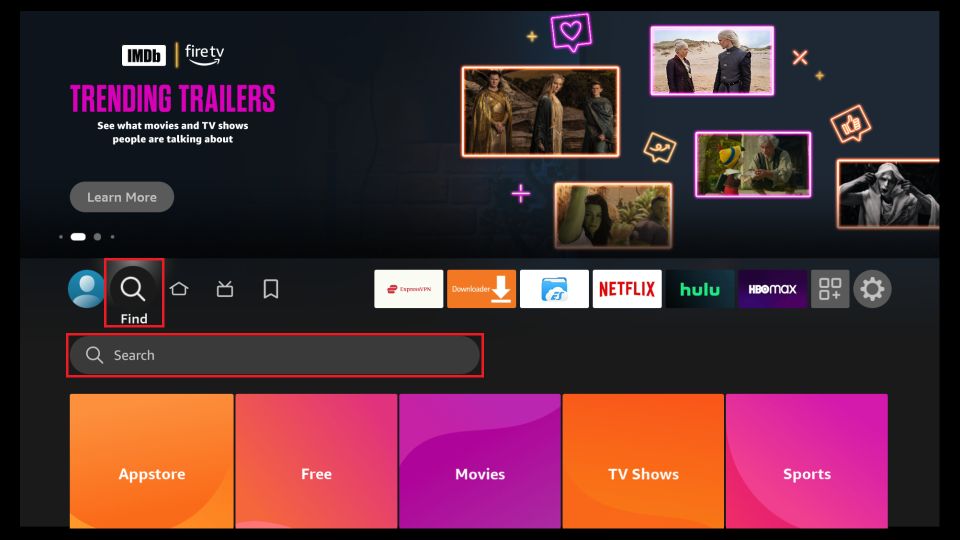
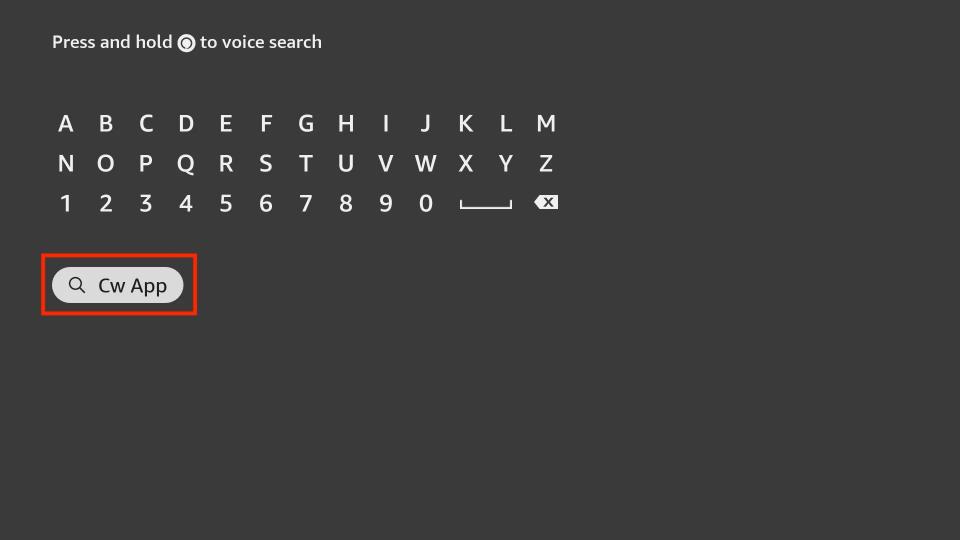
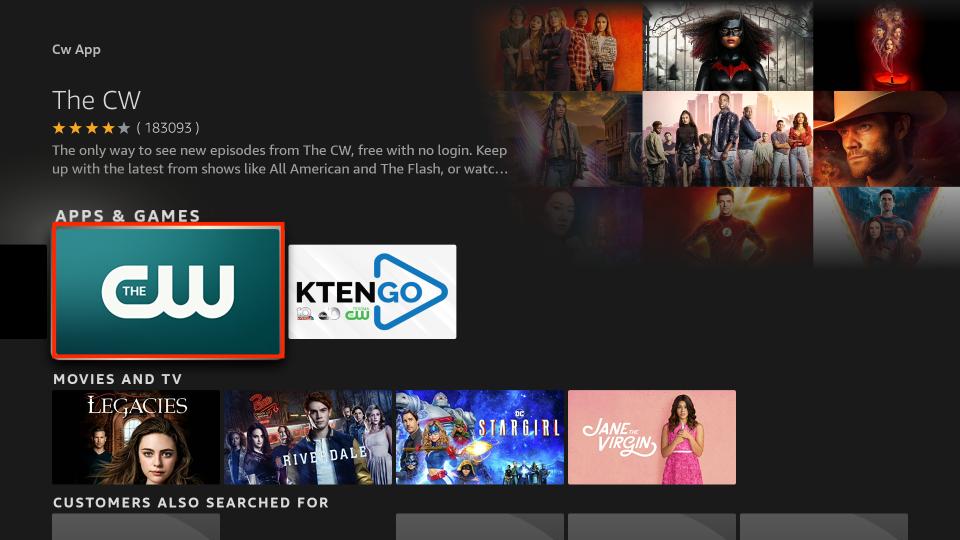
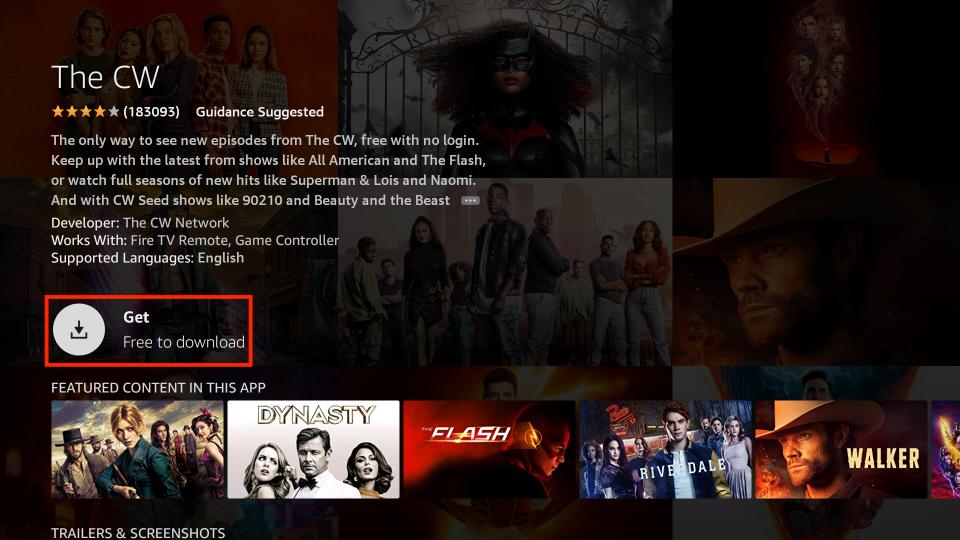
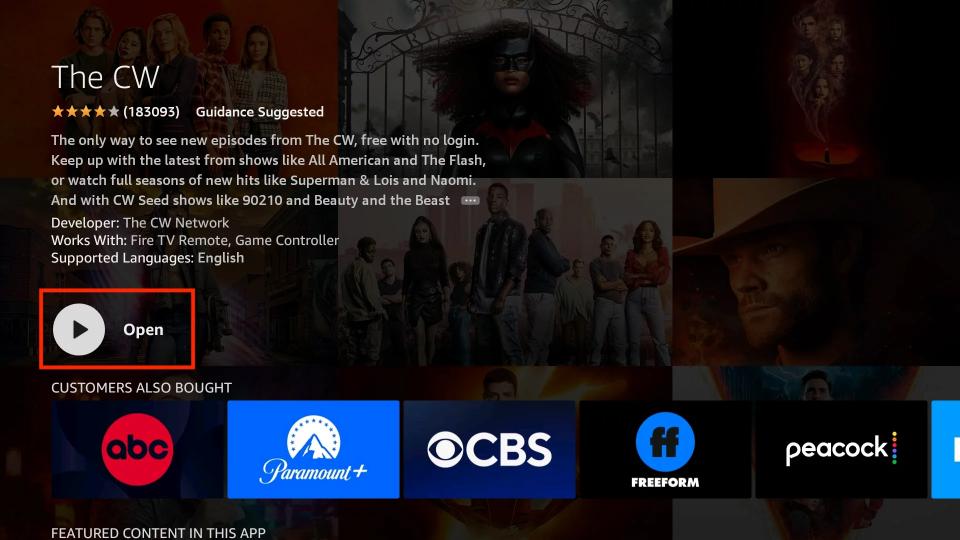





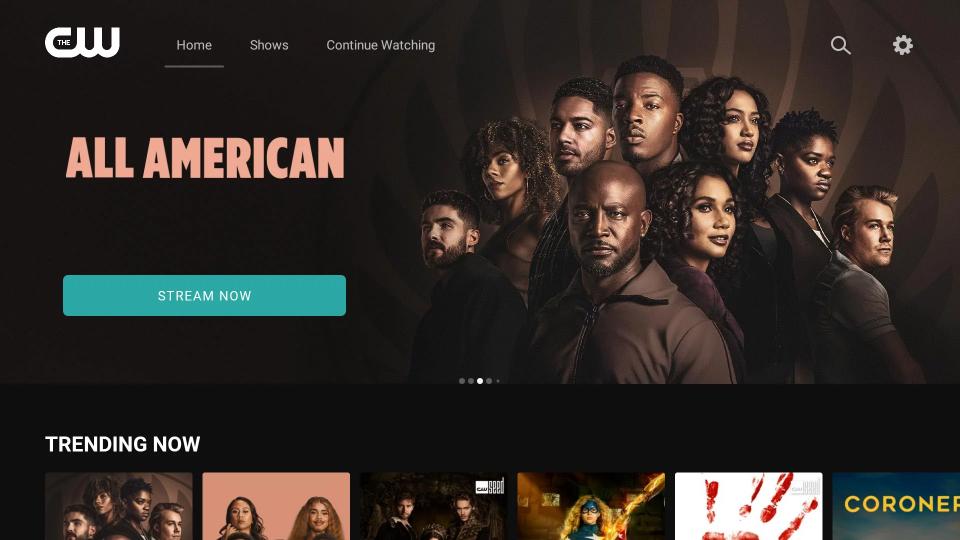
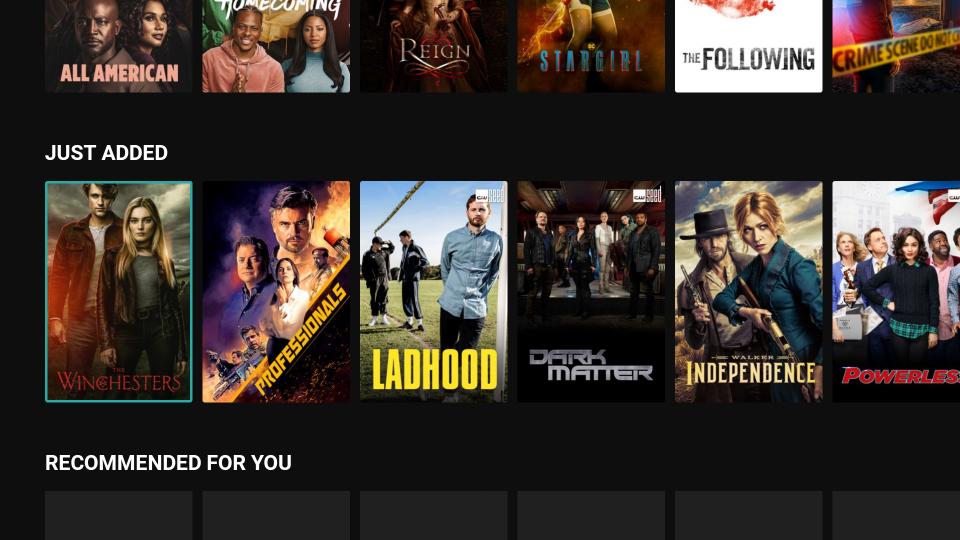
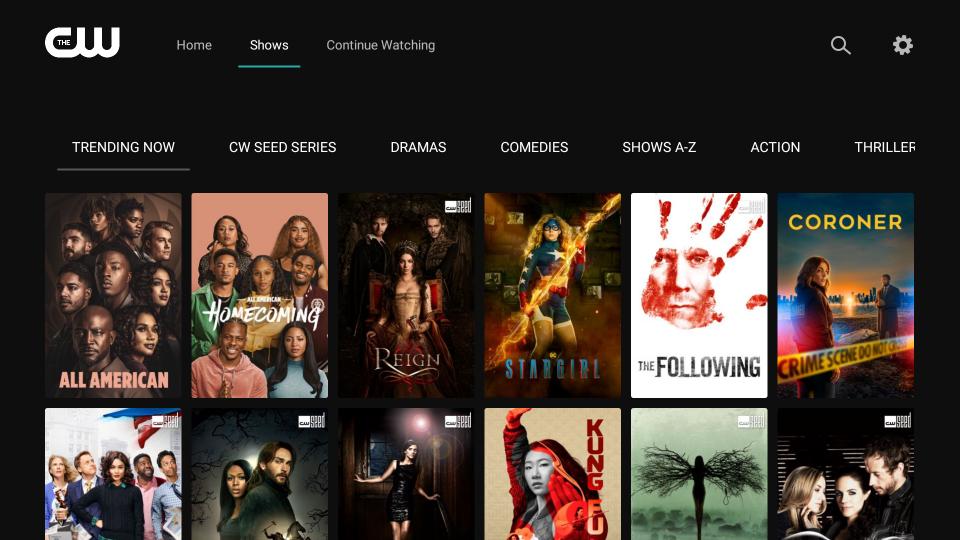


Leave a Reply