🕒 Reading Time: 7 minutes
Today, I will explain how to watch Epix Now on FireStick. It is an official app from MGM that helps you access high-quality American television shows. This article details its use, overview, features, and installation process. Epix Now is compatible with all versions of Fire TVs with Fire OS, FireStick 4K, FireStick lite, FireStick 4K Max, New FireStick 4K, New FireStick 4K Max, and Fire TV Cube.
What is Epix Now?
Epix Now is well regarded as one of the best American Pay Television and Cable Network apps. Since it is owned by MGM (Metro Goldwyn Mayer), it gives you exclusive access to almost everything, including tv shows, old and new movies, short films, originals, and music.
It is a subscription-based app, and you can either contact your data provider or cable network administrator to activate Epix Now. Alternatively, you can also purchase the subscription for $5.99 a month.
Moreover, Installing Epix Now on a FireStick is very easy, and since it’s an official app, you won’t have any trouble successfully integrating the app with your device.
Also, Keep in mind that you will need an active unlimited internet connection to get the best out of Epix Now, and users outside the United States will have to use a VPN service to access its content since the app is geo-blocked.
Here’s the detailed procedure on how to watch Epix Now on FireStick.
For FireStick Users
ISPs, hackers, and other third-party entities worldwide may monitor your online activities. For security, privacy, and smooth streaming, it is recommended to use a reliable VPN for FireStick. Your IP address is visible to sites you visit.
I recommend ExpressVPN, a fast and secure VPN in the industry. It is very easy to install on any device, including an Amazon Fire TV Stick. Also, it comes with a 30-day money-back guarantee. If you don't like their service, you can always ask for a refund. ExpressVPN also has a special deal where you can get 4 months free and save 73% on the 2-year plan.
Read: How to Install and Use the Best VPN for FireStick
How to Watch Epix Now on FireStick
There are a few different ways to watch Epix Now. However, since the app restricts its users to only United States residents, you might have to perform additional steps to ensure you are all set to use the app.
How to Use Epix Now App outside of the USA?
Users will face an error message saying “Restricted Content” when they open the Epix Now app outside of the United States of America.
You can quickly fix this error message by using a reliable VPN service, such as ExpressVPN.
Remember that using a third-party VPN can result in data loss or theft. Therefore, we only recommend using well-known VPNs with positive user feedback.
Check out our list of Best VPNs for FireStick.
Is Epix Now Safe and Legal to Use?
Epix Now is a licensed legal app from the Epix Television Network and is officially available on Amazon App Store and actively provides services to millions of US residents.
Additionally, our test of the Epix Now shows that it requires no harmful or suspicious permissions that would classify it as a PUP (potentially unwanted program).
What Are The Features of The Epix Now?
Epix Now has some great tools that help you access an extensive library of American Movies, originals, and TV shows as well as live access to four TV channels (Epix Drive-in, Epix Hits, Epix, and Epix 2).
Not just that, The app can also give you access to the Video-On-Demand feature, which is extremely handy when you want customized watching experiences.
Additionally, its database has more than 15000 movies and TV shows that are constantly being updated with newer content.
You also have an exclusive range under the “Epix Originals” category, so you can expect the app to give you plenty of options for movies or TV series to watch in your leisure time.
Highlighting Features
Here are some of the other features of the Epix Now App,
1. Regularly updated movies and TV shows.
2. Epix Original TV series
3. Live Channel Telecasting
4. Robust Search and Recommendation Pages
5. Great UI Design
*Please regularly update your Epix Now app from the Amazon App Store to make sure you maintain access to the newest features within the app.
How to Install Epix Now on FireStick
You can watch Epix Now and access its content in two simple ways,
1. Using Amazon App Store
2. Using Amazon Silk Browser
How to Use Amazon App Store to Watch Epix Now?
Epix Television Networks have announced their official streaming app called “Epix Now” on Amazon App Store, which is available for download.
Remember that you must be in the USA or use a VPN service with a location set to the USA to watch Epix Now, as the app is geo-restricted.
To start with Epix Now installation, you must follow these steps.
1. Click on the “Find” tab.
2. Choose the “Search” button.
3. Type in “Epix Now” and click “Go.”
4. Choose the Epix Now app and click “Download.”
6. Wait for the app to finish downloading and installing.
7. Open the app and click on “Activate” on the startup screen.
8. Note down the activation code and save it someplace safe.
9. Visit www.epixnow.com/activate and enter the code there.
10. Go through the on-screen messages to successfully complete activation.
11. Now, you can open the app and enjoy your favorite American television streams.
This is the entire process of installing the Epix Now app on your FireStick using Amazon App Store.
How to Stream on FireStick with a VPN
Your internet provider and many websites/apps can see your IP address and some details about your connection. Using a VPN encrypts your traffic and masks your IP address, which helps protect your online privacy.
I recommend ExpressVPN. It’s a reputable VPN with strong encryption and fast connections, and it’s straightforward to install on Fire TV/FireStick and other devices.
Next, I’ll show you how to set up and use ExpressVPN on your Fire TV/Stick.
Step 1: Subscribe to ExpressVPN HERE. It comes with a 30-day money-back guarantee. Meaning, you can use it for free for the first 30 days, and if you are not satisfied with the performance (which is highly unlikely), you can ask for a full refund.
Step 2: Power ON your Fire TV Stick and go to Find, followed by the Search option.
Step 3: Now type “Expressvpn” (without quotes) in the search bar and select ExpressVPN when it shows up in the search results.
Step 4: Click Download to install the ExpressVPN app on Fire TV / Stick.
Step 5: Open the app and enter the login credentials that you created when you purchased the ExpressVPN subscription. Click Sign in.
Step 6: Click the Power icon to connect to a VPN server. That’s all. Your connection is now secure with the fastest and best VPN for FireStick.
How to Use Amazon Silk Browser to Watch Epix Now?
Amazon Silk Browser is a built-in, fast, and powerful browsing tool officially available for FireStick users on Amazon App Store and often comes pre-loaded on the newer models.
Suppose you own an older model or do not currently have Amazon Silk Browser installed. In that case, you can easily download it from the Amazon App Store by searching for it using “Internet Browser” and then downloading the app with a green icon and “Internet” written in it.
Watching Epix Now with Amazon Silk Browser’s help is easy; just follow these steps to watch your favorite American TV shows on Epix Now using Silk Browser.
1. Click on “Find” on the home screen of your FireStick.
2. Next select “Search” from the menu that pops up.
3. Input “Internet Browser” in the search bar.
4. Look for an app with a green icon and “Internet” written in it.
5. Click on “Get” or “Download” and wait for the app to install. After the app has been installed, click “Open”.
6. Accept the terms on the next screen. It will take you to the browser’s home screen, where you will see a “Bing” search bar. Now, click on the URL section, type “www.epix.com”, and click “Go”.
7. You will now go straight to the Epix Now website.
8. Select a movie or a tv show that you’d like to watch. Click on the title and then click “Watch Now”.
That’s it; sit back and enjoy the show.
How to Subscribe to Epix Now?
After signing up for a new account, you can add a monthly subscription for Epix Now using three different ways.
1. Cable TV Billing
2. Digital Provider Billing
3. Amazon App Store/App Billing
Cable TV Billing
You can add an Epix Now subscription to your TV bill by contacting your service provider and requesting a new subscription for Epix from them. Please keep in mind that cable TV providers may charge extra fees.
Digital Provider Billing
If you are using a satellite set-top box, you can get in touch with your digital provider/administrator to add an Epix Now subscription that you can pay with your bill.
App Billing
The easiest and quickest way to add the Epix Now subscription is by using your credit card to purchase a subscription from Amazon App Store, Google Play Store, and iOS App Store.
How to Use Epix Now on FireStick?
Once the app is installed successfully, you must activate it or subscribe to its monthly plan. After completing that, you will be directed to the app’s home screen, where you can watch any movies of your choice.
Using the app is very straightforward, and you need to use your remote’s buttons to navigate through the movies, tv-shows, and other multimedia until you find one to your liking.
What Are Epix Now Alternatives?
Even though Epix Now provides some great features and originals, some strong competitors can easily make it to our recommendation list.
Here are some alternatives to Epix Now,
1. Channel 5 on FireStick
2. Disney+ on FireStick
You can easily use their service and get access to more content. However, we recommend trying every app and urge you to read its reviews before purchasing a subscription.
Wrapping Up
So, did you install Epix Now on FireStick? How do you like the app? Let us know in the comments box below.

Suberboost Your FireStick with My Free Guide
Stay Ahead: Weekly Insights on the Latest in Free Streaming!
No spam, ever. Unsubscribe anytime.



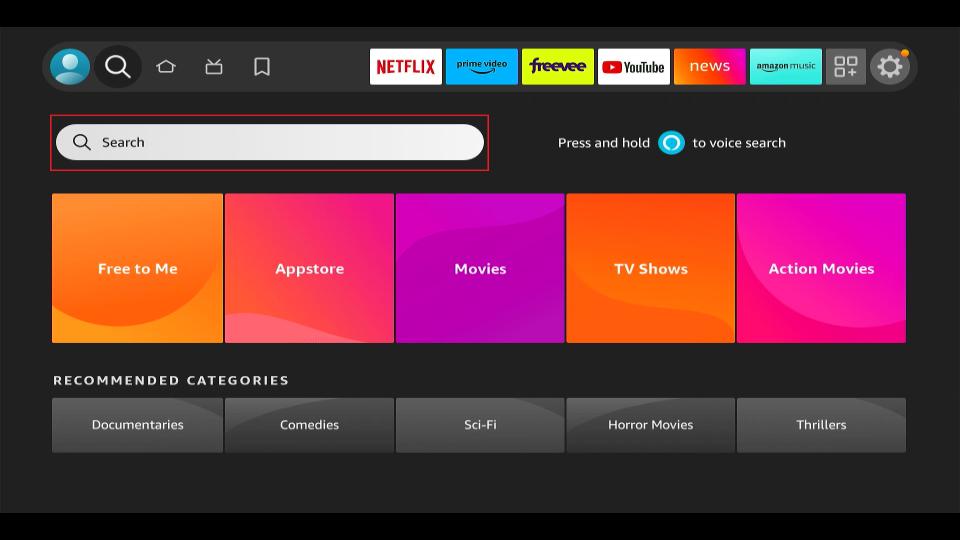
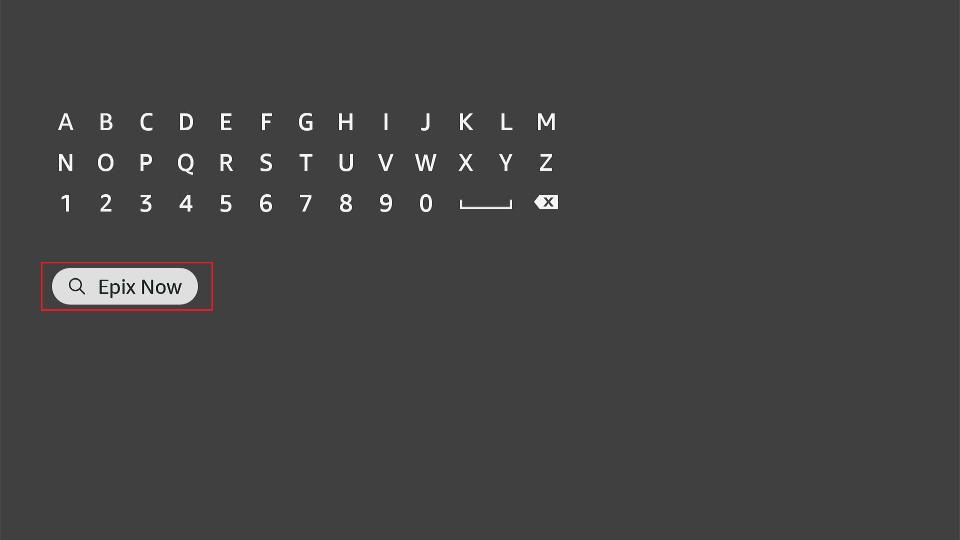





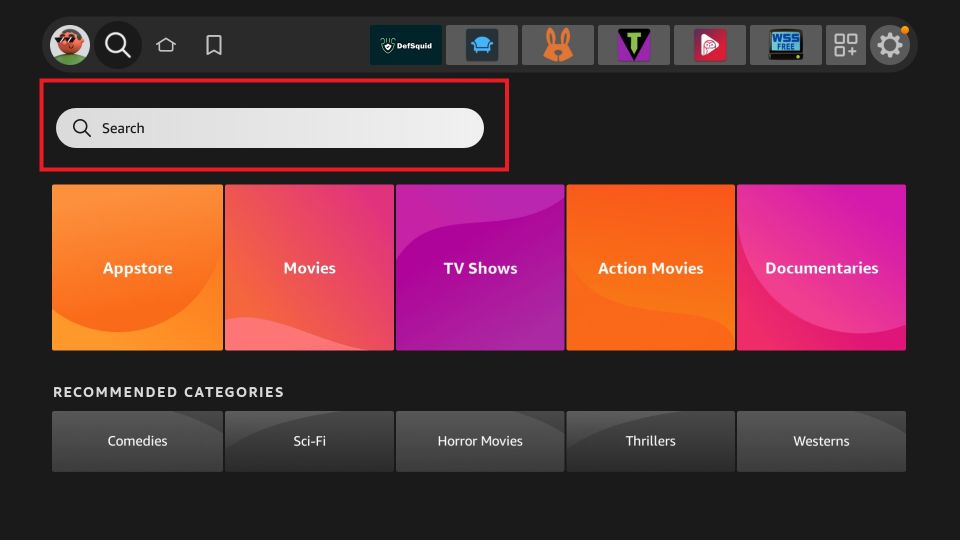
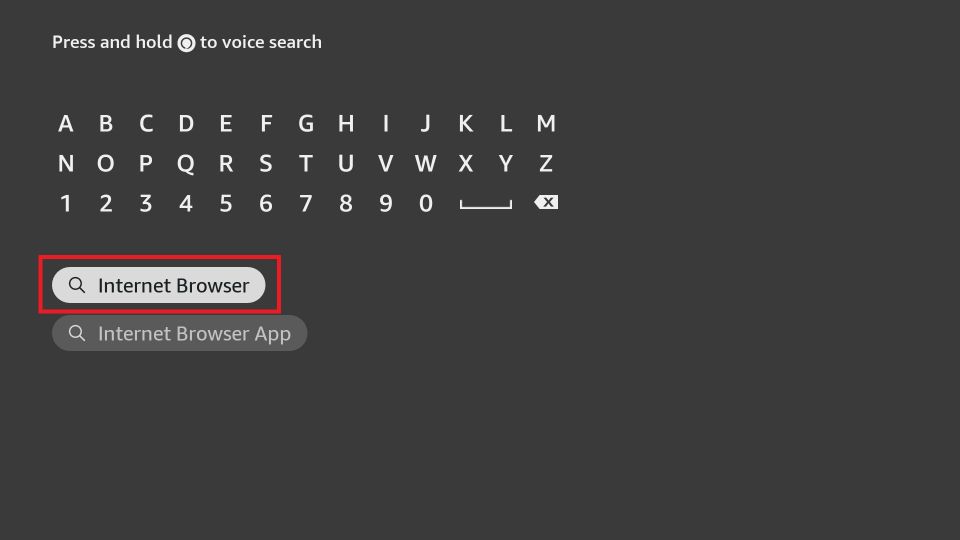
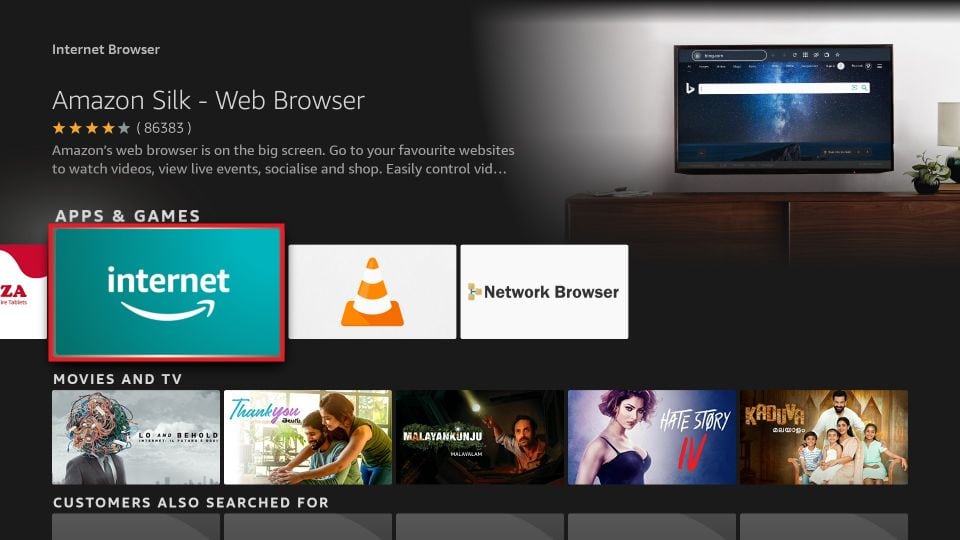
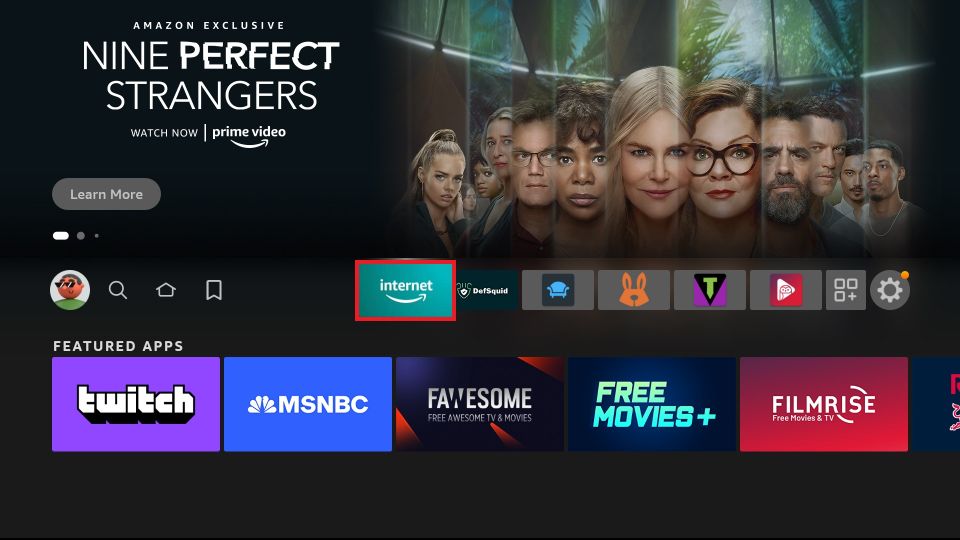
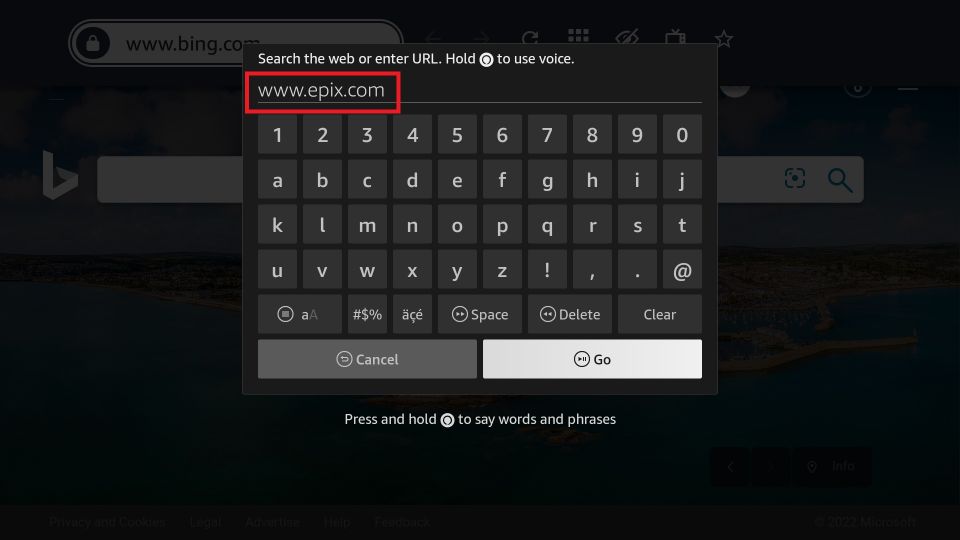
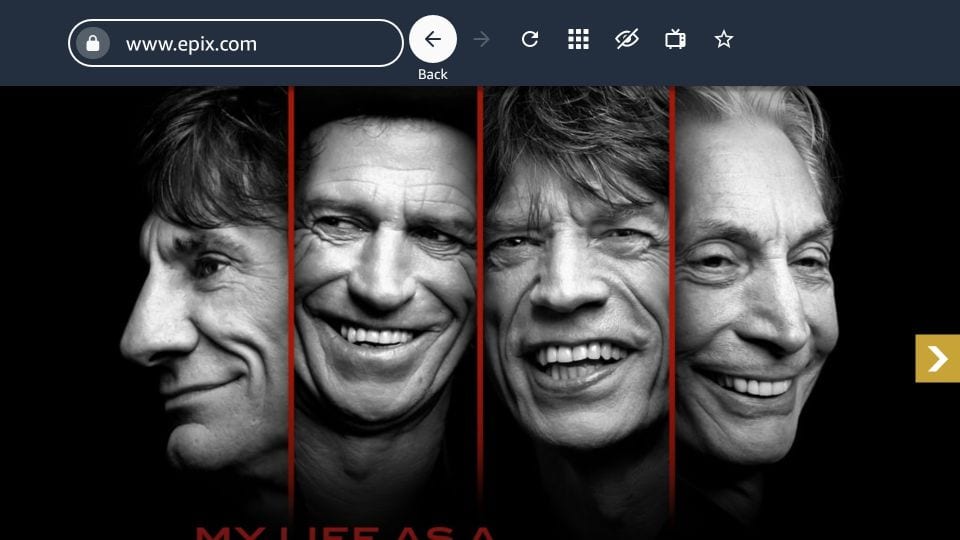
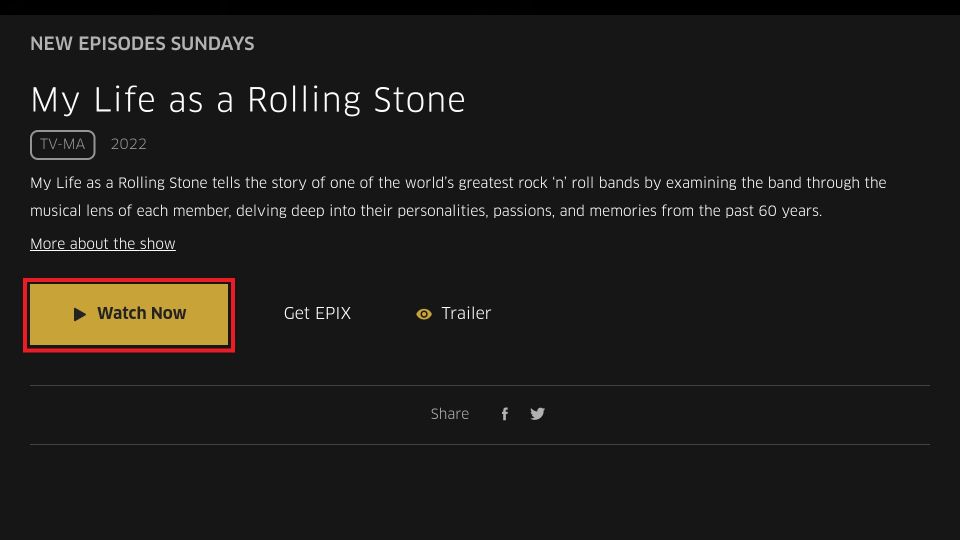
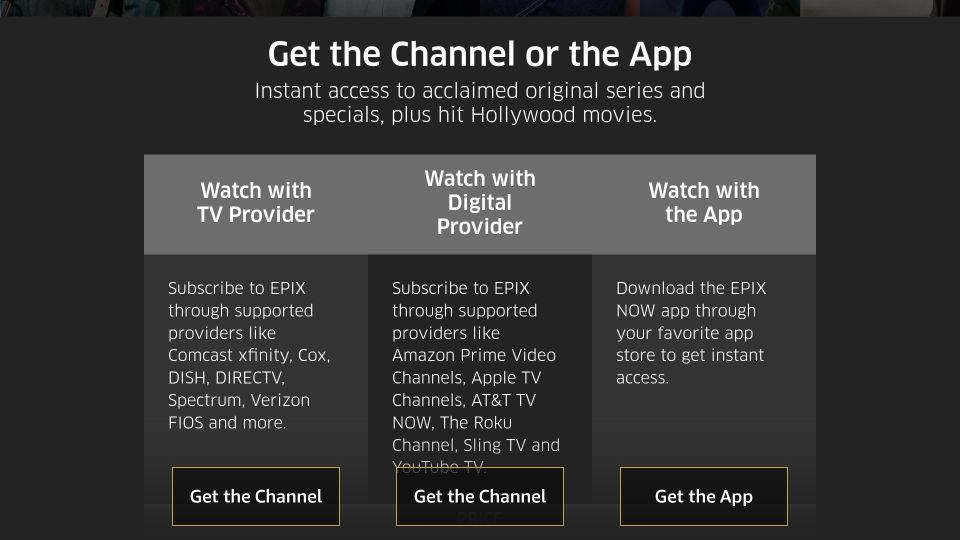


Leave a Reply