ExpressVPN is a VPN service based in the British Virgin Islands. Operational since 2009, it is one of the most reputed and best VPN services in the market. Its privacy-protecting and anonymizing capabilities are praiseworthy.
However, the speed claim catches everyone’s attention when you enter ExpressVPN’s website. The words “the fastest VPN on Earth” are prominent and emphasized. Since many VPNs make similar claims, we investigated ExpressVPN to confirm whether it is the fastest VPN.
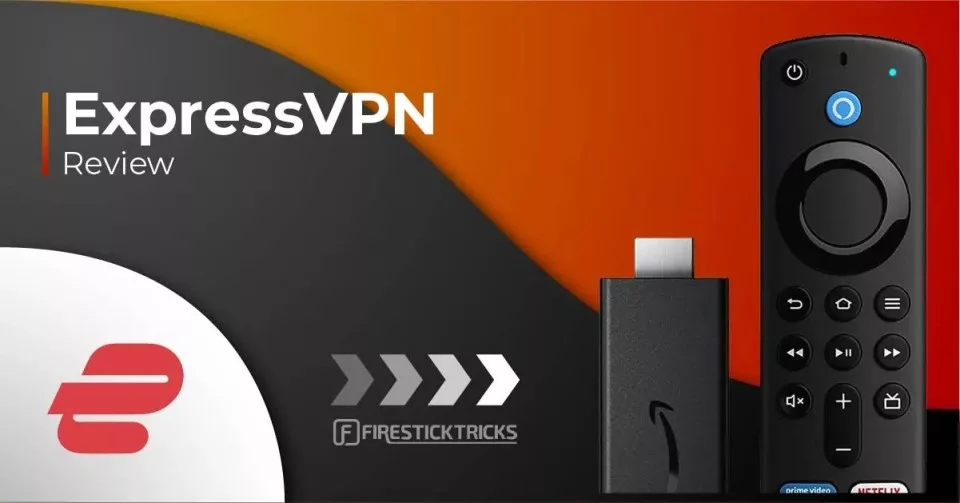
ExpressVPN Review
In our comprehensive review of ExpressVPN, we tried to cover every detail in-depth.
The review includes features such as the distribution of servers and their locations, subscription pricing, connection speed, compatibility across various platforms, and more.
We have also evaluated its security features, customer support, and ease of use to give you a complete picture.
Let’s examine ExpressVPN’s Pros and Cons to provide a quick overview of its features.
Jurisdiction
British Virgin Islands
Servers
3000+
Money-back guarantee
30 Days
Supported Apps
Works with
Kodi, Torrenting, Netflix, Amazon Prime Video, Hulu, BBC iPlayer, Sky, HBO
Pros
- VPN Servers in 105 Countries
- Super fast speed – great for streaming
- Strong no-logging policy
- Very secure 256-bit encryption
- No Streaming restrictions
- Unlimited Bandwidth
- Network Lock (Killswitch)
- Unblocks Netflix and BBC iPlayer
- Safe for P2P and torrent use
- Dedicated apps & easy setup on all devices
- 8 simultaneous connections
- Excellent 24/7 Live chat/email support
- Bitcoin accepted
- 30-day money-back guarantee
Cons
- No free trial
ExpressVPN Servers
ExpressVPN has over 3000 servers in 105 countries and 160+ locations worldwide. While a few VPNs offer these many servers, it’s an exclusive club. These servers provide shared static IPs located in all the major locations worldwide. There’s always an ExpressVPN server near you. This helps improve the fast connection speeds and ensures there is never server congestion, resulting in fewer connection drops. It also provides Stealth servers for countries like China and UAE, which use practices like deep packet inspection to identify and block VPN users. VPN usage is banned in the UAE now, so having a VPN that hides the fact that you are using a VPN is essential.
There were no DNS, IPv4, or WebRTC leaks with ExpressVPN. It keeps you protected at all times, and the DNS, IPv4, and WebRTC results gave a good idea about how well the VPN works toward protecting your privacy and identity.
ExpressVPN for Netflix
Netflix is hitting VPN users hard as it tries to keep its service geo-restricted and prevent outsiders from accessing Netflix USA, which has the best content. It is understandable that you would want to unblock Netflix USA. But where most VPNs fail, ExpressVPN succeeds.
It can help you unblock Netflix USA through a few servers. These servers are all in the US, but there is no indication of their location. This is rather smart because publicizing that information will result in Netflix blocking those servers.
To access Netflix USA with ExpressVPN, ask their customer support about which servers can help you. You can also use their SmartDNS service (more on this later). You can also check ExpressVPN’s Netflix page.
ExpressVPN for Kodi
Kodi allows you to watch your favorite movies and TV shows for free. Although it is a remarkable media streaming device, it cannot vouch for some of the free streaming links it provides.
There’s no telling who might be running those links, and the operator might spy on you. Therefore, it’s best to use ExpressVPN for Kodi as well. Setting up ExpressVPN on Kodi is simple, and you can follow the setup guide on their website.
ExpressVPN for Torrents
Torrent websites are an essential part of everyone’s internet usage these days. They provide you with all the files and data you might want, like movies, TV shows, games, software, music, etc. It is pretty easy to download torrents through a client, but anyone can see your torrent activity when you download torrents without a VPN.
Any user with malicious intentions can spy on you, or any curious person connected to the same public network can see your activity. Moreover, ISPs often throttle the bandwidth when you download torrents.
To keep yourself away from all prying eyes and download torrents freely, use ExpressVPN. It will hide your torrent activity from everyone, and its high-speed servers ensure that your download speed does not suffer. Not all ExpressVPN servers support P2P, but you can always ask customer support for help.
ExpressVPN Pricing
For people looking for a pocket-friendly VPN service, buying ExpressVPN may not be feasible. The monthly package of $12.95 is somewhat expensive. The 2-year package offers a considerable discount ($4.99/month) due to the more extended subscription, and there are discounts now and then, but it remains one of the most expensive VPN services.
But you can put their no-questions-asked 30-day money-back guarantee to good use. If you find that ExpressVPN is not what you expected and the service is lacking in some areas, you can request a full refund within a month. While most other VPNs offer a 7-day money-back guarantee, ExpressVPN offers a 30-day guarantee.
Desktop users do not have the option of a free trial. However, a 7-day and one-day free trial is available for iOS and Android users. Although one day isn’t enough time to test the service, it complies with Google Play regulations, so not much can be done.
You can pay using credit cards, PayPal, Bitcoin, and various third-party merchants.
ExpressVPN Speed
VPNs decrease your browsing speed slightly because of the encryption overhead added to your connection. But what separates the best is how steep the speed reduction is.
The better VPNs ensure minimal speed reduction, while the best VPNs ensure the reduction is unnoticeable. ExpressVPN is one of the best VPNs, so it’s no surprise that you don’t find any noticeable drop in the connection speed.
Testing through different servers during different times gives a reasonable estimate of a VPN’s speed, and ExpressVPN returned promising results.
ExpressVPN provides one of the fastest download speeds among all VPNs. Streaming videos in 1080p resolution and playing online multiplayer games are no problem when using ExpressVPN.
When you download torrents or regular files, you will notice that connection speeds are similar to those without the VPN. Sometimes, you might even find that the speeds are better based on your chosen server. The only issue you might face is connecting once or twice every other day.
Protocols and Encryption
Although one might use a VPN service for many reasons, privacy and encryption are everyone’s requirements. ExpressVPN gives you as many options as you want from within the client. You can choose from PPTP, L2TP, OpenVPN, and SSTP.
The encryption is the modern standard AES 256-bit, and authentication is an impressive SHA-512. Both provide a service that prevents all online tracking and ensures that your internet activity is your business alone.
It also helps you share sensitive information over the web without worrying about getting intercepted.
Clients and compatibility
ExpressVPN offers dedicated clients for Windows, Mac, and Linux, as well as Android, iOS, and Amazon Fire TV Stick apps. You can also use the website’s setup guides to set ExpressVPN up on your Smart TV, Roku, gaming console, Chromebook, and router. You can also order a pre-configured router with ExpressVPN to protect your entire home network.
The best part about doing this is that your router is only counted as one device, and you can extend that protection to as many devices as you want to connect to that router. Before setting up ExpressVPN on your router, check if it is compatible. If not, go for their pre-configured routers.
The VPN clients are the most intuitive and feature-rich you will see. For security reasons, you cannot change the encryption type from within the VPN, but you can freely change VPN protocols and servers. It is set to OpenVPN over UDP, which is a good choice.
The client will automatically choose the best server based on location and usage, but you can override that and choose your own. When setting up for the first time, you must enter an activation code for any device you connect. This lets you connect to the VPN when you start the client later.
The UI is attractive, and you can use all features, like ‘Network Lock,’ which works similarly to an auto-kill switch. Network lock protects you from DNS and IP leaks and keeps you safe in case of connection drops. This is especially useful when downloading anything with a VPN, especially torrent files.
Downloading torrents without VPN protection is not advised because anyone can see your torrent activity from the pool, and you can face legal action and experience bandwidth throttling from your ISP. Since ExpressVPN allows P2P, you can use ExpressVPN torrent downloads and be free to leave your system because you have Network Lock’s assurance.
The Mac client differs from others in that it also has the Split Tunnelling feature, which allows you to choose which apps’ traffic passes through the VPN servers. Before you do this, always know what you are doing. Otherwise, you will end up making a hole in your defense.
You can use ExpressVPN on up to eight devices simultaneously. Previously, you could only use one device. However, ExpressVPN has modified that feature, allowing you to choose the best devices.
You can use it on eight devices simultaneously with any device combination you want. The only issue is that if you want to connect a device after you reach the device limit, you have to disconnect one of the eight devices manually. Simply shutting off the device does not help your cause. It’s a slight inconvenience but something you’d expect ExpressVPN to take care of.
ExpressVPN Logs Policy
A VPN that hides you from everyone but records everything you do is more dangerous and damaging than using the internet without a VPN. This is why using a VPN with a no-logs policy is essential. ExpressVPN falls into this category.
Moreover, since it is based in the British Virgin Islands, it does not face legal pressure from the NSA or GCHQ to disclose user logs. A no-logs policy and no data retention laws to worry about are what you should look for in any VPN.
ExpressVPN records only connection timestamps, the server you connected to, and the bandwidth used during the connection. It does not record your IP address and never shares it with anyone. Although some people find this issue problematic, there’s a workaround.
If you subscribe to ExpressVPN using their newly established .onion extension, a Tor proxy, or someone else’s system and pay through Bitcoin, ExpressVPN will not be able to identify you.
Customer support
ExpressVPN offers 24/7 customer support through live chat, email, and a ticket system. All three systems work effectively. You don’t have to wait even a minute to hear from a support executive through the live chat, and the responses are not just cordial but informative and helpful.
The same may be expected from their email and ticket systems. The knowledge base is good enough to handle most of the general queries. ExpressVPN’s customer support service is inarguably the best we have seen.
Extra Features in ExpressVPN
Stealth Servers
ExpressVPN has dedicated stealth servers to help people in China. The country has strict censorship laws, and while people have been using VPNs for online freedom for years, the government is making things more complicated. They are now hunting down VPN users and enforcing severe legal penalties on VPN users.
The Chinese government uses techniques like deep packet inspection to identify VPN traffic and locate VPN users. But ExpressVPN offers a way out. It has dedicated servers in Hong Kong to combat the Chinese government’s internet censorship.
Little is known about how these servers work and how they help you avoid surveillance, but the only thing that matters is that they allow you to circumvent government censorship if you live in or travel to the Chinese mainland.
Smart DNS
While VPNs help you unblock geo-restricted content, there’s another way, especially for streaming services. SmartDNS services allow you to unblock geo-restricted streaming services. While they work similarly to VPNs, there are a few differences.
For starters, SmartDNS changes your DNS settings and ensures that its dedicated servers handle DNS requests for geo-restricted services. This enables you to overcome geo-restriction. Since there is no encryption involved, you enjoy much higher speeds than VPNs, although you should understand that this comes at the cost of not having the protection that VPNs offer.
ExpressVPN offers a SmartDNS service that is simple to use and can help you unblock popular streaming services like Netflix USA and the BBC iPlayer. Setting it up is pretty simple. Visit the website to get it up and running.
Browser Extensions
ExpressVPN offers browser extensions for Google Chrome and Mozilla Firefox users. It is a little different from other VPN browser extensions. The browser extension is no good without the VPN client on the system. It gives you more control over the VPN client on your system. It doesn’t add anything to the experience but only improves the comfort of using the service on your system.
Conclusion
If you are looking for an all-rounder VPN service, there’s no better choice than ExpressVPN. It has more than 3000+ servers across 160 cities in 105 countries worldwide. These servers provide you with some of the best connection speeds. Although we’re unsure whether it is the fastest VPN on Earth, as the website claims, it’s not too far off the mark.
Privacy and security are not concerns when using ExpressVPN since the clients use OpenVPN over UDP by default and use strong encryption and authentication algorithms.
With 8 simultaneous connections, an excellent Smart DNS service to unblock geo-restricted content, P2P support, features like Network Lock and Stealth Servers, and arguably the best customer support service in the entire industry, it’s no surprise that ExpressVPN is one of the top-ranked VPNs.
The only downside is that ExpressVPN is a bit pricey. But with the 30-day money-back guarantee and a 7-day free trial for iOS users, you have ample time to try the service fully.

Suberboost Your FireStick with My Free Guide
Stay Ahead: Weekly Insights on the Latest in Free Streaming!
No spam, ever. Unsubscribe anytime.



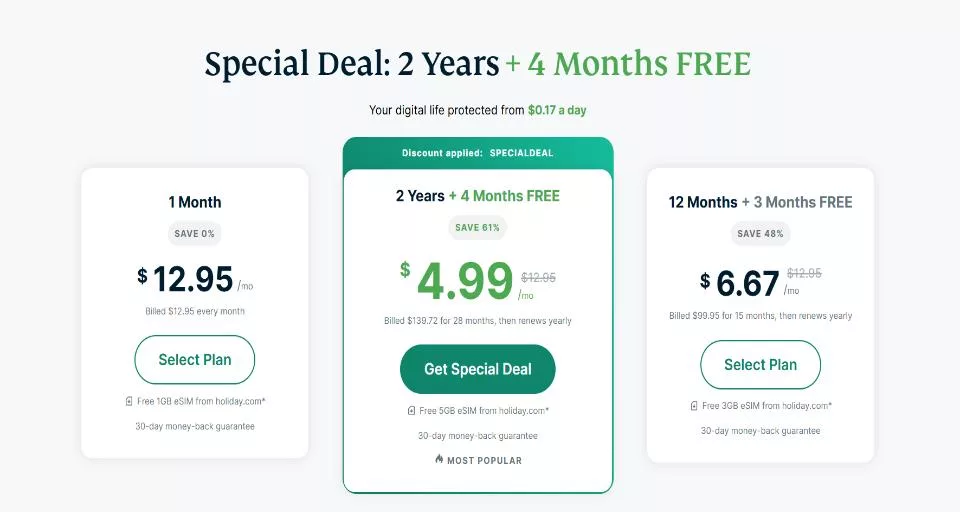
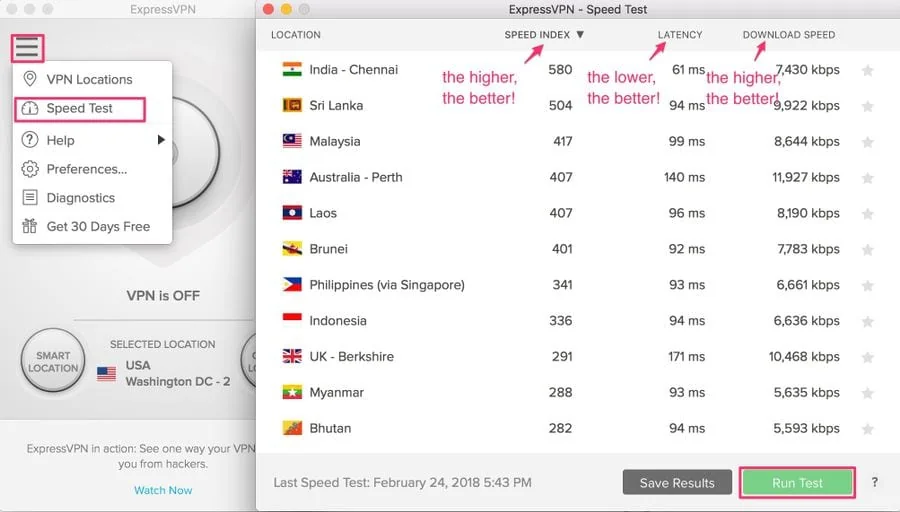
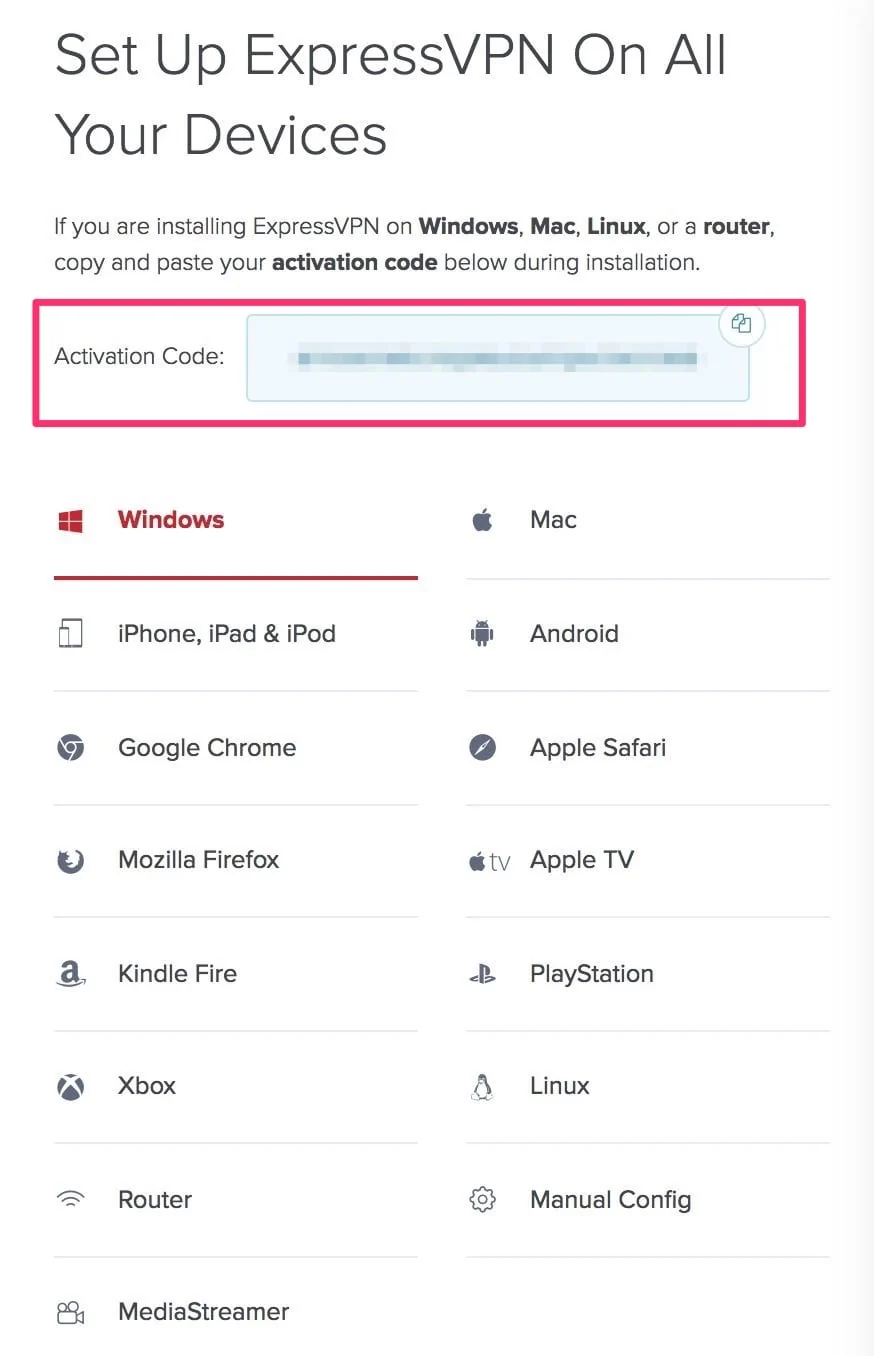
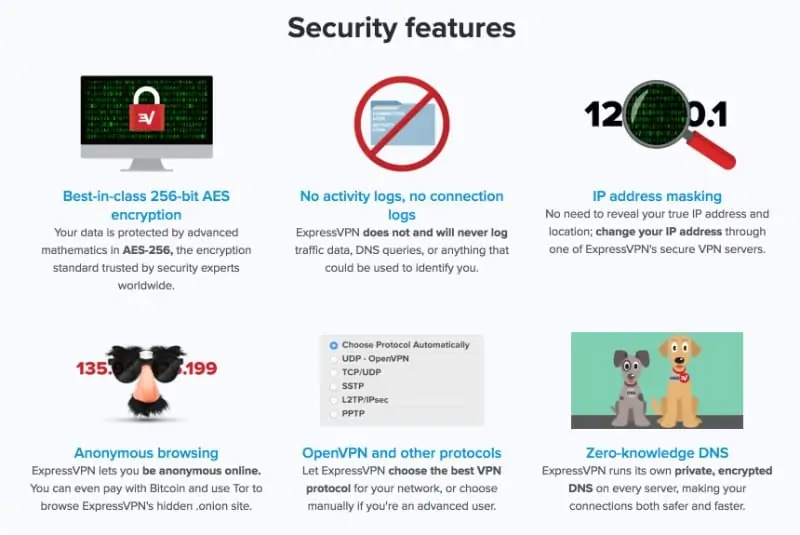
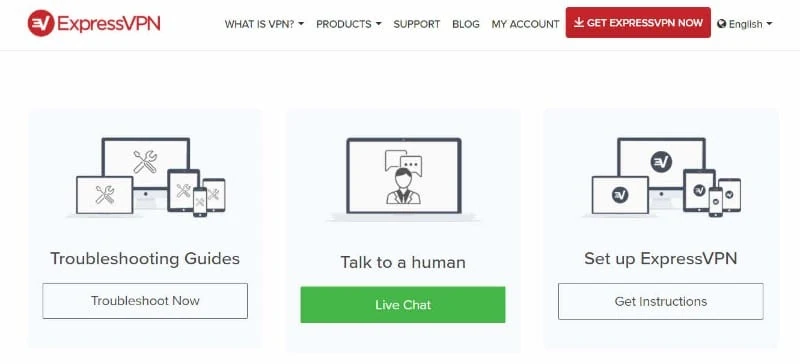


In comparing both ExpressVPN and IPVanish
In regards to speed , Kodi and Torrents which of the 2 would you recommend ? which does a better job
Which one of the two has better Encryption ?
Does IP vanish records connection timestamps, the server you connected to, and the bandwidth used during the connection. ?
For streaming TV and No Buffering which does a better job ?
Thanks
Hi Dave, I will recommend ExpressVPN over IPVanish any day for Kodi, torrenting, or streaming. Both use the same encryption technologies. However, ExpressVPN is clearly faster. Additionally, it is even more stable. I have experienced fewer connection drops with ExpressVPN than any other VPN.
Here are some more resources you may want to explore:
Best VPN for Kodi: https://www.firesticktricks.com/best-vpn-kodi.html
Best VPN for streaming: https://www.firesticktricks.com/best-vpn-streaming.html
Best VPN for torrenting: https://www.firesticktricks.com/best-vpn-torrenting.html
do you guys have any deal on purevpn?
Hey Gully, sorry we don’t have it. We don’t recommend PureVPN because of its poor speed and buffering while streaming.
Good company that is able to provide a better, more anonymous service because they don’t have to adhere to US and EU data laws.
Thanks.