The following post will detail how to install and use Food Network Go on FireStick. It will also explain how to sign in to the application via a TV provider. Moreover, you will also learn about some features and FAQs regarding the Food Network Go app. The blog is relevant for all your Fire OS devices and FireSticks.
What’s Food Network Go?
Food Network Go is a food-related streaming service offered by the popular Food Network. It offers food-focused content like documentaries, recipes, food competitions, shows, and more.
Food Network Go offers free and paid videos. For basic use, you can opt for the limited free content. However, if you want to unlock more episodes, you’ll have to sign in.
You can access Food Network Go’s premium features with a valid TV provider’s subscription. It’s an excellent app for learning and entertainment.
Attention FireStick Users
Governments and ISPs worldwide monitor users' online activities. If you use third-party streaming apps, you should always use a reliable FireStick VPN to hide your identity and avoid issues with your movie-viewing experience. Currently, your IP is visible to everyone.
I use ExpressVPN, the fastest and most secure VPN in the industry. It is very easy to install on any device, including the Amazon Fire TV Stick. It also includes a 30-day money-back guarantee. If you're not satisfied with their service, you can request a refund.
ExpressVPN is running a special New Year deal: Get 4 months free and save 78% on the 2-year plan.
Read: How to Install and Use Best VPN for FireStick
Features of Food Network Go
Here are some distinguishing features of Food Network Go:
- The service offers on-demand shows to keep users hooked.
- The app is both free and paid. Users can access limited free episodes and sign in to unlock more episodes and shows.
- The search facility makes it easy to look for specific shows.
- The interface of the app is simplistic and user-friendly.
- Viewers can access episodes and TV shows from networks like HGTV, TLC, and more.
How to Install Food Network Go on FireStick
Luckily, your favorite food network is officially available on the Amazon App Store. Here are the quick steps to installing Food Network Go on your streaming device:
1. Select the Magnifying Glass icon at the top left corner to launch the Find menu.
2. Then, press the tab at the top of the menu titled Search.
3. Now, using the virtual keyboard, enter Food Network Go in the search bar. Then, scroll to the suggested results and select Food Network Go.
4. When the search results appear, select the Food Network Go icon under the Apps & Games section.
5. The Food Network Go application will open in the Amazon App Store. Press the Get button to download the app on FireStick.
6. The Get button will quickly change into a Downloading sign.
7. Wait for the ‘Food Network Go Ready to launch’ notification. The app is now successfully installed on FireStick. Congratulations!
You are all set to use Food Network GO on your FireStick.
Highly recommended if streaming with free or low-cost services 👇
How to Stream on FireStick Anonymously
As soon as you install the right apps, your FireStick is all ready to stream your favorite content. However, before you start, I would like to warn you that everything you stream online is visible to your ISP and Government. This means, streaming free movies, TV shows, Sports might get you into legal trouble.
Thankfully, there is a foolproof way to keep all your streaming activities hidden from your ISP and the Government. All you need is a good VPN for Fire Stick. A VPN will mask your original IP which is and will help you bypass Online Surveillance, ISP throttling, and content geo-restrictions.
I personally use and recommend ExpressVPN, which is the fastest and most secure VPN. It is compatible with all kinds of streaming apps and is very easy to install on Fire TV / Stick.
We do not encourage the violation of copyright laws. But, what if you end up streaming content from an illegitimate source unintentionally? It is not always easy to tell the difference between a legit and illegal source.
So, before you start streaming on your Fire Stick / Fire TV, let’s see how to use ExpressVPN to keep your streaming activities hidden from prying eyes.
Step 1: Subscribe to ExpressVPN HERE. It comes with a 30-day money-back guarantee. Meaning, you can use it free for the first 30-days and if you are not satisfied with the performance (which is highly unlikely), you can ask for a full refund.
Step 2: Power ON your Fire TV Stick and go to Find followed by Search option.
Step 3: Now type “Expressvpn” (without quotes) in the search bar and select ExpressVPN when it shows up in the search results.
Step 4: Click Download to install the ExpressVPN app on Fire TV / Stick.
Step 5: Open the app and enter the login credentials that you created while buying the ExpressVPN subscription. Click Sign in.
Step 6: Click the Power icon to connect to a VPN server. That’s all. Your connection is now secure with the fastest and best VPN for FireStick.
You can also read more detailed info on using ExpressVPN with Fire TV / Stick.
How to Use Food Network Go on FireStick
Before you start, it would be best to create a shortcut for Food Network Go on the FireStick home screen. It will ensure the app is readily available from the home screen.
Here’s how you can use the Food Network Go app on FireStick:
Scroll down the Apps & Channels section and select the Food Network Go app.
When you launch the app for the first time, it may take a few moments to load. Please wait for Food Network Go to open.
Food Network Go offers free and premium content. Therefore, before the app launches, you’ll be asked to link your TV provider to unlock the paid content. Choose the Maybe Later option.
The Food Network Go Home menu will open by default. The menu lets you explore new and trending shows and food videos on the app. You can scroll down the Home menu to browse the available content.
The menu is divided into categories like Unlocked Episodes, Free Streaming options, and more. You can scroll right on any category to view more episodes.
Next, select the Square icon to uncover the Shows menu. This section contains categories like Trending, A-Z, Cooking Competitions, Baking Competitions, Cooking Shows, and more. Also, you can explore other channels like HGTV, TLC, OWN, and more.
Now, select the Live menu to view all the live streaming options. Live streams are usually locked and require you to sign in to the Food Network Go app.
The following section is the search menu. Press the Magnifying glass icon to launch it. You can look for particular shows and videos using the search facility.
Lastly, press the Profile logo to load the menu. It is divided into TV Provider, My List, Help, and About sections.
Now, let’s try streaming on the Food Network Go application. First, go to the Home menu and select an Unlocked Episode to start watching.
The video will start playing. You can use the Pause/Play button to pause the video.
How to Sign in With a TV Provider on Food Network Go FireStick
To enjoy all the premium episodes and shows on the Food Network Go app, you must sign in via your TV provider. It will uncover all the latest episodes, releases, and paid content from the Food Network.
Here is how you can link your TV provider with the app:
Open the Food Network Go app. Then, scroll down and press the Sign-In menu.
The screen will display the instructions to complete the sign-in via the TV provider. Open https://watch.foodnetwork.com/link in a different web browser.
Then, enter the code displayed on the Fire TV and follow the instructions to log in to the app.
Alternatively, you can also use your phone and scan the QR code to complete the sign-in.
Food Network Go Alternatives on FireStick
Here are some fantastic alternatives if Food Network Go isn’t your cup of tea.
1. The Cooking Channel
The Cooking Channel is just as great as Food Network Go. It’s a helpful food and cooking-related app offering tips, tricks, and food hacks. Moreover, the channel also provides facts and information regarding food items like spices, traditional foods, etc.
However, you will need an active internet connection to use The Cooking Channel app. It’s an excellent resource for learning about food education and science.
2. Simply Vegetarian
Simply vegetarian is food heaven for vegans and vegetarians. The app is an initiative by iFood.tv and was released in 2013.
Simply Vegetarian covers everything about vegan and vegetarian cooking. It includes healthy, environmentally friendly recipes and aims to promote them.
So, if you want to learn how to make healthy salads, soups, and smoothies, Simply Vegetarian is a great resource.
3. Plant Based Network
Plant-Based Network is a food-related app promoting plant-based living. It is filled with yummy vegan recipes that promote healthy living.
Moreover, you can also find a lot of food, movies, events, shows, and more without meat on the app.
The Plant-Based-Basedrk promotes travel, fitness, health, family, and more.
4. Bon Appetit
Bon Appetit is a food-based app containing many cooking tips, recipes, reviews, and videos about food.
Bon Appetit brings you a family of food lovers who come together to talk about meals, recipes, and more.
It is a modern take on cooking and eating.
5. Cooking Channel Go
Cooking Channel Go is another food-centered app offering all the Cooking Channel shows. You can also access the Live TV feature if you sign in via your TV provider.
Moreover, Cooking Channel Go offers 14 additional networks for endless streaming.
Some popular shows on the app are Man vs. Food, Carnival Eats, The Pioneer Woman, and more.
FAQ’s
Do I need to sign in on Food Network Go?
You aren’t required to sign in to the Food Network Go app if you don’t want to access the locked content. The food-based app offers a lot of free episodes and food videos you can stream without signing in. However, to unlock the entire library of content, signing in is required.
Is Food Network Go safe and legal?
Yes, Food Network Go is entirely safe and legal. The application is available on many platforms, including the Amazon App Store. These stores monitor the available apps and ensure they follow safety protocols. Moreover, Food Network Go is the initiative of Food Network, a reputed American cable channel.
Can I purchase a Food Network Go subscription?
You don’t have to purchase a subscription to Food Network Go if you are already subscribed to a TV provider. Use the relevant login credentials to sign in using your cable TV subscription. However, if you don’t have a cable TV plan, you can subscribe to streaming services like Sling TV to access the locked content on the food-based app.
Final Words
The above tutorial described how to install Food Network Go on FireStick. The app is designed to be user-friendly and offers tons of food-related content. A food lover’s paradise, Food Network Go has everything from documentaries and shows to gaming and cooking competitions. Moreover, you can access the free videos without signing in to the application.
Related:
- How to Install DirecTV Stream on FireStick
- Install & Use TNT on FireStick
- Stremio on FireStick
- How to Install & Use Vevo on FireStick

Suberboost Your FireStick with My Free Guide
Stay Ahead: Weekly Insights on the Latest in Free Streaming!
No spam, ever. Unsubscribe anytime.

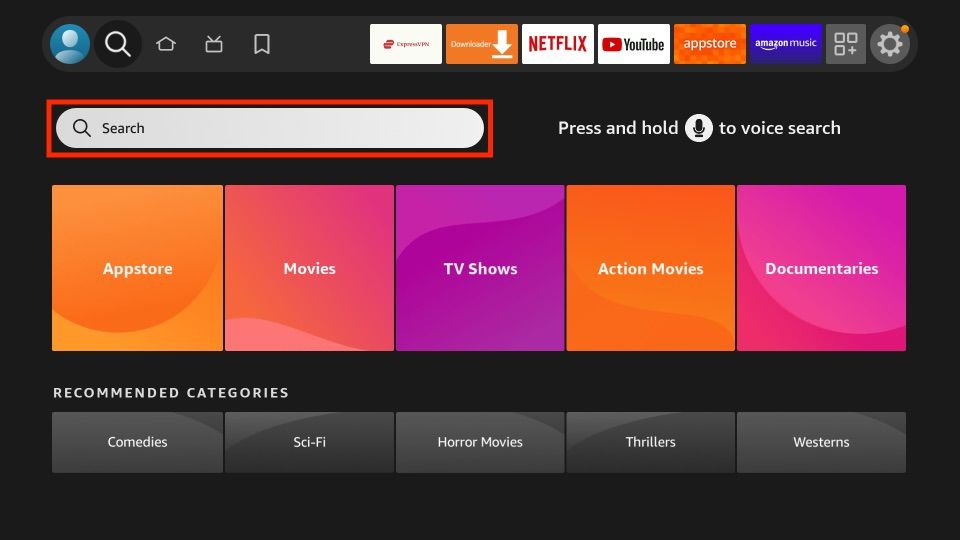
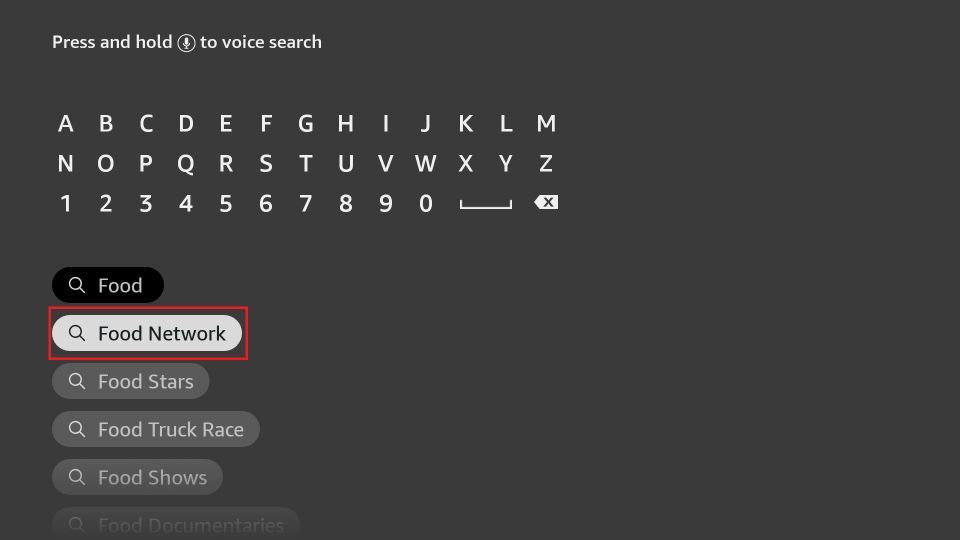

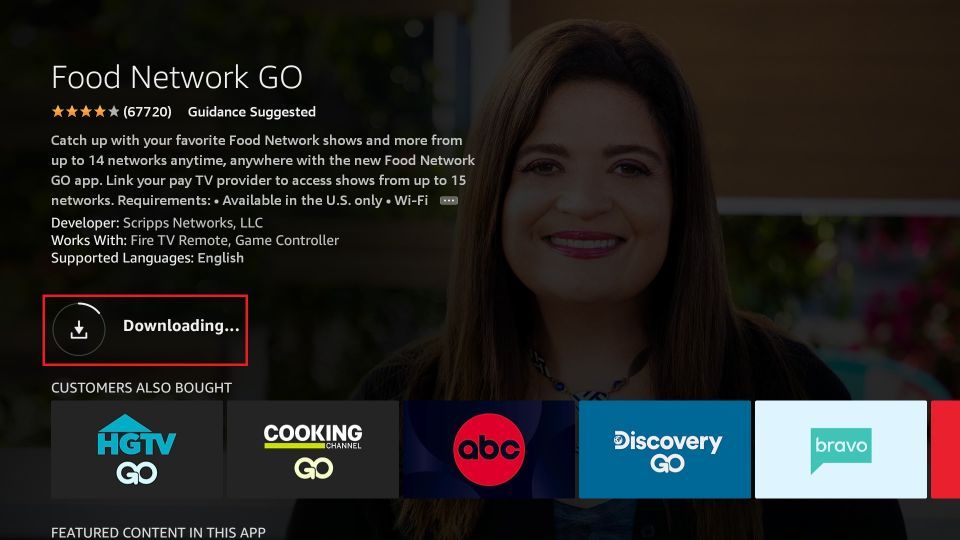






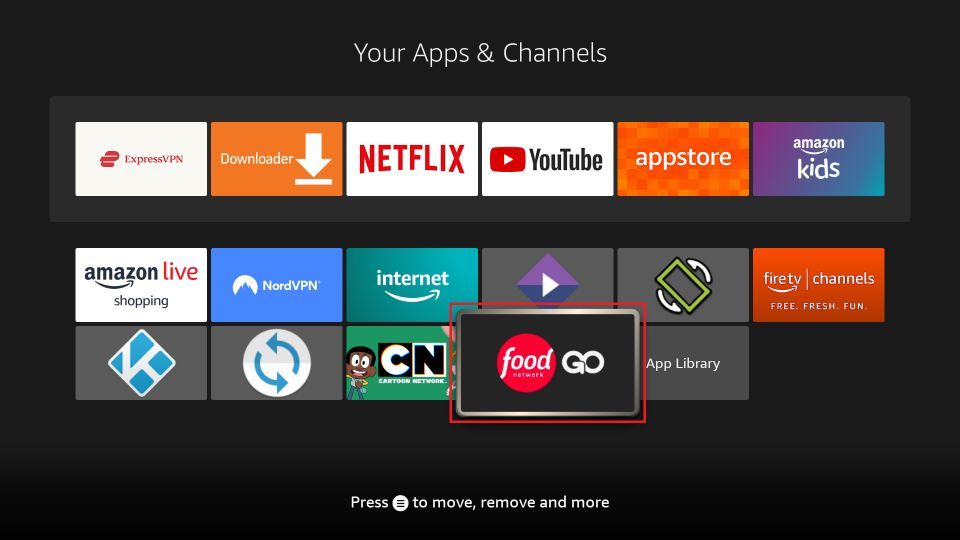

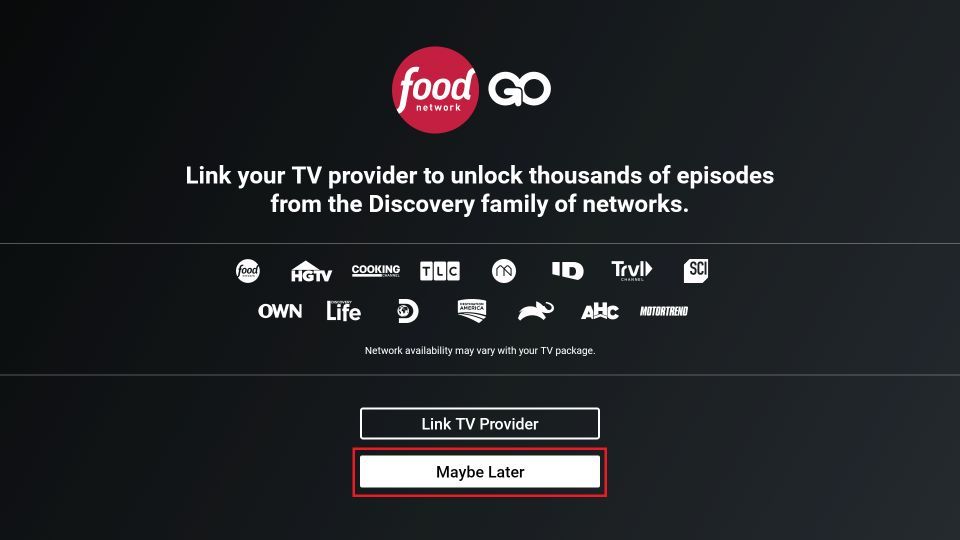
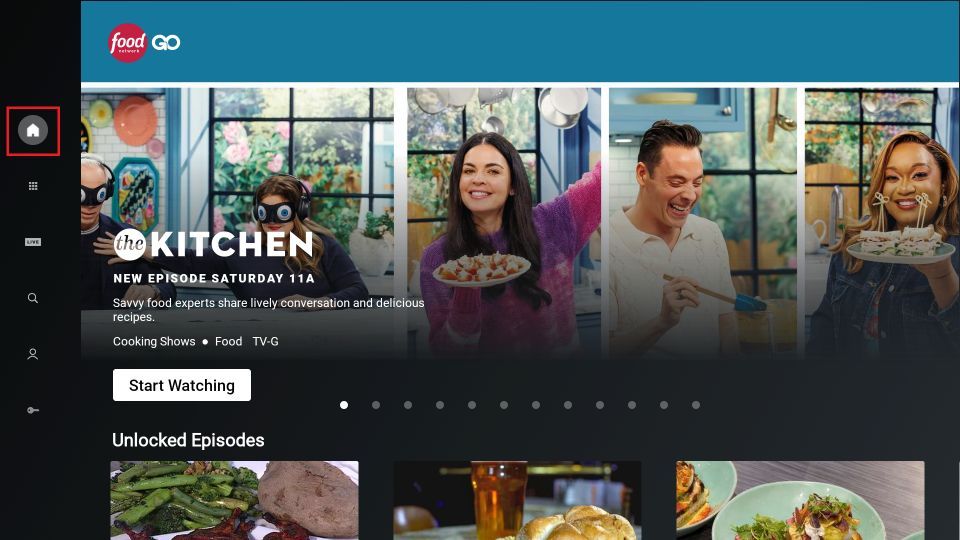
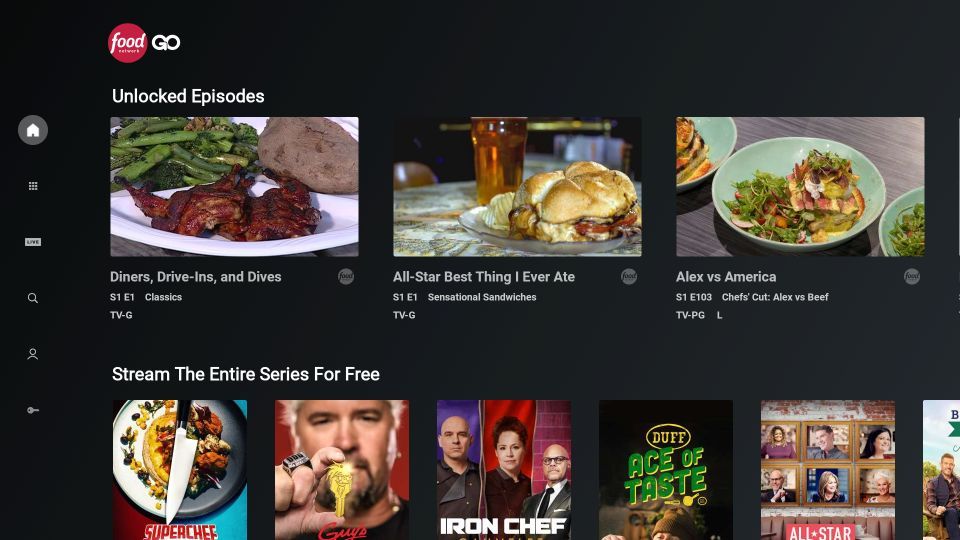
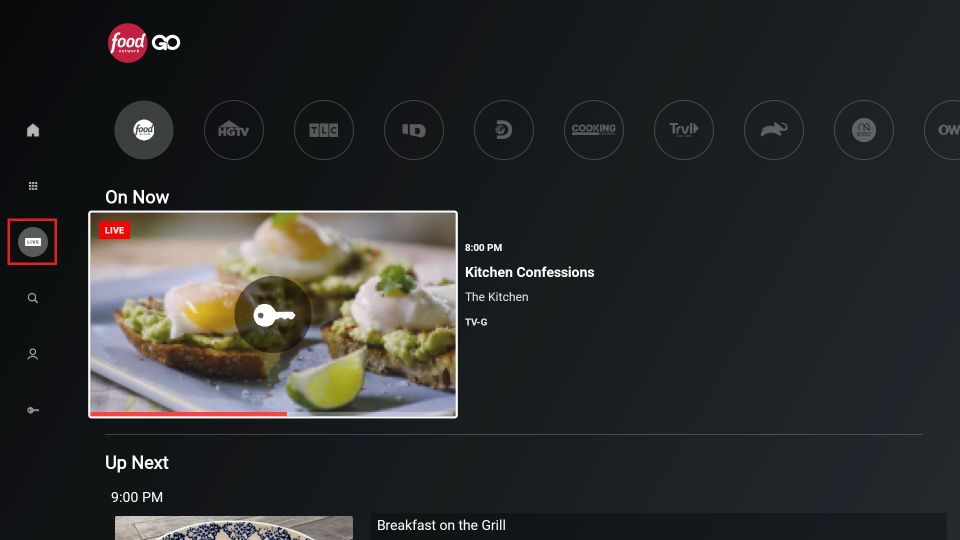
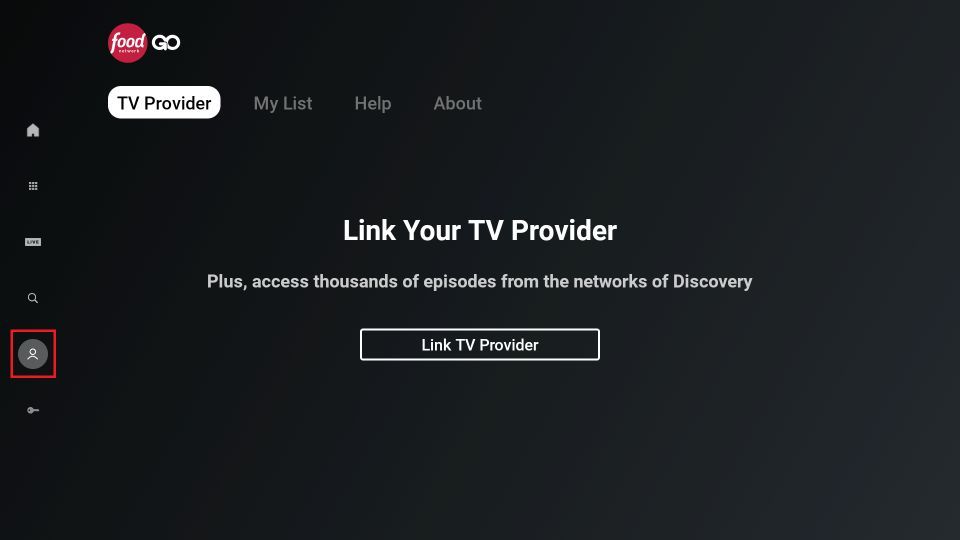
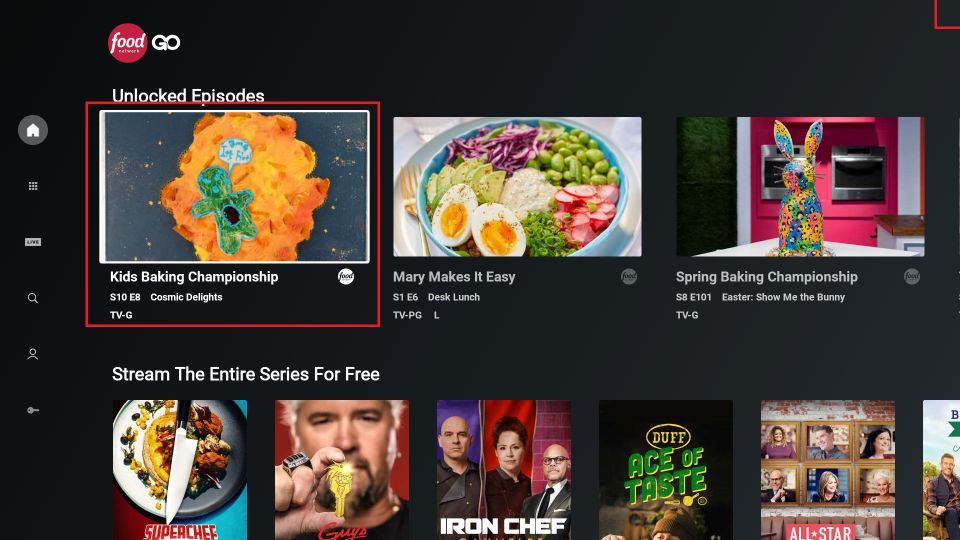
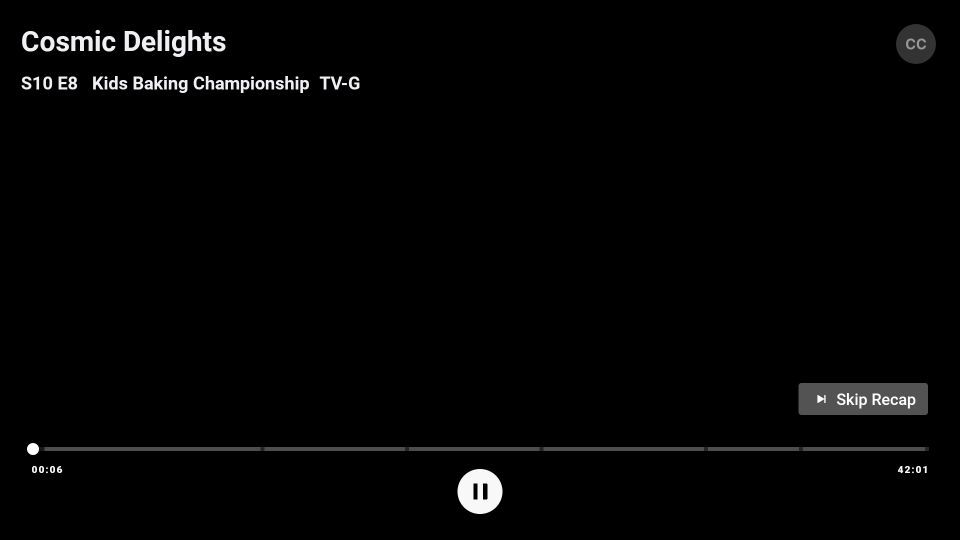
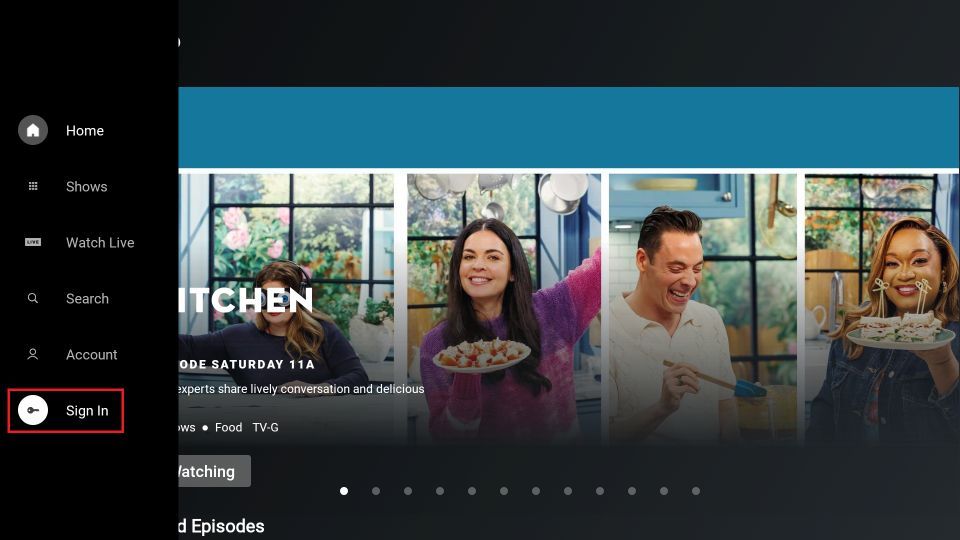
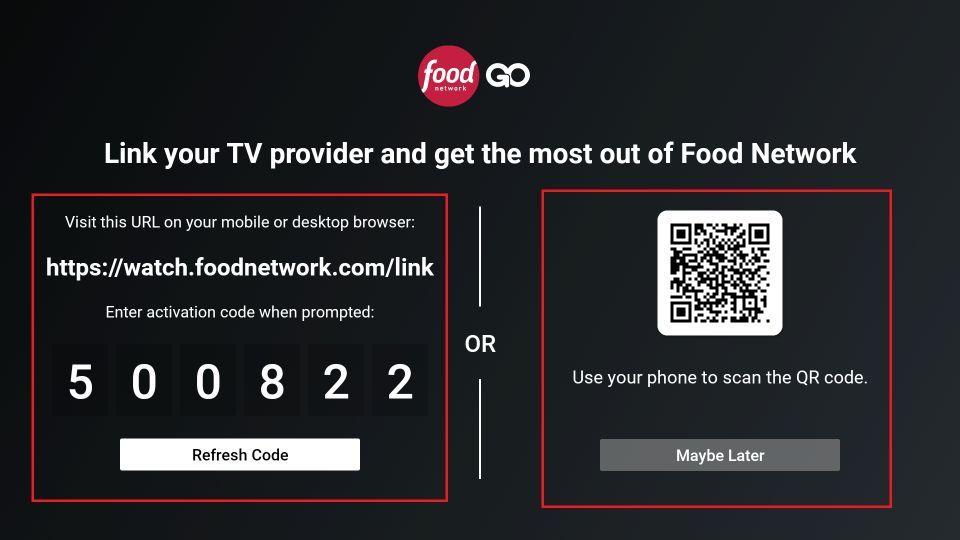







Leave a Reply