In this guide, I’ll show you how to install Philo on FireStick. Using this guide, you will go through all the necessary steps to install the app on any Fire TV device. This includes FireStick Lite, FireStick (3rd Generation), FireStick 4K, FireStick 4K Max, Fire TV Cube, etc.
What is Philo?
Philo is an internet-based live TV streaming service. With Philo, you can stream over 60 live TV channels and on-demand content with unlimited cloud DVR.
In addition, you also get three simultaneous streams, 10 individual user profiles, and a free 7-day trial.
Philo lets you stream videos in HD and FHD resolutions. However, live television broadcasts are only available at 720p, and on-demand videos are available at 1080p.
Philo has an easy-to-use interface and a well-organized menu.
You won’t have to worry about missing your favorite live TV episodes with Philo TV. The app’s unlimited DVR feature allows you to record and watch episodes.
Philo is also listed as one of the best apps for FireStick on our website.
For FireStick Users
ISPs, hackers, and other third-party entities worldwide may monitor your online activities. For security, privacy, and smooth streaming, it is recommended to use a reliable VPN for FireStick. Your IP address is visible to sites you visit.
I recommend ExpressVPN, a fast and secure VPN in the industry. It is very easy to install on any device, including an Amazon Fire TV Stick. Also, it comes with a 30-day money-back guarantee. If you don't like their service, you can always ask for a refund. ExpressVPN also has a special deal where you can get 4 months free and save 73% on the 2-year plan.
Read: How to Install and Use the Best VPN for FireStick
Pricing & Plans of Philo
One of Philo’s biggest selling points is its pricing and plans. This service features only one plan, which costs $25 per month.
However, you can purchase Philo add-ons like Starz for $9, Epix for $6, and Movies & More for $3 monthly.
For more details, please visit the Philo official website.
How to Sign Up for Philo
Philo TV offers a 7-day free trial that allows you to test its services first before paying for them. To sign up for Philo, please use the following steps:
1. Go to philo.com on your PC/phone using a web browser. Then, select Start your 7-day free trial.
2. Enter your Mobile Number or Email Address and select Continue.
3. Now, click the link sent by Philo to your Email or Phone Number. Alternatively, select Enter code instead and type down the code.
Follow the onscreen instructions to complete the signup.
How to Install Philo TV on FireStick
Philo is a free and legal app available on the Amazon App Store. You don’t need to adjust any special settings on your FireStick or worry about side loading.
Here’s how to download and install Philo TV on FireStick.
1. Scroll to the Find icon on your device’s home screen.
2. Select the Search Bar.
3. Search for Philo. Select Philo from the search suggestions.
4. Open Philo: Live & On-Demand TV.
5. Click Get app only.
6. Once the installation is complete, the Get app-only button will say Open app.
This is how you install Philo on FireStick.
How to Stream on FireStick with a VPN
Your internet provider and many websites/apps can see your IP address and some details about your connection. Using a VPN encrypts your traffic and masks your IP address, which helps protect your online privacy.
I recommend ExpressVPN. It’s a reputable VPN with strong encryption and fast connections, and it’s straightforward to install on Fire TV/FireStick and other devices.
Next, I’ll show you how to set up and use ExpressVPN on your Fire TV/Stick.
Step 1: Subscribe to ExpressVPN HERE. It comes with a 30-day money-back guarantee. Meaning, you can use it for free for the first 30 days, and if you are not satisfied with the performance (which is highly unlikely), you can ask for a full refund.
Step 2: Power ON your Fire TV Stick and go to Find, followed by the Search option.
Step 3: Now type “Expressvpn” (without quotes) in the search bar and select ExpressVPN when it shows up in the search results.
Step 4: Click Download to install the ExpressVPN app on Fire TV / Stick.
Step 5: Open the app and enter the login credentials that you created when you purchased the ExpressVPN subscription. Click Sign in.
Step 6: Click the Power icon to connect to a VPN server. That’s all. Your connection is now secure with the fastest and best VPN for FireStick.
How to Use Philo on FireStick
To quickly access Philo TV, you can create an app shortcut on your FireStick home screen. Creating shortcuts on your FireStick is quite simple.
On your FireStick home screen, go to Apps and Channels. Then, scroll to Philo TV without selecting it. Press your remote’s Menu button. Then select Move. Finally, move the app icon to the front row.
For more detailed information about creating shortcuts, see our complete step-by-step guide on how to create a shortcut on your FireStick home screen.
Launch Philo.
Select Sign in.
Enter your Philo account’s Phone Number. If you have signed up using your email address, select Switch to email.
Enter your Email Address and click the white -> button.
The Philo app on FireStick will send a link to your Email/Phone.
Open the link on your PC/phone and select Confirm sign-in.
Philo’s website will notify you that you are signed in.
Select the profile on your FireStick. Then, hold the OK button on your Fire TV remote to edit the profile.
Click Dismiss to close Philo Survey.
Congratulations! You have made it to Philo’s home screen on FireStick. By default, you are on Home. Scroll down to explore Home sections like Trending Live.
Press Up to open the Philo Menu.
Go to Guide. Here, you can see the complete guide of up to 70 channels available on Philo. From live to what’s upcoming, you can see everything.
To check out trending content on Philo, click on Top. Here, you’ll see the top content from networks available on the app in a row and column setting.
Want to check out the stuff you have saved for later? Open Saved.
To find anything on Philo FireStick, select Search. Then, use the on-screen keyboard to search for your favorite channel or on-demand content.
Lastly, there is the Account tab. You can Edit Account Info, Add Mobile Numbers, Sign Out, Add Profiles, and more here.
Frequently Asked Questions
A: Yes, Philo TV is a verified app on the Amazon App Store. It's completely legal and safe to use.
Philo TV offers 70+ channels from big networks such as Viacom, A&E, Discovery Hallmark, and AMC. These networks include some popular Channels such as HGTV, Lifetime, Investigation Discovery, BET, Nickelodeon, Comedy Central, Hallmark Channel, MTV, History, TLC, BBC World News, Animal Planet, Travel Channel, Food Network, Paramount Network, Destination America and BBC America.
A: Currently, Philo is only available in the United States. However, you can use a VPN like ExpressVPN to access the service from anywhere.
Wrapping Up
Philo TV is an excellent Cable TV alternative. It offers over 70 live TV channels, on-demand content, and three add-on options. This service also features an unlimited DVR that stores recorded shows for up to a year!
This article explained how to install Philo on FireStick. Let us know in the comments below if you have any further inquiries on Philo TV!

Suberboost Your FireStick with My Free Guide
Stay Ahead: Weekly Insights on the Latest in Free Streaming!
No spam, ever. Unsubscribe anytime.


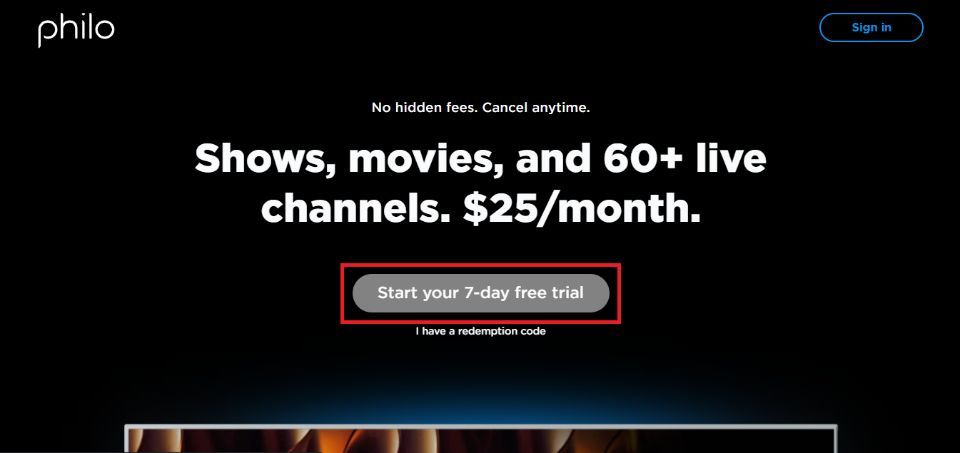
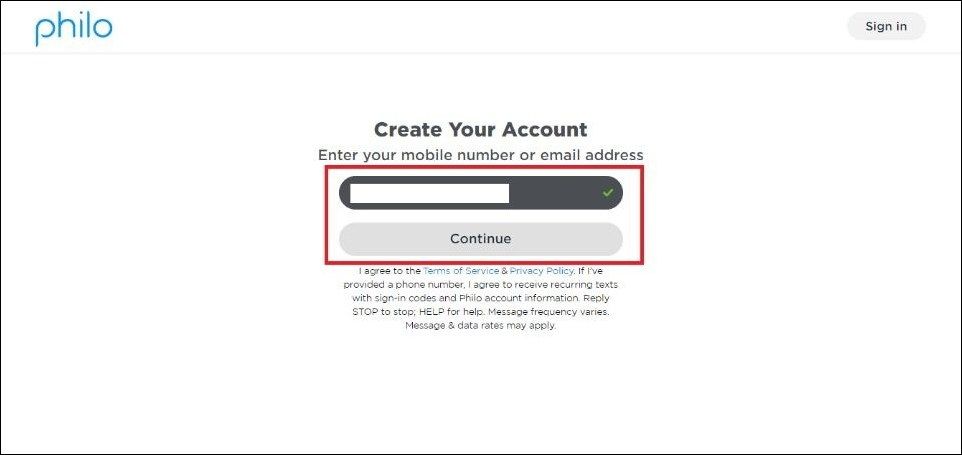
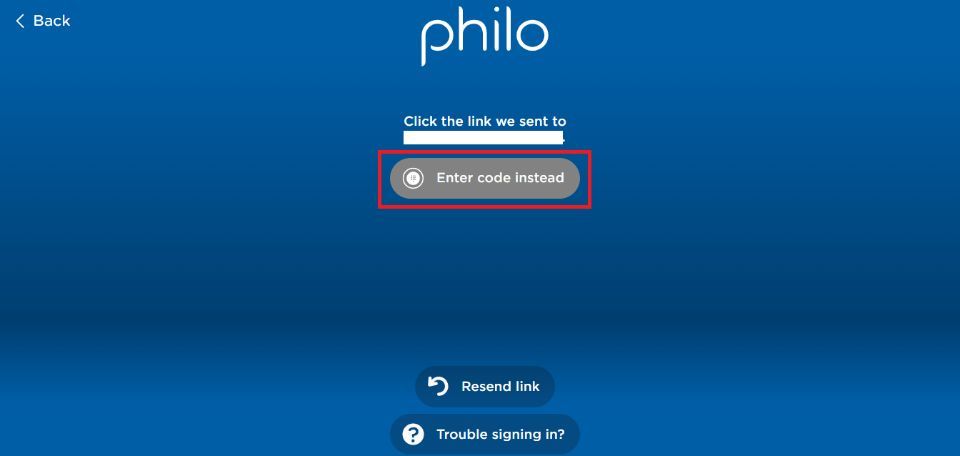

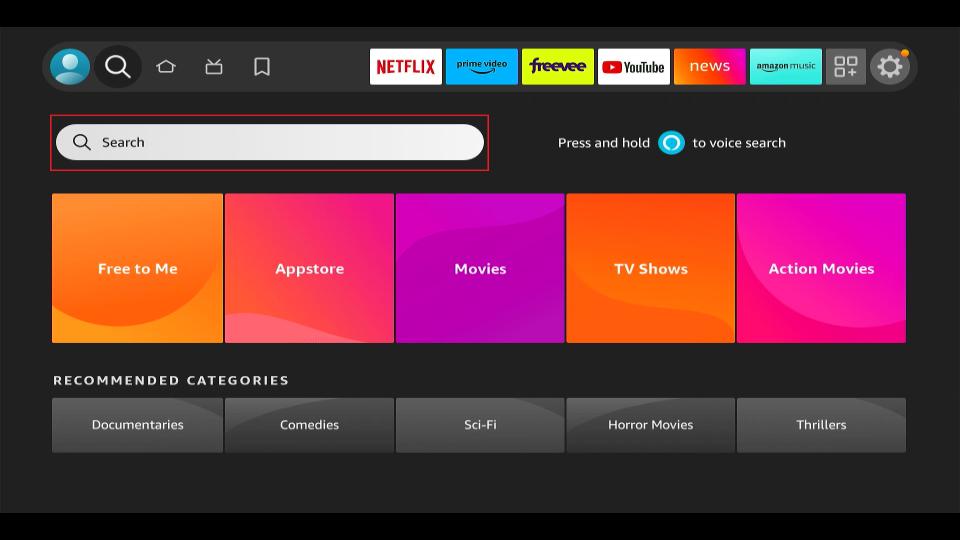
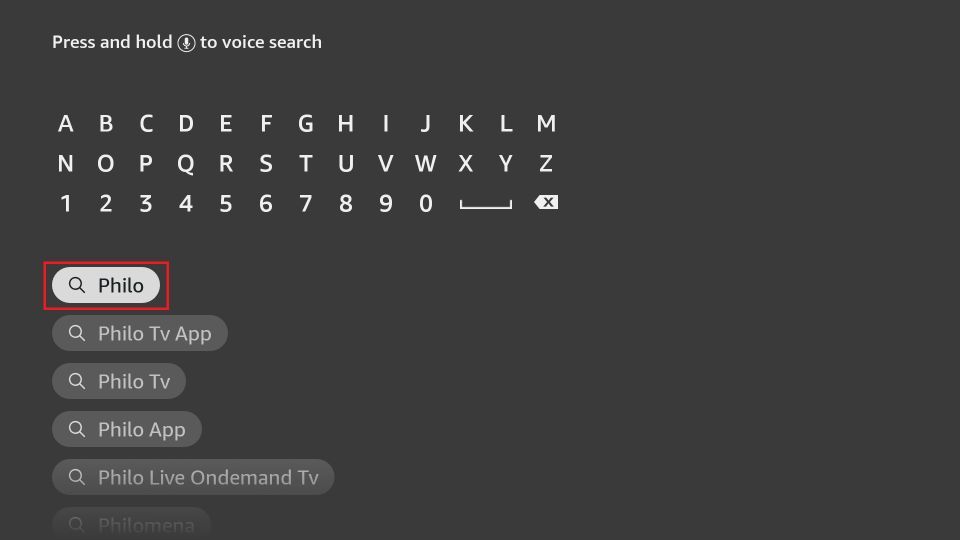
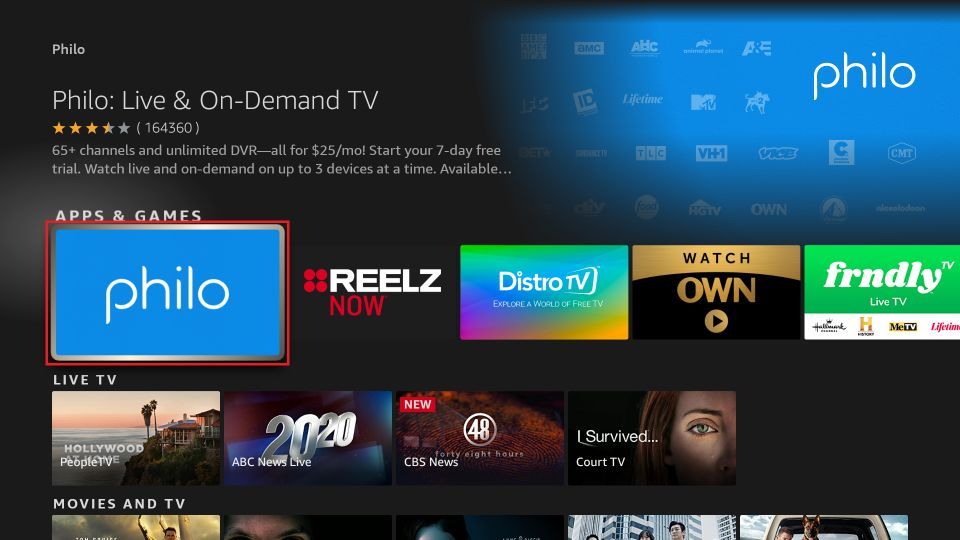

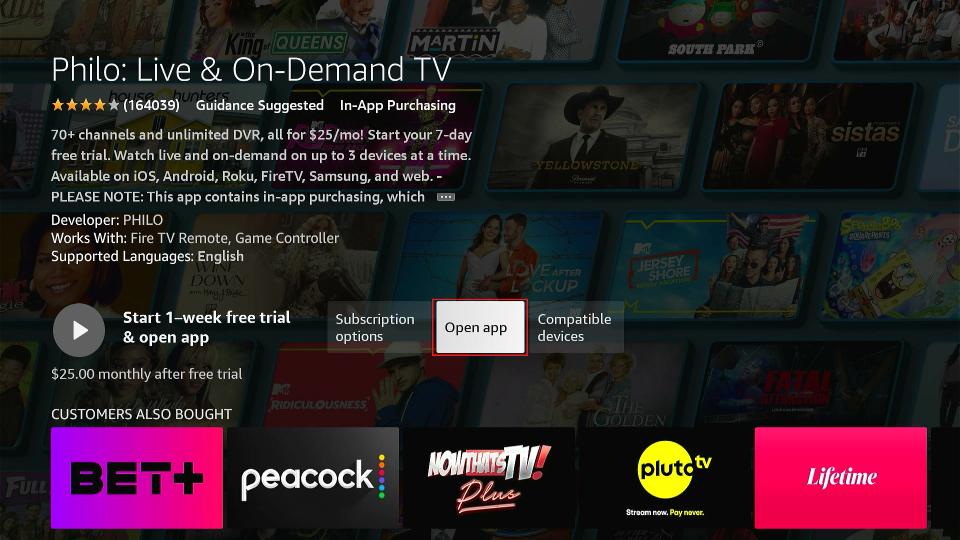





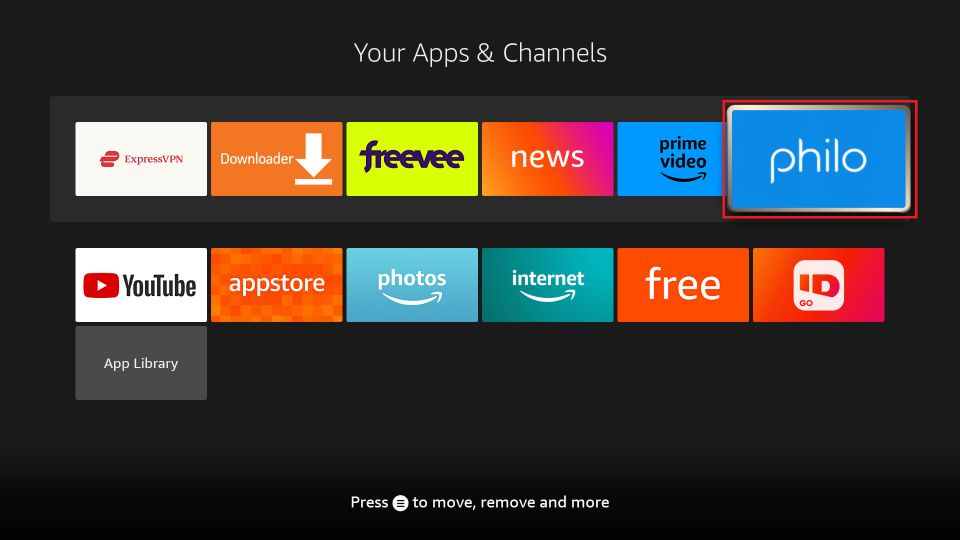
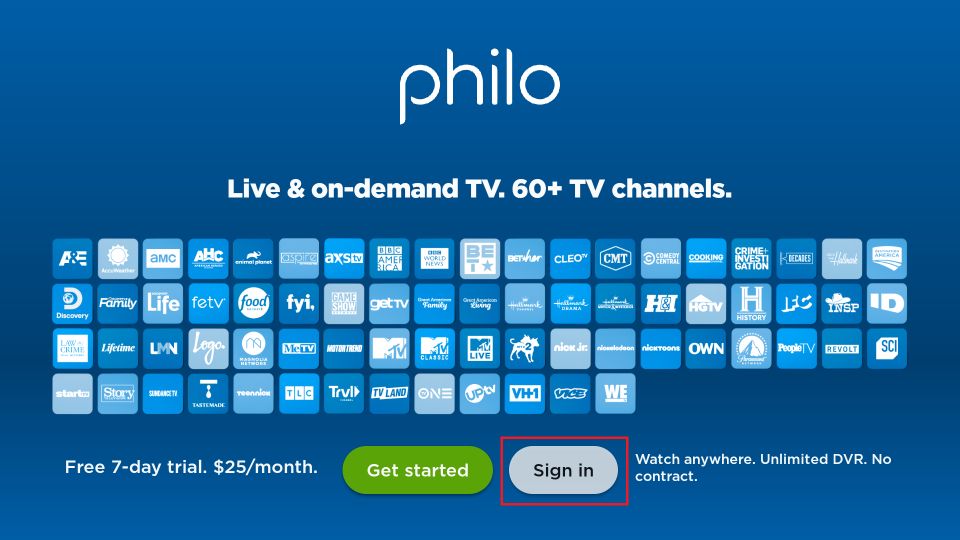
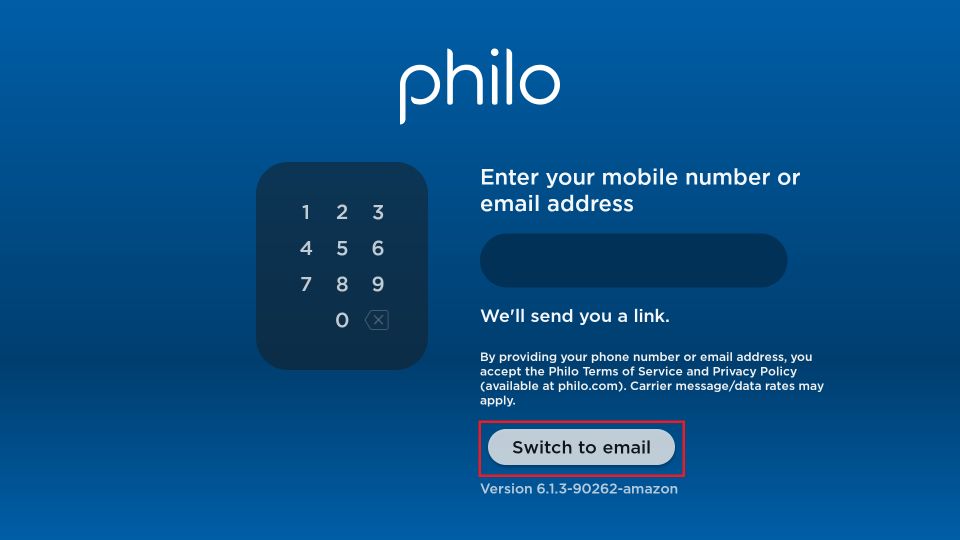
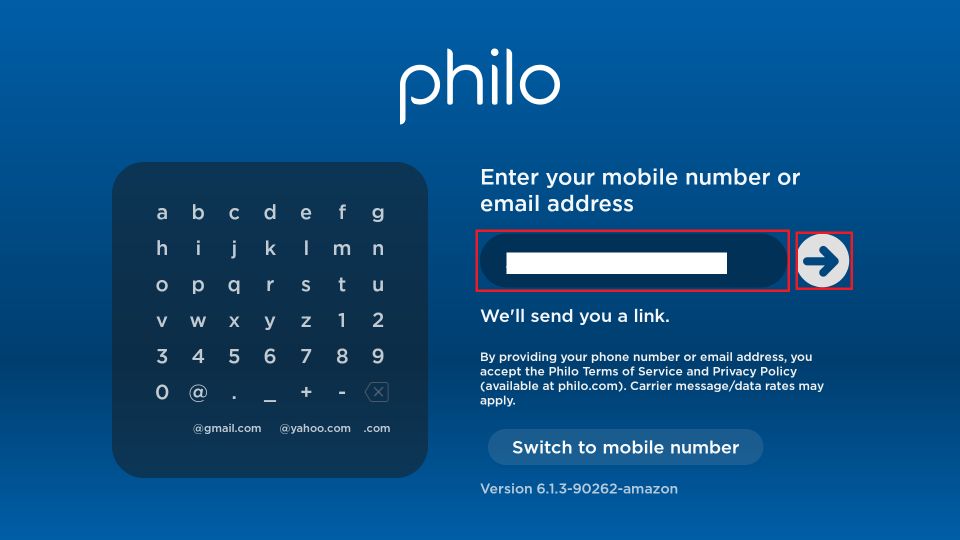
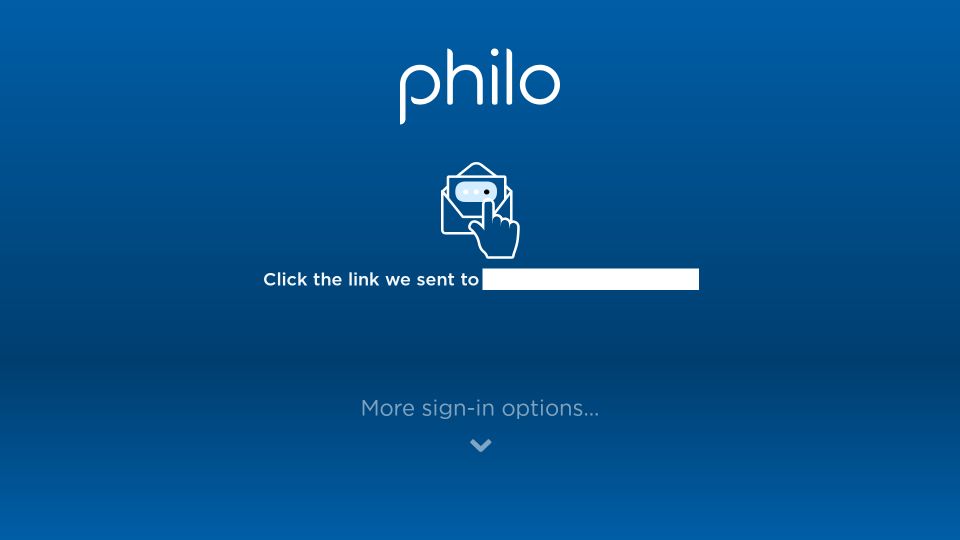
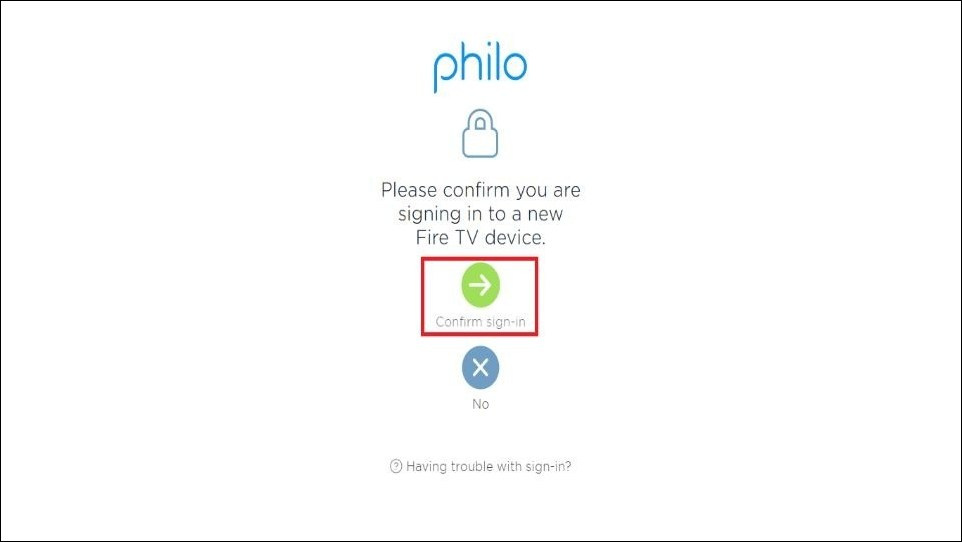
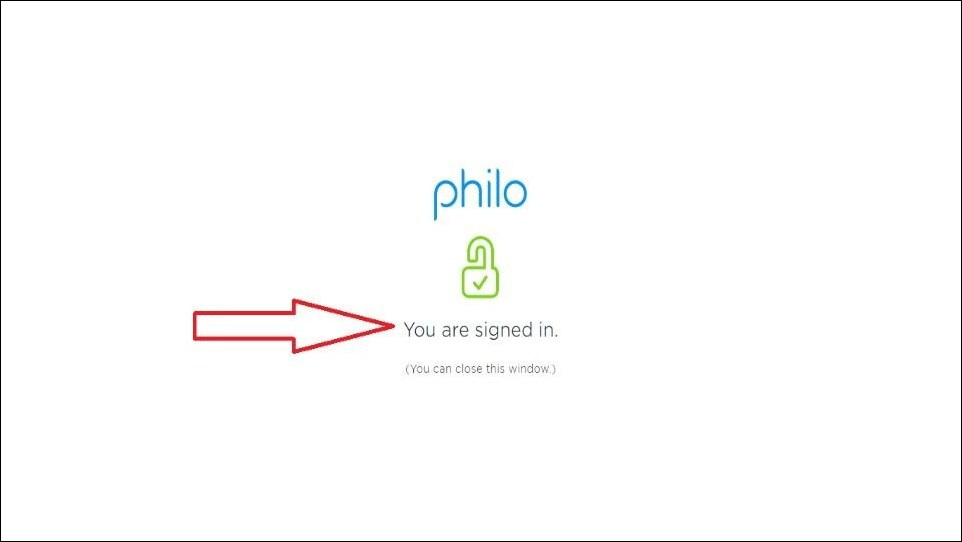

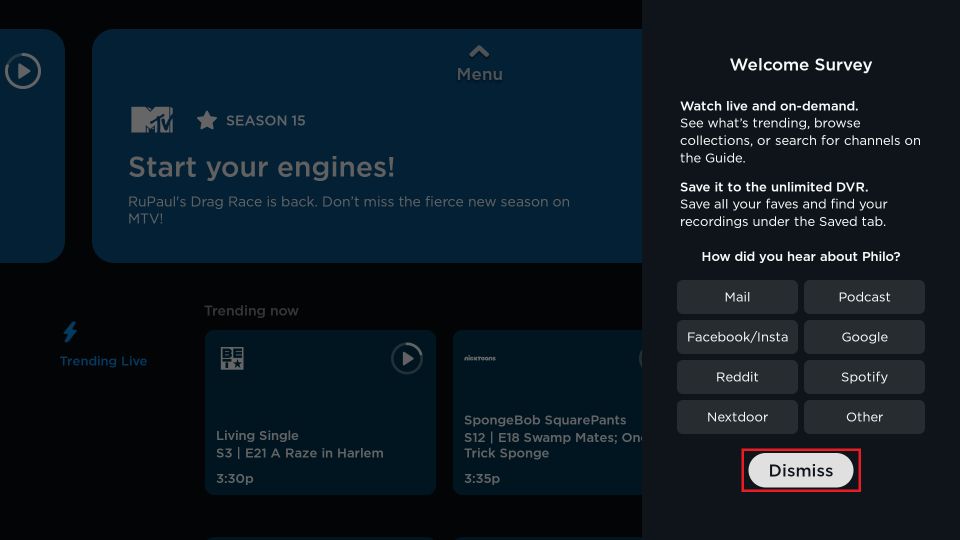
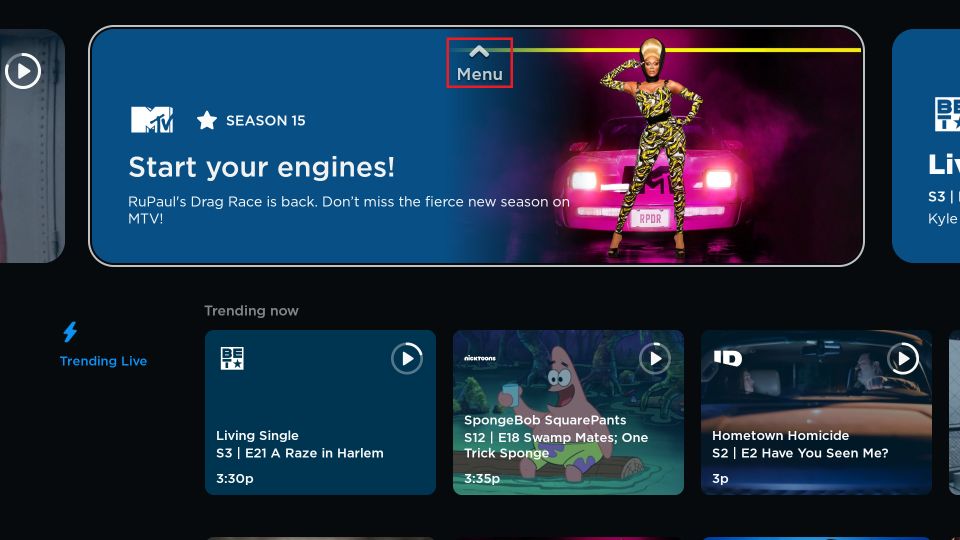
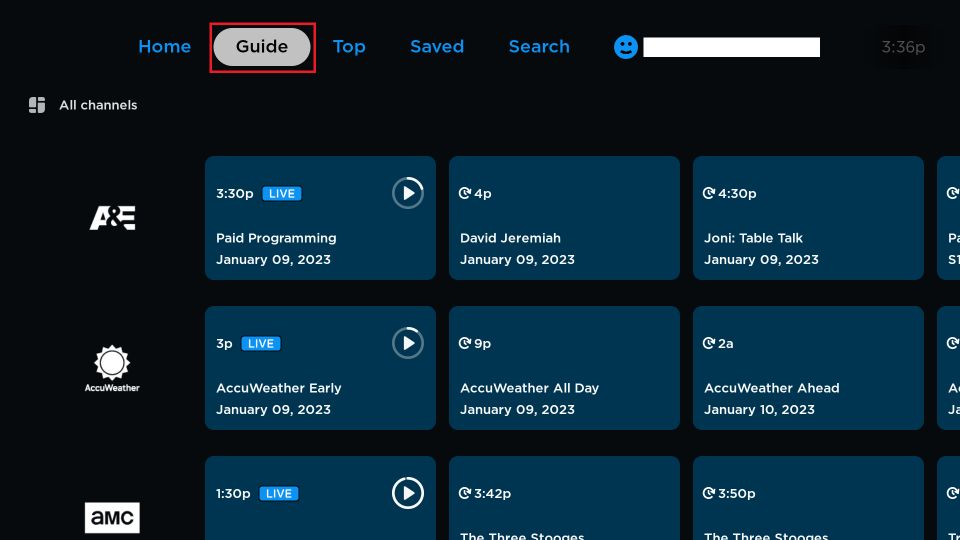
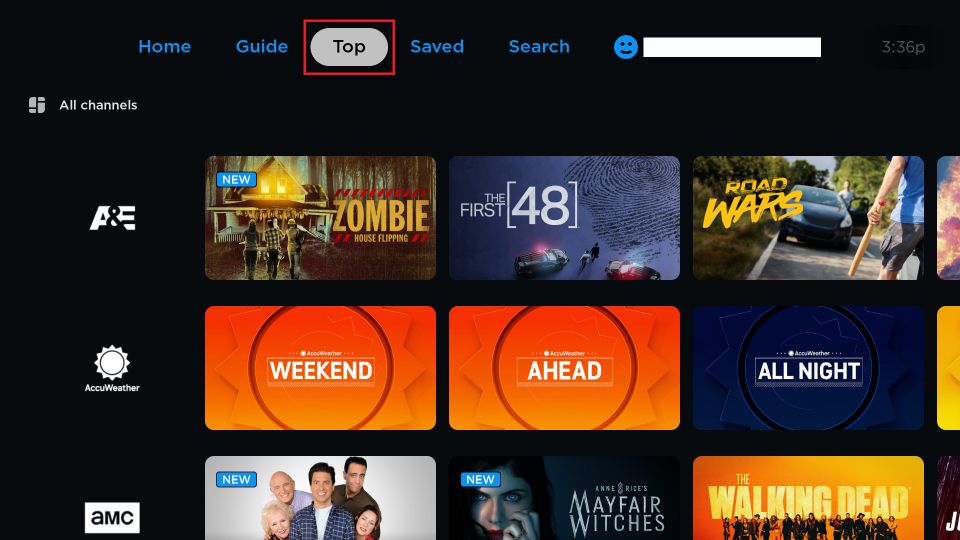
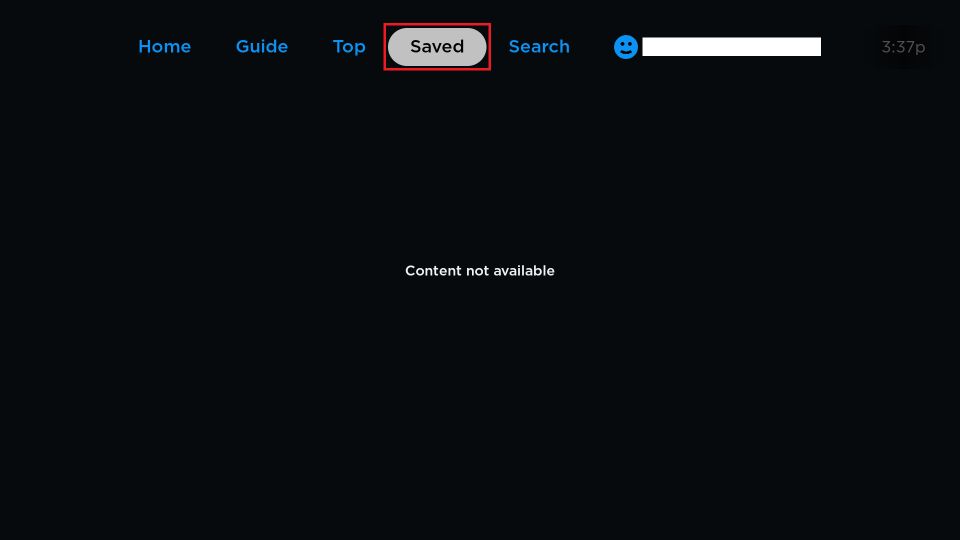
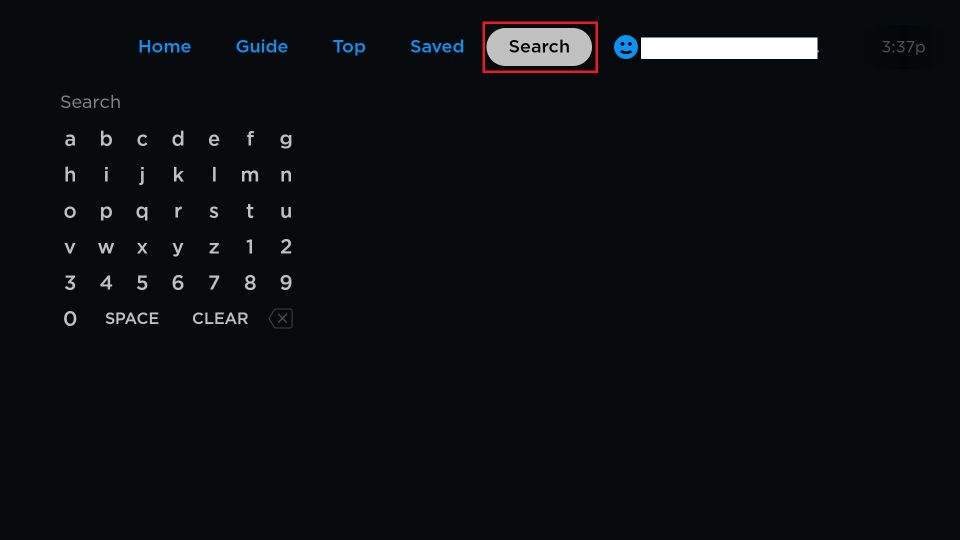
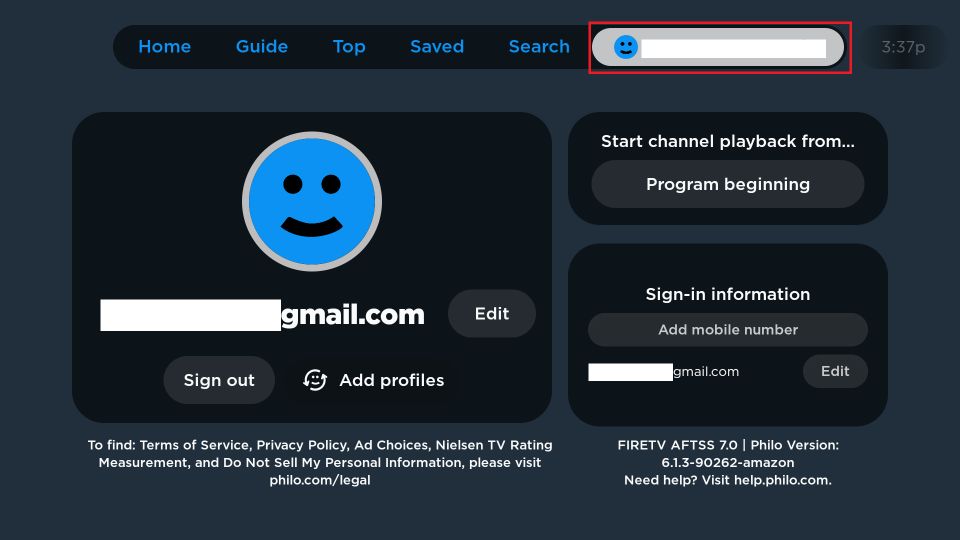


Leave a Reply