This guide shows how to install Zeam or VUiT on FireStick. VUit is a free legal app that offers 200+ channels on your FireStick. The steps in this article work on all Amazon Fire TV products, including FireStick 4K and 4K Max, FireStick Lite, and Fire TV Cube. First, I’ll briefly summarize what you can expect from the app.

What Is Zeam (Formerly Vuit)?
Zeam is a FireStick app that provides about 200 local and national channels across many domains. On Zeam, you can stream documentaries and watch news, sports, and business programs.
Only a few local news apps on the Amazon App Store offer HD resolution and a wide range of channels. Most of these channels require a premium membership to access their content. However, setting aside $50 monthly for premium apps is not cost-effective for an average-income household. This is where the free Zeam App comes into play. The app relies on ads, so you won’t have to pay to watch your live shows.
Zeam is easy to use. You won’t need to spend time searching for the latest news stories, as its user-friendly interface lets you access on-demand news clips in a dedicated section. It also offers simple navigation between channels. Zeam suggests programs and channels to watch based on previous viewing habits. Plus, its Nearby Channel Suggestions feature shows you relevant channels based on your location.
The app now includes video replay, so if you missed something important during its live broadcast, you can watch it again. Alternatively, the recently watched feature can help you find things you may want to see again.
For FireStick Users
ISPs, hackers, and other third-party entities worldwide may monitor your online activities. For security, privacy, and smooth streaming, it is recommended to use a reliable VPN for FireStick. Your IP address is visible to sites you visit.
I recommend ExpressVPN, a fast and secure VPN in the industry. It is very easy to install on any device, including an Amazon Fire TV Stick. Also, it comes with a 30-day money-back guarantee. If you don't like their service, you can always ask for a refund. ExpressVPN also has a special deal where you can get 4 months free and save 73% on the 2-year plan.
Read: How to Install and Use the Best VPN for FireStick
How to Install Zeam/Vuit on FireStick?
Since Zeam is available for free on the Amazon App Store, you can install it on FireStick in minutes.
Here are the steps to install the Zeam app on your FireStick.
1. After launching your FireStick, click on Find.
2. Now click on the Search box.
3. Type Zeam using the on-screen keyboard. Select Zeam when it appears under the keyboard.
4. Click the Zeam tile.
5. The app will begin downloading.
6. Give it a few moments to download and install. Click Open App once the installation is complete.
How to Use Zeam/Vuit on FireStick?
The Zeam app is entirely plug-and-play, making it simple to use. You can access your favorite content in minutes.
If you intend to use Zeam frequently, add it to the home screen as a shortcut. Press and hold the home button on the FireStick remote until a menu appears on your FireStick screen. Choose the Apps button on the menu. Please scroll to the Zeam tile, but don’t select it. Press the options button (three horizontal lines) on your remote, then choose Move to Front. Now, VUit will appear on your FireStick’s home screen.
If you want a more detailed guide for making shortcuts on your home screen, see our complete guide to creating FireStick home screen shortcuts.
The welcome screen is the Home tab. It features editor’s picks, local news, and local weather categories.
You can watch Zeam as a guest. However, there is an option to log in that provides exclusive features, such as personalized recommendations based on your watch history.
The Home tab is self-explanatory. It features content organized into Local News, Local Weather, National & International News, Zeam Originals, Entertainment, and more.
I tested a few videos in each of these categories, and all of them worked seamlessly. Playback was instant and buffer-free. However, the video quality for the live videos was mostly 480p and 780p HD. Zeam does not currently support 4K UHD streaming.
If you like a channel, you can add it to your favorites section for easy access. To do so, click on the star icon (Favorite) next to the channel description.
The Zeam Originals section appears to be a work in progress. I only got two sections: a live street camera feed and an original show, Stamos & Friends.
However, the street camera live feed was decent.
Other content categories on Zeam include entertainment, sports, travel, and food. Entertainment is mainly stand-up comedy, on-demand shows, and music.
The national and international news section offers limited coverage, though it does provide some information on events across the country and the globe. However, it’s understandable, since Zeam’s focus is on local content such as news, weather, live events, and shows.
Overall, Zeam is a good FireStick app to watch local news and exciting local content.
Frequently Asked Questions
A: Yes, Zeam is free to install from the Amazon App Store. It is also free to use, and you don't even need an account to watch the hundreds of channels on the platform.
A: Yes, Zeam is a free legal app for streaming local news and on-demand content. It is available on official app stores like the Amazon App Store, which removes any legal doubts. These official stores vet and verify apps before hosting them.
A: Yes, you will find some national news coverage on Zeam. However, the platform leans more towards local news, weather, and original shows.
A: Zeam provides about 200 channels covering various topics, including new stores, business, sports, documentaries, and live shows. All of the channels are based in the US.
A: Zeam should be officially available in the Amazon App Store in every region of the world. That said, the content you can watch is entirely US-based. If you have trouble accessing the service, it may help to use ExpressVPN and set your location to the US. ExpressVPN comes with a 30-day money-back guarantee, so there's no harm in trying it.
Wrapping Up
Zeam, formerly known as Vuit, is a growing free streaming platform offering hundreds of channels and on-demand content. You can watch local news, weather updates, original shows, travel, sports, food, and entertainment content on the app.
This post demonstrated how to install and watch Zeam on FireStick. It’s a simple process because the app is available on the Amazon App Store. Have you used Zeam to watch content? Please share your thoughts and concerns in the comments section below.

Suberboost Your FireStick with My Free Guide
Stay Ahead: Weekly Insights on the Latest in Free Streaming!
No spam, ever. Unsubscribe anytime.

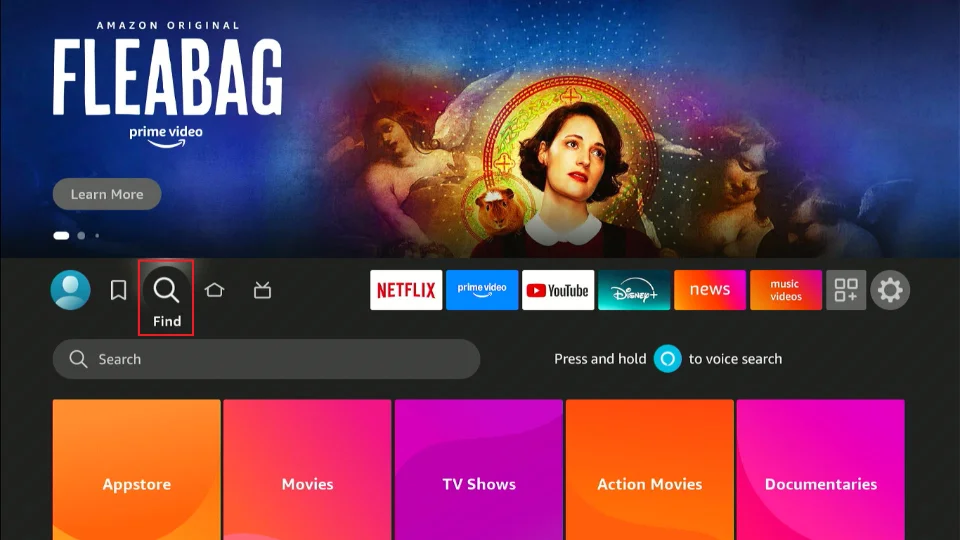

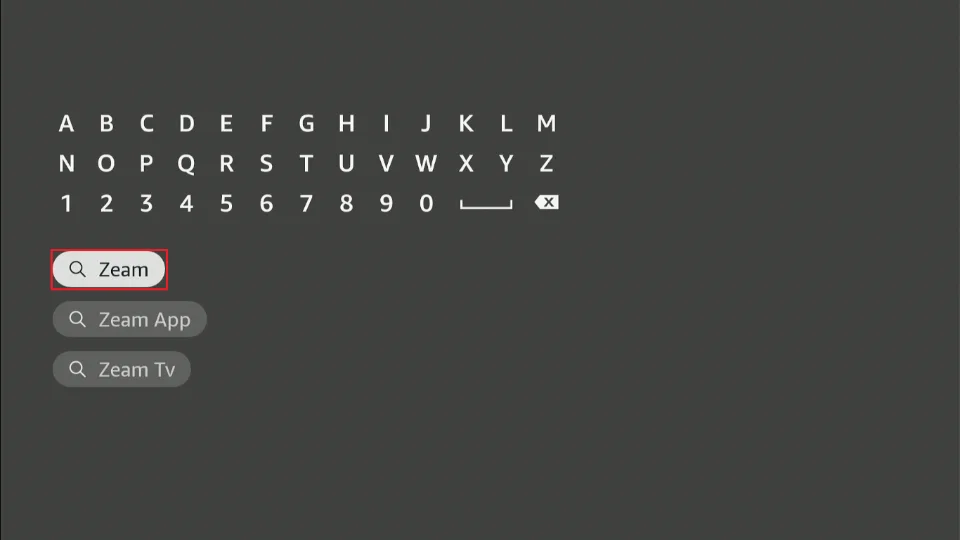
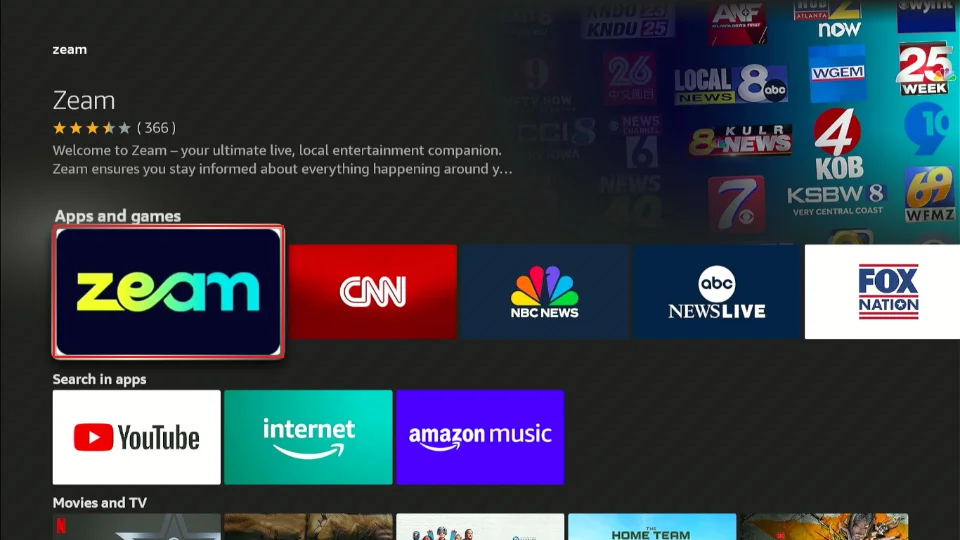




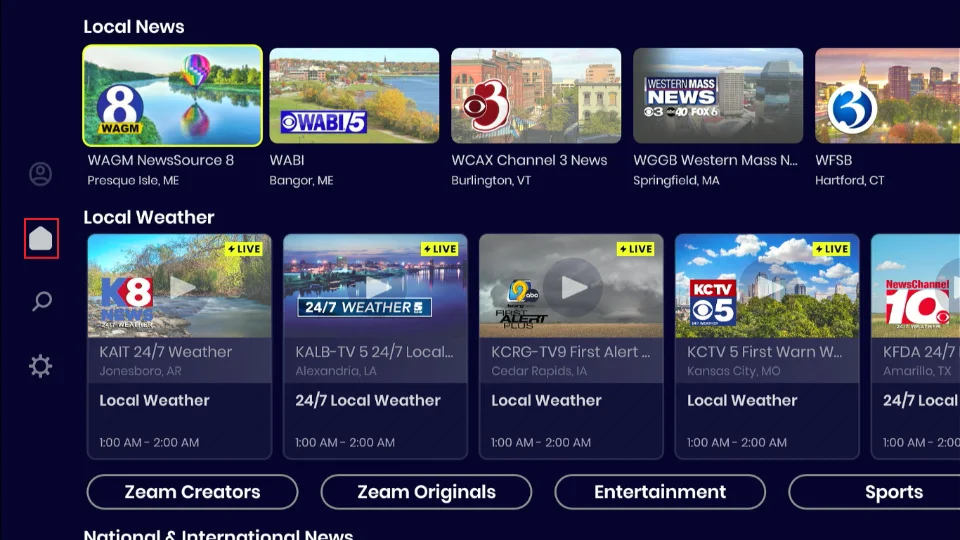
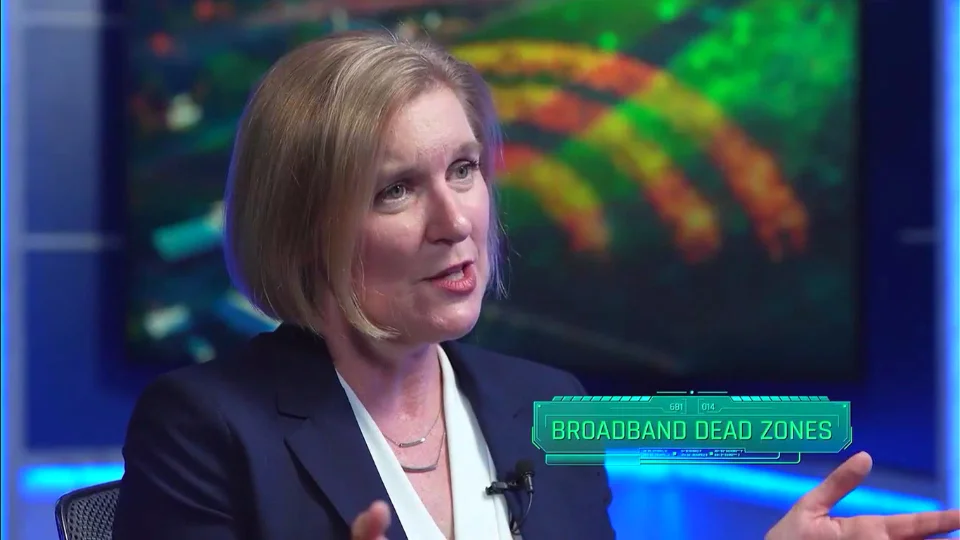



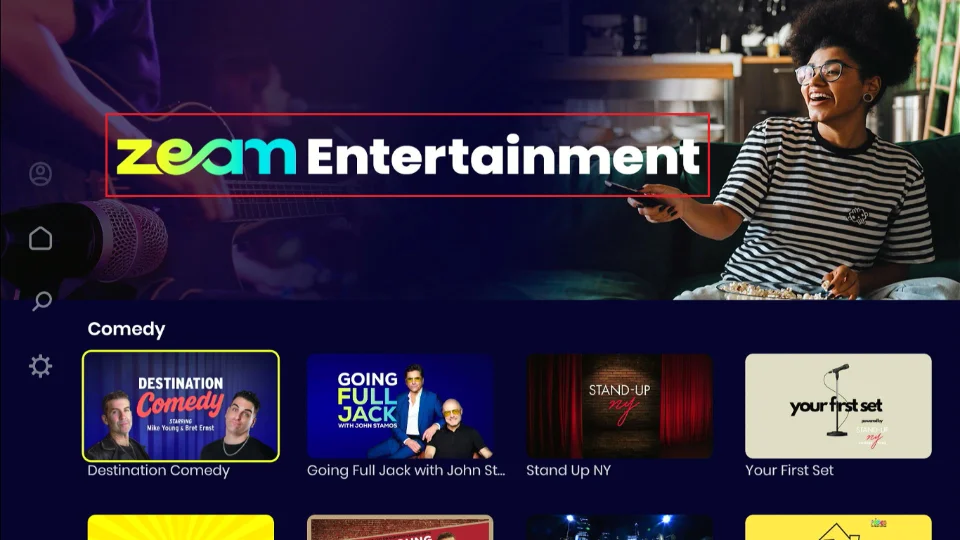


Leave a Reply