This tutorial shows how to install Fox Now on FireStick to stream all your favorite live TV channels and on-demand content. The instructions in this guide work on FireStick 4K, FireStick 4K Max, FireStick Lite, Fire TV Cube, and other Fire OS devices.

What Is Fox Now
Fox Now is a content streaming platform for live TV channels and on-demand content. It offers a variety of content categories, including news, live TV, sports, TV shows, and much more.
The Fox Now app also integrates with other Fox streaming services, including Fox Sports, Fox Soul, and Fox News Now.
The Fox Now app also offers access to service providers like Cox, Directv, Verizon, and AT&T, in addition to live and entertainment content. It is an excellent choice if you prefer a streaming app that balances entertainment and sports content. This app is ideal for streaming live sports, including soccer, WWE, Boxing, Football, NFL, and Basketball.
The app also features a unique selection of content, with some explicitly targeting animal lovers, such as the Annual Westminster Kennel Club Dog Show.
Fox Now has a well-organized menu. On-demand content is categorized into content types and channels for more straightforward navigation. This app also offers excellent streaming quality, with video resolutions ranging from 720p to 1080p. For these reasons and more, Fox Now is on the list of Best Amazon Fire TV Stick apps.
Attention FireStick Users
Governments and ISPs worldwide monitor users' online activities. If you use third-party streaming apps, you should always use a reliable FireStick VPN to hide your identity and avoid issues with your movie-viewing experience. Currently, your IP is visible to everyone.
I use ExpressVPN, the fastest and most secure VPN in the industry. It is very easy to install on any device, including the Amazon Fire TV Stick. It also includes a 30-day money-back guarantee. If you're not satisfied with their service, you can request a refund.
ExpressVPN is running a special New Year deal: Get 4 months free and save up to 81% on the 2-year plan.
Read: How to Install and Use Best VPN for FireStick
Fox Now Overview
Here are the top features of Fox Now:
- Easy to use.
- Massive content library, including live TV, sports, news, and on-demand content.
- A search feature to enter content titles directly.
- Access service providers like Dish, Cox, Xtream, Optimum, and Spectrum.
- Customizable watch list.
- Resume-watching function.
- Notifications for new episode release.
- Data sync to enable easy device switching.
- A ‘restart’ live TV function.
- Free to download and install.
How to Subscribe to Fox Now
Downloading and installing the Fox Now app costs nothing. However, users seeking premium content must purchase a subscription.
How to Install Fox Now on FireStick
Fox Now is an official app on the Amazon App Store. Hence, there is no need to sideload this app on your device. Installing Fox Now on FireStick only takes a few simple steps. Please follow the steps below:
1. Select the magnifying glass icon, then click Search on the FireStick home screen.
2. Type Fox Now and click on it.
3. Select the Fox Now tile.
4. Click on Get or Download.
5. After installation is complete, tap on Open.
6. Browse the available menu options for your favorite live shows and content.
The installation of Fox Now on FireStick is complete.
Highly recommended if streaming with free or low-cost services 👇
How to Stream on FireStick Anonymously
As soon as you install the right apps, your FireStick is all ready to stream your favorite content. However, before you start, I would like to warn you that everything you stream online is visible to your ISP and Government. This means, streaming free movies, TV shows, Sports might get you into legal trouble.
Thankfully, there is a foolproof way to keep all your streaming activities hidden from your ISP and the Government. All you need is a good VPN for Fire Stick. A VPN will mask your original IP which is and will help you bypass Online Surveillance, ISP throttling, and content geo-restrictions.
I personally use and recommend ExpressVPN, which is the fastest and most secure VPN. It is compatible with all kinds of streaming apps and is very easy to install on Fire TV / Stick.
We do not encourage the violation of copyright laws. But, what if you end up streaming content from an illegitimate source unintentionally? It is not always easy to tell the difference between a legit and illegal source.
So, before you start streaming on your Fire Stick / Fire TV, let’s see how to use ExpressVPN to keep your streaming activities hidden from prying eyes.
Step 1: Subscribe to ExpressVPN HERE. It comes with a 30-day money-back guarantee. Meaning, you can use it free for the first 30-days and if you are not satisfied with the performance (which is highly unlikely), you can ask for a full refund.
Step 2: Power ON your Fire TV Stick and go to Find followed by Search option.
Step 3: Now type “Expressvpn” (without quotes) in the search bar and select ExpressVPN when it shows up in the search results.
Step 4: Click Download to install the ExpressVPN app on Fire TV / Stick.
Step 5: Open the app and enter the login credentials that you created while buying the ExpressVPN subscription. Click Sign in.
Step 6: Click the Power icon to connect to a VPN server. That’s all. Your connection is now secure with the fastest and best VPN for FireStick.
You can also read more detailed info on using ExpressVPN with Fire TV / Stick.
How to Use Fox Now on FireStick
Before launching the app, create a Fox Now shortcut on your home screen. This shortcut will allow you to quickly access Fox Now.
Launch the Fox Now app to reach its home page. The app has an attractive interface and a well-organized menu with specific content categories, including Shows, News, Local, Live TV, and Sports.
Under Popular Shows, you can stream Fox Now original content, including Don’t Forget the Lyrics, MasterChef, So You Think You Can Dance, 911, and many others. Fox Now also offers a wide range of entertainment, including animation and comedy shows.
When you prefer to watch something different than what is available on the app, you can sign in with your TV provider and watch your favorite TV shows. Remember, you need an active subscription to stream content from any paid service provider on the Fox Now app.
Another excellent Fox Now feature is the on-air Fox Live TV channels. You’ll find multiple Fox channels, including Fox Sports 1, Fox Food, Fox News, Fox Weather, Fox Sports 2, Fox Soul, and many others.
In addition to its news and sports content, Fox Now has enhanced its library to include more shows from FX Original, FOX, FX Movies, and National Geographic. This content is further sub-categorized into collections based on genre, theme, and network.
If you missed an episode, you can ‘restart’ an in-progress show and watch it from the beginning.
You can enter the show’s name in the search bar if you prefer to access a specific channel or show directly.
Other notable Fox Now features include a resume-watching function, which enables notification reminders when a new episode of a particular show airs, and a customizable watch list feature. The app also offers trailers for select content and allows you to sync your data, enabling convenient switching between devices.
Frequently Asked Questions
Yes, Fox Now is safe to download and use. This app can be found on the Amazon App Store. You can also download the mobile app on your device through the Google Play Store or the Apple App Store.
Downloading and installing the Fox Now app is free. But you'll need a subscription to access content from premium service providers.
Fox Now offers a variety of content, including Live TV channels, News, Sports, and Local. In addition, on-demand content includes Fantastic Dramas, Animated fantasies, and the latest TV shows. Fox Now also incorporates other Fox content platforms like Fox Sports, Fox Soul, and Fox Now News.
Fox Now has excellent streaming quality with minimum buffering. Content quality ranges from 720p-1080p.
Fox Now is compatible with all Fire TV devices, including FireStick 4K, FireStick Lite, and Fire TV Cube.
Wrapping Up
Overall, Fox Now offers an excellent selection of content, from live TV and on-demand content to original shows like Next Level Chef and Joe Millionaire. Fox Now also stands out with its access to multiple service providers, ‘restart’ live TV function, and a customizable watch list. If you prioritize variety and value for money in a streaming app, then Fox Now should top your FireStick apps. Installing this app on FireStick is also straightforward, making Fox Now an easy choice for content streaming.
This guide demonstrated how to install Fox Now on FireStick. Leave a comment below to share your experience.
Related:
- How to Install Xumo TV on FireStick
- How to Install & Use DistroTV on FireStick
- How to Install & Use Fubo TV on FireStick
- How to Install OnStream APK on FireStick

Suberboost Your FireStick with My Free Guide
Stay Ahead: Weekly Insights on the Latest in Free Streaming!
No spam, ever. Unsubscribe anytime.
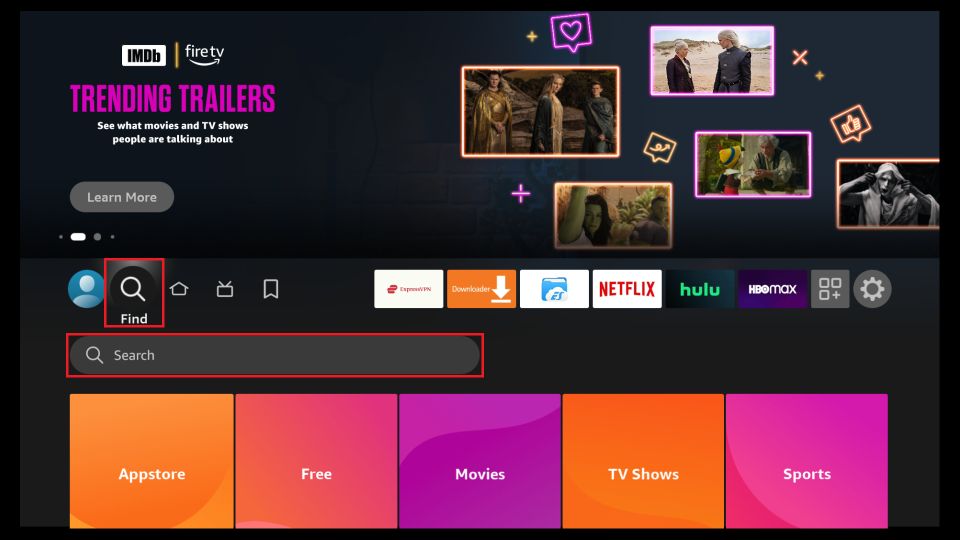
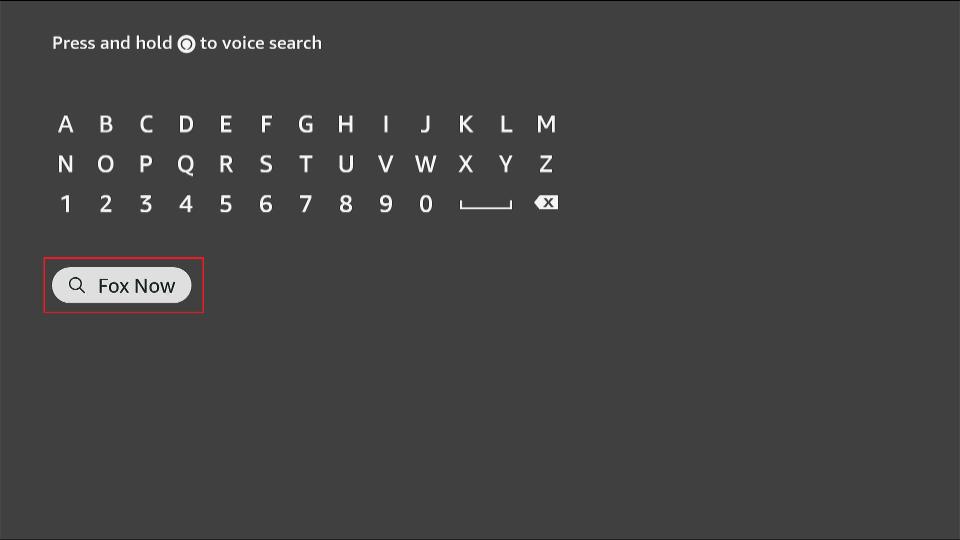
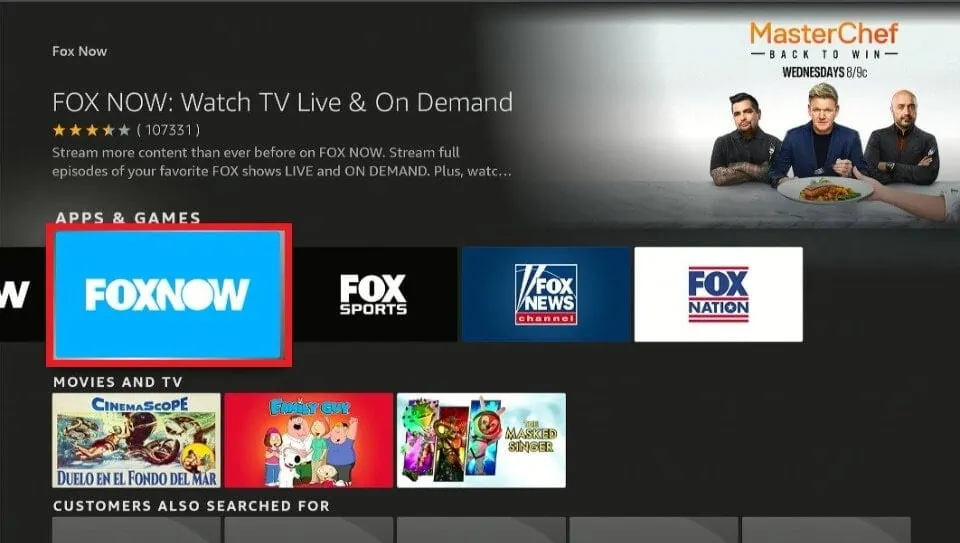

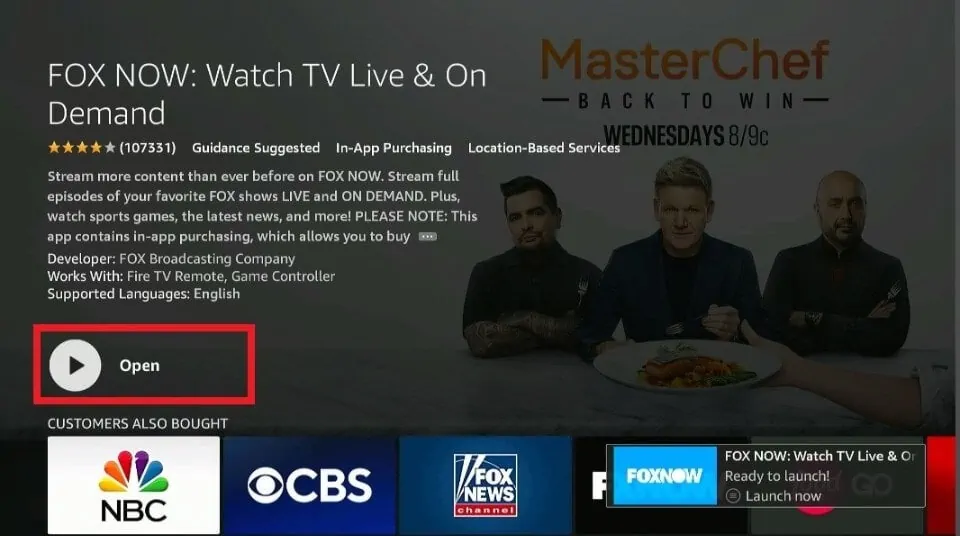
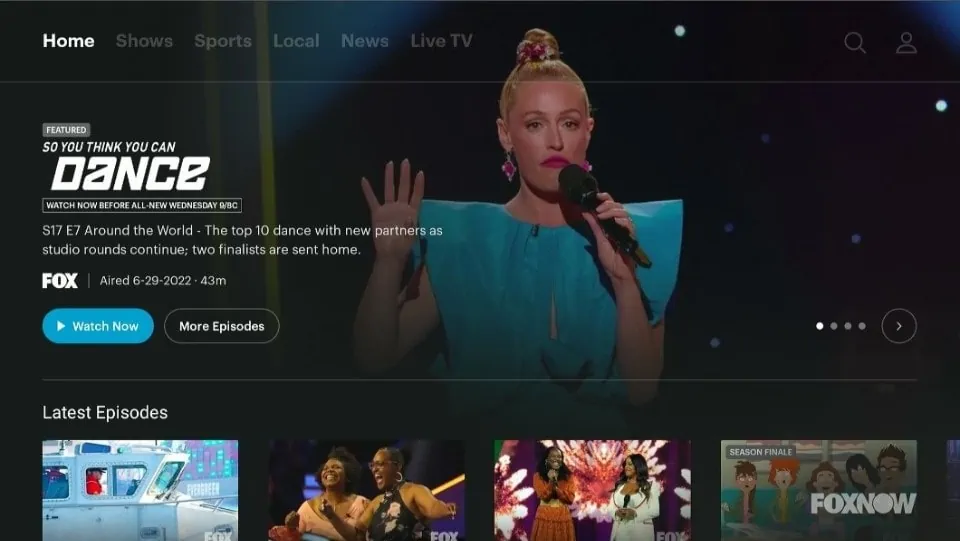





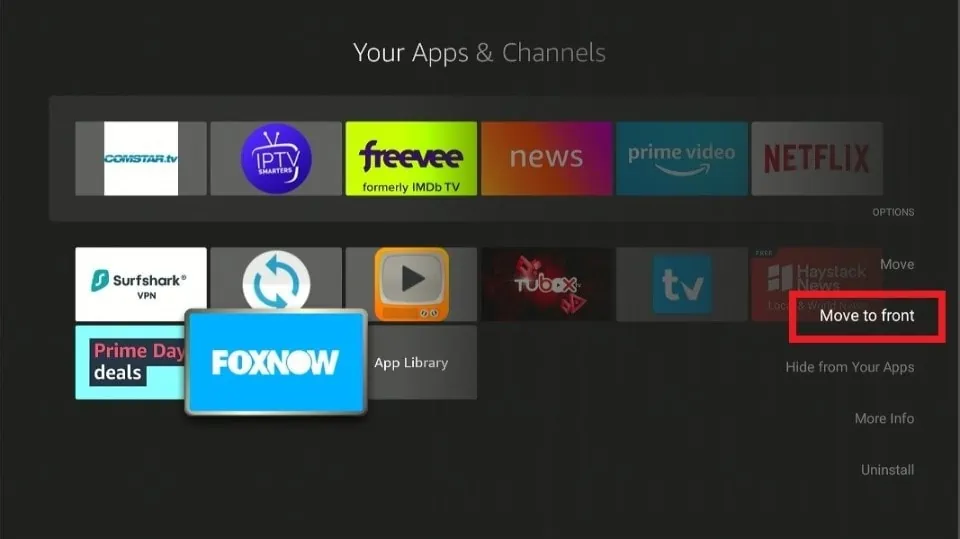
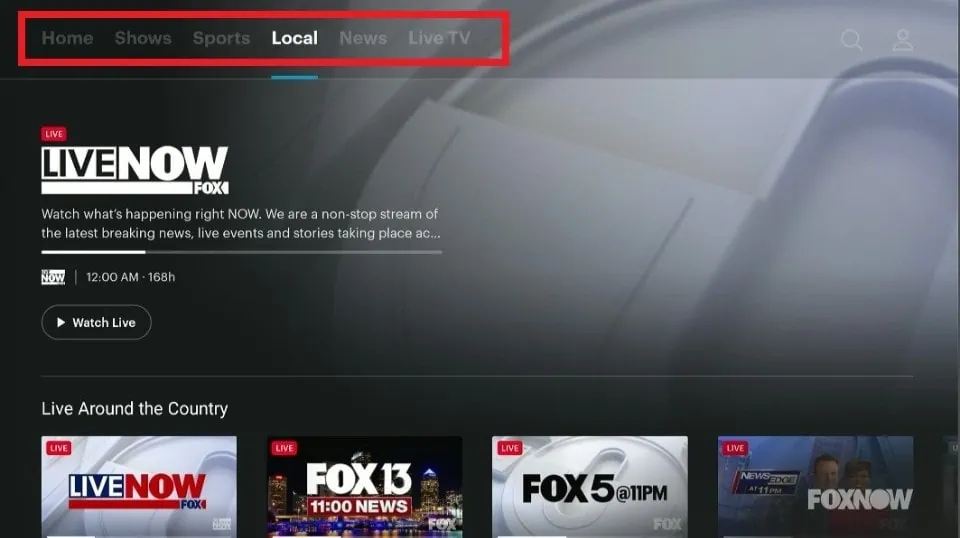


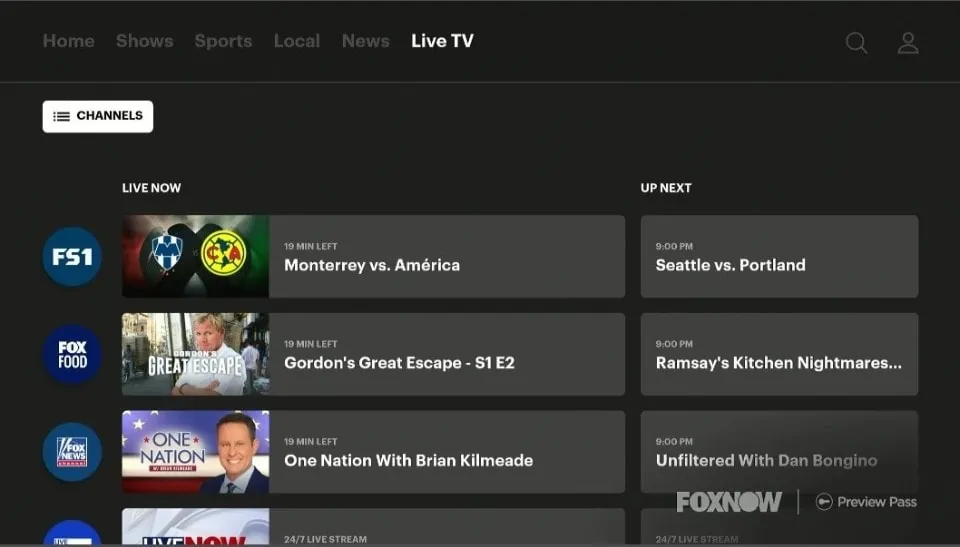
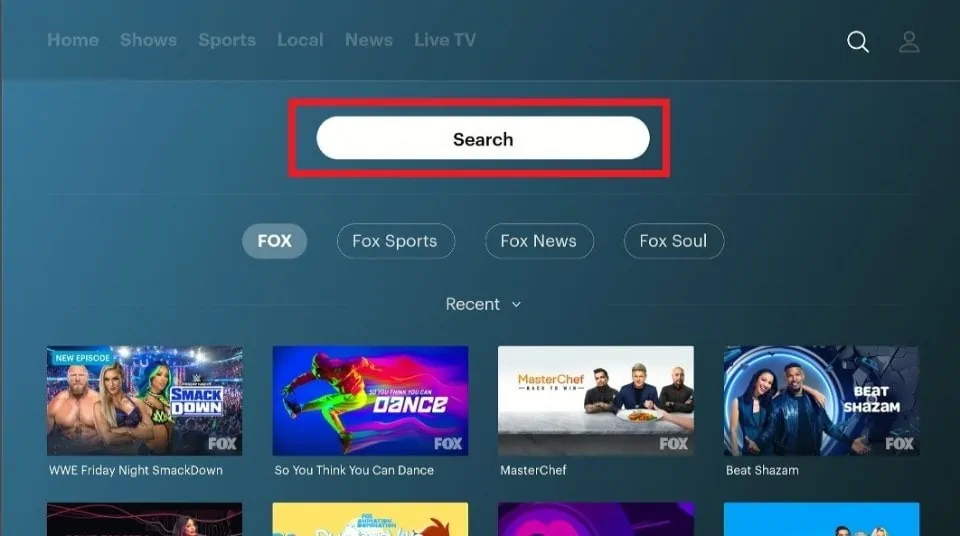


Leave a Reply