In this guide, I will teach you how to install and watch DirecTV Stream (formerly known as AT&T TV) on your FireStick. This guide is also applicable to other Amazon Fire TV devices such as Fire TV Cube, FireStick Lite, FireStick 4K, New FireStick 4K, New FireStick 4K Max, and FireStick 4K Max. I will guide you through the process of subscribing to, installing, and using DirecTV Stream (AT&T TV) on your FireStick.

What Is DirecTV Stream (Formerly Known As AT&T TV)?
DirecTV Stream is an online live TV service that uses satellite broadcasting to allow users to enjoy the benefits of traditional cable TV without needing special equipment. To enjoy DirecTV Stream, you only need an active subscription, the DirecTV app, and a stable Wi-Fi connection.
DirecTV Stream has over 140 live channels in numerous categories, such as sports, movies, and news. The service has four primary plans with a wide variety of add-ons. This is a really good alternative for users who are planning to cut the cord. DirecTV’s ability to provide live regional sports channels (in select packages) helps it shine when compared to the competition, like YouTube TV and its alternatives. Apart from regional TV, it has popular channels like Cartoon Network, HBO HD, Disney, and AMC.
For FireStick Users
ISPs, hackers, and other third-party entities worldwide may monitor your online activities. For security, privacy, and smooth streaming, it is recommended to use a reliable VPN for FireStick. Your IP address is visible to sites you visit.
I recommend ExpressVPN, a fast and secure VPN in the industry. It is very easy to install on any device, including an Amazon Fire TV Stick. Also, it comes with a 30-day money-back guarantee. If you don't like their service, you can always ask for a refund. ExpressVPN also has a special deal where you can get 4 months free and save 73% on the 2-year plan.
Read: How to Install and Use the Best VPN for FireStick
Plans and Pricing for DirecTV Stream
While DirecTV Stream doesn’t require special equipment like a dish antenna, it does require an active subscription. With a subscription, users can enjoy DirecTV Stream on various supported devices, such as FireStick, Apple TV, and Google Chromecast.
Here is the package cost at the time of writing this post:
For the most up-to-date prices, please visit the DirectTV official website.
How to Install DirecTV Stream (Formerly AT&T TV) on FireStick
The DirecTV app is officially available on the Amazon App Store. Therefore, there is no need to sideload the app using Downloader.
However, this application’s availability is geo-restricted, as I mentioned, due to DirecTV being limited to the US. But if you’re outside the US, you can still use ExpressVPN to connect to a US server and download the app.
Follow these steps to install the official DirecTV app:
1. On your FireStick home screen, click on Find. Click Search.
2. A virtual keyboard will pop up. Start typing DirecTV, and click on Directv when it appears in the suggestions.
3. Click on the DirecTV Stream banner.
4. Click on the Download or Get button to install the app.
You have now completed the installation for the DirecTV Stream app.
How to Stream on FireStick with a VPN
Your internet provider and many websites/apps can see your IP address and some details about your connection. Using a VPN encrypts your traffic and masks your IP address, which helps protect your online privacy.
I recommend ExpressVPN. It’s a reputable VPN with strong encryption and fast connections, and it’s straightforward to install on Fire TV/FireStick and other devices.
Next, I’ll show you how to set up and use ExpressVPN on your Fire TV/Stick.
Step 1: Subscribe to ExpressVPN HERE. It comes with a 30-day money-back guarantee. Meaning, you can use it for free for the first 30 days, and if you are not satisfied with the performance (which is highly unlikely), you can ask for a full refund.
Step 2: Power ON your Fire TV Stick and go to Find, followed by the Search option.
Step 3: Now type “Expressvpn” (without quotes) in the search bar and select ExpressVPN when it shows up in the search results.
Step 4: Click Download to install the ExpressVPN app on Fire TV / Stick.
Step 5: Open the app and enter the login credentials that you created when you purchased the ExpressVPN subscription. Click Sign in.
Step 6: Click the Power icon to connect to a VPN server. That’s all. Your connection is now secure with the fastest and best VPN for FireStick.
Setting Up and Using the DirecTV Stream App
If you plan to use the app regularly, you can create a shortcut for DirecTV Stream app on home screen. I’ll show you how to set up the app and its various features.
1. Launch the DirecTV Stream app. Click on Sign In.
2. The account login screen will appear. Select the first field to enter your details.
3. Fill in your account details using the virtual keyboard.
4. Click on Sign in.
Now that we’re signed in, I’ll give you a walkthrough of the app.
You will be greeted with the DirecTV home screen. Under Watch Now, you can navigate through the various channels. Each banner depicts the ongoing show or movie.
Click on a banner to launch the channel/show of your liking.
The app also has a built-in guide that can be accessed by selecting the Guide option.
A detailed guide screen will appear. This screen shows additional information, such as the timeline of upcoming programs and detailed descriptions of ongoing shows.
You can also favorite a program or channel by clicking the heart icon beside it.
You can find these channels later (as well as other filters) by scrolling left and selecting the Favorites section.
If you can’t decide what to watch, go to the Watch Now page, press the down button on your remote, and surf to discover trending content.
You can access DVR recordings and other bookmarks in the My Library section.
In addition to live TV, DirecTV Stream offers shows and movies on demand, similar to other over-the-top platforms. These can be found in the On Demand section.
You can search for a particular show or movie by clicking the search icon.
The app settings can be launched by pressing the settings icon just beside the search icon.
Under Preferences, you can experiment with several settings to customize the experience. For example, you can set up parental control from this menu. Other options, like stream quality and caption customization, can also be found here.
If you want to sign out of the DirecTV Stream app, click on the Account option under settings, then click Sign Out.
Wrapping Up
This guide shows you how to install and watch DirecTV Stream on FireStick using the official app from the Amazon App Store. DirecTV Stream is a fantastic package for live TV, providing access to national and local channels. If you have any further questions, please post them in the comment section.
Frequently Asked Questions
A: No, these services are different. DirecTV Satellite is the company's cable connection service that requires special equipment like traditional cable TV. DirecTV Stream runs on an internet connection and can be installed on any supported device. The packages and pricing for these two services are also different.
A: DirecTV recommends a Wi-Fi plan of at least 8 Mbps to enjoy a smooth experience. According to the company, a stable 24 Mbps connection is optimal for a buffer-free experience. You can check the speed of your Wi-Fi connection by performing a quick speed test using services such as Ookla Speed Test.

Suberboost Your FireStick with My Free Guide
Stay Ahead: Weekly Insights on the Latest in Free Streaming!
No spam, ever. Unsubscribe anytime.

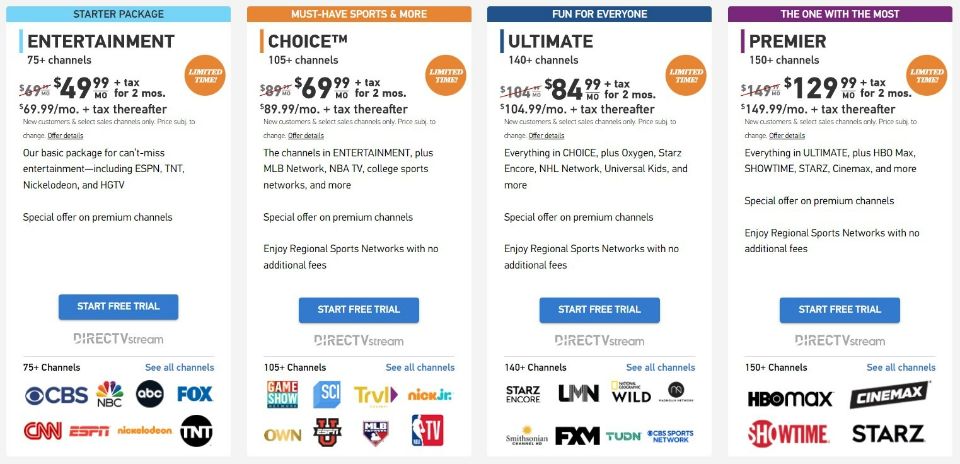
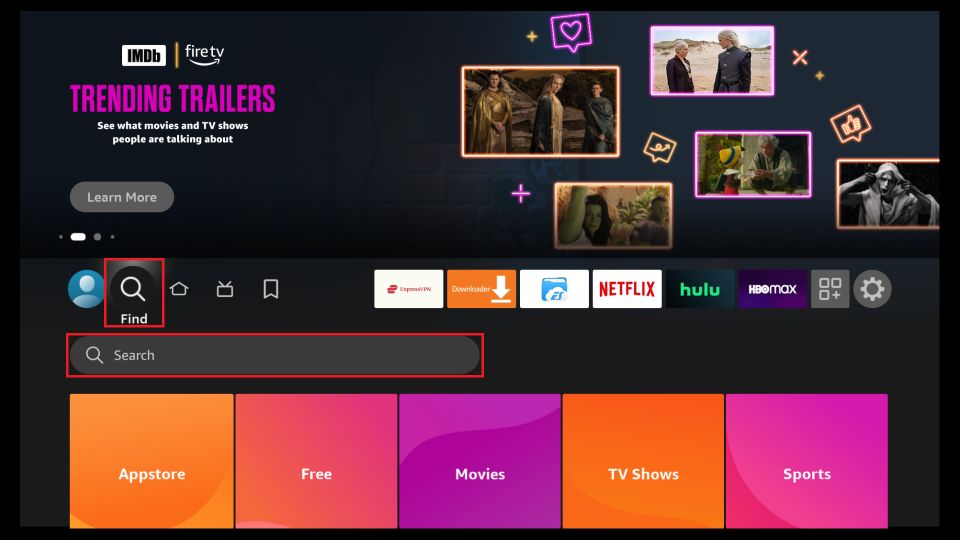
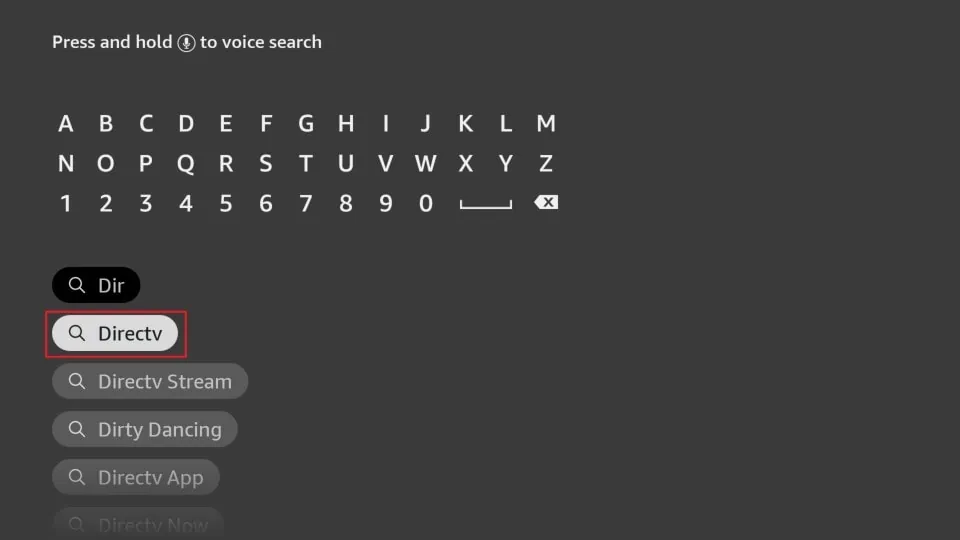
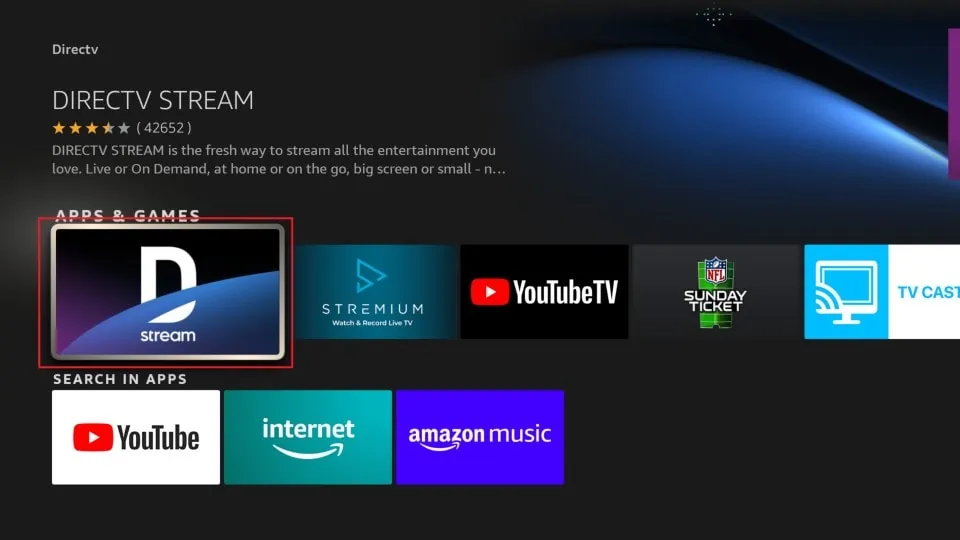







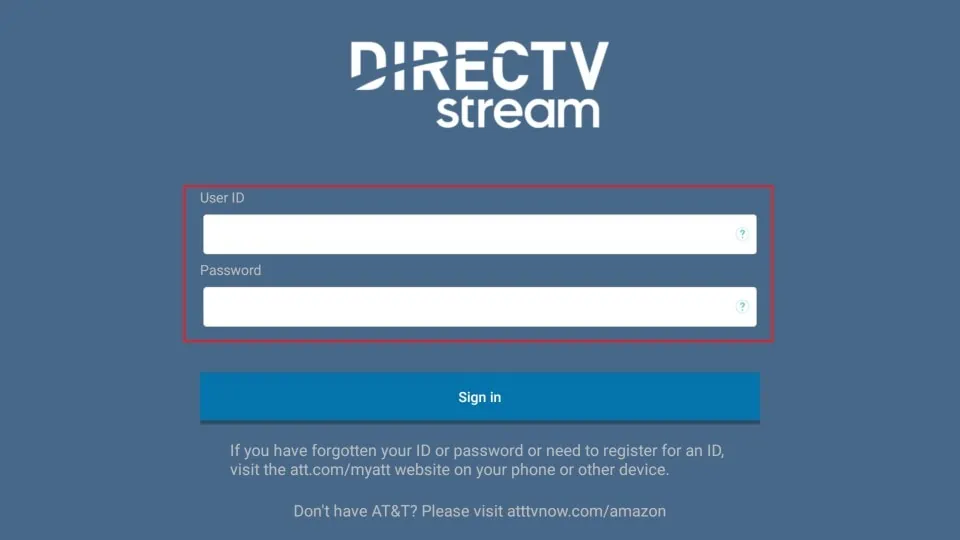
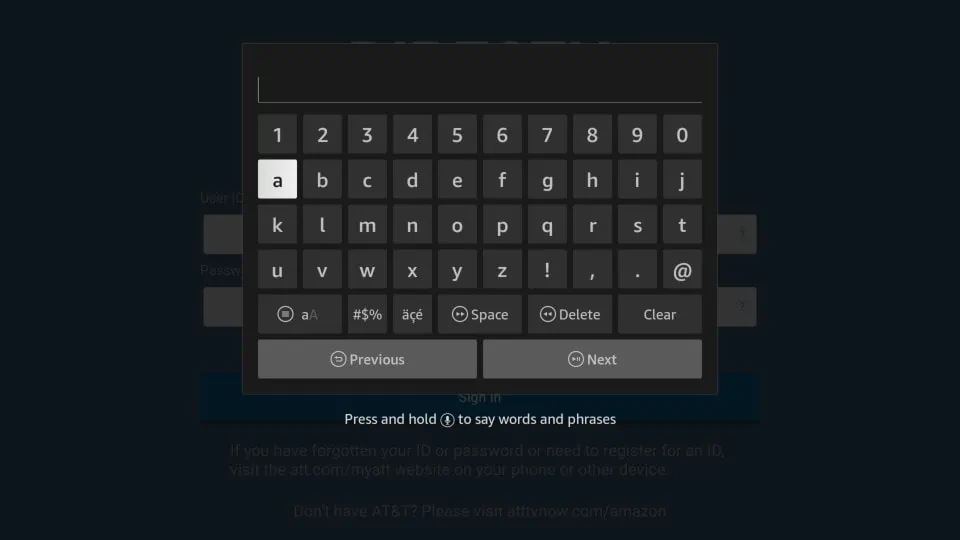
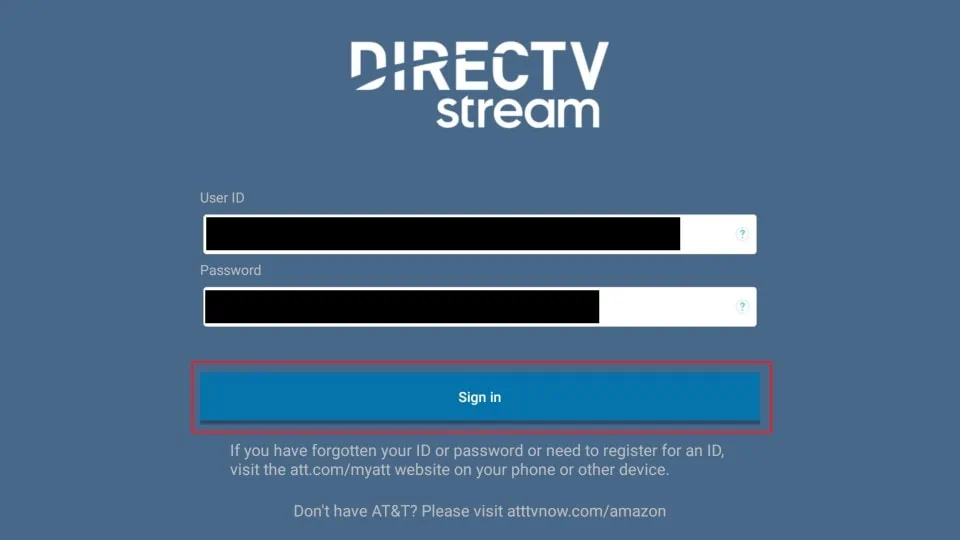
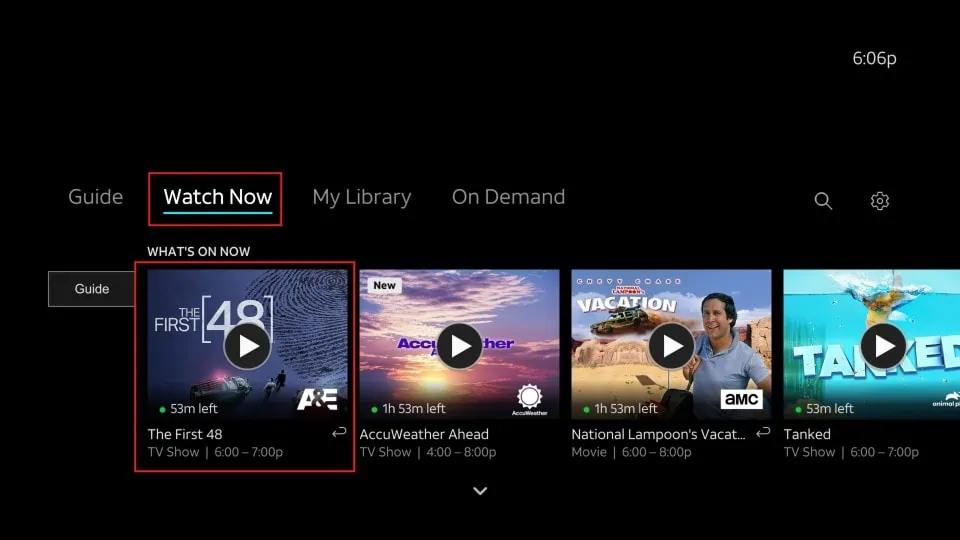
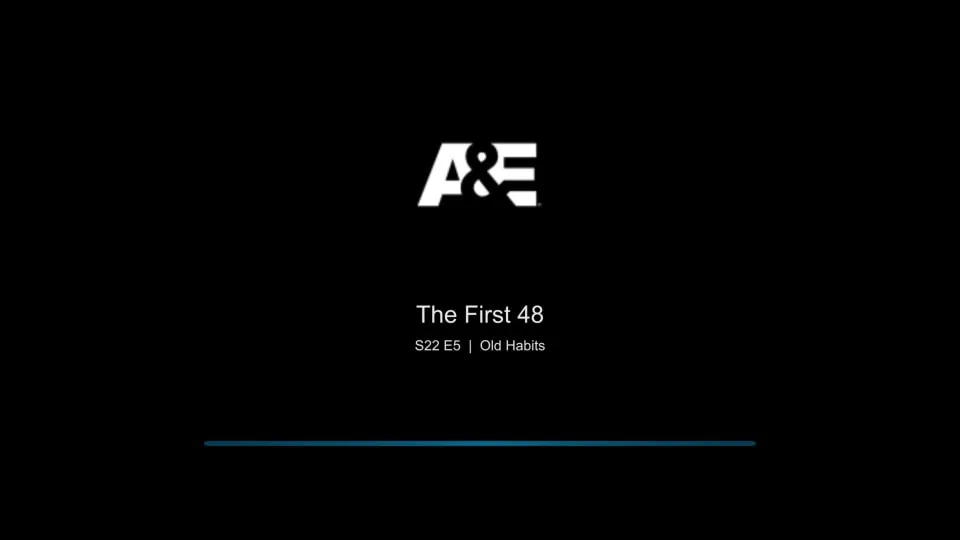
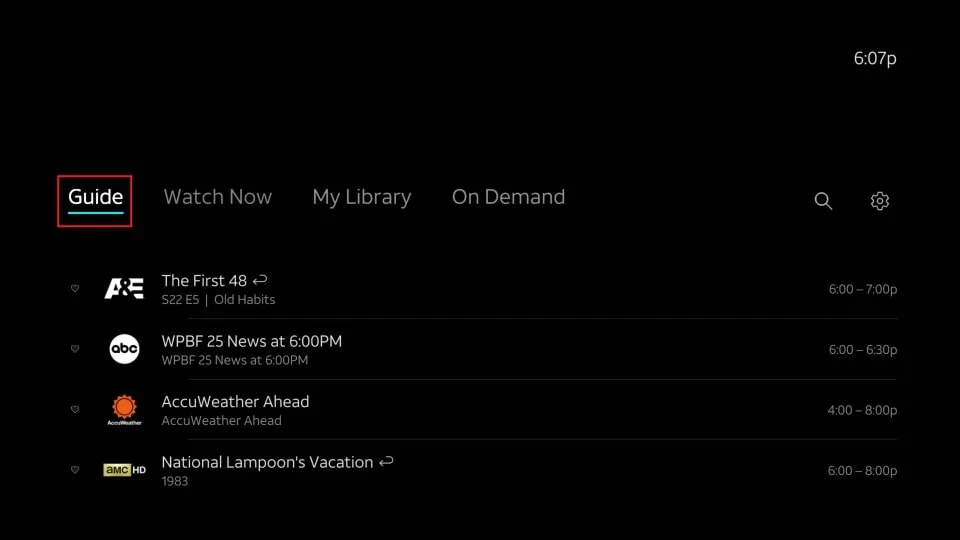
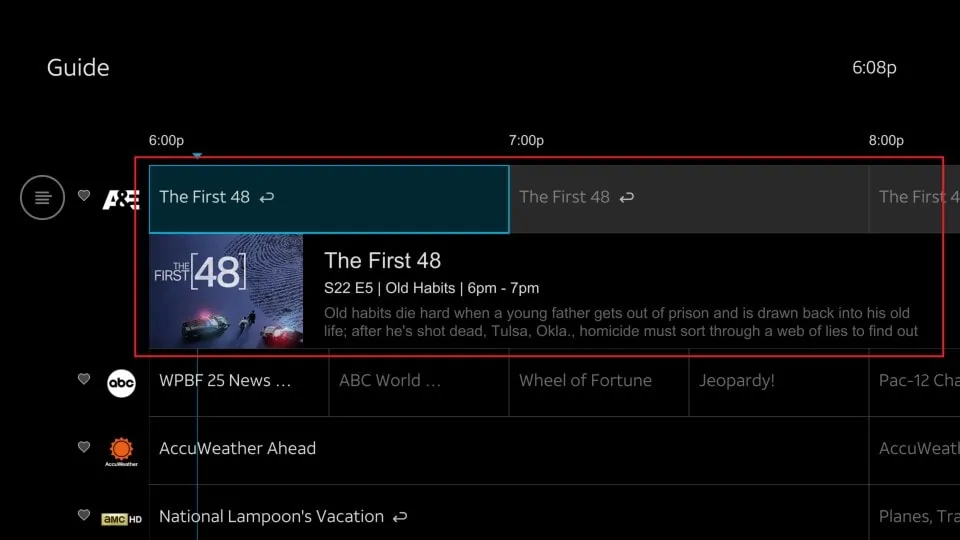
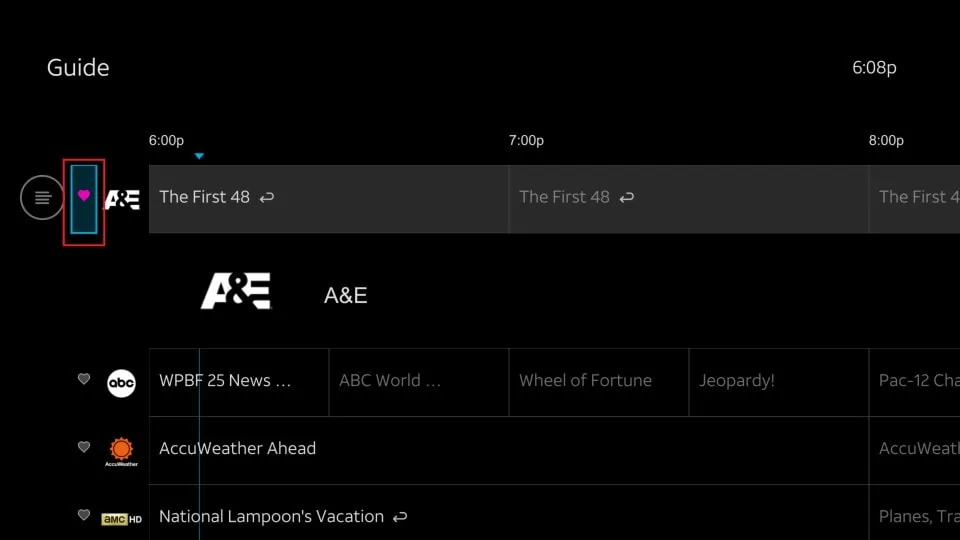
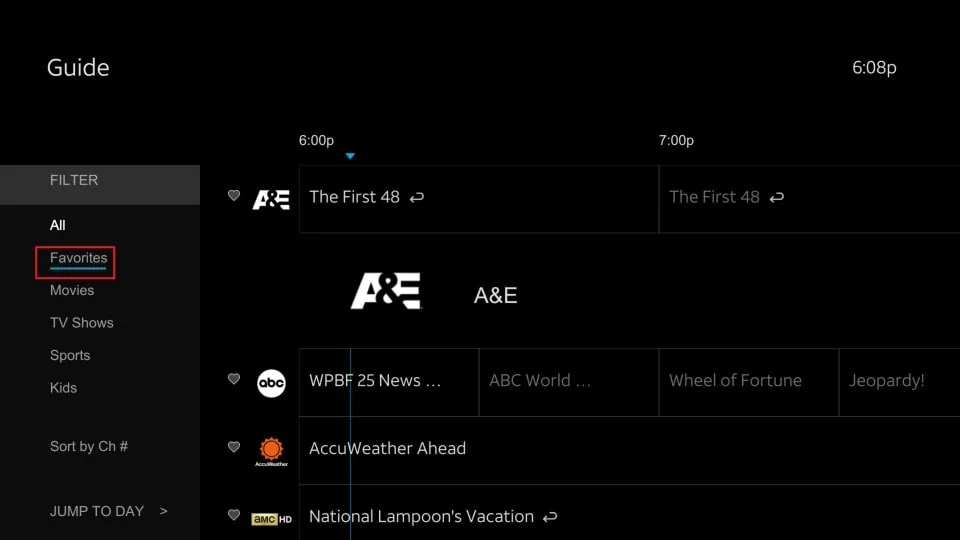
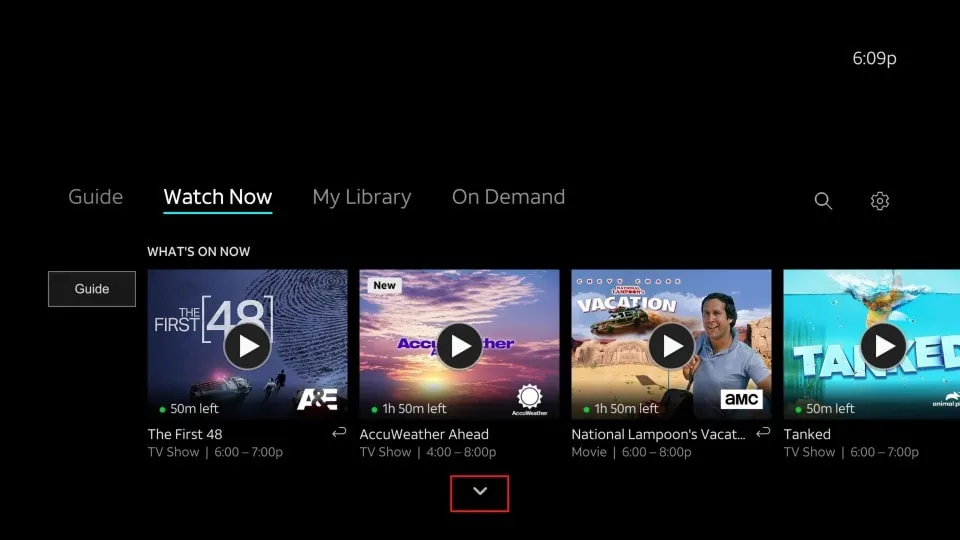
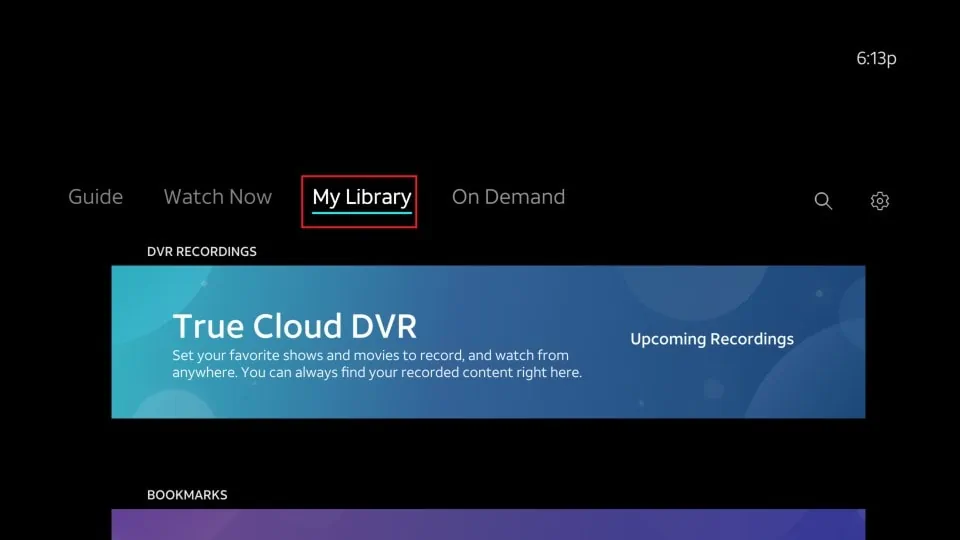
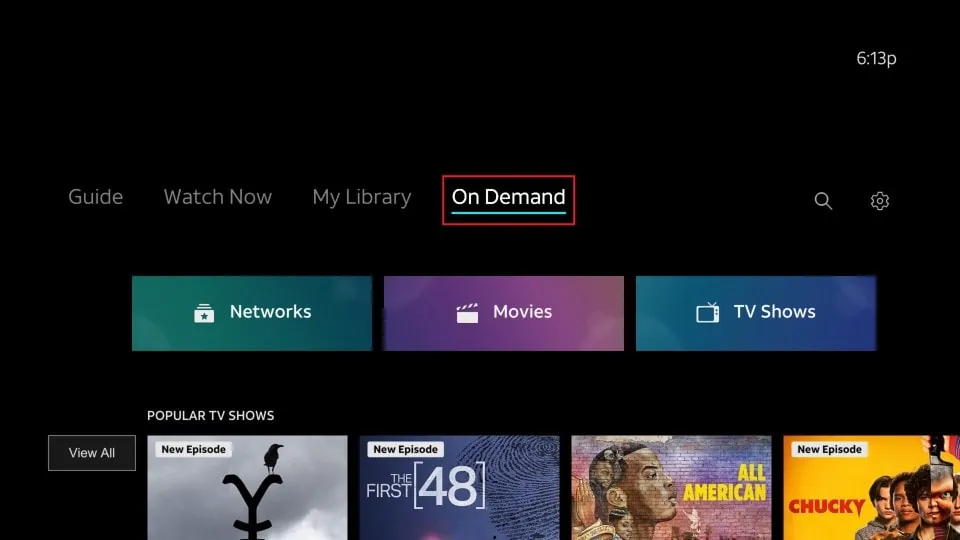
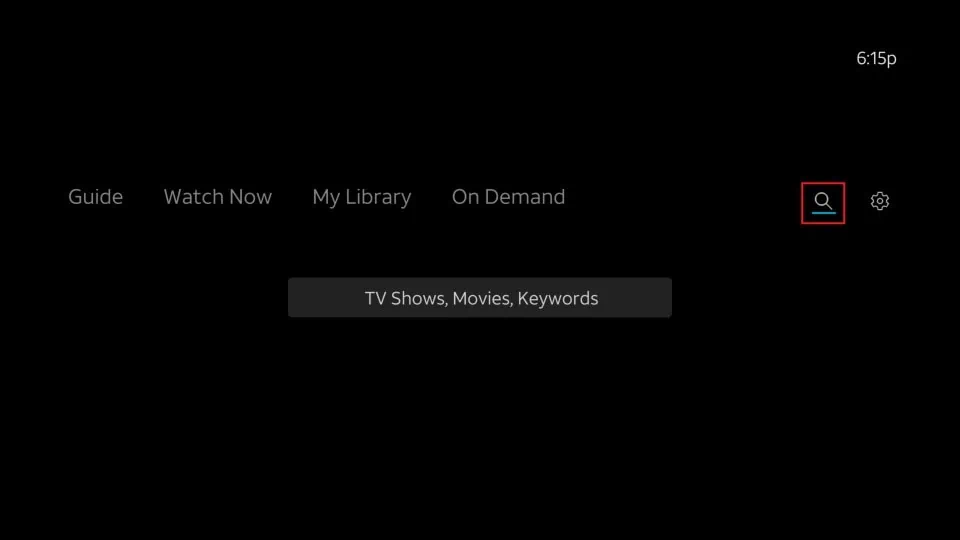
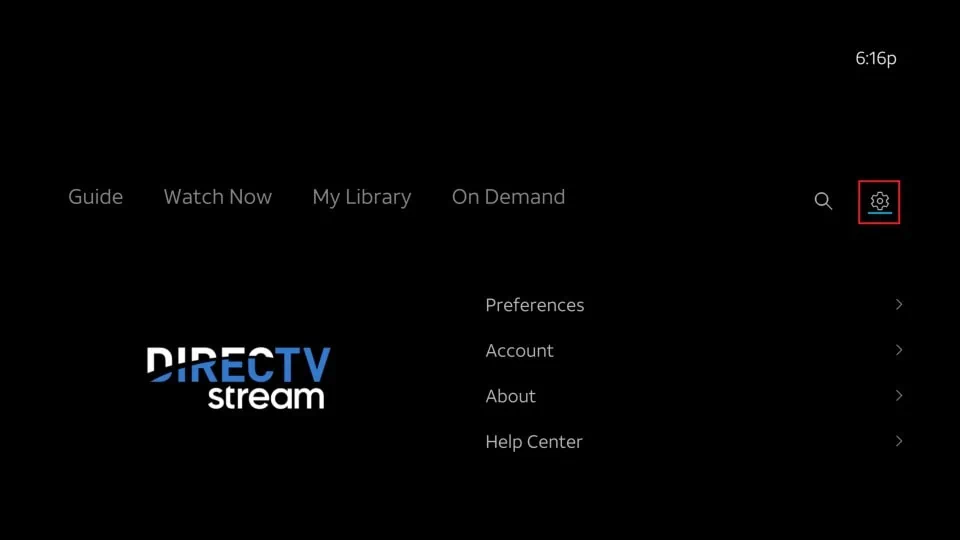
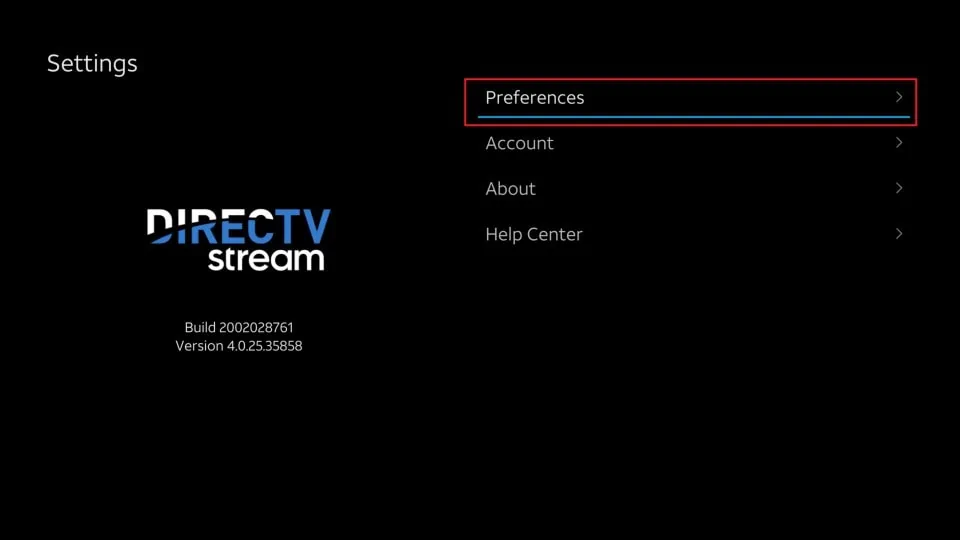
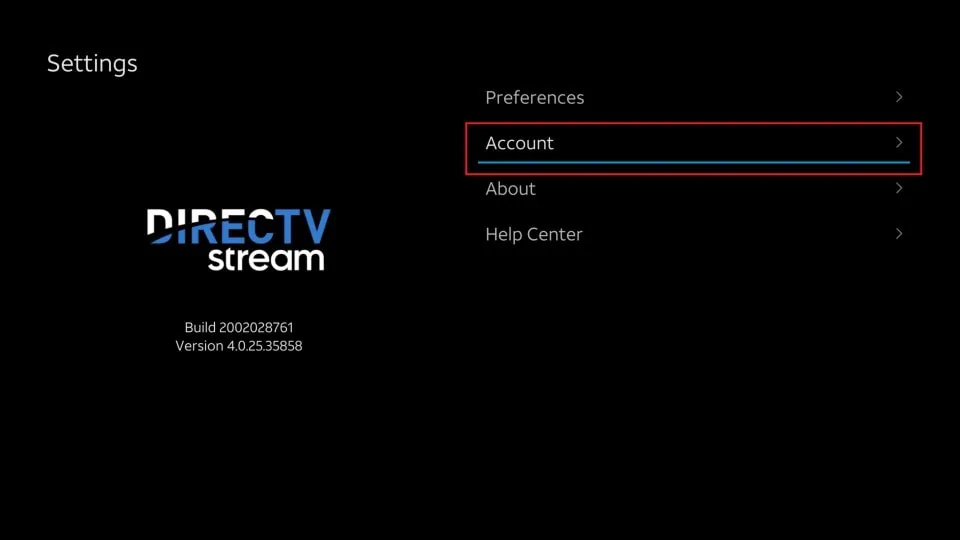


How do you utilize the firestick remote to record using Directv Stream DVR cloud?
Hi Amy,
Here is a link to the DirecTV guide for recording and watching shows with cloud DVR. If you scroll down, you will see a subsection with guidance on how to record using Amazon Fire TV or Roku. Hope this helps!
as a new subscriber of DIRECTV STREAM and user of Amazon fire stick i have searched the internet and user forums for days to find instructions, tips etc Finally I found your post. What a great job you did!!! Thank you so much.
Most posts don’t differentiate between Directv and Directv Stream.
Hi Gunter, I’m glad we could help! You’re very welcome!