In this article, I will show you how to watch NFL Game Pass on FireStick. This method works the same for all Amazon’s Fire TV devices including Amazon FireStick 4K, Fire TV Stick Lite, and Fire TV Cube.

If you are an NFL fanatic, you must consider having an NFL Game Pass. Why? Because it offers a great way to watch NFL games. It does what no other streaming service does for NFL fans. It is safe to say that it is an ideal place to access unlimited football content, bringing you all the action from preseason to postseason, with everything in between.
So, what exactly is the NFL Game Pass?
What is NFL Game Pass?
For the unknown, NFL Game Pass is an on-demand streaming service provided by NFL. It allows users to watch replays of every NFL game all season long. You also get other options like full audio streams, condensed game replay mode that cuts the playtime to about 45 minutes, and more.
Besides game replays, you can also catch up on several NFL-centric content in the form of shows produced by NFL Networks. Among them are NFL Total Access, Good Morning Football, Fantasy Live, NFL GameDay, and more. It is worth mentioning here that don’t confuse NFL Game Pass with NFL RedZone.
With Game Pass, you can access NFL Original content to get the inside scoop on your favorite players and teams with NFL Films, including streaming the new season of HBO’s NFL Hard Knocks.
Attention FireStick Users
Governments and ISPs worldwide monitor users' online activities. If you use third-party streaming apps, you should always use a reliable FireStick VPN to hide your identity and avoid issues with your movie-viewing experience. Currently, your IP is visible to everyone.
I use ExpressVPN, the fastest and most secure VPN in the industry. It is very easy to install on any device, including the Amazon Fire TV Stick. It also includes a 30-day money-back guarantee. If you're not satisfied with their service, you can request a refund.
ExpressVPN is running a special New Year deal: Get 4 months free and save up to 81% on the 2-year plan.
Read: How to Install and Use Best VPN for FireStick
How much does NLF Game Pass cost?
Currently, NFL Game Pass is available only in one plan – $99.99/year.
What you get:
- Full game replays
- Condensed Game replays
- NFL Network & Films Shows
- Ad-free highlights
However, Live Regular Season games are not available with NFL Game Pass. The current subscription expires on July 31, 2022.
Devices supported
NFL Game Pass is supported on various platforms like:
- Apple TV
- Amazon Fire TV
- Chromecast
- LG TV
- Samsung TV
- Android TV
- PlayStation 4
- Xbox
- Android mobile platform
- iOS
Note: You can watch live NFL games on up to 5 devices simultaneously.
You will need to install the NFL app in order to access Game Pass on FireStick. Here’s how to get it.
How to Install NFL app on FireStick
You are just a few steps away from enjoying the NFL Game Pass on FireStick. You can install the NFL app from Amazon App Store. You don’t need to go through the sideloading process. Follow the steps below:
1. Select the Find button on the FireStick home screen.
2. Click Search.
3. Now, enter NFL. As you type, you’ll see NFL show up in the suggestion list. Scroll down and select it.
4. Click on the NFL app under the Apps and Games section.
5. Click Download or Get. The app will start installing.
6. Once the installation is finished, open the app.
How to Set Up NFL on FireStick
Before subscribing to NFL Game Pass, you need to register an account on NFL official website from another device, preferably laptop or mobile.
1. On the create account page, fill in the information to create your account.
2. If you want to stay updated on league news, your favorite team product, and events, tick the optional check box. Then click Create Account.
3. Your NFL account has been created. Now, you need to log in to the NFL app on your FireStick with the same account.
4. After linking the NFL app to your account, you’ll be able to subscribe to NFL Game Pass.
5. Now, open the NFL app on FireStick.
6. Select the Sign-in icon in the top-right corner of the home screen.
7. On the next page, select the Sign-in option.
8. Now, you’ll be asked to visit nfl.com/activate on a computer or mobile device.
9. Go to the site on your other device. Where it says Enter Your Activation Code, type in the Activation Code displayed on your FireStick. Click Continue.
10. In a few seconds, you will see the message Signed in to NFL Account on your FireStick.
How to Subscribe to NFL Game Pass on FireStick
1. From the NFL home screen, select the Game Pass tab at the top.
2. In this case, you just get a single subscription plan – a $99.99/year plan. If you want to proceed, select Start 7-Day Free Trial option.
3. Click the Select button on your FireStick remote to confirm the subscription plan.
4. You can now enjoy all the action from the preseason to the postseason.
Note: You can use your NFL account to manage your NFL Game Pass subscription as well.
How to Watch NFL Game Pass for Free (30 days)
NFL doesn’t offer any free trial for the Game Pass in the US. However, with a neat trick, you can enjoy all the benefits of NFL Games Pass free for 30-days.
DAZN, a sports streaming giant in Canada offers complete NFL coverage, NFL Game Pass content, and on-demand NFL highlights in the neighboring country Canada.
The company offers a generous 30-days of free trial to check out the content and streaming quality. But it’s not available in the US and here’s where a VPN service such as ExpressVPN comes to the rescue.
With ExpressVPN, you can bypass geo-restrictions and enjoy DAZN on your FireStick regardless of your current location.
Sign-up for ExpressVPN from the official website and get your account credentials.
ExpressVPN comes with a 30-day money-back guarantee so you can cancel it too at the same time you cancel your DAZN subscription. Note that I highly recommend keeping ExpressVPN if you stream with low-cost or free services. It not only changes your location but hides your online streaming activities.
ExpressVPN has native apps for every platform including the Amazon App Store and it also supports major browsers through an extension.
You can download the ExpressVPN extension for Google Chrome and set the location to Canada. Go to the official DAZN website (which is now accessible thanks to ExpressVPN) and sign up for a free trial.
Once you create a free account on the DAZN website, it’s time to install the app on FireStick. For that, follow the guide below.
How to Install & Watch DAZN on FireStick
Now that you have downloaded DAZN on FireStick, the next step revolves around setting up ExpressVPN on FireStick with your account details.
How to Install & Use ExpressVPN on FireStick
Once you have installed ExpressVPN on your Fire TV Stick using the above link, open the app and change location to Canada.
Now, open the DAZN app and log in with your account credentials. You should be able to see DAZN’s Canada sports content including the NFL Game Pass on FireStick.
Watch NFL action without any dime for 30-days and cancel the service before the trial expires. If you like what’s on offer, you can pay for DAZN’s subscription at $20 per month or $150 per year.
FAQs
Do I need separate accounts for NFL.com and NFL Game Pass?
No, you can use your NFL account to manage your NFL Game Pass subscription.
How do I sign up for NFL Game Pass?
You need to create an account on NFL’s official website. From there you can subscribe to the NFL Game Pass.
What contents are included on NFL Game Pass?
NFL Game Pass offers a wide range of content and features like Live Preseason Games, Full game replays, Live Game Audio, Condensed game replays, On-demand NFL Network Shows, and NFL Films Library.
How do I watch replays?
From the Game Pass, select Games from menu -> Select the week -> Choose the game.
What is the highest quality stream available?
NFL Game Pass is offered up to 1080p in either 30 or 60 fps as Best Available. Also, the video quality depends on your network and the device’s strength.
What are the NFL Game Pass-supported platforms?
The NFL app is supported on various devices, including Android (10+), iOS (13+), Apple TV, Amazon Fire TV, PS4, PS 5, Xbox Series X, Xbox Series S.
Can I use an NFL Game Pass subscription on multiple platforms?
If you have purchased NFL Game Pass at NFL.com, you can use it across multiple devices.
What are the minimum system requirements for NFL Game Pass?
A broadband connection of 750 kbps or higher is needed for NFL Game Pass. To enjoy the highest quality content, you must have an internet connection speed of 2Mbps or higher.
Conclusion
NFL Game Pass at $99.99 is a perfect and not-so-expensive way to enjoy the unlimited NFL action. Fortunately, they are offering a 7-days free trial. Sign up for the trial and see if it really works for you. If you are not proceeding with the Game Pass on your FireStick, make sure to cancel the subscription beforehand.
Which team are you supporting? Do let us know your comments below.
Related:
- How to Watch Sunday Night Football on FireStick
- How to Watch College Football on FireStick
- How to Watch Champions League on FireStick
- How to Watch NFL Sunday Ticket on FireStick
- How to Watch Thursday Night Football on FireStick

Suberboost Your FireStick with My Free Guide
Stay Ahead: Weekly Insights on the Latest in Free Streaming!
No spam, ever. Unsubscribe anytime.
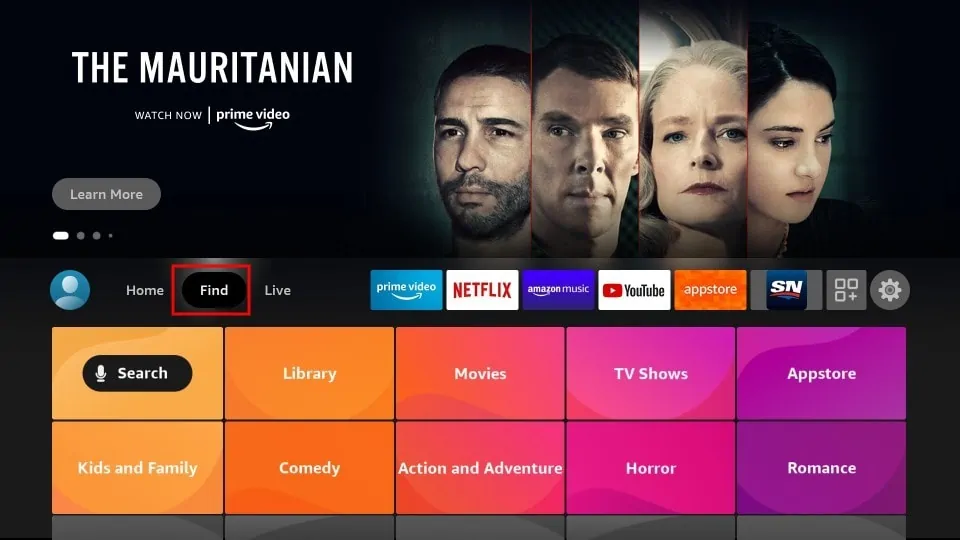
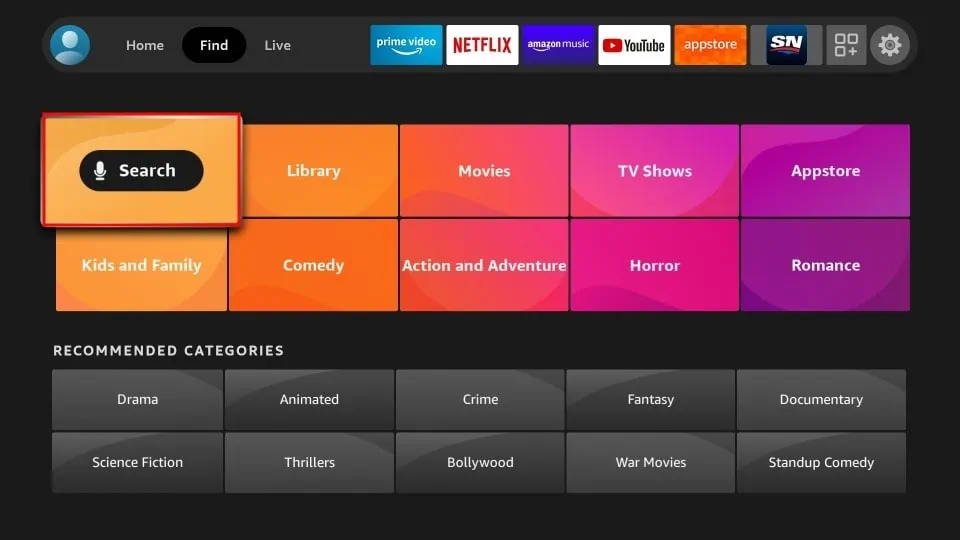
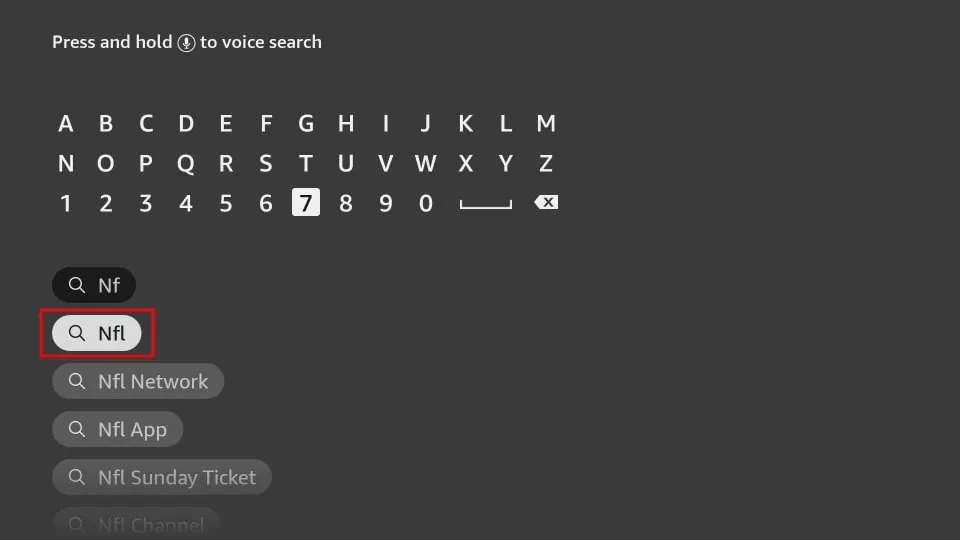
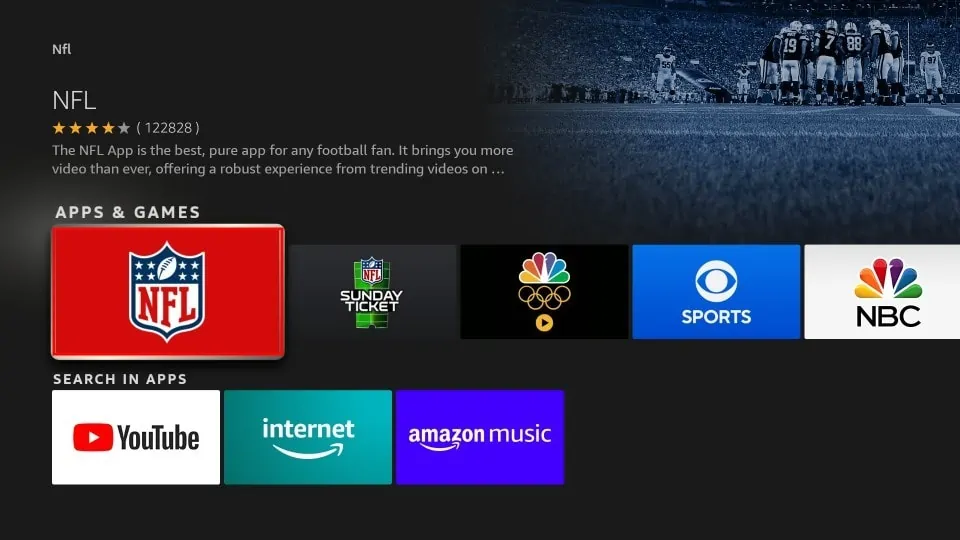
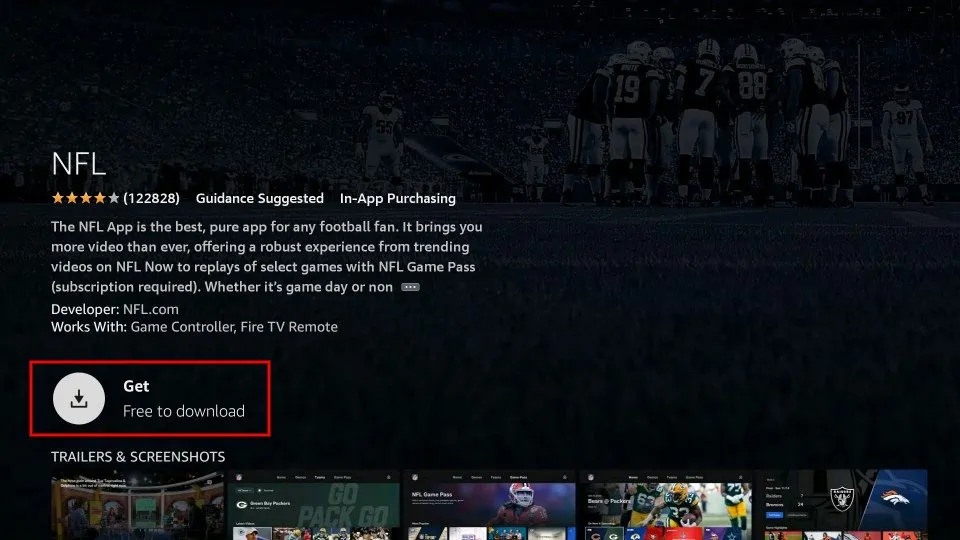
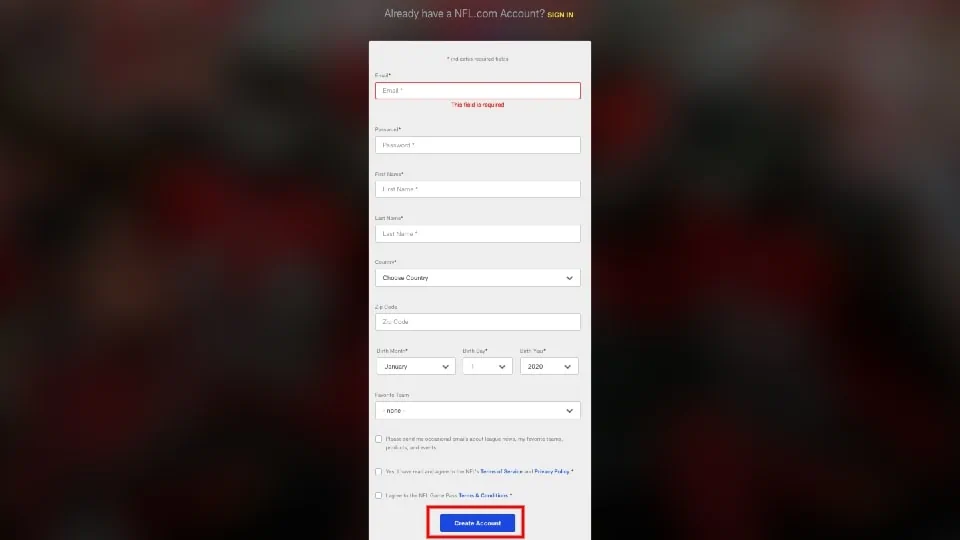

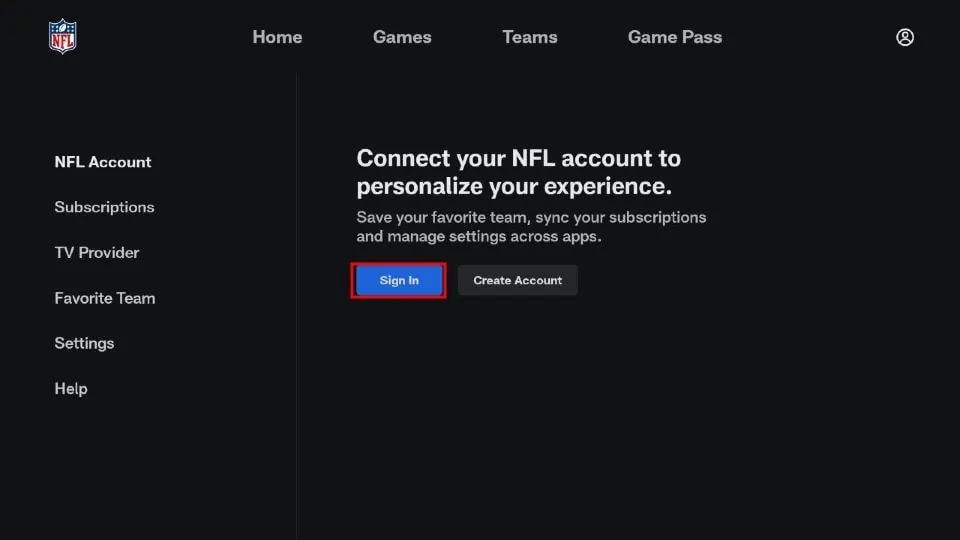
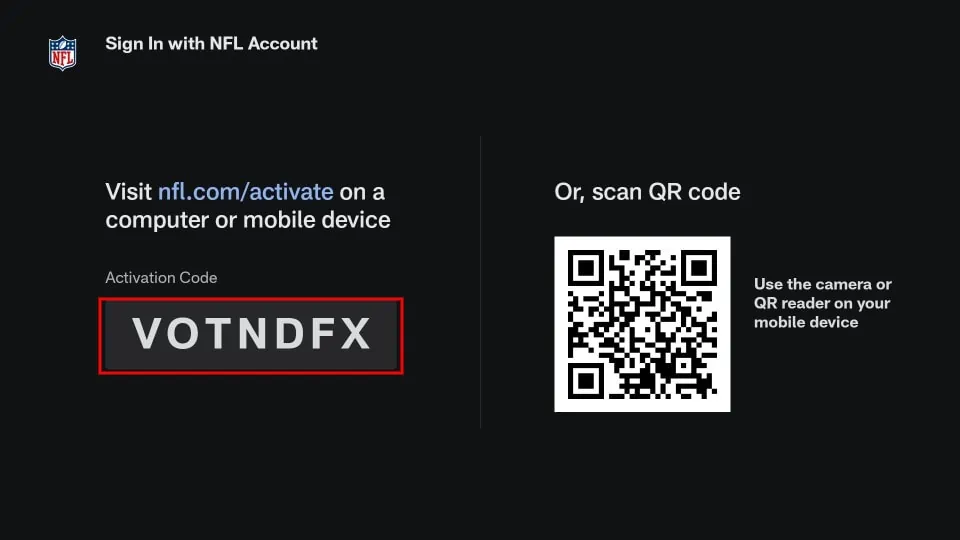
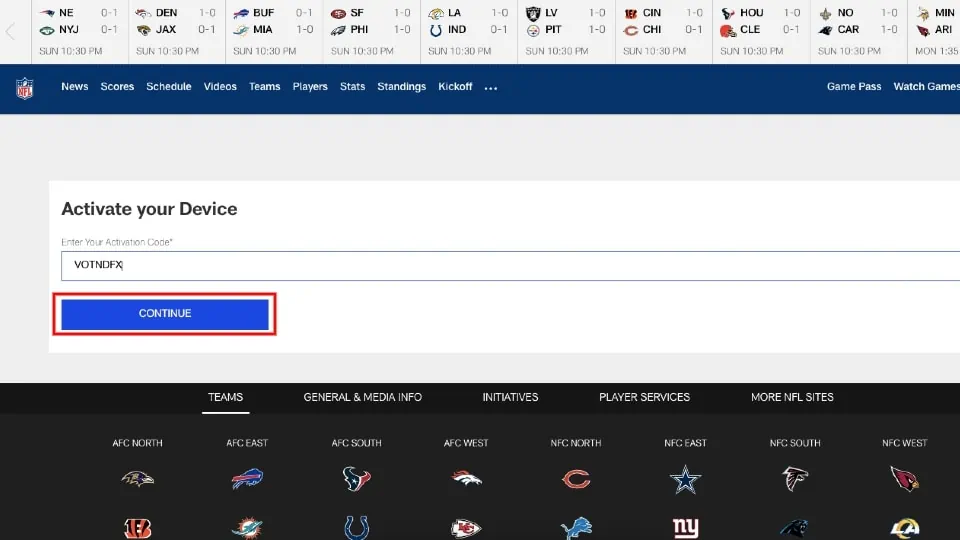
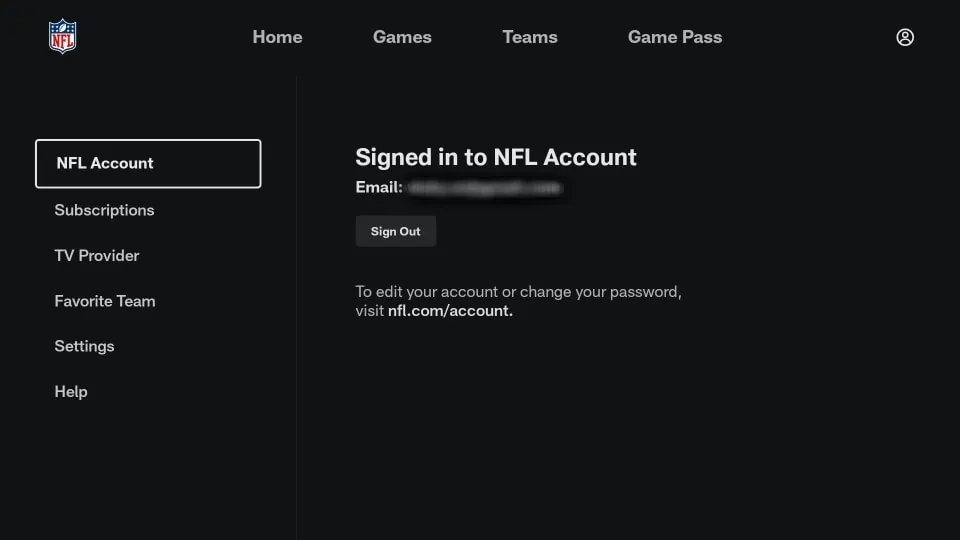

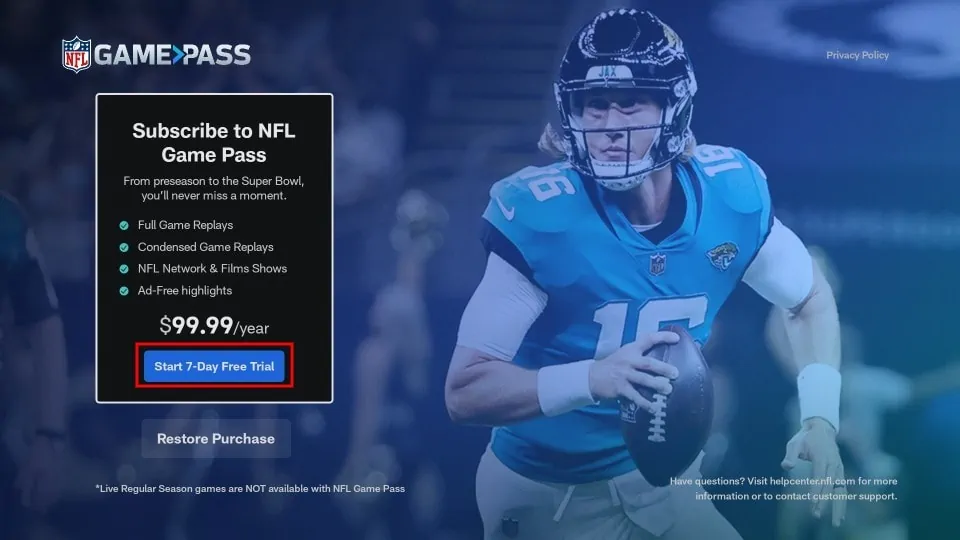
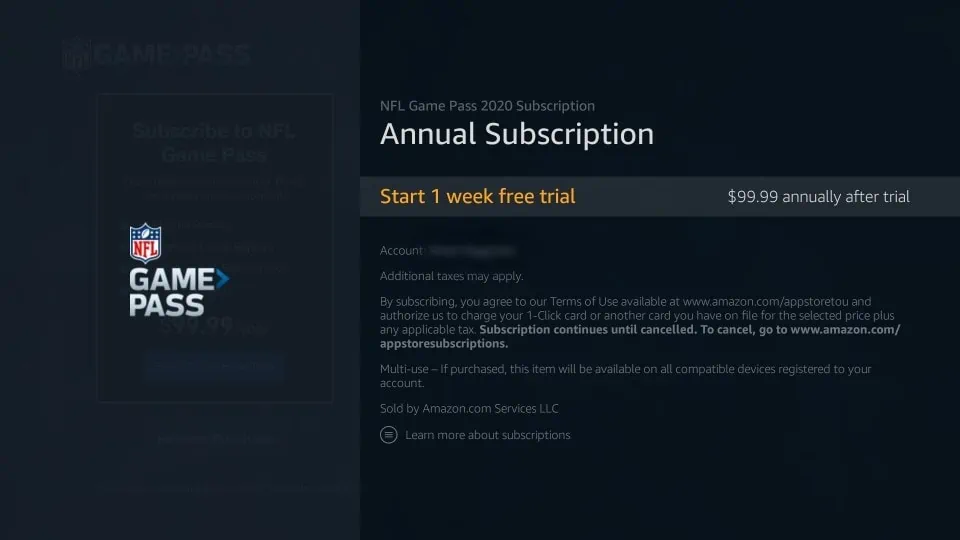
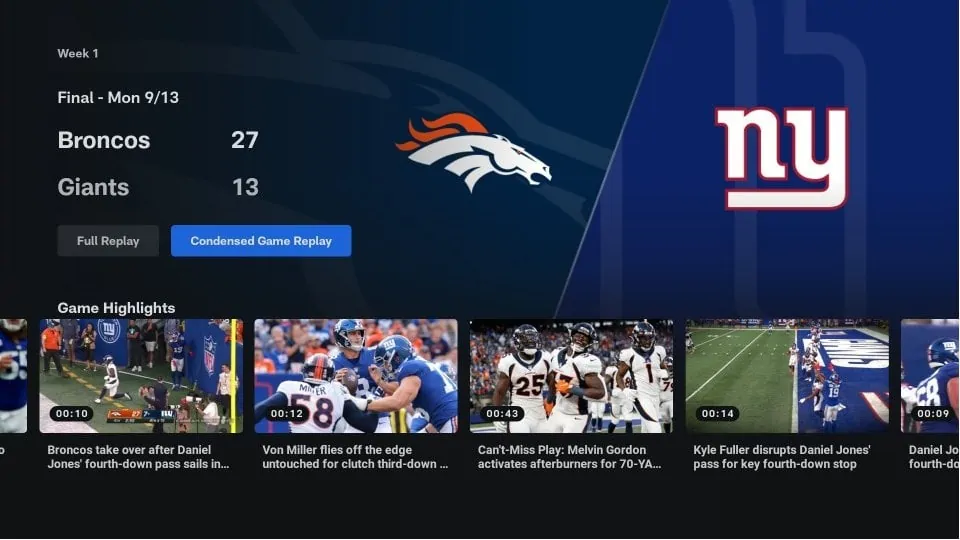


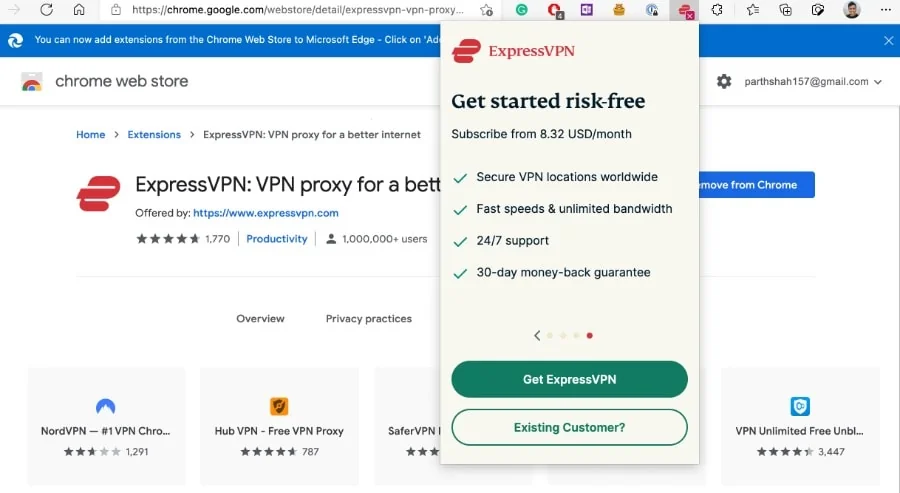
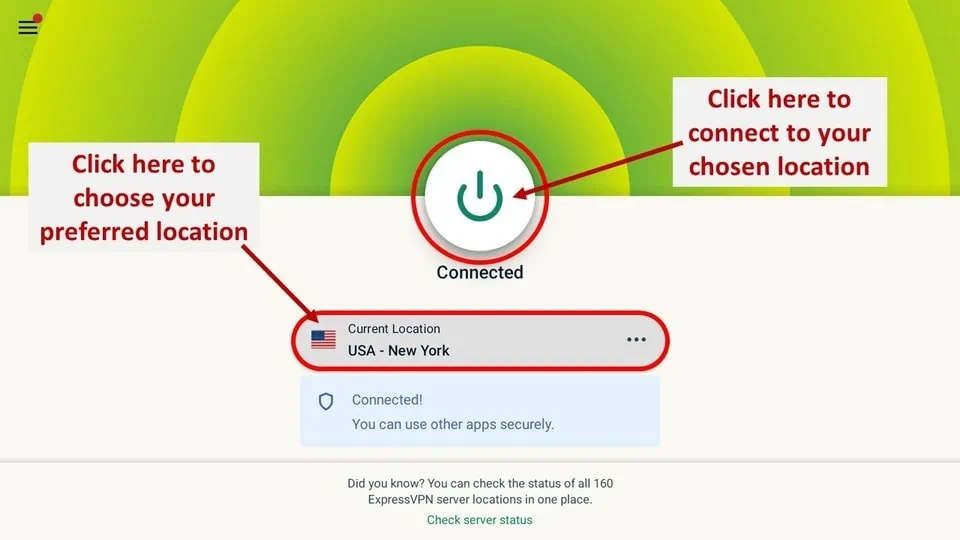


Leave a Reply