Today, I will be illustrating How to play Hangman on FireStick? Hangman is officially available on the Amazon App Store and is a good game for playing word riddles on your FireStick TV. The game is compatible with all FireStick TVs, including FireStick Lite, FireStick 4K, FireStick 4K Max, and Amazon Fire OS.
What is Hangman?
Hangman is one of the most played word-guessing games. The Hangman FireStick app lets you play this game on your FireStick.
The players have to guess the hidden word, but they only have a limited number of guesses, and for every word they guess wrong, their character will get closer to being hanged to death. Therefore, it is entirely under the player’s hands to save the character by thinking of the correct word.
The game is perfect for playing alone, with friends or family, and can quickly become a conversation starter. The game is free on the Amazon App Store, and you can download it directly on your FireStick TV.
The installation procedure of the game on a FireStick is straightforward. It is an official game, and you shouldn’t have difficulty installing it on your TV.
You may also want to look at our list of Best Games for FireStick.
For FireStick Users
ISPs, hackers, and other third-party entities worldwide may monitor your online activities. For security, privacy, and smooth streaming, it is recommended to use a reliable VPN for FireStick. Your IP address is visible to sites you visit.
I recommend ExpressVPN, a fast and secure VPN in the industry. It is very easy to install on any device, including an Amazon Fire TV Stick. Also, it comes with a 30-day money-back guarantee. If you don't like their service, you can always ask for a refund. ExpressVPN also has a special deal where you can get 4 months free and save 73% on the 2-year plan.
Read: How to Install and Use the Best VPN for FireStick
Is Hangman Safe and Legal?
Hangman is an official app you can install directly from the Amazon Store. It does not need to be sideloaded from any unknown or unofficial source. Therefore, Hangman is 100% safe and legal.
Why Is Hangman One Of The Best Games For FireStick?
Hangman is a game that can quickly help you expand your vocabulary and train your brain to remember things quicker. Another great thing about the game is that it is playable in every setting. So whether alone and bored, at a party with friends, or playing with your family, the game brings everyone in on the action.
What Are The Features of Hangman?
Here are some facts about the game.
- The game has more than 12500 puzzles that are regularly updated.
- There are more than 27 categories of these puzzles.
- A multiplayer mode is soon coming that will allow you to play with other users on the internet.
Additionally, the developers have promised regular updates and more features for their FireStick users. All in all, it is a simple app with a great concept.
How to Install Hangman on FireStick
Here’s how you can install Hangman from the Amazon App Store.
1. Open FireStick. Click on Find.
2. Select Search.
3. Enter Hangman.
4. Select the game’s icon from the results.
5. Click Download. Wait for the game to finish installing.
6. Open the game on the next screen.
Or, you can always access the installed game on your FireStick’s home screen.
Highly recommended for FireStick👇
How to Use a VPN on FireStick
Your internet provider and many websites/apps can see your IP address and some details about your connection. Using a VPN encrypts your traffic and masks your IP address, which helps protect your online privacy.
I recommend ExpressVPN. It’s a reputable VPN with strong encryption and fast connections, and it’s straightforward to install on Fire TV/FireStick and other devices.
Next, I’ll show you how to set up and use ExpressVPN on your Fire TV/Stick.
Step 1: Subscribe to ExpressVPN HERE. It comes with a 30-day money-back guarantee. Meaning, you can use it for free for the first 30 days, and if you are not satisfied with the performance (which is highly unlikely), you can ask for a full refund.
Step 2: Power ON your Fire TV Stick and go to Find, followed by the Search option.
Step 3: Now type “Expressvpn” (without quotes) in the search bar and select ExpressVPN when it shows up in the search results.
Step 4: Click Download to install the ExpressVPN app on Fire TV / Stick.
Step 5: Open the app and enter the login credentials that you created when you purchased the ExpressVPN subscription. Click Sign in.
Step 6: Click the Power icon to connect to a VPN server. That’s all. Your connection is now secure with the fastest and best VPN for FireStick.
How to Play Hangman on FireStick
Before we start with how you can download and play Hangman on your TV, let’s discuss some essential prerequisites for installing and interacting with the game.
How to Use Your Remote To Play Hangman?
You can use a standard FireStick TV remote to play Hangman. You don’t need any special devices.
Bonus: If your phone has an infrared sensor, you can also use it as a remote and play the game. This is extremely handy when two players compete in the match and you only have one remote control. You can also use Amazon Fire TV Remote app.
Use your remote to navigate through the app and interact with its controls. Usually, all you will need to do in the app is to circle a letter and click some buttons to start the game.
What Are The Rules of the Hangman Game?
The rules for the games are pretty simple. You will have a limited number of guesses based on the difficulty of the word, and the game will provide you with a hint at the start of every level.
Keep in mind that there are over 12,500 levels in the game.
An alphabet keypad will appear on the left of the screen that you can navigate through using your remote and input alphabets to guess the word. Entering the correct alphabet will reward you anywhere between 10 to 200 points.
However, if your guess is incorrect, your character will come one step closer to being hanged.
Frequently Asked Questions
A: Hangman is a free-to-play game available on all official stores, including Amazon App Store for FireStick.
A: There are some tricky words in the game. However, the game is generally considered easy to play.
A: Yes, the Hangman game is kid-friendly and can help your child grasp some spelling and critical thinking skills.
Wrapping Up
In conclusion, Hangman is a fun and simple game to play on your TV using your remote control, which can help you improve your English and also enable you to spend quality time with friends & family. You can install Hangman on FireStick from the Amazon App Store. The most fantastic feature of the app is that it is free to play.

Suberboost Your FireStick with My Free Guide
Stay Ahead: Weekly Insights on the Latest in Free Streaming!
No spam, ever. Unsubscribe anytime.


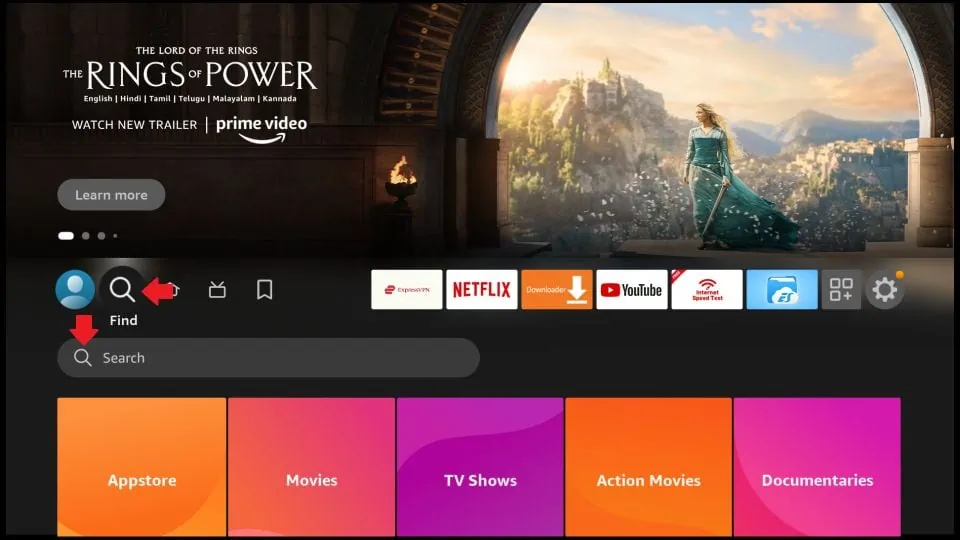
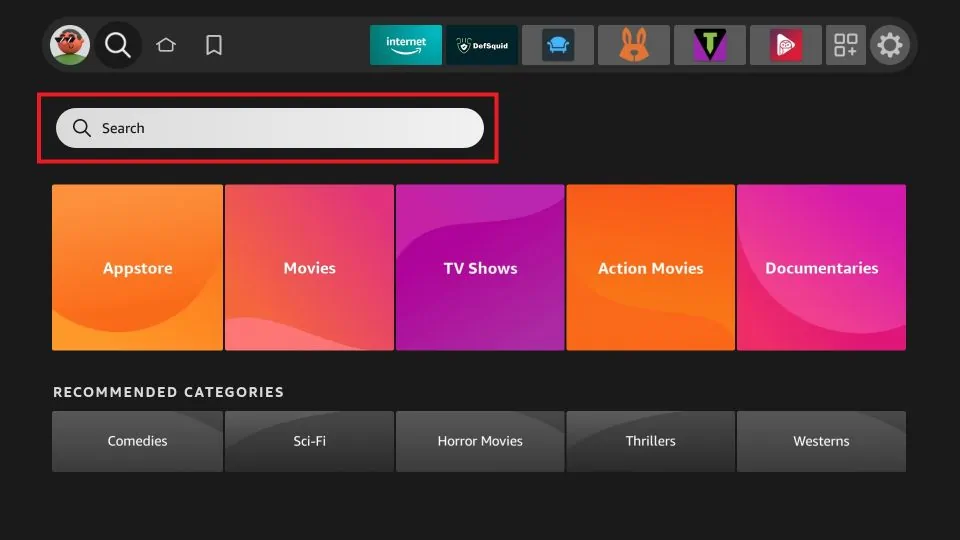
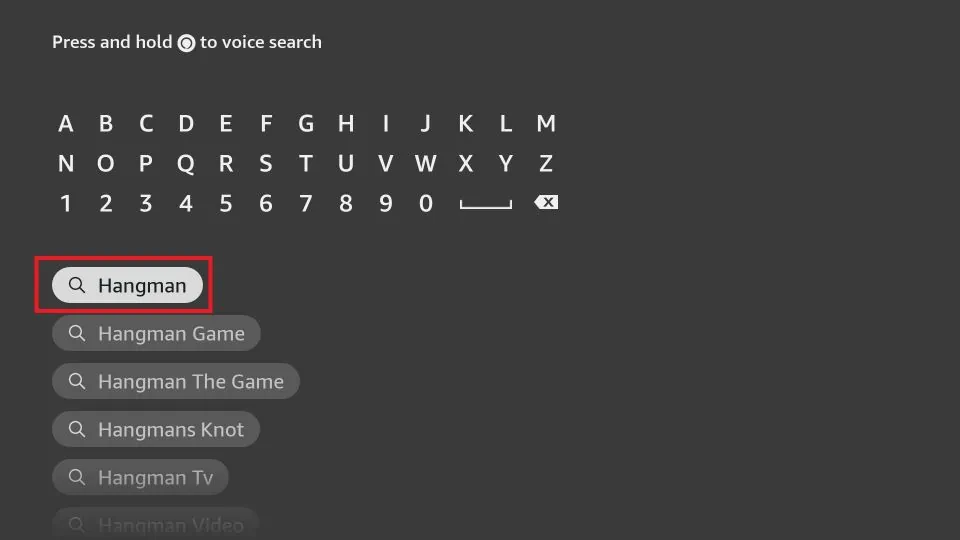
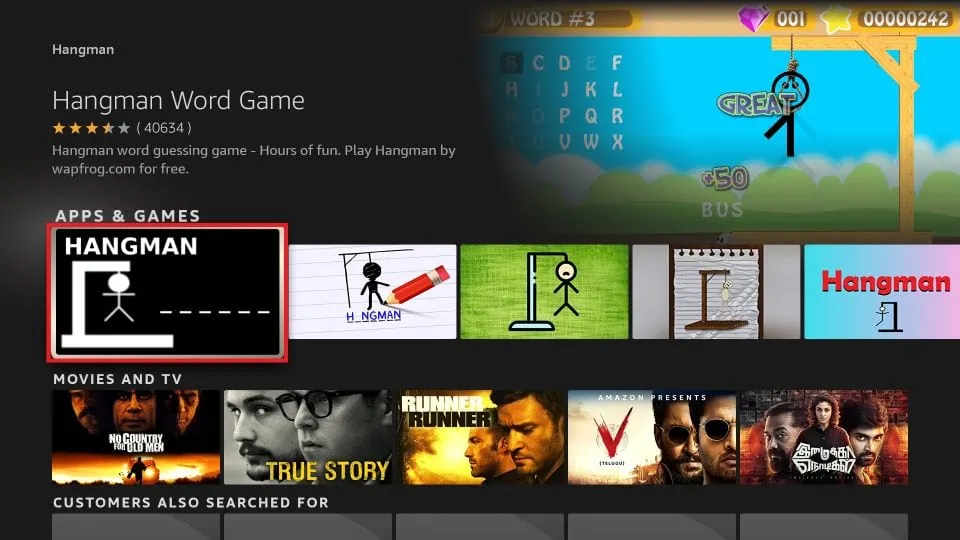
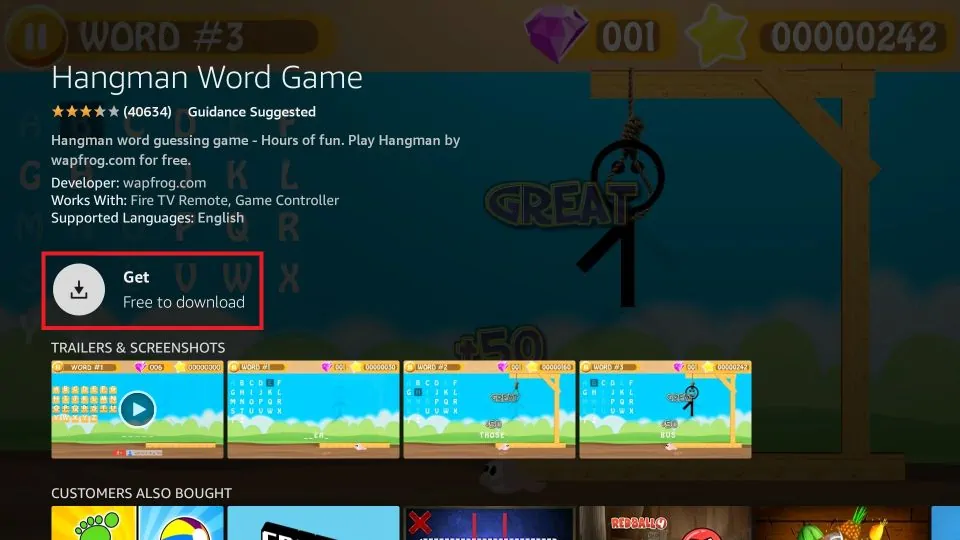
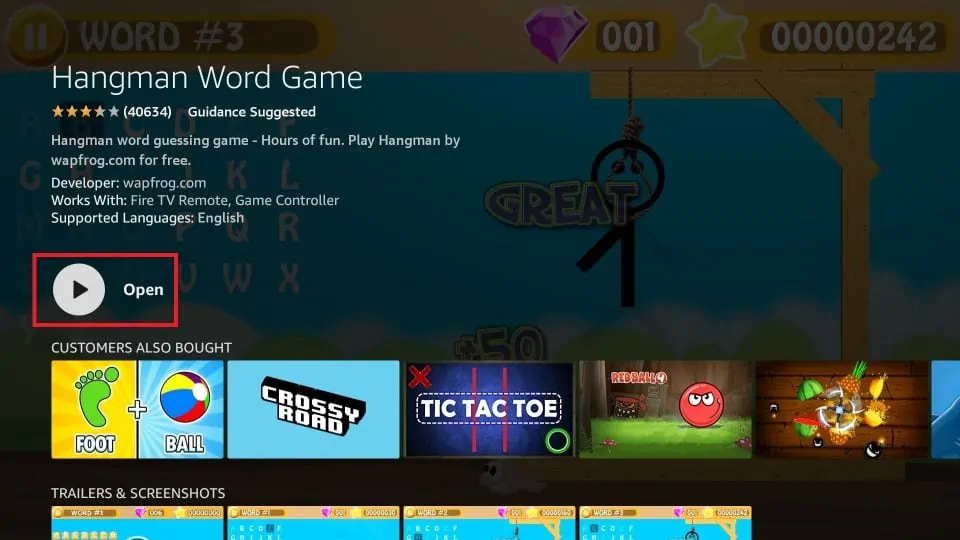





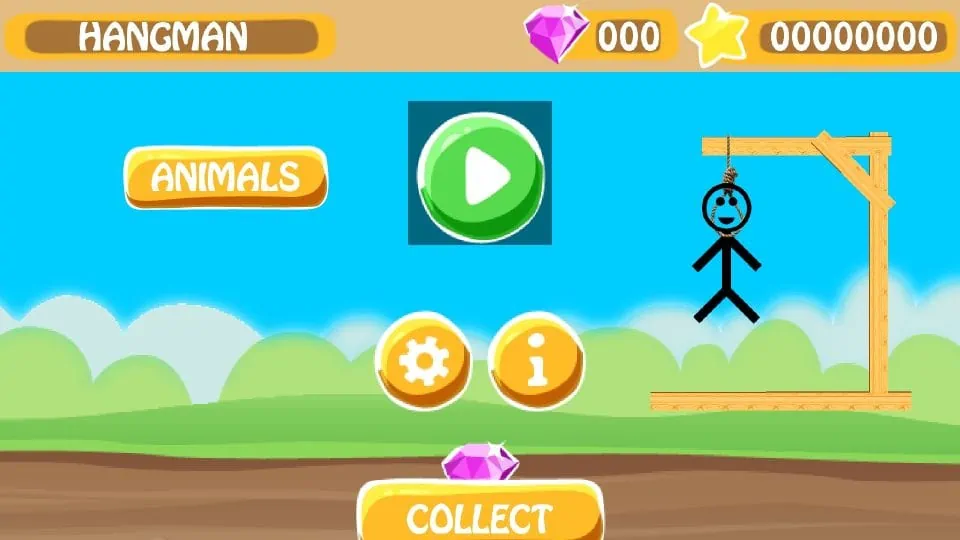



Leave a Reply