Sports and television have shared a strong connection for decades, offering fans unforgettable moments and experiences.
However, this relationship is evolving as more consumers move away from traditional cable services and opt for over-the-top(OTT) streaming platforms.
Numerous media organizations globally are adopting digital strategies in response to the changing nature of consumption. The result is that the sports OTT market is now filled with several industry players, such as ESPN+, BT Sports, DAZN, and others, all competing to provide viewers greater convenience and control over their content.
One of the latest additions to this growing market is Sportsnet NOW, a streaming platform that offers 24/7 access to live sports and on-demand content. It is a digital destination for all your sports cravings.
What is Sportsnet NOW?
Sportsnet NOW is a one-stop digital destination where you can livestream your favorite sports. The app gives you 24/7 access to sports-centric content, including the latest news, opinion, analysis, live streams, video highlights, scores, stats, and interviews.
Currently, Sportsnet NOW is available only in Canada. If you are outside Canada, you can use a reliable VPN service like ExpressVPN to bypass geo-restrictions.
For FireStick Users
ISPs, hackers, and other third-party entities worldwide may monitor your online activities. For security, privacy, and smooth streaming, it is recommended to use a reliable VPN for FireStick. Your IP address is visible to sites you visit.
I recommend ExpressVPN, a fast and secure VPN in the industry. It is very easy to install on any device, including an Amazon Fire TV Stick. Also, it comes with a 30-day money-back guarantee. If you don't like their service, you can always ask for a refund. ExpressVPN also has a special deal where you can get 4 months free and save 73% on the 2-year plan.
Read: How to Install and Use the Best VPN for FireStick
Subscription plans
In terms of subscription, Sportsnet Now comes in four plans:
SN NOW Standard
- Monthly – $14.99
- Annual – $149.99
SN Now Standard offers all the live content you would expect, including in-market and national NHL broadcasts, Blue Jays and MLB, Raptors, and NBA, Pinty’s Grand Slam of Curling, National Bank Open presented by Rogers, Soccer Canada’s Men’s National Team World Cup qualifiers, plus original content and VOD offerings.
SN NOW Premium
- Monthly – $34.99
- Annual – $249.99
SN Now Premium offers all the live content in the SN NOW Standard package. In addition to that, this subscription also provides more than 1,300 out-of-market NHL games through NHL LIVE, plus all of Sportsnet’s expanded content, including FA Women’s Super League, Bundesliga, Super League Rugby, Premiership Rugby, United Rugby Championship, and IndyCar. The Premium users also get complete access to the WWE Network.
WWE Network on SN NOW
- Monthly: $14.99
This subscription package includes WWE Network, live pay-per-views, and original WWE shows and documentaries. This subscription lets you catch up on RAW, SmackDown, and NXT. If you are a hardcore wrestling fan, this plan is for you.
SN NOW + WWE
- Monthly: $24.99
Bundled package including SN Now and WWE.
Supported devices
You can access the Sportsnet NOW app on the following devices:
- Desktop or laptop through a web browser
- Smartphones
- Tablets
- Apple TV
- Xbox One, Xbox Series X/S
- PlayStation 4, PlayStation 5
- Amazon Fire TV
- Android TV
- Samsung TV
- Ignite TV
- Google Chromecast
How to Install Sportsnet NOW on FireStick
1. Locate Find from your FireStick home screen.
2. Scroll down and click Search.
3. Search for Sportsnet NOW. Now, select Sportsnet NOW from the suggestions list.
4. Click Sportsnet NOW under the Apps and Games section and click the Download or Get button to install it on your FireStick. Congratulations, the app is now installed on your FireStick.
This is how you download SN Now on FireStick.
How to Stream on FireStick with a VPN
Your internet provider and many websites/apps can see your IP address and some details about your connection. Using a VPN encrypts your traffic and masks your IP address, which helps protect your online privacy.
I recommend ExpressVPN. It’s a reputable VPN with strong encryption and fast connections, and it’s straightforward to install on Fire TV/FireStick and other devices.
Next, I’ll show you how to set up and use ExpressVPN on your Fire TV/Stick.
Step 1: Subscribe to ExpressVPN HERE. It comes with a 30-day money-back guarantee. Meaning, you can use it for free for the first 30 days, and if you are not satisfied with the performance (which is highly unlikely), you can ask for a full refund.
Step 2: Power ON your Fire TV Stick and go to Find, followed by the Search option.
Step 3: Now type “Expressvpn” (without quotes) in the search bar and select ExpressVPN when it shows up in the search results.
Step 4: Click Download to install the ExpressVPN app on Fire TV / Stick.
Step 5: Open the app and enter the login credentials that you created when you purchased the ExpressVPN subscription. Click Sign in.
Step 6: Click the Power icon to connect to a VPN server. That’s all. Your connection is now secure with the fastest and best VPN for FireStick.
Adding Sportsnet NOW to the Home Screen
If you use the app often, it’s wise to place it on the home screen. Here’s how to do it.
1. From your FireStick home screen, go to the see all button.
2. Go to Sportsnet NOW. Now, press the menu button on your remote.
3. Scroll down and select Move.
4. Place Sportsnet NOW in the top row of apps and press select to approve the location.
5. You can now access Sportsnet NOW from your home screen.
How to Set up and Watch Sportsnet NOW on FireStick
First, create an account with Sportsnet NOW, register yourself, and then subscribe.
1. Open your internet browser on any device (laptop, tablet, or smartphone) and go to Sportsnet Now’s official website. Now, click on the Sign-in option on the top right.
2. On the next page, locate the Click here option, as highlighted in the screenshot below.
3. You will now be taken to the registration page. Fill in the information to create your account and click Next.
4. Choose your subscription plan, fill in your billing information, and click SUBMIT ORDER. Congratulations, your Sportsnet NOW account has been created.
5. Launch Sportsnet NOW on your FireStick
6. On the left pane, scroll down and select Sportsnet NOW
7. Select the Sign In option. Again, select Sign in with your Sportsnet NOW Account. If you have an account with any supported TV providers, you can select the TV Provider Sign-in instead.
Note: Sportsnet NOW service is available through selected TV providers, including Rogers, Shaw, Telus, Bell, Source, Cogeco, and SaskTel.
On the home screen, you get a list of options on the left tab
- Home
- Sportsnet NOW
- Highlights
- Schedule
- Replays
- Shows
- Settings
Under the Home tab, you can catch up on Top Videos, Live NHL, MLB, and NFL Game highlights, and the latest news related to various sports, including Hockey, Baseball, Basketball, and other original content.
The Highlights tab lets you watch your favorite sports and teams’ news, highlights, and top plays.
Then, there is a Schedule tab to get the schedule for various games, such as the NHL, MLB, NBA, Soccer, Rugby, and WWE. Further, you get dedicated tabs for game replays and shows, too.
Under the Settings options, you can access the App Info, Subscription option, and Sign in. It’s worth mentioning that the content varies with the subscription plans.
Wrap up
Sportsnet NOW is a perfect option if you are looking for a multi-sport streaming product. The app scores well in content quality, user interface, number of sports coverage, and subscription plans. On the downside, it is currently available only in Canada. You can turn on the VPN service and access content outside Canada.

Suberboost Your FireStick with My Free Guide
Stay Ahead: Weekly Insights on the Latest in Free Streaming!
No spam, ever. Unsubscribe anytime.


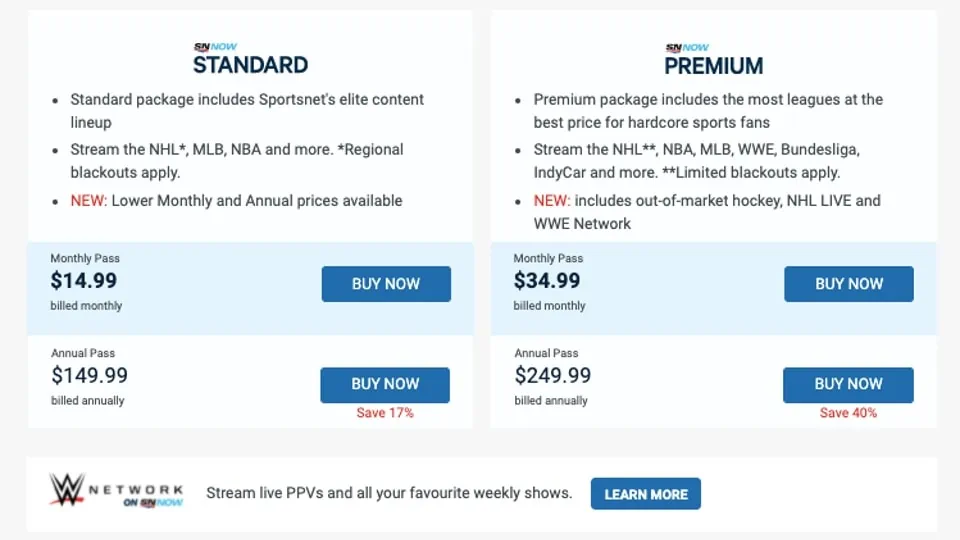

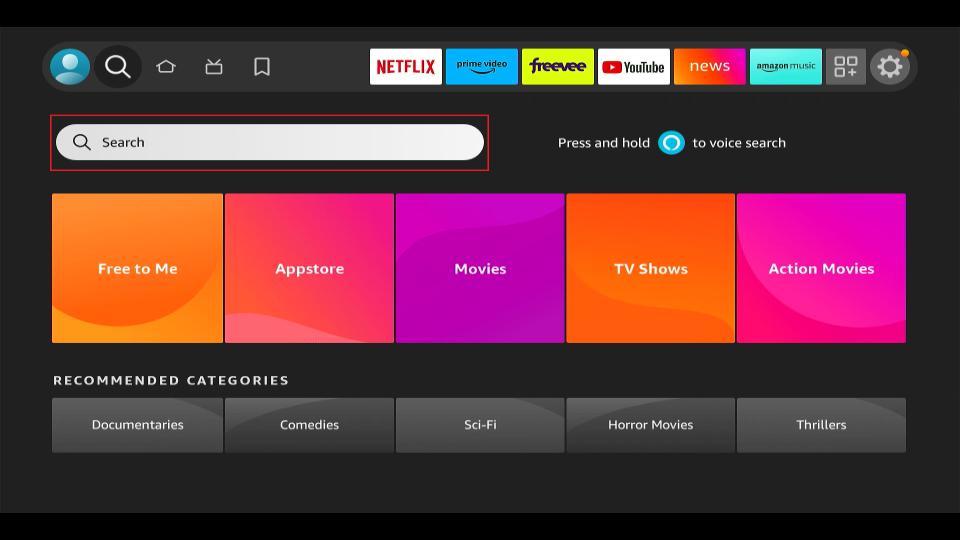
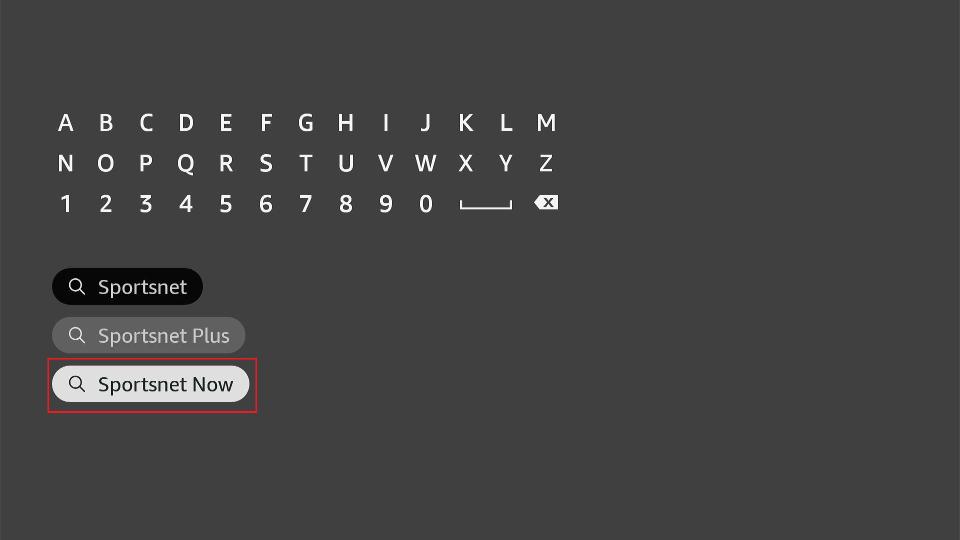
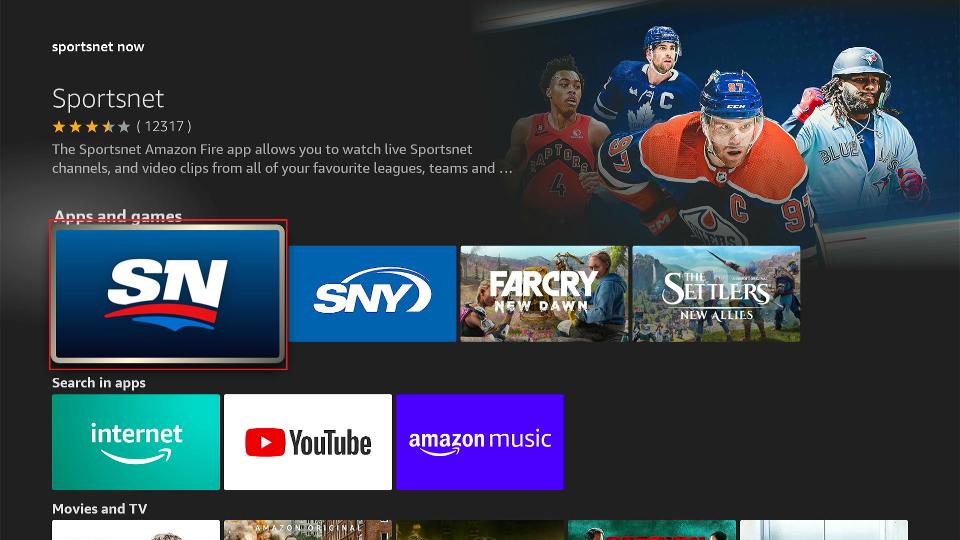





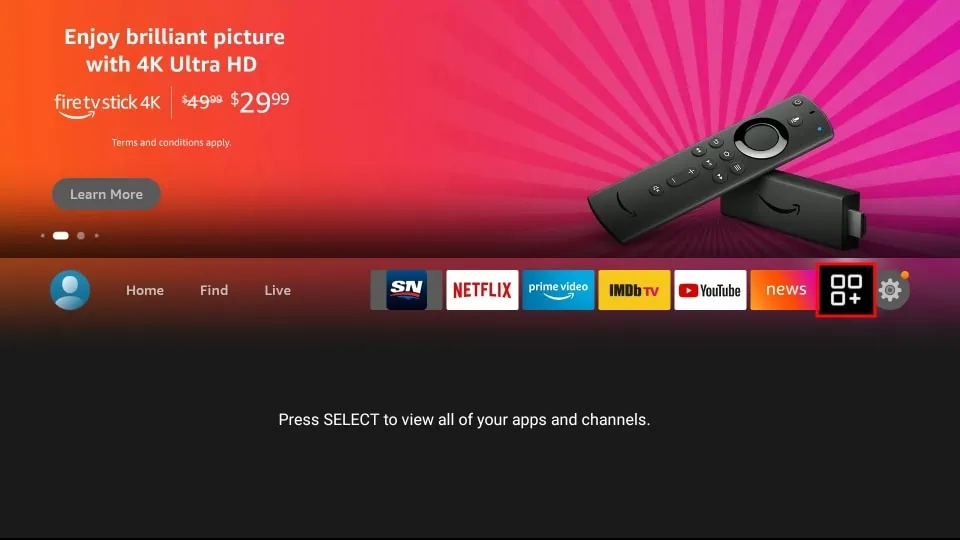
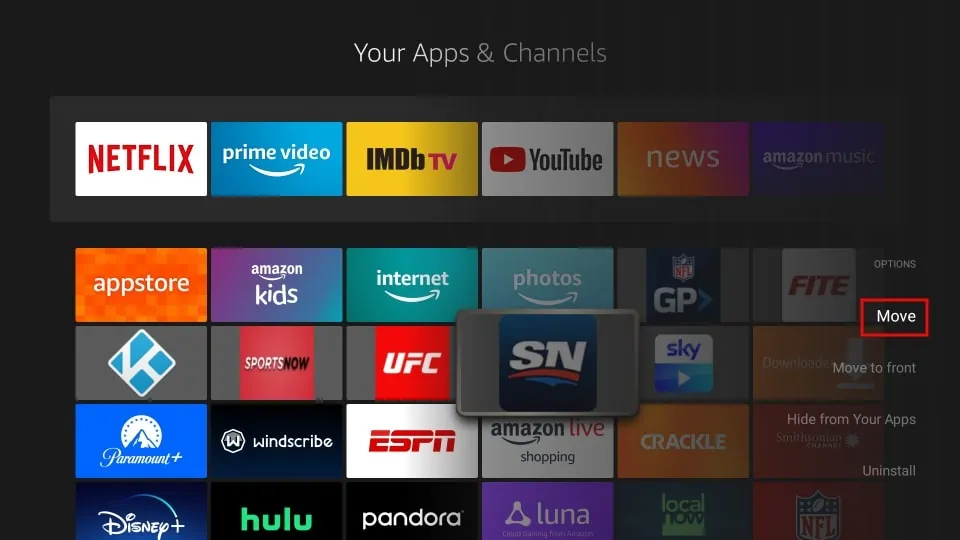
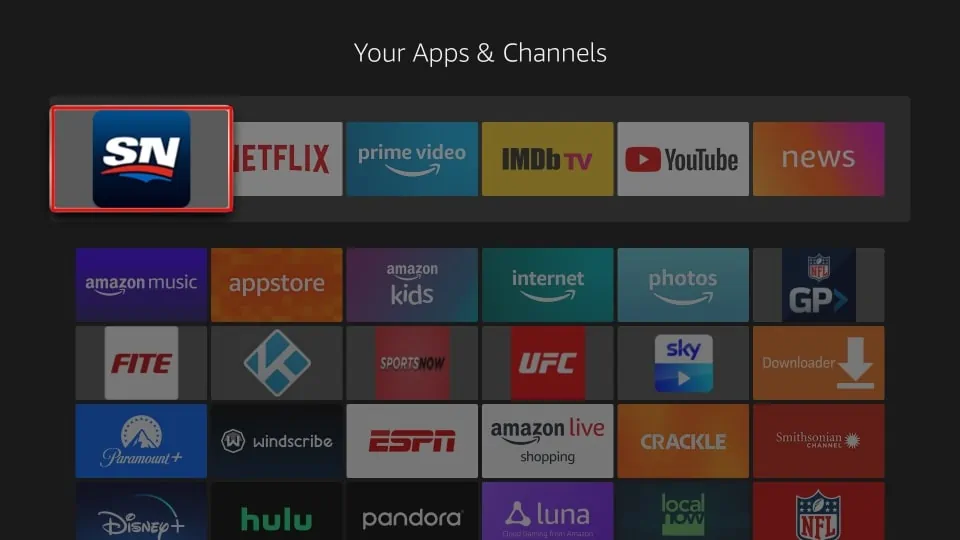

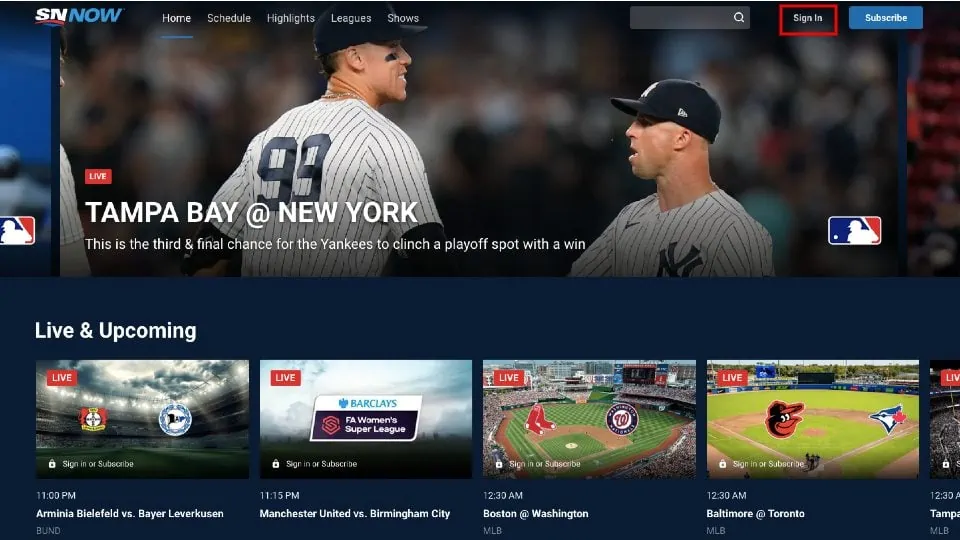
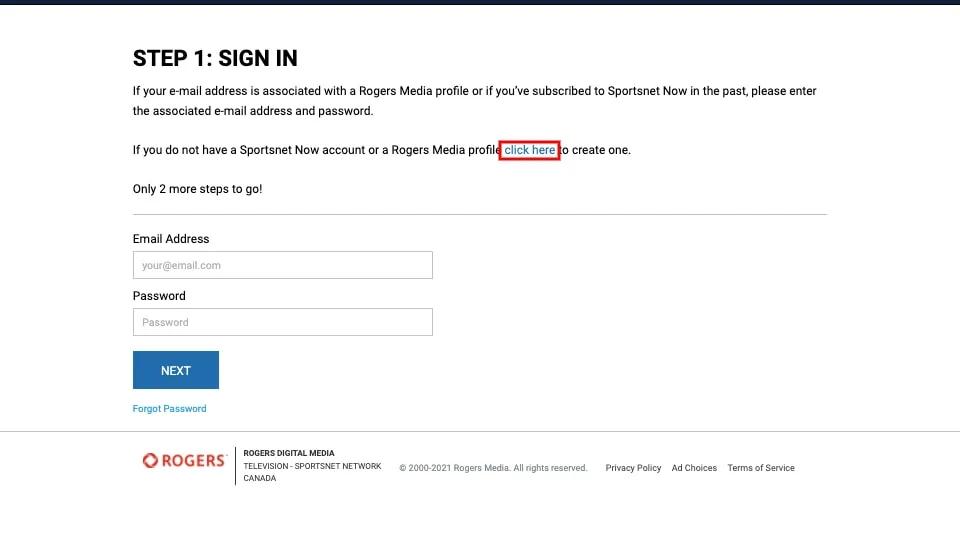
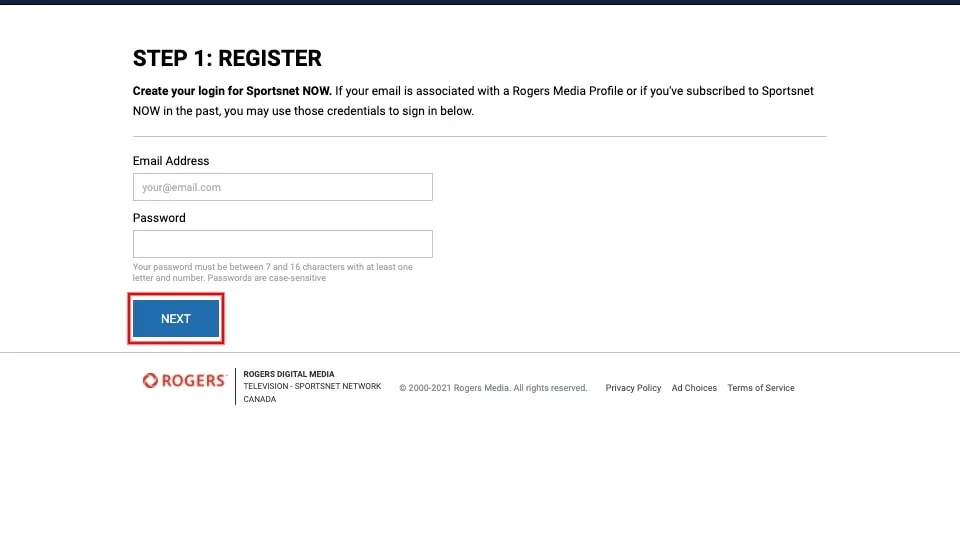
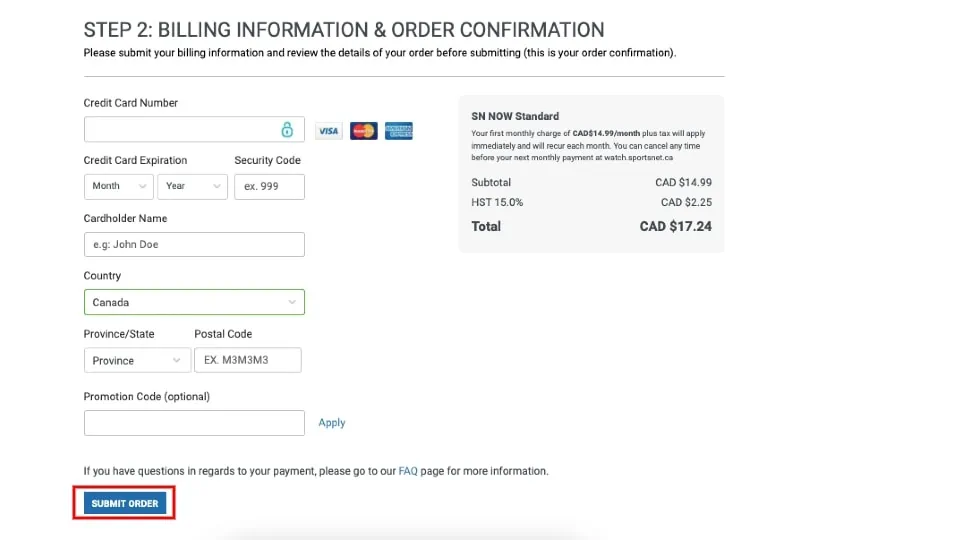

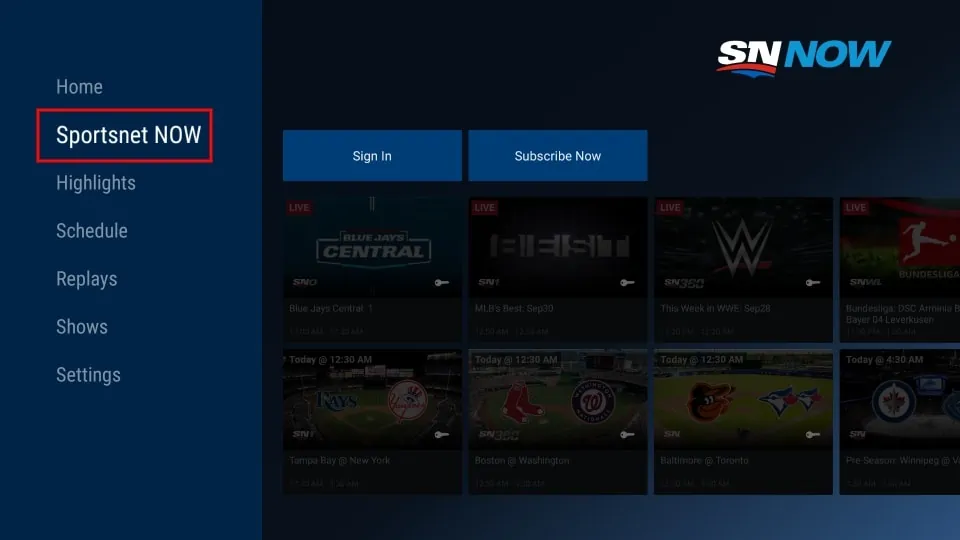
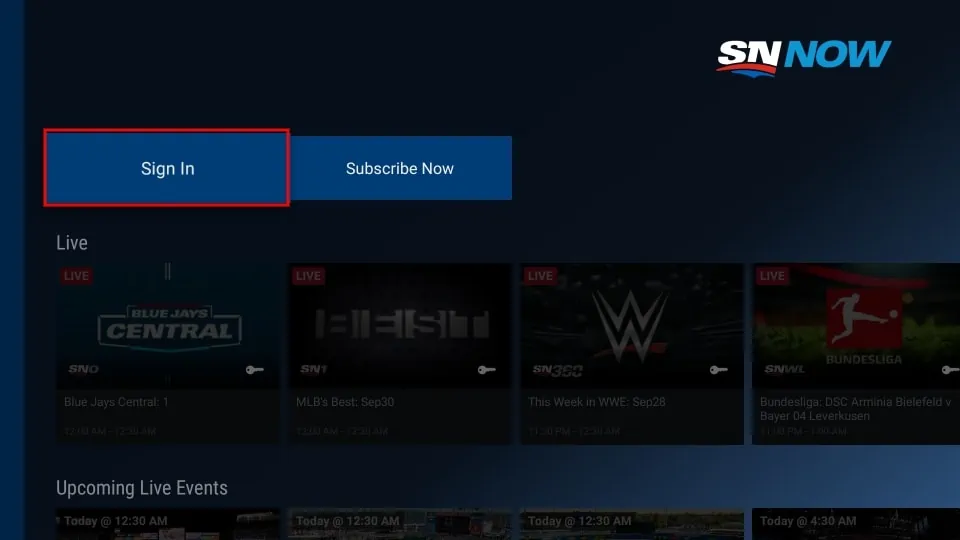
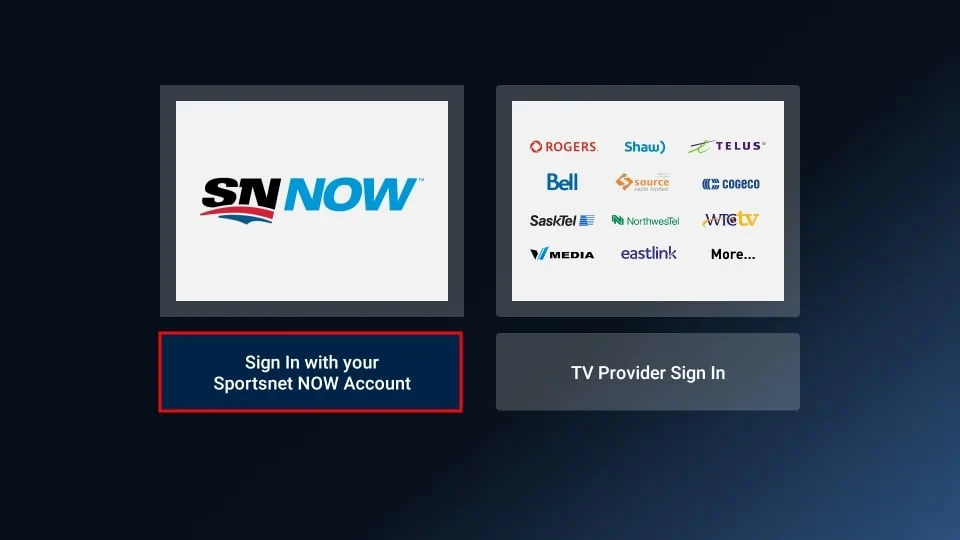
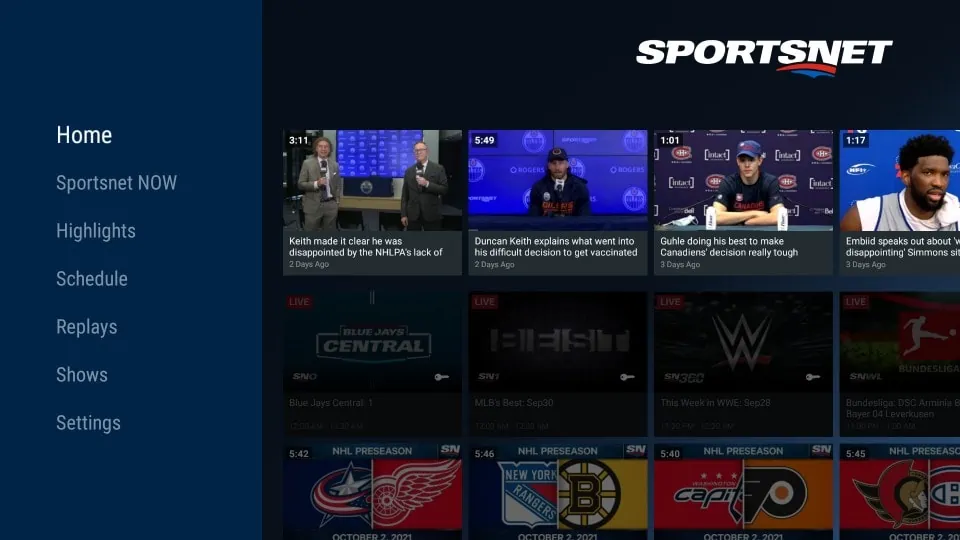
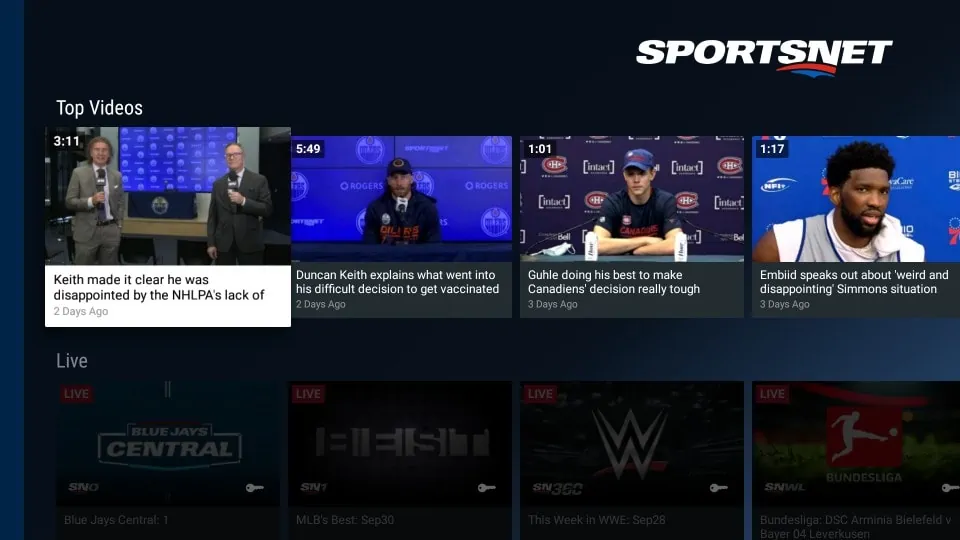
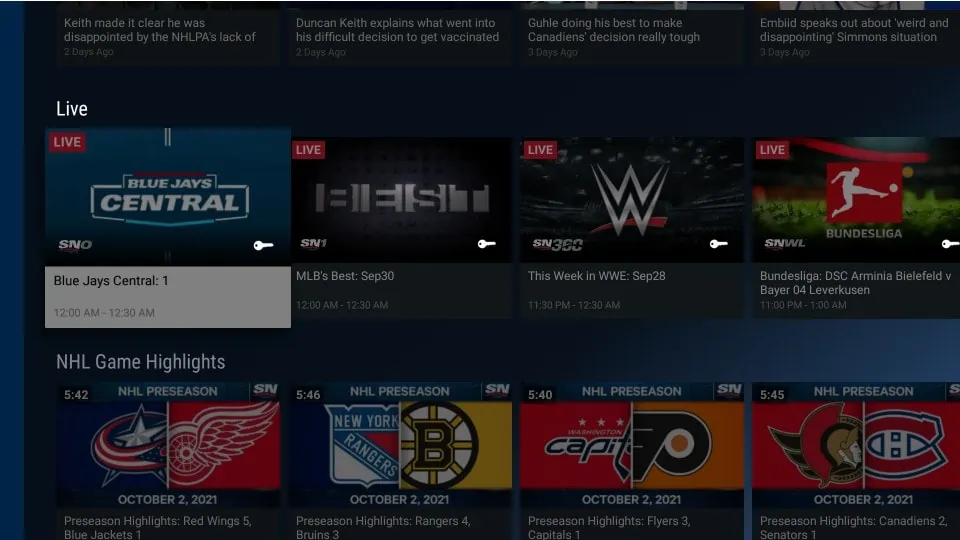
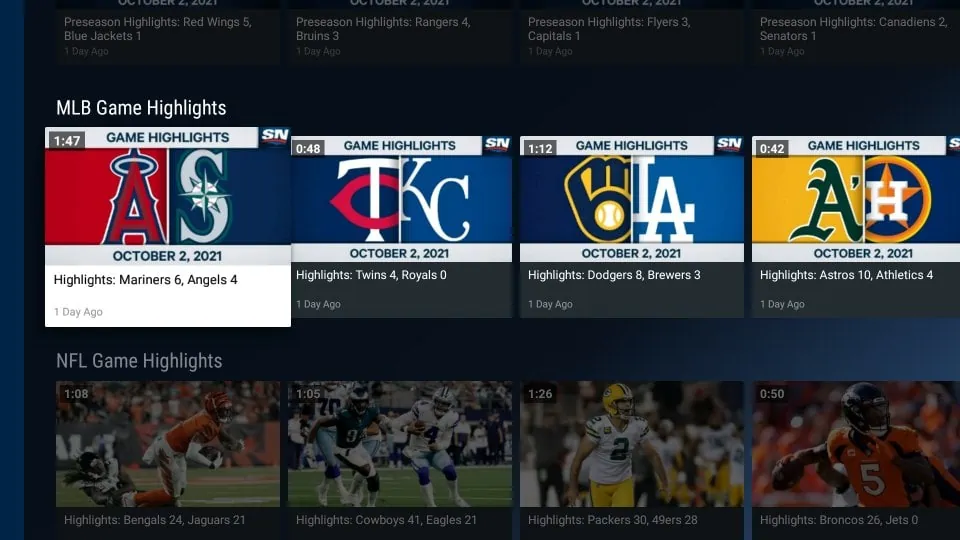
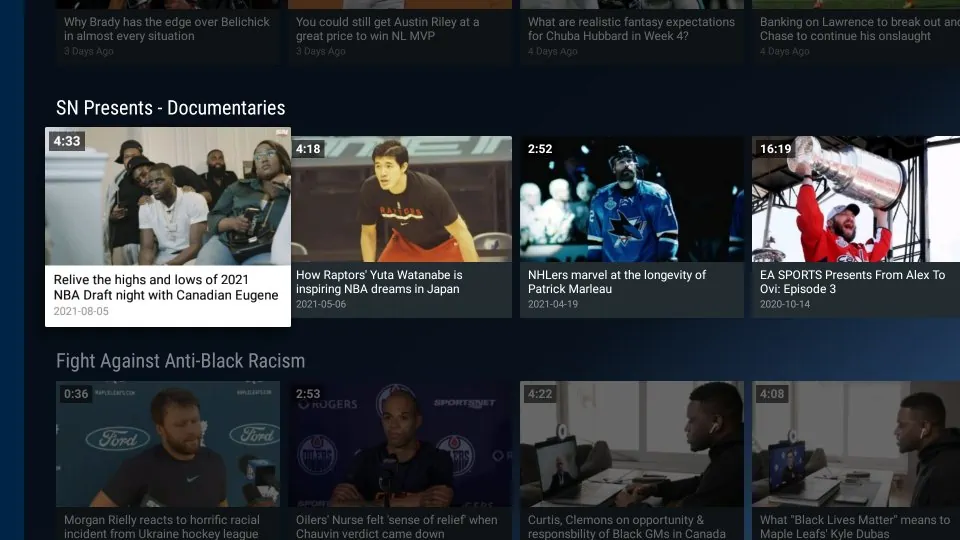
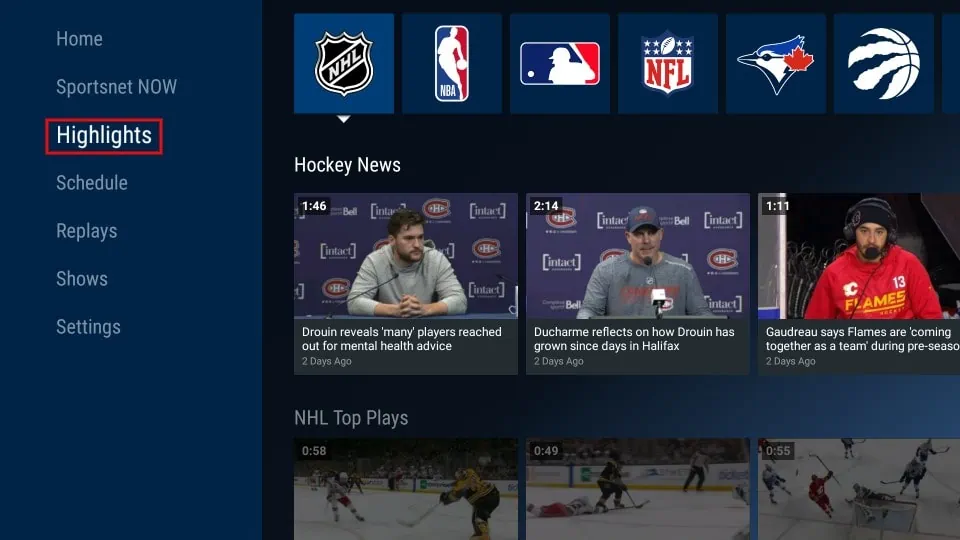
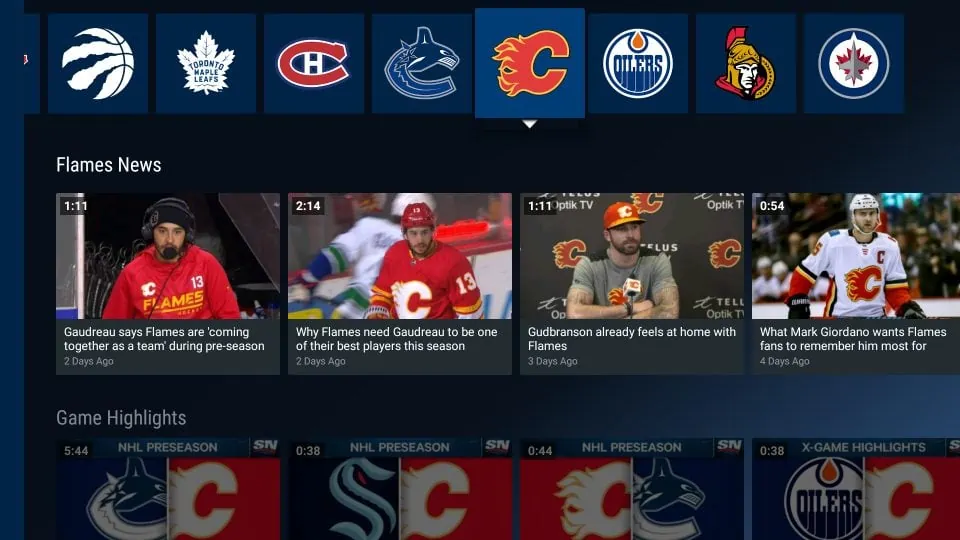
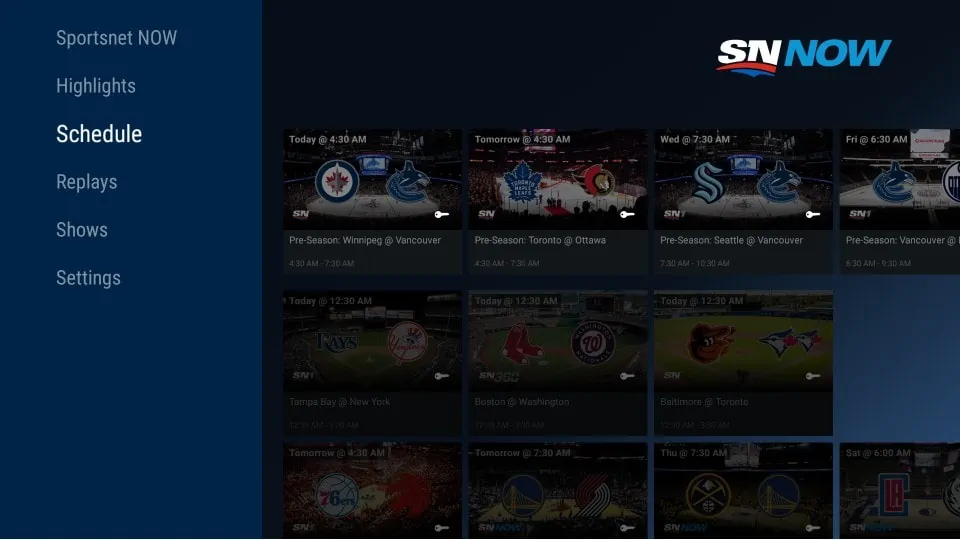
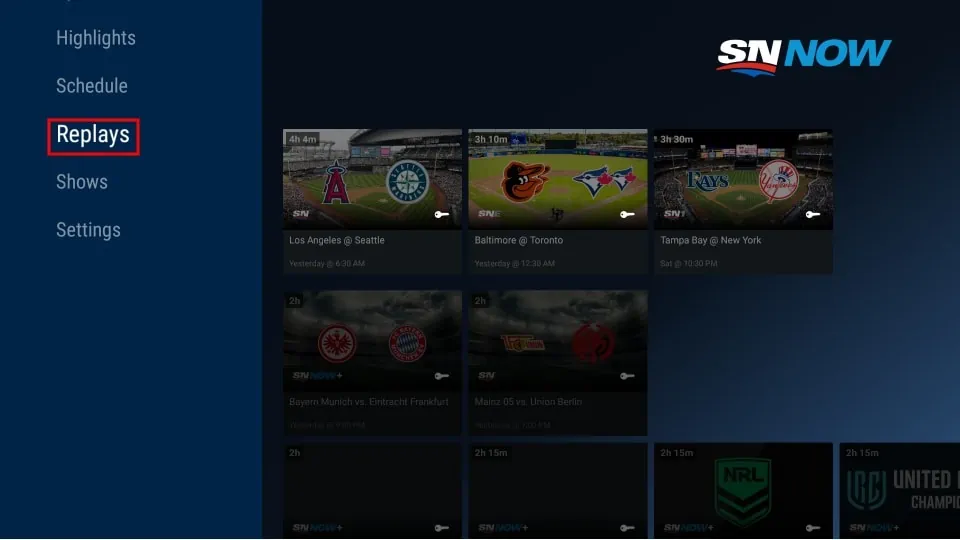



Leave a Reply