🕒 Reading Time: 5 minutes
In this post, I will show you how to install, Activate, and use Britbox on FireStick. Alongside a simple installation of this app to your FireStick, this article aims to highlight the key features and activation process of the Britbox app. This method is 100% compatible with all Fire TVs, including FireStick 4K Max, Fire OS, Fire TV Cube, and FireStick Lite.

What Is Britbox
Britbox is a British-owned subscription-based video streaming service that brings in quality Movies, TV Shows and Dramas. It offers a wide variety of British television programs and streaming platforms to bring top-notch entertainment to your FireStick screen.
It is home to multiple content genres, including class comedies, dramas, lifestyles, historic broadcasts, documentaries, and many more. The app is associated with ITV and BBC streaming platforms. It helps boost the latest and original British content from channels, including BBC ITV, Channel 4, Channel 5, Film 4, and much more.
Britbox offers a 7-day risk-free trial, but if you want to unlock the true potential of this streaming platform, you need to subscribe to the app and activate it. It will let you have an ad-free experience. How to do that? Don’t worry. This article defines step-by-step instructions to install, Activate and use the Britbox on FireStick.
Before I tell you how to use and activate Britbox, let me show you how you can install it on your FireStick.
For FireStick Users
ISPs, hackers, and other third-party entities worldwide may monitor your online activities. For security, privacy, and smooth streaming, it is recommended to use a reliable VPN for FireStick. Your IP address is visible to sites you visit.
I recommend ExpressVPN, a fast and secure VPN in the industry. It is very easy to install on any device, including an Amazon Fire TV Stick. Also, it comes with a 30-day money-back guarantee. If you don't like their service, you can always ask for a refund. ExpressVPN also has a special deal where you can get 4 months free and save 73% on the 2-year plan.
Read: How to Install and Use the Best VPN for FireStick
Is Britbox Safe and Legal?
Britbox is an official app you can install directly from the App Store. You don’t need to sideload it from any third-party sources.
Therefore it is 100% safe and legal.
Quick Overview of the Features of Britbox
Britbox offers exceptional British content at a reasonable price. The app boosts a wide variety of content to make streaming more dynamic. In addition, the app has brand new TV programming and series to give you the latest weekly content.
Apart from this, the app offers personalized collections like the Doctor Who collection, which gives the app a unique identity amongst different video streaming apps.
Here’s a glimpse of the features of Britbox
- User-friendly interface
- Easy to use
- Wide categories of content
- Original British content
- Personalized series
- Exclusive content every week
- Association with BBC and IPTV
- 7 days free trial
How to Install Britbox on FireStick
Installing Britbox on your FireStick is a piece of cake. The app is an official Amazon-based app, which means you don’t have to Sideload it like third-party apps. Instead, open the app store and install the app. Here is the step-by-step procedure for installing Britbox on your FireStick.
1. Head to the Find tab on your home screen and click it. Tap on the Search bar.
2. Use your remote control to enter Britbox in the search bar.
3. Locate the Britbox official icon.
4. After completing the installation, you will be directed to Open the app.
Britbox has been successfully installed on your FireStick; Now, you can enjoy British documentaries, movies, stories, and much more in a single app.
After the installation, you won’t be able to use the app yet. You must buy a subscription and activate the app before accessing unlimited content. Read below to find out how to subscribe and activate Britbox.
How to Stream on FireStick with a VPN
Your internet provider and many websites/apps can see your IP address and some details about your connection. Using a VPN encrypts your traffic and masks your IP address, which helps protect your online privacy.
I recommend ExpressVPN. It’s a reputable VPN with strong encryption and fast connections, and it’s straightforward to install on Fire TV/FireStick and other devices.
Next, I’ll show you how to set up and use ExpressVPN on your Fire TV/Stick.
Step 1: Subscribe to ExpressVPN HERE. It comes with a 30-day money-back guarantee. Meaning, you can use it for free for the first 30 days, and if you are not satisfied with the performance (which is highly unlikely), you can ask for a full refund.
Step 2: Power ON your Fire TV Stick and go to Find, followed by the Search option.
Step 3: Now type “Expressvpn” (without quotes) in the search bar and select ExpressVPN when it shows up in the search results.
Step 4: Click Download to install the ExpressVPN app on Fire TV / Stick.
Step 5: Open the app and enter the login credentials that you created when you purchased the ExpressVPN subscription. Click Sign in.
Step 6: Click the Power icon to connect to a VPN server. That’s all. Your connection is now secure with the fastest and best VPN for FireStick.
How to Subscribe to Britbox
Since Britbox is a subscription-based app, you need to buy one of its subscriptions to stream seamless unlimited British top-quality content. Britbox is priced at $6.99 a month or $69.99 a year.
To subscribe to Britbox, open any browser and head to the Britbox official subscription page. Here you will find a try now for the 7-day option. Just click it after selecting the monthly or annual subscription. You will be followed to the account creation page. Please create your account, choose your preferred Britbox subscription, enter your credit card details, and that’s it.
How to Activate the Britbox App
To activate the Britbox app on your FireStick, follow the below steps, and within a matter of minutes, you will have it running on FireStick.
1. Launch the Britbox app on your FireStick. Click the signup page on the home screen. You will receive a 6-digit code. Copy that.
2. Now, on a different device, open another browser and search for the Britbox code activation page. They sign in to your Britbox account. It will ask for a 6-digit code to enter it. Enter the code.
Within a few seconds, your Britbox account will be activated. That’s how easy it is to install and activate Britbox on your FireStick.
How to Use the Britbox on Your FireStick
Britbox offers a user-friendly interface; you don’t need any technical background to use the app. Once you open the app, you will be on the home screen. Here you can find Browse Actors, Home, and Recently Added.
If you want a generalized overview of all the categories, click the home tab. It contains original content on a variety of niches. Moreover, you can find the Continue Watching tab on the home screen, which lets you watch the middle left-out content.
Moreover, you can search the new British movies and shows from the Recently Added tab. Similarly, if you want a sneak look at your favorite actress and actors, head to the Browse actors tab.
Thus Britbox offers dynamic categories of content that you can switch between. You can get high-quality content from historical stories to original British series at a budget-friendly price.
Bonus Tip
Searching the Britbox app on your FireStick app lists may seem daunting. To make things easier, you can place your Britbox app on the home screen of your FireStick.
Note: If you want more help placing your apps on the home screen, see our guide to creating home screen shortcuts on your FireStick.
How to Use Britbox on your FireStick Outside the US, Canada, and Britain?
Britbox is officially a British-owned app accessible to only US, Canadian, and British users. You cannot install the app on your FireStick from the Amazon App store if you live outside of the mentioned counties.
To use Britbox without geo-restriction, you must install a VPN on your FireStick. So whether you are traveling outside the UK, US, or Canada, you can always enjoy Britbox on the go. ExpressVPN is the best VPN to go with Britbox. It is fast, the most secure, and the most reliable VPN.
Wrapping Up
This post provided steps on how to install Britbox on FireStick. Did the steps work for you? Let me know in the comments box below.

Suberboost Your FireStick with My Free Guide
Stay Ahead: Weekly Insights on the Latest in Free Streaming!
No spam, ever. Unsubscribe anytime.

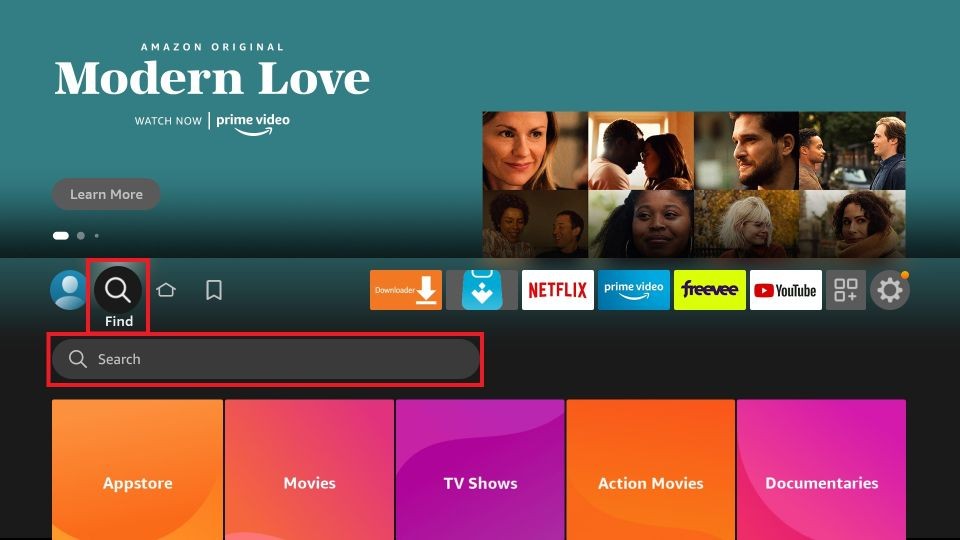
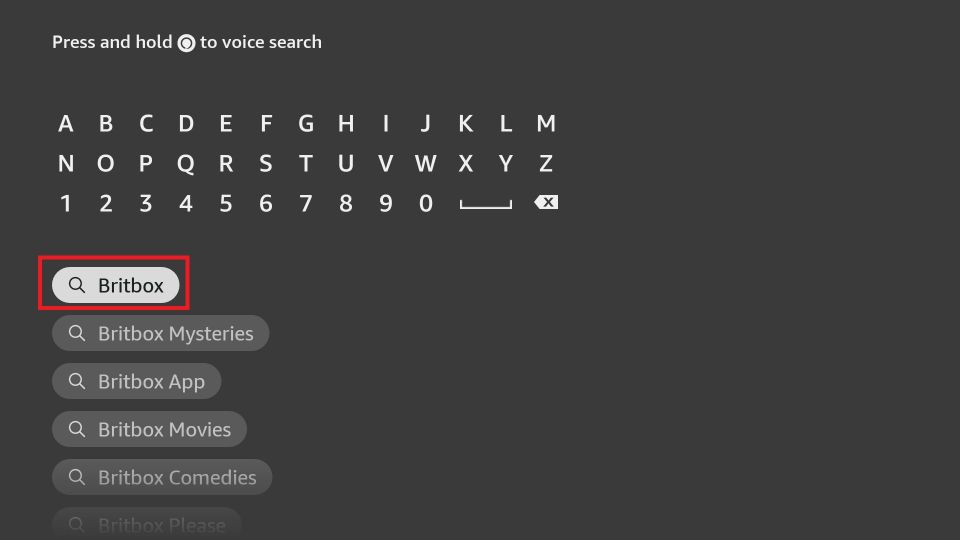
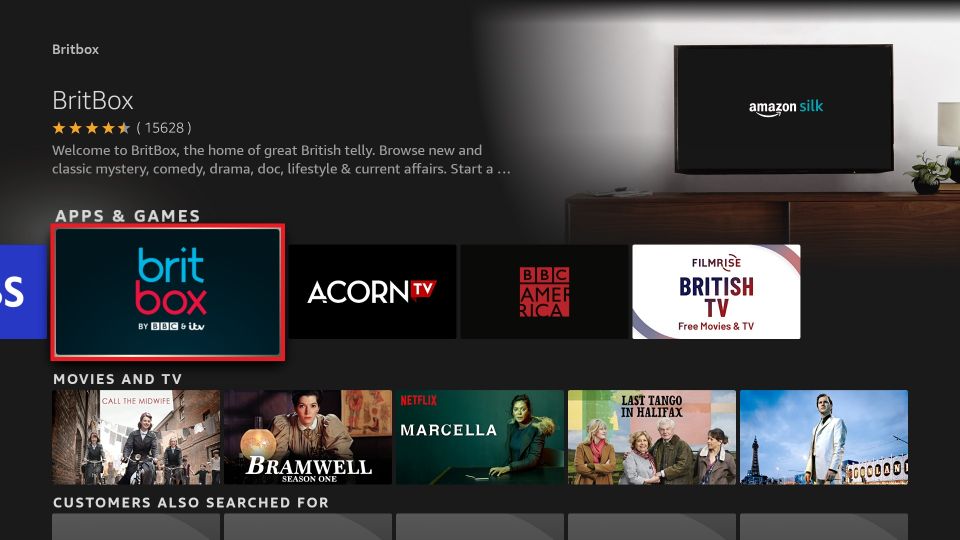
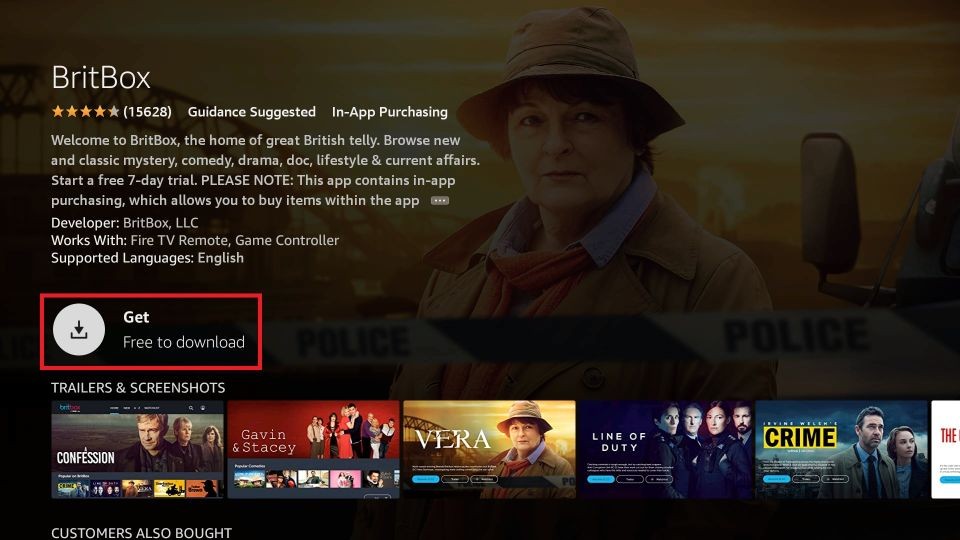






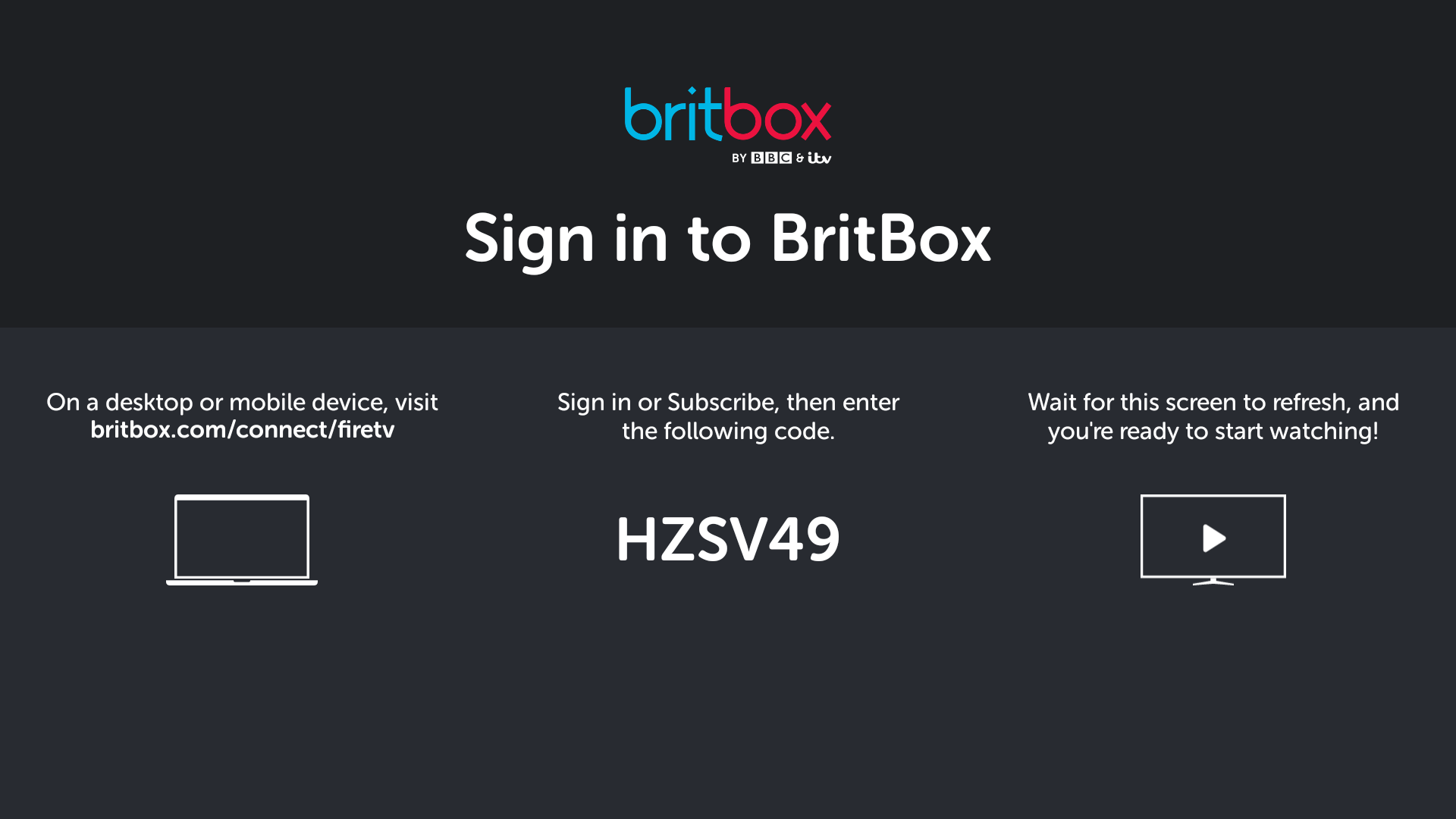



Leave a Reply