The following post will cover how to install Cartoon Network on FireStick. It will also list some of the top features of the app. Moreover, you can find some common Cartoon Network FAQs and alternatives. You can use these instructions on all FireOS and Fire TV gadgets, including Fire TV Cube, FireStick, FireStick Lite, and more. Let’s uncover true cartoon heaven!
What’s Cartoon Network?
Cartoon Network is the app by the popular Cartoon Network television channel. It offers all the fantastic and famous cartoons from the network. Moreover, it also contains kids-friendly cartoons for preschoolers from Cartoonito.
Don’t we all love Craig of the Creek, The Amazing World of Gumball, Bat Wheels, Teen Titans Go!, and other unique cartoons from Cartoon Network? Luckily, all these and more are available on the app. Moreover, many episodes are available to stream for free.
You can unlock the Cartoon Network app via your TV provider or by getting a subscription to the streaming services that offer the channel. If you or your kids are looking for a safe space to watch your favorite cartoons, Cartoon Network won’t disappoint.
Attention FireStick Users
Governments and ISPs worldwide monitor users' online activities. If you use third-party streaming apps, you should always use a reliable FireStick VPN to hide your identity and avoid issues with your movie-viewing experience. Currently, your IP is visible to everyone.
I use ExpressVPN, the fastest and most secure VPN in the industry. It is very easy to install on any device, including the Amazon Fire TV Stick. It also includes a 30-day money-back guarantee. If you're not satisfied with their service, you can request a refund.
ExpressVPN is running a special New Year deal: Get 4 months free and save 78% on the 2-year plan.
Read: How to Install and Use Best VPN for FireStick
Features of Cartoon Network
Here are some of the top features of the Cartoon Network app:
- The app offers some shows and episodes for free without requiring a login.
- You can log in via their TV providers to unlock all the available content.
- You can watch many premier episodes even before they stream on the channel.
- You can add shows to your favorites list anytime.
How to Install Cartoon Network on FireStick
Here is how you can download Cartoon Network on FireStick.
1. First, turn on your Fire TV and launch the Home menu. Next, scroll to and select the Magnifying Glass icon in the top left corner.
2. The Find menu will quickly launch. Next, press the Search bar located at the top of the page.
3. Now, using the virtual keyboard and the FireStick remote, type Cartoon Network in the search field. Then, select Cartoon Network from the list of suggested results.
4. All the search results will appear instantly. Select the Cartoon Network icon under the Apps & Games section.
5. The installation dashboard for Cartoon Network will load. Lastly, press the Get button to start the installation.
6. The Downloading sign indicates that the application is getting installed on FireStick. Please wait a few moments for the process to complete.
7. The Downloading sign will shift to an Open button when the download completes.
Next, you can return to the Fire TV Home menu or hit the Open button to launch the Cartoon Network application.
Highly recommended if streaming with free or low-cost services 👇
How to Stream on FireStick Anonymously
As soon as you install the right apps, your FireStick is all ready to stream your favorite content. However, before you start, I would like to warn you that everything you stream online is visible to your ISP and Government. This means, streaming free movies, TV shows, Sports might get you into legal trouble.
Thankfully, there is a foolproof way to keep all your streaming activities hidden from your ISP and the Government. All you need is a good VPN for Fire Stick. A VPN will mask your original IP which is and will help you bypass Online Surveillance, ISP throttling, and content geo-restrictions.
I personally use and recommend ExpressVPN, which is the fastest and most secure VPN. It is compatible with all kinds of streaming apps and is very easy to install on Fire TV / Stick.
We do not encourage the violation of copyright laws. But, what if you end up streaming content from an illegitimate source unintentionally? It is not always easy to tell the difference between a legit and illegal source.
So, before you start streaming on your Fire Stick / Fire TV, let’s see how to use ExpressVPN to keep your streaming activities hidden from prying eyes.
Step 1: Subscribe to ExpressVPN HERE. It comes with a 30-day money-back guarantee. Meaning, you can use it free for the first 30-days and if you are not satisfied with the performance (which is highly unlikely), you can ask for a full refund.
Step 2: Power ON your Fire TV Stick and go to Find followed by Search option.
Step 3: Now type “Expressvpn” (without quotes) in the search bar and select ExpressVPN when it shows up in the search results.
Step 4: Click Download to install the ExpressVPN app on Fire TV / Stick.
Step 5: Open the app and enter the login credentials that you created while buying the ExpressVPN subscription. Click Sign in.
Step 6: Click the Power icon to connect to a VPN server. That’s all. Your connection is now secure with the fastest and best VPN for FireStick.
You can also read more detailed info on using ExpressVPN with Fire TV / Stick.
How to Use Cartoon Network on FireStick
Downloading the Cartoon Network app gives you access to tons of cartoons and shows. It’s one of the best apps for cartoon lovers.
However, before using the app, we suggest you quickly create the app shortcut on FireStick Home.
Now, here’s a quick tutorial for using Cartoon Network on FireStick.
Start by navigating to the Apps & Channels section. Then, browse through the apps list and select the Cartoon Network icon.
The Cartoon Network logo will appear on the screen as the app loads.
First, you’ll be asked to accept the Terms of Use and Privacy Policy of Cartoon Network. Press the Accept button to proceed.
Next, you will be asked to pick your favorite shows. The app offers Cartoon Network and Cartoonito shows.
Once you select your preferred cartoon, press the Start Watching button. Cartoon Network starts playing your favorite shows when you open the app.
So, the app will quickly start to load your selected show.
For reference, I selected Teen Titans Go. Therefore, Cartoon Network is playing the show.
Next, you can press the Exit button to exit the app. You will get a prompt saying, ‘Are you sure you want to exit Cartoon Network?’ Press the See More Shows button to explore more cartoons.
Note: You can click the Up/Down button on your FireStick remote to open the Cartoon Network main screen.
The Cartoon Network Home menu will load. Press the New For You tab to view all the latest episodes and uploads on the app.
Next, select the Thumbs Up icon to load your favorites menu. Here, you can select the shows you like.
Cartoon Network is a user-friendly app. It’s designed to be simplistic and attractive for young viewers and preschoolers. You won’t have any trouble navigating the app as a new user.
How to Sign in With a TV Provider on Cartoon Network FireStick
Although Cartoon Network offers some free content, you must sign in to the app to unlock all the premium features. It includes many cartoons, more episodes, and shows that haven’t aired. The following guide will describe how you can sign in with a TV provider on Cartoon Network.
Access the Cartoon Network main menu. Then, scroll to and select the Settings icon.
When the Settings menu loads, scroll right and select the Log In tab.
A login popup message will appear. Press the Get Started button to proceed.
The screen will display the steps to sign in to Cartoon Network via your TV provider.
So, visit www.cartoonnetwork.com/activate on a web browser on your PC or phone. Then, enter the Code on the screen and complete the sign-in process.
Cartoon Network Alternatives on FireStick
Not a fan of the content available on Cartoon Network? Here are some alternatives to watching cartoons on FireStick.
1. Nick Jr.
Nick Jr. is the perfect alternative to Cartoon Network. It’s simple, user-friendly, and offers plenty of streaming options. Nick Jr. was developed in 2016 and is the ideal app for preschoolers.
It contains popular shows like Blues Clues & You!, PAW Patrol, Peppa Pig, and more. All the new episodes are quickly uploaded to the app, and you can access on-demand content.
You can access Nick Jr. can via a TV provider subscription, similar to the Cartoon Network app.
2. YouTube Kids
YouTube Kids is a kid-friendly version of the popular video streaming platform. The app offers impressive parental control options to keep the content library filtered.
You can find an approved content-only mode on YouTube Kids. It contains all the hand-picked videos approved by the parents. YouTube Kids is a great platform to stream animated series, educational content, and kid-friendly videos.
Moreover, the app has no comment section to protect kids against bullies and other issues.
How to Install YouTube Kids on FireStick
3. Adult Swim
In Adult Swim, Cartoon Network showcases adult-oriented programming during late-night hours. Although it contains animated shows, the service is made for adults as it contains mature themes and humor.
Adult Swim is an excellent app for enjoying eccentric humor and animated or live-action comedies.
Some of the fantastic shows available on the app include Robot Chicken, Rick and Morty, and more.
4. Amazon Kids
Amazon Kids, or Amazon Kids+, is a subscription service offered by Amazon.
It caters to young viewers and contains kid-friendly content. Amazon Kids offers a nicely curated selection of age-appropriate books, videos, apps, and games for children.
It aims to provide a safe and entertaining space for the young lads.
5. Sesame Street
The famous Sesame Street is an excellent alternative to Cartoon Network. It offers an ad-free streaming experience for young viewers.
Moreover, Sesame Street allows you to create a free account and save your favorite shows. The platform offers furry friends like Elmo, Cookie Monster, and more who will take your kids on entertainment-filled adventures.
The app has impressive content like Sesame Street music videos, music, and educational content for preschoolers.
FAQ’s
Do I need to sign in to Cartoon Network?
Technically, you don’t need to sign in to Cartoon Network to stream shows. The app offers some limited content for free. Moreover, you are not required to sign in to the app to access the free stuff. However, you can sign in via a TV provider to browse all the great shows and exclusive content.
Is Cartoon Network safe and legal?
Fortunately, Cartoon Network is entirely safe and legal. The app is officially available on the Amazon App Store, Apple App Store, and more. Also, it was developed by Cartoon Network, Inc. Therefore, you don’t have to worry while downloading or using the application.
Can I purchase a Cartoon Network subscription?
You can’t technically buy a stand-alone Cartoon Network subscription. However, if you are subscribed to a TV provider, you can sign in to the app. Moreover, you can also access the Cartoon Network app via various streaming services like YouTube TV, DirecTV Stream, and more.
Final Words
The above tutorial teaches you how to install and use Cartoon Network on FireStick. The app is simple to use, free to download, and offers many free shows and cartoons. Moreover, you aren’t required to log in to Cartoon Network to access the limited free library. If you’re subscribed to a TV provider, you can quickly sign in to Cartoon Network and access tons of shows and premium content. Overall, Cartoon Network is the best child-friendly app to keep the young ones hooked.
Related:
- How to Install & Watch Zeus Network on FireStick
- Install & Use TD Ameritrade Network on FireStick
- Best Amazon FireStick Channels
- How to Install & Use Stremio on FireStick

Suberboost Your FireStick with My Free Guide
Stay Ahead: Weekly Insights on the Latest in Free Streaming!
No spam, ever. Unsubscribe anytime.

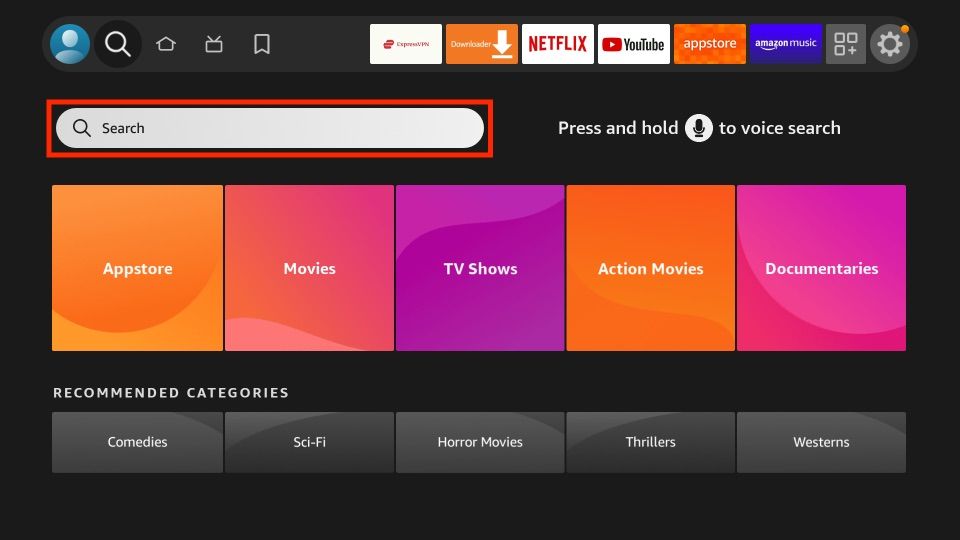
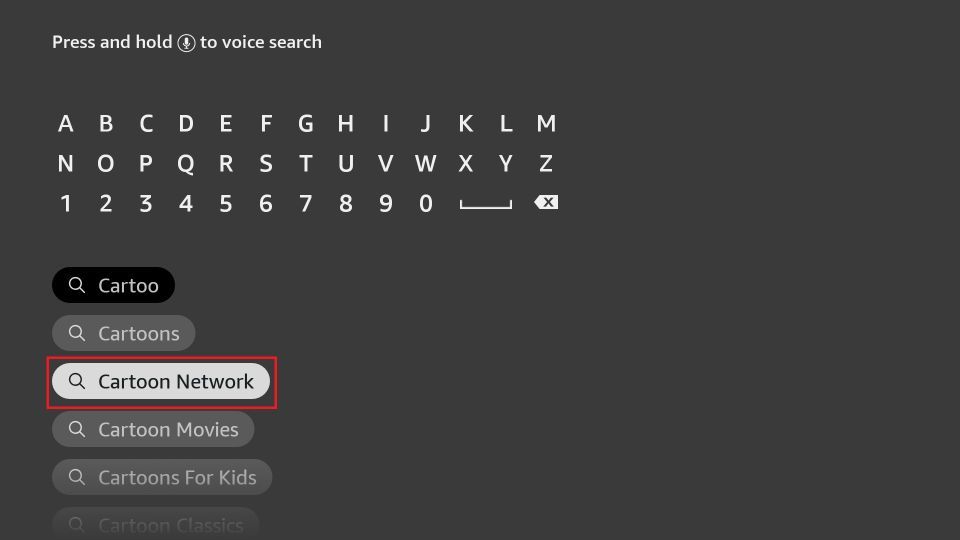
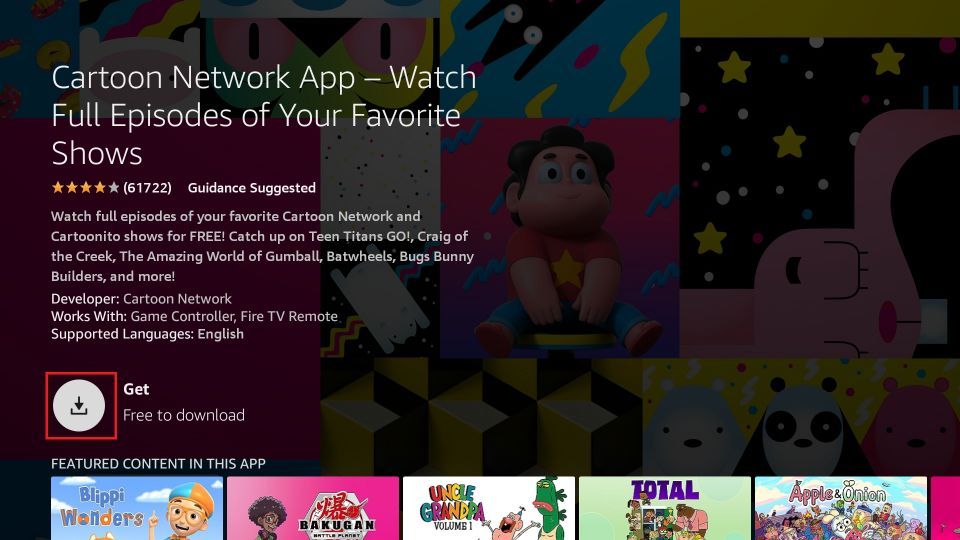
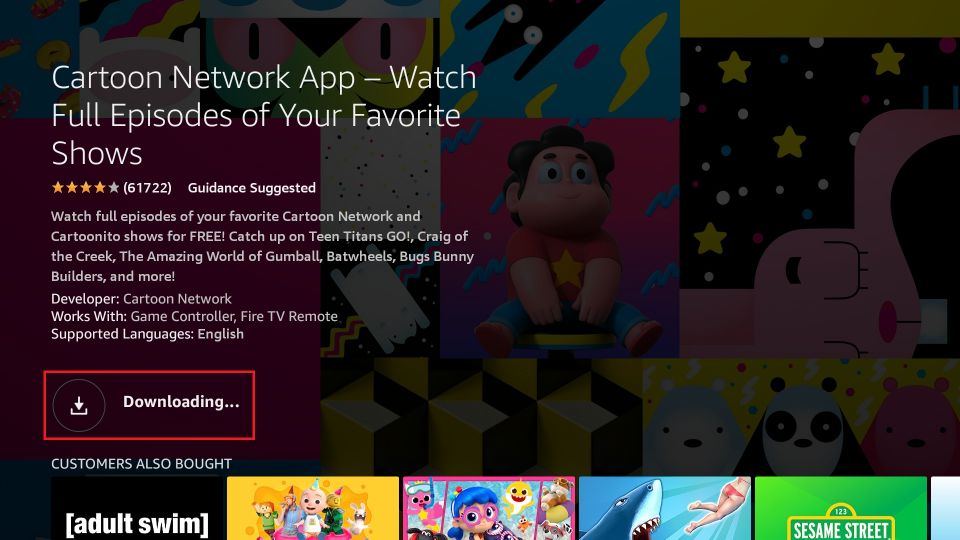
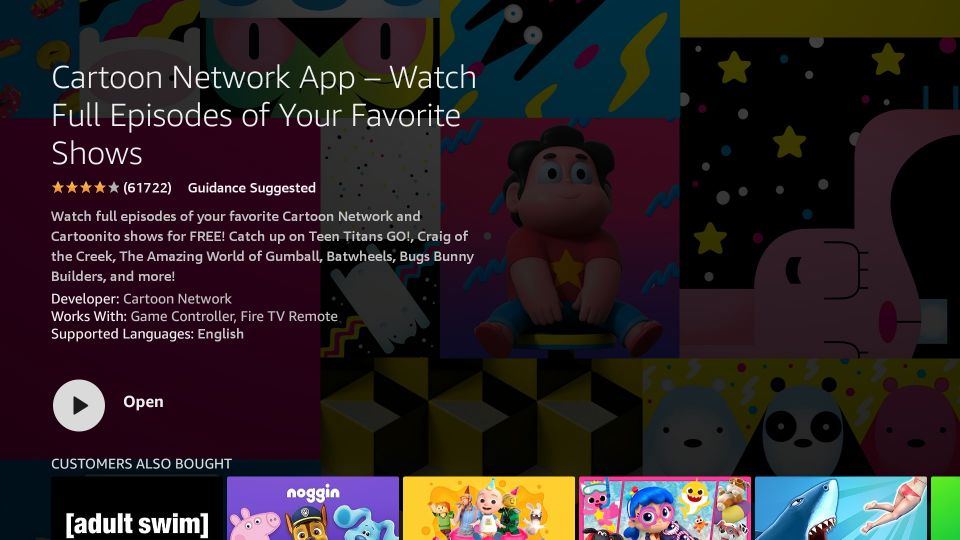






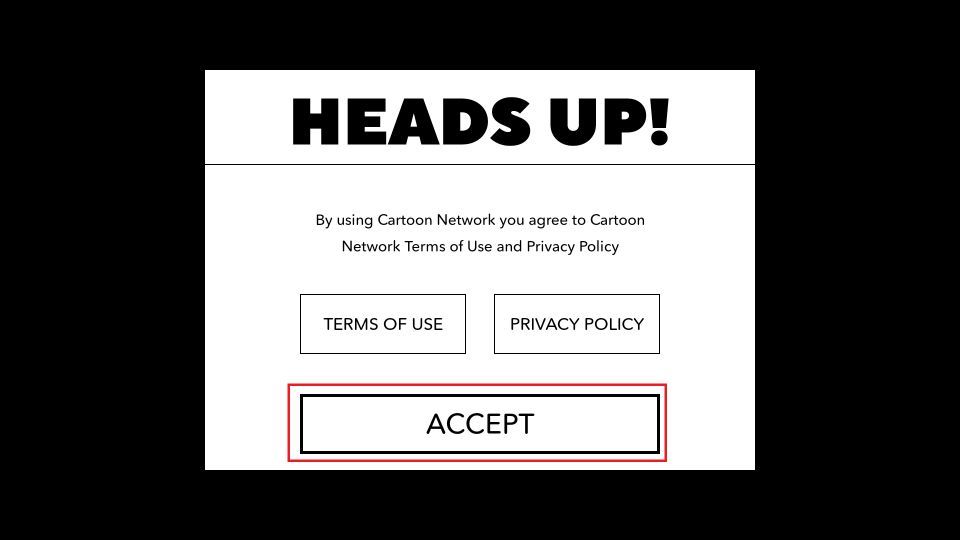
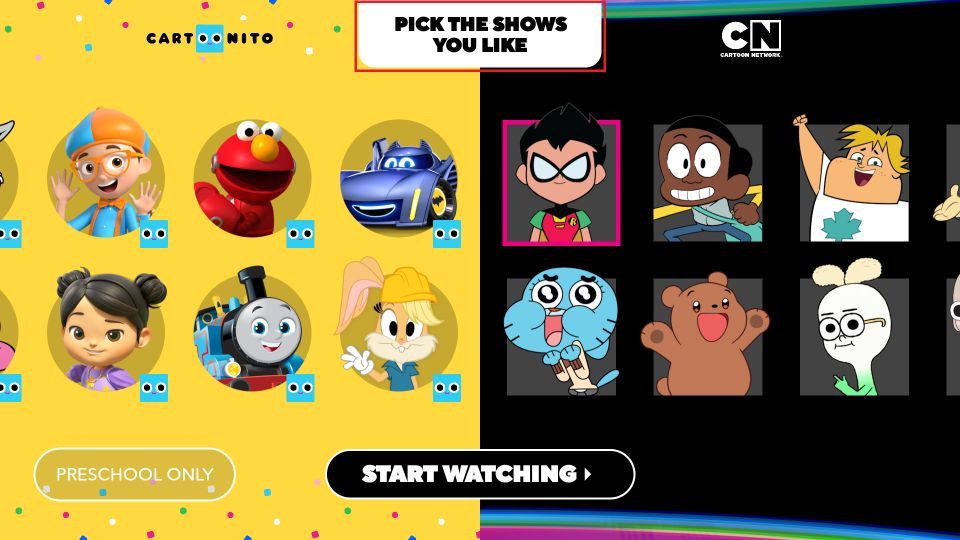
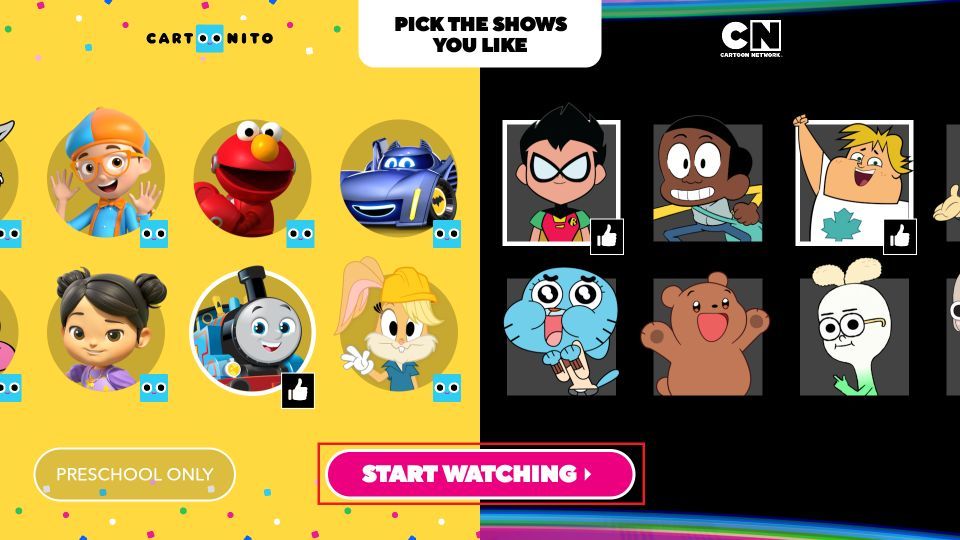
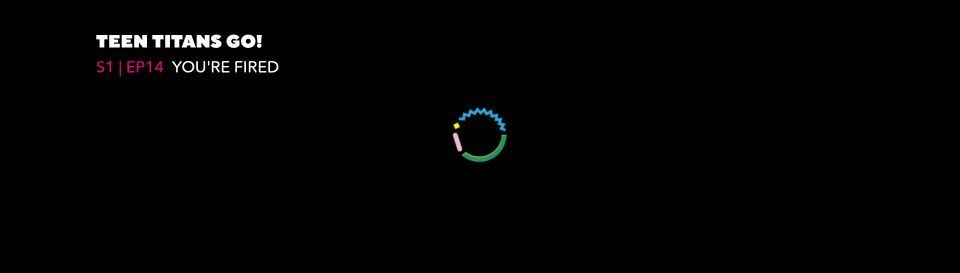
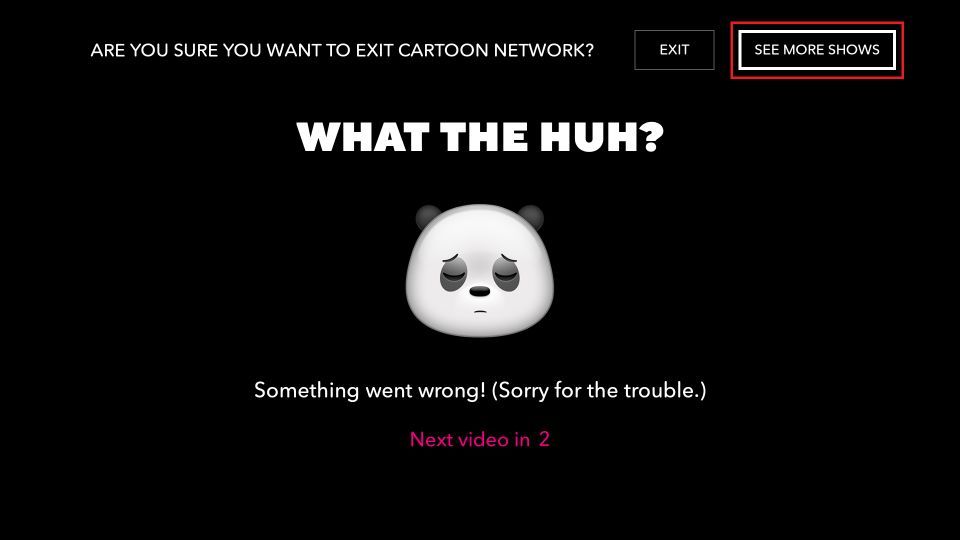
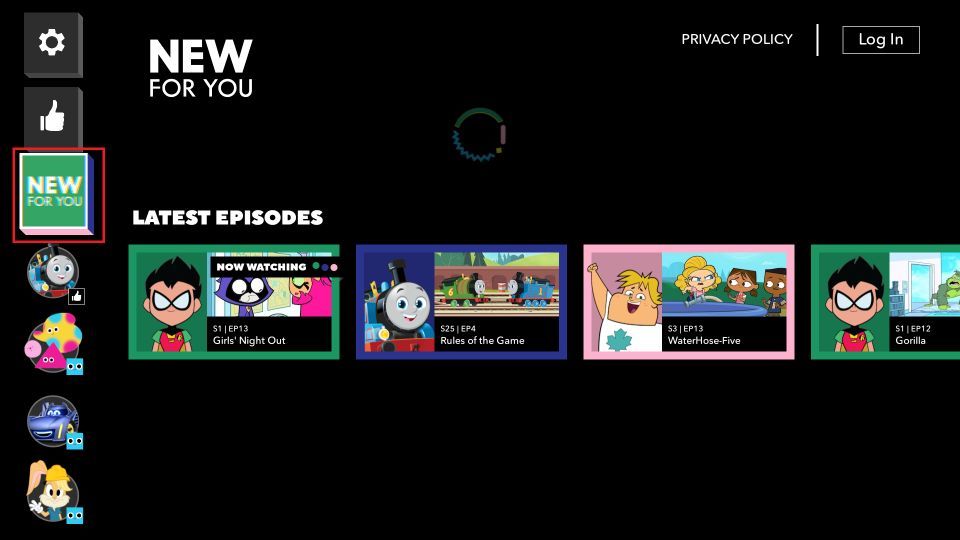
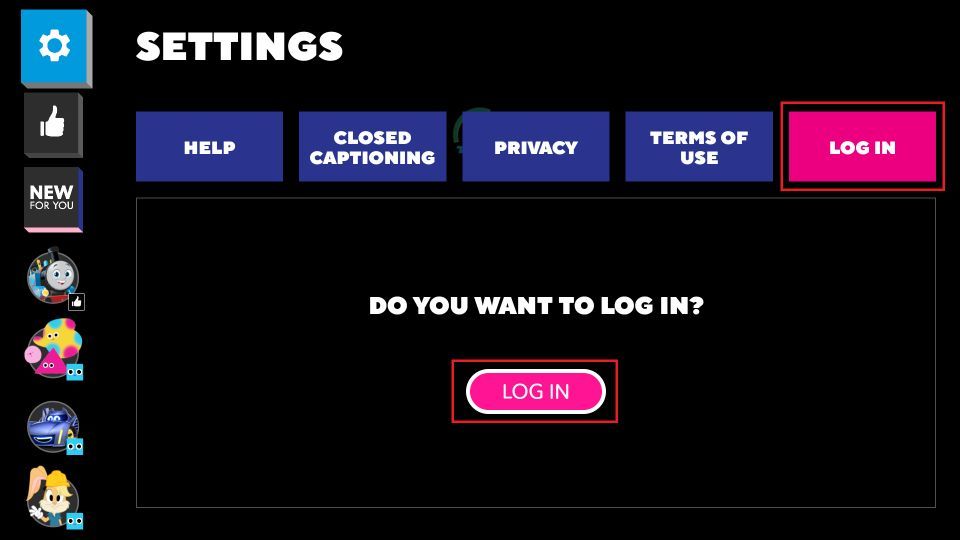
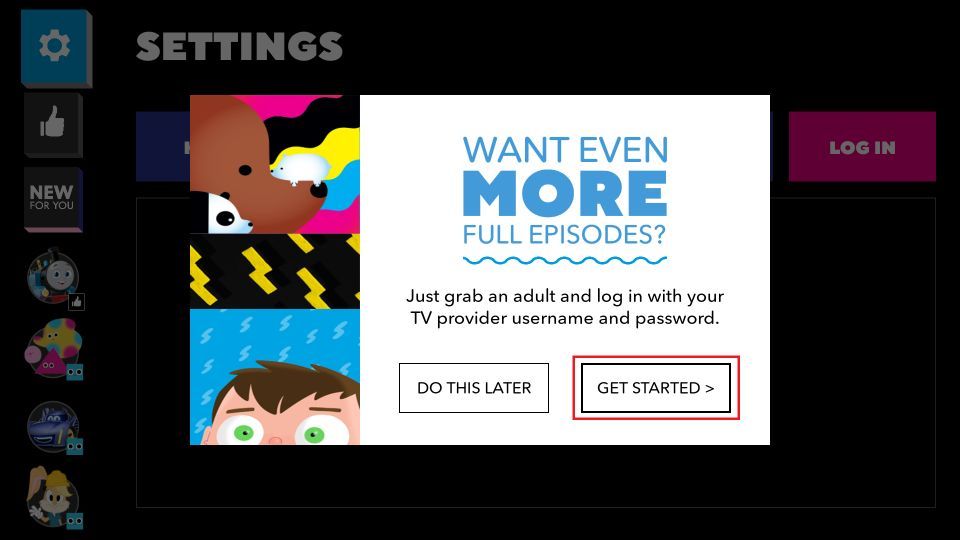
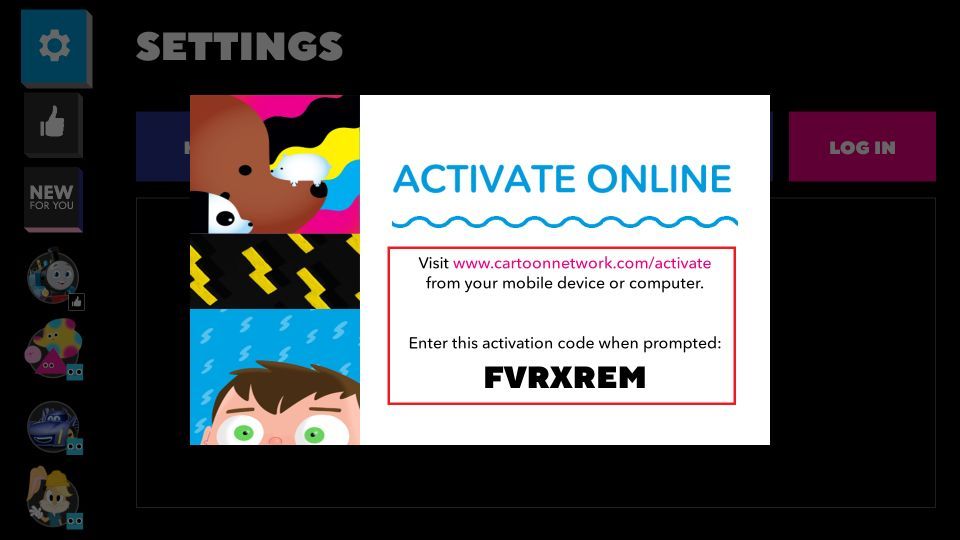







Leave a Reply