This tutorial will teach you how to install Private Internet Access VPN on FireStick. The following instructions and insights apply to any of the Amazon Fire TV devices, such as the FireStick 4K, Fire TV Cube, and FireStick Lite.
VPN solutions have become increasingly popular recently, mainly thanks to the security and anonymity they offer users. In addition, a VPN can bypass the geo-blocking that is put in place by streaming services like Hulu, Netflix, Amazon Prime, and Zattoo. For instance, if you own a FireStick and cannot access Netflix US because you live abroad, a VPN is your best bet to bypass those restrictions.
Without VPN services, bypassing geo-restrictions or keeping your activities private would be virtually impossible. Fortunately, there are a plethora of excellent VPN options to choose from. One such service is PIA (Private Internet Access), and this article will explain how it can be used on the FireStick.
Why Choose PIA VPN for FireStick
Chances are that you own a FireStick, but want to use it to stream specific channels or services with geo-blocks or don’t want to be discovered streaming. Like I said, a VPN is the perfect solution in both cases.
Private Internet Access is an outstanding VPN solution with several great features (otherwise, I wouldn’t recommend it for Amazon FireStick). Below are some of the reasons for this choice, so stick around!
Disclosure: Though PIA VPN is a good choice, it would be unfair if I didn’t disclose that I personally like and use ExpressVPN on all my devices, including Fire TV Stick. If you want to try it, here’s how to install ExpressVPN on FireStick.
Pricing
PIA VPN has three billing options. The shortest commitment is $9.95 per month. The next plan is $39.95 for one year, totaling $3.33 per month.
The best deal is the 3-year plan, going at $2.19 per month. This 81% discount amounts to just $79 for three years! This is an excellent deal, given how expensive some VPN subscriptions can be.
You may prefer to start with the one-month plan to test the finer features of PIA VPN. But all plans come with a no-questions-asked 100% money-back guarantee for 30 days, so there’s no risk in starting with a longer plan.
Regarding payment options, PIA accepts payments via crypto, PayPal, and credit cards. In addition, gift cards from specific retailers are accepted. Crypto and gift cards are convenient if you seek anonymity.
Connection Limit
PIA VPN allows you to connect to the service with as many as ten different devices with just one subscription plan. This is a real bonus in an industry where the average is five simultaneous connections.
Server Availability
Many VPN solutions are judged by the number of servers they have. This is the reason that the best VPN services will have the most significant number of servers and available locations. This helps to increase efficiency in bypassing geo-blocks. PIA has well over 3,000 servers in 48 different countries
Ease of Use
Compared to other VPN solutions with complicated user interfaces just to be fancy, PIA VPN is quite easy to use. It combines a pleasant green-themed layout with a concise interface that makes it easy to use, even for a first-time user.
Unblocking Capability
The truth is that not all VPN services are suited to unblocking the geo-restrictions of all streaming platforms. Some work well for Hulu but are poor choices for Netflix US.
PIA has powerful features to unblock a wide range of streaming platforms, including Netflix US, Amazon Prime, and Hulu, so you can stream them as much as you want to.
Browsing Security and Privacy
PIA VPN offers maximum security and anonymity when browsing so that your data is not compromised. You are anonymous, as top-grade encryption protocols secure the tunnel your online activities pass through.
In addition, special features for blocking ads and malware and the availability of the WireGuard protocol are available.
How to Install Private Internet Access VPN on FireStick
Private Internet Access can be acquired from Amazon’s App Store. Installing it on any FireStick is relatively easy.
But before that, you will need a valid PIA subscription in order to use it on Fire Stick or other devices. Here’s the link to buy a subscription from its official website.
The following instructions will show you how to install the official app from the App Store. Here we go!
1. Go to the Find menu on your FireStick home screen.
2. Select the Search tile.
3. Start typing in Private Internet Access and select the full term when it appears in the suggestion list.
4. Click the tile VPN by Private Internet Access in the search results.
5. Click Get or Download to start downloading the app.
6. When Private Internet Access is finished installing, click on Open.
How to Use PIA VPN on FireStick
If you have followed my precise steps up until this point, great! The next step is to use the VPN solution you just downloaded on your FireStick.
How to Access PIA VPN App
To access the PIA app, you only have to navigate to your apps. Press and hold the home button on your FireStick remote until a menu appears. Then select Apps. You can view all the apps you have installed on your device from here. Moving PIA to the top of the list is convenient, so that’s exactly what we’ll do.
To move the app, scroll to PIA without clicking on it. Press the menu button on your remote, click on Move, and use the directional buttons to move PIA to the top row of apps. Finally, click the select button on your remote to finalize the move.
Now, you can open PIA VPN from your FireStick home screen and proceed to the next step.
Initial Setup
1. Launch the PIA VPN service on your FireStick device.
2. Click on LOGIN.
3. Enter the credentials you got from your initial subscription to PIA, then click LOGIN.
4. After successfully signing in, PIA will require permission to begin configuring your FireStick. You must click OK multiple times until you complete a connection request from FireStick.
5. PIA’s home screen will then appear. To connect your FireStick to the VPN service, click on the large yellow button in the center of the screen.
Selecting a PIA VPN Server on FireStick
The layout or user interface of Private Internet Access is easy to use. Navigation and selecting a server are straightforward.
After launching the app, you can easily select a server from the list of locations. Some countries, like the USA, have multiple server locations available in the app.
Conclusion
While Amazon FireSticks continue to rise in popularity, you need a VPN like Private Internet Access to get the most out of your FireStick. Thus, I created this guide to show you how to install Private Internet Access on FireStick.
Having connected your FireStick to PIA VPN, you can sit back and enjoy streaming services like BBC, Hulu, Amazon Prime, and Netflix US from anywhere in the world without worrying about geo-restrictions. In addition, your activities will remain private from third parties, like your internet service provider and government, which many users appreciate when they stream on third-party apps.
Related:
- Windscribe VPN for FireStick – How to Install, Set Up, and Stream Privately
- Best VPN Black Friday Deals
- How to Install Surfshark VPN on FireStick
- How to Install IPVanish on FireStick

Suberboost Your FireStick with My Free Guide
Stay Ahead: Weekly Insights on the Latest in Free Streaming!
No spam, ever. Unsubscribe anytime.

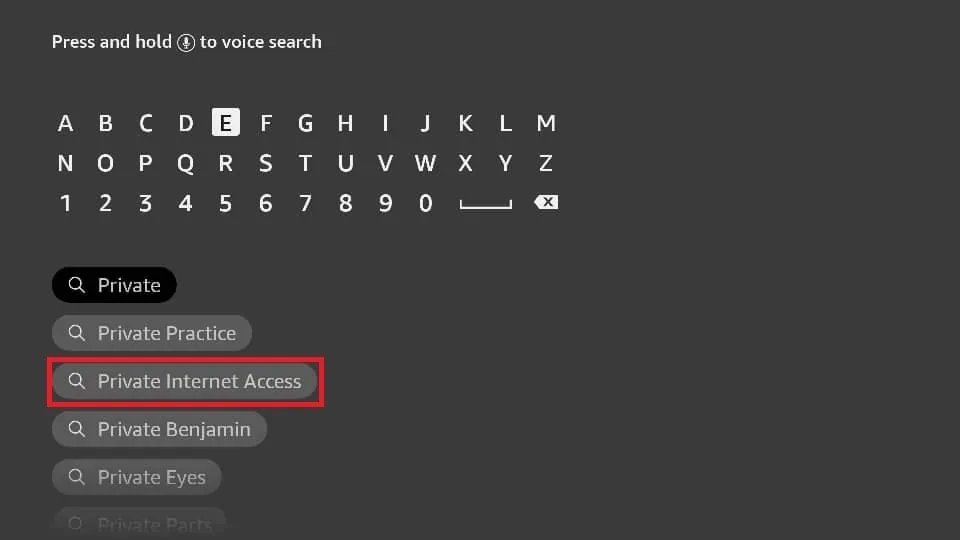
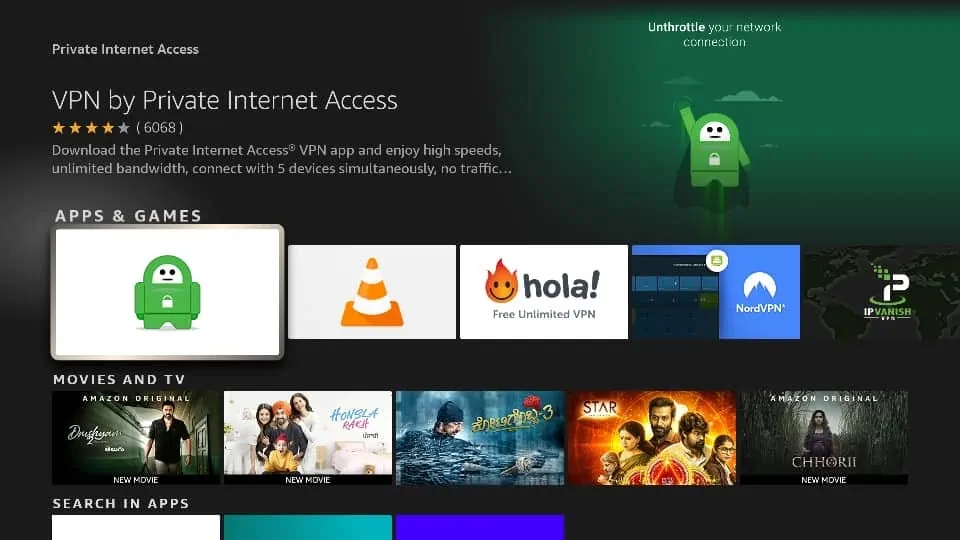
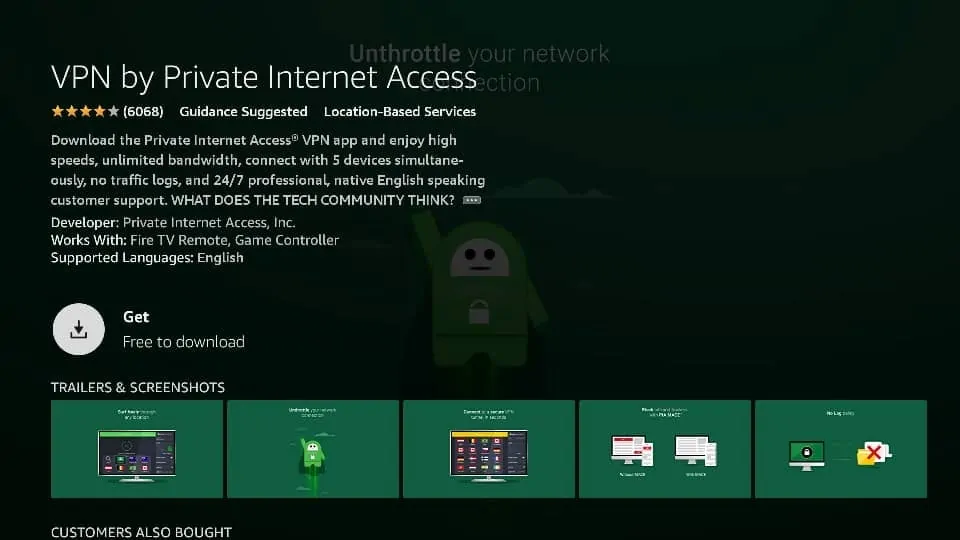
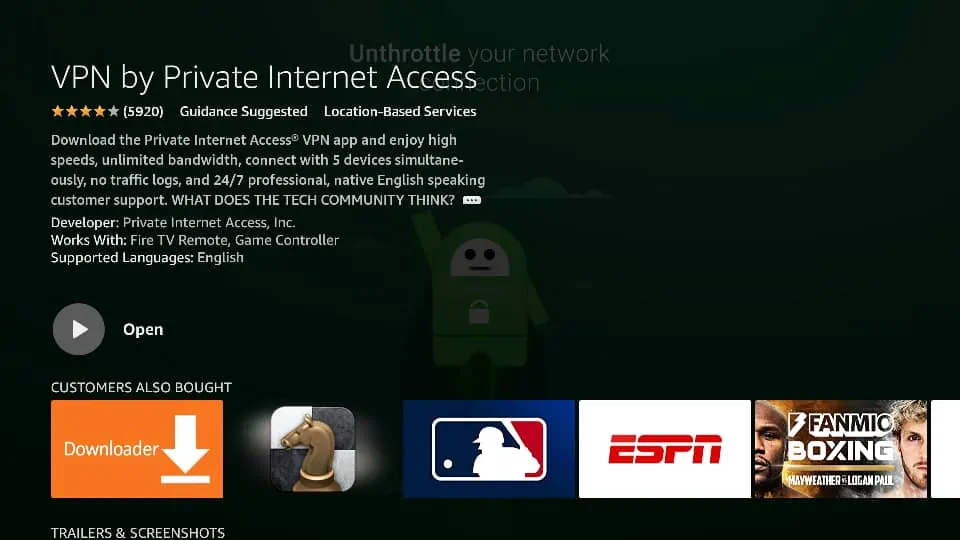
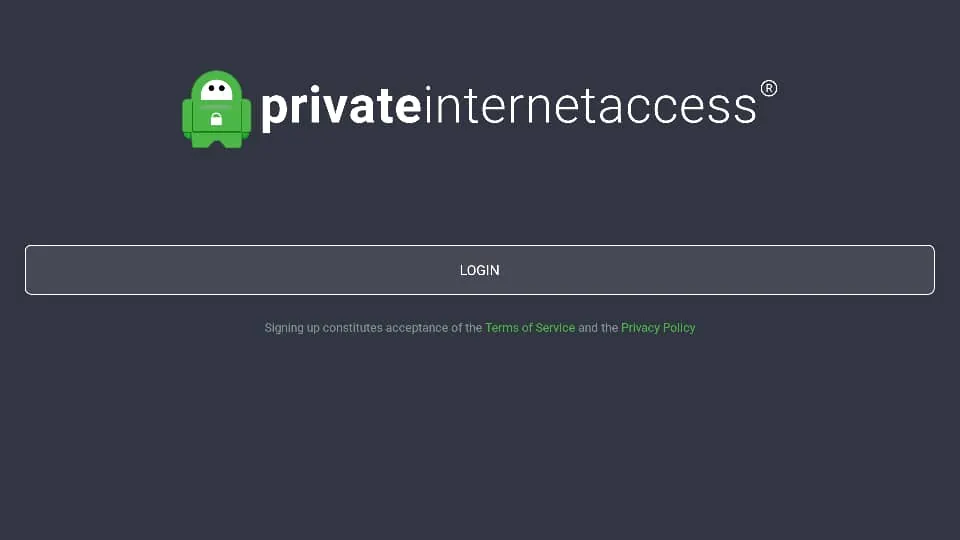
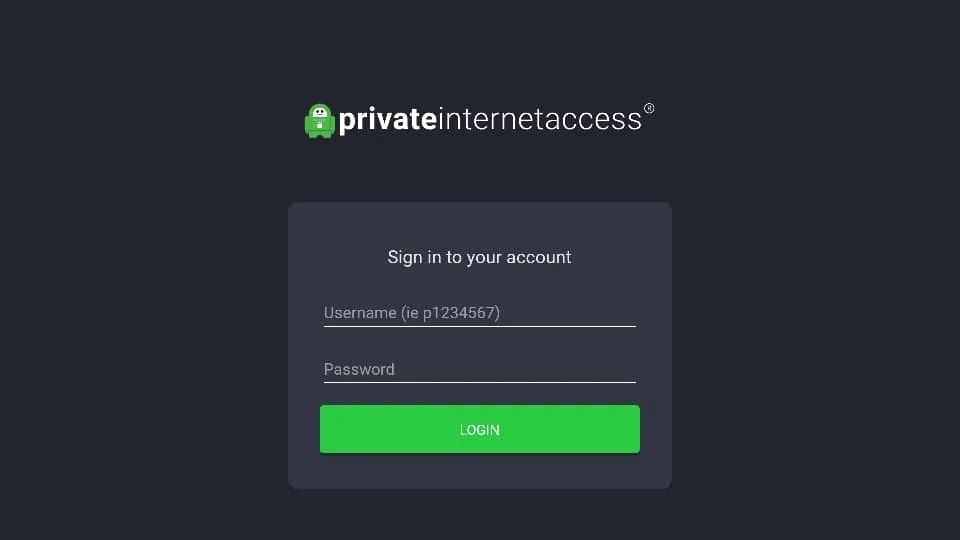
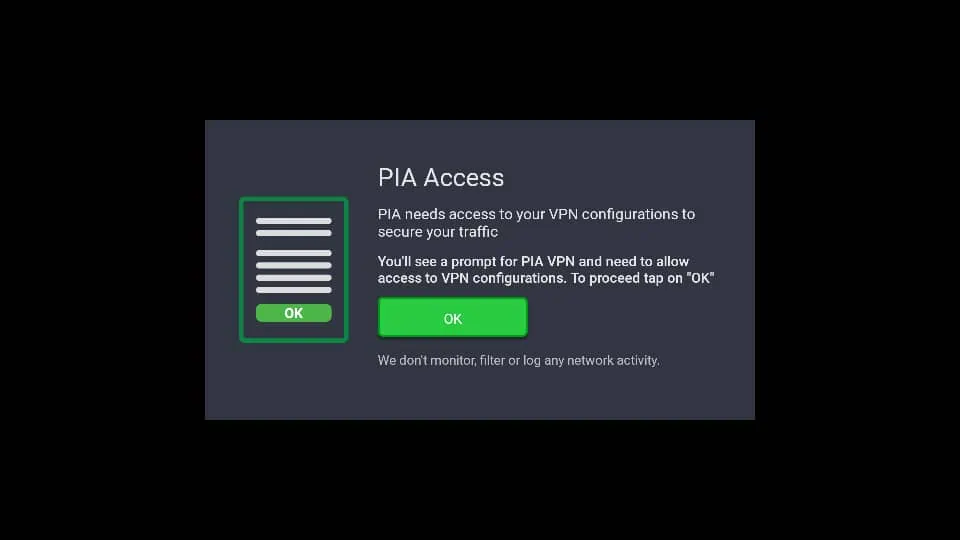

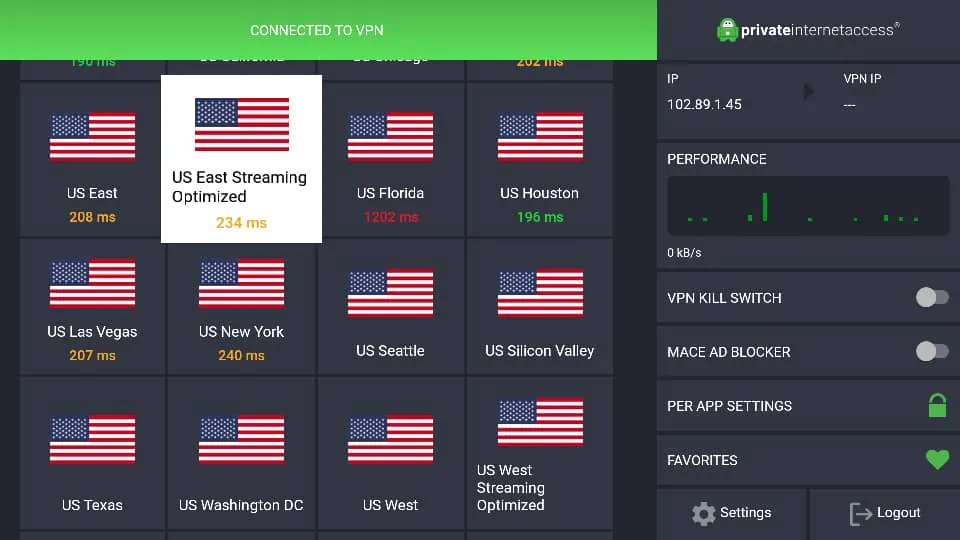


Leave a Reply