This comprehensive guide explains how to install Kids PreSchool Nursery Rhymes on FireStick. Use this guide to install this app on Fire TV products like Fire TV Lite, FireStick 4K Max, Fire TV Cube, and FireStick 4K.

What Is Kids PreSchool Nursery Rhymes?
Kids Preschool Nursery Rhymes app is an online platform for streaming classic nursery rhymes and tunes. So if you’re looking for an app with a tone of nostalgic and memorable nursery rhymes, the Kids PreSchool and Nursery Rhymes app will not disappoint.
Besides the vast collection of nursery rhymes, this app also has a library of kids’ shows, videos, puzzles, games, and other educational content. Content on this app is well-selected and works well in developing a child’s mental ability by sharpening cognitive and reasoning skills and their imagination.
If you have kids who enjoy baby songs and nursery rhymes, for example, during sleep or eating times, this app has an excellent selection that will make the different activities fun and easy. The Kids PreSchool Nursery Rhymes app is well-sectioned and has an uncomplicated menu. In addition, the colors are vibrant to appeal to kids’ sense of adventure.
Some of the best highlights of this app include the simple interface, the search icon to find rhymes directly, the various rhyme categories, and the vast collection. For these reasons and more, Kids PreSchool Nursery Rhymes is one of the best apps for nursery rhymes.
Attention FireStick Users
Governments and ISPs worldwide monitor users' online activities. If you use third-party streaming apps, you should always use a reliable FireStick VPN to hide your identity and avoid issues with your movie-viewing experience. Currently, your IP is visible to everyone.
I use ExpressVPN, the fastest and most secure VPN in the industry. It is very easy to install on any device, including the Amazon Fire TV Stick. It also includes a 30-day money-back guarantee. If you're not satisfied with their service, you can request a refund.
ExpressVPN is running a special New Year deal: Get 4 months free and save 78% on the 2-year plan.
Read: How to Install and Use Best VPN for FireStick
Kids PreSchool Nursery Rhymes Overview
Here’s a quick glance at some of the functions and features available on the Kids PreSchool Nursery Rhymes app:
- Vibrant and attractive interface
- Well-sectioned home screen
- A vast collection of preschool and nursery rhymes
- A search icon
- A brief synopsis of tunes
- Video resolution between 720p and 1080p
- One-click play
How to Install Kids PreSchool and Nursery Rhymes on FireStick
Kids PreSchool and Nursery Rhymes app is an official app on the Amazon App Store. Consequently, you won’t have to change FireStick settings to install this app. Instead, follow the steps below to install.
1. Click Find on your Fire Stick home screen.
2. Select Search.
3. Type Kids PreSchool Nursery Rhymes on the Search bar, then select Kids PreSchool Nursery Rhymes from the suggested search results.
4. Go to Apps & Games and click on the Kids PreSchool Nursery Rhymes tile.
5. Click on Get or Download, depending on the on-screen option.
6. Wait for the Kids PreSchool Nursery Rhymes app download and installation to complete.
7. Click Open or hold down the remote’s menu button to open.
That’s how you install the Kids Preschool Nursery Rhymes app.
Highly recommended if streaming with free or low-cost services 👇
How to Stream on FireStick Anonymously
As soon as you install the right apps, your FireStick is all ready to stream your favorite content. However, before you start, I would like to warn you that everything you stream online is visible to your ISP and Government. This means, streaming free movies, TV shows, Sports might get you into legal trouble.
Thankfully, there is a foolproof way to keep all your streaming activities hidden from your ISP and the Government. All you need is a good VPN for Fire Stick. A VPN will mask your original IP which is and will help you bypass Online Surveillance, ISP throttling, and content geo-restrictions.
I personally use and recommend ExpressVPN, which is the fastest and most secure VPN. It is compatible with all kinds of streaming apps and is very easy to install on Fire TV / Stick.
We do not encourage the violation of copyright laws. But, what if you end up streaming content from an illegitimate source unintentionally? It is not always easy to tell the difference between a legit and illegal source.
So, before you start streaming on your Fire Stick / Fire TV, let’s see how to use ExpressVPN to keep your streaming activities hidden from prying eyes.
Step 1: Subscribe to ExpressVPN HERE. It comes with a 30-day money-back guarantee. Meaning, you can use it free for the first 30-days and if you are not satisfied with the performance (which is highly unlikely), you can ask for a full refund.
Step 2: Power ON your Fire TV Stick and go to Find followed by Search option.
Step 3: Now type “Expressvpn” (without quotes) in the search bar and select ExpressVPN when it shows up in the search results.
Step 4: Click Download to install the ExpressVPN app on Fire TV / Stick.
Step 5: Open the app and enter the login credentials that you created while buying the ExpressVPN subscription. Click Sign in.
Step 6: Click the Power icon to connect to a VPN server. That’s all. Your connection is now secure with the fastest and best VPN for FireStick.
You can also read more detailed info on using ExpressVPN with Fire TV / Stick.
How to Use Kids PreSchool and Nursery Rhymes on FireStick
Before streaming anything on the Kids PreSchool Nursery Rhymes app, I recommend creating a shortcut or moving the app to your device’s home screen. Moving the app to your home screen is a quick fix for conveniently finding the app without scrolling past all the apps installed on your device. Review this step-by-step guide to learn how to create a Kids PreSchool Nursery Rhymes app shortcut.
The most prominent feature of the Kids PreSchool Nursery Rhymes app is the simple menu and well-sectioned interface. The menu has only three buttons: Home, About, and Search Icon. The menu is on the left side of the app home screen.
After reviewing the menu, you’ll see that the home screen is sectioned into categories like New, Most Popular, Transportation Rhymes, Kindergarten Rhymes, Alphabet Rhymes, and many more.
Navigating from section to section is seamless, without any lagging or buffering. You only have to click on a video once to start playing. It also has different play options like Resume Playing or Play from Beginning.
While browsing the available content, you’ll realize that Kids PreSchool Nursery Rhymes caters to kids of all ages. You can choose content from the app’s home screen or use the search icon.
If you have a toddler who needs fun baby songs for their feeding or diaper change times, this app has a whole collection of them. In addition, this app features a vast array of non-stop rhymes so you can have uninterrupted schedules when feeding or changing the toddler.
For school-going kids, Kids PreSchool Nursery Rhymes features various categories of fun activity tunes. For example, kindergarten kids can learn simple and relatable tunes from the Transportation rhymes category for better and more interactive school bus rides.
Suppose you’re looking for ways to improve learning and concentration at home. You can use the rhymes from Phonics Letter Songs, Learn with Fruits and Vegetables, Counting with Animals, Learn With Alphabets, and others.
If you’re unfamiliar with the app and prefer first to acquaint yourself with its content, you can review the Most Favorite or Educational compilation sections. The best thing about Kid PreSchool Nursery Rhymes is that it’s not entirely focused on educational content for kids. Instead, it seeks to improve kids’ imagination, listening, and cognitive skills through fun and memorable tunes.
If you like to review a collection or tune before playing it, you can check the app’s brief details at the top of each category. Kids PreSchool Nursery Rhymes also includes additional information like the year of release and the tune length to help you select appropriate content.
To learn more about the app, click the About button on the menu below the home button. Some of the information in this section include About Us, Privacy Policy, and Terms of Use.
FAQs
What Is Kids PreSchool Nursery Rhymes?
Kids PreSchool Nursery Rhymes is an app offering access to educational, fun, and classic preschool and nursery rhymes.
Is It Safe To Install Kids PreSchool Nursery Rhymes on FireStick?
Kids PreSchool Nursery Rhymes is a legal app hosted by the official app store. This means that it’s completely safe and legal to install this app on FireStick.
Is Kids PreSchool Nursery Rhymes Ad-Supported?
This app doesn’t contain any ads.
What Content Categories Does The Kids PreSchool Nursery Rhymes App Feature?
Some rhyme categories available on this app include Transportation Rhymes, Kindergarten Rhymes, Phonics Letter Songs, Learn with Fruits and Vegetables, Counting with Animals, and others.
Wrapping Up
Kids PreSchool Nursery Rhymes is the ideal app for classic and nostalgic rhymes for kids of all ages. This app is fun and interactive and has an excellent collection of tunes for various activities like transportation, learning, playing, Halloween, and many more.
Navigating the Kids PreSchool Nursery Rhymes app is pretty straightforward. You can use the menu to the left of the home screen to navigate or select content directly from the home screen. The video resolution is excellent and has minimal lagging. Additionally, the app includes brief details about each collection to guide the viewer.
This guide showed how to install Preschool Nursery Rhymes on FireStick. Please share your experience in the comments box below.
Related:
- How to Install Chuchu TV on FireStick
- How to Install & Use LooLoo Kids on FireStick
- Best Apps to Watch Nursery Rhymes on FireStick
- How to Install Boomerang on FireStick

Suberboost Your FireStick with My Free Guide
Stay Ahead: Weekly Insights on the Latest in Free Streaming!
No spam, ever. Unsubscribe anytime.

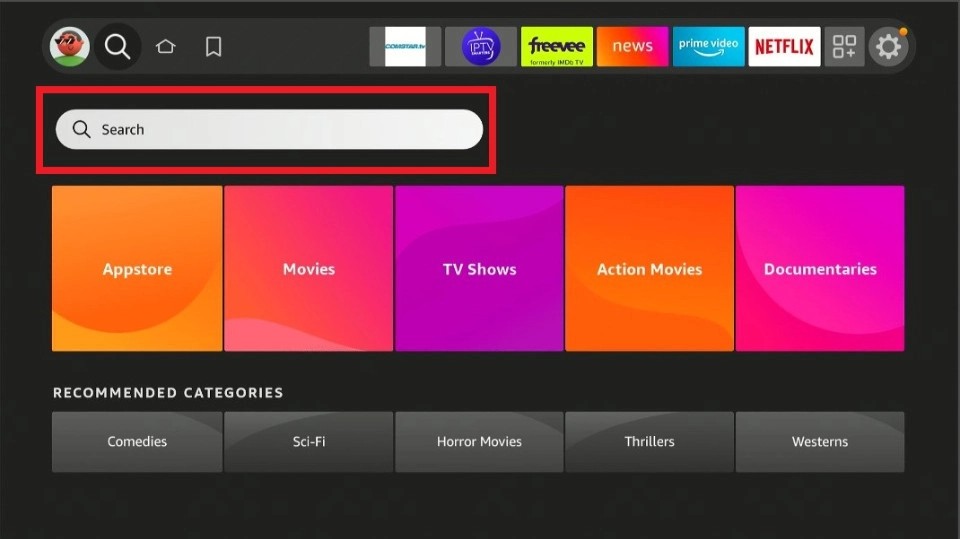
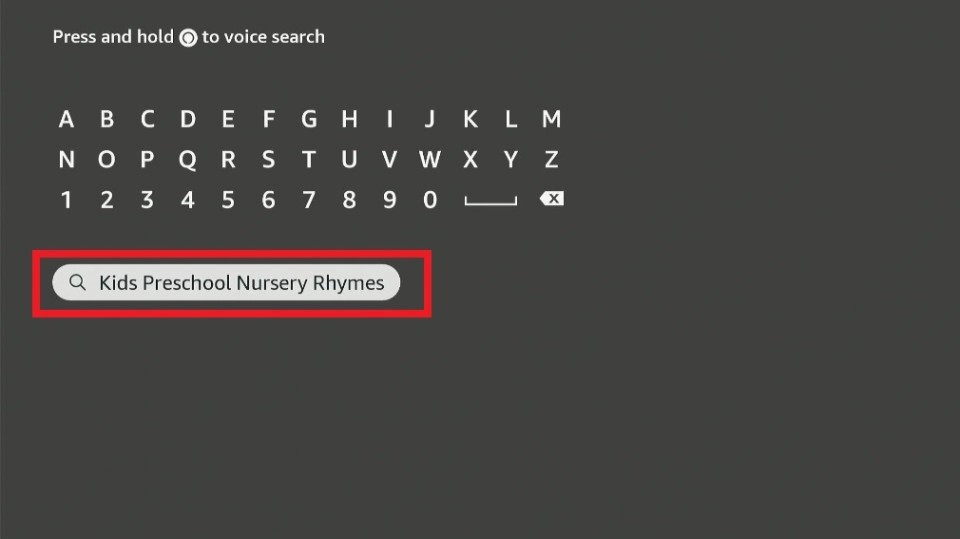

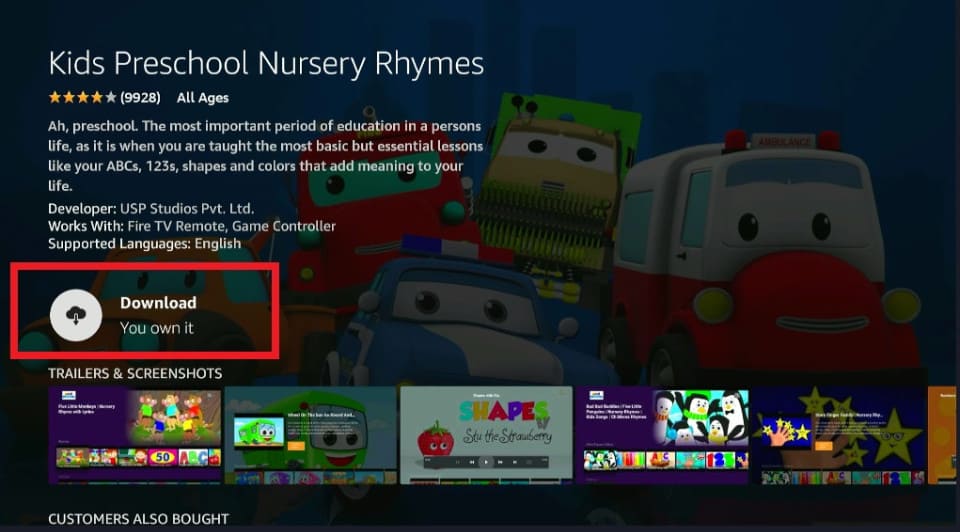

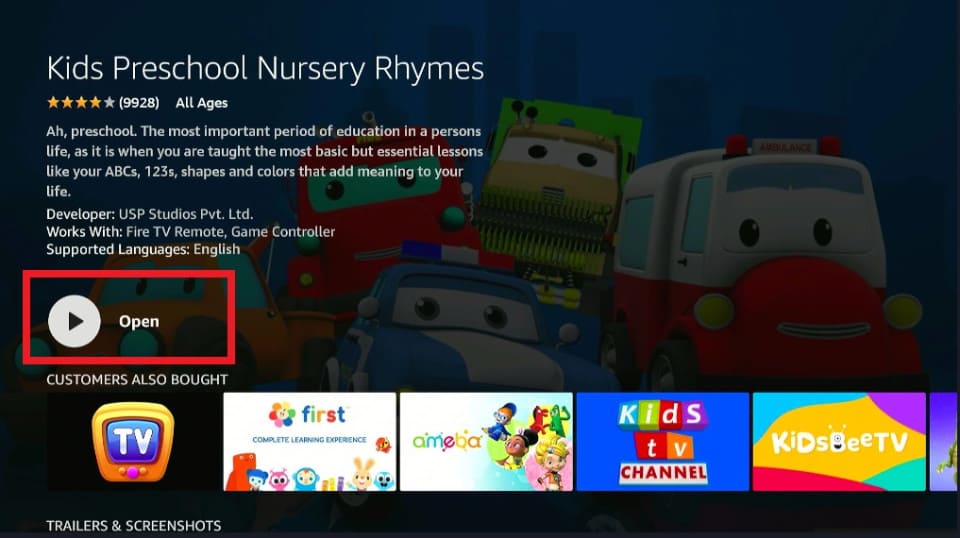





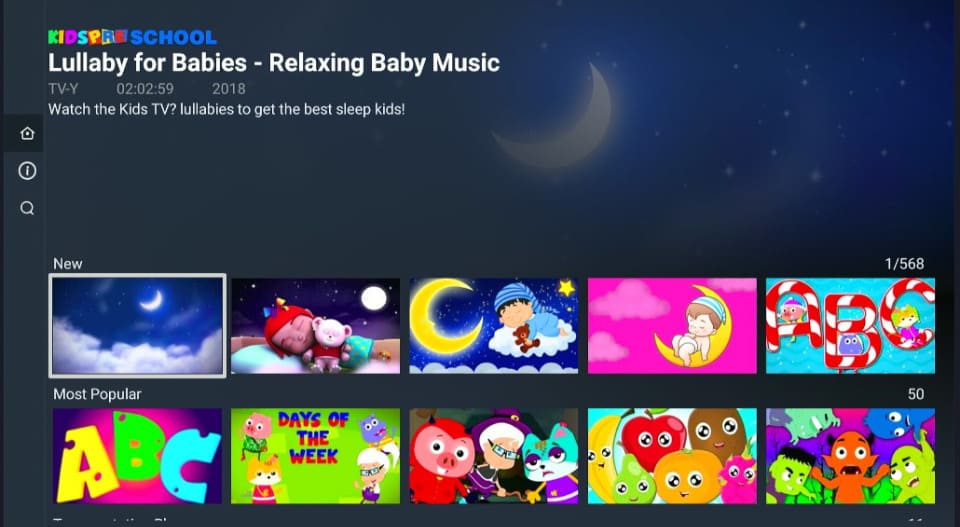
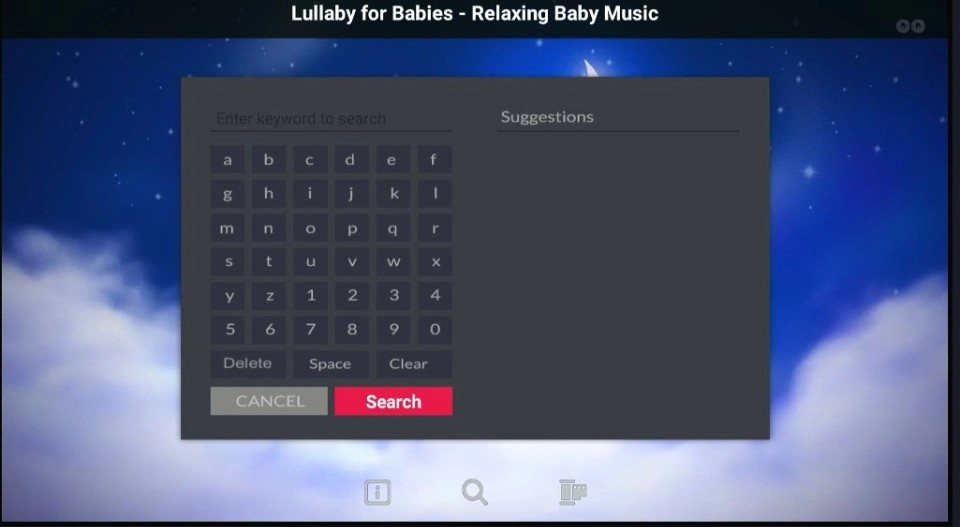

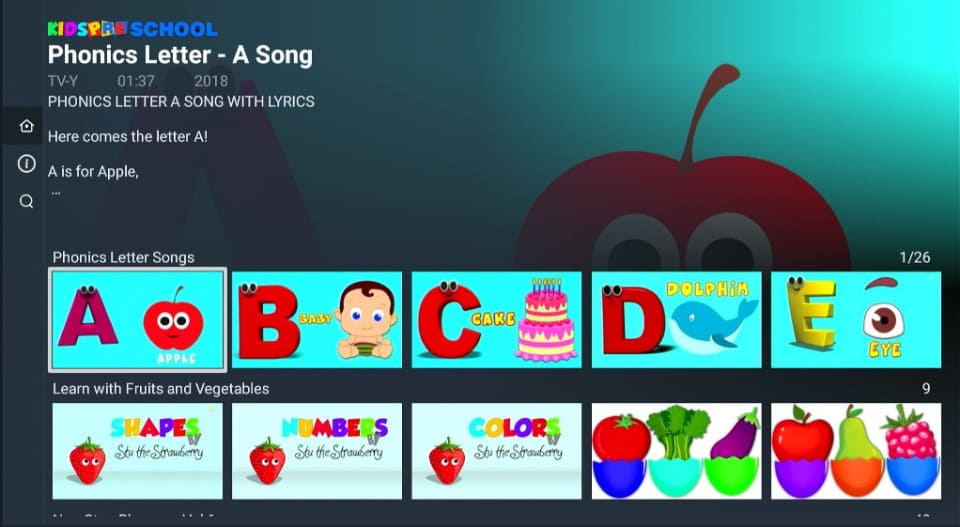
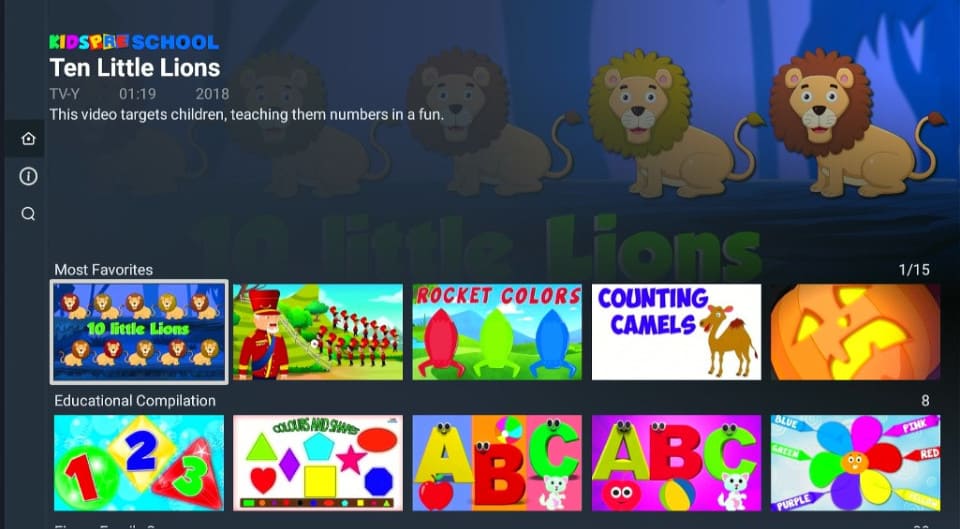
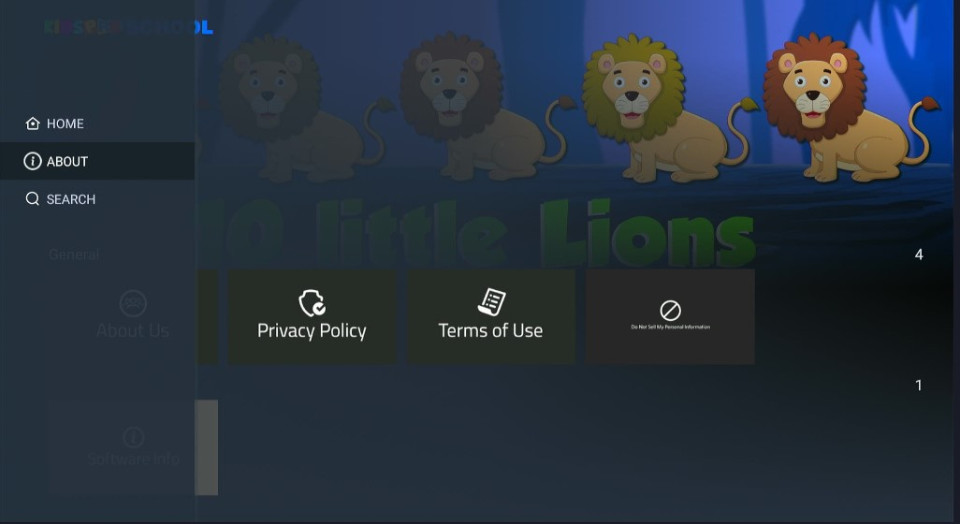


Leave a Reply