In this tutorial, I’ll show you how to install and use VH1 on FireStick. You can use the steps to install the app on any Amazon Fire TV device, including FireStick Lite, Fire TV Cube, FireStick 4K, and FireStick 4K Max. Before getting into the installation steps, I’ll provide an overview of the app, its features, and its offerings.
 What Is VH1?
What Is VH1?
Are you a reality TV enthusiast? If you love the drama-filled episodes of Basketball Wives, the Love & Hip Hop franchise, and more, you might love the VHI app.
Paramount Global, the parent company of VH1 television, released the app in 2015 and made it available in app stores, including the Amazon App Store.
If you want to catch up on the latest VH1 reality shows and related content on your FireStick, install the app on your device.
The app offers full episodes of exclusive VH1 shows, cast reactions, behind-the-scenes extras, deleted scenes, and associated clips.
You can stream the latest episodes of any VH1 show a day after they air on TV. In addition, this app allows you to stream Pluto TV for free on your FireStick.
VH1 is home to hit reality TV shows, original programs, and movies. Below is a list of popular content you can stream on the app:
- Basketball Wives
- Love &HipHop Atlanta
- Love & HipHop Miami
- Love & HipHop Hollywood
- Love & HipHop New York
- RuPaul’s Drag Race
- Cartel Crew
- Wild ‘N Out
- Black Ink Crew Chicago
- Black Ink Crew Compton
- Black Ink Crew New York
- VH1 Couples Retreat
Attention FireStick Users
Governments and ISPs across the world monitor their users' online activities. If you use third-party streaming apps on your Fire TV Stick, you should always use a good FireStick VPN and hide your identity so your movie-viewing experience doesn’t take a bad turn. Currently, your IP is visible to everyone.
I use ExpressVPN, the fastest and most secure VPN in the industry. It is very easy to install on any device, including Amazon Fire TV Stick. Also, it comes with a 30-day money-back guarantee. If you don't like their service, you can always ask for a refund. ExpressVPN also has a special deal where you can get 4 months free and save 61% on the 2-year plan.
Read: How to Install and Use Best VPN for FireStick
Overview of VH1 App Features
The VH1 app is an excellent choice if you like watching reality shows at your own time and pace. The app has tons of content to offer, with features that provide a seamless streaming experience. Below are the reasons that make the app worth it:
- It lets you pause an episode and resume later from where you left off
- The app enables you to stream live TV in real time
- It avails full episodes one day after they air on the cable TV
- It offers exclusive VH1 content, including bonus clips, deleted scenes, cast reactions, and behind-the-scenes
How to Install VH1 on FireStick
VHI is available on the Amazon App Store, making it easy to install it on your FireStick. You only need to search the app and click Get or Download. Below are the steps to follow to install VH1 on your FireStick:
1. Click Find.
2. Click Search.
3. Type VH1 on the search bar and click VH1 on the suggested results. You can also press the voice button on the remote and tell Alexa to search for VH1.
4. Choose the VH1 tile under Apps & Games.
5. Click Get/Download and wait a while for the app to download.
6. Click Open to launch the app.
This is how you install VH1 on FireStick.
Highly recommended if streaming with free or low-cost services 👇
How to Stream on FireStick Anonymously
As soon as you install the right apps, your FireStick is all ready to stream your favorite content. However, before you start, I would like to warn you that everything you stream online is visible to your ISP and Government. This means, streaming free movies, TV shows, Sports might get you into legal trouble.
Thankfully, there is a foolproof way to keep all your streaming activities hidden from your ISP and the Government. All you need is a good VPN for Fire Stick. A VPN will mask your original IP which is and will help you bypass Online Surveillance, ISP throttling, and content geo-restrictions.
I personally use and recommend ExpressVPN, which is the fastest and most secure VPN. It is compatible with all kinds of streaming apps and is very easy to install on Fire TV / Stick.
We do not encourage the violation of copyright laws. But, what if you end up streaming content from an illegitimate source unintentionally? It is not always easy to tell the difference between a legit and illegal source.
So, before you start streaming on your Fire Stick / Fire TV, let’s see how to use ExpressVPN to keep your streaming activities hidden from prying eyes.
Step 1: Subscribe to ExpressVPN HERE. It comes with a 30-day money-back guarantee. Meaning, you can use it free for the first 30-days and if you are not satisfied with the performance (which is highly unlikely), you can ask for a full refund.
Step 2: Power ON your Fire TV Stick and go to Find followed by Search option.
Step 3: Now type “Expressvpn” (without quotes) in the search bar and select ExpressVPN when it shows up in the search results.
Step 4: Click Download to install the ExpressVPN app on Fire TV / Stick.
Step 5: Open the app and enter the login credentials that you created while buying the ExpressVPN subscription. Click Sign in.
Step 6: Click the Power icon to connect to a VPN server. That’s all. Your connection is now secure with the fastest and best VPN for FireStick.
You can also read more detailed info on using ExpressVPN with Fire TV / Stick.
How to Use VH1 on FireStick
Before launching the app, I suggest you move the app to your FireStick home screen if you intend to use it frequently.
When you open the app, it reveals a simple home screen with a black background. The main menu comprises three categories: Home, Search, and Settings.
From the Home section, scroll down to explore the available content. For example, you can see the content airing on live TV by selecting “See What’s on Now.”
While VH1 is a free app, you are limited to what content you can watch for free. The app provides free access to the first episode of a show, but the rest are locked. You must enter an activation code and login with your TV provider’s credentials to unlock the locked episodes. The live TV is available only after signing in to your account.
When you try to watch live TV or stream a locked episode, you’ll see an activation code on the FireStick screen. You’ll need this code to activate your VH1 account. Below are the activation steps for the VH1 app:
1. Open a browser on your phone, tablet, or computer and go to https://www.vh1.com/activate
2. Enter the activation code and click Continue.
3. Sign In with the credentials provided by your TV provider.
Your account is now verified, and you can access live TV and previously locked episodes.
As mentioned earlier, selecting “See What’s on Now” lets you watch live TV. The other section is Watch Free Episodes which contains all the popular episodes. Scroll to the right to see the available shows and press Enter on the remote to select and start watching an episode of your choice.
Below the Watch Free Episodes category, the various shows are organized into sections. For instance, you’ll find Basket Ball Wives, and that section will consist of all the episodes, extras, behind-the-scenes and associated content.
To see the content available in a section, scroll to the right. Other sections include Movies, which offer original films such as Christmas and Thanksgiving specials.
The magnifying glass icon lets you quickly search for content. Click on the icon, type a keyword, and press Enter on your remote. The content containing your keyword will appear, and you can select what you are looking for from the results.
FAQ’s
Can I Watch VH1 on FireStick?
Yes, you can stream VH1 content on your FireStick by installing the VH1 app. First, search for the app on the Amazon App Store and click Get to install it on your FireStick. After installing the app, activate it on the VH1 official website and log in using your TV provider’s credentials.
Is VH1 App Free?
Yes, the VH1 app is free to download. However, you must log in with your TV provider’s credentials to access most of the content.
Does the VH1 App Provide Live TV?
Yes, the VH1 app lets you stream live TV when you sign in with your TV provider’s credentials.
Can I Watch Love & HipHop on my FireStick?
Yes, you can watch Love & Hip Hop on your FireStick through the VH1 app. Download the app from the Amazon App Store and sign in to the app using your TV Provider’s credentials.
Wrapping Up
This post demonstrated how to install VH1 on FireStick. The VH1 app lets you stream all episodes of popular VH1 shows, cast reactions, behind-the-scenes, bonus clips, and deleted scenes
Related:
- How to Install MediaBox HD on FireStick
- How to Install Nat Geo TV on FireStick
- How to Install Nova TV on FireStick
- How to Install STBEmu Pro on FireStick

Suberboost Your FireStick with My Free Guide
Stay Ahead: Weekly Insights on the Latest in Free Streaming!
No spam, ever. Unsubscribe anytime.

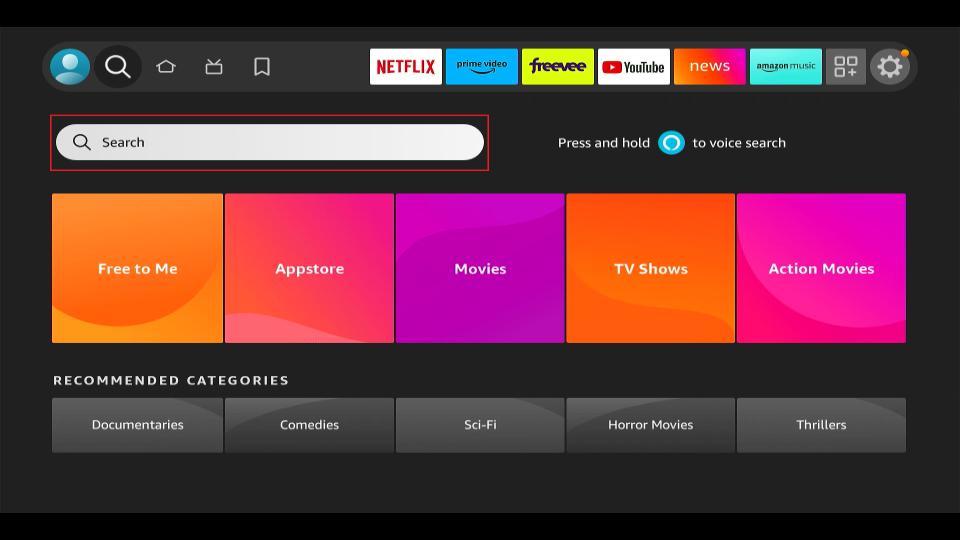

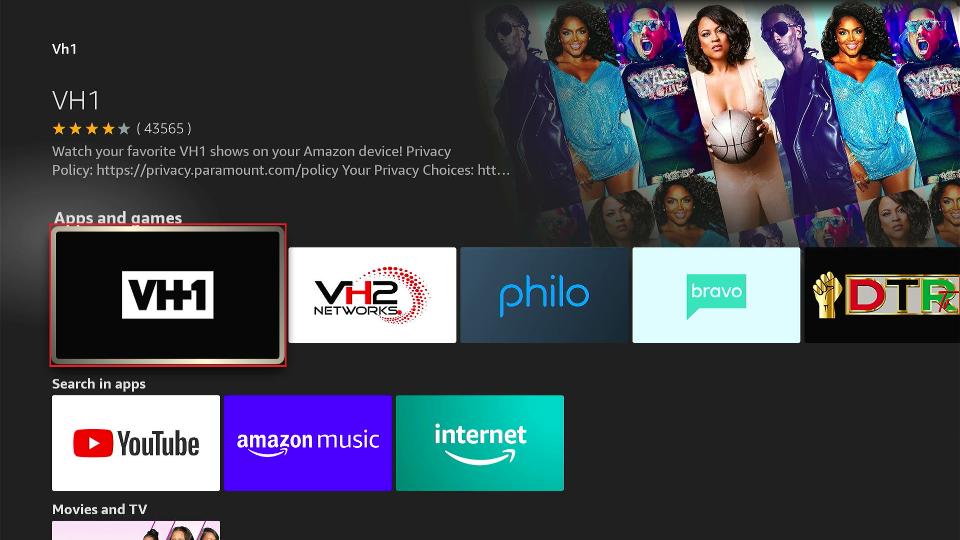
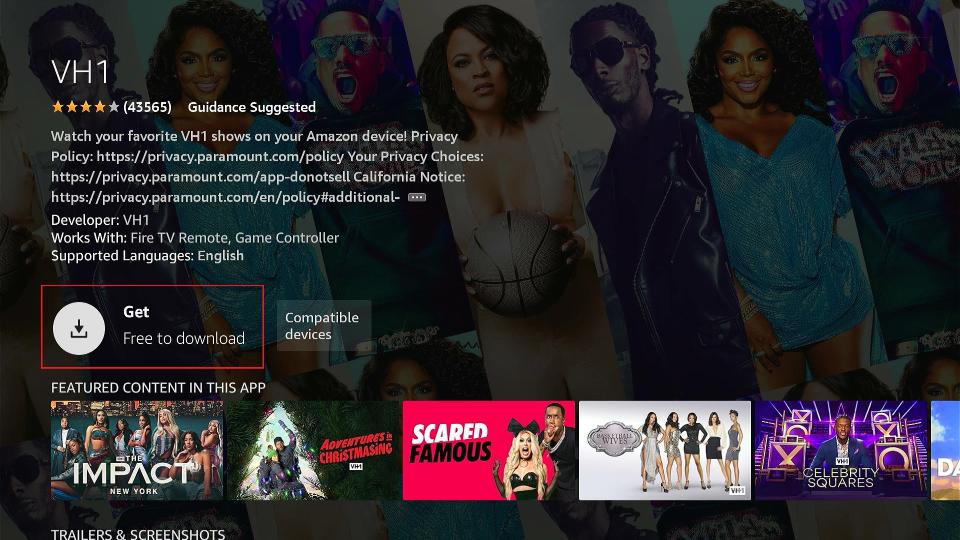
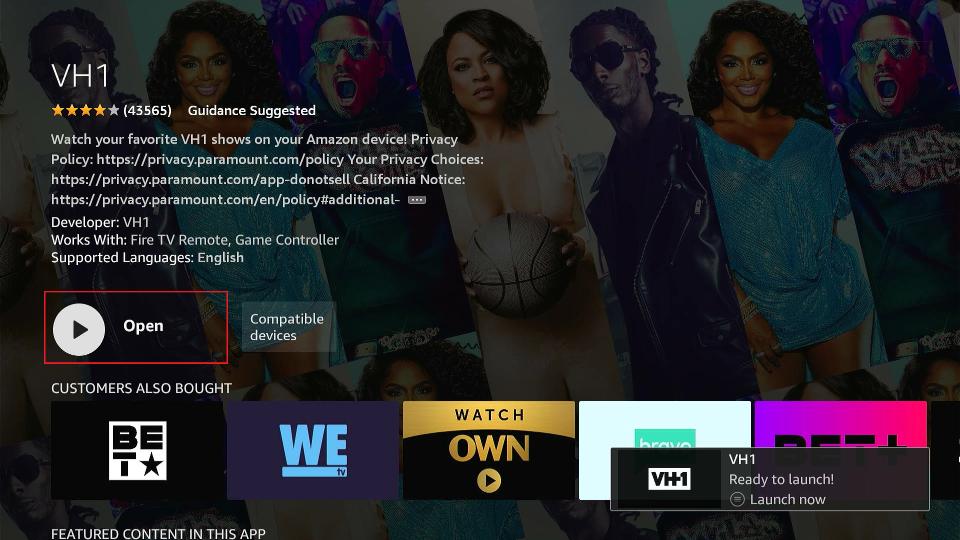





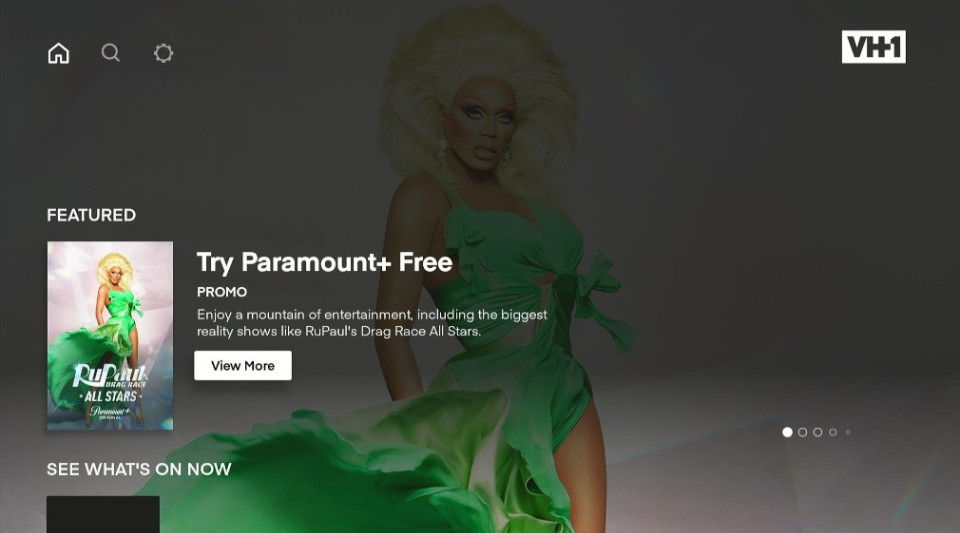
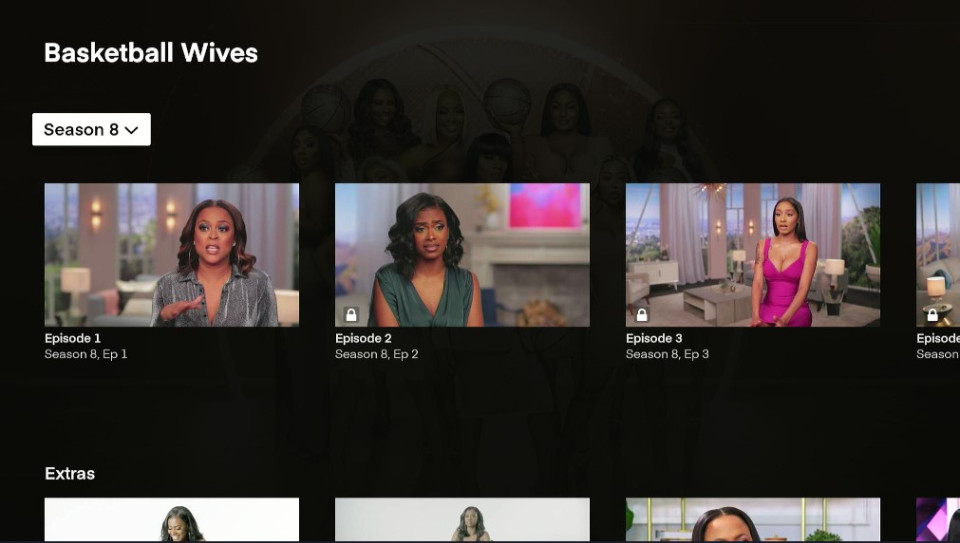
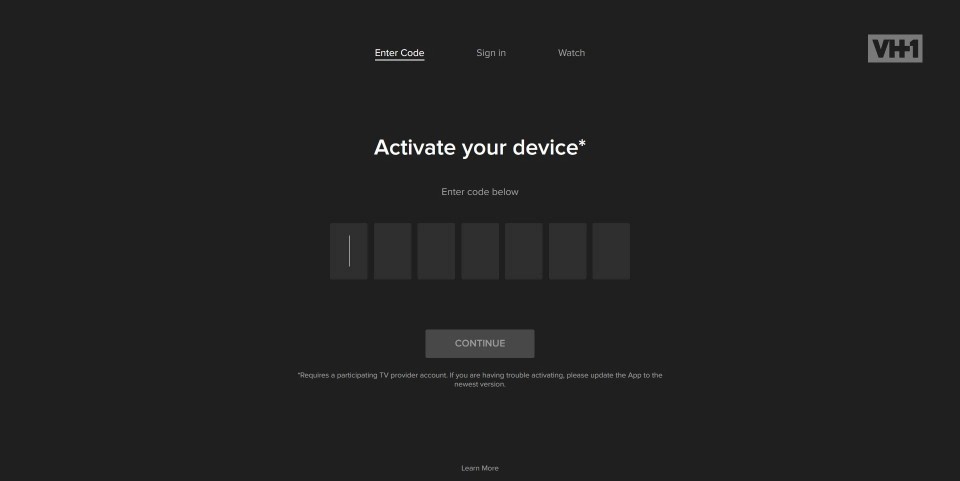

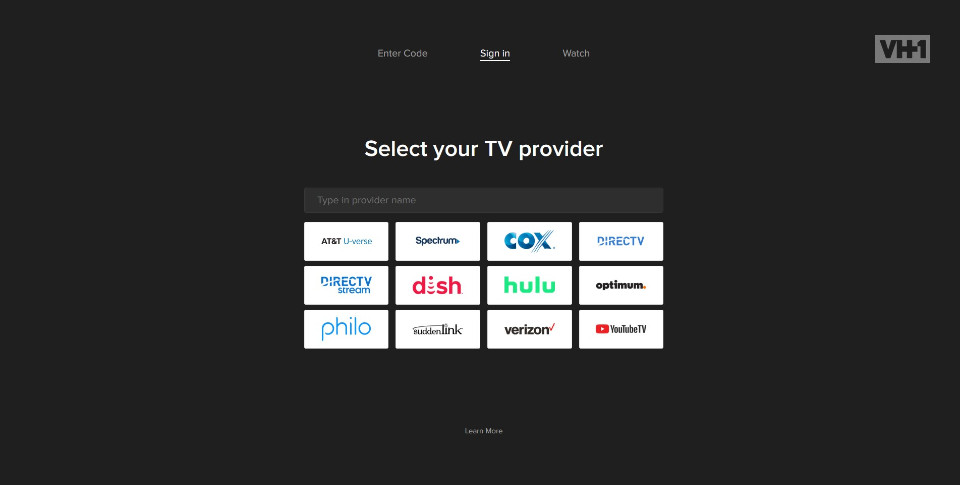
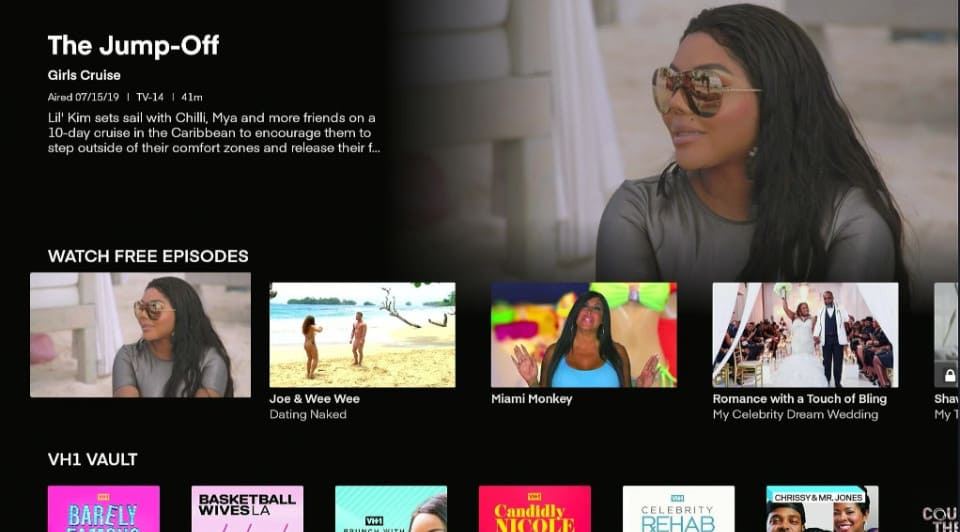
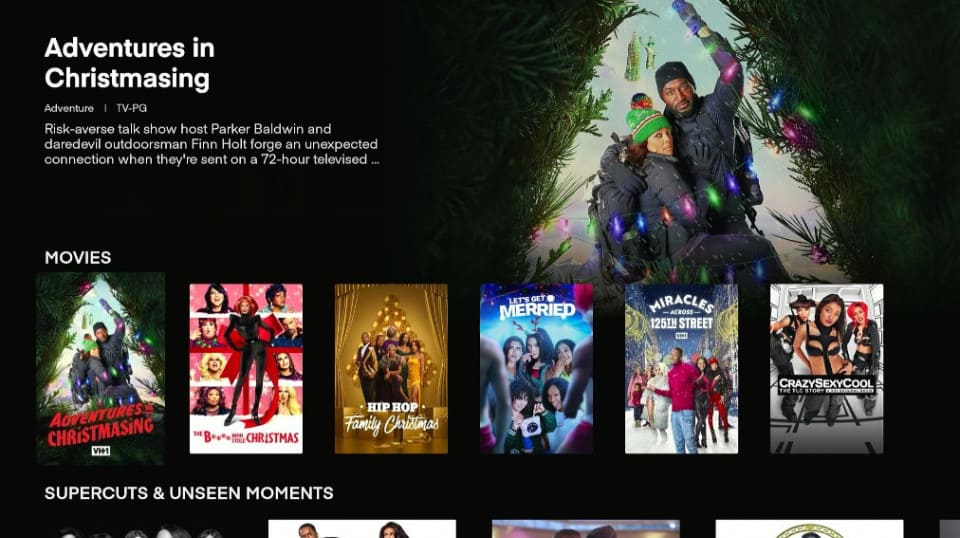


Leave a Reply