In this post, I will take you through official streaming options to watch The Lord of the Rings: The Rings of Power on FireStick 4K, FireStick 4K Max, FireStick Lite, Fire TV, Android, iPhone, gaming console, and smart TV without cable. I will talk about free, paid, and affordable ways to stream the latest high-profile TV series online. Learn every trick by reading till the end.
Note: I will keep the post focused on the Amazon Fire TV line of devices. You can use official apps on all smart devices. Unofficial apps are limited to Fire TV only.
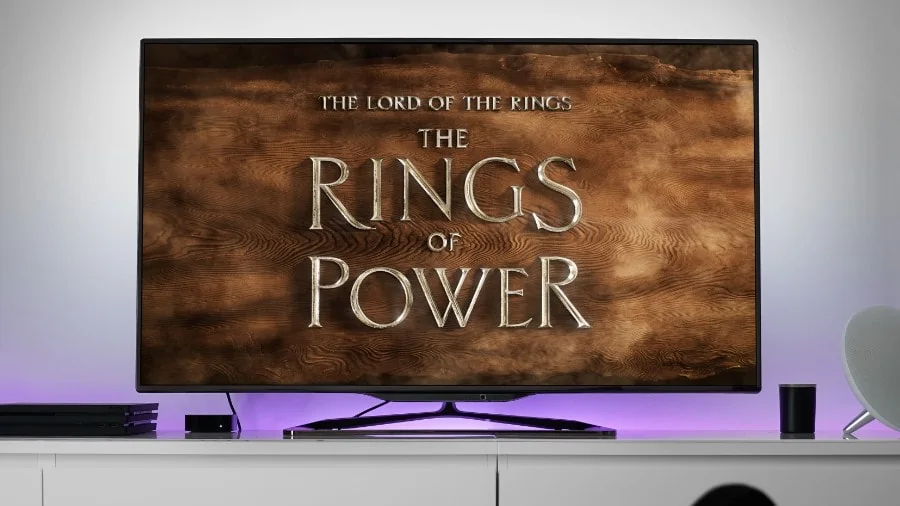
The Lord of the Rings films have one of the most robust fan-following worldwide. The excitement went through the roof when Amazon acquired rights and announced a new TV series in the world of Lord of the Rings. Officially called ‘The Rings of Power’, we will finally witness more of J R R Tolkien’s work on the big screen. Here’s how you can watch The Lord of the Rings: The Rings of Power on FireStick without cable.
Attention FireStick Users
Governments and ISPs worldwide monitor users' online activities. If you use third-party streaming apps, you should always use a reliable FireStick VPN to hide your identity and avoid issues with your movie-viewing experience. Currently, your IP is visible to everyone.
I use ExpressVPN, the fastest and most secure VPN in the industry. It is very easy to install on any device, including the Amazon Fire TV Stick. It also includes a 30-day money-back guarantee. If you're not satisfied with their service, you can request a refund.
ExpressVPN is running a special New Year deal: Get 4 months free and save 78% on the 2-year plan.
Read: How to Install and Use Best VPN for FireStick
The Rings of Power Preview
It’s time to travel back to Middle-earth’s history. Prime Video will bring back the heroic legends of the fabled Screen Age of Middle-earth’s history to the big screen. You are up for one hell of a thriller with kingdoms rising to glory and eventually falling down with the greatest villain threatening to cover the world in darkness.
The latest Amazon series carries both familiar and new faces. J.D. Payne and Patrick McKay remain the showrunners and executive producers for The Rings of Power. The media house has already revealed familiar characters such as Galadriel Elrond and High King Gil-Galad in the first look images and official trailers.
The Rings of Power has a writing team with a proven track record working behind the scenes. Along with the showrunners J.D. Payne & Patrick MacKay, the list includes Gennifer Hutchison (Breaking Bad), Jason Cahill (The Sopranos), Justin Doble (Stranger Things), Bryan Cogman (Game of Thrones), Stephany Folsom of Toy Story 4, Ron Ames of The Aviator, and Glenise Mullins as a writing consultant. As for the series case, 38 members have been announced by the producers to date.
The Ring of Power: Date and Time
The first two episodes of The Lord of the Rings: The Rings of Power are all set to go live on September 1-2 at 9 p.m. PT / 2 a.m. BST (the final date depends on your local time zone). Amazon follows Disney, Apple, and Netflix to follow a weekly schedule to roll out single episodes. It was expected as we have found weekly episodes to be more effective in keeping the hype around a new show
Amazon will drop all weekly episodes at the same time worldwide so that spoilers don’t ruin your mood. The first season has eight episodes, and the season finale will air on October 14.
The Lord of the Rings: The Rings of Power Schedule
Unlike Making the Cut and The Marvelous Mrs. Maisel, Amazon won’t drop two weekly episodes. The production house will air the first episodes on September 1 and the rest of the six episodes every week.
- Episode 1-2: September 1, Shadow of the Past
- Episode 3: September 9
- Episode 4: September 16
- Episode 5: September 23
- Episode 6: September 30
- Episode 7: October 7
- Episode 8: October 14
Amazon hasn’t revealed official names for all episodes yet.
Watch The Lord of the Rings: The Rings of Power on FireStick Without Cable
Amazon Prime Video will air The Lord of the Rings: The Rings of Power worldwide. The company has bought the series for around $250 million and has committed to atleast five production seasons. The total cost is rumored to touch around $1 billion, making it the most expensive TV series to be made till date. As a fan of the series, Amazon founder Jeff Bezos was personally involved in the negotiations. Amazon wants to take on HBO’s The House of the Dragon with The Rings of Power.
To watch. You must subscribe to one of the Amazon Prime or Prime Video plans to stream the Rings of Power on Fire TV. Check Amazon Prime pricing in the US, UK, and Canada.
Prime Video Pricing in the US
You can either go with a Prime Video membership or opt for Amazon Prime subscription to access the Prime Video library in the US. Amazon Prime membership includes one-day shipping, 24-hour delivery in selected areas, Prime Music, and Prime Video subscriptions. The pricing starts at $14.99 per month or $139 per year. If you don’t want other Amazon perks, subscribe to a Prime Video membership for $8.99 monthly.
Prime Video app comes by default on every Fire TV device. You can simply sign in with your Amazon account details and stream The Lord of the Rings: The Rings of Power without cable. Along with the upcoming fantasy series, you can stream over 25,000 movies, and TV shows titles. The original content is limited to the likes of Disney and Netflix, though. Amazon allows you to use up to three devices for simultaneous streams.
Prime Video Pricing in Canada
Amazon Prime is cheaper in Canada compared to the US. The pricing starts at CA$9.99 per month or CA$99 per year. If you are a student, you can opt for a 50% discount to enjoy the same benefits. The Prime Video library remains identical to the US one.
Prime Video UK Pricing
Amazon Prime membership is available for £8.99 a month or £95 a year. I would advise starting with a monthly plan, and if you like the offering, you can always move to the yearly plan to save money. Prime Video content does differ in the UK compared to the US. You can watch The Rings of Power but don’t expect to catch all the TV shows and movies available in the Prime Video US library.
Stream The Lord of the Rings: The Rings of Power on FireStick for Free (Official Apps)
Amazon offers a 30-day free trial for all new signups. You can use a new email address and a credit card to create a new account at Amazon and enjoy Prime membership free for 30 days. It should be enough to watch the first five episodes of The Lord of the Rings: The Rings of Power without paying a single dime. If you don’t want to continue, cancel the trial before the due date.
The Lord of the Rings: The Rings of Power may hook you up, and if you want to complete the remaining season for free, you must use third-party apps from the web. Let’s talk about them.
Watch The Lord of the Rings: The Rings of Power on FireStick for Free (Unofficial Apps)
Legal Disclaimer: This guide is for informational purposes only. FireStickTricks.com does not own, host, operate, resell, or distribute any apps, services, or content mentioned.
The web is packed with free entertainment apps to watch your favorite TV shows and movies on FireStick. However, you should be careful before you start streaming from unverified apps.
First, these apps aren’t available from the Amazon App Store. That alone raises some questions about the official license of these apps. You should use ExpressVPN on FireStick before downloading third-party apps to watch The Lord of the Rings: The Rings of Power.
FireStickTricks can’t confirm the authority of these apps. Differentiating licensed content from unlicensed one isn’t easy for consumers either. If you accidentally stream content that’s not legal in your region, you might face legal troubles from the authorities in the future. You must create a private FireStick browsing experience at home using an ExpressVPN connection.
ExpressVPN is the best VPN app for FireStick and has official apps for all the major platforms, including Fire TV. It will take a couple of minutes to set up the VPN connection at home. Follow the steps below and explore third-party apps to watch The Lord of the Rings: The Rings of Power online.
Step 1: Subscribe to ExpressVPN HERE. It comes with a 30-day money-back guarantee. You can use it free for the first 30 days, and if you are not satisfied with the performance (which is highly unlikely), you can ask for a full refund.
Step 2: Power ON your Fire TV Stick and go to Find, followed by the Search option.
Step 3: Now type “Expressvpn” (without quotes) in the search bar and select ExpressVPN when it appears in the search results.
Step 4: Click Download to install the ExpressVPN app on Fire TV / Stick.
Step 5: Open the app and enter the login credentials you created while buying the ExpressVPN subscription. Click Sign in.
Step 6: Click the Power icon to connect to a VPN server. That’s all. Your connection is now secure with the fastest and best VPN for FireStick.
You can also read more detailed info on using ExpressVPN with Fire TV / Stick.
Free Apps and Kodi Addons
Install two or three free apps from my list, and you are good to go with The Lord of the Rings: The Rings of Power streaming at home. You might not find the latest episode on the release date. You must wait for a day or two.
Most users prefer the Kodi app on FireStick. If you are among them, you should first install Kodi on FireStick and integrate the best Kodi addons to enable free streaming at home.
Streaming Websites
Streaming websites is another way to catch The Lord of the Rings: The Rings of Power for free. You can launch the Amazon Silk browser and stream the latest fantasy series without paying a single dime.
IPTV Services
IPTV services are getting popular these days. Simply download your preferred IPTV service and integrate the same with an IPTV player to watch The Lord of the Rings: The Rings of Power for a cheaper price.
Will There Be a Second Season of The Rings of Power?
The makers haven’t confirmed the season of The Rings of Power. With Amazon spending huge sums for the show, we will be surprised if The Rings of Power gets canceled after a first season only.
Wrapping Up
After House of the Dragon and She-Hulk: Attorney at Law, The Lord of the Rings: The Rings of Power is yet another high-profile TV show releasing this month. What are your expectations from the latest Amazon drama? Share your opinion in the comments section below.

Suberboost Your FireStick with My Free Guide
Stay Ahead: Weekly Insights on the Latest in Free Streaming!
No spam, ever. Unsubscribe anytime.


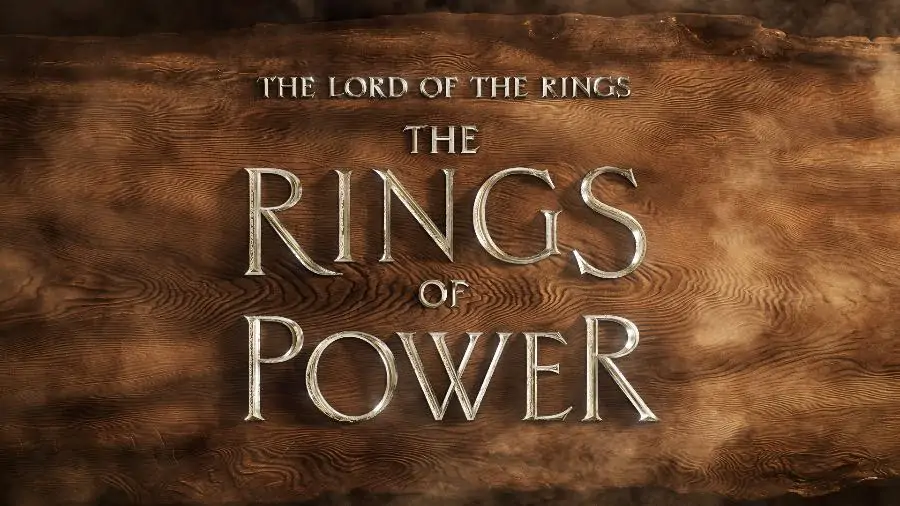







Leave a Reply