This guide lists the best FireStick apps for live TV, VOD, sports, and music streaming. We’ve also included several utility apps.
The apps are compatible with all Fire OS devices, including FireStick HD (2024), FireStick 4K, FireStick 4K Max, TV sets with FireOS, and Fire TV Cube. Keep reading!
Legal Disclaimer: This guide is for informational purposes only. FireStickTricks.com does not own, host, operate, resell, or distribute any apps, services, or content mentioned.

Whether you’re new to FireStick or have been using it for a while, the right apps can completely transform your streaming experience.
From binge-worthy shows and movies to live sports, documentaries, and even games, FireStick supports it all.
You can install both official apps from the Amazon Store and unofficial third-party apps that unlock even more content. But with thousands of options available, figuring out what’s worth installing can be overwhelming.
That’s why we’ve put together this handpicked list of the best FireStick apps, covering both official and unofficial sources. We’ve also included easy-to-follow installation guides for most apps so you can get started right away.
Key Sections in This Guide (Click to Jump)

Suberboost Your FireStick with My Free Guide
Stay Ahead: Weekly Insights on the Latest in Free Streaming!
No spam, ever. Unsubscribe anytime.
Best Fire Stick App for Safety
1. ExpressVPN
Any device that connects you to the internet is at risk. Malicious actors, including hackers and scammers, target users on streaming apps, especially unofficial ones.
Most third-party apps haven’t implemented robust systems to ensure users’ safety and privacy.
Malicious players target these apps to phish your data, spread viruses, and control your devices. That is why you need a VPN.
A VPN (virtual private network) uses secure servers to encrypt your data and protect it from third parties, making it invisible to outsiders.
This way, your online safety is guaranteed.
Furthermore, a VPN hides your browsing history from your ISP, the government, and hackers. Thus, you can stream whatever you want online with complete peace of mind.
In addition, a VPN helps you avoid ISP throttling, bypass geo-restrictions, and avoid legal troubles.
ExpressVPN has consistently been ranked as the best VPN for Fire Stick. It offers an easy-to-use Fire TV Stick app you can install within seconds. 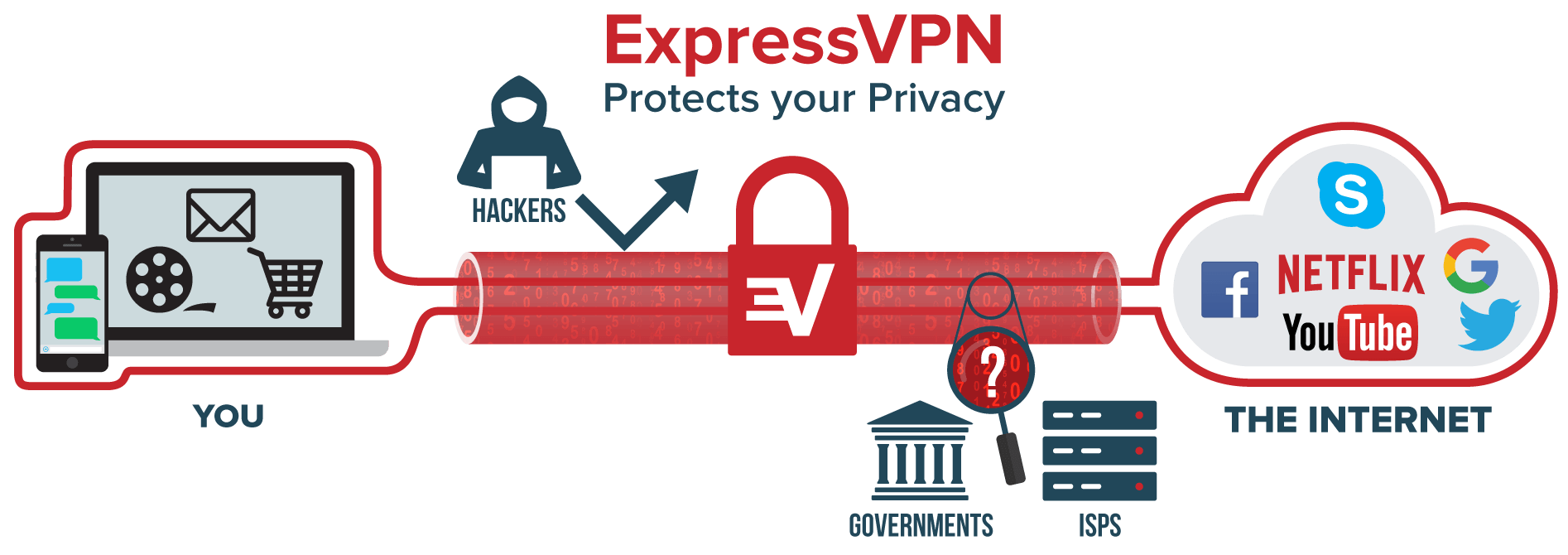
ExpressVPN has a built-in speed optimizer, so you need not worry about network speed.
Its standout feature is Smart Location, which displays the best server locations to maximize speed when you launch the app.
Best for
Streaming and privacy
Servers
3000+
Money-back guarantee
30 Days
Supported Apps
Works with
Kodi, Torrenting, Netflix, Amazon Prime Video, Hulu, BBC iPlayer, Sky, HBO
Special Deal
4 Months Free (2-year plan)- VPN Servers in 105 Countries
- Super fast speed – great for streaming
- Strong no logging policy
- Very secure 256-bit encryption
- No Streaming restrictions
- Unlimited Bandwidth
- Network Lock (Killswitch)
- Unblocks Netflix and BBC iPlayer
- Safe for P2P and torrent use
- Dedicated apps & easy set-up on all devices
- 8 simultaneous connections
- Excellent 24/7 Live chat/email support
- Bitcoin accepted
- 30-day money-back guarantee
Here’s how to install and connect ExpressVPN on your FireStick:
1. Subscribe to ExpressVPN HERE↗️
👍 ExpressVPN offers a 30-day money-back guarantee. This means you can use it for free for the first 30 days, and if you are not satisfied with the performance (which is highly unlikely), you can ask for a full refund.
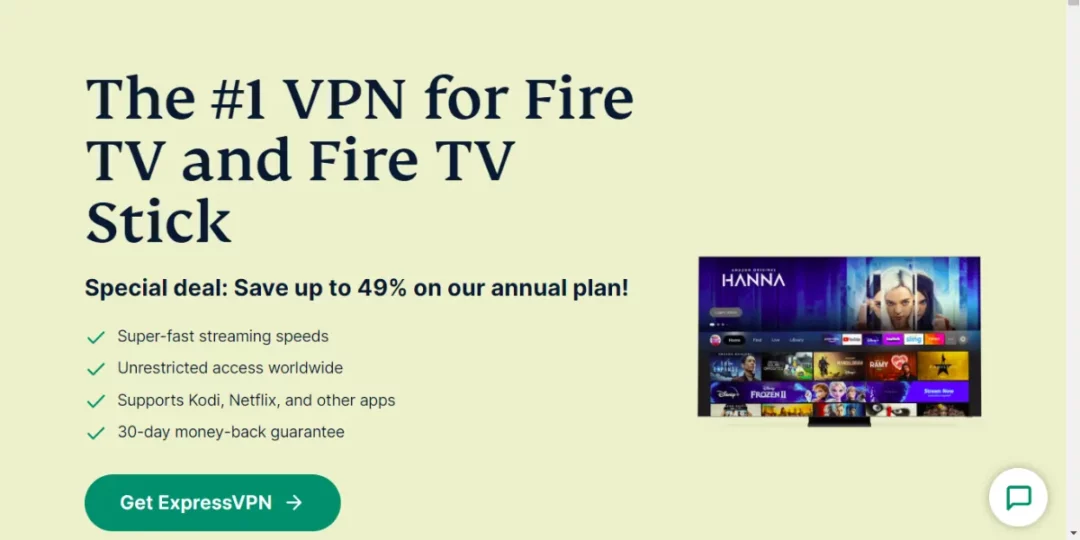
2. Power on your Fire TV Stick and go to Find, followed by the Search option.
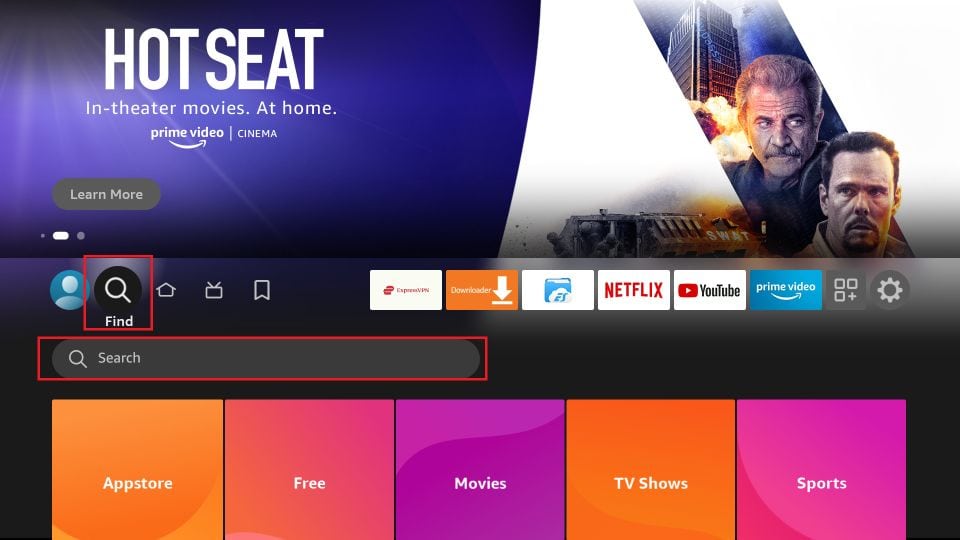
3. Now, type Expressvpn in the search bar and select Express Vpn when it appears in the search results.
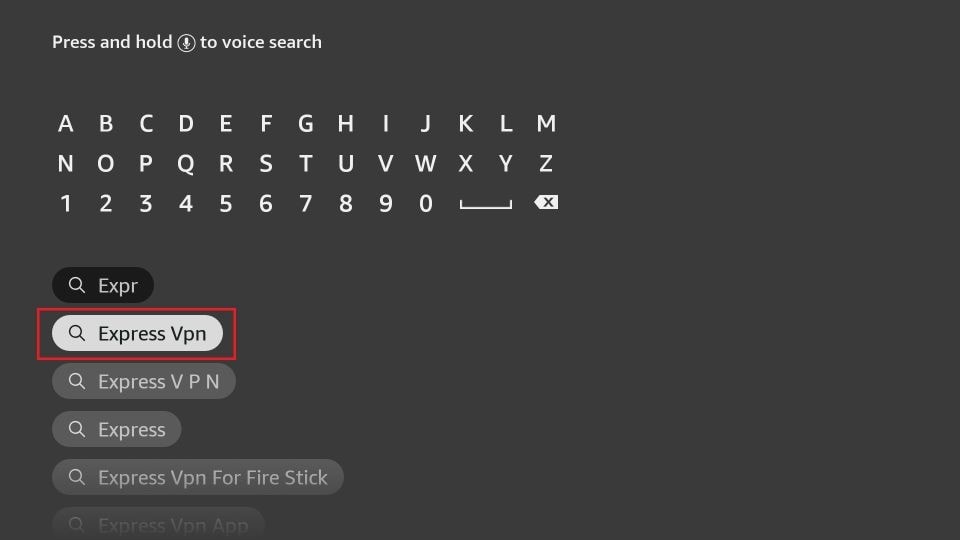
4. Click Download to install the ExpressVPN app on Fire TV / Stick.
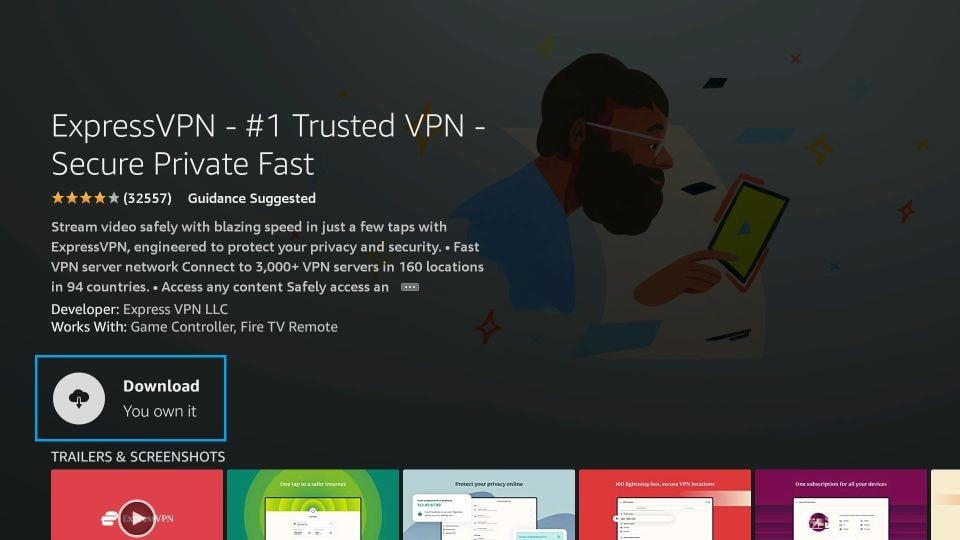
5. Open the app and enter the login credentials you created when buying the ExpressVPN subscription. Then, click Sign in.
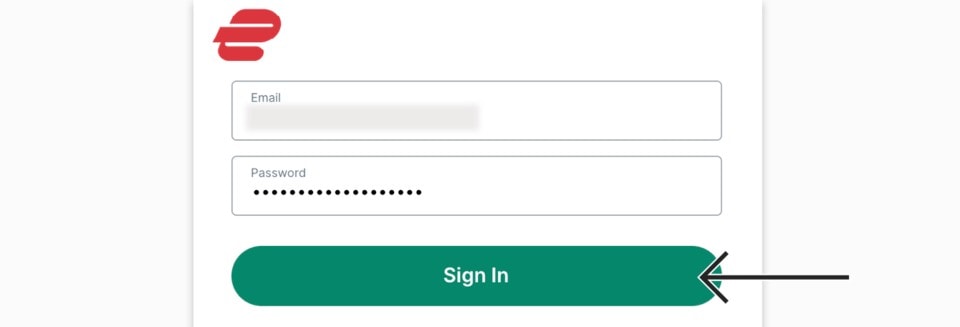
6. Click the Power icon to connect to a VPN server, and that is all. Your connection is now secure with the fastest and best VPN for FireStick.
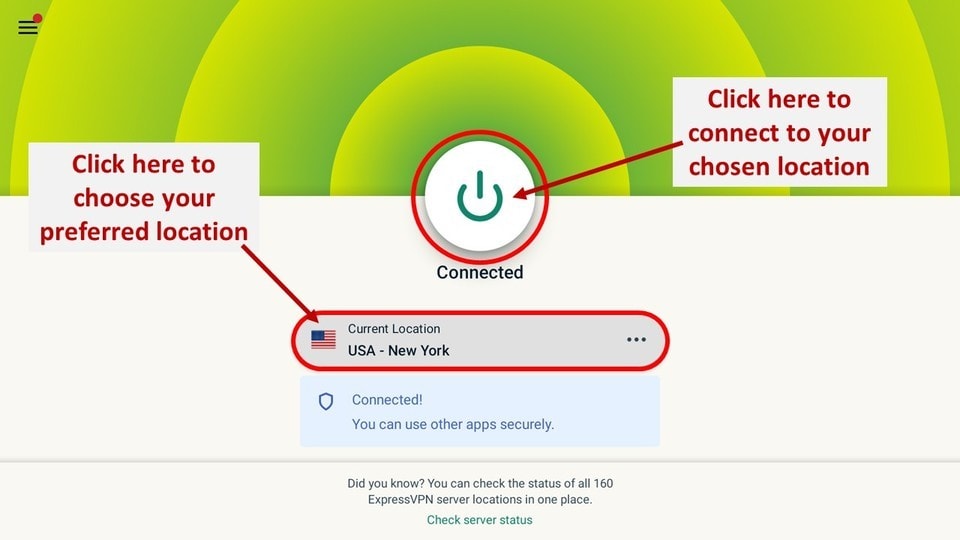
For more details on the best FireStick VPN, please read our review on the best VPN for FireStick.
Best FireStick Apps for Movies and TV Shows

2. Cinema APK (Free)

Cinema APK, or Cinema HD, is a third-party streaming app specially made for cinema lovers. This app lets you stream your favorite movies and TV shows for free. It is compatible with multiple streaming devices, including the Amazon FireStick, Android TV, Android mobile, and PC.
It is one of the most popular apps for FireStick. It is lightweight, easy to navigate, and offers a vast library of on-demand videos, including movies, TV shows, documentaries, stand-up comedy specials, anime, and cartoons.
Cinema APK does not host any content. It is an aggregator that fetches streaming links from multiple servers in various locations. You can also pair it with Real Debrid to get higher-quality streams.
Features:
- A huge database of movies and TV shows.
- Numerous genres and categories.
- Trakt and Debrid support.
- Up to 4K streaming.
- Multiple streaming links.
- Multi-device compatibility.
- User-friendly interface.
How to Install Cinema APK on FireStick
3. BeeTV (Free)
 If you are looking for an app with a vast collection of movies and TV shows, you may want to try BeeTV. Like many other on-demand services, BeeTV does not host any content. Instead, it acts as an aggregator, pulling streaming links from various sources on the Internet.
If you are looking for an app with a vast collection of movies and TV shows, you may want to try BeeTV. Like many other on-demand services, BeeTV does not host any content. Instead, it acts as an aggregator, pulling streaming links from various sources on the Internet.
The app also features Real-Debrid sign-in, which helps fetch higher-quality links. The media library is regularly updated, so users always have fresh content to watch.
Features:
- Simple, user-friendly interface.
- Huge library of movies, shows, and more.
- Various genres and categories.
- Trakt & Debrid pairing available.
- 4K, 1080, 720, SD links.
How to Install BeeTV on FireStick
4. CyberFlix TV (Free)
 CyberFlix TV is another long-standing app for movies and TV shows. It offers a range of titles, from originals and classics to popular titles.
CyberFlix TV is another long-standing app for movies and TV shows. It offers a range of titles, from originals and classics to popular titles.
This scraper-based app fetches free streams from several sources. You can access premium, full-HD streams by signing in with your Real-Debrid account.
You can sort the content by genre and year, and mark videos as favorites for quick access. The app also allows you to apply automatic subtitles while watching foreign content.
However, as with most scraper-based apps, you may encounter broken links. Overall, CyberFlix TV is a good free movie streaming app.
Features:
- Easy-to-use interface.
- Large content collection.
- Multiple content categories.
- Works with Trakt & Debrid.
- 4K, 1080, 720, SD links.
- Multiple working streams.
How to Install CyberFlix TV on FireStick
5. Kodi (Free)
 Kodi is one of the best FireStick apps, with millions of users worldwide. The app is a free, open-source media player you can install on multiple streaming devices, including Amazon Fire TV, Android TV, Windows, macOS, Linux, iOS, and Android mobile devices.
Kodi is one of the best FireStick apps, with millions of users worldwide. The app is a free, open-source media player you can install on multiple streaming devices, including Amazon Fire TV, Android TV, Windows, macOS, Linux, iOS, and Android mobile devices.
You can stream almost any video on Kodi, including movies, TV shows, adult content, music, cartoons, anime, and more.
The app doesn’t host this content. Instead, it lets you install special plugins called Kodi addons that pull streaming links from the web.
Kodi addons can be official or unofficial. The official ones can be found in the official Kodi repository (addons store).
You need to install the unverified ones from third-party repositories. You can also install several addons at once by installing Kodi builds. All this might sound not easy, but our Kodi guide for beginners will help you get started.
Given widespread online surveillance and the safety concerns posed by third-party addons, I recommend using a VPN with Kodi.
Features:
- Multiple addons for various content, including sports, movies, and TV shows.
- Simple and easy-to-use interface.
- Multi-device compatibility.
- Seamless integration with Trakt and Debrid.
How to Install Kodi on FireStick
6. Nova TV (Free)
 Nova TV features thousands of movies, series, and TV shows, and is a wonderfully easy app to personalize. Its library is also updated regularly, so you consistently access the latest in TV and film.
Nova TV features thousands of movies, series, and TV shows, and is a wonderfully easy app to personalize. Its library is also updated regularly, so you consistently access the latest in TV and film.
The app organizes content into categories and subcategories. Its user-friendly interface makes navigating the extensive library easier.
Nova TV pulls free streaming links in up to 1080p resolution.
However, you can integrate it with your Debrid account for premium and better-quality links.
Features:
- Abundant free content.
- Intuitive user interface.
- There are tons of streaming links to choose from.
- Trakt & Real Debrid support.
How to Install Nova TV on FireStick
7. FilmPlus (Free)
 FilmPlus is a popular FireStick app with an extensive video content library. It scrapes its content by automatically crawling the host websites and collecting free streaming links.
FilmPlus is a popular FireStick app with an extensive video content library. It scrapes its content by automatically crawling the host websites and collecting free streaming links.
You can find free links that usually offer streaming up to 1080p. However, Real Debrid provides higher resolution and more reliable links. The app has a simple, well-designed, and intuitive interface.
Since it is a free application, a subscription or registration is not required. You can also link a Trakt account to track what you watch automatically.
Features:
- Plenty of movies and shows.
- Simple and easy-to-use interface.
- Multiple streaming links.
- Trakt & Real Debrid integration available.
How to Install FilmPlus on FireStick
8. Ocean Streamz (Free)
 Ocean Streamz is one of the highly regarded FireStick apps. It is a one-stop shop for all kinds of videos. Here, you can find everything, from live TV and sports to movies, anime, cartoons, documentaries, and TV shows.
Ocean Streamz is one of the highly regarded FireStick apps. It is a one-stop shop for all kinds of videos. Here, you can find everything, from live TV and sports to movies, anime, cartoons, documentaries, and TV shows.
The platform doesn’t host content but aggregates streaming links from other websites. It’s built-in video player works seamlessly. With its vast content library and ease of use, it’s no wonder that most FireStick users install Ocean Streamz on their devices.
However, there is a caveat. Although it is a great place to find your favorite shows and movies, Ocean Streamz is unavailable in the Amazon App Store. Therefore, you’ll have to sideload the application via Downloader.
Features:
- A vast library of movies, TV shows, anime, and documentaries.
- Includes a Live TV section.
- Ad-free content.
- No sign-up or registration is required.
How to Install Ocean Streamz on FireStick
9. CucoTV (Free)
 Cuco TV is a rebranded version of the ZineTevi app. CucoTV is a free app that streams movies and TV shows in HD. The app also allows downloads to save content for offline viewing (not recommended on FireStick due to low storage capacity).
Cuco TV is a rebranded version of the ZineTevi app. CucoTV is a free app that streams movies and TV shows in HD. The app also allows downloads to save content for offline viewing (not recommended on FireStick due to low storage capacity).
It does take some time for video streaming to load on CucoTV. You usually have to wait about 30 seconds to view your video. You may experience some buffering, and the app may also have navigation issues.
Features:
- Content is well organized in useful categories.
- It is a light app suitable for FireStick and other low-storage devices.
- Vast content library to provide you with diverse choices.
- Trakt & Real Debrid sign-in available.
How to Install Cuco TV on FireStick
10. MegaBox HD (Free)
 MegaBox HD is a lightweight app that features on-demand movies, TV series, and documentaries with SD and HD links. However, it lacks many features, including Debrid and Trakt support. Despite this, it’s a pretty decent app where you can watch content in the public domain.
MegaBox HD is a lightweight app that features on-demand movies, TV series, and documentaries with SD and HD links. However, it lacks many features, including Debrid and Trakt support. Despite this, it’s a pretty decent app where you can watch content in the public domain.
It is worth noting that the links provided may not work consistently for all movies, shows, or episodes. If you have one of the other apps on this list, you may choose to skip it.
Features
- It has a good collection of movies and shows.
- Lightweight app.
- Compatible with multiple devices, including Android-based, PC, and iOS.
- Buffer-free streaming link.
How to Install MegaBox HD on FireStick
11. BBC iPlayer (Free)
 BBC is a popular name in the UK and beyond, and its streaming app is the BBC iPlayer. With this app, you can watch most of your BBC content online. From movies and TV shows to live TV programs, sports, documentaries, and news, it has everything you need.
BBC is a popular name in the UK and beyond, and its streaming app is the BBC iPlayer. With this app, you can watch most of your BBC content online. From movies and TV shows to live TV programs, sports, documentaries, and news, it has everything you need.
BBC iPlayer is popular because it lets you catch up on missed TV programs from all the channels under the BBC TV umbrella. These include BBC One, BBC Two, BBC Three, BBC Four, BBC Scotland, BBC Parliament, BBC ALBA, CBBC, BBC News, and BBC Sport.
Sadly, iPlayer is restricted to the UK. Therefore, I have covered the trick of unblocking and watching the BBC in any country, including the USA, for your convenience.
Features:
- A vast library of VOD content from the BBC TV network.
- Lightweight app.
- Intuitive user interface.
- Compatible with VPN.
- High-quality content, mostly in HD and 4K.
How to Install BBC iPlayer on FireStick & Watch Anywhere in the World
12. Syncler (Free)
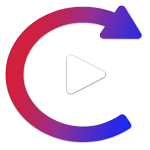 Syncler is another popular video-on-demand application widely appreciated for its extensive content library, including movies, TV shows, documentaries, PPV replays, web series, and anime. Its well-designed user interface gives you a Netflix vibe while streaming.
Syncler is another popular video-on-demand application widely appreciated for its extensive content library, including movies, TV shows, documentaries, PPV replays, web series, and anime. Its well-designed user interface gives you a Netflix vibe while streaming.
This app works differently from most third-party apps. It doesn’t host any content or scrape the internet for streaming links. Instead, it relies on Debrid services and link provider packages.
After installing the app, you can pair it with a Debrid service like Real Debrid and install a link provider package.
You can also integrate your Trakt account to import your watch history and lists.
Features:
- Advanced link filtering.
- Tons of content.
- Trakt and Real Debrid are available.
How to Install Syncler on FireStick
13. Stremio (Free + Paid)
 Stremio offers an uncomplicated way to stream your favorite movies, shows, and much more. It is an online media service like Kodi and is supported on several devices.
Stremio offers an uncomplicated way to stream your favorite movies, shows, and much more. It is an online media service like Kodi and is supported on several devices.
However, it is different in numerous ways. Its interface is much more user-friendly and straightforward, allowing you to start almost instantly. The addons are installed online, and the app does not store data on your device.
This means that when you install an addon on one device, you can access it from all your Stremio devices. It also means that the storage space on low-storage devices doesn’t get crammed, no matter how many addons you install.
Stremio supports both official and community (unofficial, third-party) addons. You can install any addon with a single click.
Features:
- Unlimited free movies and TV shows are available through the add-ons.
- Online addon installation saves space on FireStick.
- A wide range of addons are available.
How to Install Stremio on FireStick
14. Plex (Free + Paid)
 Plex is one of the most popular media management systems. This service converts your computer into a media hub by transforming it into a Plex server.
Plex is one of the most popular media management systems. This service converts your computer into a media hub by transforming it into a Plex server.
Client apps are available for various devices, including Amazon FireStick, Fire TV, and FireStick Lite.
It allows you to access local and online media. The app is a convenient media tool for limited-storage devices like FireStick. You can download movies and shows on a computer and play them wirelessly on FireStick; you don’t even have to be on the same Wi-Fi network.
In addition to the local media on your computer, you can download server plugins (called Plex Channels) and access unlimited online media on FireStick, Fire TV, and other client apps. Plex is mostly free, so it could be considered one of the best apps for FireStick.
Features:
- Access videos and music on FireStick from your computer.
- Remote access is available.
- There are tons of free movies, TV shows, and live channels.
- Intuitive user interface.
How to Install Plex on FireStick
15. Netflix (Paid)

This list is incomplete without Netflix, a widely used premium streaming service. This FireStick app features thousands of VOD titles, including movies, TV series, documentaries, cartoons, anime, and more.
The popular streaming app recently ventured into streaming PPV events, including sporting events, musical performances, and specials.
For as low as $6.99 per month, you can access Netflix’s vast content library, which varies from country to country. Use a Netflix VPN to unlock content libraries from other countries without legal issues.
Features:
- Vast content library
- PPV events, including boxing events and live performances
- Netflix original shows
- Popular classics, box office hits, and older hit shows
- Netflix games
How to Install Netflix on FireStick
16. Max (formerly HBO Max) (Paid)
 Max is one of the fastest-growing premium streaming services, thanks to its high-quality movies, TV shows, and specials. It was formerly known as HBO Max. The vast library includes HBO originals, blockbuster movies, and action-packed TV shows from third-party distributors.
Max is one of the fastest-growing premium streaming services, thanks to its high-quality movies, TV shows, and specials. It was formerly known as HBO Max. The vast library includes HBO originals, blockbuster movies, and action-packed TV shows from third-party distributors.
It features the ever-popular sitcoms The Big Bang Theory and Friends. You can stream content from other media services, including DC, Cartoon Network, and Looney Tunes. So go ahead and try it. You can install it with a few clicks from the Amazon App Store.
Features:
- Access to all HBO Originals.
- Lots of movies, TV shows, and documentaries.
How to Install HBO Max on FireStick
17. TeaTV (Free)
 With a solid lineup of movies and shows and a straightforward interface, TeaTV is a preferred choice for many streamers. This lightweight app is easy to install and use. The app used to be buggy and unstable.
With a solid lineup of movies and shows and a straightforward interface, TeaTV is a preferred choice for many streamers. This lightweight app is easy to install and use. The app used to be buggy and unstable.
However, the developers got it back on its feet again with regular updates and fixes. TeaTV is currently one of the best FireStick apps to watch movies and TV shows. It’s free, and you don’t need an account to access content.
Features:
- Unlimited movies and shows.
- Easy to install and use.
- Multiple streaming links.
- Lightweight with support for external media players like TPlayer.
- Trakt & Real Debrid support.
Attention FireStick Users
Governments and ISPs worldwide monitor users' online activities. If you use third-party streaming apps, you should always use a reliable FireStick VPN to hide your identity and avoid issues with your movie-viewing experience. Currently, your IP is visible to everyone.
I use ExpressVPN, the fastest and most secure VPN in the industry. It is very easy to install on any device, including the Amazon Fire TV Stick. It also includes a 30-day money-back guarantee. If you're not satisfied with their service, you can request a refund.
ExpressVPN is running a special New Year deal: Get 4 months free and save 78% on the 2-year plan.
Read: How to Install and Use Best VPN for FireStick
How to Install TeaTV on FireStick
18. Viva TV (Free)
 Viva TV is a video streaming app that lets you stream hundreds of movies, TV shows, and live sports events on your FireStick device. This app offers many genres: action, romance, thrillers, drama, horror, and comedy. You can watch cartoons, anime, and Korean drama series on Viva TV.
Viva TV is a video streaming app that lets you stream hundreds of movies, TV shows, and live sports events on your FireStick device. This app offers many genres: action, romance, thrillers, drama, horror, and comedy. You can watch cartoons, anime, and Korean drama series on Viva TV.
For most videos, Viva TV offers full HD and 4K streams. It also allows you to choose from multiple streaming links scraped from host websites. The user interface is well-designed and intuitive.
For the best experience, you can integrate your Real-Debrid, AllDebrid, or Premiumize accounts.
Features:
- Hundreds of movies and shows.
- High-quality streaming links (up to 4K).
- Real Debrid support is available.
- Trakt integration is available.
How to Install Viva TV on FireStick
19. Weyd (Paid)
 Weyd is one of the few media streaming apps built from scratch. It is not a clone or fork of any popular streaming app. This app offers a massive collection of video content to select.
Weyd is one of the few media streaming apps built from scratch. It is not a clone or fork of any popular streaming app. This app offers a massive collection of video content to select.
Weyd offers old and newly released entertainment blockbusters. It scrapes streaming links using plugins and link providers. It is a subscription-based service with three-month plans starting at $9.
One of Weyd’s standout features is its completely ad-free experience. It supports the integration of Trakt and premium Debrid accounts like Real-Debrid, Premiumize, and AllDebrid.
Features:
- An extensive library of movies and shows.
- The subscription-based model ensures quality streaming.
- Ad-free.
- Real-Debrid and Trakt support.
How to Install Weyd on FireStick
20. Vudu (Free + Paid)
 Vudu, also called Fandango at Home, is a streaming service and a marketplace for buying or renting your favorite movies and TV shows. The platform doesn’t charge a fixed fee; you can purchase the titles you want to watch.
Vudu, also called Fandango at Home, is a streaming service and a marketplace for buying or renting your favorite movies and TV shows. The platform doesn’t charge a fixed fee; you can purchase the titles you want to watch.
Vudu’s content library is enormous. It includes over 150,000 movies, TV shows, and more. The video quality of the available titles ranges from 1080p to 4K. However, that’s not it.
The platform also offers a good variety of free ad-supported movies and series. Although the free movies and TV shows give a cost-free streaming experience, the playback quality isn’t the best. For free content, you might want to consider alternative free streaming services.
Features:
- Vudu doesn’t charge a monthly fee. You only pay for what you buy/ rent.
- The collection of movies and TV shows is impressive.
- Limited collection of free ad-supported movies and TV shows.
- You can avail yourself of deals and get discounted prices for various collections.
How to Install Vudu on FireStick
21. Shudder TV (Paid)
 AMC Networks designed this app to provide horror, suspense, thriller, and supernatural fiction fans with all the spine-tingling content they love. Shudder TV is the perfect place to binge on scary movies and shows if you enjoy these genres.
AMC Networks designed this app to provide horror, suspense, thriller, and supernatural fiction fans with all the spine-tingling content they love. Shudder TV is the perfect place to binge on scary movies and shows if you enjoy these genres.
You can fill out a form to suggest movies or shows you want to see. On Shudder TV, you can explore collections of hand-picked films and series.
Alternatively, you can watch movies on the linear channel. Shudder TV is an official app available on the Amazon App Store. It offers classic and newer titles and more than 100 exclusives.
Features:
- Official and completely legal VOD content.
- A vast library of premium-quality horror videos.
- Ad-free streaming.
How to Install Shudder TV on FireStick
22. Discovery+ (Paid)
 If you enjoy everything Discovery Network offers, you should go for Discovery Plus on FireStick. This app contains one of the most extensive collections of non-fiction content, including tons of top-grade documentaries from the popular channels owned by Discovery Inc., such as Animal Planet, Discovery Channel, Discovery Science, TLC, and more.
If you enjoy everything Discovery Network offers, you should go for Discovery Plus on FireStick. This app contains one of the most extensive collections of non-fiction content, including tons of top-grade documentaries from the popular channels owned by Discovery Inc., such as Animal Planet, Discovery Channel, Discovery Science, TLC, and more.
Despite offering nearly unlimited content, Discovery+ is one of the most affordable services for FireStick and other devices.
Features:
- Tons of VOD content from the Discovery Network and affiliated networks.
- Nominal subscription fee.
How to Install Discovery+ on FireStick
23. Pluto TV (Free)
 Pluto TV is a leading free streaming service known for live TV programming, movies, and TV shows. The Paramount Global-owned service offers a ton of quality streaming in both SD and HD.
Pluto TV is a leading free streaming service known for live TV programming, movies, and TV shows. The Paramount Global-owned service offers a ton of quality streaming in both SD and HD.
You can watch your favorite programs and news from local stations like CNN, NBC News, ABC News, and CBS News.
Pluto TV is one of the best FireStick apps and a must-have for live TV and VOD freebies. Although it is ad-supported, which is understandable for a free service, the ads are occasional and rarely interrupt the viewing experience.
Features:
- It has a decent library of live TV channels and VOD content.
- The Watch List feature lets you save content and watch it later.
- Kids mode to restrict the content available to underage users.
- Closed captions to optimize your streaming experience.
How to Install Pluto TV on FireStick
24. Paramount Plus (Paid)
 Paramount Plus is a streaming service that has replaced Viacom’s popular streaming app, CBS All Access.
Paramount Plus is a streaming service that has replaced Viacom’s popular streaming app, CBS All Access.
You can enjoy all the content from CBS All Access, such as movies, TV shows, and many live sporting events and TV channels.
On Paramount Plus, you can enjoy over 12,000 TV episodes, including shows aired on CBS, such as Hawaii Five-0 and Blue Blood. It also includes some original content.
There are also tons of live sports to stream. For example, you can watch the NFL, UEFA Champions League, Europa League, Golf Masters, college basketball, and college football.
For live TV, you can tune in to channels like CBS, BET, Comedy Central, MTV, and Nickelodeon.
Paramount Plus is an official app available on FireStick. Signing up and subscribing are required to use the service. If you already have a CBS All Access account, you don’t need to create a new Paramount Plus account; your old account details will do just fine.
Features:
- A massive library of content, including movies, TV shows, and more.
- Live streams are also available.
How to Get Paramount on FireStick
25. Crunchyroll (Paid)
 Crunchyroll is a top-tier streaming app for Japanese anime and Asian entertainment. It is the favorite FireStick app used by anime lovers worldwide.
Crunchyroll is a top-tier streaming app for Japanese anime and Asian entertainment. It is the favorite FireStick app used by anime lovers worldwide.
The platform features over 25,000 episodes of different anime series, offering 15,000+ hours of non-stop entertainment. The shows are translated into multiple languages, ensuring an enjoyable experience for international viewers.
All the content available on Crunchyroll is licensed and authenticated by the major Asian media producers.
Crunchyroll is a paid and subscription-based service. For free anime content, try their 14-day trial.
Features:
- Hundreds of anime titles, including single movies and series.
- It is the best place to watch Dorama, Anime, and Manga genres.
- Official and completely legal content.
- Easy to set up and use.
How to Install and Watch Crunchyroll on FireStick
26. Peacock TV (Free and Paid)
 Peacock TV is an over-the-top streaming service owned by NBC Universal, offering a wide variety of content, including movies, TV shows, live TV, original content, and a lot more, all in one place.
Peacock TV is an over-the-top streaming service owned by NBC Universal, offering a wide variety of content, including movies, TV shows, live TV, original content, and a lot more, all in one place.
While Peacock TV initially offered a free basic plan, it was discontinued in late 2023. Now, all content is subscription-based. However, you can access hundreds of movies, TV shows, sports, and documentaries for a small subscription fee.
These are high-quality videos from most networks under the NBCUniversal umbrella, including NBC, NBC Sports, MSNBC, Telemundo, Bravo, and E!
Features:
- The service offers relatively cheaper premium plans.
- Peacock TV contains many original titles.
- The content library includes movies, shows, documentaries, sports, and news.
How to Install Peacock TV on FireStick
27. Hulu (Paid)
 Hulu is an official American streaming service offering a massive content library. Whether you’re looking for Hulu Originals or content copyrighted from other services, you’ll find many exciting options.
Hulu is an official American streaming service offering a massive content library. Whether you’re looking for Hulu Originals or content copyrighted from other services, you’ll find many exciting options.
In addition to on-demand services, Hulu offers a Live TV package that gives you access to over 65 cable TV channels. You can also choose a bundled plan that combines Hulu, Disney+, and ESPN+.
Hulu has become incredibly popular in the past few years and is one of the most downloaded apps on FireStick.
Features:
- Various content, including Hulu Originals, live TV, and popular VOD titles.
- Bundled plans offer access to multiple platforms, including Disney+ and ESPN.
How to Install Hulu on Amazon FireStick
28. OneBox HD (Free)
 OneBox HD used to be one of Android’s most popular third-party apps. However, the earlier versions of OneBox HD were not compatible with the FireStick remote.
OneBox HD used to be one of Android’s most popular third-party apps. However, the earlier versions of OneBox HD were not compatible with the FireStick remote.
Later, software updates made the app remote-friendly. While OneBox HD continues to provide quality streaming links (which is why it is on this list of the best apps for FireStick), it has some shortcomings we can’t overlook.
Although it has been updated with new content, it is not featured on the main screen and requires manual search. The app itself has also not been updated for quite some time. You may still try OneBox HD, but there are better options.
Features:
- Offers HD links.
- The content library is decent.
How to Install OneBox HD on FireStick
29. Xumo TV (free)
 Xumo is an over-the-top, on-demand content provider owned by Comcast. Xumo distributes free content using an ad-based model. It is an official app available on the Amazon App Store.
Xumo is an over-the-top, on-demand content provider owned by Comcast. Xumo distributes free content using an ad-based model. It is an official app available on the Amazon App Store.
This app lets you stream news, TV, movies, sports, content for kids and families, comedy, lifestyle, and more. It is available only in North America, Brazil, and Western Europe.
Features:
- Advertising video on demand (AVOD) model for free streaming.
- There are nearly a dozen content types to choose from.
- Partnership with many traditional TV channels, including History, USA Network, and Syfy.
How to Install & Use Xumo TV on FireStick
30. Apple TV (Paid)
 Apple TV is an OTT streaming service offering tons of streaming options. It includes many incredible shows, movies, documentaries, original content, and more. The platform also contains titles from reputed cable TV channels like HBO, CBS, and Cinemax.
Apple TV is an OTT streaming service offering tons of streaming options. It includes many incredible shows, movies, documentaries, original content, and more. The platform also contains titles from reputed cable TV channels like HBO, CBS, and Cinemax.
The app supports on-demand and subscription-based access to premium content. Moreover, it doesn’t require a traditional cable TV subscription, as all the content is available online.
Features:
- The interface of Apple TV is clean and intuitive.
- Tons of VOD content, including Apple TV originals.
- Apple TV app provides personalized recommendations based on your preferences and watch history.
How to Install Apple TV on FireStick
31. Fawesome TV (Free)
 Fawesome TV is a free entertainment hub for movie enthusiasts. It offers movies, TV shows, and other content in over 25 genres. You can watch more than 10,000 videos completely free. The genres include action, thriller, crime, romance, drama, and more.
Fawesome TV is a free entertainment hub for movie enthusiasts. It offers movies, TV shows, and other content in over 25 genres. You can watch more than 10,000 videos completely free. The genres include action, thriller, crime, romance, drama, and more.
They mostly update the content daily and frequently add new titles. The simple and fast user interface makes Fawesome TV an excellent app for streaming your favorite titles.
Features:
- No registration or sign-up is required.
- The app is officially available on the Amazon App Store.
- The content library is updated regularly to keep the app engaging.
How to Install & Watch Fawesome TV on FireStick
32. Disney+ Hotstar (Paid)
 Formerly Hotstar, Disney+ Hotstar is a leading Indian subscription-based VOD streaming service. It has around 35.9 million paid users.
Formerly Hotstar, Disney+ Hotstar is a leading Indian subscription-based VOD streaming service. It has around 35.9 million paid users.
With the latest movies, TV shows, live sports, Disney+ content, and more, Disney+ Hotstar has over 100,000 hours of content in 17 languages. Although it’s a paid subscription service, it’s generally considered affordable.
Features:
- Disney+ and Marvel content at a nominal price (only in India).
- Hotstar Originals.
- Live Sports.
How to Install Disney+ on FireStick
33. Tubi (Free)

Tubi is another leading free streaming service that offers live TV and VOD content. The Fox Corporation-owned platform started as a hub for free streaming movies and TV shows but has since expanded to include live channels and Tubi Originals.
It was also formerly restricted to the US, but an expansion of services has prompted the fast-rising service to expand to other countries, including the UK, Australia, Mexico, Canada, New Zealand, Costa Rica, Ecuador, and El Salvador.
However, thanks to virtual private networks (VPNs), users worldwide can access location-specific content almost anywhere.
Tubi is ad-supported. You can install the FireStick app from the Amazon App Store.
Features:
- Free app with no subscription (ad-supported).
- A decent library of content.
- It can be unlocked with a VPN anywhere in the world.
How to Install Tubi TV on FireStick
34. SonyLIV (Free + Paid)
 Sony Pictures Network India owns SonyLIV, an Indian general entertainment streaming platform. On SonyLIV, you can watch TV shows, movies, and sports for free! However, for the premium content, you need a paid subscription.
Sony Pictures Network India owns SonyLIV, an Indian general entertainment streaming platform. On SonyLIV, you can watch TV shows, movies, and sports for free! However, for the premium content, you need a paid subscription.
A paid subscription gives you access to the latest international shows, TV channels, live sports like the FA Cup and UEFA Champions League, WWE events, and much more.
The official SonyLIV app is available on the Amazon App Store. SonyLive is also available via Sling TV in the Indo-Pacific, the Middle East, and the USA.
Features:
- Loads of on-demand content, including movies and shows.
- A range of SonyLiv originals.
- Live TV and Live Sports.
Installation: Available on the Amazon App Store
35. Viki (Free + Paid)
 Want to enjoy Asian shows and movies for free from other regions of the world? Powered by Rakuten, Viki offers Korean, Chinese, K-pop, and other dramas.
Want to enjoy Asian shows and movies for free from other regions of the world? Powered by Rakuten, Viki offers Korean, Chinese, K-pop, and other dramas.
It is a freemium service officially available in supported regions on the Amazon App Store. With a paid Viki Pass, you can unlock more content and enjoy ad-free streaming.
Features:
- Tons of Asian content.
- There are plenty of free videos.
How to Install & Use Viki on FireStick
36. Funimation (Paid)
Update: Funimation merged with Crunchyroll to provide a wider anime library to the growing number of anime fans. The Funimation app is now discontinued.
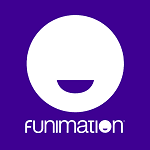 Funimation is next on our list of best FireStick apps. The OTT on-demand service mainly dubs and distributes anime. It is the home of over 10,000 anime episodes and titles.
Funimation is next on our list of best FireStick apps. The OTT on-demand service mainly dubs and distributes anime. It is the home of over 10,000 anime episodes and titles.
The content library is regularly updated. Therefore, you will always find something new to watch. Overall, it’s a fantastic place for anime lovers to enjoy uninterrupted, ad-free streaming of their favorite series.
Features:
- The anime library is enormous and includes many diverse options.
- You can download your favorite shows on Funimation.
- The app is available for many platforms, including Roku, FireSticks, Android, etc.
How to Install & Watch Funimation on FireStick
37. Boomerang (Paid)
Update: In September 2024, Boomerang joined Max and ceased operation on the website and streaming app. To watch Boomerang shows, use the Max app on FireStick.
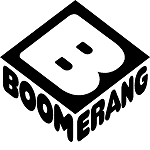 Boomerang is a famous cartoon channel that has been around for decades. It is now available on the Amazon FireStick and is perfect for engaging your kids with content meant for them.
Boomerang is a famous cartoon channel that has been around for decades. It is now available on the Amazon FireStick and is perfect for engaging your kids with content meant for them.
It also offers content for people of all ages. Boomerang gives you access to all the classic Boomerang shows, such as The Flintstones, Scooby-Doo, Tom and Jerry, Bugs Bunny, and The Smurfs.
Boomerang comes with a 7-day free trial. After that, a monthly subscription is available for $5.99.
Features:
- A huge library of cartoons and programs for kids.
- User-friendly app.
How to Install & Use Boomerang on FireStick
38. UK Turks (Free)
 UK Turks is a free streaming app that gives you endless hours of movies, TV shows, live TV, and other video entertainment. Besides the traditional categories available on most streaming platforms, UK Turks offers special categories for its users, such as concerts, stand-up comedy, cartoons, documentaries, and even radio.
UK Turks is a free streaming app that gives you endless hours of movies, TV shows, live TV, and other video entertainment. Besides the traditional categories available on most streaming platforms, UK Turks offers special categories for its users, such as concerts, stand-up comedy, cartoons, documentaries, and even radio.
The content is well-labeled, neatly organized, and adequately categorized into multiple sub-categories. This app displays various streaming links for videos. However, some links do not work, so you may need to try a few times before you find a working link.
Features:
- Loads of content, including movies, shows, live TV, sports, and documentaries.
- User-friendly interface.
How to Install the UK Turks app on FireStick
39. The Roku Channel (Free)

The Roku Channel developers describe this app as the home of free TV. The Roku Channel lives up to its name by offering over 400 free live TV channels along with thousands of movies and TV shows, including Roku Originals.
Whether you are into news, sports, music, DIY, pop culture, cooking, reality TV, or crime shows, the Roku channel has something for everyone.
If you enjoy Spanish-language content, The Roku Channel is home to over 65 Spanish-language channels.
This app is available on the Amazon App Store. Install it on your device to stream hit Hollywood movies, kids’ shows, and feel-good TV shows.
Features:
- Hundreds of free live TV channels.
- Extensive VOD library.
- Spanish language TV.
- Ad-supported.
How to get Roku Channel on FireStick
40. IMDb TV / Freevee (Free)
 IMDb TV was rebranded as Freevee on the Amazon Store and other app stores. It is owned by Amazon, which offered it free to Amazon FireStick users. Amazon is now shutting down Freevee. However, its content will be available on Prime Video under the category “watch for free”.
IMDb TV was rebranded as Freevee on the Amazon Store and other app stores. It is owned by Amazon, which offered it free to Amazon FireStick users. Amazon is now shutting down Freevee. However, its content will be available on Prime Video under the category “watch for free”.
FreeVee offered many licensed movies and series from top US production companies, including Metro-Goldwyn-Mayer (MGM), Sony, and Warner Bros Studios. Some popular titles on IMDb TV are The Desperate Housewives, Lost, and Ally McBeal.
Although it is only available in the US, you can use a VPN to unlock it in any country.
Features:
- There are tons of free movies and shows.
- No subscription is required.
- It can be unlocked with a VPN.
How to Install IMDB/FreeVee on FireStick
41. VRV (Free + Paid)
Update: VRV, like Funimation, merged with Crunchyroll to create one large anime library. This app is no longer available.
 VRV provides access to anime, cartoons, tech shows, gaming, and science fiction. It also has a personal watchlist feature and lets you make playlists for HD video content.
VRV provides access to anime, cartoons, tech shows, gaming, and science fiction. It also has a personal watchlist feature and lets you make playlists for HD video content.
The standout feature is its enormous repository of anime, making it the perfect FireStick app for anime lovers. VRV also offers some gaming content, all available in HD. You can pay for premium access if you do not want the ads.
Features:
- It is an excellent resource for anime and speculative fiction.
- Plenty of videos are available for free.
How to Install VRV on FireStick
42. Strix
Update: Strix is no longer available, at least not the version that provided free VOD and live content.
 Strix is the perfect app for movie enthusiasts. The app offers free movies, TV shows, live channels, and more. Its HD-quality viewing facility will keep you hooked for hours.
Strix is the perfect app for movie enthusiasts. The app offers free movies, TV shows, live channels, and more. Its HD-quality viewing facility will keep you hooked for hours.
Strix is officially available on the Amazon App Store in some regions. However, if you can’t find it on the App Store, you can sideload the app via Downloader.
Features:
- The content features multiple streaming options like 360p, 720p, and 1080p.
- The app supports Windows, Mac, Fire TV, and other devices.
- The Parental Lock feature allows you to restrict adult content.
How to Install Strix on FireStick
43. OnStream APK
 OnStream APK is another solid Android app for streaming free movies and TV shows. The content library is vast and constantly updated, and it even contains the latest releases, something free streaming apps lack.
OnStream APK is another solid Android app for streaming free movies and TV shows. The content library is vast and constantly updated, and it even contains the latest releases, something free streaming apps lack.
I liked this app most for its attractive user interface and bright colors. Other features that make it stand out include support for subtitles and multiple servers. If one server doesn’t work, you can always try the others.
Features:
- Free movies and TV shows.
- Supports subtitles in major languages.
- No registration is required.
- Supported multiple Android devices, including smartphones, Smart TVs, and FireStick.
How to Install OnStream APK on FireStick
44. SStream APK
 SStream is a free streaming app and browser for movies and TV shows. It scrapes the internet for free links and delivers them on an interactive user interface. It is one of the most customizable free streaming apps, letting you choose your preferred themes and widgets.
SStream is a free streaming app and browser for movies and TV shows. It scrapes the internet for free links and delivers them on an interactive user interface. It is one of the most customizable free streaming apps, letting you choose your preferred themes and widgets.
It lacks an inbuilt media player but is compatible with various external players, such as VLC and MX Player. SStream APK supports Real Debrid, Premiumize, and AllDebrid. You can integrate your account to access premium and buffer-free streaming links. It also supports Trakt, which lets you track your watch list.
Features:
- Free VOD content.
- Compatible with Real Debrid and Trakt.
- Works with external media players.
How to Install SStream APK on FireStick
45. FlixHQ
 FlixHQ is a website streaming free VOD content, including the latest releases, trending titles, and box office hits. The FlixHQ app offers similar content.
FlixHQ is a website streaming free VOD content, including the latest releases, trending titles, and box office hits. The FlixHQ app offers similar content.
However, the app is better than the website in various aspects. For example, the app is free of pop-up ads and redirects. Its attractive user interface and colorful theme also make it a favorite.
Features:
- Huge content library.
- Multiple streaming links.
- High-quality videos, mostly in HD and 4K.
How to Install FlixHQ on FireStick
Best FireStick Apps for Sports / Live TV
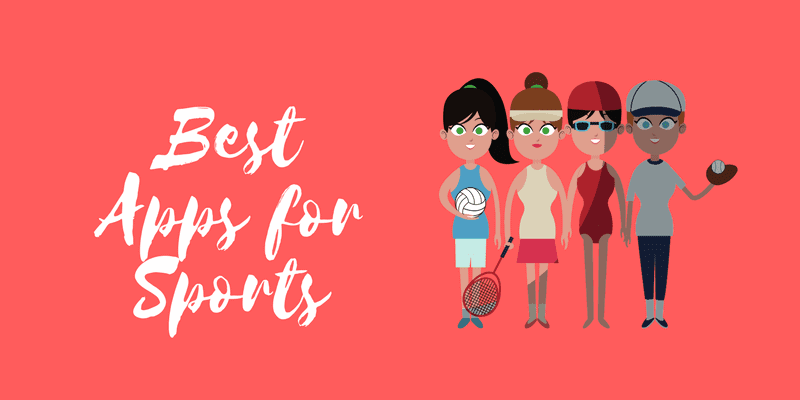
46. Sling TV (Paid)
 Sling TV was the first live TV service launched on the Internet and should easily be among your first choices if you’re fond of live TV channels. However, this service is only available in the USA, so you need to use a VPN to access it elsewhere.
Sling TV was the first live TV service launched on the Internet and should easily be among your first choices if you’re fond of live TV channels. However, this service is only available in the USA, so you need to use a VPN to access it elsewhere.
Sling TV gives you access to various cable TV channels in multiple categories, including Entertainment, Kids, Lifestyle, Movies, Music, News, and Sports. The subscription starts at $40 per month.
Features:
- Access to almost all major cable TV channels in the USA.
- It can be unlocked with a VPN.
How to Install Sling TV on FireStick
47. OLA TV (Free)
 If you are a cord-cutter and like to watch TV channels on FireStick, OLA TV would probably be one of your first choices. This app offers a massive collection of satellite channels, including dozens in English from the USA, UK, and Canada. You may find multiple categories for a country.
If you are a cord-cutter and like to watch TV channels on FireStick, OLA TV would probably be one of your first choices. This app offers a massive collection of satellite channels, including dozens in English from the USA, UK, and Canada. You may find multiple categories for a country.
That’s because Ola TV streams channels from multiple servers. You can select a category and the channel you want to watch. Ola TV has upgraded its interface and is now fully compatible with remote navigation.
Features:
- Hundreds of live TV channels.
- Remote-friendly interface.
- Lightweight.
How to Install OLA TV on FireStick
48. Live NetTV (Free)
 Live NetTV lets you watch many of your favorite satellite channels for free. With a big roundup of US, UK, and international channels and a FireStick-friendly interface, this app is one of the best options for watching live TV.
Live NetTV lets you watch many of your favorite satellite channels for free. With a big roundup of US, UK, and international channels and a FireStick-friendly interface, this app is one of the best options for watching live TV.
You can stream TV channels in various categories, including Sports, Entertainment, TV Shows, Movies, Lifestyle, Kids, and more. The app also added a video-on-demand section for movies and TV shows. It currently offers limited content but is expected to expand.
Features:
- An extensive library of cable TV channels from around the world.
- User-friendly interface.
- Limited VOD content.
How to Install Live NetTV on FireStick
49. Zeam (formerly VUit)

Zeam is a relatively new free streaming app for live TV. It was formerly called VUit and was owned and operated by Syncbak Inc.
With the rebrand, Zeam promises free access to live breaking news, weather updates, and coverage of local and international events. The app offers at least 300 live channels to stream content, including politics, current events, developing stories, business, lifestyle, and weather.
The app is compatible with multiple devices, including the Amazon FireStick. It is responsive to the Fire TV remote, and the playback is good.
The content library is available only to US residents, covering local stations in 80% of US locations.
Features:
- Free live TV channels.
- Wide range of content.
How to Install and Watch VUit on FireStick
50. Dofu Sports (Free)
 Dofu Sports is a third-party Android app for watching live streams of various sports, including soccer, hockey, and more. The app is primarily designed for touch devices, such as smartphones.
Dofu Sports is a third-party Android app for watching live streams of various sports, including soccer, hockey, and more. The app is primarily designed for touch devices, such as smartphones.
You will need the Mouse Toggle app to make it work on your FireStick. Although the app works on FireStick, it is a bit buggy. If you use one of the other sports apps on this list, you may skip it.
Features:
- Decent library of sports content.
- No registration is required to access the content.
How to Install Dofu Sports on FireStick
51. Airy TV (Free)
 Airy TV is another notable streaming service that offers free movies and TV shows. Although it does not require a subscription or registration, it is ad-supported. Download the app and get started.
Airy TV is another notable streaming service that offers free movies and TV shows. Although it does not require a subscription or registration, it is ad-supported. Download the app and get started.
Airy TV has content for everyone. It includes kids’ content, classic films, comedy, sports, music, and more. The content diversity makes Airy TV one of the best FireStick apps for entertainment lovers.
Features:
- It provides a smooth and uninterrupted streaming experience.
- The 100+ live channels ensure that there’s something for everyone.
- Airy TV is available on various devices, including Smart TVs, Androids, iOS, and FireSticks.
How to Install & Use Airy TV on FireStick
52. Fubo TV (Paid)
 Fubo TV is a sports-centric streaming service primarily focusing on sports and live TV. A few notable games include the NFL, NBA, MLB, MLS, soccer leagues, and tournaments. The platform offers entertainment options like movies, TV shows, news, and other content.
Fubo TV is a sports-centric streaming service primarily focusing on sports and live TV. A few notable games include the NFL, NBA, MLB, MLS, soccer leagues, and tournaments. The platform offers entertainment options like movies, TV shows, news, and other content.
Fubo TV caters to a diverse audience and offers content in 4K.
Features:
- Fubo TV lets users download content and watch it later.
- The service offers multiple premium plans to cater to a diverse audience.
- Fubo TV is supported on many platforms, like web browsers, tablets, smartphones, and computers.
How to Install and Use Fubo TV on FireStick
53. Tikilive (Free + Paid)
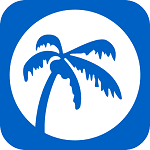 Tikilive is a live TV service that streams basic and free TV channels. Instead of searching for free channels individually, you can access them in one place.
Tikilive is a live TV service that streams basic and free TV channels. Instead of searching for free channels individually, you can access them in one place.
Tikilive is available on the Google Play Store for Android devices. It is not available on Amazon yet, but can be easily sideloaded. I have provided the link to the installation guide below.
Features:
- Dozens of free cable TV channels.
- Various categories, including sports, cartoons, and news.
How to Install Tikilive on FireStick
54. Vidgo (Paid)
 Vidgo is another live-streaming service offering over 60 live TV channels. The channel list includes kids’ content, news, documentaries, and others. The service is subscription-based, with no free trial. However, you can sign up for a monthly plan to test the features.
Vidgo is another live-streaming service offering over 60 live TV channels. The channel list includes kids’ content, news, documentaries, and others. The service is subscription-based, with no free trial. However, you can sign up for a monthly plan to test the features.
The app offers a vast library of content, including a significant amount of Spanish-language content. You can install Vidgo from the Amazon Store.
Features:
- Decent library of live TV channels, including sports, entertainment, and news networks.
- The paid plans include a DVR feature for recording and saving live TV.
- Vidgo allows multiple simultaneous streams.
How to Install & Use Vidgo on FireStick
55. Triller TV (FITE TV)-(Free + Paid)

Are you a fan of combat sports? Let me introduce you to Triller TV, formerly FITE TV. This streaming platform is known for its extensive library of combat sports, including MMA, boxing, wrestling, and grappling.
Triller TV is a freemium app that offers a decent amount of free content, including trending matches, replays, and archived PPV events. However, some high-ranking live events are hidden behind a paywall, and a Triller TV+ subscription is required to access them.
This monthly subscription starts at $1.99 and offers a 7-day free trial. An annual pass is also available for $16.99 per year.
Features:
- Access to tons of combat events, including boxing and MMA.
- Live, replays, and on-demand videos.
How to Install & Watch Triller TV on FireStick
56. Willow (Paid)
 Willow is a great streaming platform for cricket fans. It is dedicated to all things cricket-related, including matches, commentary, replays, highlights, programs, and more.
Willow is a great streaming platform for cricket fans. It is dedicated to all things cricket-related, including matches, commentary, replays, highlights, programs, and more.
Since cricket is a popular sport in South Asia, Willow targets South Asian audiences, especially those from India and Pakistan. It is a paid service, so you’ll need an online or cable TV subscription that includes the Willow channel. Moreover, the service is geo-restricted, so you can’t access it worldwide.
Features:
- The subscription cost is fairly low.
- You can enjoy live matches and events in HD.
- Willow is the best app for staying updated on your favorite sport.
How to Install and Watch Willow on FireStick
57. Stremium (Free + Paid)
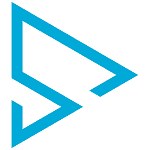 Stremium was formerly called FitzyTV. The free app lets users stream live TV on various Android devices, from the Nvidia Shield to the FireStick. The standout feature of the Stremium app is its ability to record video content, schedule recordings, and view upcoming programs on your favorite channels.
Stremium was formerly called FitzyTV. The free app lets users stream live TV on various Android devices, from the Nvidia Shield to the FireStick. The standout feature of the Stremium app is its ability to record video content, schedule recordings, and view upcoming programs on your favorite channels.
It also lets you access and log into your existing cable, satellite, or streaming TV packages. The only free part of Stremium is the many internet-based channels, with more added constantly. Once connected to your provider, you can record any shows or content you are interested in with a DVR. However, you need to register before using the app on your FireStick.
Features:
- There are plenty of free internet channels.
- DVR.
How to Get Stremium on FireStick
58. USTVNOW (Free + Paid)
 Officially designed for the US military and US citizens abroad, USTVNOW is a freemium streaming service. It offers a six-month free plan, during which you can watch hundreds of classic movies on any device, such as an Amazon FireStick or an Android phone.
Officially designed for the US military and US citizens abroad, USTVNOW is a freemium streaming service. It offers a six-month free plan, during which you can watch hundreds of classic movies on any device, such as an Amazon FireStick or an Android phone.
After six months, you will need a subscription to continue watching. Three subscription plans are available: USTVNOW, USTVNOW+DVR, and TELEUP PLUS+DVR. Both plans give you access to live TV and movies on demand. So, whether you’re looking for live TV channels, TV shows, or films, USTVNOW has you covered.
Features:
- A variety of free live TV channels.
- Lightweight.
How to Install USTVNow on FireStick
59. Very Local (Free)

Very Local is a streaming platform that offers free local news, weather updates, and original shows. As the name suggests, this app provides real-time updates from local TV stations. If you’re interested in the events happening around your hometown, this app is for you.
It’s available in select locations across the United States. The app can be installed on various devices, including FireStick, Android TV, Apple TV 4K, and Roku.
While the app doesn’t have a lot to offer in terms of movies and TV shows, it’s great if you’re a current affairs and news enthusiast.
Features:
- Coverage for local news, events, and weather.
- Original shows are based on lifestyle, travel, the outdoors, nature, and culture.
How to Install and Use Very Local on FireStick
60. NBC (Paid)
 NBC is one of the biggest broadcast networks in the USA. The NBC app lets you stream your favorite content from the NBC family on your FireStick.
NBC is one of the biggest broadcast networks in the USA. The NBC app lets you stream your favorite content from the NBC family on your FireStick.
NBC does not currently offer a subscription service. You must log in with your cable TV account to access it through the app.
Features:
- Access to NBC programs through a cable TV provider.
- All the content is in one place.
How to Install and Use NBC App on FireStick
61. TVTap / TVMob (Free)
 TVTap app is now available as TVMob. This live TV app features channels from the USA, UK, Europe, Asia, etc. The TVTap app is customized for larger screens and is remote-compatible. Therefore, it works smoothly on a FireStick.
TVTap app is now available as TVMob. This live TV app features channels from the USA, UK, Europe, Asia, etc. The TVTap app is customized for larger screens and is remote-compatible. Therefore, it works smoothly on a FireStick.
The user interface is simple and easy to use. You can browse channels in numerous categories, including Entertainment, Movies, News, Music, Sports, Food, Kids, and documentaries. It also allows you to filter channels by country or region.
Features:
- Dozens of live TV channels.
- Free streaming.
- Various categories to choose from.
How to Install TVTap APK on FireStick
62. HD Streamz (Free)
 This is another live TV app you may want to try. HD Streamz has hundreds of satellite channels from the USA, Canada, and the UK. However, the app interface could have been better.
This is another live TV app you may want to try. HD Streamz has hundreds of satellite channels from the USA, Canada, and the UK. However, the app interface could have been better.
HD Streamz also features the Radio and On-Demand tabs. However, the app is best known for live TV streaming.
Features:
- A wide range of TV channels from around the world.
- Simple, easy-to-use interface.
How to Install HD Streamz on FireStick
63. ESPN for Fire TV (Paid)

If you are a sports fan, the ESPN for Fire TV app is a great option. The ESPN group of networks includes ESPN, ESPN2, ESNEWS, ESPNU, ESPN Deportes, and ACCN.
This premium app lets you stream top sports events, news, scores, highlights, replays, and more. With an ESPN+ subscription, you can watch all these sports events and original FireStick shows.
Features:
- Coverage of hundreds of sporting events.
- Live streaming, as well as on-demand videos.
- Highlights, recordings, and replays.
How to Install ESPN on FireStick
64. Fox Local (Free)

FOX Local is a free streaming app from the Fox Corporation. It lets you watch free local news from your city and nearby areas. You also get free access to FOX Weather, FOX Soul, and LiveNOW. The best part is that you don’t need a paid TV subscription or account to start streaming.
This app has become one of the best IPTV apps for staying updated on important matters like current events, politics, traffic, weather, business, and sports.
The service is available in major US cities. Be sure to check availability in your area before installing the app.
Features:
- Free coverage of local news, traffic, and weather updates.
- No subscription or account is required.
Installation: Fox Local is available on Amazon Store
65. DAZN (Paid)
 DAZN is a live and on-demand video service based in the UK that allows you to watch sports events worldwide. You can tune in to thousands of live sports events annually.
DAZN is a live and on-demand video service based in the UK that allows you to watch sports events worldwide. You can tune in to thousands of live sports events annually.
It broadcasts sports tournaments and competitions, including the NFL, NBA, Formula 1, and MLB. Soccer fans can watch events in the English Premier League, Serie A, and other leagues.
DAZN excels in combat sports. The streaming service struck a game-changing deal with Matchroom Boxing, which granted it the rights to stream several live boxing bouts in the UK annually. DAZN offers live streaming of boxing and MMA fights.
In addition to live viewing, this app offers archived fights of many great boxers. You can view match schedules to stay up to date with upcoming events. DAZN is a paid app with monthly and annual subscription options.
Features:
- Live sports as well as on-demand content.
- Covers a wide range of events.
How to Install and Watch DAZN on FireStick
66. CBS Sports (Paid)
 CBS Sports is the sports arm of the US-based TV network CBS. The CBS Sports app on FireStick gives you front-row access to several sports events across various competitions.
CBS Sports is the sports arm of the US-based TV network CBS. The CBS Sports app on FireStick gives you front-row access to several sports events across various competitions.
The app lets you catch up with games from the NFL, PGA Tour, PGA Championship, the Master’s Tournament, WNBA, NCAA Basketball, Bellator MMA, and many others. CBS Sports also streams the MLB, NFL, NBA, and NHL drafts.
Soccer fans can watch games in the two largest continental tournaments, the UEFA Champions League and the Europa League. In addition to live sports events, you can watch sports news, replays, highlights, pregame analysis, and postgame reviews. Sports betting fans can tune in for expert advice on betting on various sports.
If you have a Paramount Plus subscription, you can integrate it into this app to stream Paramount Plus exclusives, such as the Brasileiro Série A and Argentina’s Liga Profesional de Fútbol. CBS Sports is an official app available for download on the App Store. The app is free, but you must log in with a TV provider or a CBS subscription to access most of the content.
Features:
- Covers a wide array of sports and events.
- Works with a Paramount Plus subscription.
67. Fox Sports (Paid)
 With its FireStick app, sports lovers can watch Fox Sports broadcasts on their smart TVs. The hugely popular sports hub allows the live streaming of sports events, including games from the NFL, MLB, NASCAR, golf, tennis, NCAA football, NCAA basketball, WWE, boxing, and soccer.
With its FireStick app, sports lovers can watch Fox Sports broadcasts on their smart TVs. The hugely popular sports hub allows the live streaming of sports events, including games from the NFL, MLB, NASCAR, golf, tennis, NCAA football, NCAA basketball, WWE, boxing, and soccer.
You can also stay updated on your favorite sports teams and personalities with regular news and updates. You can view game details, statistics, and other information for upcoming games. The live TV schedule shows sports matches up to 7 days before they start.
Fox Sports offers highlights and replays in case you miss an event. It is an official app available on the Amazon App Store. You must sign up for a Fox Sports profile and connect to a TV provider. The app is also geo-restricted to the United States. FireStick users who live outside the US will need a VPN.
Features:
- The entire range of Fox Sports broadcasts on FireStick.
- Live TV schedule.
How to Install Fox Sports on FireStick
68. Philo (Paid)
 Philo is a live TV streaming app that offers cable TV at a fraction of the regular price. The app gives you unrestricted access to an extensive library of high-quality channels. More than 70 channels are offered, along with unlimited DVR storage. You can stream AMC, Discovery, Nickelodeon, Food Network, Comedy Central, Animal Planet, BBC America, and BET.
Philo is a live TV streaming app that offers cable TV at a fraction of the regular price. The app gives you unrestricted access to an extensive library of high-quality channels. More than 70 channels are offered, along with unlimited DVR storage. You can stream AMC, Discovery, Nickelodeon, Food Network, Comedy Central, Animal Planet, BBC America, and BET.
There are premium addons for Starz and Epix channel packages. There is no local channel coverage or sports channels for sports. Also, Philo is not the best option if you’re big on the news.
Philo comes with a DVR feature that permits unlimited recording to the cloud without fear of running out of storage space. The recordings can be stored on the cloud for up to a year for free.
Features:
- More than 60 channels.
- Unlimited cloud DVR.
How to Install & Use Philo on FireStick
69. DirecTV (Paid)
 Formerly known as AT&T TV, DirecTV is an online live TV service. The DirecTV FireStick app lets you watch your favorite traditional TV channels even if you don’t have a cable TV subscription.
Formerly known as AT&T TV, DirecTV is an online live TV service. The DirecTV FireStick app lets you watch your favorite traditional TV channels even if you don’t have a cable TV subscription.
The monthly pricing for the starter package, which includes 65+ channels, starts at $74.99. The Premier package, which includes premium channels HBO Max, Cinemax, Showtime, and Starz, costs $164.99. You can download the DirecTV app from the Amazon Store.
Features:
- All the popular cable TV channels on your FireStick in one place.
- Dozens of TV channels.
How to Install & Watch DirecTV on FireStick
70. Tubox TV (Free)
 Tubox TV is an app for streaming live TV on FireStick and other Android devices. It offers more than 100 live TV channels in several categories. The major channels include ABC News, CBS News, Cheddar News, WWE Network, The Weather Channel, and Fubo Sports. Most of the other channels are in Spanish.
Tubox TV is an app for streaming live TV on FireStick and other Android devices. It offers more than 100 live TV channels in several categories. The major channels include ABC News, CBS News, Cheddar News, WWE Network, The Weather Channel, and Fubo Sports. Most of the other channels are in Spanish.
Tubox TV has an easy-to-use interface. It also comes with a guide that provides information about the live channels and offers an internet speed test feature. While it is a free app sustained by ads, the ads on Tubox TV are minimal. You can view most of the content in HD, with up to 1080p resolution for some videos and channels.
Streaming is usually reliable, too, and you will experience little to no buffering as you stream. Tubox TV is 100% legal and can be downloaded directly from the Amazon App Store.
Features:
- Live TV channels and on-demand content.
- More than 100 channels.
- Built-in speed test tool.
How to Install & Use Tubox TV on FireStick
71. Distro TV (Free)
 Distro TV is a live TV streaming app with an extensive library of video-on-demand content. It offers access to more than 150 channels with diverse content, including movies, TV shows, documentaries, comedy, lifestyle, sports, music, news, and more.
Distro TV is a live TV streaming app with an extensive library of video-on-demand content. It offers access to more than 150 channels with diverse content, including movies, TV shows, documentaries, comedy, lifestyle, sports, music, news, and more.
The long lineup includes live TV channels such as Law & Crime, Reelz, Magellan TV, Bloomberg, People TV, Quello, TD Ameritrade Network, Humor Mill, Euronews, and others. Spanish channels are also available. You can choose from a much smaller library of movies and TV shows for on-demand content.
The Distro TV app for FireStick is visually appealing and easy to use. Distro TV is an official Amazon app. It also has an addon for Kodi. Both the app and the addon are free.
Features:
- Live TV and on-demand content in one place.
- More than 150 channels.
- Spanish channels are available.
How to Install & Use Distro TV on FireStick
72. Local Now (Free)
 Local Now is a US-based IPTV service owned by the Weather Group that provides users with free news, movies, TV shows, documentaries, traffic reports, and weather reports.
Local Now is a US-based IPTV service owned by the Weather Group that provides users with free news, movies, TV shows, documentaries, traffic reports, and weather reports.
Initially, Local Now focused entirely on local news and weather reports through its partnership with several news channels. However, it has now expanded to offer other content beyond news.
The app targets localized content, with a Local Now channel for every zip code in the US. A handy filter called “NEWS” aggregates the news sources for viewers only interested in the news.
Features:
- Offers a variety of content, including news, movies, and shows.
How to Install & Use Local Now on FireStick
73. HeroGo TV (Free)
 HeroGo TV is another app that lets you access many TV channels and on-demand content. It works on a freemium model and offers many free TV channels and movies/ TV shows.
HeroGo TV is another app that lets you access many TV channels and on-demand content. It works on a freemium model and offers many free TV channels and movies/ TV shows.
Although you aren’t required to create an account to access HeroGo TV, it is beneficial to do so. After signing up for a free account, you can access your watch history or create a favorites list.
Overall, it’s a decent app for information-filled entertainment.
Features:
- The service is available in most regions.
- The app is officially available on the Amazon Store.
- The interface of the HeroGo TV app is simple yet attractive.
How to Install and Use HeroGo on FireStick
74. SportsNet Now (Paid)
 SportsNet Now is a sports streaming app operated by SportsNet, a Canadian sports-focused TV channel. A premium subscription lets you watch various American and global sports, including NFL, NHL, UFC, NBA, WNBA, MLB, and the FA Cup.
SportsNet Now is a sports streaming app operated by SportsNet, a Canadian sports-focused TV channel. A premium subscription lets you watch various American and global sports, including NFL, NHL, UFC, NBA, WNBA, MLB, and the FA Cup.
If you already have a TV subscription, the app is free. You only need to log in with your TV subscription details. If not, you can purchase a subscription online via the company website. Two subscription packages are available, the Standard and Premium packages. The Standard package costs $24.99 monthly, while the Premium one costs $34.99.
Even though SportsNet Now is available only in Canada, you can watch it with a VPN in the USA or anywhere else.
Features:
- Access to channels like MLB, NHL, and NBA.
- WWE Network has also been added.
How to Install & Use SportsNet Now on FireStick
Best FireStick Apps for News
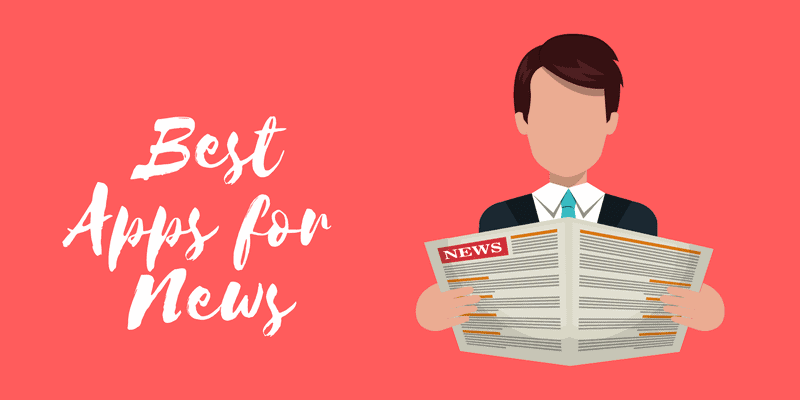
75. Amazon News (Free)
 The Amazon News app on Fire TV is a free, customizable app for watching the news on FireStick. News from multiple news providers is aggregated into a single app. You can watch news clips and get live feeds from popular news providers, such as Reuters, HuffPost, CBS News, ABC News, and Yahoo.
The Amazon News app on Fire TV is a free, customizable app for watching the news on FireStick. News from multiple news providers is aggregated into a single app. You can watch news clips and get live feeds from popular news providers, such as Reuters, HuffPost, CBS News, ABC News, and Yahoo.
The app has over 120 channels, covering local, national, and international news. Amazon News is available in 88 major cities across the United States, including New York, Los Angeles, Chicago, Atlanta, and Dallas. It automatically detects the metro region closest to you and lets you select from the news sources most relevant to that area.
You can create a playlist of your preferred new sources. The Amazon News app integrates with Alexa. If you have a FireStick with an Alexa Voice Remote, you can say, “Alexa, play local news,” to access the latest news from your Amazon News feed.
Features:
- Multiple news sources into one.
- More than 120 channels.
- Alexa enabled.
76. Haystack News (Free)
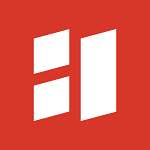 Haystack TV (or Haystack News) is a news app for watching local, national, or international news. It currently offers more than 300 news channels. The channels include ABC News, CBS, Euronews, Newsmax, Yahoo Finance, CNET, Newsy, Al Jazeera, and many more.
Haystack TV (or Haystack News) is a news app for watching local, national, or international news. It currently offers more than 300 news channels. The channels include ABC News, CBS, Euronews, Newsmax, Yahoo Finance, CNET, Newsy, Al Jazeera, and many more.
Haystack News lets you search for topics trending worldwide in any news category. Its coverage spans current affairs, entertainment, business, sports, social, political, and global news. In addition, it offers both live streaming and on-demand news.
The app automatically creates a playlist for you. You can go with the pre-arranged playlist or create your own. Haystack News is a free, ad-supported service. It is an official app available in the Amazon App Store.
Features:
- Completely free (ad-based model).
- More than 300 news channels.
How to Install Haystack News on FireStick
77. Sky News (Free)
 Sky News is a popular news organization based in the UK. The network offers the Sky News app to provide users with access to news coverage, live streaming, and various features. It also includes news articles, alerts, breaking news, etc.
Sky News is a popular news organization based in the UK. The network offers the Sky News app to provide users with access to news coverage, live streaming, and various features. It also includes news articles, alerts, breaking news, etc.
Sky News is officially available in all major App stores, including Apple, Google Play, and Amazon, making it a top choice for the best FireStick app list. Moreover, the app is free to download and use. You can stream live content or download it without hassle or an extra fee.
Features:
- You can customize your newsfeed by selecting topics and categories.
- Sky News regularly provides weather forecasts and updates.
How to Install Sky News on FireStick
78. BBC News (Paid)
 BBC News is a reputable news streaming app from the BBC Media Company. It is a good source of breaking news, top stories, and current events locally and globally.
BBC News is a reputable news streaming app from the BBC Media Company. It is a good source of breaking news, top stories, and current events locally and globally.
With BBC News on FireStick, you can stay updated on world events, politics, trade, business, weather, traffic, pop culture, and world relations. The app lets you watch live news 24 hours a day.
The BBC News app offers live news, special features, and analysis. It provides the headlines, detailed coverage, exclusive features, and analysis.
Features:
- Top stories, breaking news, weather updates, and local and global events.
- Detailed coverage, analysis, and exclusive features from reputable BBC journalists.
Installation: BBC News is available on the Amazon App Store. To install it, go to the search icon, search for BBC News, and follow the onscreen instructions.
79. HDTV Ultimate
 HDTV Ultimate is a third-party app that lets you stream over 1000 live TV channels for free. As the name suggests, the TV channels on this app stream in HD.
HDTV Ultimate is a third-party app that lets you stream over 1000 live TV channels for free. As the name suggests, the TV channels on this app stream in HD.
You can find TV channels from all over the globe, including the USA, Asia, and Europe. This is a good choice if you’re looking for an app to watch live sports, news updates, hit movies, TV shows, music, and more in real time. The app provides multiple streaming links, most of which work perfectly without lag.
Features:
- Over 1000 live TV channels from around the world
- Lightweight to save on your device’s storage space
How to Install HDTV Ultimate on FireStick
80. Stirr TV
 If you want to watch free TV on FireStick legally, let me introduce you to Stirr TV. This free streaming app offers 100+ live channels and over 5,000 hours of on-demand content.
If you want to watch free TV on FireStick legally, let me introduce you to Stirr TV. This free streaming app offers 100+ live channels and over 5,000 hours of on-demand content.
There is much to watch: entertainment, lifestyle, news, reality, outdoor, sports, and kids’ content. Stirr TV is an excellent app for keeping up with local news, weather, and events in your city. It also has an EPG to inform you about what’s coming next.
Some of the hottest content on this app includes live performances from top artists, local events, politics, breaking news, national and regional sports, and popular TV network programming.
Features:
- Official and legal content from over 100 live TV channels.
- Free movies and TV shows.
- Localized coverage of local events, sports, music performances, and politics.
How to Install and Use Stirr TV on FireStick
Best Fire TV Stick Apps for Music

81. YouTube (Free)

YouTube is one of the primary entertainment platforms on the internet, and most people are addicted to it. It is one of the must-have FireStick apps for your Amazon device. You can download it directly from the Amazon App Store. You can play your favorite music on the channel or explore new releases.
All this is also possible on the Amazon Fire TV. You can also create a playlist of your favorite songs whenever you like. Like the web version, the YouTube app for the Fire Stick is free. However, you can buy the YouTube Premium Subscription to eliminate commercial interruptions.
Features:
- All your favorite YouTube videos on FireStick.
- User-friendly interface for a TV screen.
How to Install YouTube on FireStick
82. Amazon Music for Fire TV (Free and Paid)

Amazon Music for Fire TV is the native music listening app for Fire TV devices, including FireStick, Fire TV Cube, and TVs with Fire OS. This app lets you discover and listen to music, including singles, albums, playlists, mixes, and EPs. You’ll find most of your favorite artists here, from older childhood bands and idols to new artists of the 21st century.
Music on Amazon Music is free for everyone. For free users, the listening is ad-supported. However, these are bearable ads that don’t interfere with the experience significantly. If you want an ad-free experience, you need a Prime membership.
Features:
- Free music listening with ads.
- Ad-free music listening with Prime membership.
- Access to up to 100 million songs anytime and anywhere with Amazon Music Unlimited
Installation: Amazon Music for Fire TV is available in the Amazon Store.
83. Spotify (Free + Paid)
 Spotify gives you instant access to millions of songs. You can play music on different devices using the same Wi-Fi network with a single Spotify account. You can use your mobile phone to sync with your Amazon Fire TV and select music from a playlist.
Spotify gives you instant access to millions of songs. You can play music on different devices using the same Wi-Fi network with a single Spotify account. You can use your mobile phone to sync with your Amazon Fire TV and select music from a playlist.
Unlike various music streaming FireStick apps, Spotify will not irritate you with unwanted advertisements between the music playlists if you have a premium subscription.
Features:
- The huge repository of music is now available via this FireStick app.
How to Install Spotify on FireStick
Utility Apps for FireStick

84. Downloader (Free)
 To perform specific tasks, you must install utility applications on any platform. Downloader is a must-have utility application for your Amazon FireStick.
To perform specific tasks, you must install utility applications on any platform. Downloader is a must-have utility application for your Amazon FireStick.
The Downloader app is the best sideloading tool for FireStick and Fire TV devices. It allows you to sideload third-party apps on your FireStick easily. Enter a link or Downloader Code to install any application in minutes.
The downloader app also doubles as a browser.
Features:
- Quickly sideload third-party apps with a link or code.
- Very easy to use.
- It has a built-in browser.
- It lets you add favorites.
How to Install Downloader app on FireStick
85. Mouse Toggle (Free)
 FireStick and Fire TV devices run on the modified Android operating system. However, not all apps that work on Android mobiles may work on FireStick. Mobiles employ a touch interface, while FireStick has a remote-controlled interface.
FireStick and Fire TV devices run on the modified Android operating system. However, not all apps that work on Android mobiles may work on FireStick. Mobiles employ a touch interface, while FireStick has a remote-controlled interface.
Many touch-friendly Android apps are not remote-friendly, so you may be unable to use such apps on FireStick. A Mouse Toggle workaround lets you use just about any Android app on FireStick. The app puts a mouse pointer on your FireStick screen, which you can maneuver with the remote’s navigation keys.
The mouse pointer can access sections of certain apps that your FireStick remote cannot, making Mouse Toggle one of the must-have FireStick apps for your device. It works on all Fire TV devices, including FireStick Lite, FireStick 4K Max, and Fire TV Cube.
Features:
- It lets you use Android apps that are not remote-friendly.
- Works on all Fire TV and FireStick versions.
- Lightweight and easy to use.
How to Install Mouse Toggle on FireStick
86. Amazon Silk Browser (Free)

The Amazon Silk Browser is the native browser app for Fire TV devices. Some services that stream movies, TV shows, sports, and other content are web-based, so you need a good browser to access them.
While FireStick supports other browsers like Chrome, the native Silk browser is good enough. It is a simple browser with useful features like bookmarks, desktop mode, and more. Bing is the default search engine, but you can switch to a different one in the settings.
Other notable settings include parental controls, password manager, and address manager.
Features:
- Access websites on FireStick.
- Create bookmarks for easy access.
- Multiple search engines.
Installation: The Amazon Silk Browser comes pre-installed in newer Fire TV models. Older versions can be installed from the Amazon Store.
87. ES File Explorer (free)
 ES File Explorer is simply a file manager for Android devices. The tool has multiple functions and facilities, including file transfer, storage management, sideloading apps (via a premium plan), and more. Although
ES File Explorer is simply a file manager for Android devices. The tool has multiple functions and facilities, including file transfer, storage management, sideloading apps (via a premium plan), and more. Although
ES File Explorer offers numerous features, with the primary benefits for FireStick users including sideloading apps via direct links, clearing device storage, and connecting to cloud services.
Features:
- You can view and manage your installed apps.
- You can transfer the file via FTP, Bluetooth, Wi-Fi Direct, or LAN/SMB.
How to Install & Use ES File Explorer on FireStick
88. Video & TV Cast (Free)
 With Video & TV Cast, you can cast your mobile device onto FireStick. The major drawback of this app is that you need to install it on your mobile device (Android or iOS).
With Video & TV Cast, you can cast your mobile device onto FireStick. The major drawback of this app is that you need to install it on your mobile device (Android or iOS).
Besides this minor inconvenience, it is a great app overall and provides a lot of utility for movie and TV lovers. The built-in browser in Video & TV Cast lets you search the Internet for movie and TV show streams to watch on your FireStick, Android, or iOS device. It is also versatile.
The app can search for and watch video streams online and doubles as a media player. Video & TV Cast is one of the best free FireStick apps for watching videos from your Android or iOS gallery and camera roll.
Features:
- Easily cast your mobile screen onto Fire TV Stick.
- Has a built-in browser.
- Doubles as a media player.
How to Install and Use Video & TV Cast on FireStick
89. AllCast (Free)
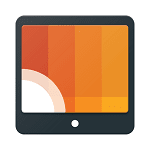 AllCast is a utility app that lets you cast your screen onto your Fire TV. FireStick has a built-in mirroring functionality. However, AllCast makes this process swifter and more convenient.
AllCast is a utility app that lets you cast your screen onto your Fire TV. FireStick has a built-in mirroring functionality. However, AllCast makes this process swifter and more convenient.
Like Video & TV Cast, you must first download the AllCast app on your mobile.
Features:
- An easy way to cast your mobile screen to Fire TV.
How to Install AllCast on FireStick
90. VLC Media Player (Free)
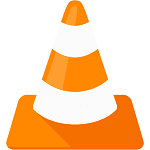 VLC Media Player is an Android, iOS, Windows, macOS, and FireStick OS utility app. It is a top-rated app and has been around for a long time. VLC is one of the most reliable video (and audio) players. With VLC, you can watch videos in almost every file format imaginable.
VLC Media Player is an Android, iOS, Windows, macOS, and FireStick OS utility app. It is a top-rated app and has been around for a long time. VLC is one of the most reliable video (and audio) players. With VLC, you can watch videos in almost every file format imaginable.
VLC is versatile and has streaming capabilities. You can stream video and audio content online or on a local network.
Features:
- Lightweight media player.
- It plays videos in nearly all formats.
How to Install VLC on FireStick
91. Zoom (Free + Paid)
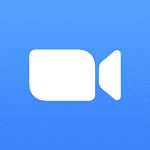 Zoom allows users to carry out a variety of video conferencing tasks online. Users can meet, work, and socialize remotely, conduct online classes, training sessions, webinars, and meetings, and stay in contact with friends and family through HD video and audio calls.
Zoom allows users to carry out a variety of video conferencing tasks online. Users can meet, work, and socialize remotely, conduct online classes, training sessions, webinars, and meetings, and stay in contact with friends and family through HD video and audio calls.
Zoom is supported only on Fire TV Cube (2nd generation) and Amazon Omni Fire TV series televisions. You will also need a USB webcam.
Features:
- Make and receive Zoom calls on Fire TV.
How to Install & Use Zoom on FireStick
92. Wolf Launcher (Free)
 Wolf Launcher is a customer launcher for FireStick. For many FireStick users, the native Fire TV does not provide the most eye-catching and elegant design.
Wolf Launcher is a customer launcher for FireStick. For many FireStick users, the native Fire TV does not provide the most eye-catching and elegant design.
While the Fire OS is based on a custom version of the Android OS, it does not come close to interface customization. As a result, FireStick users are left with a lackluster home screen and background unless they use a custom launcher.
Several custom launchers are available for the FireStick, and Wolf Launcher is one of the best. It allows you to customize virtually all aspects of your home screen. You can organize and group the apps into folders and even conceal them for privacy.
Wolf Launcher is a third-party app that declutters the home screen by removing the sponsored and suggested Amazon apps and banners that are part of the default OS. It is not available in the Amazon App Store.
Features:
- New interface for your Fire TV.
- There are many options to customize the home screen.
How to Install Wolf Launcher on FireStick
93. YoWindow
 YoWindow is a freemium weather app you can install on your FireStick. What sets it apart from other apps is how nature elements reflect the weather in real-time. For example, if it’s windy and raining outside, what you see on the app is what you can see by looking out of the window.
YoWindow is a freemium weather app you can install on your FireStick. What sets it apart from other apps is how nature elements reflect the weather in real-time. For example, if it’s windy and raining outside, what you see on the app is what you can see by looking out of the window.
Another key aspect of this FireStick app is scrolling the time forward to see how the weather will change throughout the day. The YoWindow app has a free and paid version.
Features
- The app’s interface reflects real-time weather conditions.
- Multidevice compatibility, including Android, iOS, and Fire TV.
- The app lets you fast-forward time to determine how the weather will change over time.
How to Install YoWindow on FireStick
94. Aurora Store (Free)
 FireStick is Android-based, but it lacks the official Google Play Store. Aurora Store is an open-source utility app. It is an alternative to the Google Play Store. It allows FireStick and other Fire TV users to download and install Android apps from the Google Play Store.
FireStick is Android-based, but it lacks the official Google Play Store. Aurora Store is an open-source utility app. It is an alternative to the Google Play Store. It allows FireStick and other Fire TV users to download and install Android apps from the Google Play Store.
Additionally, Aurora Store mimics other Play Store features, such as the ability to manage installed apps from the store. For instance, you can update existing apps with Aurora Store, which has a well-designed interface.
You don’t need a Google Play account to use the app on your FireStick.
Features:
- Many Android apps are not available on the Amazon Store.
- User-friendly interface.
How to Install Aurora Store on FireStick
95. Aptoide
 Aptoide is probably the most popular third-party app store for FireStick. The store offers a wide range of installation apps. This app store is usually called the Google Play Store, an alternative to Amazon.
Aptoide is probably the most popular third-party app store for FireStick. The store offers a wide range of installation apps. This app store is usually called the Google Play Store, an alternative to Amazon.
Aptoide has many streaming and utility apps you won’t find on the Amazon Store.
Features:
- A wide range of third-party apps for FireStick.
- Easy to install and use.
How to Install and Use Aptoide on FireStick
96. Uptodown
 The Amazon App Store hosts handpicked official apps. If you want an alternative with more apps, including third-party ones, Uptodown is an excellent choice. It is an unofficial app repository for ready-to-install apps.
The Amazon App Store hosts handpicked official apps. If you want an alternative with more apps, including third-party ones, Uptodown is an excellent choice. It is an unofficial app repository for ready-to-install apps.
Uptodown allows you to install an app with just a few clicks. This is a handy app, especially if you dislike the long sideloading process with the Downloader app. Uptodown also claims to host safe apps, saving you the trouble of testing them manually on VirusTotal.
Features:
- A vast library of apps.
- The apps are updated automatically.
- Lightweight and easy to use.
How to Install Uptodown app on FireStick
97. AppLinked
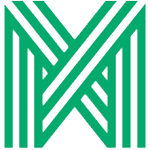 AppLinked is another third-party app store and file-sharing tool with loads of cool applications unavailable on the Amazon Store. You can download apps using the AppLinked Store Codes.
AppLinked is another third-party app store and file-sharing tool with loads of cool applications unavailable on the Amazon Store. You can download apps using the AppLinked Store Codes.
There are dozens of AppLinked codes with hundreds of apps for FireStick and Android devices. AppLinked is an alternative to FileLinked, which is no longer available.
Features:
- Quickly install third-party apps on FireStick with codes.
- Lots of codes are available.
How to Install and Use AppLinked on FireStick
98. Unlinked
 Unlinked is simply an app that lets you install third-party applications that are unavailable in the Amazon App Store. The Unlinked app allows you to download unofficial applications using short numeric codes.
Unlinked is simply an app that lets you install third-party applications that are unavailable in the Amazon App Store. The Unlinked app allows you to download unofficial applications using short numeric codes.
Furthermore, you can generate a unique code for your preferred app or collection of apps and share it with others in the community. It streamlines the entire download process. Unlinked is pretty secure and reliable. For example, all the created libraries are end-to-end encrypted using the military-grade AES 256-bit.
Features:
- It is supported on many devices like FireSticks, smartphones, tablets, and more.
- You can create your library of apps, photos, etc., and share it with others.
How to Install and Use Unlinked on FireStick
99. Task Killer (Free)
 Task Killer is a lightweight utility app that helps optimize your device’s speed and performance. It frees up space by killing background apps and tasks, providing an instant speed boost.
Task Killer is a lightweight utility app that helps optimize your device’s speed and performance. It frees up space by killing background apps and tasks, providing an instant speed boost.
Task Killer also helps clean your device’s cache, install apps, and clear the app data. Launching the app will show you the active apps running in the background and your available memory.
The Ignore feature lets you add some apps to an allowlist, preventing them from being auto-killed.
Features:
- Speeds up FireStick by removing background apps.
- Easily delete the app cache for better app performance.
How to Install Task Killer on FireStick
100. Blokada (Free)
 Blokada is a utility/security app that blocks ads and pop-ups on your FireStick. It also protects your device from malware and trackers. Blokada works with several third-party apps and minimizes ad annoyance. This app is completely free and legal.
Blokada is a utility/security app that blocks ads and pop-ups on your FireStick. It also protects your device from malware and trackers. Blokada works with several third-party apps and minimizes ad annoyance. This app is completely free and legal.
In addition to FireStick, it also works on Android TV and Android Smartphones.
Features:
- Open-source and free utility.
- Minimizes ads for a better streaming experience.
- Prevents FireStick from malware and other malicious software.
How to Install & Use Blokada on FireStick
Lesser-Known Interesting FireStick Apps
Here are some more apps you may like:
101. FilmRise (Free)
 FilmRise is a great FireStick app for streaming free movies and TV shows. It can be found on the Amazon App Store, and the content provided is 100 percent legal.
FilmRise is a great FireStick app for streaming free movies and TV shows. It can be found on the Amazon App Store, and the content provided is 100 percent legal.
If you’re looking for an app to stream HD-quality full movies and interesting shows, consider installing FilmRise on your device. With FilmRise, access to online on-demand content has never been easier. There is no need for subscriptions, user accounts, passwords, or commitments. Just install the app and start watching content.
Features:
- Hundreds of free full-length movies and shows.
- All content is in HD quality.
- A recently played playlist to help you keep track of your watch habits.
- Convenient search function to quickly find what you want to watch.
102. Free Movies Plus (Free)
 There’s nothing like having too many free movies and TV shows, especially when you’ve invested in a FireStick. As you can tell from the name, Free Movies Plus is another FireStick app that offers free on-demand content.
There’s nothing like having too many free movies and TV shows, especially when you’ve invested in a FireStick. As you can tell from the name, Free Movies Plus is another FireStick app that offers free on-demand content.
The app has been around since 2020, and the customer reviews are great. It has over 8,000 movies and TV shows, and the library is updated regularly. In addition to on-demand videos, Free Movies Plus is home to dozens of live TV channels.
Features:
- 100% free and legal content.
- Over 8000 on-demand titles.
- Live TV channels.
103. Squid TV
 Squid TV is an excellent option for streaming live TV channels from the US and beyond. The platform lets you stream up to 1000 TV networks from the US, Africa, the Middle East, Europe, and Asia.
Squid TV is an excellent option for streaming live TV channels from the US and beyond. The platform lets you stream up to 1000 TV networks from the US, Africa, the Middle East, Europe, and Asia.
I like this site because it provides an online EPG to help you find the channels and programs you seek. It is a solid source of live TV programs, including news, sports, world politics, and other forms of TV entertainment.
If you can tolerate a few pop-up and display ads on the site, you have a viable way to watch free TV on FireStick. Squid TV is a third-party platform. To access it, use a Fire TV browser like Silk Browser.
Features:
- Free live TV channels.
- Ad-supported.
FAQ’s
Many apps on our list of best apps for FireStick offer movie streaming. However, if you want to pick, it is suggested that you go to Cinema APK or Nova TV. These FireStick apps have an extensive library of movies and fetch many quality links. In addition, both support Real Debrid, which ensures you have premium streaming links.
On the Live TV front, Live Net TV, Ola TV, and HD Streamz are doing a fine job. These FireStick apps feature many live TV channels for movies, shows, sports, kids, and more. They are also free.
It depends on the type of content you want to watch. If you enjoy streaming movies and shows, you’ll love Cinema HD and Nova TV. On the other hand, if it is live TV you want, we recommend Live Net TV, Ola TV, and HD Streamz. However, the one app that should be part of your jailbroken FireStick is ExpressVPN. This app will secure your online streaming by hiding your online identity and ensuring that no one can trace your activities.
Yes, it is 100% legal to sideload apps on FireStick. Amazon allows you to enable sideloading by enabling Apps from the Unknown Sources setting. However, streaming copyrighted content is illegal and can get you into trouble.
FireStick Apps like Cinema HD let you download movies and shows onto your device. However, I do not recommend it because FireStick has a low storage capacity. Movies will occupy a lot of space in your storage and cause many problems, including buffering, overheating, and more.
Wrapping Up
It’s no secret that the Amazon FireStick has enormous potential as a streaming device. Unlike some smart TVs, which are restricted to specific apps, FireSticks can be jailbroken to install any compatible app. These apps range from movies, TV shows, sports, and music to utility apps like mouse toggles and VPNs.
I hope this list of the best FireStick apps has given you an idea of which works best. Which apps in this list do you intend to install on your device? Please share with us in the comments below.
Related:
- Best Apps for Jailbroken FireStick
- Best FireStick Remote Apps
- How to Update Apps on FireStick
- Best FireStick Channels

Suberboost Your FireStick with My Free Guide
Stay Ahead: Weekly Insights on the Latest in Free Streaming!
No spam, ever. Unsubscribe anytime.

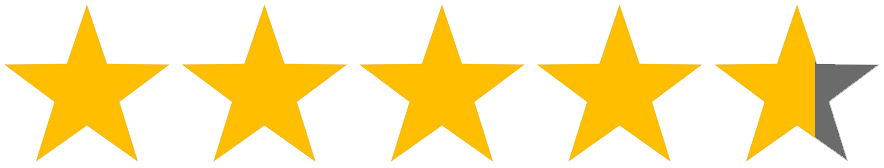

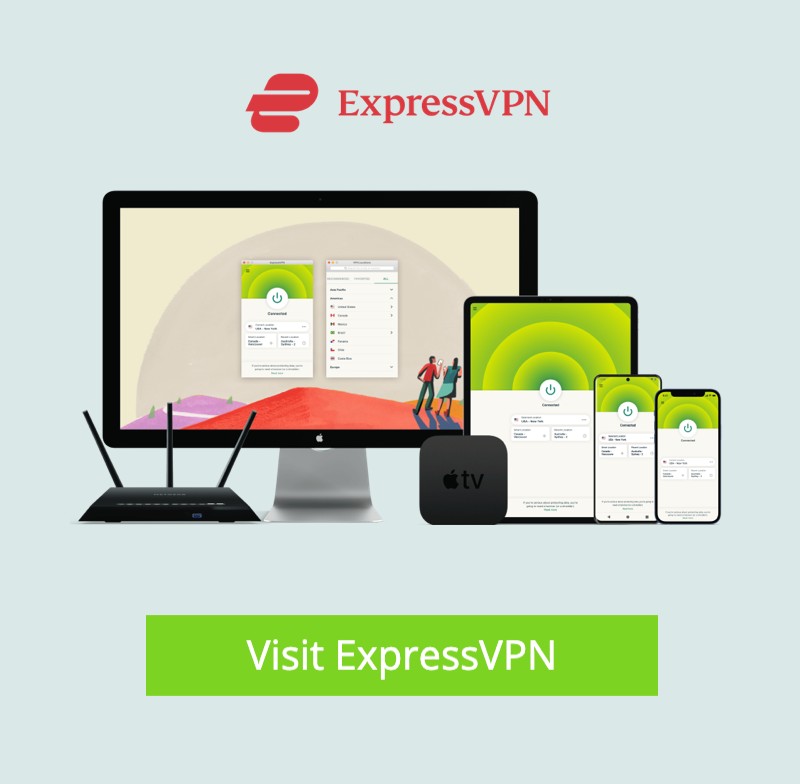



i am unhappy that no new 3d movies appear to be available. i thought there were because i saw a youtube on watching 3d movies on kodi. the author mentioned an apk called “zeus” which had 3d films. now i see that the you tube article was 3 years old. i would appreciate any information about any apks which do feature 3d. i note one or 2 have some, buy most are old with no streaming available, only 1 or 2 like a nasa film still streaming.
Hi William, I am not aware of any such APKs with 3D content. However, you may try some Kodi addons. Although, there is no guarantee the 3D content from these addons would truly render on your TV.
Here is our best Kodi addons list: https://www.firesticktricks.com/best-kodi-addons.html
Some addons that are likely to have 3D content category:
The Magic Dragon: https://www.firesticktricks.com/magic-dragon-kodi-addon.html
Deceit: https://www.firesticktricks.com/deceit-kodi-addon.html
7 Of 9: https://www.firesticktricks.com/7-of-9-kodi-addon.html
If there is 3D content, it is likely to require Real Debrid. Here is our guide: https://www.firesticktricks.com/real-debrid-kodi.html
Is the code for flielinked.for fitness apps or for friestick
Hi Jacqueline, we don’t have any such Filelinked codes
One day it just doesn’t come on, batteries are replace,nothing on screen from firestick
Hi, is your FireStick powering up? Are you getting any error message?
How do I install Sony Crackle outside US. I am in Indonesia
Hi Gaurav, first, you will need to sign in to your FireStick with an Amazon account that has a US address. Next, you will need to use a VPN and connect to a US server
TvZion is not Free . They let you preview it for a few days but after that you have to subscribe and pay a monthly fee.
Hi Deborah, TV Zion is free but also has a premium subscription. The premium account gives you access to additional features, such as torrent streaming. It also eliminates all the ads.
If you have run into any issues, you may reset the app and start over. Go to FireStick Settings > Applications > Manage installed applications > TVZion > Clear Data > Clear Data
Also, you may try one of the other apps from this list
So when I search all of these apps, none of them come up. I can’t even find Hulu on my device. If I search it the app just doesn’t come up, and ive been through all of the suggested apps and can’t find it anywhere. There’s got to be an issue with my device, right? I’m soooo frustrated!
Hi, Many of the apps listed here are from third-party sources. You will not find them in the Amazon store by looking them up. I have provided the link to the installation guide with each third-party app. Click it to install it.
Hulu is officially available on Amazon Store though. You should be able to install it if you are in the US. Are you?
in re: my prior post about now being asked to buy hulu, did the absence of a vpn matter at all?
also, is there an apk for a streamer which shows 3d movies, i cannot seem to find one that has any current 3d content.
Hi William, I use the APKs every day and it never asks me to get Hulu. I am not sure what’s triggering such a prompt. Which APKs specifically caused this? Let me know and I will look into it.
3D content is yet not available via any of the apps at this time.
problem! i downloaded a few apks but did not get a vpn. watched a tv show without a problem yesterday. today i went to see another episode and on every apk was told to buy hulu to see the show. is there a remedy (delete apks, get a vpn and reload; buy a new firestick; get new stick but do not sign on to my amazon account). help please.
Whats the best for usa college football and what are the best ad ons for kodi
Hi Zachary, here is our list of best apps for Sports/Live TV: https://www.firesticktricks.com/amazon-fire-stick-apps.html#Best_FireStick_Apps_for_Sports_Live_TV
Honestly, I am not aware of any app with the type of content you are looking for.
As for the addons, here is our list: https://www.firesticktricks.com/best-kodi-addons.html
how do I delete the movies I have watched on my firestick, I am using up all my space?
Hi Joh, which app are you using?
I didn’t think that streaming movies took up memory on a firestick? perhaps someone can enlighten me ? We constantly watch movies and have not noticed that that particularly takes up the memory but just downloading lots of apps and in fact we very often get messages pop up when trying to download movies to ask us to review our apps and delete some and have done so.
Hi Janet, some apps create large cache (though none of the apps from this list) causing storage issues. This is why I specifically asked John the name of the app so that I may figure out what could be possibly causing the problem.