Let’s be honest – finding the right Stremio addons is quite difficult. The availability of great content while staying on the right side of the law seems impossible. However, the good news is that there are actually some fantastic Stremio addons that’ll give you hours of entertainment without any worries.
You can think of Stremio as your digital entertainment hub, and these addons as different rooms in your house. Each one serves a specific purpose and brings something unique to the table. Today, we’re walking through the top 10 options that’ll make your streaming experience absolutely stellar.
What Makes a Stremio Addon “Legal”?
Here’s the thing: all addons are not created equal. Legal addons connect you to content that’s either in the public domain and offered for free by the creators or officially licensed. The difference is the same as in borrowing a book from the library versus taking one from someone’s personal collection without asking.
The best part is that legal addons are reliable, have regular updates, and carry no risk of legal trouble. You will have entertainment with peace of mind.
Attention!
ISPs, hackers, and other third-party entities worldwide may monitor your online activities. For security, privacy, and smooth streaming, it is recommended to use a reliable VPN for FireStick. Your IP address is visible to sites you visit.
I use ExpressVPN, a fast and secure VPN in the industry. It is easy to install on any device, including Amazon Fire TV Stick, PC, Mac, and Smartphones. Also, it comes with a 30-day money-back guarantee. If you don't like their service, you can always ask for a refund. ExpressVPN also has a special deal where you can get 4 months free and save 73% on the 2-year plan.
Why Choose Legal Stremio Addons?
You might be wondering, “Why limit myself to legal options?” Well, think about it this way – would you rather drive a reliable car that gets you where you need to go, or risk breaking down on the highway? Legal addons are your reliable ride in the streaming world.
Plus, many of these legitimate sources have really stepped up their game. We’re talking HD quality, diverse content libraries, and features that rival paid services. The landscape has completely changed from even a few years ago.
Best Stremio Addons
You can use these addons on FireStick, laptop, mobile, or any other compatible device.
1. YouTube Official Addon
Let’s start with the obvious champion – YouTube. The platform is not just about cat videos anymore (though those are still great).
YouTube hosts millions of hours of documentaries, educational content, music, and even full-length movies.
What makes this addon shine is its integration with Stremio’s interface.
You can search, browse, and watch without ever leaving the app. It’s seamless, reliable, and constantly updated with fresh content.
- Best for: Educational content, music videos, documentaries, and user-generated entertainment.
2. Internet Archive (Archive.org) Addon
Think of the Internet Archive as the world’s biggest digital library.
This addon gives you free access to thousands of classic movies, TV shows, books, and historical footage.
The collection includes everything from 1940s film noir to educational documentaries from the 1980s.
It’s like having a time machine for entertainment.
The quality might not always be Netflix-level, but the historical value is priceless.
- Best for: Classic films, historical documentaries, vintage TV shows, and rare footage.
3. Vimeo Official Addon
Vimeo is YouTube’s more artistic cousin.
The platform focuses on high-quality, creative content from independent filmmakers, artists, and creators.
The Stremio addon brings this curated experience right to your screen.
You’ll find incredible short films, music videos, and documentaries that you won’t see anywhere else.
The community tends to be more creative-focused, which means the content often has a unique, artistic flair.
- Best for: Independent films, artistic content, high-quality music videos, and creative documentaries.
4. Pond5 Public Domain Addon
Pond5 has opened up its public domain collection, and it’s a goldmine for classic content.
We’re talking about movies, clips, and footage that’s entered the public domain – meaning it’s free for everyone to watch and use.
The selection includes classic Hollywood films, government documentaries, and historical footage.
It’s not the biggest library, but everything here is completely legitimate and often surprisingly entertaining.
- Best for: Classic Hollywood films, government documentaries, and historical content.
5. Roku Channel Public Content
The Roku Channel offers a surprising amount of free, ad-supported content.
Their Stremio addon connects you to movies and TV shows that Roku has officially licensed for free viewing.
The catalog changes regularly, but you’ll often find recent releases, classic TV series, and documentaries.
The ads are manageable, and the content quality is solid. It’s like having basic cable, but free.
- Best for: Recent movies, classic TV series, and variety entertainment.
6. Tubi Content Bridge
Tubi is one of the best free streaming services out there, and their content bridge for Stremio makes accessing their library even easier.
They’ve got thousands of movies and TV shows, all completely free and ad-supported.
The selection is surprisingly good – you’ll find everything from B-movies to acclaimed documentaries.
The interface through Stremio is clean, and the streaming quality is reliable.
- Best for: Variety movies, TV series, and niche documentaries.
7. Pluto TV Content Bridge
Pluto TV offers hundreds of free TV channels and thousands of movies, completely free and ad-supported.
Their content bridge for Stremio makes accessing their vast library super convenient.
What’s cool about Pluto TV is that it feels like traditional cable – they’ve got dedicated channels for different genres, plus a huge on-demand library.
You’ll find everything from classic TV reruns to recent movies and even 24/7 specialized channels.
- Best for: Channel-style viewing, classic TV shows, variety entertainment, and background content.
8. Creative Commons Film Addon
This addon is a treasure trove for independent film lovers.
It aggregates movies that have been released under Creative Commons licenses, meaning they’re free to watch and share.
You’ll discover films from around the world that you’d never find on mainstream platforms.
The quality and production values vary with content, but that’s part of the charm. It’s like browsing an international film festival from your couch.
- Best for: Independent films, international cinema, and experimental content.
9. Public Domain Movies Addon
It is similar to the Internet Archive addon, but has a different interface and organization.
This addon focuses specifically on movies that have entered the public domain due to expired copyrights.
The collection includes film noir classics, early sci-fi movies, and golden age Hollywood films. It’s perfect for classic movie buffs or anyone interested in film history.
- Best for: Film noir, classic sci-fi, golden age Hollywood, and film history.
10. Educational Video Platforms Addon
This addon aggregates content from various educational platforms that offer free access to their libraries.
Think Khan Academy videos, university lectures, and educational documentaries.
It may not be traditional entertainment, but for those who love learning, this addon is pure gold.
The content is well-organized by subject, making it easy to dive deep into topics that interest you.
- Best for: Educational content, university lectures, skill development, and documentary learning.
How to Install Stremio Addons Safely
Installation of these addons is a straightforward process. However, following the tips will ensure smooth installation:
- Start with the official ones. Begin with YouTube and Vimeo since they’re officially supported and maintained. This gives you a good foundation before exploring other options.
- Check the source. Make sure you’re downloading addons from reputable sources. The official Stremio addon catalog is the safest bet.
- Read the descriptions. Each addon should clearly state what content it provides and where that content comes from. If it is vague about sources, reconsider it.
- Keep them updated. Legal addons are regularly maintained and updated. Make sure you’re running the latest versions for the best experience.
Making the Most of Your Addon Setup
Here’s how to create the perfect streaming setup:
- Organize by purpose. Consider what you’d like to watch and when: educational content for learning time, classic films for movie nights, and music videos for background entertainment.
- Create playlists. Many of these addons support playlist creation. You can build collections of your favorite content to access later.
- Explore regularly. These platforms are constantly adding new content. Make it a habit to browse new additions weekly.
- Combine sources. Don’t rely on just one addon. The beauty of this setup is variety. Use different sources for different moods and needs.
The Future of Streaming on Stremio
Looking ahead to the rest of 2025, we’re seeing more content creators and platforms embrace free, ad-supported models. This means the selection of addons will likely keep growing.
Expect better integration, improved streaming quality, and more diverse content libraries. The days of having to choose between legal and good are definitely behind us.
How To Troubleshoot Common Issues
- Addon won’t install? Check that you’re using the latest version of Stremio and that your internet connection is stable.
- Content not loading? Some free platforms have bandwidth limitations during peak hours. Try again during off-peak times.
- Poor video quality? Free content often has poor quality, so make sure your internet speed is good enough to handle the stream.
- Ads too intrusive? Remember that free content is possible because of ads. Consider it as a small price for legitimate entertainment.
Alternatives to Consider
If you find that these addons don’t meet all your needs, consider these alternatives:
- Library services like Kanopy or Hoopla often provide free access to films and documentaries with just a library card.
- Free trials from major streaming services can give you temporary access to premium content.
- Promotional content from networks and studios is often available for free on their official websites.
Wrapping Up
The world of Stremio addons is bigger and better than most people realize. You’ve got educational content, classic films, independent cinema, and mainstream entertainment, all without stepping into any gray areas.
You may not get the absolute latest blockbusters, but you’ll discover a lot of content you never knew existed.
The streaming landscape is constantly evolving, and legal options are continually improving. By choosing legitimate addons, you’re not just protecting yourself, you’re supporting a sustainable ecosystem that benefits creators and viewers alike.
Frequently Asked Questions
A: Yes, most Stremio addons are free, but some are paid.
A: Go to Stremio Addons section, choose Official Add-ons and click “Install” next to any addon you want.
A: Official addons are verified by Stremio and safer. Community addons are created by third parties and there is no guarantee of safety and legality.

Suberboost Your FireStick with My Free Guide
Stay Ahead: Weekly Insights on the Latest in Free Streaming!
No spam, ever. Unsubscribe anytime.



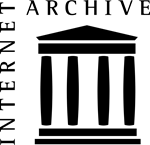





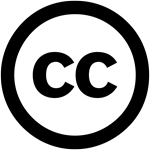


let us not forget Torrentino, great plug-in also
PimpMyStremio and Jackett are pretty awesome. You do need some degree of technical knowledge to get them running with Stremio — though very worth the effort for the extra sources it provides.
One of the best things about Stremio is that it offers cross-platform compatibility.
Stremio Addons which are come for fine functions for you watch lots of unfastened content that is first-rate Stremio addons.
This list includes the best official Stremio addons and also the best unofficial/network stremio addons that enables you to watch tons of free content.