Today, I will show you how to install and use AMC Plus on FireStick. AMC Plus is a premium American app that allows you to watch exclusive TV shows and movies on all major platforms, including FireStick TV. This article will explain the steps to successfully install it on your FireStick device. The app is fully compatible with Fire OS, FireStick 4K, FireStick lite, FireStick 4K Max, and Fire TV Cube.
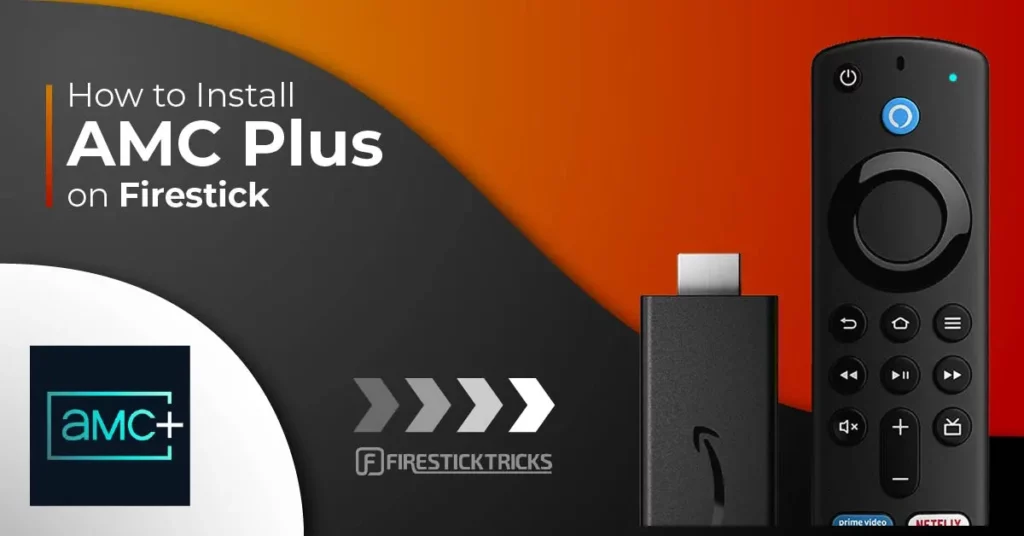
What Is AMC Plus
AMC Plus, formerly AMC Premier, is one of the best American TV shows and movie streaming apps. It features a wide range of digital streaming libraries full of fan-favorite content and rivals apps like HBO and Netflix.
AMC Plus is a subscription-based app and is owned by AMC Networks. One of the world’s largest and most popular TV shows, The Walking Dead, is an AMC production. The subscription costs around $8.99 for Amazon Users and can be directly purchased from the Amazon App Store. AMC Plus lets you access a great library with award-winning shows and an enormous fan base.
As it is officially available, you can install the AMC Plus app on your FireStick pretty quickly from the Amazon App Store. However, you may need a VPN to watch its content, as it is only available to US-based users. Here’s how to install and use AMC Plus on your FireStick TV.
Attention FireStick Users
Governments and ISPs across the world monitor their users' online activities. If you use third-party streaming apps on your Fire TV Stick, you should always use a good FireStick VPN and hide your identity so your movie-viewing experience doesn’t take a bad turn. Currently, your IP is visible to everyone.
I use ExpressVPN, the fastest and most secure VPN in the industry. It is very easy to install on any device, including Amazon Fire TV Stick. Also, it comes with a 30-day money-back guarantee. If you don't like their service, you can always ask for a refund. ExpressVPN also has a special deal where you can get 4 months free and save 61% on the 2-year plan.
Read: How to Install and Use Best VPN for FireStick
Highlighting Features of AMC Plus
Here are some highlighting features of the AMC Plus app for FireStick.
- Award-winning TV Shows and Movies
- Premium UI and UX
- Originals like Mad Man and The Walking Dead
- Powerful Media Player
- Multiple Subtitles
Keep regularly updating the AMC Plus App from the Amazon App Store so you can always have access to the latest and greatest features.
How to Install AMC Plus on your FireStick
AMC Plus is officially available on the Amazon App Store. Therefore, you will not need to install it using a downloader and third-party APKs.
Installing the AMC Plus app on your Amazon FireStick is very basic and does not require much prior setup. All you need is a stable internet connection and enough storage space. After checking both, follow these steps to install AMC Plus on your FireStick.
1. Turn on your FireStick.
2. Select the Find button on your FireStick’s home screen.
3. Now, click on the Search bar.
4. Using your remote, enter AMC Plus in the search bar.
5. Choose the AMC Plus Icon.
6. Select Get and wait for the download to finish.
7. The app will install automatically.
8. You’ll be prompted to open the app after successful installation.
Please keep in mind that if you are inside the US, you can open the AMC Plus app after installation and skip the next part of the article.
However, if you reside outside the US, you will have to install and set up a VPN to watch AMC Plus content. The following section provides you with the ways to manage and use AMC Plus using a VPN outside of the USA.
Highly recommended if streaming with free or low-cost services 👇
How to Stream on FireStick Anonymously
As soon as you install the right apps, your FireStick is all ready to stream your favorite content. However, before you start, I would like to warn you that everything you stream online is visible to your ISP and Government. This means, streaming free movies, TV shows, Sports might get you into legal trouble.
Thankfully, there is a foolproof way to keep all your streaming activities hidden from your ISP and the Government. All you need is a good VPN for Fire Stick. A VPN will mask your original IP which is and will help you bypass Online Surveillance, ISP throttling, and content geo-restrictions.
I personally use and recommend ExpressVPN, which is the fastest and most secure VPN. It is compatible with all kinds of streaming apps and is very easy to install on Fire TV / Stick.
We do not encourage the violation of copyright laws. But, what if you end up streaming content from an illegitimate source unintentionally? It is not always easy to tell the difference between a legit and illegal source.
So, before you start streaming on your Fire Stick / Fire TV, let’s see how to use ExpressVPN to keep your streaming activities hidden from prying eyes.
Step 1: Subscribe to ExpressVPN HERE. It comes with a 30-day money-back guarantee. Meaning, you can use it free for the first 30-days and if you are not satisfied with the performance (which is highly unlikely), you can ask for a full refund.
Step 2: Power ON your Fire TV Stick and go to Find followed by Search option.
Step 3: Now type “Expressvpn” (without quotes) in the search bar and select ExpressVPN when it shows up in the search results.
Step 4: Click Download to install the ExpressVPN app on Fire TV / Stick.
Step 5: Open the app and enter the login credentials that you created while buying the ExpressVPN subscription. Click Sign in.
Step 6: Click the Power icon to connect to a VPN server. That’s all. Your connection is now secure with the fastest and best VPN for FireStick.
You can also read more detailed info on using ExpressVPN with Fire TV / Stick.
How to Use and Watch AMC Plus on FireStick
You can use the AMC Plus app using your remote control reasonably quickly. However, watching the content of their libraries is where it gets tricky.
The AMC Network geo-restricts its services to US residents, which means that anyone outside of the US cannot view the contents of any of AMC’s apps, including AMC Plus.
However, you can use a reliable VPN to log in and activate the app to watch its brilliant libraries of TV shows and movies.
How To Use A VPN To Use AMC Plus?
VPNs are a great tool to bypass geo-restrictions and mask your real identity on the internet. This often lets you escape from the prying eyes on the web and create a safer browsing environment.
Nevertheless, you must also check VPNs before using them, as many fake VPNs on the internet primarily steal user data and show ads. For this reason, it is crucial that you only use reliable companies’ VPNs. Check out my detailed article on the Best VPN service providers for FireStick.
You can download a compatible VPN by searching for it on the Amazon App Store and then activate it by opening the app. Connecting to a remote server may take some time; however, remember to set the server location to the US.
Once connected, you can minimize the app and open AMC Plus. Now, you are all set to use AMC normally.
Now that you are all set up with the installation and VPN, you might want extra help activating the AMC Plus app on your FireStick TV.
How to Activate AMC Plus on FireStick?
When using AMC Plus on your FireStick TV for the first time, you must follow some steps for a one-time app activation process.
Here’s what you must do to activate AMC Plus on your FireStick.
1. Open the AMC Plus App on your TV.
2. You will see a CODE on the login screen.
3. Write down this unique code.
4. Go to https://www.amc.com/activate/ from any other available device with a browser.
5. Enter the code displayed on your TV and click on the Submit button.
6. Your TV is now activated and registered to your AMC account.
You may need to log in again or relaunch the app on your FireStick TV. So, don’t get worried if it doesn’t work on your first try.
How to Subscribe to AMC Plus on FireStick?
AMC Networks charges different fees to multiple platforms for their AMC Plus app. Depending on your device type, it may be up to $2 expensive or cheap.
For example, for Amazon FireStick users, the subscription is $8.99 a month. You can add this subscription by paying for it directly through the Amazon App Store. The monthly subscription can also be canceled whenever you decide you’ve had your fill of AMC Plus.
Note: While AMC Network does include cable service providers and network billing, you are better off with the store subscription as it is much easier to manage.
Are there any AMC Plus Alternatives?
AMC Plus is a big name and cannot be compared to smaller streaming apps. It competes with the industry’s big names. However, there are still some better and cheaper alternatives to AMC Plus.
These are:
- Disney Plus
- Amazon Prime
- HBO Max
- Netflix
Conclusion
This guide demonstrates how to install AMC Plus on FireStick. This app allows you to watch your favorite AMC original programming.
Related:
- How to Install and Use UK Turks App on FireStick and Android TV
- How to Install & Use DistroTV on FireStick
- How to Install & Use Stremio on FireStick
- How to Update Apps on FireStick

Suberboost Your FireStick with My Free Guide
Stay Ahead: Weekly Insights on the Latest in Free Streaming!
No spam, ever. Unsubscribe anytime.
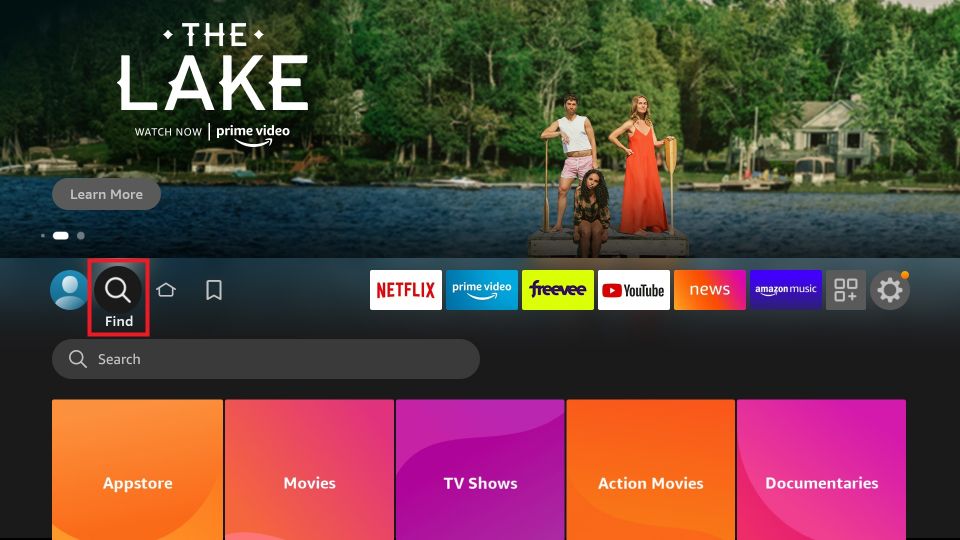
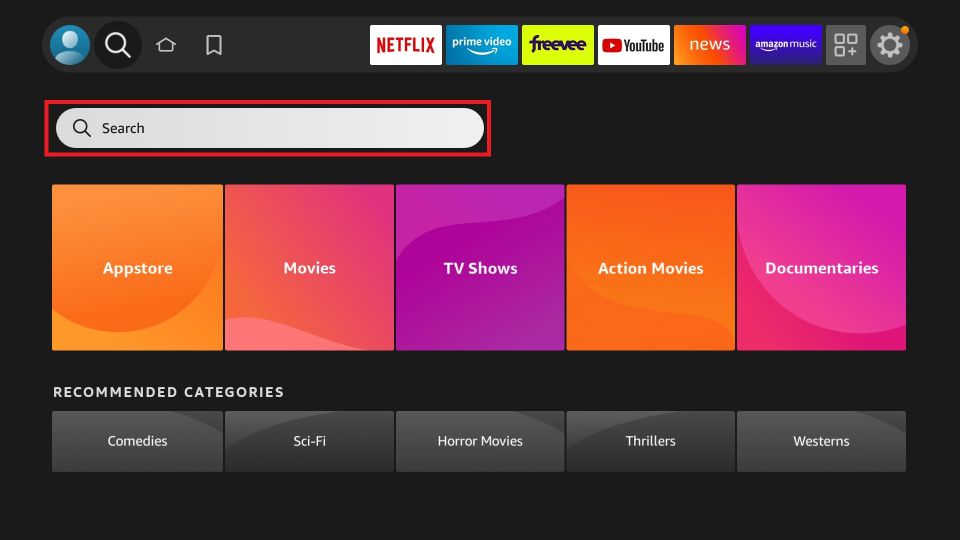
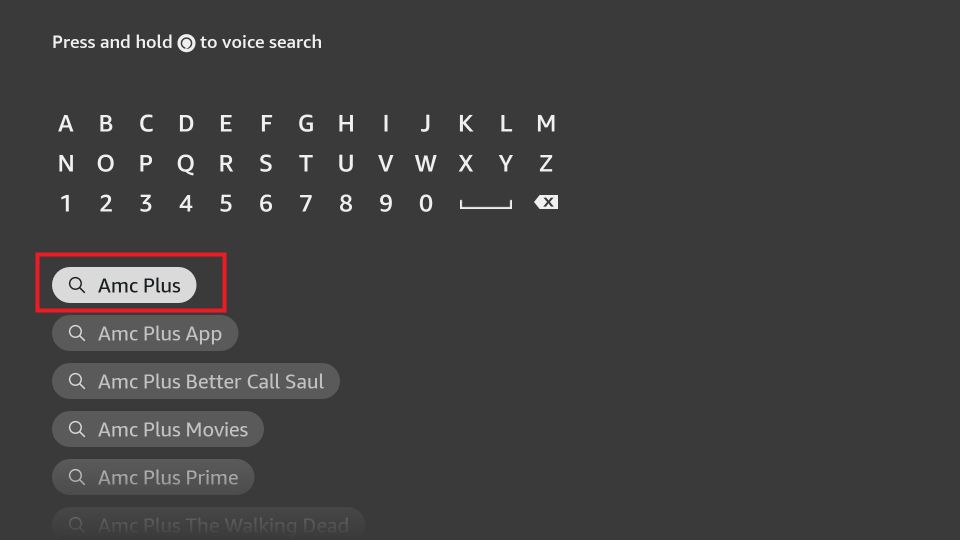
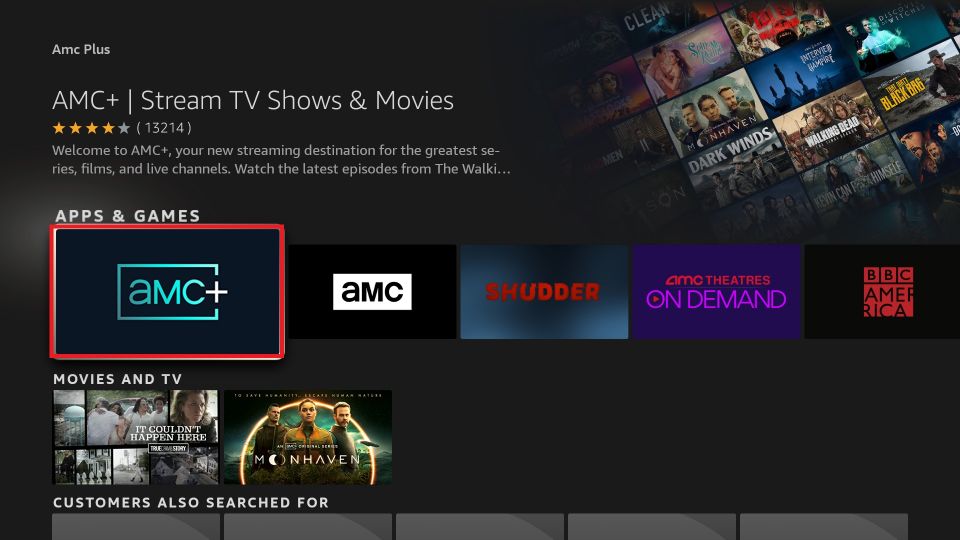
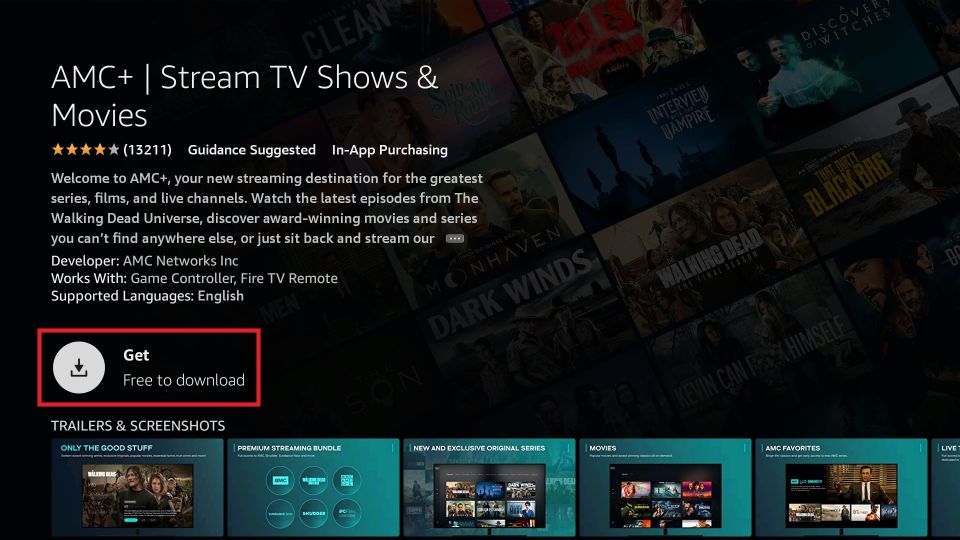






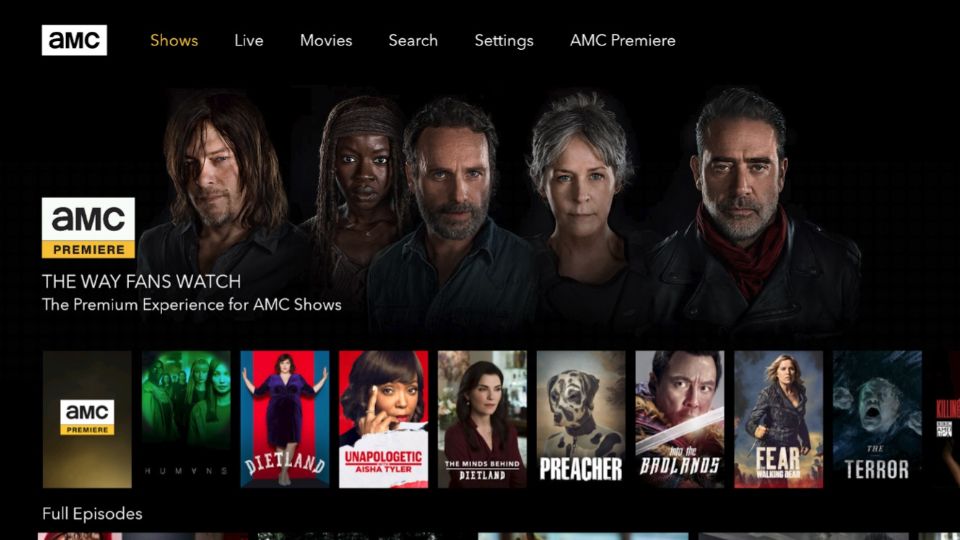


Leave a Reply