This guide shows you how to install and watch Max on FireStick (formerly HBO Max) and how to purchase a Max subscription.

Owned by Warner Media Studios, HBO is one of the most popular pay-TV services worldwide.
HBO offers a wide range of high-quality entertainment, including TV shows and TV movies.
You can stream all the original content from HBO on your FireStick with the Max app (formerly HBO Max), now available for download through the Amazon App Store.
However, Max is not just about the HBO originals. It also sources licensed content from several third-party media services and distributors. For instance, Max has acquired the rights to stream the popular sitcoms Friends and The Big Bang Theory.
You will also find top-notch content from services like DC, TCM, Adult Swim, Studio Ghibli, Cartoon Network, Looney Tunes, Sesame Workshop, and more.
All in all, Max is one of the best Fire TV Stick apps for high-quality entertainment.
For FireStick Users
ISPs, hackers, and other third-party entities worldwide may monitor your online activities. For security, privacy, and smooth streaming, it is recommended to use a reliable VPN for FireStick. Your IP address is visible to sites you visit.
I recommend ExpressVPN, a fast and secure VPN. It is very easy to install on any device, including an Amazon Fire TV Stick. Also, it comes with a 30-day money-back guarantee. If you don't like their service, you can always ask for a refund. ExpressVPN also has a special deal where you can get 4 months free and save 81% on the 2-year plan.
Read: How to Install and Use the Best VPN for FireStick
Max Plans and Pricing
Max offers a subscription-based premium streaming service. You are given two options to subscribe to the services: buy a subscription separately or sign in with a TV provider. Max offers three subscription plans: monthly and yearly. Here is a representation of the various Max plans and their prices:
Monthly Plans
- With Ads at $9.99/month.
- Ad-free at $16.99/month.
- Ultimate Ad-Free at $20.99/month.
Annual/Yearly Plans
- With Ads at $99.99/year.
- Ad-free at $169.99/year.
- Ultimate Ad-Free at $209.99/year.
Sign up for Max
Max is a paid service, and you must sign up for a subscription. Follow the steps to purchase the subscription before installing.
Note: If you are an HBO cable TV channel customer, you are not required to pay the monthly subscription fee separately. Max is free.
Follow the steps below to sign up for Max:
1. On any browser of your choice, go to max.com. Click SIGN UP NOW.
2. Select the plan you want to activate and click Continue.
3. On the following page, provide the required information, then click Create Account.
4. Solve the puzzle to verify your account.
5. Select your preferred payment method.
6. Fill in the required payment details and click Pay Now.
Congratulations, you have successfully purchased a Max subscription. The provider will process your payment and email you login instructions.
How to Install Max on FireStick
Now that you are signed up for the service, you will want to install the Max app on FireStick to start streaming your favorite content. Max is directly available on the Amazon Store. Please follow the steps below to install the app on your Fire TV device:
1. Click Find on the FireStick home screen.
2. Select Search.
3. Use the onscreen keyboard to type in the app’s name (e.g., Max). (Usually, you need to type in the first few letters.) Click Max when it appears in the search results.
4. Select the Max tile under Apps and Games.
5. Click Get if you are downloading Max on FireStick for the first time. If you have downloaded the app before, you should see the Download option instead.
6. Wait while FireStick downloads and installs the app. This may take a few minutes.
7. When the app installs, click Open to launch it. In the next section, I have provided the steps to access the app if you want to use it later.
Max installation is now complete on FireStick.
How to Stream on FireStick with a VPN
Your internet provider and many websites/apps can see your IP address and some details about your connection. Using a VPN encrypts your traffic and masks your IP address, which helps protect your online privacy.
I recommend ExpressVPN. It’s a reputable VPN with strong encryption and fast connections, and it’s straightforward to install on Fire TV/FireStick and other devices.
Next, I’ll show you how to set up and use ExpressVPN on your Fire TV/Stick.
Step 1: Subscribe to ExpressVPN HERE. It comes with a 30-day money-back guarantee. Meaning, you can use it for free for the first 30 days, and if you are not satisfied with the performance (which is highly unlikely), you can ask for a full refund.
Step 2: Power ON your Fire TV Stick and go to Find, followed by the Search option.
Step 3: Now type “Expressvpn” (without quotes) in the search bar and select ExpressVPN when it shows up in the search results.
Step 4: Click Download to install the ExpressVPN app on Fire TV / Stick.
Step 5: Open the app and enter the login credentials that you created when you purchased the ExpressVPN subscription. Click Sign in.
Step 6: Click the Power icon to connect to a VPN server. That’s all. Your connection is now secure with the fastest and best VPN for FireStick.
How to Use and Access Max on FireStick
Now that you have installed Max on your Fire TV device, let’s navigate through the app to see how it works. If you already know this, you may want to skip this section.
1. Go to the All Apps icon on your FireStick home screen. The icon has three squares and a plus sign next to it.
Note: Alternatively, you may hold down the home button on your remote for 5 seconds and click Apps on the pop-up screen.
2. In the following window, select and click the Max tile to open the app. If you don’t see the app in this window, click the All Your Apps option at the bottom.
3. To move Max to the FireStick home screen, press the menu key (3-line button) on the remote. Click Move on the pop-up menu on the right. Drag and move the app to the top row.
4. Wait while the Max app loads up. It should not take more than a few seconds.
5. When you use the app for the first time, you will see the screen below. You will find three options: Subscribe Now, Connect Your Provider, or Sign In. Select Sign In if you have already purchased a subscription
6. Max lets you sign in in three different ways. You can scan the QR code on the screen with your mobile device, connect to the WiFi, or use your remote to sign in. In my case, I used the remote to sign in. I entered my email address and password, then clicked Sign In.
After logging in, you’ll see Max’s home page. If you have any login issues, visit help.max.com/signin. You can now explore the platform’s TV shows, originals, and movies.
Wrapping Up
This guide demonstrates how to install and watch Max on FireStick. If you wish to stream all your favorite content from HBO and more, get Max on FireStick now. This app is available on the Amazon Store, and you can download it easily by following the steps provided in this guide. If you have any questions or feedback, let us know via the comments section below.

Suberboost Your FireStick with My Free Guide
Stay Ahead: Weekly Insights on the Latest in Free Streaming!
No spam, ever. Unsubscribe anytime.

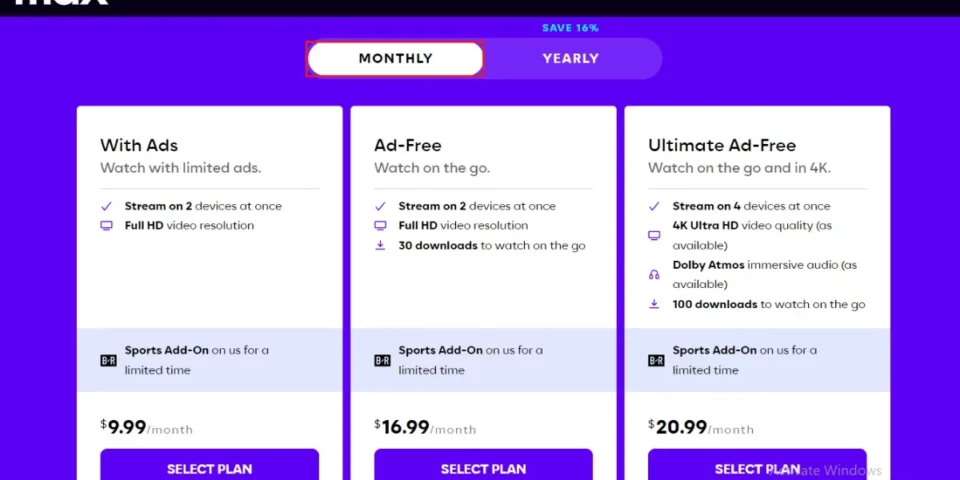
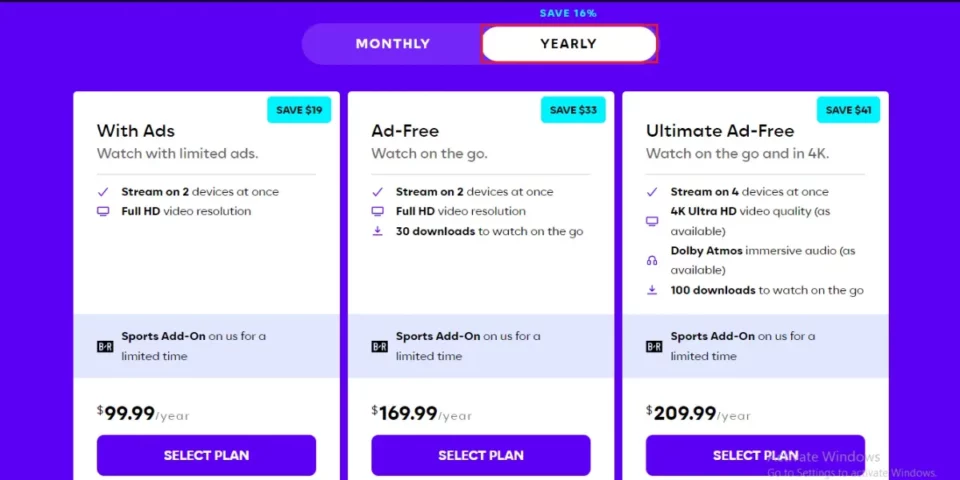

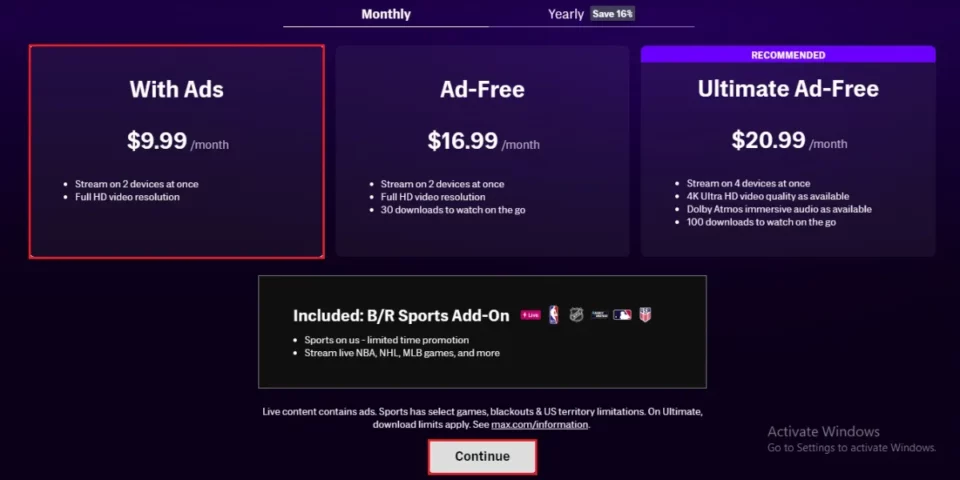
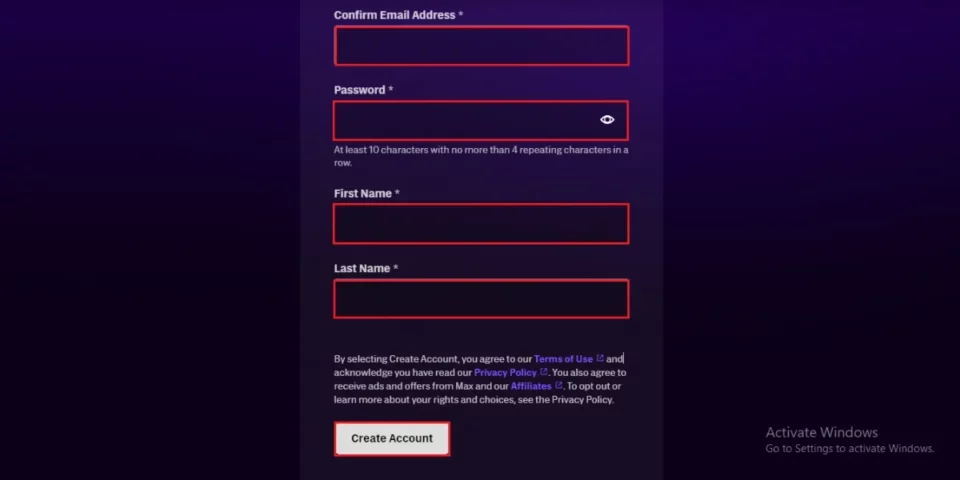
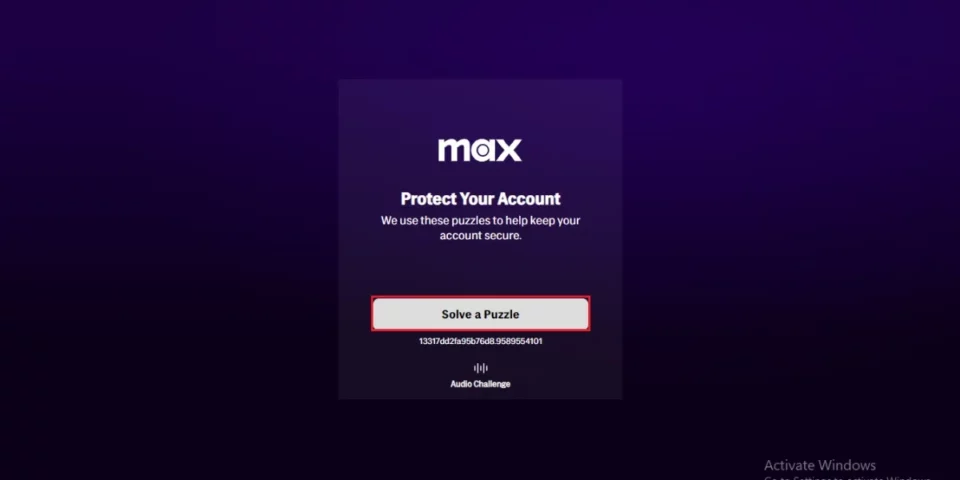
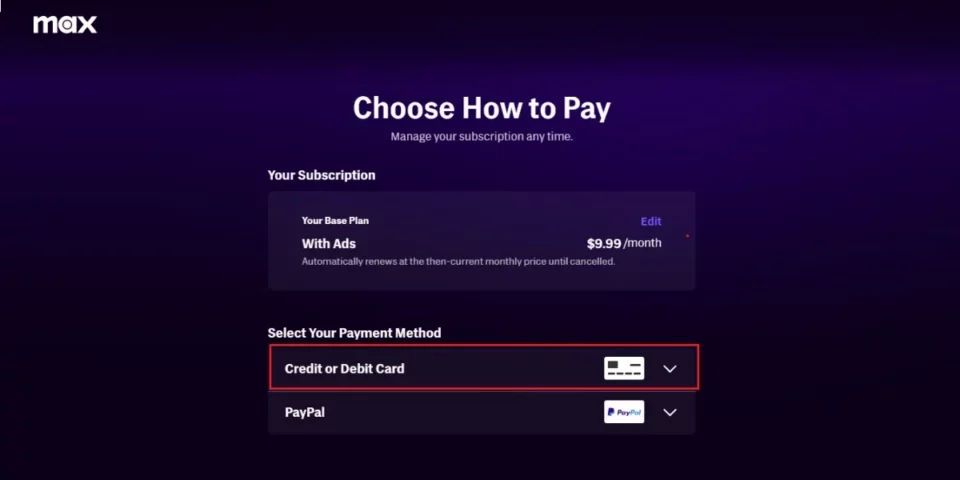
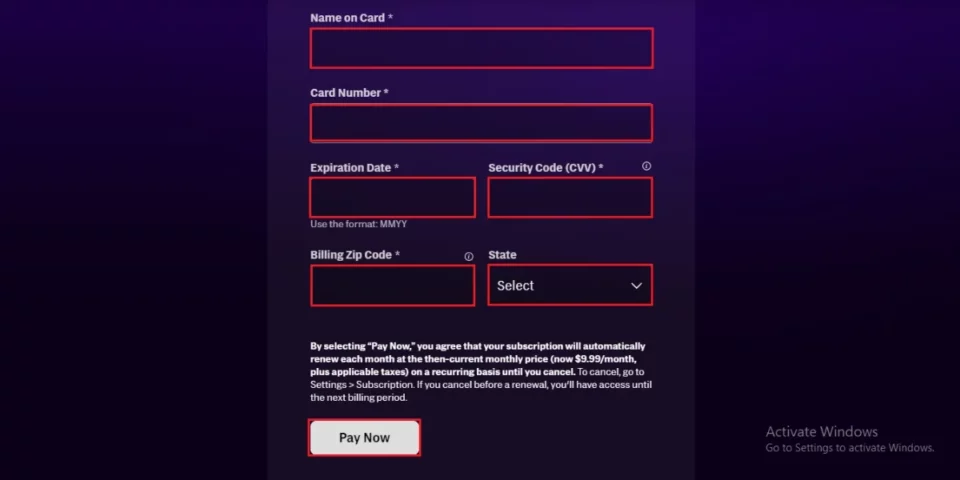
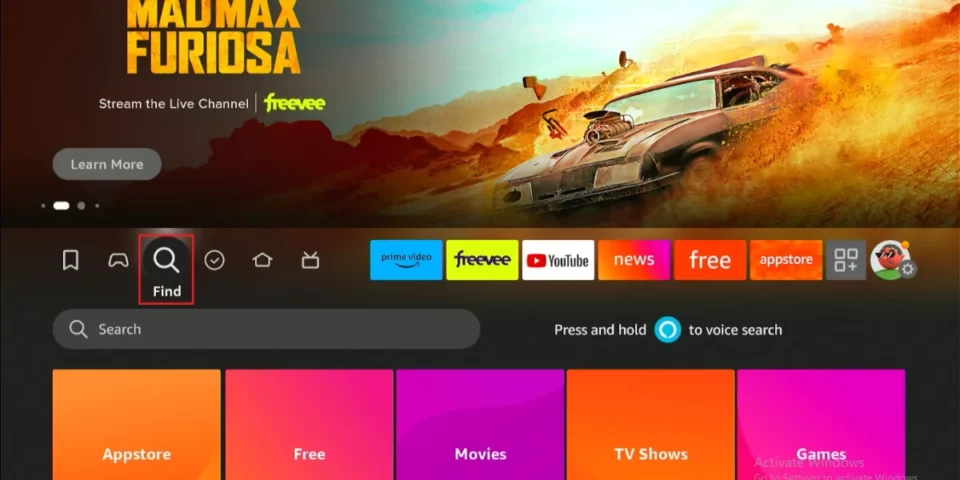
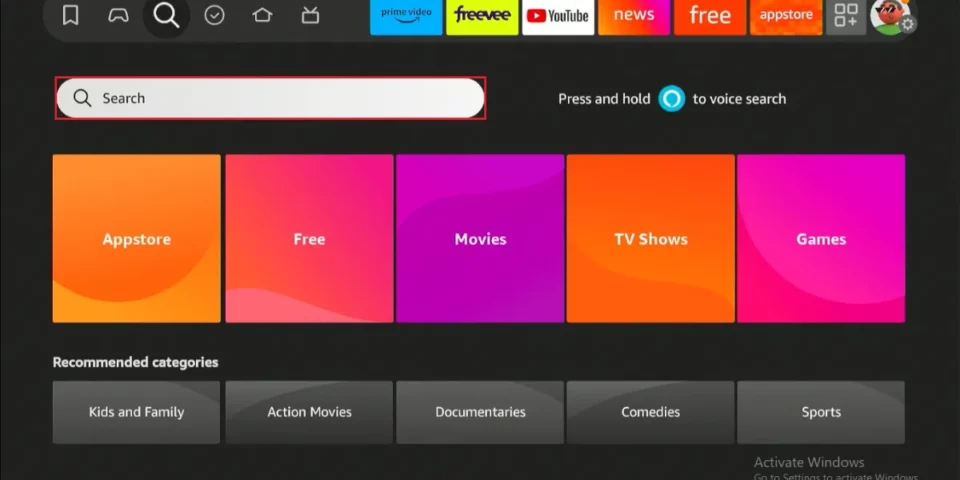

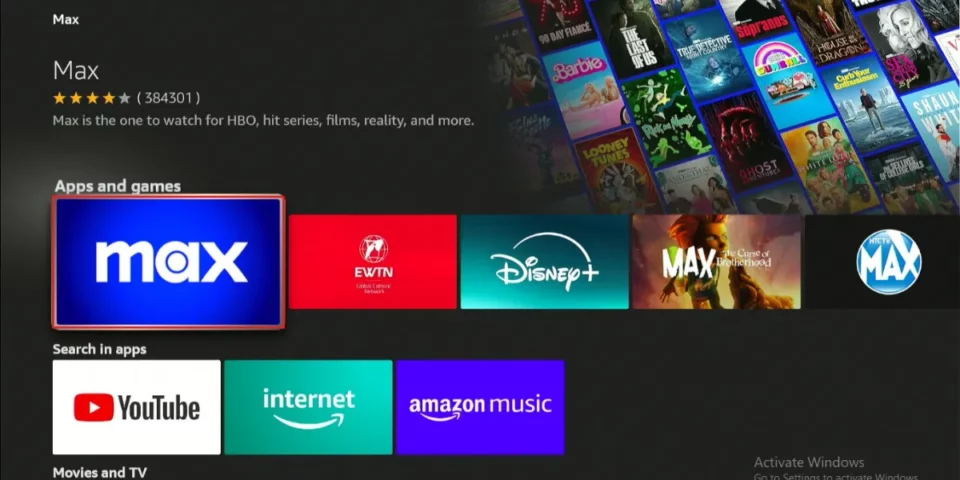
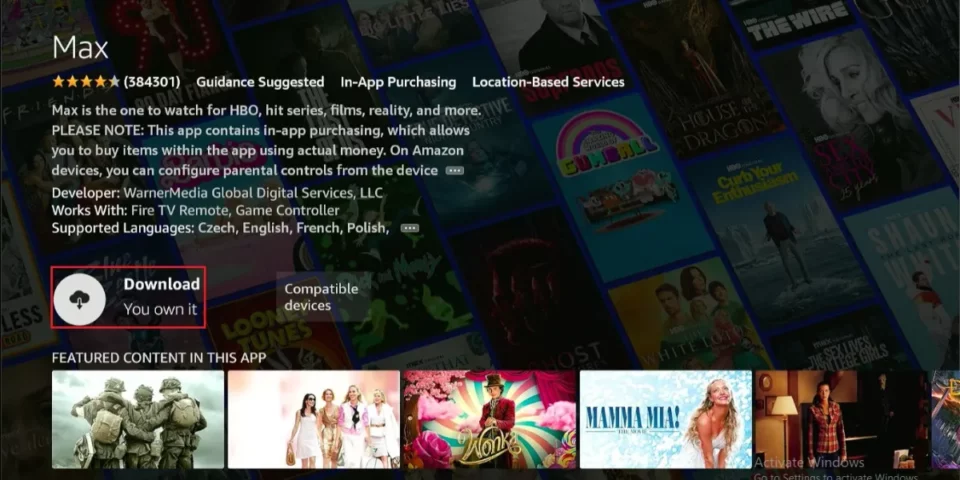

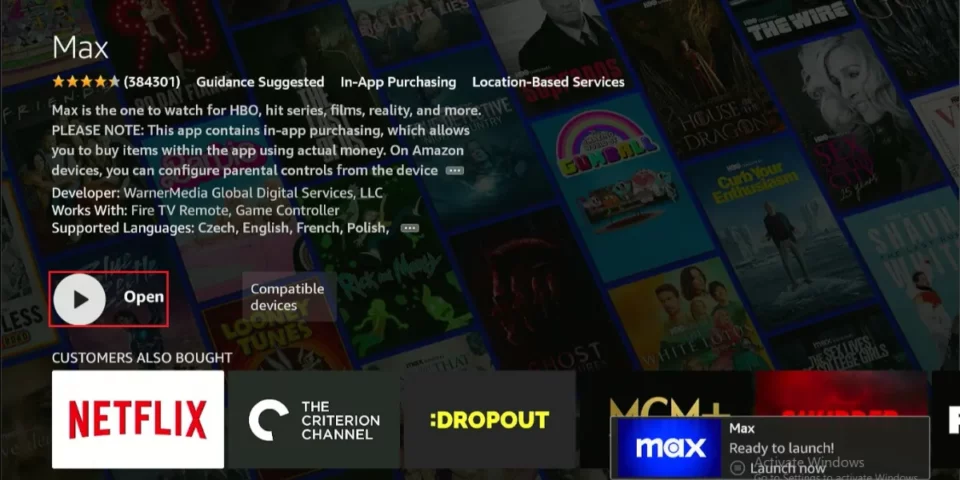





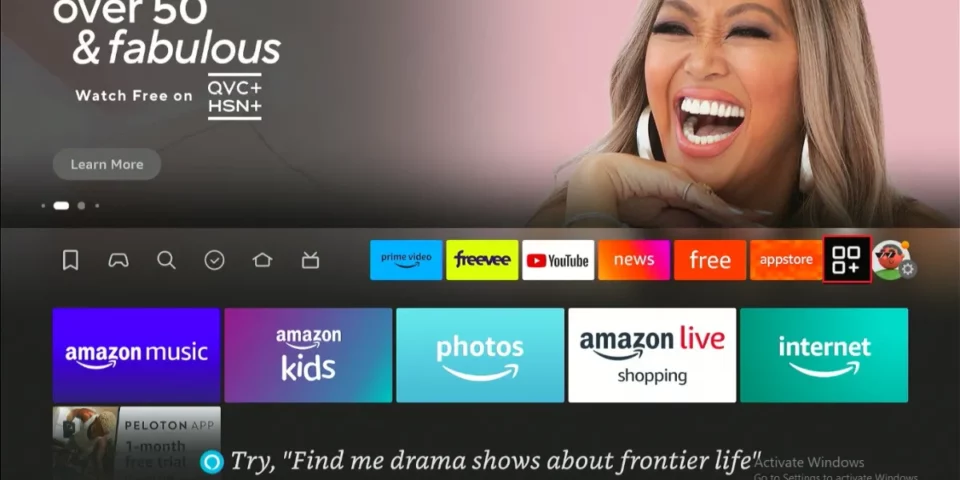
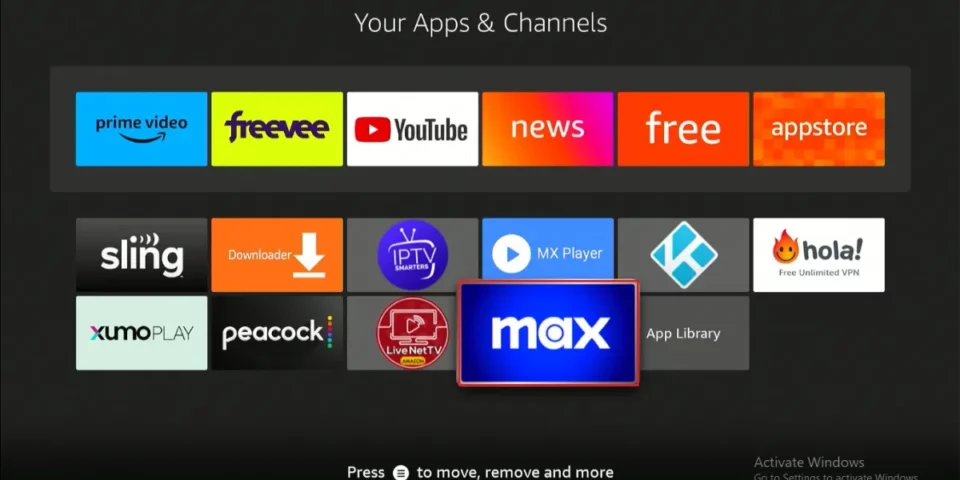
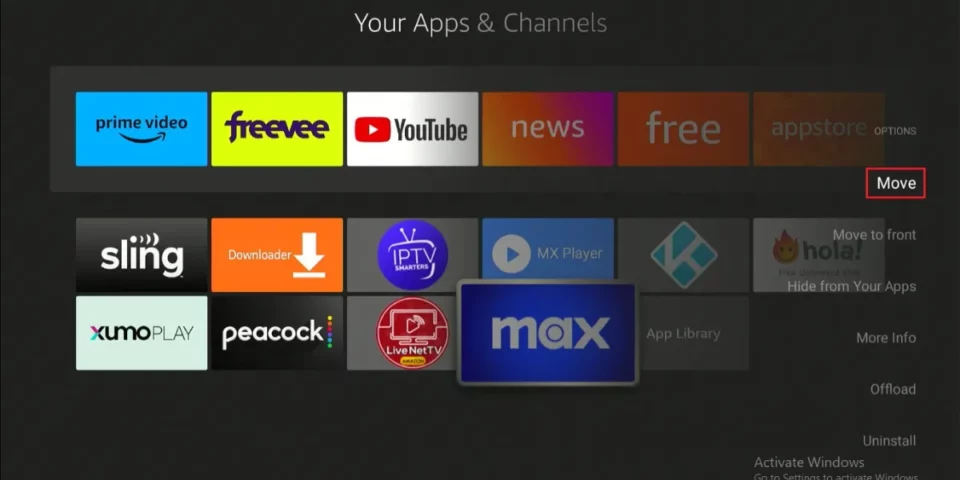

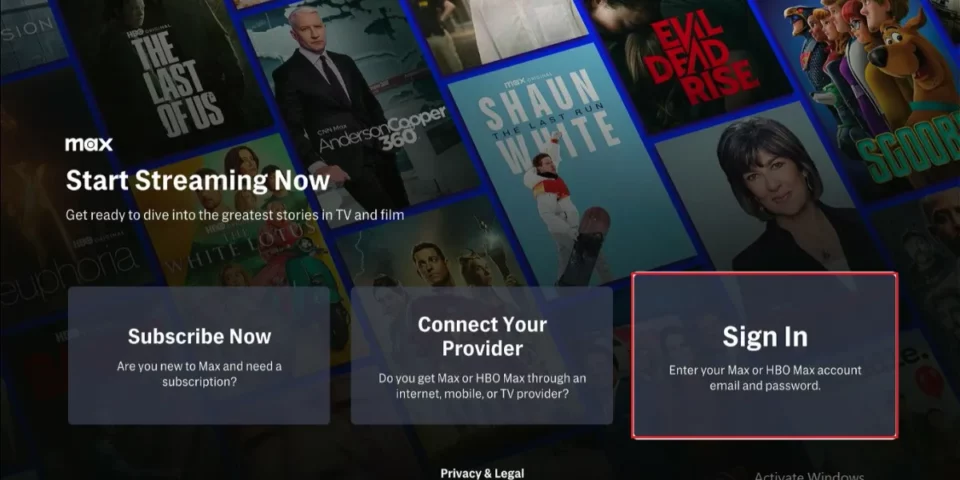
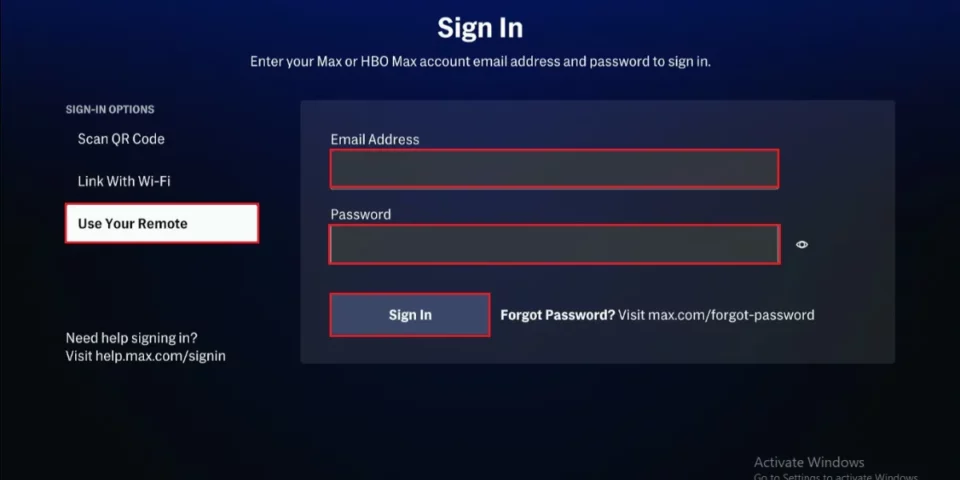


Leave a Reply