This article rounds up the best Kodi repositories for Kodi 21, Kodi 20, and lower versions. These repositories work on FireStick and Fire TV devices and other Kodi platforms, such as Android Mobiles and TV Boxes, Mac, Windows, and Linux Computers.

Kodi repositories are like a storage facility for add-ons and builds. While we often discuss addons, builds, and their features, it’s essential to understand that repositories are the source from which they originate.
These repositories host a variety of addons. The video add-ons stream movies, shows, live TV, and more. Then, there are program add-ons meant for maintenance and utility services.
Whether you want to install an addon or a build, you will almost always need a repository.
Most repositories host multiple addons, offering users a vast selection in one place.
However, a specific add-on can also be found in numerous repositories.
The add-ons on our Best Kodi Addons list and builds mentioned in our Best Kodi Builds list come from one repository or another.
Attention Kodi Users!
Governments and ISPs worldwide monitor your online activities. If you use third-party Kodi addons, you should always use a reliable Kodi VPN to hide your identity and prevent issues with your streaming experience. Currently, your IP is visible to everyone.
I use ExpressVPN, the fastest and most secure VPN in the industry. It is very easy to install on any device, including Amazon Fire TV Stick, PC, Mac, and Smartphones. It also includes a 30-day money-back guarantee. If you're not satisfied with their service, you can request a refund. ExpressVPN is offering a special NEW YEAR deal: get 4 months free and save 81% on the 2-year plan.
Install and Use Best Kodi VPN | Why you must use a VPN at all times
How to Install any Repository on Kodi
As mentioned, you must install a repository to install any Kodi addon or build. Therefore, before we get to the list of the best Kodi repositories, I will show you how to install a repository.
I am using the EzzerMac repository for demonstration. However, the process works similarly for any other repository.
Legal Disclaimer: This guide is for informational purposes only. FireStickTricks.com does not own, host, operate, resell, or distribute any apps, services, or content mentioned.
1. Open the Kodi app and access the Settings menu by tapping the cog symbol in the top left corner.
2. Now go to System.
3. In the following window, select Add-ons (as shown on the left) and then switch on the option “Unknown Sources.”
4. Click Yes to consent to keep Unknown Sources switched ON.
5. Now go back to the Settings window and click File manager.
6. Click Add source.
7. Click where you see <None> in the following window.
8. Type in the following link exactly as provided: http://ezzer-mac.com/repo. Click OK.
Note: This path is for the EzzerMacs repository. If you are installing any other repo, use the appropriate link for that repo. I have provided the source links along with the description of each repository.
9. Now, name the source. It is up to you how you name it. I try to make it memorable and relevant. So, I am naming it ezzermac. Click OK.
10. Click OK again.
11. Now return to the Settings menu again and click Add-ons.
12. Click Install from zip file.
13. Look for the source name you typed in earlier and click it (like I am clicking ezzer mac).
14. Select the EzzerMacs zip file.
15. The repository will start downloading. You should see a notification when the download is complete.
You have successfully installed the repository.
Best Kodi Repositories
Now that you know how to install a repository on Kodi, here comes the list of the top Kodi repositories.
1. EzzerMacs Wizard Repository
EzzerMacs is a renowned repository that houses numerous video addons and various utility add-ons. It is a popular name in the Kodi world.
In the Video Add-ons section, you will find famous names like DeathStar, Luxray Video, Destiny of DeathStar, Kratos Reborn, SportsDevil, The Magic Dragon, and YouTube.
With these add-ons, you can stream movies, shows, live TV, sports, and anything you want.
From the Program Add-ons section, you can install the EzzerMac Wizard, which is the source of dozens of EzzerMac Kodi Builds. You can also get the SG Wizard add-on here. You’ll also discover a wide range of utility and maintenance add-ons available for Kodi.
If you’re looking for one of the best repositories for Kodi, the EzzerMacs Wizard Repository is worth trying.
- Source: http://ezzer-mac.com/repo
2. SlyGuy Repository
The SlyGuy repository contains many addons that offer VOD, live TV, and sports content. It is an excellent choice if you are looking for free entertainment, as most add-ons in this repository provide free content, including movies, TV shows, sports, and children’s content.
However, some of the addons require a subscription. These include Disney+, PBS Live, ESPN, Sky Sports, Paramount+, and HBO Max.
Besides the video addons, SlyGuy hosts music, programs, and service addons. The music addons include favorite radio stations from New Zealand and Australia.
- Source: https://slyguy.uk
3. Diggz Repository
Diggz is a decent repository that houses a variety of add-ons, including movies and TV shows, kids’ content, live TV, sports, and adult content.
You will find famous addons in this repository: TV app, Showtime, CB20, WatchNixToons2, YouTube, and WatchProWrestling.
It also features powerful program add-ons, including skin updaters, wallpaper packs, and quick-fix tools. Diggz also hosts several music, photo, and lyrics addons.
- Source: https://diggz1.me/diggzrepo
4. Stream Army Repo
Stream Army Repo is best known for its highly popular Nemesia AIO Kodi addon, which provides access to diverse media. However, it also hosts many other streaming addons you may like, such as Fight Club, which is designed for streaming combat sports, and Fanime. It is known for hosting high-quality streaming addons.
In addition, this repo also features a couple of adult addons as well.
That’s pretty much about the Stream Army repository for now. However, it deserves a mention on this list of Kodi’s best repositories for its few valuable addons.
- Source: http://streamarmy.co.uk/repo
5. Lost Soul Repository (formerly Narcacist)
Lost Soul Repository secured a place on this list for hosting some of the best All-In-One (AIO) addons, Asgard and Patriot. These video addons offer free movies, TV shows, sports, live TV, and more.
Besides Asgard and Patriot, Lost Soul hosts popular addons like Torque Lite, Magic Dragon, Fights on Demand, Shadow, and YouTube.
The developers of this repo are active and constantly update it to match the latest Kodi trends. It is compatible with Kodi 21 and Kodi 20.
- Source: https://mylostsoulspace.co.uk/repo
6. Gaia Repository
This is another Kodi addon with a few video addons you need on your device. It is compatible with Kodi 21 and 20, and the developers actively manage the repository. The developers fix any hardware issues as soon as the users report them.
Gaia Repository hosts several popular addons, including Elementum, Gaia, YouTube, and Google Drive. Elementum and Gaia are VOD addons that let you stream movies and TV shows for free.
- Source: https://repo.gaiakodi.com
7. Bugatsinho Repository
The Bugatsinho repository is the source of the popular Kodi sports addon, Sports HD.
Additionally, it hosts a handful of other video add-ons for streaming movies and TV shows. These include Release Hub, ReleaseBB, CartoonsGR, and Skyline Webcams.
- Source: https://bugatsinho.github.io/repo
8. Magnetic Repository
Magnetic Repository is primarily famous for hosting the AIO addon Mad Titan. Mad Titan is a video addon that delivers movies, TV shows, sports, and music.
Other notable video addons on the Magnetic repo include YouTube, Shadow, TVone, and NightWing Lite.
The repository also hosts the Magnetic Wizard under the “Program Addons” section.
- Source: http://magnetic.website/repo
9. The Crew Repository
The Crew is another terrific repository with a fantastic collection of add-ons from various categories, including music add-ons, program add-ons, and video add-ons.
Under the video add-ons section, you get Ghost, The Crew, SSTV, Homelander, The Coalition, and Moria. The repository also houses a couple of porn addons – Cumination, Daddylive, and Ghost Porn.
In the Program add-ons category, you get a decent collection of Kodi builds from The Crew, Breezz, Chains Build, and Funsterplace wizards.
The Crew Repository covers everything you need, including movies, TV shows, and adult content. That’s why it deserves to be mentioned among the best Kodi repositories.
- Source: https://team-crew.github.io
10. South Paw Repository
If you prefer Live TV, South Paw Repository is the one you need! This repository offers a wide range of content, including radio, movies, TV shows, and live TV. You can access various add-ons, including music add-ons (TuneIn Radio), program add-ons, and video add-ons.
Under the video addons section, you get Buds, NavySeal, SealTeam, Navyseal 21, and a few adult content addons.
Further, the South Paw Repository also offers maintenance tools under the program section. It is compatible with Kodi 20 and 21.
- Source: https://southpawlefty2468rocky.com/repo
Before you start streaming with Kodi Addons or Builds, I would like to warn you that everything you stream on Kodi is visible to your ISP and Government. This means, streaming copyrighted content (free movies, TV shows, live TV, and Sports) might get you into legal trouble.
Thankfully, there is a foolproof way to keep all your streaming activities hidden from your ISP and the Government. All you need is a good VPN for Kodi. A VPN will mask your original IP which is and will help you bypass Online Surveillance, ISP throttling, and content geo-restrictions.
I personally use and recommend ExpressVPN, which is the fastest and most secure VPN. It is compatible with all kinds of streaming apps and devices.
NOTE: We do not encourage the violation of copyright laws. But, what if you end up streaming content from an illegitimate source unintentionally? It is not always easy to tell the difference between a legit and illegal source.
So, before you start streaming on Kodi, here's how to get VPN protection in 3 simple steps.
Step 1: Get the ExpressVPN subscription HERE. It comes with a 30-day money-back guarantee. Meaning, you can use it free for the first 30-days and if you are not satisfied with the performance (which is highly unlikely), you can ask for a full refund.
Step 2: Click HERE to download and install the ExpressVPN app on your streaming device. If you are using a FireStick, I have given the exact steps starting with Step 4 below.
Step 3: Click the Power icon to connect to a VPN server. That's all. Your connection is now secure with the fastest and best VPN for Kodi.
The following are the steps to install Kodi VPN on your Fire TV devices. If you have other streaming devices, follow Step 1-3 above.
Step 4: Subscribe to ExpressVPN HERE (if not subscribed already).
Step 5: Go to Fire TV Stick home screen. Click Find followed by Search option (see image below).
Step 6: Type Expressvpn in the search bar and select when it shows up.
Step 7: Click Download.
Step 8: Open the ExpressVPN app and Sign in using the email ID and password that you created while buying the ExpressVPN subscription.
Step 9: Click the Power icon to connect to a VPN server. That’s all. Your FireStick is now secured with the fastest VPN.
Frequently Asked Questions
Kodi repositories are like online libraries that host multiple add-ons for streaming movies, TV shows, sports, and more. Installing a repository lets you easily browse and install several add-ons from one location.
Official Kodi repositories contain legal, verified add-ons approved by the Kodi team, whereas third-party repositories offer more content but may include unverified or pirated streams.
Scan repo URLs with tools like VirusTotal and check user reviews on Reddit or Kodi forums. Avoid repos with broken add-ons or suspicious pop-ups.
Yes, using a VPN enhances your privacy and security while accessing third-party repositories. It also helps bypass geo-restrictions and ISP throttling.
The Crew, Ezzermac, Elemuntum and bugatsinho feature top-rated add-ons for movies and TV series. These repos offer high-quality links and regular content updates.
To install a Kodi repository, go to Settings > File Manager > Add Source, enter the repo URL, then install from Add-ons > Install from zip file. After installation, browse and install add-ons from the repo.
Winding Up
These are the best Kodi repositories for 2025. We regularly review this list to ensure it contains only active repositories. When we discover that any repository isn’t functional, we update this article accordingly. If you have encountered an excellent repository or have feedback, contact us in the comments section below.
Related:
- How to Install Revolution Kodi Addon on FireStick
- How to Install TVOne Kodi Addon for Live TV
- How to Install Oath Kodi Addon on FireStick
- How to Install Add That Source Kodi on FireStick

Suberboost Your FireStick with My Free Guide
Stay Ahead: Weekly Insights on the Latest in Free Streaming!
No spam, ever. Unsubscribe anytime.
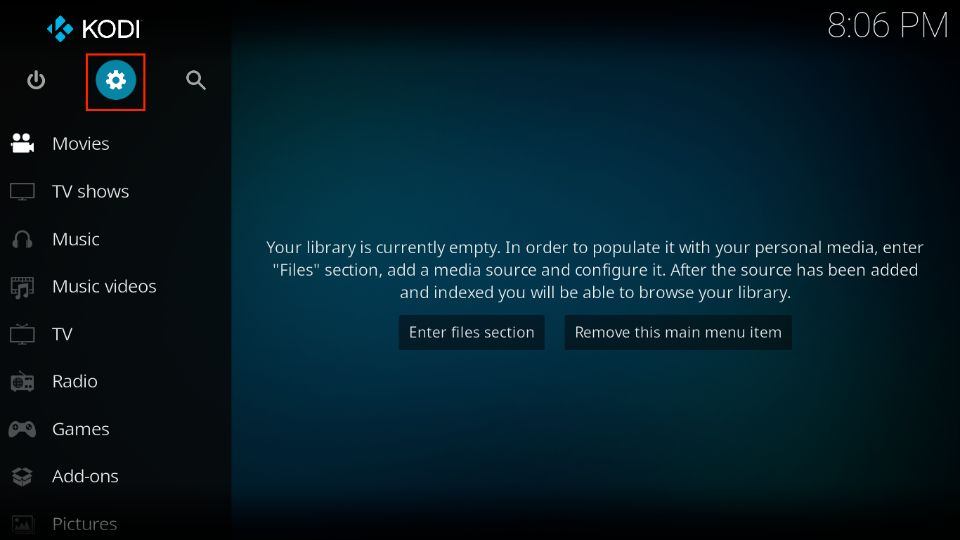
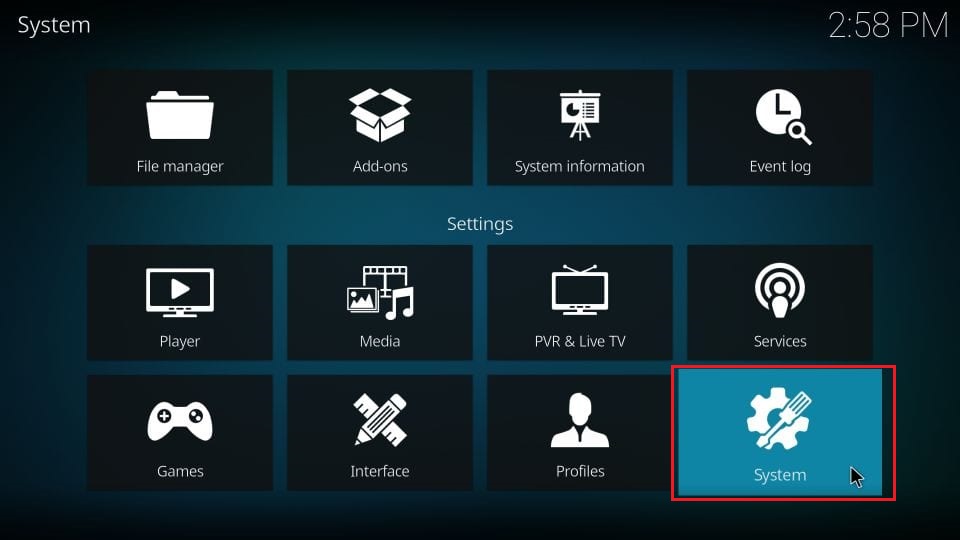
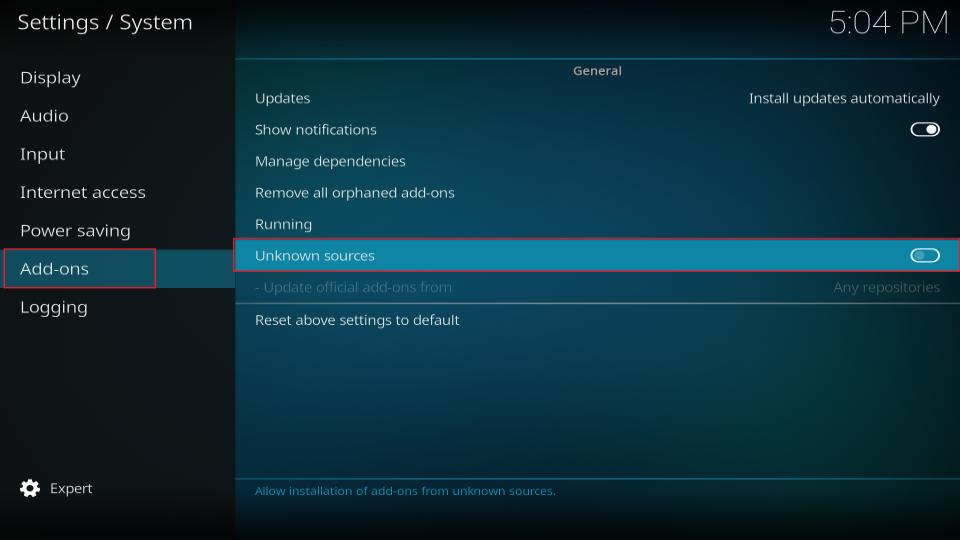
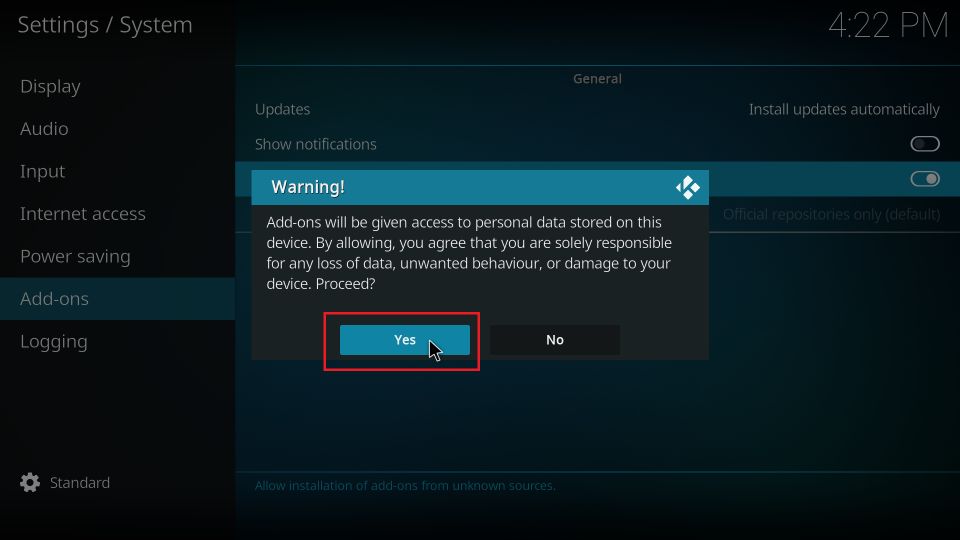
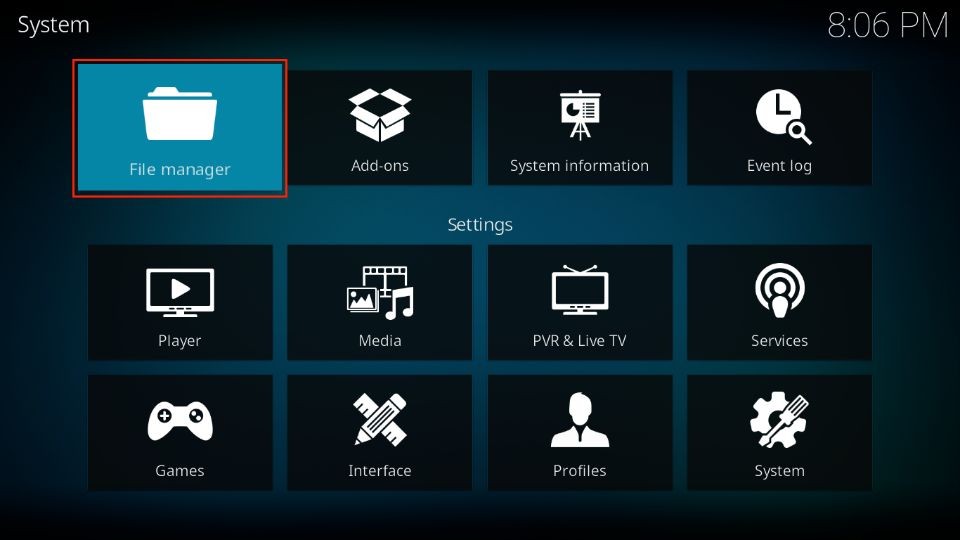
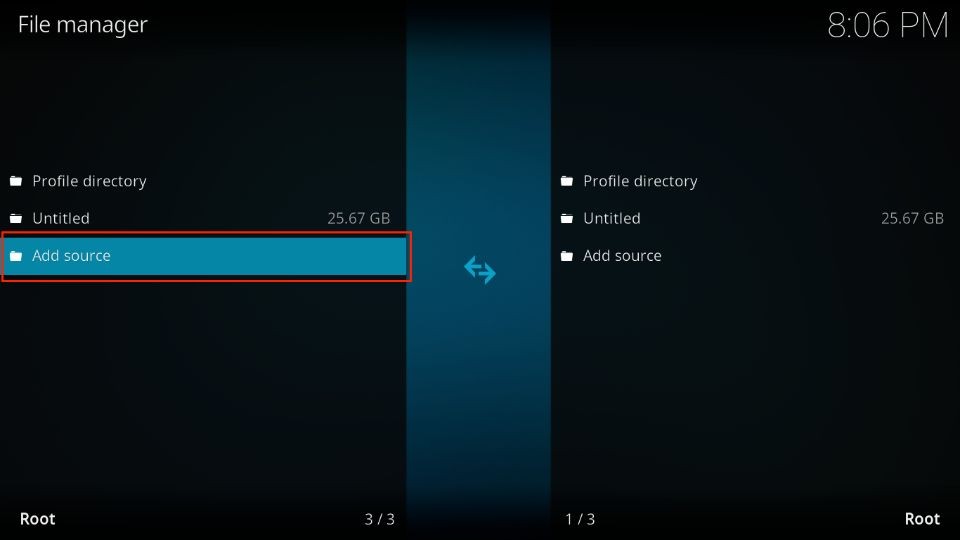
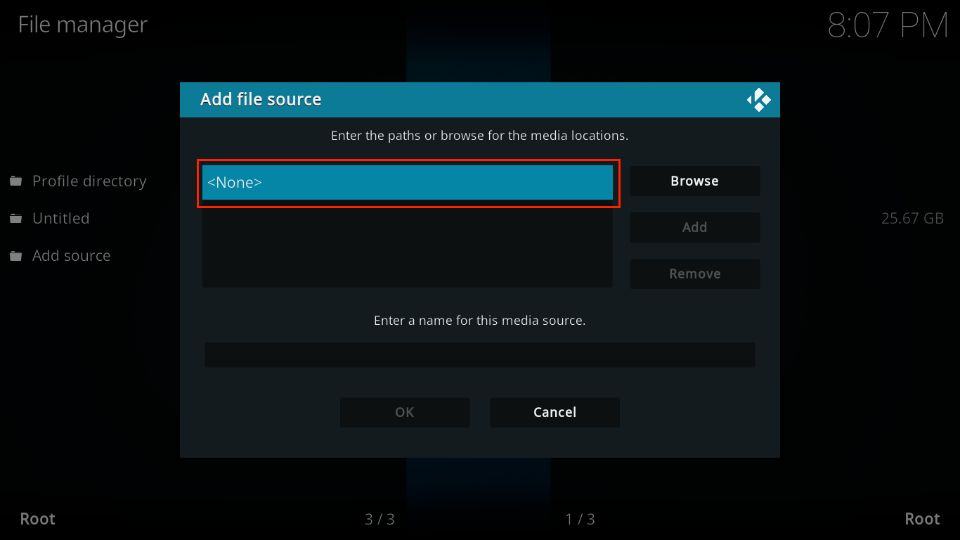
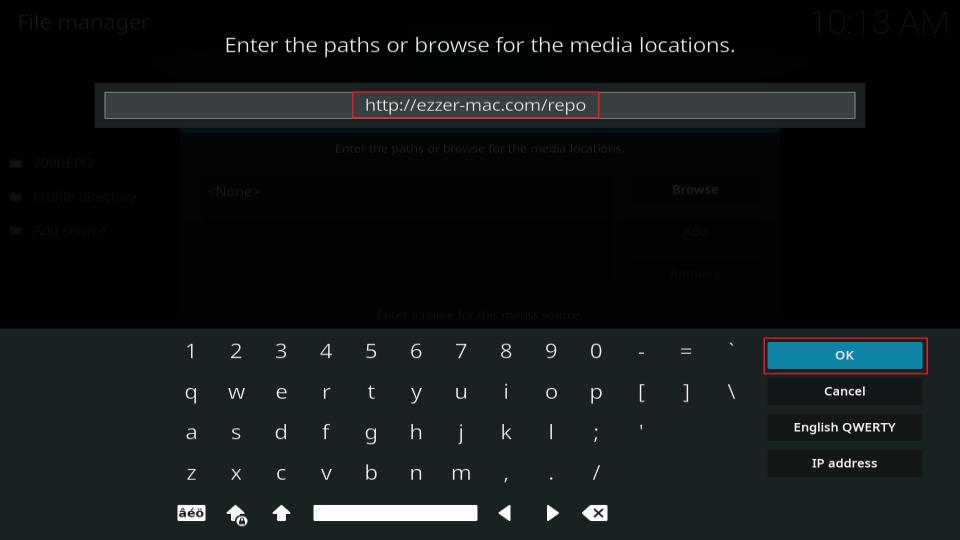
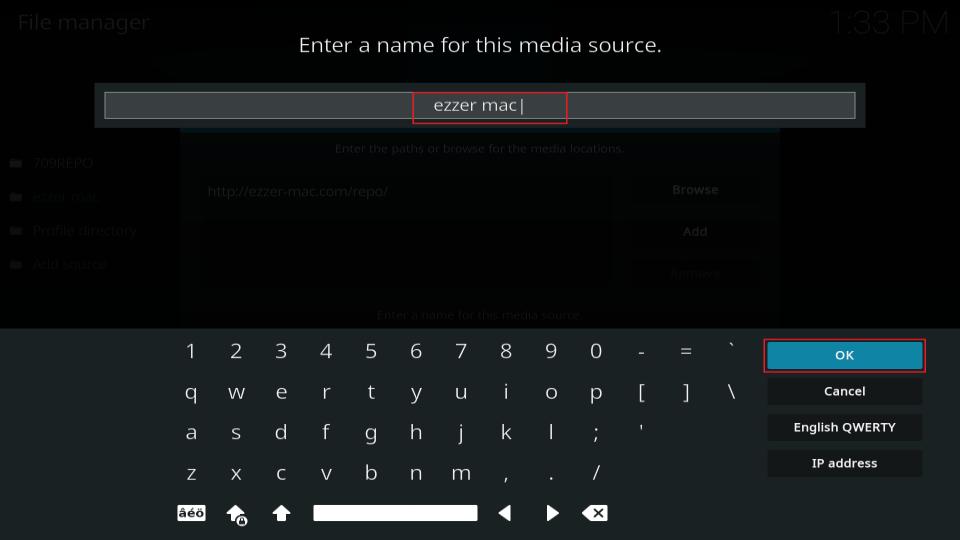
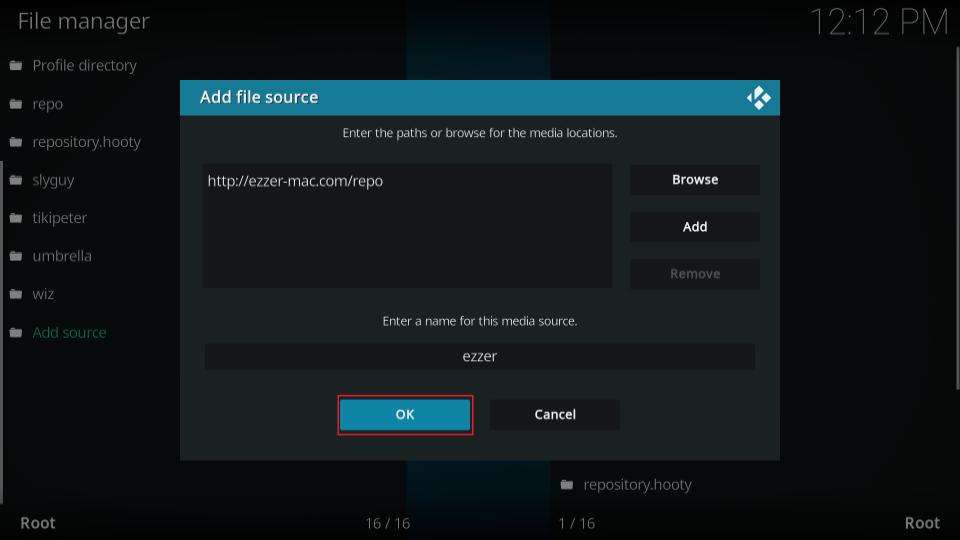
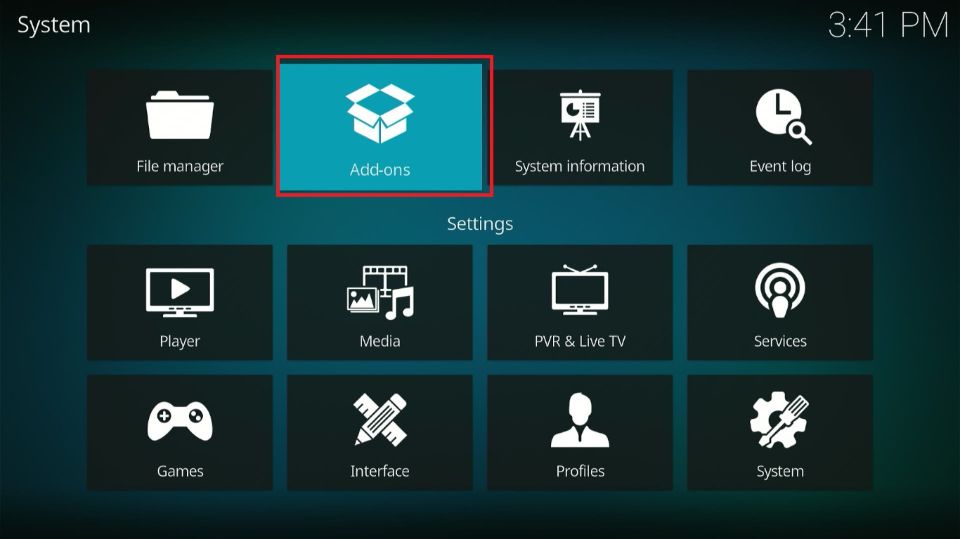
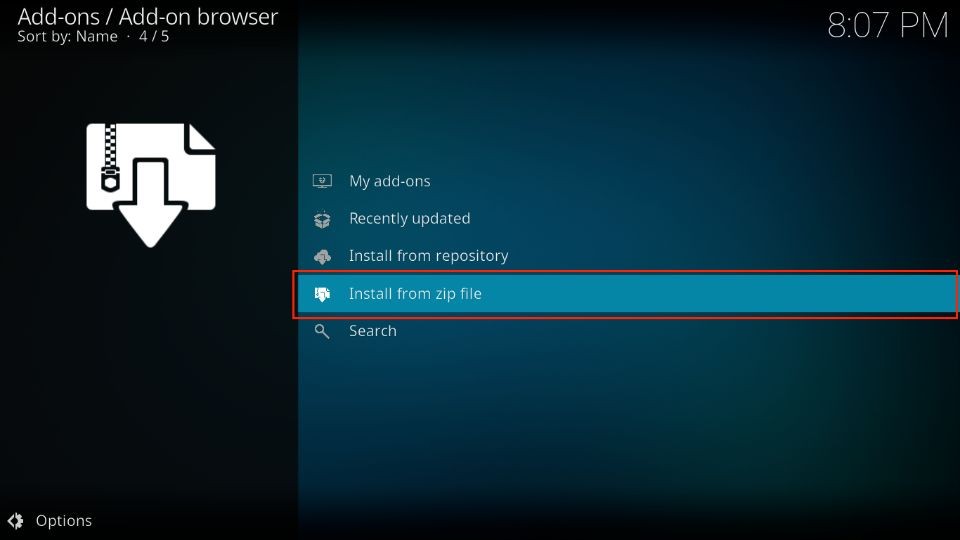
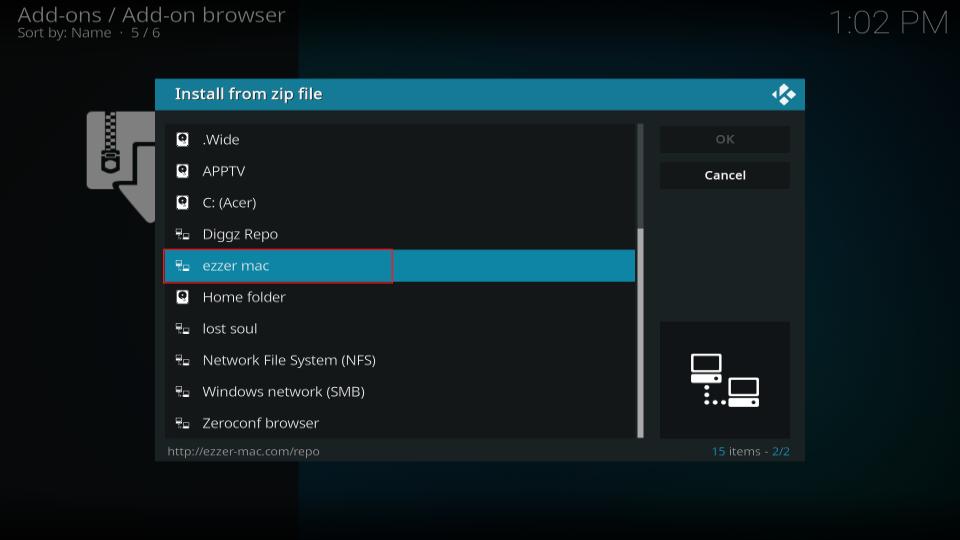
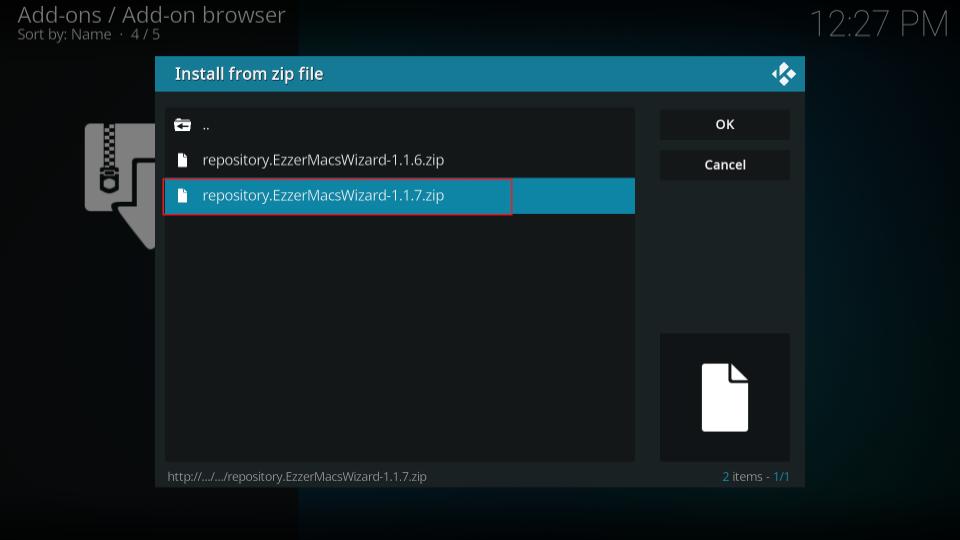
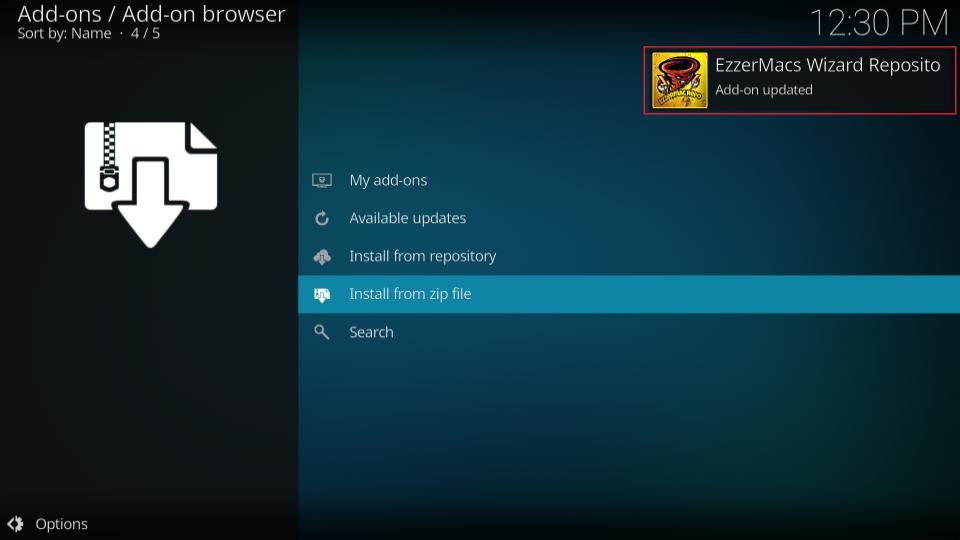
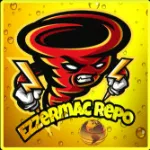

















Leave a Reply