🕒 Reading Time: 4 minutes
In this post, I will show you how to install Frndly Tv on FireStick. I have created this guide for all the latest Amazon Fire devices like FireStick Lite, FireStick 4K Max, Fire TV Cube, FireStick 3rd Gen, and more.
 What Is Frndly TV
What Is Frndly TV
Founded in October 2019, Frndly TV is an American streaming television service.
Frndly TV offers live TV channel streaming, on-demand TV shows & movies, and cloud DVR for over 40+ channels.
As of May 2021, Frndly TV subscribers count was 500,000.
Cult classic movies, entertainment channels, trending shows, documentaries, and you name it, Frndly TV features everything.
Starting at only $6.99 per month, Frndly TV provides immense value and entertainment to its subscribers.
For FireStick Users
ISPs, hackers, and other third-party entities worldwide may monitor your online activities. For security, privacy, and smooth streaming, it is recommended to use a reliable VPN for FireStick. Your IP address is visible to sites you visit.
I recommend ExpressVPN, a fast and secure VPN. It is very easy to install on any device, including an Amazon Fire TV Stick. Also, it comes with a 30-day money-back guarantee. If you don't like their service, you can always ask for a refund. ExpressVPN also has a special deal where you can get 4 months free and save 81% on the 2-year plan.
Read: How to Install and Use the Best VPN for FireStick
Frndly TV Packages
Frndly TV is a paid service, and it comes with the following three plans:
- Basic – $6.99 per month comes with SD quality, one screen, and live TV & on-demand (no DVR)
- Classic – $8.99 per month comes with HD quality, two screens, and live TV & on-demand (unlimited DVR 3 months).
- Premium – $10.99 per month comes with HD quality, four screens, and live TV & on-demand (unlimited DVR 9 months).
Classic and premium plans come with annual options with significant savings. For example, as of the time of writing, the classic annual plans let you save 15% – pay only $89.99 for one year.
Also, Frndly TV offers a free 7 days trial on all packages! So, if you don’t like the service, you can cancel within seven days without getting charged.
How to Subscribe to Frndly TV
To subscribe to Frndly TV, visit its official website located at https://try.frndlytv.com on a web browser using your PC, tablet, or smartphone.
On the home screen of Frndly TV, click on the blue WATCH 7 DAYS FREE button.
Next, choose a plan from Basic, Classic, and Premium. Then, click on the purple Continue button.
If you have selected Classic or Premium, the website will ask you if you want to pay monthly or annually. Choose one option to continue.
Lastly, follow the on-screen instructions on the Frndly TV website to complete your purchase.
How to Install Frndly TV on FireStick
Officially, Frndly TV is installable via the Amazon App Store. You won’t have to sideload or go through any hectic process to install Frndly TV on FireStick.
So, here are the steps to install Frndly TV on Fire TV:
1. Choose the Magnifying Glass icon on the Fire TV home screen.
2. Scroll down and select the Search input box.
3. Enter Frndly TV and select the first suggestion from the list.
4. Select Frndly TV.
5. On Frndly TV’s dashboard, click on the Get button.
Note: A cloud icon will appear instead of the Get button if you have previously installed Frndly TV on your FireStick.
6. On successful installation, GetButton will change to Open.
Congratulations! Frndly TV app is now all set to use on your Fire TV.
How to Stream on FireStick with a VPN
Your internet provider and many websites/apps can see your IP address and some details about your connection. Using a VPN encrypts your traffic and masks your IP address, which helps protect your online privacy.
I recommend ExpressVPN. It’s a reputable VPN with strong encryption and fast connections, and it’s straightforward to install on Fire TV/FireStick and other devices.
Next, I’ll show you how to set up and use ExpressVPN on your Fire TV/Stick.
Step 1: Subscribe to ExpressVPN HERE. It comes with a 30-day money-back guarantee. Meaning, you can use it for free for the first 30 days, and if you are not satisfied with the performance (which is highly unlikely), you can ask for a full refund.
Step 2: Power ON your Fire TV Stick and go to Find, followed by the Search option.
Step 3: Now type “Expressvpn” (without quotes) in the search bar and select ExpressVPN when it shows up in the search results.
Step 4: Click Download to install the ExpressVPN app on Fire TV / Stick.
Step 5: Open the app and enter the login credentials that you created when you purchased the ExpressVPN subscription. Click Sign in.
Step 6: Click the Power icon to connect to a VPN server. That’s all. Your connection is now secure with the fastest and best VPN for FireStick.
How to Use & Watch Frndly TV on FireStick
Want to see how to use and set up Frndly TV on your FireStick? Follow me!
Activate the FireStick quick menu by pressing the home button on your FireStick remote. After that, pick the Apps tab.
You may move the app to the home screen if you plan to use it frequently.
Launch Frndly TV.
Note: Don’t see the Frndly TV icon? Open the App Library folder, and you’ll surely find it there.
\Frndly TV will take some time to launch for the first time on your device.
You’ll land on the Frndly TV login welcome page! Click the green Sign In button to log into your account.
You will see two options to sign in. Please select any one of them.
Select Sign in with Username/Passoword.
Enter the sign in information to access the app. Frndly TV will route you to its GUIDE page.
Here, you have the complete schedule of the available live TV channels.
Feel free to check the schedule of previous and upcoming days of your favorite live channels like MeTV, Hallmark Channel, and more.
Switch to the MOVIES tab to discover the latest and greatest films.
The section is split into sub-sections like Trending Movies, Live Now, Just Added Movies, etc.
Want to watch live TV channels or shows? Open the TV section of the Frndly TV app.
You can watch live channels here, including Trending Shows, Just Added TV Episodes, and everything in between.
Last and certainly not least, we have the MY RECORDINGS tab.
Anything you record on the Frndly TV will be available here.
Note: Cloud DVR is only available with the classic and premium plans of Frndly TV.
Next, feel free to use the Search feature to find your favorite movie, TV show, or live channel.
Lastly, browse the Settings menu to discover tons of settings you change to make your Frndly TV experience fully customized.
Frequently Asked Questions
A: Officially, you can watch Frndly TV in the US region only! However, you can use ExpressVPN to switch to any US state and then enjoy the app services from anywhere worldwide.
A: Yes! All the new users signing up for Frndly TV are eligible for the free 7-day trial. You won’t be charged a dime before 7-day no matter which package you opt for.
A: You can watch 40+ live TV channels like Hallmark channel, A&E, MeTV, etc., and on-demand TV shows & movies.
Final Words
Frndly TV is your best friend to stream live TV channels and thousands of on-demand content with cloud DVR storage. And with various plans to choose from, Frndly TV has something for everyone! Did you install Frndly TV on FireStick? I would love to hear from you guys! So comment down below, and till then, happy cord-cutting!

Suberboost Your FireStick with My Free Guide
Stay Ahead: Weekly Insights on the Latest in Free Streaming!
No spam, ever. Unsubscribe anytime.

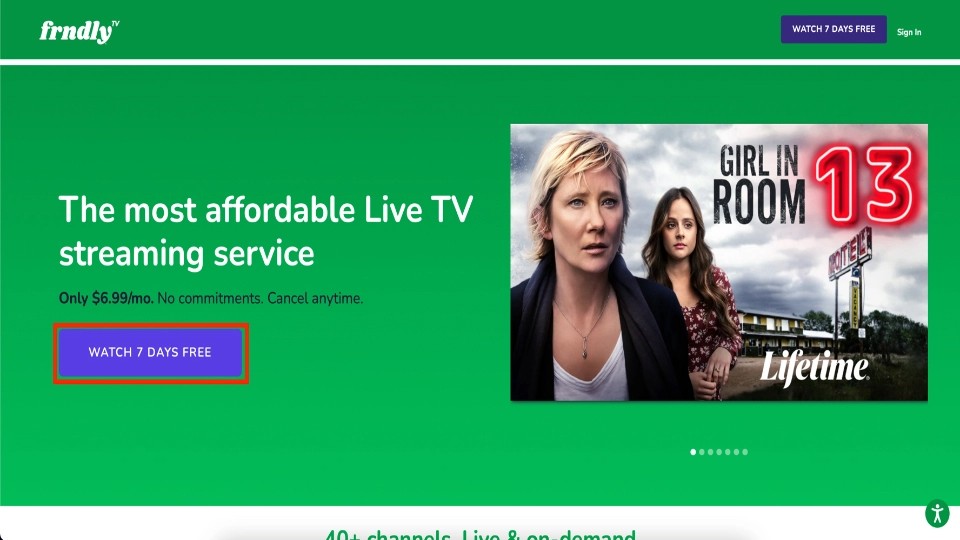
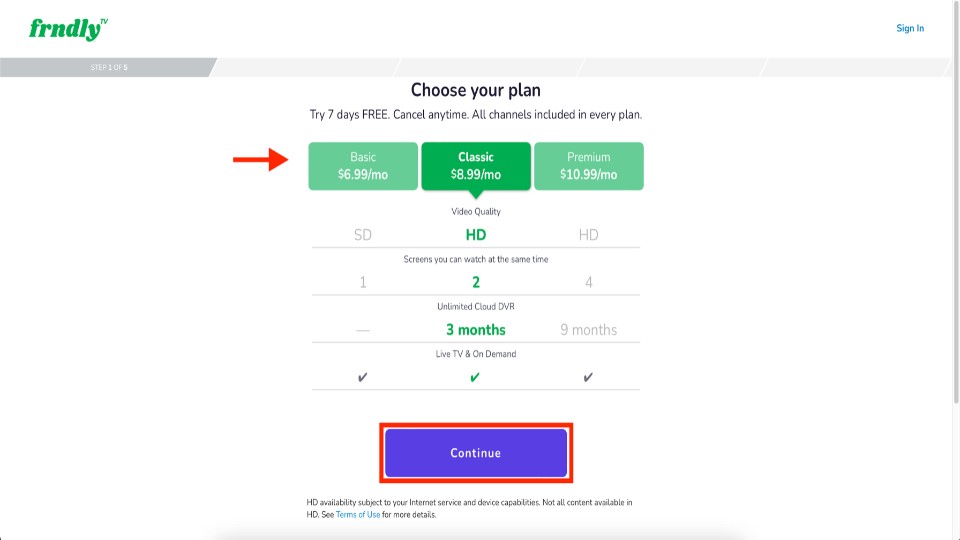
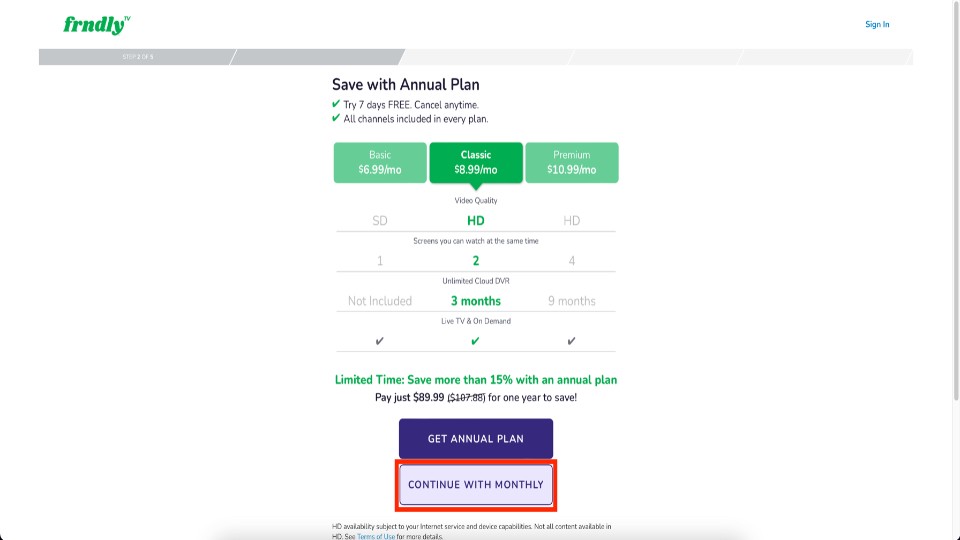

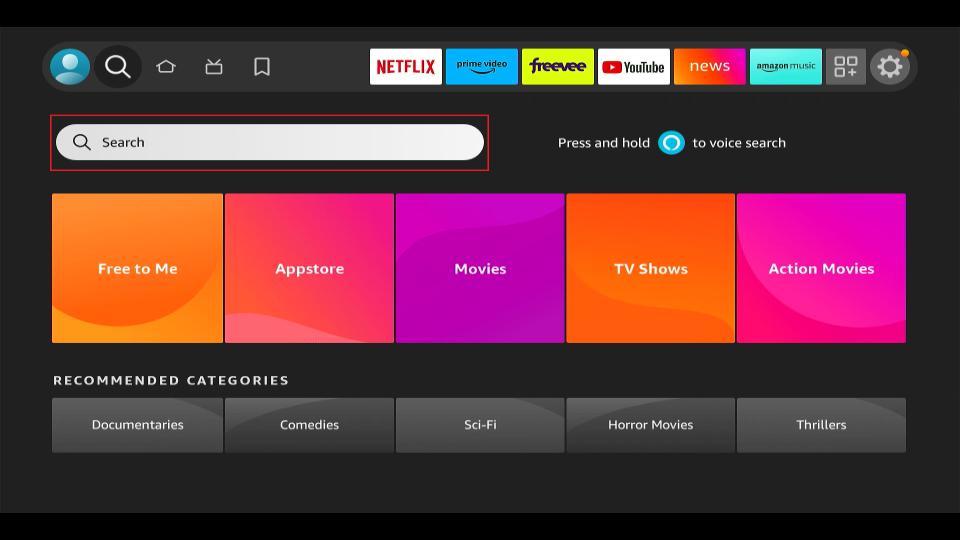
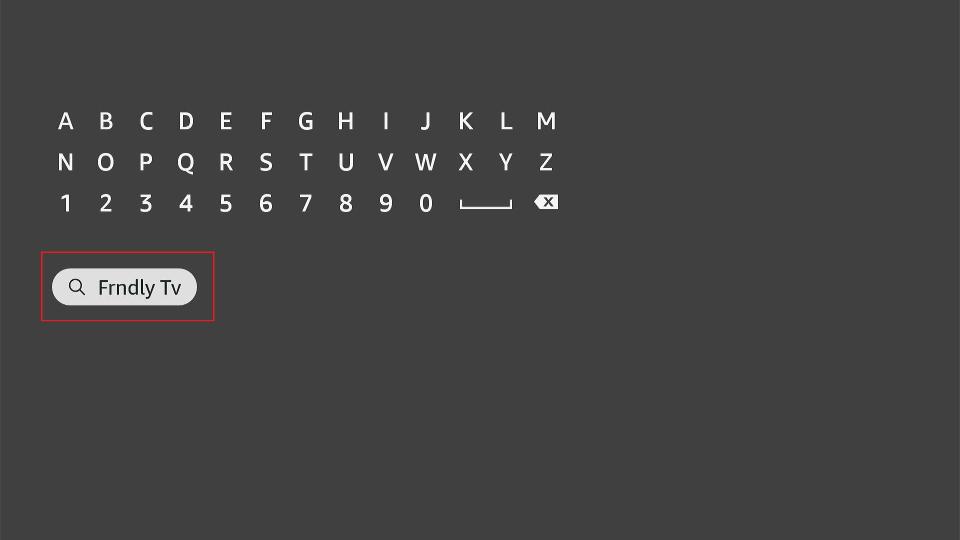
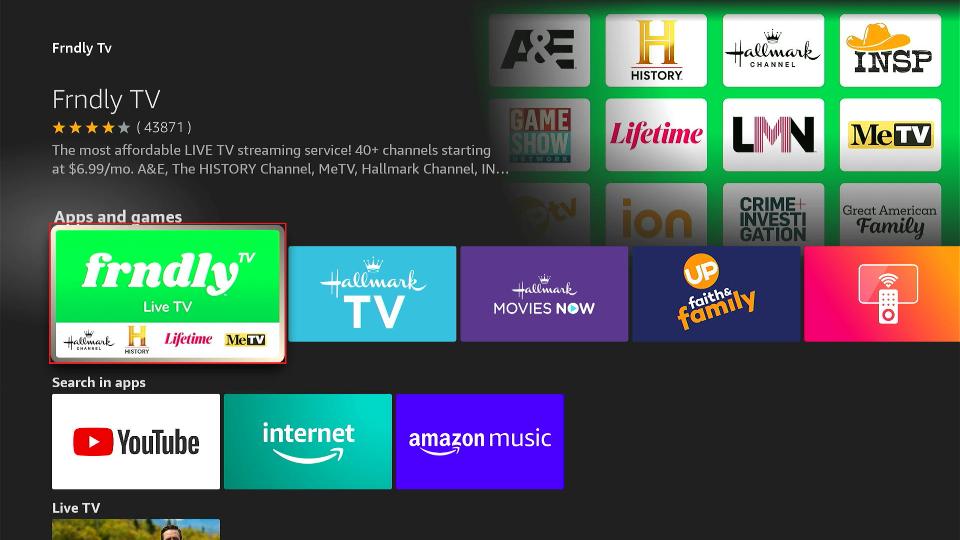
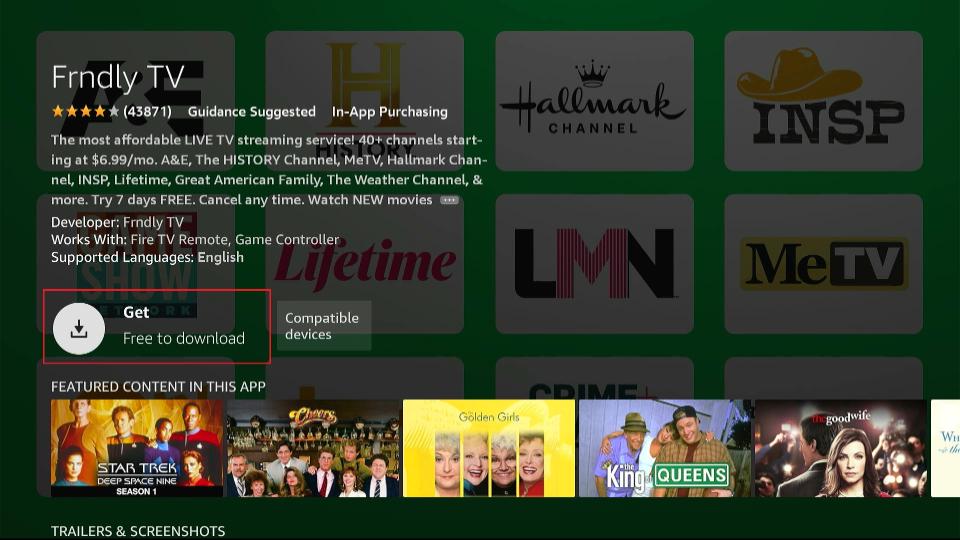
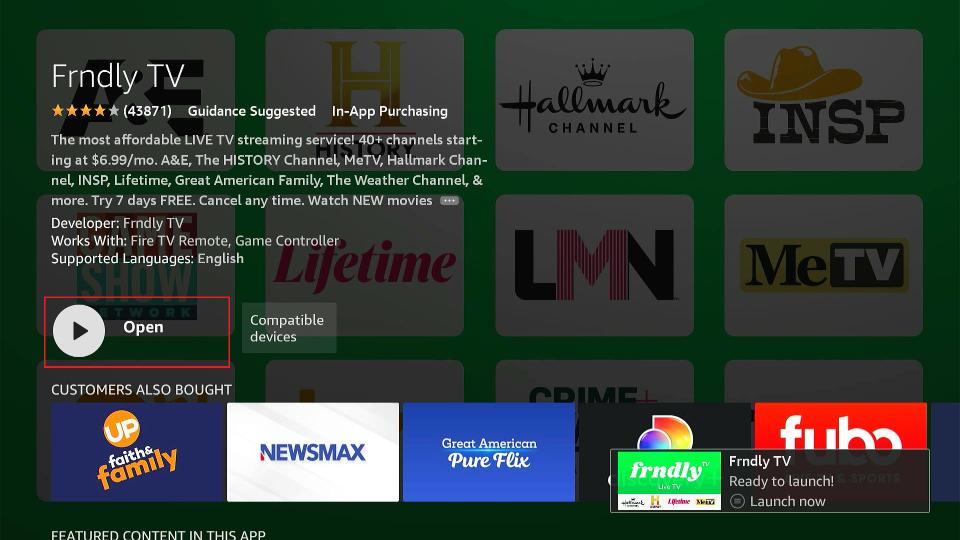





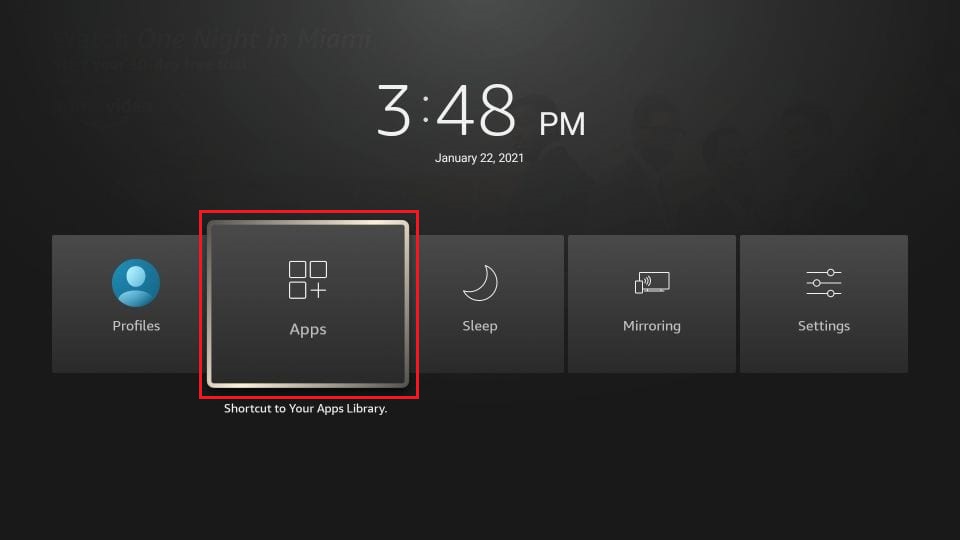
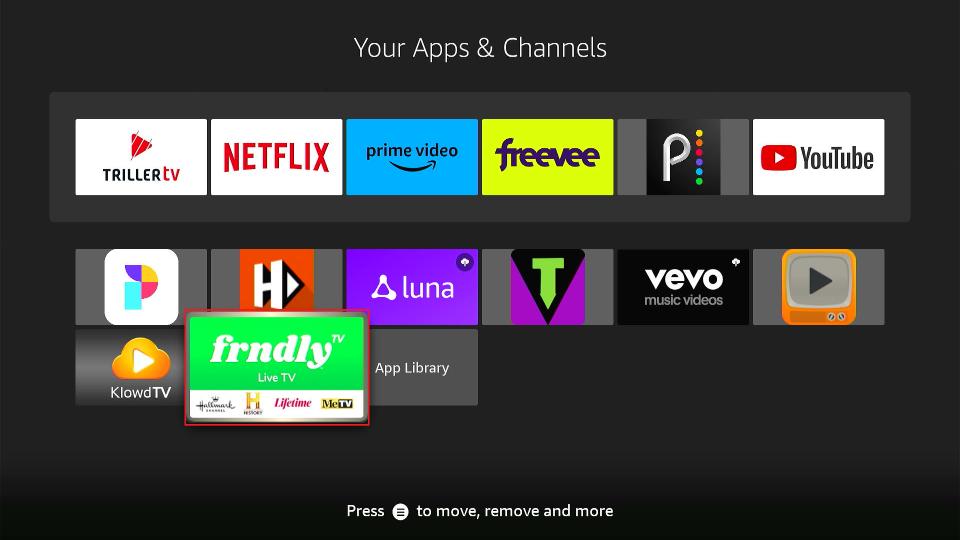


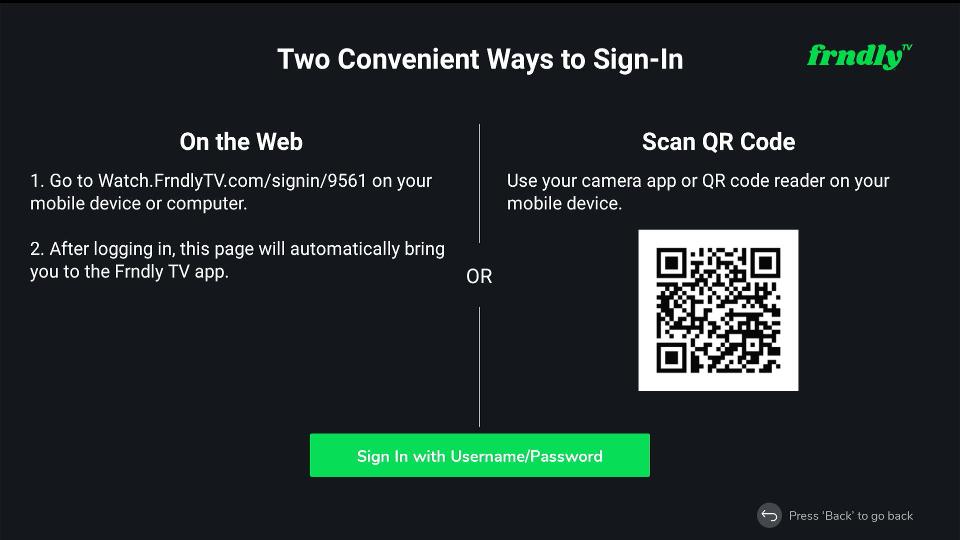
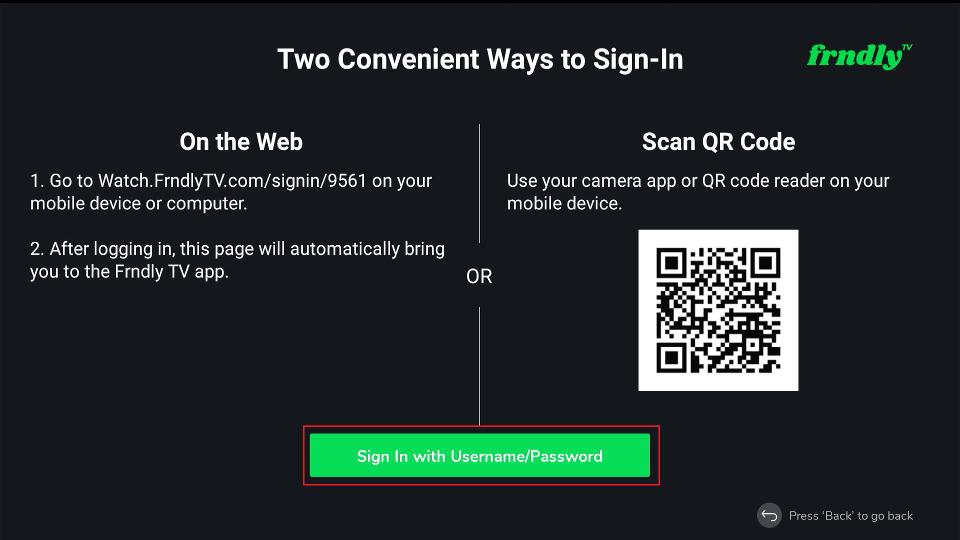
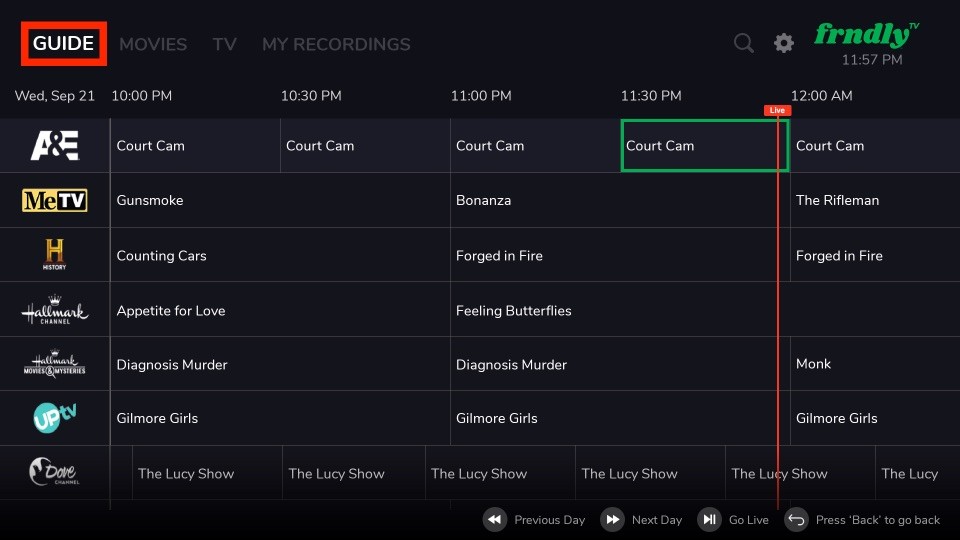
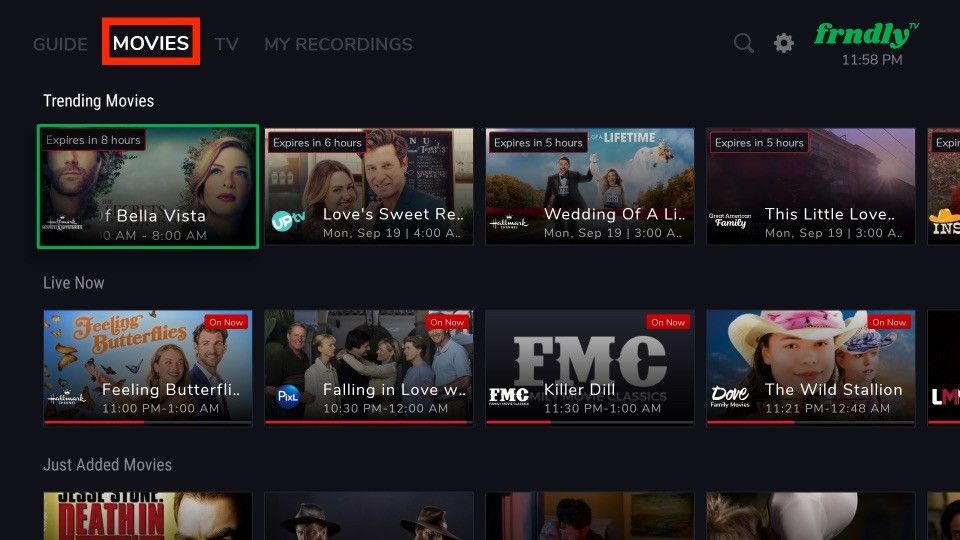
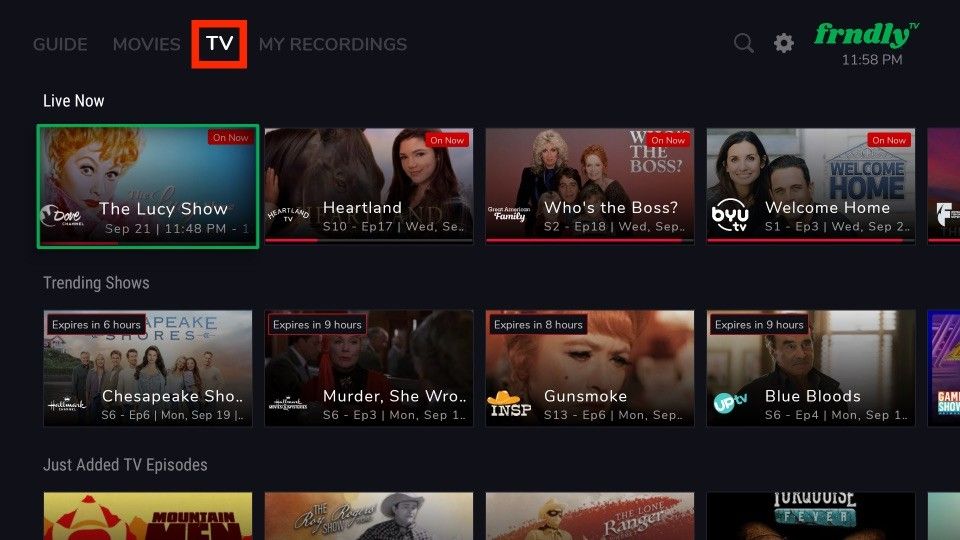
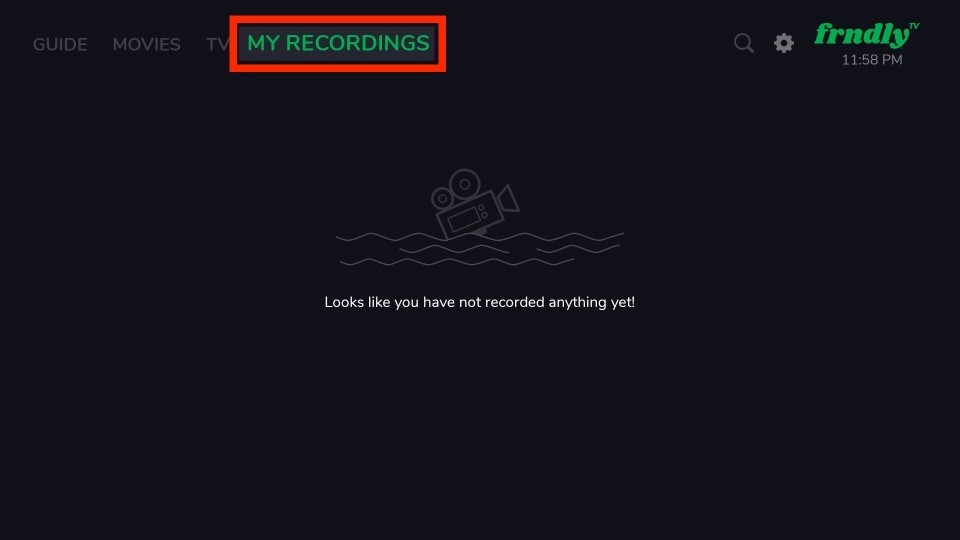


Leave a Reply