This guide will show you how to install Very Local on FireStick. The instructions work on FireStick Lite, FireStick 4K, 4K Max, Fire TV Cube, and other Fire TV OS devices. Before installing the app, let’s go through its overview.
What Is Very Local?
Very Local is a free-to-use service that lets you stream local news, weather forecasts, on-demand originals, specials, and more from home and on the go. It offers content from local channels from various cities across the United States. You can get the app from the official Amazon App Store, Google Play Store, and the Apple Store.
You can install the app on various devices, including FireStick, Roku, Apple TV, Samsung TV, Chromecast, Android TV, and on-the-go devices like Android phones, iPhones, and iPads.
Very Local lets you stream content from your hometown channels to keep up with the news, weather, special events, and original productions. Currently, it offers content from the following locations:
- Boston
- West Palm Beach
- Sacramento
- Birmingham, AL
- Milwaukee, WI
- Baltimore, MD
- New Orleans
- Orlando
- Monterey, CA.
- Oklahoma City
- Omaha, NE
- Portland, ME
- Tampa, FL
- Cincinnati
- Savannah, GA
- Winston
- Salem
- Greensboro
- Pittsburg, PA
- Manchester, NH
- Lancaster, PA
- Louisville, KY
- Kansas City, MO
- Jackson, MS
- Des Moines
- Burlington/Plattsburg
- Albuquerque, NM
- Fort Smith/ Fayetteville
If your city is not on the list, you can still use the app to stream national and regional content on the Very Local National channel. This app has tons of content to offer if you are a news and current affairs enthusiast.
For FireStick Users
ISPs, hackers, and other third-party entities worldwide may monitor your online activities. For security, privacy, and smooth streaming, it is recommended to use a reliable VPN for FireStick. Your IP address is visible to sites you visit.
I recommend ExpressVPN, a fast and secure VPN in the industry. It is very easy to install on any device, including an Amazon Fire TV Stick. Also, it comes with a 30-day money-back guarantee. If you don't like their service, you can always ask for a refund. ExpressVPN also has a special deal where you can get 4 months free and save 73% on the 2-year plan.
Read: How to Install and Use the Best VPN for FireStick
Very Local Overview
I appreciate the app because:
- It is free
- The app Offers news, weather forecasts, original programs, and on-demand specials from local channels.
- It is Compatible with various streaming devices, including FireStick, Roku, Chromecast, Apple TV, Samsung TV, and Android TV Box.
- Very Local is Available in 26 locations across the United States.
- It Streams content anytime, anywhere.
How to Install Very Local on FireStick
Very Local is available in the Amazon App Store. Search for it on your FireStick and download it by following the steps below to install the app on FireStick:
1. Select Find on the home screen of your FireStick.
2. Select Search.
3. Type Very Local on the search window and select Very Local on the suggested results.
4. Tap the app’s tile under App & Games.
5. Click Get or Download to start downloading the app.
6. Press Open when the installation is complete.
This is how you install Very Local on FireStick.
How to Stream on FireStick with a VPN
Your internet provider and many websites/apps can see your IP address and some details about your connection. Using a VPN encrypts your traffic and masks your IP address, which helps protect your online privacy.
I recommend ExpressVPN. It’s a reputable VPN with strong encryption and fast connections, and it’s straightforward to install on Fire TV/FireStick and other devices.
Next, I’ll show you how to set up and use ExpressVPN on your Fire TV/Stick.
Step 1: Subscribe to ExpressVPN HERE. It comes with a 30-day money-back guarantee. Meaning, you can use it for free for the first 30 days, and if you are not satisfied with the performance (which is highly unlikely), you can ask for a full refund.
Step 2: Power ON your Fire TV Stick and go to Find, followed by the Search option.
Step 3: Now type “Expressvpn” (without quotes) in the search bar and select ExpressVPN when it shows up in the search results.
Step 4: Click Download to install the ExpressVPN app on Fire TV / Stick.
Step 5: Open the app and enter the login credentials that you created when you purchased the ExpressVPN subscription. Click Sign in.
Step 6: Click the Power icon to connect to a VPN server. That’s all. Your connection is now secure with the fastest and best VPN for FireStick.
How to Use Very Local on FireStick
If you want to use Very Local frequently, I suggest you add a shortcut of the app on the home screen of your FireStick.
Very Local offers a simple interface that is easy to navigate. The channels are offered based on the city. Scroll down the menu to find your local channel or the one you prefer. Then, click on the station under your city’s name to start streaming. For instance, if you are in Baltimore, click on the Baltimore-WBAL-TV and wait for the stream to load.
After opening the preferred channel, the current live broadcast starts playing. The complete guide is on the left of the screen. If you are not interested in NOW PLAYING, scroll down the home screen to explore more content. When you find interesting content, highlight it and press Enter on your FireStick remote.
The gear icon on the top right corner of the screen lets you change to another location. This icon is the Settings menu and has the following categories:
- Change Location
- Terms of Use
- Privacy Notice
- Your California Privacy Rights
- Interest-based Ads
- Send Feedback
Each of these categories lets you customize your streaming experience. For instance, Interest-based Ads allow you to manage ads that appear when streaming content.
To return to the home screen, tap Home at the top right corner beside the gear icon. The home screen channel list also contains Very Local National, a channel with regional, national, consumer, and popular content from Hearst Television, the parent company behind the Very Local app.
Frequently Asked Questions
A: Yes, Very Local is free to download and doesn’t need a subscription to stream content. It is available on Google Play Store, Amazon App Store, and Apple Store and is compatible with Android-based devices, Roku, Chromecast, iPhone, iPad, and more.
A: Very Local offers local and national news, weather forecasts, special programs, and original on-demand shows. You can access this content from home or on the go based on your locality. Moreover, the Very Local National channel lets you stream regional, national, and consumer news and programs.
A: The Very Local app is available on the Amazon App Store. To install it on your FireStick, search for it and download it.
A: Very Local primarily features local TV channels from various cities. For instance, users in Baltimore will have access to WBAL TV. However, you can still stream national content on the app.
A: Very Local is compatible with various home streaming devices and home entertainment devices. You can use the Very Local app on the following devices: Amazon Fire TV products, Roku, Samsung TV (2019- present models), LG Smart TV, Chromecast, Android TV Box, Android smartphone and tablet, iOS devices (iPhone and iPad) and Apple TV.
Winding Up
The Very Local app lets you stream local news, weather forecasts, original programs, special on-demand shows, and more at home and on the go. It is free to install from the Amazon App Store and has no subscriptions or contracts. Moreover, it is compatible with various streaming devices, including FireStick, Roku, Chromecast, Apple TV, and Android TV Box.
I hope you’ve learned how to install Very Local on FireStick. Have you installed the app on your FireStick? In the comment section below, please share your experience with the app.

Suberboost Your FireStick with My Free Guide
Stay Ahead: Weekly Insights on the Latest in Free Streaming!
No spam, ever. Unsubscribe anytime.



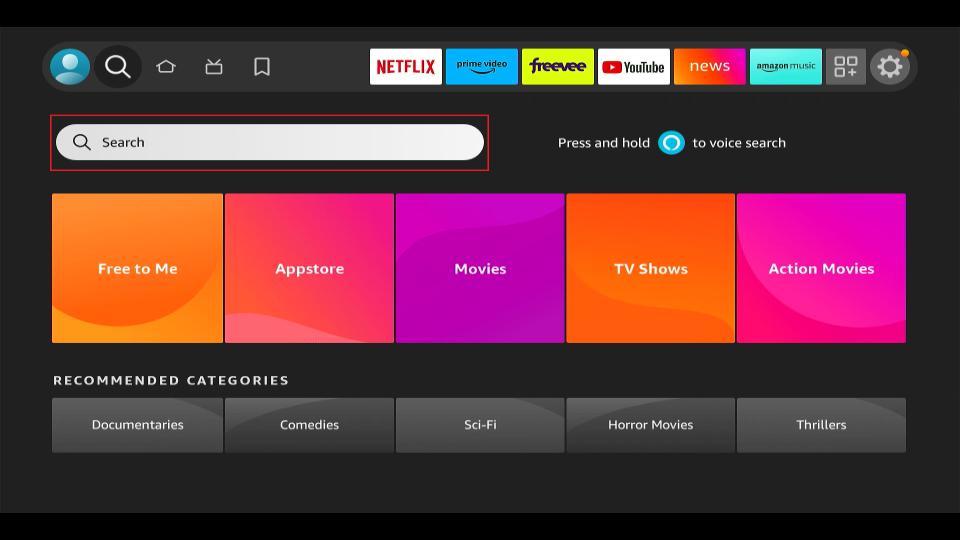
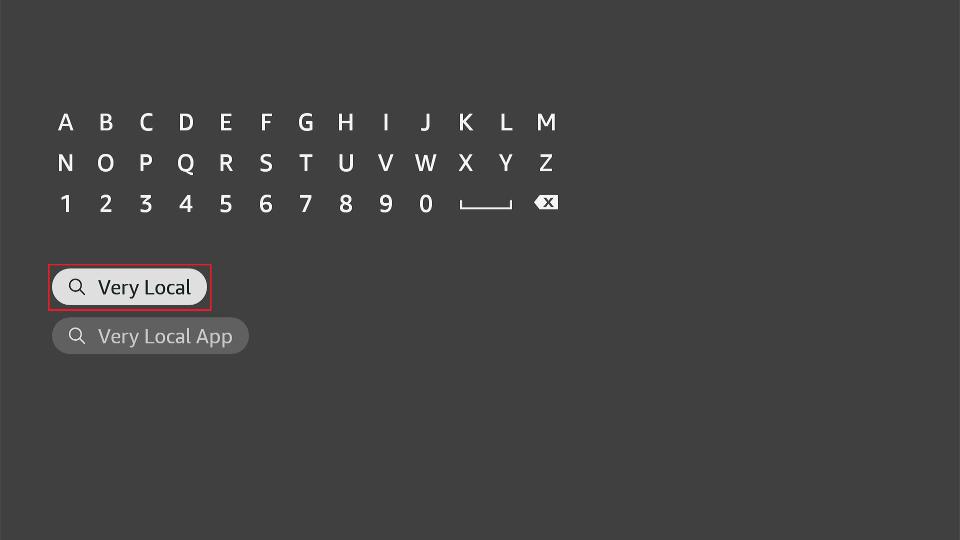
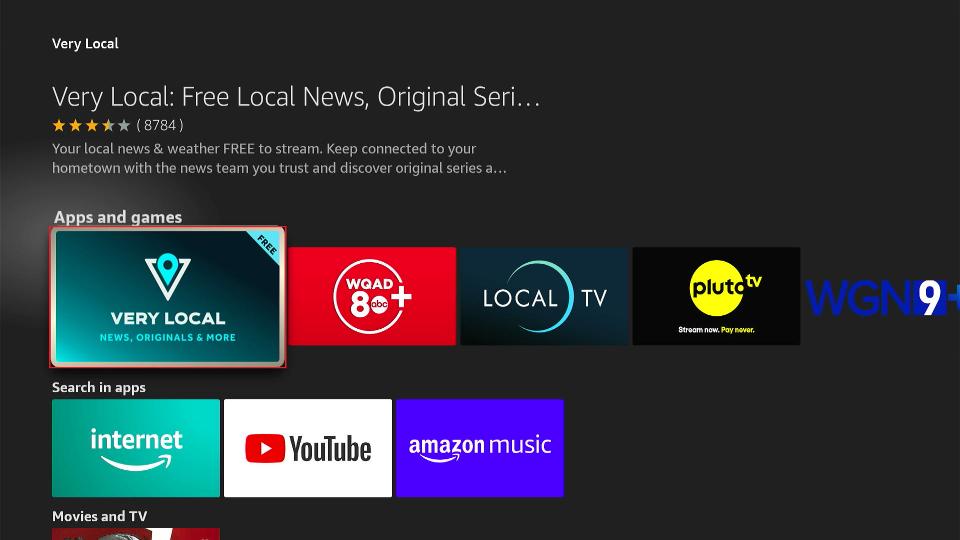
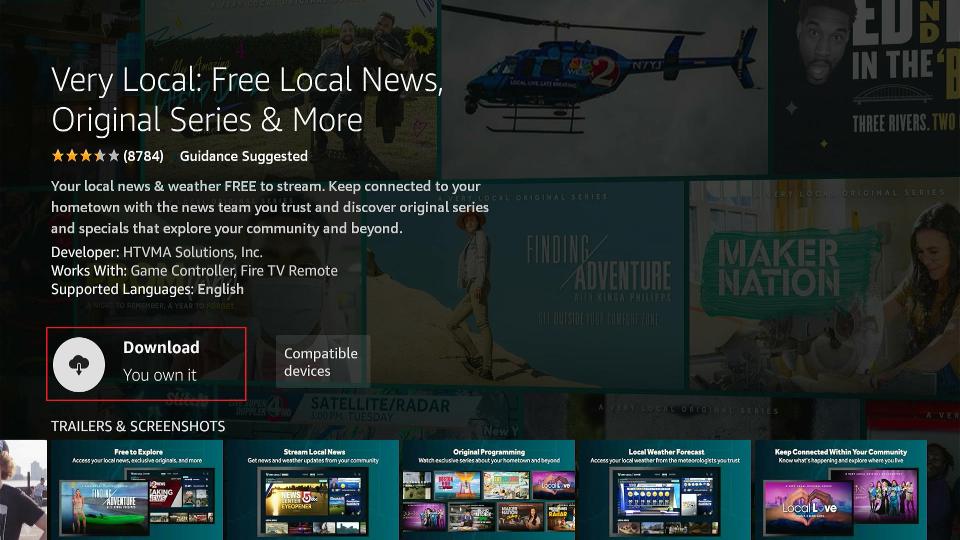
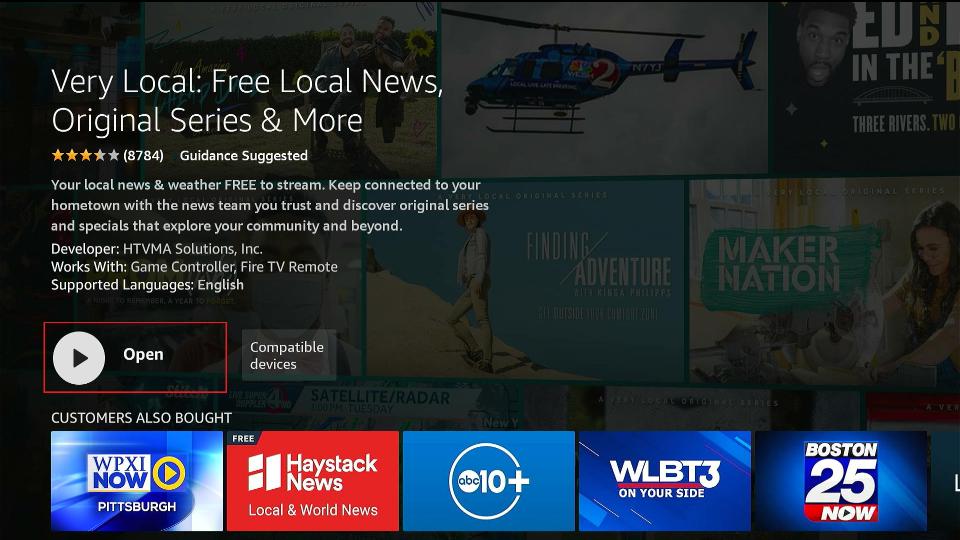





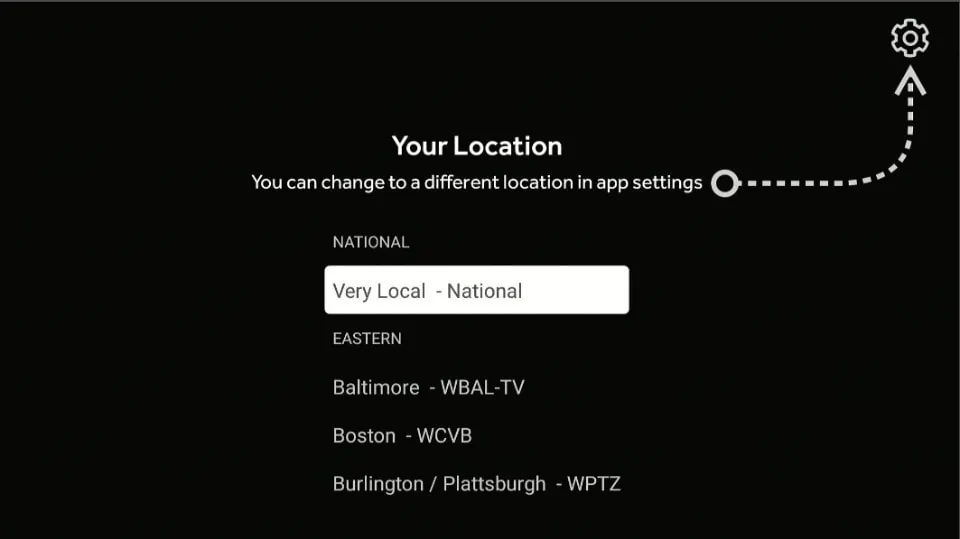
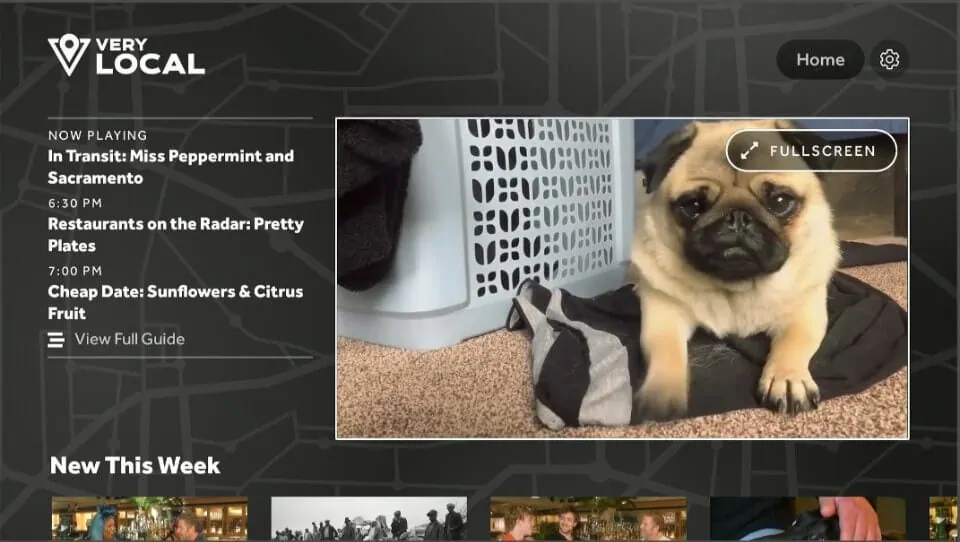
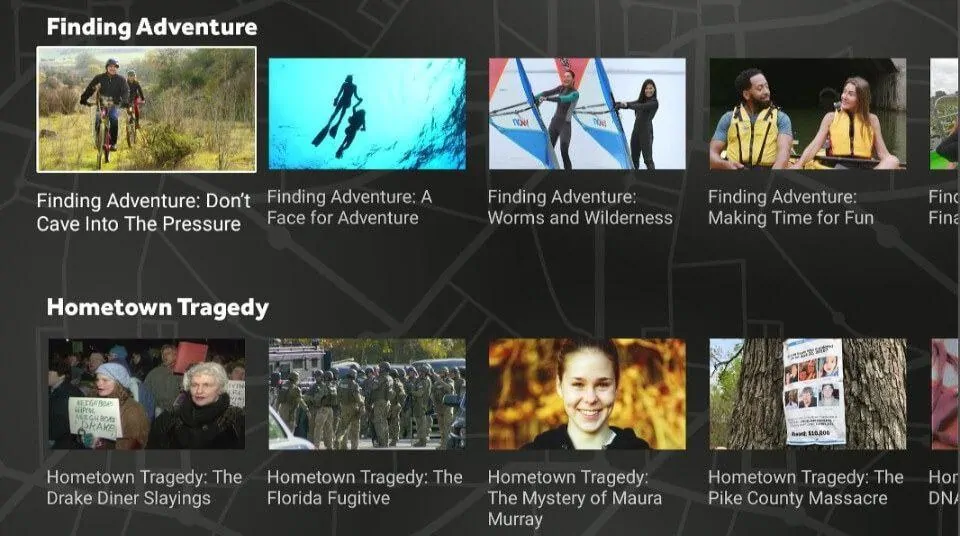
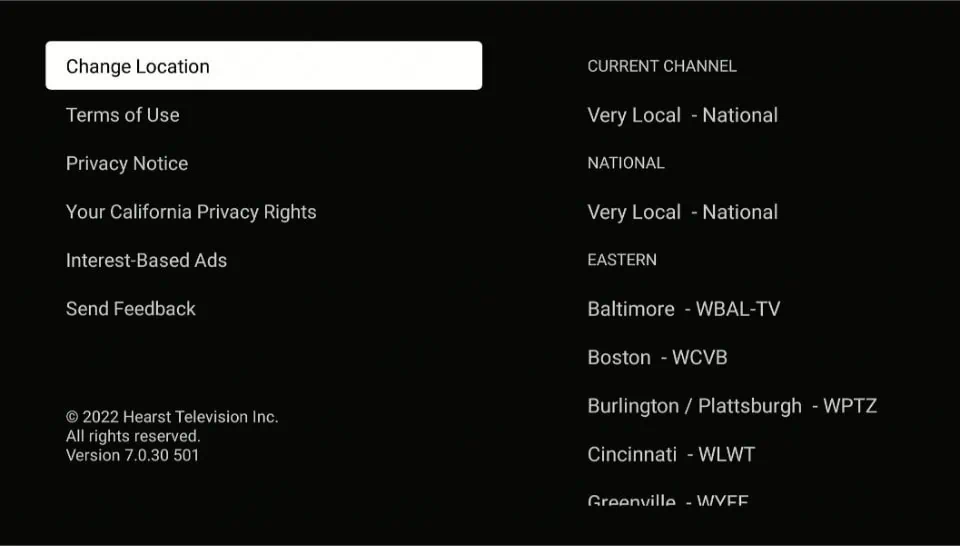


Leave a Reply