This guide will showcase how to install the Hallmark channel app on your FireStick. I will define the basic features and how to use the app alongside the step-by-step installation instructions. This method will work on any FireStick device, including the FireStick Lite, FireStick 4K, FireStick 4K Max, and Fire TV cube.
 What Is the Hallmark?
What Is the Hallmark?
The Hallmark channel app is an American Pay television app offering Hallmark original Movies and TV shows for FREE. You can watch the latest collections of favorite movies and trending TV shows under one FireStick app.
With an active subscription to your local cable providers, you can sneak peek of upcoming episodes, watch fiery trailers, and enjoy 24/7 HD entertainment.
What’s more fascinating is that the latest movies and episodes are uploaded on the Hallmark channel app as soon as they are aired. So you don’t have to wait the next day to watch it.
It features a simple, user-friendly interface and versatile tabs to guide you easily to your favorite content. The content on Hallmark is primarily aimed at families. So, installing the Hallmark channel app might be the perfect bet if you want to spend quality leisure time with families on your FireStick screen.
Is the Hallmark channel app safe and legal to use? How to install the Hallmark channel app on your FireStick? How to use the Hallmark app on your FireStick?
We will answer these questions and more in this article.
Attention FireStick Users
Governments and ISPs worldwide monitor users' online activities. If you use third-party streaming apps, you should always use a reliable FireStick VPN to hide your identity and avoid issues with your movie-viewing experience. Currently, your IP is visible to everyone.
I use ExpressVPN, the fastest and most secure VPN in the industry. It is very easy to install on any device, including the Amazon Fire TV Stick. It also includes a 30-day money-back guarantee. If you're not satisfied with their service, you can request a refund.
ExpressVPN is running a special New Year deal: Get 4 months free and save 78% on the 2-year plan.
Read: How to Install and Use Best VPN for FireStick
What Are The Features of Hallmark TV?
Hallmark is one of the biggest cable TV alternative apps in the US and is quickly adding more and more content to its streaming services. Some well-known exclusive TV shows are in their portfolio, including a few live channels from the American cable network.
They are also working with some big names in the industry such as Netflix, VUDU, Prime Video, and iTunes, to help expand the already versatile categories available on Hallmark TV App.
Prominent Features
Here are some of the most highlighting features of the Hallmark TV App,
- Exclusive Titles
- Versatile Content
- Premium Quality
- Live Cable Channels
- Easily Navigatable
- Aesthetic UI/UX
It is recommended that you regularly update the app from the Amazon App Store to make sure you have constant access to its most recent features.
How to Install Hallmark Channel App On FireStick
Hallmark is an official Amazon App Store app, and you can easily install it on your FireStick without sideloading or using any alternative method. The process is simple; you will have the Hallmark channel app running on your FireStick within a few minutes.
Here is a step-by-step procedure to install the Hallmark channel app on your FireStick.
Note: On the Amazon App Store, the Hallmark channel app is named the hallmark app, so search hallmark app in the search menu
Open your FireStick home screen.
1. Now search for the FIND option and TAP on it.
2. Now look for Search TAB and click it.
3. In the search bar, type Hallmark Channel App.
4. Click the official hallmark app icon Among dozens of apps appearing on the Search.
5. Locate the GET button present on the app and click it.
6. The Hallmark app will be successfully installed on your FireStick.
See, that’s how easy it was to install Hallmark on your FireStick and get access to your favorite HD-quality movies anytime.
Highly recommended if streaming with free or low-cost services 👇
How to Stream on FireStick Anonymously
As soon as you install the right apps, your FireStick is all ready to stream your favorite content. However, before you start, I would like to warn you that everything you stream online is visible to your ISP and Government. This means, streaming free movies, TV shows, Sports might get you into legal trouble.
Thankfully, there is a foolproof way to keep all your streaming activities hidden from your ISP and the Government. All you need is a good VPN for Fire Stick. A VPN will mask your original IP which is and will help you bypass Online Surveillance, ISP throttling, and content geo-restrictions.
I personally use and recommend ExpressVPN, which is the fastest and most secure VPN. It is compatible with all kinds of streaming apps and is very easy to install on Fire TV / Stick.
We do not encourage the violation of copyright laws. But, what if you end up streaming content from an illegitimate source unintentionally? It is not always easy to tell the difference between a legit and illegal source.
So, before you start streaming on your Fire Stick / Fire TV, let’s see how to use ExpressVPN to keep your streaming activities hidden from prying eyes.
Step 1: Subscribe to ExpressVPN HERE. It comes with a 30-day money-back guarantee. Meaning, you can use it free for the first 30-days and if you are not satisfied with the performance (which is highly unlikely), you can ask for a full refund.
Step 2: Power ON your Fire TV Stick and go to Find followed by Search option.
Step 3: Now type “Expressvpn” (without quotes) in the search bar and select ExpressVPN when it shows up in the search results.
Step 4: Click Download to install the ExpressVPN app on Fire TV / Stick.
Step 5: Open the app and enter the login credentials that you created while buying the ExpressVPN subscription. Click Sign in.
Step 6: Click the Power icon to connect to a VPN server. That’s all. Your connection is now secure with the fastest and best VPN for FireStick.
You can also read more detailed info on using ExpressVPN with Fire TV / Stick.
How to Subscribe to Hallmark?
After activating the app, you must choose one of the following methods to start and pay for your monthly subscription.
- Cable TV Billing
- Hallmark TV App Billing
Cable TV Billing
You can request that your cable provider add a Hallmark subscription to your cable billing. You can head to Hallmark’s website to find suitable cable providers based on your zip code.
Cable Providers may charge extra one-time setup costs. However, they may also charge additional fees.
Hallmark TV App Billing
After linking your app to your TV, you can use your credit card to pay for the subscription directly and watch at no extra cost. The most significant benefit of this is that you can start watching immediately.
Further, their services are available only for $5.99 a month or $59.99 a year.
Alternate Steps to Install Hallmark Channel App on your FireStick
Unfortunately, Hallmark is a geo-restricted app, so it isn’t available outside the US and UK. But don’t worry. Luckily, there is an alternate solution that you can use to install the Hallmark channel app on your FireStick, even if you are not a US or UK citizen.
Prepare your FireStick For Downloading the Hallmark App
For this method, you must sideload the app from “Downloader.” Once you have downloaded the downloader application from the app store, you can easily download Hallmark from FireStick.
For those who don’t know how to install and set up the downloader app on FireStick, Check out our detailed guide on the topic.
Download Hallmark Using The Downloader App
Follow the below steps to install the Hallmark.
1. Select Downloader from the home screen of your FireStick or the app list.
2. Paste the following link firesticktricks.com/hallmark in the URL box and click Go.
3. The app will be downloaded soon. Once it does, an installation prompt will ask you to install it.
4. After installing the hallmark app, click open if you want to open the app.
Does Hallmark TV App Work Outside of the USA?
Hallmark TV was initially strictly USA-based. However, the app has now expanded to the UK, and people from other regions can use a VPN to access the US app library and watch their favorite movies, TV shows, and live cable channels.
You will have restricted access to the app’s content outside the USA. However, you can use a VPN to connect to Hallmark’s servers.
A reliable VPN service is recommended, as most third-party VPN applications collect and sell your data, making you vulnerable on the Internet. A public/unmonitored VPN will likely cause your system to suffer a data breach.
Read: Best VPNs For FireStick
How to Use the Hallmark Channel App on FireStick
Hallmark offers a comprehensive yet easy-to-use interface. The app contains multiple tabs, such as TV, live shows, and more. When you open the app, the home section opens by default. It contains all of Hallmark’s trending shows and episodes. Moreover, the search bar lets you find your favorite content quickly and easily.
Then, the TV and shows tab puts down the effort of selecting your favorite show or movie and displays a versatile catalog of movies and shows. Moreover, you can access the LIVE tab to watch live content on your Hallmark app.
Searching the hallmark app again and again on your FireStick search engine might be tiring; how about you place it on your home screen so that next time you can access it with just one click,
It won’t take long. Press the home button on your FireStick remote until a menu appears. Then select apps, scroll to the Hallmark app, and press the options button on your remote. Finally, select Move.
Place the app in the top row and confirm the new location with the select button. The app is now accessible from the FireStick home screen.
Note: If you want more help placing your apps on the home screen, see our full guide to creating home screen shortcuts on your FireStick.
Wrapping Up
This guide explains how to install Hallmark on FireStick in easy steps. You can now watch all your favorite Hallmark originals with just a few clicks.
Related:
- How to Watch Epix Now on FireStick
- How to Install Torrentvilla on FireStick for Free Movies & Shows
- How to Install & Use AMC Plus on FireStick
- How to Install & Watch Xfinity on FireStick

Suberboost Your FireStick with My Free Guide
Stay Ahead: Weekly Insights on the Latest in Free Streaming!
No spam, ever. Unsubscribe anytime.
 What Is the Hallmark?
What Is the Hallmark?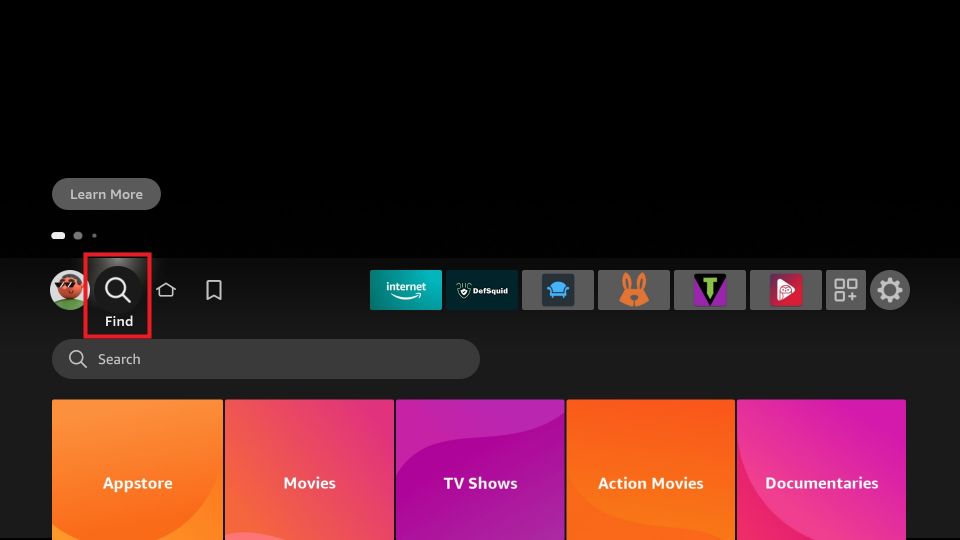
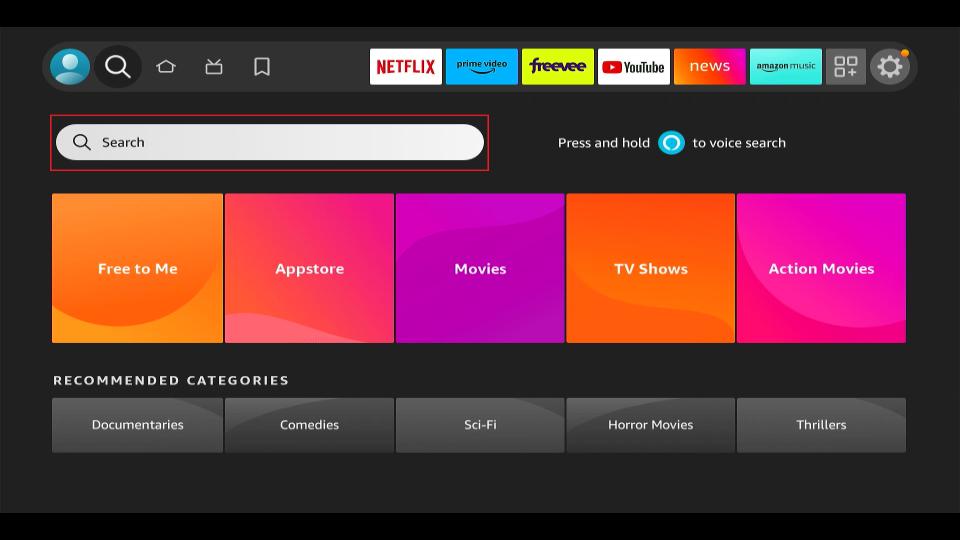
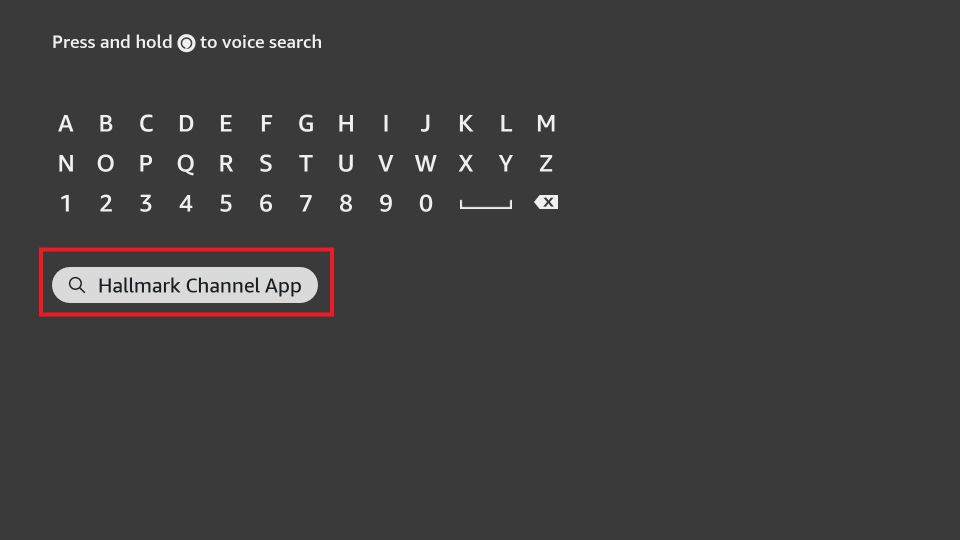

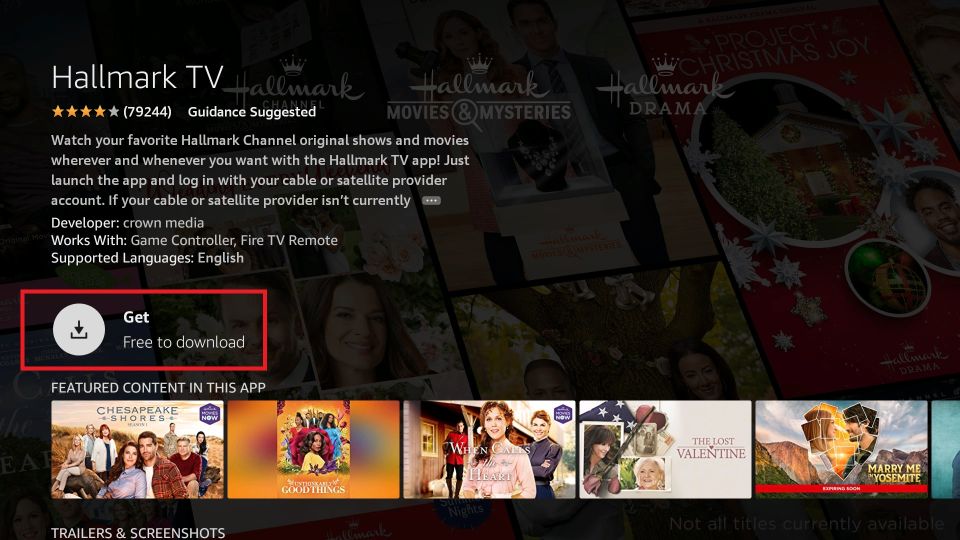





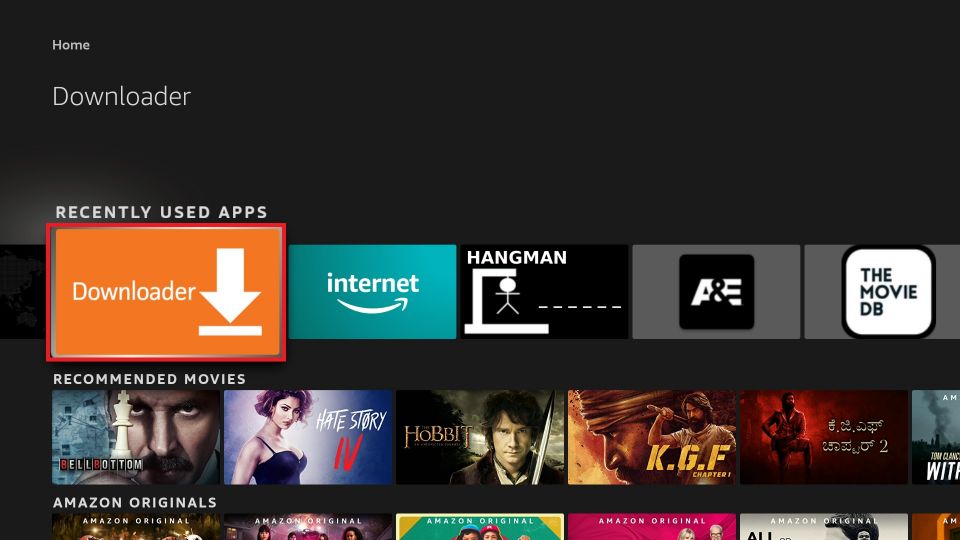
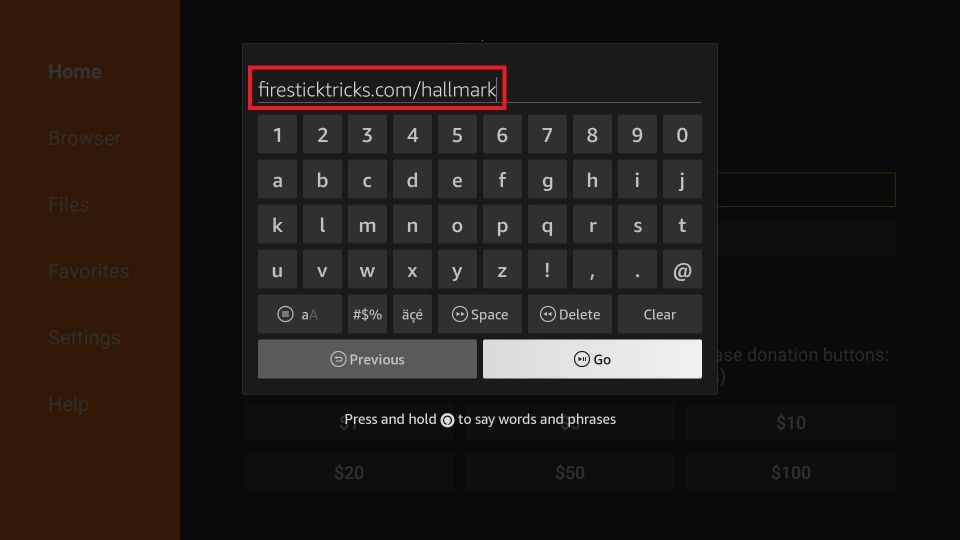
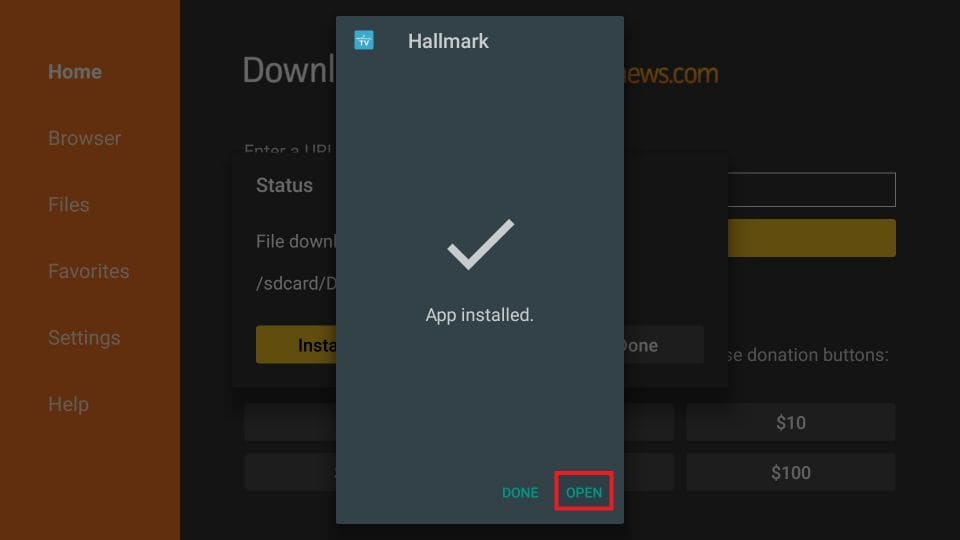
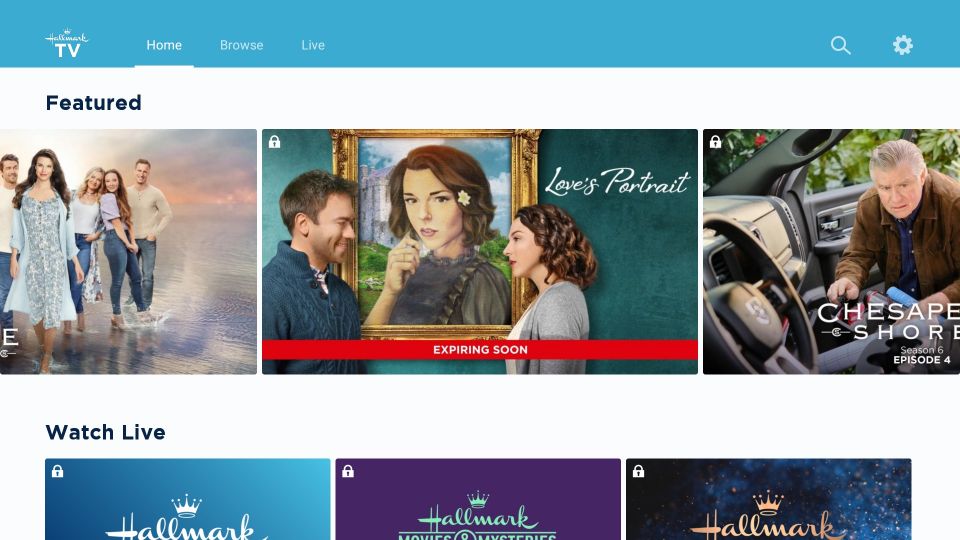


Leave a Reply