This article will show how to install the official Adult Swim Kodi addon on the Kodi add-on repository. This guide is relevant to all the devices that support Kodi, like Nvidia Shield, Mac, Windows PC, Android, FireStick, etc.

What Is Adult Swim?
Adult Swim, aka [adult swim], is an American adult-oriented nighttime programming block of the popular Cartoon Network. Although marketed as a separate network, it’s part of the Cartoon Network cable.
You can catch Adult Swim on Cartoon Network cable from 8 pm to 6 am ET/PT Monday through Saturday and Sunday from 9 pm to 6 am ET/PT Sunday.
This programming block debuted in 2001 to target adults who still crave cartoons but with some added spice. Generally, Adult Swim features content like adult animation features, mockumentaries, comedy sketches, pilots, and everything in between.
Content streamed on Adult Swim includes sexual themes, nudity, strong language, graphic violence, and all 18+ content, which is why it is aired late at night. As of March 2021, Adult Swim reached 94 million American adults through various services.
Full seasons of your favorite shows are available on the official website and Adult Swim app. The app is available on all famous platforms, from Roku to FireStick and Android.
Adult Swim is an American programming block, and is not available worldwide. It is blocked in most regions. You can use a VPN to unblock the website and get the full experience of your favorite shows.
Some famous shows on Adult Swim are Your Pretty Face is Going to Hell, Rick & Morty, Sealab, Mike Tyson Mysteries, The Venture Bros, The Boondocks, and Tim and Eric Awesome Show, Great Job!
Adult Swim is worth a try if you are an adult who likes to watch fantastic 18+ shows.
Attention Kodi Users!
Governments and ISPs worldwide monitor your online activities. If you use third-party Kodi addons, you should always use a reliable Kodi VPN to hide your identity and prevent issues with your streaming experience. Currently, your IP is visible to everyone.
I use ExpressVPN, the fastest and most secure VPN in the industry. It is very easy to install on any device, including Amazon Fire TV Stick, PC, Mac, and Smartphones. It also includes a 30-day money-back guarantee. If you're not satisfied with their service, you can request a refund. ExpressVPN is offering a special NEW YEAR deal: get 4 months free and save 78% on the 2-year plan.
Install and Use Best Kodi VPN | Why you must use a VPN at all times
How to Subscribe to Adult Swim
Unlike Netflix and other streaming services, Adult Swim is part of Cartoon Network, which features late-night adult shows. However, You must log in to watch Adult Swim only through an eligible cable provider. You cannot purchase its subscription directly.
However, there are certain ways to watch Adult Swim. First, free and official apps are available on multiple famous platforms that let you enjoy tons of content without a cable login. Second, a handful of live TV services, including Cartoon Network and Adult Swim programming, are included in their packages.
So, let’s move forward and learn about these offers.
Official Apps
Adult Swim’s official app is free on iOS, Android, Fire TV, Roku TV, Apple TV, and more!
You don’t need to use the app to log in to your cable provider. Tons of excellent Adult Swim content is free to watch on the app.
24/7 marathons, comics, schedules, separate episodes, and you name it; you can watch it all on Adult Swim apps.
Moreover, people looking forward to diversifying their experience can log into an eligible cable network account to catch all the goodness live!
Professional developers create Adult Swim apps to provide a user-friendly experience. Their user interface resembles the program’s color theme, black and white. Furthermore, the design is professional yet unique and interactive.
Adult Swim apps are a great way to watch your favorite [as] shows for free.
Hulu Live TV

Hulu Live TV lets you watch live and on-demand TV from 75+ top channels, including sports, news, entertainment, lifestyle, and more. You get to watch everything from seasons of exclusive series to hit movies, current movies, and Hulu Originals!
This service also offers a Record Live TV feature with unlimited DVR at no additional cost. In addition, you can get Hulu + Live TV + Disney+ and ESPN+ for just $69.99 per month. The Live TV Only plans are $68.99/mo.
Hulu is available on Android, iOS, Apple TV, Chromecast, Echo, Fire Tablets, Fire TVs, PCs, Nintendo Switch, Samsung TV, Xbox, and PlayStation. So, no matter which device you own, Hulu covers you.
Sling TV
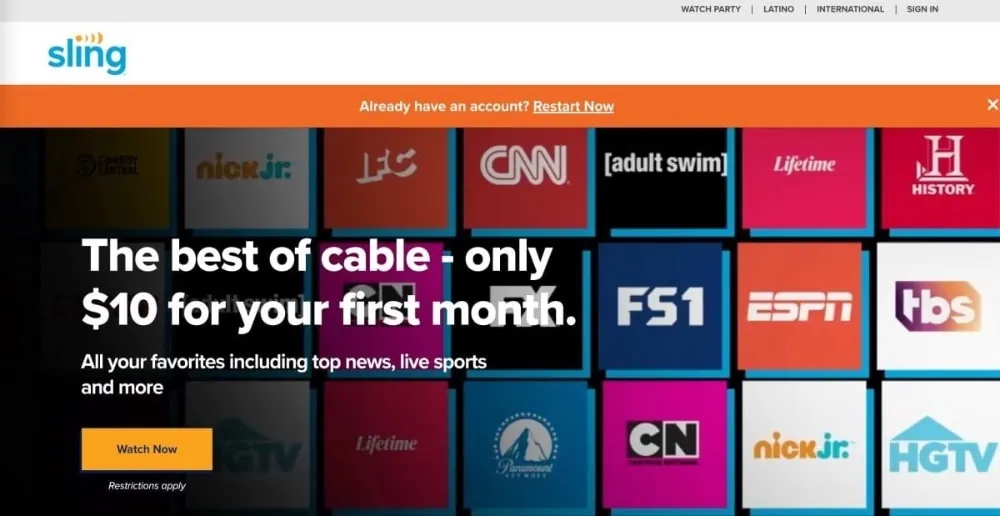
Sling TV is the first app-based TV service that lets you stream television networks and on-demand content via the internet. Live shows, on-air channels, news, sporting events—you name it—you can watch it all on Sling TV.
Like other popular TV networks, Sling TV also includes Adult Swim. By purchasing the service, you can watch Adult Swim using Sling TV apps, exactly what would be airing on the cable. Also, some Adult Swim shows are available on Sling TV on-demand.
As for the pricing, Sling TV has two types of plans – Sling Orange & Sling Blue. Both are available for $35 per month. But you can combine both plans for just $50 per month. Sling TV also offers addons and packages that range from $5 to $21 per month.
YouTube TV

There are over 85+ top channels per your geo-location of entertainment, news, sports, and more. In addition, you can watch your favorite channels, including the Adult Swim programming block, live by purchasing the service.
You can record Adult Swim’s live feed to watch later with the DVR feature of YouTube TV. Also, you can purchase add-ons like 4K Plus, Sports Plus, and Premium to upgrade your experience.
YouTube TV is made for anywhere you like to watch TV. From Roku to Fire TV, Xbox, Android, and iOS, the service is available on all the popular platforms.
With YouTube TV, there’s no annual contract, hidden fees, or limit to cloud DVR storage. For just $64.99 per month, you can get unlimited DVR cloud storage with multiple features like pause, rewind, fast forward, three streams, and six accounts per household.
DIRECTV Stream

DIRECTV Stream offers live TV, sports, news, movies, and other on-demand content. It is an attractive alternative for users looking to cut the cable.
DIRECTV Stream offers four packages: entertainment, choice, ultimate, and premier. The cheapest entertainment plan starts the service for just $69.99 per month, with 65+ channels and 40,000 on-demand titles. Other deals are $84.99, $94.99, and $139.99 per month.
Although DIRECTV Stream is expensive, it provides users a premium live TV streaming experience.
How to Install Adult Swim on Kodi
Here, you will learn to install the free & official Adult Swim addon on Kodi.
The adult Swim Kodi add-on lets you watch the free content on the official website. However, you won’t be able to log into your cable network provider to expand your experience.
As of the time of writing, Adult Swim doesn’t include support for watching the live stream of the programming.
With that being said, let’s get started!
Note: I’m using Kodi 19 Matrix on my Mac to demonstrate the process of downloading & installing the Adult Swim addon. You can use any Kodi-compatible device to follow the instructions.
1. Click on the Settings Gear icon at the top left of your screen, just below the Kodi logo.
2. On the next screen, click on Add-ons.
3. Next, click on Install from repository.
4. Select the Kodi Add-on repository.
Note: You won’t see this screen if you haven’t added a third-party repository to your Kodi app.
5. Next, scroll down and select Video add-ons.
6. In the Video add-ons section, scroll down to the A section and click Adult Swim.
7. The Adult Swim dashboard will appear on your screen. Next, click the Install button at the bottom right of your screen.
8. Wait for Kodi to download and install the Adult Swim addon.
9. At the end, when the addon is installed, you’ll receive a notification on the top right side of your screen – Adult Swim Add-on installed.
This is how you install the Adult Swim Kodi addon.
Before you start streaming with Kodi Addons or Builds, I would like to warn you that everything you stream on Kodi is visible to your ISP and Government. This means, streaming copyrighted content (free movies, TV shows, live TV, and Sports) might get you into legal trouble.
Thankfully, there is a foolproof way to keep all your streaming activities hidden from your ISP and the Government. All you need is a good VPN for Kodi. A VPN will mask your original IP which is and will help you bypass Online Surveillance, ISP throttling, and content geo-restrictions.
I personally use and recommend ExpressVPN, which is the fastest and most secure VPN. It is compatible with all kinds of streaming apps and devices.
NOTE: We do not encourage the violation of copyright laws. But, what if you end up streaming content from an illegitimate source unintentionally? It is not always easy to tell the difference between a legit and illegal source.
So, before you start streaming on Kodi, here's how to get VPN protection in 3 simple steps.
Step 1: Get the ExpressVPN subscription HERE. It comes with a 30-day money-back guarantee. Meaning, you can use it free for the first 30-days and if you are not satisfied with the performance (which is highly unlikely), you can ask for a full refund.
Step 2: Click HERE to download and install the ExpressVPN app on your streaming device. If you are using a FireStick, I have given the exact steps starting with Step 4 below.
Step 3: Click the Power icon to connect to a VPN server. That's all. Your connection is now secure with the fastest and best VPN for Kodi.
The following are the steps to install Kodi VPN on your Fire TV devices. If you have other streaming devices, follow Step 1-3 above.
Step 4: Subscribe to ExpressVPN HERE (if not subscribed already).
Step 5: Go to Fire TV Stick home screen. Click Find followed by Search option (see image below).
Step 6: Type Expressvpn in the search bar and select when it shows up.
Step 7: Click Download.
Step 8: Open the ExpressVPN app and Sign in using the email ID and password that you created while buying the ExpressVPN subscription.
Step 9: Click the Power icon to connect to a VPN server. That’s all. Your FireStick is now secured with the fastest VPN.
How to Use Adult Swim
Firstly, launch the addon. Next, go to Kodi’s home screen and scroll down to the Add-ons tab. Then, click on the Add-ons tab. Next, make sure you are on the Video add-ons tab. Then click on the Adult Swim icon to launch it.
You’ll land on the home screen of the Adult Swim Kodi addon. All the available free titles will be categorized in alphabetical order. At the time of writing, the addon included 148 titles.
To watch a title, select its name—I’m choosing the one at the top of the list, 12 oz Mouse. Then, wait for Adult Swim to load the title’s content. Next, you’ll see the list of available episodes. If you want more information about the episodes, scroll down to the episode’s name, you will find it on the right side of your screen. Next, select and launch your preferred episode to start playing it. After a few seconds, it’ll start playing.
The next title I opened is American Dad. Here, you will find a list of free episodes available. Select an episode to play.
I’m selecting the famous Black Jesus, next. Choose an episode and wait for it to load and play.
Lastly, the famous anime One Piece is in the O section. Select the title to watch two free episodes.
Unfortunately, the Adult Swim Kodi addon doesn’t have a search function. This means you can’t find your favorite shows by searching for them. Instead, you’ll have to go through the list manually. Also, there is no advanced menu to tweak the addon’s settings.
The Adult Swim addon on Kodi is a straightforward and no-cost way to watch Adult Swim shows with ease.
Fix Adult Swim Kodi Addon Not Working/Opening
Cartoon Network and its adult programming block, Adult Swim, aren’t available in many regions. Often, they are blocked. And that’s why you can encounter issues when opening the Adult Swim Kodi addon.
If you cannot open Adult Swim, connect your device to the USA server using any reliable VPN service like ExpressVPN. After that, force-close the Kodi app and then re-open it. Then, open the Adult Swim add-on, and it will work.
Geo-blocking restricts the Adult Swim Kodi addon in some regions. The addon takes its data from the official Adult Swim website, so if the website is blocked in your area, it will automatically show an error.
Wrapping Up
You may now have a good idea of where and how to watch the Adult Swim Kodi programs. Install the addon to watch your favorite adult shows for free. Adult Swim Kodi addon is 100% free, official, and legal. Although you won’t find the entire library of your favorite titles, there’s enough content to enjoy!
Related:
- How to Install XXX-O-Dus Kodi Addon
- How to Install Cumination Kodi Addon
- How to Install BewbsandBeer Kodi Addon
- How to Install Wutu Kodi Addon

Suberboost Your FireStick with My Free Guide
Stay Ahead: Weekly Insights on the Latest in Free Streaming!
No spam, ever. Unsubscribe anytime.
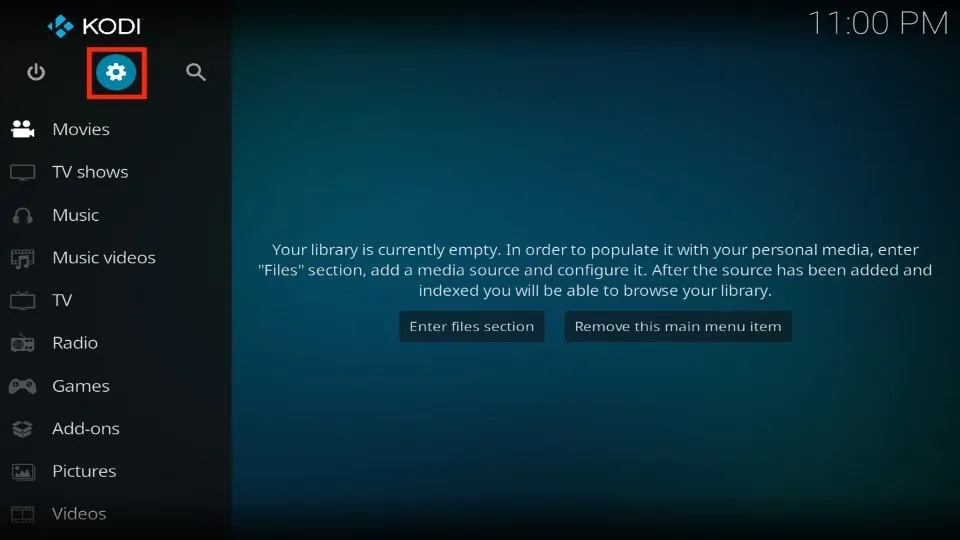

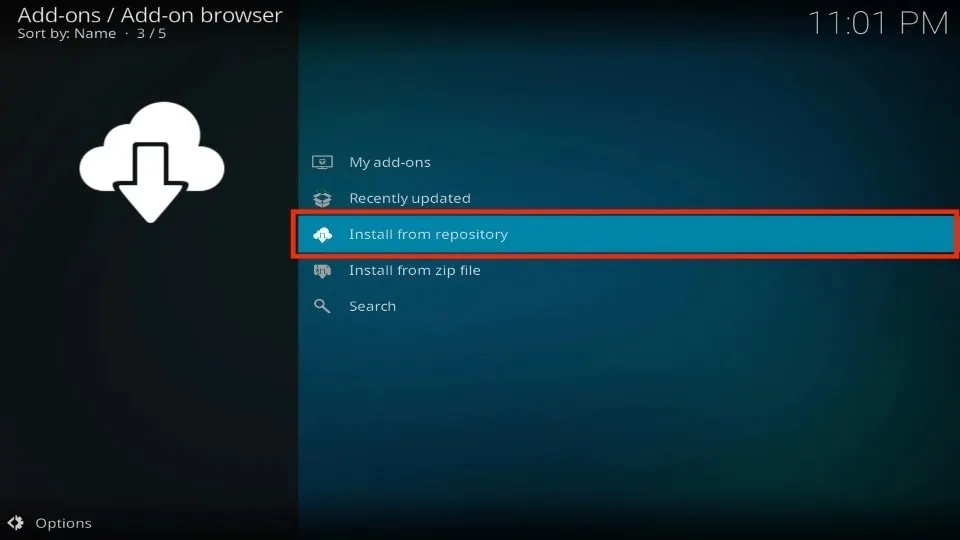
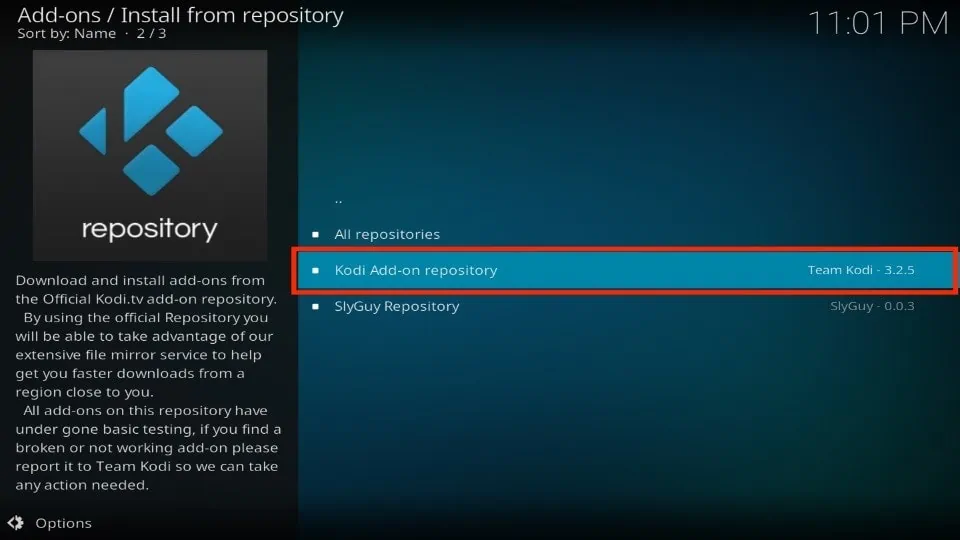
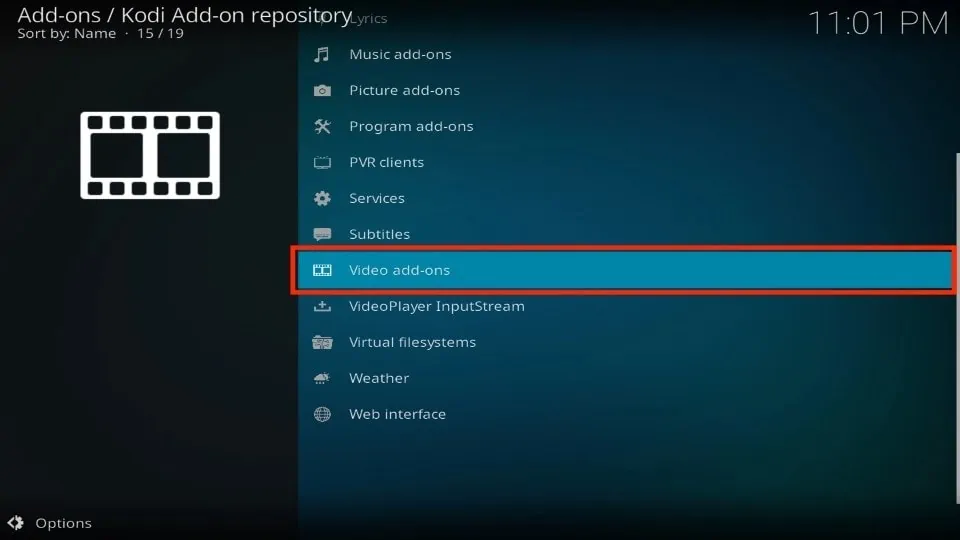
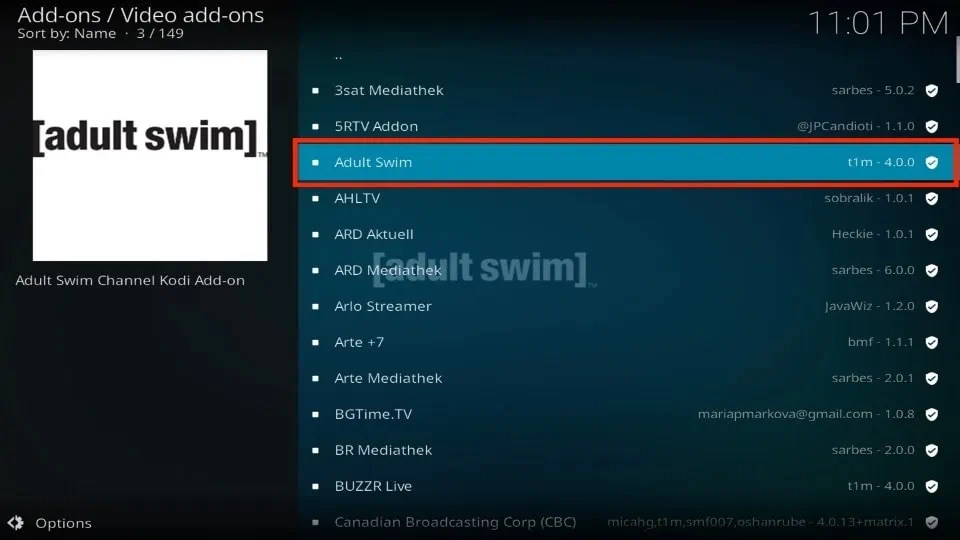
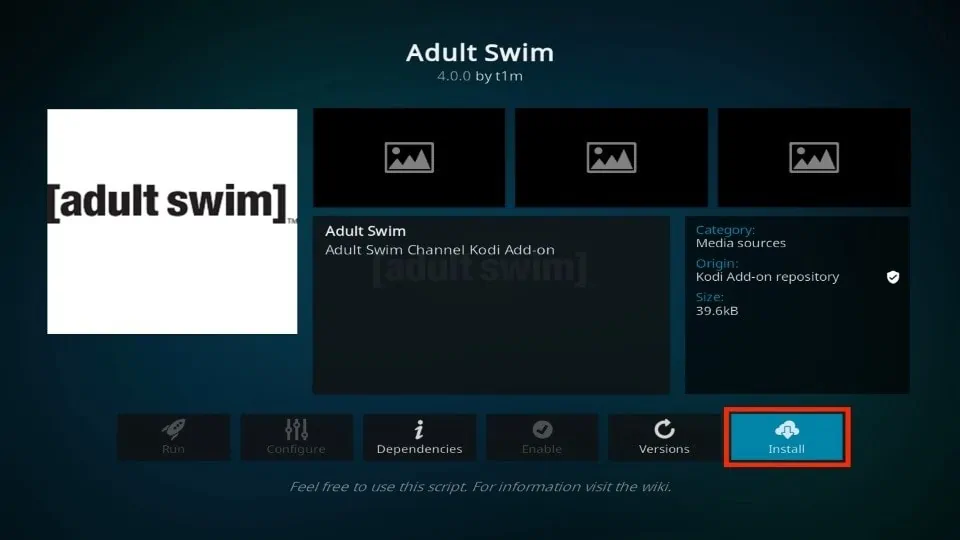
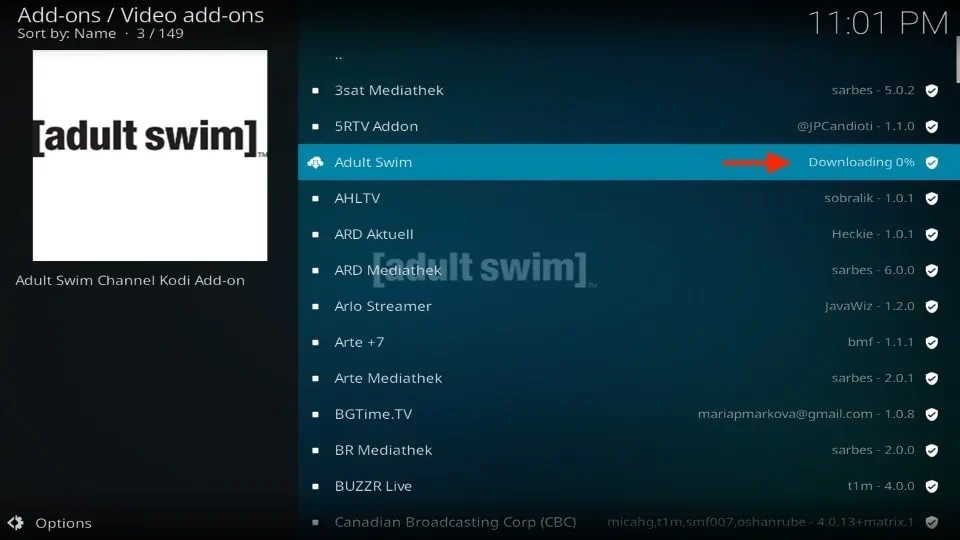
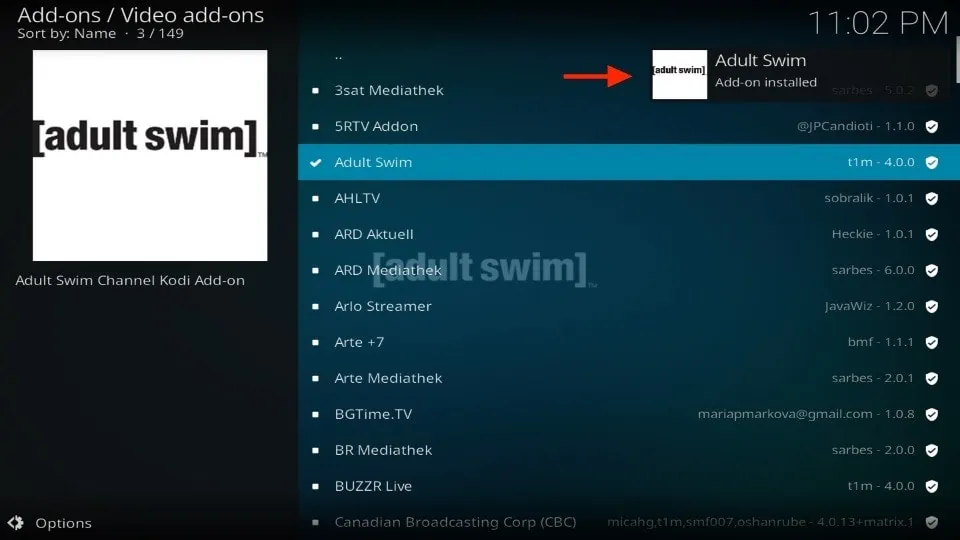






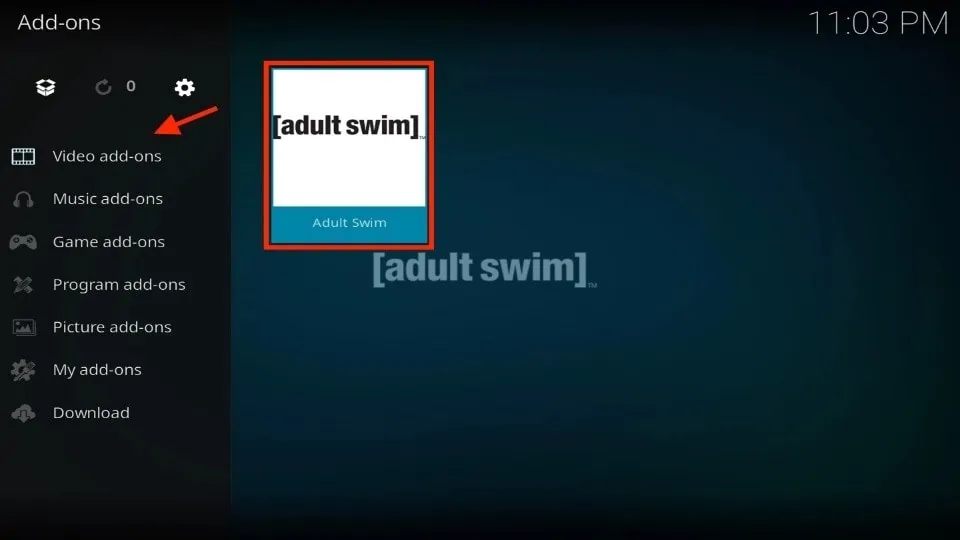
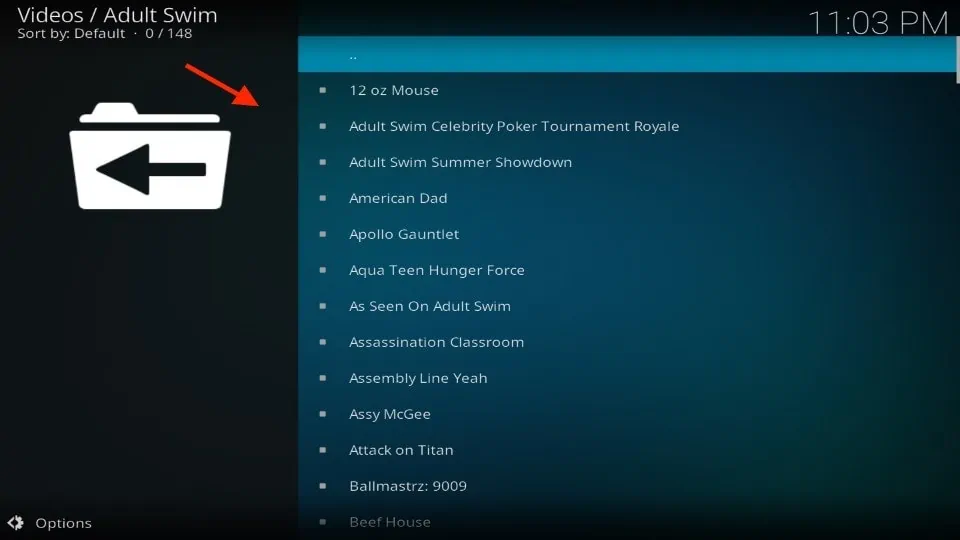
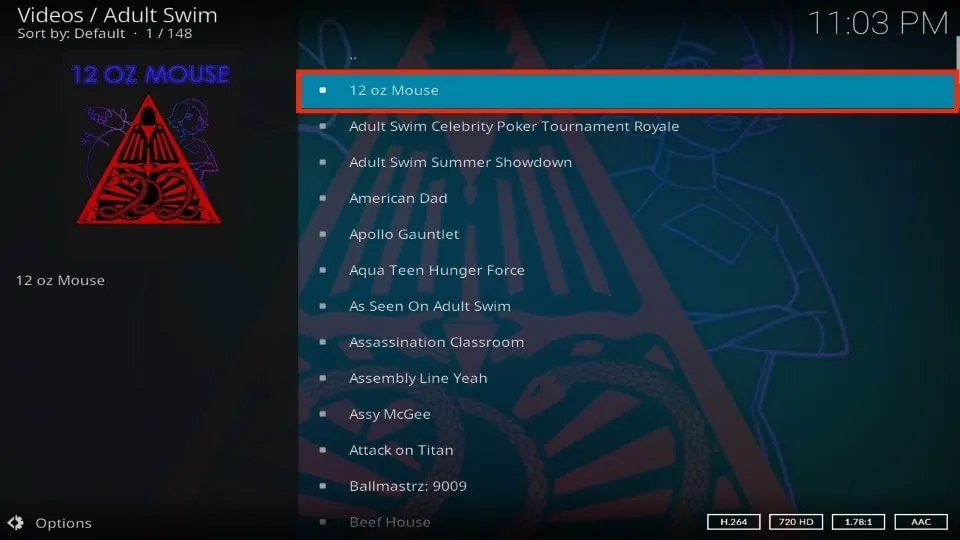
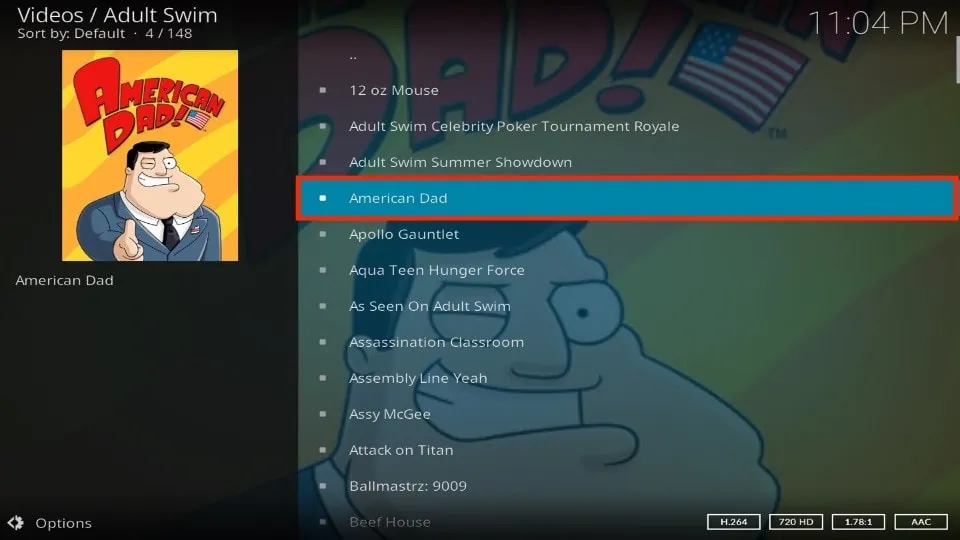
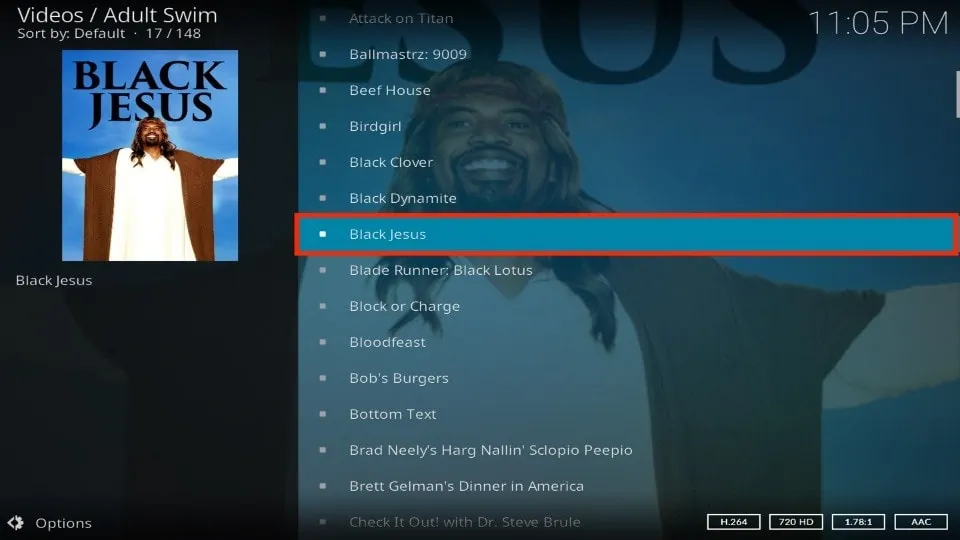
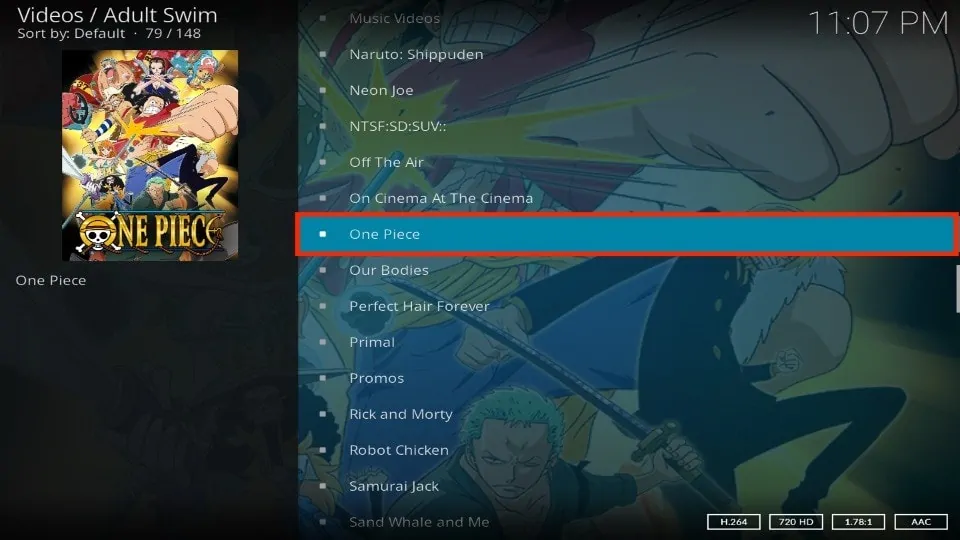


Leave a Reply