In this article, I will show you how to watch Showtime PPV (pay-per-view) events on Amazon FireStick devices, including Fire TV Cube, FireStick Lite, and FireStick 4K. I will mention both the official and unofficial methods for streaming Showtime PPV fights on FireStick. Stay until the end to learn every method.
Showtime is home to some of the high-profile PPV fights in the US. The company holds rights to major fights such as Canelo vs Plant, Davis vs Cruz, etc. These PPV events are readily available to stream on FireStick. Here’s how you can watch Showtime PPV on FireStick.
Understanding Showtime PPV
Showtime PPV is separate from the usual Showtime subscription. You can’t sign up for a Showtime account to start streaming PPV fights. That’s not how PPV events work in general. Besides, you can’t subscribe to a streaming service that supports the Showtime channel and call it a day.
You need to buy a separate Showtime PPV fight from the official website, and only then will the fight appear under your account. Based on the fighters’ popularity and the overall tempo of the event, Showtime prices the PPV event. Usually, a single PPV event costs around $79.99.
Showtime PPV for Cable vs Cord Cutters
Cable users can simply call the operator and buy the PPV event. After a successful purchase, the event will appear for you on the Showtime channel.
That’s not the case with cord-cutters, though. FireStick users need to purchase PPV from the website and stream the PPV fight on the Showtime app.
The official Showtime app is available on all major platforms, including Android, iOS, web, Apple TV, Roku, and FireStick. It’s best to install Showtime on FireStick to start watching PPV fights.
Attention FireStick Users
Governments and ISPs worldwide monitor users' online activities. If you use third-party streaming apps, you should always use a reliable FireStick VPN to hide your identity and avoid issues with your movie-viewing experience. Currently, your IP is visible to everyone.
I use ExpressVPN, the fastest and most secure VPN in the industry. It is very easy to install on any device, including the Amazon Fire TV Stick. It also includes a 30-day money-back guarantee. If you're not satisfied with their service, you can request a refund.
ExpressVPN is running a special New Year deal: Get 4 months free and save 78% on the 2-year plan.
Read: How to Install and Use Best VPN for FireStick
How to Install Showtime on FireStick
Follow the step-by-step instructions below to download and install Showtime on FireStick.
The app is officially available on the Amazon App Store. To download Showtime on FireStick, you don’t need to go through dozens of steps. Let’s get started.
1. Go to the FireStick home screen and click the Find tab.
2. Select Search.
3. It will open a virtual keyboard on FireStick.
4. Type Showtime and then select it when it appears in the suggestions list.
5. Find and select the Showtime app in the search results.
6. Click the Get or Download button to install the app on your FireStick.
It will take a minute or two to complete Showtime installation on FireStick. Now that you have Showtime installed on FireStick, you are all set to stream PPV events on FireStick. Here’s how.
Buy Showtime PPV from Official Website
As I mentioned, the regular Showtime subscription lacks PPV support. It only costs $10.99 per month, and Showtime can’t bundle expensive PPV fights for such a low price (after all, Showtime also needs to cover costs).
You can visit the Showtime PPV website and check upcoming fights on the service. Click on the relevant link and pay for the fight using a credit/debit card. There are other ways of paying for Showtime PPV events as well. But I advise you to stick with the official Showtime website for payments.
If you haven’t created a Showtime account, create one and purchase the PPV fight on Showtime.
Once you complete the transaction, the PPV event will appear under your account in Showtime on FireStick.
You can watch PPV without cable by opening the Showtime app on FireStick and signing in with your account details.
Watch Showtime PPV for Free (Unofficial Apps)
Showtime PPV events are expensive. If you are a boxing fan and regularly watch PPV fights, you will have to pay a huge cost to catch all the action on FireStick. However, there is an alternative and cheaper way.
Installing third-party streaming apps, Kodi addons, and IPTV providers on FireStick is quite easy. These unverified services come with PPV support, so you can watch Showtime PPV for free.
Before you leap into the air and start installing these apps on FireStick, let’s exercise some caution. These apps aren’t available on the Amazon App Store, which alone raises some red flags about the content they host.
You might accidentally stream unlicensed content. You need to create a private browsing experience using ExpressVPN on FireStick. Your FireStick streaming history will be safe and secure from your local government and ISP providers.
Here are the steps to start using ExpressVPN on Amazon FireStick:
Step 1: Subscribe to ExpressVPN HERE. It comes with a 30-day money-back guarantee. You can use it free for the first 30 days, and if you are not satisfied with the performance (which is highly unlikely), you can ask for a full refund.
Step 2: Power ON your Fire TV Stick and go to Find, followed by the Search option.
Step 3: Now type “Expressvpn” (without quotes) in the search bar and select ExpressVPN when it appears in the search results.
Step 4: Click Download to install the ExpressVPN app on Fire TV / Stick.
Step 5: Open the app and enter the login credentials you created while buying the ExpressVPN subscription. Click Sign in.
Step 6: Click the Power icon to connect to a VPN server. That’s all. Your connection is now secure with the fastest and best VPN for FireStick.
You can also read more detailed info on using ExpressVPN with Fire TV / Stick.
Now that your streaming activities are private go through my recommendations below to watch Showtime PPV on FireStick for free.
Kodi Addons

Don’t expect wonders from the Kodi app only. You need to integrate relevant Kodi addons within the main Kodi app to start streaming Showtime PPV on FireStick without cable.
Go through my best Kodi add-ons list and start watching tons of content without paying a dime.
Sports Streaming Websites
The option above will require you to sideload Kodi on FireStick. It will take some time to get them up and running on FireStick. If you want a last-minute solution to stream Showtime PPV fights, move your attention to sports streaming websites.
Use the Amazon Silk browser and go through my free sports streaming websites list to start watching PPV events for free. Just don’t share any personal or financial details on these websites. They are filled with ads and trackers. You wouldn’t want them to steal your data.
IPTV Services
IPTV services are not excluded from the unofficial apps list. IPTV providers offer a wide range of media content, including entertainment, news, and sports, for a small monthly price.
To stream IPTV service content on FireStick, you only need a capable IPTV player such as IPTV Smarters or TiviMate.
Wrapping Up
Do you plan to place bets on your favorite fighter for the upcoming Showtime PPV event? Sign up for a MyBookie account and cheer for your preferred fighter. How are you planning to watch Showtime PPV on FireStick? Share your choice in the comments section below.
Related:
- How to Watch PPV on FireStick
- How to Watch AEW on FireStick
- How to Watch WWE PPV on FireStick
- How to Watch UFC on FireStick

Suberboost Your FireStick with My Free Guide
Stay Ahead: Weekly Insights on the Latest in Free Streaming!
No spam, ever. Unsubscribe anytime.

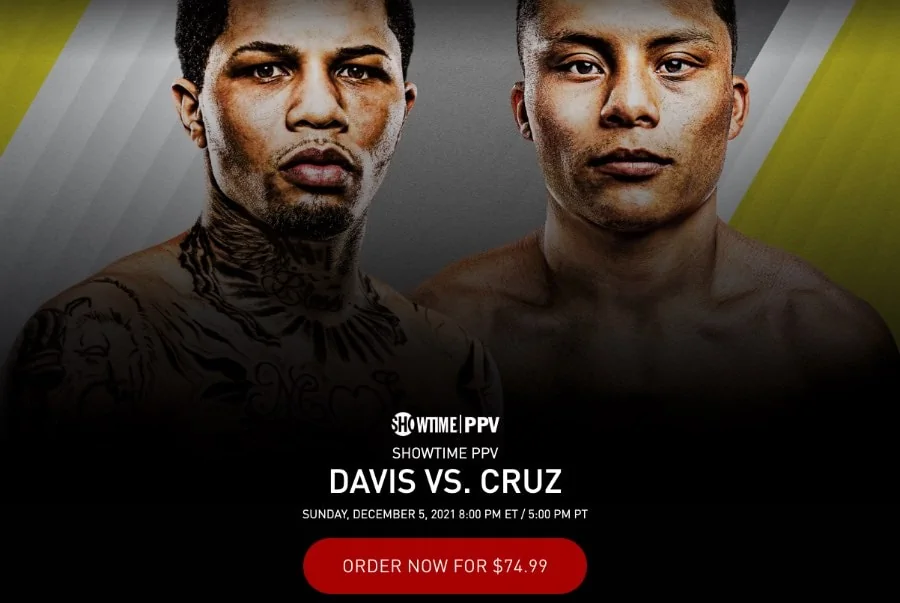
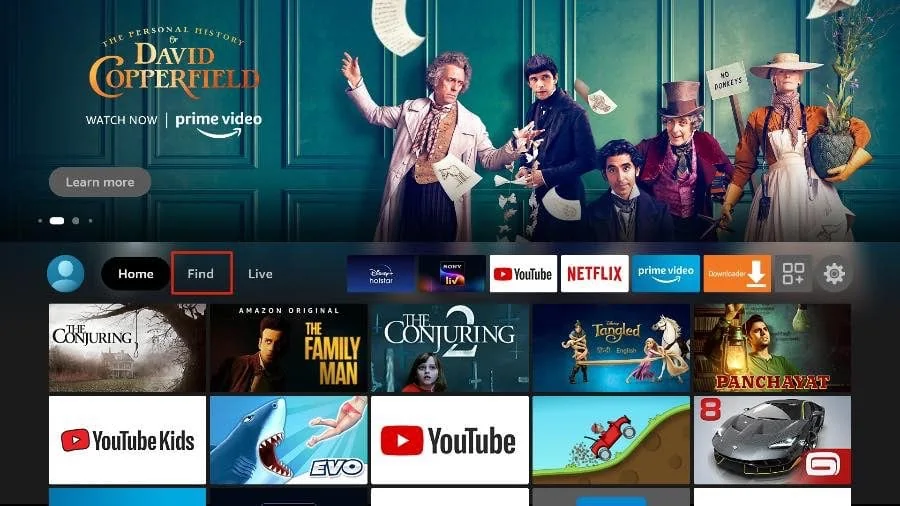
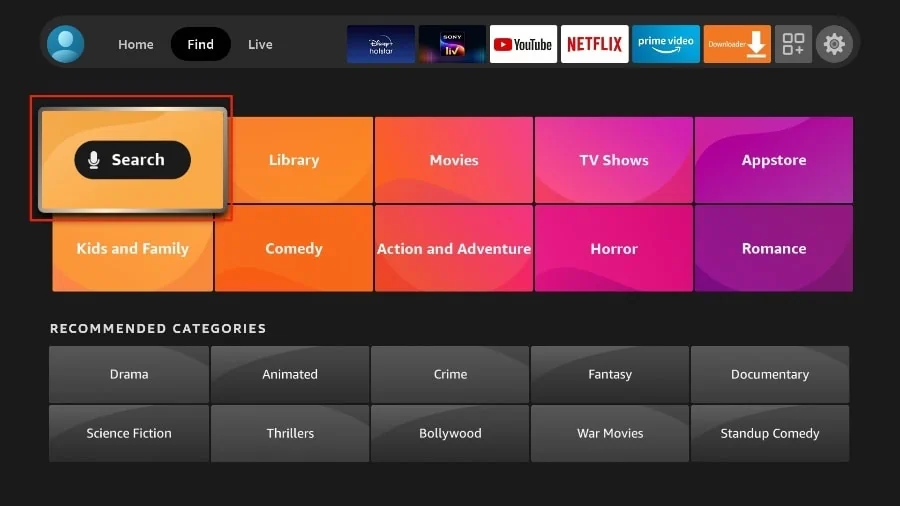
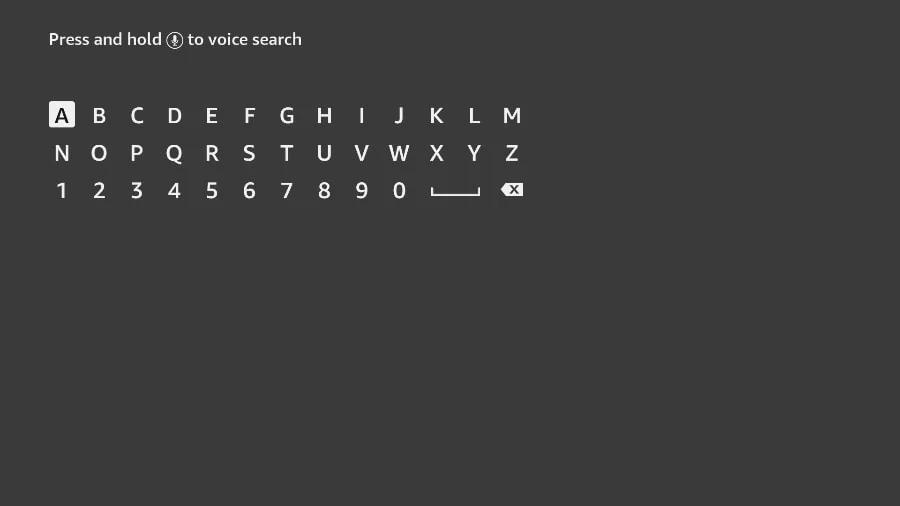
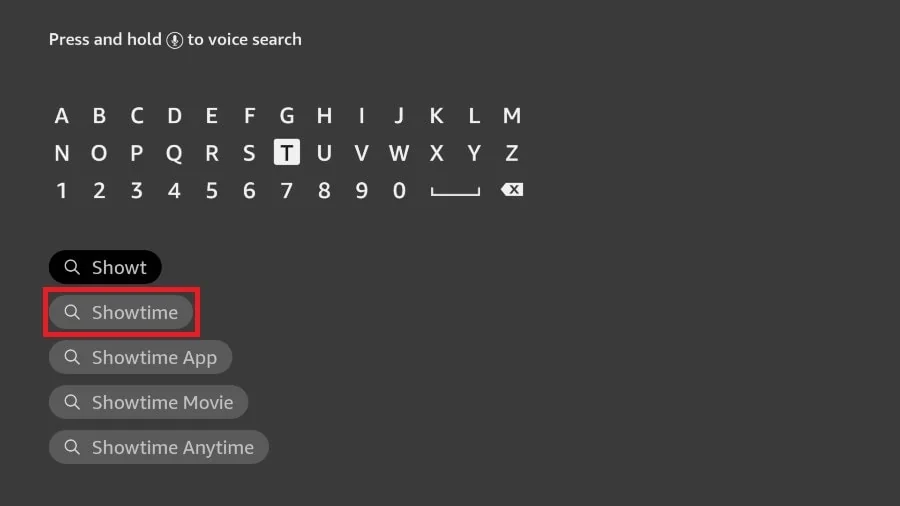
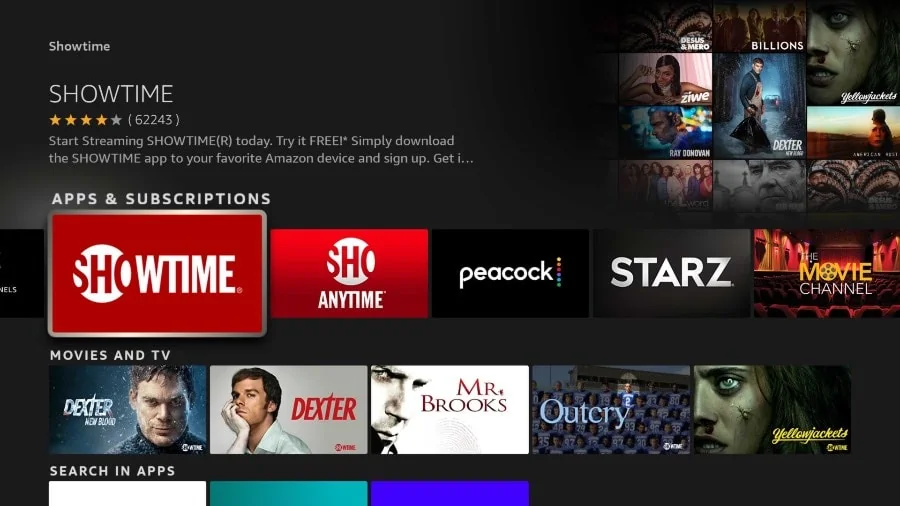
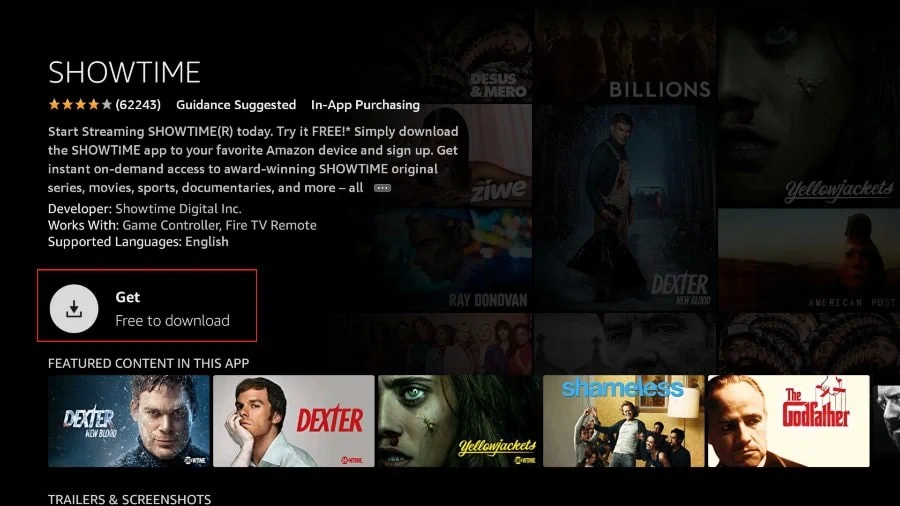
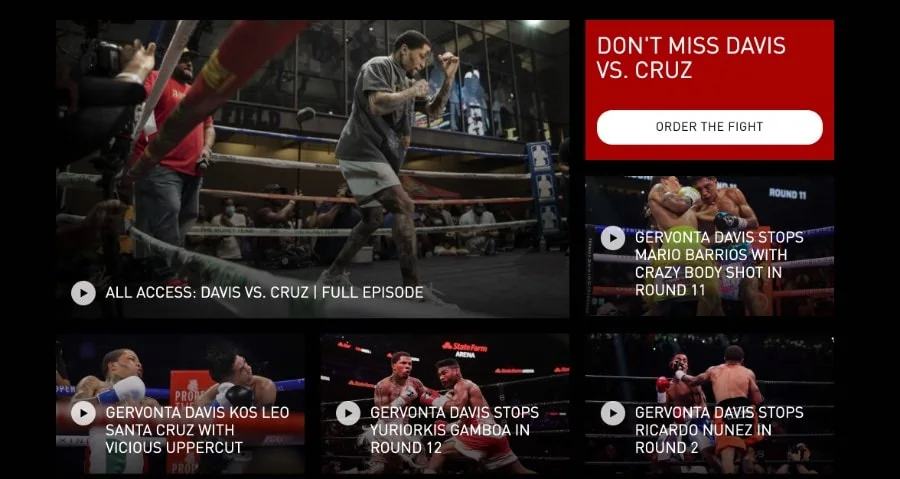
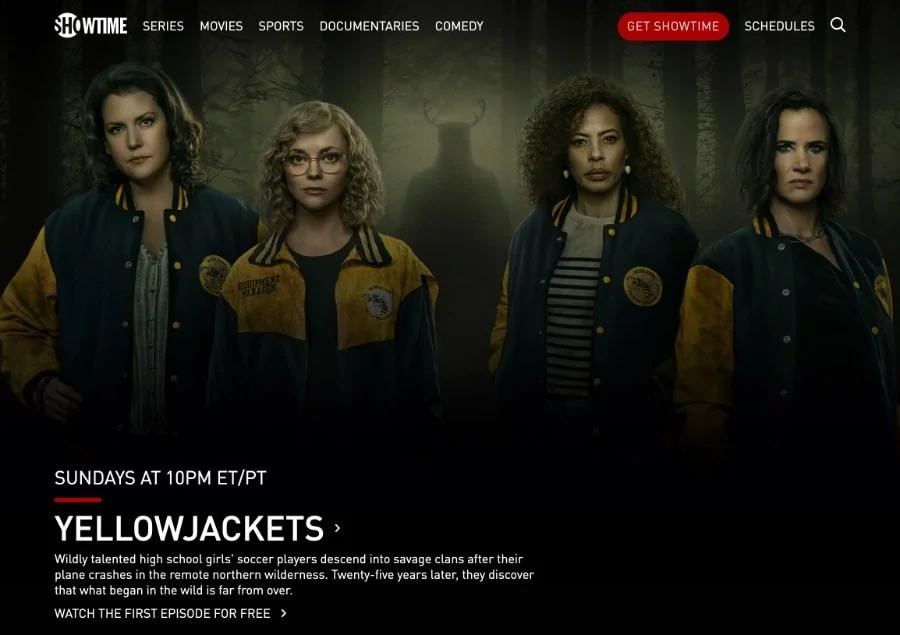







Leave a Reply