In this guide, I will show you how to watch WWE Network and WWE Pay-Per-View on your FireStick. First, I will explain how to get the WWE Network app, and then I’ll offer other paid methods and some free methods of accessing WWE PPV events. All these apps and services work on all Fire TV devices, like FireStick Lite, FireStick 4K, and Fire TV Cube.

So, for all the WWE fanatics out there, I have a special treat. In this article, I will show you how you can catch up with the WWE Network and upcoming WWE PPV events. But before that, let’s first understand what the WWE Network and PPV events are about.
Whether you use Android, iPhone, FireStick, Roku, Apple TV, Android TV, Xbox, PlayStation, or an iPad, the official apps are available on all devices. The unofficial apps are accessible only on Android and Fire TV devices.
What’s the WWE Network?
The WWE Network is an American subscription VOD (video-on-demand) streaming service and digital television network owned by WWE. You can think of this network as an all-in-one hub for the WWE. A subscription includes access to all WWE PPVs and thousands of hours of video content on your TV, gaming console, phone, tablet, or computer.
First, you can watch every live PPV event, including WrestleMania, at no additional cost. Plus, you can watch every past PPV event in the history of WWE, WCW, and ECW. Similarly, new content adds thousands of hours of on-demand programming every week. Furthermore, there are even WWE-related documentaries, reality shows, original series, and in-ring specials. And lastly, replays of Raw and Smackdown episodes are available on-demand 30 days after the original airing dates.
What’s WWE PPV (Pay-Per-View)?
A PPV event requires you to pay to watch. Just like you would buy a ticket for a football match, you have to buy access to WWE PPV events like Extreme Rules, WrestleMania, and SummerSlam.
As mentioned, a WWE Network subscription includes complimentary access to all upcoming WWE PPV events and on-demand videos of all past events. But that’s not the only way to access PPV events! Apart from the WWE Network, other TV networks let you buy tickets for upcoming WWE PPV events.
Similarly, TV networks that stream WWE content let you enjoy PPV live without paying anything additional. But you must have a subscription to one of the eligible networks in the first place.
Attention FireStick Users Governments and ISPs worldwide monitor users' online activities. If you use third-party streaming apps, you should always use a reliable FireStick VPN to hide your identity and avoid issues with your movie-viewing experience. Currently, your IP is visible to everyone. I use ExpressVPN, the fastest and most secure VPN in the industry. It is very easy to install on any device, including the Amazon Fire TV Stick. It also includes a 30-day money-back guarantee. If you're not satisfied with their service, you can request a refund. ExpressVPN is running a special New Year deal: Get 4 months free and save 78% on the 2-year plan.
How to Watch WWE Network and WWE Pay-Per-View on FireStick
Finally, it’s time to learn how you can watch WWE Network and WWE PPV events on FireStick. First, I’ll show you how to install and use the official WWE Network app. Then, I will go through other apps and services that let you purchase or access all WWE content or specific PPV events.
Without further ado, let’s get started.
How to Install and Use WWE Network on FireStick (Not Available in the US)
In the US, WWE Network streaming operations have been taken over by Peacock. However, outside the US, the WWE Network app is officially available in the Amazon App Store and can be used with a subscription to watch PPVs and thousands of hours of on-demand replays and other content.
Although you can browse the WWE Network app without subscribing, you won’t be able to access most of the content. You can subscribe to the WWE Network here if you’re outside the US. If you’re in the US, your best bet is to subscribe to Peacock and access the same content at only $5.99/month (more later).
Here’s how you can install the WWE app on your Fire TV:
1. Turn on your Fire TV Stick device.
2. Scroll to Find.
3. Then, scroll down and click on the Search tile.
4. A search page will open up. Type in WWE.
5. Then, from the search suggestions, select WWE Network.
6. The search results will appear.
7. Scroll down and select the tile with the WWE’s distinctive W icon. It is simply called WWE and can be found under the heading APPS & GAMES.
8. Wait for the page to load, then click the Get or Download button.
9. Wait for a few seconds while the Amazon App Store downloads the app.
10. Finally, the app will be installed on your Amazon Fire TV device.
You can then click Open to launch the app immediately. Otherwise, below, I’ll show you how to access the app conveniently.
How to Use WWE Network App on FireStick
It’s time to learn how to use the WWE app on your FireStick.
Press and hold the home button on your FireStick remote.
This menu will appear.
Select the Apps tile from the menu.
You’ll land on a screen called Your Apps & Games.
Scroll down and select the WWE app.
Note: If you don’t see the WWE app here, your App Library will list it.
Then, wait for it to load up.
When it’s done loading, you’ll land on the WWE app’s home screen. You can scroll down to explore various content categories.
Once you’ve explored the home screen, press the left button on your FireStick remote to bring up the side menu. Here, you’ll see the categories for the various types of content available on the WWE Network.
As I mentioned, you’ll need to sign in to your paid WWE Network account to access most of the content on the WWE Network app. So, let’s take care of that before exploring the app. Scroll down the left-hand menu and select the settings gear icon.
You’ll land on the settings screen for the WWE app.
Scroll down and click on the SIGN IN button.
Enter the email address and password you subscribed with, then click on the SIGN IN button.
After you’ve signed in, return to the home screen and press the left button on your remote again to bring up the menu. Let’s start by exploring the WWE PPV section.
The WWE PPV section features all the upcoming and previous pay-per-view events, news, videos, highlights, and everything else.
Next, bring up the left-hand menu again and select RAW.
Naturally, this section features everything related to WWE RAW. Feel free to explore it!
Then, open the side menu once again and select IN-RING.
This section features all the in-ring events, like 205 Live, Home Video Classics, WCW, and ECW.
The fun doesn’t end there. There’s a separate section for WWE ORIGINALS.
Get ready to binge-watch original series and other content from the WWE Network. You can stream Steve Austin’s Broken Skull Sessions, WWE Talking Smack, and more.
The WATCH NOW section has your back if you want to get right into the action.
Inside, you’ll find everything that’s red-hot on the WWE Network and being streamed by wrestling fans worldwide.
Are you unable to find something specific on the WWE app? You can use the built-in search feature. Open the app’s left-hand menu and select the Search icon at the bottom of the panel.
Then, enter your search term and select the Next button.
You’ll see all the results corresponding to your search term.
That’s everything you need to know about the WWE Network app. Enjoy!
How to Watch WWE Network on FireStick Through Streaming Partners
These apps won’t let you access or pay for WWE PPV events, but you’ll still be able to catch some of the action aired on the WWE Network.
1. USA Network
Raw, Smackdown, NXT, you name it—you can watch all the latest WWE episodes on USA Network’s FireStick app. You can link your TV provider or sign up from scratch to fuel your WWE cravings on USA Network. However, USA Network doesn’t give you full access to the WWE Network content available on other streaming services.
You can get USA Network simply by searching its name on FireStick. If you still need help, see the steps above for WWE Network.
Website: https://www.usanetwork.com/wwe-raw
2. Hulu
Hulu is another renowned streaming service offering a reliable path to WWE Network. For new subscribers, the cost is only $7.99/month. You can watch Slam City, Total Bellas, Total Divas, WWE Main Event, WWE Monday Night Raw, WWE NXT, and more anytime and anywhere. However, to stream Friday Night SmackDown and Monday Night Raw, you must upgrade to the highest plan that offers live TV channels, which starts at $76.99 per month.
Although Hulu doesn’t give you access to WWE pay-per-view events, you can watch all the other content from the WWE Network. And as Hulu is available in most regions, it’s one of the most-used streaming services to access WWE content.
How to watch Hulu on FireStick
3. YouTube TV
YouTube TV has FOX and USA TV channels to stream Friday Night SmackDown and Monday Night Raw matchups. In addition to WWE events, you can watch 100+ live TV channels, have unlimited DVR storage, up to three simultaneous connections, and more. The pricing starts at $69.99 per month.
If you are new to YouTube TV, you can sign up for a 2-week free trial and watch WWE coverage for free. Do note that the free trial doesn’t include access to any WWE PPV events like Royal Rumble, Wrestlemania, Money In the Bank, and more. You can download YouTube TV on FireStick and watch WWE content without cable.
How to Download YouTube TV on FireStick
4. fuboTV
fuboTV is another capable streaming service offering weekly WWE shows. The service offers 250+ live TV channels, 1000 hours of DVR storage, and a native app on all the platforms, including the Amazon FireStick. The pricing starts at $64.99 per month. The content differs from one state to another. Make sure to add your area code on the fuboTV website to check the availability of live TV channels in your location.
How to Download fuboTV on FireStick
How to Watch WWE PPV on FireStick (Official Apps)
If you want to watch WWE PPV events on your FireStick, but don’t need the extra on-demand content that comes with a WWE Network subscription, you should check out these options to access or purchase individual PPV events.
First, I’ll cover official paid apps for watching WWE PPV events. Each app can be installed the same way: Go to Find on your FireStick home screen, select Search, and type the app name you want to get. Then, simply select the corresponding app from the search results to install it.
However, these apps and their WWE content may be limited to certain regions. If you live outside these regions, you must use ExpressVPN to bypass the geo-restrictions and access WWE PPV.
How to Watch WWE PPV on FireStick in the US
Although Peacock has the official rights to stream all WWE content in the US, you may be able to pay for access to specific PPV events through a service you already use. Let’s look at the options in the US.
1. Peacock
Since April 2021, Peacock has been the official and exclusive streaming home of the WWE Network in the US. For just $5.99/month, you can subscribe to Peacock Premium and get ahold of every live WWE pay-per-view event at no additional cost, including original series, in-ring shows, classic favorites from the WWE vault, and everything in between.
Subscribing to Peacock Premium gives you access to the WWE Network, hundreds of movies and TV shows, sports coverage, kids’ content, and more. Download the Peacock app from the Amazon App Store, log in, and start watching.
How to watch Peacock on FireStick
2. Sling TV
Subscribing to Sling TV won’t get you access to WWE PPV events. But if you’re already subscribed to any Sling plan, you can purchase WWE PPV events via promotional banners or by searching for the event’s name.
A Sling Orange or Blue plan is $35/month, or you can get Orange + Blue for $50/month. New subscribers get $25 off the first month of any plan. Just remember that you still have to pay for individual PPV events.
How to watch Sling TV on FireStick
How to Watch WWE PPV on FireStick in Canada
If you live in Canada, you can subscribe to WWE Network through a cable provider. Doing so will give you access to all WWE Network content, including all PPV events, at no additional cost.
Cord-cutters can use Sportsnet Now service to watch WWE content without cable. The pricing starts at CA$14.99 per month for Sportsnet+ plan. It includes weekly WWE shows but misses out on PPV events. You can upgrade to Sportsnet Premium at CA$34.99 and unlock premium WWE events. The company’s native app is available from the Amazon AppStore.
How to Download Sportsnet on FireStick
How to Watch WWE PPV on FireStick in Europe
1. TNT Sports (UK and Ireland)
TNT Sports is the only place to watch any WWE Raw, SmackDown, NXT, or PPV event in the UK or Ireland! So whether you want to catch up with previous episodes or stream live WWE events, TNT Sport’s Monthly Pass has your back. Although it costs £25 per month, it provides great value.
The TNT Sports app is available in the Amazon App Store. You need to download and install it on your Fire TV device. Then, you can subscribe to TNT Sport’s Monthly Pass and log into your account to put yourself at the heart of WWE action.
Official site: https://www.bt.com/sport/monthly-pass/
2. DAZN (Germany)
In 2020, the WWE signed a deal with DAZN to expand its content in Germany. Today, you can subscribe to DAZN DE and get access to WWE live events and on-demand videos. In addition, this subscription also lets you watch upcoming WWE pay-per-view events.
The DAZN app is available in the official Amazon App Store. Although users in most regions of the world can download it, the WWE section of DAZN is only accessible to users currently residing in Germany. So, if you’re a sports fan living in Germany (or you can change your location with a VPN), you won’t find a better subscription to access WWE.
How to watch DAZN on FireStick
How to Watch WWE PPV on FireStick (Unverified Services)
Legal Disclaimer: This guide is for informational purposes only. FireStickTricks.com does not own, host, operate, resell, or distribute any apps, services, or content mentioned.
Apart from the official ways, there are some methods you can use to catch the action from the WWE Network and live WWE PPV events. But note FireStickTricks.com can’t verify the legality of these methods and doesn’t encourage any kind of illegal streaming.
I don’t recommend using the following sources unless you connect to a VPN service, as these sources can be geo-blocked in your region and may not be properly licensed to distribute WWE content.
So before you try out the free sources, here’s how to secure your online activities with ExpressVPN.
Step 1: Subscribe to ExpressVPN HERE. It comes with a 30-day money-back guarantee. You can use it free for the first 30 days, and if you are not satisfied with the performance (which is highly unlikely), you can ask for a full refund.
Step 2: Power ON your Fire TV Stick and go to Find, followed by the Search option.
Step 3: Now type “Expressvpn” (without quotes) in the search bar and select ExpressVPN when it appears in the search results.
Step 4: Click Download to install the ExpressVPN app on Fire TV / Stick.
Step 5: Open the app and enter the login credentials you created while buying the ExpressVPN subscription. Click Sign in.
Step 6: Click the Power icon to connect to a VPN server. That’s all. Your connection is now secure with the fastest and best VPN for FireStick.
You can also read more detailed info on using ExpressVPN with Fire TV / Stick.
Now that you are connected to ExpressVPN, here are some ways to watch WWE Network and WWE PPV for free or a minimal fee.
IPTV Services
Internet Protocol Television (IPTV) has taken the streaming world by storm. Who wouldn’t want to ditch their cable box and solely rely on the internet to watch thousands of TV channels?
With IPTV services, you can tune in to your favorite channels and watch almost anything. From sports to VOD, IPTV providers offer complete entertainment packages. Since IPTV services have many sports channels, you should have no trouble finding WWE Network and WWE PPV events on them.
Check out our list of the best IPTV services installed on FireStick.
Free Apps and Kodi Addons
There are plenty of free third-party TV streaming apps that let you access sports channels that show WWE Network and WWE PPV events. But you won’t find those apps on the Amazon App Store, so you’ll have to sideload them.
An alternative that most cord-cutters know about is Kodi. It has a massive library of third-party addons that let you watch anything imaginable. You can watch WWE Network and WWE pay-per-view events using Kodi addons on your Amazon Fire TV device. If you’d like to try this, check out our guide on the best Kodi addons.
Free Streaming Websites
Last but certainly not least are free sports streaming sites that host popular content like WWE. You can use free streaming websites to access most content that exists online. However, these websites are typically funded by obnoxious and malicious ads, and they could also employ trackers that steal your personal information.
Also, the experience on these websites leaves a lot to be desired. The streams tend to be of poor quality and buffer frequently. I recommend using one of the other methods I mentioned above.
Wrapping Up
And that’s a wrap! For all the WWE fans out there, I’ve explained several ways to stay updated with all the buzz and events. I recommend using an official paid app to enjoy WWE Network and WWE PPV events on FireStick, but cheaper and free methods are also available. Just remember to use a VPN if you go that route.
If you have any questions about the topic or if you know of more ways to watch WWE Network and WWE PPV events on FireStick, please comment below. Happy cord-cutting!
Related:
- How to Install & Watch Showtime PPV on FireStick
- How to Watch UFC on FireStick
- How to Watch Live Sports on FireStick
- How to Watch AEW PPV on FireStick

Suberboost Your FireStick with My Free Guide
Stay Ahead: Weekly Insights on the Latest in Free Streaming!
No spam, ever. Unsubscribe anytime.
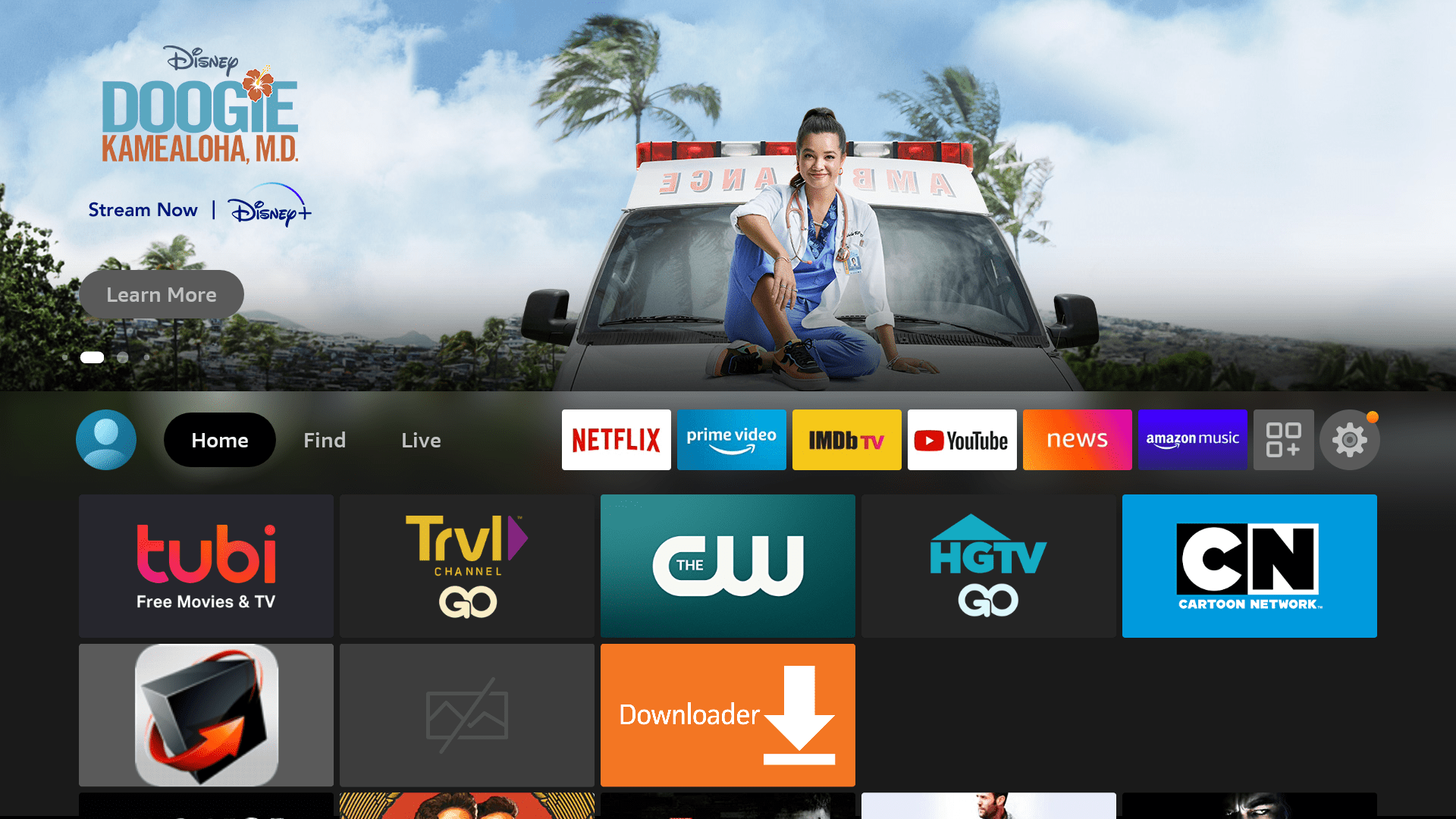
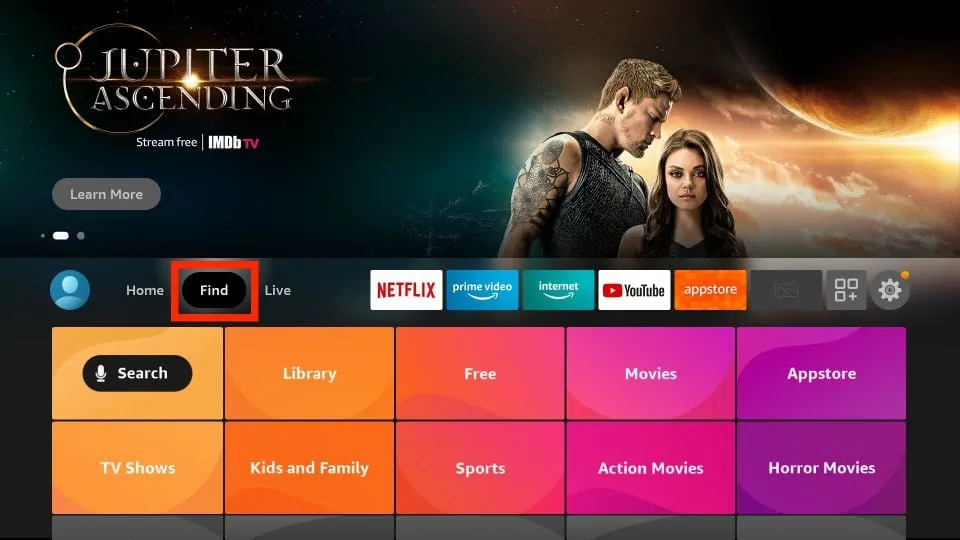
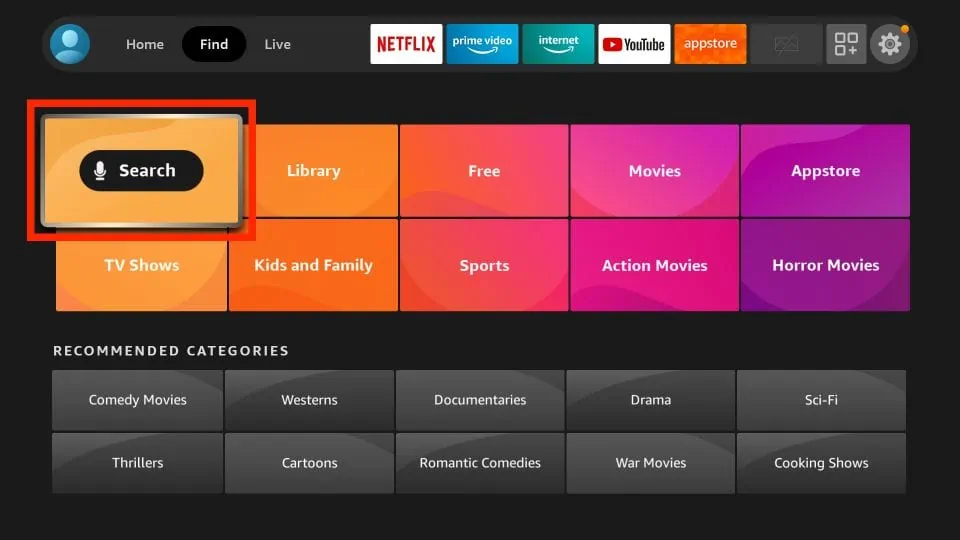
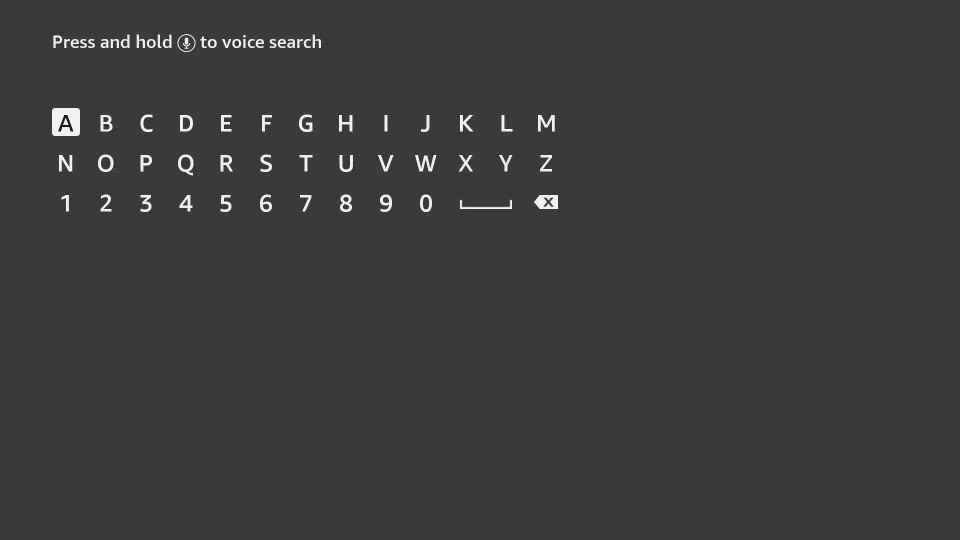
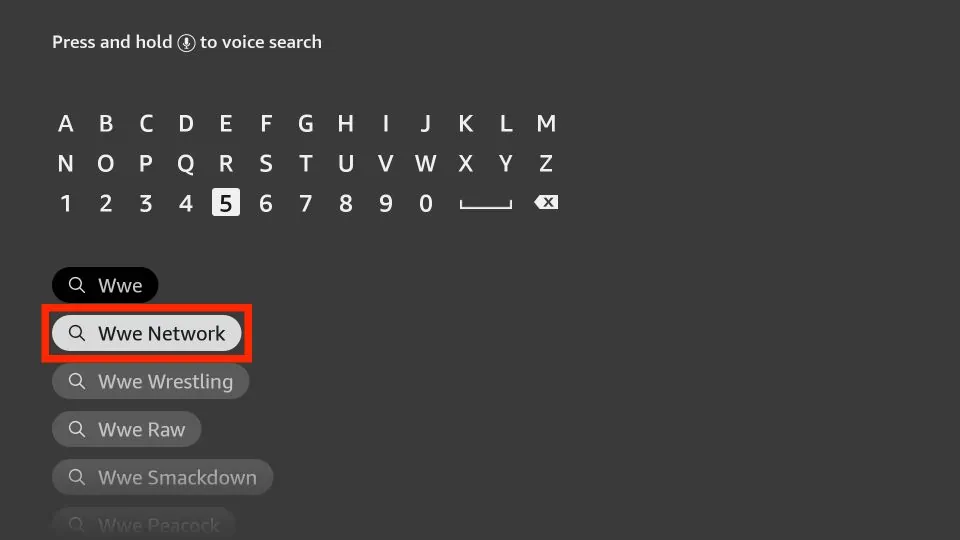
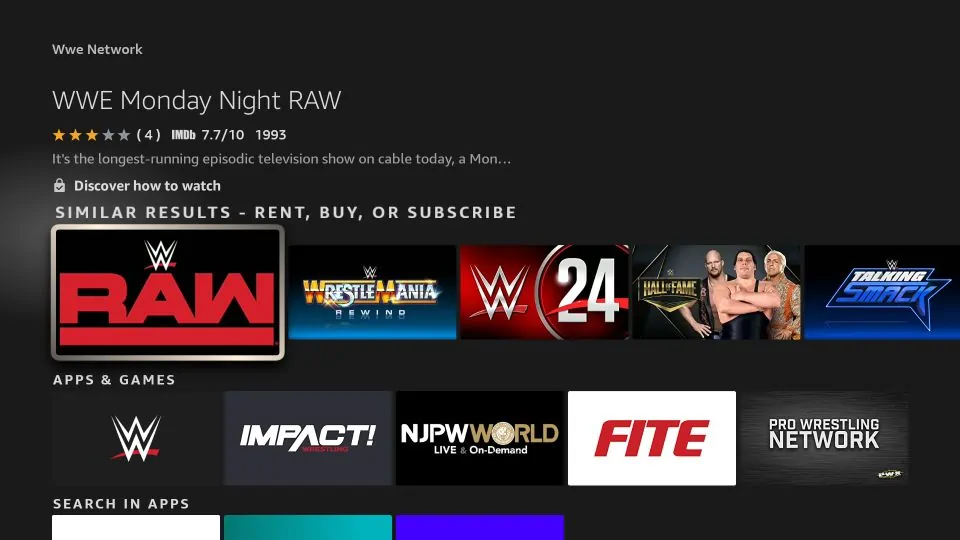
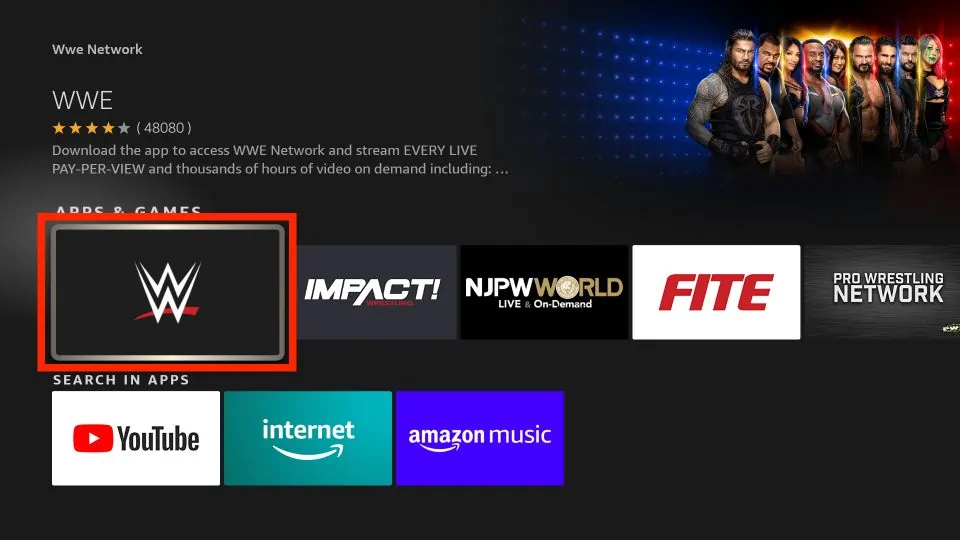
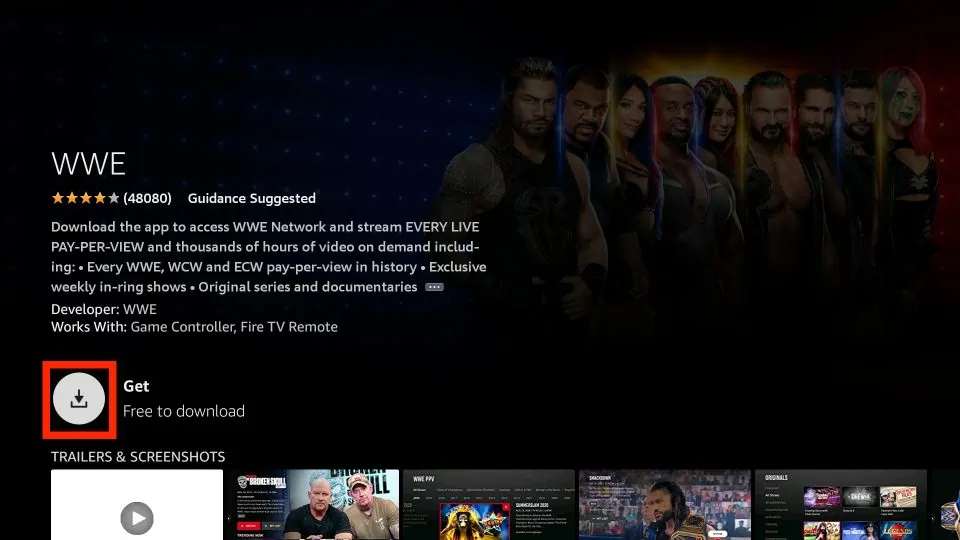
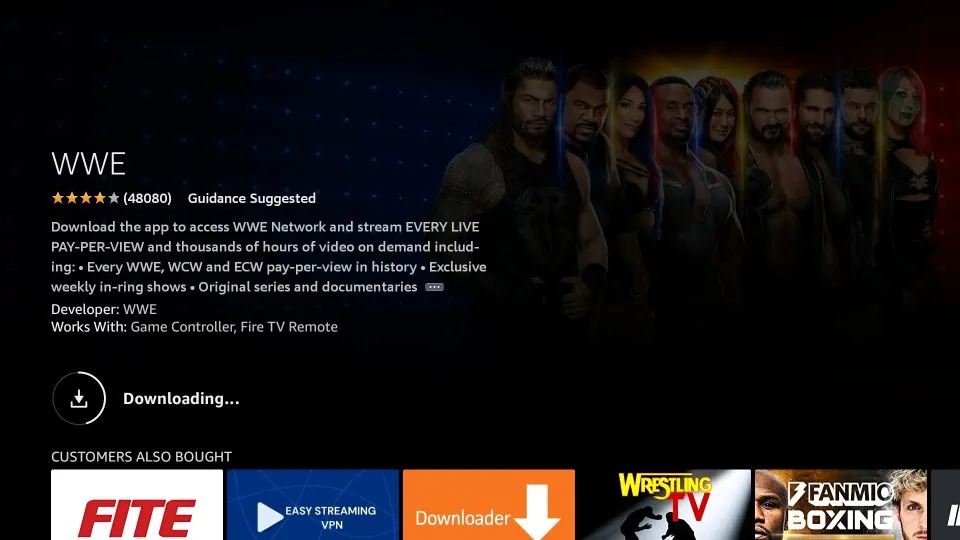
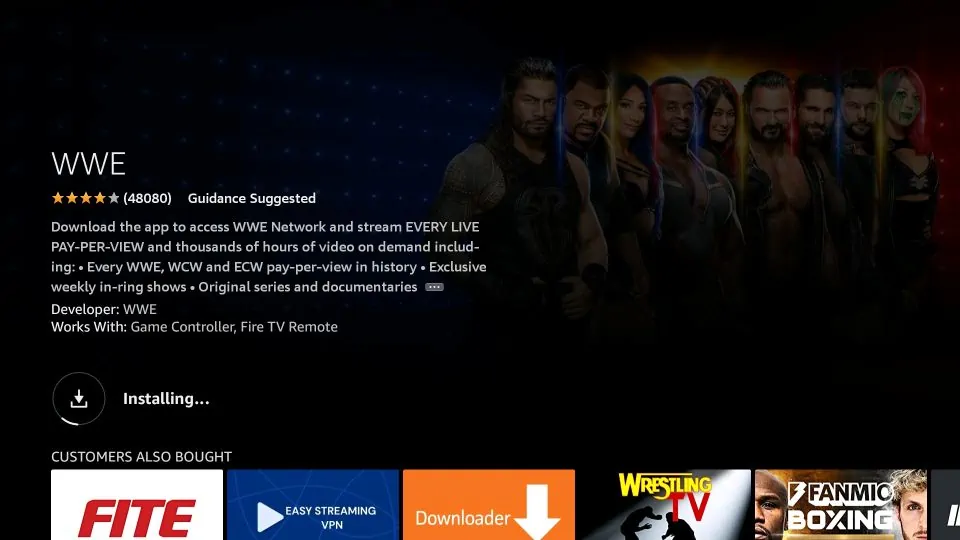
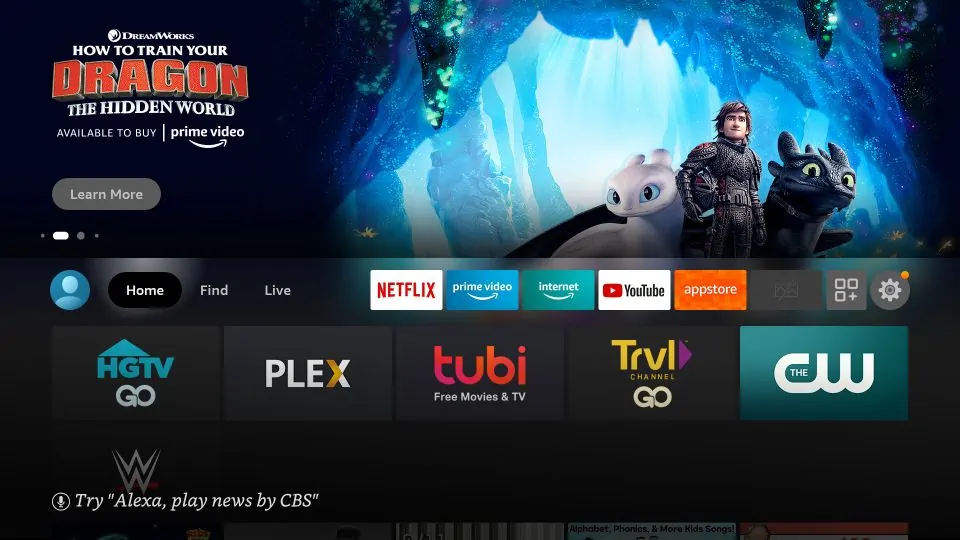

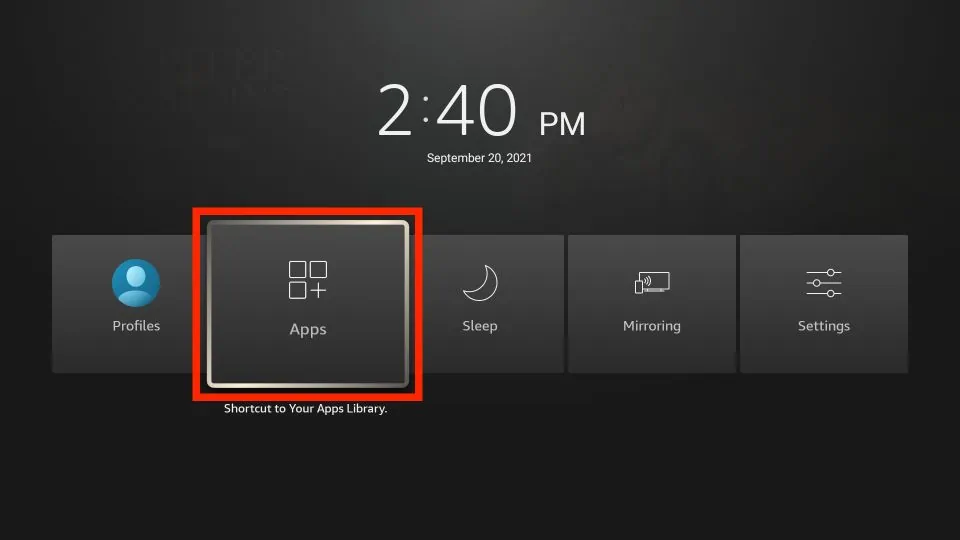
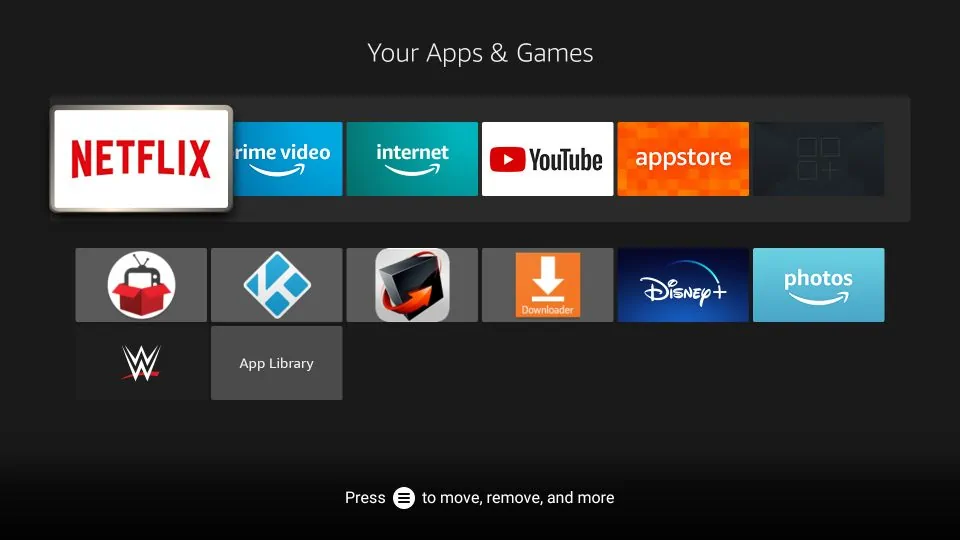
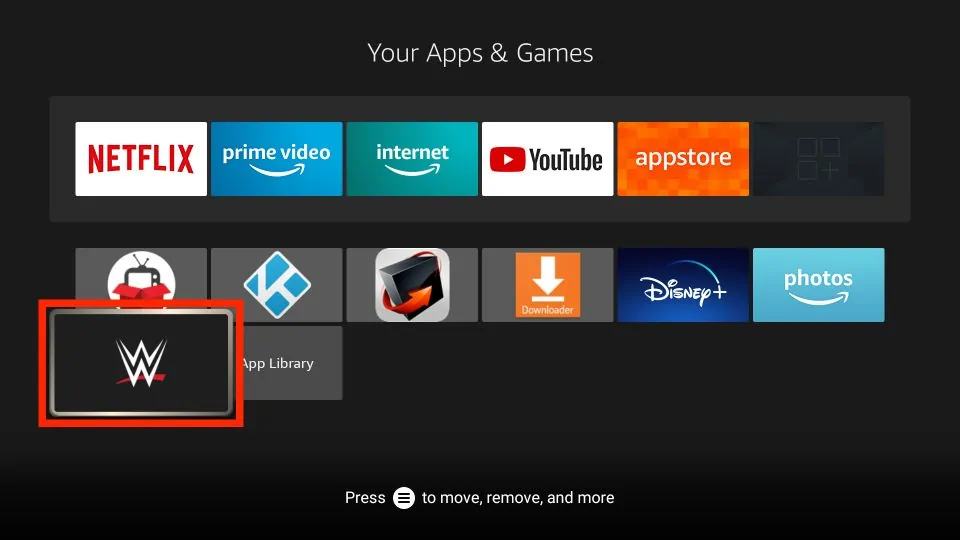

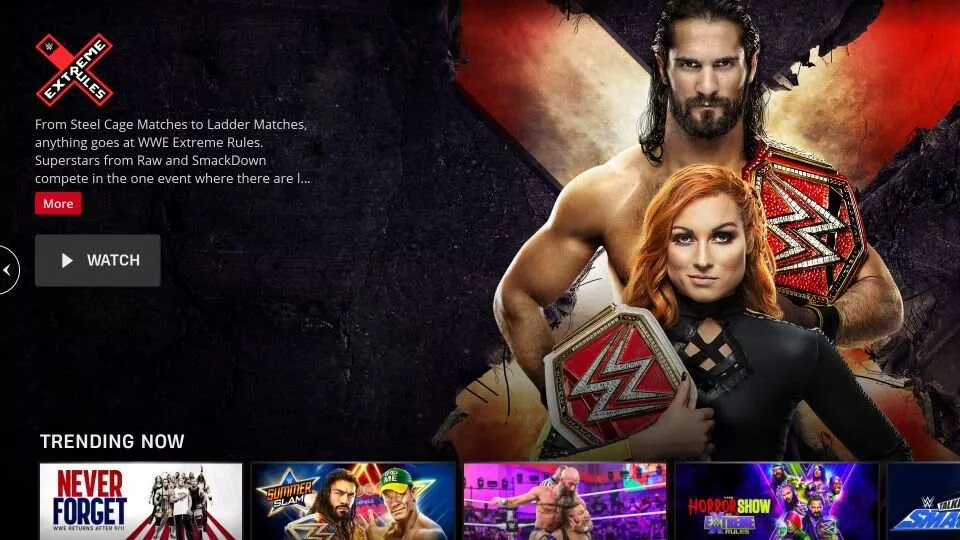
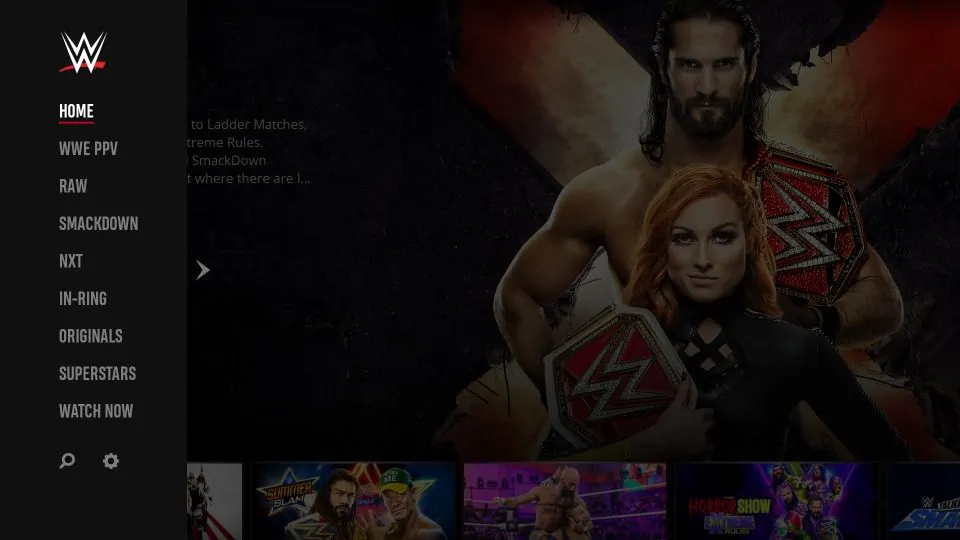
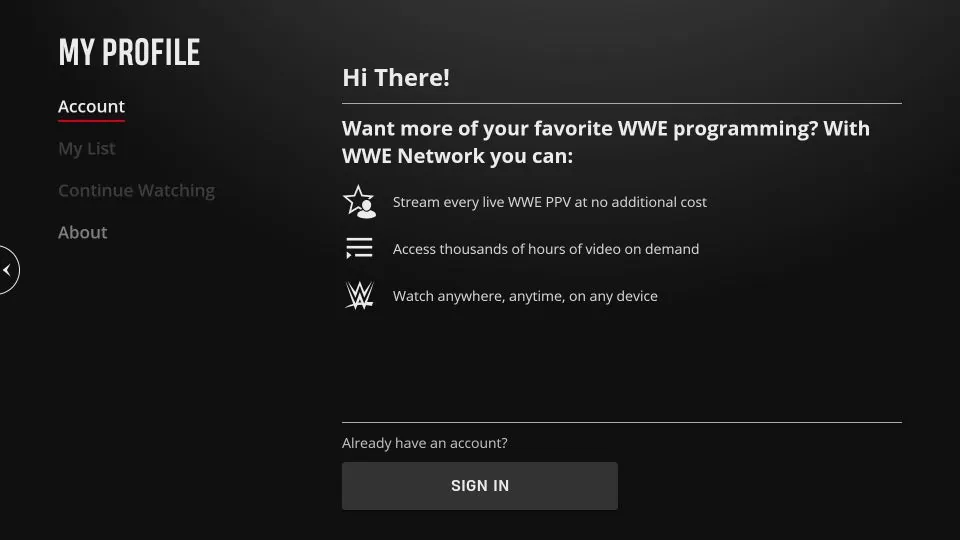
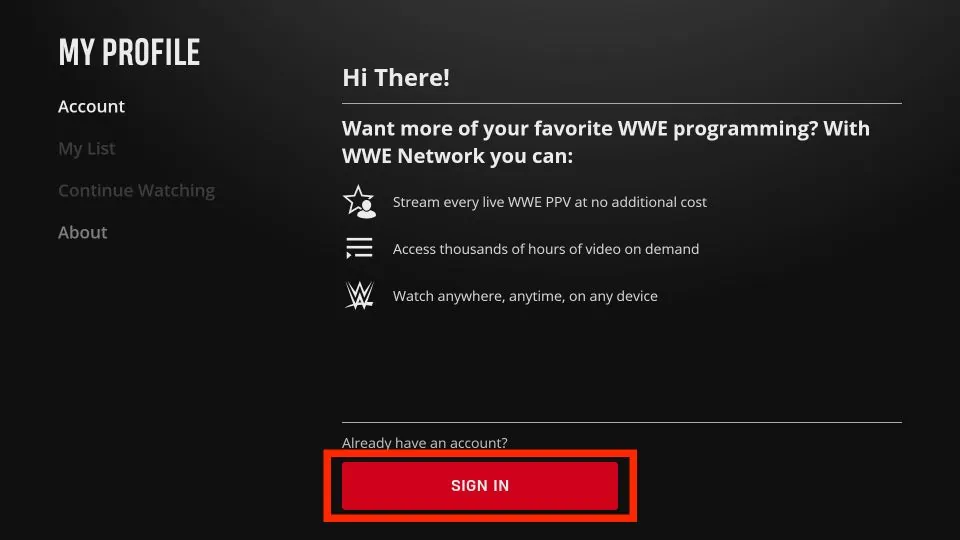
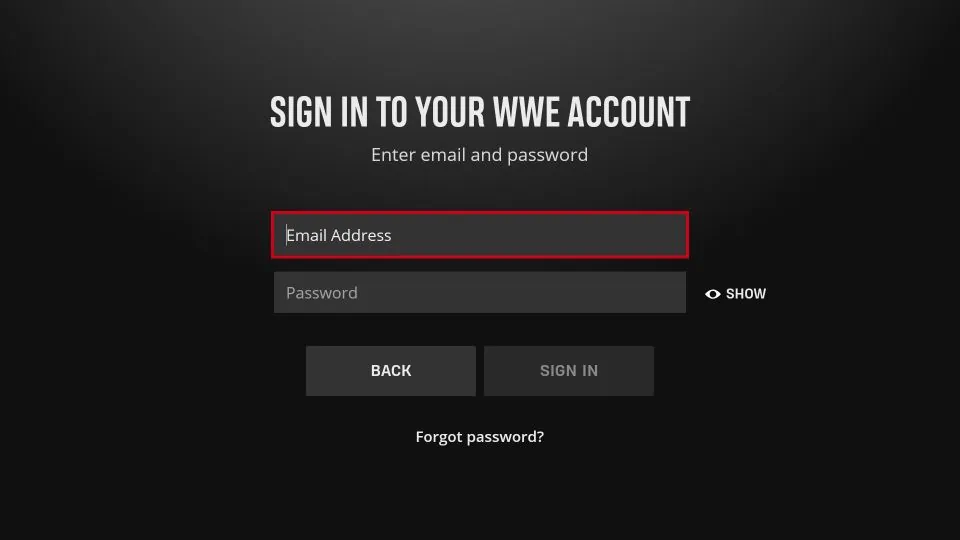
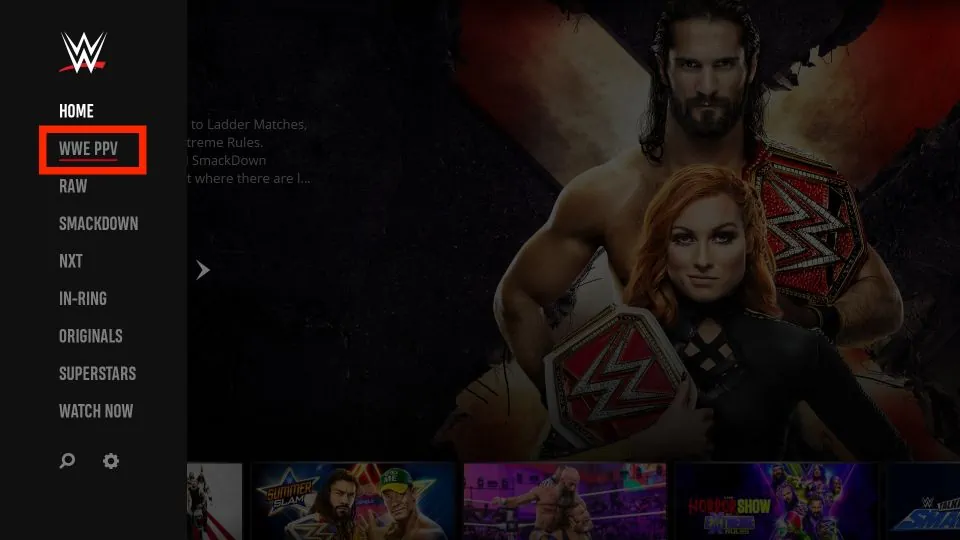
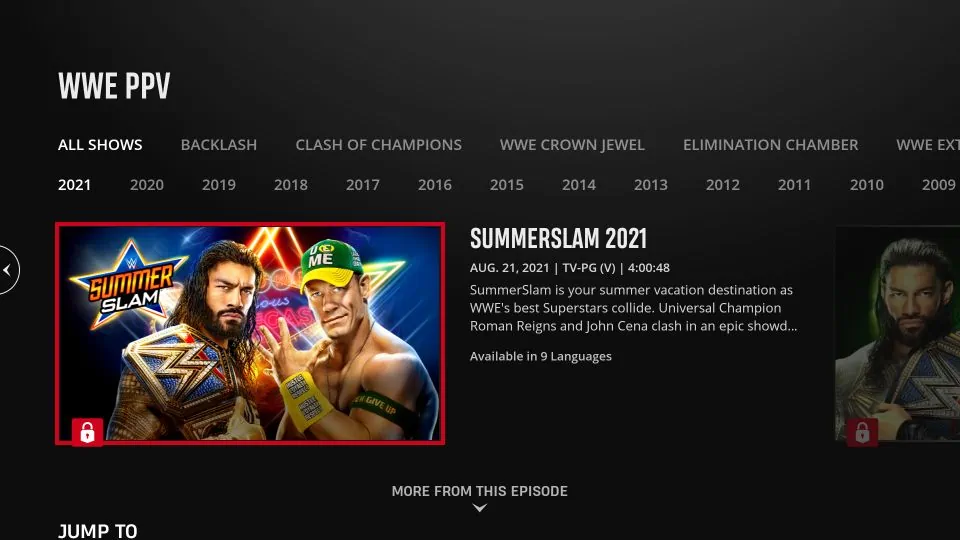

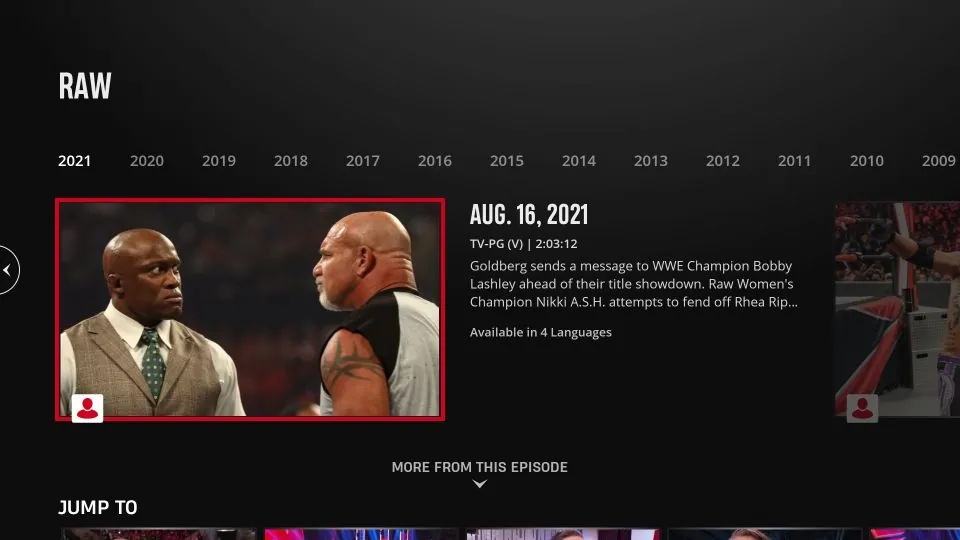
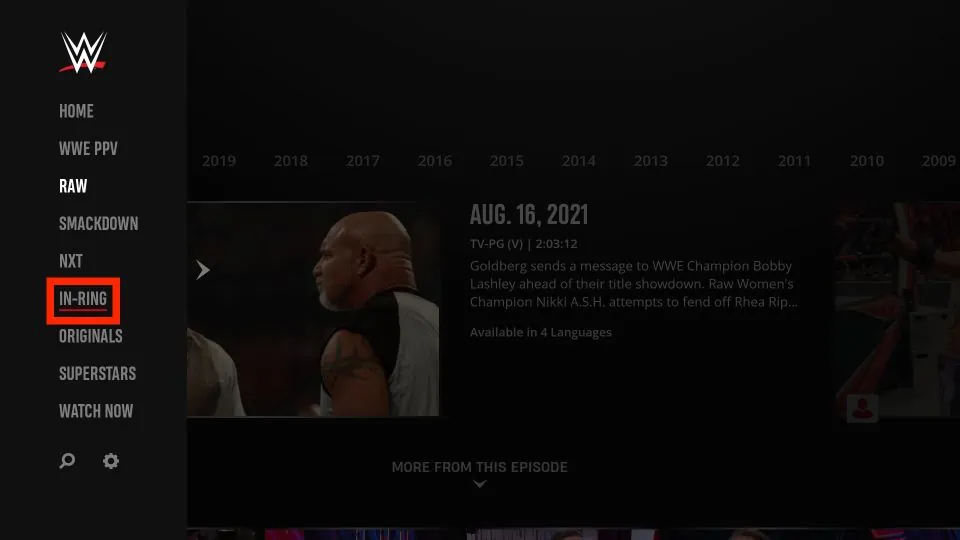
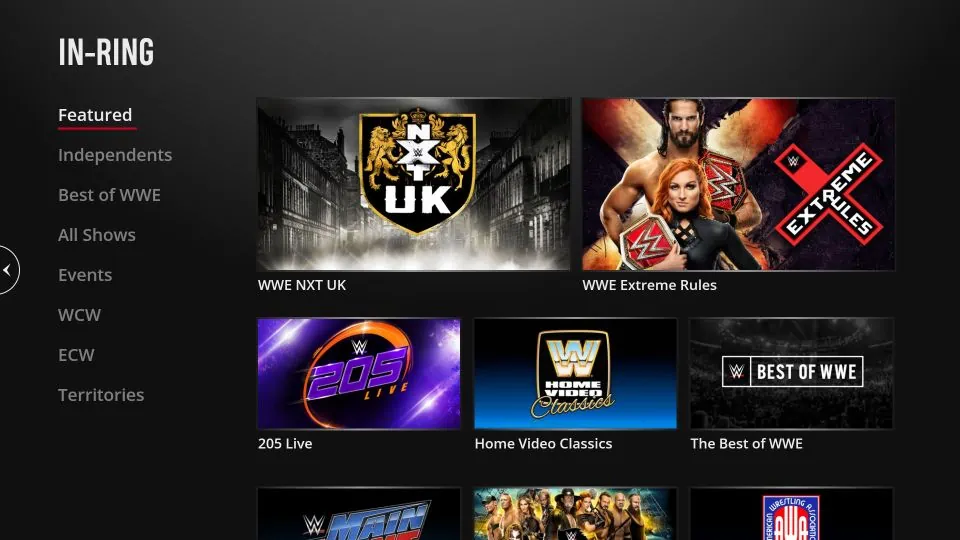
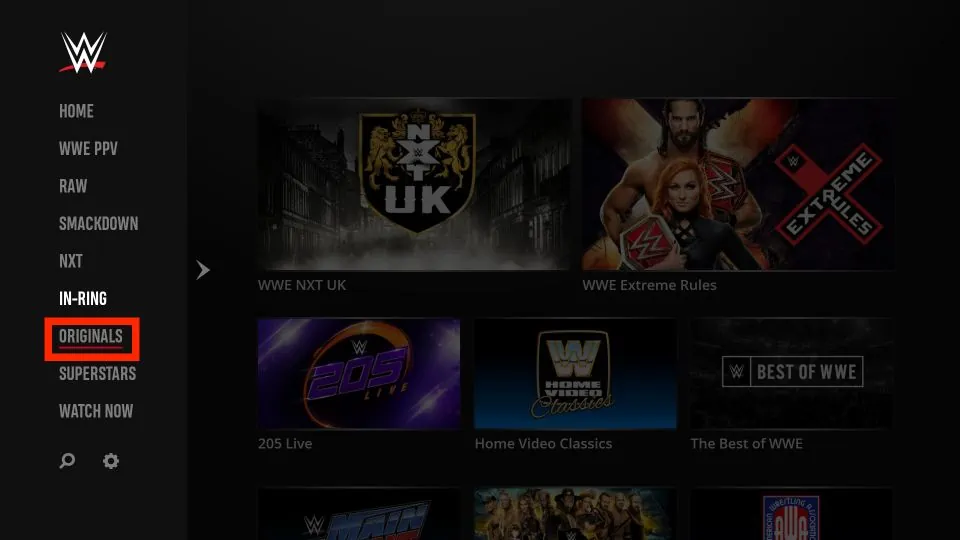
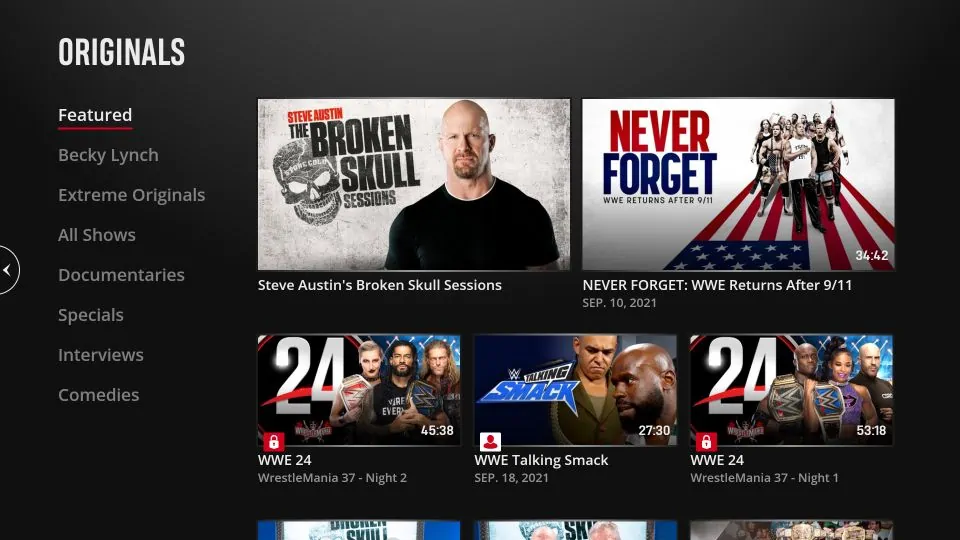
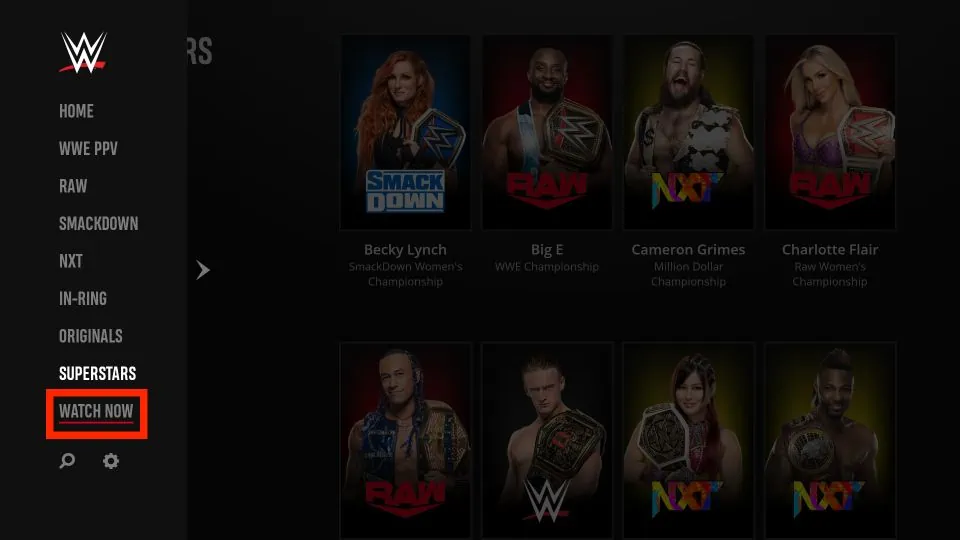
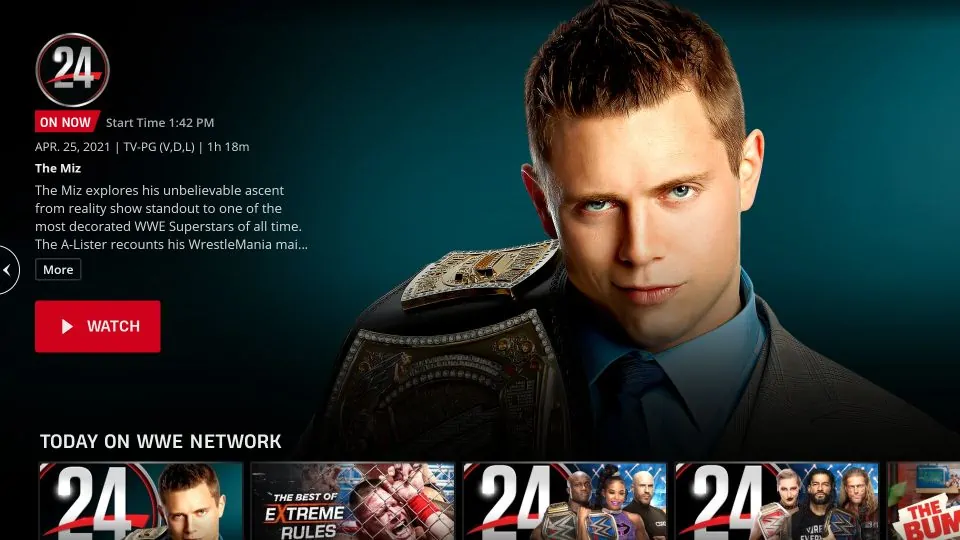
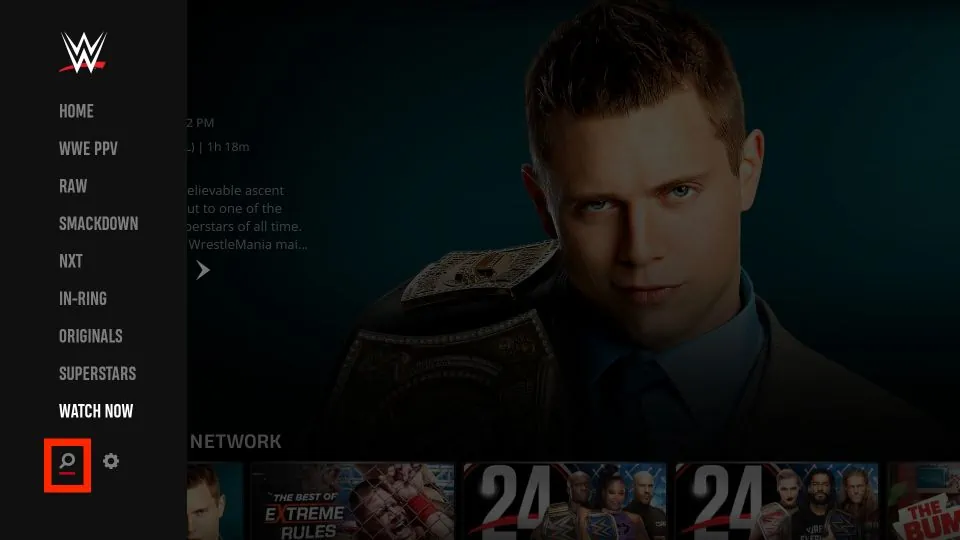
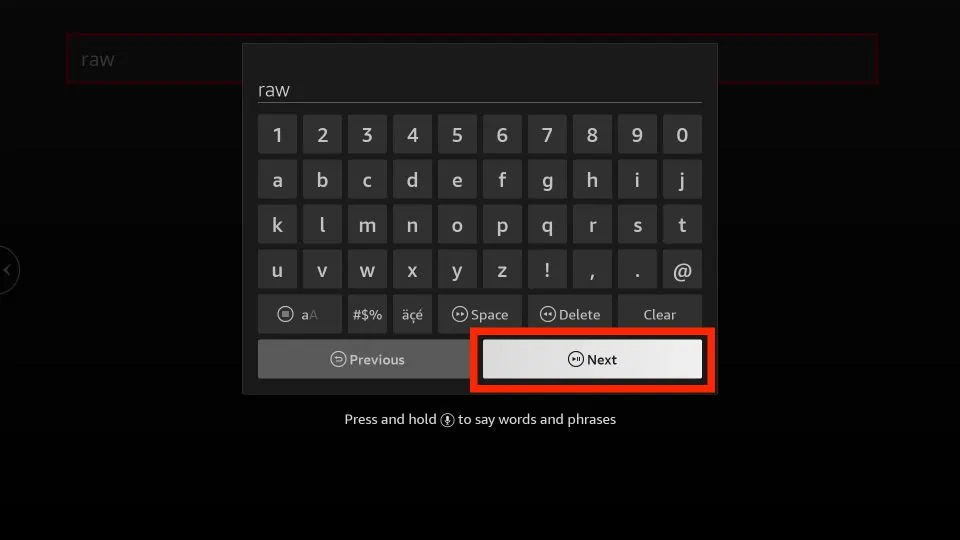
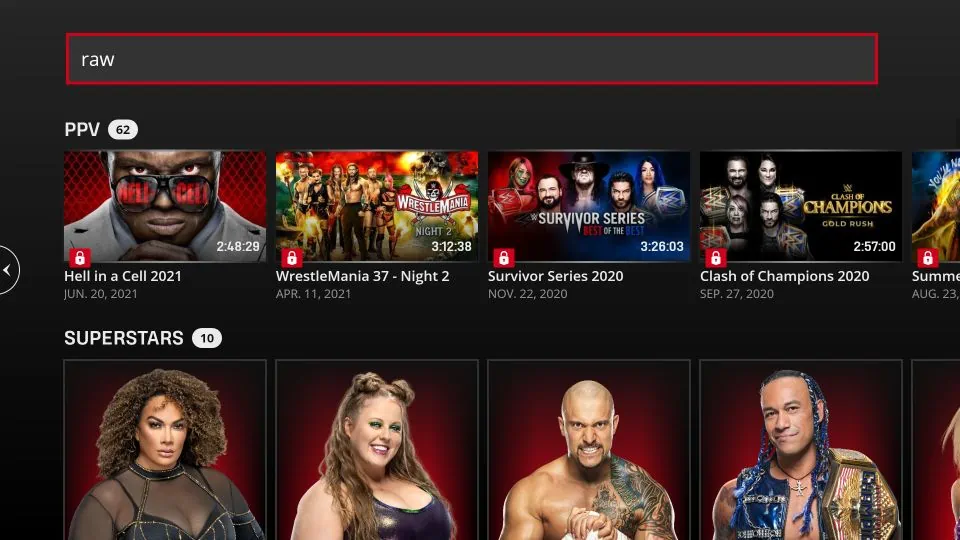
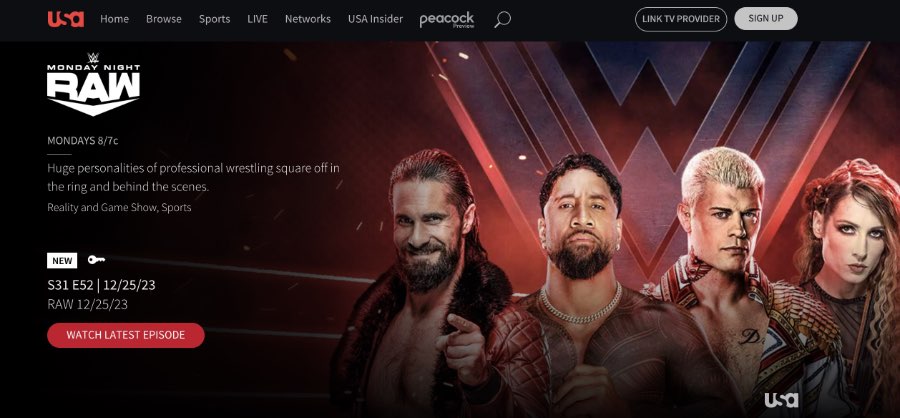
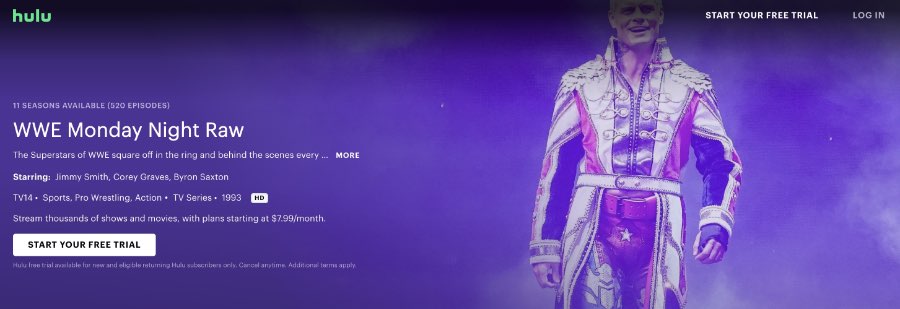

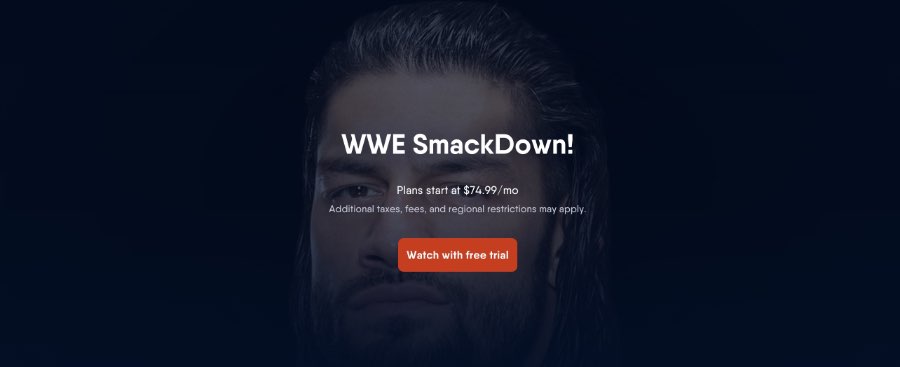
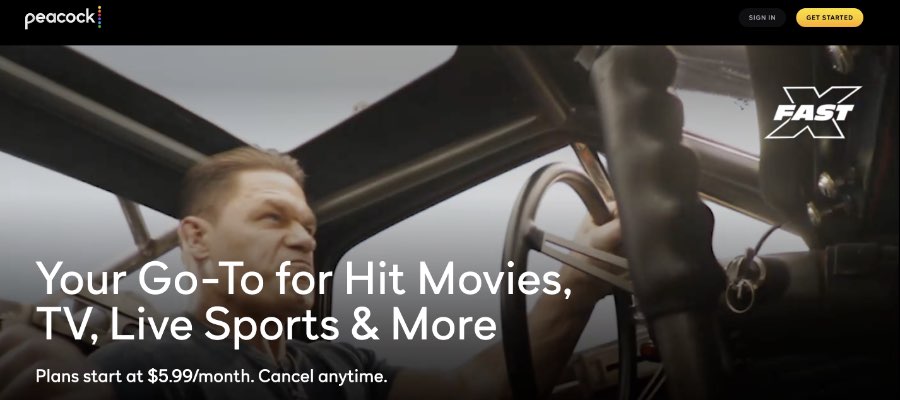
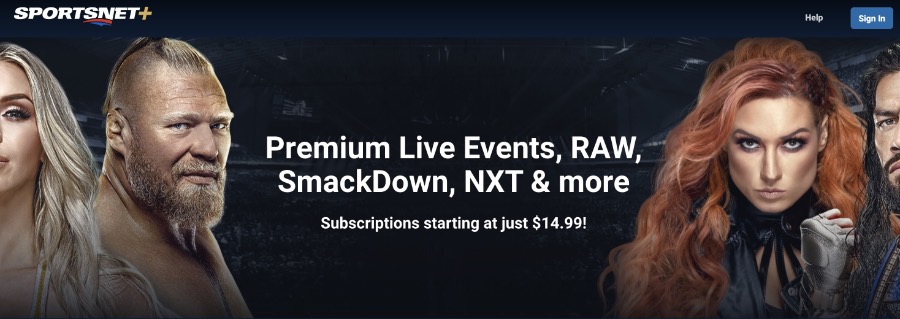
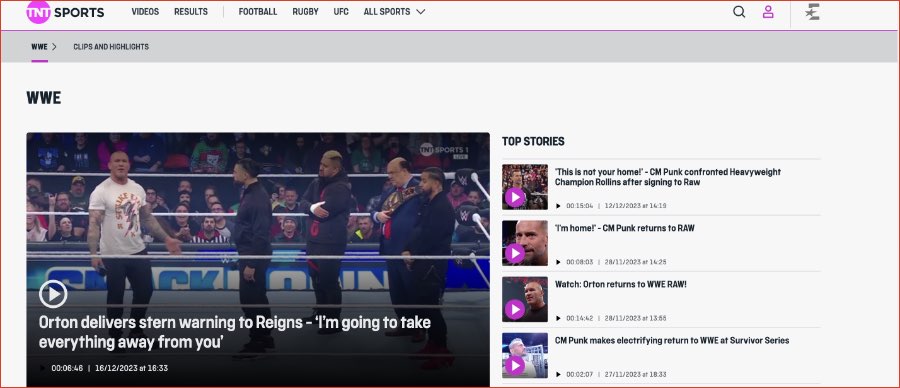






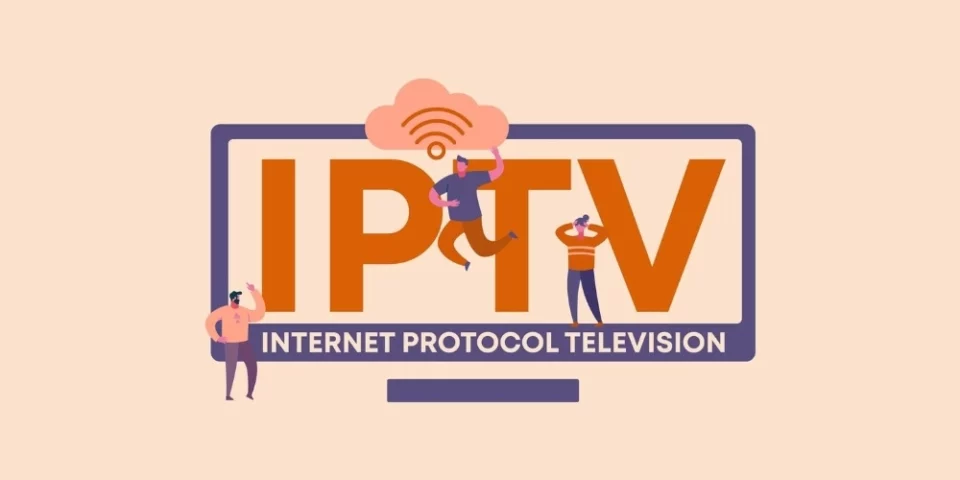


Leave a Reply