In this post, I will show you how to stream the Mike Tyson vs. Jake Paul fight card on FireStick, new FireStick 4K, new FireStick 4K Max, FireStick Lite, Android, iPhone, Android TV, Google TV, Apple TV, Roku, Samsung TV, iPad, gaming consoles like PlayStation and Xbox, and Fire TV without cable. I will go over free, paid, and cheaper ways to stream the entire fight card. Make sure to read the entire post to learn everything.
Note: The post will mainly focus on FireStick devices. You can use the official apps on all your devices, while the unofficial ones are limited to Fire TV and Android devices only.

One of the highly anticipated showdowns between legendary heavyweight Mike Tyson and social media sensation turned professional boxer Jake Paul is finally here.
The fight card was planned to go live earlier this year but was postponed multiple times because of Tyson’s health concerns.
However, this Friday night, a living legend finally returns to the ring for his second fight since retiring in 2005. This fight is unprecedented, and the build-up promises not to disappoint.
It is scheduled at the AT&T Stadium in Arlington, Texas.
The best part is that you can catch your favorite celebs live without traveling to Texas and watch it from home.
Here’s how to stream Mike Tyson vs. Jake Paul on FireStick from anywhere around the globe without cable.
Attention FireStick Users
Governments and ISPs worldwide monitor users' online activities. If you use third-party streaming apps, you should always use a reliable FireStick VPN to hide your identity and avoid issues with your movie-viewing experience. Currently, your IP is visible to everyone.
I use ExpressVPN, the fastest and most secure VPN in the industry. It is very easy to install on any device, including the Amazon Fire TV Stick. It also includes a 30-day money-back guarantee. If you're not satisfied with their service, you can request a refund.
ExpressVPN is running a special New Year deal: Get 4 months free and save 78% on the 2-year plan.
Read: How to Install and Use Best VPN for FireStick
Mike Tyson vs. Jake Paul preview
With a mix of legendary names and rising stars, the Mike Tyson vs. Jake Paul fight card is shaping up to be a thrilling night of boxing. Here is why this fight card is special. Seeing Mike Tyson back in the ring, even in an exhibition, is a treat for boxing fans. He’s a legend of the sport, and his presence alone brings a lot of attention.
He is up against a popular YouTuber-turned-boxer, Jake Paul. Overall, it’s a clash of generations and styles with Tyson’s power and experience against Paul’s youth. Jake Paul has made a name for himself in the boxing world. He’s taking on a massive challenge in Tyson, and it will be fascinating to see how he fares.
As mentioned, Mike Tyson retired in 2005 and appeared only once in an exhibition bout against Roy Jones Jr. in 2020. That bout ended up in a draw. While there’s no denying Tyson’s legendary status and past dominance, he’s 58, and it won’t be easy for him against Jake Paul.
Paul is 6-1 as a professional boxer, with wins against mostly non-boxers (YouTubers, basketball players, an MMA fighter). In his recent fight, he lost the bout against Tommy Fury by split decision. Before we go over the streaming options, let’s briefly discuss the entire fight card.
Mike Tyson vs. Jake Paul Details
Here is everything you need to know about the Mike Tyson vs. Jake Paul fight card.
- Day: Friday
- Date: November 15
- Time: 8 p.m. ET / 1 p.m. BST
- Main event time: TBD
- Venue: AT&T Stadium, Arlington, Texas, USA
The Mike Tyson vs. Jake Paul fight card will start at 8 p.m. ET on Friday night. The main event between both the fighters should start after a couple of hours. The final timing may change based on the lengths of earlier fights.
The entire fight card is packed with several high-profile personalities. In the co-main event, Amanda Serrano will rival Katie Tylor’s undisputed IBF, WBA, WBC and WBO titles. It’s a rematch of their epic 2022 fight, which Taylor won by split decision.
Mike Tyson vs. Jake Paul Fight Card
- Main Event (Heavyweight bout): Mike Tyson vs. Jake Paul
- Undisputed Women’s Super Lightweight title fight: (c) Katie Taylor vs. Amanda Serrano
- Lightweight bout: Mario Barrios vs. Abel Ramos
- Middleweight bout: Neeraj Goyat vs. Whindersson Nunes
- Super Middleweight bout: Shadasia Green vs. Melinda Watpool
- Featherweight bout: Bruce Carrington vs. Dana Coolwell
- Lightweight bout: Lucas Bahdi vs. Armansi Casamonica
Stream Mike Tyson vs. Jake Paul on FireStick Online
Mike Tyson vs. Jake Paul fight card is available globally via Netflix. The popular streaming service is accessible in over 200+ regions worldwide. However, the company’s streaming library and pricing differ from one region to another. Let’s check how Netflix fares in the US, Canada, and the UK.
Netflix Pricing in the US
Mike Tyson vs. Jake Paul is available on all Netflix plans. Whether you pick Netflix Standard with ads, Standard, or Premium plan, you can easily watch Tyson vs. Paul without cable. The pricing starts at $6.99 per month. However, if you want 4K streaming quality, upgrade to a $19.99 monthly plan on Netflix.
Aside from the Tyson vs. Paul fight card, you can watch some of the high-profile TV shows, movies, and on-demand content with your active subscription. It’s a no-brainer pick for cord-cutters.
How to Download Netflix on FireStick
Netflix Pricing in Canada
The Mike Tyson vs. Jake Paul fight is included with all of Netflix’s plans at no extra cost. The pricing starts at CA$5.99 per month for the Standard with ads plan. For the best experience, I recommend signing up for a CA$20.99 monthly plan to unlock 4K streaming and the ability to stream the bout on four screens simultaneously.
With your active plan, you can watch other high-profile TV shows, movies, and on-demand content. Since Netflix is available to download from the Amazon AppStore, the setup on your device takes less than a couple of minutes.
How to Set Up Netflix on FireStick
Netflix Pricing in the UK
Netflix UK prices are mostly in line with the US and Canada. The cheapest Standard with ads plan costs £4.99 per month. The most popular Premium plan costs £15.99 per month. All your plans will unlock Tyson vs. Paul streaming at your fingertips.
How to Download Netflix on FireStick
Watch Mike Tyson vs. Jake Paul on FireStick for Free (Unofficial Apps)
Legal Disclaimer: This guide is for informational purposes only. FireStickTricks.com does not own, host, operate, resell, or distribute any apps, services, or content mentioned.
Back then, Netflix offered a 30-day free trial to new subscribers. However, that’s no longer available now. You must sign up with one of the paid plans to catch Tyson vs. Paul online. However, if you don’t want to sign up for another streaming service and want to watch the entire fight card free, explore third-party apps on FireStick.
However, before you do so, enable ExpressVPN on FireStick. The apps and services mentioned below are unofficial and may not have the required license to air the Tyson vs. Paul fight card in your region.
The unavailability of these apps on the major app stores also raises questions about their authority to air high-profile fight cards. Since your IP address and FireStick history remain visible to the ISP and local government, they can catch for streaming such content and send a legal notice.
Here is where ExpressVPN comes into play. It hides your identity and lets you watch Tyson vs. Paul for free. Once you set it up, explore the apps and services below to get the job done for free.
Step 1: Subscribe to ExpressVPN HERE. It comes with a 30-day money-back guarantee. You can use it free for the first 30 days, and if you are not satisfied with the performance (which is highly unlikely), you can ask for a full refund.
Step 2: Power ON your Fire TV Stick and go to Find, followed by the Search option.
Step 3: Now type “Expressvpn” (without quotes) in the search bar and select ExpressVPN when it appears in the search results.
Step 4: Click Download to install the ExpressVPN app on Fire TV / Stick.
Step 5: Open the app and enter the login credentials you created while buying the ExpressVPN subscription. Click Sign in.
Step 6: Click the Power icon to connect to a VPN server. That’s all. Your connection is now secure with the fastest and best VPN for FireStick.
You can also read more detailed info on using ExpressVPN with Fire TV / Stick.
Sports Apps and Kodi Addons
Once you enable ExpressVPN on FireStick, explore the top sports apps and download a couple of them on your device. If you run into streaming errors with these services, use Kodi.
Kodi is the top third-party app on FireStick. You can download Kodi and explore the best sports Kodi addons to watch Tyson vs. Paul for free.
Sports Streaming Websites
Open the Amazon Silk browser and visit the top sports websites to watch Tyson vs. Paul for free. However, be careful when you deal with such websites, though. They are often packed with bogus ads and trackers. Make sure to use ExpressVPN to keep your identity hidden.
IPTV Services
You can also try the top IPTV services for FireStick. You can pick a capable service and integrate it with an IPTV player to watch high-profile bouts like Tyson vs. Paul for a small price.
Wrapping Up
The Tyson vs. Paul fight card is more than just a boxing event; it’s a cultural moment. Whether you’re a die-hard boxing enthusiast or a casual viewer drawn in by the spectacle, this event promises to deliver unforgettable action and drama.
So, what are you waiting for? Mark your calendars for November 15th, set up ExpressVPN, and clear your schedules. This is one fight card you won’t want to miss!

Suberboost Your FireStick with My Free Guide
Stay Ahead: Weekly Insights on the Latest in Free Streaming!
No spam, ever. Unsubscribe anytime.
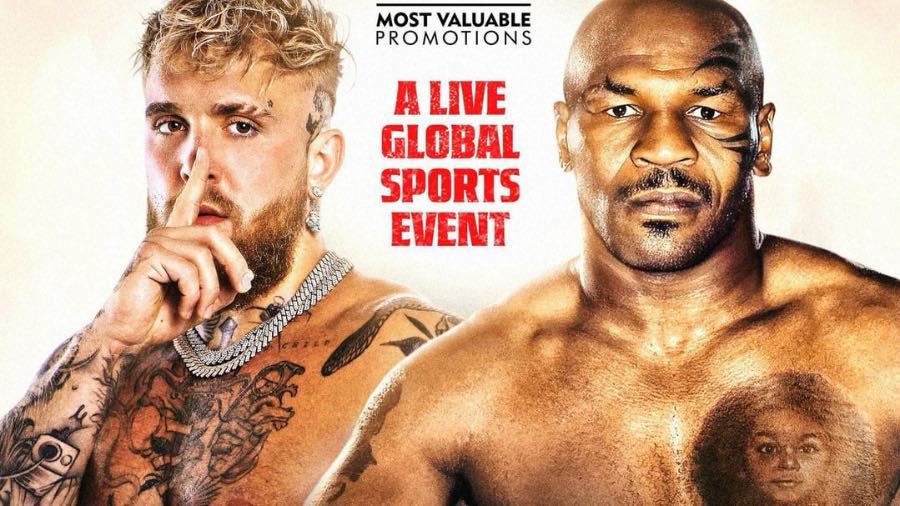









Leave a Reply