The following guide will cover how to install and use BBC America on FireStick. It will also describe the steps for logging into BBC America on Fire TVs. Moreover, you can also find fantastic alternatives to using the app on your streaming device. The guide is relevant for all FireOS-powered gadgets, including Fire TVs, FireSticks, and more. Let’s start by introducing the BBC America app and its features.
What’s BBC America?
BBC America is a cable network that was officially released in March 1998. It contains many British entertainment content and American original series and shows. BBC America also contains hit and popular shows like Doctor Who, Killing Eve, The Graham Norton Show, Top Gear, Orphan Black, and more.
Moreover, it includes a variety of genres like crime, drama, thriller, sci-fi, entertainment, history, and more. BBC Studios and AMC jointly own the service, and its headquarters are in New York City. Overall, BBC America is an excellent streaming service officially available on the Amazon App Store. The compatible devices include Android gadgets, Apple devices, and more.
BBC America is one of the official apps for FireStick. You can download it from the Amazon Store.
Attention FireStick Users
Governments and ISPs worldwide monitor users' online activities. If you use third-party streaming apps, you should always use a reliable FireStick VPN to hide your identity and avoid issues with your movie-viewing experience. Currently, your IP is visible to everyone.
I use ExpressVPN, the fastest and most secure VPN in the industry. It is very easy to install on any device, including the Amazon Fire TV Stick. It also includes a 30-day money-back guarantee. If you're not satisfied with their service, you can request a refund.
ExpressVPN is running a special New Year deal: Get 4 months free and save up to 81% on the 2-year plan.
Read: How to Install and Use Best VPN for FireStick
Features of BBC America
Some of the impressive features of BBC America include:
- It contains a lot of original American series and British entertainment content.
- The BBC America app allows you to track recently-viewed content.
- It contains sneak peeks, behind-the-scenes, and video extras of the movies and shows.
- The app is user-friendly and easy to navigate.
How to Install BBC America on FireStick
The channel is officially available on the Amazon App Store. It means you can download it on Fire TVs and FireSticks without trouble. Here are the easy steps:
1. First, power up your Fire TV and launch the Home menu. Then, navigate to and tap on the Magnifying Glass icon.
2. The Find menu will load. Now, press the tab at the top of the page titled Search.
3. The Search menu will maximize. Using the virtual keyboard, enter BBC America in the search field. Immediately, all the suggested results will pop up. Scroll down and select BBC America.
4. You will view all the results instantly. Go to the Apps & Games section and press the BBC America icon.
5. The installation dashboard for the BBC America application will load. Press the Get button to download it on FireStick.
6. You will view the Downloading sign as the app prepares to install on your streaming device. Please wait a few moments for the process to complete.
7. Soon, you will receive a notification (as shown in the image below) indicating that the app has been installed.
You can choose to launch the application by pressing the Open button. Or, exit to the Fire TV main menu.
Highly recommended if streaming with free or low-cost services 👇
How to Stream on FireStick Anonymously
As soon as you install the right apps, your FireStick is all ready to stream your favorite content. However, before you start, I would like to warn you that everything you stream online is visible to your ISP and Government. This means, streaming free movies, TV shows, Sports might get you into legal trouble.
Thankfully, there is a foolproof way to keep all your streaming activities hidden from your ISP and the Government. All you need is a good VPN for Fire Stick. A VPN will mask your original IP which is and will help you bypass Online Surveillance, ISP throttling, and content geo-restrictions.
I personally use and recommend ExpressVPN, which is the fastest and most secure VPN. It is compatible with all kinds of streaming apps and is very easy to install on Fire TV / Stick.
We do not encourage the violation of copyright laws. But, what if you end up streaming content from an illegitimate source unintentionally? It is not always easy to tell the difference between a legit and illegal source.
So, before you start streaming on your Fire Stick / Fire TV, let’s see how to use ExpressVPN to keep your streaming activities hidden from prying eyes.
Step 1: Subscribe to ExpressVPN HERE. It comes with a 30-day money-back guarantee. Meaning, you can use it free for the first 30-days and if you are not satisfied with the performance (which is highly unlikely), you can ask for a full refund.
Step 2: Power ON your Fire TV Stick and go to Find followed by Search option.
Step 3: Now type “Expressvpn” (without quotes) in the search bar and select ExpressVPN when it shows up in the search results.
Step 4: Click Download to install the ExpressVPN app on Fire TV / Stick.
Step 5: Open the app and enter the login credentials that you created while buying the ExpressVPN subscription. Click Sign in.
Step 6: Click the Power icon to connect to a VPN server. That’s all. Your connection is now secure with the fastest and best VPN for FireStick.
You can also read more detailed info on using ExpressVPN with Fire TV / Stick.
How to Use BBC America on FireStick
After downloading BBC America, the first thing you may want to do is create the app’s shortcut on the Fire TV Home menu.
BBC America is a user-friendly application. However, to make things easier, here’s a brief tutorial on how to use BBC America on FireStick.
Access the Fire TV main menu. Then, select the Three Square icon on the right end.
The Apps & Channels menu will pop up. Scroll down and select BBC America.
Please wait as the application prepares to launch.
When the app loads, you’ll be directed to the Home menu by default.
You can scroll down the Home menu to explore Featured Shows and more streaming options. Press any series to load the available episodes. I am pressing the Planet Earth: Frozen Planet II icon.
Here, you can see all available episodes and seasons for the show.
Next to Home is the Movies section. Press the Movies menu to open it.
Next, tap the Live TV menu to view all the live streaming options.
Lastly, access the Settings menu to customize or change the settings of your account.
How to Login to BBC America on FireStick
You must log in via a TV provider to use the BBC America app. So, if you have a valid cable TV subscription, follow these easy steps to log in to BBC America:
Hit the Sign In tab to uncover the true potential and features of BBC America. The screen will display a sign-in code.
Visit www.bbcamerica.com/activate in a browser and enter the displayed code. Lastly, log in using your TV provider’s credentials to complete the sign-in process.
You can now enjoy your favorite shows and movies on the big screen.
Alternative Ways to Watch BBC America on FireStick
You can still access the BBC America channel if you aren’t subscribed to a TV provider. Here are seven alternative services to enjoy the channel on FireStick.
1. Sling

All you have to do is subscribe to Sling TV, and you can stream BBC America on FireStick. The channel is available on all three premium plans. The details of each plan are as follows:
- Orange: It costs $40 per month and offers 30+ channels.
- Blue: It costs $40 per month and offers 40+ channels.
- Orange+Blue: It costs $55 per month and provides 50+ channels.
How to Install Sling TV on FireStick
2. Philo
Philo is another streaming service that offers BBC America in its channel lineup. All the BBC America shows are available on Philo on demand. It is a decent internet television provider, offering one of the cheapest plans.
For only $25 per month, you will get access to 70+ channels and on-demand content. A few popular channels on Philo are AMC, Animal Planet, and BBC World News.
Although the service offers limited live channels, it’s a great platform to stream BBC America.
How to Install & Use Philo TV on FireStick
3. DirecTV Stream
DirecTV Stream is one of the most famous and reputed online streaming services. It offers an impressive channel lineup, including ABC, CBS, CNN, Animal Planet, BBC America, and more.
Moreover, it also has streaming options for live TV, sports, movies, and other content. However, DirecTV Stream is also one of the pricier options.
The base package costs $74.99 monthly for 4K streaming, 75+ channels, and other features.
How to Install DirecTV Stream on FireStick
4. YouTube TV
YouTube TV is another great alternative for watching BBC America on Fire TV.
It’s a streaming service that provides on-demand and live-streaming facilities. Moreover, the impressive channel list and high-definition viewing experience set YouTube TV apart.
The subscription will cost $64.99 monthly for the first 3 months and then $72.99 afterward. Although it’s a pricier option, the free trial feature is available to test YouTube TV before getting a paid plan.
How to Install YouTube TV on FireStick
5. NowTV
NowTV has everything an internet television service requires. It offers movies, series, sports, live events, and more for subscribers.
Moreover, affordable pricing is another selling point. For $20 per month, NowTV offers 40 live channels, including BBC America.
Other channels include AMC, Animal Planet, BBC News, and more. Also, you can access NowTV on various devices, including Fire TVs, tablets, smartphones, computers, and more.
How to Install NowTV on FireStick
6. Spectrum TV Choice
Spectrum TV Choice is an internet television service offering BBC America on demand. The service offers a great mix of local and international channels, including live content and cable TV.
Moreover, it offers a wide range of plans for users. Spectrum TV Choice is a cheap alternative to TV providers if you’re a fan of BBC America.
The plans start at under $30 per month and offer many live and local channels, including CBS, NBC, and more.
7. Hulu
Hulu is another popular and reliable alternative to TV providers for watching BBC America. It’s a streaming service that contains BBC America in its extensive channel list. Other popular cable networks on Hulu include ESPN, FOX, CNN, and more.
The Hulu on-demand service offers BBC America. Moreover, the packages range from $7.99 to $69.99.
How to Install & Watch Hulu on FireStick
FAQ’s
Here are some common FAQs regarding the BBC America application.
Can you watch anything on BBC America?
BBC America contains British entertainment content and American series and shows. The show’s lineup available on BBC America is enormous. You can watch anything from sci-fi, history, and entertainment to hit shows and movies. Some popular series include Doctor Who, Orphan Black, Top Gear, and more.
Why is sign-in required on BBC America?
Although you can install BBC America without making an account, you’ll have to sign in to stream videos. Moreover, you must log in via a TV provider to watch most full episodes.
Can you purchase a subscription to BBC America?
Typically, you can’t get a subscription to BBC America individually. However, it’s usually included in cable TV or satellite TV packages. So, to use BBC America, you’ll have to get a subscription to a TV provider offering the channel in its channel lineup. Alternatively, you can subscribe to services like YouTube TV, Hulu, NowTV, and more to access BBC America.
Is BBC America safe and legal?
For any application to be reliable and safe, it must have the complete licensing and rights to stream the available content. Similarly, illegal and unsafe platforms can risk user safety and security. Fortunately, BBC America is entirely safe and legal. First, the app is available on the reputed Amazon App Store. Moreover, BBC Studios Americas Inc., a reliable and esteemed corporation, owns BBC America. So you can download it and use it without any worries.
Final Words
The tutorial above described how to install and use BBC America on FireStick. The television network is currently one of the most popular and reputed channels. It’s because the network produces high-quality shows and films. Moreover, it has global appeal thanks to famous shows like Doctor Who and The Graham Norton Show. Are you a fan of BBC America? Let us know in the comments below.
Related:
- How to Install & Use TD Ameritrade Network on FireStick
- Install & Watch Zeus Network on FireStick
- Vevo on FireStick
- How to Install & Use AMC Plus on FireStick

Suberboost Your FireStick with My Free Guide
Stay Ahead: Weekly Insights on the Latest in Free Streaming!
No spam, ever. Unsubscribe anytime.

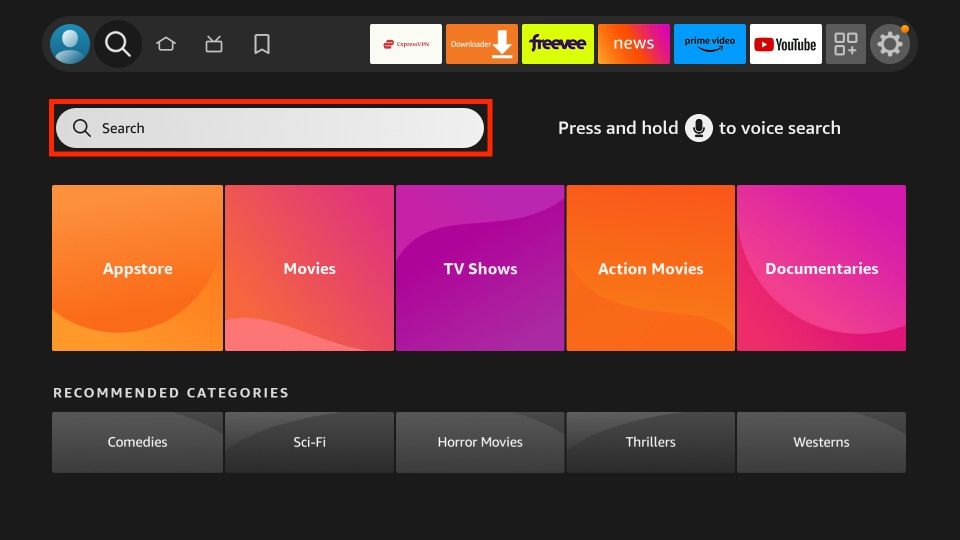
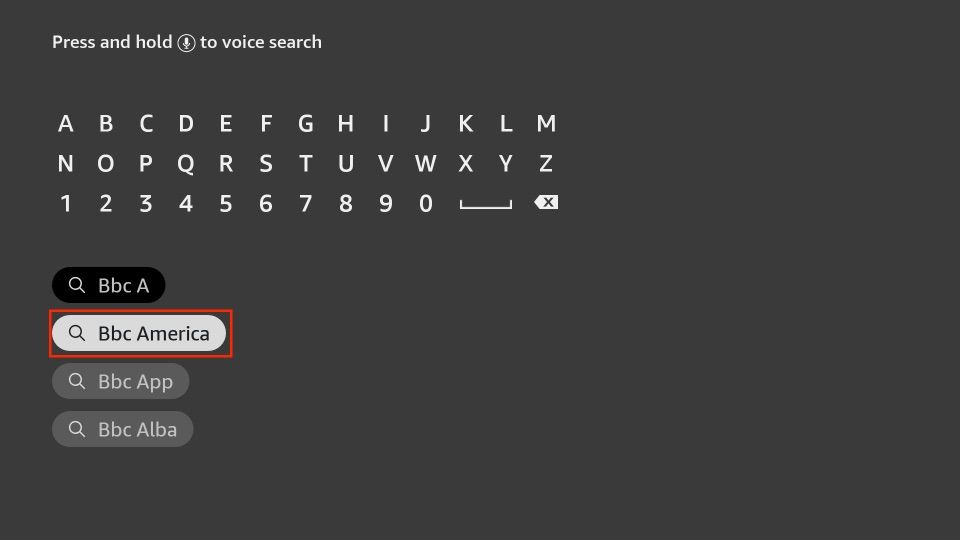
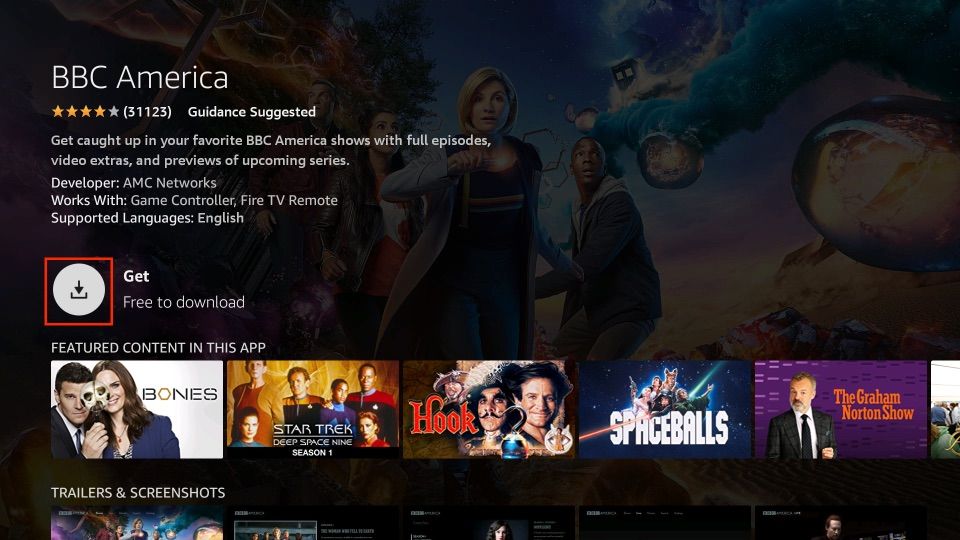
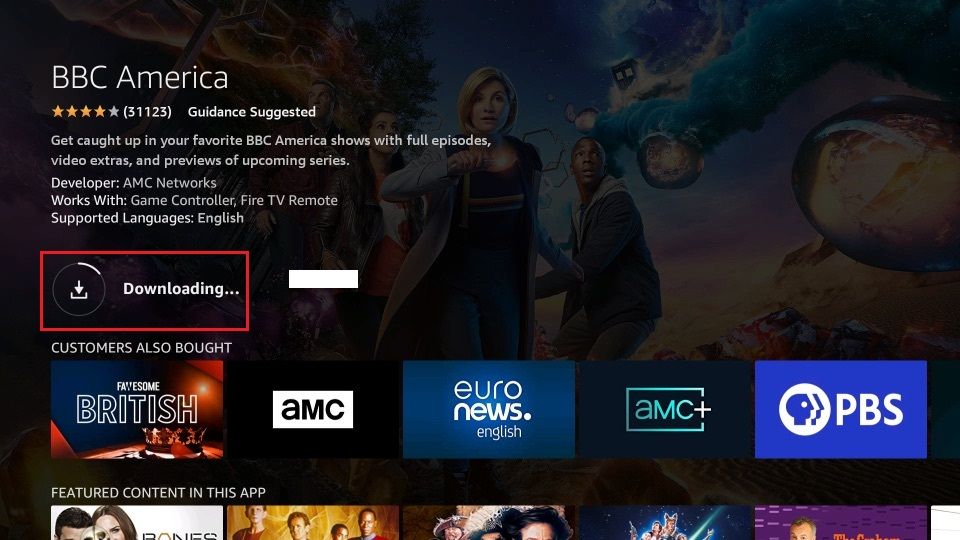
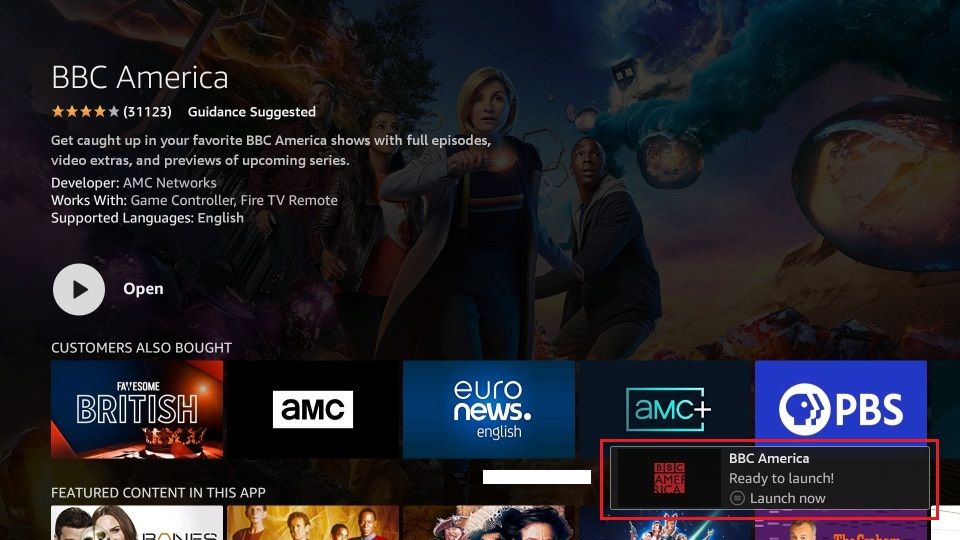





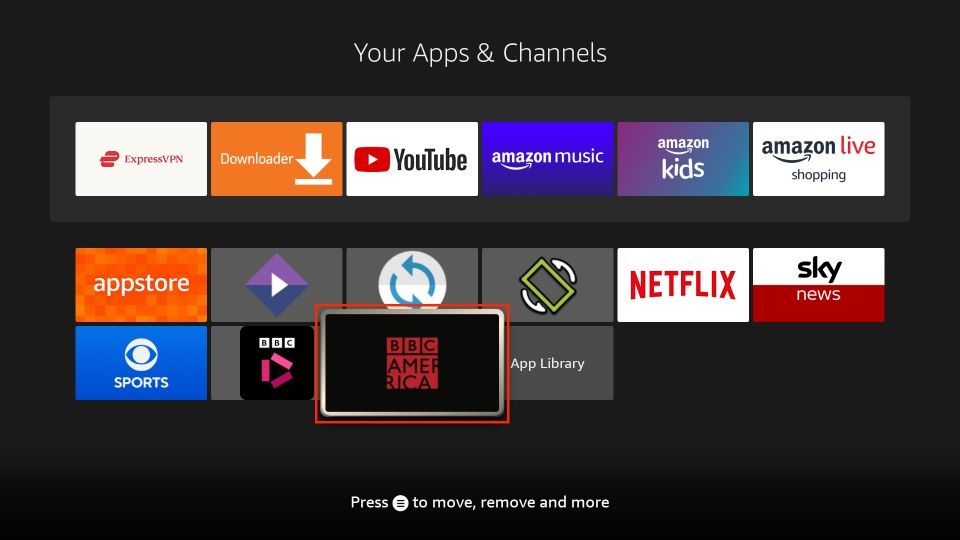
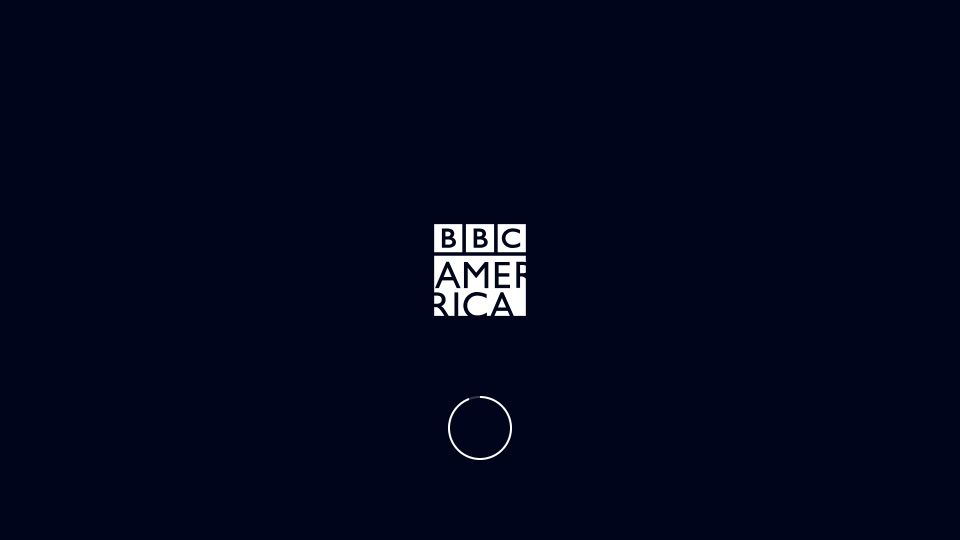
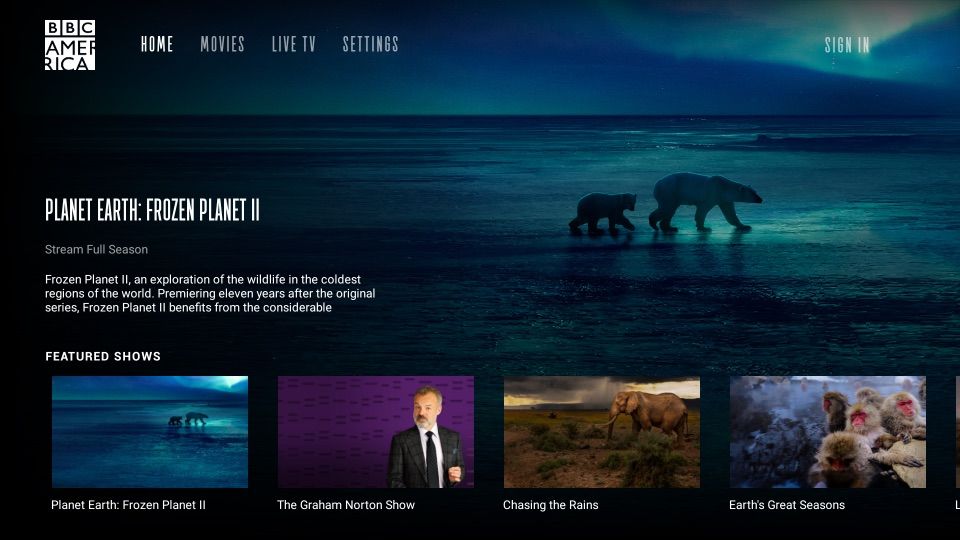
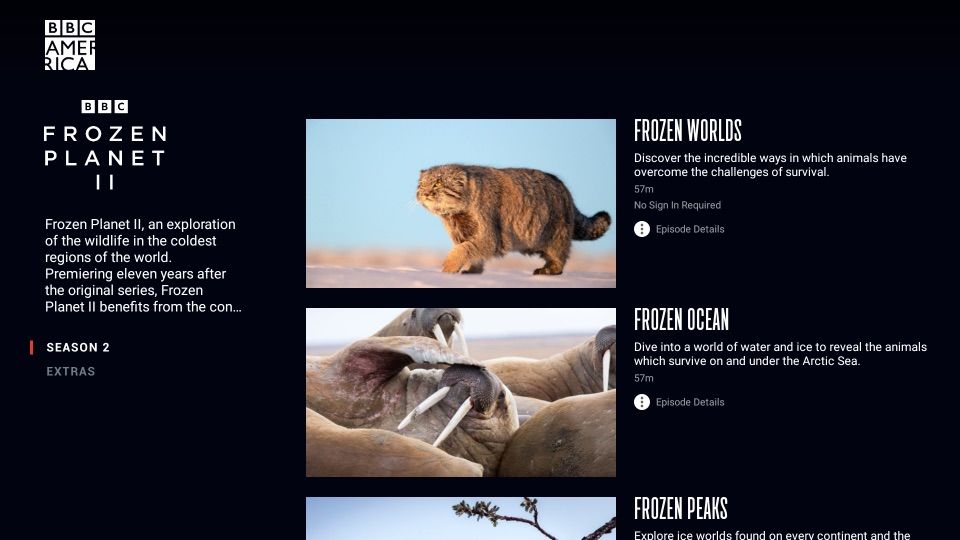

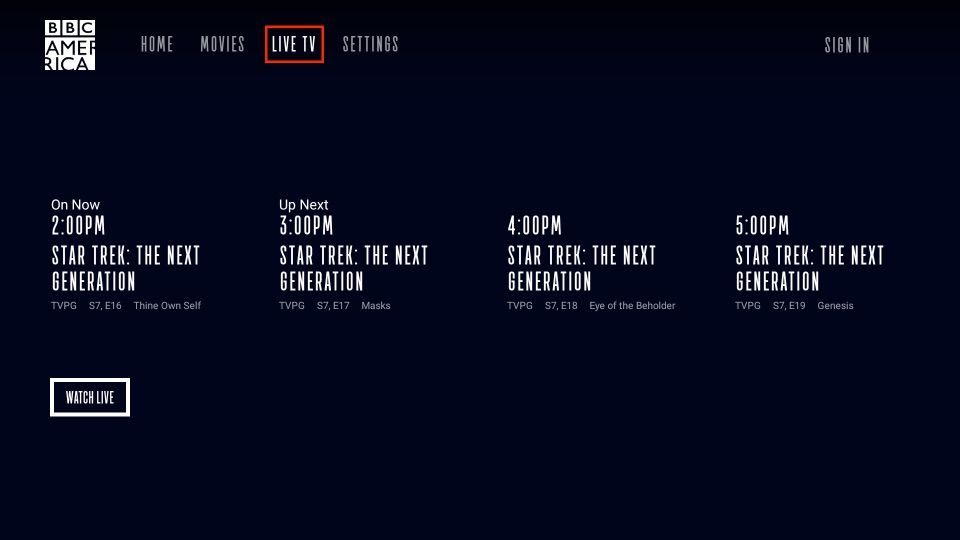
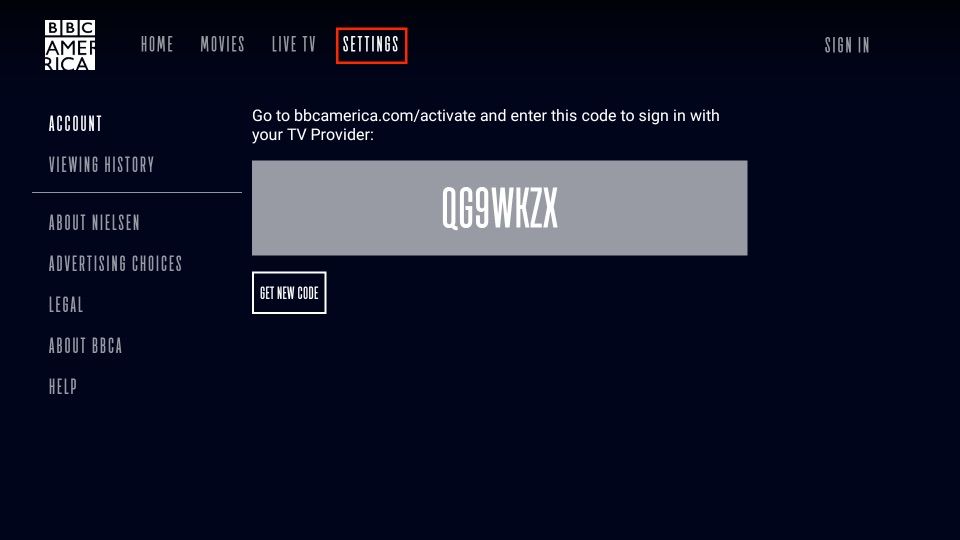
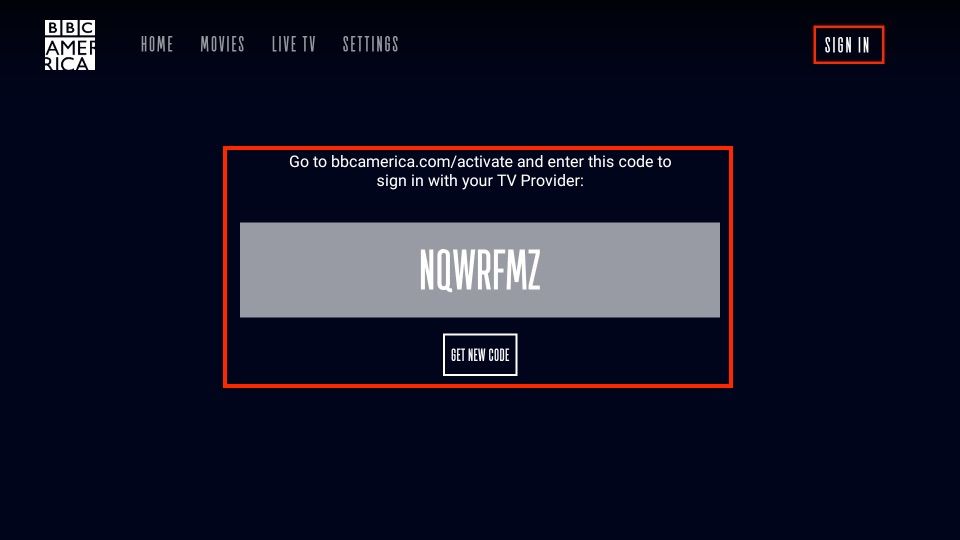








Leave a Reply