In this post, I will show you how to watch Ashes 2021 on FireStick, Android, iPhone, Windows, Mac, Android TV, Apple TV, and Roku. I will explain both the free and paid methods to do so. Stick till the end to learn every trick.
Although I will keep the focus on FireStick for the entire post, you can use the same streaming services on other devices to watch Ashes 2021 without cable.

It’s heating up in Australia. No, I’m not talking about weather details. It’s about the Ashes 2021-22 that’s taking place in the country. After taking a beating from India at home turf, England will be looking to bounce back against Australia in one of the prestigious series of our times. Here’s how you can watch Ashes 2021 on FireStick and other smart devices without cable.
Looking at both the teams on the field, I feel Australia will end up winning that tiny trophy once again. In the first two test matches, England was completely outplayed by Australia. Apart from English captain Joe Root, Anderson, and Malan, no one is ready to challenge the mighty Australian side.
Attention FireStick Users
Governments and ISPs worldwide monitor users' online activities. If you use third-party streaming apps, you should always use a reliable FireStick VPN to hide your identity and avoid issues with your movie-viewing experience. Currently, your IP is visible to everyone.
I use ExpressVPN, the fastest and most secure VPN in the industry. It is very easy to install on any device, including the Amazon Fire TV Stick. It also includes a 30-day money-back guarantee. If you're not satisfied with their service, you can request a refund.
ExpressVPN is running a special New Year deal: Get 4 months free and save up to 81% on the 2-year plan.
Read: How to Install and Use Best VPN for FireStick
Ashes 2021 Preview
Pat Cummins stepped up as Australian captain in the first Test match. Australia looked confident and comfortably defeated the guests in style. The captain looked impressive and took five wickets in the first innings.
Pat and Hazelwood weren’t available for the second test. Under Steve Smith’s leadership, the hosts easily came on top on the fifth day.
England captain Root vows to fight back from the third test though. But is it too little too late? Only time will tell. Ashes fans will surely want them to jump back from the first two defeats.
Since its inception in 1882, Australia has won over 33 Ashes series while England has an upper hand in 32 series. Only six series have ended up in a draw. The series takes place once every two years.
2005 Ashes was very popular among fans. It ended England’s drought in the Ashes and they won the trophy after 17 years of Aussies dominance.
Ashes 2021 Schedule
As expected, it’s a 5-Test series between England and Australia. Both England and Australia exchange host duties every time. Previously, it was held in England, and this time around, Ashes 2021 is taking place in Australia.
The first Test starts on December 8 and the first Test will end on January 18, 2022. Here’s the entire Ashes 2021-22 schedule with venue name, timing, and dates.
The Ashes 2021-22 Schedule
1st Test: Dec 8-12, 2021
The Gabba, Brisbane – 11am AEDT / 12am GMT
2nd Test: Dec 16-20, 2021
Adelaide Oval, Adelaide – 3pm AEDT / 4am GMT
3rd Test: Dec 26-30, 2021
MCG, Melbourne – 10.30am AEDT / 11.30pm GMT
4th Test: Jan 5-9, 2022
SCG, Sydney – 10.30am AEDT / 11.30pm GMT
5th Test: Jan 14-18, 2022
Hobart – 1.30pm AEDT / 2.30am GMT
Watch Ashes 2021 in the US Without Cable
Just like major Cricket events in the country, Willow TV has the rights to stream Ashes 2021 in the US. Let’s check the company’s official offering and an alternative option to stream Ashes 2021 without cable.
1. Willow TV
If you are a cricket fan in the US, Willow TV must be in your collection of streaming services. Priced at $9.99 per month or $60 a year, Willow TV is home to high-profile cricket events like the T20 world cup, Big Bash League, the Ashes, New Zealand tour to Australia, and more.
Willow TV is available on every platform in the US. You can use the app on Android, iPhone, Apple TV, Android TV, and FireStick.
When you subscribe to Willow TV, the service also throws in a Gaana+ pack that offers ad-free HD music streaming.
Website: https://www.willow.tv/
2. Sling TV
As you might have guessed, Willow TV is strictly suitable for Cricket fans only. If you want to watch other content without cable, move your attention to Sling TV. Sling TV Blue and Orange pack carry a number of channels to stream on FireStick without cable.
But wait, there is more. You need to have Willow TV as an add-on with either of Sling TV’s plans. The add-on enables Ashes 2021 streaming via Willow TV on Sling.
Willow TV add-on costs $5 per month on top of the Sling plan. Sling TV offers a $10 per month price tag for new signups. After that, the price jumps to $35 a month for the Blue/Orange plan and $50 for the Blue & Orange pack.
Overall, you are looking at paying at least $40 a month to enjoy the Ashes via the Sling TV.
How to Install Sling TV on FireStick
Watch Ashes 2021 in the UK Without Cable
Network giant BT Sport is handling Ashes 2021 streaming in the UK. The service isn’t officially available on Amazon App Store though. You must use BT Sport via the web on the Silk browser to watch Ashes matches.
BT Sport Monthly Pass starts at £25 per month. The subscription allows you to watch Cricket, UFC, Champions League, and more. It won’t include PPV events though.
Website: https://www.bt.com/sport
Watch Ashes 2021 in Australia Without Cable
Kayo Sports has the official rights to watch every Ashes Test match in the home country. The service is offering a 14-days free trial to new subscribers. After that, the pricing starts at $25 per month.
Apart from Cricket, Kayo has a long list of sports content from Rugby, IPL, MMA, Basketball, Baseball, and more.
Kayo Sport is available on every platform, except for FireStick. Be prepared to use the Amazon Silk browser to start streaming.
Website: https://kayosports.com.au/
Watch Ashes 2021 in India Without Cable
Indian Ashes fans will be delighted to know that Sony LIV is going to carry Ashes 2021 on their digital platform.
Sony LIV costs only Rs 499 a year and it gets you live Sony TV channels, exclusive TV shows, and more. Sony LIV is officially available from the Amazon App Store.
Website: https://www.sonyliv.com/
How to Watch Ashes 2021 for Free on FireStick
As you can see, Willow TV is a straight-up paid service. You don’t get to enjoy any free trial with either of the services. Don’t lose hope though. Using VPN and a bunch of third-party apps or Kodi addons, you can easily stream the entire Ashes 2021 on FireStick without paying a dime.
Some of the third-party apps might carry unlicensed content, to begin with. That coupled with your exposed IP address can invite legal troubles in the future.
For the complete private browsing experience on FireStick, set up ExpressVPN and change your location. That way, you can enjoy apps and services not available in your region as well. Win-win situation, isn’t it?
Here’s how to get started with ExpressVPN before we check out the unofficial apps and add-ons.
Step 1: Subscribe to ExpressVPN HERE. It comes with a 30-day money-back guarantee. You can use it free for the first 30 days, and if you are not satisfied with the performance (which is highly unlikely), you can ask for a full refund.
Step 2: Power ON your Fire TV Stick and go to Find, followed by the Search option.
Step 3: Now type “Expressvpn” (without quotes) in the search bar and select ExpressVPN when it appears in the search results.
Step 4: Click Download to install the ExpressVPN app on Fire TV / Stick.
Step 5: Open the app and enter the login credentials you created while buying the ExpressVPN subscription. Click Sign in.
Step 6: Click the Power icon to connect to a VPN server. That’s all. Your connection is now secure with the fastest and best VPN for FireStick.
You can also read more detailed info on using ExpressVPN with Fire TV / Stick.
Third-party Apps and Kodi Addons
Are you planning to enjoy free Ashes content without cable? Look no further and go with third-party apps from the web.
There are some bad apples though. I would recommend going through this list of the best third-party apps for FireStick list and installing a couple of options on your device.
If you have Kodi installed on FireStick, you can go with Kodi addons as well. Here’s my best Kodi addons list. I have a dedicated installation guide for each Kodi addon. Install your favorite Kodi addon from the list and you are good to go.
Sports Streaming Websites
Sports streaming websites offer a last-minute solution to watch Ashes 2021 without cable. They don’t offer a flawless streaming experience though. But it should get the job done.
Don’t go with any random sports streaming website though. Glance over these best sports streaming websites and visit them using Silk browser or Google Chrome on FireStick.
IPTV Services
IPTV services are in a hot trend these days. They offer tons of entertainment and sports content without paying hundreds of dollars per month.
Using a relevant IPTV service from my list, you can easily integrate it with an IPTV player and start streaming Ashes 2021 on FireStick.
What Happened in the Last Ashes?
The Ashes 2019 turned into a dramatic draw. Australia won the first and fourth test match while England took victory in the third and fifth matches. The second Test match resulted in a draw due to rain.
Wrapping Up
England will have to pull a miracle the snatch the Ashes trophy from Australia. Can they win three Tests in a raw and deliver an upset? Let’s find out in the first month of 2022. I’m all set to watch Ashes 2021 without cable. Are you?

Suberboost Your FireStick with My Free Guide
Stay Ahead: Weekly Insights on the Latest in Free Streaming!
No spam, ever. Unsubscribe anytime.
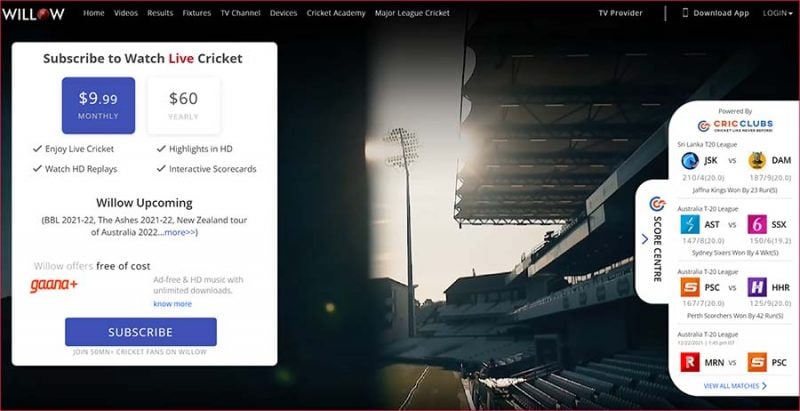
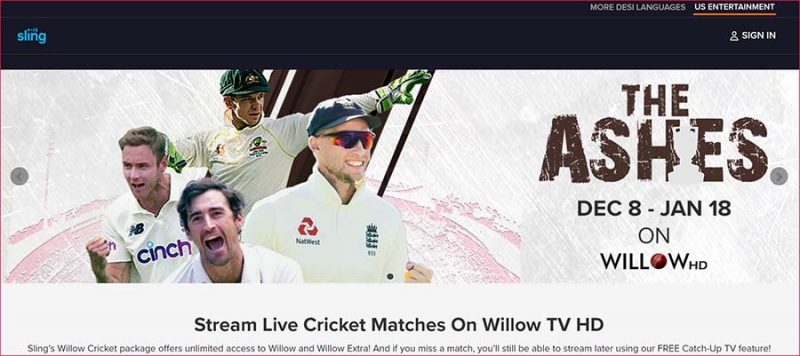
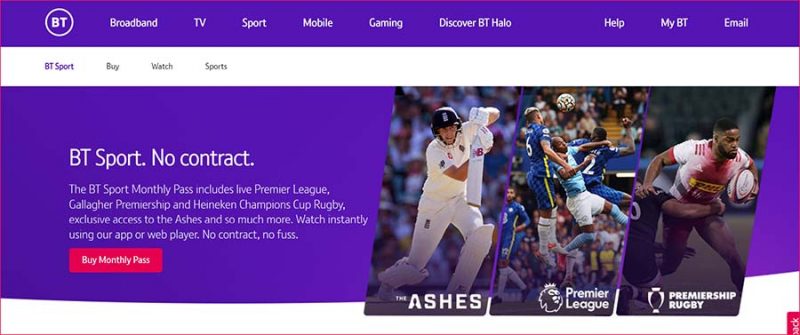

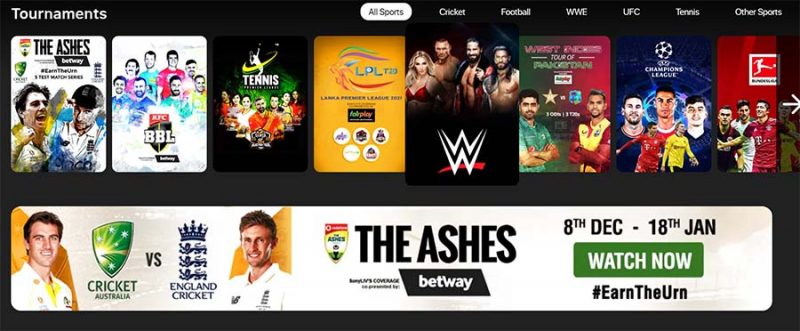








Leave a Reply