In this guide, I’ll show you how to install and play Red Ball Game on FireStick. The method also applies to other Amazon Fire TV products like FireStick Lite, FireStick 4K, FireStick 4K Max, and Fire TV Cube. Before diving into the installation process, let’s learn more about the game, its features, and why it’s worth it.
 What Is Red Ball Game?
What Is Red Ball Game?
Red Ball Game is a video game franchise consisting of five parts: Red Ball, Red Ball 2, Red Ball 3, Red Ball 4, and Red Ball 5. Red Ball 4 is one of the most played in the series, and we will use it for this tutorial.
In the Red Ball 4 game, you battle evil boxes that want to squeeze the planet into a square shape. To save the planet, you need to roll, jump and bounce through 75 levels of adventure full of obstacles, traps, and monsters. The game is based on exciting physics elements and features a smooth soundtrack to motivate you as you play.
Red Ball 4 premiered on the Amazon App Store in 2015, making it easy to install it on FireStick. In addition, you don’t need game controllers to play the game on FireStick. Instead, you can play the game with the remote.
The Red Ball Game is part of our list of Best Games for FireStick.
Attention FireStick Users
Governments and ISPs worldwide monitor users' online activities. If you use third-party streaming apps, you should always use a reliable FireStick VPN to hide your identity and avoid issues with your movie-viewing experience. Currently, your IP is visible to everyone.
I use ExpressVPN, the fastest and most secure VPN in the industry. It is very easy to install on any device, including the Amazon Fire TV Stick. It also includes a 30-day money-back guarantee. If you're not satisfied with their service, you can request a refund.
ExpressVPN is running a special New Year deal: Get 4 months free and save 78% on the 2-year plan.
Read: How to Install and Use Best VPN for FireStick
Red Ball Game 4 Overview and Features
Red Ball Game 4 is an exciting game with simple navigation. Below are the game’s notable features:
- The game is physics-based, with appealing graphics and a groovy soundtrack.
- It contains easy-to-grasp controls, making it beginner-friendly.
- The game supports several languages, including German, English, Spanish, Chinese, Japanese, Arabic, Portuguese, French, Russian, Italian, and Hindi.
- It offers 75 levels of adventure to defeat the evil boxes.
- It has five chapters: Green Hils, Deep Forest, Box Factory, Battle for the Moon, and Into The Caves.
- The game offers eight different balls to choose from.
- It provides a game summary, including time played, achievements, and the best high score.
Red Ball Game is easy to learn and play, and you’ll enjoy knocking out stars and monsters on your quest to save the planet from the evil minions.
How to Install Red Ball Game on FireStick
Installing Red Ball Game on your FireStick is relatively straightforward. You only need to find it on the Amazon App Store and download it. Below are the steps to follow:
1. Click Find.
2. Click Search.
3. Type Red Ball on the search bar and select Red Ball 4 on the suggested results.
4. Click the game’s tile under Apps & Games.
5. Click Get/Download and wait a few moments for the game to download.
6. Click Open to launch the game.
So, this is how you install Red Ball Game on FireStick.
Highly recommended for FireStick👇
How to Stay Anonymous on FireStick
Before you start, I would like to warn you that everything you do online is visible to your ISP and Government. This means playing free games, streaming free movies, TV shows, and Sports might get you into legal trouble.
Thankfully, there is a foolproof way to keep all your activities hidden from your ISP and the Government. All you need is a good VPN for Fire Stick. A VPN will mask your original IP, which is and will help you bypass Online Surveillance, ISP throttling, and content geo-restrictions.
I personally use and recommend ExpressVPN, which is the fastest and most secure VPN. It is compatible with all kinds of apps and is very easy to install on Fire TV / Stick.
We do not encourage the violation of copyright laws. But what if you end up using apps from an illegitimate source unintentionally? It is not always easy to tell the difference between a legit and illegal source.
So, before you start using apps on your Fire Stick / Fire TV, let’s see how to use ExpressVPN to keep your activities hidden from prying eyes.
Step 1: Subscribe to ExpressVPN HERE. It comes with a 30-day money-back guarantee. Meaning, you can use it free for the first 30-days, and if you are not satisfied with the performance (which is highly unlikely), you can ask for a full refund.
Step 2: Power ON your Fire TV Stick and go to Find, followed by the Search option.
Step 3: Now type “Expressvpn” (without quotes) in the search bar and select ExpressVPN when it shows up in the search results.
Step 4: Click Download to install the ExpressVPN app on Fire TV / Stick.
Step 5: Open the app and enter the login credentials that you created while buying the ExpressVPN subscription. Click Sign in.
Step 6: Click the Power icon to connect to a VPN server. That’s all. Your connection is now secure with the fastest and best VPN for FireStick.
You can also read more detailed info on using ExpressVPN with Fire TV / Stick.
How to Play Red Ball Game on FireStick
Red Ball 4 has a user-friendly interface and is easy to control even without game controllers. I recommend adding the game to your FireStick home screen if you intend to play it frequently. Moreover, adding a shortcut on the home screen saves you the time you’d use to scroll through hundreds of apps and games to locate the game. Check out our guide to creating app shortcuts to the FireSick home screen to learn more.
The game opens up to a simple user interface with four functions, including Play and Settings. When you click Play, a prompt appears requesting you to choose your preferred ball from the eight options provided. Once you select a ball, press the back arrow to go back to the main menu and start the game.
The red ball is the good guy trying to save the planet from the square evil boxes. Depending on the episode, you will walk through various trails battling star obstacles, huge rocks, and evil square boxes. For instance, in the Green Hills episode, you will walk a hilly terrain with depressions and waterbodies. Ladders and steps also help you climb steep terrains and jump to the next part of the path.
When you finish one level, you unlock the other level. Each level presents new obstacles, traps, and evil boxes. Additionally, you unveil a new chapter after completing several levels. For instance, Level 1 to 15 is under the Green Hills chapter. When you complete level 15, you unlock the second chapter, the Deep Forest.
As you play, you earn points every time you knock a star, crush the evil box, or do an excellent jump. You unlock the next level when your points accumulate to a certain threshold. However, if the game session expires before you finish a level, the game stops, and you must start over.
The Settings gear lets you customize your gaming experience. For example, you can customize your session to include sound and music. Furthermore, you can select which controls to use, standard or otherwise, and the language. To change the language, select the current language and repeatedly click the remote until your preferred language pops up.
FAQs
Is Red Ball 4 Free?
Yes, Red Ball 4 is free to download and play on any compatible device. You can install it from the Amazon App Store, Google Play Store, and Apple App Store.
How Do I Play Red Ball 4 on My FireStick?
To play Red Ball 4 on your FireStick, search for it on the Amazon App Store and click Get. Once the game is installed, click Open, customize your gaming experience and use the remote to control it.
Why Is Red Ball 4 Popular?
Red Ball 4 is one of the most popular games in the Red Ball Games series for several reasons. These reasons include:
- It is easy to learn
- The game’s controls and physics are excellent
- The challenges are balanced, following a fun storyline
- It offers 75 levels spread across five episodes
- The boss battles at the end of each episode make the game exciting
Which Devices Support Red Ball 4?
You can play Red Ball 4 on the following devices:
- Amazon Fire TV Products
- Personal computer
- iPhone
- iPad
- Android smartphones
- Android TV
Winding Up
By the end of this article, I hope you have mastered how to install and play Red Ball Game on FireStick. The game is beginner friendly, with well-balanced challenges and exciting boss battles at the end of each episode. It features 75 levels spread across five episodes with varying challenges, traps, and monsters. Moreover, you don’t need game controllers to play; your remote is enough to control the game.
Related:
- How to Install Anstream on FireStick
- How to Watch Commonwealth Games
- How to Watch Dallas Cowboys Games Without Cable
- Best Games for Amazon FireStick

Suberboost Your FireStick with My Free Guide
Stay Ahead: Weekly Insights on the Latest in Free Streaming!
No spam, ever. Unsubscribe anytime.

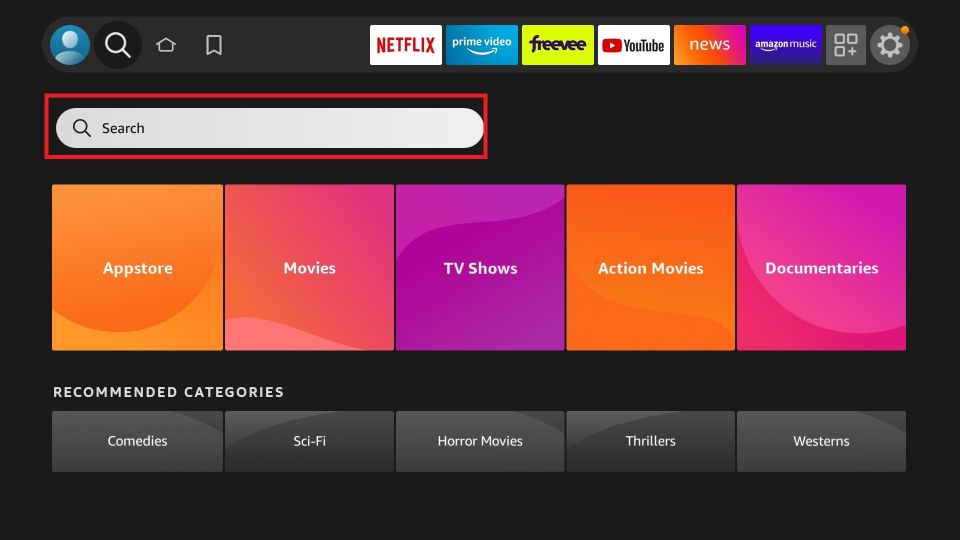
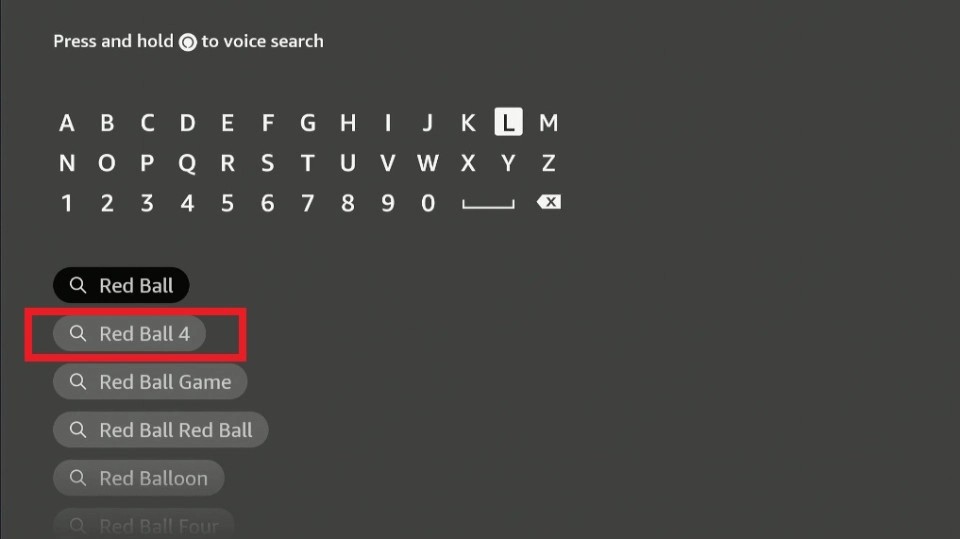
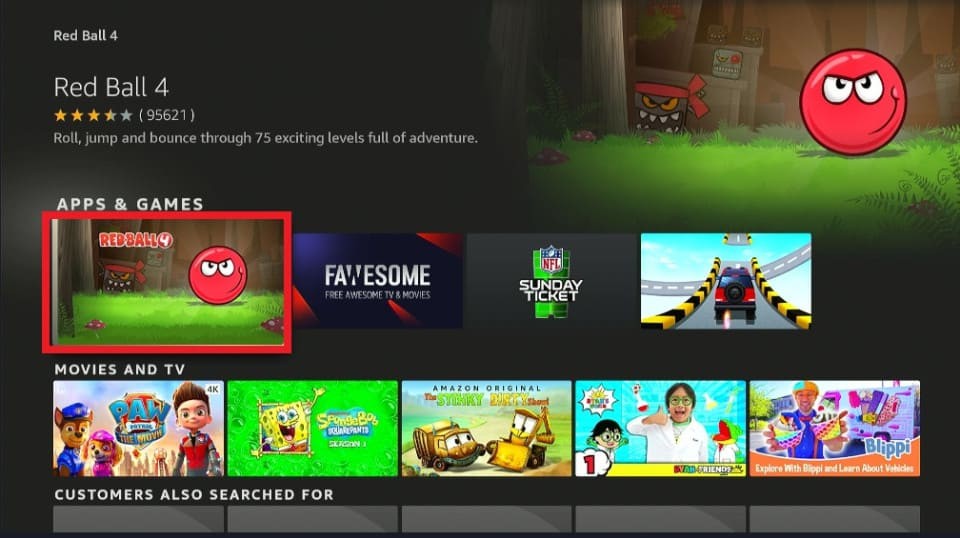
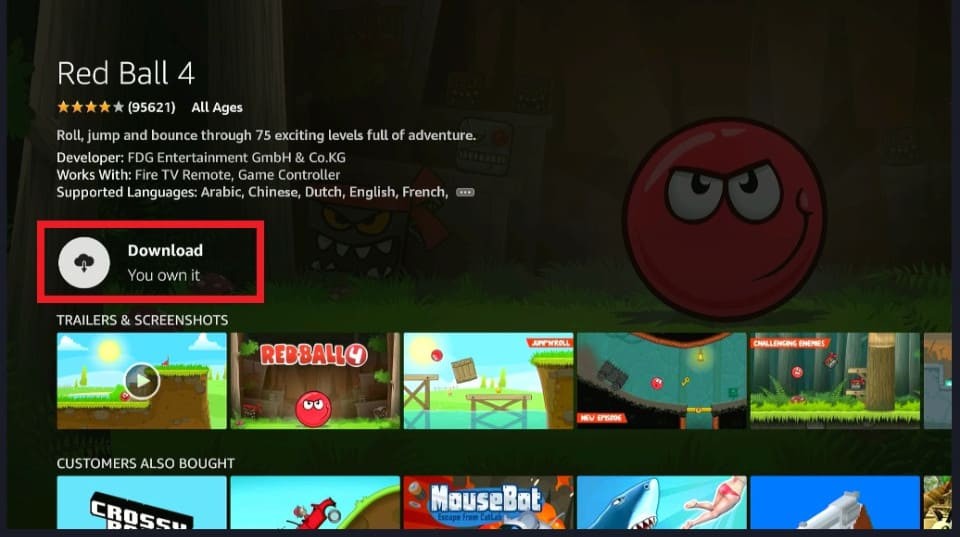







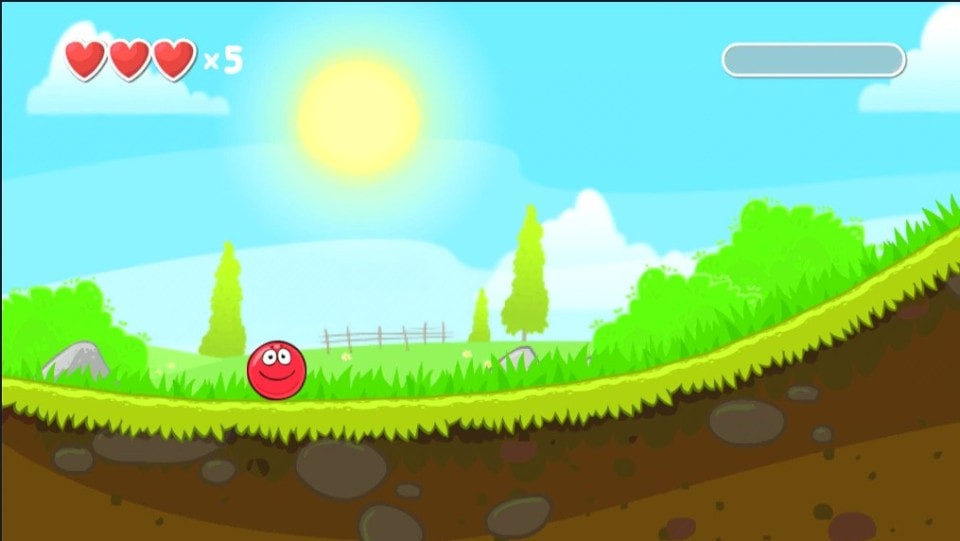

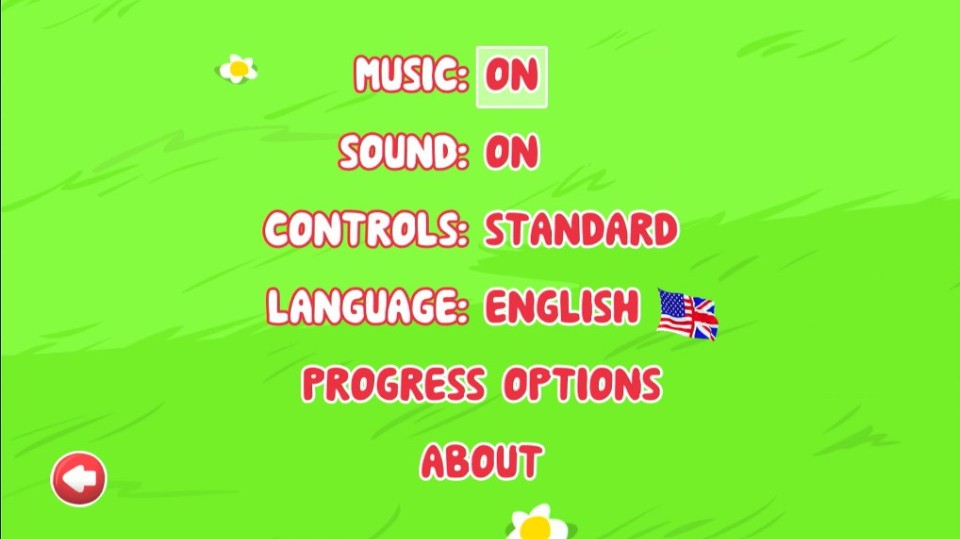


Leave a Reply