In this walkthrough, I will show you how to install T2K 1 Click Movie Addon on Kodi 18.6 Leia and Kodi 17.6 Krypton. The instructions provided here work on all the Kodi platforms including Amazon Fire TV, FireStick, Fire TV Stick 4K, Fire TV Cube, Android TVs and TV Boxes, Mac, Windows, Linux, Android Mobiles, Raspberry Pi, etc. The images in the guide have been taken on Kodi 17.6, but they work just as fine on Kodi 18.
T2K 1 Click Movie is an on-demand Kodi addon that lets you stream movies in a single click without having to go through the tiring process of looking up streaming links. This lightweight addon takes little space on your device and works incredibly fast. This fuss-free, addon comes with only one primary category for free movies and starts streaming videos in almost no time.
You can also integrate your Real-Debrid account with T2K 1 Click Movie to watch premium 4K movies. There is a special Real-Debrid section on the main screen of the addon.
The collection isn’t that great as I could not even find some of the most popular movies. However, some interesting titles can keep you glued for a long time. If you are looking for an addon that lets you quickly stream movies and is fast, you should give it a try. Since its size is small, it will not even affect the performance of your device.
How to Install T2K 1 Click Movie Addon on Kodi
Before I get started with the main installation instructions, there are a few important steps I will have to take you through to enable the option Unknown Sources on Kodi. This option must be enabled to install third-party addons like T2K 1 Click Movie. Here are the steps:
1) Open the Kodi Settings from the home screen by clicking the cog icon on the top-left
2) Click System Settings on the following window (or just click System if you are a Kodi 18 user)
3) Highlight the option Add-ons on the menu on the left
4) Click the option Unknown Sources on the right part of the same window and switch it ON
5) When warned, click Yes on the following prompt.
With this, you are ready to install T2K 1 Click Movie addon on Kodi (or any other third-party addon).
Attention Kodi Users!
Governments and ISPs worldwide monitor your online activities. If you use third-party Kodi addons, you should always use a reliable Kodi VPN to hide your identity and prevent issues with your streaming experience. Currently, your IP is visible to everyone.
I use ExpressVPN, the fastest and most secure VPN in the industry. It is very easy to install on any device, including Amazon Fire TV Stick, PC, Mac, and Smartphones. It also includes a 30-day money-back guarantee. If you're not satisfied with their service, you can request a refund. ExpressVPN is offering a special NEW YEAR deal: get 4 months free and save 78% on the 2-year plan.
Install and Use Best Kodi VPN | Why you must use a VPN at all times
Installation Steps for T2K 1 Click Movie
The following steps are broadly divided into 3 parts:
- Add T2K 1 Click Movie Source
- Install T2K Repo
- Install T2K 1 Click Movie Repo from the T2K Repo
We are now going to follow the detailed installation instructions. Follow each step carefully and you will have T2K addon on Kodi in just a few minutes. Here we go:
1) Again, open the Kodi Settings from the main-screen
2) Select File manager and open it
3) You must now see the Add source option on both sides of the next window. Click either
4) Click <None> on this window to continue
5) Use the onscreen keypad and enter the following path in the text field on the top: http://www.t2k-cloud.co.uk/Repo
Recheck the link and make sure it is correct
Click OK
6) When you return to the following window, highlight the space titled Enter the name for the media source and type in the name of the source.
You may choose any name you like. I am naming it t2k
When your Kodi screen looks something like the image below, click OK
With this, you have added the T2K 1 Click Movie Source. We are going to install the T2K Repo next
7) Press the back button repeatedly and return to the Kodi home-screen
8) On the left menu click Add-ons
9) Now navigate to the top-left corner and click the box like icon (called Package Installer)
10) Open Install from zip file
11) Next, click t2k or any other source name that you provided earlier
12) Click the zip file repository.T2K-1.0.1.zip
Note: Click this zip file even if it has a different version number
13) Wait for the T2K Repo Add-on Installed notification
You have successfully installed the T2K Repository. We will now install the T2K 1 Click Movie addon from the repo.
14) Go ahead and click Install from repository on the same window where you clicked Install from zip file
15) Open the T2K Repo next
16) Click Video add-ons
17) Scroll down and click T2K 1 Click Movie on the following screen
18) Click Install on the bottom right of the next window
Leia users will see an additional popup listing the related addons that will be installed with T2K one-click. Click OK
19) Addon will now install. You can see the installation progress on the screen. Wait until you see the T2K 1 Click Movie Add-on installed notification on the top-right of the window
Great. You have successfully installed the T2K 1 Click Movie Add-on on Kodi.
Before you start streaming with Kodi Addons or Builds, I would like to warn you that everything you stream on Kodi is visible to your ISP and Government. This means, streaming copyrighted content (free movies, TV shows, live TV, and Sports) might get you into legal trouble.
Thankfully, there is a foolproof way to keep all your streaming activities hidden from your ISP and the Government. All you need is a good VPN for Kodi. A VPN will mask your original IP which is and will help you bypass Online Surveillance, ISP throttling, and content geo-restrictions.
I personally use and recommend ExpressVPN, which is the fastest and most secure VPN. It is compatible with all kinds of streaming apps and devices.
NOTE: We do not encourage the violation of copyright laws. But, what if you end up streaming content from an illegitimate source unintentionally? It is not always easy to tell the difference between a legit and illegal source.
So, before you start streaming on Kodi, here's how to get VPN protection in 3 simple steps.
Step 1: Get the ExpressVPN subscription HERE. It comes with a 30-day money-back guarantee. Meaning, you can use it free for the first 30-days and if you are not satisfied with the performance (which is highly unlikely), you can ask for a full refund.
Step 2: Click HERE to download and install the ExpressVPN app on your streaming device. If you are using a FireStick, I have given the exact steps starting with Step 4 below.
Step 3: Click the Power icon to connect to a VPN server. That's all. Your connection is now secure with the fastest and best VPN for Kodi.
The following are the steps to install Kodi VPN on your Fire TV devices. If you have other streaming devices, follow Step 1-3 above.
Step 4: Subscribe to ExpressVPN HERE (if not subscribed already).
Step 5: Go to Fire TV Stick home screen. Click Find followed by Search option (see image below).
Step 6: Type Expressvpn in the search bar and select when it shows up.
Step 7: Click Download.
Step 8: Open the ExpressVPN app and Sign in using the email ID and password that you created while buying the ExpressVPN subscription.
Step 9: Click the Power icon to connect to a VPN server. That’s all. Your FireStick is now secured with the fastest VPN.
How to Use T2K 1 Click Movie Addon
The first thing you want to do is open the T2K 1 Click Movie addon. Highlight Add-ons on the Kodi home-screen and on the right part of the window you will find the list of all the addons. T2K 1 addon is listed under Video add-ons. You may also go to Add-ons > Video Add-ons from the home-screen to access T2K 1 Click Movie
This is how the main screen of this addon looks like
As you see, there isn’t a great deal to choose from. Following are the main-screen options:
- Authorize Debrid
- Pair Openload
- T2K 1 Click Movies
- (Real Debrid Req) 4K Movies
It’s a good thing that the addon lets you authorize Real-Debrid directly from the main-screen. When you click Pair Openload, the Openload website will open in your default browser. You can follow the onscreen instructions for pairing.
(Real Debrid Req) 4K Movies lets you watch movies in high-quality if you have paired your premium Real-Debrid account with Kodi.
T2K 1 Click Movies is the main section from where you can access free movies. When you open this option, you will find the list of the movies. Click a movie you wish to watch and a set of links will be displayed. Click one of the links (usually 3) and start watching the movie.
T2K 1 Click Movie is one of the fastest addons I have seen. It usually takes less than a minute to install it. It also works very fast. Navigation is swift and the links appear almost instantly.
All that is wonderful. However, this addon does not have a large collection of movies. I couldn’t find some of the popular and trending movies that almost all the addons carry. Lots of new movies are also missing.
Verdict
T2K 1 Click Movie is a superfast Kodi addon that lets you play movies in almost a single click. It is quick to install and easy to use. Almost all the movies and links I tested worked. However, there aren’t a lot of options to choose from. There are just two categories for content on the main-screen and one of them is reserved for premium Real-Debrid users. The free category features limited content. Still, I would say T2K 1 Click Movie Kodi addon is worth a try. You may find some interesting movies here and you will love how quickly they play.
Related:
How to install Seren Kodi Addon
How to install Exodus Redux Addon
How to install Exodus Kodi Addon
How to install Yoda Kodi Addon

Suberboost Your FireStick with My Free Guide
Stay Ahead: Weekly Insights on the Latest in Free Streaming!
No spam, ever. Unsubscribe anytime.
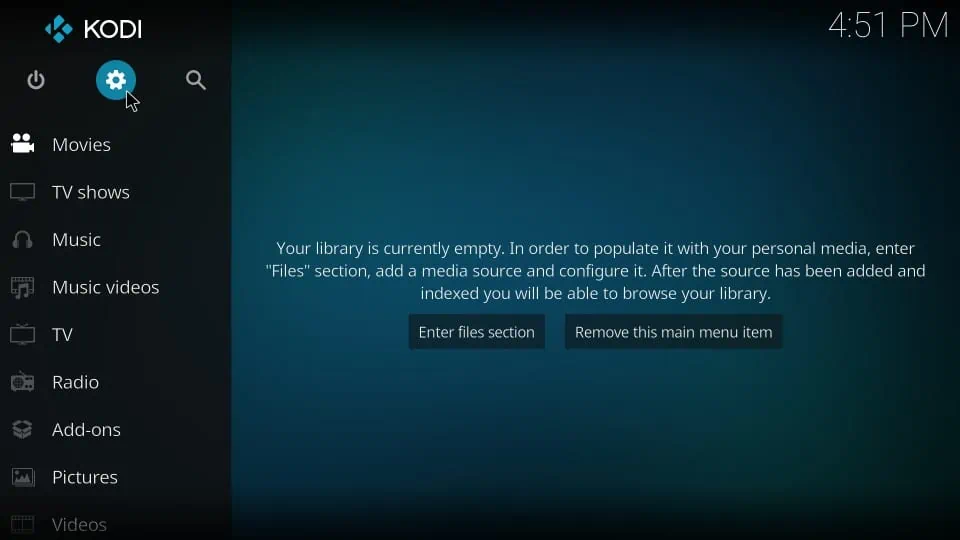

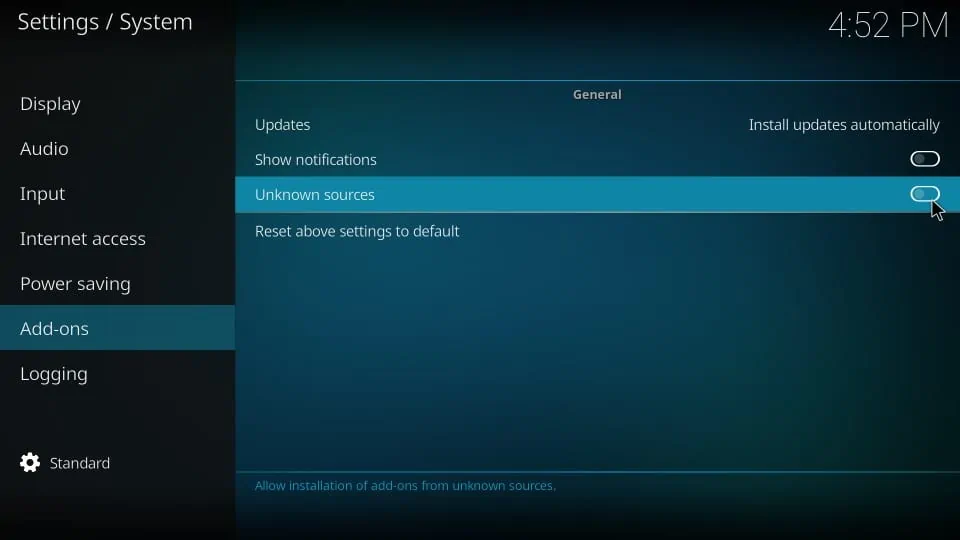
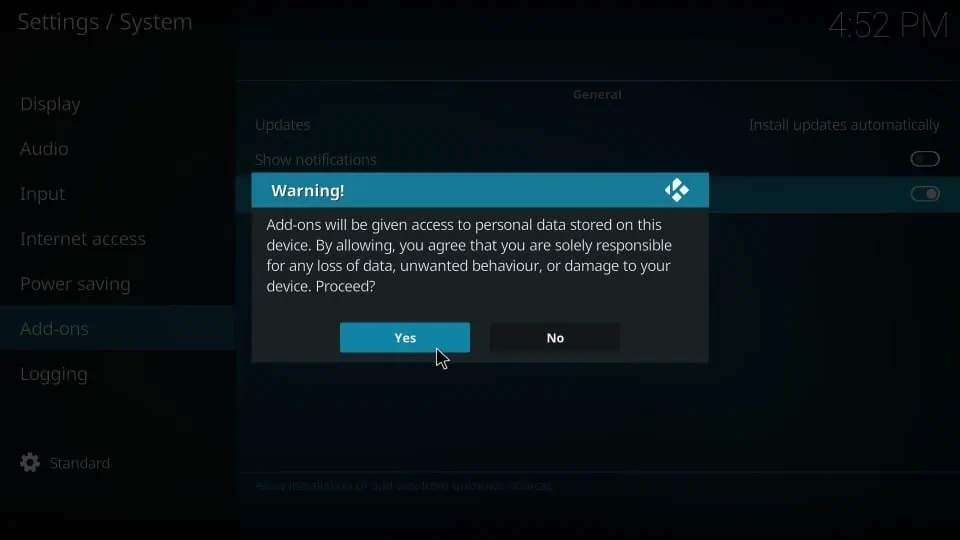
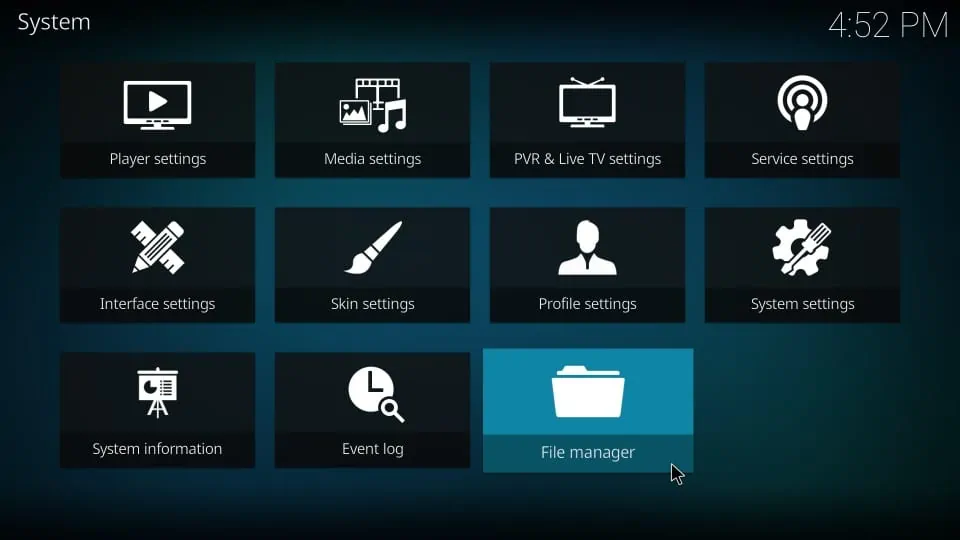
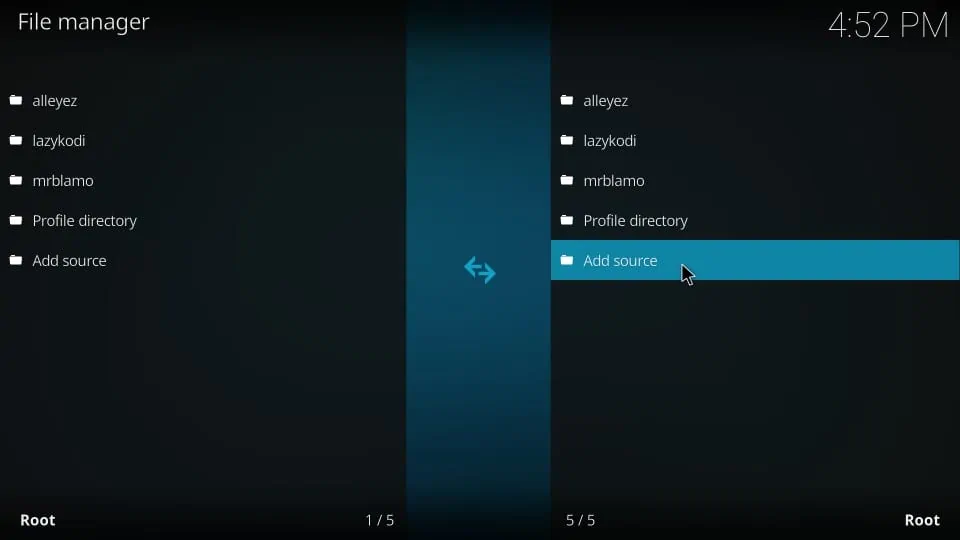
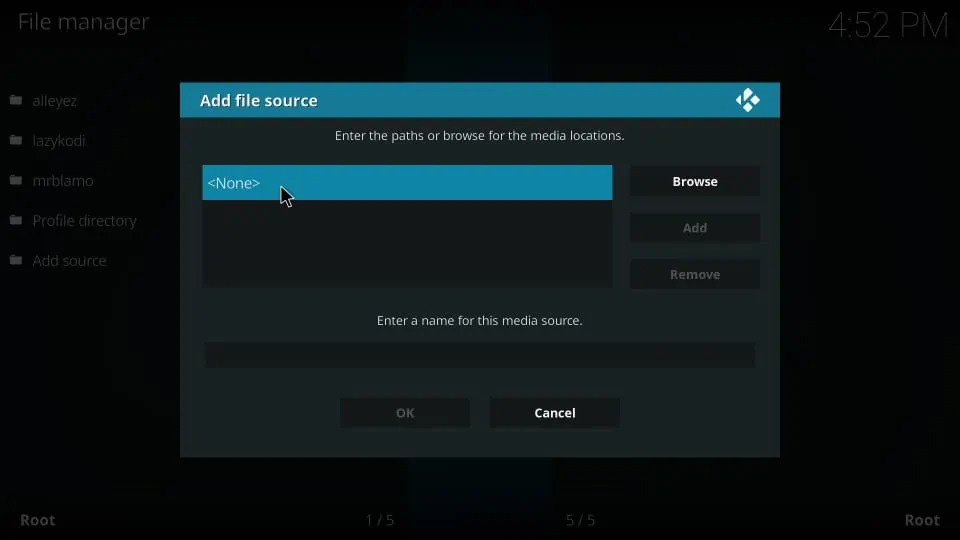
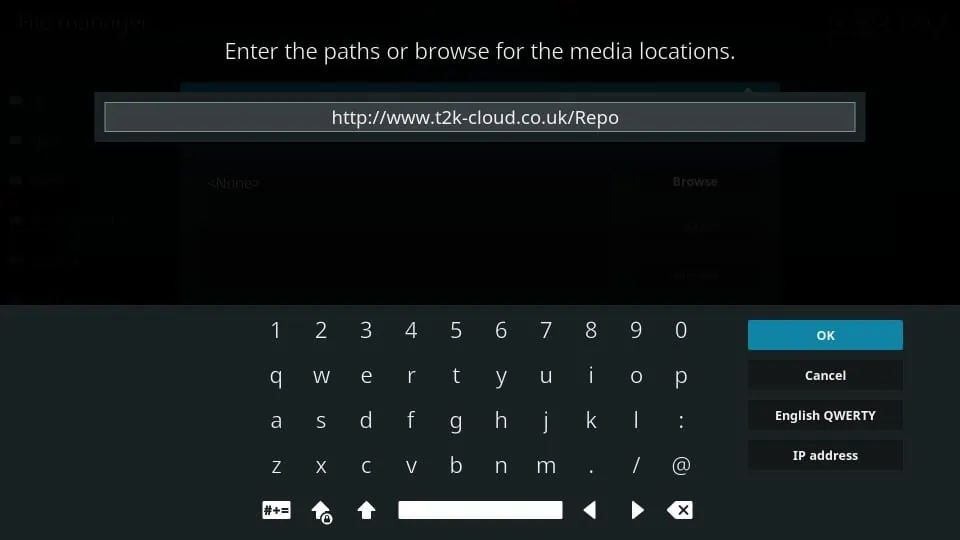
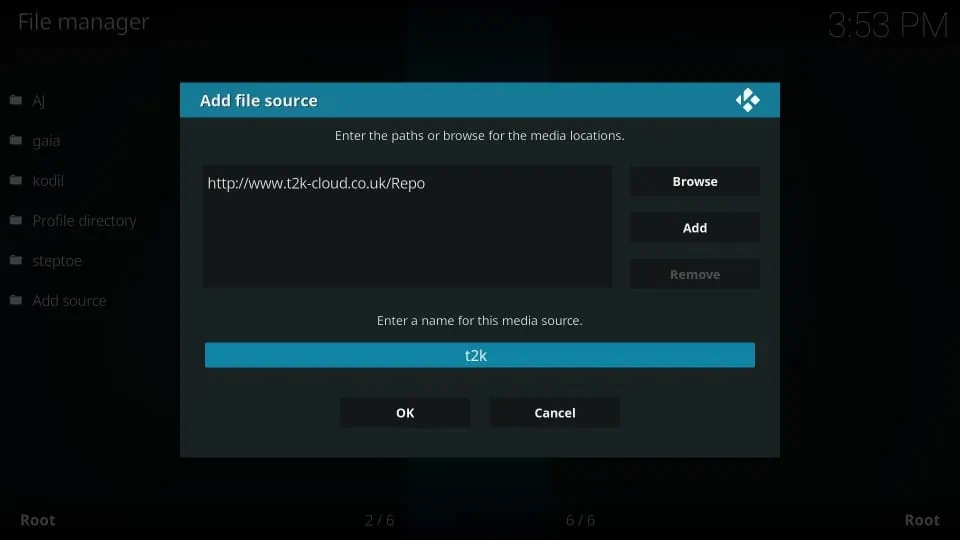
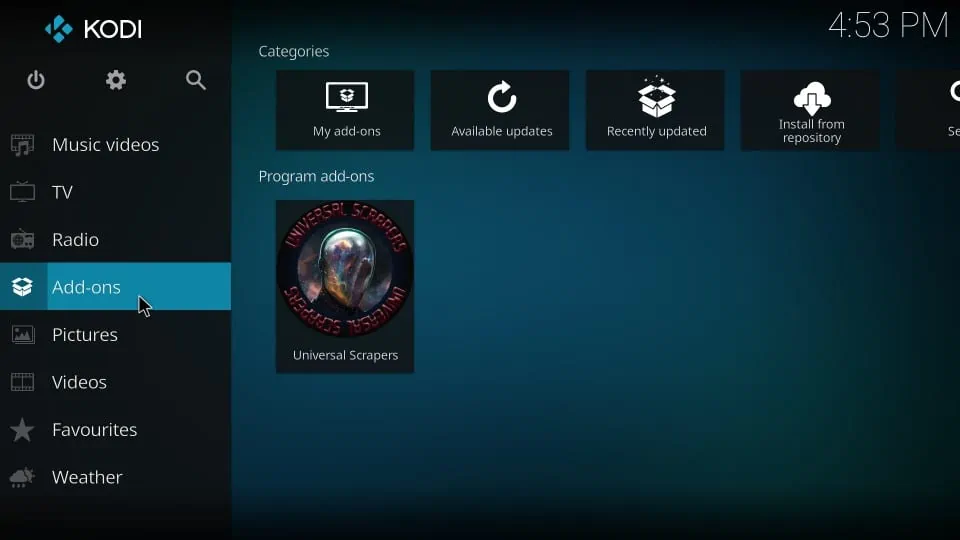
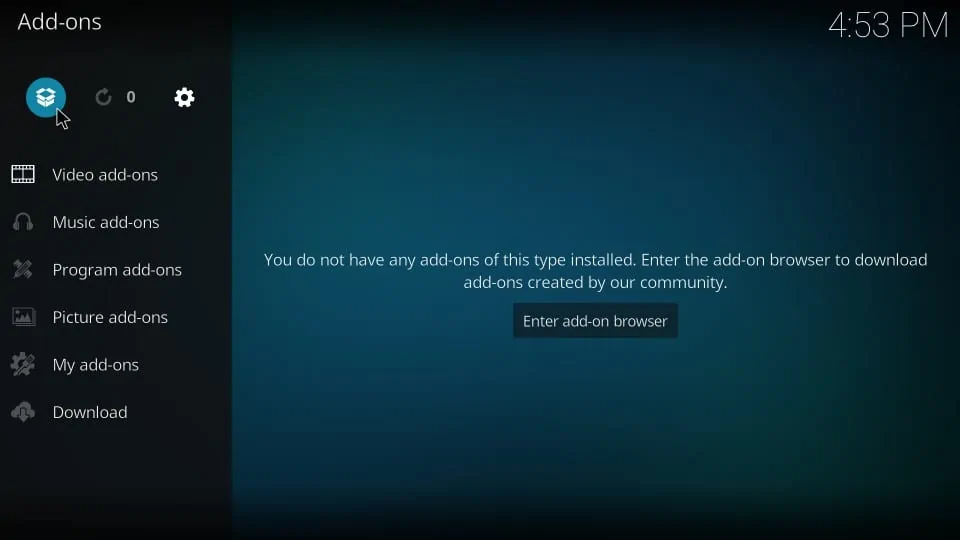
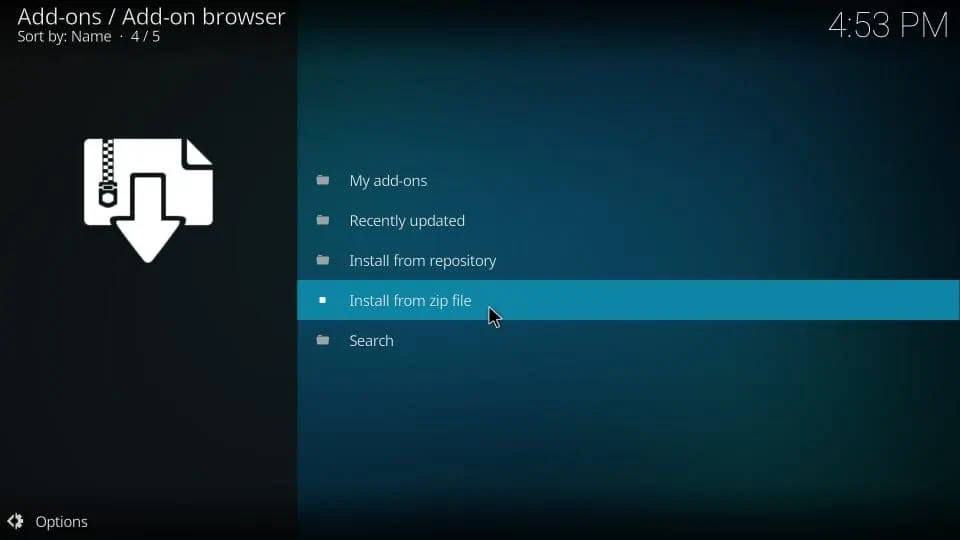
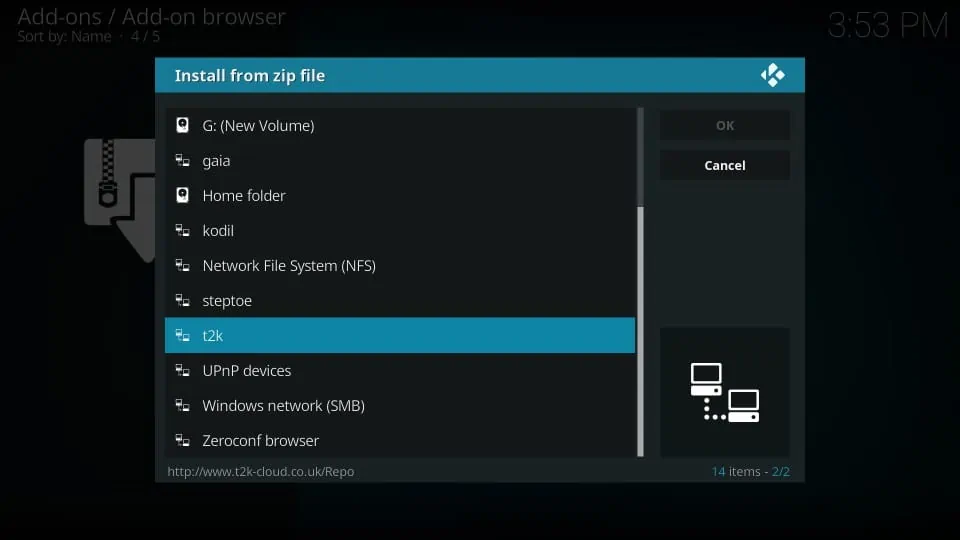
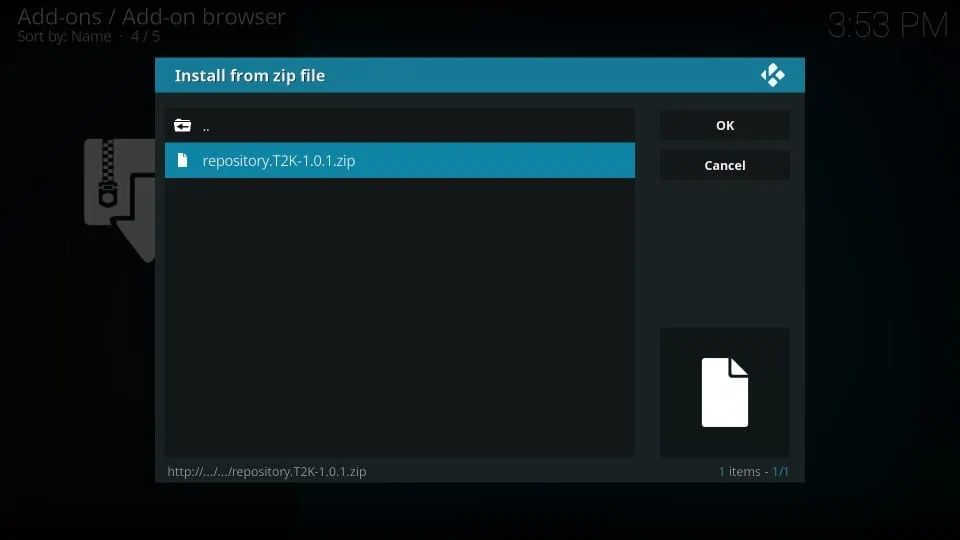
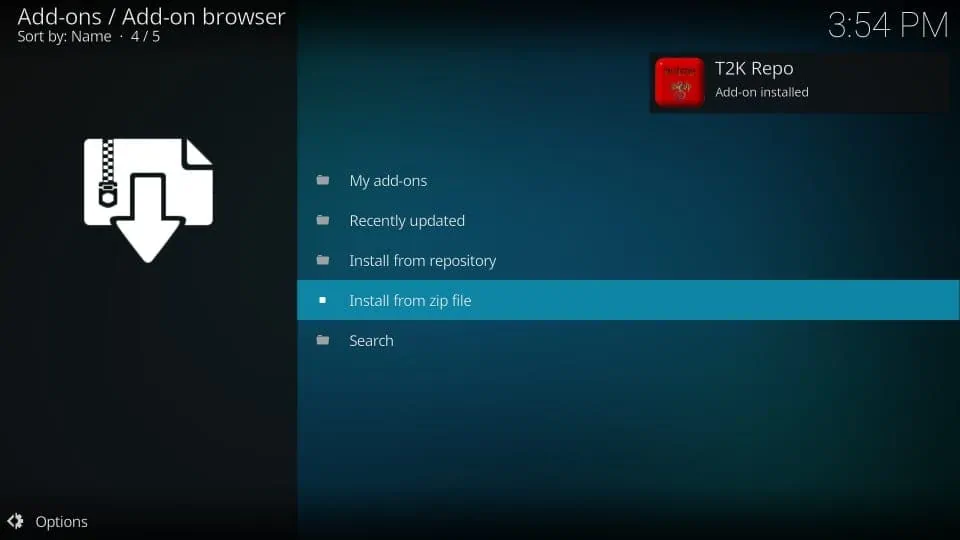
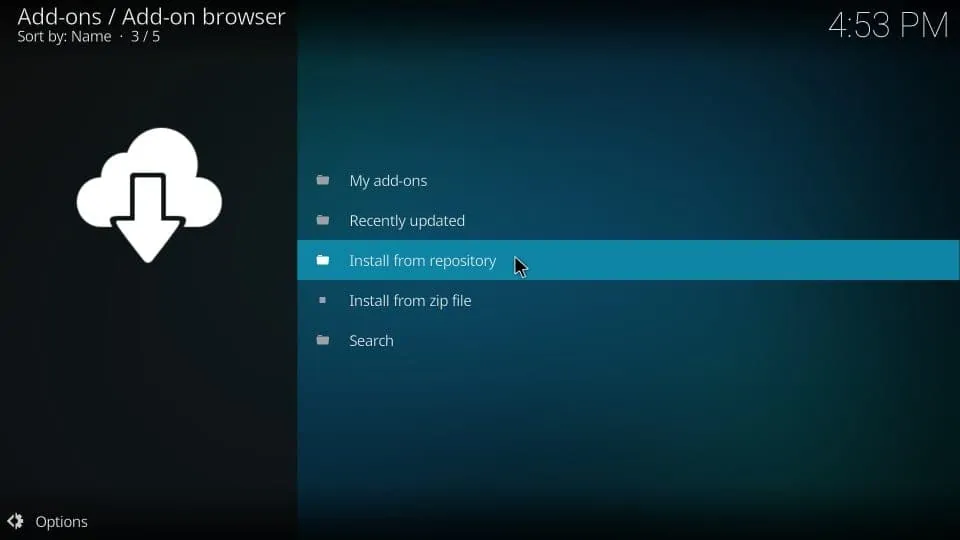

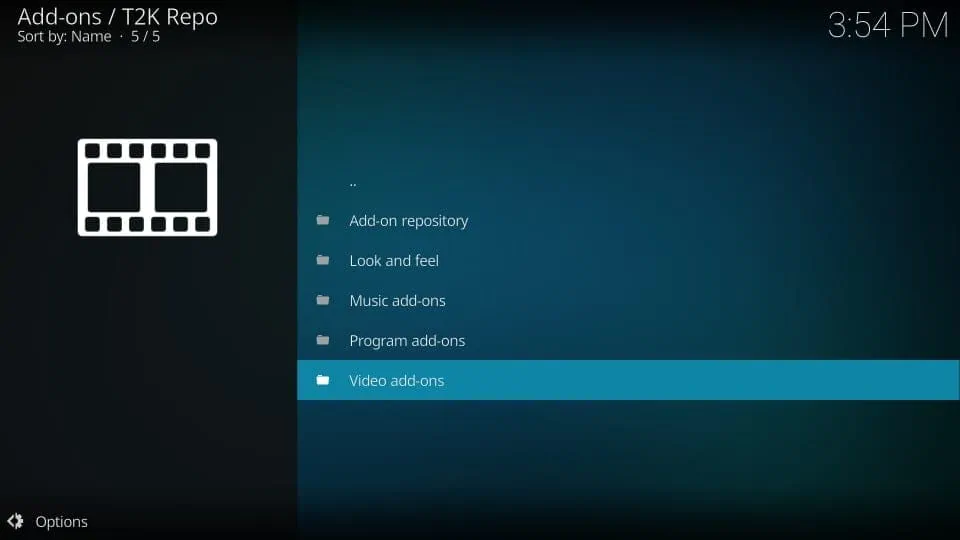
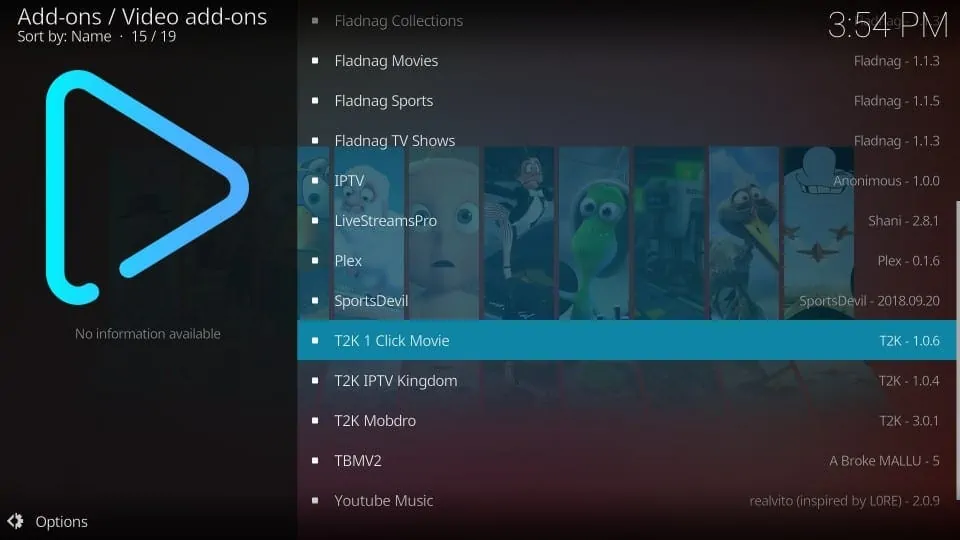
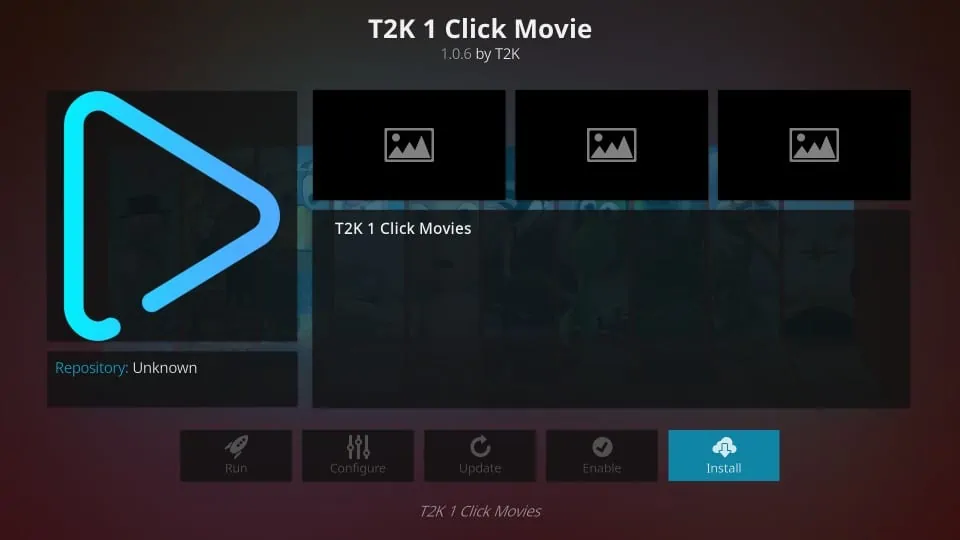
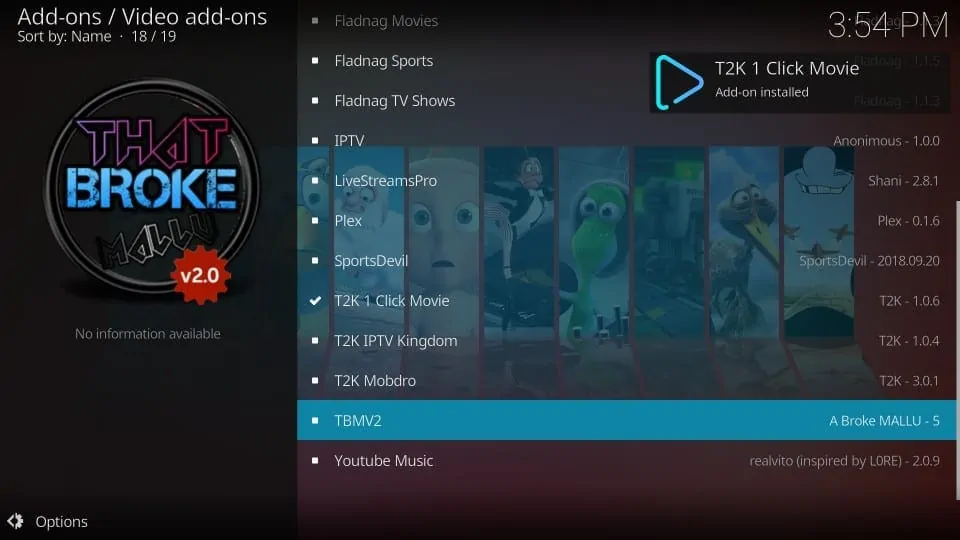






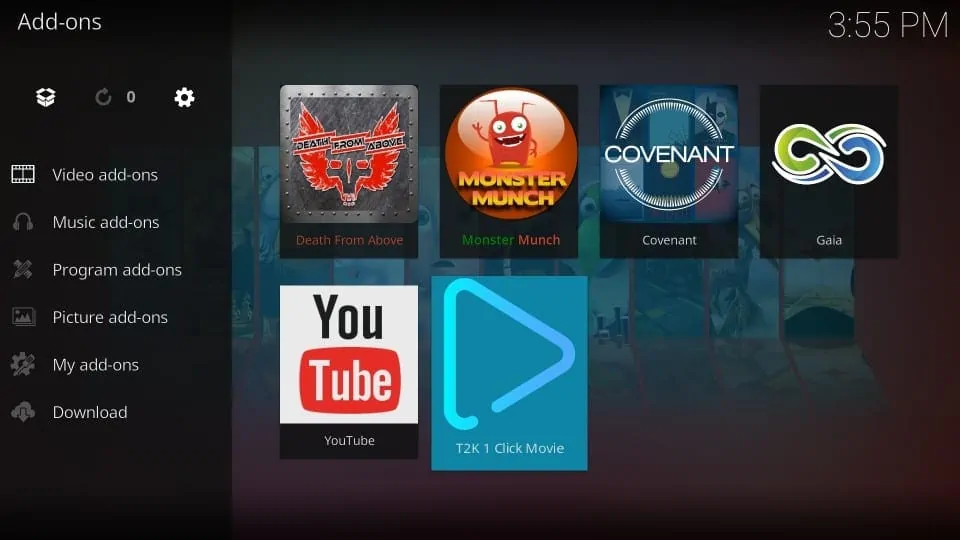
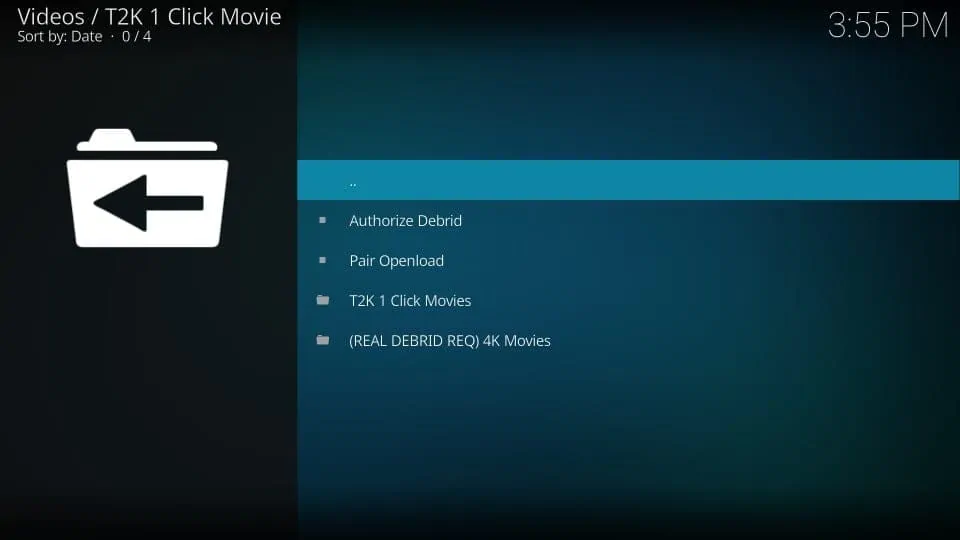


Leave a Reply