In this post, I will talk about how to stream Taylor vs. Cameron on FireStick, FireStick 4K, FireStick 4K Max, FireStick Lite, Android, iPhone, Android TV, Roku, Apple TV, Xbox, PlayStation, iPad, and Fire TV without cable. I will mention free, paid, and cheaper ways to watch the Taylor vs. Cameron fight card. Make sure to read the entire post to learn everything.
Note: I will mainly focus on Amazon Fire TV devices. You can use the official apps on all your smartphones, smart TV platforms, and more. The unofficial apps are limited to Fire TV only.
When Amanda Serrano pulled out against Katie Taylor, the Irish star had a chance to compete against a soft rival. However, Taylor stunned everyone when she decided to face the undisputed super lightweight champion, Chantelle Cameron. Since her professional boxing career, this is the first time for Katie Taylor to compete in her home country – Ireland. Here’s how you can watch Taylor vs. Cameron on FireStick without cable.
Attention FireStick Users
Governments and ISPs worldwide monitor users' online activities. If you use third-party streaming apps, you should always use a reliable FireStick VPN to hide your identity and avoid issues with your movie-viewing experience. Currently, your IP is visible to everyone.
I use ExpressVPN, the fastest and most secure VPN in the industry. It is very easy to install on any device, including the Amazon Fire TV Stick. It also includes a 30-day money-back guarantee. If you're not satisfied with their service, you can request a refund.
ExpressVPN is running a special New Year deal: Get 4 months free and save up to 81% on the 2-year plan.
Read: How to Install and Use Best VPN for FireStick
Taylor vs. Cameron Preview
Taylor was last seen in action against Karen Elizabeth Carbajal in October 2022. She won the bout by unanimous decision. The 36-year-old was supposed to rival Serrano in a rematch. Taylor beat Serrano in April last year and triggered an immediate rematch. Sine Serrano pulled out from the squeal, Katie had a chance to pick any soft target.
Taylor surprised everyone when she decided to rival Cameron. The 31-year-old had plans to appear on the Anthony Joshua vs. Jermaine Franklin fight card. But once Serrano pulled out from the fight against Katie Taylor, it was the perfect opportunity for the Taylor vs. Cameron fight card to get a green signal.
In what could be the Fight of the Year, can Katie Taylor beat Chantelle Cameron? She surely has a home advantage with her. Before we talk about streaming options, let’s go through the entire fight card.
Taylor vs. Cameron Details
Here’s everything you need to know about Taylor vs. Cameron fight card.
- Day: Saturday
- Date: May 20
- Time: 7 p.m. BST / 2 p.m. ET
- Main event time: 10:30 p.m. BST / 5:30 p.m. ET
- Venue: 3Arena in Dublin, Ireland (sitting capacity of 8000 people)
The Taylor vs. Cameron fight card will start around 2 p.m. ET on Saturday. The main fight between the two fighters should take place around 5:30 p.m. ET. The final timing may change based on the lengths of earlier bouts. Let’s take a look at Taylor vs. Cameron fight card.
- Katie Taylor vs. Chantelle Cameron – For Cameron’s IBF, WBA, WBC, and WBO women’s super lightweight titles
- Terri Harper vs. Cecelia Braekhus – For Harper’s WBA women’s super-welterweight title
- Dennis Hogan vs. James Metcalf – Super-welterweight
- Gary Cully vs. Jose Felix – Lightweight
- Thomas Carty vs. Jay McFarlane – Heavyweight
- Caoimhin Agyarko vs. Grant Dennis – Super-welterweight
- Maisey Rose Courtney vs. Kate Radomska – Flyweight
Stream Taylor vs. Cameron on FireStick Without Cable
DAZN will stream the Taylor vs. Cameron fight card worldwide. You only need an active DAZN subscription to start watching. The company’s streaming app is available in over 200 regions worldwide. You can use the native app on FireStick to start watching Taylor vs. Cameron online.
DAZN’s pricing and content library differ from one region to another. Some sports events available in Canada may not be accessible in your country. I would advise a monthly plan to check the content and streaming experience. If you like the offering, you can always upgrade to a yearly plan.
DAZN Pricing in the US
Lately, DAZN has increased subscription prices in the US. It now starts at $24.99 per month. The company does offer an option to lock the pricing at $19.99 per month (if you pay for the entire year on the go). You can watch several sports events and fight cards like Taylor vs. Cameron with your active subscription. Once you get a monthly or yearly plan, use the link below to download DAZN on FireStick.
How to Install DAZN on FireStick
DAZN Offering in the UK
DAZN’s UK library is similar to that of the US. You can stream fight cards like the Taylor vs. Cameron and small sports events with the DAZN plan. The pricing starts at £19.99 per month, and you can go with a yearly plan at £99.99 to keep the costs down.
How to Install DAZN on FireStick
DAZN Pricing in Canada
DAZN has the best offering in Canada. You can stream major sports events like the NFL, NBA, European football leagues, F1, Cricket, and more. It’s simply the best sports streaming service in Canada. The plan starts at CA$ 24.99 per month or CA$ 249.99 per year. Once you purchase a plan, download DAZN on FireStick, sign in with your account, and start watching Taylor vs. Cameron without cable.
How to Install DAZN on FireStick
Watch Taylor vs. Cameron on FireStick for Free (Unofficial Apps)
Legal Disclaimer: This guide is for informational purposes only. FireStickTricks.com does not own, host, operate, resell, or distribute any apps, services, or content mentioned.
DAZN used to offer a free trial to new subscribers. It’s no longer the case now. You must start a monthly or yearly plan to watch the Taylor vs. Cameron fight card online. If you want to watch the main event for free, explore third-party apps and sports streaming websites on FireStick. But before that, I would advise installing ExpressVPN on FireStick.
FireStickTricks can’t confirm if these apps have the official license to air the events like Taylor vs. Cameron in your region. You may stay private before exploring content from such apps. ExpressVPN is the best VPN service to keep yourself anonymous.
If your stream unlicensed content on FireStick accidently, the authorities can catch you and send a legal notice anytime. It’s important to protect your IP address and the FireStick history from the authorities.
Settings up ExpressVPN on FireStick shouldn’t take more than a couple of minutes. Once you go through the setup process, check the apps below to start streaming Taylor vs. Cameron without cable.
Step 1: Subscribe to ExpressVPN HERE. It comes with a 30-day money-back guarantee. You can use it free for the first 30 days, and if you are not satisfied with the performance (which is highly unlikely), you can ask for a full refund.
Step 2: Power ON your Fire TV Stick and go to Find, followed by the Search option.
Step 3: Now type “Expressvpn” (without quotes) in the search bar and select ExpressVPN when it appears in the search results.
Step 4: Click Download to install the ExpressVPN app on Fire TV / Stick.
Step 5: Open the app and enter the login credentials you created while buying the ExpressVPN subscription. Click Sign in.
Step 6: Click the Power icon to connect to a VPN server. That’s all. Your connection is now secure with the fastest and best VPN for FireStick.
You can also read more detailed info on using ExpressVPN with Fire TV / Stick.
Sports Apps and Kodi Addons
Kodi is quite popular in the Fire TV community. You can install Kodi and integrate the top sports Kodi addons to start watching Taylor vs. Cameron for free.
You can also go with the top sports apps on FireStick. I would advise installing a couple of apps on FireStick to avoid streaming glitches.
Sports Streaming Websites
Silk browser is the default option to stream sports websites on FireStick. You can use such sports websites to stream the Taylor vs. Cameron fight card without cable. You shouldn’t share your personal or financial information on such websites.
IPTV Providers
IPTV services are quite popular these days. You can pick an IPTV provider and set it up with an IPTV player to unlock thousands of live TV channels, on-demand content, and PPV events for a small price.
Wrapping Up
Taylor vs. Cameron is definitely the Fight of the Year. Boxing fans have been waiting for it for ages. I’m predicting Taylor to win this one. What about you? Share your pick in the comments below.

Suberboost Your FireStick with My Free Guide
Stay Ahead: Weekly Insights on the Latest in Free Streaming!
No spam, ever. Unsubscribe anytime.
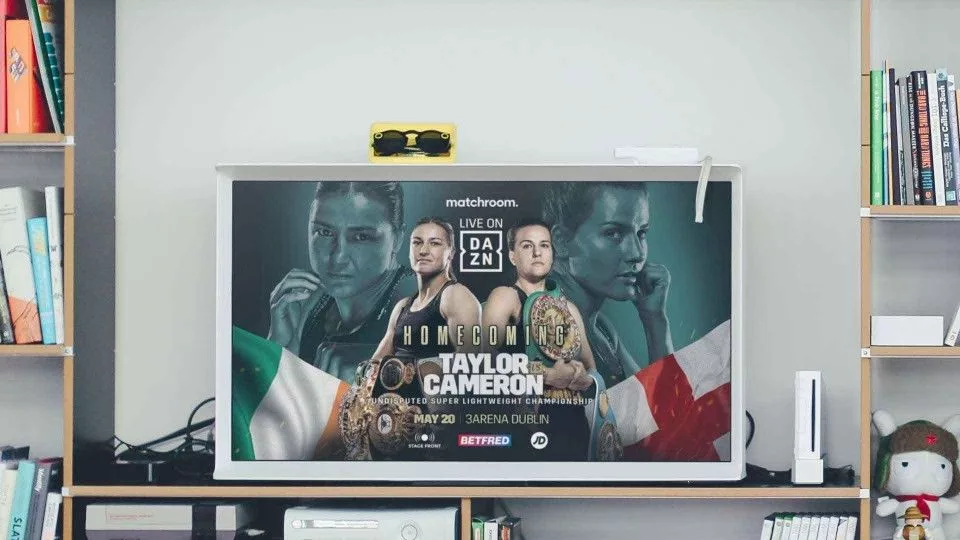










Leave a Reply