This guide shows how to watch the NFL on FireStick. It also includes paid options to stream NFL 2025-26 on FireStick, iPhone, Android, Smart TV, Fire TV, iPad, Xbox, PlayStation, PC, and more.

The 2025-26 NFL season is poised to be one of the most exciting in recent memory, with powerhouse teams like the Philadelphia Eagles, Kansas City Chiefs, Buffalo Bills, and Baltimore Ravens all looking to dominate.
Whether you’re a fan of the reigning Super Bowl champions or a hopeful supporter of a team poised for a breakout season, the action is more accessible than ever.
Thanks to the convenience of an Amazon FireStick, you can cut the cord and still catch every jaw-dropping play, from the Chiefs’ signature offense to the Ravens’ formidable defense.
Here’s how to watch NFL 2025-26 on FireStick without cable.
What Is the NFL?
The National Football League (NFL) is the premier professional American football league in the United States and the highest level of professional American football worldwide.
Founded in 1920, the league consists of 32 teams, equally divided between the American Football Conference (AFC) and the National Football Conference (NFC).
The last NFL season finale, Super Bowl LIX, was a thrilling matchup between the Philadelphia Eagles and the Kansas City Chiefs at the Caesars Superdome in New Orleans. The Eagles, led by an explosive offense, defeated the Chiefs to claim the championship.
The 2025-26 NFL season starts on Thursday, September 4, 2025, with the Philadelphia Eagles hosting the Dallas Cowboys in the Kickoff Game. The Eagles are the reigning Super Bowl champions. The regular season concludes on January 4, 2026.
The playoffs are scheduled to begin on January 10, 2026, and the season will end with Super Bowl LX on February 8, 2026, at Levi’s Stadium in Santa Clara, California.
For FireStick Users
ISPs, hackers, and other third-party entities worldwide may monitor your online activities. For security, privacy, and smooth streaming, it is recommended to use a reliable VPN for FireStick. Your IP address is visible to sites you visit.
I recommend ExpressVPN, a fast and secure VPN in the industry. It is very easy to install on any device, including an Amazon Fire TV Stick. Also, it comes with a 30-day money-back guarantee. If you don't like their service, you can always ask for a refund. ExpressVPN also has a special deal where you can get 4 months free and save 73% on the 2-year plan.
Read: How to Install and Use the Best VPN for FireStick
How to Watch NFL on FireStick in 2026 (Paid)
You can watch the NFL on your FireStick with premium services. Most such platforms offer a free trial and are officially available on the Amazon App Store—no sideloading required.
However, most NFL streaming apps are only available in the United States. If you are outside the US, you’ll need a reliable VPN like ExpressVPN to access these official apps.
How to Watch NFL on FireStick in the US in 2026 (Paid)
Here are some streaming services that let you enjoy the NFL on your FireStick in the US:
Note: Use a VPN outside the US to access these platforms.
1. Official NFL App
Die-hard NFL fans, this one is for you! The NFL Network has an official app for FireStick. The app allows you to catch live action and stream behind-the-scenes moments. It also features downloadable highlights and replays.
NFL has recently introduced an NFL+ subscription in the native app. It costs $6.99 per month or $39.99 per year. Upgrade to NFL+ Premium at $14.99 per month or $79.99 annually and unlock all features and full replays of each game.
It’s not an ideal option for watching live NFL games, though. NFL+ is good enough for preseason games, replays, and live audio only. For live action on the field, please review our recommendations below.
2. Hulu + Live TV
If price is not a concern, I recommend the ultimate Hulu bundle with live TV channels. It includes Hulu, live TV channels, ESPN+, and Disney+ for $89.99 per month (or 3 months for new subscribers after which it renews at the regular price).
ESPN+ includes all the major leagues, including the NFL, NBA, UFC, and F1. Disney+ is another robust option for cord-cutters to stream on-demand TV shows and movies without cable.
In addition to sports channels with NFL games, Hulu offers 110+ channels, unlimited hours of cloud DVR, a live TV guide, access to Hulu originals, and more.
Hulu doesn’t offer a free trial with any plan. If you like the service, you must start with a monthly plan and upgrade to a yearly one. The live TV subscription includes channels like ESPN, NBC, CBS, and FOX, so you can watch the NFL on FireStick without cable.
How to Watch Hulu on FireStick
3. Sling TV
Sling TV is one of the cheaper options for streaming NFL games on FireStick. The service offers 50+ channels in full HD, and the good news is that you are not limited to FireStick.
Sling TV is available on many devices, including iOS, Android, Android TV, NVIDIA Shield, and Apple TV. No matter which device you own, Sling TV has you covered.
Sling is offering new subscribers $23 for the first month; after that, the pricing settles at $45.99 per month. If you are into sports, go for the Sling Orange bundle with ESPN channels, which the Sling Blue bundle doesn’t provide. ESPN channels are essential for watching Monday Night Football games.
How to Install Sling TV on FireStick
4. fuboTV
fuboTV’s lowest price tag is $84.99 per month. For new subscribers, the first month is $54.99 (after a trial). But hear me out. It’s one of the few streaming services with over 250+ TV channels. It’s more than enough to replace your cable TV subscription.
As a cable replacement, $84.99 per month sounds like a bargain. The subscription has all the relevant live sports channels to watch the NFL without cable. Before you get a fuboTV subscription, head to the official website and enter your area code to see what they offer in your area. I suggest a higher Elite with Sports Plan for NFL fans, which gives NFL RedZone. Its pricing starts at $94.99 per month.
FuboTV offers a 7-day free trial for new subscribers. However, the fun doesn’t end at NFL games. FuboTV includes on-demand channels and unlimited DVR storage (depending on the plan).
How to Install fuboTV on FireStick
5. YouTube TV
YouTube TV has a healthy collection of live TV channels. It includes 100+ channels, including all the sports ones so that you can stream your favorite NFL games without cable. In the past, YouTube had a somewhat shaky relationship with NBC and Disney. Thankfully, the company identified differences and kept NBC Sports, ESPN, and other partner channels in the library.
With Google’s backing, FireStick offers a robust streaming experience and reliable buffer-free streams. Users can also use unlimited cloud DVR support to pause, fast-forward/backward, and perform other functions.
How to Watch NFL for Free with YouTube TV
Before opting for a paid plan, you can enjoy a 21-day free trial with YouTube TV. After that, you must pay $69.99 per month for the first 6 months, then $82.99 per month.
How to Install YouTube TV on FireStick
6. DIRECTV STREAM
AT&T, the second-largest US carrier, plans to dominate the streaming market with its DIRECTV STREAM service. Formerly known as AT&T TV, DIRECTV STREAM is yet another attempt by AT&T to win cord-cutters.
DIRECTV STREAM is the most expensive service, and it doesn’t offer a free trial, either. You need to pay $69.99 per month to get started. The Entertainment plan starts at $74.99, but it doesn’t include all sports channels. You must get a Choice plan costing $99.99 per month to enjoy 105+ live TV channels and watch the NFL online.
You can expect to see all the major channels, such as AMC, ESPN, FOX Sports, ABC, Comedy Central, CBS Sports Network, and NBC Sports, plus plenty more. The list hovers at around 105 live TV channels.
If you choose the Ultimate plan, which costs $109.99 per month, you can also get a 3-month Max (formerly HBO Max) subscription. All paid plans include 20 hours of cloud DVR.
How to Install DIRECTV STREAM on FireStick
7. ESPN+
How could we forget everyone’s favorite ESPN subscription to stream NFL and hundreds of other games on FireStick? ESPN channels are already included in most of the services above, but if you don’t need live TV channels and only want to watch sports, ESPN+ makes perfect sense.
ESPN+ is the cheapest sports-only package, costing $11.99 per month. It covers all the major device platforms, including Android, iOS, Apple TV, Roku TV, Fire TV, and Android TV. The service is suitable for watching only MNF (Monday Night Football) games.
ESPN+ doesn’t offer a free trial. Pricing starts at $11.99 per month or $119.99 per year. You can start using the service by clicking the link below.
How to Watch ESPN+ on FireStick
How to Watch NFL on FireStick in Canada in 2025 (Paid)
DAZN, one of the world’s best sports streaming services, has the official right to air every NFL game in Canada. The good news is that it has native app support for FireStick and other popular platforms.
DAZN
Founded in August 2016, DAZN has quickly become the top choice for cord-cutters. The service has a neat interface for FireStick. In addition to the NFL, DAZN offers the Premier League, the Olympics, La Liga, Serie A, and other popular events.
The subscription plans start at CA$25 per month or CA$200 per year, which seems like a fair deal compared to what you get in return. Unfortunately, there is no free trial to test the service before committing to a paid plan. You can start with a monthly plan, and if you like the DAZN library and streaming quality, you can upgrade to the yearly plan to save some money.
How to watch DAZN on Amazon FireStick
How to Watch NFL on FireStick in the UK in 2025 (Paid)
This is not technically ideal for cord-cutters. It requires an active Sky TV cable subscription to enjoy Sky Sports channels. Here’s how the whole arrangement works. First, you need to have an active Sky TV subscription. You should enable a sports addon to watch the Sky Sports channel.
The Sky Go app is not available on the Amazon App Store. You must sideload it using the Downloader app. You can also stream NFL games on the Sky Sports website. For a native experience, subscribe to the NOW TV streaming service for £34 per month, which offers all eleven Sky Sports channels.
How to Install Now TV on FireStick
How to Watch NFL on FireStick for Free in 2025
Some free streaming services let you watch the NFL on FireStick region-wise.
Note: You’ll need a VPN to access these platforms, as they only support their region.
How to Watch NFL on FireStick for Free in the UK in 2025
My5 TV, or Channel 5, is the only free-to-air channel streaming Monday Night Football online.
How to Watch NFL on FireStick for Free in Germany, Austria, Switzerland, Liechtenstein, and Luxembourg in 2025
RTL and NITRO let you watch the NFL for free in Germany, Austria, Switzerland, Liechtenstein, and Luxembourg. You can also opt for RTL+ to stream NFL Network, watch live games every week, listen to podcasts, and more.
How to Watch NFL on FireStick for Free in Australia in 2025
You can watch the NFL on 7plus, a VOD, catch-up TV, and live streaming service by Australia’s Seven Network television network. Typically, 7plus releases the schedule of which NFL games will be available to stream for free. Also, you’ll find NFL replays, highlights, shows, and more on the platform.
How to Watch NFL on FireStick for Free in New Zealand in 2025
With TVZN, you can watch live & upcoming NFL games, the latest replays, and game highlights.
How to Watch NFL on FireStick for Free in France in 2025
M6 is a French freemium service that lets American football fans watch one game per week for free. And with an M6+ subscription, you get access to more NFL content, including all live games.
Wrapping Up
You don’t need to buy a ticket to watch NFL games in a crowded stadium. The NFL network is vast. They have ensured that the famous football league is available on major internet service providers. Using verified apps on FireStick, you can easily watch a few football matches for up to seven weeks for free.

Suberboost Your FireStick with My Free Guide
Stay Ahead: Weekly Insights on the Latest in Free Streaming!
No spam, ever. Unsubscribe anytime.

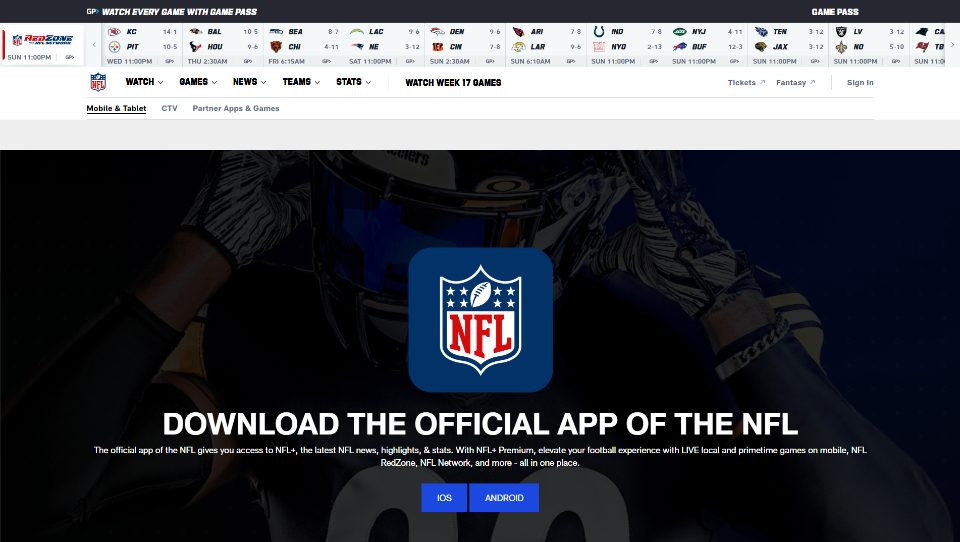
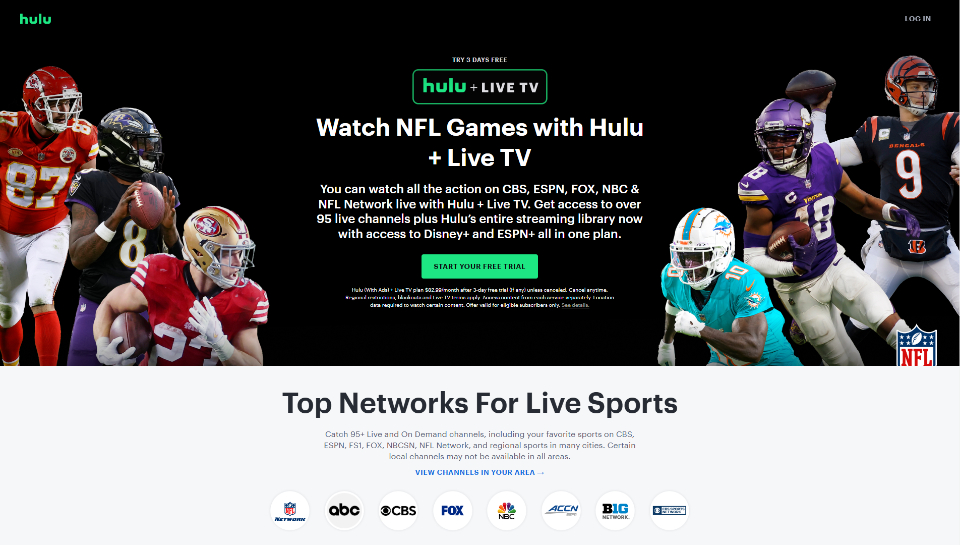
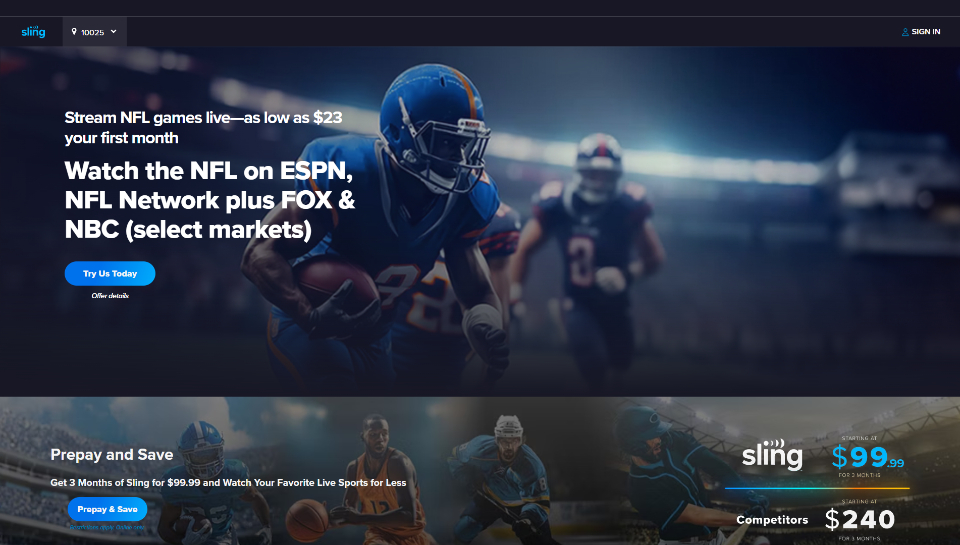
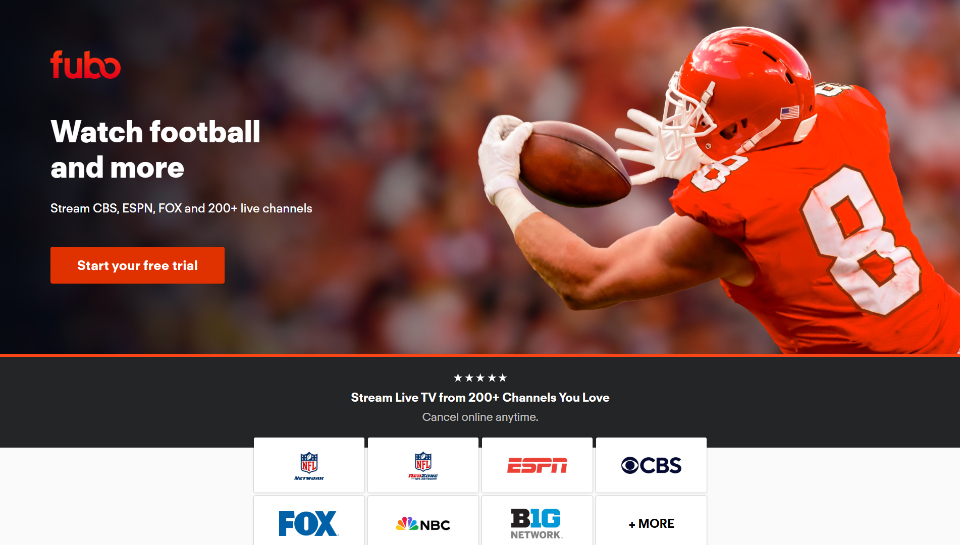
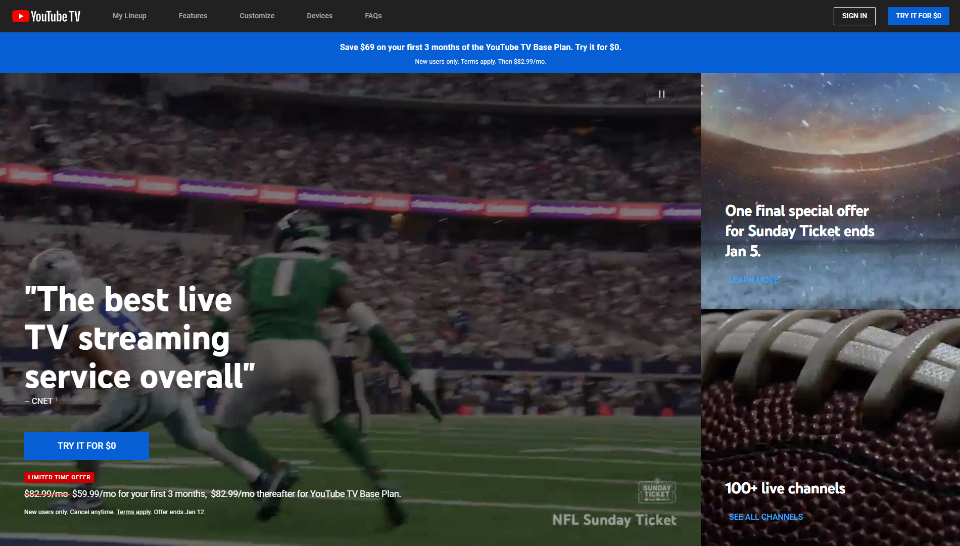
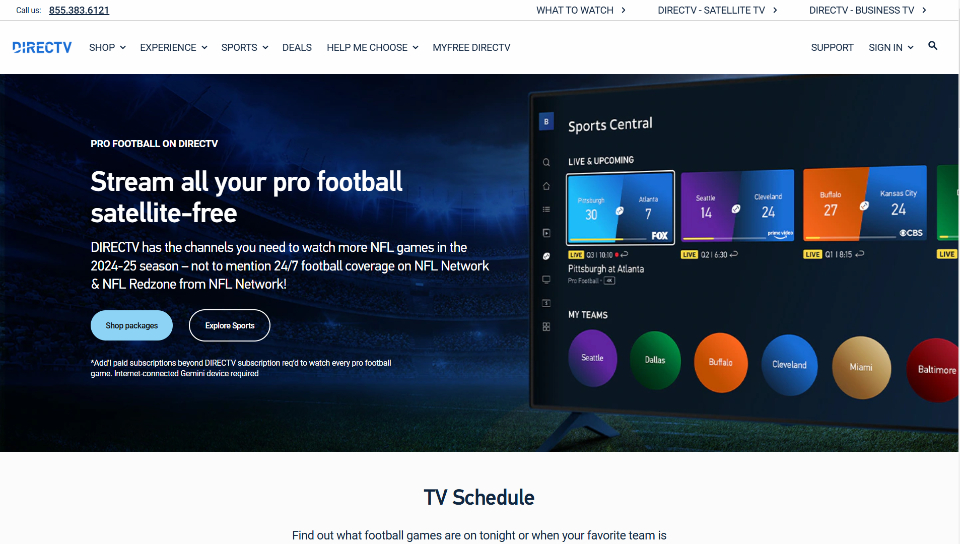
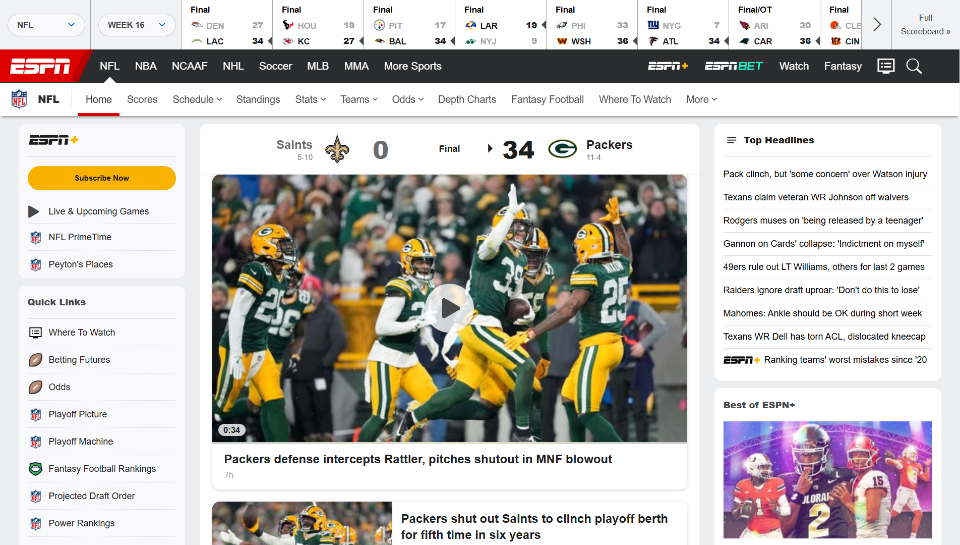
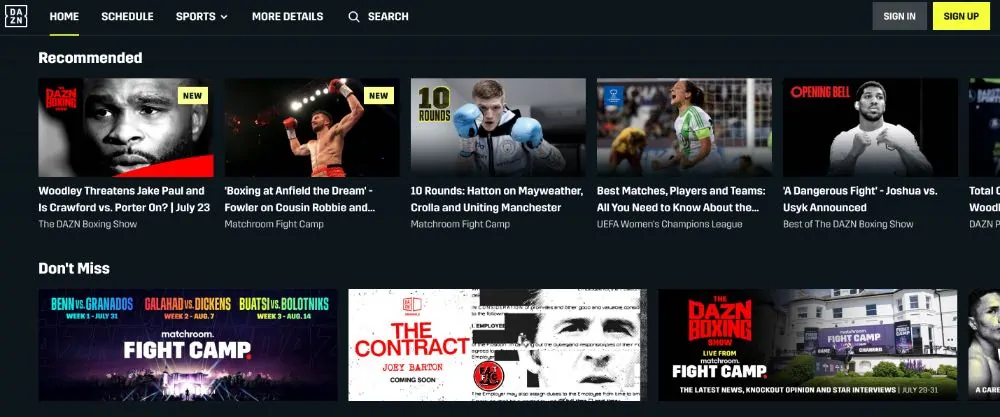
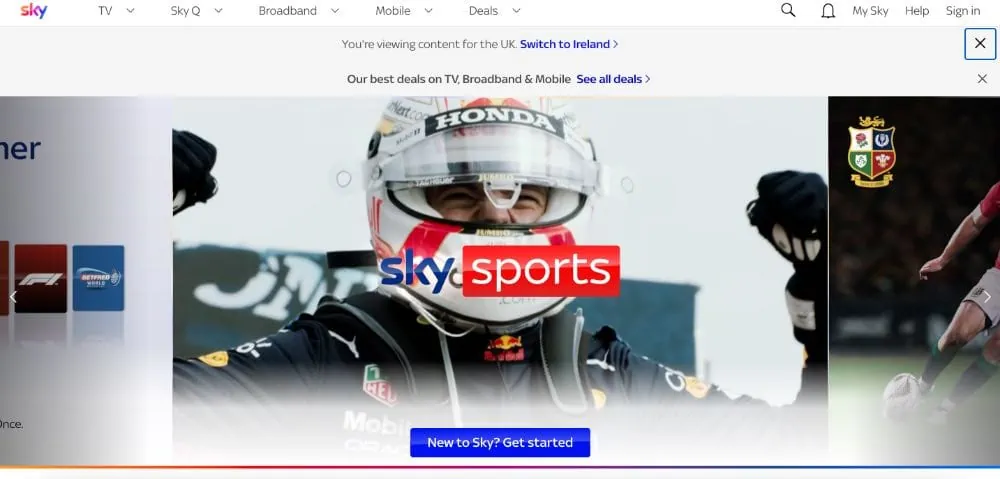


Leave a Reply