In this post, I will show you how to watch MotoGP on FireStick, iPhone, Android TV, Apple TV, Roku, Xbox, Android, and iPad without cable. I will talk about free, paid, and cheaper methods to watch live motorcycle racing online. Read till the end to learn every trick.
Note: I will keep the post focused on Amazon’s Fire TV line of devices. You can use official apps on every smart device. Unofficial apps will be limited to Fire TV only.

This year’s 2022 MotoGP is special. It’s will be a cracker of a battle among Ei Diablo, Marquez, and Francesco Bagnaia. The record-breaking 21-race season is halfway through the mark and, Yamaha’s Quartararo is leading the chart with the most points to his name. Here’s how you can watch every MotoGP game on FireStick without cable.
Attention FireStick Users
Governments and ISPs worldwide monitor users' online activities. If you use third-party streaming apps, you should always use a reliable FireStick VPN to hide your identity and avoid issues with your movie-viewing experience. Currently, your IP is visible to everyone.
I use ExpressVPN, the fastest and most secure VPN in the industry. It is very easy to install on any device, including the Amazon Fire TV Stick. It also includes a 30-day money-back guarantee. If you're not satisfied with their service, you can request a refund.
ExpressVPN is running a special New Year deal: Get 4 months free and save up to 81% on the 2-year plan.
Read: How to Install and Use Best VPN for FireStick
What is MotoGP?
Are you new to MotoGP? Allow me to bring you up to speed on this thrilling sport. MotoGP has been around since 1949 and, this year’s MotoGP is the 74th edition. Similar to F1, the event travels around the world and this year, we have a 21-race season.
A Grand Prix event goes on for three days. The first couple of days are reserved for free practice session and qualifying race with the main Grand Prix on Sunday. Most big-name manufacturers like Ducati, Yamaha, Honda, Suzuki, and KTM participate in the game. All the bikes in the league top out to 1000cc engine.
Just below MotoGP, we have Moto2 (for 600cc engines) and Moto3 (for 250cc engines). Last year, Yamaha’s Fabio Quartararo came out on top.
MotoGP 2022 Preview
The MotoGP is often known as the pinnacle of world championship racing. Along with Formula 1 and IndyCar, it’s one of the anticipated and popular sports events with millions of readers around the world.
You get to witness some of the world’s best drivers traveling around the world for a 21-race season. We expect to see yet another season of thrill, action, and drama. Let’s check MotoGP 2022 riders lineup.
MotoGP 2022 Riders Lineup
2021 MotoGP champion and runner-up Remy Gardner and Raúl Fernández will race for KTM. The duo has worked with Red Bull prior to that. Yamaha Factory Racing will bring the likes of Enea Bastianini, Fabio Di Giannantonio, and some other riders.
Alex Rins is from team Suzuki, Jack Miller from team Ducati, Jorge Martin from Pramac Racing, and Marco Bezzecchi will participate from team VR46.
2022 MotoGP Schedule
- Mar 6: Grand Prix of Qatar
- Mar 20: Pertamina Grand Prix of Indonesia
- Apr 3: Gran Premio Michelin de la Republica Argentina
- Apr 10: Red Bull Grand Prix of the Americas
- Apr 24: Grande Premio de Portugal
- Mar 1: Gran Premio Red Bull de Espana
- May 15: SHARK Grand Prix de France
- May 29: Gran Premio d’Italia Oakley
- Jun 5: Gran Premi Monster Energy de Catalunya
- Jun 19: Liqui Moly Motorrad Grand Prix Deutschland
- Jun 26: Motul TT Assen
- Jul 10: Grand Prix of Finland
- Aug 7: Monster Energy British Grand Prix
- Aug 21: Motorrad Grand Prix von Osterreich
- Sep 4: Gran Premio di San Marino e della Riviera di Rimini
- Sep 18: Gran Premio de Aragon
- Sep 25: Motul Grand Prix of Japan
- Oct 2: Thailand Grand Prix
- Oct 16: Australian Motocycle Grand Prix
- Oct 23: Malaysia Motorcycle Grand Prix
- Nov 6: Gran Premio Motul de la Comunitat Valenciana
Watch 2022 MotoGP on FireStick in the US
Both CNBC and NBC have the streaming rights to air every MotoGP game in the US. Cable users can subscribe to tune to CNBC or NBC channel on the cable while cord cutters need to subscribe to streaming with full NBC access. Let’s check our offerings.
1. fuboTV
fuboTV is ideal for someone looking to cut the cord at home. You get over 250+ live TV channels (based on your area), 1000 hours of DVR storage, up to 10 simultaneous connections, and a native app experience on FireStick.
- Live TV channels: 250+
- Movies and TV shows: No
- Price: $69.99 per month
- Free trial: Yes, 7-day
- DVR storage: 1000 hours in the fuboTV Pro and Elite plan
- Simultaneous connections: 10 at home
How to install fuboTV on FireStick
2. YouTube TV
Thanks to YouTube TV’s harmonious partnership with NBC (pun intended), the streaming service hosts all NBC content. Unlike fuboTV, YouTube TV doesn’t limit live TV channels to selected states only. All 85+ live TV channels are available across the US.
- Live TV channels: 85+
- Movies and TV shows: No
- Price: $64.99 per month, $54.99 per month for the first three months
- Free trial: 14-day
- DVR storage: Unlimited
- Simultaneous connections: 3
How to install YouTube TV on FireStick
3. Hulu + Live TV
To enjoy NBC content on Hulu, you must go with the company’s highest Hulu + Live TV plan priced at $69.99 per month. You can throw Disney+ and ESPN+ for only $6 more.
- Live TV channels: 75+
- Movies and TV shows: Yes, Hulu Originals and Disney+ content
- Price: $69.99 per month, $75.99 per month for Disney+ and ESPN+
- Free trial: No trial with a Live TV plan
- DVR storage: 50 hours
- Simultaneous connections: 3
How to install Hulu on FireStick
4. Sling TV
Sling TV offers NBC channels in selected markets only. The company has NBC channels in the Sling Blue plan to watch MotoGP on FireStick without cable. Let’s check the app’s offering.
- Live TV channels: 41 channels in Sling Blue and 47 in Sling Blue & Orange
- Movies and TV shows: No
- Price: $35 per month for Sling Blue and $50 for Sling Orange & Blue
- Free trial: No, 50% for the first month
- DVR storage: 50 hours
- Simultaneous connections: 3
How to install Sling TV on FireStick
Watch 2022 MotoGP on FireStick in Canada
You can watch every MotoGP race on beIN in Canada. The company’s official app is not available on FireStick. You must use the beIN on the web to stream MotoGP online without cable. beIN monthly plan starts at $14.95 per month or $164.95 per year. If you want to enjoy a native app experience, you can opt for the ExpressVPN service and use apps from the US region.
Website: https://www.beinsports.com/en/moto-gp/
Watch 2022 MotoGP on FireStick in the UK
BT Sport network carries the official MotoGP streaming rights in the UK. Similar to beIN in Canada, BT Sport is absent from the Amazon AppStore. The company’s official apps are only available on iPhone and Android. Pay £25 per month and start streaming MotoGP via BT Sport via the Amazon Silk browser. For a native streaming experience, you can sideload the BT Sport APK file or use ExpressVPN and connect to a US server to enjoy apps like YouTube TV and fuboTV.
Website: https://www.bt.com/sport
Stream MotoGP on FireStick in Australia
You can stream the entire 2022 MotoGP on Kayo sports in Australia. Kayo Sports is one of the biggest media networks in the country. The company’s official app is available on every platform including Amazon FireStick. You can get Kayo full access at AU$25 per month.
Website: https://kayosports.com.au/
Stream 2022 MotoGP on FireStick for Free (Official Apps)
Using free trials on services like fuboTV and YouTube TV, you can enjoy a few MotoGP games for free. You need to use a new email account and a credit card to sign up for a new account on these services. With fuboTV, you can get 1 week of free trial and enjoy MotoGP games and other live TV channels without paying a single dime.
Before the next MotoGP race starts, create a new account on YouTube TV and get a 14-day free trial. If you don’t plan on using these services after a free trial, cancel the free trial before the due date. These free trials are good for three weeks only. MotoGP goes on for more than six months, what about other races? You can always create new email IDs to get free trials but it’s not a feasible solution for the long term. And what if you forget to cancel the trial? I have another free solution. You should check free sports apps for FireStick. Let’s talk about them.
Watch 2022 MotoGP on FireStick for Free (Unofficial Apps)
Legal Disclaimer: This guide is for informational purposes only. FireStickTricks.com does not own, host, operate, resell, or distribute any apps, services, or content mentioned.
With official apps, you will eventually run out of free trials. If you wish to continue MotoGP coverage for free, you need to use third-party apps on FireStick.
However, streaming through third-party apps on FireStick can be dangerous for you. Some of these apps might have unlicensed content and watching them on FireStick can land you in legal troubles in the future. You need to hide your identity from the authorities and shield your FireStick browsing history from your local ISP.
Allow me to introduce the best VPN service on FireStick – ExpressVPN. Using ExpressVPN, you can create an anonymous browsing experience at home and continue using free apps without getting caught.
ExpressVPN has hundreds of servers around the world to offer a superior streaming experience compared to other VPN apps in the market. Install ExpressVPN on FireStick using the steps below and check out free sports apps for FireStick.
Step 1: Subscribe to ExpressVPN HERE. It comes with a 30-day money-back guarantee. You can use it free for the first 30 days, and if you are not satisfied with the performance (which is highly unlikely), you can ask for a full refund.
Step 2: Power ON your Fire TV Stick and go to Find, followed by the Search option.
Step 3: Now type “Expressvpn” (without quotes) in the search bar and select ExpressVPN when it appears in the search results.
Step 4: Click Download to install the ExpressVPN app on Fire TV / Stick.
Step 5: Open the app and enter the login credentials you created while buying the ExpressVPN subscription. Click Sign in.
Step 6: Click the Power icon to connect to a VPN server. That’s all. Your connection is now secure with the fastest and best VPN for FireStick.
You can also read more detailed info on using ExpressVPN with Fire TV / Stick.
Free Sports Apps and Kodi Addons
Check free sports apps for FireStick and install a couple of them on your device. You can also go with the Kodi app on FireStick. But once you install Kodi, you need to integrate sports Kodi addons with the main app.
Sports Streaming Websites
There is no shortage of free sports streaming websites on FireStick. Launch Amazon Silk browser and start browsing these websites to watch MotoGP online without cable
IPTV Providers
You can go with IPTV services as well. IPTV providers offer thousands of live TV channels, on-demand content, movies, TV shows, PPV events, and a lot more for a small monthly subscription. The key is to find a capable IPTV provider that meets all your streaming needs.
Wrapping Up
Who is going to win MotoGP this year? Share your pick in the comments section below.

Suberboost Your FireStick with My Free Guide
Stay Ahead: Weekly Insights on the Latest in Free Streaming!
No spam, ever. Unsubscribe anytime.
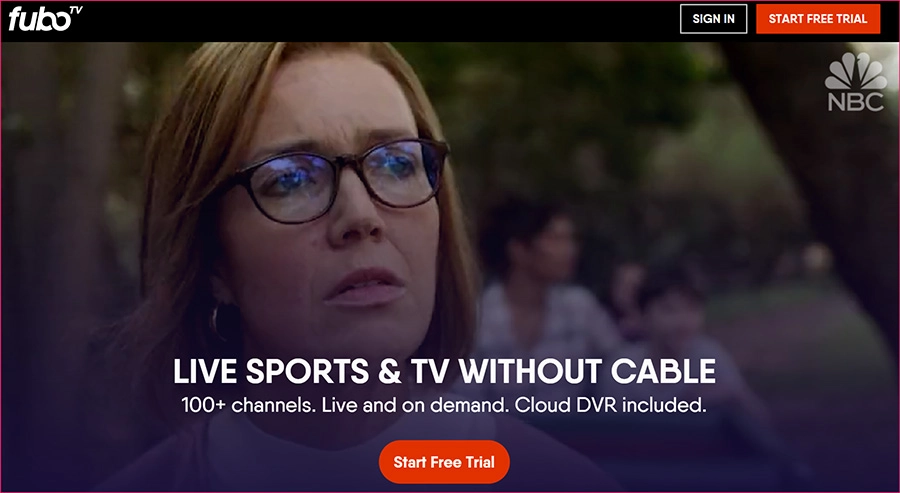
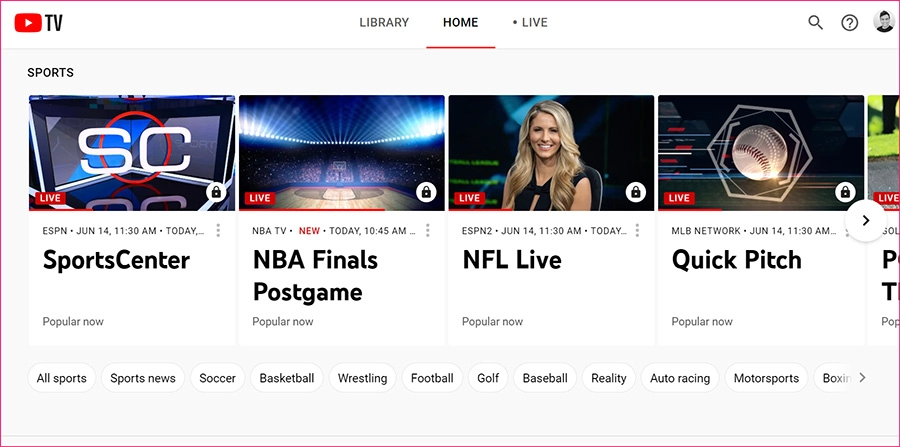
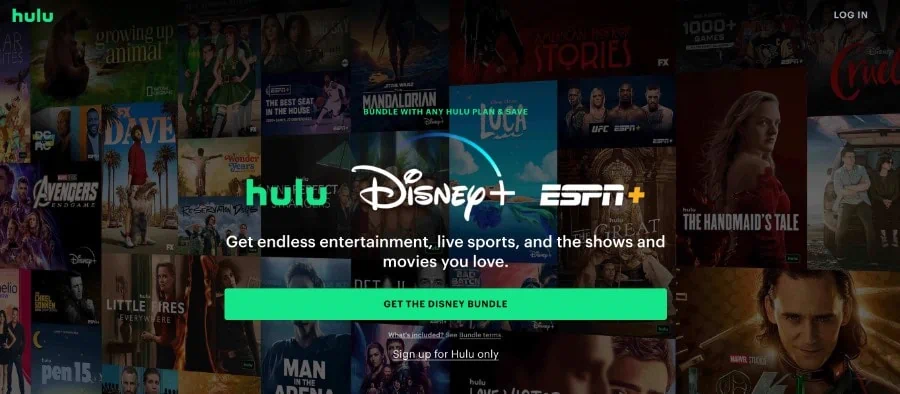
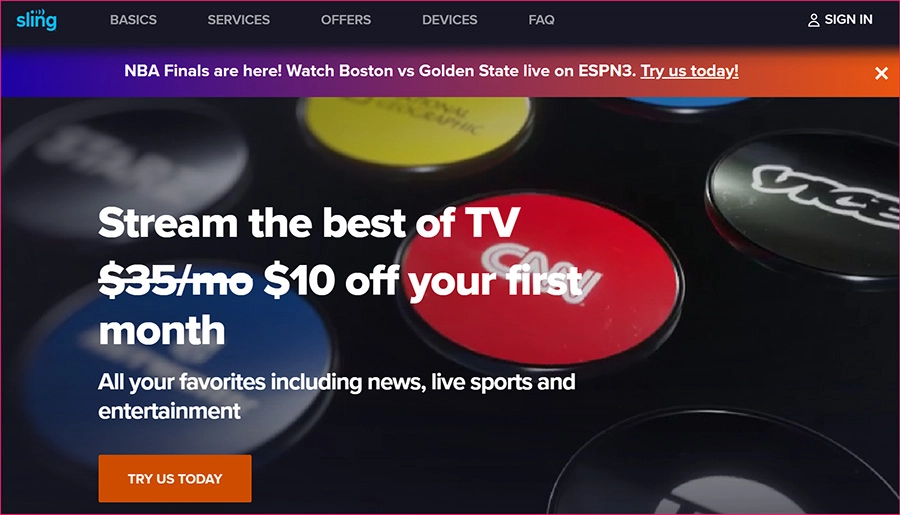
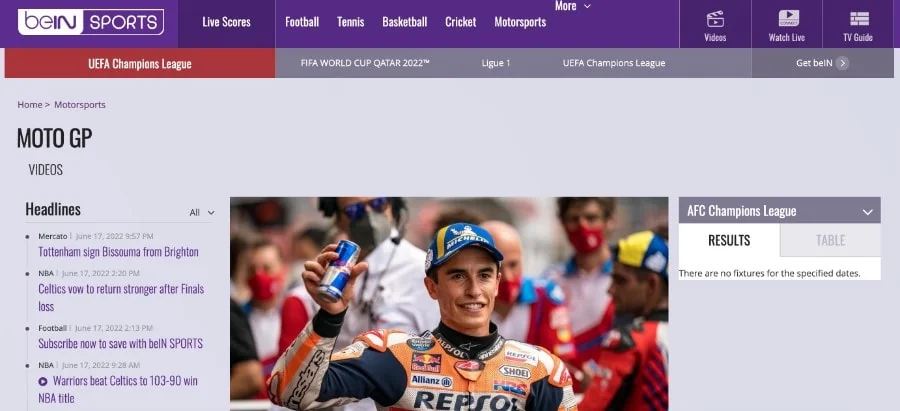
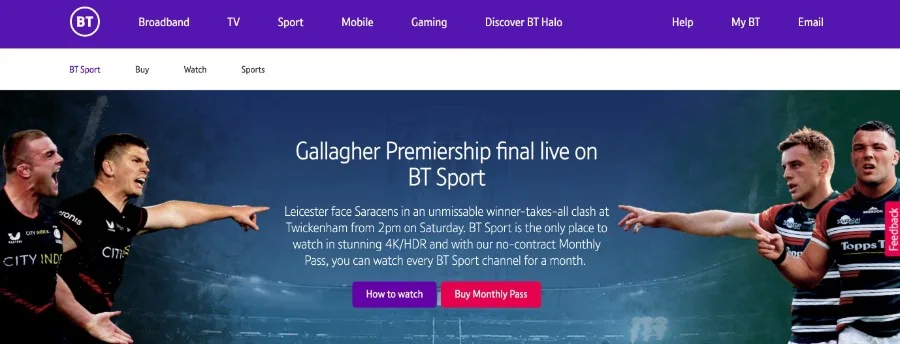








Leave a Reply